Parkside PABS 16 B3, PABS 16 B3-2 Operation And Safety Notes

OWIM GmbH & Co. KG
Stiftsbergstraße 1
DE-74167 Neckarsulm
GERMANY
Model No.: HG03285-BS
Version: 10/2017
IAN 291683IAN 291683
GB / IE / NI / CY Operation and Safety Notes Page 5
GR / CY Υποδείξεις χειρισμού και ασφαλείας Σελίδα 17
DE / AT / CH Bedienungs- und Sicherheitshinweise Seite 32
CORDLESS DRILL PABS 16 B3
CORDLESS DRILL
Operation and Safety Notes
Translation of the original instructions
ΕΠΑΝΑΦΟΡΤΙΖΟΜΕΝΟ
ΔΡΑΠΑΝΟΚΑΤΣΑΒΙΔΟ
Υποδείξεις χειρισμού και ασφαλείας
Μετάφραση του πρωτοτύπου των οδηγιών χρήσης
AKKU-BOHRSCHRAUBER
Bedienungs- und Sicherheitshinweise
Originalbetriebsanleitung
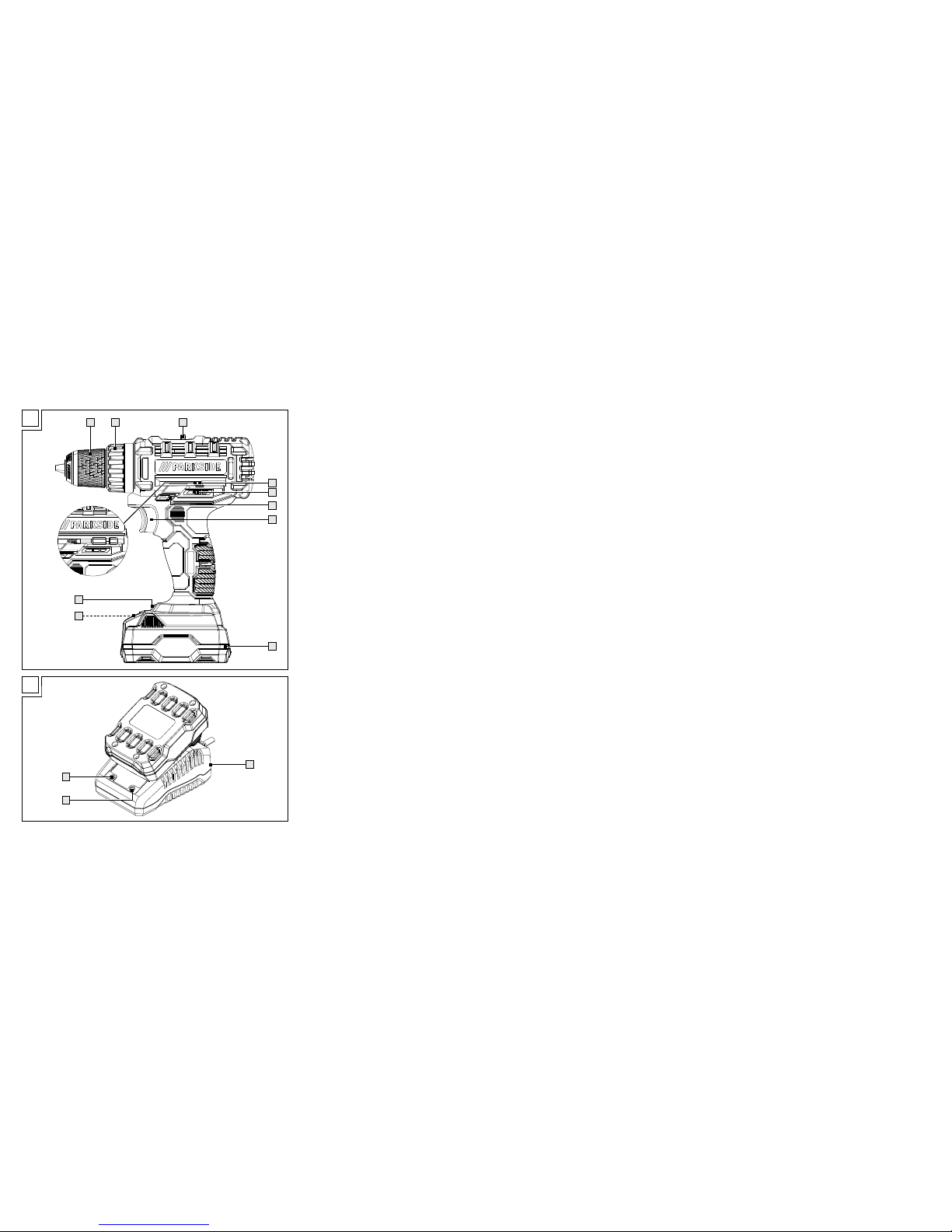
B
A
1 2 3
4
8
5
9
7
6
10
11
13
12

Table of contents
List of pictograms used ......................................................................................................... Page 6
Introduction ............................................................................................................................... Page 6
Intended use .................................................................................................................................. Page 6
Parts description ............................................................................................................................. Page 6
Scope of delivery ........................................................................................................................... Page 7
Technical data ................................................................................................................................ Page 7
Safety warnings ...................................................................................................................... Page 7
General power tool safety warnings .............................................................................................. Page 7
Drill safety warnings....................................................................................................................... Page 9
Screwdriver safety warnings .......................................................................................................... Page 9
Vibration and noise reduction ........................................................................................................ Page 9
Behaviour in emergency situations ................................................................................................. Page 10
Residual risks .................................................................................................................................. Page 10
Battery charger safety warnings .................................................................................................... Page 10
Initial use ..................................................................................................................................... Page 11
Unpacking ..................................................................................................................................... Page 11
Accessories .................................................................................................................................... Page 11
Before use .................................................................................................................................. Page 11
Attaching / removing the battery pack .......................................................................................... Page 11
Charging the battery pack ............................................................................................................. Page 11
Checking the battery charging level .............................................................................................. Page 12
Operation ................................................................................................................................... Page 12
Changing accessories .................................................................................................................... Page 12
Speed control ................................................................................................................................. Page 12
Rotation control .............................................................................................................................. Page 12
Torque control ................................................................................................................................ Page 13
Bit holder ........................................................................................................................................ Page 13
LED work light ................................................................................................................................ Page 13
Switching on and off ...................................................................................................................... Page 13
After use ......................................................................................................................................... Page 13
Tips and tricks ................................................................................................................................ Page 13
Cleaning and care ................................................................................................................... Page 14
Cleaning ........................................................................................................................................ Page 14
Maintenance .................................................................................................................................. Page 14
Repair ............................................................................................................................................ Page 14
Storage .......................................................................................................................................... Page 14
Transportation ................................................................................................................................ Page 14
Troubleshooting ....................................................................................................................... Page 14
Disposal ....................................................................................................................................... Page 15
Service ......................................................................................................................................... Page 15
Warranty .................................................................................................................................... Page 15
Translation of original declaration of conformity ..................................................... Page 16
5 GB / IE / NI / CY
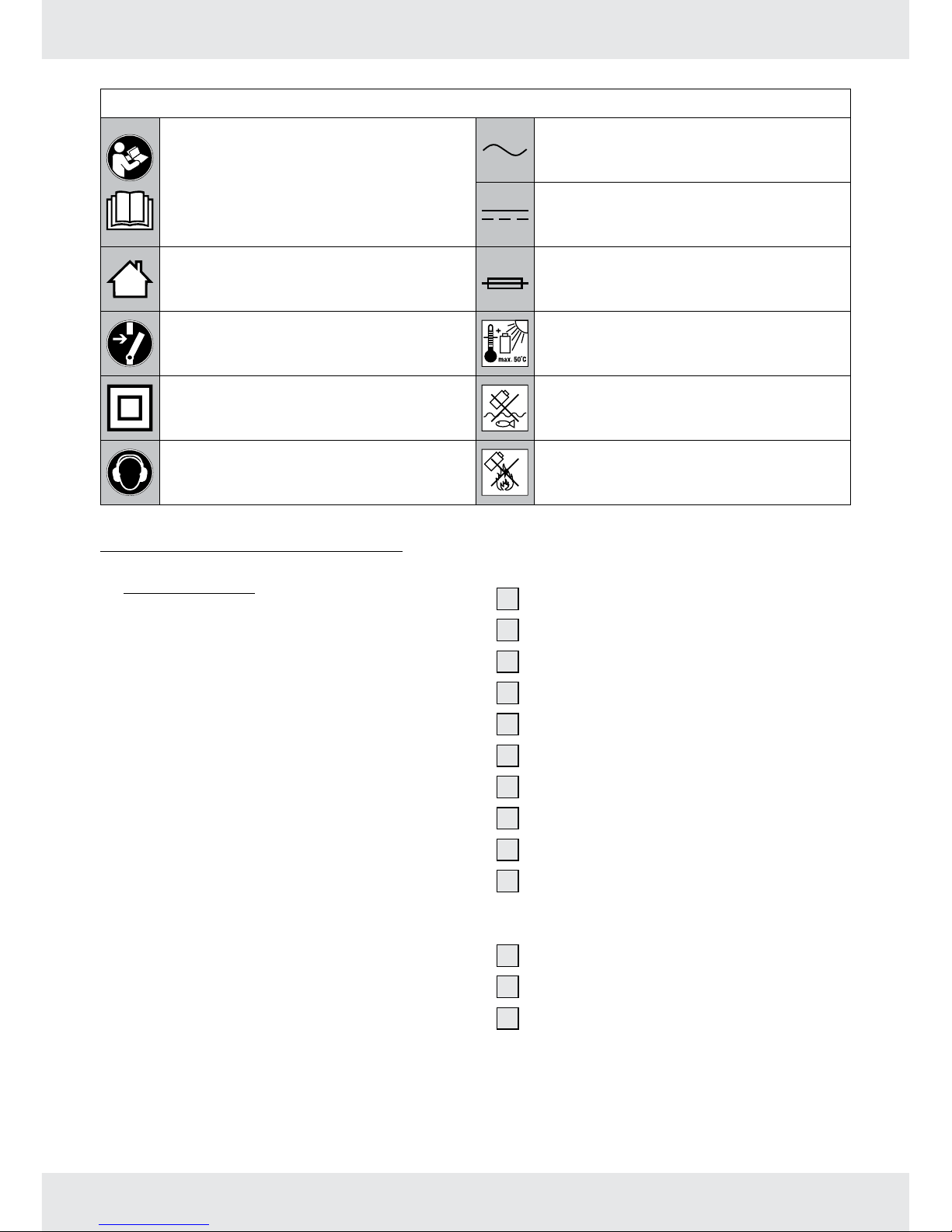
List of pictograms used:
Read the instruction manual. Alternating current
Direct current
Use in dry indoor rooms only.
T3.15A
Fuse
Switch the appliance off and remove the
battery pack before replacing attachments,
cleaning and when not in use.
Protect the battery pack against heat and
continuous intense sunlight.
Protection class II (double insulation) Protect the battery pack against water and
moisture.
Wear hearing protection! Protect the battery pack from fire.
CORDLESS DRILL PABS 16 B3
Q Introduction
We congratulate you on the purchase of your new
product. You have chosen a high quality product.
The instructions for use are part of the product.
They contain important information concerning
safety, use and disposal. Before using the product,
please familiarise yourself with all of the safety
information and instructions for use. Only use
the product as described and for the specified
applications. If you pass the product on to anyone
else, please ensure that you also pass on all the
documentation with it.
Q Intended use
This cordless drill (hereinafter “product” or “power
tool”) is designed for inserting, tightening and
loosening screws as well as drilling in wood, metal,
ceramics and plastics. The light on this product is
intended to illuminate the immediate work area.
The product is to be used by adults. Children under
the age of 16 may not use the tool except under
supervision.
Any other use or modification of the product are
considered improper use and can result in hazards
such as death, life-threatening injuries and damage.
The manufacturer is not liable for any damages
caused by improper use. The product is not
intended for commercial use or for any other use.
Q Parts description
Figure A:
1
Chuck sleeve
2
Torque sleeve
3
Speed selector
4
Bit holder (magnetic)
5
Battery charging level indication lights
6
Rotation control switch
7
On / off switch
8
Battery pack
9
Release button for battery pack
10
LED work light
Figure B:
11
Rapid battery charger
12
Charger status LED – Red
13
Charger status LED – Green
6 GB / IE / NI / CY

Q Scope of delivery
1 Cordless drill PABS 16 B3
1 Battery pack PABS 16 B3-1
1 Rapid battery charger PABS 16 B3-2
1 PZ2 bit
1 Carrying case
1 Operating instructions
Q Technical data
Cordless drill: PABS 16 B3
Rated voltage: 16 V
Drill chuck type: keyless
Gearbox: 2 speed
No load speed n
0
: 1st gear 0 – 400 min
-1
2nd gear 0 – 1300 min
-1
Max. torque: 25 Nm
Max. chuck capacity: ø 10 mm
Max. drill diameter: into steel ø 10 mm
into wood ø 25 mm
Battery pack: PABS 16 B3-1
Type: Lithium ion
Rated voltage: 16 V
max.
Capacity: 2.0 Ah
Number of cells: 4
Rapid battery charger: PABS 16 B3-2
INPUT:
Rated voltage, frequency: 230 – 240 V~, 50 Hz
Power consumption: 50 W
OUTPUT:
Rated voltage: 16.5 V
Charging current: 2.4 A
Charging time: approx. 60 min
Protection class:
II /
Fuse (internal):
3.15 A
T3.15A
Noise emission value
Noise measurement value determined in
accordance with EN 60745. The A-rated noise
level of the power tool is typically as follows:
Sound pressure level L
pA
: 69 dB(A)
Uncertainty K
pA
: 3 dB
Sound power level L
WA
: 80 dB(A)
Uncertainty K
WA
: 3 dB
Vibration emission value
Total vibration values (vector total of three directions)
determined in accordance with EN 60745:
Screwing
Hand / arm vibration a
h
: < 2.5 m/s
2
Uncertainty K: 1.5 m/s
2
Drilling into metal
Hand / arm vibration a
h,D
: 2.6 m/s
2
Uncertainty K: 1.5 m/s
2
WARNING!
Wear ear protection!
WARNING!
u The vibration level varies in accordance with
the use of the power tool and may be higher
than the value specified in these instructions in
some cases. There is a risk of underestimation
of the vibration load if the power tool is
used regularly in this manner. Try to keep the
vibration loads as low as possible. Measures
to reduce the vibration load are, e.g. wearing
gloves and limiting the working time. Wherein
all states of operation must be included (e.g.
times when the power tool is switched off and
times where the power tool is switched on but
running without load).
NOTE
u The vibration level specified in these
instructions has been measured in
accordance with a standardised measuring
procedure specified in EN 60745 and can
be used to make equipment comparisons.
The specified vibration emission value can
also be used to make an initial exposure
estimate.
Safety warnings
Q General power tool safety
warnings
WARNING!
u Read all safety warnings and all
instructions. Failure to follow the warnings
and instructions may result in electric shock,
fire and / or serious injury.
Save all warnings and instructions for
future reference.
The term “power tool” in the warnings refers to
your mains-operated (corded) power tool or
battery-operated (cordless) power tool.
7 GB / IE / NI / CY

Work area safety
1. Keep work area clean and well lit.
Cluttered or dark areas invite accidents.
2. Do not operate power tools in
explosive atmospheres, such as in
the presence of flammable liquids,
gases or dust. Power tools create sparks
which may ignite the dust or fumes.
3. Keep children and bystanders away
while operating a power tool.
Distractions can cause you to lose control.
Electrical safety
1. Power tool plugs must match the
outlet. Never modify the plug in any
way. Do not use any adapter plugs
with earthed (grounded) power
tools. Unmodified plugs and matching
outlets will reduce risk of electric shock.
2. Avoid body contact with earthed or
grounded surfaces, such as pipes,
radiators, ranges and refrigerators.
There is an increased risk of electric shock if
your body is earthed or grounded.
3. Do not expose power tools to rain or
wet conditions. Water entering a power
tool will increase the risk of electric shock.
4. Do not abuse the cord. Never use
the cord for carrying, pulling or
unplugging the power tool. Keep cord
away from heat, oil, sharp edges or
moving parts. Damaged or entangled
cords increase the risk of electric shock.
5. When operating a power tool
outdoors, use an extension cord
suitable for outdoor use. Use of a cord
suitable for outdoor use reduces the risk of
electric shock.
6. If operating a power tool in a
damp location is unavoidable, use
a residual current device (RCD)
protected supply. Use of an RCD reduces
the risk of electric shock.
Personal safety
1. Stay alert, watch what you are
doing and use common sense when
operating a power tool. Do not use
a power tool while you are tired or
under the influence of drugs, alcohol
or medication. A moment of inattention
while operating power tools may result in
serious personal injury.
2. Use personal protective equipment.
Always wear eye protection. Protective
equipment such as dust mask, non-skid
safety shoes, hard hat, or hearing protection
used for appropriate conditions will reduce
personal injuries.
3. Prevent unintentional starting.
Ensure the switch is in the off-position
before connecting to power source
and / or battery pack, picking up or
carrying the tool. Carrying power tools
with your finger on the switch or energising
power tools that have the switch on invites
accidents.
4. Remove any adjusting key or
wrench before turning the power
tool on. A wrench or a key left attached to
a rotating part of the power tool may result in
personal injury.
5. Do not overreach. Keep proper
footing and balance at all times.
This enables better control of the power tool
in unexpected situations.
6. Dress properly. Do not wear loose
clothing or jewellery. Keep your
hair, clothing and gloves away from
moving parts. Loose clothes, jewellery or
long hair can be caught in moving parts.
7. If devices are provided for the
connection of dust extraction and
collection facilities, ensure these are
connected and properly used. Use
of dust collection can reduce dust-related
hazards.
Power tool use and care
1. Do not force the power tool. Use
the correct power tool for your
application. The correct power tool will do
the job better and safer at the rate for which it
was designed.
2. Do not use the power tool if the
switch does not turn it on and off. Any
power tool that cannot be controlled with the
switch is dangerous and must be repaired.
3. Disconnect the plug from the
power source and / or the battery
pack from the power tool before
making any adjustments, changing
accessories, or storing power tools.
Such preventive safety measures reduce the
risk of starting the power tool accidentally.
8 GB / IE / NI / CY

4. Store idle power tools out of the
reach of children and do not allow
persons unfamiliar with the power
tool or these instructions to operate
the power tool. Power tools are
dangerous in the hands of untrained users.
5. Maintain power tools. Check for
misalignment or binding of moving
parts, breakage of parts and any
other condition that may affect the
power tool’s operation. If damaged,
have the power tool repaired before
use. Many accidents are caused by poorly
maintained power tools.
6. Keep cutting tools sharp and clean.
Properly maintained cutting tools with sharp
cutting edges are less likely to bind and are
easier to control.
7. Use the power tool, accessories
and tool bits etc. in accordance
with these instructions, taking into
account the working conditions and
the work to be performed. Use of the
power tool for operations different from those
intended could result in a hazardous situation.
Battery tool use and care
1. Recharge only with the charger
specified by the manufacturer. A
charger that is suitable for one type of battery
pack may create a risk of fire when used with
another battery pack.
2. Use power tools only with
specifically designated battery
packs. Use of any other battery packs may
create a risk of injury and fire.
3. When battery pack is not in use,
keep it away from other metal
objects, like paper clips, coins, keys,
nails, screws or other small metal
objects, that can make a connection
from one terminal to another.
Shorting the battery terminals together may
cause burns or a fire.
4. Under abusive conditions, liquid
may be ejected from the battery;
avoid contact. If contact accidentally
occurs, flush with water. If liquid
contacts eyes, additionally seek
medical help. Liquid ejected from the
battery may cause irritation or burns.
Service
1. Have your power tool serviced by
a qualified repair person using only
identical replacement parts. This will
ensure that the safety of the power tool is
maintained.
Q Drill safety warnings
1. Use auxiliary handle(s), if supplied
with the tool. Loss of control can cause
personal injury.
2. Hold power tool by insulated
gripping surfaces, when performing
an operation where the cutting
accessory may contact hidden
wiring. Cutting accessory contacting a
“live” wire may make exposed metal parts
of the power tool “live” and could give the
operator an electric shock.
Q Screwdriver safety warnings
1. Hold power tool by insulated
gripping surfaces, when performing
an operation where the fastener
may contact hidden wiring. Fasteners
contacting a “live” wire may make exposed
metal parts of the power tool “live” and could
give the operator an electric shock.
Q Vibration and noise reduction
To reduce the impact of noise and vibration
emission, limit the time of operation, use lowvibration and low-noise operating modes as well
as wear personal protective equipment.
Take the following points into account to minimise
the vibration and noise exposure risks:
¢ Only use the product as intended by its
design and these instructions.
¢ Ensure that the product is in good condition
and well maintained.
¢ Use correct attachments for the product and
ensure they are in good condition.
¢ Keep tight grip on the handles / grip surface.
¢ Maintain this product in accordance with
these instructions and keep it well lubricated
(where appropriate).
¢ Plan your work schedule to spread any high
vibration tool use across a longer period of
time.
9 GB / IE / NI / CY
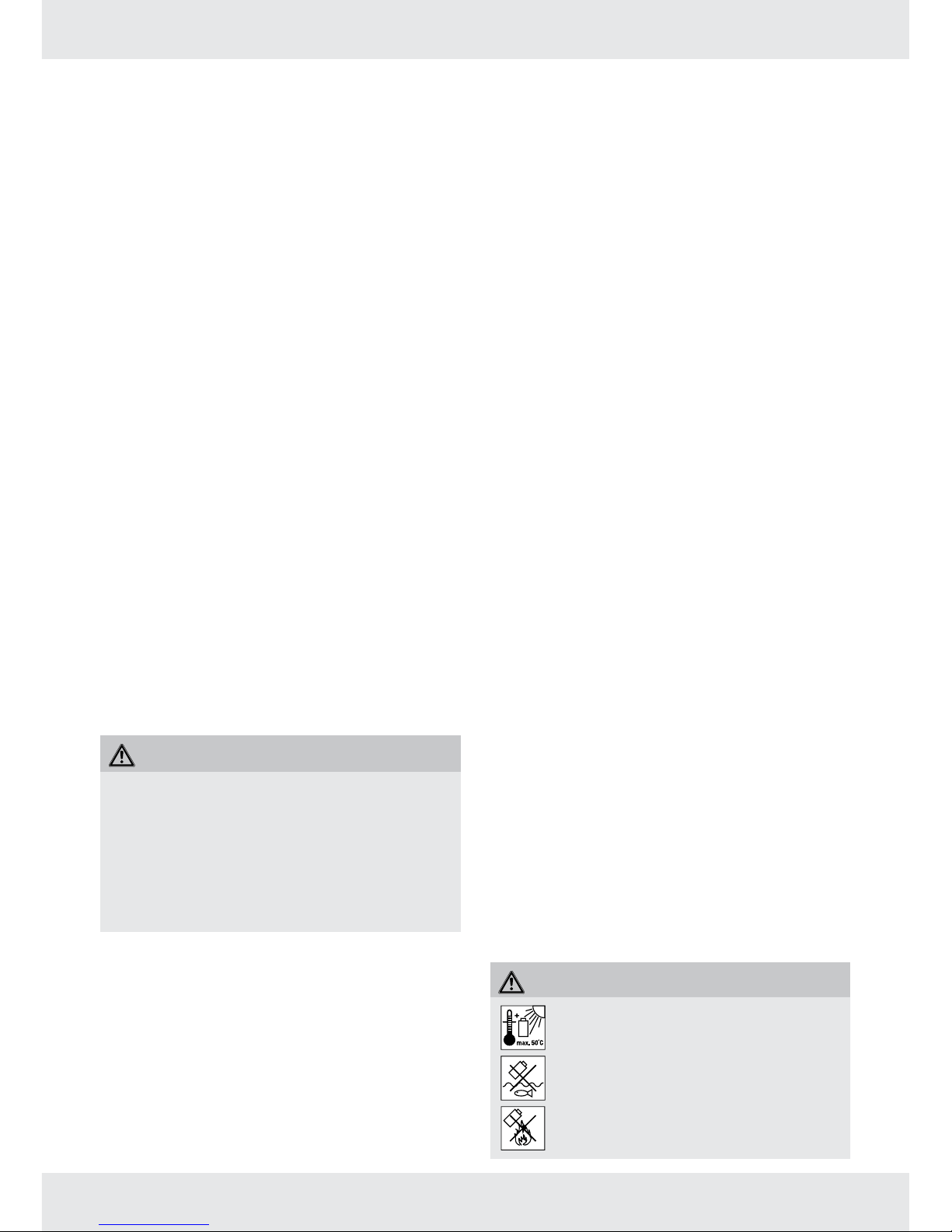
Q Behaviour in emergency
situations
Familiarise yourself with the use of this product by
means of this instruction manual. Memorise the
safety warnings and follow them to the letter. This
will help to prevent risks and hazards.
¢ Always be alert when using this product, so
that you can recognise and handle risks early.
Fast intervention can prevent serious injury
and damage to property.
¢ Switch the product off and disconnect it from
the mains if there are malfunctions. Have the
product checked by a qualified professional
and repaired, if necessary, before you
operate it again.
Q Residual risks
Even if you are operating this product in
accordance with all the safety requirements,
potential risks of injury and damage remain. The
following dangers can arise in connection with the
structure and design of this product:
¢ Health defects resulting from vibration
emission if the product is being used over
long periods of time or not adequately
managed and properly maintained.
¢ Injuries and damage to property due to
broken cutting attachments or the sudden
impact of hidden objects during use.
¢ Danger of injury and property damage
caused by flying objects.
WARNING!
u This product produces an electromagnetic
field during operation! This field may under
some circumstances interfere with active or
passive medical implants! To reduce the risk
of serious or fatal injury, we recommend
persons with medical implants to consult their
doctor and the medical implant manufacturer
before operating this product!
Q Battery charger safety
warnings
¢ This appliance can be used
by children aged from 8 years
and above and persons with
reduced physical, sensory or
mental capabilities or lack of
experience and knowledge if
they have been given supervision
or instruction concerning use of
the appliance in a safe way and
understand the hazards involved.
¢ Children shall not play with the
appliance.
¢ Cleaning and user maintenance
shall not be made by children
without supervision.
¢ Do not charge non-rechargeable
batteries. Disregarding this
instruction is hazardous.
¢ If the supply cord is damaged,
it must be replaced by the
manufacturer, its service agent
or similarly qualified persons in
order to avoid a hazard.
¢ Protect the electrical parts against
moisture. Do not immerse such
parts in water or other liquids
to avoid electrical shock. Never
hold the product under running
water. Pay attention to the
instructions provided for cleaning,
maintenance and repair.
¢ The appliance is suitable for
indoor use only.
¢ This charger is only designed
for charging the battery pack
type: PABS 16 B3-1.
CAUTION! RISK OF EXPLOSION
Never charge non-rechargeable
batteries! Protect the battery pack
against heat, e. g., against continuous
intense sunlight, fire, water and
moisture. Danger of explosion.
10 GB / IE / NI / CY

Q Initial use
Q Unpacking
WARNING!
u The product and the packaging are not
children’s toys! Children must not play with
plastic bags, sheets and small parts! There is
a danger of choking and suffocation!
1. Unpack all parts and lay them on a flat,
stable surface.
2. Remove all packing materials and shipping
devices if applicable.
3. Make sure the delivery contents are complete
and free of any damage. If you find that
parts are missing or show damage do not
use the product but contact your dealer. Do
not use the product unless missing parts have
been delivered in addition or defective parts
have been replaced. Using an incomplete
or damaged product represents a hazard to
people and property.
4. Ensure that you have all the accessories and
tools needed for assembly and operation.
This also includes suitable personal protective
equipment.
Q Accessories
To operate this product safely and correctly, the
following accessories, i. e. tools and attachments,
are necessary:
o Suitable drill bits
o Suitable driver bits
o Cooling lubricant (cutting oil) suitable for
drilling in metal
o Suitable personal protective equipment
Accessories and tools are available through your
authorised dealer. When buying always consider
the technical requirements of this product (see
“Technical data”).
If you are not certain, ask a qualified specialist and
get advice from your trusted dealer.
NOTE
u This instruction manual contains information
and suggestions for several attachments and
their uses. The attachments depicted are not
necessarily included in the shipment, but are
meant to indicate additional possibilities for
using this product.
Q Before use
Q Attaching / removing the
battery pack
CAUTION! RISK OF INJURY!
u Always lock the on / off switch to avoid
accidental starting by moving the rotation
control switch into the centre position before
attaching / removing the battery pack.
Attaching the battery pack:
1. Align the battery pack
8
to the handle and
slide it into it. Ensure it clicks noticeably in place.
Removing the battery pack:
1. Press the release button
9
and remove the
battery pack
8
.
Q Charging the battery pack
NOTE
u The battery pack
8
comes partly charged.
Charge the battery pack 8 prior to first use,
ideally at least 60 minutes.
u Always pull out the plug of the charger
11
from the mains before removing or connecting
the battery pack 8 to the charger.
u Never charge the battery pack
8
when
the ambient temperature is below 10 °C or
above 40 °C.
u If no battery pack
8
is inserted into the
charger
11
and the charger is connected to
mains, the charging status LED 13 lights up
green.
1. Connect the battery pack
8
to the battery
charger 11 .
2. Insert the mains plug into the socket. The
charging status LED lights 12 up red. Once
the battery pack 8 is completely charged,
the green charging status LED 13 indicates
that the charging process is complete.
3. Disconnect the charger 11 from the mains
and remove the battery pack 8 from the
charger.
4. Attach the battery pack 8 back to the
product (see “Attaching / removing the
battery pack”).
11 GB / IE / NI / CY
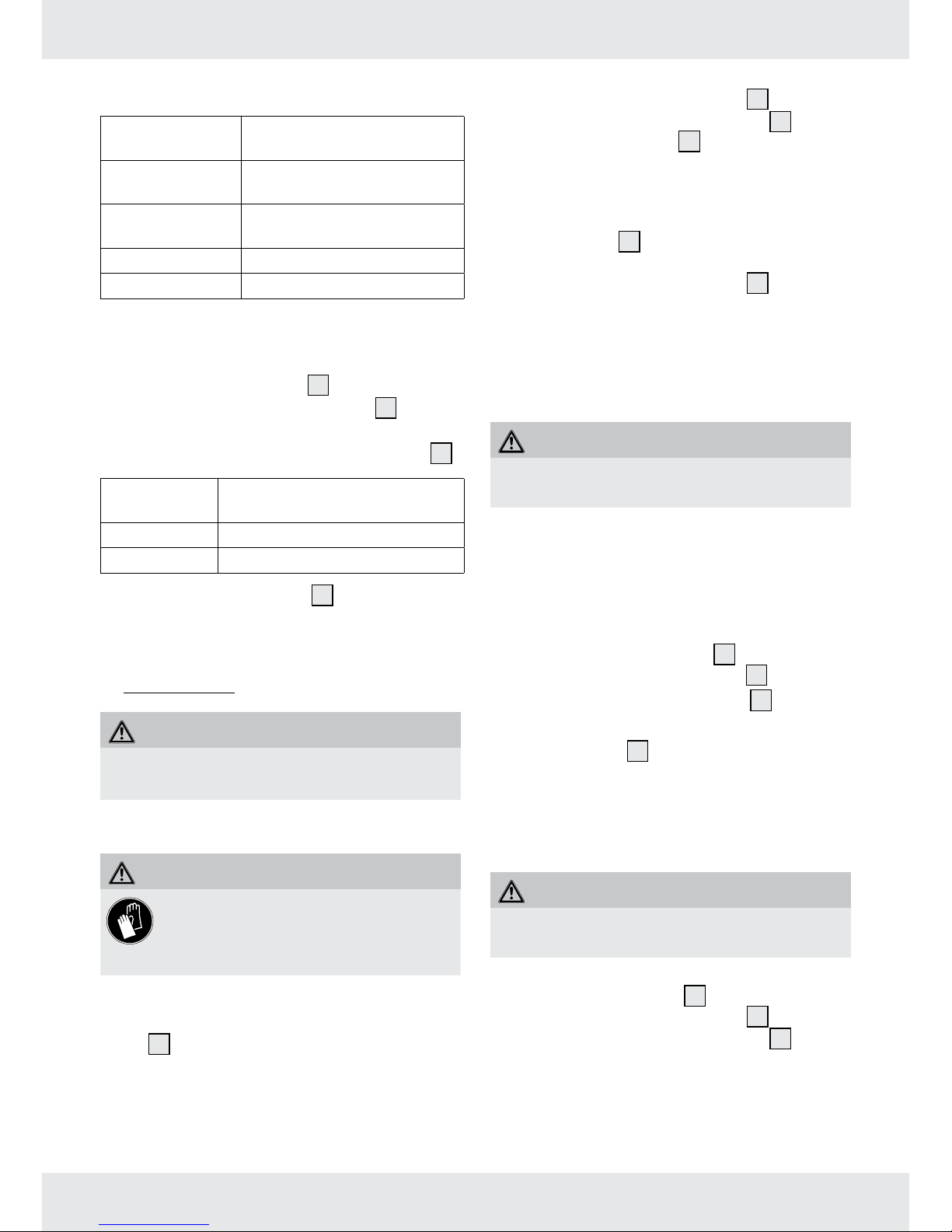
Charging status LEDs
Green LED
continuously lit
Charger ready
Red LED
continuously lit
Battery pack charging
Green LED
continuously lit
Battery pack fully charged
Red LED flashing Battery pack defect
Green LED flashing Battery pack too cold or warm
Q Checking the battery charging
level
o Press the on / off button
7
to check the
charging level of the battery pack
8
. The
status / remaining charge will be shown on
the battery charging level indication lights
5
.
Green / red /
orange
maximum battery charging level
Red / orange medium battery charging level
Red low battery charging level
o Charge the battery pack
8
before operation
when it is at medium or low battery charging
level.
Q Operation
CAUTION! RISK OF INJURY!
u Keep your hands away from the tool when
the product is in operation.
Q Changing accessories
CAUTION! RISK OF INJURY!
Accessories can be sharp and may
become hot during use. Always wear
protective gloves when handling
accessories!
This product is equipped with an automatic spindle
lock to open or close the spindle with the chuck
sleeve
1
.
1. Push the rotation control switch
6
to the centre
position to lock the on / off switch
7
.
2. Turn the chuck sleeve
1
clockwise to open the
spindle.
3. Insert a suitable accessory into the spindle as
deep as required.
4. Hold the accessory in position and turn the
chuck sleeve
1
counter clockwise to close the
spindle.
5. Push the rotation control switch
6
to the
position required for your application.
6. After short operation, switch the product off and
ensure the accessory is still properly fastened.
Q Speed control
Speed selector
WARNING!
u Do not actuate the speed selector unless the
spindle has come to a complete stop!
1. This product is equipped with a two speed
gearbox. The 1
st
gear is designed for screw
driving operations with low speed and high
torque, while the 2
nd
gear is designed for drilling
operations with high speed and low torque.
2. Preselect the gear for your application by
moving the speed selector
3
.
1st gear: Speed selector switch 3 in position 1.
2nd gear: Speed selector switch 3 in position 2.
On / off switch
The on / off switch
7
is combined with a speed
control. The speed increases or reduces depending
on how hard it is pressed. This allows you to change
the speed during operation.
Q Rotation control
WARNING!
u Do not actuate the rotation control switch unless
the spindle has come to a complete stop!
o Change the direction of rotation by pushing the
rotation control switch
6
towards left or right.
o Push the rotation control switch
6
to the centre
position to lock the on / off switch
7
(e. g. when changing accessories,
transportation).
12 GB / IE / NI / CY
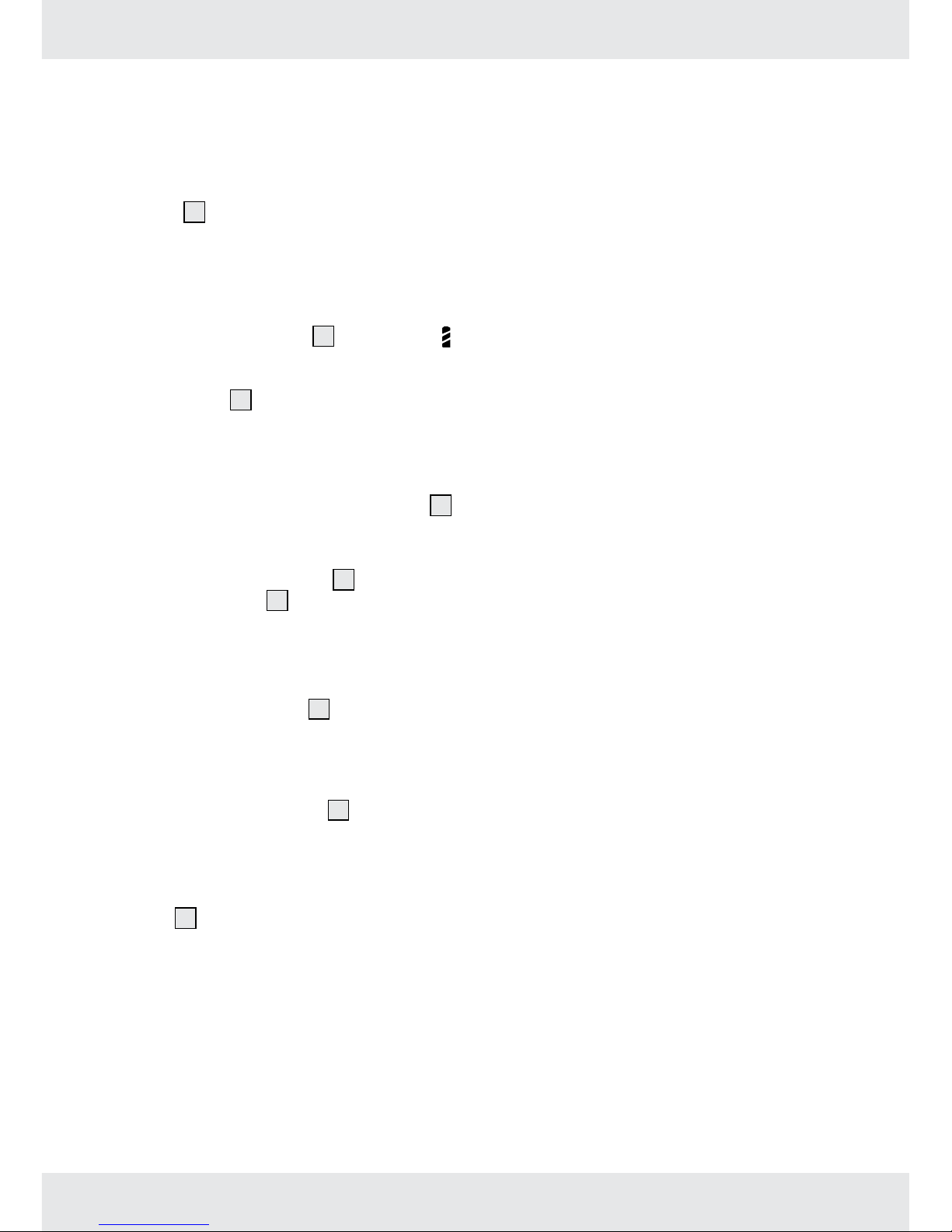
Q Torque control
This product is equipped with a torque control that
disengages the spindle when a predefined torque
is exceeded.
o The torque can be adjusted using the torque
sleeve
2
.
o Select a low level for small screws or soft
materials.
o Select a high level for large screws, hard
materials or removing screws.
o Select the drill setting for drilling operation by
turning the torque sleeve
2
to the position .
Q Bit holder
Use the bit holder 4 to store an extra driver bit
for operations that require a frequent change of
the accessories.
Q LED work light
This product is equipped with a LED work light 10
to illuminate the immediate working area to
improve visibility in poorly lit areas.
1. As long as the on-off switch
7
is pressed,
the LED work light
10
is lit and switches off as
soon as the on / off switch is released.
Q Switching on and off
Switching on:
1. Press the on / off switch 7 to switch the
product on. Regulate the speed as required
(see “Speed control”).
Switching off:
1. Release the on / off switch
7
to switch the
product off.
Q After use
1. Switch the product off, remove the battery
pack
8
and let it cool down.
2. Check, clean and store the product as
described below.
Q Tips and tricks
o Before operating the product, check whether
the screw or drill bit is correctly positioned,
i.e. centred in the spindle.
o Screw bits are labelled according to their
dimensions and their shape. If you are
uncertain, always check whether the bit fits
tightly in the screw head without any free play.
Torque
o Smaller screws / bits can be damaged if you
set the torque or rotational speed too high.
Hard screw joints (in metal)
o Particularly high torque occurs, for example in
metal screw joints made using drive sockets.
Select a low rotational speed.
Soft screw joints (e.g. in soft wood)
o Again, use a low rotational speed, e. g. to
avoid damaging the surface of the wood
upon contact with the screw head. Use a
countersink.
Drilling in wood, metal and other materials
o Use a high speed for drill bits with small
diameter and a low speed for drill bits with
large diameter.
o Select a low speed for hard materials and a
high speed for soft materials.
o Secure or fasten the workpiece in a clamp or
vice (if possible).
o Mark the spot where you want to drill using a
centre punch or nail. Select a low rotational
speed when starting.
o Pull the rotating drill bit from the hole
repeatedly to remove dust and chips and
clear the hole.
Drilling in metal
o Use a metal drill (HSS). For optimum results,
cool the drill bit with cooling lubricant (cutting
oil). Metal drill bits can also be used to drill
into plastics. Start with a 3 mm diameter drill
bit and then increase the size until the desired
hole diameter is achieved.
Drilling in wood
o Use a wood drill with a lathe centre; for deep
holes, use an auger bit; for large-diameter
holes, use a Forstner bit. Small screws can be
screwed directly into soft wood.
13 GB / IE / NI / CY
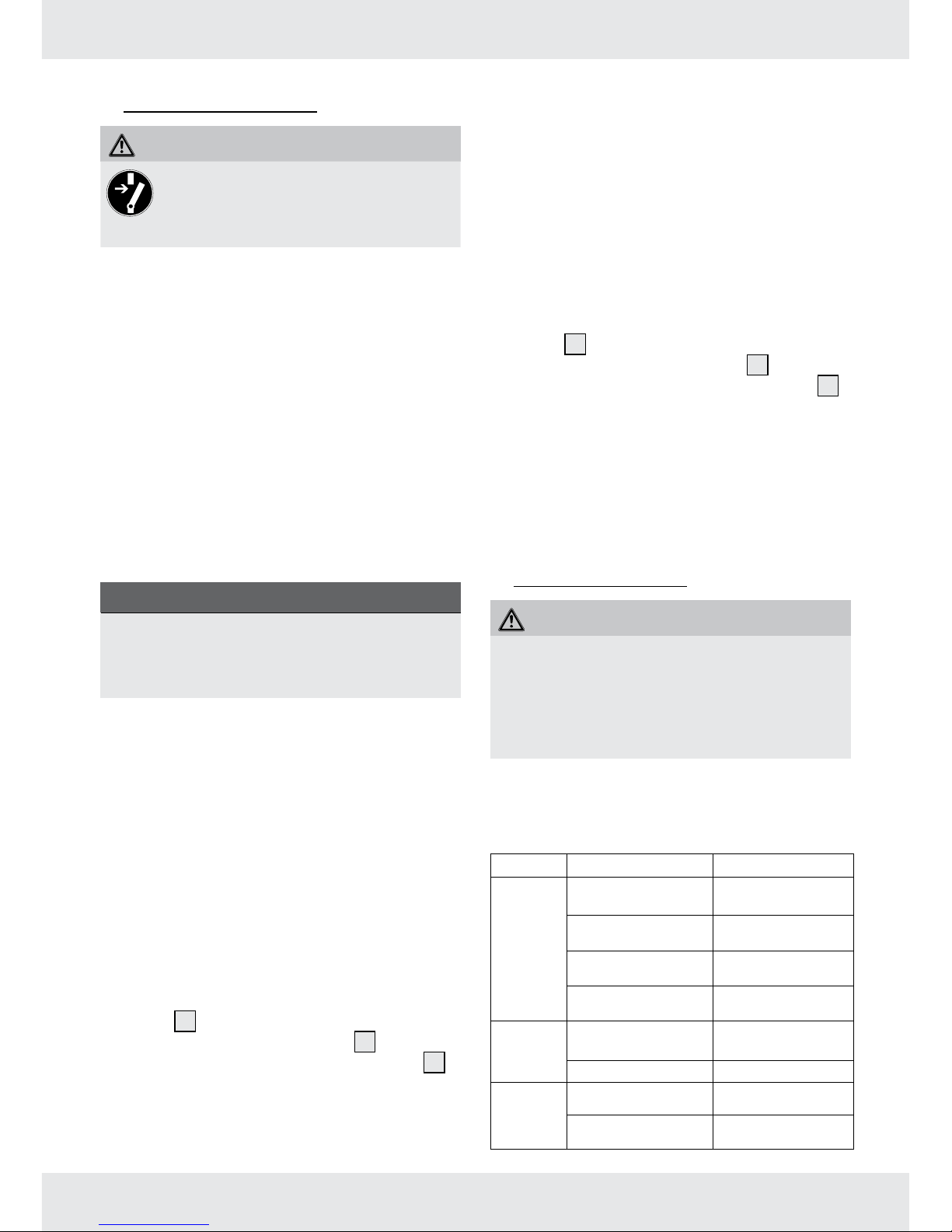
Q Cleaning and care
WARNING!
Always switch the product off, remove
the battery pack and let the product
cool down before performing inspection,
maintenance and cleaning work!
Q Cleaning
o The product must always be kept clean, dry
and free from oil or grease. Remove debris
from it after each use and before storage.
o Regular and proper cleaning will help ensure
safe use and prolong the life of the product.
o Inspect the product before each use for worn
and damaged parts. Do not operate it if you
find broken and worn parts.
o Never allow fluids to get into the product.
o Clean the product with a dry cloth. Use a
brush for areas that are hard to reach.
o In particular clean the air vents after every
use with a cloth and brush.
o Remove stubborn dirt with high pressure air
(max. 3 bar).
NOTE
u Do not use chemical, alkaline, abrasive or
other aggressive detergents or disinfectants
to clean this product as they might be harmful
to its surfaces.
Q Maintenance
Before and after each use, check the product
and accessories (or attachments) for wear and
damage. If required, exchange them for new ones
as described in this instruction manual. Observe
the technical requirements (see “Technical data”).
Q Repair
This product does not contain any parts that can
be repaired by the user. Contact an authorised
service centre or a similarly qualified person to
have it checked and repaired.
Q Storage
o Switch the product off and remove the battery
pack
8
.
o Push the rotation control switch
6
to the
centre position to lock the on / off switch
7
.
o Clean the product as described above.
o Store the product and its accessories in a
dark, dry, frost-free, well-ventilated place.
o Always store the product in a place that is
inaccessible to children. The ideal storage
temperature is between 10 °C and 30 °C.
o We recommend using the original package for
storage or covering the product with a suitable
cloth or enclosure to protect it against dust.
o Regularly check the charge level of the
battery pack, if it is to be stored for an
extended period. Optimum storage conditions
are cool and dry.
Q Transportation
o Switch the product off and remove the battery
pack
8
.
o Push the rotation control switch
6
to the
centre position to lock the on / off switch
7
.
o Attach transportation guards, if applicable.
o Always carry the product by its handle.
o Protect the product from any heavy impact
or strong vibrations which may occur during
transportation in vehicles.
o Secure the product to prevent it from slipping
or falling over.
Q Troubleshooting
WARNING!
u Only perform the steps described within
these instructions! All further inspection,
maintenance and repair work must be
performed by an authorised service centre or
a similarly qualified specialist if you cannot
solve the problem yourself!
Suspected malfunctions are often due to causes
that the users can fix themselves. Therefore check
the product using this section. In most cases the
problem can be solved quickly.
Problem Possible cause Solution
Product
does not
start
Battery pack not
properly attached
Attach properly
Battery pack
discharged
Remove and charge
the battery pack
Battery pack
damaged
Check by a
specialist electrician
Other electrical
defect to the product
Check by a
specialist electrician
Product
does not
reach full
power
Battery pack
capacity too low
Remove and charge
the battery pack
Air vents are blocked Clean the air vents
Unsatisfactory
result
Accessory is worn Replace with a new
one
Accessory not suitable
for intended operation
Use suitable
accessory
14 GB / IE / NI / CY

Problem Possible cause Solution
Product
suddenly
stops
Product overloaded Remove the product
from the workpiece
and switch it on
again
Battery pack
discharged
Remove and charge
the battery pack
Battery pack too hot Remove the battery
pack and let it cool
down
Excessive
vibration
or noise
Accessory is dull /
damaged
Replace with a new
one
Bolts / nuts are loose Tighten bolts / nuts
Q Disposal
The packaging is made entirely of recyclable
materials, which you may dispose of at local
recycling facilities.
Observe the marking of the packaging
materials for waste separation, which
are marked with abbreviations (a) and
numbers (b) with following meaning: 1 - 7:
plastics / 20 - 22: paper and fibreboard /
80 - 98: composite materials
The product and packaging materials are
recyclable, dispose of it separately for
better waste treatment.
The Triman logo is valid in France only.
Contact your local refuse disposal
authority for more details of how to
dispose of your worn-out product.
To help protect the environment, please
dispose of the product properly when it
has reached the end of its useful life and
not in the household waste. Information
on collection points and their opening
hours can be obtained from your local
authority.
Faulty or used batteries / rechargeable
batteries must be recycled in accordance
with Directive 2006/66/EC and its
amendments. Please return the batteries /
rechargeable batteries and / or the
product to the available collection points.
Environmental damage through
incorrect disposal of the batteries /
rechargeable batteries!
Remove the batteries / battery pack from
the product before disposal.
Batteries / rechargeable batteries may
not be disposed of with the usual domestic
waste. They may contain toxic heavy
metals and are subject to hazardous
waste treatment rules and regulations. The
chemical symbols for heavy metals are as
follows:
Cd = cadmium, Hg = mercury, Pb = lead.
That is why you should dispose of used
batteries / rechargeable batteries at a
local collection point.
Q Service
WARNING!
u Have your product repaired at the service
centre or an electrician, using only original
manufacturer parts. This will maintain the
safety of this product.
u Always have a plug or power cord replaced by
the product manufacturer or its service centre.
This will maintain the safety of this product.
Q Warranty
The product has been manufactured to strict
quality guidelines and meticulously examined
before delivery. In the event of product defects
you have legal rights against the retailer of this
product. Your legal rights are not limited in any
way by our warranty detailed below.
The warranty for this product is 3 years from the
date of purchase. Should this product show any
fault in materials or manufacture within 3 years
from the date of purchase, we will repair or
replace it – at our choice – free of charge to you.
The warranty period begins on the date of
purchase. Please keep the original sales receipt
in a safe location. This document is required as
your proof of purchase. This warranty becomes
void if the product has been damaged, or used or
maintained improperly.
15 GB / IE / NI / CY
