Panasonic WJ-HDE500B, WJ-HDE505B Operating Instructions
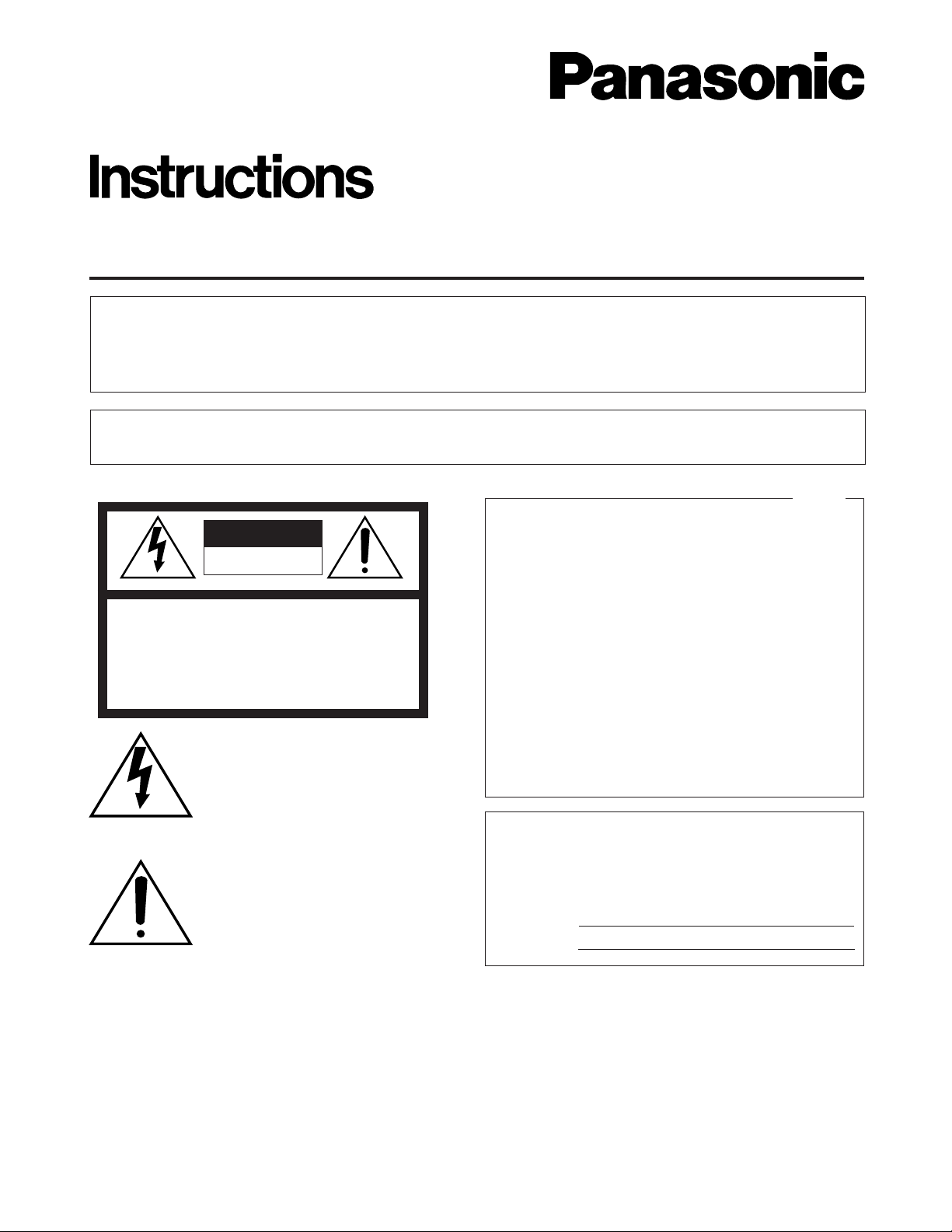
Before attempting to connect or operate this product,
please read these instructions carefully and save this manual for future use.
Extension Units
WJ-HDE500
Model No.
WJ-HDE505
The serial number of this product may be found on the bottom of the unit.
You should note the serial number of this unit in the space
provided and retain this book as a permanent record of your
purchase to aid identification in the event of theft.
Model No.
Serial No.
WARNING:
• To reduce the risk of fire or electric shock, do not expose this product to rain or moisture.
• All work related to the installation of this product should be made by qualified service personnel or system installers.
The lightning flash with arrowhead symbol, within an equilateral triangle, is
intended to alert the user to the presence of uninsulated "dangerous voltage"
within the product's enclosure that may
be of sufficient magnitude to constitute a
risk of electric shock to persons.
The exclamation point within an equilateral triangle is intended to alert the user
to the presence of important operating
and maintenance (servicing) instructions
in the literature accompanying the appliance.
CAUTION: TO REDUCE THE RISK OF ELECTRIC SHOCK,
DO NOT REMOVE COVER (OR BACK).
NO USER-SERVICEABLE PARTS INSIDE.
REFER SERVICING TO QUALIFIED SERVICE PERSONNEL.
CAUTION
RISK OF ELECTRIC SHOCK
DO NOT OPEN
SA 1965
SA 1966
NOTE: This equipment has been tested and found to comply
with the limits for a Class A digital device, pursuant to Part 15
of the FCC Rules. These limits are designed to provide reasonable protection against harmful interference when the
equipment is operated in a commercial environment. This
equipment generates, uses, and can radiate radio frequency
energy and, if not installed and used in accordance with the
instruction manual, may cause harmful interference to radio
communications.
Operation of this equipment in a residential area is likely to
cause harmful interference in which case the user will be
required to correct the interference at his own expense.
FCC Caution: To assure continued compliance, (example use only shielded interface cables when connecting to computer or peripheral devices). Any changes or modifications
not expressly approved by the party responsible for compliance could void the user’s authority to operate this equipment.
For U.S.A
CAUTION:
• Read the label on the bottom of the unit for identification of this product, and the power ratings.

-2-
■Precautions
• Do not operate the appliance beyond its specified
temperature, humidity or power source ratings.
Do not use the appliance in an extreme environment
where high temperature or high humidity exists. Use
the appliance at temperatures within +5 °C to +45
°C (41 °F to 113 °F) and a humidity below 90 %.
The input power source for this appliance is 120 V
AC 60 Hz.
• Avoid shock and vibration
Shock or vibration may damage the HDD while
operating or not operating.
Do not move the HDD for 30 seconds right after
turning off the power.
• Pay attention to static electricity
Put your hand on a metallic surface to discharge
static electricity before installation.
Do not touch components mounted on the HDD
directly with hand.
Hold only both sides of the HDD when installing.
• Avoid condensation on the surface of the HDD. Wait
until the dew evaporates if any of the following
cases takes place.
The appliance is moved to a place significantly deferent in temperature or humidity.
The appliance is moved out from the air-conditioned
room.
The appliance is placed in an extremely humid
place.
The appliance is placed in a room where heater has
just been turned on.
■General
The WJ-HDE500 and WJ-HDE505 are the Extension Units for installation with the digital disk recorder WJ-HD500 to extend
its disk capacity. Extension is available by connecting a maximum of 6 extension units in the SCSI chain while an extension
unit can contain up to four HDDs. The WJ-HDE505 is used to assure driving capability for the SCSI chain when more than 3
extension units are connected.
• Consumable parts
Contact your dealer for the replacement when the
time comes.
Built-in hard disk needs replacement after around
30 000 hours of operation.
Cooling fan also needs replacement after around
30 000 hours of operation.
• Do not block the ventilation opening or slots on the
cover.
To prevent the appliance from overheating, place it
at least 5 cm (2 inches) away from the wall.
• Avoid placing the unit on an inclined surface.
Otherwise, malfunction or damage to the disc may
cause. Place the unit horizontally or vertically.
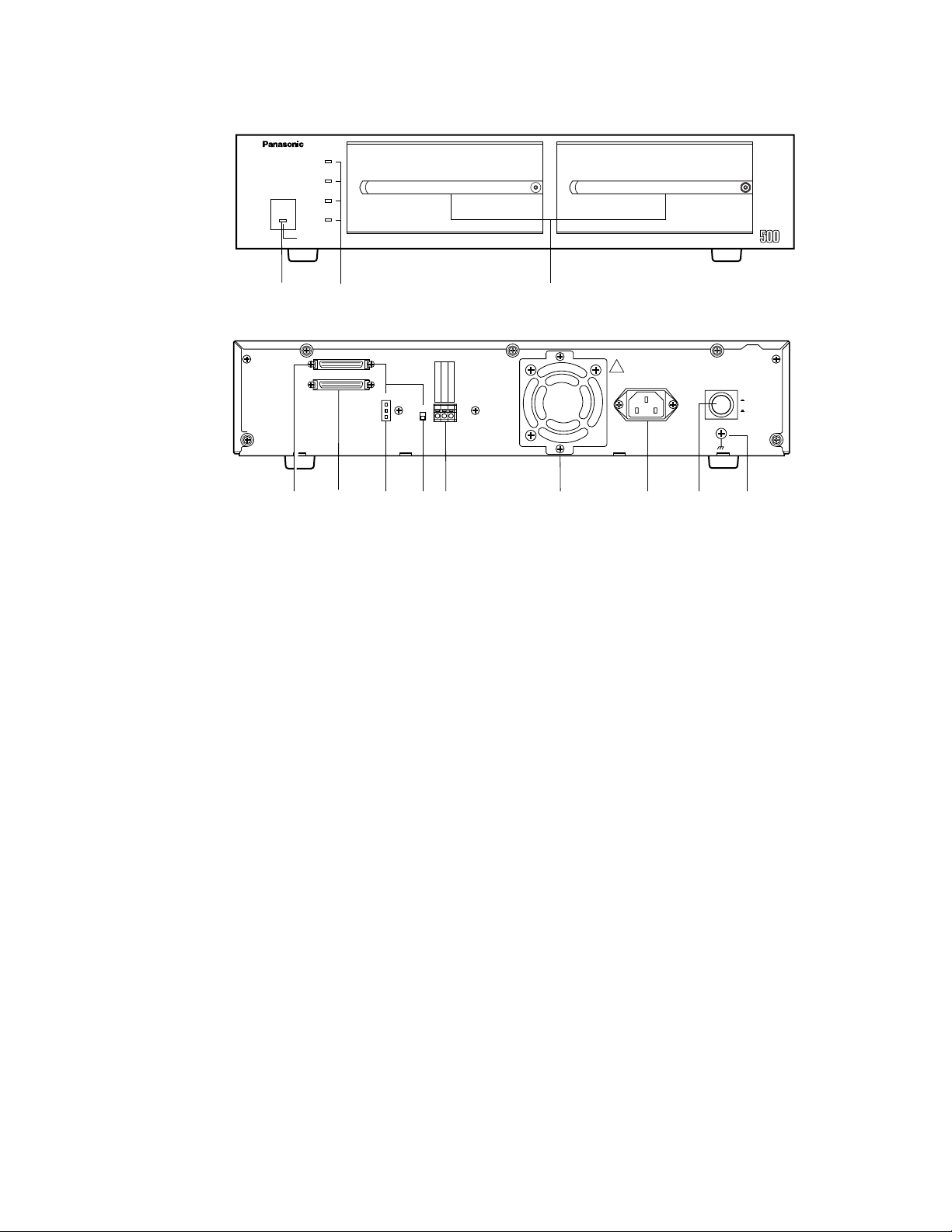
-3-
■Appearance
<FRONT VIEW>
q Operate Indicator [OPERATE]
Lights in green while the power is supplied to the
unit. Lights in orange when a thermal error is detected inside the unit.
w HDD Access Lamps [HDD 1] [HDD 2] [HDD 3]
[HDD 4]
Lights while the HDD is accessed. Do not turn off
the POWER switch while any of the access lamps is
lit.
e Front Lids
Four HDD openings are prepared inside the extension unit. Remove the lid to install the HDD. Replace
the lid after installation.
<REAR VIEW>
r SCSI In connector [EXT IN]
Connect the WJ-HD500 or other Extension Unit with
a SCSI cable.
t SCSI Out connector [EXT OUT]
Connect another Extension Unit with a SCSI cable.
y SCSI ID Switch [SCSI ID –/+]
Press the upper or lower selector with a small headed screw driver to select the desired SCSI ID in the
chain.
q e
w
HDD 1
HDD 2
HDD 3
HDD 4
Extension Unit WJ-HDE
OPERATE
OPERATE LED WILL CHANGE TO ORANGE
IF THE INSEDE TEMPERATURE EXCEEDS OR FALLS BELOW THE LIMIT.
● Front View
u Termination Switch [TERMINATE ON/OFF]
Set this switch to ON when the extension unit is
located at the end of SCSI chain. Set this to OFF
unless the unit is located at the chain end.
i Terminal Board [THERMAL ERROR OUT] [G]
A thermal error signal is supplied and OPERATE
LED lights in orange when the inside temperature
exceeds or falls below the limit. Connect these terminals with the WJ-HD500.
[NC] : No connection
o Cooling Fan
!0 AC Inlet [AC IN]
Connect the supplied power cord.
!1 Power Switch [POWER]
Turn on this switch (peripherals) first, then the power
of the WJ-HD500.
Confirm all HDD access lamps go out before turning
off this switch. Switch off the power of the WJHD500 first, then turn off this switch (peripherals).
!2 Signal GND Terminal [SIGNAL GND]
Connect this terminal with other equipment’s SIGNAL GND to avoid possible grounding loop and
noise if required.
● Rear View
SIGNAL GND
POWER
AC IN
SCSI ID
EXT OUT
EXT IN
TERMINATOR
G
THERMAL ERROR OUT
NC
+
–
OFF
ON
ON
OFF
r
t
yu
i o!0
!2
!1
