Panasonic uf-5300 service manual

Order Number: MGCS080701C0
H13
Facsimile
UF-6300 / 6200
UF-5300
[ Version 1.0 ]
WARNING
This service information is designed for experienced repair technicians only and is not intended for use by the general public.
It does not contain warnings or cautions to advise non-technical individuals of potential dangers in attempting to service a product.
Products powered by electricity should be serviced or repaired only by experienced professional technicians. Any attempt to service
or repair the product or products dealt within this service information by anyone else could result in serious injury or death.
© 2008 Panasonic Communications Co., Ltd.
All rights reserved. Unauthorized copying and distribution is
a violation of law.

234


Important Notice
Please read this notice completely BEFORE repairing or
installing any optional accessories. Repairing or installing the
additional board or connector with the power ON could damage
the SC board.
Please follow the instructions below:
1. It is essential that you unplug the AC Power Cord from the
wall outlet. (There is a remote possibility of electrocution when
servicing the unit during a Lightning Storm. To protect yourself,
disconnect the Telephone Line Cable before unplugging the
AC Power Cord.)
2. Please read the installation instructions carefully and follow
each step.
<Example>
* The specifications are subject to change without notice. Panasonic Communications Co., Ltd. reserves
the right to make improvements in the product design without reservation and without notice.
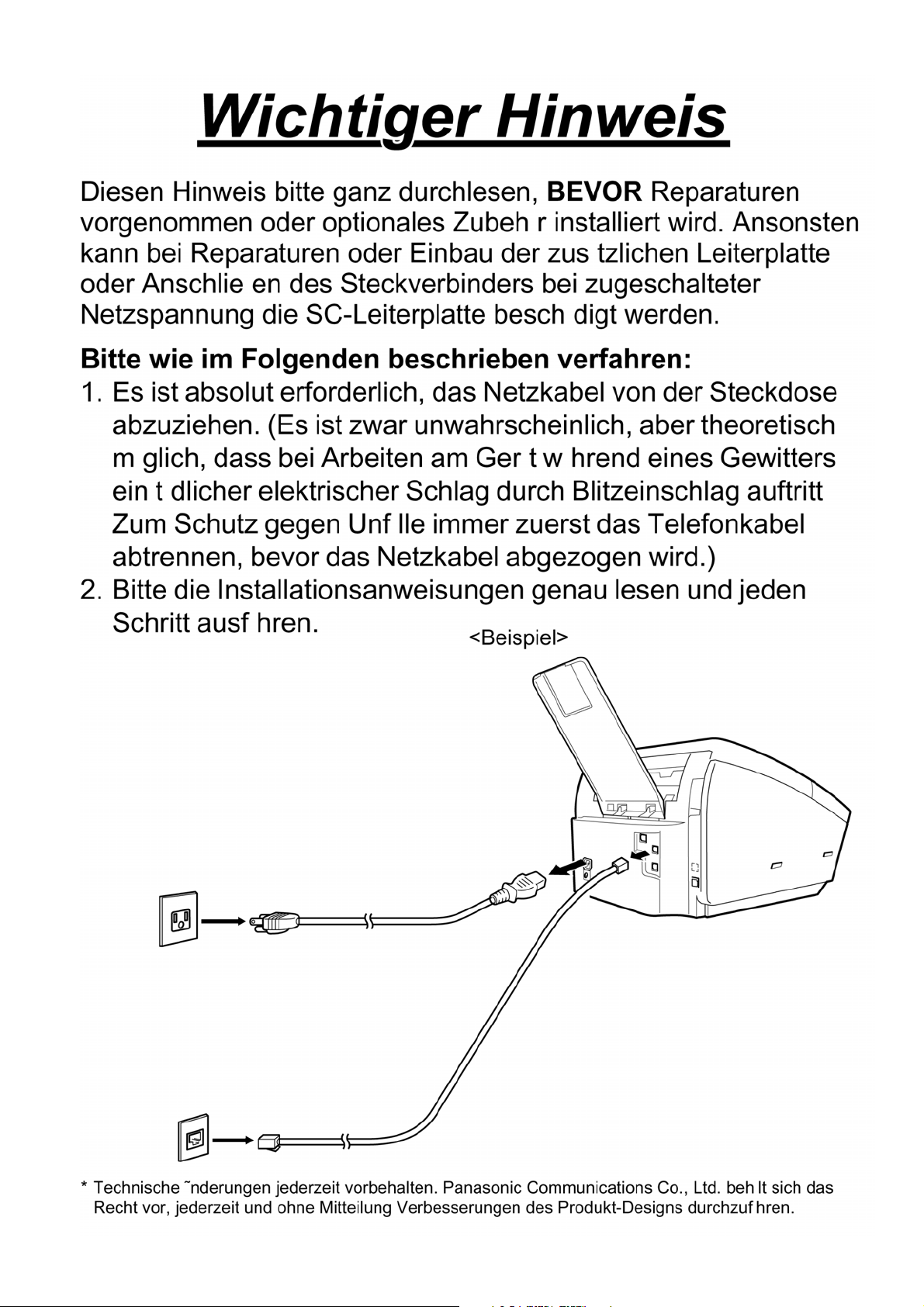
5
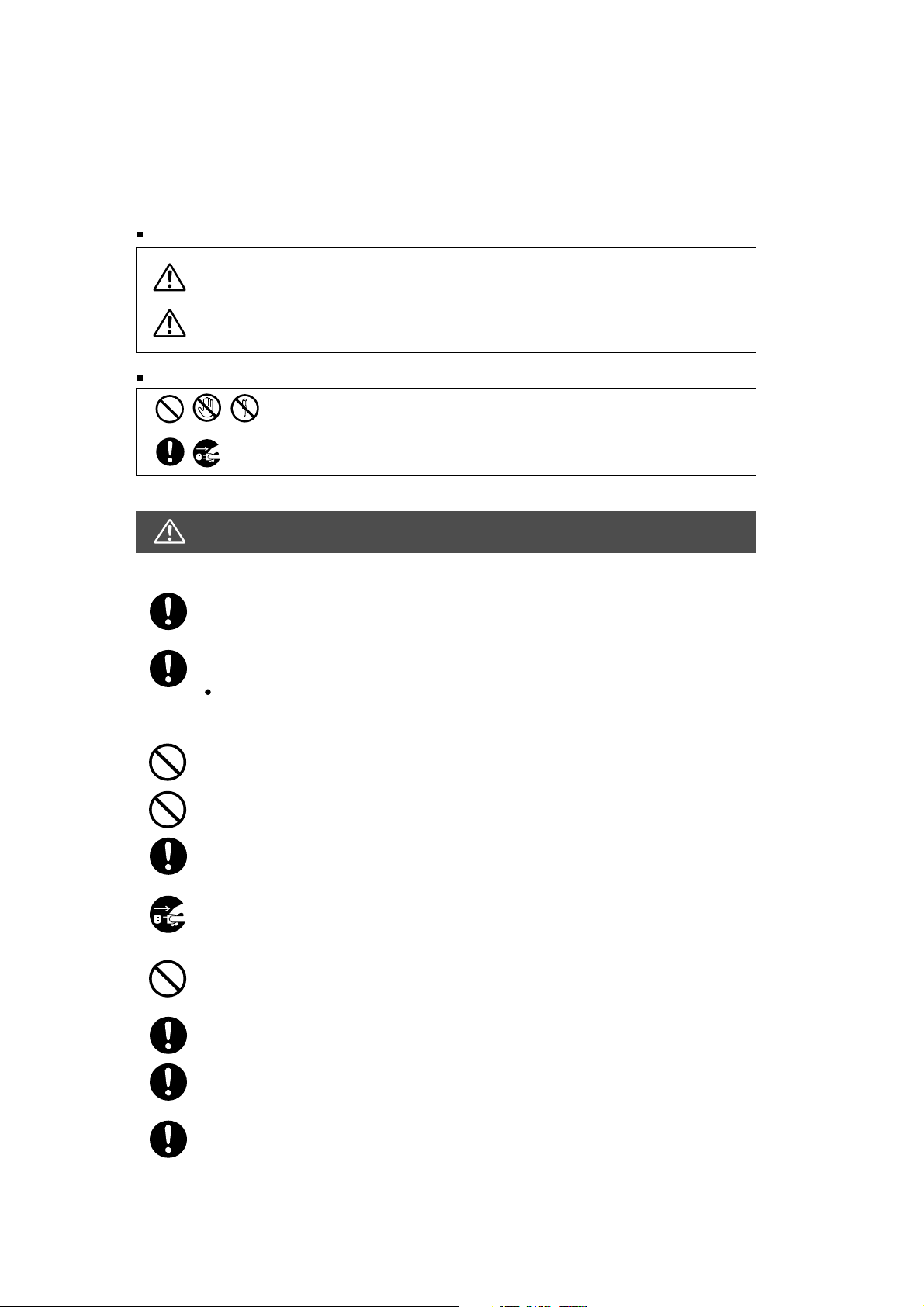
Precautions
For Your Safety
To prevent severe injury and loss of life, read this section carefully before servicing the Panasonic
machine to ensure proper and safe operation of your machine.
Please ensure that the machine is installed near a wall outlet and is easily accessible.
This section explains the Warnings and Cautions used in the machine and/or this manual.
WARNING: Denotes a potential hazard that could result in serious injury or death.
CAUTION:
This section also explains the Warnings and Cautions used in the machine and/or this manual.
Denotes hazards that could result in minor injury or damage to the machine.
These symbols are used to alert operators to a specific operating procedure
that must not be performed.
These symbols are used to alert operators to a specific operating procedure
that must be emphasized in order to operate the machine safely.
WARNING
Power and Ground Connection Cautions
Ensure that the plug connection is free of dust. In a damp environment, a contaminated
connector can draw a significant amount of current that can generate heat and eventually
cause fire if left unattended over an extended period of time.
Always use the power cord provided with your machine. When an extension power cord is
required, always use a properly rated cord.
120 V/15 A or AC 220 - 240V/10 A
If you use a cord with an unspecified current rating, it may be underrated, and the machine,
or plug may emit smoke, or become hot to the touch.
Do not attempt to repair, pull, bend, chafe or otherwise damage the power cord. Do not
place a heavy object on the cord. A damaged cord can cause fire or electric shocks.
Never touch a power cord with wet hands. Danger of electric shock exists.
If the power cord is damaged, or insulated wires are exposed, contact the authorized
Panasonic dealer
shocks.
Stop operation immediately if your machine emits smoke, excessive heat, unusual noise, or
abnormal smell, or if water is spilt onto the machine. These conditions can cause fire.
Immediately switch Off and unplug the machine, and contact the authorized Panasonic .
dealer.
Do not disconnect or reconnect the machine while the power switch is in the On position.
Disconnecting a live connector can cause arcing, consequently deforming the plug and
cause fire.
When disconnecting the machine, grasp the plug instead of the cord. Pulling on a cord
forcibly can damage it, and cause fire, or an electric shock.
When the machine is not used over an extended period of time, switch it Off and unplug it.
If an unused machine is left connected to a power source for a long period, degraded insulation
can cause electric shocks, current leakage or fire.
Be sure to switch Off, and unplug the machine before accessing the interior of the machine
for cleaning, maintenance or fault clearance. Access to a live machine's
an electric shock.
for a replacement. Using a damaged cord can cause fire or electric
interior can cause
6

Once a month, unplug the machine and check the power cord for the following. If you notice any unusual
condition, contact your authorized Panasonic dealer.
The power cord is plugged firmly into the receptacle.
The plug is not excessively heated, rusted, or bent.
The plug and receptacle are free of dust.
The cord is not cracked or frayed.
Operating Safeguards
Do not touch areas where these caution labels are attached to, the surface may be very hot and may cause
severe burns.
Do not place any liquid container such as a vase, or coffee cup on the machine. Spilt water can cause fire or
shock hazard.
Do not place any metal parts such as staples or clips on the machine. If metal and flammable parts get into the
machine, they can short-circuit internal components, and cause fire or electric shocks.
If debris (metal or liquid) gets into the machine, switch Off and unplug the machine immediately.
Operating a debris-contaminated machine can cause fire or electric shock.
Do not try to alter the machine configuration or modify any parts. An unauthorized modification can cause
smoke or fire.
Consumable Safeguards
Never dispose of toner, toner cartridge, or a waste toner container into an open flame. Toner remaining in the
cartridge/bottle can cause an explosion, burns and/or injuries.
CAUTION
Installation and Relocation Cautions
Do not place the machine near heaters or volatile, flammable, or combustible materials such as curtains that
may catch fire.
Do not place the machine in a hot, humid, dusty, or poorly ventilated environment. Prolonged exposure to
these adverse conditions can cause fire or electric shocks.
Place the machine on a level and sturdy surface that can withstand the weight of the machine.
Refer to the Specifications section for the weight of the machine.
If tilted, the machine may tip-over and cause injuries.
When relocating the machine, remove the toner and/or developer, and pack the machinee with proper
packing materials for shipping.
When moving the machine, be sure to unplug the power cord from the outlet. If the machine is moved with the
power cord attached, it can cause damage to the cord which could result in fire or electric shock.
7

CAUTION
Operating Safeguards
Do not place a magnet near the safety switch of the machine. A magnet can activate the
machine accidentally, resulting in injuries.
Do not use a highly flammable spray, or solvent near the machine. It can cause fire.
When copying a thick document, do not use excessive force to press it against the scanning
glass. The glass may break and cause injuries.
Never touch a labelled area found on, or near the heat roller. You can get burnt. If a sheet of
paper is wrapped around the heat roller, do not try to remove it yourself to avoid injuries or
burns. Switch Off the machine immediately, and wait until it cools down.
Do not use conductive paper, e.g. folding paper, carbon paper and coated paper. When a
paper jam occurs, they can cause a short circuit and fire.
Do not place any heavy object on the machine. An off-balance machine can tip-over, or the
heavy object can fall, causing damage and/or injuries.
Keep the room ventilated when using the machine for an extended period of time to minimize
the ozone density in the air.
When copying with the document cover open, do not look directly at the exposure lamp.
Direct eye exposure can cause eye fatigue or eye injury.
Pull the paper trays out slowly to prevent injuries.
When removing jammed paper, make sure that no pieces of torn paper are left in the machine.
A piece of paper remaining in the machine can cause fire. If a sheet of paper is wrapped
around the heat roller, or when clearing a jammed paper that is difficult or impossible to see,
do not try to remove it by yourself. Doing so can cause injuries or burns. Switch Off the
machine immediately, and wait until it cools down.
Consumable Safeguards
Never heat the drum cartridge, or scratch its surface. A heated, or scratched drum can be
hazardous to your health.
Do not mix new and old batteries together, as they can burst or leak, causing a fire or
injuries. Be sure to use the specified type of batteries only..
Others
When clearing a paper jam or other fault, follow the appropriate procedure given in this manual.
The machine has a built-in circuit for protection against lightning-induced surge current. If lightning
strikes in your neighborhood, maintain an ample distance from the machine, and do not touch it
until the lightning stops.
If you notice flickering, distorted images, or noises on your audio-visual units, your machine may
be causing radio interference. Switch it Off, and if the interference disappears, the machine is the
cause of the radio interference. Perform the following procedure until the interference is corrected.
Move the machine, and the TV and/or radio away from each other.
Reposition or reorient the machine, and the TV and/or radio.
Unplug the machine, TV and/or radio, and replug them into outlets operating on different circuits.
Reorient the TV and/or radio antennas, and cables until the interference stops. For an outdoor
antenna, ask your local electrician for support.
Use a coaxial cable antenna.
8

91011



memo
12

Table of Contents
Specifications Table ..............................14
1.1. Fax Function ...........................................14
1.2. Printer & Scanner Function.....................22
1.3. Internet Fax Function (Option)................23
1.4. External View .........................................25
1.5. Control Panel ..........................................27
1.6. Options and Supplies..............................28
Disassembly Instructions ..................... 29
2.1. General Disassembly Flowchart .............29
2.2. Disassembly Instructions ........................30
2.3. Hardware Identification Template ...........51
Maintenance, Adjustments and
Check Points ..........................................52
3.1. Required Tools .......................................52
3.2. Periodic Check Points.............................52
3.3. Periodic Maintenance Check List ...........53
3.4. Updating the Firmware ...........................54
3.5. Signal Waveform ....................................57
Schematic Diagram ............................. 217
9.1. General Circuit Diagram....................... 217
9.2. SC PC Board........................................ 219
9.3. PNL1 PC Board.................................... 232
9.4. MJR3 PC Board ................................... 235
9.5. SNS1 PC Board ................................... 236
9.6. SNS2 PC Board ................................... 237
9.7. SNS3 PC Board ................................... 238
9.8. SNS4 PC Board ................................... 239
9.9. CCD PC Board..................................... 240
9.10. LCD ...................................................... 241
9.11. ILS PC Board ....................................... 242
9.12. ACI PC Board....................................... 243
9.13. LAN PCB.............................................. 244
Troubleshooting ....................................80
4.1. Initial Troubleshooting Flowchart ............80
4.2. Improper LCD Display ............................81
4.3. Information Codes (INFO. CODES)........82
4.4. Printed Copy Quality Problems...............95
4.5. Document Feeder (ADF) ......................110
4.6. Communications ...................................113
4.7. Information Codes Table
(For Facsimile)......................................118
4.8. Diagnostic Codes (For Facsimile).........124
Service Modes...................................... 134
5.1. Service Modes (For Facsimile) .............134
System Description ............................. 175
6.1. Mechanical Operation ..........................175
6.2. Electrical Circuit Explanation ................182
Installation............................................206
Options and Supplies .........................211
8.1 Options and Supplies............................211
8.2. Installing Optional 250 Sheet Paper
Cassette (UE-409090) ..........................212
8.3. Installing Handset Kit (UE-403186) ......214
8.4. Installing Internet Fax Module
(UE-404094) .........................................215
13

1 Specifications Table
1.1. Fax Function
Description
Items
Main Specifications
1 Compatibility G3 ITU-T Std. & Non-Std. (PCC)
2 PSTN Line Port Yes
3 Leased Line Port No
4 V.24 Line Port No
5 Modem Speed 33.6 - 2.4 kbps With Automatic Fallback
6 Coding Scheme MMR/MR/MH
7 ECM Yes Conforms to ITU-T
8 Short Protocol Yes (B, D)
9 Transmission Speed Approx. 3 sec
10 Communication
Resolution
(dot / mm x lines / mm)
Scanner Mechanism
1 Scanning Device CCD
2 Scanning Speed
Std.
Fine
S-Fine
3 Scanning Resolution
(dot / mm x lines / mm)
4 Document Size (Max.) 10.1 x 78.7 in (257 x 2000 mm)
5 Document Size (Min.) 5.8 x 5.0 in (148 x 128 mm)
6 Effective Scanning Width
7 Reduction XMT No
UF-6200 (AU)
UF-6300 (Others)
Transmission
Std 8 x 3.85
Fine 8 x 7.7
S-Fine 8 x 15.4
Reception
Std 8 x 3.85
Fine 8 x 7.7
S-Fine 8 x 15.4
2.8 sec Letter sized document
3.0 sec A4 sized document
5.0 sec Letter sized document
5.3 sec A4 sized document
10.1 sec Letter sized document
10.6 sec A4 sized document
Std. 8 x 3.85
Fine 8 x 7.7
S-Fine 8 x 15.4
8.3 in (212 mm)
8.2 in (208 mm) A4 size for Other Destinations
UF-5300 (Others)
16 x 15.4*
16 x 15.4
16 x 15.4*
ITU-T Image No. 1
(A4, Std. Resolution)
* Interpolated 16 dot/mm
* Interpolated 16 dot/mm
Letter size for USA and
Canada
Remarks
14

Description
Items
UF-6200 (AU)
UF-6300 (Others)
UF-5300 (Others)
Remarks
*For USA and Canada only,
documents must be inserted by
staggered feed (stairs-shape).
Face Down
50 sheets*
A4 / Letter 0.0024”, 12 lb (0.06
2
mm, 45 g/m
(0.10 mm, 60 g/m
) to 0.0039”, 16 lb
2
)
Operating Environment 68°F
(20°C), 50%RH
8 ADF Capacity
*For Other Destinations.
Face Down
30 sheets*
A4 / Letter 0.0024”, 12 lb (0.06
mm, 45 g/m
(0.10 mm, 60 g/m
2
) to 0.0039”, 16 lb
2
)
Face Down
20 sheets
A4 / Letter 0.0024”, 12 lb (0.06
2
mm, 45 g/m
(0.12 mm, 75 g/m
) to 0.0048”, 20 lb
2
)
9 Collation Stack Yes (Face Down)
Printer Mechanism
1 Recording Method LP
2 Recording Speed
6.5 ppm Letter sized paper
6.2 ppm A4 sized paper
3 Recording Resolution
Copy, Fax 406 x 391 dpi
PC Printing Data 600 x 600 dpi -
4 Recording Paper Size Letter / A4 / Legal
Letter size for USA and
Canada
5 Effective Printing Width
8.2 in (208 mm)
8.0 in (202 mm) A4 size for Other Destinations
6 Recording Paper
Capacity
250 sheets
A4 / Letter / Legal
(20 lb / 75 g/m
2
)
Memory Collation
7 Collation Stack Yes
Tray capacity:
Up to 100 sheets
8 Consumables See Consumables Section
Memory / Clock
1 Standard Memory 8 MB (480 pages)
ITU-T Image No. 1
(A4, Std. Resolution)
2 Memory Backup Yes
3 Document Memory type Flash ROM
4 Clock Backup 30 minutes Use of a Gold Capacitor
Copy Quality
64-Level Error Diffusion
1 Halftone (Tx) Yes*
* Halftone (S-Fine) only with
the Resolution key
2 Super Fine (Tx & Rx)
dpi x lpi
406 x 391* (16 x 15.4) * Interpolated 16 dot/mm
(dot / mm x lines / mm)
15

Description
Items
3 Original Contrast
Selection (Tx)
4 Smoothing (Rx)
Fax, Copy Yes
PC Printing Data No -
Power Supply
1 Power Requirement
2 Power Consumption
Standby
Sleep Mode 1.2 Wh
ES=On 6 Wh
ES=Off 21 Wh
Transmission 17 W
Reception 460 W
Copy 470 W
Maximum 470 W
Standby
Sleep Mode 2.4 Wh
ES=On 6.5 Wh
ES=Off 22 Wh
Transmission 17 W
Reception 480 W
Copy 480 W
Maximum 490 W
Environment
1 Temperature
Operation 50 to 95°F (10 to 35 °C)
Storage -4 to 104°F (-20 to 40 °C)
Transport (Max. 72
hours)
2 Relative Humidity
Operation 15 to 70 % RH
Storage 5 to 85 % RH
Transport (Max. 480
hours)
Standards
1 PSTN FCC Part 68 Industry Canada No. CS-03
2 Safety
3EMI
Construction
1 Dimensions (W x D x H)
UF-6200 (AU)
UF-6300 (Others)
108 - 132 VAC, 47 - 63 Hz, Single Phase 100 VAC Power Supply
198 - 255 VAC, 47 - 63 Hz, Single Phase 200 VAC Power Supply
-4 to 122°F (-20 to 50 °C)
15 to 85 % RH
UL1950 (UL60950 3rd edition)
CSA C22.2 No.950
Class B computing device
in FCC Part 15
14.6 x 18.0 x 9.8 in (370 x 457 x 253 mm)
14.6 x 18.7 x 9.8 in (370 x 474 x 253 mm)
UF-5300 (Others)
Yes 3- Le ve ls
Remarks
With Auto Picture / Text
Recognition
100 VAC Power Supply
ES: Energy Saver
200 VAC Power Supply
ES: Energy Saver
Excluding projections
LTR
Excluding projections
A4
16
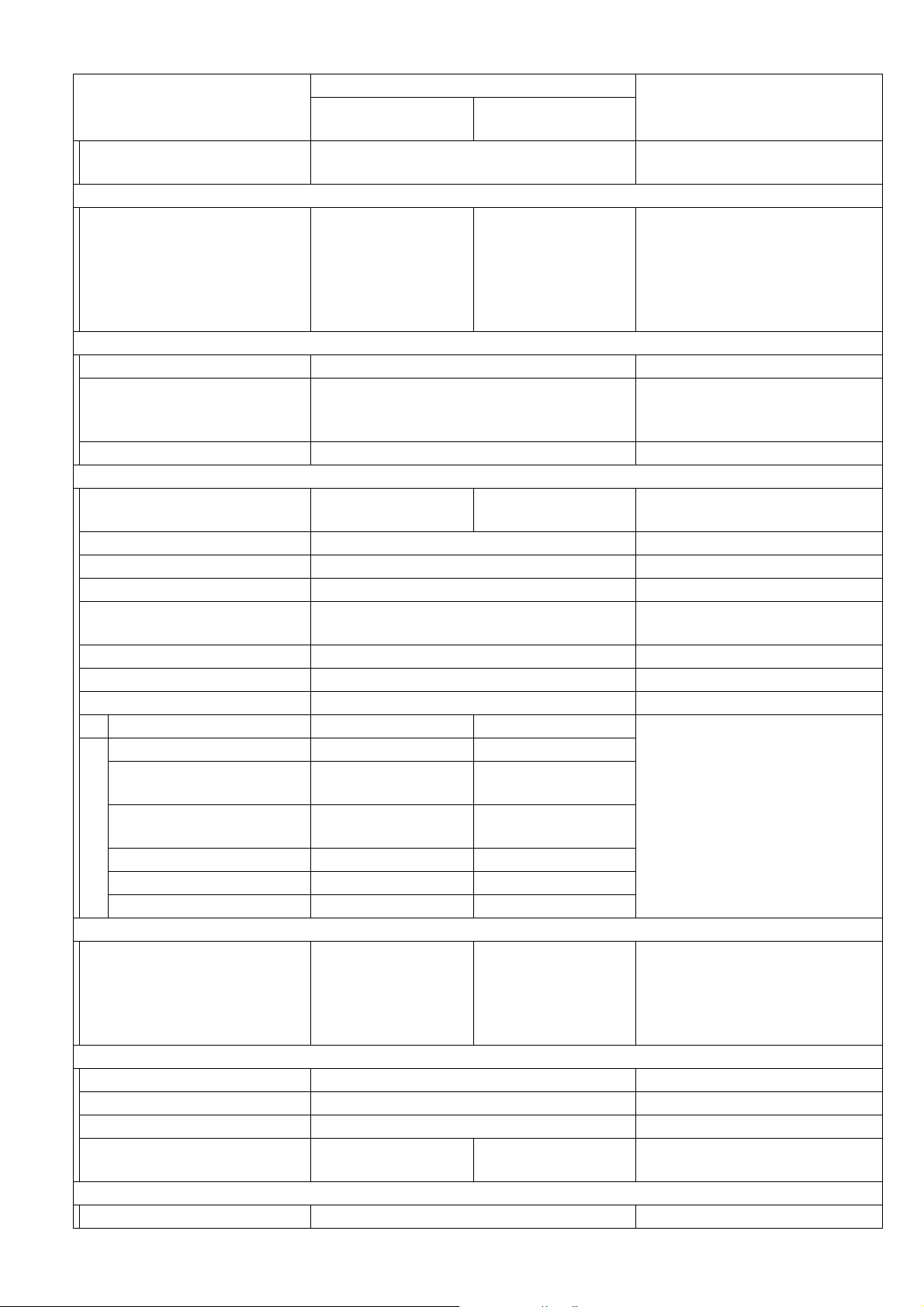
Description
Items
UF-6200 (AU)
UF-6300 (Others)
UF-5300 (Others)
2 Weight (Excluding paper) 20.5 lb (9.3 kg)
Excluding consumable supplies
and options
Remarks
Attachment & Accessories
Toner Cartridge
Operating Instructions
CD-ROM
Power Cord
Tel Line Cable
Doc. Tray (Rx)
Yes ( 1 )
Yes ( 1 )
Yes (1) (PDMS)
Yes ( 1 )
Yes ( 1 )
Yes ( 1 )
Yes ( 1 )
Yes ( 1 )
No
Yes ( 1 )
Yes ( 1 )
Yes ( 1 )
Consumables
1 Process Type Toner Cartridge
2Yield
(3% Black, ITU-T
Image No. 1 Chart)
Approx. 8,000 pages
Multi Copy Mode Operation
Environment 68°F (20°C), 50%
RH, using A4 paper.
3 Low Toner Warning Yes Magnetic Sensor
Options
1 Cassette & Deck
250 sheets
Yes No
A4 / Letter / Legal
2
(20 lb / 75 g/m
)
2 Document Memory No Flash Memory
3 Page Memory No D-RAM
4 Battery Backup 72 hours No
5 G3 Optional
Communication Port
No
6 Handset Yes Specified Destinations only
7 V.24/Encryption Interface No
8PDL No
9 USB Interface Standard No
Printer Interface (GDI) Standard No
Scanner Interface
(TWAIN)
Class 2 Fax Modem
Interface
Standard No
No No
PC Fax Interface (PCC) Standard No
Quick Image Navigator Standard No
MFP Utilities Standard No
Languages
Control Panel
Function Label
LCD Display
Printouts
Operating Instructions
English
English
English
English
English
English, C-French, Spanish
can be selected for USA,
Canada.
Determined by Destinations.
Multi-Task Operation
1 Multi Task Operation Yes
2 Direct XMT Reserve Yes
3 Memory XMT Reserve Yes
4 Number of Memory Job
Files
50 files 10 files
Dialing/Telephone Features
1 One-Touch Keys 32
17

Description
Items
2 One-Touch / Program
Keys
3 One-Touch Auto Dialers 40
4 Abbr. Auto Dialers 300
5 Total Auto Dialers 340
6 Max. Tel Number Digits 36
7 Max. Station Name
Characters
8 Directory Search Dialing Yes With Directory Search key
9 Full Number Dialing
(Buffered Dialing)
10 Direct Dialing
(Monitor Dialing)
11 Automatic Redialing Yes
12 Manual Redialing Yes
13 Chain Dialing (Hybrid
Dial)
14 Line Monitor Speaker Yes
15 Pulse / Tone Dialing Yes 10 pps / DTMF
16 Pulse to Tone Change Yes
17 Flash Key Yes
18 External Telephone Jack 1 Handset or External Telephone
Transmission Features
1 Direct Transmission Yes ADF Transmission
2 Memory Transmission Yes Page Retransmission
3 Quick Memory
Transmission
4 Multi-Station
Transmission (Sequential
Broadcasting)
5 Direct Deferred
Transmission
6 Deferred Memory
Transmission
7 Deferred Multi-Station
Transmission
8 Priority Direct
Transmission
9 Priority Memory
Transmission
10 Batch Transmission No
Reception Features
1 Substitute Reception Yes
UF-6200 (AU)
UF-6300 (Others)
Yes (Max.352)
Yes (Max.352)
UF-5300 (Others)
8
15
Yes Max. 12 stations
Voice mode (Monitor Dialing
Mode)
Yes
Yes On Monitor Dialing mode only
Yes Dialing after 1st page stored
Yes ADF Deferred Transmission
Yes
Yes Priority ADF Transmission
No
Requires to press START to
start fax communication.
Automatic Redialing is not
available.
Max. 50 timers (UF-6200)
Max. 10 timers (UF-5300)
Max. 50 timers (UF-6200)
Max. 10 timers (UF-5300)
Remarks
18

Description
Items
2 Fixed Reduction Yes
3 Auto Reduction Yes
4 Overlap Printing Yes
5 Receive to Memory Yes
6 Distinctive Ring Detector
(DRD)
Receive Control
1 Fax / Tel Auto Switch Yes Specified Destinations only
2 Silent Reception No
3 External TAM Interface Yes Specified Destinations only
4 Remote Reception Yes (DTMF) Specified Destinations only
Polling
1 Polling Yes
2 Turnaround Polling No
3 Multi-Station Polling Yes (Max.352)
4 Deferred Polling Yes Max. 10 timers
5 Deferred Multi-Station
Polling
6 Direct Polling Tx No
7 Memory Polling Tx Yes 1 File
8 Preset Polling Password Yes
9 Temporary Polling
Password
UF-6200 (AU)
UF-6300 (Others)
Yes (Max.352) Max. 10 timers
UF-5300 (Others)
LTR / A4: 70 - 100%, LGL: 80 100% (in 1% Steps), Top &
Center Alignment
LTR / A4: 70 - 100%, LGL: 80 100% (in 1% Steps), Top &
Center Alignment
Page End Approx. 0.39 in (10
mm)
Yes Specified Destinations only
Yes
Remarks
10 Continuous Polling Yes
Convenience
1 Panel Display Yes 20 x 2 Alphanumeric LCD
2 Voice Contact No
3 Edit File Mode Yes With View Mode
4 Incomplete File Save Yes With View Mode
5 Automatic Cover Sheet Yes
Copy Features
1 Single Copy Yes
2 Multiple Copy Yes Multi Sort Copy only
3 Reduction Copy Yes
4 Copying Resolution
dpi x lpi
(dot / mm x lines / mm)
Certainty
1 Verification Stamp Yes
2 Header / Total Page Print Yes
3 Transaction Journal Yes
406 x 391* (16 x 15.4) * Interpolated 16 dot/mm
32 Transactions / with View
Mode
19

Description
Items
4 Comm. Journal Yes With Image
5 Last Ind. XMT Journal Yes
6 Power Failure Report No
List Printouts
1 One-Touch List Yes
2 ABBR. No. List Yes
3 Program List Yes
4 Directory Search List Yes
5 Fax Parameter List Yes
6 File List Yes With View Mode
7 Ind. XMT Journal Yes
8 Directory Sheet Yes
9 Character Code List No
Identifications
1 Logo Yes 25 Characters
2 Multiple Logo No
3 Character ID Yes 16 Characters
4 Numeric ID Yes 20 Digits
Special Communications
1 Password XMT / RCV Yes Closed Network
2 Selective Reception Yes TSI Check
3 Relay XMT Request No
4 Relay XMT Center No
5 Confidential XMT /
Polling
6 Confidential Center No
7 Mailbox XMT / Polling Yes
8 Mailbox Center 10 Boxes
9 File XMT No
10 Fax Forward Yes Received File Transfer
11 Auto Fax Archive Yes
12 Sub-Address XMT Yes T. Routing
13 Sub-Address RCV No T. Routing with PC interface
14 OMR-XMT No
Others
1Access Code Yes
2 PIN Code Access Yes
3 Intelligent Redial (AI) Yes 2 Files
4 Department Code No
5 Energy Saver Mode Yes
6 Daylight Saving Time Yes
7 Self Diagnostic Function Yes
8 Remote Diagnostic
Function
UF-6200 (AU)
UF-6300 (Others)
UF-5300 (Others)
Network
No
Yes Specified Destinations only
(Via a Center Station)
NYSE Feature
Specified Destinations only
For USA / Canada / Hong Kong
only
PBX Access Code
USA, Canada and Germany
only
Remarks
20

Description
Items
9 Check & Call Function Yes
10 Job Build Yes
11 Junk Fax Reception Filter Yes
12 Direct Dial Prohibition Yes
13 Direct Dial Re-entering Yes
Firmware Update / Download
1 Remote Update Yes Using G3 Protocol
2 Local Update
Memory Card (FROM) No
USB Port Yes UF-5300:FUP purpose only
3 Download to FROM Card No
UF-6200 (AU)
UF-6300 (Others)
UF-5300 (Others)
Remarks
21

1.2. Printer & Scanner Function
Description
Items
Interface
1 USB Port Standard No
Printer Function
1 Printing Size Letter / A4 / Legal 2 Bypass No
3 Stapling No
4 Printing Resolution 600 dpi -
5OS
6 GDI Yes - MH Coding
7 PDL (PCL6) No
8 PDL (PostScript 2) No
9 Duplex Printing No
10 Collation Stack Yes - Printer Driver setting
11 Status Monitor Yes - Local Connection
12 Network Printing No
13 Network Status Monitor No
14 Smoothing No
15 Applicable PC
16 Multi-Task Operation
Printing while Fax-XMT
from Memory
Printing while Fax-RCV
into Memory
Fax-XMT from Memory
while Printing
Fax-RCV into Memory
while Printing
17 Output to Separate Tray
for Printing, Fax, Copy
18 Font No
19 Security Print No
Scanning Function
1 Halftone Yes No 64 Level Error Diffusion
2 Scanning Width
3 Scanning Resolution 400 dpi* No * Interpolated
4Driver TWAIN (USB) No
5 2-Sided Scanning No
UF-6200(AU)
UF-6300(Others)
Win 2000 / XP /
Server 2003 / Vista
IBM PC, AT or
Compatible
Yes No
Yes No
Yes No
Yes No
8.3 in (212 mm) No
8.2 in (208 mm) No A4 size for Other Destinations
UF-5300(Others)
-
-
No
Letter size for USA and
Canada
Remarks
22

1.3. Internet Fax Function (Option)
Description
Items
Main Specifications
1 Communication Protocols TCP / IP SMTP / MIME
2 Coding Scheme MH / MMR
3 Line Interface RJ-45 (Ethernet) Ethernet LAN
Scanner Mechanism
1 Max. Document Size A4, Letter, Legal
2 Scanning Resolution
(pel/mm x lines/mm)
Transmission Features
1 Multi-Task Operation Yes
2 Memory Transmission Yes
3 Sequential Multi-Station
Transmission
4 Simultaneous Multi-Station
Transmission
5 Sender Selection Yes
6 G3 / Email Mixed
Broadcasting
7 Deferred Transmission Yes
8 Fax Forward Yes
9 Sub-address RCV Yes
10 Mail Header
Email Header Print Selection Yes All or From / To / Subject only
Subject Line Random Entry
LAN Features
1 Internet Fax Communication Yes
2 Internet Mail Reception Yes
3 Internet Fax Server Features
Internet Fax Relay XMT Yes iFAX → iFAX → G3FAX
Email Relay XMT Yes PC → iFAX → G3FAX
Received Fax / Email
Forward
PC to FAX Transmission No
Inbound Routing Yes
Phone Book Registration
from PC
4 I-Fax Parameters
Registration
UF-6200(AU)
UF-6300(Others)
8 x 3.85
8 x 7.7
8 x 15.4
16 x 15.4*
-
Yes
Yes
Yes Local print available
Yes
Yes
LAN:16 x 15.4 Scanning Resolution
is available with Parameter setting.
* Interpolated 16 pels/mm.
Simultaneous operation of G3 Fax
and LAN is available.
Received File Transfer, only with IFAX Option
Inbound Routing, only with I-FAX
Option
A3 Communication is available with
Parameter setting.
Using Sub-Address. Local print
available
Remarks
23

Description
Items
5 Internet Delivery
Confirmation
6 Network Scanning No
7 Network Printing
LPR / LPD No
GDI No
PDL No
8 Secondary DNS Yes
9 DHCP Client Yes
10 LDAP Yes
Certainty
1 Comm. Journal (w / Image) Yes
ID
1 Email Address Yes
UF-6200(AU)
UF-6300(Others)
Yes With MDN
Remarks
Lightweight Directory Access
Protocol (Directory Services)
Email from RCV side to Panasonic
I-Fax's only.
24

1.4. External View
(For USA Only)
Complies with FDA radiation
performance standards, 21 CFR
Subchapter J
REAR VIEW
Manufacturer’s Name and Address
Factory ID
TOP VIEW
2.9 inch 14.6 inch
(74 mm) (370 mm)
17.2 inch
(438 mm)
(434 mm)
17.0 inch
(253 mm)
10.0 inch
18.7 inch
(474 mm)
24.2 inch
(615 mm)
RIGHT SIDE VIEWFRONT VIEWLEFT SIDE VIEW
3.3 inch
(83mm)
25
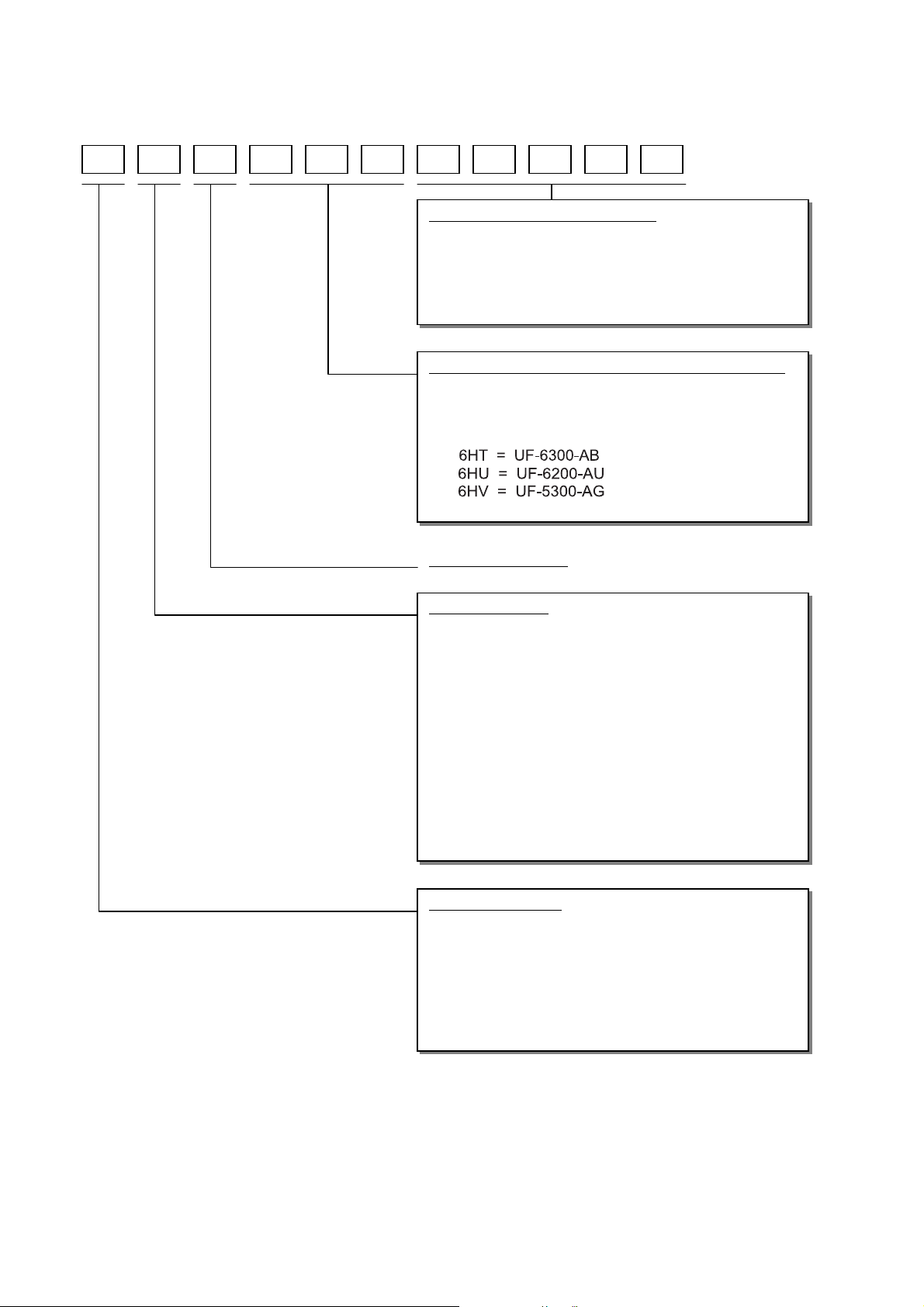
1.4.1. Serial Number Contents
The contents of the 11-digit Serial Number is as follows:
2 3 4 5 61
7 8 9 10 11
Sequential Production Number
5-Digit Sequential Production Number
00001 ~ 99999 = 1 ~ 99,999 units
A0001 ~ Y9999 = 100,000 ~ 329,976 units
(Letters "I" and "O" are skipped)
Model Number and Destination Code (Main Unit)
3-Digit number or alphanumeric representation
(Except Letters "I" and "O")
For Example:
Production Facility
Production Year
Starting with Year 2001, the last 2-digits of the year is
represented as: A ~ T
A : 01 (2001) K : 11 (2011)
B : 02 L : 12
C : 03 M : 13
D:04 N:14
E : 05 O : 15
F : 06 P : 16
G:07 Q:17
H:08 R: 18
I : 09 S : 19
J : 10 (2010) T : 20 (2020)
Production Month
A : January G : July
B : February H : August
C : March I : September
D : April J : October
E : May K : November
F : June L : December
26

1.5. Control Panel
For USA and Canada
• UF-6200 (with Internet Fax Option)
For Other Destinations
• UF-6300 (with Internet Fax Option)
27

• UF-5300
1.6. Options and Supplies
Options
Option Name Option Number Remarks
Internet Fax Module UE-404094
Optional 250 Sheet Paper Cassette UE-409090
Handset Kit UE-403186
Supplies
Part Name Part Number Remarks
Toner Cartridge
Verification Stamp DZHT000004
UG-5580 For USA and Canada
UG-3380 For Other Destinations
Note:
The Part Name(s) / Part Number(s) differ depending on the Models and the Destinations.
28

2 Disassembly Instructions
2.1. General Disassembly Flowchart
2.2.2
(102)
Right Cover
(531)
2.2.11
2.2.11
Paper Feed Solenoid
Clutch Gear Assy
(518)
2.2.11
Paper Feed Roller
2.2.21
Printer Grease Points
(1002)
Power Supply Unit
2.2.13
(728)
2.2.14
Thermistor Assy
2.2.20
(1010)
SNS2 PC Board
X.X
X.X
(106)
2.2.12
(XXX)
(XXX)
Panel Unit
Rear Cover
Printer Cover
Open Control
Open Printer Cover
2.2.1
Assy (1107)
Recording Paper Tray
2.2.2
(104)
Front Cover
2.2.1
Paper Cassette
Printer Motor
(105)
2.2.12
Rear Cover
Panel Unit
Open Control
(626)
2.2.12
2.2.3
(201)
Control Panel Chassis
2.2.3
(1005)
PNL1 PC Board
(604)
2.2.19
Bias Transfer Roller
(513)
2.2.18
Toner Sensor
2.2.7
(324)
Transmit Motor
(701)
2.2.14
Fuser Unit
(402)
(402)
(1003)
MJR PC Board
NCU PC Board
NCU PC Board
2.14
2.14
2.2.13
Fuser Lamp
Rear Chassis
(732)
2.2.15
2.2.16
(505) Assy
(719)
Exit Roller
Transfer Guide
SNS1 PC Board
2.2.15
(601)
2.2.17
2.2.16
(1008)
(709)
2.2.15
Fuser Roller
(526)
2.2.17
Feed Roller
(706)
2.2.15
Pressure Roller
2.2.2
(103)
Left Cover
2.2.10
(1007)
SNS4 PC Board
2.2.10
(1006)
ILS PC Board
2.2.10
(1001)
SC PC Board
(303)
Eject Roller
2.2.4
(301) Assy
Transmit Guide
(512)
Laser Unit
(308)
Scanning Glass
(321)
Scanner Block
(327)
Stamp Solenoid
2.2.6
2.2.18
(1009)
SNS3 PC Board
2.2.4
(331)
ADF Roller
2.2.8
(329)
A4 LED Array
2.2.5
2.2.18
2.2.8
2.2.9
2.2.9
(302)
Feed Roller
29

2.2. Disassembly Instructions
2.2.1. Power Cord (1108), Telephone Line Cable (1109), Recording Paper Tray Assembly
(1107), Paper Cassette
(1) Disconnect the Power Cord (1108).
(2) Disconnect the Telephone Line Cable (1109).
(3) Remove the Recording Paper Tray Assembly
(1107).
Toner Cartridge
Paper
Cassette
(4) Remove the Paper Cassette.
(5) Open the Printer Cover.
(6) Remove the Toner Cartridge.
30
