Page 1
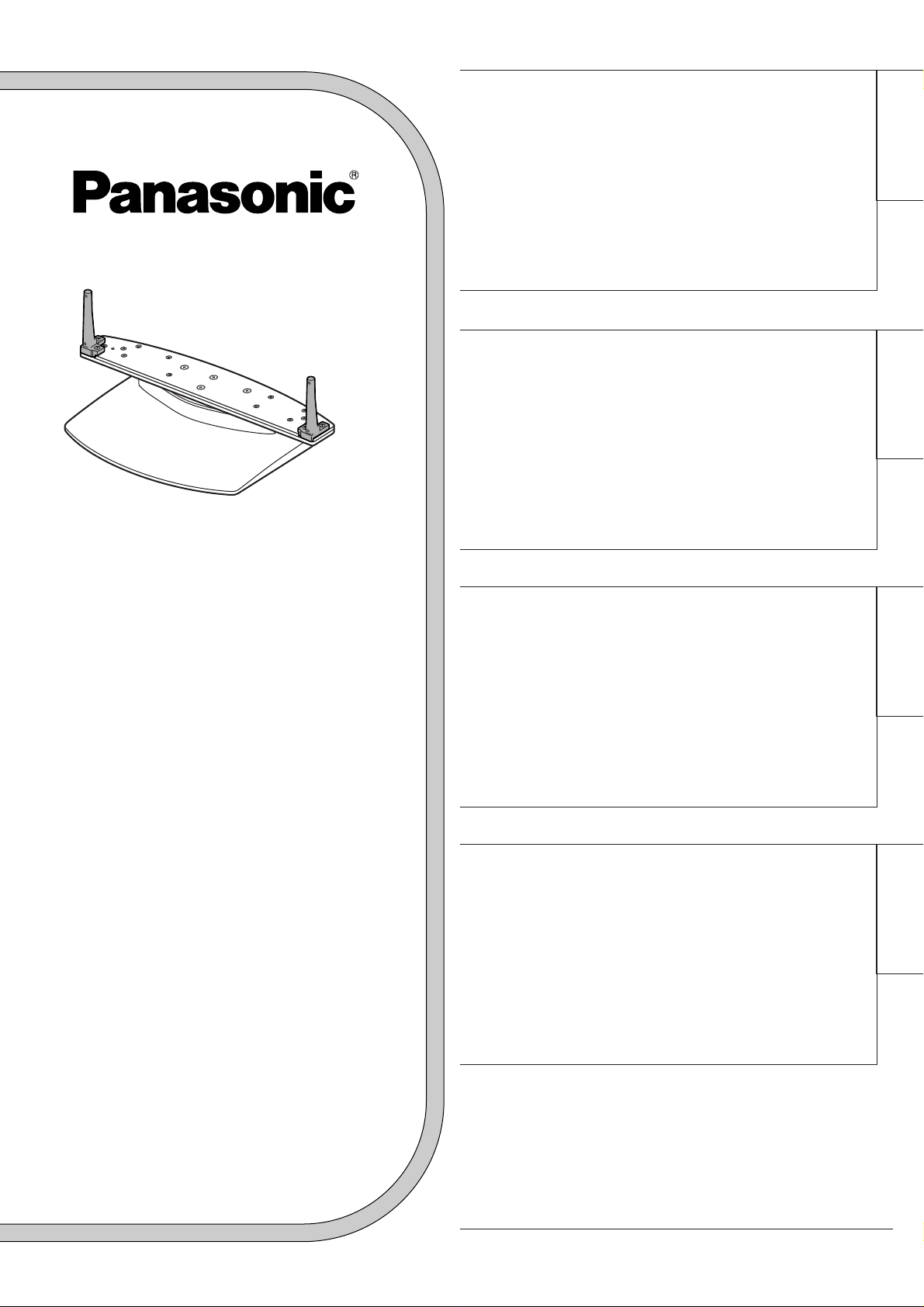
日本語
English
Français
Español
Pedestal for Wide Plasma Display
Installation Instructions
Before attempting to assemble these accessories,
please read these instructions completely.
Please retain this book for future reference.
Piédestal pour l’Ecran plasma 16/9ème
Manuel d’installation
Avant d'essayer d'assembler ces accessoires,
veuillez lire ces instructions complètement.
Veuillez garder ce manuel pour une rèfèrence
future.
Pedestal para Pantalla Panorámica de Plasma
Instrucciones de instalación
Antes del instalar estos accesorios, lea
cuidadosamente estas instrucciones.
Guarde estas instrucciones para futuras
referencias.
TY-ST50PX20
Model No.
Español
TQZH518
プラズマディスプレイ据置きスタンド
取り付け設置説明書
取り付け設置前に、この説明書とワイドプラズマディスプ
レイの取扱説明書をよくお読みのうえ、正しい取り付け設
置を行ってください。
(移動やメンテナンスのときは、必要になる場合がありま
すので保存いただきますようお願いします。)
Page 2
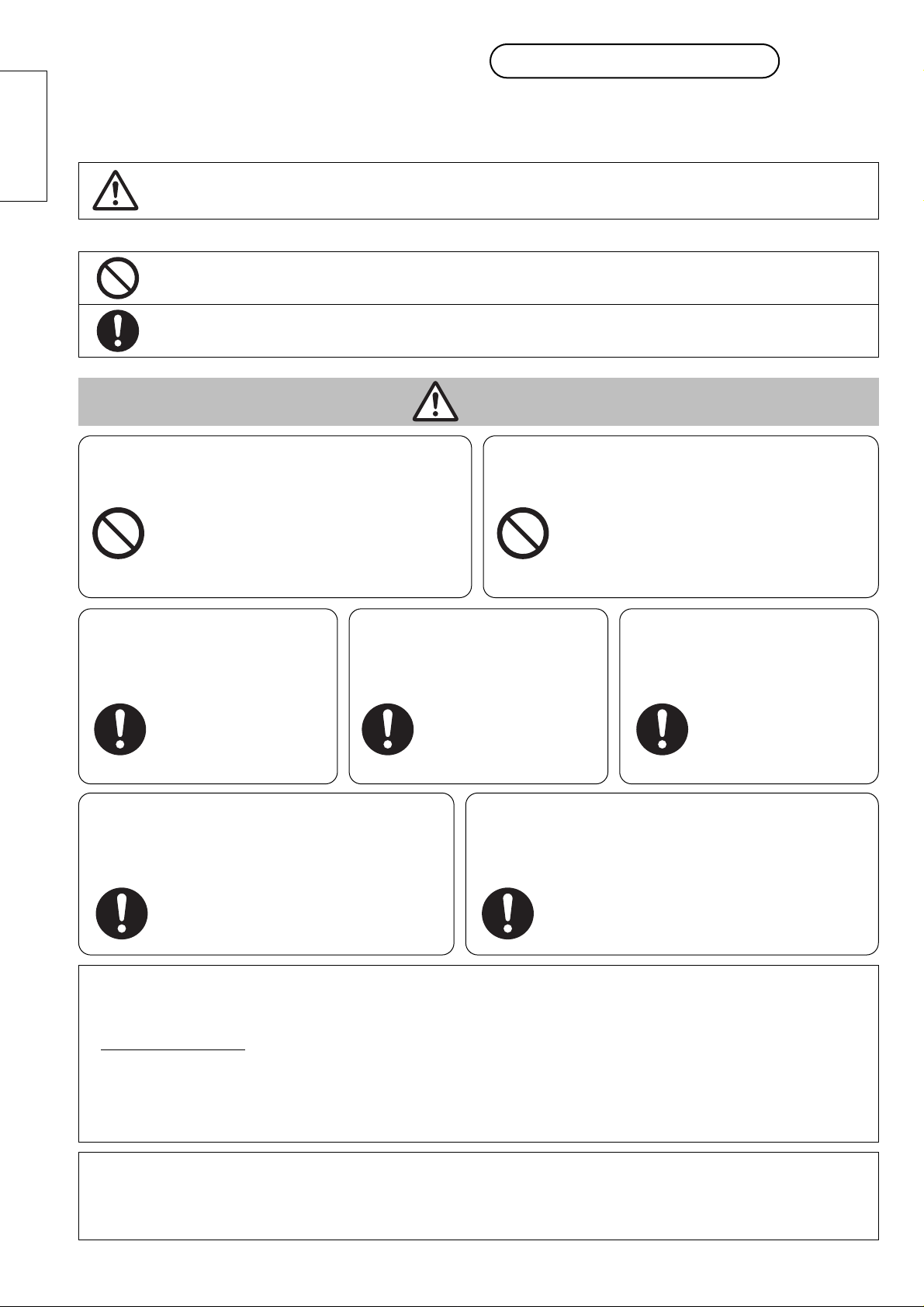
2
日本語
2
■
表示内容を無視して誤った使い方をしたときに生じる危害や物的損害の程度を、次の表示で説明しています。
安全上のご注意
必ずお守りください
この表示の欄は、「傷害を負うことが想定されるか、または物的損害の発生が想定される
危害・損害の程度」です。
お使いになる人や他の人への危害、物的損害を未然に防止するため、必ずお守りいただきたいことを、次のように
説明しています。
ディスプレイ本体と据置き
スタンドの取り付け、取り外し
は2人以上で行ってください
組み立て時、ねじ止めを
する箇所は、すべてしっ
かりと止めてください
水平で安定した所に据え
付けてください
ディスプレイ本体が
落下してけがの原因と
なることがあります。
不十分な組み立てかたを
すると強度が保てず、倒
れたり破損してけがの原
因となることがあります。
倒れたり、破損してけが
の原因となることがあ
ります。
据置きスタンドに付属している転倒
防止具を利用し、ディスプレイを固定
してください
ディスプレイ本体より天面・左右は
100mm以上、底面は60mm以上、後面
は70mm以上の空間を確保してください
ディスプレイ本体には、天面に空気吹き出し孔、
底面と後面に吸気孔があり、これらをふさぐと
火災の原因となることがあります。
地震やお子様がよじ登ったりすると、
転倒しけがの原因となることがあります。
取り扱い上のお願い
1.直射日光に当てたり、ストーブなどのそばに置くと、光や熱によって変色したり変形することがありますのでご注意
ください。
2.
汚れのふき取りかた
乾いた布でふいてください。ひどく汚れているときは、水でうすめた中性洗剤で汚れを取ってから乾いた布でふいて
ください。
なおベンジンやシンナー、家具用ワックスなどは、塗装がはげたりしますので、使用しないでください。
(化学ぞうきんをご使用の際は、その注意書に従ってください。)
3.粘着性のテープやシールをはらないでください。据置きスタンド表面を汚すことがあります。
据置きスタンド設置上の留意点
●
ディスプレイ本体の電源プラグは容易に手が届く位置の電源コンセントに接続してください。
●
機器周囲温度が40℃を超えることがないように空気の流通を確保してください。
ディスプレイ本体内部に熱がこもり、故障の原因となることがあります。
ディスプレイに乗ったり、ぶら下がった
りしないでください
(特に小さなお子様にはご注意ください。)
倒れたり、こわれたりしてけがの原因とな
ることがあります。
■お守りいただきたい内容の種類を、次の絵表示で区分し、説明しています。(下記は、絵表示の一例です。)
この絵表示は、してはいけない「禁止」内容です。
この絵表示は、必ず実行していただきたい「指示」内容です。
禁止禁止
カタログに記載されているディスプレイ
以外には、使用しないでください
倒れたり、破損してけがの原因となること
があります。
注意
注意
Page 3
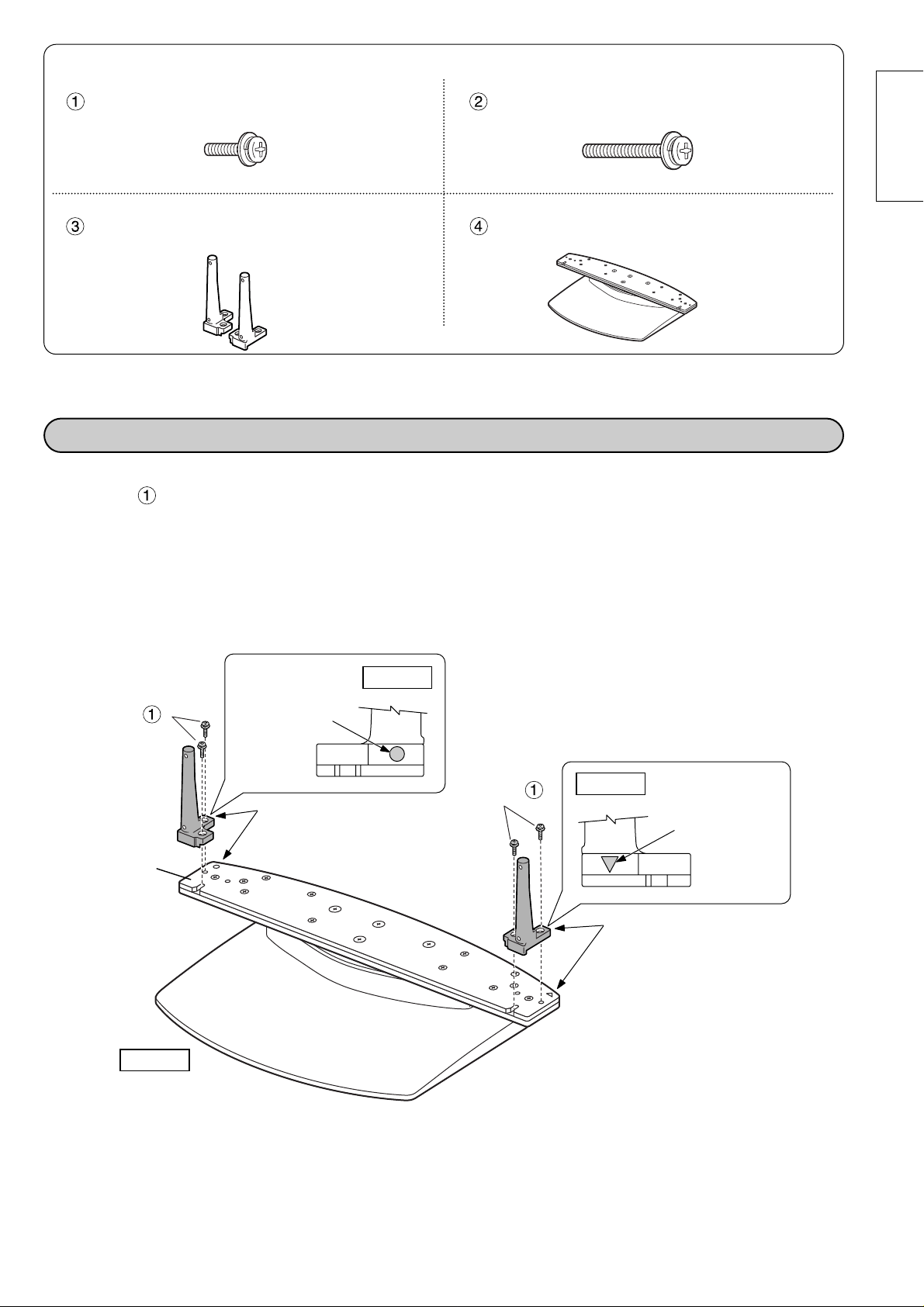
3
日本語
ポールを取り付ける
組み立て用部品
長いねじ..........4
ポール .............2 土台 ..................1
短いねじ .........4
短いねじ
(4本)
を使って、ベース面にポール左右とも下図のように確実に固定してください。
ベース
土 台
ポール
ポール
刻印(丸)マーク
刻印(三角)マーク
刻印マークを合せて
ください。
刻印マークを合せて
ください。
短いねじ
短いねじ
Page 4
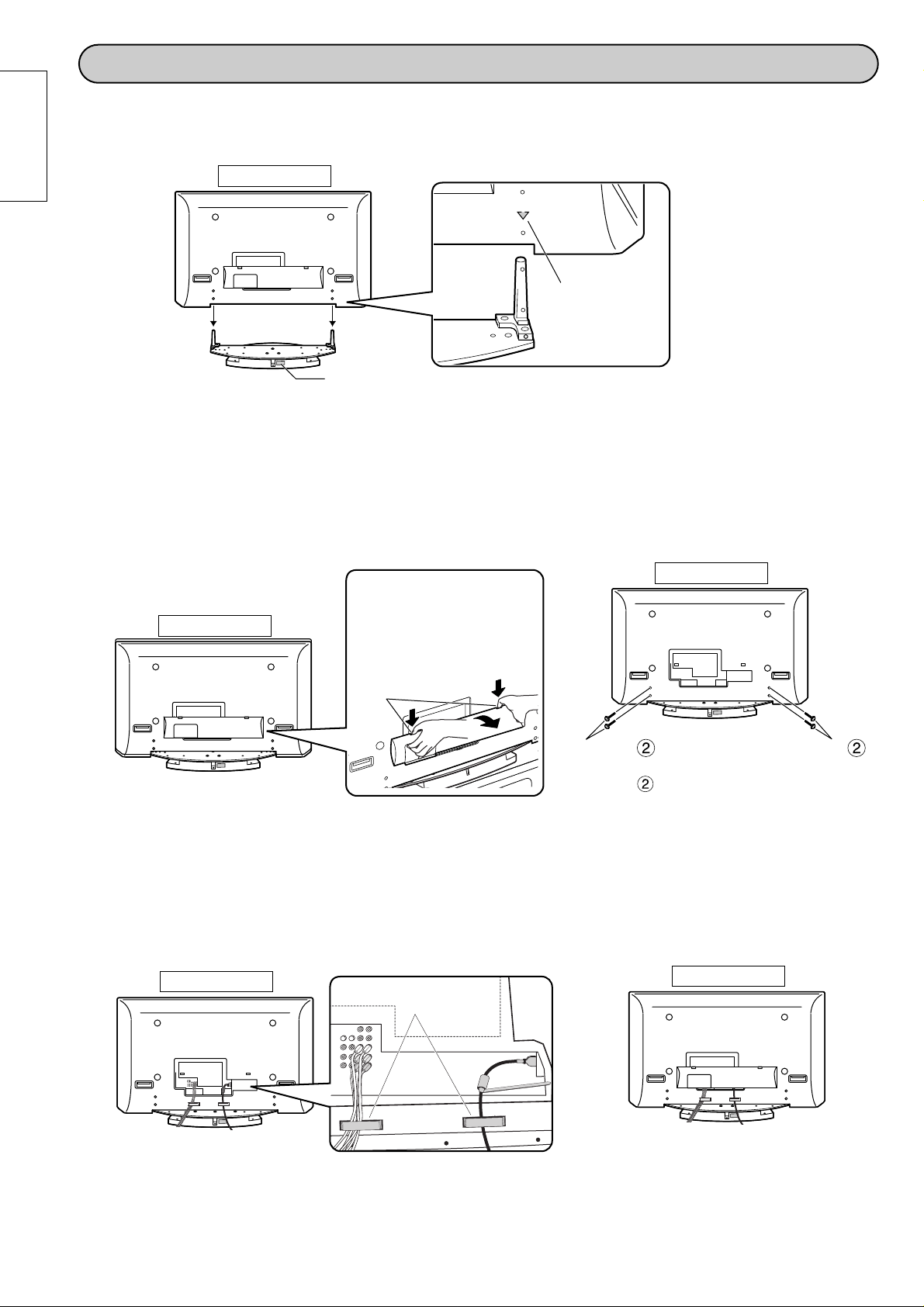
4
日本語
ディスプレイに取り付ける
1.ディスプレイの穴にポールを差し込む
ディスプレイ
(後面)
ディスプレイ
(後面)
爪部
2.端子カバーを取りはずす
ディスプレイ
(後面)
品番ラベル
刻印(三角)マーク
ディスプレイ
(後面)
長いねじ
長いねじ
3.ねじで固定する
5.端子カバーを取り付ける4.ケーブルを接続する
〈「接続ケーブル処理」の例〉
(後面)
ディスプレイ
クランパー
(ディスプレイに付属)
※品番ラベルが見えるほうを後側にして、止まる位置まで差し込んでください。
爪部(2箇所)を同時
に押えながら端子カ
バーを取りはずして
ください。
長いねじ
(4本)
を使って、しっかり固定
してください。
※水平で安定した場所で作業してください。
Page 5
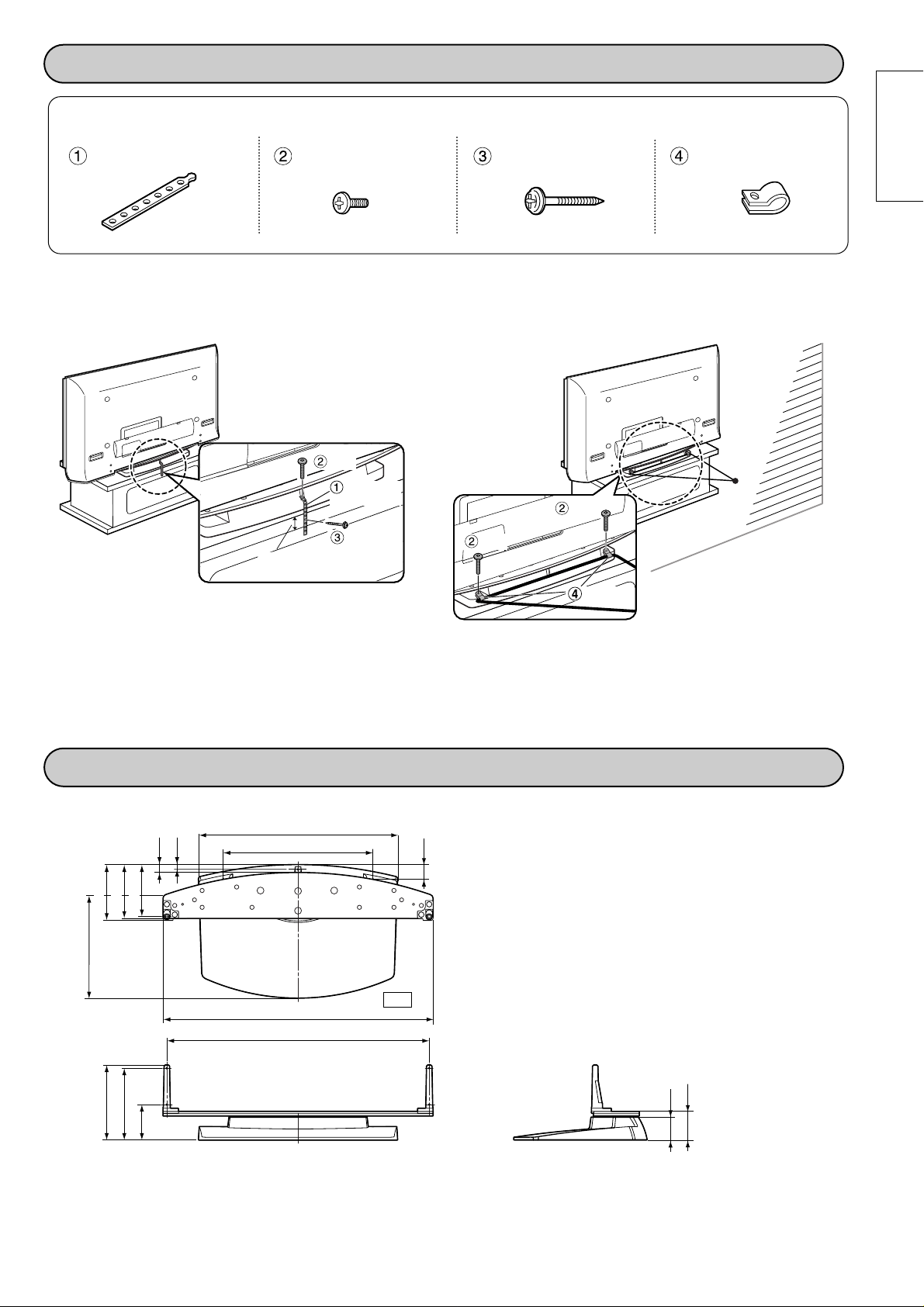
5
日本語
転倒防止用部品
転倒防止のために、本体を固定する
■ テレビ台に固定する場合 ■ 壁面に固定する場合
ねじ
厚さの中心に木ねじを
取り付けてください。
木ねじ
転倒防止用
バンド
ねじ
壁面
ねじ
クランプ
77
62
390
616
704
94
49
18
189
198
284
156
151
146
31
684
前
寸法図
ねじ .................3 クランプ
.........
2
転倒防止用バンド
...1
木ねじ .............1
※丈夫なひもや鎖などの市販
品をご利用いただき、壁や
柱など堅牢部にしっかりと
取り付けてください。
単位:mm
Page 6
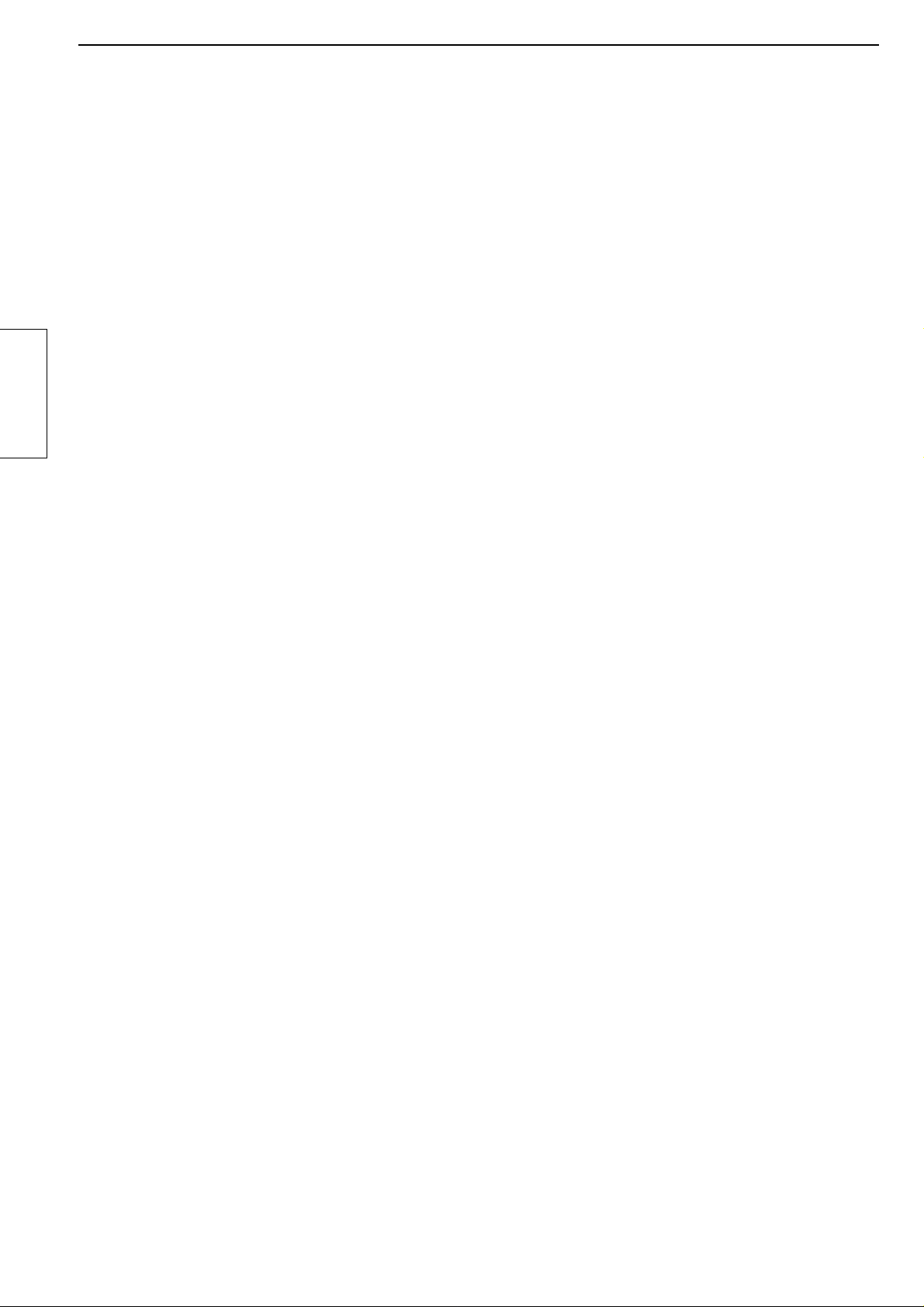
66666
Precautions with regard to setting up
WARNING
Installation work should only be carried out by a qualified technician.
• If the pedestal is not installed correctly, the Wide Plasma Display may fall over and personal injury may result.
CAUTION
Do not use any displays other than those given in the catalogue.
Do not climb up onto the pedestal or use it as a step. (Young children should be made
particularly aware of this caution.)
• If the unit falls over or becomes damaged through misuse, injury may result.
Do not use the pedestal if it becomes warped or physically damaged.
• If you use the pedestal whilst it is physically damaged, personal injury may result. Contact your
nearest Panasonic Dealer immediately.
Set up on a stable, level surface.
• If this is not done, the unit may fall over and become damaged, and personal injury may result.
Do not use in places with high humidity.
• Long-term usage in such conditions can cause warping or deformation. This can lead to loss of
strength, and the unit may fall over and become damaged, and personal injury may result.
During setting-up, make sure that all screws are securely tightened.
• If sufficient care is not taken to ensure screws are properly tightened during assembly, the
pedestal will not be strong enough to support the Wide Plasma Display, and it might fall over
and become damaged, and personal injury may result.
Use the accessory parts for fall-prevention to secure the Wide Plasma Display.
• If the unit is knocked or children climb onto the pedestal with the Wide Plasma Display installed,
the Wide Plasma Display may fall over and personal injury may result.
Two people are required to install and remove the display.
• If two people are not present, the display may be dropped, and personal injury may result.
• Leave a space of at least 3
15
/16 inches (10 cm) at the top, left and right, at least 2 3/8 inches (6
cm) at the bottom, and at least 2
49
/64 inches (7 cm) at the rear.
• Do not cover the air inlet holes at the bottom or rear of the display, or air outlet holes at the top,
or a fire may result.
Notes on handling
1) If the unit is placed in direct sunlight or next to a stove, the light and heat may cause discoloration or deformation.
2) Cleaning
Wipe the unit with a dry cloth. If the unit is particularly dirty, clean it using a cloth soaked with water to which a
small amount of neutral detergent has been added, and then wipe with a dry cloth.
Do not use products such as solvents, thinner or household wax for cleaning, as they can damage the surface
coating.
(If using a chemically-treated cloth, follow the instructions supplied with the cloth.)
3) Do not attach sticky tape or labels, as they can make the surface of the pedestal dirty.
Notes on installing the pedestal
• Be sure to connect the power plug to an easily accessible power outlet.
• Ensure there is free circulation of air around the equipment sufficient to keep the ambient temperature
below 40ºC.
Failure to do this may cause the display to overheat, and malfunction may result.
English
Page 7

7
English
7
Attach the poles
Parts for assembly
Short screws .... 4
Long screws .... 4
Poles ............... 2 Pedestal ......... 1
Securely attach both left and right poles to the top face of the base as shown below using short screws .
Base
Pedestal
Pole
Pole
Stamped
triangular mark
Stamped
circular mark
Align the stamped marks.
Align the stamped marks.
Short screws
Short screws
Page 8

8
English
888
Attach to the display console
1. Insert the poles into the holes in the display console.
Display console
(Rear of display)
Display console
(Rear of display)
Claw
2. Remove terminal cover.
*
Position the side of the pedestal with the model no. label to the rear. Push the
assembly into the display until it stops.
Simultaneously hold
in the two claws and
remove the terminal
cover.
Display console
(Rear of display)
Model no. label
Stamped
triangular mark
Display console
(Rear of display)
Long screws Long screws
3. Fasten with screws
Securely fasten using long screws .
* Work on a level and stable surface.
5. Fit the terminal cover.4. Connect cables
(Example of connecting cable routing)
Display console
(Rear of display)
Clamps
(Included with display)
Page 9

9
English
9
Tip-prevention parts
Secure the console to prevent tipping
*
Securely attach to a wall,
pillar or similarly solid
structural feature using
separately- obtained
products such as cords
or chains of adequate
strength.
■ Attaching to a TV stand ■ Attaching to a wall
Screws
Locate the wood screw at the
center of the material width.
WoodScrews
Band
Screws
Wall
Screws
Clamps
77(3
1
/32)
62(2
29
/64)
390(15 23/64)
616(24 1/4)
704(27 23/32)
94(3
45
/64)
49(1
59
/64)
18(
45
/64)
189(7
29
/64)
198(7
51
/64)
284(11
3
/16)
156(6
9
/64)
151(5
61
/64)
146(5
3
/4)
31(1
15
/64)
684(26 59/64)
Front
screws..............3
Clamps..........2
Band.................1 Wood screw......1
Units : mm (inches)
Dimension diagram
Screws
Band
Wood Screw
Locate the wood screw at the
center the material width.
Screws
Screws
Clamps
Wall
Page 10

10
English
1010
Warranty
Panasonic Consumer Electronics Company
Division of Matsushita Electric Corporation
of America
One Panasonic Way
Secaucaus, NJ
07094
RACKS AND STANDS
Panasonic Consumer Electronics Company or Panasonic Sales Company (collectively referred to as “the
warrantor” ), will replace parts in case of defects in materials or workmanship, free of change, in the USA or
Puerto Rico, for ten (10) days from the date of the original purchase.
In-warranty parts in the USA can be obtained during the warranty period be contacting:
Panasonic Services Company (PASC)
20421 84th Avenue South
Kent, Washington 98032
Tel.:1-800-833-9626
Fax.:1-800-237-9080
(6 am to 5 pm Monday-Friday; 6 am to 10:30 am Saturday; PST)
Service in Puerto Rico can be obtained during the warranty period by calling the telephone number listed above.
This warranty is extended only to the original purchaser. A purchase receipt or other proof of the original
purchase is required for replacement parts under the warranty.
This warranty only covers failures due to materials and workmanship and does not cover normal wear. The
warranty does not cover damages which occurred in shipment or failures which result from accidents, misuse,
abuse, neglect, mishandling, misapplication, faulty installation, set-up adjustments, improper maintenance,
alteration, line power surge, lightning damage, modification,or commercial use, such as hotel, office,
restaurant, or other business or rental use of the product, or damage that is attributable to acts of God.
LIMITS AND EXCLUSIONS
There are no express warranties except as listed above.
PANASONIC SHALL NOT BE LIABLE FOR INCIDENTAL OR CONSEQUENTIAL DAMAGE RESULTING
FROM THE USE OF THIS PRODUCT, OR ARISING OUT OF ANY BREACH OF THIS WARRANTY. ALL
EXPRESS AND IMPLIED WARRANTIES. INCLUDING THE WARRANTIES OF MERCHANTABILITY, ARE
LIMITED TO THE APPLICABLE WARRANTY PERIOD SET FORTH ABOVE.
Some states do not allow the exclusion or limitation of incidental or consequential damages, or limitations on
how long an implied warranty lasts, so the above exclusions or limitations may not apply to you.
This warranty gives you specific legal rights and you may also have other rights which vary from state to state.
If a problem with this product develops during or after the warranty period, you may contact your dealer or call
the number listed above.
If the problem is not handled to your satisfaction, then write to the Customer Satisfaction Center at the
Panasonic Consumer Electronics Company address indicated above.
Panasonic Sales Company, Division of
Matsushita Electric of Puerto Rico, Inc.
AVE. 65 de Infanteria, Km 9.5
San Gabriel Industrial Park
Carolina, Puerto Rico 00985
Page 11

11
Français
11
Précautions pour l’installation
AVERTISSEMENT
Les travaux d’installation doivent être confiés à un technicien qualifié seulement.
• Si le piédestal n’est pas installé correctement, ceci risquera de causer une chute de l’Ecran
plasma 16/9ème et des blessures corporelles.
ATTENTION
N’utilisez pas d’autres moniteurs que ceux mentionnés dans le catalogue.
Ne montez pas sur le piédestal, et ne l’utilisez pas comme marche. (Cette remarque
concerne principalement les jeunes enfants.)
• Si I’appareil tombe ou est endommagé à la suite d’une utilisation incorrecte, il y aura risque de
blessures.
N’utilisez pas le piédestal s’il est tordu, fissuré ou rompu.
• Si vous utilisez le piédestal alors qu’il est rompu, il risque d’être endommagé encore davantage,
et vous risqueriez de vous blesser. Adressez-vous dès que possible à votre revendeur.
Installez l’appareil sur une surface stable et horizontale.
• Sinon, I’appareil pourrait tomber et être abîmé, ce qui pourrait causer des blessures.
N’utilisez pas l’appareil dans des endroits très humides.
• Si vous utilisez l’appareil dans ces conditions pendant une longue période, I’appareil risquera
d’être tordu ou déformé. Ceci amoindrira sa solidité, et l’appareil risquera alors de tomber ou
d’être endommagé, ce qui pourra entraîner des blessures.
Lors de I’installation, veillez à bien serrer toutes les vis.
• Si vous ne serrez pas suffisamment les vis lors du montage, Ie piédestal ne sera pas assez
solide pour supporter I’Ecran plasma 16/9ème, et il risquera de tomber et d’être endommagé,
ce qui pourra causer des blessures.
Pour maintenir l'écran large à plasma, utilisez les supports antichute.
• Si un séisme se produit ou si des enfants grimpent sur le piédestal alors que l’Ecran plasma
16/9ème est installé, I’Ecran plasma 16/9ème risque de tomber et de causer des blessures.
Pour poser ou déposer l’écran, il faut le concours de deux personnes.
• Si deux personnes au moins ne sont pas présentes pour effectuer l’installation, I’écran risquera
de tomber et de causer des blessures.
• Laissez un espace de 10 cm ou plus en haut, à gauche et à droite, de 6 cm ou plus en bas, et
de 7 cm ou plus à I’arrière.
• N'obstruez pas les entrées d'air à la partie inférieure et à l'arrière de l'écran, ni les sorties d'air à
la partie supérieure, car cela pourrait être à l'origine d'un incendie.
Remarques concernant les manipulations
1) Si l’appareil est placé sous les rayons directs du soleil ou à proximité d’un appareil de chauffage, la lumière et la
chaleur risqueront de le décolorer ou de le déformer.
2) Nettoyage
Essuyez l’appareil avec un chiffon sec. Si l’appareil est très sale, nettoyez-le à l’aide d’un chiffon imprégné d’une
solution légère de détergent neutre, puis essuyez avec un chiffon sec.
N’utilisez pas de produits tels que des solvants, des diluants ou de la cire ménagère pour le nettoyage, car ces
produits risquent d’abîmer le revêtement de l’appareil.
(Si vous utilisez un chiffon traité chimiquement, suivez la notice d’utilisation du chiffon.)
3) Ne fixez pas de ruban adhésif ou d’étiquettes, car ils risquent de salir la surface du piédestal.
Remarques sur l'installation du piédestal
• Veillez à ce que la fiche du cordon d'alimentation soit branchée sur une prise secteur aisément
accessible.
• Vous devez vous assurer que l'air puisse circuler librement autour de l'appareil de manière que la
température ambiante ne dépasse jamais 40 °C.
Faute de prendre cette précaution, l'écran peut surchauffer, ce qui peut entraîner une anomalie
de fonctionnement.
Page 12

12
Français
12
Fixez les supports verticaux
Montage-onderdelen
Vis courtes
...... 4
Vis longues
... 4
Supports verticaux
.. 2
Pied
.............. 1
Pied
Repère triangulaire
imprimé
Repère circulaire
imprimé
Vis courtes
Vis courtes
Fixez solidement les barres gauche et droite sur la face supérieure de la base comme montré ci-dessus en
utilisant les vis courtes .
Supports vertical
Supports vertical
Alignez les repères
emboutis.
Alignez les repères
emboutis.
Base
Page 13

13
Français
13
Fixez la console de l'écran
1.
Introduisez les supports verticaux dans les perçages de la console de l'écran.
Display console
(Rear of display)
Display console
(Rear of display)
Claw
2. Retirez le cache du bornier.
*
Positionnez le côté du pied de manière que l'étiquette de numéro de
modèle soit à l'arrière. Engagez à fond l'ensemble dans l'écran.
En même temps,
maintenez les deux
ergots et retirez le
cache du bornier.
Display console
(Rear of display)
Model no. label
Stamped
triangular mark
Display console
(Rear of display)
Long screws Long screws
3. Serrez les vis.
Assurez la fixation en utilisant des vis longues .
* Travaillez sur un plan horizontal et stable.
5. Replacez le cache du
bornier.
4. Reliez les câbles.
(Exemple de cheminement des câbles)
Display console
(Rear of display)
Clamps
(Included with display)
Console de l'écran
(
Arrière de l'écran
)
Etiquette du numéro de modèle
Repère triangulaire
imprimé
Console de l'écran
(
Arrière de l'écran
)
Console de l'écran
(
Arrière de l'écran
)
Vis longues Vis longues
Console de l'écran
(
Arrière de l'écran
)
Console de l'écran
(
Arrière de l'écran
)
Attaches
(fournies avec l'écran)
Ergot
Page 14

14
Français
14
Pièces servant à empêcher le renversement
Maintenez la console pour éviter qu'elle ne bascule
*
Fixez solidement à un mur,
un pilier ou une structure
solide similaire en utilisant
des produits obtenus
séparément, tels que des
codes ou des chaînes
d’une force suffisante.
■
Fixation sur un support de téléviseur
■ Fixation sur un mur
Screws
Locate the wood screw at the
center of the material width.
WoodScrews
Band
Screws
Wall
Screws
Clamps
77
62
390
616
704
94
49
18
189
198
284
156
151
146
31
684
Avant
Vis...................3
Attaches.......2
Bande...............1 Vis à bois.........1
Dimensions
Vis
Bande
Vis à bois
Placez la vis à bois au centre
de l'épaisseur du matériau.
Vis
Vis
Attaches
Mur
Unité: mm
Page 15

15
Español
Español
Precauciones para la instalación
ADVERTENCIA
La instalación debe realizarla un técnico cualificado.
• Si no se ha instalado correctamente la Pantalla Panorámica de Plasma, puede caerse y
resultar dañada.
PRECAUCIÓN
No utilice otras pantallas que las indicadas en el catálogo.
No suba sobre el pedestal o utilice como escalón.(Se debe tener especial cuidado en el
caso de los niños pequeños.)
• Si la unidad se cae o se daña por el mal uso, puede sufrir daños.
No utilice el pedestal si está doblado, partido o, está roto.
• Si utiliza un pedestal roto, puede dañarse todavía más y puede resultar usted dañado. Llame a
la tienda donde lo compró, Io antes posible.
Instalese en una superficie estable y horizontal.
• En caso de no ser asi, Ia unidad puede caerse y dañarse, pudiendo sufrir daños personales.
No utilizar en lugares con alta humedad.
• EI uso durante largo tiempo en estas condiciones puede hacer que se curve o se deforme.
Esto puede hacer que se debilite y la unidad puede caerse y dañarse, pudiendo sufrir daños
personales.
Durante la instalación, asegúrese de apretar bien todos los tornillos.
• Si no se tiene cuidado y los tornillos no están bien apretados durante el armado, La instalacion
no será lo suficientemente fuerte como para sostener la Pantalla Panorámica de Plasma y
puede caerse y dañarse, pudiendo sufrir daños personales.
Utilice las piezas suministradas para evitar la caída y sostener la pantalla panorámica de
plasma.
• En caso de terremoto o cuando los niños se suben al pedestal con la Pantalla Panorámica de
Plasma instalada, la Pantalla Panorámica de Plasma puede caerse, pudiendo sufrir daños
personales.
Es necesaria la ayuda de dos personas para instalar y desmontar la pantalla.
• Si no tiene la ayuda de otra persona, Ia pantalla puede, pudiendo sufrir daños personales.
• Deje un espacìo de 10 cm o más la parte superior, parte derecha e izquierda, 6 cm o más en la
parte inferior y 7 cm o más en la parte trasera.
• No tape los agujeros de entrada de aire situados en las partes inferior y trasera de la pantalla,
ni los agujeros de salida de aire de la parte superior, ya que de lo contrario podría producirse
un incendio.
Notas sobre el uso
1) Si se instala la unidad en un lugar donde se reciben los rayos directos de sol o cerca de la calefacción, la luz y el
calor pueden hacer que pierda color o se deforme.
2) Limpieza
Frote la nuided con un paño seco. Si la unidad esta muy sucia, limpie con un paño empapado en agua con una
pequeña cantidad de detergente neutro y frote con un paño seco. No utilice productos tales como disolventes,
diluyente o cera del hogar para la limpieza ya que pueden dañar el revestimiento de la superficie.
(Si utiliza un paño con tratamiento químico, siga las instrucciones que vienen con el paño.)
3) No pegue cinta adhesiva o etiquetas ya que pueden ensuciar la superficie del pedestal.
Notas acerca de la instalación del pedestal
• Asegúrese de conectar la clavija del cable de alimentación a una toma de corriente a la que
pueda accederse fácilmente.
• Asegúrese de que circule libremente alrededor del equipo aire suficiente como para mantener la
temperatura ambiental por debajo de los 40°C.
En caso contrario, la pantalla podría recalentarse y podría producirse un fallo en el
funcionamiento.
Page 16

16
Español
1616
Coloque los postes
Piezas para hacer el montaje
Tornillos cortos
...... 4
Tornillos largos
... 4
Postes
................. 2
Pedestal
............ 1
oloque firmemente ambos postes, el izquierdo, en la cara superior de la base, como se muestra en la ilustración
de arriba, utilizando los tornillos cortos .
Base
Pedestal
Marca triangular
estampada
Marca circular
estampada
Tornillos
cortos
Tornillos
cortos
Postel
Postel
Alinee las marcas
estampadas.
Alinee las marcas
estampadas.
Page 17

17
Español
Colocación en la consola de la pantalla
1.
Inserte los postes en los agujeros
de la consola de la pantalla.
Display console
(Rear of display)
Display console
(Rear of display)
Claw
2.
Quite la tapa de los terminales.
*
Coloque hacia la parte posterior el lado del pedestal que tiene la
etiqueta del modelo. Meta en ensamblaje en la pantalla hasta que se
detenga.
Sujete simultáneamente
los dos ganchos hacia
adentro y quite la tapa
de los terminales.
Display console
(Rear of display)
Model no. label
Stamped
triangular mark
Display console
(Rear of display)
Long screws Long screws
3.
Apriete con los tornillos
Apriete firmemente utilizando los tornillos largos .
*
Trabaje en un lugar nivelado y estable.
5.
Coloque la tapa de terminales.
4. Conexión de los cables.
(Ejemplo de instalación de los cables de conexión)
Display console
(Rear of display)
Clamps
(Included with display)
Consola de la pantalla
(
Parte posterior de la pantalla
)
Etiqueta del modelo
Marca triangular
estampada
Consola de la pantalla
(
Parte posterior de la pantalla
)
Consola de la pantalla
(
Parte posterior de la pantalla
)
Tornillos largos Tornillos largos
Consola de la pantalla
(
Parte posterior de la pantalla
)
Consola de la pantalla
(
Parte posterior de la pantalla
)
Abrazaderas
(Incluidas con la pantalla)
Gancho
Page 18

18
Español
18181818
Piezas para impedir la inclinación
Asegure la consola para impedir que se caiga
*
Colóquela firmemente en
una pared, columna o
estructura sólida similar,
empleando productos
obtenidos separadamente
como, por ejemplo, cables
o cadenas que tengan
suficiente resistencia.
■ Colocación en un soporte de TV ■ Colocación en una pared
Screws
Locate the wood screw at the
center of the material width.
WoodScrews
Band
Screws
Wall
Screws
Clamps
77
62
390
616
704
94
49
18
189
198
284
156
151
146
31
684
Parte delantera
Tornillos.............3
Abrazaderas..2
Banda................1
Tornillos para madera
..1
Diagrama de dimensiones
Tornillo
Banda
Tornillo para
madera
Coloque el tornillo
para madera en el
centro del material.
Tornillo
Tornillo
Abrazaderas
Pared
Unidades: mm
Page 19

1919
Page 20

C 2003 Matsushita Electric Industrial Co., Ltd. All rights Reserved.
Matsushita Electric Industrial Co., Ltd
Web Site : http://www.panasonic.co.jp/global/
Printed in japan
SS0803A0083 (MBS)
(Recycled paper)
松下電器産業株式会社
映像・ディスプレイデバイス事業グループ
〒567-0026 大阪府茨木市松下町1番1号
電話
フリーダイヤル
0120-878-365
FAX
フリーダイヤル
0120-878-236
365日/受付9時〜20時
パナソニックお客様ご相談センター
C 2003 Matsushita Electric Industrial Co., Ltd.(松下電器産業株式会社)All Rights Reserved.
