Page 1
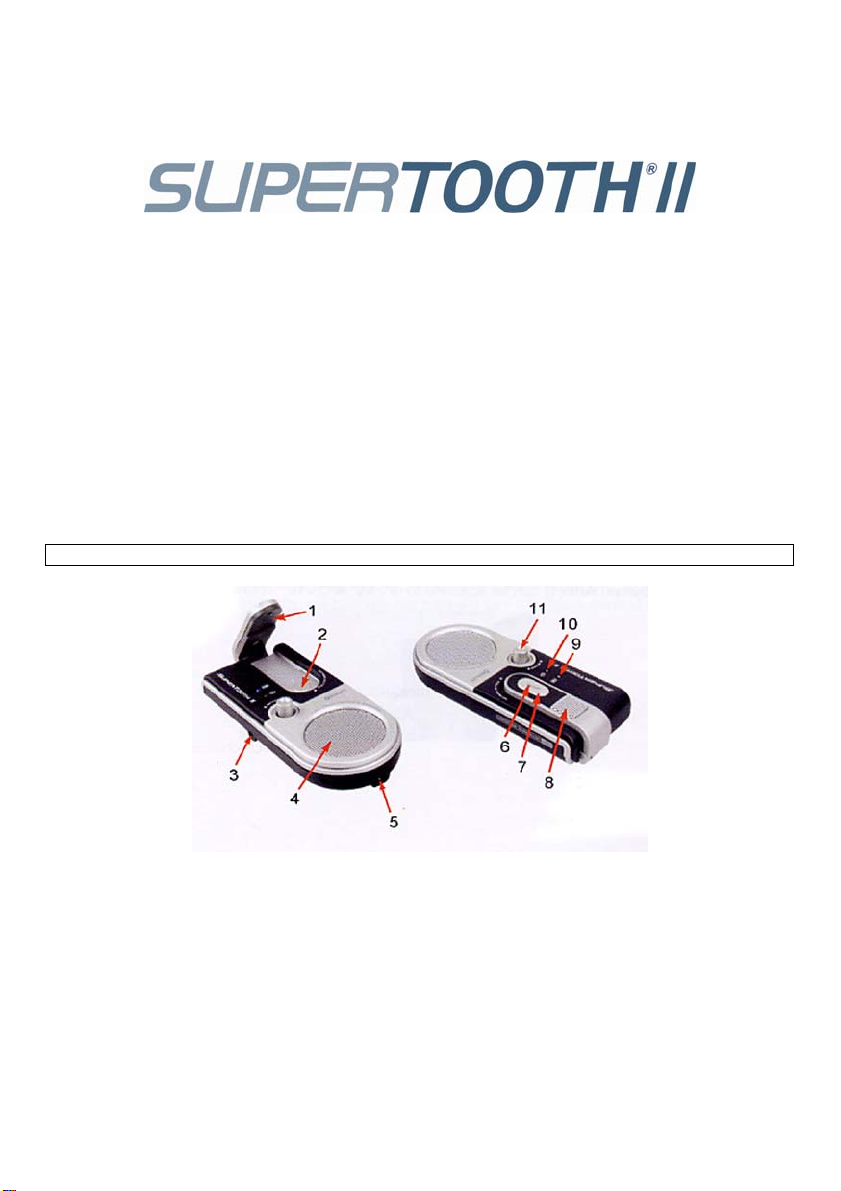
USER GUIDE
Independent Hands free Kit with DSP for Bluetooth Mobile Phones
SuperTooth II is equipped with Bluetooth and Digital Signal Processor which allow wireless
communications on devices such as cellular phones.
This is designed lo be a totally portable wireless handsfree kit which will enable the user to
communicate freely without holding the phone. This will work on any Bluetooth cellular
phones available provided that they respect the Bluetooth protocol.
Don't forget: Drive safely and within the law.
Essentially the new law means that if you have to use a mobile phone while driving a
vehicle then you must use some form of handsfree device.
ILLUSTRATION
“On” Position
the Swivel Arm (1)
is open at 55°
“Off” Position,
the Swivel Arm (1)
is closed at 0°
1. Swivel Arm
2. Reject button
3. Headphone Jack
4. Speaker
5. Charger Input
6. Pick-Up/Hang-Up Indicator
7. Pick-Up/Hang-Up button
8. Microphone
9. Bluetooth Indicator
10. Charge Indicator
11. Volume Control
Page 2
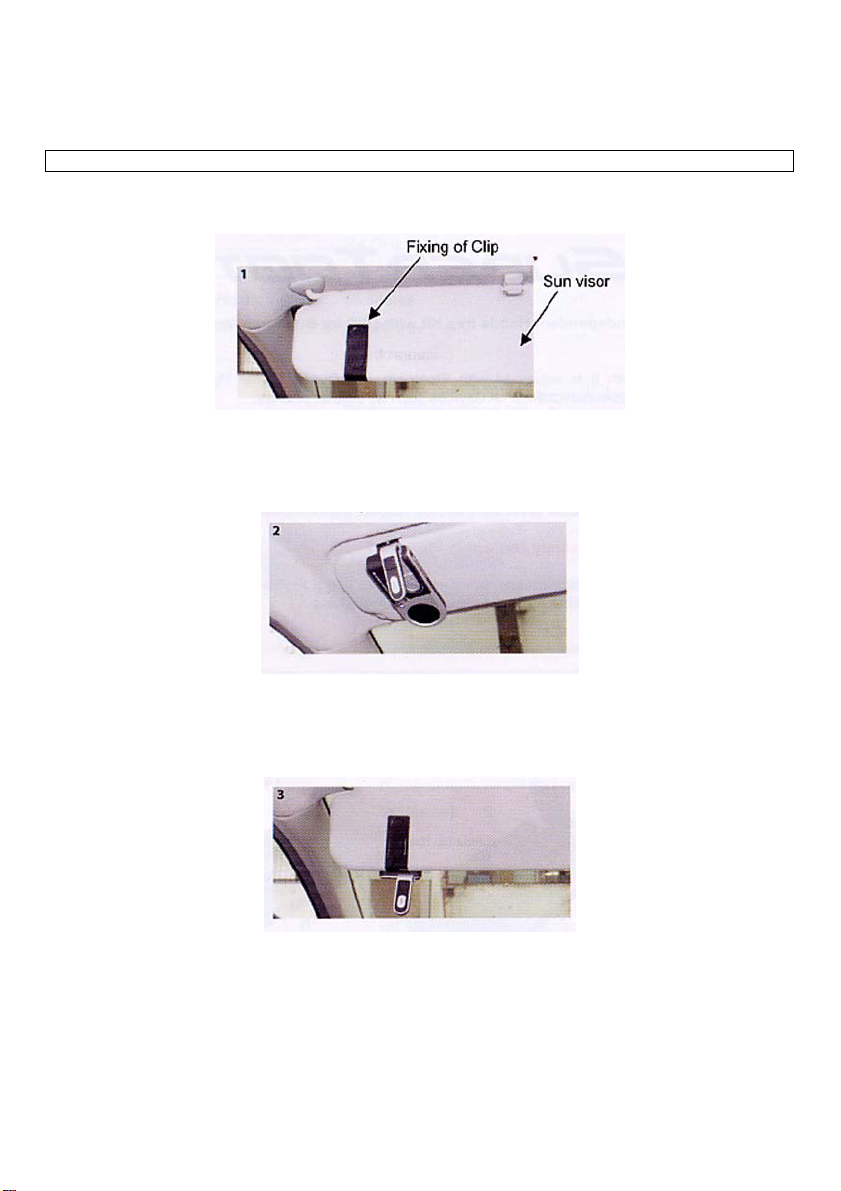
INSTALLATION
Fix the metal clip of SuperTooth II on the sun visor
Attach the magnetic back of SuperTooth II to the fixed metal clip. The SuperTooth II must
be placed wherein its microphone is directed to the mouth of the user.
The position of the SupetTooth II can vary according to the position of the sun visor.
The Swivel Ar m (1 ) can be adjusted to 0°, 55° and 210° orientations.
Page 3

CHARGING THE SUPERTOOTH II
SuperTooth II can he charged in a car using the SupetTooth II Saver Charger or at home
using the Travel charger.
1. Connect the charger's plug into the
Charger Input (5) of SuperTooth II.
Charge Indicator(l0) Status:
Steady Red: low batt
Steady Green: fully charged
Alternate Red/Green indicates charging
2. When fully charged, disconnect the
charger.
Bluetooth Indicator(9) Status: Blinking Blue: standby(when Swivel Arm is open
at 55° to 210° positions).
TURNING ON/OFF THE SUPERTOOTH II
1. To turn SuperTooth II on, just flip up the Swivel Arm (1) at 55° to 210° positions. The
Bluetooth indicator will glow (Blue pink). This indicates that the kit is ready (standby
mode).
Note: At first use, the user has to pair SuperTooth II with his phone (refer to
PROCEDURE OF PAIRING TO THE MOBILE PHONE).
2. To turn SuperTooth II off, just flip down the Swivel Arm to 0° position. The Bluetooth
Indicator will become red then will turn off after a second.
Page 4

PROCEDURE OF PAIRING TO THE MOBILE PHONE
(Not possible while charging the SuperTooth II)
Pairing will mate a link or connection between the two Bluetooth devices, SuperTooth II
and your phone.
1. This kit supports either Handsfree or Headset pairing.
First, refer to the Compatibility Table for suggested pairing modes to be able to
determine what pairing mode is best for your phone.
When you are certain of what pairing mode to use, proceed with the instructions.
Note: Handsfree and Headset pairing procedure are separated.
HANDSFREE pairing:
2. Bring the mobile phone at about 20cm from SuperTooth II.
3. The SuperTooth II is initially off. Turn it on by flipping
up the Swivel Arm(1) to 55° position. The Bluetooth
Indicator(9) will glow (blue blink).
4. Simultaneously press the Reject Button(2) and PickUp/Hang-Up Button(7) for about 10 seconds. A
distinctive tone will be heard and the Bluetooth indicator
LED will change from blinking blue to alternate blinking
red and blue. SuperTooth II is now In Handsfree Pairing
Mode.
5. While the kit is in pairing mode, access the Bluetooth menu of your phone. (Kindly
refer to your phone's manual.) Turn on its Bluetooth function then execute a
Bluetooth search so that it will be able to search and find your SuperTooth II.
When the phone displays the list of the Bluetooth devices it found, select the
name of this kit (SuperTooth II).
6. When the phone asks for a passcode, enter “0000”.
7. Pairing is successful if the alternating red/blue lights of Bluetooth Indicator(9)
will stop and then change to plain blinking blue. Normally, (the phone would also
show briefly on its display if it's already paired and connected to SuperT ooth II or
if pairing with it failed.
Note: If pairing failed, repeat the procedure.
If pairing succeeded, then your SuperTooth II kit is now ready to use.
You can now make or answer a call using your kit instead of your phone.
Page 5

HEADSET Pairing:
1. Bring the mobile phone at about 20cm from the SuperTooth II.
2. SuperTooth II is initially off. Turn it on by flipping up the
Swivel Arm (1) b 55° position. The Bluetooth Indicator(9)
will glow (blue blink).
3. Simultaneously press the Reject Button (2) and Pick-
Up/Hang-Up Button (7) for about 10seconds. A distinctive
tone will be heard and The Bluetooth Indicator LED will
change from blinking blue to alternate blinking red and blue.
4. Press Pick-Up/Hang-Up Button (7) again. Press shortly
(release immediately). Bluetooth indicator blinking will be
faster. The SuperTooth II is now in Headset Pairing Mode.
5. While the kit is at pairing mode, access the Bluetooth menu of your phone.
(Kindly refer to your phone's manual.) Turn on its Bluetooth function then execute
a Bluetooth search so that it will be able to search and find your SuperTooth II.
When the phone displays the list of the Bluetooth devices it found, select the
name of this kit (SuperTooth II).
6. When the phone asks for a passcode, enter "0000".
7. Pairing is successful if the alternating red/blue lights of Bluetooth Indicator(9)
will stop and then change to plain blinking blue. Normally, the phone would also
show briefly on its display if it’s already paired and connected to SuperTooth II or
if pairing with it failed.
Note: If pairing failed, repeat the procedure.
If pairing succeeded, then your SuperTooth II kit is now ready to use.
You can now make or answer a call using your kit Instead of your phone.
Page 6

ANSWERING A CALL
When the phone receives a call, ring tone is possible on SuperTooth II and at the same
time on the telephone (depending on your phone model).
1. Just shortly press Pick-Up/Hang-Up Button(7) to answer the call.
2. When communication is over, press the Pick-Up/Hang-Up Button(7) to terminate
the call.
MAKING A CALL USING THE SUPERTOOTH II
Normal dialing
1. Enter the contact number and send. Normally, audio will be on the kit.
2. When communication is over, press the Pick-Up/Hang-Up Button(7) to terminate
Voice dialing
1. First you have to access the voice dialing function of your phone, turn it
2. Shortly press Pick-Up/Hang-Up Button(7).
3. A beep will then be heard on the SuperTooth II prompting the user to say a voice
4. Say the name. The name will be played back to you (audio on kit). The phone will
5. When communication is over, press the Pick-Up/Hang-Up Button(7) to terminate
Note: Noisy environment could affect voice recognition. Record your voice in a quiet
environment.
Redialing (Handsfree profile only)
Make a long press on the Pick-Up/Hang-Up Button(7). Audio will be on the SuperTooth II.
Note: With some phones like Siemens S55; Panasonic X70, audio is always
on the phone during an outgoing call. You will need to press Pick-Up/Hang-
Up Button(7) to transfer the audio to your kit. (Also refer to "Compatibility
Table" for other helpful remarks.)
the call.
on and
record for a voice name or voice tag. (Kindly refer to the
phone's manual.)
Note: Voice dialing entries must be stored in the phone's memory, not on
the SIM card!
When done, execute voice dialing on your kit by proceeding with the instructions.
name or voice tag of a person to call.
then place the call automatically.
the call.
procedure in your
Page 7

Audio Transfer
Kit to Phone
Flip down the Swivel Ar m (1 ) to 0° position (or turn off the unit). This will automatically
transfer the audio from the kit to the phone.
Phone to Kit
For Nokia Phones:
Flip up the Swivel Arm from 0° to 55° or 210° positions. This will automatically transfer the
audio from phone to kit.
For Other Phone Models:
Flip the Swivel Arm up from 0° to 55° or 210° position
Then press shortly the Pick-Up/Hang-Up Button(7). The audio will be transferred from the
phone to the kit.
Rejecting a call (Handsfree Profile only)
Press Reject Button(2) to reject an incoming call.
Setting the Volume
Set the volume using the Volume Control(11).
1. Turn it clockwise to increase the volume.
2. Turn it counter clockwise to decrease.
Note: If the volume set is too high, it can cause feedback (whistling sound), echo, or
background noise during calls on some cell phones.
Page 8

Specifications:
Standard Bluetooth V1.I, Class II
Frequency 2.4GHt
Maximum communication distance Approx. 10m
Operating Talk Time 15 hours
Operating Standby Time 800 hours
Charging Time About 3 hours
Profiles supported Handsfree, Headset
Battery Type Rechargeable Lithium Ion
Speaker 50mm dia, High Power Neodyne type
Microphone With built-in noise canceller
Weight (kit without clip) 133.3 g
Dimension Iwh: 138x60x25 mm
Other Comments • A Full-Duples device
• Compact size
• Compatible to any Bluetooth Cell phones
• With Smart Digital Signal Professor
(DSP) for Noise Cancellation and Echo
Suppression
• Sustains Voice Dialing
(if phone supports)
• Permits Redialing
(For Handsfree profile only)
• Permits Multi-pairing
• Single Pick-Up/Hang-Up Button
• With Call Reject Button
• Adjustable Volume Control
• 0°, 55°, 210° Swivel Arm orientations for
easy access of the microphone even
when sun visor is up or dawn
• Re-Flashable
