PANASONIC SD256WXC, SD257WXC User Manual
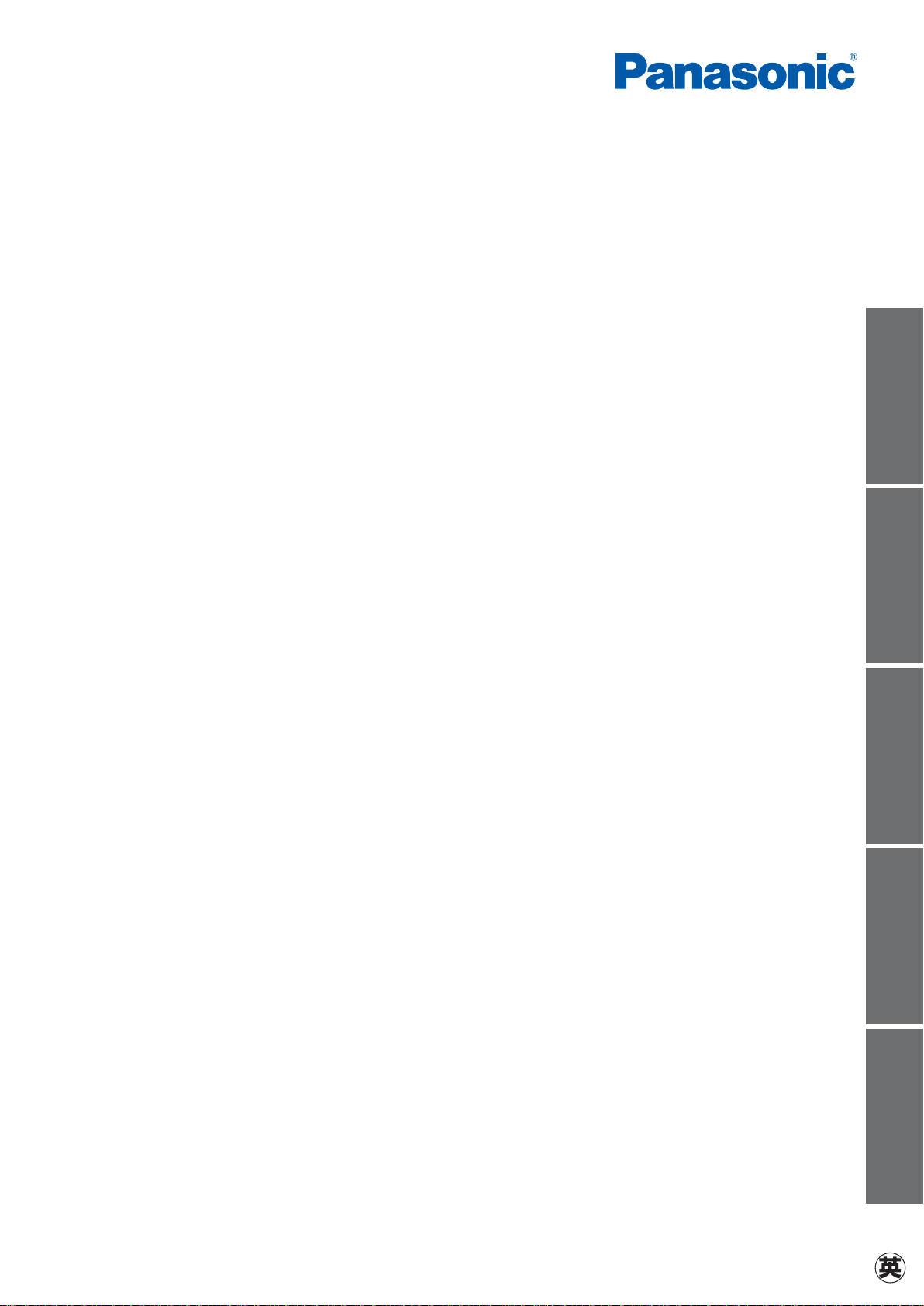
A utomatic Breadmaker
OPERATING INSTRUCTIONS AND RECIPES (Household Use)
Model No.
Thank you for purchasing this Panasonic product.
Please read these instructions carefully before using this product and save
this manual for future use.
These operating instructions are intended to be used for two different models.
The explanations inside mainly focus on the SD-257 model.
(See page 2 for the differences in functions between the two)
This product is intended for household use only.
SD-257/SD-256
Before Use How to Use Recipes How to Clean Troubleshooting
SD-257 pictured
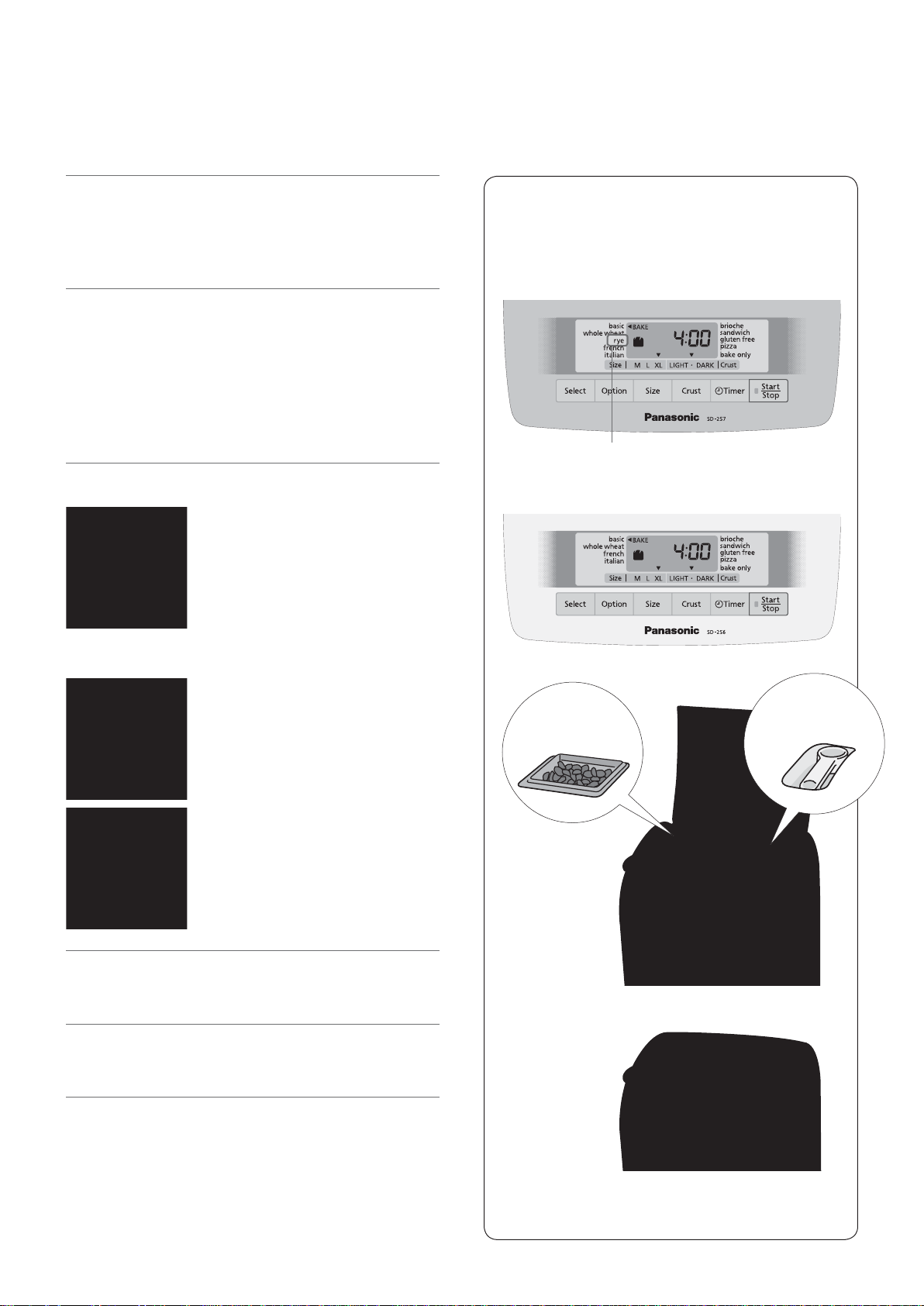
Contents
Before Use
¶ Safety Instructions ·················································· 3
¶ Accessories/Parts Identification ····························· 4
¶ Bread-making Ingredients ····································· 6
How to Use
¶ Baking Bread [BAKE] ············································· 8
¶ Making Dough [DOUGH] ····································· 10
¶ When adding extra ingredients… ························ 11
¶ Baking Brioche ····················································· 12
¶ Baking Cakes ······················································· 14
¶ List of Bread Types and Baking Options·············· 15
Recipes
¶ Bread Recipes
basic ···········································16
whole wheat ································17
rye ··············································19
french ·········································20
italian ··········································21
brioche ·······································21
sandwich ····································21
¶ Gluten Free Recipes ··············22
¶ Dough Recipes ······················24
basic
whole wheat
rye
french
pizza
These instructions are for two
different breadmaker models
SD-257
Rye bread mode is available
SD-256
SD-257
Raisin nut
dispenser
Measuring
spoon storage
¶ Cake Recipes ·························30
cakes
teabreads
How to Clean
¶ Care & Cleaning ··················································· 34
To Protect the Non-stic k Finish
¶ To protect the non-stick finish ······························ 35
Troubleshooting
¶ Troubleshooting ···················································· 36
If using dried
fruit such as
raisins, nuts, or
seeds, these
are added
automatically.
(P.11)
SD-256
Additional
ingredients
should be
added manually
when the beep
sounds. (P.11)
• The photographs and illustrations in this manual are
of the SD-257 model.
2 3
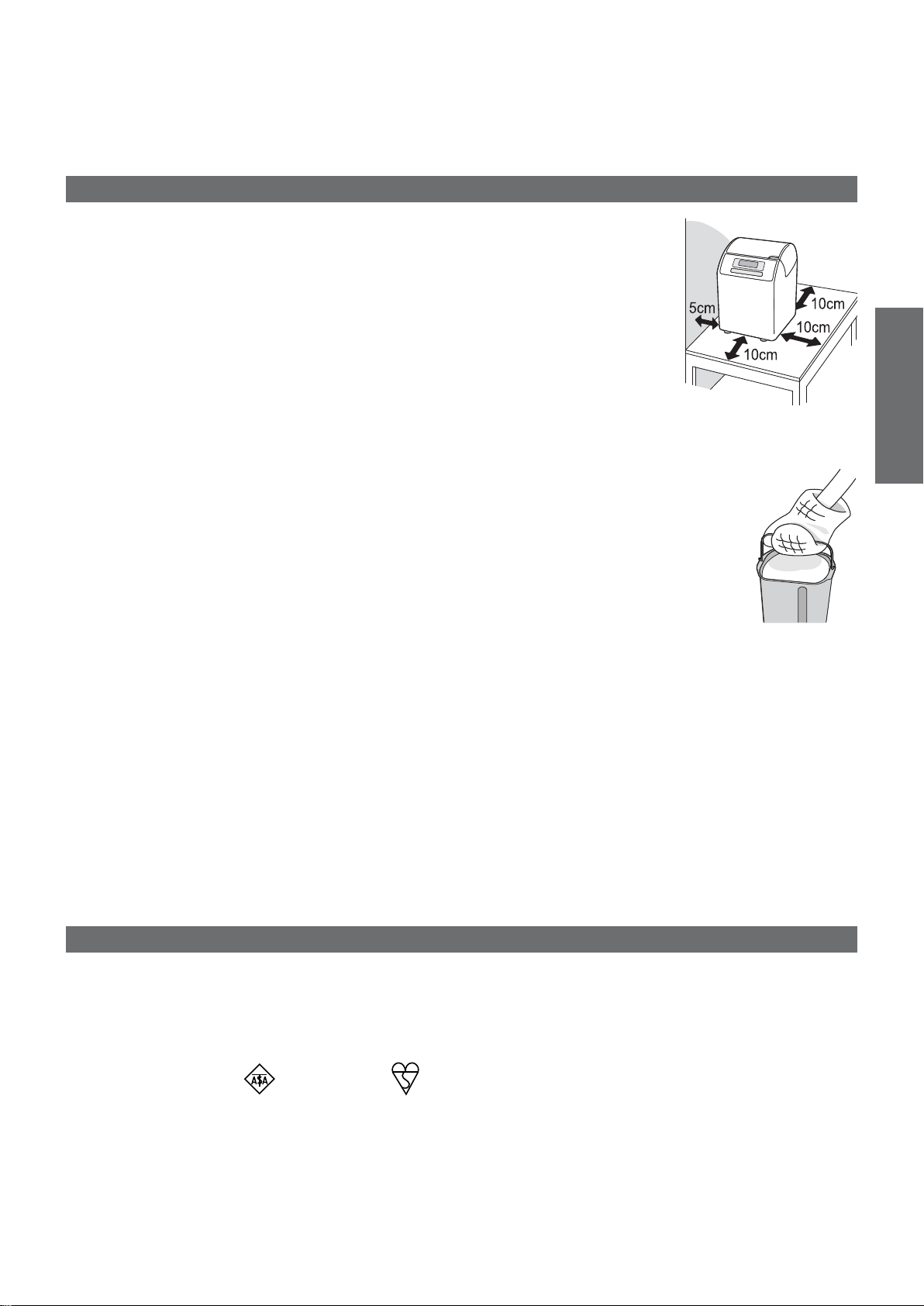
Safety Instructions
Important Safety Precautions
Important Safety Precautions
Location
• Do not use the appliance outdoors or in the immediate vicinity of heat sources or in
rooms where humidity is high.
Position the breadmaker on a firm, dry, clean, flat heatproof worktop at least
•
10 cm (4 inches) from the edge of the worktop.
• Do not place on unstable surfaces, or on electrical items such as fridges or on
materials such as tablecloths.
• During baking the casing heats up, the breadmaker should be placed at least
5 cm (2 inches) from walls and other objects.
Caution
1. If the supply cord is damaged, it must be replaced by the manufacturer, its service agent or a similarly
qualified person in order to avoid a hazard.
2.
Do not attempt to repair the
authorised technician.
3. Do not immerse the unit, power cord, or plug in water or any kind of liquid.
4. Do not allow the power cord to hang over the edge of the worktop or touch a hot surface.
5. Do not remove the bread pan or unplug the breadmaker during its operation.
(If the electricity supply is switched off the program sequence stops. However the appliance
has a 10 minute memory so if the power is restored within 10 minutes, the program will
resume.)
6. Do not touch, block or cover steam vent during use.
7. The surfaces are liable to get hot during use.
8. To avoid burns, always use oven gloves when removing the bread pan and the finished bread.
Also take care when removing the kneading blade.
9. Always keep the inside of the unit and the bread pan clean to ensure programs work successfully. (See page
34 for care and cleaning.)
10. This appliance is not intended for use by persons (including children) with reduced physical, sensory or
mental capabilities, or lack of experience and knowledge, unless they have been given supervision or
instruction concerning use of the appliance by a person responsible for their safety.
Children should be supervised to ensure that they do not play with the appliance.
11. This appliance is only intended to be used to make bread, dough and cakes as detailed in the following
instructions.
12. This appliance is not intended to be operated by means of an external timer or separate remote-control
system.
breadmaker
. Consult a Panasonic dealer and have it serviced by an
Before Use
Electrical Requirement
FOR YOUR SAFETY PLEASE READ THE FOLLOWING TEXT CAREFULLY.
This appliance is supplied with a moulded three pin mains plug for your safety and convenience.
A 13-amp fuse is fitted in this plug.
Should the fuse need to be replaced please ensure that the replacement fuse has a rating of 13 amps and that it is
approved by ASTA or BSI to BS1362.
Check for the ASTA mark or the BSI mark on the body of the fuse.
If the plug contains a removable fuse cover you must ensure that it is refitted when the fuse is replaced.
If you lose the fuse cover the plug must not be used until a replacement cover is obtained.
A replacement fuse cover can be purchased from your local Panasonic Dealer.
IF THE FITTED MOULDED PLUG IS UNSUITABLE FOR THE SOCKET OUTLET IN YOUR HOME, THEN THE
FUSE SHOULD BE REMOVED AND THE PLUG CUT OFF AND DISPOSED OF SAFELY.
THERE IS A DANGER OF SEVERE ELECTRICAL SHOCK IF THE CUT OFF PLUG IS INSERTED INTO ANY
13-AMP SOCKET.
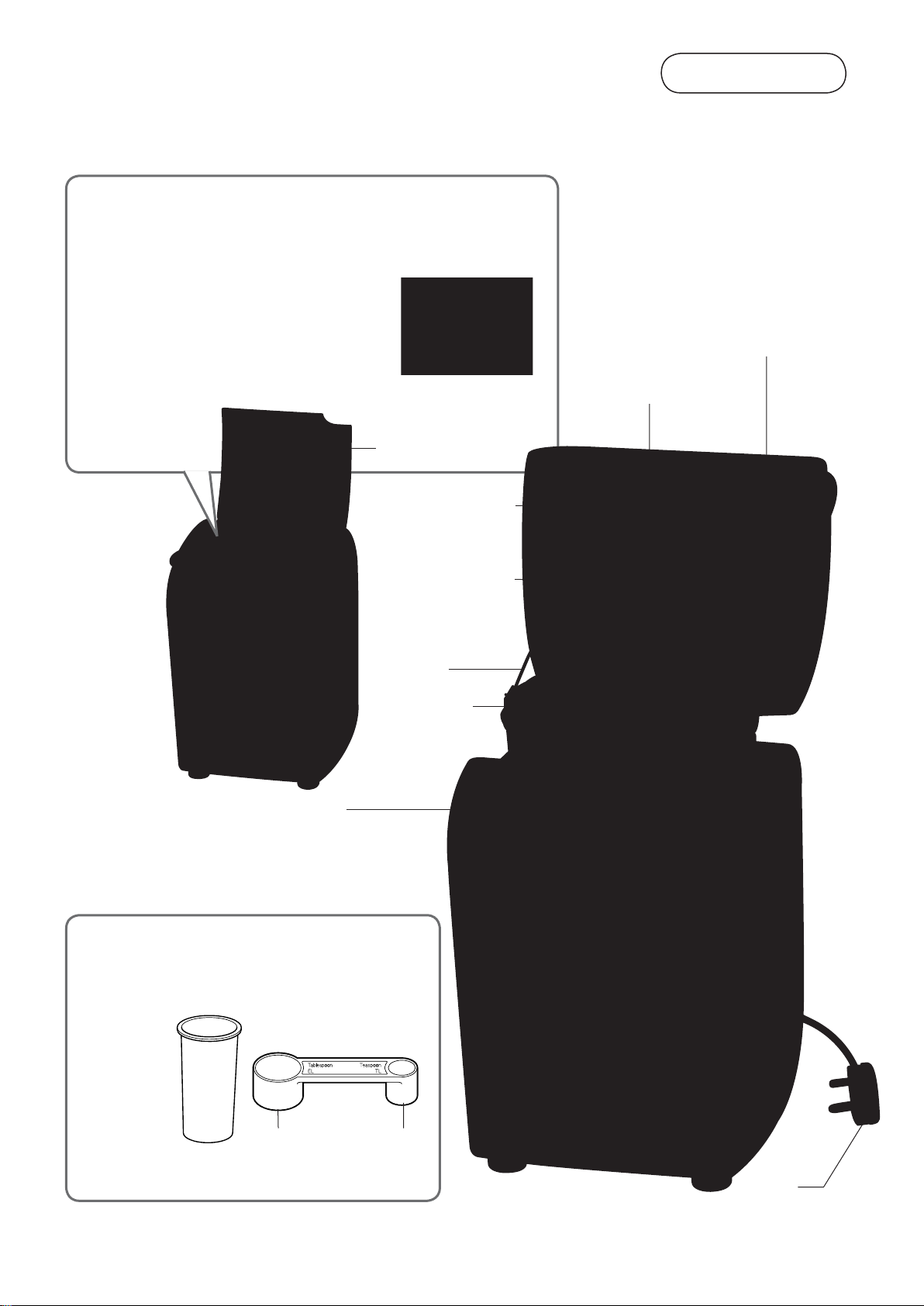
Accessories/P arts Identification
Raisin nut dispenser (SD-257 only)
The ingredients placed in the raisin nut dispenser will
drop into the bread pan automatically upon selecting
the ‘BAKE RAISIN’ or ‘RAISIN
DOUGH’ mode.
Turn to P.11 for ingredients which
may be placed in the raisin nut
dispenser.
Never operate the breadmaker without the
dispenser
being in place.
Dispenser lid
Kneading blade
(rye bread
SD-257 only)
dispenser flap
(SD-257 only)
Main Unit Control Panel
LidRaisin nut
Accessories
Measuring cup
To measure out liquids
Kneading blade
(wheat bread and
gluten and wheat
free bread)
Handle
Bread pan
Control panel
Measuring spoon
To measure out sugar, salt,
yeast, etc.
(15 ml) (5 ml)
(max. 310 ml)
• 10 ml increments
Tablespoon
1
•
⁄2 marking
Teaspoon
• 1⁄4, 1⁄2, 3⁄4
markings
Plug
4 5
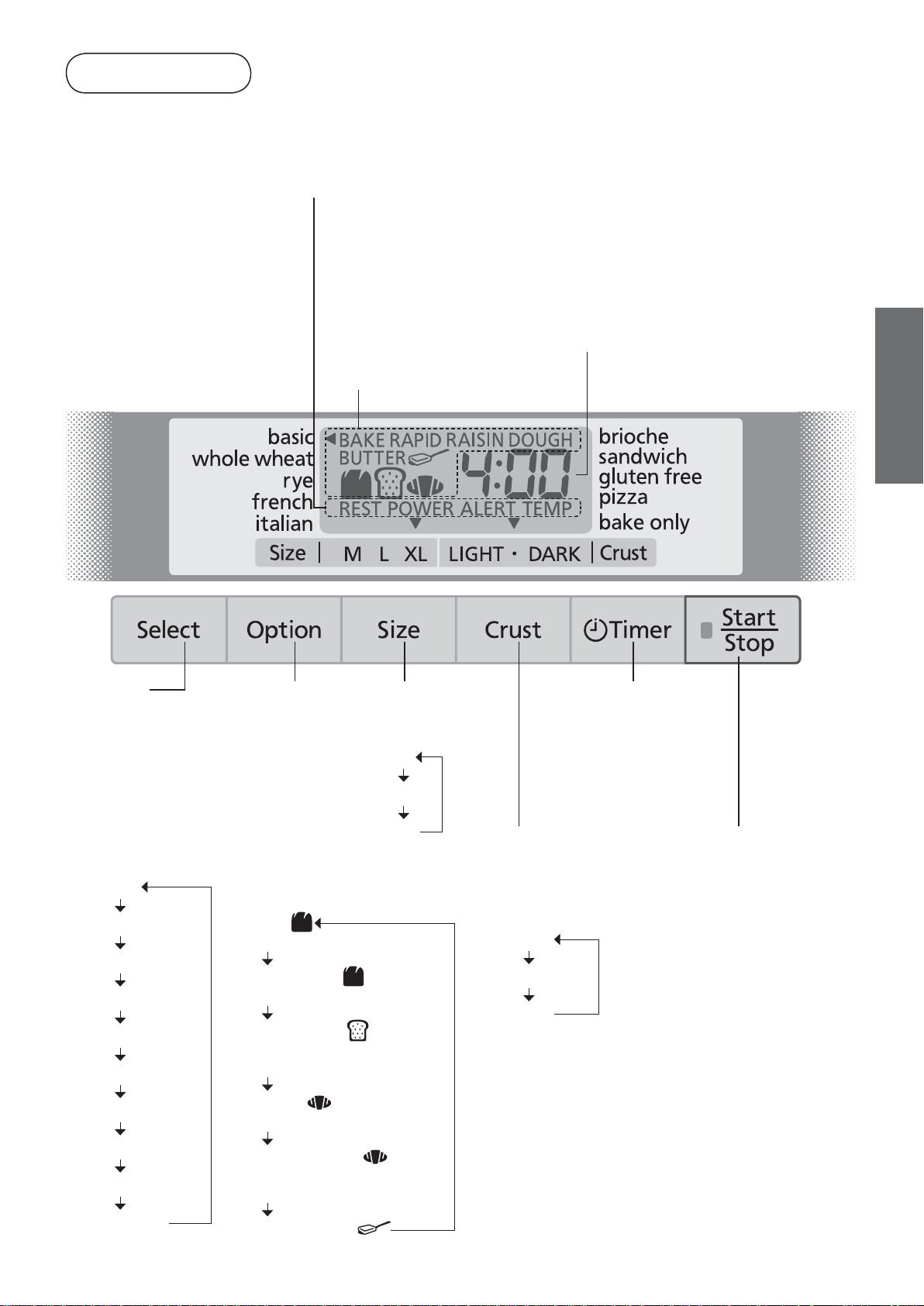
Operation status
• REST: Displayed during the initial stage or with timer operation when
the temperature of the bread pan and ingredients is being regulated
before kneading
• POWER ALERT: displayed when there has been an interruption in the
power supply
• TEMP: Displayed when the unit is hot – allow to cool before use
Select:
Choose type of
bread or dough.
Each time this
pad is pressed,
the arrow on
the right of the
display will move
down to the next
choice.
• basic
• whole wheat
• rye (SD-257 only)
• french
• italian
• brioche
• sandwich
• gluten free
• pizza
• bake only
Options
As the option pad is pressed
the option chosen will flash.
Option:
For Standard
Bake or Pizza
Dough it is not
necessary to
press this pad.
Press the option pad
to choose Bake
Rapid, Bake Raisin,
Dough, Raisin Dough,
Bake Butter.
e.g. (basic)
• BAKE
Bake bread (knead, rise, bake)
• BAKE RAPID
Faster baking process
• BAKE RAISIN
Bake bread with added
ingredients
• DOUGH
Make dough (knead, rise)
• DOUGH RAISIN
Make dough with added
ingredients
• BAKE BUTTER
• SD-257 display shown. This picture shows all words and symbols, but during operation only those relevant will be displayed.
Size:
Available on basic
and whole wheat
• M
• L
• XL
Crust:
Crust Colour
available on Basic
and Gluten Free
only
• LIGHT
• MEDIUM*
• DARK
* Medium crust is
indicated by the
black dot between
light and dark.
Time remaining until program
finished
Timer:
Set delay timer
(time until bread
is ready) or set
the baking time
for ‘bake only’
mode
Start/Stop:
The start/stop light will flash
during program selection.
Press the start pad when
programming is completed.
When the start pad is
pressed, the start/stop
light will stop flashing and
become constant. If you
wish to change the program,
you must stop the operation
by holding down the stop
pad for 1–2 seconds. The
display will go blank and
the start/stop light will go
off.
Press the select pad to
reactivate the screen and
then re-program accordingly.
If you press this pad without
selecting any programs,
basic/BAKE XL size program
will start.
Before Use
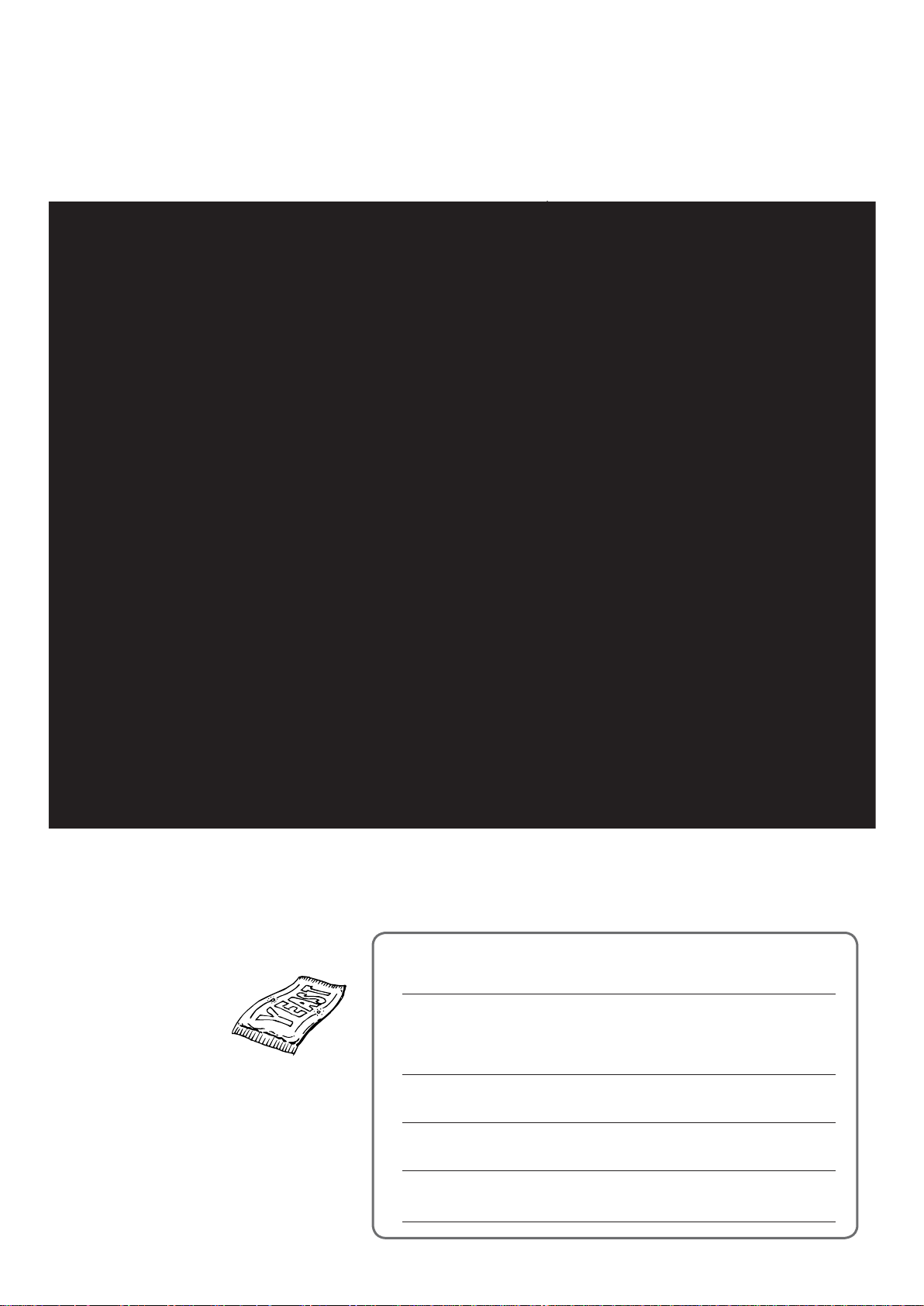
Bread-making Ingredients
W ater
Flour
Main ingredient of bread. The protein
in flour forms gluten during kneading.
Gluten provides structure and texture
and helps the bread to rise.
Use strong bread flour only.
Flour must be weighed on scales.
Use normal tap water.
Use tepid water if using ‘RAPID’, ‘rye’ or
‘gluten free’ settings in a cold room.
Use chilled water if using ‘rye’, ‘french’ or
‘brioche’ settings in a hot room.
Always measure out liquids using the
measuring cup provided.
Salt
Improves the flavour and
strengthens gluten to help the
bread rise.
The bread may lose size/flavour if
measuring is inaccurate.
Dairy
Products
Add flavour and
nutritional value.
If you use milk instead of water, the
nutritional value of the bread will
be higher, but do not use in timer
setting as it may not keep fresh
overnight.
Reduce the amount of water
proportionally to the amount of
milk.
Yeast
Enables the bread to rise.
Yeast which has
‘Easy Blend’, ‘Fast
Action’ or ‘Easy
Bake’ written on
the packet is
recommended.
Do not use dried yeast that requires
preliminary fermentation.
When using yeast from sachets, seal
the sachet again immediately after
use. To store follow manufacturers
instructions but use opened individual
sachets within 48 hours.
Fat
Adds flavour and softness
to the bread.
Use butter, margarine or oil.
2 tbsps oil are equivalent to
25 g butter.
Sugar (granulated sugar, brown sugar, honey, treacle etc)
Adds softness and gives crust colour.
You can make your bread taste better by adding
other ingredients:
Eggs
Bran
Wheat germ
Spices,
herbs
Improve the nutritional value and colouring
of the bread. (Water amount must be
reduced proportionally)
Beat eggs when adding eggs.
Increases the bread’s fibre content.
• Use max. 50 g (2 oz).
Gives the bread a nuttier flavour.
• Use max. 50 g (2 oz).
Enhance the flavour of the bread.
• Only use a small amount (1-2 tsp).
6 7
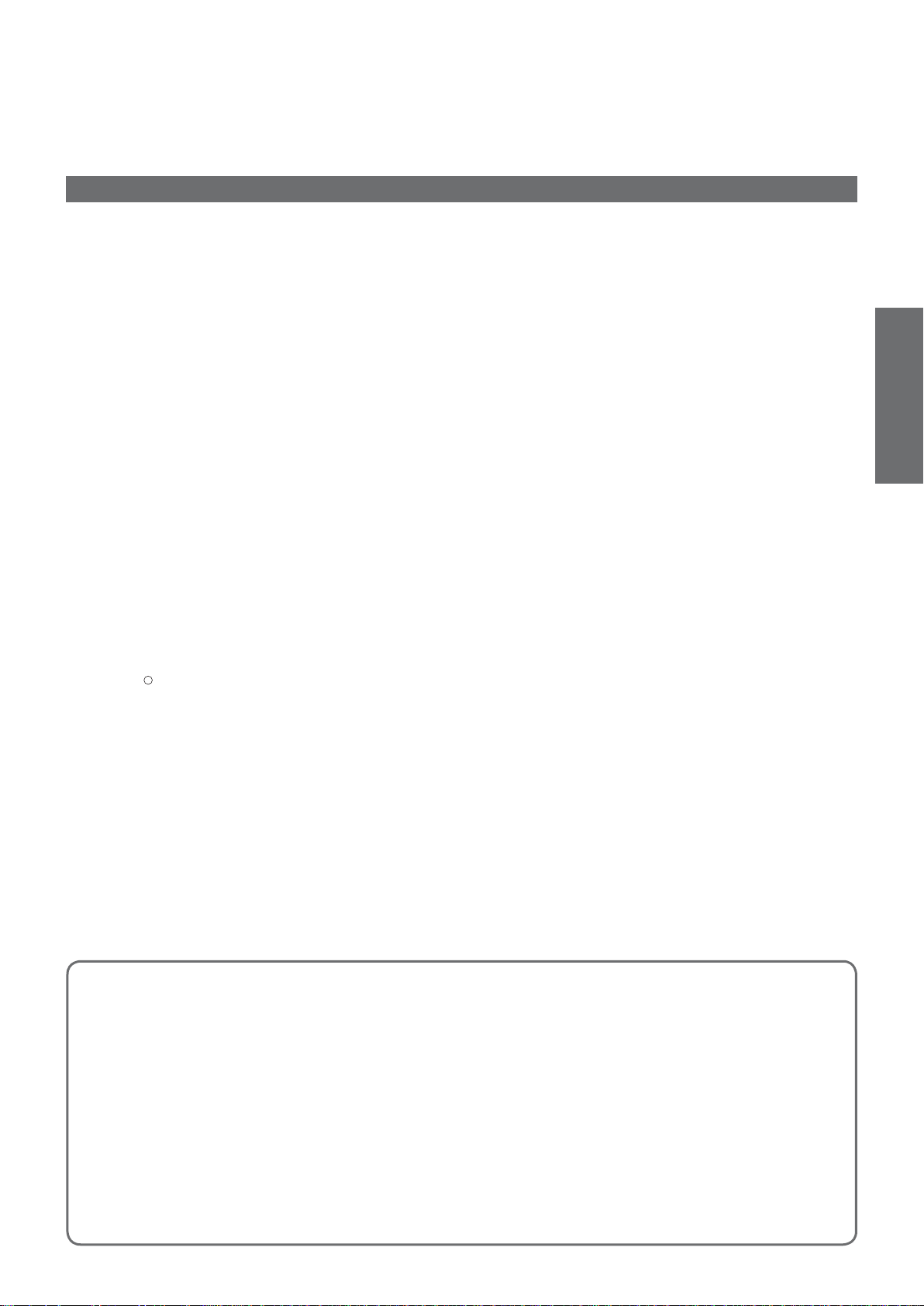
Main Flours Used in Bread
Strong flour is milled from hard wheat and has a high content of protein which is necessary for the development of
gluten. Carbon dioxide produced during fermentation is trapped within the elastic network of gluten, thus making
the dough rise.
White flour:
Made by grinding wheat kernel, excluding bran and germ. Used in e.g. ‘basic’, ‘french’ modes.
• Always use strong flour when using the recipes in this book.
• Do NOT use plain or self-raising flour as a substitute for bread flour.
Wholemeal flour:
Made by grinding entire wheat kernel, including bran and germ.
Makes bread rich in minerals, but lower in height and denser than bread baked with white flour because the
gluten strands are cut by the edges of bran flakes and germ.
Rye flour:
Contains some proteins, but these do not produce as much gluten as wheat flour.
Makes dense, heavy bread with a flat or slightly sunken top crust (use in rye mode).
• Do not use more than stated quantity ,100 g maximum rye out of 500 g flour in SD-256.
Spelt flour:
In the wheat family but is a completely different species genetically. Although it contains gluten
some gluten-intolerant people can digest it. Makes loaves with a flat/slightly sunken crust.
Brown flour: 10-15% of wheat grain removed during milling.
Softgrain flour:
Strong white flour with wheat and rye grains added. Provides extra fibre, texture, and flavour.
• Do not use with ‘Timer’ option (grains can absorb water and swell up, spoiling texture of loaf).
Before Use
GranaryR or Malted Grain flour:
Has crushed wheat or rye grains added together with malted whole wheat.
Makes brown bread coarser and moister with nuttier flavour.
• Do not use more than stated quantity (could damage bread pan’s non-stick finish).
Stoneground flour:
Grains are crushed between two large millstones rather than with steel rollers.
• Do not use more than stated quantity (could damage bread pan’s non-stick finish, or overload motor).
Other flour:
Products milled from other grains (i.e. corn meal, rice, millet, soy, oat, buckwheat, barley flours).
• Do not use more than stated quantity (hinders rising and texture).
• Should not be used as substitute for bread flour.
• Gluten Free - see page 22.
Coarse ingredients such as flours with whole grains or the addition of nuts and seeds may damage the
non-stick finish of the bread pan.
If using a bread mix...
Bread mixes including yeast
1 Place a 500 g mix in the bread pan, then add
water. (Follow instructions on the packet for
the quantity of water)
2 Select the ‘basic’ – ‘BAKE RAPID’ – ‘Large’
size setting.
With some mixes, it is not clear how much
yeast is included, so results may vary.
Baking brioche with brioche mix
Select the ‘brioche’ or ‘basic’ – ‘BAKE RAPID’
– ‘Medium’ size – ‘LIGHT’.
Bread mix with separate yeast sachet
1 First place the measured yeast in the bread
pan, then the bread mix, then the water.
• Bread Bakery Capacity
400-550 g mix (for a loaf), 250-600 g mix (for a dough)
2
Set the machine according to the type of flour
included in the mix, and start the baking.
• White flour, brown flour basic
Whole wheat, multi grain flour whole wheat
•
• rye flour rye (SD-257 only)
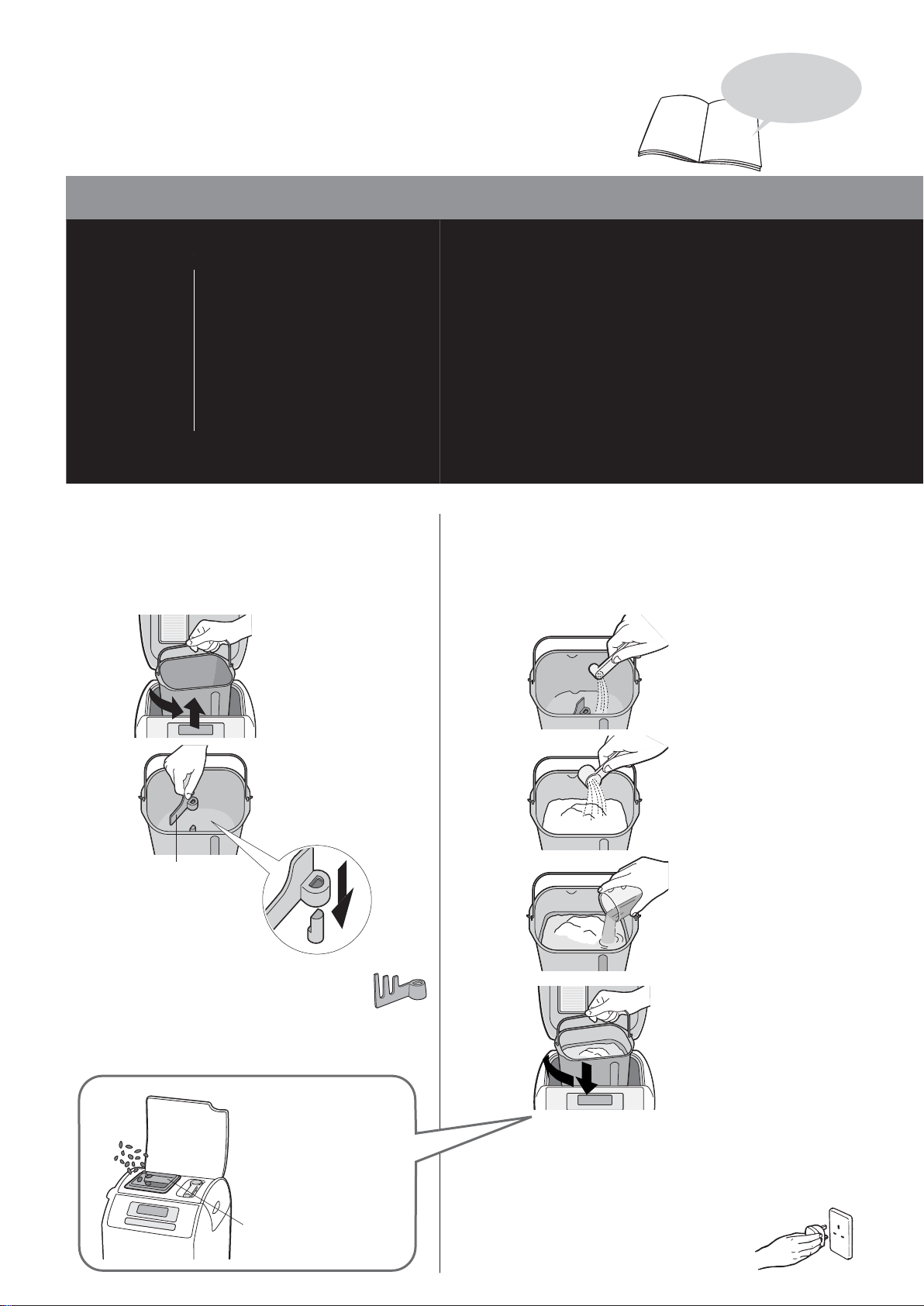
Baking Bread
Place the ingredients in the bread pan Set the program and start Remove the bread
Kneading blade
Turn to P.16-21
for bread recipes
Remove the bread pan
and set the kneading
1
blade
Ensure that the
shaft and kneading
blade are clean,
see page 34 for
cleaning.
• Use the specified kneading
• The kneading blade is designed to fit
1 Twist the bread
pan anticlockwise and lift
up to remove
2 Ensure the
kneading blade
is firmly on the
kneader mounting
shaft
blade when baking rye bread.
(SD-257 only)
loosely on the shaft.
Place the measured
ingredients in the bread
2
pan
1 Place the dry yeast at
the bottom (so that it
does not mix with the
liquid until later)
2 Cover the yeast with
all the dry ingredients
(flour, sugar, salt, etc.)
• Flour must be
weighed on scales.
3 Pour in the water and
any other liquids
• Wipe the outside of
the pan to remove any
flour or liquid
4 Put the bread pan into
the breadmaker and
turn slightly clockwise
5 Close the lid
Baking bread
with added
ingredients
(P.11)
(SD-257 only)
Clean and dry
beforehand
8 9
3
For optimum results, don’t open the lid until
bread is complete as it affects bread quality.
Plug the breadmaker into a
230-240V socket
Make sure the start/stop light is
off before selecting a program.
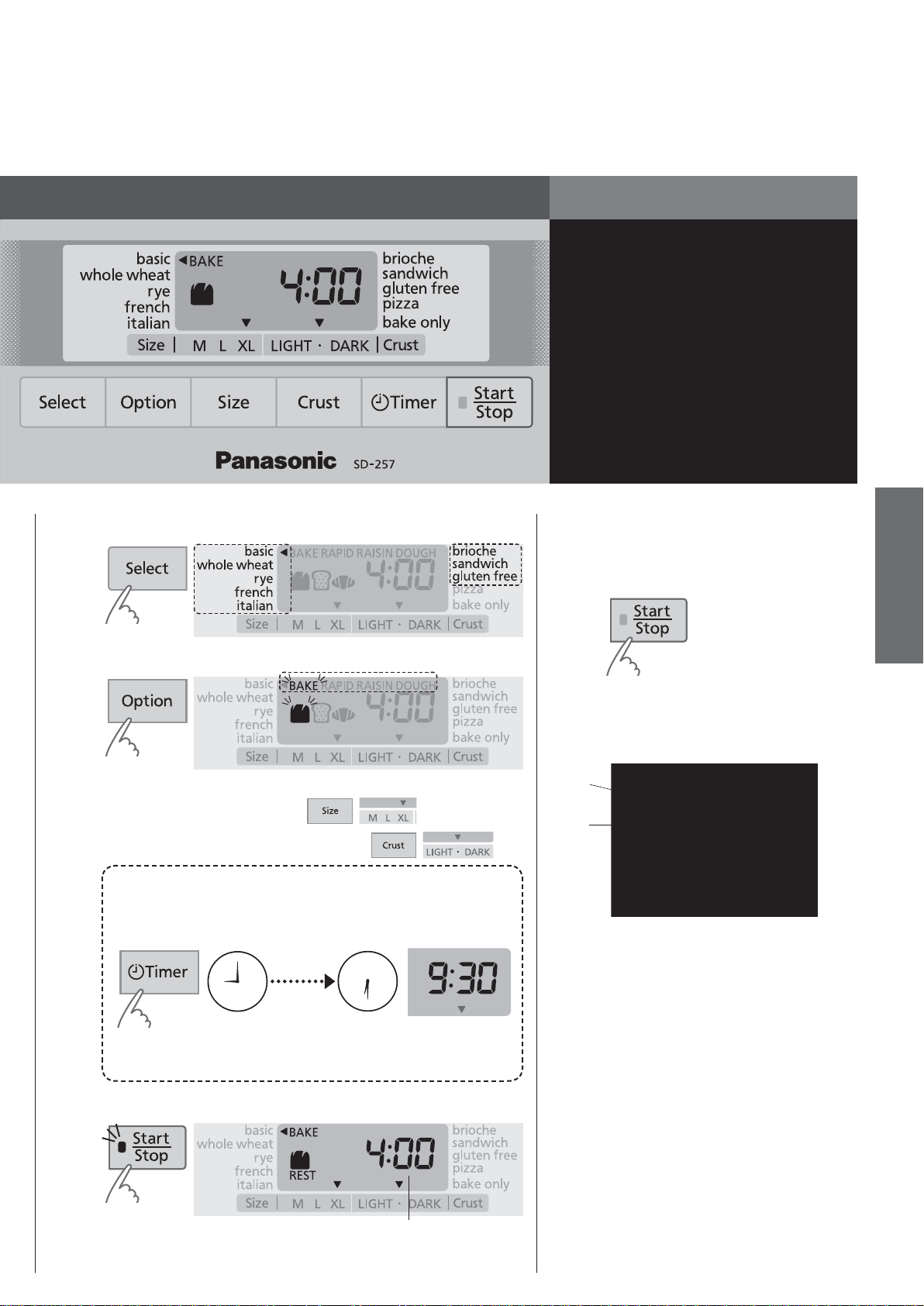
* SD-257 display shown.
Select a bread type
4
Press Option pad to choose a baking option
5
See page15 for availability of size and crust.
To change the size
To change the crust colour
Press Start pad to start the machine
6
The start/stop light will come on.
To set the timer
e.g. It is 9:00 PM now, and you want the bread to be ready at
6.30 the next morning.
Set the timer to ‘9:30’ (9 hours 30 minutes from now).
12
9
Current time Ready time
• Pressing the button once will advance the timer by 10 minutes
(hold to advance more quickly)
3
9hr 30min
6
from now
Time until the selected program is complete
12
9
3
6
Press Stop pad
and remove bread
7
when machine beeps 8 times
Remove the bread
immediately,
8
Oven
glove
Bread
pan
allow to cool, for example, on a wire rack
Unplug after use
The breadmaker has a keep warm
9
However, this will accelerate the
If you leave the bread to cool
How to Use
The flashing start/stop light will go off.
facility to reduce condensation of
steam within the loaf which operates
if the stop pad is not pressed on
completion of the program.
browning of the crust, therefore,
upon completion of baking, switch
off the unit, remove the bread
immediately from the unit to cool it.
down in the bread pan, moisture
will be retained within the loaf
which will affect the finished
quality of the loaf. Therefore, cool
on a wire rack to ensure optimum
quality of the loaf.
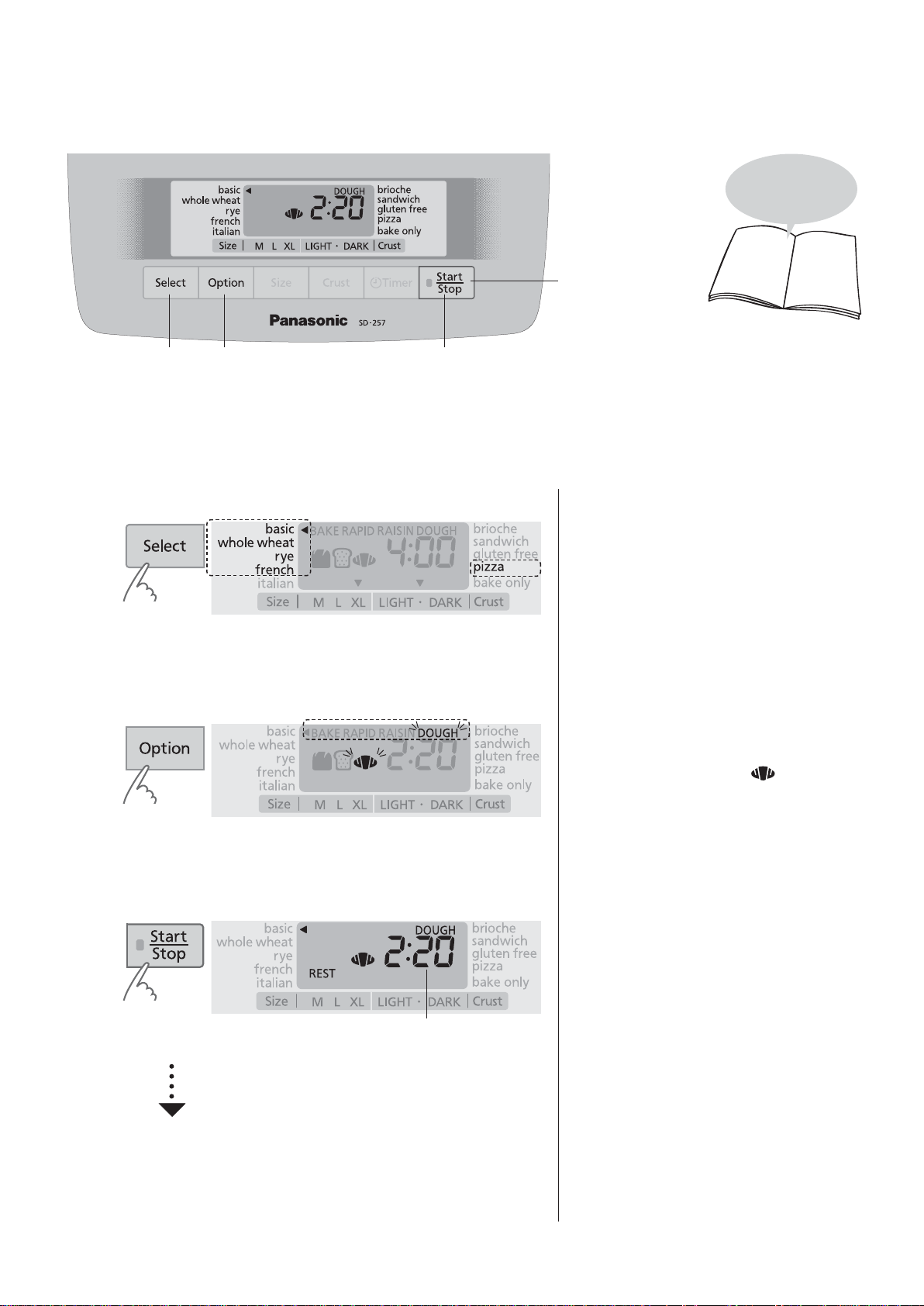
Making Dough When adding e xtra ingredients...
Turn to P.24-29
for dough recipes
To cancel/stop
once started
(hold for more
than 1 second)
1 2 3,4
Preparation
(P.8)
Select a dough type
1
Press Option pad to choose
‘DOUGH’
2
1 Put the kneading blade into the bread pan.
2 Place the ingredients in the bread pan in the order listed in the recipe.
3 Set the bread pan into the main unit, and plug the machine into the socket.
(Make sure the start/stop light is off.)
Timer is not available on Dough
Options. (except pizza)
You can select between ‘basic’, ‘whole
wheat’, ‘rye’ (SD-257 only), ‘french’,
and ‘pizza’ dough types.
Options available include ‘DOUGH
RAISIN’ on ‘basic’ or ‘whole wheat’.
Select ‘DOUGH RAISIN
would like to add extra ingredients to
your dough by pressing the option
pad. (P.11)
’ if you
Press Start pad to start the
3
4
10 11
machine
Time until the selected program is complete
The start/stop light will come on.
Press Stop pad and remove
dough
when machine beeps 8 times
The flashing start/stop light will go off.
For modes other than ‘pizza’, a ‘resting’
process will begin immediately after
starting, followed by ‘kneading’ and
‘rising’.
Shape the finished dough and allow it
to prove until doubled in size.
Then bake in the oven according to
recipe.
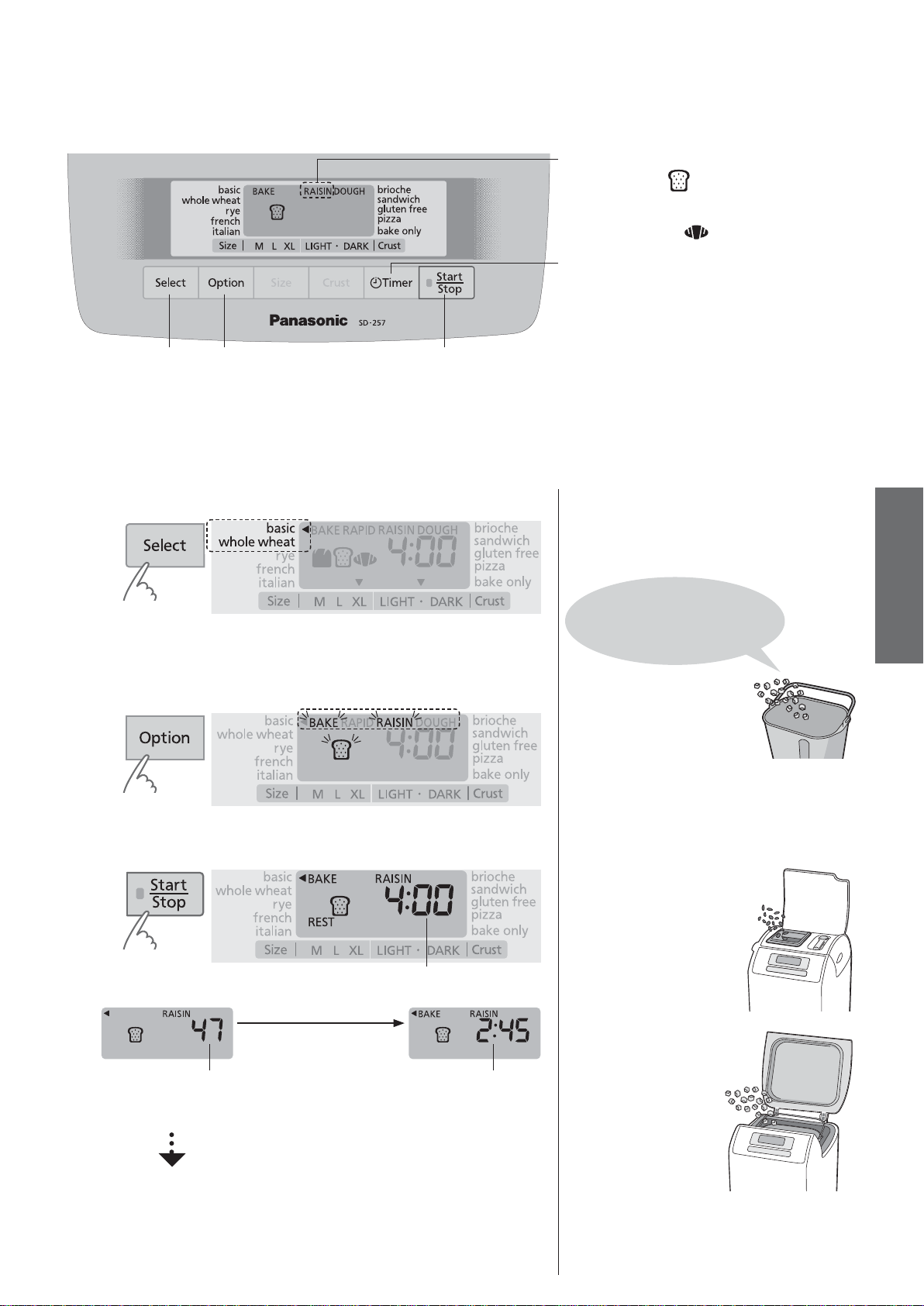
1 2 3,4
(Select when baking bread)
‘BAKE RAISIN ’ will be displayed
(Select when making dough)
‘DOUGH RAISIN
Press this pad after you’ve pressed start
and the light is on, to see how long to wait
until the selection of program is complete.
(SD-256 only)
’ will be displayed
Preparation
(P.8)
Select ‘basic’ or ‘whole wheat’
1
Press once for ‘basic’, twice for ‘whole wheat’.
Press Option pad to choose
‘BAKE RAISIN’ or ‘DOUGH RAISIN’
2
Press twice for ‘BAKE RAISIN’, 4 times for ‘DOUGH RAISIN’.
Press Start pad to start the machine
3
(SD-256)
1 Put the kneading blade into the bread pan.
2 Place the ingredients in the bread pan in the order listed in the recipe.
3 Set the bread pan into the main unit, and plug the machine into the socket.
(Make sure the start/stop light is off.)
Adding extra
ingredients
(SD-257)
Moist Ingredients
e.g. chocolate,
cheese,
fresh fruits,
fruits packed in alcohol.
Moist Ingredients should be added
directly into the bread pan with the
other ingredients at the beginning
of the cycle.
Dry Ingredients
e.g. dried fruits, nuts
Dry ingredients
can be added into
the dispenser at
Time until the selected program is complete
the beginning of
the cycle.
How to Use
Time until additional
ingredients are added
The start/stop light will come on.
Press Stop pad and remove
bread or dough
4
when machine beeps 8 times
The flashing start/stop light will go off.
after the raisin beep sounds
or when timer pad pressed
Time until the selected
program is complete
(SD-256)
Moist/Dry Ingredients
Extra ingredients
can be added
directly into the
bread pan when
the raisin beep
sounds.
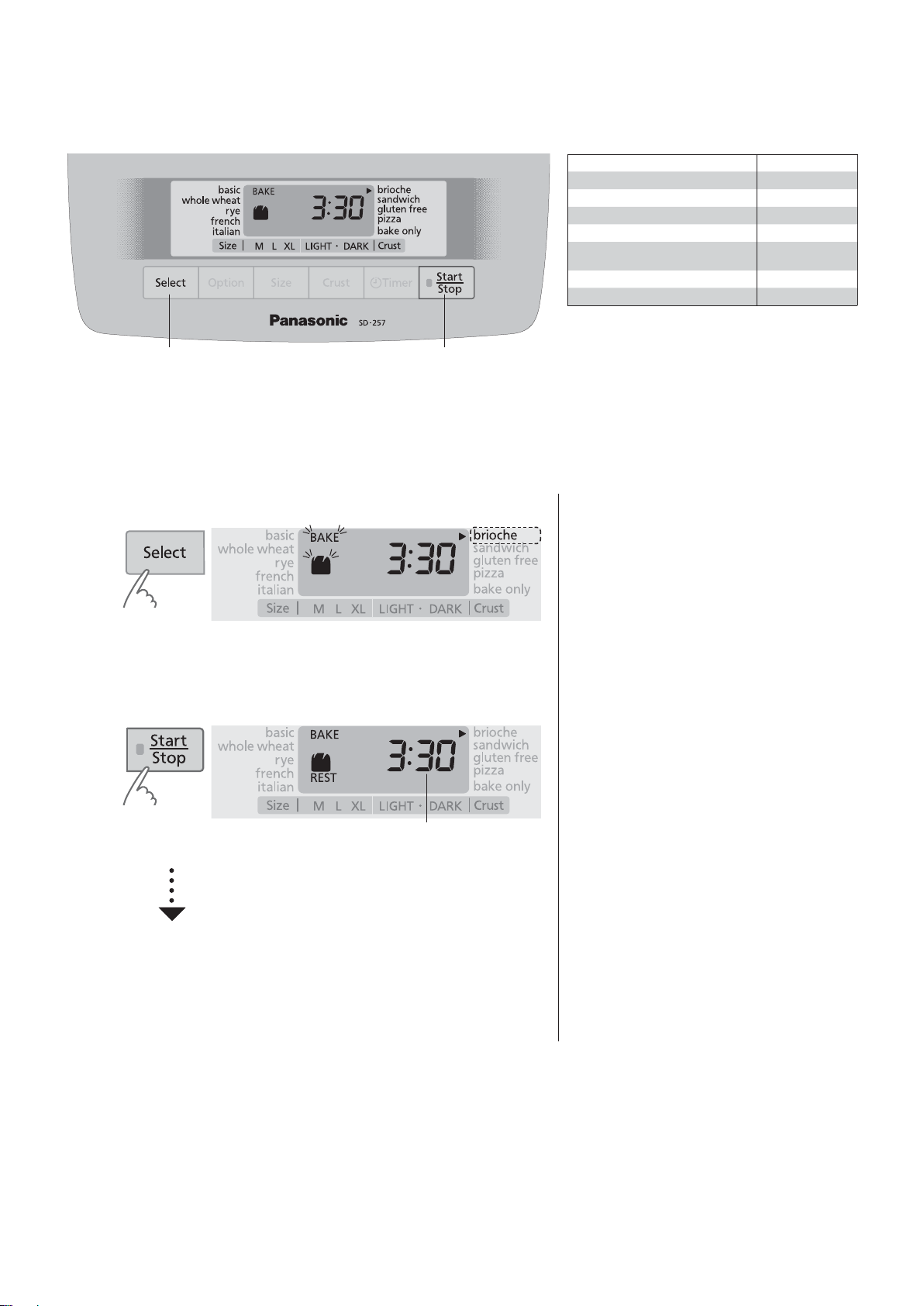
Baking Brioche
1 2,3
Yeast 11⁄4 tsp
Strong White Flour
Sugar 2 tbsp
Salt 1 tsp
Skimmed milk 2 tbsp
Butter (Cut into 2 cm cubes and
keep in fridge)
Water 220 ml
Egg, medium
400 g (14 oz)
100 g (4 oz)
1 (50 g)
Preparation
(P.8)
Select ‘brioche’
1
Press Start pad to start the
machine
2
The start/stop light will come on.
1 Put the kneading blade into the bread pan.
2 Place the ingredients in the bread pan in the order listed in the recipe.
3 Set the bread pan into the main unit, and plug the machine into the socket.
(Make sure the start/stop light is off.)
Time until the selected program is complete
Press Stop pad and remove
bread
3
12 13
when machine beeps 8 times
The flashing start/stop light will go off.
