Panasonic SC-HTB900 Quick Guide
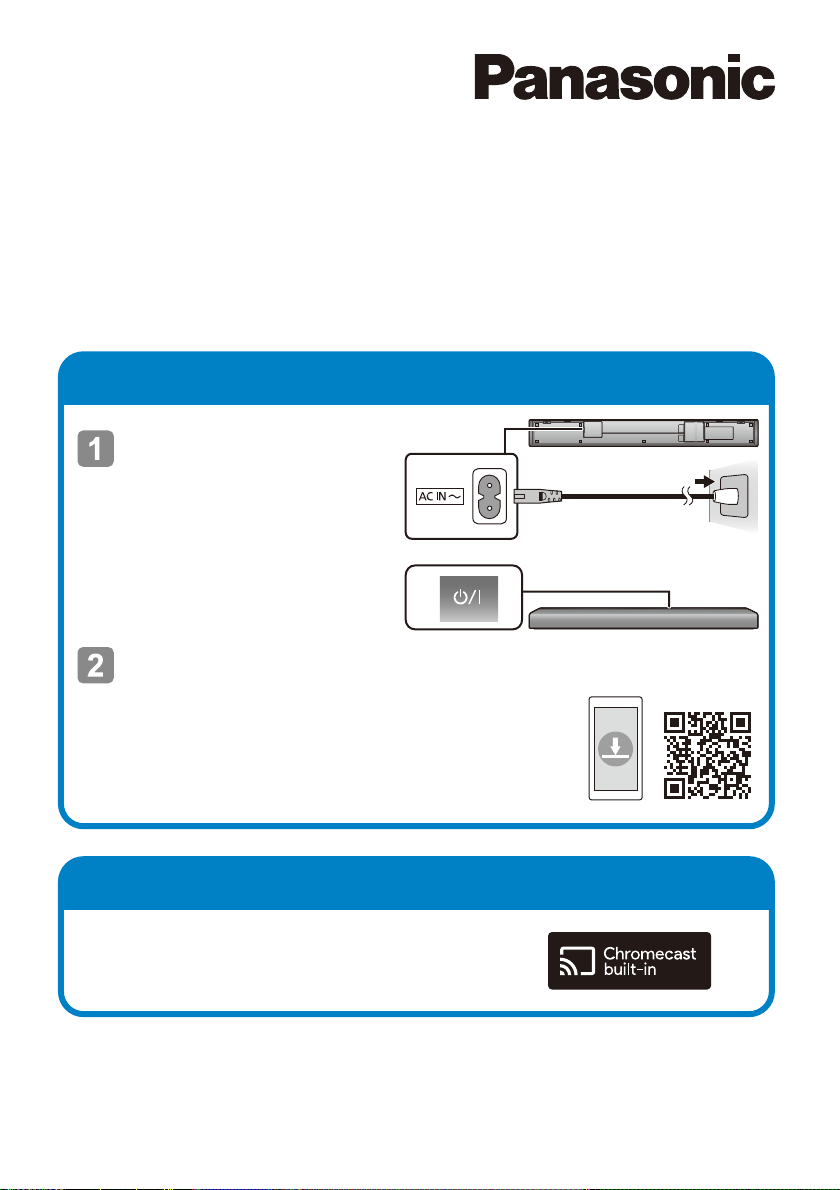
QUICK START GUIDE
Get connected
Enjoy music streaming
Turn this system on.
1 Connect the AC mains lead to
the household mains socket.
2 To uc h [ Í/I].
Download and open the “Google Home” app on a
smartphone or tablet.
Set up SC-HTB900 by following the on-screen instructions.
visit: https://www.google.com/cast/setup/
NOTE:
Ensure there is a wireless connection (router) available nearby to complete
the connection (Internet access).
You can cast music from hundreds of Chromecast-enabled
audio apps: g.co/cast/apps
Home Theater Audio System
Model No. SC-HTB900
Before using this product, please read the safety precautions in the Operating instructions.
Google, Google Home, Chromecast built-in and other related marks and logos are trademarks of
Google LLC.
TQBM7104
F0419HA0
