Page 1
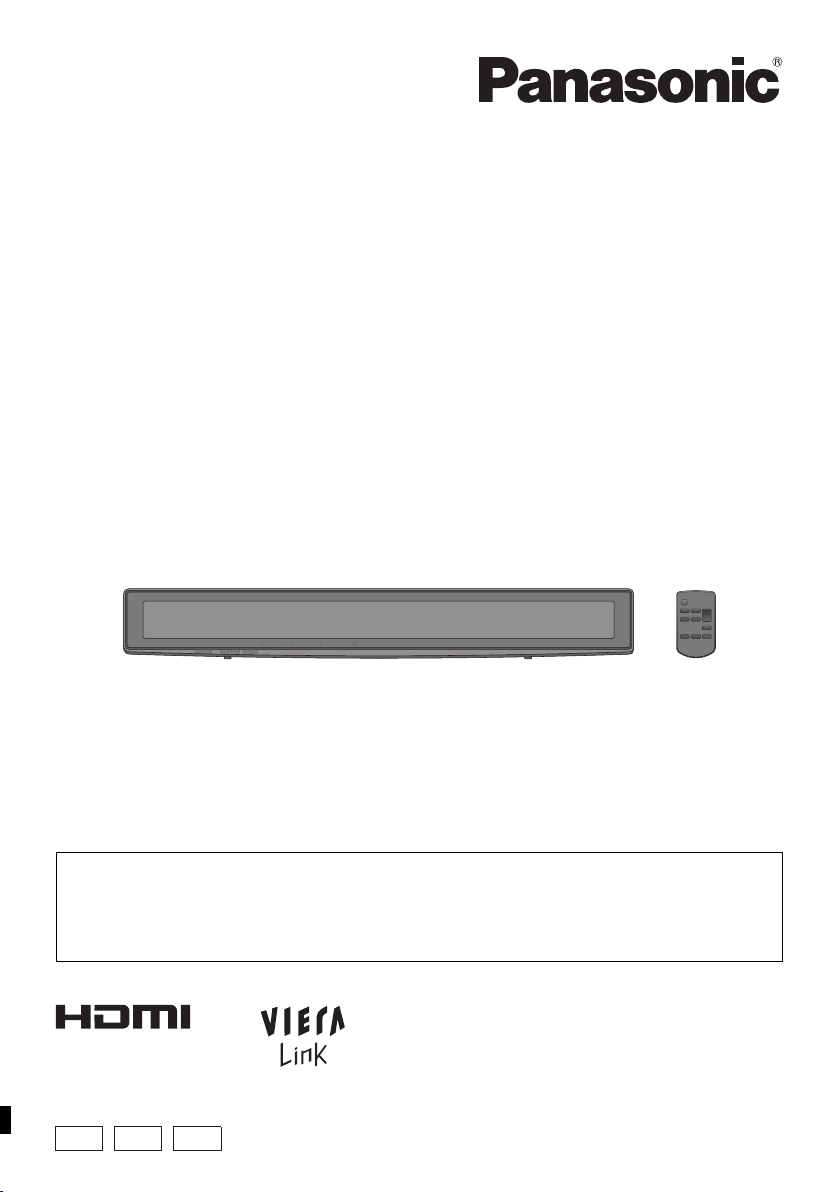
EG GN GS
Operating Instructions
Home Theater Audio System
Model No. SC-HTB10
Dear customer
Thank you for purchasing this product.
For optimum performance and safety, please read these instructions carefully.
Before connecting, operating or adjusting this product, please read the instructions completely.
Please keep this manual for future reference.
The illustrations shown may differ from your unit.
Included Installation Instructions
The installation should never be done by any other than a qualified installation specialist.
Before commencing work, carefully read these installation instructions and the operating instructions
to ensure that installation is performed correctly.
(Please keep these instructions. You may need them when maintaining or moving this unit.)
RQTX1160-1B
Page 2
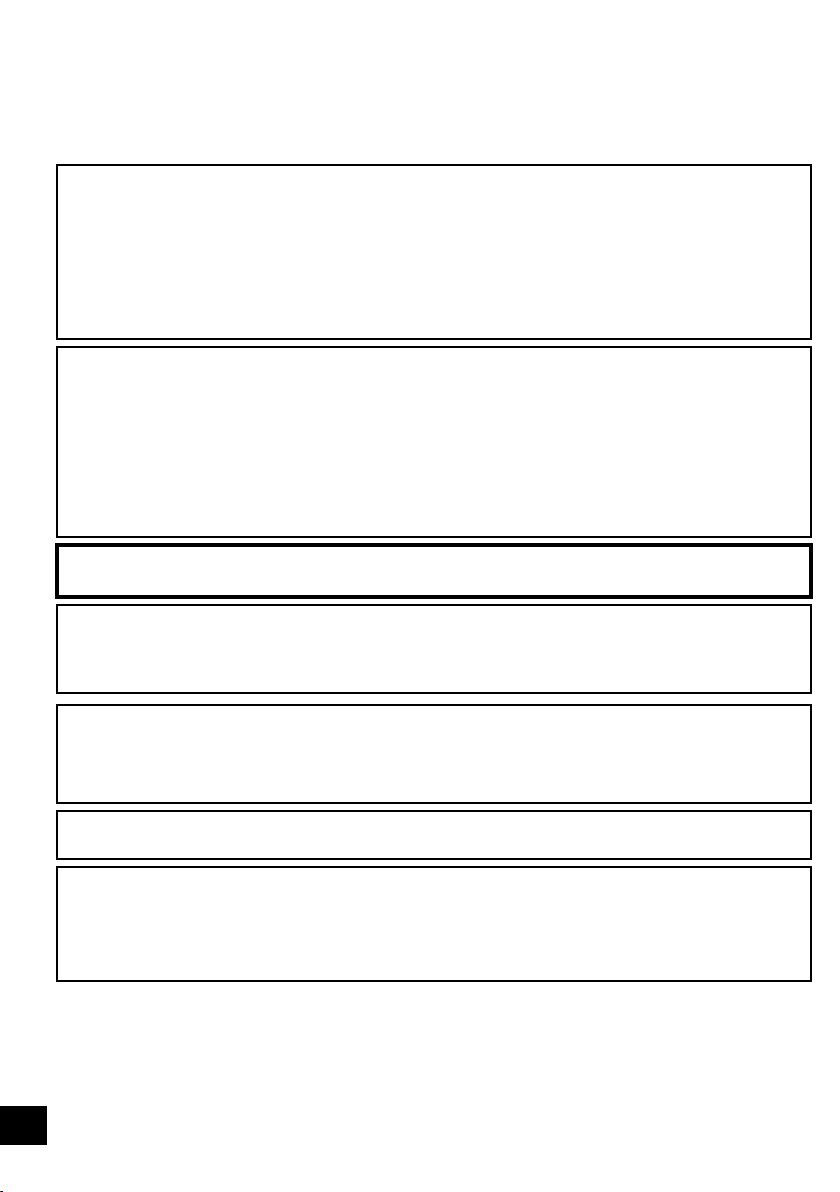
WARNING:
TO REDUCE THE RISK OF FIRE, ELECTRIC SHOCK OR PRODUCT DAMAGE,
≥ DO NOT EXPOSE THIS APPARATUS TO RAIN, MOISTURE, DRIPPING OR SPLASHING AND
THAT NO OBJECTS FILLED WITH LIQUIDS, SUCH AS VASES, SHALL BE PLACED ON THE
APPARATUS.
≥ USE ONLY THE RECOMMENDED ACCESSORIES.
≥ DO NOT REMOVE THE COVER (OR BACK); THERE ARE NO USER SERVICEABLE PARTS
INSIDE. REFER SERVICING TO QUALIFIED SERVICE PERSONNEL.
CAUTION!
≥ DO NOT INSTALL OR PLACE THIS UNIT IN A BOOKCASE, BUILT-IN CABINET OR IN ANOTHER
CONFINED SPACE. ENSURE THE UNIT IS WELL VENTILATED. TO PREVENT RISK OF
ELECTRIC SHOCK OR FIRE HAZARD DUE TO OVERHEATING, ENSURE THAT CURTAINS AND
ANY OTHER MATERIALS DO NOT OBSTRUCT THE VENTILATION VENTS.
≥ DO NOT OBSTRUCT THE UNIT’S VENTILATION OPENINGS WITH NEWSPAPERS,
TABLECLOTHS, CURTAINS, AND SIMILAR ITEMS.
≥ DO NOT PLACE SOURCES OF NAKED FLAMES, SUCH AS LIGHTED CANDLES, ON THE UNIT.
≥ DISPOSE OF BATTERIES IN AN ENVIRONMENTALLY FRIENDLY MANNER.
Warning
Risk of fire, explosion and burns. Do not recharge, disassemble, heat above 60oC or incinerate.
The socket outlet shall be installed near the equipment and easily accessible.
The mains plug of the power supply cord shall remain readily operable.
To completely disconnect this apparatus from the AC Mains, disconnect the power supply cord plug
from AC receptacle.
(Continental Europe, Australia and New Zealand)
THIS UNIT IS INTENDED FOR USE IN MODERATE CLIMATES.
(Others)
THIS UNIT IS INTENDED FOR USE IN TROPICAL CLIMATES.
This product may receive radio interference caused by mobile telephones during use. If such
interference is apparent, please increase separation between the product and the mobile telephone.
(For Asia and Africa)
CAUTION:
The AC voltage is different according to the area.
Be sure to set the proper voltage in your area before use.
(For details, please refer to page 11.)
2
Page 3
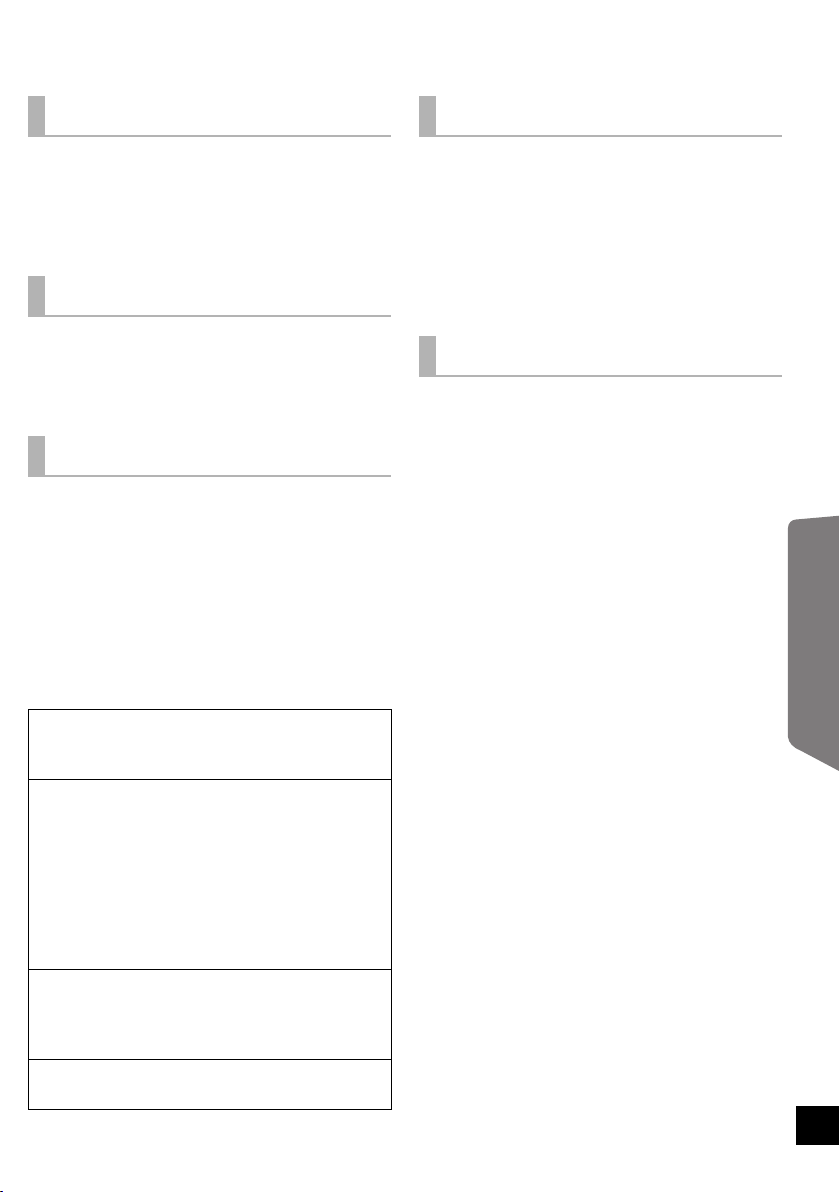
Safety precautions
Placement
Set the unit up on an even surface away from direct
sunlight, high temperatures, high humidity, and
excessive vibration. These conditions can damage
the cabinet and other components, thereby
shortening the unit’s service life.
Do not place heavy items on the unit.
Voltage
Do not use high voltage power sources. This can
overload the unit and cause a fire.
Do not use a DC power source. Check the source
carefully when setting the unit up on a ship or other
places where DC is used.
AC mains lead protection
Ensure the AC mains lead is connected correctly
and not damaged. Poor connection and lead
damage can cause fire or electric shock. Do not
pull, bend, or place heavy items on the lead.
Grasp the plug firmly when unplugging the lead.
Pulling the AC mains lead can cause electric shock.
Do not handle the plug with wet hands. This can
cause electric shock.
Licenses
Foreign matter
Do not let metal objects fall inside the unit. This can
cause electric shock or malfunction.
Do not let liquids get into the unit. This can cause
electric shock or malfunction. If this occurs,
immediately disconnect the unit from the power
supply and contact your dealer.
Do not spray insecticides onto or into the unit. They
contain flammable gases which can ignite if
sprayed into the unit.
Service
Do not attempt to repair this unit by yourself. If
sound is interrupted, indicators fail to light, smoke
appears, or any other problem that is not covered in
these instructions occurs, disconnect the AC mains
lead and contact your dealer or an authorised
service center. Electric shock or damage to the unit
can occur if the unit is repaired, disassembled or
reconstructed by unqualified persons.
Extend operating life by disconnecting the unit from
the power source if it is not to be used for a long
time.
Manufactured under license from Dolby
Laboratories. Dolby, Pro Logic, and the double-D
symbol are trademarks of Dolby Laboratories.
Manufactured under license under U.S. Patent
#’s: 5,451,942; 5,956,674; 5,974,380; 5,978,762;
6,487,535 & other U.S. and worldwide patents
issued & pending.
DTS and the Symbol are registered trademarks
& DTS Digital Surround and the DTS logos are
trademarks of DTS, Inc. Product includes
software.
© DTS, Inc. All Rights Reserved.
HDMI, the HDMI Logo, and High-Definition
Multimedia Interface are trademarks or
registered trademarks of HDMI Licensing LLC in
the United States and other countries.
HDAVI Control™ is a trademark of Panasonic
Corporation.
Operating Instructions
3
Page 4

TABLE OF CONTENTS
Operating Instructions
Safety precautions ................................................................................................ 3
Licenses ................................................................................................................. 3
Accessories ........................................................................................................... 5
Unit care ................................................................................................................. 5
Control reference guide ........................................................................................ 6
This unit (Front) ..........................................................................................................................6
This unit (Rear) ..........................................................................................................................6
Remote control ...........................................................................................................................7
Placement .............................................................................................................. 8
Assembling the unit .............................................................................................. 9
Connections ........................................................................................................ 10
Connection to a TV ..................................................................................................................10
Connection from an HDMI compatible device ..........................................................................11
AC mains lead connection .......................................................................................................11
Using this unit ..................................................................................................... 12
Audio effects ....................................................................................................... 13
The various audio effects .........................................................................................................13
Changing the audio effects ......................................................................................................13
Linked operations with the TV
(VIERA Link “HDAVI Control
Specifications ...................................................................................................... 15
Audio information ............................................................................................... 15
Troubleshooting .................................................................................................. 16
Remote control code ................................................................................................................17
Using the IR Blaster .................................................................................................................18
Caution for AC Mains Lead ................................................................................ 19
TM
”) ...................................................................... 14
Installation Instructions
Safety Precautions .............................................................................................. 20
Components ........................................................................................................ 22
Installation procedure ......................................................................................... 22
Attaching the wall mount brackets ...........................................................................................22
Connections .............................................................................................................................23
Placement ................................................................................................................................23
Attaching this unit to a wall ......................................................................................................24
4
Page 5
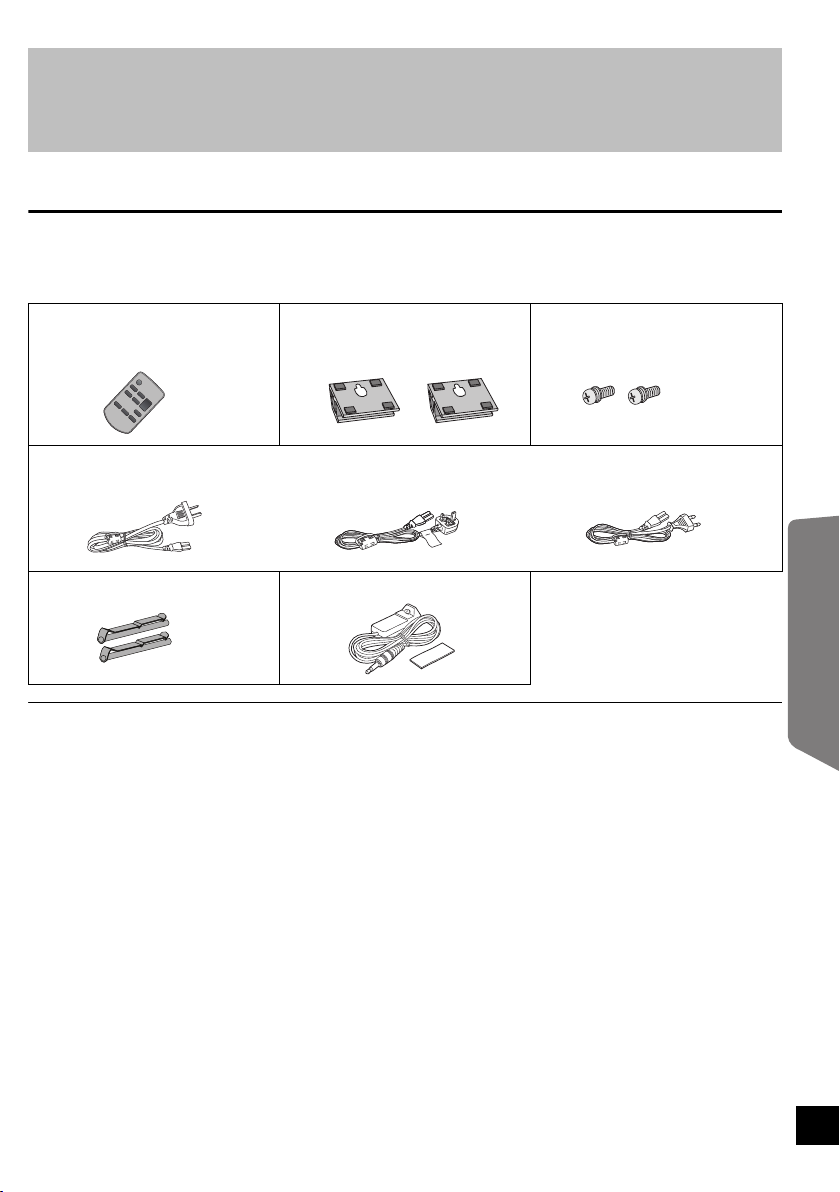
≥ These operation instructions are applicable to model SC-HTB10 for variety of regions.
≥ Unless otherwise indicated, illustrations in these operating instructions are of the model for
Continental Europe, Australia and New Zealand.
≥ Operations in these instructions are described mainly with the remote control, but you can
perform the operations on this unit if the controls are the same.
≥ Some accessories and external devices mentioned in these operating instructions that are not
supplied with this product may not be for sale in certain regions.
Accessories
Check the supplied accessories before using this unit.
∏ 1 Remote control
(Built-in battery)
(N2QAYC000027)
∏ 2 Wall mount brackets ∏ 2 Screws
∏ AC mains lead
(Australia and New Zealand)
∏ 2 Lock pins ∏ 1 IR Blaster
(Saudi Arabia and Kuwait) (Others)
≥ Product numbers correct as of April 2010. These may be subject to change.
Unit care
∫ Clean this unit with a soft, dry cloth
≥Never use alcohol, paint thinner or benzine to clean this unit.
≥Before using chemically treated cloth, carefully read the instructions that came with the cloth.
∫ To dispose or transfer this unit
If you discard this unit either by disposal or transfer, then follow the procedure to return all the settings to
the factory presets to delete the user settings. (> 16, “To return to the factory preset.”)
Operating Instructions
5
Page 6
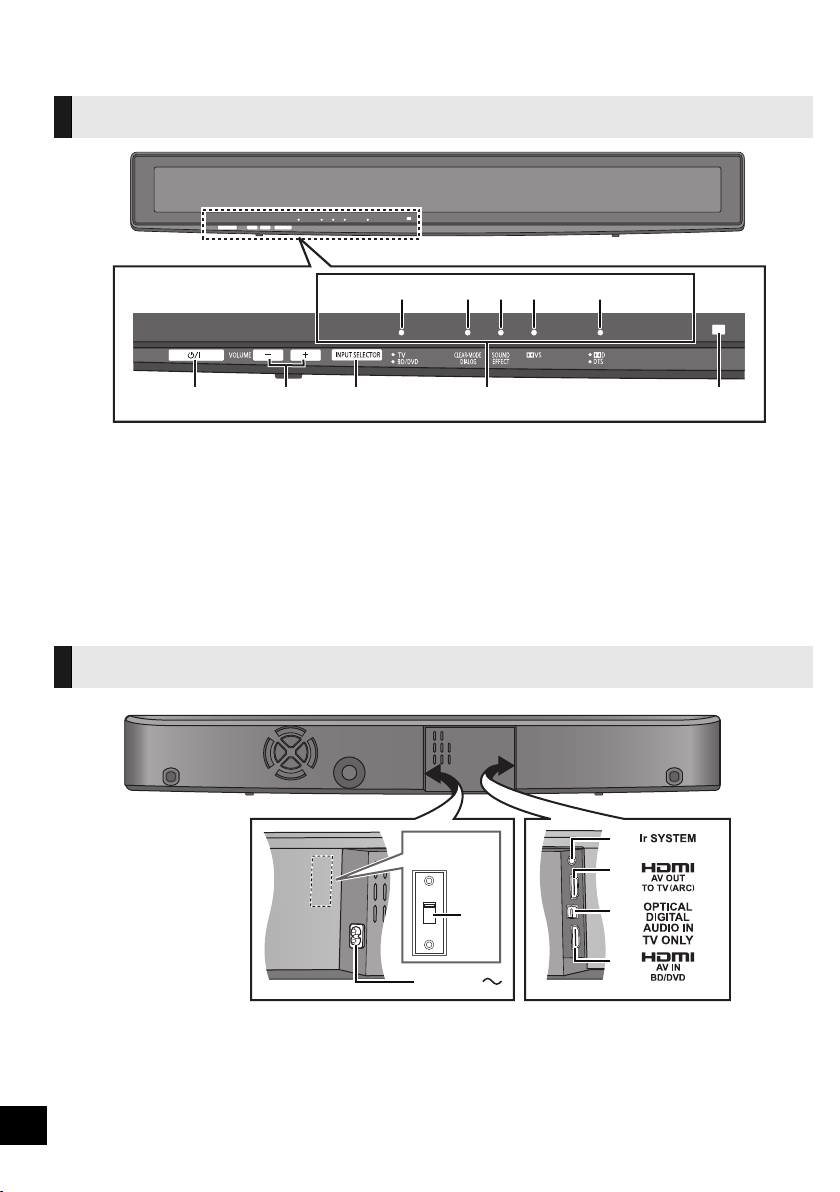
Control reference guide
2
AC IN
3
4
5
6
1
110−127V
220−240V
VOLT ADJ
(For Asia
and Africa)
This unit (Front)
123 54
1 Standby/on switch (Í/I)
Press to switch the unit from on to standby
mode or vice versa. In standby mode, the unit
is still consuming a small amount of power.
2 Adjust the Volume of this unit
3 Select the source
“TV” !# “BD/DVD”
4 LED status indicators (> 12, 13)
A Audio source indicator
B Clear-mode Dialog indicator
This unit (Rear)
1 AC Voltage selector (> 11)
2 AC IN terminal (> 11 )
3 Ir SYSTEM terminal
(Only for use with the supplied IR Blaster.
6
(> 18))
4 HDMI AV OUT terminal (> 10)
C Sound Effect indicator
D Dolby Virtual Speaker indicator
E Audio format indicator
5 Remote control signal sensor
Remote control operation range
Distance:
Within approx. 7 m
Angle:
Approx. 10
right
5 OPTICAL DIGITAL AUDIO IN terminal (> 10)
6 HDMI AV IN terminal (> 11)
o
up and 30odown, 30oleft and
Page 7
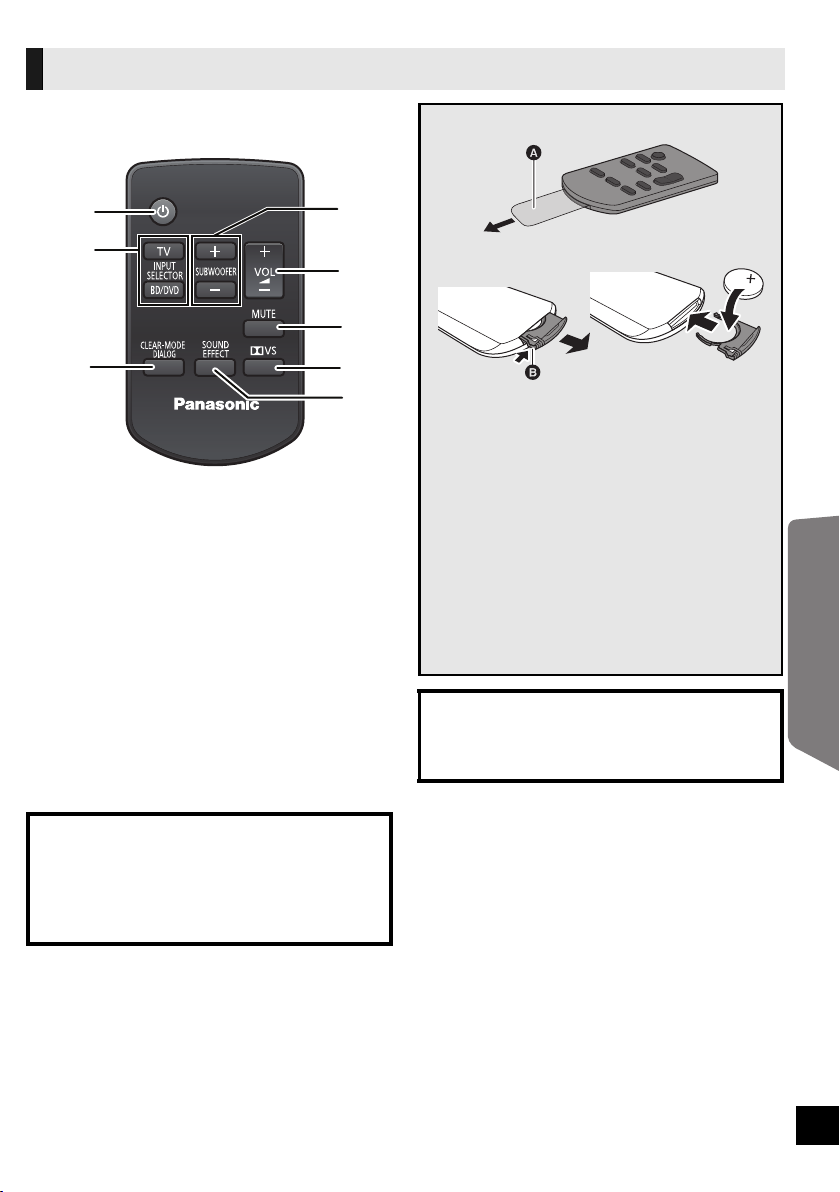
Remote control
1
2
3
4
5
6
7
8
1 Turn this unit on or off (> 12)
2 Select the source (> 12)
[TV]:
Select the TV as the source
[BD/DVD]:
Select the device connected to the HDMI AV
IN terminal as the source
3 Turn Clear-mode Dialog on or off (> 13)
4 Adjust the Subwoofer level of this unit
5 Adjust the Volume of this unit
6 Mute the sound
7 Turn Dolby Virtual Speaker on or off (> 13)
8 Turn Sound Effect on or off (> 13)
Remove the insulation sheet A before using.
∫ To replace a button-type battery
1 While pressing the stopper B, pull out the
battery holder.
2 Set the button-type battery with its (i) mark
facing upward and then put the battery holder
back in place.
≥ When the button-type battery runs down,
replace it with a new battery (part number:
CR2025). The battery should normally last
about 1 year, however this depends on how
frequently the unit is used.
≥ Do not heat or expose to flame.
≥ Do not leave the battery(ies) in an automobile
exposed to direct sunlight for a long period of
time with doors and windows closed.
Warning
Keep the Button-Type battery out of the reach of
children. Never put Button-Type battery in
mouth. If swallowed call your doctor.
Operating Instructions
CAUTION
Danger of explosion if battery is incorrectly
replaced. Replace only with the same or
equivalent type recommended by the
manufacturer. Dispose of used batteries
according to the manufacturer’s instructions.
7
Page 8
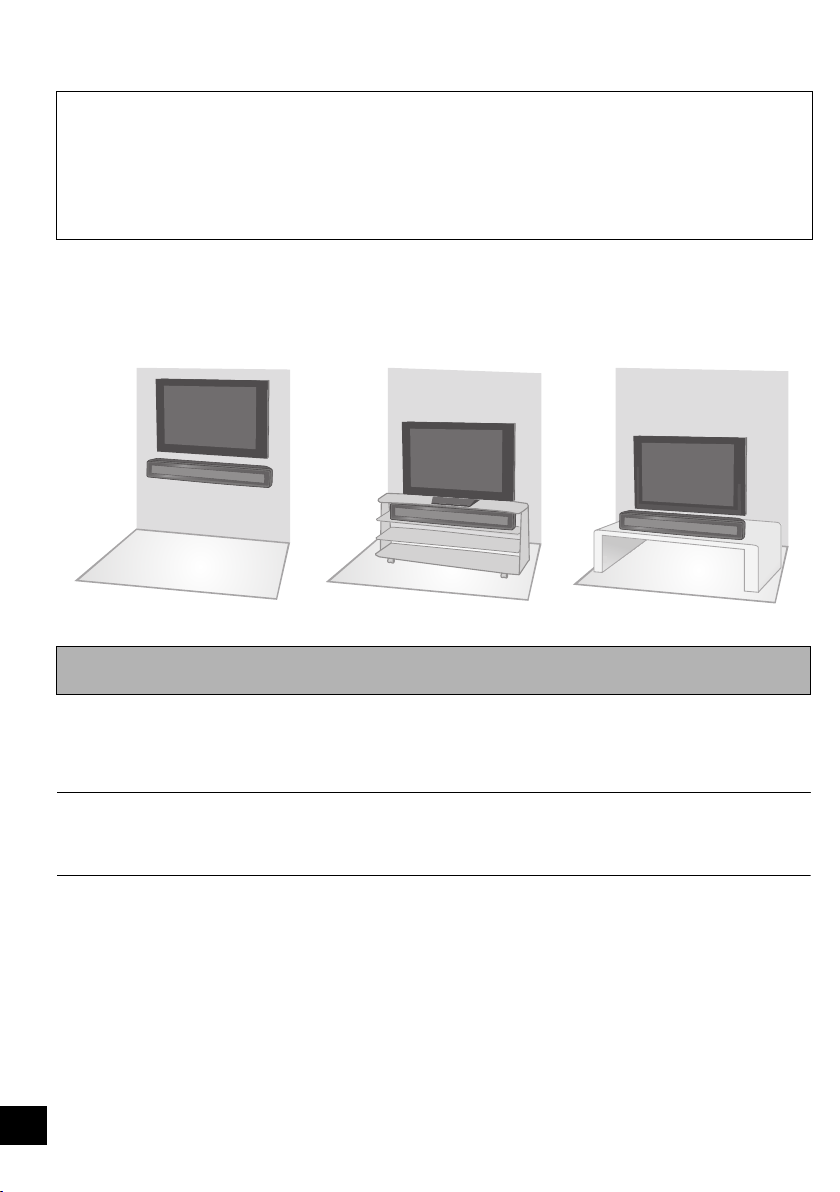
Placement
Caution
≥ This unit and the supplied wall mount brackets are to be used only as indicated in these
operating instructions or the installation instructions. Failure to do so may lead to damage to the
amplifier and/or the speakers, and may result in the risk of fire. Consult a qualified service person
if damage has occurred or if you experience a sudden change in performance.
≥ Do not attempt to attach this unit to a wall using methods other than those described in this
manual.
How you place this unit can affect the bass and the sound field.
Place this unit near the TV.
This unit should be placed parallel to the seating position.
E.g.,
On the wall
In a rack
§
1, 2, 3
On a table
§
1, 2, 3, 4, 5
To attach this unit to the wall, refer to the installation instructions. (> 20)
Installation work should never be done by any other than a qualified installation specialist.
§1 Place this unit on a flat secure base. (Do not place this unit on the TV’s pedestal.)
§2 To allow for proper ventilation and to allow for proper air flow around this unit, position it with at least 5 mm of space on all sides
of this unit.
§3 Secure the unit to prevent it from falling. (> 9)
§4 Do not place this unit in front of a 3D compatible TV. This unit may block the transmitter for the 3D eyewear.
§5 Do not place this unit too close to the TV. This unit may interfere with the TV’s various sensors (ambient light, etc.).
≥ You can damage the speakers and shorten their useful life if you play sound at high levels over extended periods.
≥ Placing this unit too close to the floor, walls, and corners can result in excessive bass. Cover walls and windows with thick
curtains.
∫ If the TV’s remote control sensor is
blocked by this unit.
Try using the TV’s remote control from a different
angle. If the problem persists, you can use the
supplied IR Blaster to relay the signal to the TV.
(> 18)
≥ Do not use the IR Blaster if the TV’s remote
control sensor is not blocked by this unit.
∫ If irregular colouring occurs on your
TV, turn the TV off for about
30 minutes.
If it persists, move this unit further away from the
TV.
8
Page 9
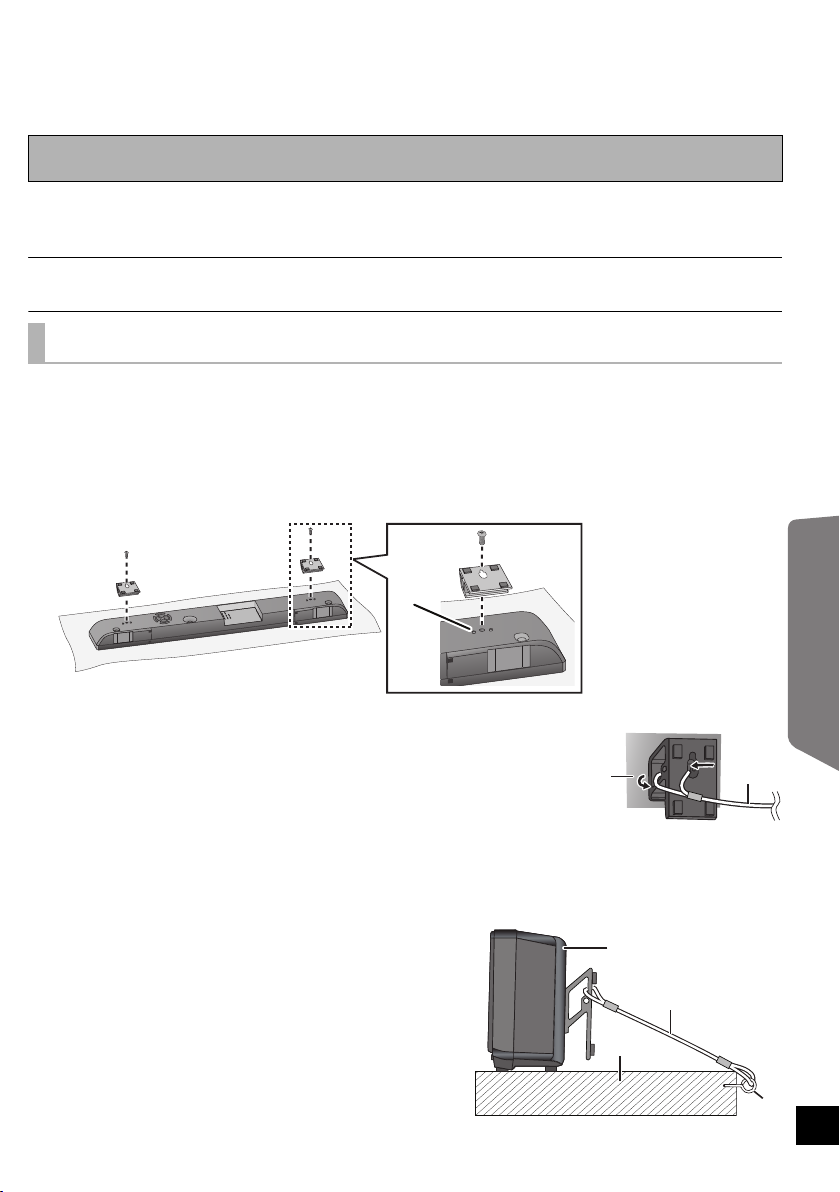
Assembling the unit
E.g.,
Refer to the following when placing this unit on a table or in a rack. For wall mount, refer to the
installation instructions. (> 20)
Professional installation is required.
The installation should never be done by any other than a qualified installation specialist.
Preparation
≥To prevent damage or scratches, lay down a soft cloth and perform the assembly on it.
≥Keep the screws out of reach of children to prevent swallowing.
≥ Do not hold this unit in one hand to avoid injury by dropping this unit when carrying.
To prevent the unit from falling
1 On the rear of the unit:
Place the wall mount bracket by aligning the holes in the wall mount bracket
with the projecting parts A.
2 Screw the wall mount bracket firmly into place.
≥ Screw tightening torque: 80 N0cm to 120 N0cm.
≥ Repeat the steps above when installing the second wall mount bracket.
3 Thread a cord (not supplied) through each wall mount bracket.
≥ Make sure to use a cord which is capable of
supporting over 20 kg.
A Rear of this unit
B Fall prevention
cord (not supplied)
4 After all the necessary connections are finished (> 10)
Place the unit in the desired position and attach each cord onto the rack or
table.
≥ Attach each cord to a different screw eye.
≥ Make sure that there is no more than a 3 cm slack.
A This unit
B Fall prevention cord (not supplied)
C Rack or table
D Screw eye (not supplied)
≥ Attach at a position capable of supporting over
20 kg.
Operating Instructions
9
Page 10

Connections
TV
OPTICAL
OUT
AV IN
OPTICAL DIGITAL
AUDIO IN
HDMI AV OUT
TV
Turn off all equipment before connection and read the appropriate operating instructions.
Do not connect the AC mains lead until all other connections are complete.
Compatible with FULL HD 3D TV and Blu-ray Player
≥ This unit can pass through the 3D signal from a 3D compatible Blu-ray Player to a FULL HD 3D TV.
Connection to a TV
∫ HDMI
The HDMI connection supports VIERA Link
“HDAVI Control” (> 14) when used with a
compatible Panasonic TV.
≥ Use High Speed HDMI Cables that have the HDMI logo (as
shown on the cover). It is recommended that you use
Panasonic’s HDMI cable.
Recommended part number:
RP-CDHS15 (1.5 m), RP-CDHS30 (3.0 m), RP-CDHS50
(5.0 m), etc.
≥ Non-HDMI-compliant cables cannot be utilised.
Basic connection (with an
ARC compatible TV)
ARC (Audio Return Channel)
(Available only when using an ARC compatible
TV)
With this function it is possible to receive the digital
audio signal from the TV without connecting any
other audio cable.
≥ Refer to the operating instructions of the TV for
the settings to output digital audio.
AV IN
(ARC)
∫ OPTICAL IN
Connect the optical digital audio cable if the TV is
not ARC compatible (> below).
Basic connection
(with an optical digital
audio cable compatible
TV)
A HDMI cable (not supplied)
§ Be sure to connect to the TV’s ARC compatible terminal.
(Refer to the operating instructions for the TV.)
≥ If the connected TV is ARC compatible, but audio is not
output to this unit, connect using the optical digital audio
cable. (> right, “Basic connection (with an optical digital
10
audio cable compatible TV)”)
HDMI AV OUT (ARC)
A HDMI cable (not supplied)
B Optical digital audio cable
(not supplied)
≥ When connected to an ARC compatible TV, set “TV Audio” to
“ARC Off” to output the audio signal from the optical digital
audio cable. (> 17, “TV Audio”)
Page 11

Connection from an HDMI compatible device
AV OU T
HDMI AV IN
A HDMI cable (not supplied)
E.g., Blu-ray Disc Player
AC IN
110−127V
220−240V
VOLT ADJ
A AC mains lead (supplied)
≥Do not use any other AC mains lead except the
supplied one.
B To a household mains socket
(For Asia and Africa)
Before connecting the AC mains lead
Set the voltage.
Use a flat-head screwdriver to move the voltage selector to
the appropriate position for the area in which this system is
used.
You can output the audio signal from the connected HDMI compatible Blu-ray player, DVD player, etc. with
this unit and pass the signal through to your TV.
Preparation
≥Connect this unit to the TV. (> 10)
≥ Refer to the operating instructions of the connected HDMI compatible device for the necessary setting, to output the video and
audio signals.
AC mains lead connection
(For Saudi Arabia and Kuwait)
BE SURE TO READ THE CAUTION FOR THE AC MAINS LEAD ON PAGE 19 BEFORE
CONNECTION.
≥Connect only after all other connections are complete.
≥This unit consumes a small amount of AC power, even when it is in standby mode (approx. 0.2 W). In the
interest of power conservation, if you will not be using this unit for a long time, unplug it from the
household mains socket.
≥The supplied AC mains lead is for use with this unit only.
Do not use it with other equipment. Also, do not use cords for other equipment with this unit.
Operating Instructions
11
Page 12

Using this unit
A CB
Preparation
≥ Turn on the TV.
≥ If VIERA Link is activated on both the connected
TV and this unit, make sure to change the TV’s
settings for this unit. (> 14, “Linked operations
with the TV (VIERA Link “HDAVI Control
≥ If VIERA Link is not activated or if the TV is not
compatible with VIERA Link, reduce the volume
of the TV to its minimum.
1
2
1 Press [Í] to turn on this unit.
≥ The current status (audio source, active
audio effects and audio format) is displayed.
The audio effects and audio format indicator
will turn off after 4 sec.
2 Press [TV] or [BD/DVD] to select
the audio source. (> right)
≥ If you have selected [BD/DVD], make sure to
select the TV’s input channel for this unit and
start the playback.
TM
”)”)
Audio source indicator
A The selected audio source is indicated
Green:
When the TV is the audio source
Red:
When the device connected to the HDMI AV IN
terminal is the audio source
To adjust the volume/
subwoofer level
Press [i VOL j] to adjust the volume
of the speakers.
Press [i SUBWOOFER j] to adjust
the subwoofer level.
B The indicators blink from left to right (i) or from
right to left (s).
≥ The indicators will not blink when it has reached
the maximum or minimum.
To mute the sound
Press [MUTE].
B The indicators blink simultaneously while
muting.
≥ To cancel, press the button again or adjust the
volume.
≥ Muting is cancelled if this unit is turned off.
≥ Before turning off this unit, be sure to reduce the volume.
≥ Even if this unit is turned off, the device connected to the
HDMI AV IN terminal will continue to output audio or video to
the TV.
12
Audio format indicator
Press [ VS] to indicate the audio
format.
C The current audio format is indicated for 4 sec.
Green: Dolby Digital
Red: DTS
Off: PCM or LPCM
≥ The audio format status is also indicated for 4 sec if the audio
format on the selected source (TV, Blu-ray Disc/DVD Player,
etc.) is changed.
≥ The Dolby Virtual Speaker ( VS) audio effect status is also
indicated. (> 13)
Page 13

Audio effects
A B CA B C
The various audio
effects
Clear-mode Dialog
You can make the dialogue stand out from the
background noise and also hear sound as if it is
coming from the centre of the TV.
Sound Effect
You can enjoy a dynamic sound with a natural
expansion.
Dolby Virtual Speaker
You can enjoy a surround sound effect similar to
5.1 ch (Dolby Digital or DTS) with any audio
source.
Changing the audio
effects
1 Press the button for the respective
effect on the remote control.
A: Clear-mode Dialog
B: Sound Effect
C: Dolby Virtual Speaker ( VS)
2 The status of the selected effect is
indicated for 4 sec.
A: Clear-mode Dialog
B: Sound Effect
C: Dolby Virtual Speaker ( VS)
On:
The indicator lights
Off:
The indicator blinks
3 While the indicator is lit or blinking,
press the same button again to
change the setting.
≥ When turning the audio effects on or off, there might be a
slight pause in the audio. This is normal.
≥ Dolby Virtual Speaker ( VS) is also turned on when Sound
Effect is turned on. (It will remain on even after Sound Effect
is turned off.)
≥ If Dolby Virtual Speaker ( VS) is turned off while Sound
Effect is on, the Sound Effect will also be turned off.
≥ The audio format is also indicated when [ VS] is pressed.
(> 12)
Operating Instructions
13
Page 14

Linked operations with the TV
(VIERA Link “HDAVI ControlTM”)
What is VIERA Link “HDAVI
Control”?
VIERA Link “HDAVI Control” is a convenient
function that offers linked operations of this
unit, and a Panasonic TV (VIERA) under
“HDAVI Control”.
You can use this function by connecting the
equipment with an HDMI cable. See the
operating instructions for connected
equipment for operational details.
Preparation
1 Set “VIERA Link” to “On”.
(The default setting is “On”.)
2 Set the “HDAVI Control” operations on the
connected equipment (e.g., TV).
3 For the optimal “HDAVI Control” operations
change the following settings on the connected
§
1
TV
.
≥ Set the default speaker settings to this unit.
≥ Set the speaker selection settings to this unit.
≥ Set the digital audio output settings to be
compatible with this unit. (> 15)
4 Turn on all “HDAVI Control” compatible
equipment and select this unit’s input channel
on the connected TV so that the “HDAVI
Control” function works properly.
5 Start playback on the device connected to the
HDMI AV IN terminal and check that the image
is displayed correctly.
When the connection or settings are changed,
repeat this procedure.
§1 The availability and function of the settings may vary
depending on the TV. Refer to the operating instructions for
the TV for details.
§2 If the TV has a default speaker setting within the VIERA
Link setting items, choosing this unit as the default speaker
will automatically change the speaker selection to this unit.
≥ VIERA Link “HDAVI Control”, based on the control functions
provided by HDMI which is an industry standard known as
HDMI CEC (Consumer Electronics Control), is a unique
function that we have developed and added. As such, its
operation with other manufacturers’ equipment that supports
HDMI CEC cannot be guaranteed.
≥ This unit supports “HDAVI Control 5” function.
“HDAVI Control 5” is the newest standard (current as of
December, 2009) for Panasonic’s HDAVI Control compatible
equipment. This standard is compatible with Panasonic’s
conventional HDAVI equipment.
≥ Please refer to individual manuals for other manufacturers’
equipment supporting VIERA Link function.
14
Speaker Selection
You can select whether audio output is from this
unit or the TV speakers by using the TV menu
settings.
Home Cinema
This unit’s speakers are active.
≥ When this unit is in standby mode, changing the
TV speakers to this unit in the TV menu will
automatically turn this unit on and select “TV” as
the source.
≥ You can control the volume setting using the
Volume or Mute button on the TV remote control.
≥ If you turn off this unit, TV speakers will be
automatically activated.
TV
TV speakers are active.
≥ The volume of this unit is set to its minimum.
§
2
≥ When switching between this unit’s speakers and TV
speakers, the TV screen may be blank for several seconds.
Automatic input switching
When the following operations are performed, this
unit will automatically turn on
channel to the corresponding source.
jWhen play starts on an HDMI connected device.
jWhen the input channel on the TV is changed.
§ Only when speaker output is set to this unit.
≥ If “Power off link” is activated on the TV, this unit will turn off
when the TV is turned off.
§
and change the input
Automatic lip-sync
function
(for HDAVI Control 3 or later)
Delay between audio and video is automatically
adjusted, enabling you to enjoy smooth audio for
the picture.
≥ The delay information is automatically set if the TV is
compatible to VIERA Link “HDAVI Control 3 or later” and the
VIERA Link is set to “On”.
When the delay information cannot be retrieved, the audio
delay is set to 40 ms.
Page 15

Specifications
GENERAL
Power consumption: 30 W
Power consumption in standby mode:
Approx. 0.2 W
Power supply:
(Continental Europe, Australia and New
Zealand)
AC 220 V to 240 V, 50 Hz
(Others)
AC 110 V to 127 V/220 V to 240 V, 50/60 Hz
Dimensions (WkHkD):
(Without wall mount bracket)
(With wall mount bracket)
Mass:
(Without wall mount bracket)
(With wall mount bracket)
Operating temperature range:
Operating humidity range:
20 % to 80 % RH (no condensation)
800 mmk108 mmk58 mm
800 mmk108 mmk80 mm
Approx. 3.2 kg
Approx. 3.3 kg
o
0
C to r40oC
AMPLIFIER SECTION
RMS Output Power
Front ch:
30 W per channel (4 ≠), 1 kHz, 10 % THD
Subwoofer ch:
30 W per channel (4 ≠), 100 Hz, 10 % THD
Total RMS Dolby Digital mode power:
(Except Continental Europe, Australia and
New Zealand)
PMPO Output Power:
120 W
980 W
SPEAKER SECTION
FRONT SPEAKERS (BUILT-IN)
Typ e: 1 way, 1 speaker system (Bass Reflex)
Full range: 6.5 cm Cone typek2
SUBWOOFER (BUILT-IN)
Typ e: 1 way, 1 speaker system (Bass Reflex)k2
Woofer: 8cmConetypek2
TERMINAL SECTION
HDMI
This unit supports “HDAVI Control 5” function.
HDMI input
Input connector: Type A (19 pin)
HDMI AV output
Output connector: Type A (19 pin)
Digital Audio Input (TV only)
Optical digital input: Optical terminal
Sampling frequency: 32 kHz, 44.1 kHz, 48 kHz
Audio Format: LPCM, Dolby Digital
IR Blaster
Terminal 1: 3.5 mm jack
1 Specifications are subject to change without notice.
Mass and dimensions are approximate.
2 Total harmonic distortion is measured by a digital spectrum
analyzer.
Audio information
∫ Compatible audio formats
This unit is compatible with the following formats:
Dolby Digital, DTS Digital Surround, 2-channel
LPCM and multi-channel LPCM.
≥ When using the optical digital audio cable, this
system is not able to play audio with a sampling
frequency greater than 48 kHz.
(Sound Effect and Dolby Virtual Speaker will be
automatically cancelled if the audio signal’s
sampling frequency is greater than 48 kHz.)
Operating Instructions
15
Page 16

Troubleshooting
Before requesting service, make the following checks. If you are in doubt about some of the check points,
or if the solutions indicated in the following guide do not solve the problem, consult your dealer for
instructions.
General operation
To return to the factory preset.
≥ While this unit is on, press [Í/I] on this unit for
more than 4 sec.
(All the indicators will blink twice when the unit is
reset.)
The remote control doesn’t work properly.
≥ It is possible that the insulation sheet has not
been removed. Remove the insulation sheet.
(> 7)
≥ The remote control and this unit are using
different codes. Change the code on the remote
control. (> 17)
≥ It may be necessary to set the code of the remote
control again after changing the battery of the
remote control. (> 17)
This unit does not operate correctly.
≥ If the HDMI cable is connected to the wrong
terminal (HDMI AV IN or HDMI AV OUT), this unit
will not operate correctly. Turn this unit off,
disconnect the AC mains lead and reconnect the
HDMI cable(s). (> 10)
When operating the connected device, this unit
reacts in an unwanted manner.
≥ HDAVI Control commands may use a different
signal depending on the make of the device. In
this case, set “VIERA Link” to “Off”. (> 17,
“VIERA Link”)
VIERA Link related operations no longer
function properly.
≥ Check the “VIERA Link” setting on the connected
devices.
≥ When the HDMI connections are changed, after a
power failure or after the AC mains lead has been
removed, VIERA Link operations may not
function properly.
Power
Power of this unit is turned off when the input
for the TV is changed.
≥ This is a normal feature when using VIERA Link
(HDAVI Control 4 or later). For details please
read the operating instructions for the TV.
Sound
No sound (or image).
≥ Turn muting off. (> 12)
≥ Check the connections to the other devices.
(> 10)
≥ Check the audio output settings on the connected
device.
≥ Turn this unit off and then on again.
≥ When connected to an ARC compatible TV,
check if the TV’s connected terminal is ARC
compatible.
≥ If the connections are correct, there might be a
problem with the cables. Reconnect the unit with
different cables.
≥ When using the optical digital audio cable, this
system is not able to play audio with a sampling
frequency greater than 48 kHz.
Sound is not heard when playing DVD-Audio.
≥ This may occur due to digital copyright protection
of the disc when using the optical digital audio
cable. This system is not able to play audio with a
sampling frequency greater than 48 kHz.
If the “ D/DTS” indicator is blinking, unplug
the AC mains lead and consult your dealer.
If the “TV, BD/DVD” indicator is blinking, try the
following to correct the problem. Consult your
dealer if the problem persists.
≥ Turn the connected device off and on again.
≥ Turn this unit off and reconnect the HDMI cables
and then turn this unit on again.
No power.
≥ Insert the AC mains lead securely. (> 11)
≥ After turning this unit on, if the “TV, BD/DVD”
indicator or the “ D/DTS” indicator blinks and
this unit immediately turns off, unplug the AC
16
mains lead and consult your dealer.
Page 17

If this unit is connected to a non-Panasonic
A
ARC compatible TV, connect using an optical
digital audio cable. (> 10)
≥ After connecting the optical digital audio cable,
the setting of this unit must be changed to specify
the audio input terminal. (> right, “TV Audio”)
Audio is output from the TV speakers and not
this unit’s.
≥ When connected to a VIERA Link (HDAVI
Control) compatible TV, change the audio output
settings to this unit. (> 14)
Both main and secondary audio are output
simultaneously.
≥ Change the digital audio output setting on the TV
or connected device and then select the desired
audio channel. (For details, refer to the operating
instructions for the TV or connected device.)
Changing this unit’s
settings
Refer to “Troubleshooting” (> 16) before
changing any of the following settings.
The settings remain intact even if you switch the
unit to standby mode.
A will blink green once when the setting is changed.
Set “VIERA Link” to “On”.
Press and hold [INPUT SELECTOR] on this
unit and [SOUND EFFECT] on the remote
control for more than 2 sec.
∫ TV Audio
Set “TV Audio” to “ARC Off”.
Set “TV Audio” to “ARC Off” only when using an
optical digital audio cable with an ARC compatible
TV. (> 16, “Sound”)
Press and hold [INPUT SELECTOR] on this
unit and [TV] on the remote control for more
than 2 sec.
Set “TV Audio” to “Auto”.
Press and hold [INPUT SELECTOR] on this
unit and [CLEAR-MODE DIALOG] on the
remote control for more than 2 sec.
Remote control code
When other Panasonic products respond to this
unit’s remote control, change the remote control
code on this unit and the remote control.
Preparation
≥ Turn off all other Panasonic products.
≥ Turn on this unit.
Change the remote control to code 2:
1 Aim the remote control at this unit’s remote
control sensor.
2 Press and hold [CLEAR-MODE DIALOG] and
[BD/DVD] on the remote control for more than
4sec.
A
Operating Instructions
∫ VIERA Link
Changes to this setting become effective after
turning off and on all the connected devices.
Set “VIERA Link” to “Off”.
Set “VIERA Link” to “Off” when you do not want to
use “HDAVI Control”. (> 16, “General operation”)
Press and hold [INPUT SELECTOR] on this
unit and [BD/DVD] on the remote control for
more than 2 sec.
≥ When set to “Off”, the ARC function is not
available. Be sure to connect using the optical
digital audio cable. (> 10)
A will blink green once when the code of this unit is
changed.
≥ If the unit does not operate after changing the code, repeat
steps 1 and 2.
≥ To change the remote control to code 1, repeat the steps
above, but replace [BD/DVD] with [TV].
17
Page 18

Using the IR Blaster
A Infrared emitter
TV remote control signal sensor
Adhesive tape
With the IR Blaster connection, it is possible to send the IR signal received by this unit’s remote control
signal sensor to the TV’s sensor.
Use the TV’s remote control within this unit’s remote control signal sensor’s operation range.
≥For the operation range, refer to page 6.
1 Connect the jack plug to this unit’s Ir SYSTEM
terminal.
2 Place the infrared emitter in sight of the TV’s
IrSYSTEM
remote control signal sensor.
≥ For the location of the TV’s remote control signal sensor, refer
to the operating instructions for the TV.
3 Aim the TV’s remote control at this unit’s remote
control sensor and operate the TV.
≥ For the location of this unit’s remote control signal sensor, refer
to page 6.
≥ Make sure to clean the surface, where the adhesive tape is to
be attached.
≥ If you peel off the adhesive tape, the surface may become damaged and exposed adhesive may
remain. Once you have confirmed the TV is operating correctly, secure it by attaching the adhesive
tape.
≥ The supplied IR Blaster is only compatible with Panasonic TVs.
∫ Placement example
On the rear of this unit:
18
Page 19

Caution for AC Mains Lead
Figure A Figure B
Fuse cover
Figure A Figure B
Fuse
(5 ampere)
Fuse
(5 ampere)
(For Saudi Arabia and Kuwait)
For your safety, please read the following text carefully.
This appliance is supplied with a moulded three pin mains
plug for your safety and convenience.
A 5-ampere fuse is fitted in this plug.
Should the fuse need to be replaced please ensure that
the replacement fuse has a rating of 5-ampere and that it is
approved by ASTA or BSI to BS1362.
Check for the ASTA mark Ï or the BSI mark Ì on the
body of the fuse.
If the plug contains a removable fuse cover you must
ensure that it is refitted when the fuse is replaced.
If you lose the fuse cover the plug must not be used until a
replacement cover is obtained.
A replacement fuse cover can be purchased from your
local dealer.
CAUTION!
IF THE FITTED MOULDED PLUG IS UNSUITABLE
FOR THE SOCKET OUTLET IN YOUR HOME THEN
THE FUSE SHOULD BE REMOVED AND THE PLUG
CUT OFF AND DISPOSED OF SAFELY.
THERE IS A DANGER OF SEVERE ELECTRICAL
SHOCK IF THE CUT OFF PLUG IS INSERTED INTO
ANY 13-AMPERE SOCKET.
If a new plug is to be fitted please observe the wiring code
as stated below.
If in any doubt please consult a qualified electrician.
IMPORTANT
The wires in this mains lead are coloured in accordance
with the following code:
Blue: Neutral, Brown: Live.
As these colours may not correspond with the coloured
markings identifying the terminals in your plug, proceed as
follows:
The wire which is coloured Blue must be connected to the
terminal which is marked with the letter N or coloured Black
or Blue.
The wire which is coloured Brown must be connected to
the terminal which is marked with the letter L or coloured
Brown or Red.
WARNING: DO NOT CONNECT EITHER WIRE
TO THE EARTH TERMINAL WHICH IS MARKED
WITH THE LETTER E, BY THE EARTH SYMBOL
Ó
OR COLOURED GREEN OR GREEN/
YELLOW.
THIS PLUG IS NOT WATERPROOF—KEEP DRY.
Before use
Remove the connector cover.
How to replace the fuse
The location of the fuse differ according to the type of AC
mains plug (figures A and B). Confirm the AC mains plug
fitted and follow the instructions below.
Illustrations may differ from actual AC mains plug.
1. Open the fuse cover with a screwdriver.
2. Replace the fuse and close or attach the fuse cover.
Operating Instructions
19
Page 20

Getting started
Installation Instructions
Home Theater Audio System
Model No. SC-HTB10
Safety Precautions
WARNING
Ensure that the installation location is strong enough to support long-term use.
≥If its strength becomes insufficient over the course of long-term use, the unit may drop, possibly causing
injury.
The installation work should never be done by any other than a qualified installation specialist.
≥Incorrect installation may cause equipment to fall, and personal injury may result.
Include a safety factor when considering the strength of the proposed installation location (approx.
10 times the product weight).
≥If strength is not sufficient the equipment may fall, and personal injury may result.
Do not install at a location that cannot bear the load.
≥If the installation location lacks sufficient strength, the equipment may fall.
Do not modify the wall mount brackets.
≥Otherwise the unit may fall and become damaged, and personal injury may result.
Install the unit by taking only the steps which are specified in these instructions: Do not install it in
any other way.
≥Otherwise the unit may drop and become damaged, and personal injury may result.
Do not install at a location other than a vertical wall.
≥Otherwise the unit may drop and become damaged, and personal injury may result.
CAUTION
Do not install at any locations subject to humidity, dust, smoke, steam or heat or under an air
conditioner where water may drip onto the unit.
≥This may have an adverse effect on the unit and cause fire or electric shock.
Leave a clearance between the rear panel and the wall.
≥The unit has air ventilation holes at the front and rear. Covering these may result in a fire.
Install the mounting screws and power cable in such a way that they will not make contact with
metal objects or wiring inside the wall.
≥Electric shocks may result from contact with any metal objects inside the wall.
For installation, use the special-purpose constituent parts.
≥Otherwise, the unit may fall off the wall, and personal injury may result.
When removing this unit, remove the wall mounting screws as well.
≥Otherwise the mounting screws may get caught and personal injury may result.
To operate this unit safely, install it at an appropriate height.
≥Otherwise the unit may fall, and personal injury may result.
20
Page 21

WARNING:
PROFESSIONAL INSTALLATION IS REQUIRED.
PANASONIC DISCLAIMS ANY PROPERTY DAMAGE AND/OR SERIOUS INJURY, INCLUDING
DEATH RESULTING FROM IMPROPER INSTALLATION OR INCORRECT HANDLING.
Requests regarding handling:
1 Exercise care when selecting the location for the unit because it may discolour or deform due to
light or heat if it is placed where it is exposed to direct sunlight, or near a heater.
2 Clean the wall mount brackets by wiping them with a soft, dry cloth (such as cotton or flannel). If the
wall mount brackets are very dirty, remove the dirt using a neutral detergent diluted in water, and
then wipe them clean with a dry cloth.
Do not use benzine, thinner, or furniture wax as this may cause the coating to peel.
(For information on cleaning the unit, see the unit’s instruction manual (> 5). If using a chemically
treated cloth, follow the instructions supplied with the cloth.)
Precautions for wall mount bracket installation
≥ The wall mount brackets are for use in attaching the unit to a vertical wall. Do not attach to any surface
other than a vertical wall.
≥ To ensure correct unit performance and prevent trouble, do not install at any of the following locations:
jNear sprinklers or fire/smoke detectors
jWhere there is a risk of exposure to vibration or impact
jNear high-voltage wires or dynamic power supplies
jNear sources of magnetism, heat, water vapour or soot
jLocations exposed to air blown from heating equipment
jWhere droplets of condensation from an air conditioner or other unit may form.
≥ Attach using techniques suited to the structure and materials of the installation location.
≥ Spread a soft blanket or cloth over the floor so that the unit and floor will not be marked or scratched
during the assembly and installation work.
≥ When screwing down the parts, ensure that the screws are neither insufficiently tightened nor over
tightened.
≥ Take sufficient care to ensure safety around you when performing the assembly and installation work
or while moving about during the course of the work.
≥ Do not install the unit underneath ceiling lamps (spotlights, halogen lamps, etc.). Otherwise, the
cabinet may be bent or damaged by high heat.
Do not connect this unit to the household mains socket while installing.
When screwing down the parts, ensure that the screws are not insufficiently tightened or over
tightened.
Installation Instructions
21
Page 22

Components
The images shown in this installation instructions are for illustrative purpose only.
Check the supplied components before starting.
∏ 2 Wall mount brackets ∏ 2 Screws ∏ 2 Lock pins
∏ AC mains lead
(Australia and New Zealand)
Commercially available components (not supplied)
≥ Screws for wall mounting
≥ Fall prevention cord
(Saudi Arabia and Kuwait) (Others)
≥ Screws to attach fall prevention cord to wall
≥ Use commercially available screws with a nominal diameter of ‰4.0 mm that are suited to the wall material (wood, steel frame,
concrete etc.) you are attaching the wall mount brackets to.
≥ Product numbers correct as of April 2010. These may be subject to change.
Installation procedure
Never use any other method than specified to install
Attaching the wall mount brackets
Preparation
≥ To prevent damage or scratches, lay down a soft
cloth and perform the assembly on it.
≥ Do not hold this unit in one hand to avoid injury by dropping this unit when carrying.
1 On the rear of the unit:
Place the wall mount bracket by
aligning the holes in the wall mount
bracket with the projecting parts A.
2 Screw the wall mount bracket firmly
into place.
≥ Screw tightening torque: 80 N0cm to 120
N0cm.
≥ Repeat the steps above when installing the
second wall mount bracket.
≥ Keep the screws out of reach of children to
prevent swallowing.
22
Page 23

Connections
3 Complete all the necessary connections to this unit. (> 10)
≥ Connect the AC mains lead to this unit, but do not connect it to the household mains socket until the
installation is completed.
≥ For details, refer to the operating instructions for this unit.
Placement
4 Use the measurements indicated below to identify the screwing positions on
the wall.
A 36 mm
B 72 mm
C 108.5 mm
D 583 mm
≥ Position the unit with at least 20 mm of space above the unit and 100 mm on either side of the unit. If not, it will not be
possible to attach the unit to the wall.
≥ Be sure that there is enough space above the unit and that the screw hole positions are level with each other before
drilling into the wall.
≥ Be sure to use a spirit level to ensure that both screwing positions are horizontal to each other.
5 Checking the strength of the installation location.
≥ Check the wall strength at the 2 screwing positions. If the strength at any of these positions is lacking,
provide sufficient reinforcement.
jThe position in the wall where the screw is to be attached should be capable of supporting over
20 kg.
Installation Instructions
23
Page 24

Attaching this unit to a wall
6 Thread a cord (not supplied) through the wall mount bracket.
≥ Use a cord which is capable of supporting over 20 kg.
A Rear of this unit
B Fall prevention cord (not supplied)
7 Attach the lock pins into the wall mount bracket.
≥ The lock pins are designed to lock the wall mount brackets to the screws that this unit is attached to.
Hence, preventing this unit from falling off the screws.
≥ Keep the lock pins out of reach of children to prevent swallowing.
≥ Insert the lock pins as illustrated in the image below.
≥ Make sure that the lock pin does not get caught on the fall prevention cord.
A Do not insert the lock pin farther than this point.
8 Drive 2 screws (not supplied) into the screwing positions identified in step 4.
A At least 30 mm
B ‰4.0 mm
C ‰7.8 mm to ‰9.4 mm
D Wall
E 5.0 mm to 6.0 mm
≥ Take care when fixing this unit to the wall. Always ensure that there are no electrical cables or pipes
in the wall before hanging this unit.
≥ Keep the screws out of reach of children to prevent swallowing.
≥ Be sure to use commercially available screws with nominal diameter of ‰4.0 mm suited to the wall surface material
(wood, steel frame, concrete, etc.) and also capable of supporting over 20 kg each for attaching this unit to the wall.
≥ The position in the wall where the screw is to be attached should be capable of supporting over 20 kg.
≥ Improper attachment may result in damage to the wall and this unit.
24
Page 25

9 Mount the unit securely onto the screws.
E.g.,
A Move this unit so that the screw is in this position.
≥ Be sure that both the wall mount brackets are securely attached to the screws.
≥ If this unit is tilting forward, remove this unit from the screws and adjust by tightening the screws.
10 Push the lock pins fully into place.
A Rear of this unit
B Lock pin (supplied)
C Screw (not supplied)
≥ Be sure to attach both lock pins correctly.
11 Attach the cord to a wall with a screw (not supplied).
≥ Keep the screws out of reach of children to prevent swallowing.
≥ Check the strength of the installation location. The position in the wall where the screw is to be
attached should be capable of supporting over 20 kg. If the strength at any of these positions is
lacking, provide sufficient reinforcement.
A Rear of this unit
B Fall prevention cord (not supplied)
C Screw eye (not supplied)
Installation Instructions
25
Page 26

26
Page 27

SUOMI NORSK
VAROITUS:
VÄHENNÄ TULIPALON, SÄHKÖISKUN TAI
LAITTEISTON VAHINGOITTUMISEN VAARAA
≥ TÄTÄ LAITETTA EI SAA ALTISTAA SATEELLE,
KOSTEUDELLE, ROISKEILLE TAI TIPPUVILLE
NESTEILLE. LAITTEEN PÄÄLLE EI SAA
MYÖSKÄÄN ASETTAA MITÄÄN NESTEELLÄ
TÄYTETTYÄ ESINETTÄ, KUTEN MALJAKKOA.
≥ KÄYTÄ VAIN SUOSITELTUJA LISÄVARUSTEITA.
≥ ÄLÄ IRROTA KANTTA (TAI TAUSTAA). SISÄLLÄ
EI OLE KÄYTTÄJÄN HUOLLETTAVISSA OLEVIA
OSIA. HUOLLON SAA SUORITTAA VAIN
AMMATTITAITOINEN HENKILÖKUNTA.
VAROITUS!
≥
ÄLÄ ASENNA TAI LAITA TÄTÄ LAITETTA
KABINETTITYYPPISEEN KIRJAKAAPPIIN TAI
MUUHUN SULJETTUUN TILAAN, JOTTA
TUULETUS ONNISTUISI. VARMISTA, ETTÄ VERHO
TAI MIKÄÄN MUU MATERIAALI EI HUONONNA
TUULETUSTA, JOTTA VÄLTETTÄISIIN
YLIKUUMENEMISESTA JOHTUVA SÄHKÖISKU- TAI
TULIPALOVAARA.
≥ ÄLÄ PEITÄ LAITTEEN TUULETUSAUKKOJA
SANOMALEHDELLÄ, PÖYTÄLIINALLA,
VERHOLLA TAI MUULLA VASTAAVALLA
ESINEELLÄ.
≥ ÄLÄ ASETA PALAVAA KYNTTILÄÄ TAI MUUTA
AVOTULEN LÄHDETTÄ LAITTEEN PÄÄLLE.
≥ HÄVITÄ PARISTOT LUONTOA
VAHINGOITTAMATTOMALLA TAVALLA.
TÄMÄ LAITE ON TARKOITETTU KÄYTETTÄVÄKSI
LEUDOSSA ILMASTOSSA.
Pistorasia tulee asentaa laitteen lähelle
helppopääsyiseen paikkaan.
Verkkojohdon pistokkeen on oltava aina helposti
käytettävissä.
Tämä laite voidaan kytkeä kokonaan irti verkkovirrasta
irrottamalla verkkojohdon pistoke pistorasiasta.
ADVARSEL:
FØLG NEDENSTÅENDE INSTRUKSER FOR Å
REDUSERE RISIKOEN FOR BRANN, ELEKTRISK
STØT OG SKADE PÅ PRODUKTET:
≥ DETTE APPARATET MÅ IKKE UTSETTES FOR
REGN, FUKTIGHET, DRYPP ELLER SPRUT, OG
INGEN VÆSKEFYLTE GJENSTANDER, SOM
F.EKS. VASER, MÅ PLASSERES PÅ APPARATET.
≥ BRUK KUN ANBEFALT TILBEHØR.
≥ IKKE FJERN DEKSELET (ELLER BAKSIDEN);
APPARATET INNEHOLDER INGEN DELER SOM
KAN SKIFTES ELLER REPARERES AV
BRUKEREN. OVERLAT TIL KVALIFISERTE
SERVICETEKNIKERE Å UTFØRE SERVICE.
ADVARSEL!
≥
APPARATET MÅ IKKE PLASSERES I EN
BOKHYLLE, ET INNEBYGGET KABINETT ELLER ET
ANNET LUKKET STED HVOR
VENTILASJONSFORHOLDENE ER
UTILSTREKKELIGE. SØRG FOR AT GARDINER
ELLER LIGNENDE IKKE FORVERRER
VENTILASJONSFORHOLDENE, SÅ RISIKO FOR
ELEKTRISK SJOKK ELLER BRANN FORÅRSAKET
AV OVERHETING UNNGÅS.
≥ APPARATETS VENTILASJONSÅPNINGER MÅ
IKKE DEKKES TIL MED AVISER, BORDDUKER,
GARDINER OG LIGNENDE.
≥ PLASSER IKKE ÅPEN ILD, SLIK SOM LEVENDE
LYS , O P PÅ APPARATE T.
BRUKTE BATTERIER MÅ KASSERES UTEN FARE
≥
FOR MILJØET.
DETTE APPARATET ER BEREGNET TIL BRUK
UNDER MODERATE KLIMAFORHOLD.
Strømuttaket må befinne seg i nærheten av utstyret og
være lett tilgjengelig.
Støpslet på strømkabelen må være klart til bruk.
Når dette apparatet skal kobles helt fra strømnettet
(AC), må støpslet på strømkabelen trekkes ut av
stikkontakten.
Installation Instructions
27
Page 28

p
EU
Information for Users on Collection and Disposal of Old Equipment and used Batteries
Cd
These symbols on the products, packaging, and/or accompanying documents mean
that used electrical and electronic products and batteries should not be mixed with
general household waste.
For proper treatment, recovery and recycling of old products and used batteries, please
take them to applicable collection points, in accordance with your national legislation
and the Directives 2002/96/EC and 2006/66/EC.
By disposing of these products and batteries correctly, you will help to save valuable
resources and prevent any potential negative effects on human health and the
environment which could otherwise arise from inappropriate waste handling.
For more information about collection and recycling of old products and batteries,
please contact your local municipality, your waste disposal service or the point of sale
where you purchased the items.
Penalties may be applicable for incorrect disposal of this waste, in accordance with
national legislation.
For business users in the European Union
If you wish to discard electrical and electronic equipment, please contact your dealer or
supplier for further information.
[Information on Disposal in other Countries outside the European Union]
These symbols are only valid in the European Union. If you wish to discard these items,
please contact your local authorities or dealer and ask for the correct method of
disposal.
Note for the battery symbol (bottom two symbol examples):
This symbol might be used in combination with a chemical symbol. In this case it
complies with the requirement set by the Directive for the chemical involved.
Panasonic Corporation
Web Site: http://panasonic.net
EU
Pursuant to at the directive 2004/108/EC, article 9(2)
Panasonic Testing Centre
Panasonic Marketing Europe GmbH
Winsbergring 15, 22525 Hamburg, Germany
C Panasonic Corporation 2010 RQTX1160-1B
F0510SA1060
