Page 1
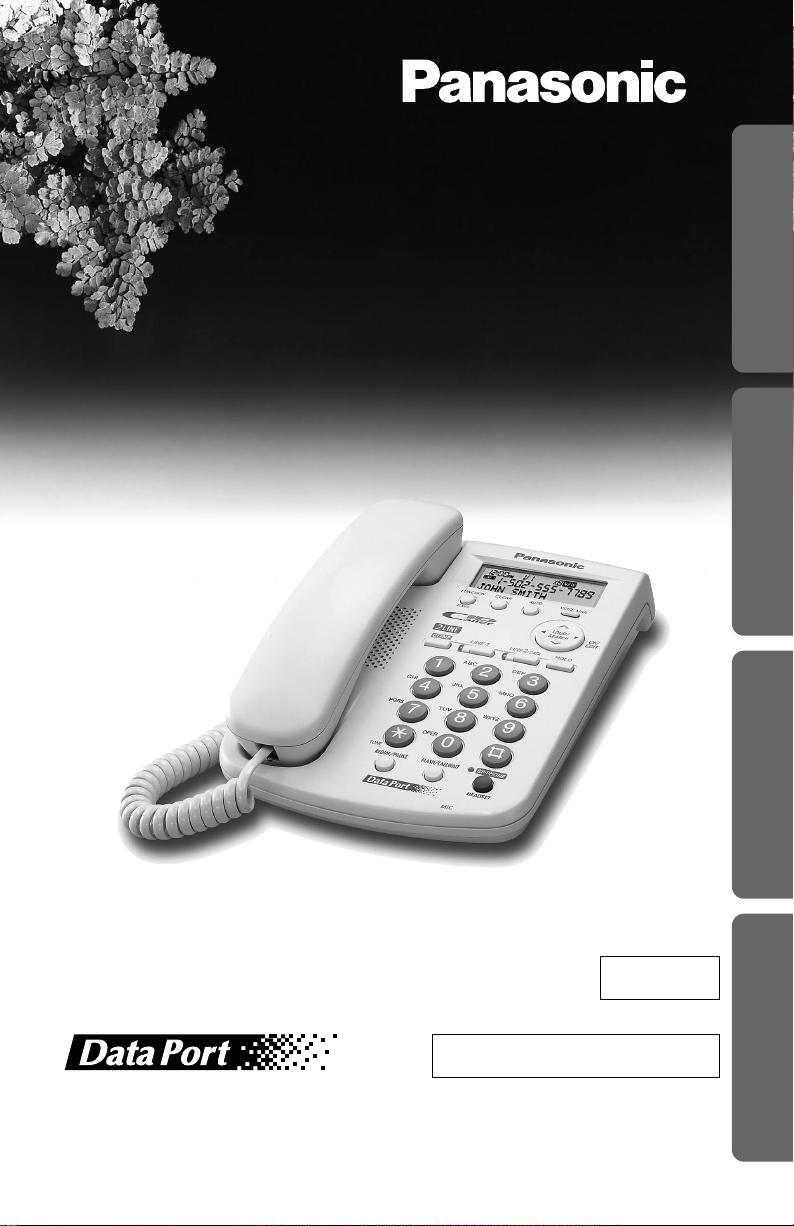
Integrated Telephone System
Operating Instructions
Model No. KX-TSC14B
KX-TSC14W
Pulse-or-tone dialing capability
Preparation Basic Operation Advanced Operation Useful Information
KX-TSC14W
Caller ID Compatible
PLEASE READ BEFORE USE AND SAVE.
Panasonic World Wide Web address: http://www.panasonic.com
for customers in the USA or Puerto Rico
2 LINE
Page 2
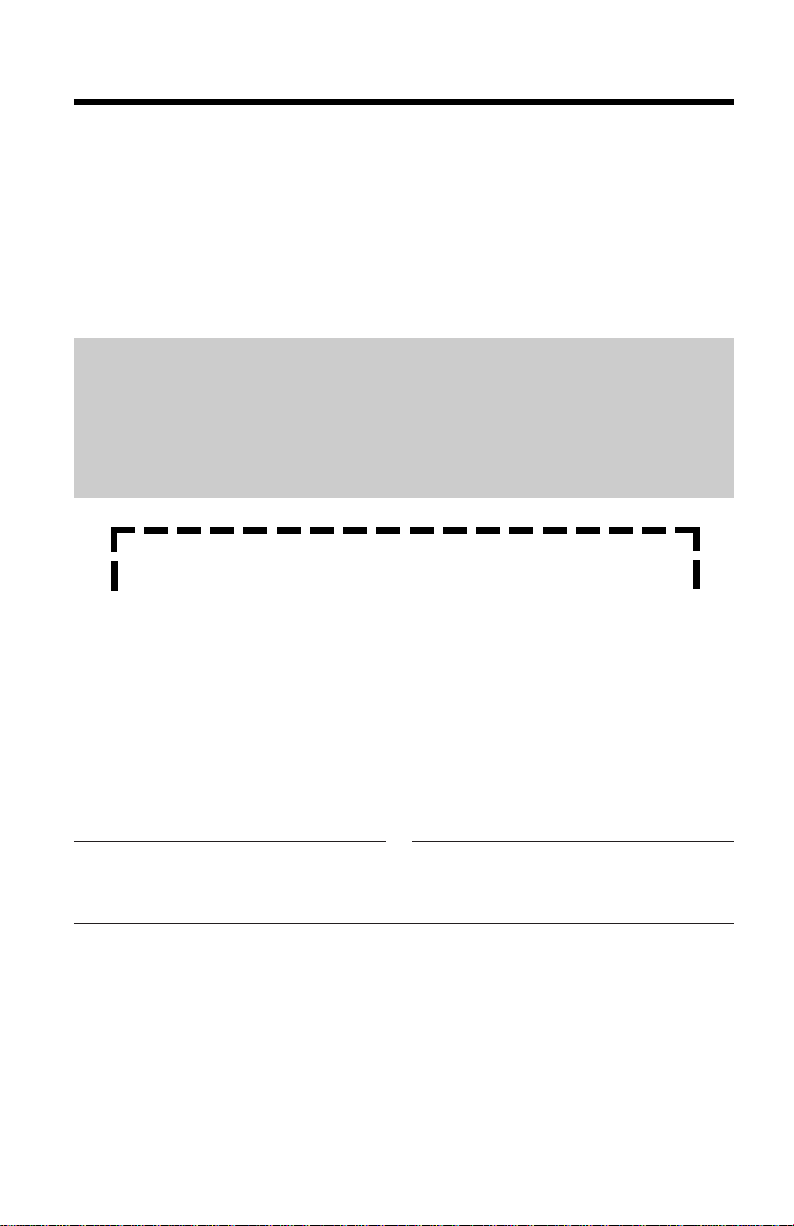
Before Initial Use
Please read IMPORTANT SAFETY
INSTRUCTIONS on pages 48–49 before use.
Read and understand all instructions.
Thank you for purchasing your new Panasonic
integrated telephone.
Caller ID and Call Waiting Service, where available, are telephone
company services. After subscribing to Caller ID, this phone will display
a caller’s name and phone number. Call Waiting Caller ID, which
displays a second caller’s name and phone number while the user is
on another call, requires a subscription to both Caller ID and Call
Waiting.
Attach your purchase receipt here.
For your future reference
Serial No. Date of purchase
(found on the bottom of the unit)
Name and address of dealer
2
Page 3
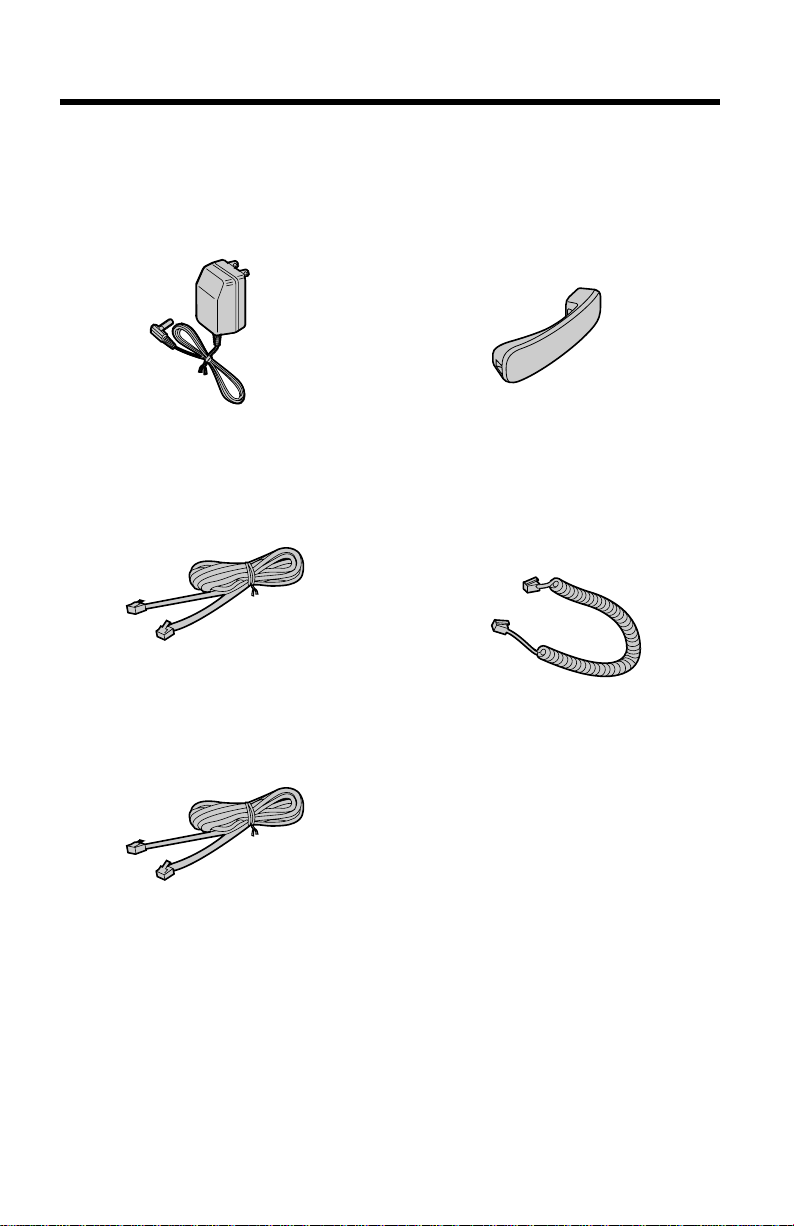
Accessories (included) To order, call 1-800-332-5368.
∑ AC Adaptor . . . . . . . . . . . . one
(p. 8)
Order No. KX-TCA1-G
∑ 4-Wire Telephone Line Cord
with Green Plugs . . . . . . . . one
(p. 9, 10)
∑ 2-Wire Telephone Line Cord
with Transparent Plugs. . . . one
(p. 10)
∑ Handset . . . . . . . . . . . . . . . one
(p. 8)
Order No. PQJXE0401Z (Black)
PQJXE0211Z (White)
∑ Handset Cord. . . . . . . . . . . one
(p. 8)
Order No. PQJA10126X (Black)
PQJA10126Z (White)
3
Page 4
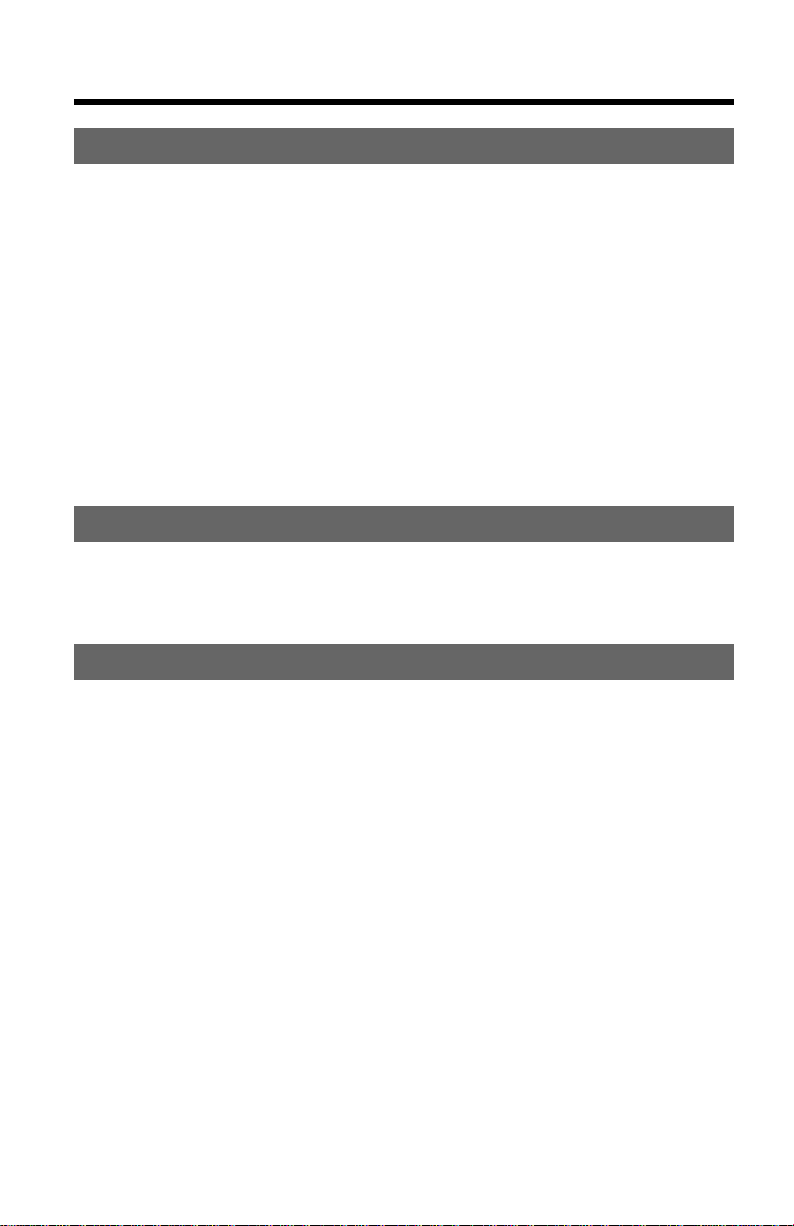
Contents
Preparation
Location of Controls . . . . . . . . . . . . . . . . . . . . . . . . . . . . . . . . . 16
Display . . . . . . . . . . . . . . . . . . . . . . . . . . . . . . . . . . . . . . . . . . . . 17
Settings. . . . . . . . . . . . . . . . . . . . . . . . . . . . . . . . . . . . . . . . . . . . 18
Connecting the Handset/AC Adaptor . . . . . . . . . . . . . . . . . . . . . 18
Connecting the Telephone Line Cord . . . . . . . . . . . . . . . . . . . . . 9
Connecting a Communication Device . . . . . . . . . . . . . . . . . . . . 11
Setting the LCD Contrast . . . . . . . . . . . . . . . . . . . . . . . . . . . . . 12
Selecting the Dialing Mode . . . . . . . . . . . . . . . . . . . . . . . . . . . . 13
Selecting the Line Mode . . . . . . . . . . . . . . . . . . . . . . . . . . . . . . 14
Programming Summary of Preparations . . . . . . . . . . . . . . . . . . 15
Time and Date Adjustment . . . . . . . . . . . . . . . . . . . . . . . . . . . . 16
Selecting the Ringer Volume. . . . . . . . . . . . . . . . . . . . . . . . . . . 18
Basic Operation
Making Calls. . . . . . . . . . . . . . . . . . . . . . . . . . . . . . . . . . . . . . . . 19
Answering Calls . . . . . . . . . . . . . . . . . . . . . . . . . . . . . . . . . . . . . 21
Advanced Operation
Using the Other Line During a Conversation . . . . . . . . . . . . . . 22
Conference Call . . . . . . . . . . . . . . . . . . . . . . . . . . . . . . . . . . . . . 23
Caller ID Service . . . . . . . . . . . . . . . . . . . . . . . . . . . . . . . . . . . . . 24
Using the Caller List. . . . . . . . . . . . . . . . . . . . . . . . . . . . . . . . . . 26
Viewing the Caller List. . . . . . . . . . . . . . . . . . . . . . . . . . . . . . . . 26
Calling Back from the Caller List . . . . . . . . . . . . . . . . . . . . . . . . 28
Editing a Caller’s Phone Number. . . . . . . . . . . . . . . . . . . . . . . . 29
Storing Caller List Phone Number
in the Speed Dialer Memory . . . . . . . . . . . . . . . . . . . . . . . . . 30
Erasing Caller List Information . . . . . . . . . . . . . . . . . . . . . . . . . 31
Speed Dialer . . . . . . . . . . . . . . . . . . . . . . . . . . . . . . . . . . . . . . . . 32
Storing Phone Numbers in the Speed Dialer Memory . . . . . . . . 32
Dialing a Stored Number. . . . . . . . . . . . . . . . . . . . . . . . . . . . . . 33
Voice Mail Service . . . . . . . . . . . . . . . . . . . . . . . . . . . . . . . . . . . 34
Storing an Access Number in Your Voice Mail . . . . . . . . . . . . . 35
Setting the Voice Mail Tone . . . . . . . . . . . . . . . . . . . . . . . . . . . 36
Listening to Voice Mail Message(s). . . . . . . . . . . . . . . . . . . . . . 37
4
Page 5
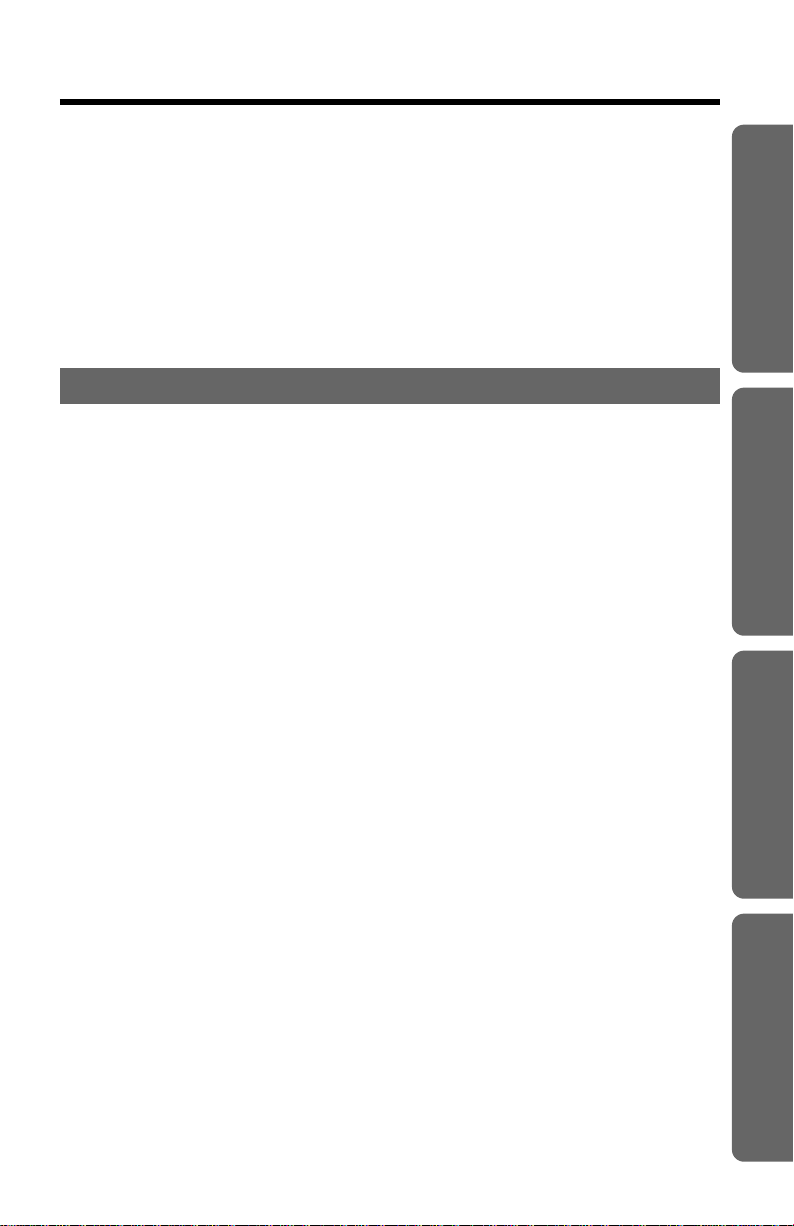
Special Features. . . . . . . . . . . . . . . . . . . . . . . . . . . . . . . . . . . . . 38
For Call Waiting Service Users . . . . . . . . . . . . . . . . . . . . . . . . . 38
FLASH Button. . . . . . . . . . . . . . . . . . . . . . . . . . . . . . . . . . . . . . 39
Temporary Tone Dialing
(For Rotary or Pulse Service Users) . . . . . . . . . . . . . . . . . . . 40
How to Use the PAUSE Button
(For Analog PBX Line/Long Distance Service Users) . . . . . . . 40
Line Selection . . . . . . . . . . . . . . . . . . . . . . . . . . . . . . . . . . . . . . 41
Incoming Call Tone. . . . . . . . . . . . . . . . . . . . . . . . . . . . . . . . . . 42
Useful Information
Using an Optional Headset . . . . . . . . . . . . . . . . . . . . . . . . . . . . 43
Connecting an Optional Headset to the Unit . . . . . . . . . . . . . . . 43
Making/Answering Calls . . . . . . . . . . . . . . . . . . . . . . . . . . . . . . 44
Wall Mounting. . . . . . . . . . . . . . . . . . . . . . . . . . . . . . . . . . . . . . . 45
Before Requesting Help. . . . . . . . . . . . . . . . . . . . . . . . . . . . . . . 46
Important Safety Instructions . . . . . . . . . . . . . . . . . . . . . . . . . . 48
FCC and Other Information . . . . . . . . . . . . . . . . . . . . . . . . . . . . 50
Preparation Basic Operation Advanced Operation Useful Information
5
Page 6
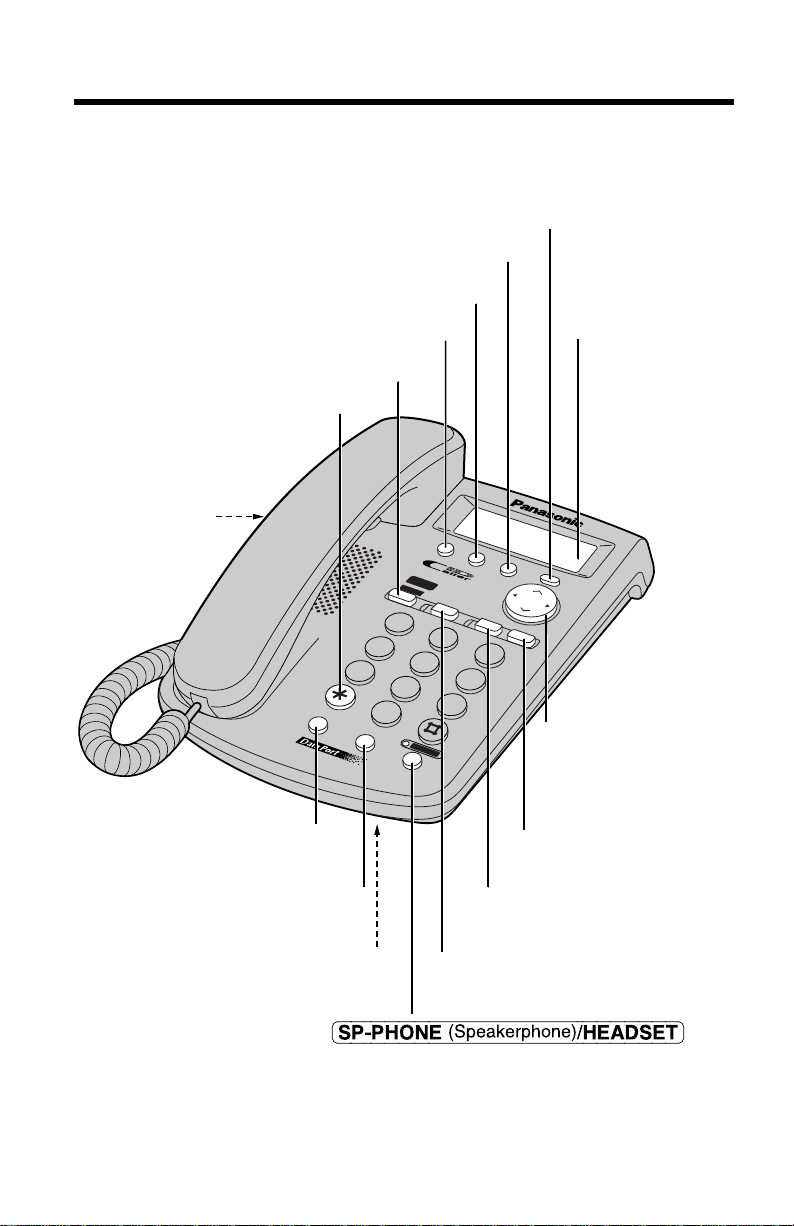
Location of Controls
Display (p. 7)
(FUNCTION/EXIT) Button (p. 15, 26)
(CLEAR) Button (p. 31)
(VOICE\MAIL) Button (p. 34)
(TONE) Button (p. 40)
(CONF) (Conference) Button (p. 23)
Headset Jack
(p. 43)
MIC (Microphone) (p. 19)
Button and Indicator (p. 19, 44)
Navigator Key
((^), (_), (fi),
(fl) OK/EDIT)
(p. 15, 26)
(AUTO) Button (p. 30, 32, 33)
(REDIAL/PAUSE) Button
(p. 20, 40)
(FLASH/CALLWAIT) Button
(p. 38, 39)
(HOLD) Button
(p. 20, 22)
(LINE\1) Button and Indicator
(p. 19, 20, 22)
(LINE\2/DATA) Button and
Indicator (p. 19, 20, 22)
ABC DEF
JKL
GHI MNO
TUV
PQRS
WXYZ
OPER
3
6
9
2
5
8
0
FLASH/CALLWAIT
HEADSET
MIC
SP-PHONE
REDIAL/PAUSE
TONE
FUNCTION
EXIT
CLEAR
AUTO
VOICE MAIL
OK
/
EDIT
LINE
1
HOLD
LINE
2
/
DATA
CONF
2
LINE
LOUD/
SEARCH
1
4
7
6
Page 7
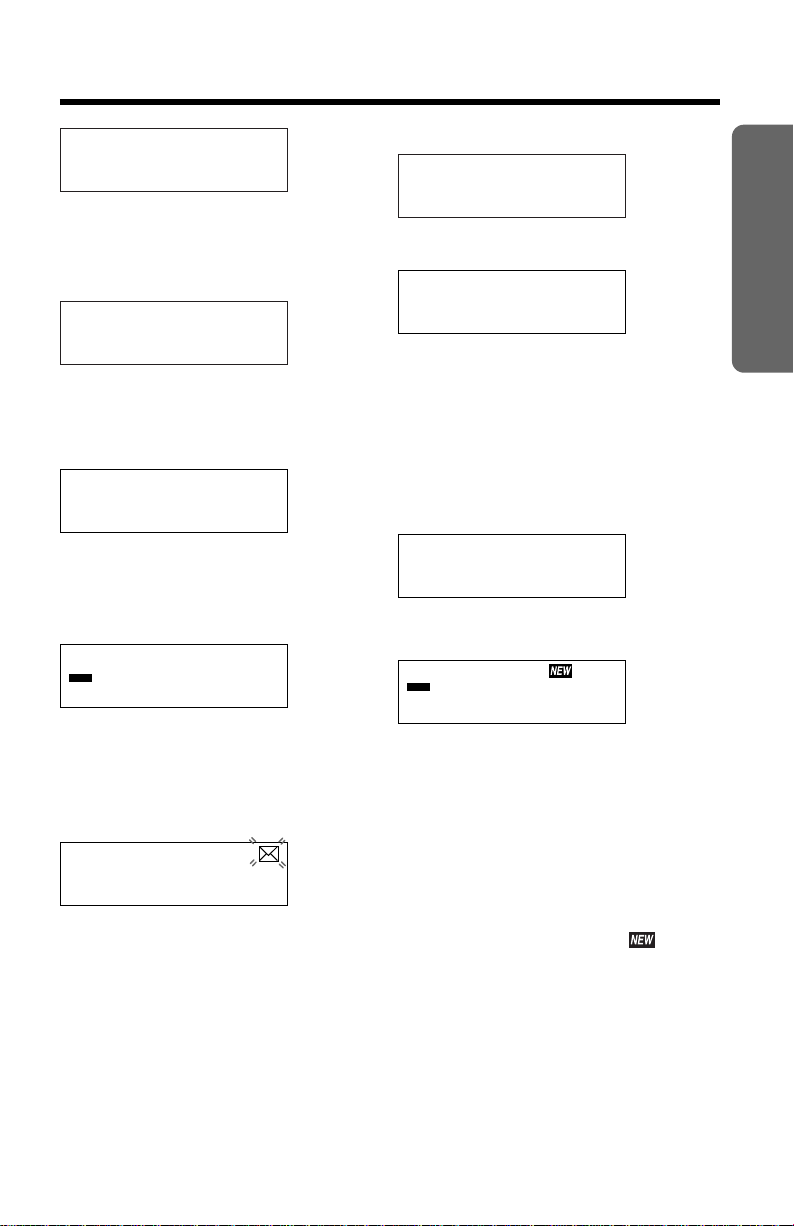
Display
12:34AM5/21
10 NEW CALLS
In the standby mode, the display
shows the current time and date,
and the number of new calls.
12:00AM1/1
NO ITEMS STORED
If the display continuously shows
“12:00AM1/1” or “0:00 1/1”, the
clock needs adjusting (p. 16, 17).
11:50AM11/24
0-000-01-06-35
During a conversation, the display
shows the length of the call (Ex.
1 hour, 6 minutes and 35 seconds).
10:50AM11/23
LINE 2
1-123-456-7890
JOHN SMITH
When a call is received, the display
shows the caller’s number, name
and the called line after the first
ring.
10:50AM11/23 x3
10 NEW CALLS
The display shows the voice mail
message(s) is/are received.
Ex. Handset volume level: 4
11:50AM11/24
0-000-00-00-12
∑∑∑∑
Ex. Speaker volume level: 8
11:50AM11/24
0-000-00-00-12
∑∑∑∑∑∑∑∑
The display shows the volume
level.
You can select:
—4 levels (1–4) while using the
handset (p. 20).
—12 levels (1–12) while using the
speakerphone (p. 20).
11:50AM11/24
____
NO ITEMS STORED
The Caller List is empty.
11:50AM11/24 x3
LINE 1
1-111-444-7777
TINA ROBINSON
This is a display from the Caller
List.
The display shows:
—the time and date of the last call
(Ex. Nov. 24, 11:50 AM),
—the number of times called (Ex.
3 times),
—the caller information is new and
has not been viewed (“ ” is
displayed),
—the called line,
—the caller’s number and
—the caller’s name.
Preparation
7
Page 8
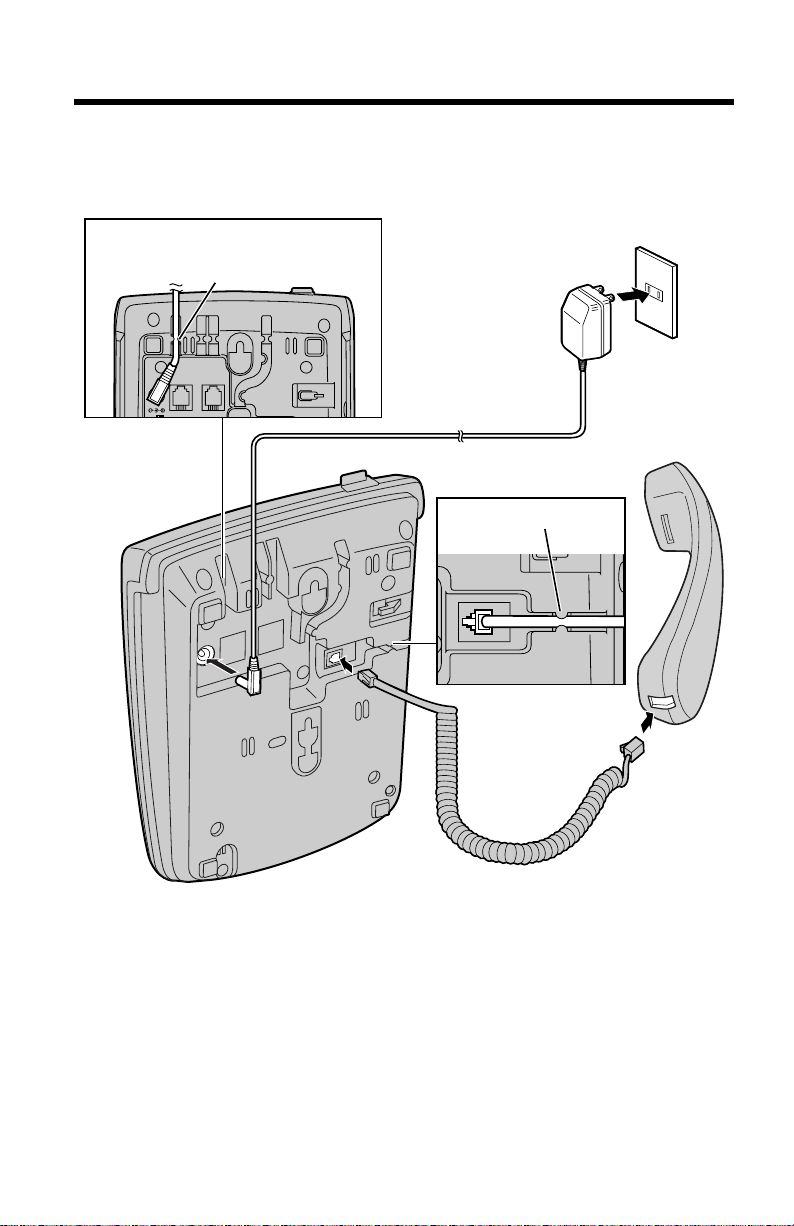
Settings
Handset Cord
Handset
Power Outlet
(AC 120 V, 60 Hz)
AC Adaptor
Fasten the AC adaptor cord to
prevent it from being disconnected.
Hook
Hook
Connecting the Handset/AC Adaptor
≥USE ONLY WITH Panasonic AC ADAPTOR KX-TCA1 (Order No. KX-TCA1-G).
≥Use only a Panasonic Handset for the KX-TSC14B or KX-TSC14W.
≥The AC adaptor must remain connected at all times. (It is normal for the adaptor
to feel warm during use.)
≥During a power failure the unit will work as a standard telephone on the Line 1,
but the following features will not work.
—Caller ID services
—speakerphone
—line indicators
—LCD display
TO HANDSET
8
Page 9
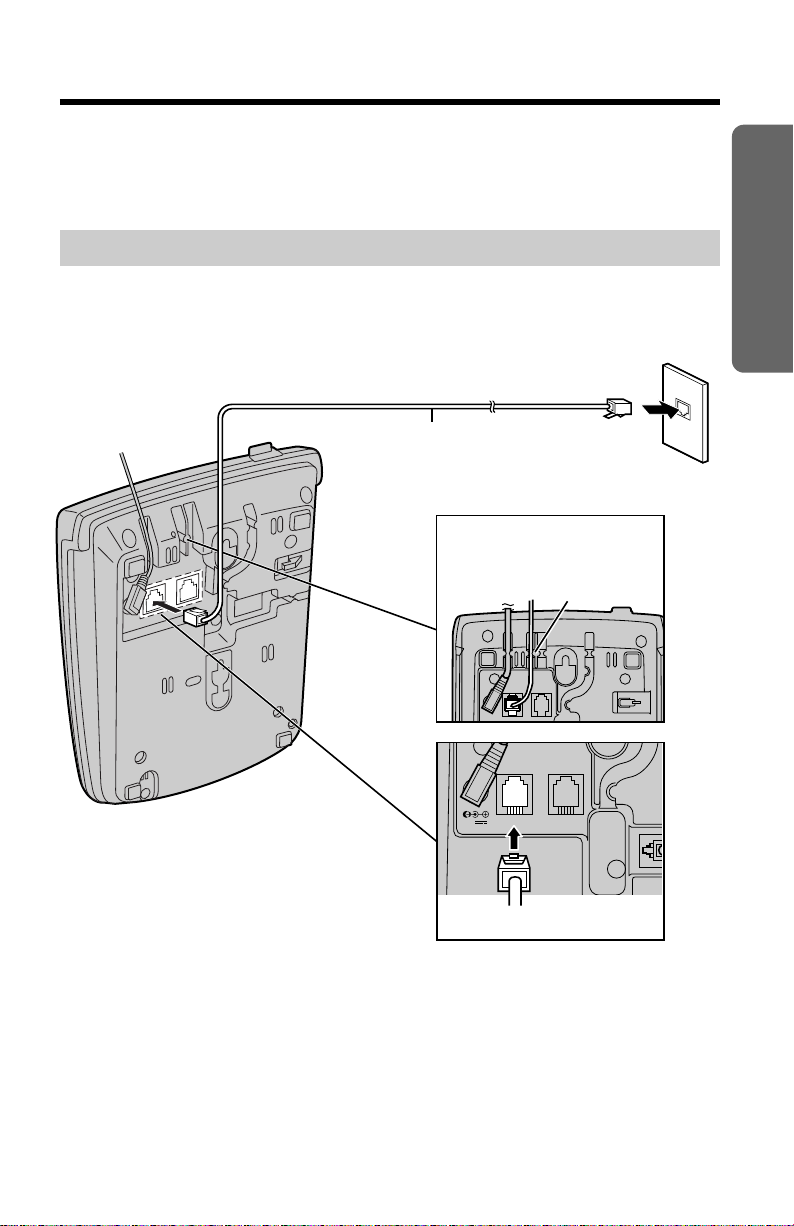
Connecting the Telephone Line Cord
4-Wire Telephone Line Cord
with GREEN Plugs
Two-Line
Telephone Jack
(RJ14C)
GREEN plug
Fasten the telephone line
cord to prevent it from
being disconnected.
Hook
Connect the telephone line cord(s) to the unit as follows.
To connect a two-line telephone jack
“
Preparation
LINE 1/2
9V
LINE 1/2
9V
LINE2/DATA
LINE2/DATA
9
Page 10
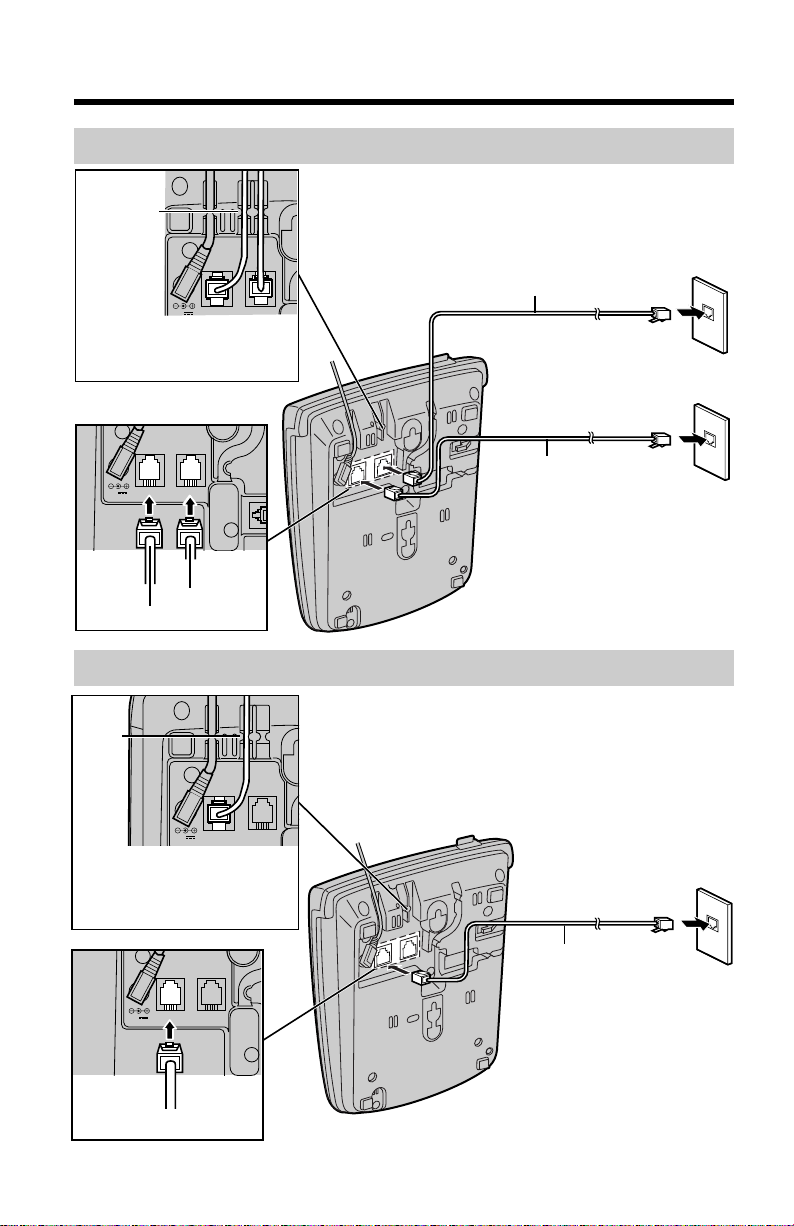
“
Single-Line
Telephone Jack
(RJ11C)
LINE 2
LINE 1
GREEN plug
LINE2/DATA
LINE 1/2
9V
4-Wire Telephone Line Cord
with GREEN Plugs
Hooks
Fasten the telephone line
cords to prevent them
from being disconnected.
2-Wire Telephone
Line Cord with
TRANSPARENT Plugs
TRANSPARENT
plug
Single-Line
Telephone Jack
(RJ11C)
2-Wire Telephone
Line Cord with
TRANSPARENT Plugs
TRANSPARENT
plug
Fasten the telephone line
cord to prevent it from
being disconnected.
Settings
To connect two single-line telephone jacks
LINE2/DATA
LINE 1/2
9V
If you use the unit only as a single-line telephone
Hook
9V
LINE 1/2
9V
≥For this connection, you can only use LINE 1.
10
LINE 1/2
LINE2/DATA
LINE2/DATA
Page 11
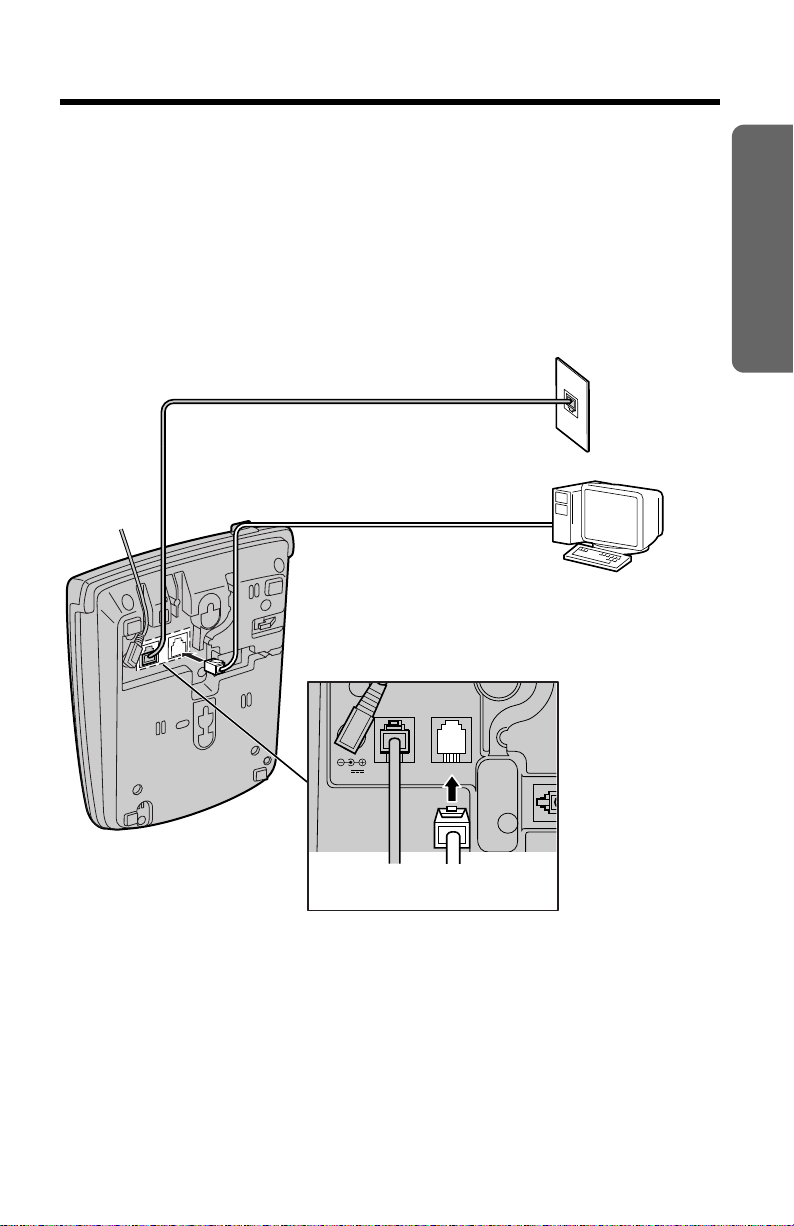
“
≥Computer
≥Modem
≥Fax
≥Answering Machine
2-Wire Telephone Line Cord
with TRANSPARENT Plugs
4-Wire Telephone Line
Cord with GREEN Plugs
TRANSPARENT
plug
Two-Line
Telephone Jack
(RJ14C)
Connecting a Communication Device
After connecting the telephone line cord to a two-line telephone jack, you
can connect a communication device (computer, modem, fax, answering
machine, etc.) through this unit using the LINE 2/DATA jack (—Data
Port).
Preparation
≥If the LINE 2/DATA indicator lights, the communication device is in use. Use
LINE 1 to make a call. Otherwise the communication device may not operate
properly.
9V
LINE2/DATA
LINE 1/2
11
Page 12
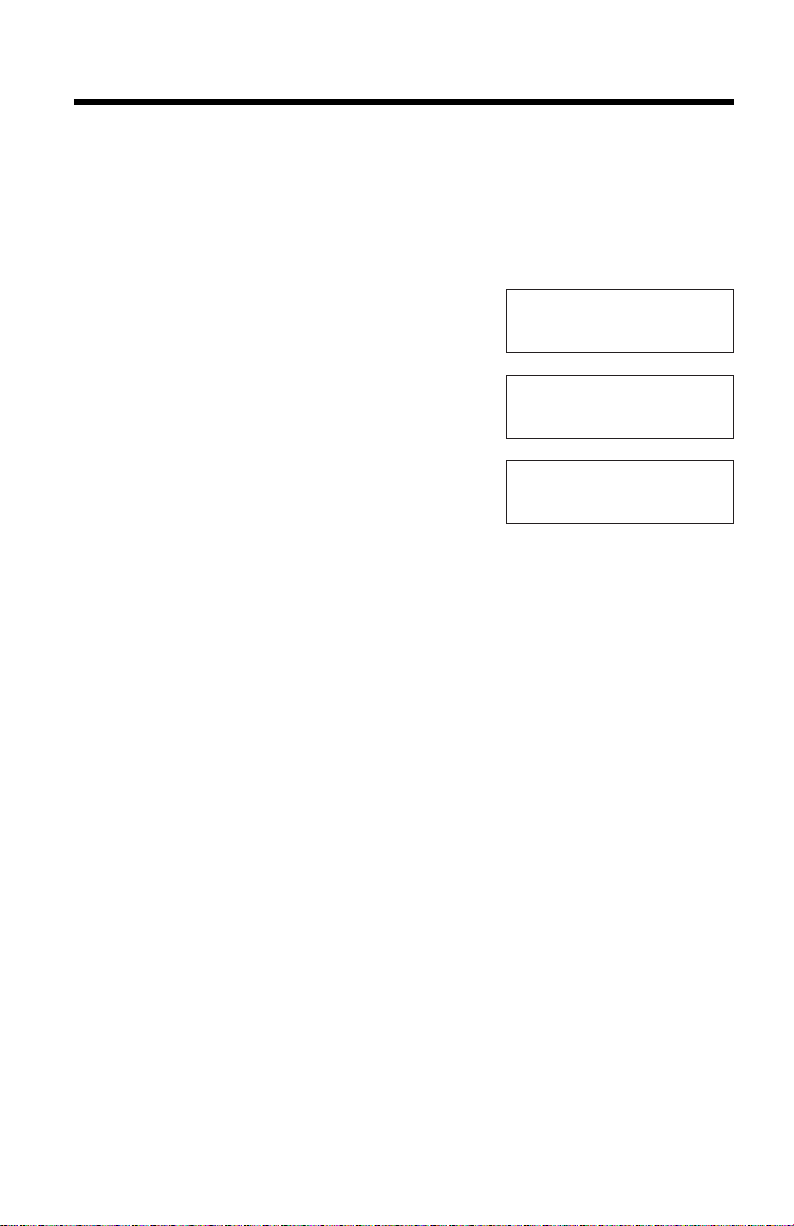
“
Settings
Setting the LCD Contrast
You can select the LCD contrast level from 1 to 6 by programming. Your
phone comes from the factory set to 3.
Make sure that the handset is on the cradle, the AC adaptor is
connected and the SP-PHONE/HEADSET indicator light is off.
Press (FUNCTION/EXIT).
1
Press (_) or (^) repeatedly until “LCD
2
CONTRAST ?” is displayed.
Press (fl) OK/EDIT.
3
≥The current setting is displayed.
Press (_) or (^) to select the desired
4
LCD contrast level.
≥Each time you press (_) or (^), the level
will change on the display.
Press (fl) OK/EDIT.
5
≥The display will return to step 2. To return
to the standby mode, press
(FUNCTION/EXIT) or wait for 60
seconds.
9:30PM12/27
SAVE AUTO# ?
9:30PM12/27
LCD CONTRAST ?
9:30PM12/27
∑∑∑
___
12
Page 13
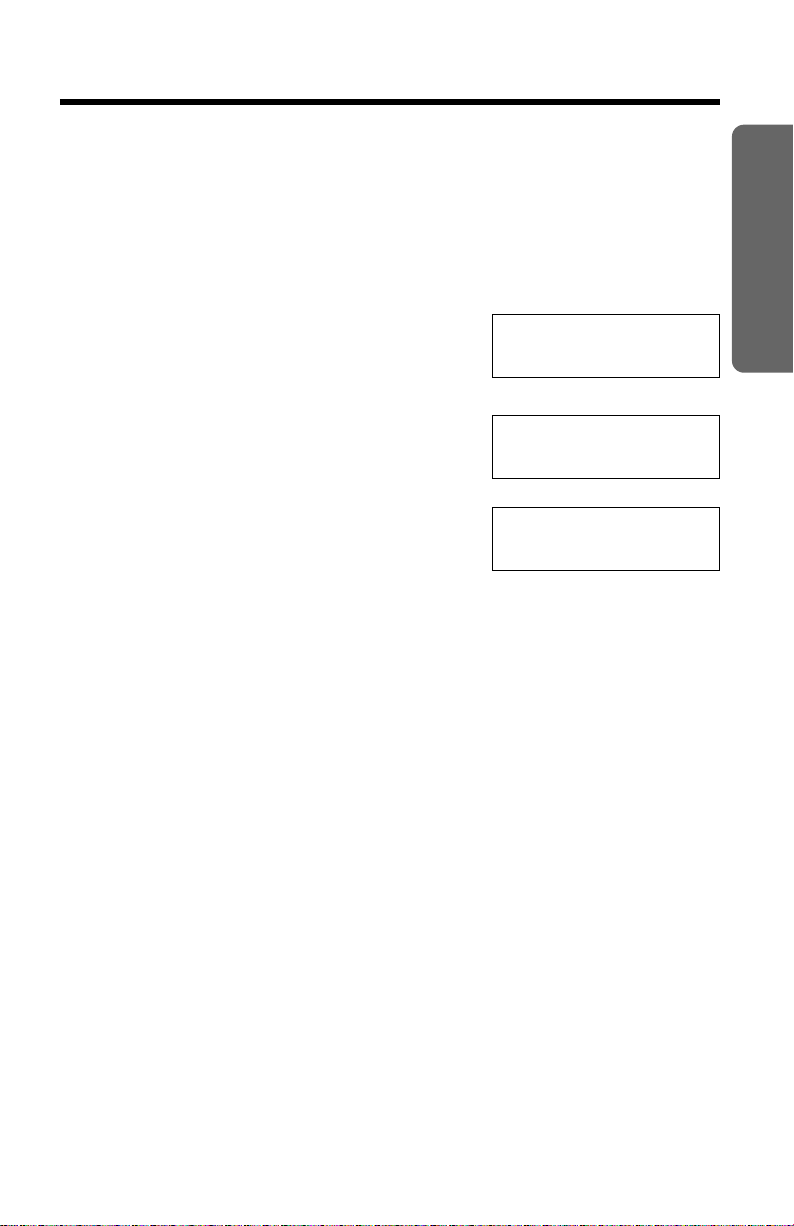
“
Selecting the Dialing Mode
You can select the dialing mode by programming. If you have touch tone
service, set to “TONE”. If rotary or pulse service is used, set to “PULSE”.
Your phone comes from the factory set to “TONE”.
Make sure that the handset is on the cradle, the AC adaptor is
connected and the SP-PHONE/HEADSET indicator light is off.
Preparation
Press (FUNCTION/EXIT).
11:50AM11/24
1
SAVE AUTO# ?
Press (_) or (^) repeatedly until “SET
2
DIAL MODE ?” is displayed.
Press (fl) OK/EDIT.
11:50AM11/24
SET DIAL MODE ?
11:50AM11/24
3
TONE 1=SAVE
Press (_) or (^) to select “TONE” or
4
“PULSE”.
Press (fl) OK/EDIT (SAVE key).
5
≥A beep sounds.
≥The display will return to step 2. To return
to the standby mode, press
(FUNCTION/EXIT) or wait for
60 seconds.
≥You can exit the programming mode any time by pressing (FUNCTION/EXIT).
13
Page 14

“
Settings
Selecting the Line Mode
If a line is connected to a low voltage system such as a PBX, set to “B”. If
not, the line indicator will not operate properly. Both lines are preset to
“A”.
Make sure that the handset is on the cradle, the AC adaptor is
connected and the SP-PHONE/HEADSET indicator light is off.
Press (FUNCTION/EXIT).
1
Press (_) or (^) repeatedly until “SET
2
LINE MODE ?” is displayed.
Press (fl) OK/EDIT.
3
Press (_) or (^) to select the desired
4
line, “LINE1” or “LINE2”.
Press (fl) OK/EDIT (NEXT key).
5
Press (_) or (^) to select the desired
6
line mode.
Press (fl) OK/EDIT (SAVE key).
7
≥A beep sounds.
≥The display will return to step 2. To
program the other line, start from step 3.
To return to the standby mode, press
(FUNCTION/EXIT) or wait for
60 seconds.
11:50AM11/24
SAVE AUTO# ?
11:50AM11/24
SET LINE MODE ?
11:50AM11/24
LINE 1
LINE1 1=NEXT
11:50AM11/24
LINE 1
LINE2 1=NEXT
11:50AM11/24
LINE 1
A
1
=SAVE
≥You can exit the programming mode any time by pressing (FUNCTION/EXIT).
14
Page 15
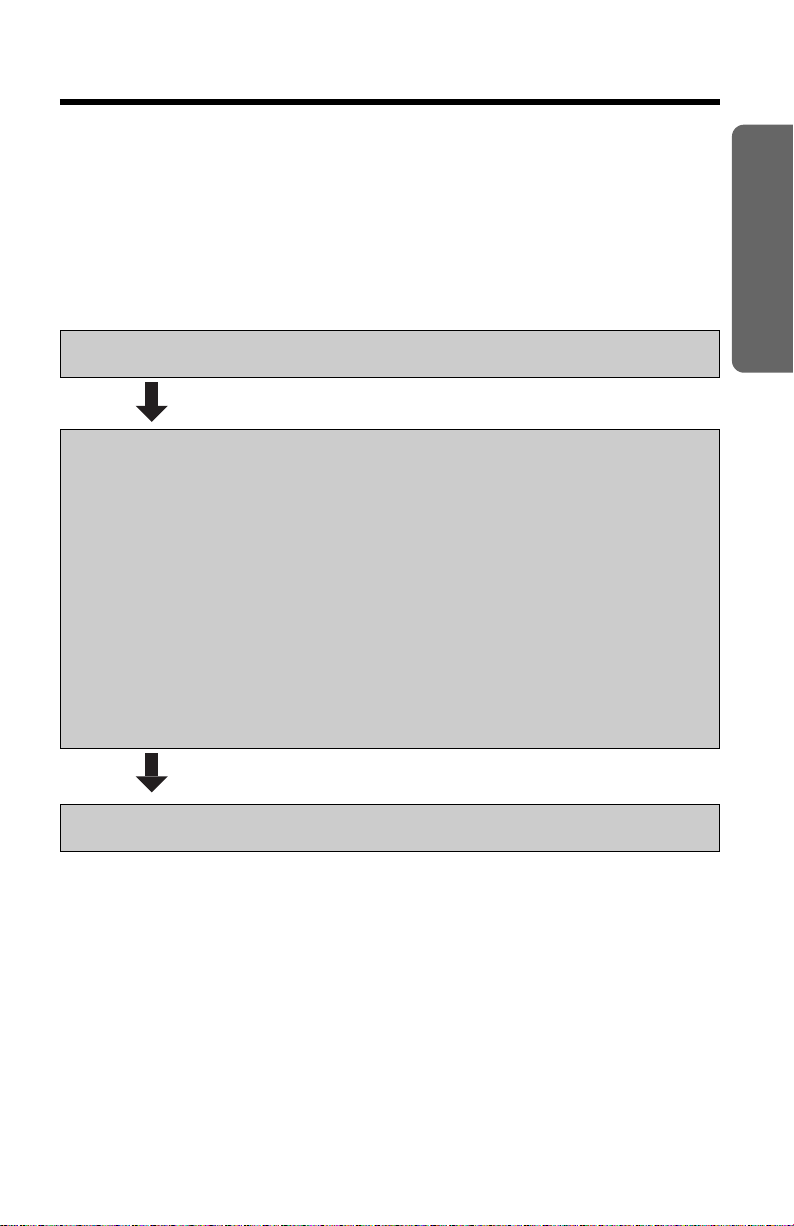
Programming Summary of Preparations
You can program the following functions. The display shows the
programming instructions. See the corresponding pages for function
details.
Make sure that the handset is on the cradle, the AC adaptor is
connected and the SP-PHONE/HEADSET indicator light is off.
Press (FUNCTION/EXIT).
Press (_) or (^) repeatedly until the desired function is displayed.
≥To store phone numbers in the speed dialer memory, see page 32.
≥To adjust the time and date, see page 16.
≥To store a voice mail access number, see page 35.
≥To set the voice mail tone, see page 36.
≥To change the line selection, see page 41.
≥To select the dialing mode, see page 13.
≥To turn on/off the incoming call tone, see page 42.
≥To select the flash time, see page 39.
≥To select the ringer volume, see page 18.
≥To select the line mode, see page 14.
≥To change the LCD contrast setting, see page 12.
“
Preparation
Press (fl) OK/EDIT to go to the next step.
≥You can exit the programming mode any time by pressing (FUNCTION/EXIT).
15
Page 16
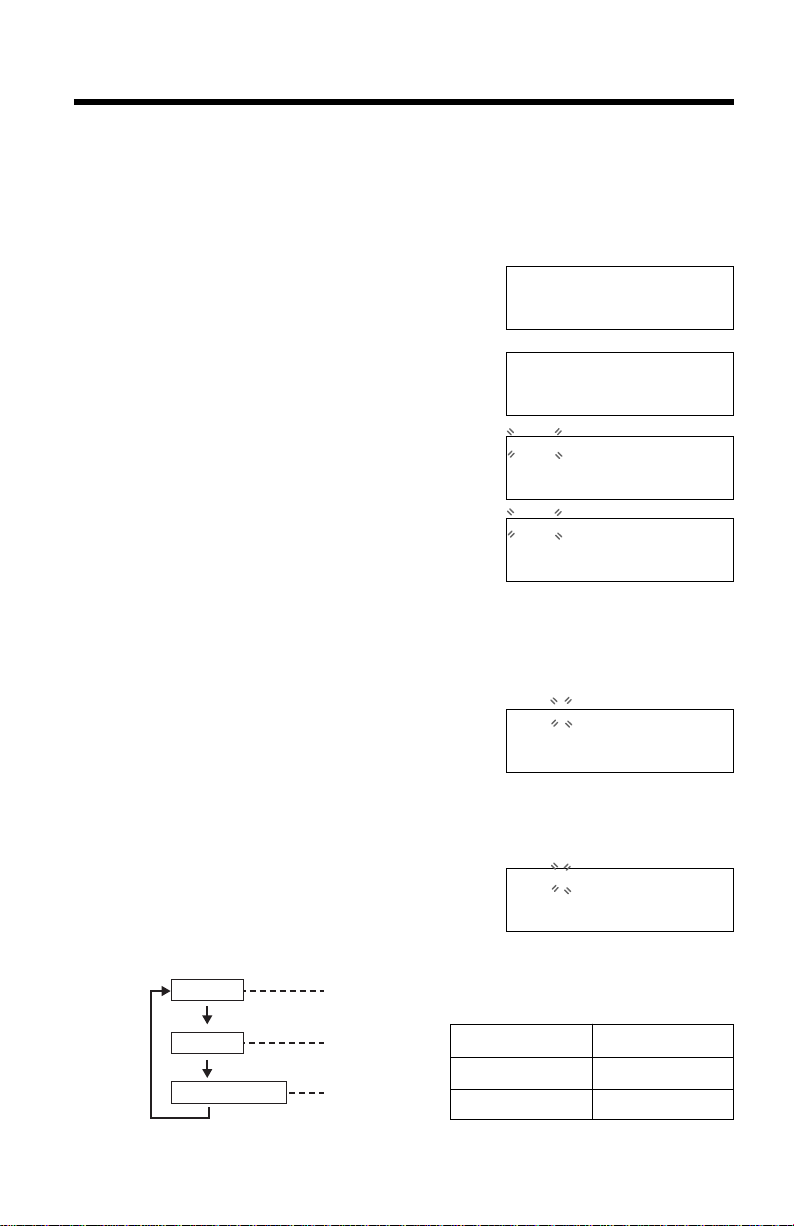
“
Display
AM
PM
Military time
(Blank display)
Option
AM
PM
Settings
Time and Date Adjustment
You can select AM/PM or military time by programming.
Make sure that the handset is on the cradle, the AC adaptor is
connected and the SP-PHONE/HEADSET indicator light is off.
Press (FUNCTION/EXIT).
1
Press (_) or (^) repeatedly until “SET
2
CLOCK ?” is displayed.
Press (fl) OK/EDIT.
3
Enter the current time (hour and
4
minute) using a 4-digit number.
(Ex. To set 9:30, enter “0930”.)
≥For AM/PM setting:Enter numbers
between 0100 and 1259.
For military time: Enter numbers
between 0000 and 2359.
Press (fl) OK/EDIT.
5
≥If numbers between 0000 and 0059, or
1300 and 2359 are entered, the time
will automatically be set using the
military time. Skip steps 6 and 7 and go
to step 8.
12:00AM1/1
SAVE AUTO# ?
12:00AM1/1
SET CLOCK ?
12:00AM01/01
0000
ENTER TIME
09:30AM01/01
0000
ENTER TIME
09:30AM01/01
0000
#=AM/PM
Press (#) to select “AM”, “PM” or
6
military time.
(Ex. You select “PM”.)
≥Each time you press (#), the selection will change on the display.
16
09:30PM01/01
0000
#=AM/PM
AM/PM Military Time
12:00AM–11:59
12:00PM–11:59
AM
PM
0:00–11:59
12:00–23:59
Page 17

“
Press (fl) OK/EDIT.
7
Enter the current month and day
8
using a 4-digit number.
(Ex. To set Dec. 27, enter “1227”.)
Press (fl) OK/EDIT.
9
Enter the current year using a 4-digit
10
number.
(Ex. To set the year 2001, enter
“2001”.)
≥You can set the year 2000 to 2099.
Press (fl) OK/EDIT.
11
≥A beep sounds.
≥The clock starts working.
≥The display will return to step 2. To
return to the standby mode, press
(FUNCTION/EXIT) or wait for
60 seconds.
09:30PM01/01
0000
ENTER MONTH/DATE
09:30PM12/27
0000
ENTER MONTH/DATE
09:30PM12/27
0000
ENTER YEAR
09:30PM12/27
2001
ENTER YEAR
9:30PM12/27
SET CLOCK ?
Preparation
≥You can go back to the previous screen by pressing (fi), when setting the time
and date.
≥If 3 beeps sound when entering the time and date, the time and date entered are
not correct. Enter the correct time and date.
If a power failure occurs, the incorrect time and date will be shown on the
display. Reprogram the current time and date.
For Caller ID service users (p. 24)
≥The Caller ID information will re-set the clock after the first ring if the
adjusted time and/or date is incorrect. However, if the time has not
previously been set, the Caller ID information will not adjust the clock.
≥The Caller ID information will automatically adjust the clock for daylight
saving time.
17
Page 18

“
Settings
Selecting the Ringer Volume
You can select the ringer volume for each line by programming. Set to
HIGH or LOW. When set to OFF, the selected line(s) will not ring. Both
lines are preset to HIGH.
Press (FUNCTION/EXIT).
1
Press (_) or (^) repeatedly until
2
“RINGER VOLUME ?” is displayed.
Press (fl) OK/EDIT.
3
Press (_) or (^) to select the desired
4
line, “LINE1” or “LINE2”.
Press (fl) OK/EDIT (NEXT key).
5
Press (_) or (^) to select the desired
6
volume.
≥The selected volume rings.
HIGH
LOW
11:50AM11/24
SAVE AUTO# ?
11:50AM11/24
RINGER VOLUME ?
11:50AM11/24
LINE1 1=NEXT
11:50AM11/24
LINE2 1=NEXT
11:50AM11/24
∑∑∑∑∑∑∑∑∑
11:50AM11/24
∑∑∑∑∑∑∑∑∑
11:50AM11/24
∑∑∑∑∑
____
≥To turn the ringer OFF,
press and hold (_) until 2 beeps
sound.
Press (fl) OK/EDIT.
7
≥The display will return to step 2. To program the other line, start from
step 3.
≥To return to the standby mode, press (FUNCTION/EXIT) or wait for
60 seconds.
≥You can exit the programming mode any time by pressing (FUNCTION/EXIT).
≥You can adjust the ringer volume while the unit is ringing. Press (^) or (_) to
increase or decrease, or press and hold (_) to turn the ringer OFF.
11:50AM11/24
OFF
RINGER OFF
18
Page 19

Making Calls
(SP-PHONE/HEADSET)
and Indicator
Line Buttons and
Indicators
(HOLD)
(REDIAL/PAUSE)
MIC
(^), (_)
Display
The unit will automatically select a free line which is not being used by a
parallel connected telephone when you lift the handset to make a call.
(To change the line selection, see page 41.) To hang up, place the
handset on the cradle.
Using the speakerphone
Press (SP-PHONE/HEADSET).
1
≥The indicator lights.
≥A free line is automatically selected and
the line indicator lights.
11:50AM11/24
“
Basic Operation
Dial a phone number.
2
≥The dialed number is displayed.
≥If you misdial, hang up and start again
from step 1.
≥After a few seconds, the display will show
the length of the call.
When the other party answers, talk into
3
the MIC (microphone).
To hang up, press
4
(SP-PHONE/HEADSET).
≥The indicator lights go out.
≥The display will return to the standby
mode.
≥In step 1, you may select a line manually by pressing the line button instead of
(SP-PHONE/HEADSET).
11:50AM11/24
1234567890
11:50AM11/24
0-000-00-00-00
19
Page 20

“
Making Calls
To redial the last number dialed
Using the handset: Lift the handset ¤ press (REDIAL/PAUSE).
Using the speakerphone: Press (SP-PHONE/HEADSET) ¤
¤ press (REDIAL/PAUSE).
To adjust the handset volume (4 levels) or the speaker
volume (12 levels) while talking
To increase, press (^). To decrease, press (_).
Ex. Handset volume level: 2
11:50AM11/24
0-000-00-00-12
∑∑
__
≥The display shows the volume level for a few seconds.
Ex. Speaker volume level: 3
11:50AM11/24
0-000-00-00-12
∑∑∑
_________
To put a call on hold
Press (HOLD).
≥The line indicator flashes.
≥If you are using the handset, you may place it on the cradle.
To release the hold
Press the line button.
≥If another phone is connected on the same line, you can also release the hold by
lifting its handset.
During speakerphone operation
For best performance, please note the following:
≥Talk alternately with the other party in a quiet room.
≥If the other party has difficulty hearing you, press (_) to decrease the
speaker volume.
≥You can switch to the handset by lifting it up. To switch back to the
speakerphone, press (SP-PHONE/HEADSET).
What the line indicator means
Off
On
Flashing twice
every 2 seconds
Flashing
Flashing quickly
The line is free.
You are using the line.
Someone else is using the line on a parallel
connected telephone.
A call is on hold.
A call is being received.
20
Page 21

Answering Calls
(SP-PHONE/HEADSET)
and Indicator
MIC
Line Buttons and
Indicators
When a call is being received, the unit rings and the called line indicator
flashes quickly. You can answer a call by simply lifting the handset. The
line is automatically selected, when you answer the call. (To change the
line selection, see page 41.)
If you subscribe to a Caller ID service, the calling party information will be
displayed after the first ring (p. 24). In order to view the Caller ID
information, please wait until the second ring to answer a call.
Using the speakerphone
Press (SP-PHONE/HEADSET).
1
≥The indicator lights.
≥The called line indicator lights.
Talk into the MIC (microphone).
2
To hang up, press
3
(SP-PHONE/HEADSET).
≥The indicator lights go out.
Basic Operation
≥In step 1, you may answer a call by pressing the line button or any dialing button
((1) to (0), ($) or (#)) instead of (SP-PHONE/HEADSET).
≥When the ringer volume is set to “OFF”, the selected line(s) will not ring (p. 18).
21
Page 22

Using the Other Line During a Conversation
(LINE\2/DATA) and
Indicator
(LINE\1) and Indicator
(HOLD)
During a conversation, if the other line indicator flashes quickly, an
incoming call is being received on the line. You can answer the second
call while holding the first call. You can also make a call without
terminating the first call. If you subscribe to a Caller ID service, the
second caller’s information will be displayed when a call is being received
on the other line (p. 24).
Ex: If you are using LINE 1
Press (HOLD) to put the first call (LINE 1)
1
on hold.
≥The LINE 1 indicator flashes.
Press the other line button (LINE 2/DATA)
2
to make or answer a second call.
≥The LINE 2 indicator lights.
To return to the first call (LINE 1), press
3
the line button for the first call (LINE 1).
≥To hold the second call in step 3, press (HOLD) before pressing the line button
for the first call.
≥You may be informed if another call arrives on the other line during a
conversation by two tones (incoming call tone). For this setting, see page 42.
22
Page 23

Conference Call
While having a conversation on one line, you can make or answer a
second call on the other line and then combine both calls together to
make a conference call.
Ex: If you are using LINE 1
Press (HOLD) to put the first call (LINE 1)
1
on hold.
≥The LINE 1 indicator flashes.
Press the other line button (LINE 2/DATA)
2
to make or answer a second call.
≥The LINE 2 indicator lights.
When the second call is connected, press
3
(CONF) to make a conference call.
≥Both line indicators light.
(CONF)
(LINE\1) and Indicator
(LINE\2/DATA) and
Indicator
Advanced Operation
(HOLD)
(SP-PHONE/HEADSET)
During a conference call:
≥To hang up both lines, place the handset on the cradle or press
(SP-PHONE/HEADSET).
≥To hang up only one line, press the line button you want to
continue talking with.
≥To put both lines on hold, press (HOLD).
To talk with only one caller, press the corresponding line button.
To resume both lines, press (CONF).
23
Page 24

Caller ID Service
This unit is compatible with a Caller ID service offered by your telephone
company. If you subscribe to a Caller ID service, the calling party’s
information will be displayed after the first ring.
The unit can record information of up to 50 different callers, including the
time and date received, the number of times called and the called line, in
the Caller List. The Caller List information is sorted from the most recent
to the oldest call. When the 51st call is received, the 1st call is deleted.
Using the list, you can automatically call back a caller. You can store the
callers’ numbers from the Caller List in the Speed Dialer memory.
If you subscribe to a Call Waiting Caller ID Feature, when a second call is
received on the same line, the new caller’s name and phone number will
be displayed (p. 38).
How caller information is displayed when a call is
received
The display shows the caller’s name,
number and the called line after the first
ring.
11:50AM11/24
LINE 1
1-111-444-7777
TINA ROBINSON
–
After you answer the call, the display will
show the length of the call.
≥When both lines are receiving calls, each caller’s information will be displayed
alternately.
24
11:50AM11/24
0-000-00-00-00
A line indicator will flash
quickly when a call is
being received.
Page 25

≥Caller information will not be displayed in the following cases:
For example, if you have received 10 new
calls, the display on the right will be shown.
≥—If the caller dialed from an area which does not provide a Caller ID service,
the display will show “OUT OF AREA”.
≥—If the caller has requested not to display his/her information, the display will
show “PRIVATE CALLER”.
≥—If a long distance call cannot be identified, “LONG DISTANCE” will be
displayed.
≥If your unit is connected to a PBX which does not support Caller ID services, you
cannot access those services.
≥If a power failure occurs, Caller ID services will not be available.
≥The name display service may not be available in some areas. For more
information, please contact your telephone company.
To check the number of new calls
The display shows the number of new calls in the standby mode.
11:50AM11/24
10 NEW CALLS
Advanced Operation
25
Page 26

Using the Caller List
Viewing the Caller List
To check who has called, follow the steps below.
Press (_) or (^) to enter the list.
1
≥If you press (_), the display will show the
most recent caller information.
≥If you press (^), the display will show the
oldest caller information.
To search from the most recent call,
2
press (_).
To search from the oldest call, press
(^).
≥To scroll between callers, press (_) or
(^).
≥To return to the standby mode, press
(FUNCTION/EXIT) or wait for 60 seconds.
To exit the list, press (FUNCTION/EXIT)
3
or wait for 60 seconds.
≥The display will return to the standby
mode.
11:50AM11/24
LINE 1
1-111-444-7777
TINA ROBINSON
10:50AM11/23 x4
LINE 2
1-222-333-4444
JOHN SMITH
(FUNCTION/EXIT)
(_), (^)
Display
≥Once NEW calls have been checked, “ ” will disappear from the display.
≥If “NO ITEMS STORED” is displayed in step 1, the Caller List is empty.
≥If more than one call is received from the same caller, the date and time of the
most recent call will be recorded.
26
Page 27

Ex. When you search from the most recent call:
Press (_) to enter the list.
11:50AM11/24
LINE 1
1-111-444-7777
TINA ROBINSON
Press (_).
“
10:50AM11/23 x4
LINE 2
1-222-333-4444
JOHN SMITH
≥If there is no name information for a
caller, the display will only show the
phone number.
Press (_).
10:10AM11/22
LINE 2
1-555-666-7777
To return to the previous caller,
press (^).
JOHN WHITE
Press (_).
9:00AM11/25
To exit the Caller List, press
(FUNCTION/EXIT).
≥The display will return to the standby
mode.
0 NEW CALL
Press (_).
Display meaning:
: You have not checked the caller information, answered the call or
called back the caller.
x2–x9 : The number of times the same caller called (up to 9).
Advanced Operation
27
Page 28

“
(_), (^)
(FUNCTION/EXIT)
(SP-PHONE/HEADSET)
Display
Using the Caller List
Calling Back from the Caller List
Press (_) or (^) to enter the list.
1
11:50AM11/24
LINE 1
1-111-444-7777
TINA ROBINSON
Press (_) or (^) repeatedly to find the
2
desired caller.
≥To return to the standby mode, press
(FUNCTION/EXIT) or wait for 60 seconds.
Lift the handset or press
3
(SP-PHONE/HEADSET).
≥The displayed phone number is dialed
automatically.
≥You may also press a line button instead
of (SP-PHONE/HEADSET).
≥After a few seconds, the display will show
the length of the call.
≥In some cases, you may have to edit the number before dialing (p. 29).
≥If a phone number is not displayed in the caller information, you cannot call back
that caller.
28
10:50AM11/23 x4
LINE 2
1-222-333-4444
JOHN SMITH
11:00AM11/26
LINE 2
12223334444
11:00AM11/26
0-000-00-00-00
Page 29

Editing a Caller’s Phone Number
You can edit a phone number recorded in the Caller List.
“
Press (_) or (^) to enter the list.
1
Press (_) or (^) repeatedly to find the
2
desired caller.
Press (fl) OK/EDIT to select a
3
pattern.
≥Each time you press (fl) OK/EDIT,
the number is rearranged into one of
4 different patterns.
a
Phone no.
b –
c 1 –
d 1 – –
≥The order in which patterns a–d are
displayed depends on how the
telephone number is displayed in
step 2.
Phone no.
Phone no.Area code
Phone no.Area code
11:50AM11/24
LINE 1
1-111-444-777
TINA ROBINSON
10:50AM11/23 x4
LINE 2
1-222-333-4444
JOHN SMITH
10:50AM11/23 x4
a
LINE 2
333-4444
JOHN SMITH
10:50AM11/23 x4
LINE 2
b
222-333-4444
JOHN SMITH
10:50AM11/23 x4
c
LINE 2
1-333-4444
JOHN SMITH
10:50AM11/23 x4
d
LINE 2
1-222-333-4444
JOHN SMITH
Advanced Operation
After editing the number, you can continue with calling back or
4
storing procedures.
To call back, lift the handset or press (SP-PHONE/HEADSET) (p. 28).
To store the number in the Speed Dialer memory, see page 30.
29
Page 30

“
Using the Caller List
Storing Caller List Phone Number in the
Speed Dialer Memory
You can store numbers that are in the Caller List in the Speed Dialer
memory.
Make sure that the handset is on the cradle, the AC adaptor is
connected and the SP-PHONE/HEADSET indicator light is off.
Press (_) or (^) to enter the list.
1
11:50AM11/24
LINE 1
1-111-444-7777
TINA ROBINSON
Press (_) or (^) repeatedly to find the
2
caller you want to store in memory.
≥If the number requires editing, see
page 29.
Press (AUTO).
3
Press a memory station number
4
((0) to (9)).
(Ex. (1) is pressed as a memory station
number.)
≥A beep sounds.
≥The display will return to step 2. You can
continue storing other items. To return to
the standby mode, press
(FUNCTION/EXIT) or wait for 60 seconds.
≥To cancel during programming, press (FUNCTION/EXIT). Start again from
step 1.
≥You cannot store caller information in the Speed Dialer memory if a phone
number is not displayed.
10:50AM11/23 x4
LINE 2
1-222-333-4444
JOHN SMITH
10:50AM11/23 x4
LINE 2
1-222-333-4444
PRESS 0-9
10:50AM11/23 x4
LINE 2
1-222-333-4444
SAVE IN AUTO 1
10:50AM11/23 x4
LINE 2
1-222-333-4444
JOHN SMITH
30
Page 31

Erasing Caller List Information
After checking the Caller List, you can erase some or all of the entries.
Make sure that the handset is on the cradle, the AC adaptor is
connected and the SP-PHONE/HEADSET indicator light is off.
To erase a specific caller from the Caller List
Press (_) or (^) to enter the list.
1
Press (_) or (^) repeatedly to find the
2
caller you want to erase from the Caller
List.
Press (CLEAR).
3
≥A beep sounds and the information is
erased.
≥After a few seconds, the display will show
the previous caller information.
≥To return to the standby mode, press
(FUNCTION/EXIT) or wait for 60 seconds.
To erase all entries in the Caller List
Make sure that the unit is in the standby mode.
Press (CLEAR).
1
≥To stop erasing procedures,
press (FUNCTION/EXIT).
11:50AM11/24
LINE 1
1-111-444-7777
TINA ROBINSON
10:50AM11/23 x4
LINE 2
1-222-333-4444
JOHN SMITH
10:50AM11/23
CLEAR
10:00AM11/21
LINE 2
1-555-666-7777
JOHN WHITE
11:50AM11/24
ALL CLEAR ?
Advanced Operation
Press (fl) OK/EDIT.
2
≥A beep sounds and all entries are erased.
≥“NO ITEMS STORED” is displayed, and
the unit returns to the standby mode.
11:50AM11/24
ALL CLEAR
11:50AM11/24
NO ITEMS STORED
31
Page 32

Speed Dialer
Storing Phone Numbers in the Speed Dialer
Memory
You can store up to 10 phone numbers in the Speed Dialer memory. The
dialing buttons ((0) to (9)) function as memory stations. Do not press any
memory stations before storing to prevent misoperation.
Make sure that the handset is on the cradle, the AC adaptor is
connected and the SP-PHONE/HEADSET indicator light is off.
Press (FUNCTION/EXIT).
1
Press (fl) OK/EDIT.
2
Enter a phone number, up to 22 digits.
3
≥If you enter a wrong number, press
(CLEAR) and enter the correct number.
Press (AUTO).
4
Press a memory station number ((0) to
5
(9)). (Ex. (1) is pressed.)
≥A beep sounds.
≥The display will return to step 1. You can
continue storing other numbers after
pressing (fl) OK/EDIT.
≥To return to the standby mode, press
(FUNCTION/EXIT) or wait for 60 seconds.
11:50AM11/24
SAVE AUTO# ?
11:50AM11/24
ENTER PHONE NO.
11:50AM11/24
1234567890
AUTO=SAVE
11:50AM11/24
1234567890
PRESS 0-9
11:50AM11/24
1234567890
SAVE IN AUTO 1
11:50AM11/24
SAVE AUTO# ?
≥You can exit the programming mode any time by pressing (FUNCTION/EXIT).
≥If a pause is required for dialing, press (REDIAL/PAUSE) where needed.
Pressing (REDIAL/PAUSE) counts as one digit (p. 40).
32
Page 33

To erase a stored number
(SP-PHONE/HEADSET)
(AUTO)
Memory Station Numbers
Press (FUNCTION/EXIT).
1
Press (fl) OK/EDIT.
2
Press (AUTO).
3
Press a memory station number ((0) to
4
(9)) for the phone number to be erased.
(Ex. (1) is pressed.)
≥A beep sounds.
≥The display will return to step 1.
Dialing a Stored Number
Lift the handset or press (SP-PHONE/HEADSET).
1
11:50AM11/24
SAVE AUTO# ?
11:50AM11/24
ENTER PHONE NO.
11:50AM11/24
PRESS 0-9
11:50AM11/24
CLEAR AUTO 1
Advanced Operation
Press (AUTO).
2
Press the memory station number
3
((0) to (9)).
≥The stored number is dialed.
33
Page 34

Voice Mail Service
Voice mail service is an electronic on-line answering system offered by
your telephone company. After you subscribe, the voice mail system can
answer calls automatically when the line is busy or if calls are not
answered. Callers can leave messages by following the pre-recorded
instructions. When voice mail messages are recorded, “ ” will flash. You
can access the voice mail system quickly by using the (VOICE\MAIL)
button.
To use the (VOICE\MAIL) button, you must store your access phone
number for the line first.
(FUNCTION/EXIT)
(CLEAR)
Line Buttons
(VOICE\MAIL)
Display
34
(_), (^),
(fl) OK/EDIT
(SP-PHONE/HEADSET)
Page 35

“
Storing an Access Number in Your Voice Mail
Make sure that the handset is on the cradle, the AC adaptor is
connected and the SP-PHONE/HEADSET indicator light is off.
Press (FUNCTION/EXIT).
1
Press (_) or (^) repeatedly until “SAVE
2
MAILBOX# ?” is displayed.
Press (fl) OK/EDIT.
3
Press (_) or (^) to select the desired
4
line, “LINE1” or “LINE2”.
Press (fl) OK/EDIT (NEXT key).
5
≥“ENTER MAILBOX#” is displayed.
≥The current number will be displayed, if it
was stored beforehand.
Enter your access phone number up to
6
32 digits.
≥You may enter pauses*.
≥If you misdial, press (CLEAR). Digits are
erased from the right.
Press (fl) OK/EDIT (SAVE key).
7
≥A beep sounds and the number is saved.
≥The display will return to step 2. To
program the other line, start from step 3.
To return to the standby mode, press
(FUNCTION/EXIT).
11:50AM11/24
SAVE AUTO# ?
11:50AM11/24
SAVE MAILBOX# ?
11:50AM11/24
LINE1
11:50AM11/24
LINE2
11:50AM11/24
ENTER MAILBOX#
11:50AM11/24
1234567PPP8901
11:50AM11/24
1234567PPP8901
SAVE MAILBOX#
1
=NEXT
1
=NEXT
1
=SAVE
Advanced Operation
≥You can exit the programming mode any time by pressing (FUNCTION/EXIT).
*For quick access to your voice mail box by using (VOICE\MAIL), you may add
pauses between your voice mail box access number and your mail box
password in step 6.
Ex. 1-222-333-4444 PPPP 8888
Your voice mail box access number
Pauses
Pressing (REDIAL/PAUSE) once creates a 3.5 second delay and counts as
one digit. The delay time depends on a telephone company.
Your mail box
password
35
Page 36

“
Voice Mail Service
Setting the Voice Mail Tone
If your voice mail service sends a voice mail tone after a new message
has finished recording, set to “ON”. “ ” icon will flash on the display if a
message was recorded in your mailbox. You will hear a series of voice
mail tones then a dial tone after lifting the handset or pressing
(SP-PHONE/HEADSET). (Contact your service provider about your service.)
Set to “OFF” when:
—you do not subscribe to a voice mail service.
—your voice mail service does not send a voice mail tone, or
—the unit is connected to a PBX.
Your phone comes from the factory set to “ON”.
Make sure that the handset is on the cradle, the AC adaptor is
connected and the SP-PHONE/HEADSET indicator light is off.
Press (FUNCTION/EXIT).
1
Press (_) or (^) repeatedly until
2
“VOICE MAIL TONE?” is displayed.
Press (fl) OK/EDIT.
3
Press (_) or (^) to select the desired
4
line, “LINE1” or “LINE2”.
Press (fl) OK/EDIT (NEXT key).
5
Press (_) or (^) to select the desired
6
mode.
Press (fl) OK/EDIT (SAVE key).
7
≥A beep sounds and the setting is saved.
≥The display will return to step 2. To
program the other line, start from step 3.
To return to the standby mode, press
(FUNCTION/EXIT).
11:50AM11/24
SAVE AUTO# ?
11:50AM11/24
VOICE MAIL TONE?
11:50AM11/24
LINE 1
LINE1
11:50AM11/24
LINE 2
LINE2
11:50AM11/24
ON
1
=NEXT
1
=NEXT
1
=SAVE
≥You can exit the programming mode any time by pressing (FUNCTION/EXIT).
36
Page 37

Listening to Voice Mail Message(s)
After receiving a voice mail message, “ ” icon will flash on the display.
To listen to your voice mail, perform the following steps.
Press (VOICE\MAIL).
1
≥An icon of the line which has received
voice mail messages will flash.
Lift the handset or press (SP-PHONE/HEADSET).
2
≥The unit is connected to the telephone line
and automatically dials the number.
Follow the pre-recorded instructions.
3
When finished, place the handset on the
4
cradle or press (SP-PHONE/HEADSET).
≥The display will return to the standby mode.
(FUNCTION/EXIT)
10:50AM11/23 x3
LINE 2
VOICE MAIL
Advanced Operation
(VOICE\MAIL)
(SP-PHONE/HEADSET)
≥The line which calls your voice mail service has priority over the line set using
the “Line Selection” (p. 41).
≥If “ ” icon still flash after you have listened to your voice mail message(s),
press (VOICE\MAIL), and then press and hold (CLEAR). “ ” icon will
disappear.
≥If your voice mail service uses a voice mail tone and the recorded message is
over 3 minutes long, “ ” icon may not flash.
≥If your voice mail service uses a voice mail tone, the tone will be heard from any
parallel connected phone on the same line. If you use another phone to retrieve
messages, you have to dial your access number manually.
37
Page 38

Special Features
(FUNCTION/EXIT)
(TONE)
(REDIAL/PAUSE)
(SP-PHONE/HEADSET)
(FLASH/CALLWAIT)
(_), (^), (fl) OK/EDIT
Display
For Call Waiting Service Users
During a conversation, if another call is being received on the same line,
you will hear a call-waiting tone.
Press (FLASH/CALLWAIT) to answer the second call.
≥The first call is put on hold and you can answer the second call.
≥To return to the first caller, press (FLASH/CALLWAIT) again.
≥The call waiting service is not available when:
—you are having a conference call (p. 23), or
—a parallel connected telephone on the same line is in use.
≥If this function does not operate properly, consult your telephone company.
Call Waiting Caller ID Feature
Call Waiting Caller ID Feature allows the unit
to display the second caller’s information. After
you hear a call-waiting tone while talking, the
unit will display “ ”, and the caller’s name
and phone number.
≥Please contact your telephone company for details and availability in your area.
10:50AM11/23
LINE 2
1-222-333-4444
JOHN SMITH
38
Page 39

“
FLASH Button
Pressing (FLASH/CALLWAIT) allows you to use special features of your
host PBX such as transferring an extension call or accessing special
telephone services (optional) such as call waiting.
Selecting the flash time
The flash time depends on your telephone exchange or host PBX. You can
select the following flash times: “90, 100, 110, 250, 300, 400, 600, 700 ms
(milliseconds)”. Your phone comes from the factory set to “700 ms”.
Make sure that the handset is on the cradle, the AC adaptor is
connected and the SP-PHONE/HEADSET indicator light is off.
Press (FUNCTION/EXIT).
11:50AM11/24
1
SAVE AUTO# ?
Press (_) or (^) repeatedly until
2
“SET FLASH TIME ?” is displayed.
Press (fl) OK/EDIT.
3
Press (_) or (^) to select the desired
4
line, “LINE1” or “LINE2”.
Press (fl) OK/EDIT (NEXT key).
11:50AM11/24
SET FLASH TIME ?
11:50AM11/24
LINE1
11:50AM11/24
LINE2
11:50AM11/24
1
=NEXT
1
=NEXT
5
700MS 1=SAVE
Press (_) or (^) repeatedly until the
6
desired time is displayed.
Press (fl) OK/EDIT (SAVE key) to set
7
the flash time.
≥A beep sounds.
≥The display will return to step 2. To program the other line, start from
step 3. To return to the standby mode, press (FUNCTION/EXIT) or wait for
60 seconds.
≥You can exit the programming mode any time by pressing (FUNCTION/EXIT).
≥If you are connected via a PBX, a longer flash time may be necessary to use
PBX functions (transferring a call, etc.). Consult your PBX installer for the correct
setting.
Advanced Operation
39
Page 40

“
Special Features
Temporary Tone Dialing
(For Rotary or Pulse Service Users)
Press (TONE) before entering access numbers which require tone dialing.
≥The dialing mode changes to tone. You can enter numbers to access an
answering service, electronic banking service, etc. When you hang up, the mode
will return to pulse.
How to Use the PAUSE Button
(For Analog PBX Line/Long Distance Service Users)
We recommend you press (REDIAL/PAUSE) if a pause is required for
dialing with a PBX or to access a long distance service.
Ex. Line access number (9) (PBX)
(9) ¤ (REDIAL/PAUSE) ¤
≥Pressing (REDIAL/PAUSE) once creates a 3.5 second pause.
This prevents misdialing when you redial or dial a stored number.
≥Pressing (REDIAL/PAUSE) more than once increases the length of the pause
between numbers.
Phone number
40
Page 41

“
Line Selection
The unit will automatically select a free line which is not being used by a
parallel connected telephone when you make a call. Also the unit will
select the called line when you answer a call. To change the selection,
program as follows.
Make sure that the handset is on the cradle, the AC adaptor is
connected and the SP-PHONE/HEADSET indicator light is off.
Press (FUNCTION/EXIT).
1
Press (_) or (^) repeatedly until “LINE
2
SELECTION ?” is displayed.
Press (fl) OK/EDIT.
3
≥The current selection is displayed.
LINE1: Line 1 will be selected.
LINE2: Line 2 will be selected.
AUTO: A free line will be selected
(LINE 1 has priority) when
making a call. The called line will
be automatically selected when
answering a call (factory preset).
Press (_) or (^) to select the desired
4
setting.
Press (fl) OK/EDIT (SAVE key).
5
≥A beep sounds.
≥The display will return to step 2. To return
to the standby mode, press
(FUNCTION/EXIT) or wait for 60 seconds.
11:50AM11/24
SAVE AUTO# ?
11:50AM11/24
LINE SELECTION ?
11:50AM11/24
AUTO
1
=SAVE
Advanced Operation
≥You can exit the programming mode any time by pressing (FUNCTION/EXIT).
≥Any line can be selected manually regardless of the mode selected in step 4 by
pressing the line button.
41
Page 42

“
Special Features
Incoming Call Tone
While one line is being used, you may be informed by two tones if another
call has arrived on the other line. This incoming call tone can be
set/deleted by programming. Your phone comes from the factory set to
“2”.
Make sure that the handset is on the cradle, the AC adaptor is
connected and the SP-PHONE/HEADSET indicator light is off.
Press (FUNCTION/EXIT).
1
Press (_) or (^) repeatedly until
2
“INCOMING TONE ?” is displayed.
Press (fl) OK/EDIT.
3
≥The current setting is displayed.
ON: The incoming call tone will be
heard as long as the other line
rings.
≥2: The incoming call tone will only be
heard 2 times (factory preset).
≥OFF: The incoming call tone will not be
heard.
Press (_) or (^) to select the desired
4
setting.
Press (fl) OK/EDIT (SAVE key).
5
≥A beep sounds.
≥The display will return to step 2. To return
to the standby mode, press
(FUNCTION/EXIT) or wait for 60 seconds.
11:50AM11/24
SAVE AUTO# ?
11:50AM11/24
INCOMING TONE ?
11:50AM11/24
ON
1
=SAVE
≥You can exit the programming mode any time by pressing (FUNCTION/EXIT).
≥If the ringer volume is set to “OFF”, the incoming call tone will not be heard even
if the incoming call tone is set to “ON” or “2”.
42
Page 43

Using an Optional Headset
Headset Jack
Hook
Plugging an optional headset into the unit provides a hands-free phone
conversation.
Please use only a Panasonic KX-TCA87 or KX-TCA90 headset. To order,
call the accessories telephone number on page 3.
Microphone
Earpiece
The illustration headset
is a KX-TCA90.
“
Connecting an Optional Headset to the Unit
Connect an optional headset to the headset jack as shown below.
DSET
Useful Information
43
Page 44

“
(SP-PHONE/HEADSET)
and Indicator
Line Buttons
(^), (_), (fl) OK/EDIT
Using an Optional Headset
Making/Answering Calls
Press (SP-PHONE/HEADSET) to make or answer a call.
1
≥The SP-PHONE/HEADSET indicator light flashes quickly.
≥You may also press the line button.
≥If you misdial when making a call, press (SP-PHONE/HEADSET) twice and
dial again.
To hang up, press (SP-PHONE/HEADSET).
2
≥The indicator lights go out.
≥While using an optional headset, you can switch to the speakerphone by
pressing (fl) OK/EDIT. Each time you press the button, the call will switch to the
optional headset or speakerphone.
To adjust the headset receiver volume (4 levels):
While using the headset, press (_) or (^).
During a conversation with an optional headset:
≥The SP-PHONE/HEADSET indicator light flashes quickly.
≥To switch the call to the handset during a conversation using the optional
headset, lift the handset off the cradle and disconnect the optional headset.
≥If you disconnect the optional headset, you can continue the conversation
with the speakerphone.
44
Page 45

Wall Mounting
Power Outlet
The unit can be mounted on a wall phone plate.
Connect the AC adaptor.
1
Connect the telephone line cord.
2
Mount the unit, then slide down.
Adjust the LCD contrast level to
3
make the display distinct (p. 12).
To temporarily set the handset down during a
conversation, place it as shown here.
Useful Information
45
Page 46

Before Requesting Help
Problem
The unit does not work.
The unit does not ring.
The line indicators do not
work properly.
The line indicator(s) light
never go(es) out.
You cannot program
function items, such as the
dialing mode.
You cannot store a phone
number in memory.
Remedy
≥Check the settings (p. 8–18).
≥Unplug the AC adaptor to reset. Plug in,
and try again.
≥The ringer volume(s) is/are set to OFF.
Set to HIGH or LOW (p. 18).
≥Check the setting (p. 8–18).
≥The line mode selection is incorrect.
See page 14.
≥Unplug the AC adaptor, then plug in.
≥Programming is not possible when the
handset is off the cradle, or the
SP-PHONE/HEADSET indicator lights.
≥Do not pause for over 60 seconds while
programming.
≥Do not pause for over 60 seconds while
storing.
While programming or
searching, the unit starts to
ring and stops the program/
search.
During a conversation, the
other line indicator flashes
and the display shows
another caller’s information.
46
≥To answer the call, lift the handset or
press (SP-PHONE/HEADSET). Start
again from the beginning after hanging
up.
≥Someone is calling you on the other
line. To answer, press (HOLD) to put the
current call on hold. Then press the line
button whose indicator is flashing
quickly (p. 22).
Page 47

Problem
Remedy
The unit does not display
the caller’s name and/or
phone number.
A caller called you, but the
caller’s information was not
recorded in the Caller List.
The display goes to the
standby mode while viewing
the Caller List.
(REDIAL/PAUSE) does not
function properly.
You cannot have a
conversation using the
optional headset.
≥Other telephone equipment may be
interfering with your phone. Disconnect
it and try again.
≥Other electrical appliances connected to
the same outlet may be interfering with
the Caller ID information.
≥Telephone line noise may be interfering
with the Caller ID information.
≥If you receive two calls at the same
time, only one of the Caller ID
information can be recorded.
≥Do not pause for over 60 seconds while
searching.
≥The button has a double function as
either redial or pause. It will redial the
last number dialed if pressed at the
outset of a call (p. 20). If another
number has been dialed first, it will
operate as a pause button (p. 40).
≥Make sure that the optional headset is
connected properly (p. 43).
≥Press (SP-PHONE/HEADSET) to make or
answer a call.
Previously programmed
information is erased.
If you cannot solve your
problem
≥If a power failure occurs, programmed
information may be erased. Reprogram
if necessary.
≥Call our customer call center at
1-800-211-PANA(7262).
≥Panasonic’s e-mail address for
customer inquiries:
consumerproducts@panasonic.com
for customers in the USA or Puerto Rico
ONLY
Useful Information
47
Page 48

Important Safety Instructions
When using this unit, basic safety precautions should always be followed
to reduce the risk of fire, electric shock, or personal injury.
1. Read and understand all instructions.
2. Follow all warnings and instructions marked on this unit.
3. Unplug this unit from AC outlets before cleaning. Do not use liquid or
aerosol cleaners. Use a damp cloth for cleaning.
4. Do not use this unit near water, for example, near a bathtub,
washbowl, kitchen sink, or the like.
5. Place this unit securely on a stable surface. Serious damage and/or
injury may result if the unit falls.
6. Do not cover slots and openings on the unit. They are provided for
ventilation and protection against overheating. Never place the unit
near radiators, or in a place where proper ventilation is not provided.
7. Use only the power source marked on the unit. If you are not sure of
the type of power supplied to your home, consult your dealer or local
power company.
8. Do not place objects on the power cord. Install the unit where no one
can step or trip on the cord.
9. Do not overload wall outlets and extension cords. This can result in
the risk of fire or electric shock.
10.Never push any objects through slots in this unit. This may result in
the risk of fire or electric shock. Never spill any liquid on the unit.
11.To reduce the risk of electric shock, do not disassemble this unit.
Take the unit to an authorized servicenter when service is required.
Opening or removing covers may expose you to dangerous voltages
or other risks. Incorrect reassembly can cause electric shock when
the unit is subsequently used.
12. Unplug this unit from the wall outlet and refer servicing to an
authorized servicenter when the following conditions occur:
A. When the power supply cord or plug is damaged or frayed.
B. If liquid has been spilled into the unit.
C. If the unit has been exposed to rain or water.
48
Page 49

D. If the unit does not work normally by following the operating
instructions. Adjust only controls covered by the operating
instructions. Improper adjustment may require extensive work by
an authorized servicenter.
E. If the unit has been dropped or physically damaged.
F. If the unit exhibits a distinct change in performance.
13. During thunderstorms, avoid using telephones except cordless types.
There may be a remote risk of an electric shock from lightning.
14.Do not use this unit to report a gas leak, when in the vicinity of the
leak.
SAVE THESE INSTRUCTIONS
WARNING:
TO PREVENT FIRE OR SHOCK HAZARD, DO NOT EXPOSE THIS
PRODUCT TO RAIN OR ANY TYPE OF MOISTURE.
Useful Information
49
Page 50

FCC and Other Information
If requested by the telephone company, inform them as follows:
FCC Registration No. . . . . . . . . . . . . . . . . . . . . .(found on the bottom of the unit)
Ringer Equivalence . . . . . . . . . . . . . . . . . . . . . . . . . . . . . . . . . . . . .1.0B (Line 1)
0.2B (Line 2)
The particular telephone lines to which the equipment is connected.
This unit must not be connected to a coin operated line.
If you are on a party line, check with your local telephone company.
Ringer Equivalence No. (REN):
The REN is useful in determining the quantity of devices you may connect to your
telephone line and still have all of those devices ring when your telephone number
is called. In most, but not all areas, the sum of the REN’s of all devices connected
to one line should not exceed five (5.0). To be certain of the number of devices
you may connect to your line, as determined by the REN, you should contact your
local telephone company to determine the maximum REN for your calling area.
In the event terminal equipment causes harm to the telephone network, the
telephone company should notify the customer, if possible, that service may be
stopped.
However, where prior notice is impractical, the company may temporarily cease
service providing that they:
(a) Promptly notify the customer.
(b) Give the customer an opportunity to correct the problem with their equipment.
(c) Inform the customer of the right to bring a complaint to the Federal
Communication Commission pursuant to procedures set out in FCC Rules
and Regulations Subpart E of Part 68.
The Telephone Company may make changes in its communications facilities,
equipment, operations or procedures, where such action is reasonably required in
the operation of its business and is not inconsistent with the rules and regulations
in FCC Part 68.
If such changes can be reasonably expected to render any customer terminal
equipment incompatible with telephone company communications facilities, or
require modification or alteration of such terminal equipment, or otherwise
materially affect its use or performance, the customer shall be given adequate
notice in writing, to allow the customer an opportunity to maintain uninterrupted
service.
When programming emergency numbers and/or making test calls to emergency
numbers:
1. Remain on the line and briefly explain to the dispatcher the reason for the call
before hanging up.
2. Perform such activities in the off-peak hours, such as early morning hours or
late evenings.
50
Page 51

This device complies with Part 15 of the FCC Rules. Operation is subject to the
following two conditions:
(1) This device may not cause harmful interference, and (2) this device must
accept any interference received, including interference that may cause undesired
operation.
CAUTION:
Any changes or modifications not expressly approved by the party responsible for
compliance could void the user’s authority to operate this device.
Note:
This equipment has been tested and found to comply with the limits for a Class B
digital device, pursuant to Part 15 of the FCC Rules. These limits are designed to
provide reasonable protection against harmful interference in a residential
installation. This equipment generates, uses, and can radiate radio frequency
energy and, if not installed and used in accordance with the instructions, may
cause harmful interference to radio communications. However, there is no
guarantee that interference will not occur in a particular installation. If this
equipment does cause harmful interference to radio or television reception, which
can be determined by turning the equipment off and on, the user is encouraged to
try to correct the interference by one or more of the following measures:
—Reorient or relocate the receiving antenna.
—Increase the separation between the equipment and receiver.
—Connect the equipment into an outlet on a circuit different from that to which the
receiver is connected.
—Consult the dealer or an experienced radio/TV technician for help.
≥Environment—do not place the unit in a room where the temperature is less
than 5oC (41oF) or greater than 40oC (104oF). Allow 10 cm (4q) clearance around
the unit for proper ventilation. Avoid excessive smoke, dust, mechanical
vibration, shock, or direct sunlight.
≥Routine care—wipe the unit with a soft cloth. Do not use benzine, thinner, or
any abrasive powder. When you leave the unit unused for a long period of time,
unplug the AC adaptor from the outlet.
≥If there is any trouble—disconnect the unit from the telephone line and connect
a known working phone. If the known working phone operates properly, have
your unit repaired by one of the authorized Panasonic Factory Service Centers.
If the known working phone does not operate properly, consult your telephone
company.
Useful Information
51
Page 52

For product service
≥Call 1-800-211-PANA(7262) or 1-800-833-9626 for the location of an
authorized servicenter.
≥Panasonic’s e-mail address for customer inquiries:
consumerproducts@panasonic.com
for customers in the USA or Puerto Rico ONLY
When you ship the product
≥Carefully pack your unit, preferably in the original carton.
≥Attach a letter, detailing the symptom, to the outside of the carton.
Symptom
≥Send the unit to an authorized servicenter, prepaid and adequately
insured.
≥Do not send your unit to the Panasonic Consumer Electronics Company
listed below or to executive or regional sales offices. These locations do
not repair consumer products.
Panasonic Consumer Electronics Company,
Division of Matsushita Electric Corporation of America
One Panasonic Way, Secaucus, New Jersey 07094
Panasonic Sales Company,
Division of Matsushita Electric of Puerto Rico, Inc.
Ave. 65 de Infantería, Km. 9.5, San Gabriel Industrial Park
Carolina, Puerto Rico 00985
PQQX12879YA-BM FM1000GK1112 D
