Panasonic KX-NT265B, KX-NT265 User Manual
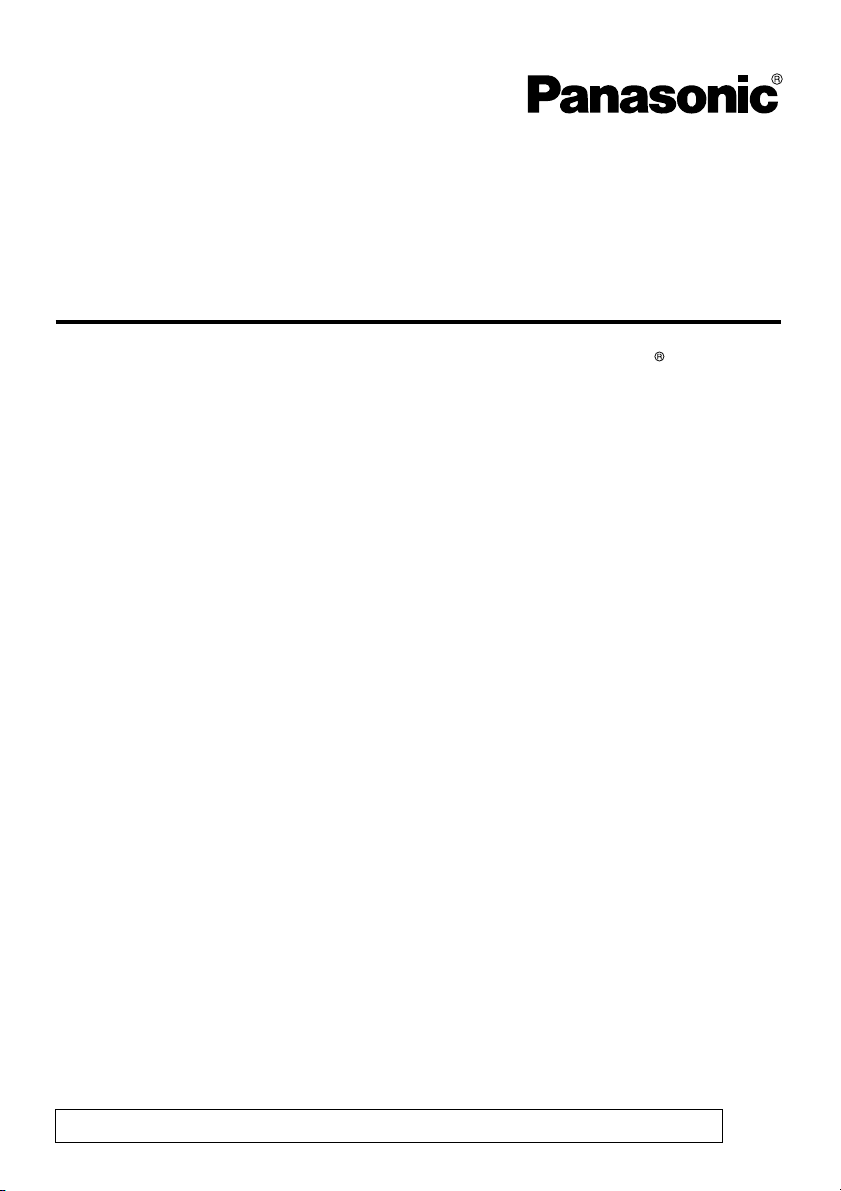
IP Proprietary Telephone
Quick Reference Guide
Model No.
KX-NT265
Important Information
When using the KX-NT265, keep the following conditions in mind.
•
If the unit does not operate properly, disconnect the unit from the Ethernet cable and
then connect again.
If you are having problems making calls, unplug the Ethernet cable and connect a known
•
working IP Proprietary Telephone (IP-PT). If the known working IP-PT operates properly,
have the defective IP-PT repaired by an authorized Panasonic Factory Servicenter.
If the known working IP-PT does not operate properly, check the Hybrid IP-PBX and the
Ethernet cable.
•
Wipe the unit with a soft cloth. Do not clean the unit with abrasive powders or with
chemical agents such as benzene or thinner.
Use only the correct Panasonic handset.
•
Do not disassemble this unit. Dangerous electrical shock could result.
•
The unit must only be disassembled and repaired by qualified service technicians.
•
If damage to the unit exposes any internal parts, immediately disconnect the cable or cord.
If the power is supplied from the network to the IP-PT [Power-over-Ethernet], disconnect
the Ethernet cable. Otherwise, disconnect the AC adaptor cord. Then return this unit to
a servicenter.
Never attempt to insert wires, pins, etc. into the vents or other holes of this unit.
•
WARNING:
TO PREVENT POSSIBLE FIRE OR ELECTRIC SHOCK, DO NOT EXPOSE THIS
UNIT TO RAIN OR MOISTURE.
MAY RETAIN SMALL FERROUS OBJECTS.
UNPLUG THIS UNIT FROM POWER OUTLET/THE ETHERNET CABLE IF IT EMITS
SMOKE, AN ABNORMAL SMELL OR MAKES UNUSUAL NOISE.
THESE CONDITIONS CAN CAUSE FIRE OR ELECTRIC SHOCK. CONFIRM THAT
SMOKE HAS STOPPED AND CONTACT AN AUTHORIZED SERVICENTER.
IMPORTANT NOTICE:
• Under power failure conditions, the IP-PT may not operate. Please ensure that a separate
telephone, not dependent on local power, is available for use in remote sites in case of
emergency.
• For information regarding network setup of the IP-PT such as IP address, please refer to
the Installation Manual for the Panasonic Hybrid IP-PBX.
• If an error message is shown on your display consult the network administrator.
• The firmware of the KX-NT265 is protected by copyright laws and international treaty
provisions, and all other applicable laws. It cannot be reverse engineered, decompiled or
disassembled.
Please read other important information on pages 13-15 before use.
THIS HANDSET EARPIECE IS MAGNETIZED AND
Document Version: 2006-04
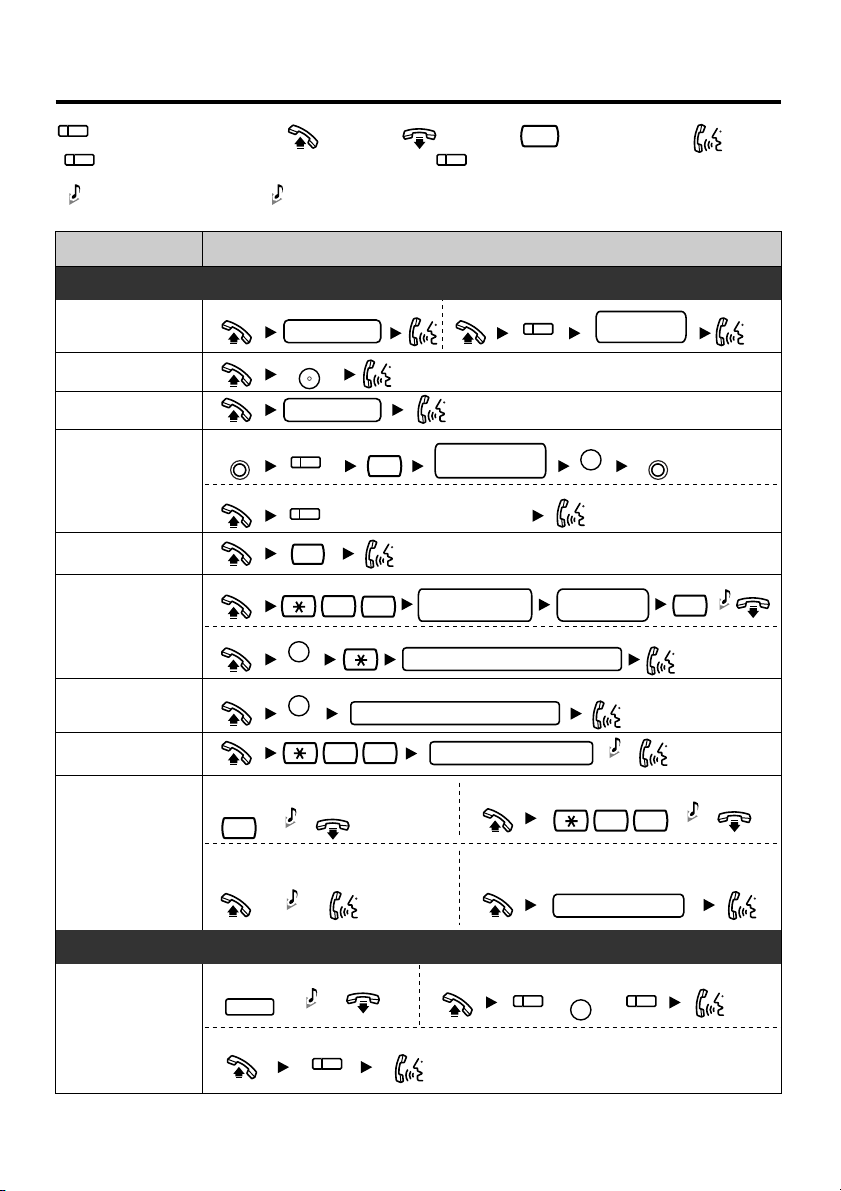
Features List
(CO)
Incoming Call Distribution Group button
(ICD Group)
Confirmation Tone
C. Tone
R.B. Tone
Feature
To an extension
Calling
Redial
Quick Dialing
To store
One-touch
Dialing
To dial
Operator Call
To store
Personal
Speed Dialing
System
To dial
To dial
Speed Dialing
Doorphone Call
To set
While hearing a busy tone
Automatic
Callback Busy
Call Hold
6
To answer from an idle extension
While hearing a callback ring
To hold To retrieve a call at the holding extension
HOLD
To retrieve an outside call from another extension
Off-hookOutside (CO) Line button
Ringback Tone
Making Calls
Making Calls
extension no.
REDIAL
quick dial no.
(CO)
2
assigned as a One-touch
Dialing button
0
3
0
AUTO DIAL
STORE
AUTO DIAL
STORE
system speed dial no. (3 digits)
3 1
C. Tone
R.B. Tone
During a Conversation
C. Tone
(CO)
On-hook Feature number
Direct Station Selection button
(DSS)
Operation
To an outside party
(CO)
desired no.
(max. 32 digits)
personal speed
dial no. (2 digits)
personal speed dial no. (2 digits)
doorphone no. (2 digits)
To cancel
To answer from an idle outside line
While hearing a callback ring
(CO)
phone no.
AUTO DIAL
STORE
desired no.
(max. 32 digits)
C. Tone
4 6
outside phone no.
INTERCOM
//
outside
PROGRAMPROGRAM
(ICD Group)
#
C. Tone
Talk
C. Tone
— 2 —
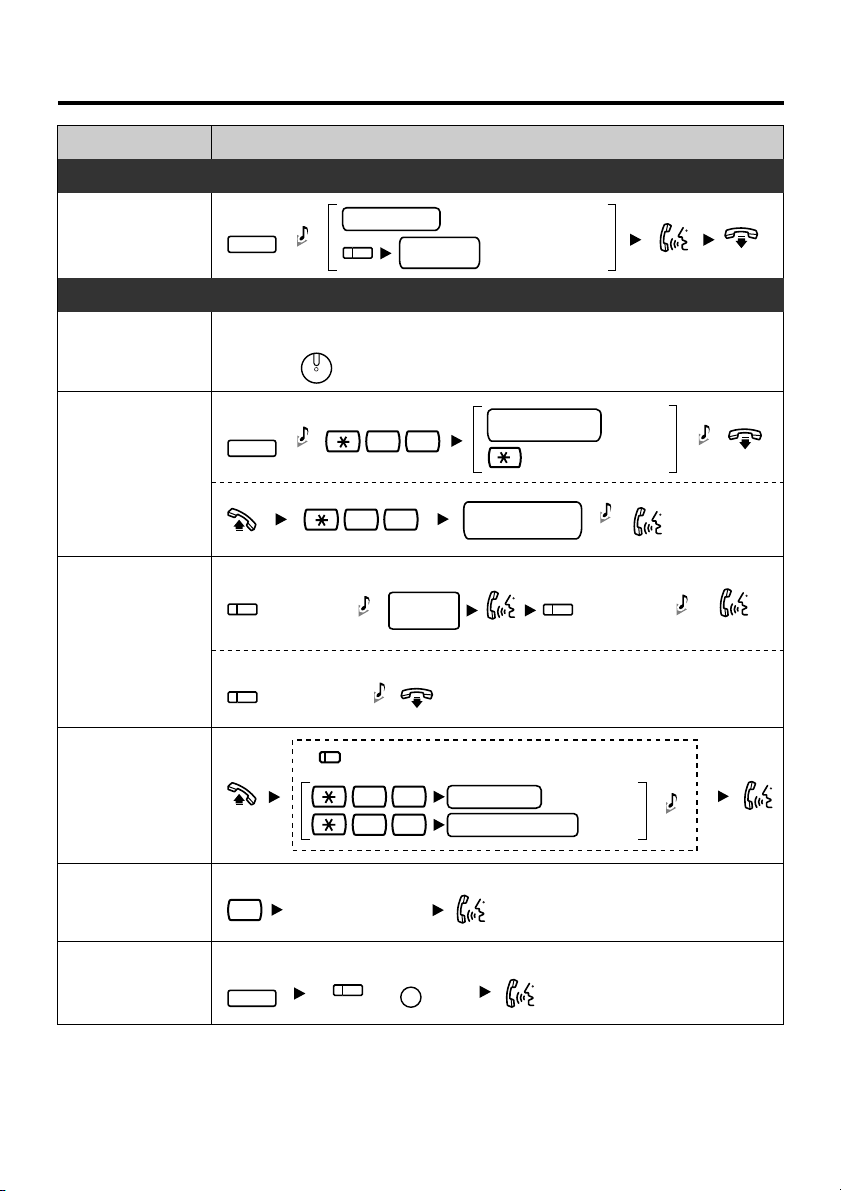
Features List
Feature Operation
During a Conversation
Call Transfer
Off-hook Monitor
Call Park
Multiple Party
Conversation
Call Pickup
TRANSFER
C. Tone
extension no.
(CO)
To an extension
outside
phone no.
To an outside party
Useful Features
To set/cancel
To set
TRANSFER
To retrieve
To add other parties during a conversation
assigned as a
CONFERENCE
button
To leave a conference
assigned as a
CONFERENCE
button
During a conversation using the handset
SP-PHONE
5 2
C. Tone
C. Tone
4 1
4 0
5 2
desired
phone no.
zone no.
Talk to the
new party.
extension no.
group no. (2 digits)
C. Tone
(DSS)
parking zone no.
stored parking
(2 digits)
(2 digits)
Specified
Auto
C. Tone
assigned as a
CONFERENCE
button
Directed
Group
C. Tone
C. Tone
C. Tone
Talk with
multiple parties.
Sending a Call
Waiting Tone
Answering a
Call Waiting
Disregard this step if both parties are extensions.
*
While hearing a busy tone
1
Wait for an answer.
To hold the current call then talk to the new party
HOLD
(CO)
/
INTERCOM
— 3 —
*
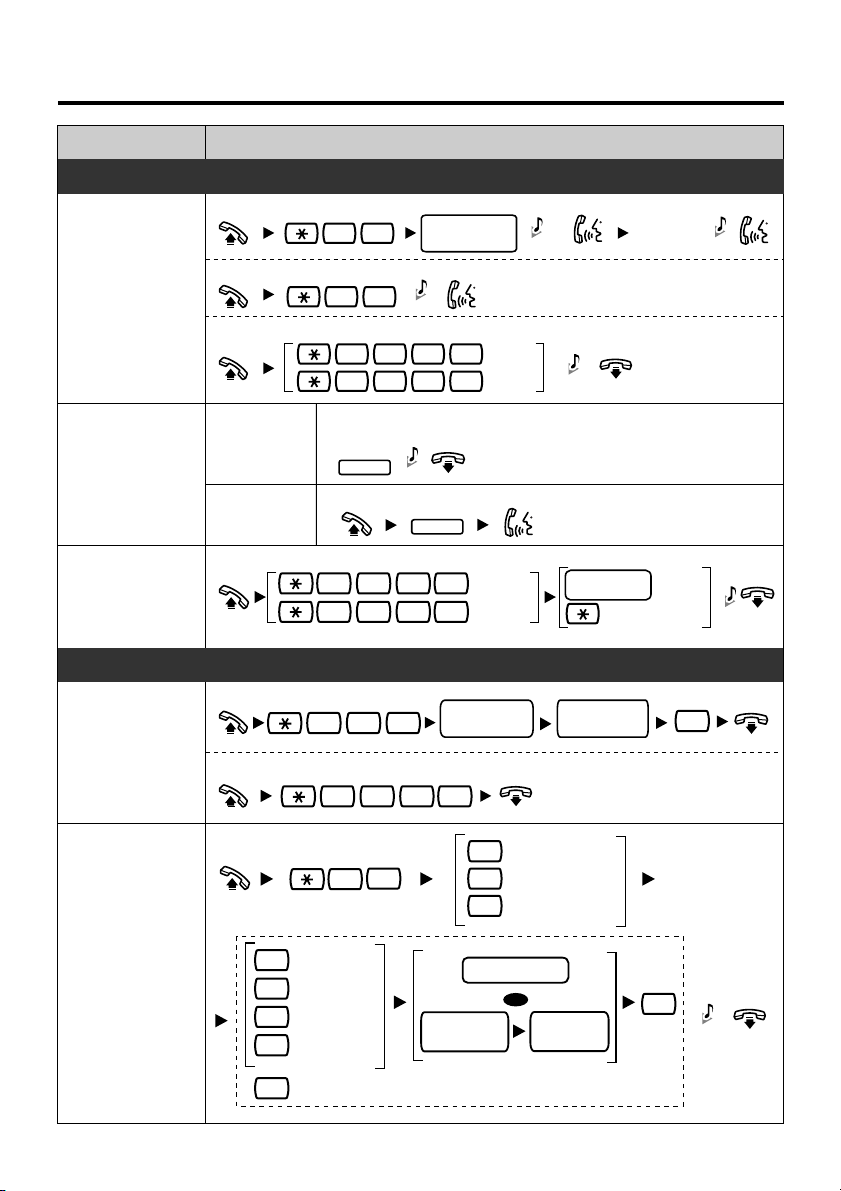
Features List
Feature Operation
Useful Features
Paging
Message
Waiting
To page
3 3
To answer
4 3
To allow/deny a paged announcement
7 2 1
7 2 1
To leave a message waiting indication
Caller
Called
When the called extension is busy or does not answer
MESSAGE
To call back
extension
paging group
no. (2 digits)
C. Tone
C. Tone
MESSAGE
Wait for
C. Tone
Announce.
Deny
1
Allow
0
C. Tone
an answer.
C. Tone
Log-in/Log-out
Setting Absent
Message
Call
Forwarding
To set
To cancel
2
3
4
5
0
For Log-in
1736
For Log-out
0736
Before Leaving Your Desk
7 5 0
7 5 0
7
All calls
Busy
No answer
Busy/
No answer
Cancel
1
message no.
(1-9)
0
0
1
2
extension no.
CO line
access no.
— 4 —
ICD Group
extension no.
parameter
(if required)
Both Calls
Outside Calls
Intercom Calls
OR
outside
phone no.
Specified
All
#
#
C. Tone
C. Tone
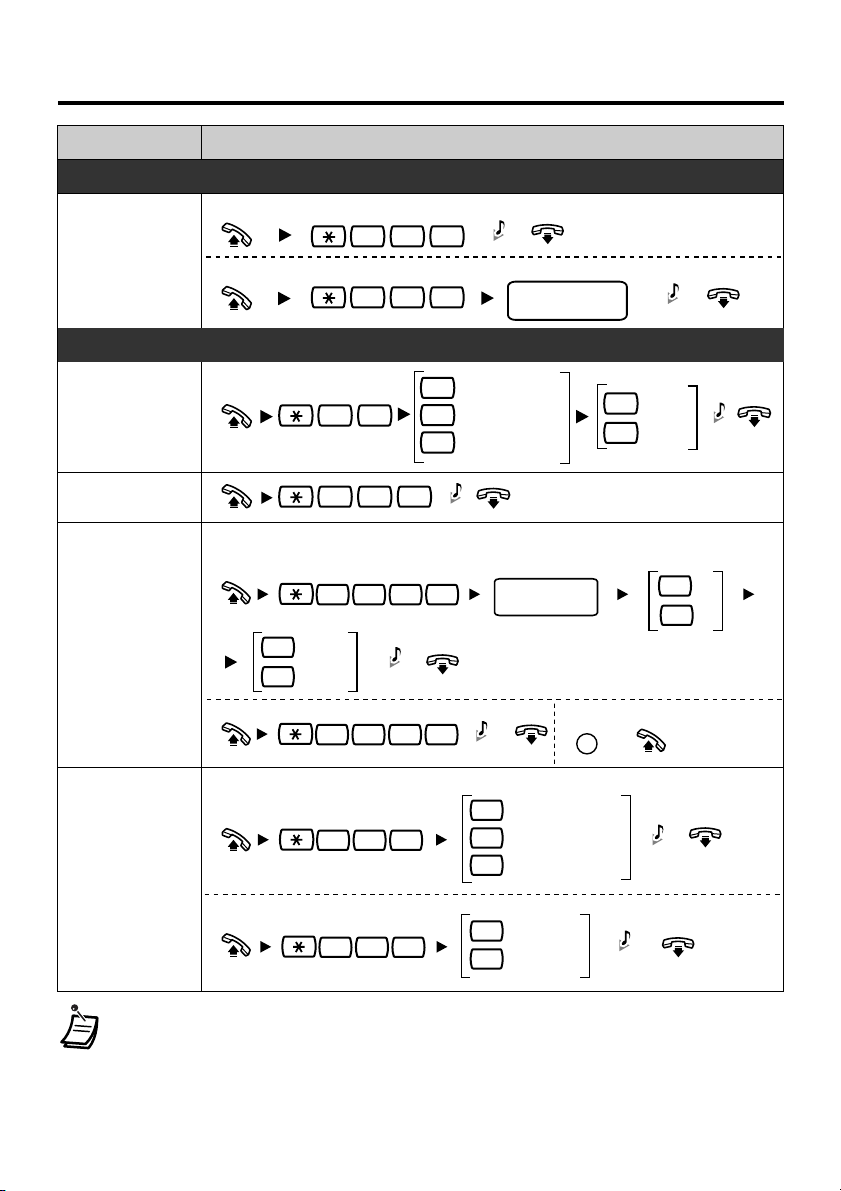
Features List
Feature
Extension
Dial Lock
Do Not Disturb
Extension
Feature Clear
Timed
Reminder
Receiving
Call Waiting
Operation
Before Leaving Your Desk
To lock
7 7 1
To unlock
7 7 0
C. Tone
extension PIN
(max. 10 digits)
C. Tone
Setting the Telephone According to Your Needs
Both Calls
0
Outside Calls
C. Tone
1
Intercom Calls
2
C. Tone
C. Tone
0
1
3
0
1
hour/minute
(4 digits)
No Call
Tone
Whisper OHCA
No tone
Tone
7 1
7 9 0
To set
7 6 0 1
once
0
daily
1
To cancel To stop or answer the ring back
7 6 0 0
To set/cancel for intercom calls
7 3 1
To set/cancel for outside calls
7 3 2
INTERCOM
1
0
/
C. Tone
Set
Cancel
C. Tone
C. Tone
0
AM
PM
1
• Consult your dealer for more details about the feature numbers.
• You can change the flexible CO buttons to the feature buttons.
• “Location of Controls” is shown on page 7.
— 5 —
