Specifications and Main Features
- Type: Panasonic Sound KXL-D721 Single Disk Multilingual CD Rom.
- Type: Removable CD-Rom For Micro Systems Integrated With Sound.
- Data Transfer Rate:
- 150KB/s Normal Velocity Mode
- 300KB/s Double Velocity Mode.
- Access Time:
- 295 ms typical while using Ac Adaptor at double velocity mode.
- 320 ms typical while using a battery at double velocity mode.
- Buffer Size 128 KB.
- Power Consumption;
- 12 W (with Ac Adaptor).
- 4.2 W (with Battery).
- 6.5 W (When Playing Audio on CD attached to Ac Adaptor)
- 2.8 W (When Playing Audio on CD with batteries)
- 3 W (While Off with Ac Adaptor).
- Operate 5 Celsius to 35 Celsius (41F to 95F).
- Average Temperature: -20 Celsius (-4 Fahrenheit) to 55 Celsius (131 Fahrenheit).
- Weight: 0.39 Kg(0.868 lbs)(Battery Excluded).
- Measurements: 138 mm (W) x 204 mm (D) x 35 mm (H).
Ideal Features:
- External Drive with Double Speed.
- Compatible With Windows 95 Console.
- Plug And Play Personal Computer Interface Card with PCMCIA slot.
- Audio CD Support, Compatible with CD ROM and Photo CD as well as Multisession.
- Windows and DOS console integrated Sound Blaster FM sound source.
- Sound Quality of 76 Bit.
- Able to record or play back stereo sound with quality of 44.1 kHz as found in CDs.
- The system comes with a microphone attachment for voice annotation.
- It also comes equipped with two stereo speakers, which can work on batteries.
- Additional items are; an AC adaptor, sound/CDROM interface card, setup disks, and a warranty card.
Frequently Asked Questions
Q: Which type of CDs work with the KXL-D721?
A: Several CD types can be played on it including audio, photo and standard ROMs particularly CD-ROM XA which can operate on both modes 1 and 2 form 1.
Q: After purchasing the KXL-D721 how am I supposed to connect it with my laptop?
A: You can connect it with a computer through the Sound/CD-ROM Interface Card that is provided alongside. This card can be put into your laptop’s PCMCIA card slot.
Q: With the structure of KXL-D721 what are the possible sources of power?
A: An external AC adaptor can be used or alternatively six supplied “AA” batteries can be used as well.
Q: Musing with the KXL-D721 for how long are the batteries going to last?
A: Keeping the temperature at a reasonable 20 degree celsius the battery average music play time is four hours.
Q: The KXL-D721 seems to show a message that says: No Disc, what should I do?
A: The surface of a disk plays a key role its operation ensure that the surface of the disk is not scratched or dirty but also make sure that the label is on the top side.
Q: Are headphones also able to connect to the KXL-D721?
A: It is possible to connect headphones by using the PHONES port located at the back of the player.
Why Windows 95 is not supported on the KXL-D721?
A: It has been established earlier in this document that the KXL-D721 supports both Windows 95 and Plug and Play capabilities.
User Manual
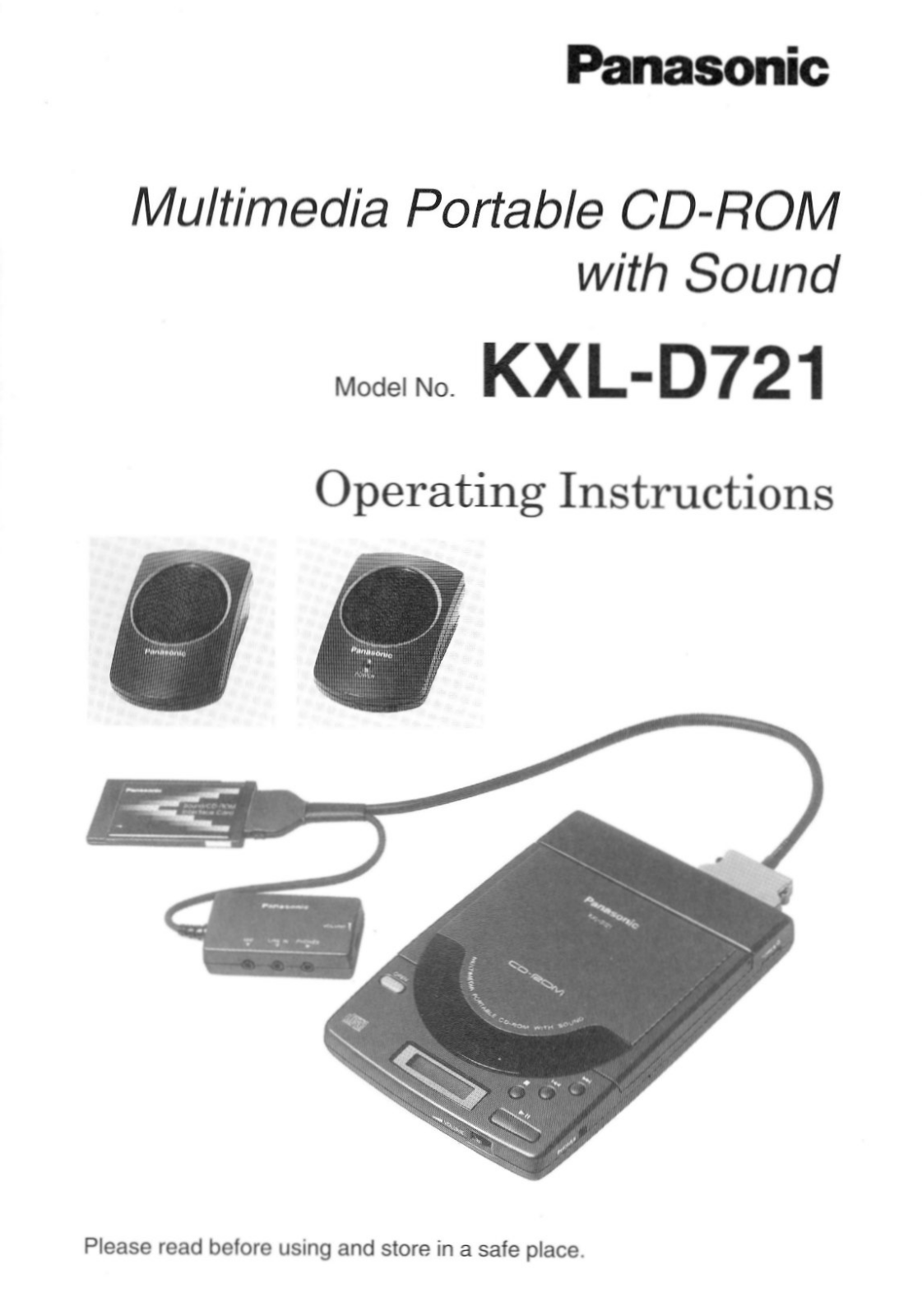
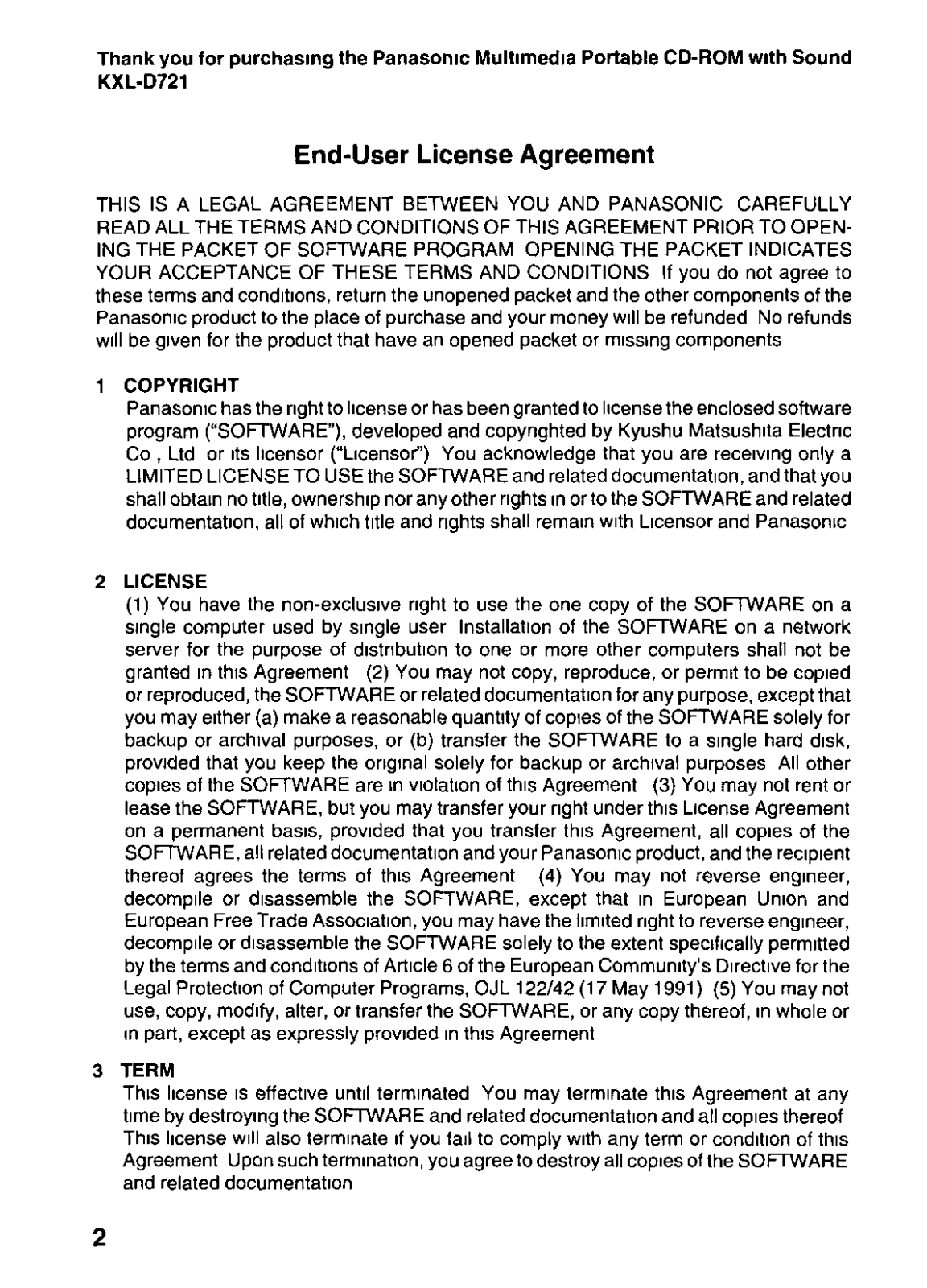
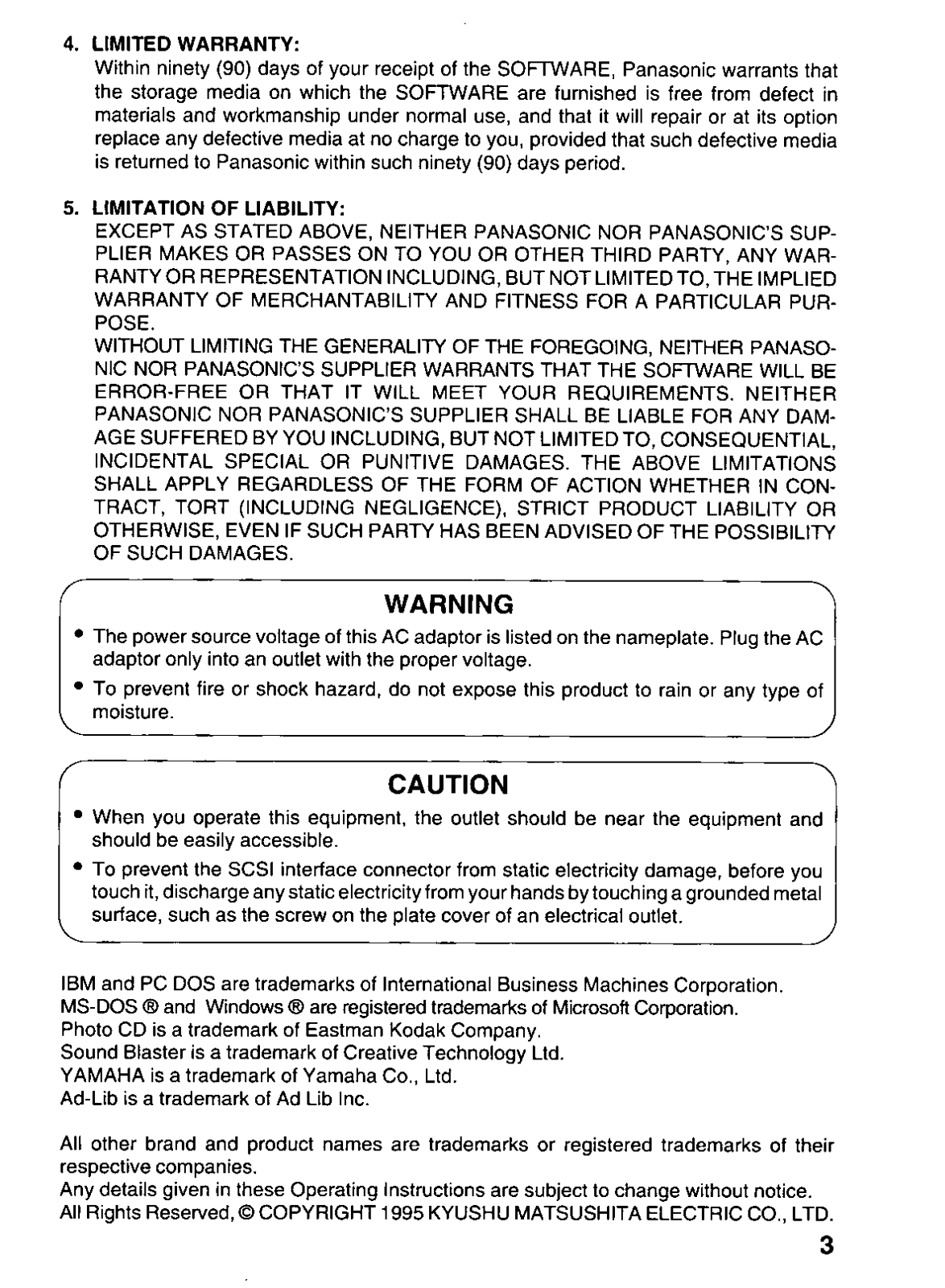
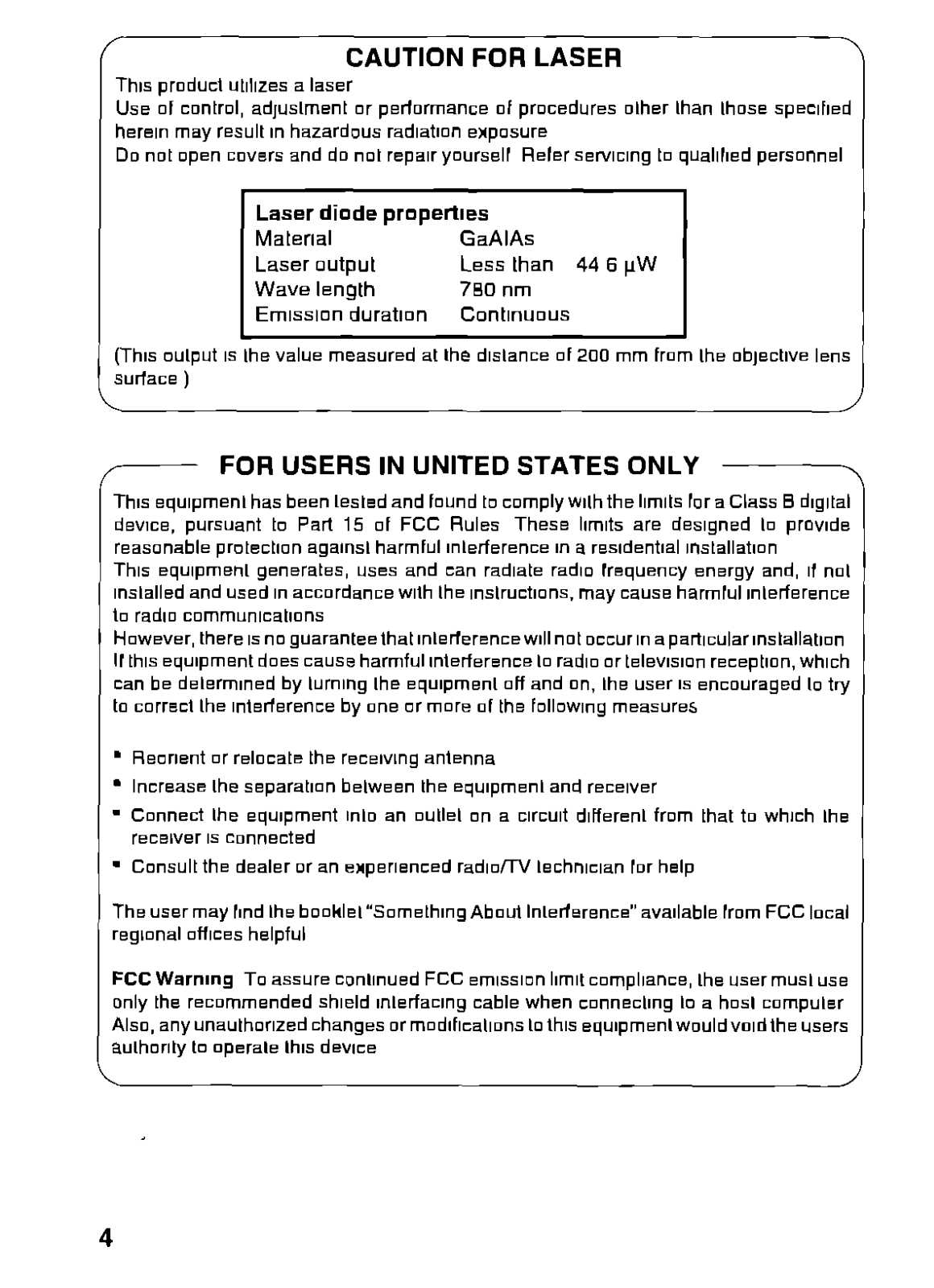
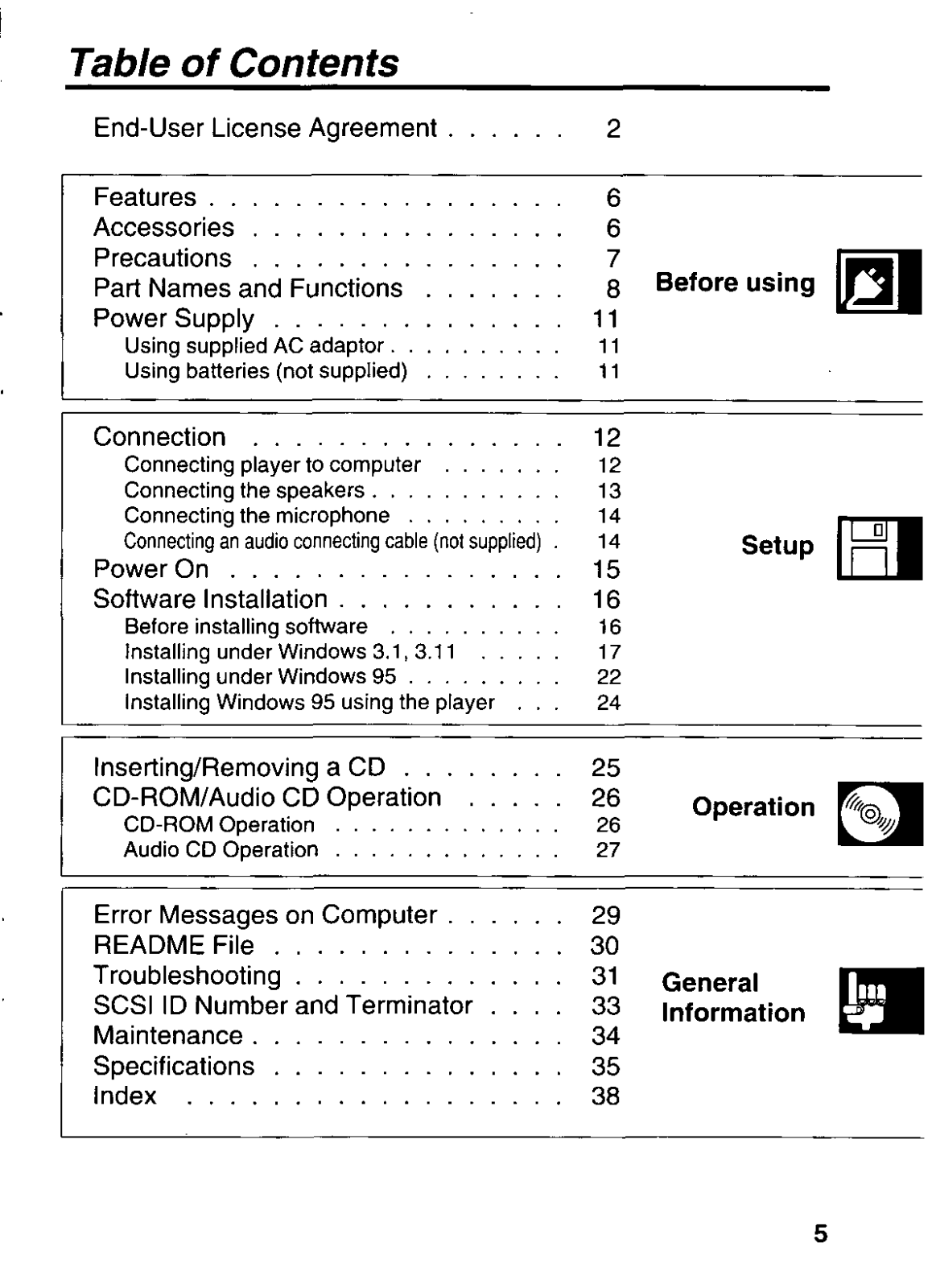
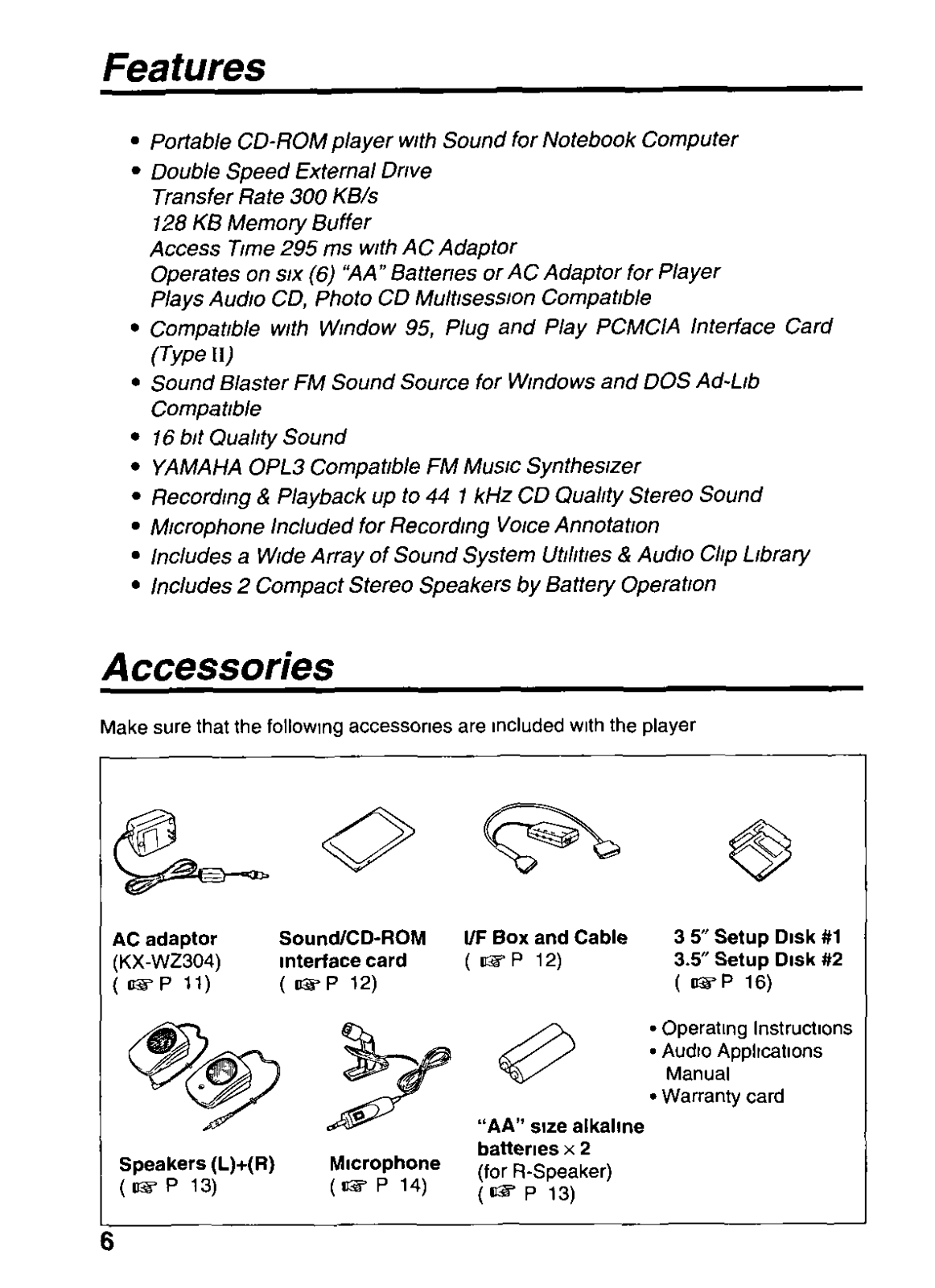
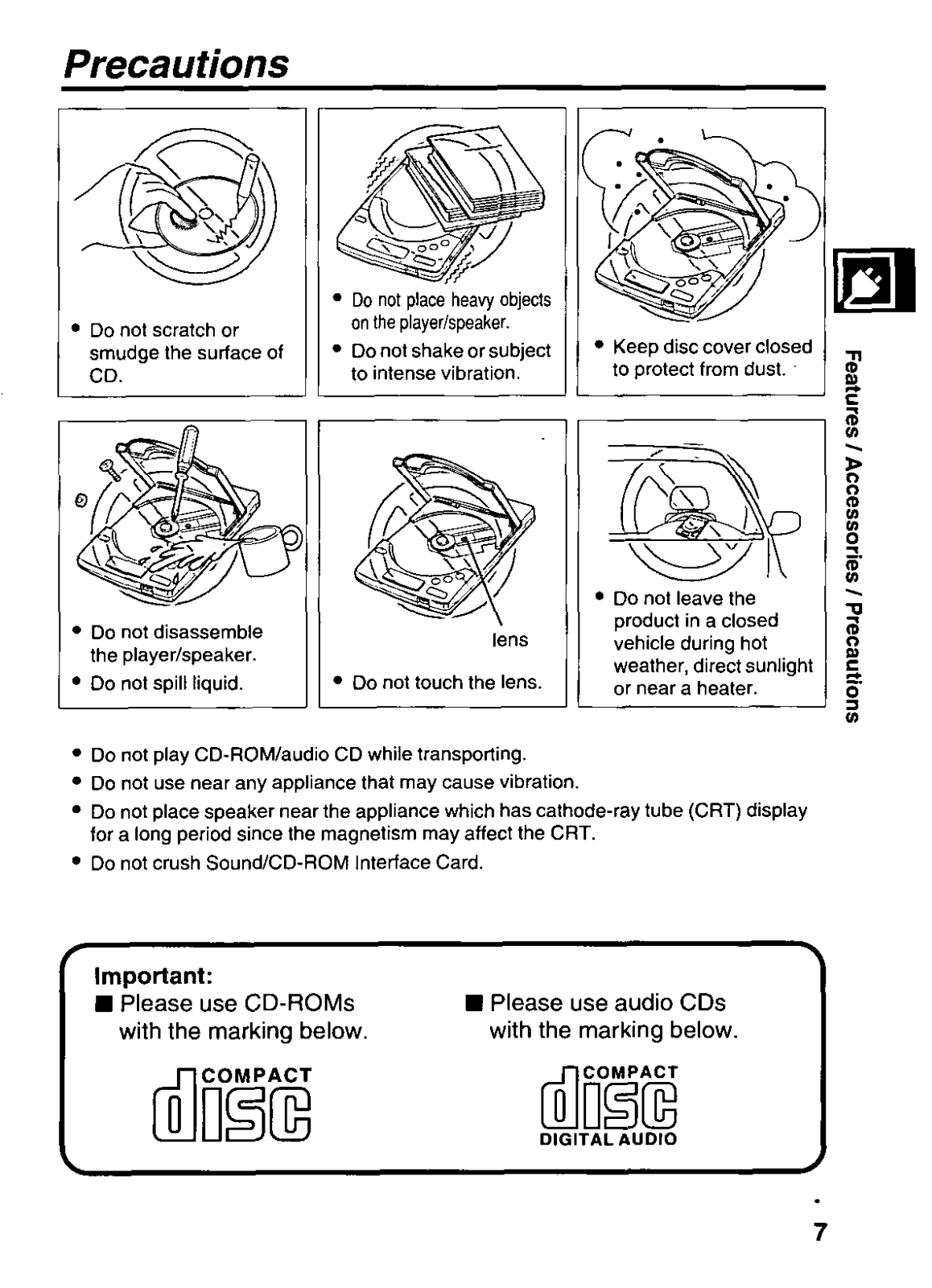
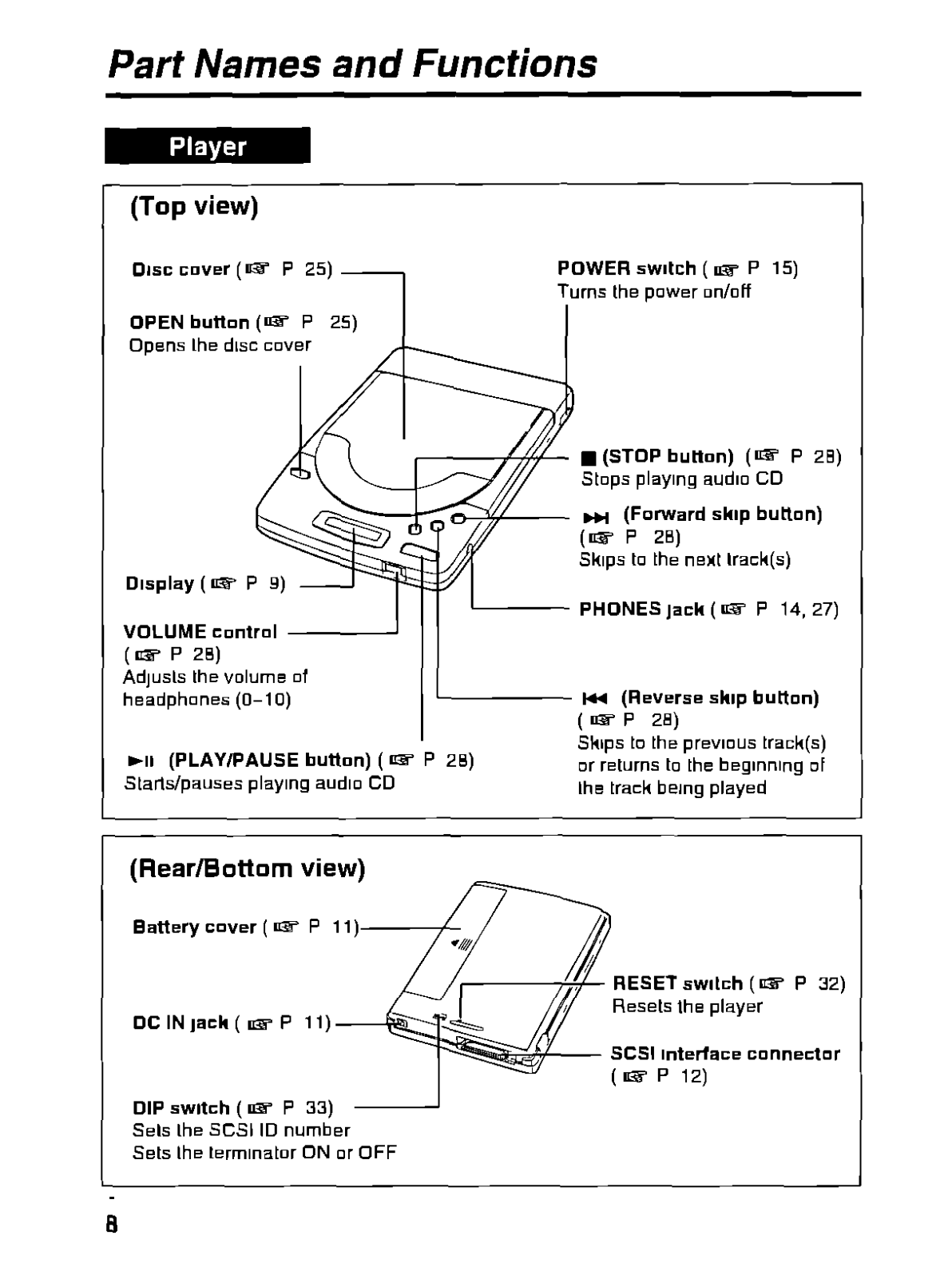
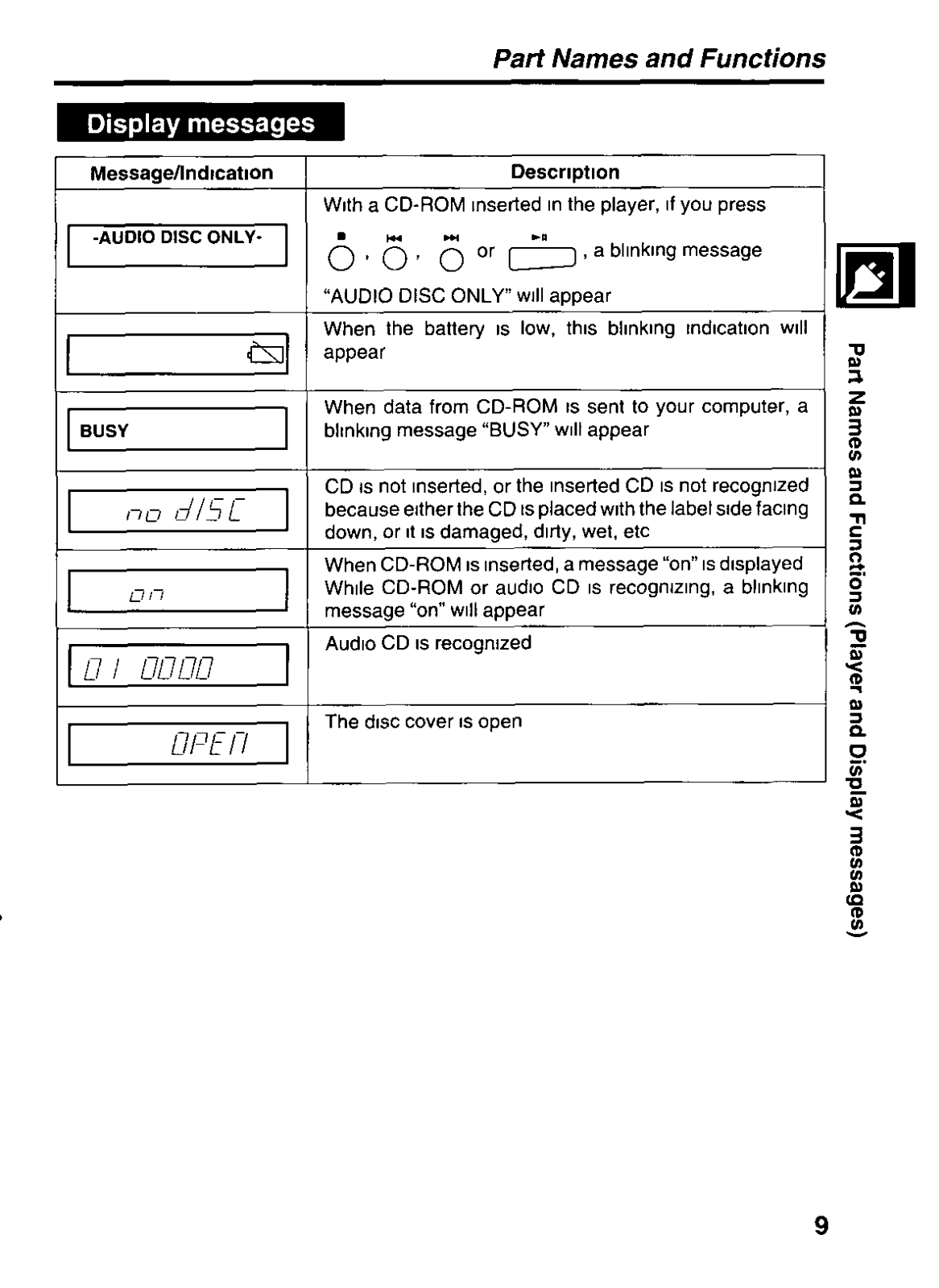
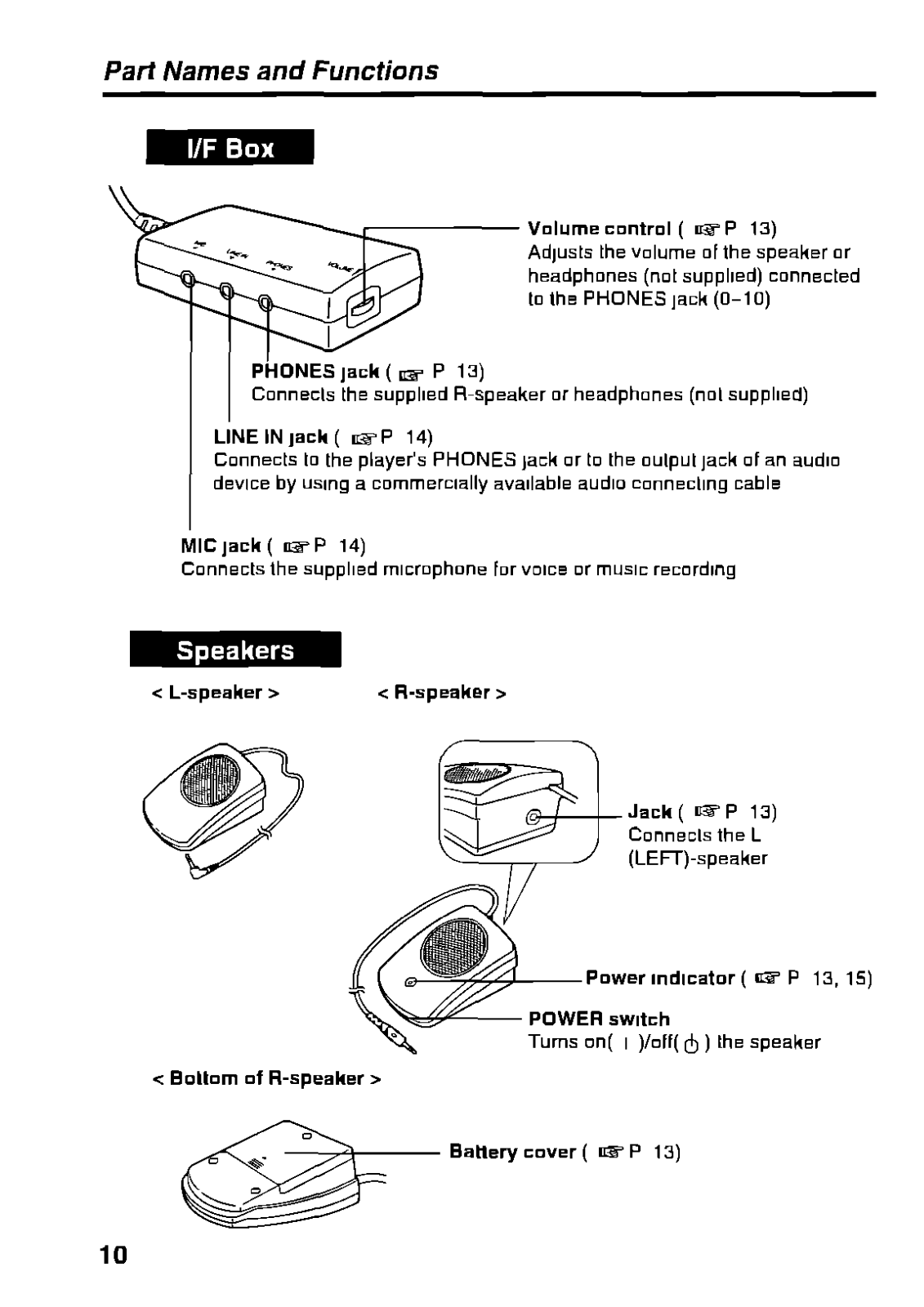


