
DMP-UB900 Firmware Download (United States)
Model Number
DMP-UB900P
Update Version
Region
United States
Update File Name / Size
Update Date
Update Information
Ver 1.74
UPDATE_UB900_135MB
05/19/2017
Improvement
Date
5/19/2017 V 1.74
Version Description
Amazon HDR support
Luminance/Color adjustment function for Ultra HD Blu-ray
Update Procedures (Overview)
Perform steps 1 through 6 listed below.
Step 1 Check the firmware version currently installed in your Blu-ray Disc™ Player.
Step 2 Check the latest firmware version available for your Blu-ray Disc™ Player.
Step 3 Download the latest firmware.
Step 4 Decompress the downloaded file.
Step 5 Create a firmware update USB device.
Step 6 Install the firmware.
Step 1. Check the firmware version currently installed in your Blu-ray Disc™ Player
Follow the steps below to check the firmware version currently installed in your Panasonic Bluray Disc™ Player.
Steps
1. Turn on the main unit.
2. Select "Setup" on "HOME MENU" by using the remote control.
3. Select "Player Settings", then "Player Settings" items will appear.
4. Select "System" on "Player Settings", then "System" items will appear.
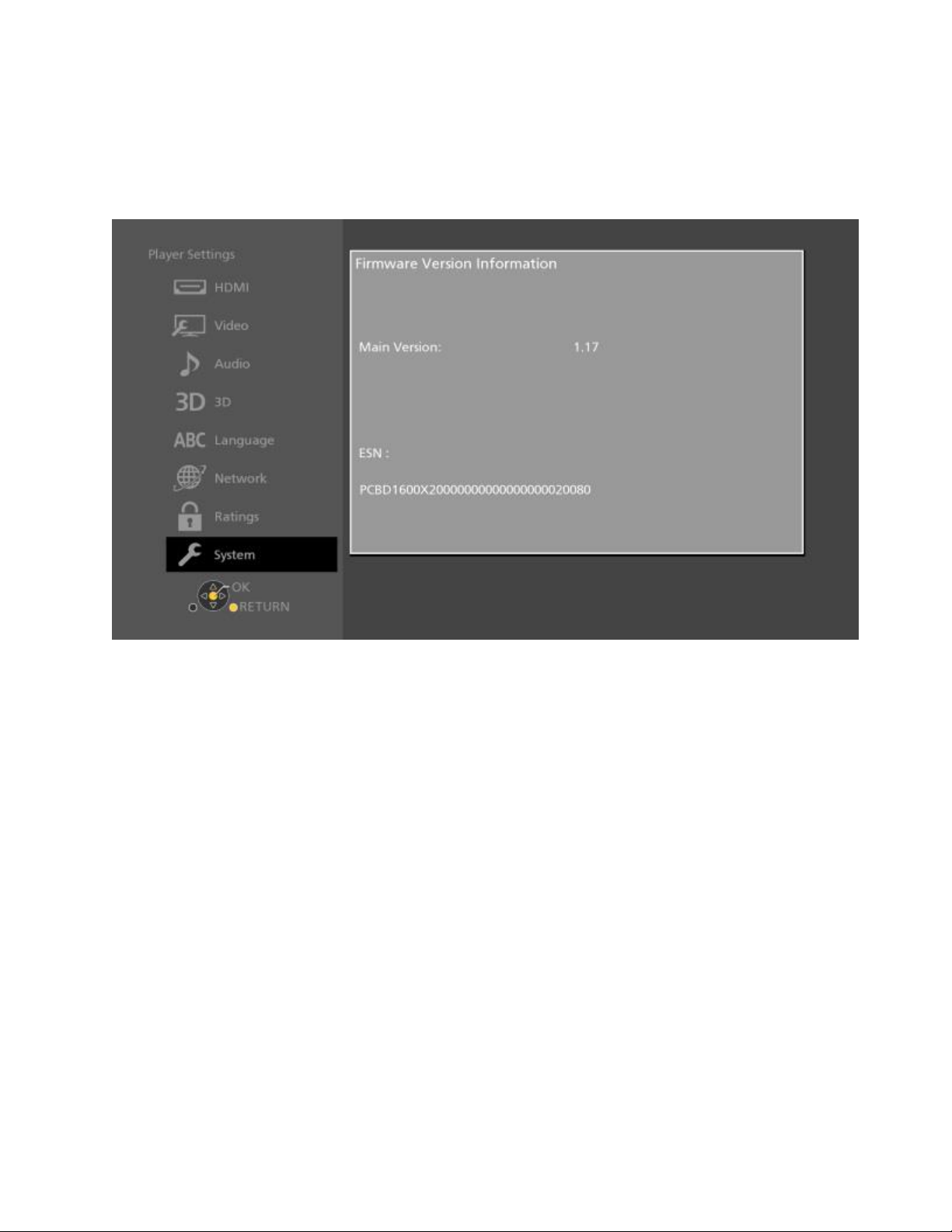
5. Select "System Information", then "System Information" items will appear.
6. Select "Firmware Version Information", then "Main Version" will appear (e.g. "1.17").
Please make note of this version number.
Step 2. Checking the latest firmware version available for your Blu-ray Disc™ Player
Confirm the latest firmware version that is available for "the Model Number of your Blu-ray
Disc™ Player" by referring the "Update Information" section provided above (near the top of
this page).
Please compare this firmware version number to the version number of the firmware currently
installed in your Panasonic Blu-ray Disc™ Player (the firmware currently installed in your
Panasonic Blu-ray Disc™ Player was checked in "Step 1").
If the version of the firmware installed on your Panasonic Blu-ray Disc™ Player and the
latest firmware version available are the same
>> No update is necessary.
If the version of the firmware installed on your Panasonic Blu-ray Disc™ Player is lower
than the latest version available
>> Update is recommended - Please continue to step 3
NOTE:
The firmware for your Panasonic Blu-ray Disc™ Player may not need to be updated even
though a firmware update has been released - for example.
