Panasonic dmp-bdt170, dmp-bdt270 installation
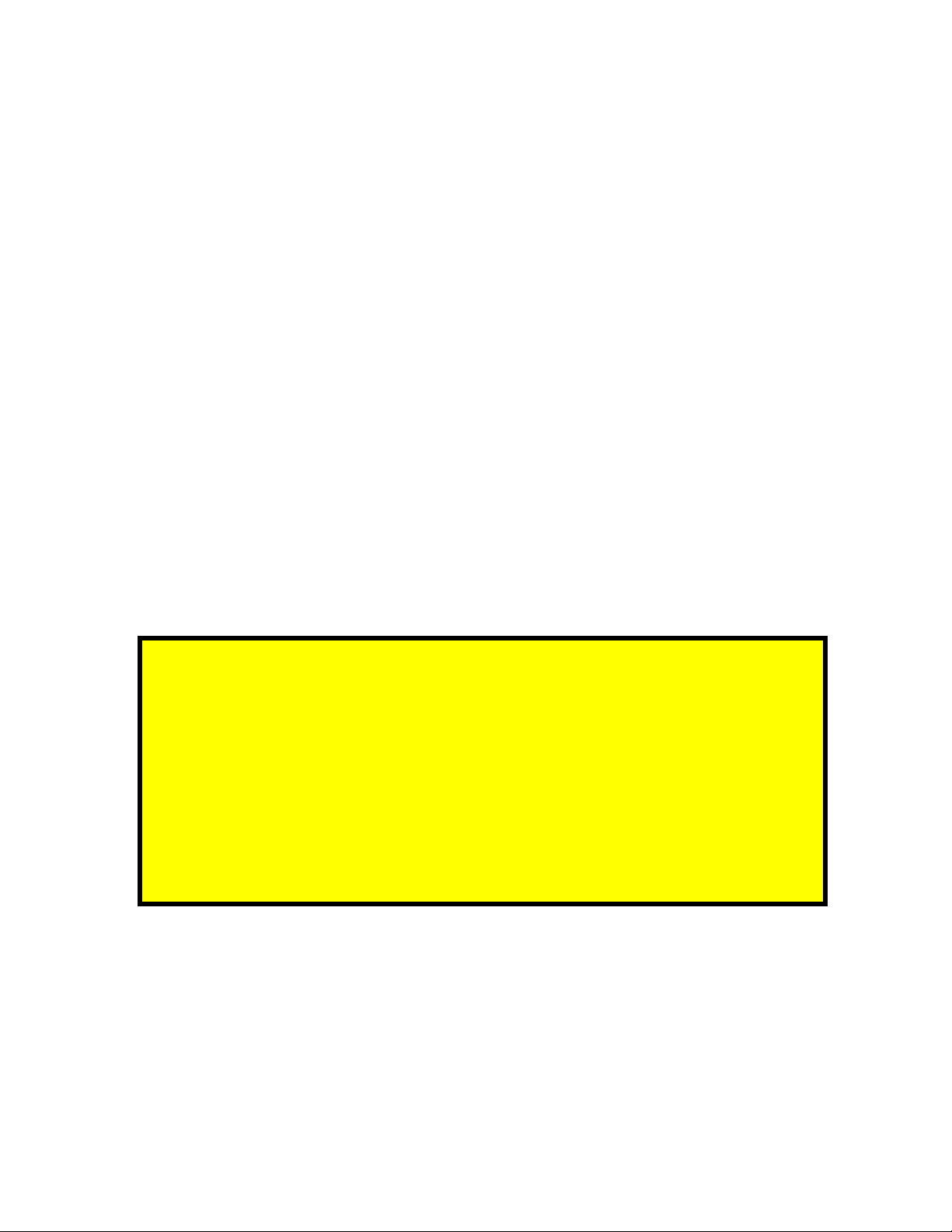
Blu-ray Disc Player Firmware Installation Instructions
If the Blu-ray Disc Player is correctly connected to a home
network with broadband internet access, firmware updates
can be installed manually or automatically via the player. In
this situation, the user is not required to download the
firmware to a computer and burn it to a CD-R disc. Please see
page 13 of the Operating Instructions for more information.
for Models DMP-BDT170, DMP-BDT270
Table of Contents
Table of Contents ................................................................................................... 1
1 Firmware History .............................................................................................. 2
Applicable Models .................................................................................................. 2
Release Date ........................................................................................................ 2
Version ................................................................................................................ 2
Issues Addressed .................................................................................................. 2
2 Check Firmware Version .................................................................................... 2
3 Download Firmware .......................................................................................... 3
4 Burn Firmware .................................................................................................. 4
4.1 Windows® OS CD Writing Program .................................................................. 4
4.2 Other OS CD Writing Program ......................................................................... 6
4.3 3rd Party CD Burning Software ......................................................................... 6
4.4 Dragging & Dropping ...................................................................................... 6
5 Install Firmware................................................................................................ 8
Blu-ray Disc Player Firmware Installation Instructions for Models
DMP-BD77, DMP-BD87 and DMP-BD871
Page 1 of 8

1 Firmware History
Applicable Models
DMP-BDT170, DMP-BDT270
Release Date
October 29 2015
Version
1.48
Issues Addressed
1. Stability of System
2. Network service compatibility
CAUTION: If the player has the most recent firmware, there is no need to perform
a firmware update.
1. Turn on the main unit.
2. Select "Setup" on "HOME MENU" by using OK button on the remote control.
3. Press the [DOWN] arrow to select "Player Settings".
4. Press the [DOWN] arrow to select “System”.
5. Press the [OK] button.
6. Press the [DOWN] arrow to select “System Information”.
7. Press the [OK] button.
8. Press the [DOWN] arrow to select “Firmware Version Information”.
9. Press the [OK] button.
10. The firmware information will appear next to the heading “Main Version:”
Blu-ray Disc Player Firmware Installation Instructions for Models
DMP-BD77, DMP-BD87 and DMP-BD871
Page 2 of 8
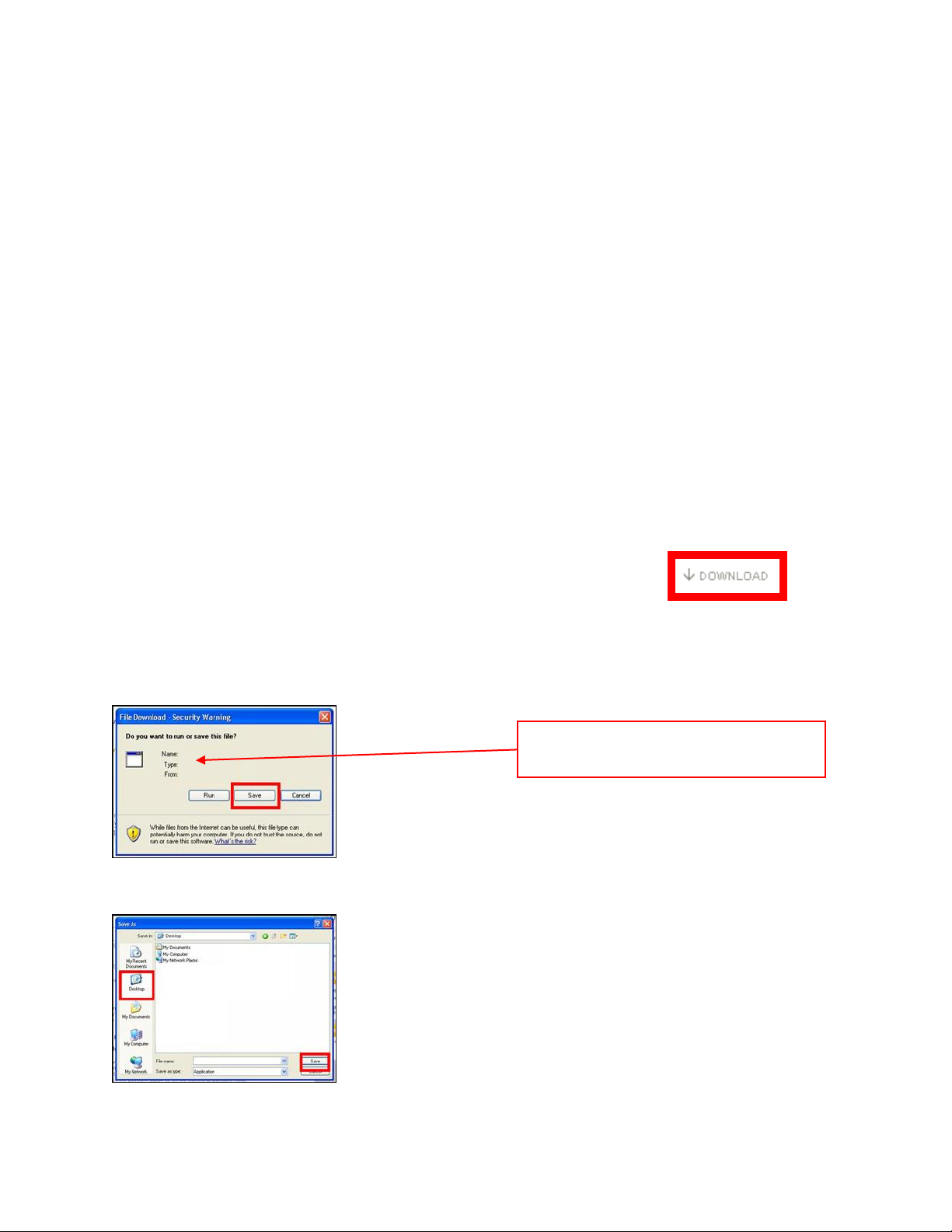
The file name displayed should
be PANA_DVD.FRM.
CAUTION: Compare the current firmware version displayed to the firmware
version received or downloaded. If they are the same, or the firmware version
displayed in the player is higher, there is no need to install the firmware.
Reasons why the player may have a more recent firmware version:
If the player was manufactured after the firmware was released, the firmware
update may have already been installed.
If the player was serviced by an authorized Panasonic service center, a service
technician may have already installed the latest firmware update.
2 Download Firmware
1) Left click on the DOWNLOAD icon for the DMP-BD80 Firmware.
2) Left click on the “ACCEPT” button.
3) Left click on DOWNLOAD.
4) Left click on SAVE.
5) Left click on DESKTOP, and then left click on SAVE.
Blu-ray Disc Player Firmware Installation Instructions for Models
DMP-BD77, DMP-BD87 and DMP-BD871
Page 3 of 8
