Panasonic dmp-bd70 installation
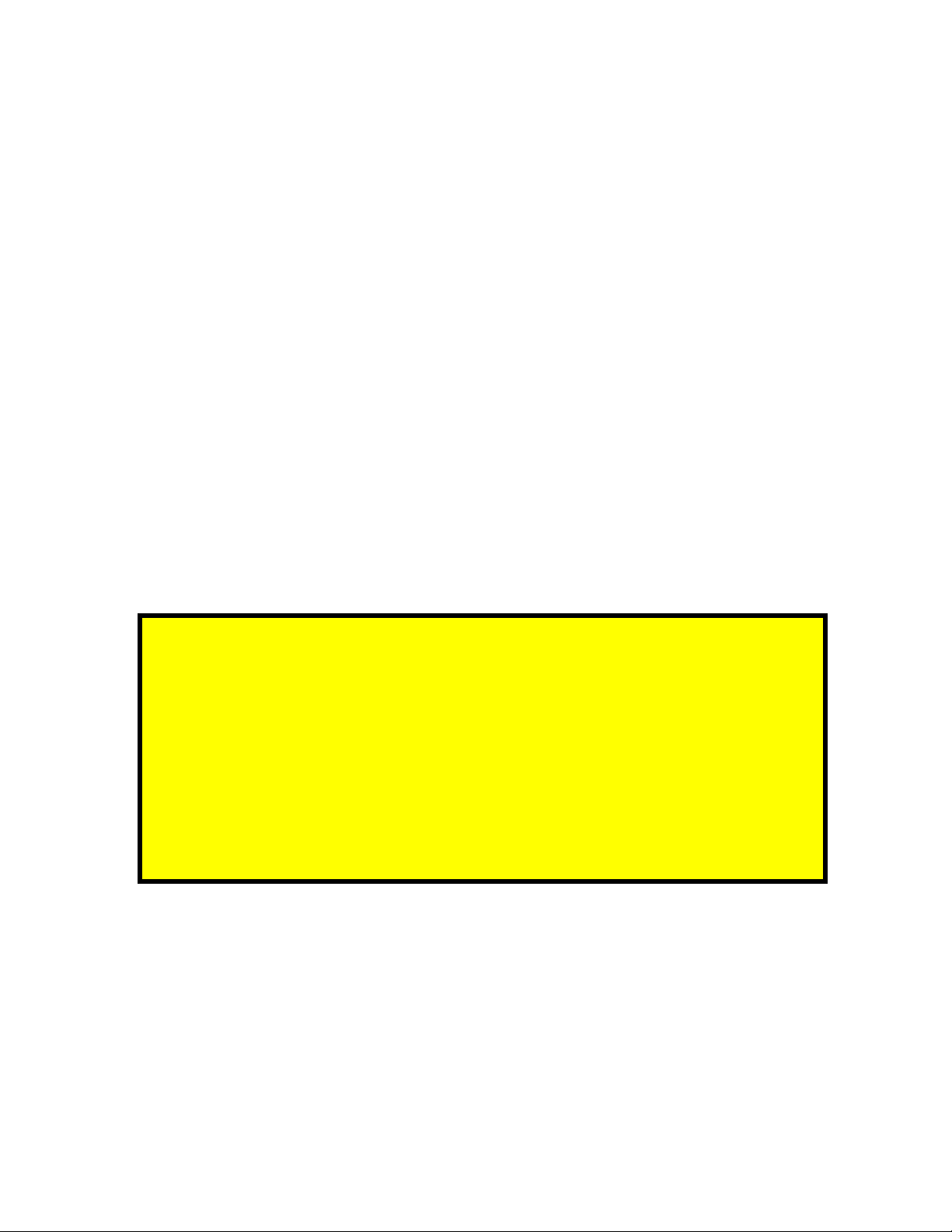
DMP-BD70 Blu-Ray Disc Player Firmware Installation Instructions
Table of Contents
Table of Contents ................................................................................................... 1
1 Firmware History................................................................................................ 2
Applicable Models - DMP-BD70 ............................................................................... 2
Version - 2.64...................................................................................................... 2
Release Date - 16 April 2012.................................................................................. 2
Purpose............................................................................................................... 2
2 Check Firmware Version..................................................................................... 3
3 Download Firmware ........................................................................................... 4
4 Burn Firmware ................................................................................................... 5
4.1 Windows® OS CD Writing Program ................................................................ 5
4.2 Other OS CD Writing Program ....................................................................... 6
4.3 3rd Party CD Burning Software....................................................................... 7
4.4 Dragging & Dropping.................................................................................... 7
5 Install Firmware................................................................................................. 8
If the Blu-Ray Disc Player is correctly connected to a home
network with broadband internet access, firmware updates
can be installed manually or automatically via the player
without the user having to download the firmware to a
computer and burn the firmware to a CD-R disc. Please see
page 16 of the Operating Instructions for more information.
DMP-BD70 Blu-Ray Disc Player Firmware Installation Instructions
Page 1 of 8

1 Firmware History
Applicable Models - DMP-BD70
Version - 2.64
Release Date - April 16, 2012
Purpose
Current version:
BD disc playability
Previous Versions (included in current version):
BD playability
Viera Cast stability
Provides a new home screen for Viera Cast.
Fixed the problem that some BD Discs can not be played when inserting SD Card.
"Funny People"
"The Perfect Gateway"
"9"
"Inglourious Basterds"
*A problem has been remained.
Some contents of BD Live of "Inglourious Basterds" can not be played.
Fixed the problem that the BD Disc can not be played by MovieIQ mode.
"Julie & Julia"
Fixed the problem that some titles of VIERA CAST Amazon service can not be played.
"Gone with the Wind"
"Once Upon a Time in America"
(The data size of these titles is large.)
Fixed the problem that Top Menu of some BD Discs can not be displayed under certain
specified conditions.
"BOLT"
"What Woman Want"
Fixed WARNER BROS. BD title's BD-Live problem where if the BD Player is disconnected
from the network during downloading, BD-Live can not be played after reconnecting to
the network and downloading.
Improves the disc reading time by an average of 5-6 seconds.
Improves the display of the Lionel Richie Live top menu.
Enables Auto Still setting in select BD discs. (Enables “Still Off" setting.)
DMP-BD70 Blu-Ray Disc Player Firmware Installation Instructions
Page 2 of 8

2 Check Firmware Version
CAUTION: If the player has the most recent firmware, there is no need to perform
a firmware update.
1) Press the [POWER] button on the player to turn it ON.
2) Press the [SETUP] button on the remote control to display the player’s MENU.
3) Using the [UP ARROW] or [DOWN ARROW] on the remote control, highlight
DISPLAY and then press [OK].
4) Press and hold the [STATUS] button on the remote control to display the current
firmware version in the lower right corner of the DISPLAY screen.
Number displayed will be
dependent upon the firmware
CAUTION: Compare the current firmware version displayed to the firmware
version received or downloaded. If they are the same, or the firmware version
displayed in the player is higher, there is no need to install the firmware.
Reasons why the player may have a more recent firmware version:
If the player was manufactured after the firmware was released, the firmware
update may have already been installed.
If the player was serviced by an authorized Panasonic service center, a service
technician may have already installed the latest firmware update.
version installed.
DMP-BD70 Blu-Ray Disc Player Firmware Installation Instructions
Page 3 of 8
