Page 1
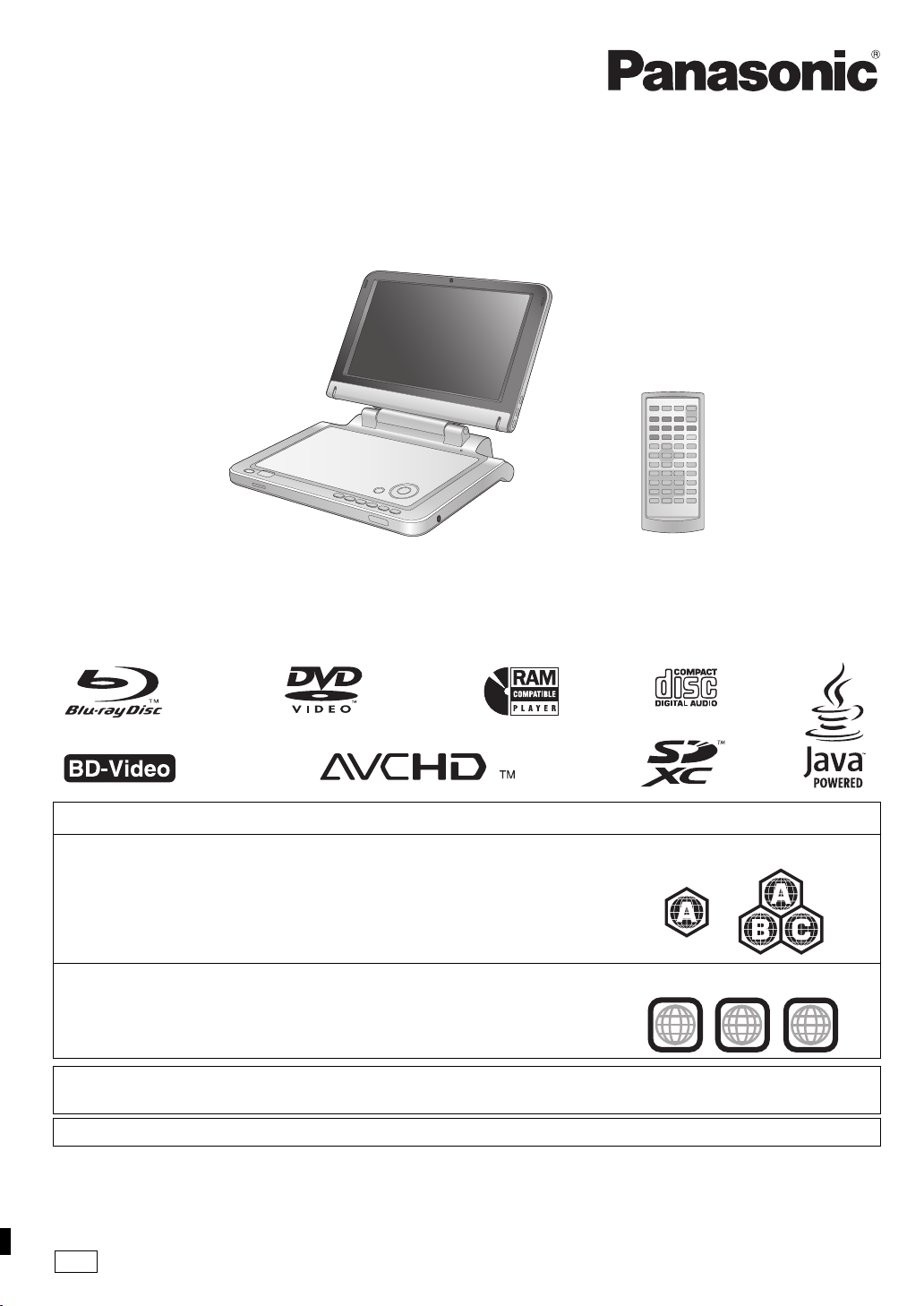
Operating Instructions
2
4
1
ALL
1
P
Portable Blu-ray Disc Player
Model No. DMP-B100
Dear customer
Thank you for purchasing this product.
For optimum performance and safety, please read these instructions carefully.
Before connecting, operating or adjusting this product, please read the instructions completely. Please keep this manual for future
reference.
Region management information
BD-Video
This unit plays BD-Video marked with labels containing the region code “A”.
DVD-Video
This unit plays DVD-Video marked with labels containing the region number “1” or
“ALL”.
If you have any questions contact
1-800-211-PANA(7262)
The warranty can be found on page 35.
Example:
Example:
VQT2H71
Page 2
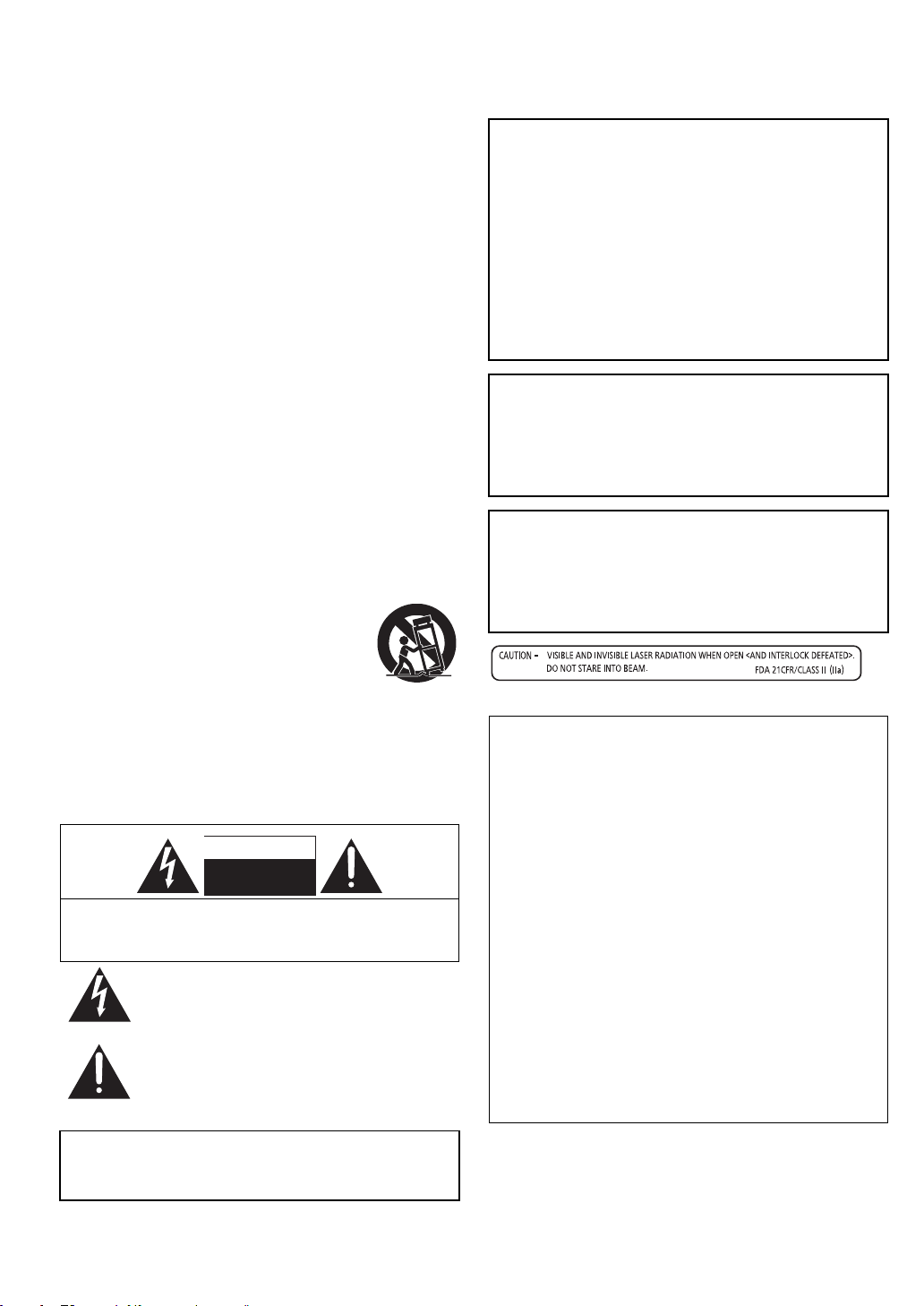
Getting started
RISK OF ELECTRIC SHOCK
DO NOT OPEN
CAUTION
(Bottom of product)
IMPORTANT SAFETY
INSTRUCTIONS
Read these operating instructions carefully before using the unit. Follow
the safety instructions on the unit and the applicable safety instructions
listed below. Keep these operating instructions handy for future
reference.
1) Read these instructions.
2) Keep these instructions.
3) Heed all warnings.
4) Follow all instructions.
5) Do not use this apparatus near water.
6) Clean only with dry cloth.
7) Do not block any ventilation openings.
Install in accordance with the manufacturer ’s instructions.
8) Do not install near any heat sources such as radiators, heat
registers, stoves, or other apparatus (including amplifiers)
that produce heat.
9) Do not defeat the safety purpose of the polarized or
grounding-type plug. A polarized plug has two blades with
one wider than the other. A grounding-type plug has two
blades and a third grounding prong. The wide blade or the
third prong are provided for your safety. If the provided plug
does not fit into your outlet, consult an electrician for
replacement of the obsolete outlet.
10)Protect the power cord from being walked on or pinched
particularly at plugs, convenience receptacles, and the point
where they exit from the apparatus.
11)Only use attachments/accessories specified by the
manufacturer.
12)Use only with the cart, stand, tripod, bracket,
or table specified by the manufacturer, or sold
with the apparatus. When a cart is used, use
caution when moving the cart/apparatus
combination to avoid injury from tip-over.
13)Unplug this apparatus during lightning storms
or when unused for long per iods of time.
14)Refer all servicing to qualified service personnel. Servicing
is required when the apparatus has been damaged in any
way, such as power-supply cord or plug is damaged, liquid
has been spilled or objects have fallen into the apparatus,
the apparatus has been exposed to rain or moisture, does
not operate normally, or has been dropped.
The following ma rk and symbols are located on bottom of the unit.
CAUTION: TO REDUCE THE RISK OF ELECTRIC SHOCK, DO
NOT REMOVE SCREWS.
NO USER-SERVICEABLE PARTS INSIDE.
REFER SERVICING TO QUALIFIED SERVICE PERSONNEL.
The lightning flash with arrowhead symbol, within an
equilateral triangle, is intended to alert the user to the
presence of uninsulated “dangerous voltage” within the
product’s enclosure that m ay be of sufficient magn itude
to constitute a risk of electric shock to persons.
The exclamation point within an equilateral triangle is
intended to alert the user to the presence of important
operating and maintenance (servicing) instructions in the
literature accompanying the appliance.
WARNING:
TO REDUCE THE RISK OF FIRE, ELECTRIC SHOCK
OR PRODUCT DAMAGE,
≥ DO NOT EXPOSE THIS APPARATUS TO RAIN,
MOISTURE, DRIPPING OR SPLASHING AND THAT
NO OBJECTS FILLED WITH LIQUIDS, SUCH AS
VASES, SHALL BE PLACED ON THE APPARATUS.
≥ USE ONLY THE RECOMMENDED ACCESSORIES.
≥ DO NOT REMOVE THE COVER (OR BACK); THERE
ARE NO USER SERVICEABLE PARTS INSIDE.
REFER SERVICING TO QUALIFIED SERVICE
PERSONNEL.
CAUTION!
DO NOT INSTALL OR PLACE THIS UNIT IN A BOOKCASE,
BUILT-IN CABINET OR IN ANOTHER CONFINED SPACE.
ENSURE THE UNIT IS WELL VENTILATED. TO P REVENT RISK
OF ELECTRIC SHOCK OR FIRE HAZARD DUE TO
OVERHEATING, ENSURE THAT CURTAINS AND ANY OTHER
MATERIALS DO NOT OBSTRUCT THE VENTILATION VENTS.
CAUTION!
THIS PRODUCT UTILIZES A LASER.
USE OF CONTROLS OR ADJUSTMENTS OR PERFORMANCE
OF PROCEDURES OTHER THAN THOSE SPECIFIED HEREIN
MAY RESULT IN HAZARDOUS RADIATION EXPOSURE.
DO NOT OPEN COVERS AND DO NOT REPAIR YOURSELF.
REFER SERVICING TO QUALIFIED PERSONNEL.
FCC Note:
This equipment has been tested and fou nd to comply with the limits
for a Class B digital device, pursuant to Part 15 of the FCC Rules.
These limits are designed to provide rea sonable protection against
harmful interference in a residential installation. This equipment
generates, uses and can radiate radio frequency energy and , if not
installed and used in accordance with the instructions, may cause
harmful interference to radio communications. However, there is no
guarantee that interference will not occur in a particular installation. If
this equipment does cause harmful interference to radio or television
reception, which can be determined by turning the equipment off and
on, the user is encouraged to try to correct the interference by one or
more of the following measures:
≥ Reorient or relocate the receiving antenna.
≥
Increase the separation between the equipment and receiver.
≥ Connect the equipment into an outlet on a circuit different from that
to which the receiver is connected.
≥ Consult the dealer or an experienced radio/TV technician for help.
Any unauthorized changes or modifications to this equipmen t would
void the user’s authority to operate t his device.
This device complies with Part 15 of the FCC Rules. Operation is
subject to the following two conditions: (1) This device may not cause
harmful interference, and (2) this device must accept any interference
received, including interference that may cause undesired operation.
Responsible Party:
Panasonic Corporati on of North America
One Panasonic Way Secaucus, NJ 07094
Support Contact:
Panasonic Consumer Electronics Company
Telephone No.: 1-800-211-PANA (7262)
The unit should be installed near an accessible AC power outlet, with
the power cord connected directly to it.
To completely disconnect power from the unit, unplug the power cord
from the AC power outlet.
VQT2H71
2
Page 3

Batteries
Listening caution
1 Battery pack (Lithium ion battery pack)
≥ Use the specified unit to recharge the battery pack.
≥ Do not use the battery pack with equipment other than the
specified unit.
≥ Do not use the player outside if it is snowing or raining. (The
battery pack is not wa terproof.)
≥ Do not get dirt, sand, liquids, or other foreign matter on the
terminals.
≥ Do not touch the plug terminals (i an d j) with metal objects.
≥ Do not disassemble, remodel, heat or throw into fire.
≥ Do not heat or expose to flame.
≥ Do not leave the battery(ies) in an automobile exposed to
direct sunlight for a long period of time with doors and windows
closed.
2 Button-type battery (Lithium battery)
≥ Insert with poles aligned.
≥ Do not touch the terminals (i and j) with metal objects.
≥ Do not recharge, disassemble, remodel, heat or throw into fire.
≥ Keep out of reach of children.
≥ Do not heat or expose to flame.
≥ Do not leave the battery(ies) in an automobile exposed to
direct sunlight for a long period of time with doors and windows
closed.
If any electrolyte should come into contact with your hands or clothes,
wash it off thoroughly with water.
If any electrolyte should come into contact with your eyes, never rub
the eyes.
Rinse eyes thoroughly with water, and then consult a doctor.
3 Disposing of the batteries
Check and follow your local regulations before disposal.
Warning
Risk of fire, explosion and burns. Do not disassemble.
Do not heat the batteries above the following temperatures or
incinerate.
Button-type battery 100
Battery pack 60 xC (140 xF)
x
C (212 xF)
CAUTION
Danger of explosion if battery is incorrectly replaced. Replace only
with the same or equivalent type recommended by the manufacturer.
Dispose of used ba tteries according to the manufacturer ’s
instructions.
A lithium ion battery that is recyclable powers the
product you have purchased. Please call 1-800-8BATTERY for information on how to recycle this battery.
For USA-California Only
This product contains a CR Coin Cell Lithium Battery which
contains Perchlorate Material – special handling may apply.
See
www.dtsc.ca.gov/hazardouswaste/perchlorate.
Product Identification Marking is located on the bottom of units.
AC adaptor
This AC adaptor operates on AC between 110 V and 240 V.
But
≥ In the U.S.A. and Canada, the AC ada ptor must be connected to
a 120 V AC power supply only.
≥ When connecting to an AC supply outside of the U.S.A. or
Canada, use a plug adaptor to suit the AC outlet configuration.
≥ When connecting to a supply of grea ter than AC 125 V, ensure
the cord you use is suited to the voltage of the AC supply and the
rated current of the AC adaptor.
≥ Contact an electrical parts distributor for assistance in selecting a
suitable AC plug adapto r or AC cord set.
WARNING
DRIVER MUST NOT OPERATE OR VIEW THIS UNIT WHILE
OPERATING THE VEHICLE.
Doing so will distract the driver and could cause a collision resulting
in serious injury or property damage.
Do not rest the unit on your lap for a long time while using it.
The unit can become hot and cause burns.
To prevent damage
Avoid the following:
≥ Spraying flamma ble insecticides ne ar the unit.
≥ Pressing the LCD.
≥ Touching the lens and other parts of the laser pickup.
Do not use the unit in the following places:
≥ Sandy places such as beaches.
≥ On top of cushions, sofas, or hot equipment such as amplifiers.
Do not leave in an unventilated automobile or exposed to direct
sunlight and high te mperatures.
I
N
C
D
I
U
N
S
O
T
R
R
T
I
C
E
E
S
L
E
•
EST. 1924
A
•
S
N
S
O
I
O
T
C
A
I
Do not play your headphones or ea rphones at a high volume. Hearing
experts advise against continuous extended play.
If you experience a ringing in your ears, reduce volume or discontinue
use.
Do not use while operating a motorized vehicle. It may create a traffic
hazard and is illegal in many areas.
You should use extreme caution or temporarily discontinue use in
potentially hazardous situations.
Even if your headphones or earphones are the open-air type designed
to let you hear outside sounds, don’t turn up the volume so high that
you can’t hear what ’s around you.
Sound can be deceiving. Over time your hearing “comfort level”
adapts to higher volumes of sound. So what sounds “normal” can
actually be loud and harmful to your hearing.
Guard against this by setting your equipment at a safe level BEFORE
your hearing adapts.
To establish a safe level:
≥ Start your volume control at a low setting.
≥ Slowly increase the sound until you can hear it comfortably and
clearly, and without distortion.
Once you have established a comfortable sound level:
≥ Leave it there.
Getting started
VQT2H71
3
Page 4
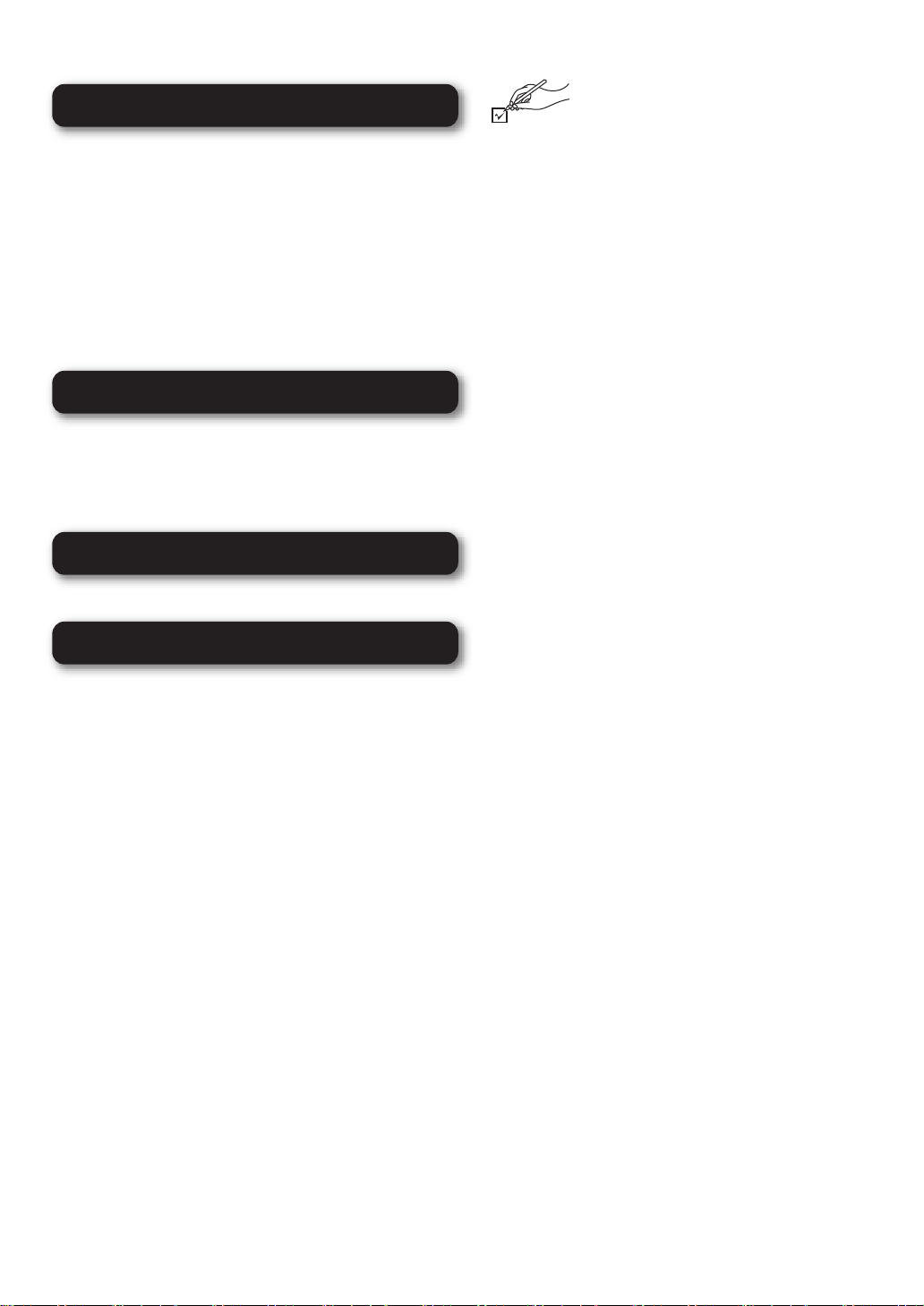
Table of contents
Getting started
IMPORTANT SAFETY INSTRUCTIONS ...................2
Accessories ..............................................................4
Firmware updates .................................................... 5
Unit and media care ................................................. 5
Media (Disc and card) information ......................... 6
Overview ................................................................... 8
Adjusting the LCD screen angle ........................... 10
Preparing the Power Supply .................................10
Turning on/off the unit ........................................... 12
Showing FUNCTION MENU ...................................12
Adjusting the pictures on the LCD screen ..........13
Loading the disc or SD card ................................. 13
Playback
Basic play (Playing video contents) ..................... 14
Playing still pictures ..............................................18
Playing music ......................................................... 20
Enjoying BONUSVIEW in BD-Video ..................... 21
Changing settings with the on-screen menu ......22
Settings
Accessories
Please check and identify the supplied
accessories. Use numbers indicated in
parentheses when asking for replacement parts.
(Product numbers correct as of December 2009.
These may be subject to change.)
To order accessories, refer to “Accessory Purchases” on
page 35.
∑ 1 Remote control (N2QAJC000018)
∑ 1 Button-type battery for remote control
(for replacement > 9)
∑ 1 AC adaptor (RFEA219W)
∑ 1 AC power supply cord (K2CB2CB00020)
≥ For use with this unit only. Do not use it with other
equipment. Also, do not use cords for other equipment
with this unit.
∑ 1 Car DC Adaptor (RFEC207P-AB)
∑ 1 Rechargeable battery pack (DY-DB30)
≥ DY-DB30 is available as option.
Changing the unit’s settings ................................. 24
Reference
About MP3/JPEG/AVCHD/MPEG2 files ................26
Indicators and screen messages .........................28
Troubleshooting guide ..........................................29
Specifications ......................................................... 32
Glossary ................................................................. 33
Licenses .................................................................34
Limited Warranty ....................................................35
Index ........................................................Back cover
VQT2H71
4
Page 5

Firmware updates
DO
DO NOT
Unit and media care
Occasionally, Panasonic may release firmware updates for this
unit that may add or improve the way a feature operates.
These updates are available free of charge.
You can download the latest firmware version from the website
“http://panasonic.jp/support/global/cs/” (This site is in English
only.).
After you burn the latest firmware to a CD-R disc, play the disc
in the unit and update the firmware.
Only when connecting the AC adaptor.
During the firmware update “DO NOT TURN OFF OR
UNPLUG THE UNIT OR OPEN THE DISC LID.”
≥ The [Í] and [CHARGE] indicators light while updating the
firmware and the indicators turn off when updating the
firmware is finished. (> 8)
≥ To check the version of the firmware on this unit, refer to
“System Information” (> 25)
Disc and card handling
∫ Clean discs
Wipe with a damp cloth and then wipe dry.
∫ Disc and card handling precautions
≥ Handle discs by the edges to avoid inadvertent scratches or
fingerprints on the disc.
≥ Do not attach labels or stickers to discs (This may cause disc
warping, rendering it unusable).
≥ Do not write on the label side with a ball-point pen or other
writing instrument.
≥ Do not use record cleaning sprays, benzine, thinner, static
electricity prevention liquids or any other solvent.
≥ Do not use scratch-proof protectors or covers.
≥ Clean any dust, water, or foreign matter from the terminals on
the rear side of the card.
≥ Do not use the following discs:
jDiscs with exposed adhesive from removed stickers or
labels (rented discs etc).
jDiscs that are badly warped or cracked.
jIrregularly shaped discs, such as heart shapes.
Getting startedReference PlaybackSettings
Maintenance
∫ To clean this unit, wipe with a soft, dry
cloth.
≥ Use eyeglass cleaner to remove stubborn dirt from the LCD.
≥ Do not use a microfiber dust cloth on the LCD screen. Follow
the caution when wiping the outer casing.
≥ Never use alcohol, paint thinner or benzine to clean this unit.
≥ Wiping the LCD and around the LCD with a hard cloth or
rubbing them strongly may scratch the surfaces.
∫ Maintenance of the lens
≥ Remove dust carefully wit h an air blower for camera lenses
(optional).
≥ Recommended product:
Lens cleaner kit (SZZP1038C) (Available from Panasonic
dealers.)
≥ You cannot use a CD type lens cleaner.
≥ Be careful not to touch the lens with your fingers.
To dispose or transfer this unit
The unit may keep the user settings information in the unit. If
you discard this unit either by disposal or transfer, then follow
the procedure to return all the settings to the factory presets to
delete the user settings. (> 29, “To return all settings to the
factory preset”)
≥ The operation history may be recorded in the memory of this
unit.
VQT2H71
5
Page 6
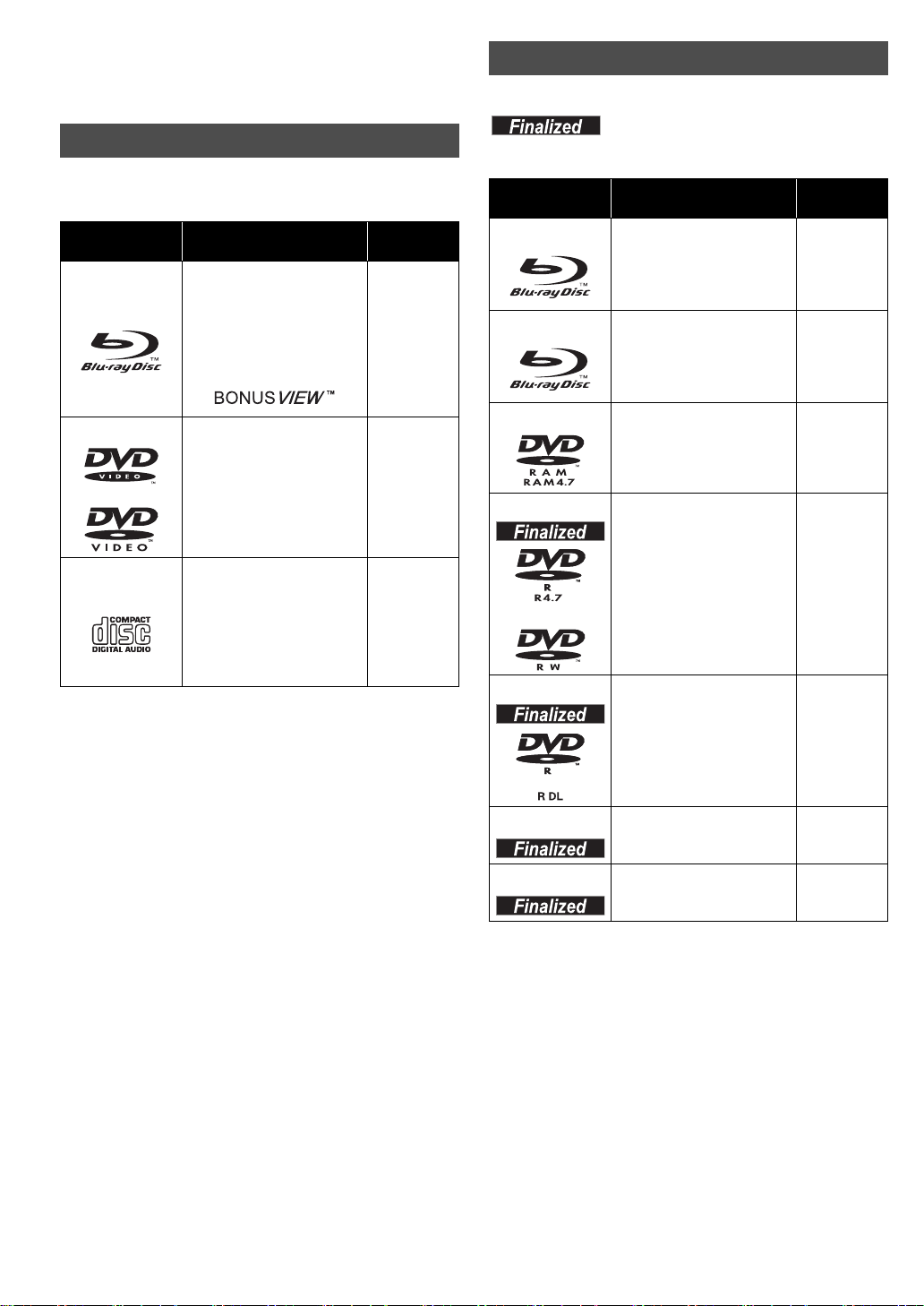
Media (Disc and card)
information
Commercially sold discs
This chart shows the different type of retail/commercial discs
you can use, and also includes the industry-standard logos that
should appear on the discs and/or packaging.
Type of media
and logo
BD-Video
Features
This format supports High
Definition video and audio
content including:
≥BONUSVIEW allows
picture- in-picture func tions
to be viewed.
Indicated
as
[BD-V]
User recorded media
This chart shows the different type of discs recorded with other
devices that you can use.
with the DVD recorder, etc. before playback. For details about
finalizing, refer to the operating instructions for your equipment.
Type of media
and logo
BD-RE ≥ Version 3 of the BD-RE
BD-R ≥ Version 2 of the BD-R
This mark means you must finalize the disc
Formats
Recording Format
≥ JPEG format
Recording Format
Indicated
as
[BD-V]
[JPEG]
[BD-V]
DVD-Video This format supports high
quality video and audio
playback.
[DVD-V]
Compact Discs (CD’s) that
CD
contain audio and music
Operation and sound quality
≥
of CDs that do not conform
to CD-DA specifications
(copy control CDs, etc.)
cannot be guaranteed.
[CD]
Note about using a DualDisc
≥The digital audio content side of a DualDisc does not meet
the technical specifications of the Compact Disc Digital Audio
(CD-DA) format so play may not be possible.
≥Do not use a DualDisc in this unit as it may not be possible to
insert it correctly and it may get scratched or scraped.
DVD-RAM ≥ Version 1.1 of the DVD
DVD-R/RW ≥ DVD-Video Format
DVD-R DL ≥ DVD-Video Format
rR/rRW/rRDL
CD-R/RW
≥ It may not be possible to play the above discs in some
cases due to the type of discs, the condition of the
recording, the recording method and how the files were
created.
≥ When a disc recorded in the AVCHD format is being played,
the video may be paused for a few seconds at portions
spliced, due to deletion or editing.
Video Recording Format
≥ JPEG format
≥ AVCHD format
≥ Version 1.1 of the DVD
Video Recording Format
≥ AVCHD format
≥ MP3 format (DVD-RW is
not supported)
≥ JPEG format (DVD-RW is
not supported)
≥ Version 1.2 of the DVD
Video Recording Format
≥ AVCHD format
≥ MP3 format
≥ JPEG format
≥rVR (rR/rRW Video
Recording) Format
≥ AVCHD format
≥ CD-DA format
≥ MP3 format
≥ JPEG format
[DVD-VR]
[JPEG]
[AVCHD]
[DVD-V]
[DVD-VR]
[AVCHD]
[MP3]
[JPEG]
[DVD-V]
[DVD-VR]
[AVCHD]
[MP3]
[JPEG]
[DVD-V]
[AVCHD]
[CD]
[MP3]
[JPEG]
VQT2H71
6
Page 7

SD cards
ADAPTER
This chart shows the different type of cards recorded with other
devices that you can use.
Type of media* Formats Indicated as
SD Memory Card
(from 8 MB to 2 GB)
SDHC Memory Card
(from 4 GB to 32 GB)
SDXC Memory Card
(48 GB, 64 GB)
* Includes miniSD Card, microSD Card, microSDHC Card and
microSDXC Card
The card types mentioned above will be referred to as “SD
card” in these operating instructions.
≥ MiniSD Card, microSD Card,
microSDHC Card and microSDXC Card
can be used, but must be used with an
adaptor card. These are usually supplied
with such card, or otherwise customer
provided.
≥ We recommend using a Panasonic SD
card.
Please confirm the latest information on the following
website.
http://panasonic.jp/support/global/cs/
(This site is in English only.)
≥ This unit is compatible with SD Memory Cards that meet SD
Card Specifications FAT12 and FAT16 formats, as well as
SDHC Memory Cards in FAT32 format (Does not support
long file name.) and SDXC Memory Cards in exFAT.
≥ If the SD card is used with incompatible computers or
devices, recorded contents may be erased due to the card
being formatted etc.
≥ When using cards from 4 GB to 32 GB, only SD cards using
the SDHC logo can be used.
≥ When using cards 48 GB and 64 GB, only SD cards using
the SDXC logo can be used.
≥ Useable memory may be slightly less than the card capacity.
≥ If the SD card you are attempting to use was formatted on a
PC, it is possible that the card may not work properly.
≥ Keep the Memory Card out of reach of children to prevent
swallowing.
≥ When a card recorded in the AVCHD format is being played,
the video may momentarily pause, especially where one
recording ends and the next one begins. This is normal and
does not indicate a problem.
≥ To protect the card’s contents, move the record prevention
tab (on the SD card) to “LOCK”.
≥ JPEG format
≥ AVCHD format
≥ MPEG2 format
[JPEG]
[AVCHD]
[MPEG2]
Discs that cannot be played in
this unit
≥ 2.6 GB and 5.2 GB DVD-RAM
≥ DVD-RAM that cannot be removed from cartridge
≥ 3.95 GB and 4.7 GB DVD-R (Authoring)
≥ DVD-R, DVD-R DL, DVD-RW, +R, +R DL recorded on
another unit and not finalized
≥ BD-Video with a region code other than “A”
≥ DVD-Video with a region number other than “1” or “ALL”
≥ Version 1.0 DVD-RW
≥ DVD-ROM, CD-ROM, CDV, CD-G, CVD, SACD, Photo CD,
MV-Disc and PD
≥ DVD-Audio
≥ Video CD and SVCD
≥ WMA discs
≥ PAL dis cs
≥ DivX discs
≥ HD DVD
≥ BD-Video discs r ecorded at a rate of 50
≥ Any other disc that is not specifically supported
fields/sec
Getting started
VQT2H71
7
Page 8

Overview
1
2
8
3
4
5
7
6
9
10
11
12
13
14 15 16 17 18
DISC/SD RETURN
20
22
19
21
DISC SD
The Unit
Instructions for operations are generally described using the
remote control in these operating instructions.
Front View
1 LCD screen
2 Speaker
3 Disc lid
4 Open the disc lid
5 Turn the unit on and off (> 12)
6[Í] indicator (> 10)
When the unit is connected to the AC mains supply, this
indicator lights up in standby mode and goes out when the
unit is turned on.
7 [CHARGE] indicator (> 11)
While recharging the batter y pack, this indicator lights up.
8 Remote control signal sensor (> 9)
9 Change the screen settings (> 13)
10 Adjust the volume (> 14)
11 Show the sub menu
12 Selection/OK
≥ To select: Press up, down, left, or right ([3, 4, 2, 1])
≥ To enter: Press [OK]
13 Headphone terminal [Ë]
(‡ 3.5 mm stereo mini jack)
14 Switch the media to playback
It will switch every time it is pressed.
15 Playback (> 14)
Rear View
16 Stop (> 16)
17 Skip title numbers, etc. (> 16)
18 Return to previous screen
19 DC IN terminal (> 10)
20 SD card slot (> 13)
21 Exhaust opening
22 Battery pack (included)
About the exhaust opening:
Do not block the exhaust opening on the side, or use in a
place that will block the exhaust opening.
The heat will build up internally, and may cause a fire or
deformation of the outer casing.
VQT2H71
8
Page 9

Remote control
ン
ヨ
ャ
ヺ
ヷヰロ
ビ
ピ
ヒ
フ
ブ
プ
ヘ
ベ
パ
ペ
1
3
6
7
5
4
8
9
2
17
12
19
21
20
11
10
13
14
15
16
18
Bottom
Pull out while pressing here
_
facing up
Lithium battery: CR2025
Remote control
signal sensor
Within 30 degrees angle
either left or right
Within 20 degrees
angle either up or
down
Remote control transmitter
Within 7 m (23 ft.) in front
1 Turn the unit on and off (> 12)
2 Switch the drive to playback (> 14)
3 Basic operations for playback (> 14 – 16)
4 Use according to the instructions on the screen
5 Show Top menu/Direct Navigator (> 14)
6 Selection/OK, Frame-by-frame
≥ To select: Press up, down, left, or right ([3, 4, 2, 1])
≥ To enter: Press [OK]
≥ Frame forward / Frame backward:
(While paused) press left or right ([2;][;1])
7 Show the sub menu
8 Select title numbers, etc./Enter numbers (> 16)
9 Cancel the values that were entered
10 Mute the sound
11 Adjust the volume (> 14)
12 Erase the screen
13 Show FUNCTION MENU (> 12)
14 Show Pop-up menu (> 14)
15 Select audio (> 17)
16 Return to previous screen
17 Show on-screen menu (> 22)
18 Show status messages (> 17)
19 Turn the unit off automatically (> 12)
20 Change the screen settings (> 13)
21 Change the setup of this unit (> 24)
Getting started
∫ Insert the button-type battery (included)
1 Pull out the holder.
2 Insert the battery and return the holder.
≥ Keep the button-type battery out of reach of children to
prevent swallowing.
∫ Range of use
The distance and angles are approximate.
VQT2H71
9
Page 10
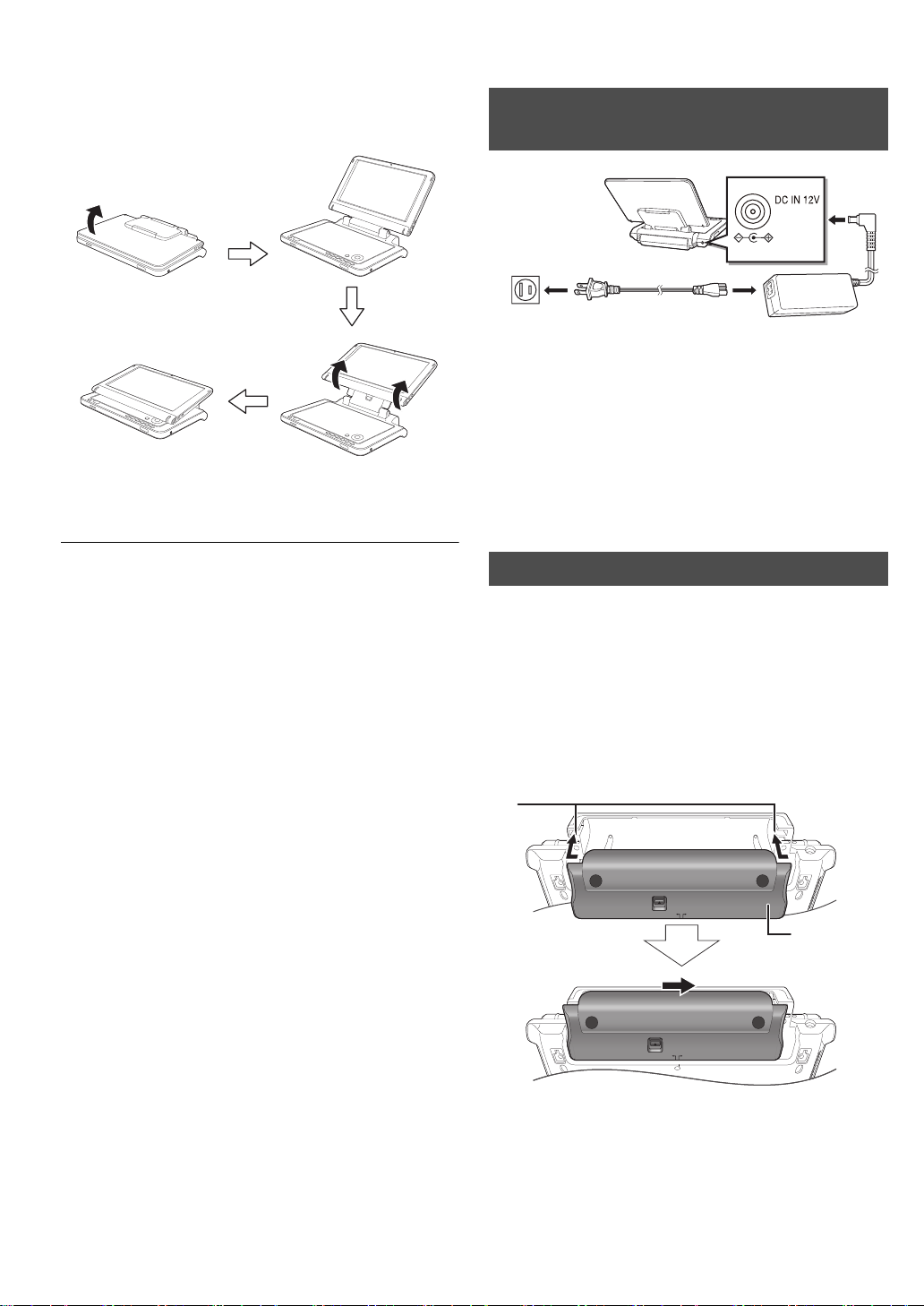
Adjusting the LCD screen
AC adaptor
(included)
To a household
AC outlet
AC power supply cord
(included)
1
2
3
RELEASE
DETACH ATTACH
RELEASE
DETACH ATTACH
Bottom side of this unit
Battery pack
(included)
Preparing the Power Supply
angle
A Open the screen.
B Standard
C Free
D Compact
When moving the unit:
≥ Close the LCD screen. Don’t hold by the LCD screen.
About the LCD screen
There may be 0.01 % or less chance of missing or constantly
turned on pixels, but this is not a malfunction.
Attention
Do not place the unit with the LCD display-side down when the
screen is open.
Doing so may scratch the surface of the LCD and around the
LCD.
Using the unit connected to the
AC adaptor
The unit is in the standby condition (the [Í] indicator lights)
when the AC power supply cord is connected. The primary
circuit is always “live” as long as the AC adaptor is connected
to an electrical outlet.
To conserve power
This unit consumes 0.5 W (Approximately 5 W when Quick
Start is set to “On”) of power even when turned off. When the
unit is not going to be used for a long time, disconnect the AC
power supply cord from the household AC outlet.
Using the battery pack
This unit can be used in places without an AC outlet, such as
outdoors, by attaching the included battery pack.
≥ The battery is not charged at the time of purchase. Charge
before initial use.
≥ The battery is designed only for use with this unit. It cannot
be used with other equipment.
∫ Attaching the battery pack
Turn the unit off before attaching or detaching the battery pack.
VQT2H71
10
1 Bring in from the left, aligning the grooves.
2 Slide all the way to the right until you hear a "click".
Check to make sure it is securely fastened.
Page 11
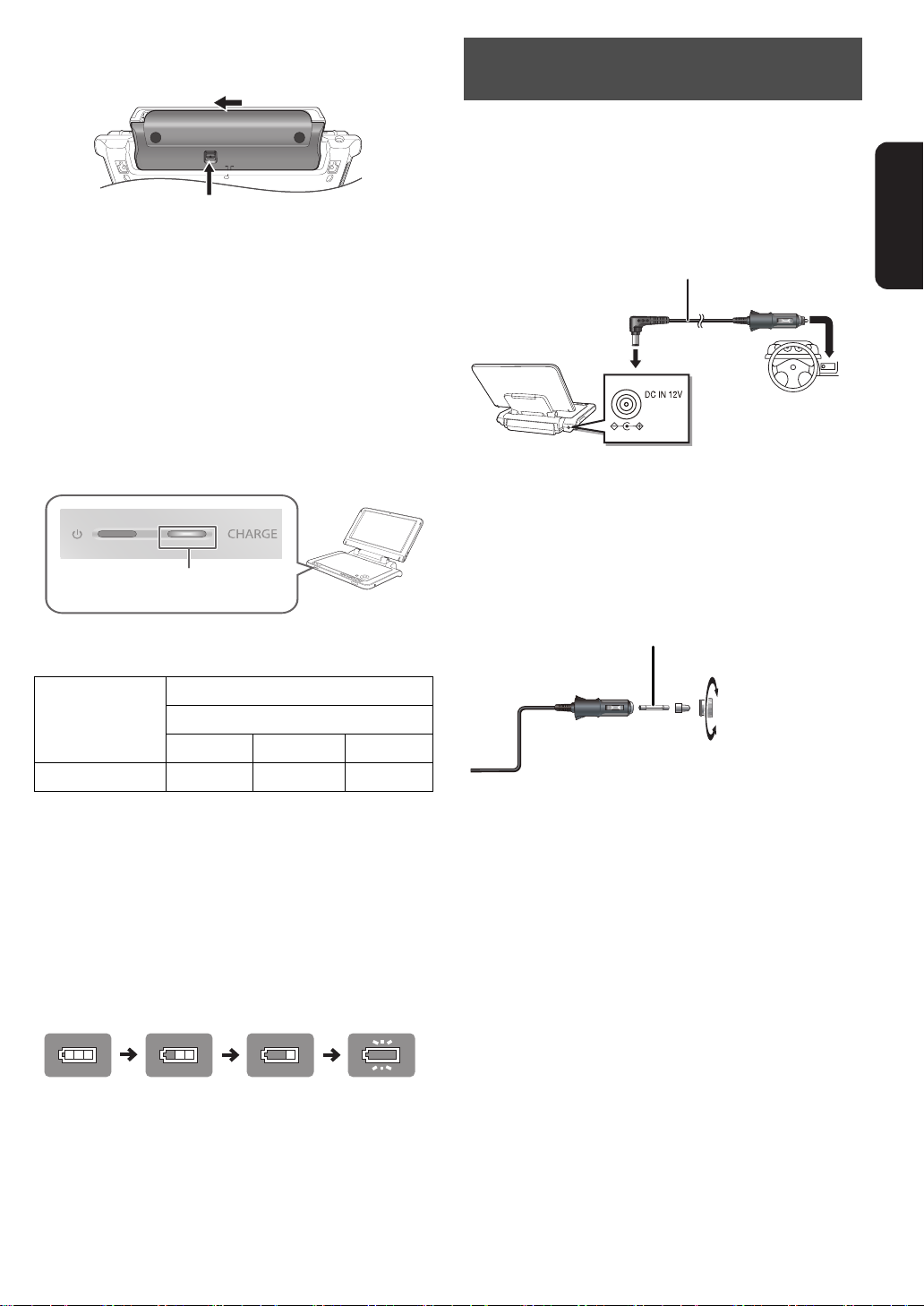
∫ Detaching the battery pack
RELEASE
DETACH ATTACH
Bottom side of this unit
2 Slide.
1 Press and hold.
[CHARGE] indicator
(Orange light)
Recharge
(flashing)
Fully charged
12
Car DC Adaptor (included)
125 V/250 V, 3.15 A type
When not using for long periods of time
≥ Detach the battery pack (> above).
(Even when the unit is turned off, there is a small amount of
voltage running through the unit, and this may result in a
malfunction.)
≥ Recharge the battery for re-use.
∫ Recharging the battery pack
Attach the battery pack and connect the AC
adaptor (> 10).
≥ The [CHARGE] indicator lights while charging the battery,
and the [CHARGE] indicator turns off when battery charging
is finished.
Connecting the included Car DC
Adaptor
Before connection, consult your car owner’s manual or your
dealer.
≥ Connect to the cigarette lighter socket of a vehicle that has a
12 V battery. It is not compatible with a vehicle that has a
24 V battery.
≥ This is a special negative grounded Car DC Adaptor. Using
this Car DC Adaptor with a plus grounded car can cause
malfunction and lead to fire.
Getting started
1 Connect the car DC adaptor to the unit.
2 Connect the car DC adaptor to the cigarette
lighter socket.
∫ Approximate recharging and play times
(Hours)
*2
Play
Recharging
*1
When the unit is off [at 20oC (68oF)]
*2
At room temperature using headphones [at 20oC (68oF)]
≥ Play time indicated above may differ depending on the use.
≥ To change the LCD brightness (> 13, “Adjusting the pictures
on the LCD screen”).
*1
5 3.5 3.25 3
LCD brightness level
s5 0 r5
∫ Checking the remaining battery charge
Not displayed when the AC adaptor is in use.
Press [SUB MENU] while the power is "On"
Remaining charge is displayed for a few seconds at the bottom
right of the screen.
Replacing the fuse
Replace only with the specified 125 V/250 V, 3.15 A fuse.
Use of any other type can cause fire.
1 Open the socket.
2 Replace the fuse.
3 Close the socket.
Cautions
≥ To avoid draining your car battery
jDisconnect the Car DC Adaptor from the cigarette lighter
after use. The Car DC Adaptor continues to consume some
power even if it is not being used, and if a battery pack is
attached to this unit, it will start recharging which uses
more power.
jDo not use the Car DC Adaptor for long periods when the
engine is not running.
≥ Leave some slack in the cord.
≥ No responsibility will be taken for damage that occurs due to
faulty installation.
Charge the battery pack when the display starts to flash.
≥ Appears automatically when there is only a few minutes of
charge remaining.
VQT2H71
11
Page 12

Turning on/off the unit
e.g., 30 min.
Off
1:000:30 2:00 3:00 6:00
12:00
OK
RETURN
Playback
Top Menu
Other Functions
SD card
DISC
Blu-ray Disc Player
e.g.,
Showing FUNCTION
Press [POWER Í] (approx. 0.5 sec.).
The unit is turned off when [POWER Í] is pressed again.
≥ The power is shut off if the screen is closed while the power
is “On”.
≥ When the “Auto Power Off” is set to “On” (initially set to “On”),
the unit will be turned off automatically after 15 minutes
(5 minutes when the battery pack is used) when it is in
stopped status (> 25).
≥ The startup will take time. The operation related to startup of
the unit after turning on this unit can be quickened by setting
the initial setup “Quick Start” (> 25) to “On” (initially set to
“Off”). (The power consumption will increase)
≥ You may hear operational sounds when the unit is turned on,
but this is due to the initialization of the pickup unit, and it is
not a malfunction.
Easy Setting
After opening the LCD screen and pressing [POWER Í] for
the 1st time, a screen for t he basic settings will appear.
Follow the on-screen instructions and make
the settings with [3, 4] and [OK].
“On-screen Language” (> 25), “Picture Quality Mode” (> 13)
and “Quick Start” (> 25) are set.
≥ You can perform this setup anytime by selecting “Easy
Setting” in the Setup menu. (> 25)
≥ You can also change this setting individually. (> 13, 25)
Turn the unit off automatically
The unit is turned off automatically after set time has passed.
Switch by pressing the [OFF TIMER].
MENU
Some functions of this unit can be operated from FUNCTION
MENU.
1 Press [FUNCTION MENU].
≥ Functions displayed depend on the media and operating
conditions.
2 Press [3, 4] to select the item and press
[OK].
! Playback (> 14)
! Top Menu (> 14)
! Menu (> 15, 18, 20)
! Viewing Pict ure (> 18)
! Viewing Video (> 14 )
! Listening Music (> 20)
! Disc (> 14)
Switches to the disc drive.
! SD card (> 14)
Switches to the SD drive.
! Other Functions
“Playlists”:
You can play playlists created on DVD-VR.
Press [
3,4,2,1
“Setup” (> 24)
“Card Management” (> 21)
] to select the playlist and press [OK].
VQT2H71
12
Off Timer 0 : 30
It will switch every time it is pressed.
Page 13

Adjusting the pictures on
LCD Menu
Picture
Dynamic
Brightness
Color
Tint
RETURN
SUB
MENU
Lens (A)
Loading the disc or SD
the LCD screen
1 Press [LCD MENU].
≥ It is also possible to display with the following
procedures.
1 Press [SUB MENU].
2 Select “Other Functions” with [ 3, 4], and select [OK].
3 Select “LCD Menu” with [3, 4], and select [OK].
2 Select the item with [3, 4].
3 Change the setting with [3, 4, 2, 1].
Picture:Adjusting image quality
! Standard: Standard
! Dynamic
! Night: Picture suitable for viewing in dark places
! User jBrightness: s5 to r5
≥ Underlined items are the factory presets.
: Picture with high contrast
jColor: s5 to r5
jTint: s5 to r5
card
Disc
Getting started
1 Press [OPEN].
2 Set the disc and close the lid.
≥ Set the disc securely until you hear a "click", with the
label side up. (Double-sided disc: place the label side up
that you want to play back)
≥ Some discs may start playing when it is loaded with the unit
turned on.
≥ About discs with a cartridge
jDVD-RAM, DVD-R: Remove the disc from the cartridge
and set the disc in the tray. Cartridge discs cannot be used.
jPlace the disc back into the cartridge for storage to prevent
dirt and scratches after use.
≥ Do not touch the lens as it
may make it dirty.
To exit the screen
Press [EXIT].
SD card
1 Open the cover at the side of the unit.
2 Insert the SD card into the SD card slot.
≥ With the label side up, insert the card straight in the
direction shown in the figure, until you hear a sound.
3 Close the cover.
To remove the card
In step 2 above, press the center of the card until it “clicks”, and
pull the card out straight.
VQT2H71
13
Page 14

Playback
e.g., DVD-RAM
SD Card
Play Video (AVCHD)
Select an action or press [RETURN].
Play Pictures (JPEG)
Play Video (MPEG-2)
OK
RETURN
SUB
MENU
e.g.,
e.g.,
Basic play (Playing video
contents)
Instructions for operations are generally described using the
remote control in these operating instructions.
Insert a disc or SD card (> 13).
Play starts.
≥ If play does not start, press [1](PLAY).
≥ If a media with data in different file formats is inserted, the file
selection menu is displayed. Press [3, 4] to select the
desired file format and press [OK].
≥ If the menu is displayed, press [3, 4, 2, 1] to select the
item and press [OK].
≥If the screen prompting you to use the color buttons appears,
continue to operate with the color buttons on the remote
control.
≥
DISCS CONTINUE TO ROTATE WHILE MENUS ARE DISPLAYED.
Press [
∫
] when you finish to preserve the unit’s motor.
≥
The producers of the disc can control how discs are played, so you
may not always be able to control play as described in these
operating instructions. Read the disc’s instructions carefully.
≥
When playing a set of two or more BD-Video discs, the menu
screen may continue to display even if the disc has been ejected.
≥ The start of playback may take time depending on the disc or
SD card.
≥ The sound of rotation may be audible during disc playback,
but this is not a malfunction.
To show Pop-up menu
[BD-V]
The Pop- up menu is a special feature available with some BDVideo discs. This menu may vary with discs. For the operating
method, refer to the instructions for the disc.
1 Press [POP-UP MENU].
2 Press [3, 4, 2, 1] to select the item and press [OK].
≥ Pop-up menu also appears by pressing [SUB MENU] and
selecting “Pop-up Menu”.
≥ Press [POP-UP MENU] to exit the screen.
Playing HD Video or SD Video
[AVCHD] [MPEG2]
It is possible to play the HD (High Definition) video recorded on
the Panasonic High definition Video Camera on the DVD-RAM/
R/RW/R DL/+R/+RW/+R DL or SD card, and SD (Standard
Definition) Video recorded on the Panasonic SD Video Camera
on the SD card.
1 Insert a disc or SD card (> 13).
≥ “Video (AVCHD)” or “Video (MPEG-2)” screen is
displayed.
≥ If a media containing data in different file formats is
inserted, the file selection menu may be displayed.
Press [3, 4] to select “Play Video (AVCHD)” or “Play
Video (MPEG-2)” and press [OK].
To adjust the volume
Press [VOL j] or [VOL i].
≥
When using headphones, turn down the volume before connection.
To switch drives
Press [DISC/SD] to select “DISC” or “SD”.
≥ If a media is inserted while the unit is stopped, the drive
switches automatically depending on the inserted media.
To show menus
[BD-V] [AVCHD] [DVD-VR] [DVD-V]
Press [DIRECT NAVIGATOR/TOP MENU].
≥ Total title number may not be displayed properly on +R/+RW.
DIRECT NAVIGATOR Title View
DVD-RAM(VR)
Rec. Length
0:15 (SP)
SUB
MENU
Play
RETURN
Date Day Channel
No.
9/ 5
01
9/ 5
02
9/ 5
03
04
9/ 6
9/ 6
05
9/ 6
06
9/ 7
07
9/ 7
08
9/ 7
09
9/ 7
10
Video Picture
R G
Wed
Wed
Wed
Thu
Thu
Thu
Fri
Fri
Fri
Fri
Start
10:00AM
IN 2
11:30AM
IN 2
11:59PM
VHS
10:00AM
VHS
11:30AM
11:59PM
10:00AM
10:30AM
IN 2
11:30AM
IN 2
11:59PM
Previous Next
B Y
Video
Picture
Title Name
Page 01/02
2 Press [3, 4, 2, 1] to select the title and
press [OK].
≥ Total title number may not be displayed properly on +R/
+RW.
DIRECT NAVIGATOR
Rec. Length
To return to the menu screen
Press [DIRECT NAVIGATOR/TOP MENU].
To exit the menu screen
Press [EXIT].
SD CARD
SUB
MENU
Video (MPEG-2)
Date Day
No.
001
9/ 5
Wed
9/ 5
002
Wed
9/ 5
003
Wed
0:15.47
004
Thu
9/ 6
Thu
005
9/ 6
Thu
006
9/ 6
Fri
007
9/ 7
008
9/ 7
Fri
009
9/ 7
Fri
010
9/ 7
Fri
Play
RETURN
Start
10:00AM
11:30AM
11:59PM
10:00AM
11:30AM
11:59PM
10:00AM
10:30AM
11:30AM
11:59PM
Previous Next
Video
Title Name
Page 01/02
VQT2H71
14
Page 15

To switch from other menus to AVCHD or
To display the title properties
(recording date, etc.)
To select the chapter
e.g., [AV CHD]
DIRECT NAVIGATOR
Chapter View
SD CARD
Play
RETURN
2009.11.15
Video
Page 01/01
001
---------
------------
0:00.00
002 003 004
005
e.g., [AVCHD]
MPEG2 menu
(If the media contains data in different file formats)
1 Press [FUNCTION MENU].
2 Press [3, 4] to select “Menu” and press [OK].
3 Press [3, 4] to select “Play Video (AVCHD)” or “Play
Video (MPEG-2)” and press [OK].
≥ It may pause for a few seconds on the break of images when
editing such as partial deletion is performed.
≥ High definition video (transfer rate of 18 Mbps or faster)
cannot be played back correctly if it was recorded on a DVD
compatible to double speed or slower.
Chapter playback
[DVD-VR] [AVCHD]
1 Insert a disc or SD card (> 13).
2 Press [3, 4] to select the title and press
[SUB MENU].
Properties
View Chapters
3 Press [3, 4] to select “View Chapters” and
press [OK].
4 Press [3, 4, 2, 1] to select the chapter
and press [OK].
Playback
To return to the previous screen
Press [RETURN].
To exit the screen
Press [EXIT].
VQT2H71
15
Page 16

Other operations during play
These functions may not work depending on the media and
contents.
Stop
Skip
Skip to the title, chapter or track you want to play.
≥ Each press increases the number of skips.
The stopped position is memorized.
Resume play function
Press [1] (PLAY) to restart from this position.
≥ The memorized position is cleared in the following instances:
j[∫] is pressed several times
jThe disc or SD card is removed
jThe unit is turned off due to such occurrences as power
outage, the removal of the AC adaptor or waste of the
battery pack’s remaining power when the unit is turned on
≥ [BD-V]: On BD-Video discs including BD-J (> 33), the resume
play function does not work.
≥ [MPEG2]: The position is cleared if the unit is turned off.
Pause
≥ Press [;] again or [1] (PLAY) to restart play.
Search/Slow-motion
The speed increases up to 5 steps.
≥ Press [1] (PLAY) to revert to normal playback speed.
≥ For some discs, the speed may not change.
Search
While playing, press [6] or [5].
≥ [DVD-VR] [DVD-V]: Audio is heard during the first step of
forward search.
≥ [BD-V] [AVCHD] [MPEG2]: Audio is not heard during all steps of
search.
≥ [CD] [MP3]: The speed is fixed to a single step.
Slow-motion
While paused, press [6] or [5].
≥ [BD-V] [AVCHD]: Forward direction [5] only.
≥ [DVD-VR]: If continued for approx. 5 minutes, slow-motion play
pauses automatically.
Direct Play
During playback, you can access specific recordings or scenes
through direct entry of the numbered buttons.
Play starts from the selected title or chapter.
[BD-V] [AVCHD]
e.g., 5: [0] B [0] B [5]
15: [0] B [1] B [5]
≥ While stopped (the image on the right is
displayed on the screen), the title is
designated. While playing, the chapter is
designated.
[DVD-V]
e.g., 5: [0] B [5]
15: [1] B [5]
Frame-by-frame
While paused, press [2] (2;) or [1] (;1).
Each press shows the next frame.
≥ Press and hold to change in forward or backward
succession.
≥ Press [1] (PLAY) to revert to normal playback speed.
≥ [BD-V] [AVCHD] : Forward direction [1] (;1) only.
VQT2H71
16
Page 17

Screen Aspect
Play
BD-Video
T1 C1 0:05.14
0:20.52
T: Title
C: Chapter
PL: Playlist
Items change
depending on the
disc played.
No display
Current position
Type of disc
Play status
Elapsed time in the title
e.g., [BD-V]
Depending on the kind of media or the playback status, this
display may not appear.
Total time
Soundtrack
1 ENG
Digital 3/2.1ch
English is selected.
e.g., [DVD-V]
Play
DVD-RAM(VR)
AudioLR
“AudioLR”
is selected
e.g.,
When black bars are shown at the top, bottom, left, and right
sides of the screen, you can enlarge the image to fill the
screen.
1 Press [SUB MENU].
2 Press [3, 4] to select “Other Functions” and press [OK].
3 Press [3, 4] to select “Screen Aspect” and press [OK].
4 Press [2, 1] to select “Side cut” or “Zoom”.
! Normal: Normal output
! Side cut: The black bars on the right and left sides of
the 16:9 image disappear and the image is
enlarged. Please note that the right and left
sides of the image are cut off when the
black bar is not displayed.
! Zoom: The black bars on the top and bottom sides
of the 4:3 image disappear and t he image is
enlarged. Please note that the top and
bottom sides of the image are cut off when
the black bar is not displayed.
≥ Please note that the top, bottom and sides of the image will
be cut off in images with no black bars.
≥
Screen aspect will return to “Normal” in the following instances:
jThe drive is switched
jThe unit is turned on/off
≥ [BD-V] [DVD-V]: “Side cut” does not have any effect.
Status messages
Changing audio
≥ It is also possible to display with the following procedures:
1 Press [SUB MENU].
2 Select “Other Functions” with [ 3, 4], and select [OK].
3 Select “Audio” with [3, 4], and select [OK].
[BD-V] [DVD-V]
You can change the audio channel number each time you
press [AUDIO] or [3, 4]. This allows you to change the
soundtrack language (> 22, “Soundtrack”), etc.
[DVD-VR] [MPEG2]
AudioLR>AudioL>Audio R
^---------------------------------}
You can change soundtracks each time you press [AUDIO].
Playback
The status messages give you information about what is
currently being played. Each time you press [STATUS], the
information displayed will change.
≥ It is also possible to display with the following procedures:
1 Press [SUB MENU].
2 Select “Status” with [3, 4], and select [OK].
VQT2H71
17
Page 18

Playing still pictures
SD Card
Play Video (AVCHD)
Select an action or press [RETURN].
Play Pictures (JPEG)
Play Video (MPEG-2)
OK
RETURN
SUB
MENU
e.g.,
e.g.,
e.g.,
[JPEG]
Playback of the BD-RE, DVD-RAM/R/R DL or CD-R/RW with
still pictures recorded. This unit can also play still pictures
recorded on the SD card.
(About structure of folders > 27, “Structure of folders that can
be played in this unit”)
To switch from other menus to JPEG menu
(If the media contains data in different file formats)
1 Press [FUNCTION MENU].
2 Press [3, 4] to select “Menu” and press [OK].
3 Press [3, 4] to select “Play Pictures (JPEG)” and press
[OK].
1 Insert a disc or SD card (> 13).
∫ BD-RE, DVD-RAM
“Album View” screen is displayed.
≥ When the “Title View” screen is displayed, press the [G]
button to switch to the “Album View” screen.
If the DVD-RAM containing bot h JPEG and AVCHD format
≥
is inserted, the file selection menu may be displayed.
∫ DVD-R/R DL, CD-R/RW, SD card
≥ If the media containing data in different file formats is
inserted, the file selection menu may be displayed.
Press [3,4] to select “Play Pictures (JPEG)” and press [OK].
“Picture View” screen is displayed.
B Go to step 3
2 Press [3, 4, 2, 1] to select the album and
press [OK].
106_DVD
Total 8
Album View
2006 9 12
Total 13
Picture
Video
DIRECT NAVIGATOR
DVD-RAM(VR)
ᧂ
Previous Next Slideshow
Video Picture
R G
OK
SUB
MENU
RETURN
3 Press [3, 4, 2, 1] to select the still
picture and press [OK].
DIRECT NAVIGATOR
SUB
MENU
≥ Press [2, 1] to display the previous or next still picture.
≥ Press [:, 9] to show other pages.
≥ Playback is not possible for pictures other than JPEGs.
≥ Black bars may be displayed on the top, bottom or sides
depending on the picture aspect ratio.
To return to the previous screen
Press [RETURN].
To exit the screen
Press [EXIT].
VQT2H71
18
Picture View
DVD-RAM(VR)
2006 9 12
0001 0002 0003 0004
0005
0006
0009
Page 001/001
Play
RETURN
B Y
Press [OK] to go to Picture View.
Video
0007
Page 02/02
Picture
0008
Useful functions during still
picture play
Start Slideshow
You can display still pictures one by one at a constant interval.
∫ BD-RE, DVD-RAM
1 While the “Album View” screen is displayed
Press [3, 4, 2, 1] to select the album and
press [SUB MENU].
≥ You can also start slideshow by pressing [1](PLAY)
after selecting the album.
2 Press [3, 4] to select “Start Slideshow”
and press [OK].
∫ DVD-R/R DL, CD-R/RW, SD card
1 While the “Picture View” screen is displayed
Press [SUB MENU].
2 Press [3, 4] to select “Start Slideshow”
and press [OK].
To stop slideshow
Press [∫].
Slideshow settings
In step 2 in Start Slideshow (> above)
1 Press [3, 4] to select “Slideshow
Settings” and press [OK].
2 To change the display interval
Press [3, 4] to select “Display Interval” and press [2, 1]
to select the interval (“Long”, “Normal” or “Short”).
≥ When a still picture with a large number of pixels is
played, the display interval may become longer. Even if
the setting is changed, the display interval may not
become shorter.
To set display method
Press [3, 4] to select “Transition Effect” and press [2, 1]
to select “Fade”, “Motion” and “Random”.
! Fade: Pictures are changed by fading out and
fading in.
! Motion: Pictures are changed by fading out and
fading in, while they are enlarged, reduced,
or moved up or down.
! Random: In addition to the “Motion”, pictures are
changed by various methods.
Page 19

To repeat slideshow
\JPEG\DCIM001
Select Root folder
Change the Album folder to be accessed.
Press [OK] to confirm
e.g.,
Pictures
Folder selection
CD(JPEG)
001
002
003
004
005
006
007
008
009
010
103
104
105
021216_0026
F 2/25
OK
RETURN
e.g.
e.g., JPEG on DVD-RAM
Shooting date
Press [3, 4] to select “Repeat Play” and press [2, 1] to
select “On” or “Off”.
To listen to Background Music (SD card only)
The music CD can be played back as Background Music
during the slideshow.
Press [3, 4] to select “Soundtrack” and press [2, 1] to
select “On” or “Off”.
≥ You cannot search or skip on the music.
≥ When the slideshow stops, the playback of the music
also stops.
3 Press [3, 4, 2, 1] to select “Set” and
press [OK].
Rotate
1 While playing (except for slideshow)
Press [SUB MENU].
2 Press [3, 4] to select “Rotate Right” or
“Rotate Left” and press [OK].
≥ The rotation information will be stored until the unit is turned
off or the media is removed.
Zoom out
This function is only available for small-sized still pictures.
1 While playing (except for slideshow)
Press [SUB MENU].
2 Press [3, 4] to select “Zoom out” and
press [OK].
≥ The zoom-out information will not be stored.
To select the still pictures in another folder
∫ BD-RE, DVD-RAM
To switch to another higher folder
(Only if there is a multiple number of higher folders
recognizable)
1 While the “Album View” screen is displayed
Press [SUB MENU].
2 Press [3, 4] to select “Select Root folder”
and press [OK].
3 Press [2, 1] to select the higher folder and
press [OK].
∫ DVD-R/R DL, CD-R/RW
1 While the “Picture View” screen is displayed
Press [SUB MENU].
2 Press [3, 4] to select “Select Folder” and
press [OK].
3 Press [3, 4] to select a folder and press
[OK].
Playback
To cancel “Zoom out”
1 Press [SUB MENU].
2 Select “Zoom in” and pr ess [OK].
To show the picture properties
While playing
Press [STATUS] twice.
≥ It is also possible to display with the following procedures:
1 Press [SUB MENU].
2 Select “Status” with [3, 4], and select [OK].
Photo 11/12/2009 Total 3/9
To exit, press [STATUS].
VQT2H71
19
Page 20

Playing music
CD
Select an action or press [RETURN].
OK
RETURN
SUB
MENU
Play Pictures (JPEG)
Play Music (MP3)
e.g.,
0.09 4.30
01
02
03
04
05
DIRECT NAVIGATOR
Music list
CD
No.
Track Name Play Time
Track1
Track1
4min30sec
3min41sec
4min30sec
3min11sec
5min 2sec
Track2
5 Tracks / Total Play Time 20min54sec
Track3
Track4
Track5
Play
RETURN
“ ” indicates the track currently playing.
e.g., [CD]
DIRECT NAVIGATOR
Select Folder
CD(MP3)
001 My favorite
002 Brazilian pops
003 Chinese pops
004 Czech pops
005 Hungarian pops
006 Liner notes
007 Japanese pops
008 Mexican pops
009 Philippine pops
010 Swedish pops
011 Momoko
012 Standard number
013 Piano solo
014Vocal
MP3 music
F 6/25
OK
RETURN
Selected folder
No. /Total folders
If the folder has no
track, “– –” is
displayed as folder
number.
e.g.,
[CD] [MP3]
You can play generally available music CDs or MP3 files
recorded onto a DVD-R/R DL and CD-R/RW.
(About structure of folders > 27, “Structure of folders that can
be played in this unit”)
To switch from other menus to MP3 menu
(If the media contains data in different file formats)
1 Press [FUNCTION MENU].
2 Press [3, 4] to select “Menu” and press [OK].
3 Press [3, 4] to select “Play Music (MP3)” and press [OK].
1 Insert a disc (> 13).
“Music list” screen is displayed.
≥ If the media containing data in different file formats is
inserted, the file selection menu may be displayed. Press
[3, 4] to select “Play Music (MP3)” and press [OK].
2 Press [3, 4] to select the track and press
[OK].
Play starts on the selected track.
≥ Playback for some discs may start automatically.
Playing a track in another folder
[MP3]
1 While the “Music list” is displayed
Press [SUB MENU].
2 Press [3, 4] to select “Select Folder” and
press [OK].
3 Press [3, 4] to select a folder and press
[OK].
≥ You cannot select folders t hat contain no compatible tracks.
To return to the previous screen
Press [RETURN].
≥ You can use search and skip functions. (> 16 )
≥ The screen switches to Screen Saver mode if there is no
operation for 2 minutes after starting playback. (Playback
continues.)
VQT2H71
20
Page 21

Enjoying BONUSVIEW in
Primar y video
Secondary video
Card Management No. of Files 6
Free space 300 MB
SD card
Format this SD Card.
OK
RETURN
BD-Video Data Erase
Format SD Card
e.g.,
BD-Video
[BD-V]
What is BONUSVIEW?
BONUSVIEW allows you to enjoy functions such as picture-inpicture or secondary audio etc., with BD-Video supporting BDROM Profile 1 version 1.1/ Final Standard Profile.
≥ These discs may not be on sale in certain regions.
≥ The usable functions and the operating method may vary
with each disc, please refer to the instructions on the disc
and/or visit their website.
Formatting SD cards/Deleting data
≥ If the SD card you use is formatted, all data on the card will
be erased. It cannot be recovered.
1 Insert an SD card (> 13).
2 Press [FUNCTION MENU].
3 Press [3, 4] to select
“Other Functions” and press
[OK].
4 Press [3, 4] to select
“Card Management” and
press [OK].
5 Press [3, 4] to select “BD-
Video Data Erase” or “Format SD Card” and press [OK].
6 Press [2, 1] to select “Yes” and press [OK].
7 Press [2, 1] to select “Start” and press [OK].
≥ If you experience any problems, first, try formatting the SD
card in this unit.
≥ While using this feature, do not open the cover at the side of
the unit, touch or remove the SD card.
To turn on/off secondary video
Set “Video” in “Secondary Video” to “On” or
“Off” (> 22, Press [DISPLAY] D “Disc” D
“Signal Type”)
The secondary video is played.
To turn on/off secondary audio
Set “Soundtrack” in “Secondary Video” to
“On” or “Off” (> 22, Press [DISPLAY] D
“Disc” D “Signal Type”)
The secondary audio is played.
≥ During search/slow-motion or frame-by-frame, only the
primary video is displayed.
≥ The playback method determined by the disc will take
priority, so it may not play back in the manner specified with
this unit.
≥ When the secondary video is turned off, the secondary audio
will not be played.
Playback
VQT2H71
21
Page 22

Changing settings with
Video
Audio
Play
Signal Type
Subtitle
Subtitle Style
Off Main
-
Angle
-
1ENG
Disc
Menus Items Settings
e.g., BD-Video
the on-screen menu
On-screen menu operations
1 Press [DISPLAY].
≥ It is also possible to display with the following
procedures:
1 Press [SUB MENU].
2 Select “Other Functions” with [3, 4], and select [OK].
3 Select “Settings for Playback” with [3, 4], and select
[OK].
≥ Depending on the condition of the unit (playing, stopped,
etc.) and media contents, there may be some items that
you cannot select or change.
2 Press [3, 4] to select the menu and press
[1].
3 Press [3, 4, 2, 1] to select the item and
press [1].
4 Press [3, 4] to select the setting.
≥ Some items can be changed by pressing [OK].
Soundtrack
[AVCHD] [DVD-V]
Select the type of audio or language.
(> 23, “Language”, “Audio attribute”)
[DVD-VR] [MPEG2]
The audio attributes appear. (> 23, “Audio attribute”)
Subtitle
[BD-V] [AVCHD] [DVD-V]
Turn the subtitle on/off and select the language.
(> 23, “Language”)
[DVD-VR] (Only discs that contain subtitle on/off information)
Turn the subtitle on/off.
Subtitle Style
[BD-V]
Select the subtitle style.
Audio channel
[DVD-VR] [MPEG2]
Select the audio channel number.
(> 17, “Changing audio”)
Angle
[BD-V] [DVD-V]
Select the number of the angle.
Some items may be changed only on the disc specific menu.
(> 14)
To exit the on-screen menu
Press [DISPLAY] or [EXIT].
What you can change with the
on-screen menu
Disc
Signal Type
[BD-V]
! Primary Video
Video: The recording method of original video
Soundtrack: Select the type of audio or language.
! Secondary Video
Video: Select on/off of images.
Soundtrack: Select on/off of audio and the language.
Video
[AVCHD]
The recording method of original video appears.
(> 23, “Video attribute”)
appears. (> 23, “Video attribute”)
(> 23, “Language”, “Audio attribute”)
The recording method of original video
appears. (> 23, “Video attribute”)
(> 23, “Language”, “Audio attribute”)
VQT2H71
22
Page 23

Play
Repeat Play
(Only when the elapsed time is being displayed on the unit’s
display.)
Select the it em which you want to repeat. The items displayed
differ depending on the type of media.
! All tracks: All tracks
! Chapter: Chapter
! Playlists: Playlist
! Title: Title
! One track: Track
! Off
Select “Off” to cancel.
Random
[CD] [MP3]
While playing, press [3, 4] to select “On”.
Random playback starts from the next track.
! On ! Off
Video
Picture
[BD-V] [AVCHD] [DVD-VR] [DVD-V] [MPEG2]
Select the picture quality mode during play.
! Normal: Default setting
! Soft: Soft picture with smoother video
! Fine: Details are sharper
! Cinema: Mellows movies, enhances detail in dark
scenes.
! User: You can make further adjustments.
(> below)
1 Press [1] to select “Picture Adjustment” and press [OK].
2 Select the item using [3, 4] and adjust it with [2, 1].
Contrast: Increases the contrast between light and
dark parts of the picture (j7 to i7).
Brightness: Brightens the picture (0 to i15).
Sharpness: Adjusts the sharpness of the edges of the
horizontal lines (j6 to i6).
Color: Adjusts the shade of the picture’s color (j7
to i7).
Gamma: Adjusts the brightness of dark portions of the
screen (0 to i5).
3D NR: Reduces the rough noise in the background
to give a greater feeling of depth (0 to i4).
Integrated NR: Smoothes block noise and reduces the
smudging that appears around contrasting
sections of the picture (0 to i3).
Progressive
Select the method of conversion for progressive output to suit
the type of material being played (> 33, “Film and video”).
! Auto: Automatically detects the film and video
! Video: Select when using “Auto” and the content is
content, and appropriately converts it.
distorted.
Audio
Dialog Enhancer
[BD-V] [AVCHD] [DVD-VR] [DVD-V] [MPEG2] (3 channels or more
only, including a center channel)
The volume of the center channel is raised to make dialog
easier to hear.
! On ! Off
Language
ENG: English
FRA: French
DEU: German
ITA: Italian
ESP: Spanish
NLD: Dutch
SVE: Swedish
NOR: Norwegian
DAN: Danish
POR: Portuguese
RUS: Russian
JPN: Japanese
CHI: Chinese
KOR: Korean
MAL: Malay
VIE: Vietnamese
Audio attribute
LPCM/Digital/Digital+/
TrueHD/DTS/DTS 96/DTS-HD HI
RES/DTS-HD MSTR/MPEG
ch (channel) Number of channels
k (kHz) Sampling frequency
b (bit) Number of bits
bps (bit per second) Transfer rate of bit
Video attribute
MPEG-2/MPEG-4 AVC/VC-1 Video recording method
480/576/720/1080 Video Format
24p/50i/60i/50p/60p Video Frame rate
YCbCr4:2:2/YCbCr4:4:4/RGB Color Space
bps (bit per second) Transfer rate of bit
THA: Thai
POL: Polish
CES: Czech
SLK: Slovak
HUN: Hungarian
FIN: Finnish
ARA: Arabic
HIN: Hindi
PER: Persian
IND: Indonesian
MRI: Maori
BUL: Bulgarian
RUM: Romanian
GRE: Greek
TUR: Turkish
¢:Others
Signal type
Playback
VQT2H71
23
Page 24

Settings
RETURN
Setup
Disc
Video
Audio
Display
TV Aspect Setting
Others
OK
Changing the unit’s
settings
Change the unit’s settings if necessary. The settings remain
intact even if you switch the unit to standby.
Setup menu operations
1 While stopped
Press [SETUP].
2 Press [3, 4] to
select the menu and
press [OK].
3 Press [3, 4] to
select the item and
press [OK].
If there are any other items, repeat these steps.
4
Press [3,4,2,1] to select the option and
press [OK].
≥ There may be differences in operation methods. If this
happens, follow the on-screen instructions for the operation.
To return to the previous screen
Press [RETURN].
To exit the screen
Press [SETUP] or [EXIT].
≥ Setup menu is also possible to display with the following
procedures.
1 While stopped, press [SUB MENU]
2 Select “Other Functions” with [ 3, 4], and select [OK]
3 Select “Setup” with [3, 4], and select [OK]
About the password
The password of the following items are common.
Don’t f orget your password.
≥ “DVD-Video Ratings”
≥ “BD-Video Ratings”
Summary of settings
Underlined items are the factory presets.
BD-Video Ratings
Set an age limit of BD-Video play.
Follow the on-screen instructions. Enter a 4-digit password with
the numbered buttons when the password screen is shown.
! No Limit:
All BD-Video can be played.
! Enter year(s):
Prohibits play of BD-Video with corresponding ratings
recorded on them.
! 0 to 21 year(s):
Prohibits play of BD-Video with corresponding ratings
recorded on them.
Changing settings (When 0 to 254 year(s) is selected)
! Unlock Player ! Change Password
! Change Level ! Te m po ra r y Un lo ck
Audio Language
Choose the language for audio.
[BD-V] [DVD-V]
≥ Some discs start in a certain language despite any changes
you make here.
≥ When the selected language is not available on the disc, the
default language is played. There are discs where you can
only switch the language from the menu screen. (> 14)
≥ Enter a code (> 34) with the numbered buttons when you
select “Other ¢¢¢¢”.
! English
! Original:
The original language of each disc will be selected.
! Other ¢¢¢¢
! French ! Spanish
Subtitle Language
Choose the language for subtitle.
[BD-V] [DVD-V]
≥ Some discs start in a certain language despite any changes
you make here.
≥ When the selected language is not available on the disc, the
default language is played. There are discs where you can
only switch the language from the menu screen. (> 14)
≥ Enter a code (> 34) with the numbered buttons when you
select “Other ¢¢¢¢”.
! Automatic
If the language selected for “Audio Language” is not
available, subtitles of that language will automatically
appear if available on that disc.
! English ! French ! Spanish
! Other ¢¢¢¢
:
VQT2H71
24
Disc
DVD-Video Ratings
Set a ratings level to limit DVD-Video play.
Follow the on-screen instructions. Enter a 4-digit password with
the numbered buttons when the password screen is shown.
! 8 No Limit:
All DVD-Video can be played.
! 1 to 7:
Prohibits play of DVD-Video with corr esponding ratings
recorded on them.
! 0 Lock All:
Prohibits play of all DVD-Video.
Changing settings (When level 0 to 7 is selected)
! Unlock Player ! Change Password
! Change Level ! Te m po ra ry U n l o ck
Menu Language
Choose the language for disc menus.
[BD-V] [DVD-V]
≥ Some discs start in a certain language despite any changes
you make here.
≥ When the selected language is not available on the disc, the
default language is played. There are discs where you can
only switch the language from the menu screen. (> 14)
≥ Enter a code (> 34) with the numbered buttons when you
select “Other ¢¢¢¢”.
! English
! Other ¢¢¢¢
! French ! Spanish
Page 25

Video
Still Mode ( paused video )
[BD-V] [AVCHD] [DVD-V]
Select the type of picture shown when you pause playback
(> 33, “Frames and fields”).
! Auto:
Automatically selects the type of picture shown.
! Field:
Select if jittering occurs when “Auto” is selected. (The
picture is coarser.)
! Frame:
Select if small text or fine patterns cannot be seen clearly
when “Auto” is selected.
(The picture is clearer and finer.)
Seamless Play
[DVD-VR]
Select the play mode between playlist chapter segments and
partially deleted titles.
! On
:
The chapters in playlists are played seamlessly. This does
not work while searching or when there are several audio
types included on the playlist. Additionally, the positioning
of chapter segments may change slightly.
! Off:
The points where chapters in playlists change are played
accurately, but the picture may freeze for a moment.
Audio
Dynamic Range Compression
[BD-V] [AVCHD] [DVD-V]
You can listen at low volumes but still hear dialog clearly.
(Dolby Digital, Dolby Digital Plus and Dolby TrueHD only)
≥ “Auto” is effective only when playing Dolby TrueHD.
! On ! Off ! Auto
Screen Saver Function
! On:
jIf there is no operation for 10 minutes or more, DIRECT
NAVIGATOR screen switches to FUNCTION screen
automatically.
jWhile playing and pausing, etc., this function is not
available.
jAs for Music (CD-DA, MP3), regardless of the setting, if
there is no operation for 2 minutes, DIRECT
NAVIGATOR screen switches to the other states
automatically.
jWhen playing the 4:3 image, the masked-off area on the
screen become black.
! Off
License
Informat ion about the software used by this unit is displayed.
TV Aspect Setting
TV Aspect
“TV Aspect” operates on the screen of the unit.
! 16:9:
Video recorded for 4:3 aspect screen is displayed as a 4:3
ratio image in the center of the screen.
! 16:9 Full:
Video recorded for 4:3 aspect screen is displayed as a
horizontally stretched 16:9 image.
Others
Auto Power Off
Select whether the unit is automatically turned off when about
15 minutes (about 5 minutes when using the battery pack)
have elapsed while stopped.
! On
! Off:
Select when you do not want to use this function.
Downmix
Switch the downmix system for playing back multi-channel
surround sound.
≥ The audio will be output in “Stereo” in the following cases:
jAVCHD playback
jPlayback of secondary audio (including the button click
sound)
! Stereo
! Surround encoded
Display
Status Messages
Choose whether to show status messages automatically.
! Automatic ! Off
On-screen Language
Choose the language for these menus and on-screen
messages.
! English
! Français ! Español
Quick Start
Speed of startup from power off is increased.
≥ Quick Start only functions when the AC adaptor is connected.
! On:
Since internal control unit will be powered, power
consumption in standby mode (> 32) will increase in
comparison to when “Off”.
! Off
Easy Setting
You can execute basic settings
(“On-screen Language” and “Quick Start”).
! Ye s ! No
Restore Default Settings
This returns all values in the Setup menu and the on-screen
menu, except for “On-screen Language”, “DVD-Video Rat ings”
and “BD-Video Ratings” to the default settings.
! Ye s ! No
System Information
Display firmware version of this unit.
Settings
VQT2H71
25
Page 26

Reference
About MP3/JPEG/AVCHD/
MPEG2 files
MP3
File format MP3
Extension Files must have the extension “.mp3” or
“.MP3”.
Compression
rate
Sampling
rate
Reference ID3 tags: version 1, 2.2, 2.3, 2.4
JPEG
File format JPEG
Extension Files must have the extension “.jpg” or
Picture
resolution
Reference JPEG conforming DCF* is supported.
* Design rule for Camera File system: unified standard
established by Japan Electronics and Information
Technology Industries Association (JEITA).
≥ DVD-RAM must conform to UDF 2.0.
≥ BD-RE must conform to UDF 2.5.
32 kbps to 320 kbps
44.1 kHz/48 kHz
(Only titles and the names of artists)
“.JPG”.
between 34k34 and 8192k8192 pixels
(sub sampling is 4:2: 2 or 4:2:0)
≥ MOTION JPEG and Progressive JPEG is
not supported.
≥ With certain recording states and folder structures, the play
order may differ or playback may not be possible.
≥ CD-R, CD-RW : ISO9660 level 1 or 2 (except for extended
formats), Joliet
This unit is compatible with multi-session.
This unit is not compatible with packet writing.
≥ DVD-R, DVD-R DL (except for AVCHD) : ISO9660 level 1 or
2 (except for extended formats), Joliet, UDF bridge (UDF
1.02/ISO9660)
This unit is not compatible with multi-session.
This unit is not compatible with packet writing.
AVCHD
File format AVCHD format (V1.0) used on High
Definition Video Camera
(Panasonic and some other’s)
Codec MPEG-4 AVC/H.264
≥ Discs must conform to UDF 2.5.
MPEG2
File format SD-Video format* used on Standard
Definition Video Camera
(Panasonic and some other’s)
Codec MPEG2
* SD-Video Entertainment Video Profile
VQT2H71
26
Page 27

Structure of folders that can be
001
010
XXXX
.mp3
011
XXXX
.mp3
012
XXXX
.mp3
003
XXXX
.mp3
004
XXXX
.mp3
005
XXXX
.mp3
006
XXXX
.mp3
007
XXXX
.mp3
008
XXXX
.mp3
009
XXXX
.mp3
001
XXXX
.mp3
002
XXXX
.mp3
Root
Folder A
Folder B
Folder C
Root
Folder A
Folder B
Folder C
Root
XXXX
.JPG
P0000001
.jpg
DCIM
P0000003
.jpg
P0000004
.jpg
XXXXX
P0000002
.jpg
*3
*2
Root
Folder A
played in this unit
You can play files on this unit by structure of folders as
shown below. However depending on the method of
writing data (writing software), play may not be in the
order you numbered the folders.
: Folder which can be displayed with this unit
¢¢¢: Numbers
XXX: Letters
*1
¢¢¢: from 001 to 999
*2
¢¢¢: from 100 to 999
XXXXX: 5 figures
*3
¢¢¢¢: from 0001 to 9999
XXXX: 4 figures
Structure of MP3 folders
in DVD-R/DVD-R DL/CD-R/CD-RW
Prefix the file names with 3-digit numbers in the order you
want to play them.
e.g.,
Structures of still picture (JPEG) folders
in DVD-R/DVD-R DL/CD-R/CD-RW
Files inside a folder are displayed in the order they were
updated or taken.
e.g.,
P0000001.jpg
P0000002.jpg
P0000003.jpg
P0000004.jpg
P0000005.jpg
P0000006.jpg
P0000007.jpg
P0000008.jpg
P0000009.jpg
P0000010.jpg
P0000011.jpg
P0000012.jpg
in BD-RE/DVD-RAM
≥ Folder structure is not displayed.
e.g.,
P0000001
.jpg
P0000002
.jpg
JPEG
DCIM
XXXX
*1
XXXXX
*2
.JPG
*3
DCIM
XXXX
XXXXX
*2
.JPG
*3
in SD card
Displays JPEG files in all folders.
≥ Folder structure is not displayed.
e.g.,
Reference
VQT2H71
27
Page 28

Indicators and screen
messages
U77
¾ Video cannot be output since the copyright protection
information on the BD-RE, BD-R, BD-Video or DVD Video
being played back is not valid.
Indicators
The [Í] indicator flashes rapidly.
¾ The unit has malfunctioned. Consult your dealer.
The [Í] indicator and the [CHARGE] indicator flash
rapidly.
¾ Update of the firmware did not complete successfully.
Perform the update again. (> 5)
The [CHARGE] indicator flashes rapidly.
¾ There is a problem with the battery pack. Turn the unit on and
check the message on the LCD. (> below)
The [CHARGE] indicator flashes slowly.
¾ Battery pack charge is low. The unit will turn off automatically
after a few minutes.
Screen messages
Cannot read. Please check the disc.
¾ Clean the disc. (> 5)
¾ You inserted a disc that has not been finalized. (> 6)
ERROR U580
¾ A problem has occurred with the battery pack. Consult your
dealer.
ERROR U581
¾ The battery pack has been recharging but has failed to
recharge for some reason. Recharge again.
F ∑∑
H ∑∑
(∑∑ stands for a number.)
¾ A problem has occurred. (Numbers following the “F” or the
“H” will be different depending on the status of the unit) Turn
off the unit once, and turn it back on. Alternatively, turn off the
unit, disconnect the AC adaptor and the battery pack, and
attach them back again.
Cannot play.
¾ You inserted an incompatible disc (Discs recorded in PAL
video, etc.). (> 6)
Cannot display on this unit.
¾ You tried to play a non-compatible image. (> 26)
¾ Re-insert the SD card.
No disc is inserted.
¾ The disc may be upside down.
$ This operation is not available.
¾ Some operations are unsupported by the unit. For example;
j[BD-V]: During playback, reverse slow-motion or reverse
frame-by-frame is not possible.
$ This operation is prohibited by this disc.
¾ Depending on the disc, you may not be able to perform
search or skip when film previews and warning screens are
being played back.
ERROR U582
¾ You are recharging in a location that is too hot or too cold.
Recharge at normal temperature [i5 to i35 oC (i41 to i95
oF)].
VQT2H71
28
Page 29

Troubleshooting guide
Before requesting service, please perform the
following steps.
Do you have the latest firmware installed?
Firmware updates may be released to correct operating
irregularities that are discovered with certain movies. (> 5)
4
Make the following checks and visit our
website for more information.
http://www2.panasonic.com/consumer-electronics/support/
Enter the model number.
4
Even so, you still have trouble,
Visit our website to find a service center.
You can find a service center near you easily on our website.
Other support information:
“Customer Services Directory” (> 35)
The following do not indicate malfunction.
≥ Sound from the AC adaptor during recharging.
≥ The battery pack warming up when recharging or during
use.
≥ The surface and area around the unit becoming warm
when used for long periods.
Move the unit after waiting for 3 minutes after unplugging
the AC adaptor when it needs to be moved or maintained.
≥ Operating noises when the unit is turned on.
Safety devices may be operating when the unit does not
respond to operations.
1 Press [POWER Í/I] on the unit to turn it off.
If the unit is not turned off, hold dow n for approximately
3 seconds to force the power off.
2 Press [POWER Í/I] on the unit to turn it on.
If operation is still not possible after performing the
above operations, consult the dealer where the unit was
purchased.
Power
No power.
¾ Check connections to the AC adaptor or battery pack. (> 10)
¾ The unit has protection circuitry that is activated if it becomes
too hot or too cold. The unit will not work if this occurs. Use
o
the unit between 5
¾ Hold down [POWER Í/I] for some time.
¾ The unit may not come on immediately after it is turned off.
Once the “BYE” display disappears, press [POWER Í/I] and
turn the unit on.
¾ The unit can be turned on only when the unit’s screen is
open. (> 10)
Unit turns off automatically.
¾ The unit turns off after it has been stopped for about
15 minutes (about 5 minutes when the unit is powered by the
battery pack) to conserve power (only when “Auto Power Off”
in the Setup menu is set to “On”). (> 25) Turn the unit on
again.
¾ Press [OFF TIMER] and the unit will be turned off
automatically. (> 12)
¾ Safety devices may be operating.Press [POWER Í/I] and
turn the unit on.
¾ If the screen is closed when the unit is turned on, the display
on the screen will disappear and the unit will be automatically
turned off. (> 10)
Cannot charge or the [CHARGE] indicator fails to
light.
¾ The charging time increases when the temperature is too hot
or too cold, and charging may not be possible under some
circumstances.
¾ Check connections to the AC adaptor or battery pack. (> 10)
Play time dramatically reduced after recharging.
¾ The battery pack has reached the end of its service life (It can
be recharged about 300 times).
C (41 oF) and 35 oC (95 oF).
To reset this unit
To return all settings other than some settings to
the factory preset.
¾ Select “Yes” in “Restore Default Settings” in the Setup menu.
This returns all values in the Setup menu and the on-screen
menu, except for “On-screen Language”, “DVD-Video
Ratings” and “BD-Video Ratings” to the default settings.
(> 25)
To return all settings to the factory preset
¾ Only when connecting the AC adaptor, reset the unit as
follows:
1 Press [POWER Í/I] on the unit to turn off the unit.
2 Press and hold [POWER Í/I] and [ RETURN] on the
unit at the same time for more than 5 seconds.
3 The power will turn on and then turn off.
Reference
VQT2H71
29
Page 30

Operation LCD
The unit is on but cannot be operated.
¾ The unit can be operated only when the LCD screen is open.
(> 10)
¾ Is the incorrect playback media or operation function
selected?
¾ The unit may not be operating properly due to lightning, static
electricity or some other external factor. Turn the unit off and
then back to ON. Alternatively, turn the unit off, disconnect
the power source (AC or battery pack), and then reconnect it.
¾ Condensation has formed. Wait 1 to 2 hours for it to
evaporate.
No picture on the LCD.
¾ Check connections. (> 10)
The LCD is dark.
¾ Select the appropriate picture quality mode. (> 13)
LCD pixels turn black or radiate different colors.
¾ The LCD is constructed with precision technology so
99.99 % of the pixels are active, but of the remaining of
0.01 %, there are pixels that may be black or emit light
constantly. This phenomenon is not a malfunction.
Play fails to start even when [1] (PLAY) is pressed.
Play starts but then stops immediately.
¾ Insert the media correctly with the label facing up. (> 13)
¾ The media is dirty. (> 5)
¾ You tried to play a blank media or unplayable media on this
unit. (> 6)
No response when remote control buttons pressed.
¾ The unit can be operated only when the LCD screen is open.
(> 10)
¾ Check that the battery is installed correctly. (> 9)
¾ The battery is depleted: Replace it with new one. (> 9)
¾ Point the remote control at the remot e control sensor and
operate. (> 9)
Start up is slow.
It takes time before play starts.
¾ Make sure that “Quick Start” is set to “On”. (> 25)
¾ Start up takes time in the following situations.
jImmediately after a power failure or the AC adaptor is
connected.
Played back image is distorted or does not play
back correctly. (
¾ High definition video (transfer rate of 18 Mbps or faster)
cannot be played back correctly if it was recorded on a DVD
compatible to double speed or slower.
[AVCHD])
There is a lot of after-image when playing video.
¾ Turn “3D NR” or “Integrated NR” off if it is on. (> 23)
A black band is displayed around the edge of the
screen.
The aspect ratio of the screen is abnormal.
¾ Confirm the “TV Aspect” is set properly. (> 25)
Still pictures (JPEG) do not play back normally.
¾ The images that were edit ed on the PC, such as Progressive
JPEG, etc., may not play back. (> 26)
VQT2H71
30
Page 31

Sound
No sound from the unit’s speaker.
¾ The speaker is off if headphones are connected.
¾ Turn up the volume. (> 14)
Cannot hear the desired audio type.
¾ Press [AUDIO] to select the audio. (> 17)
Cannot switch audio.
¾ There are discs for which audio cannot be changed because
of how t he disc was created.
Card
Music on an SD card cannot be played.
¾ Data that can be played from an SD card are AVCHD,
MPEG2 and JPEG data. (> 7)
The contents of the card cannot be read.
¾ The card is not compatible or the contents on the card may
be damaged. (> 7)
¾ Turn off and then turn on the unit again.
Other difficulties with playback
Audio and video momentarily pause.
¾ This occurs between playlist chapters or scenes ([AVCHD]).
¾ When playing a title recorded on both layers, the unit
automatically switches between layers and plays the title in
the same way as a normal program. However, video and
audio may momentarily cut out when the unit is switching
layers.
Angle cannot be changed.
¾ Angles can only be changed during scenes where different
angles are recorded.
The resume play function does not work.
¾ The memorized position is cleared in the following instances:
j[∫] is pressed several times.
jThe disc or SD card is removed.
jThe unit is turned off during SD card playback.
jThe unit is turned off due to such occurrences as power
outage, the removal of the AC adaptor or waste of the
battery pack’s remaining power when the unit is turned on.
¾ The resume play function may not work depending on the
media.
¾ [BD-V]: On BD-Video discs including BD-J, the resume play
function does not work.
You have forgotten your ratings password.
¾ While the disc and SD card are removed, press and hold
[:] (SKIP) and [
time for more than 5 seconds. Turn the unit off. “DVD-Video
Ratings” and “BD-Video Ratings” will return to the default
settings.
SUB MENU
] on the unit at the same
When a recorder or player etc. is operated with a
remote control, the unit is also simultaneously
operated.
When the unit’s remote control is operated, other
Panasonic recorders or players etc. are also
simultaneously operated.
¾ Change the remote control codes on the Panasonic
recorders or players.
BD-Video or DVD-Video is not played.
¾ Ensure the disc is for the correct BD-Video region code or
DVD-Video region number, and is not defective. (> cover)
¾ You have set a ratings level to limit BD-Video or DVD-Video
play. Change this setting. (> 24)
Picture-in-picture is not played with BD-Video.
¾ Confirm whether the disc supports picture-in-picture.
Alternative soundtrack and subtitles cannot be
selected.
¾ The languages are not recorded on the media.
¾ You may not be able to use the on-screen menu to change
the soundtrack and subtitles on some discs. Use the disc’s
menus to make changes. (> 14)
No subtitles.
¾ Subtitles are not recorded on the media.
¾ Turn the subtitles on. Set “Subtitle” on the on-screen menu to
“On”. (> 22)
Reference
VQT2H71
31
Page 32

Specifications
Power supply: DC 12 V (DC IN terminal)/
DC 7.2 V (Exclusive battery terminal)
Power consumption (using included AC adaptor):
Play Mode: Approx. 18 W (Unit only Approx. 15.5 W)
Recharge mode (Quick Start “Off”): Approx. 18 W
Recharge mode (Quick Start “On”): Approx. 22 W
Standby mode (
Standby mode (Quick Start “On”): Approx. 5 W
AC adaptor:
Power source: AC 110 to 240 V, 50/60 Hz
Power consumption: 36 W
DC output: 12 V, 2000 mA
Car DC Adaptor:
DC output: 12 V, 2 A (Vehicle with 12 V battery only)
Battery pack (lithium ion): DY-DB30 (included)
Voltage: 7.2 V
Capacity (Minimum): 5400 mAh
Dimensions (WkDkH)
(excluding protrusions and battery):
Mass (Weight):
(including
(without
Operating temperature range:
Operating humidity range: 10 to 80 % RH (no condensation)
LCD screen:
Speaker:
Output: 0.5 W i 0.5 W (8
Headphone output:
Output: ‡ 3.5 mm (1/8
Number of terminals: 1 system
Pickup:
Wave length:
Laser power:
Quick Start “Off”): Approx. 0.5 W
238 mm (W)k188.3 mm (D)k52.7 mm (H)
battery
) Approx. 1392 g (49.10 oz)
battery
)Approx. 1157g (40.81 oz)
i
3
/8qk
7 13/32qk
(9
2 1/16q
5 to i35 oC (i41 to i95 oF)
8.9q α-Si, TFT wide-screen LCD (1024k600kRGB)
q
) stereo mini jack
405 nm/660 nm/780 nm (BD/DVD/CD)
CLASS II/CLASS II/CLASS I (BD/DVD/CD)
≠
Playable disc:
BD-Video
BD-ROM: Version 2
BD-RE: Version 3 (Single Layer, Dual Layer),
JPEG
BD-R: Version 2 (Single Layer, Dual Layer)
DVD-RAM: DVD Video Recording format
AVCHD format, JPEG
DVD-R/DVD-R DL: DVD-Video format
Recording format
*2
JPEG
, MP3
DVD-RW: DVD-Video format*1, DVD-Video
Recording format
*1
, DVD-Video
*1, *7
, AVCHD format*1,
*2
*1, *7
, AVCHD format
+R/+RW/+R DL: Video*1, AVCHD format
DVD-Video: DVD-Video format
CD-Audio: CD-DA
CD-R/CD-RW: CD-DA, JPEG
*2
, MP3
SD card:
SD Memory Card*3 formatted FAT12, FAT16, FAT32*4, exFAT*6:
JPEG, AVCHD format, MPEG-2
*5
JPEG
:
Pixels: 34
k
34 to 8192 k 8192
Sub Sampling: 4:2:2, 4:2:0
Maximum numbers of folders
)
≥ CD-R, CD-RW: 99
≥ BD-RE, DVD-RAM, DVD-R, DVD-R DL
,
SD card: 300
Maximum numbers of files
≥ CD-R, CD-RW: 999
≥ BD-RE: 9999
≥ DVD-RAM, DVD-R, DVD-R DL, SD card: 3000
MP3:
Compression rate: 32 kbps to 320 kbps
Sampling rate: 44.1 kHz, 48 kHz
)
AVCHD (H.264):
File format: AVCHD format V1.0
Specifications are subject to change without notice.
*1
Finalizing is necessary.
*2
ISO9660 level 1 or 2 (except for extended formats),Joliet
This unit is compatible with multi-session.
This unit is not compatible with packet writing.
*3
includes SDHC, SDXC card
includes miniSD Card (need a miniSD Adaptor.)
includes microSD/microSDHC Card (need a microSD
Adaptor.)
*4
Not support long file name
*5
Motion JPEG not supported
*6
SDXC only
*7
CPRM is not supported.
*7
,
*1
*1
*2
VQT2H71
32
≥ Useable capacity will be less. (SD Card)
Page 33

Glossary
r
AVCHD
AVCHD is a new format (standard) for high definition video
cameras that can be used to record and play high-resolution
HD images.
BD-J
Some BD-Video discs contain Java applications, and these
applications are called BD-J. You can enjoy various interactive
features in addition to playing normal video.
Bitstream
This is the digital form of multi-channel audio data (e.g.,
5.1 channel) before it is decoded into its various channels.
BONUSVIEW (Final Standard Profile)
This is a BD-Video (BD-ROM P rofile 1 version 1.1) that
supports the new functions such as Picture-in-picture and
Secondary Audio, etc.
Dolby Digital
This is a method of coding digital signals developed by Dolby
Laboratories. Apart from stereo (2-channel) audio, these
signals can also be multi-channel audio.
Dolby Digital Plus
Multi-channel audio and higher audio quality is made possible
using Dolby Digital Plus. BD-Video supports up to 7.1 channel
output.
Dolby TrueHD
Dolby TrueHD is a very high quality audio format that
reproduces the studio master audio. BD-Video supports up to
7.1 channel output.
Down-mixing
This is the process of remixing the multi-channel audio found
on some discs into fewer channels.
DTS (Digital Theater Systems)
This surround system is used in many movie theaters. There is
good separation between the channels, so realistic sound
effects are possible.
DTS-HD
DTS-HD is a high-quality, sophisticated audio format used in
movie theaters. Previous DTS Digital Surround-compatible
equipment can play DTS-HD as DTS Digital Surround audio.
BD-Video supports up to 7.1 channel output.
DTS-HD High Resolution Audio
This is a signal format achieved by improving t he previous
DTS, DTS-ES and DTS 96/24 formats. It is compatible with
sampling frequency 96 kHz/48 kHz. BD-Video supports up to
7.1 channel output.
DTS-HD Master Audio
This is a lossless audio format and compatible with 96 kHz/
7.1ch or less. In addition, faithful reproduction of the master
audio is enabled using lossless audio encoding technology.
BD-Video supports up to 7.1 channel output.
Dynamic range
Dynamic range is the difference between the lowest level of
sound that can be heard above the noise of the equipment and
the highest level of sound before distortion occurs.
Dynamic range compression means reducing the gap between
the loudest and softest sounds. This means you can listen at
low volumes but still hear dialog clearly.
Film and video
DVD-Video are recorded using either film or video. This unit
can determine which type has been used, then uses the most
suitable method of progressive output.
Film: Recorded at 24 frames per second. (Recorded at 30
frames per second as well). Generally appropriate for
motion picture films.
Video: Recorded at 30 frames/60 fields per second.
Generally appropriate for TV drama programs or
animation.
Folder
This is a place on the disc or SD card where groups of data are
stored together. Additional folders can be created within
folders, and you can make detailed classifications depending
on the folder structure. (> 27)
Frames and fields
Frames refer to the single images that constitute the video you
see on your television. Each frame consists of two fields.
Frame Field Field
≥ A frame still shows two fields, so there may be some blurring,
but picture quality is generally better.
≥ A field still shows less picture information so it may be
rougher, but there is no blurring.
JPEG (Joint Photographic Experts Group)
This is a system used for compressing/decoding color still
pictures. If you select JPEG as the storage system on digital
cameras, etc., the data will be compressed to 1/10–1/100 of its
original size. The benefit of JPEG is less deterioration in picture
quality considering the degree of compression.
LPCM (Linear PCM)
This is a type of PCM format.
These are uncompressed digital signals, similar to those found
on CDs.
MPEG2 (Moving Picture Experts Group)
A standard for efficiently compressing and expanding color
video.
MPEG2 is a compression standard used for DVD and satellite
based digital broadcasting.
MP3 (MPEG Audio Layer 3)
An audio compression method that compresses audio to
approximately one tenth of its size without any significant loss
of audio quality.
PCM (Pulse Code Modulation)
This is one format for converting analog audio into digital audio,
enabling you to enjoy digital audio with no hassle.
Picture-in-picture
This is a function of BD-Video that plays the primary video and
secondary video simultaneously. For instance, the function is
capable of playing the original movie as the primary video while
playing video commentary from the film director on a small
screen as a secondary video.
Sampling frequency
Sampling is the process of converting the heights of sound
wave (analog signal) samples taken at set periods into digits
(digital encoding). Sampling frequency is the number of
samples taken per second, so larger numbers mean more
faithful reproduction of the original sound.
x.v.Color™
x.v.Color™ is a name for devices that are compatible with the
xvYCC format, an international standard for expanded color in
motion pictures, and that follow the rules for signal transmission.
Reference
VQT2H71
33
Page 34

Licenses
Abkhazian: 6566
Afar: 6565
Afrikaans: 6570
Albanian: 8381
Amharic
:
6577
Arabic: 6582
Armenian: 7289
Assamese: 6583
Aymara: 6589
Azerbaijani: 6590
Bashkir: 6665
Basque: 6985
Bengali; Bangla:
6678
Bhutani: 6890
Bihari: 6672
Breton: 6682
Bulgarian: 6671
Burmese: 7789
Byelorussian: 6669
Cambodian: 7577
Catalan: 6765
Chinese: 9072
Corsican: 6779
Croatian: 7282
Czech: 6783
Danish: 6865
Dutch: 7876
English: 6978
Esperanto: 6979
Estonian: 6984
Faroese: 7079
Fiji: 7074
Finnish: 7073
French: 7082
Frisian: 7089
Galician: 7176
Georgian: 7565
German: 6869
Greek: 6976
Greenlandic: 7576
Guarani: 7178
Gujarati: 7185
Hausa: 7265
Hebrew: 7387
Hindi: 7273
Hungarian: 7285
Icelandic: 7383
Indonesian: 7378
Interlingua: 7365
Irish: 7165
Italian: 7384
Japanese: 7465
Javanese: 7487
Kannada: 7578
Kashmiri: 7583
Kazakh: 7575
Kirghiz: 7589
Korean: 7579
Kurdish: 7585
Laotian: 7679
Latin: 7665
Latvian, Lettish: 7686
Lingala: 7678
Lithuanian: 7684
Macedonian: 7775
Malagasy: 7771
Malay: 7783
Malayalam: 7776
Maltese: 7784
Maori: 7773
Marathi: 7782
Moldavian: 7779
Mongolian: 7778
Nauru:7865
Nepali: 7869
Norwegian: 7879
Oriya: 7982
Pashto, Pushto: 8083
Persian: 7065
Polish: 8076
Por tuguese: 8084
Punjabi:
8065
Quechua: 8185
Rhaeto-Romance:
8277
Romanian: 8279
Russian: 8285
Samoan: 8377
Sanskrit: 8365
Scots Gaelic: 7168
Serbian: 8382
Serbo-Croatian: 8372
Shona: 8378
Sindhi: 8368
Singhalese: 8373
Slovak: 8375
Slovenian: 8376
Somali: 8379
Spanish: 6983
Sundanese: 8385
Swahili: 8387
Swedish: 8386
Tagalog: 8476
Tajik: 8471
Tamil: 8465
Tatar : 8484
Te lugu:8469
Thai: 8472
Tibetan: 6679
Tigrinya: 8473
Tonga: 8479
Tu rkish: 8482
Tu rkmen: 8475
Tw i: 8487
Ukrainian: 8575
Urdu: 8582
Uzbek: 8590
Vietnamese: 8673
Volapük: 8679
Welsh: 6789
Wolof: 8779
Xhosa: 8872
Yiddish: 7473
Yo r uba: 8979
Zulu: 9085
Java and all Java-based trademarks and logos are
trademarks or registered trademarks of Sun Microsystems,
Inc. in the United States and other countries.
Manufactured under license from Dolby Laboratories. Dolby
and the double-D symbol are trademarks of Dolby
Laboratories.
Manufactured under license under U.S. Patent #’s:
5,451,942; 5,956,674; 5,974,380; 5,978,762; 6,487,535 &
other U.S. and worldwide patents issued & pending. DTS
and the Symbol are registered trademarks, & DTS 2.0
Channel and the DTS logos are trademarks of DTS, Inc.
Product includes software. © DTS, Inc. All Rights Reserved.
U.S. Patent Nos. 6,836,549; 6,381,747; 7,050,698;
6,516,132; and 5,583,936.
This product incorporates copyright protection technology
that is protected by U.S. patents and other intellectual
property rights. Use of this copyright protection technology
must be authorized by Macrovision, and is intended for home
and other limited viewing uses only unless otherwise
authorized by Macrovision. Reverse engineering or
disassembly is prohibited.
This product is licensed under the AVC patent portfolio
license and VC-1 patent portfolio license for the personal and
non-commercial use of a consumer to (i) encode video in
compliance with the AVC Standard and VC-1 Standard
(“AVC/VC-1 Video”) and/or (ii) decode AVC/VC-1 Video that
was encoded by a consumer engaged in a personal and
non-commercial activity and/or was obtained from a video
provider licensed to provide AVC/VC-1 Video. No license is
granted or shall be implied for any other use. Additional
information may be obtained from MPEG LA, LLC.
See http://www.mpegla.com
.
x.v.Color™ is a trademark.
“AVCHD” and the “AVCHD” logo are trademarks of
Panasonic Corporation and Sony Corporation.
SDXC Logo is a trademark of SD-3C, LLC.
“Blu-ray Disc” is trademark.
“BONUSVIEW” is trademark of Blu-ray Disc Association.
This product incorporates the following software:
(1) the software developed independently by or for
Panasonic Corporation,
(2) the software owned by third party and licensed to
Panasonic Corporation,
(3) the software licensed under the GNU General Public
License, Version 2 (GPL v2),
(4) the software licensed under the GNU LESSER General
Public License, Version 2.1 (LGPL v2.1) and/or,
(5) open sourced software other than the software licensed
under the GPL v2 and/or LGPL v2.1
For the software categorized as (3) and (4), please refer to
the terms and conditions of GPL v2 and LGPL v2.1, as the
case may be at
http://www.gnu.org/licenses/old-licenses/gpl-2.0.html and
http://www.gnu.org/licenses/old-licenses/lgpl-2.1.html.
In addition, the software categorized as (3) and (4) are
copyrighted by several individuals. Please refer to the
copyright notice of those individuals at
http://www.am-linux.jp/dl/JPRCBW98
The GPL/LGPL software is distributed in the hope that it will
be useful, but WITHOUT ANY WARRANTY, without even the
implied warranty of MERCHANTABILITY or FITNESS FOR A
PARTICULAR PURPOSE.
At least three (3) years from delivery of products, Panasonic
will give to any third party who contact us at the contact
information provided below, for a charge no more than our
cost of physically performing source code distribution, a
complete machine-readable copy of the corresponding
source code covered under GPL v2/LGPL v2.1.
Contact Information
cdrequest@am-linux.jp
Source code is also freely available to you and any other
member of the public via our website below.
http://www.am-linux.jp/dl/JPRCBW98
Language code list
Enter the code with the numbered buttons.
VQT2H71
34
Page 35

Limited Warranty
Panasonic Consumer Electronics Company,
Division of Panasonic Corporation of North America
One Panasonic Way, Secaucus, New Jersey 07094
Panasonic Blu-ray and DVD Products
Limited Warranty
Limited Warranty Cover age
I
f your prod uct d oes n ot wor k properl y beca use of a defect in materials or
workmanship, Panasonic Consumer Electronics Company (referred to as “the
warrantor”) will, for the length of the period indicated on the chart below, which
starts with the date of original purchase (“warranty period”), at its option either
(a) repair your product with new or refurbished parts, (b) replace it with a new or
a refurbished equivalent value product, or (c) refund your purchase price. The
decis ion to repair, re place or r efund will be made by the warrantor.
Product or Part Name Parts Labor
Blu-ray Disc Player, Portable Blu-
ray Disc Player
1 year 90 days
Blu-ray Home Theater System 1 year 1 year
DVD Player, Portable DVD Player 1 year 90 days
DVD Recorder 1 year 90 days
Rechargeable Batteries (pack),
DVD-RAM Disc (defective
10 days
exchange)
Headphones, Accessories
(in exchange for defective item)
During the “Labor” warranty period there will be no charge for labor. During the
“Parts” warranty period, there will be no charge for parts. This Limited Warranty
excludes both parts and labor for non-rechargeable batteries, antennas, and
cosme tic parts (cabi net) . Thi s warr anty only appl ies t o products purchased and
serviced in the United States or Puerto Rico. This warranty is extended only to
the ori ginal purchaser of a new product which was no t sold “a s is”.
Mail-In Service
For assistance in the U.S.A. and Puerto Rico in obtaining repairs, please
ship the product prepaid to:
Pana soni c Exc hange Center
4900 George McVay Drive
Suite B
McAllen, TX 78503
panacare@us.panasonic.com
When shipping the unit, carefully pack, include all accessories, and send it
prepaid, adequately insured and pr eferably in the original carton. If Lith ium I on
batteries are shipped by air the package must be labeled “Contains Lithium Ion
Battery (No lithium metal)”. Damaged batteries are prohibited from shipment by
US Mail. Batteries must be securely packed in a manner to prevent shortcircuiting and a package cannot contain more than 3 Lithium Ion batteries.
Include a letter detailing the complaint, a return address and provide a daytime
phone number where you can be reached. A valid registered receipt is required
under the Limited Warranty.
IF REPAIR IS NEEDED DURING THE WARRANTY PERIOD, THE
PURCHASER WILL BE REQUIRED TO FURNISH A SALES
RECEIPT/PROOF OF PURCHASE INDICATING DATE OF
PURCHASE, AMOUNT PAID AND PLACE OF PURCHASE.
CUSTOMER WILL BE CHARGED FOR THE REPAIR OF ANY UNIT
RECEIVED WITHOUT SUCH PROOF OF PURCHASE.
Limited Warranty Limits And Exclusions
This warranty ONLY COVERS failures due to defects in materials or
workmanship, an d DOES NOT COVER normal wear and tear or
cosmetic damage. The warranty ALSO DOES NOT COVER damages
which occurred in shipment, or failures which are caused by products
not supplied by the warrantor, or failures which result from accidents,
misuse, abuse, neglect, mishandling, misapplication, alteration, faulty
installation, set-up adjustments, misadjustment of consumer controls,
improper maintenance, power line surge, lightning damag e,
90 days
Not
Applicable
Not
Applicable
User memo:
DATE OF PURCHASE__________________________
DEALER NAME _______________________________
DEALER ADDRESS ___________________________
____________________________________________
TELEPHONE NUMBER_________________________
modification, introduction of sand, humidity or liquids, commercial use
such as hotel, office, restaurant, or other business or rental use of the
product, or service by anyone other than a Factory Service Center or
other Authorized Servicer, or damage that is attributable to acts of God.
THERE ARE NO EXPRESS WARRANTIES EXCEPT AS LISTED
UNDER “LIMITED WARRANTY COVERAGE”.
THE WARRANTOR IS NOT LIABLE FOR INCIDENTAL OR
CONSEQUENTIAL DAMAGES RESULTING FROM THE USE OF
THIS PRODUCT, OR ARISING OUT OF ANY BREACH OF THIS
WARRANTY.
(As examples, this excludes damages for lost time, travel to and from
the servicer, loss of or damage to media or images, data or other
memory or recorded content. The items listed are not exclusive, but for
illustra tion only.)
ALL EXPRESS AND IMPLIED WARRANTIES, INCLUDING THE
WARRANTY OF MERCHANTABILITY, ARE LIMITED TO THE
PERIOD OF THE LIMITED WARRANTY.
Some states do not allow the exclusion or limitation of incidental or
consequential damages, or limitations on how long an implied warranty
lasts, so the exclusions may not apply to you.
This warranty gives you specific legal rights and you may also have
other rights which vary from state to state. If a problem with this product
develops during or after the warranty period, you may contact your
dealer or Service Center. If the problem is not handled to your
satisfaction, then write to the warrantor ’s Consumer Affairs Department
at the addresses listed for the warrantor.
PARTS AND SERVICE, WHICH ARE NOT COVERED BY
THIS LIMITED WARRANTY, ARE YOUR RESPONSIBILITY.
Customer Services Directory
Obtain Product Information and Operating Ass istance; locate
your nearest Dealer or Service Center; purchase Parts and
Accessories; or mak e Customer Service and Literature requests
by visiting our Web Site at:
http://www.panasonic.com/help
or, contact us via the web at:
http://www.panasonic.com/contactinfo
You may also contact us directly at:
1-800-211-PANA (7262)
Monday-Friday 9am-9pm, Saturday-Sunday 10am-7pm EST
For hearing or speech impaired TTY users, TTY: 1-877-833-8855
Accessory Purchases
Purchase Parts, Accessories and Instruction Books online for all
Panasonic Products by visiting our Web Site at:
http://www.pstc.panasonic.com
Or, send your request by E-ma il to:
npcparts@us.panasonic.com
You may also contact us directly at:
1-800-332-5368 (Phone) 1-800-237-9080 (Fax Only)
(Monday-Friday 9am -9pm EST)
Panasonic Service and Technology Company
20421 84th Avenue South, Kent, WA 98032
(We accept Visa, MasterCard, Discover Card, American Express, and
Personal Checks)
For hearing or speech impaired TTY users, TTY: 1-866-605-1277
As of November 2009
The model number and serial number of this product can
be found on either the back or the bottom of the unit.
Please note them in the space provided below and keep for
future reference.
MO DEL NUMB ER DMP- B10 0
SERIAL NUMBER
Reference
VQT2H71
35
Page 36

p
Index
A AC adaptor . . . . . . . . . . . . . . . . . 10
Angle. . . . . . . . . . . . . . . . . . . . . . 22
Audio
Attribute . . . . . . . . . . . . . . . . . . 23
Changing audio . . . . . . . . . . . . 17
Channel . . . . . . . . . . . . . . . . . . 22
Language . . . . . . . . . . . . . . 23, 24
AVCHD . . . . . . . . . . . . . . . . . 26, 33
B BD-J . . . . . . . . . . . . . . . . . . . . . . 33
BD-Video Ratings . . . . . . . . . . . 24
BONUSVIEW (Final Standard
Profile) . . . . . . . . . . . . . . . . . 21, 33
C Car DC Adaptor . . . . . . . . . . . . . 11
Chapter . . . . . . . . . . . . . . . . . . . . 15
Cleaning
Disc . . . . . . . . . . . . . . . . . . . . . . 5
Lens . . . . . . . . . . . . . . . . . . . . . . 5
Main unit . . . . . . . . . . . . . . . . . . 5
D Dialog Enhancer . . . . . . . . . . . . 23
Direct Navigator . . . . . . . . . . . . . 14
Direct Play . . . . . . . . . . . . . . . . . 16
Disc and card handling . . . . . . . . 5
Discs that cannot be played . . . . 7
Dolby Digital. . . . . . . . . . . . . . . . 33
Dolby Digital Plus . . . . . . . . . . . 33
Dolby TrueHD . . . . . . . . . . . . . . . 33
DTS . . . . . . . . . . . . . . . . . . . . . . . 33
DTS-HD . . . . . . . . . . . . . . . . . . . . 33
F Finalize . . . . . . . . . . . . . . . . . . . . . 6
Firmware . . . . . . . . . . . . . . . . . . . . 5
Format. . . . . . . . . . . . . . . . . . . . . 21
Frame-by-frame . . . . . . . . . . . . . 16
J JPEG . . . . . . . . . . . . . . . . 18, 26, 33
L Language
Audio . . . . . . . . . . . . . . . . . 23, 24
Code list. . . . . . . . . . . . . . . . . . 34
Menu . . . . . . . . . . . . . . . . . . . . 24
On-screen . . . . . . . . . . . . . . . . 25
Soundtrack. . . . . . . . . . . . . . . . 22
Subtitle . . . . . . . . . . . . . . . . 22, 24
LPCM. . . . . . . . . . . . . . . . . . . . . . 33
M Maintenance . . . . . . . . . . . . . . . . . 5
Menu
On-screen . . . . . . . . . . . . . . . . 22
Pop-up . . . . . . . . . . . . . . . . . . . 14
Setup . . . . . . . . . . . . . . . . . . . . 24
MPEG2 . . . . . . . . . . . . . . . . . 26, 33
MP3 . . . . . . . . . . . . . . . . . 20, 26, 33
N Noise reduction (NR)
Integrated NR. . . . . . . . . . . . . . 23
3D NR . . . . . . . . . . . . . . . . . . . 23
O Off Timer. . . . . . . . . . . . . . . . . . . 12
On-screen
Language . . . . . . . . . . . . . . . . . 25
Menu . . . . . . . . . . . . . . . . . . . . 22
Status messages . . . . . . . . . . . 17
P Picture-in-picture . . . . . . . . . . . . 21
Playlist . . . . . . . . . . . . . . . . . . . . 12
Pop-up Menu . . . . . . . . . . . . . . . 14
Product Disposal . . . . . . . . . . . . . 5
Progressive . . . . . . . . . . . . . . . . 23
Properties
Chapter . . . . . . . . . . . . . . . . . . 15
Still picture . . . . . . . . . . . . . . . . 19
Q Quick Start . . . . . . . . . . . . . . . . . 25
R Ratings level. . . . . . . . . . . . . . . . 24
Remote control . . . . . . . . . . . . . . 9
Repeat play. . . . . . . . . . . . . . . . . 23
Restore Default Settings . . . . . . 25
Resume play function . . . . . . . . 16
S SD card . . . . . . . . . . . . . . . . . 13, 21
Search . . . . . . . . . . . . . . . . . . . . . 16
Setup menu . . . . . . . . . . . . . . . . 24
Skip . . . . . . . . . . . . . . . . . . . . . . . 16
Slideshow . . . . . . . . . . . . . . . . . . 18
Slow-motion . . . . . . . . . . . . . . . . 16
Soundtrack . . . . . . . . . . . . . . . . . 22
Status Message . . . . . . . . . . . . . 17
Still pictures . . . . . . . . . . . . . . . . 18
Subtitle . . . . . . . . . . . . . . . . . . . . 22
X x.v.Color™ . . . . . . . . . . . . . . . . . 33
Panasonic Consumer Electronics
Company, Division of Panasonic
Corporation of North America
One Panasonic Way, Secaucus,
New Jersey 07094
http://www.panasonic.com
C Panasonic Corporation 2009
Printed in China
Information on Disposal in other Countries outside the
European Union
This symbol is only valid in the European Union.
If you wish to discard this product, please contact
your local authorities or dealer and ask for the correct
method of disposal.
VQT2H71
F1209QK0
