
DMP-B100 Blu-Ray Disc Player Firmware Installation Instructions
Table of Contents
Table of Contents ................................................................................................... 1
1. Firmware History................................................................................................ 2
Applicable Models....................................................................................................................... 2
Version........................................................................................................................................ 2
Release Date............................................................................................................................... 2
Purpose.......................................................................................................................................2
2. Checking the Firmware Version.......................................................................... 3
3. Download Firmware ........................................................................................... 4
4. Burn Firmware ................................................................................................... 5
Windows® OS CD Writing Program.......................................................................................... 5
Other OS CD Writing Program .................................................................................................. 6
3rd Party CD Burning Software..................................................................................................7
5. Firmware Installation Instructions..................................................................... 7
DMP-B100 Blu-Ray Disc Player Firmware Installation Instructions
Page 1 of 7

1. Firmware History
Applicable Models
DMP-B100
Version
1.48
Release Date
9/03/2012
Purpose
1.48
Improves Blu-ray disc playability and other improvements
1.43
Improves Blu-ray disc playability for “Ip Man” and “Sound of Music”
DMP-B100 Blu-Ray Disc Player Firmware Installation Instructions
Page 2 of 7
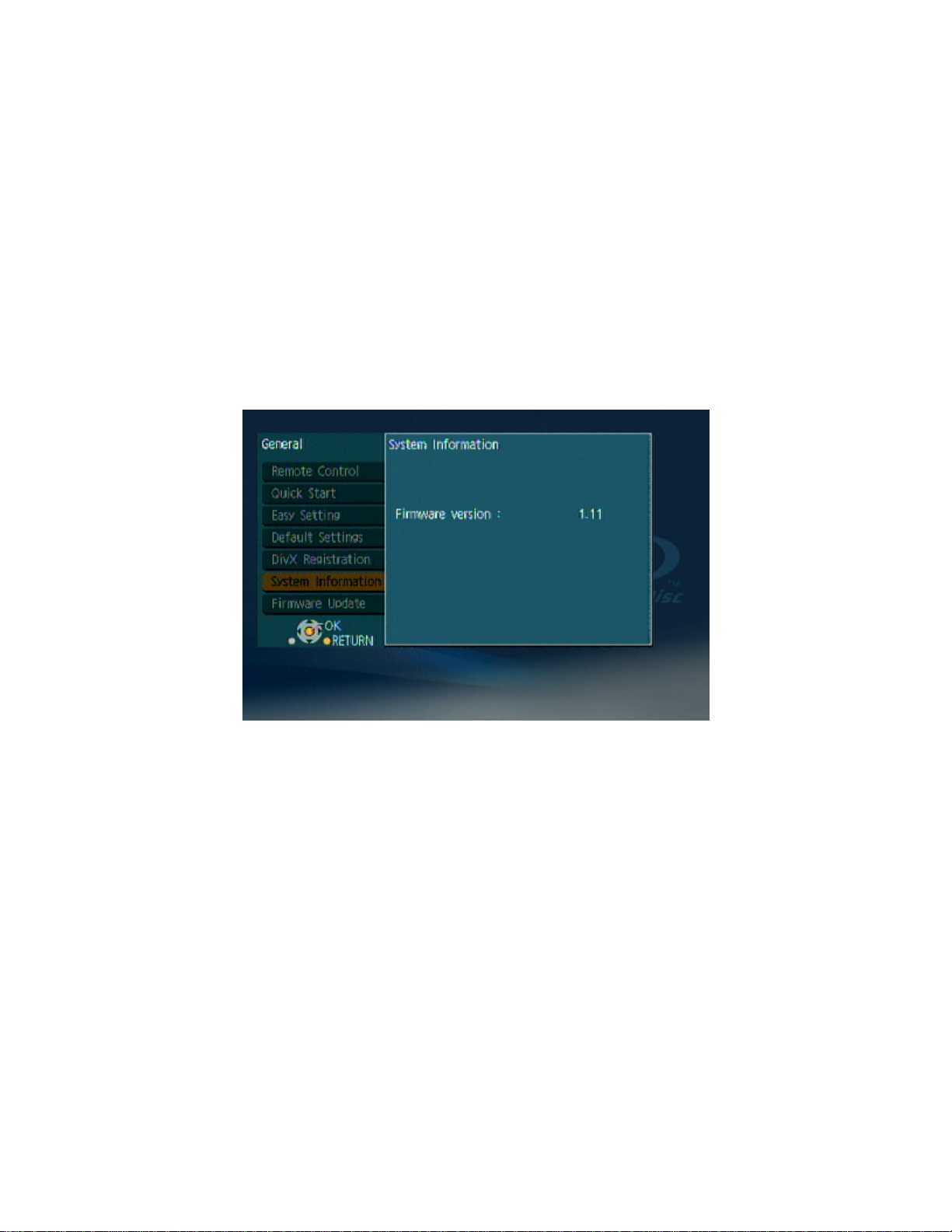
2. Checking the Firmware Version
Follow the steps below to check the firmware version currently installed in your Panasonic
BD player.
1. Turn on the main unit.
2. Select "SETUP" on "FUNCTION MENU" by using Up and Down cursor buttons on the
remote control.
3. Select "General" on "SETUP", then "General" items will appear.
4. Select "System information", then "Firmware version" will appear. (e.g. "1.11").
Please make note of this version number.
DMP-B100 Blu-Ray Disc Player Firmware Installation Instructions
Page 3 of 7
