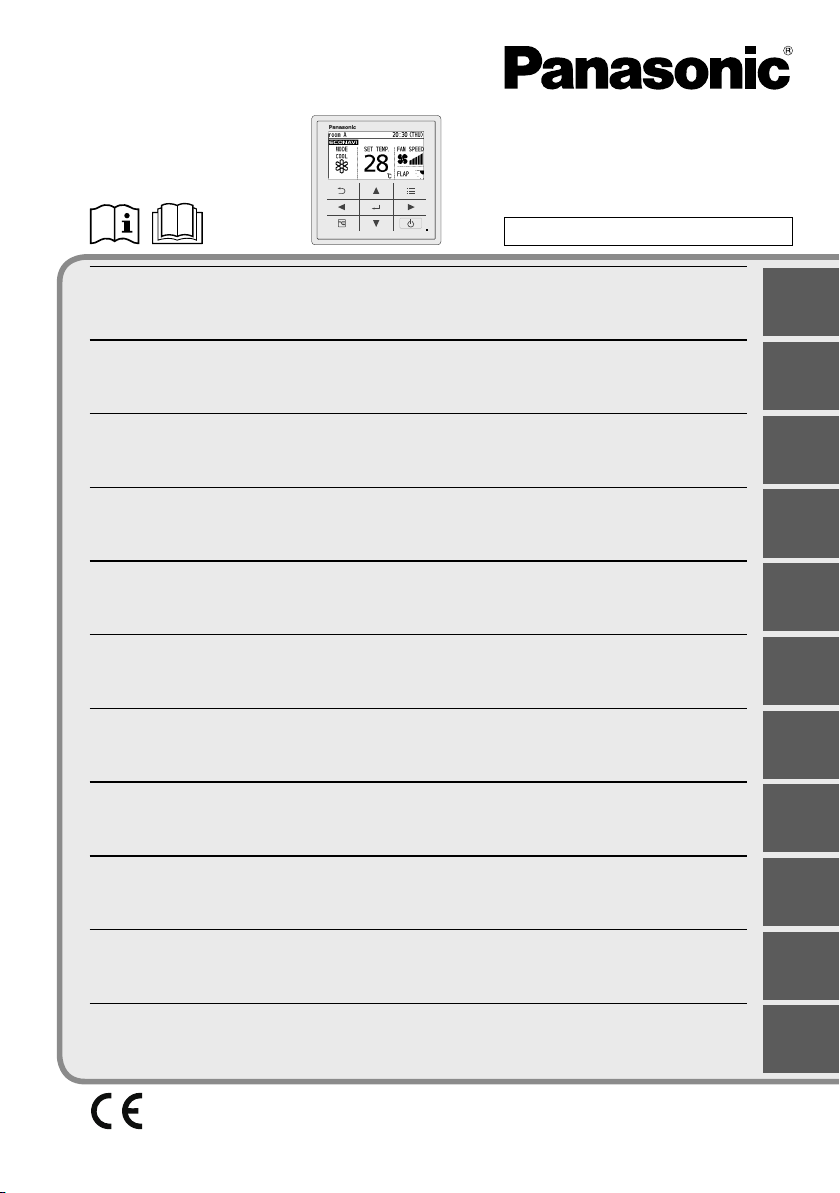
Quick Reference
High-spec Wired Remote Controller
Model No. CZ-RTC5A
Installation Instructions Separately Attached.
Be sure to read the “Safety Precautions” before using. Keep them for future reference.
Also, read the operating instructions supplied with the air conditioner.
Veillez à lire les « Consignes de sécurité » avant l’utilisation. Conservez-le pour toute
référence ultérieure.
Lire également les consignes d’utilisation fournies avec l’appareil de climatisation.
Asegúrese de leer las “Precauciones de seguridad” antes de utilizar el aparato. Guárdelas
para futuras consultas.
Además, lea las instrucciones de funcionamiento suministradas con el acondicionador de
aire.
Insbesondere müssen die „Sicherheitshinweise“ vor der Inbetriebnahme durchgelesen
werden. Bewahren Sie sie für die künftige Verwendung auf.
Lesen Sie auch die Betriebsanleitung, die mit der Klimaanlage geliefert wurde.
Assicurarsi di leggere le “Precauzioni di Sicurezza” prima dell’utilizzo. Conservarle come
riferimento futuro.
Si prega inoltre di leggere le istruzioni d’uso fornite con il condizionatore.
Lees de “Veiligheidsvoorschriften” voor gebruik. Bewaar ze om ze later te raadplegen.
Lees ook de gebruikershandleiding die met de airconditioner wordt meegeleverd.
Antes de utilizar, leia as “Precauções de segurança”. Guarde-o para futuras referências.
Leia também as instruções de funcionamento fornecidas com o aparelho de ar
condicionado.
Kullanmadan önce “Güvenlik Önlemleri” kısmını okuduğunuzdan emin olun.
Klimayla birlikte sağlanan çalıştırma talimatlarını da okuyun.
ENGLISH
2-7, 11
FRANÇAIS
8, 11
ESPAÑOL
8, 11
DEUTSCH
8, 11
ITALIANO
9, 11
NEDERLANDS
9, 11
PORTUGUÊS
9, 11
TÜRKÇE
9, 11
W szczególności, przed rozpoczęciem korzystania z urządzenia, należy przeczytać część
„Środki ostrożności”. Zachowaj ją do dalszego wykorzystania.
Należy także przeczytać instrukcję obsługi dostarczoną wraz z klimatyzatorem.
Прежде чем приступать к эксплуатации, обязательно прочитайте раздел «Меры по
технике безопасности Класс защиты I». Сохраните ее для дальнейщих справок.
Также прочтите инструкции по эксплуатации, которые входят в комплект поставки
кондиционера.
Обов’язково ознайомтеся з розділом «Запобіжні заходи» перед використанням.
Збережіть її на майбутнє.
Також прочитайте інструкції з експлуатації, що додаються до кондиціонера.
Panasonic Corporation
1006 Kadoma, Kadoma City, Osaka, Japan
85464609353020
Panasonic Corporation
http://www.panasonic.com
H0716-0
CV6233333014
POLSKI
10, 11
РУССКИЙ
10, 11
УКРАЇНСЬКА
10, 11
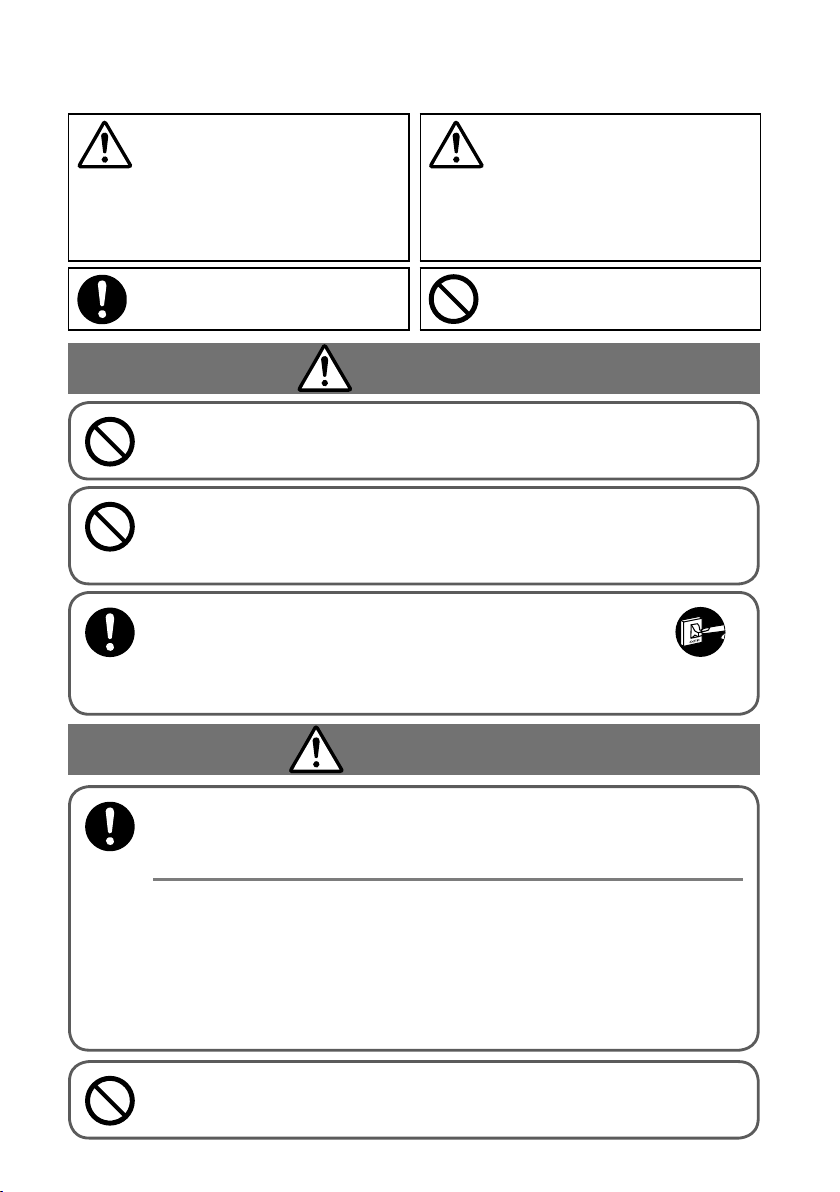
Safety Precautions
WARNING CAUTION
This symbol refers to a hazard
or unsafe practice which can
result in severe personal injury
or death.
Matters to be observed Prohibited matters
WARNING
Do not use this appliance in a potentially explosive
atmosphere.
In case of malfunction of this appliance, do not repair
by yourself. Contact the sales or service dealer for
repair.
In case of emergency, remove the power plug
from the socket or switch off the circuit breaker
or the means by which the system is isolated
from the mains power.
This symbol refers to a hazard
or unsafe practice which can
result in personal injury or
product or property damage.
CAUTIONS
This appliance is intended to be used by expert or
trained users in shops, in light industry and on farms, or
for commercial use by lay persons.
This appliance can be used by children aged from 8
years and above and persons with reduced physical,
sensory or mental capabilities or lack of experience
and knowledge if they have been given supervision or
instruction concerning use of the appliance in a safe
way and understand the hazards involved.
• Do not operate with wet hands.
• Do not wash with water.
2
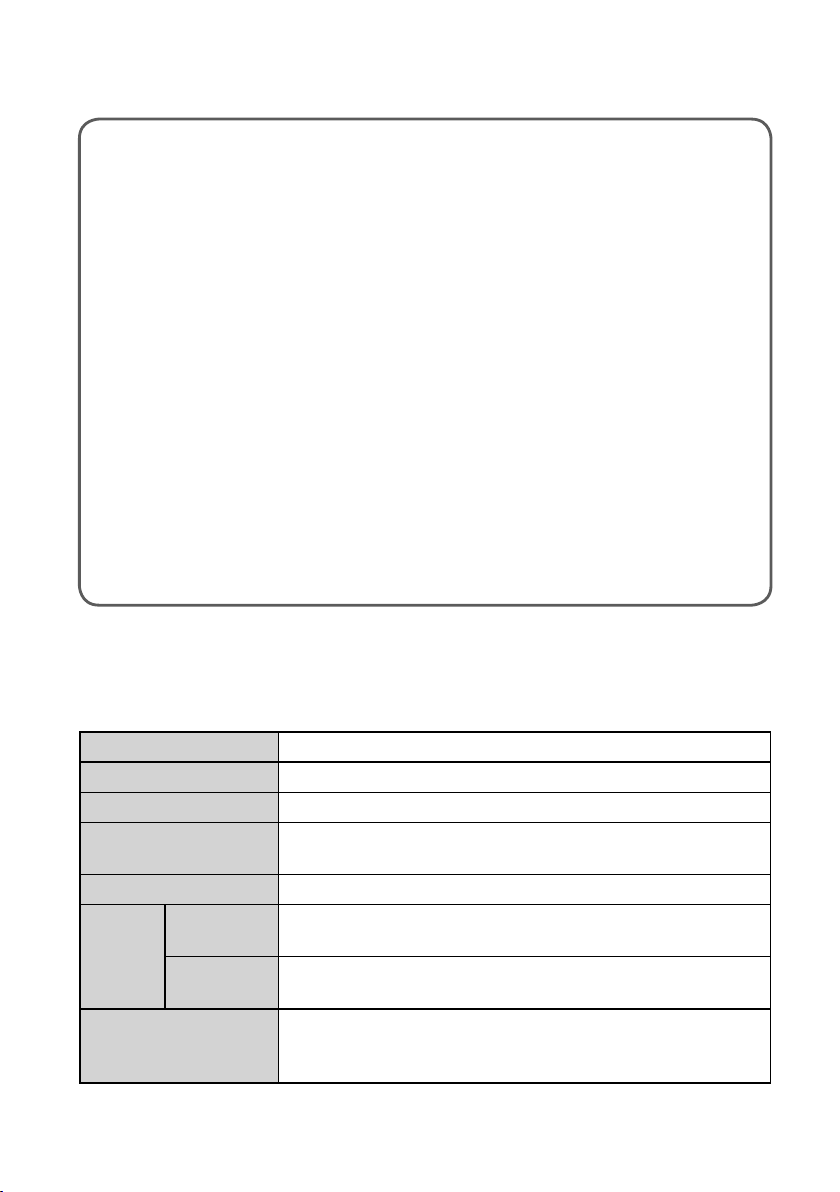
Note:
This device complies with Part 15 of the FCC Rules. Operation is subject to the following
two conditions: (1) This device may not cause harmful interference, and (2) this device
must accept any interference received, including interference that may cause undesired
operation.
This equipment has been tested and found to comply with the limits for a Class B digital
device, pursuant to Part 15 of the FCC Rules. These limits are designed to provide
reasonable protection against harmful interference in a residential installation. This
equipment generates, uses and can radiate radio frequency energy and, if not installed
and used in accordance with the instructions, may cause harmful interference to radio
communications. However, there is no guarantee that interference will not occur in a
particular installation. If this equipment does cause harmful interference to radio or
television reception, which can be determined by turning the equipment off and on, the
user is encouraged to try to correct the interference by one or more of the following
measures:
• Reorient or relocate the receiving antenna.
•
Increase the separation between the equipment and receiver.
• Connect the equipment into an outlet on a circuit diff erent from that to which the receiver
is connected.
• Consult the dealer or an experienced radio/TV technician for help.
FCC Caution: To assure continued compliance, follow the attached installation instructions.
Any changes or modifi cations not expressly approved by the party responsible for
compliance could void the user’s authority to operate this equipment.
Specifi cations
Model No. CZ-RTC5A
Dimensions (H) 120 mm x (W) 120 mm x (D) 16 mm
Weight 180 g
Temperature/
Humidity range
0 ˚C to 40 ˚C / 20 % to 80 % (No condensation)
*Indoor use only.
Power Source DC16 V (supplied with indoor unit)
± 30 seconds/month (at normal temperature 25 ˚C)
*Adjust periodically.
72 hours (When fully charged)
*Approx. 8 hours are required for full charge.
Clock
Precision
Holding
time
Number of
connectable indoor
Up to 8 units
units
3
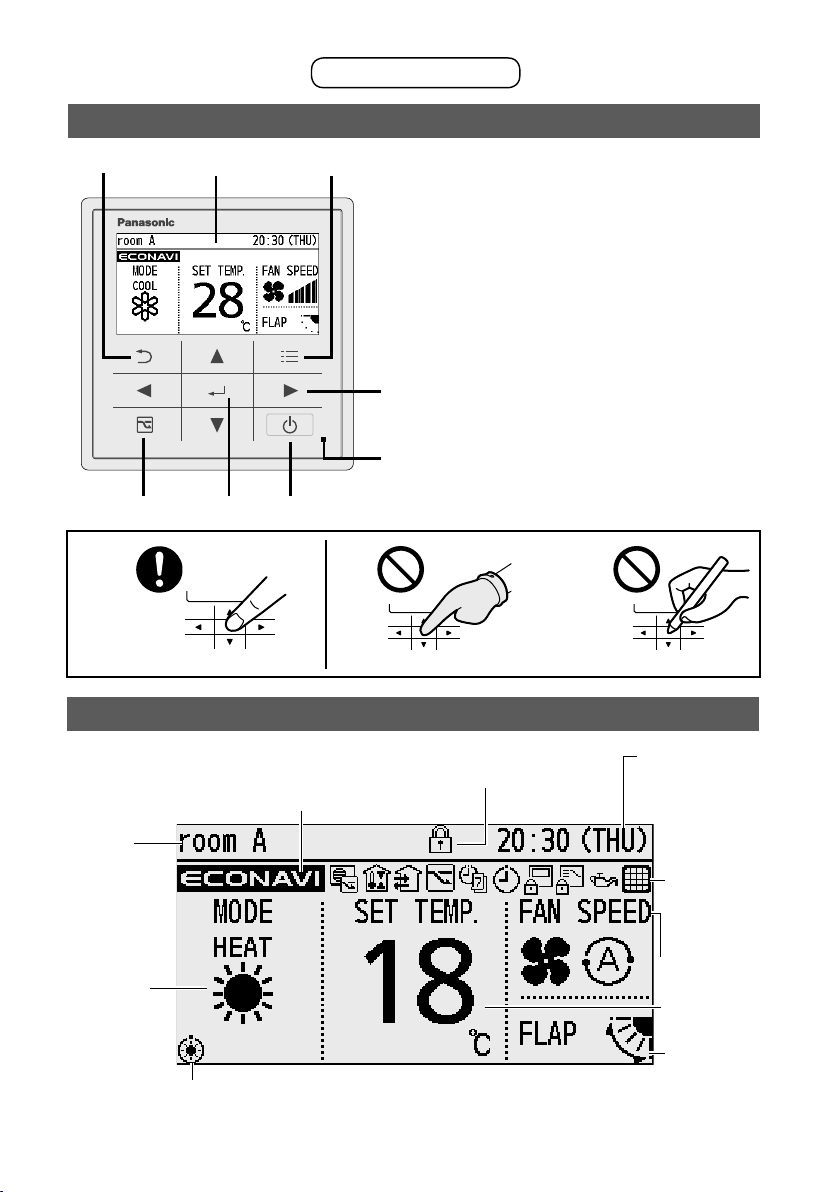
Part Names
Control panel
Control panel
1
ળ⼏ቶ
ㆇォ
ࡕ࠼
಄ᚱ
࠽ࡁࠗ
23
⸳ቯᐲ
28
456
Note
Press centre
1 Return button
Returns to the previous screen.
2 LCD screen
㘑ะ
㧔ᧁ㧕
㘑ㅦ
3 Menu button
Displays the menu screen.
4 Energy saving button
Switches Energy saving/Normal operation.
5 Enter button
Fixes the selected content.
6 Start/Stop button
Starts/Stops operation.
7 Operation indicator
8
7
Illuminates during operation. Blinks during
alarm.
8 Cross key buttons
Selects an item.
(◄Left / ▼Down / ►Right / ▲Up)
No glove
Screen display (Top screen)
No pen
4
Remote
controller
name
Operation
mode
Appears when ECONAVI is
being set to ON.
(When the ECONAVI panel is attached)
The indoor unit is stopped or slight blow operation is in process.
Operation is
locked.
Present time
& day
Setting
information
icon
(Next page)
Fan speed
Set
temperature
Flap

Setting information icons displayed on the top screen
“Circulation” is set.
12 3456
1 When inspection is required
2 Appears if there is a problem on ECONAVI.
3 Prevents the room temperature from
increasing too much (or decreasing too
much) when no one is in the room.
4 Fresh air is used for ventilation.
(Only when connecting a heat exchange
ventilation unit or connecting a commercially
sold fan.)
5 Energy saving operation is in process.
7
8
9
10 11
6 [Weekly timer] is set.
7 [ON/OFF timer] is set.
8 Remote control operation is restricted by a
central control device.
9 Switching operation modes is prohibited.
(Switching to Auto mode is also prohibited.)
10 The engine oil needs to be replaced.
(Only when using a gas heat pump air
conditioner.)
11 The indoor unit fi lter needs to be cleaned.
(Not displayed when all the left
icons are displayed.)
Operation stop screen Item selection screen
Cursor
Operation guide
Lock screen display
[Operation lock] is functioning.
To cancel lock
Press
button for 4 seconds.
Screen display (Menu screen)
Screen name Present time & day
Operation guide
The currently operable content is
simply displayed.
• ▲▼◄►: Cross key buttons
: Enter button
•
5

Basic Operations
Start operation.
1
Press
(The operation indicator illuminates.)
Select the item to set.
2
Press ◄ ►.
Change the setting.
3
Press ▲▼ → .
Operation modes that cannot be set are not displayed.
The swing and airfl ow direction on the remote control is not synchronised with the
fl ap movement.
The fl ap display diff ers from the actual fl ap angle.
Pressing
the contents before mains power failure has occurred.
If no operation is performed for a certain period of time, the backlight turns off to
save electricity. (Press any button for illumination.)
The energy saving operation restricts the maximum current value, resulting in
decreased cooling/heating performance.
(If the current of outdoor units does not reach the peak due to low load operation,
the current value is not restricted.)
For models that cannot change the airfl ow direction, the airfl ow direction is not displayed.
The fan speed and airfl ow direction in cooling/drying operation can be adjusted with 3
levels if controlling using one remote controller while assigning a indoor unit (e.g. ceiling-
hung type) which has a 3-level adjustment of fan speed and airfl ow direction in cooling /
drying operation as main unit, and assigning a 4-way ceiling cassette type as sub unit.
Note
.
(The cursor disappears.)
after recovery from mains power failure will resume operation with
ળ⼏ቶ
ㆇォ
ࡕ࠼
಄ᚱ
࠽ࡁࠗ
⸳ቯᐲ
28
㧔ᧁ㧕
㘑ㅦ
㘑ะ
Operation mode (e.g. Cool, Heat, etc.)
Press ◄.
6
Heat
Dry
Cool
Fan
Auto
* Auto:
The mode is
automatically
switched to
Cool or Heat to
achieve the set
temperature.

Set temperature
Press . (When the cursor is not
visible)
Fan speed
Press ►.
Cursor
• Cool/Dry : 18 °C to 30 °C
• Heat : 16 °C to 30 °C
• Auto : 17 °C to 27 °C
High
Flap
Press ► 2 times.
Medium
Low
Auto
* Depending on the model, either of the
displays appears.
* Auto: Cannot be selected in Fan
mode.
* Depending on the model, selectable
airfl ow directions may diff er.
• : Swing
• Pressing ▲▼
during swing can
stop the fl ap at your
preferred position.
7

Consignes de sécurité / Precauciones de seguridad /
Sicherheitshinweise / Precauzioni di Sicurezza /
Veiligheidsvoorschriften / Precauções de segurança /
Güvenlik Önlemleri / Środki ostrożności /
Важные инструкции по безопасности Класс защиты I /
Запобіжні заходи
FRANÇAIS
AVERTISSEMENT
Signale un danger ou une pratique
dangereuse susceptible de blesser
gravement ou mortellement.
MISE EN GARDE
Signale un danger ou une pratique
dangereuse susceptible de blesser ou
d'endommager le matériel.
Points à observer
ADVERTENCIA
Este símbolo hace referencia a un peligro o
práctica no segura que pueden producir daños
personales graves o, incluso, la muerte.
PRECAUCIÓN
Este símbolo hace referencia a un peligro o
práctica no segura que pueden producir daños
personales, en los productos o en la propiedad.
Elementos que deben
observarse
ESPAÑOL
WARNUNG
Dieses Symbol warnt vor einer gefährlichen
Situation, bei der die Nichtbeachtung
des Sicherheitshinweises zu schweren
Verletzungen oder gar zum Tod führen kann.
ACHTUNG
Dieses Symbol warnt vor einer
gefährlichen Situation, bei der die
Nichtbeachtung des Sicherheitshinweises
zu Verletzungen oder zu Produkt- und
Sachschäden führen kann.
Zu beachten
DEUTSCH
Actions interdites
AVERTISSEMENT
Ne pas installer l’appareil
dans un milieu où pourraient
se trouver des substances
explosives.
En cas, de dysfonctionnement
de l’appareil, ne le réparez
pas vous-même. Contactez
le revendeur ou le service
d’assistance pour faire réparer
l’appareil.
En cas d’urgence,
enlevez la fi che
d’alimentation de la
prise ou coupez le
disjoncteur ou les
moyens par lesquels
le système est isolé du
secteur électrique.
MISE EN GARDE
Cet appareil est destiné à être
utilisé par des experts ou des
utilisateurs formés dans des
magasins, l’industrie légère
et dans des fermes ou pour
un usage commercial par des
profanes.
Cet appareil peut être utilisé
par des enfants âgés d’au
moins 8 ans et par des
personnes ayant des capacités
physiques, sensorielles ou
mentales réduites ou un
manque d’expérience et de
connaissances, à condition
d’être surveillés ou d’avoir reçu
des instructions concernant
l’utilisation de l’appareil en toute
sécurité et de comprendre les
dangers que cela implique.
• Ne pas utiliser avec les mains
mouillées.
• Ne pas laver à l’eau.
Elementos prohibidos
ADVERTENCIA
No utilice este aparato en
un entorno potencialmente
explosivo.
Si el aparato no funciona
correctamente, no intente
repararlo usted mismo. Póngase
en contacto con el vendedor
o el servicio técnico para su
reparación.
En caso de emergencia,
retire el enchufe de
alimentación de la toma
o apague el disyuntor
del circuito o el medio
mediante el cual el
sistema queda aislado
de la red eléctrica.
PRECAUCIONE
Este aparato está diseñado
para ser utilizado por personas
cualifi cadas, en tiendas,
fábricas o granjas, o para el uso
comercial por parte de personas
inexpertas.
Este producto puede ser
utilizado por niños mayores
de 8 años y personas con
capacidades físicas, sensoriales
o mentales reducidas o faltas
de experiencia o conocimiento
si reciben la supervisión o
instrucción adecuadas respecto
al uso seguro del aparato y
entienden los riesgos que ello
supone.
• No utilizar con las manos
mojadas.
• No lavar con agua.
Zu unterlassen
WARNUNG
Das Gerät darf nicht an Orten
installiert werden, wo brennbare
oder explosive Gase entweichen
können.
Im Falle von Störungen, die einer
Reparatur bedürfen, wenden Sie
sich bitte an Ihren Fachbetrieb
oder den Kundendienst. Führen
Sie auf keinen Fall Reparaturen
selbst aus!
Im Notfall ist die Stromzufuhr
zum Gerät wie folgt zu
unterbrechen: Ziehen Sie
den Netzstecker aus der
Steckdose oder betätigen Sie
den Sicherungsautomaten
bzw. einen anderen, eventuell
vorhandenen Trennschalter.
ACHTUNG
Dieses Gerät ist für eine
Nutzung durch Fachkräfte
oder geschulte Nutzer in
Geschäften, Kleinbetrieben und
landwirtschaftlichen Betrieben oder
für eine kommerzielle Nutzung
durch Laien vorgesehen.
Das Gerät kann von Kindern
ab 8 Jahren, von Personen mit
eingeschränkten körperlichen,
geistigen oder sensorischen
Fähigkeiten sowie von Personen
ohne ausreichende Erfahrung
und Kenntnis bedient werden,
vorausgesetzt, sie werden
während der Bedienung
beaufsichtigt, über die potenziellen
Gefahren aufgeklärt und erhalten
eine entsprechende Anleitung zur
sicheren Bedienung des Geräts.
• Bedienen Sie das Gerät nicht
mit nassen Händen.
• Waschen Sie es nicht mit Wasser.
8

ITALIANO
ATTENZIONE
Questo simbolo si riferisce a rischi
o pratiche non sicure che possono
causare serie ferite alla persona o
persino la morte.
CAUTELA
Questo simbolo si riferisce a rischi
o pratiche non sicure che possono
causare ferite alla persona o
danni al prodotto o alla proprietà.
Regole da osservare
Operazioni proibite
NEDERLANDS
WAARSCHUWING
Dit symbool wijst naar een
gevaar of onveilige praktijk
die tot een ernstig letsel of de
dood kan leiden.
OPGELET
Dit symbool wijst naar een
gevaar of onveilige praktijk die
tot een letsel of product- of
eigendomschade kan leiden.
Dingen die moeten
worden nageleefd
Dingen die verboden
zijn
PORTUGUÊS
AVISO
Este símbolo refere-se a um perigo
ou a uma prática não segura
que pode resultar em ferimentos
pessoais graves ou morte.
Bu simge, ciddi kişisel yaralanma
ya da ölümle sonuçlanabilecek
tehlikeli veya güvenli olmayan bir
uygulamayı belirtir.
CUIDADO
Este símbolo refere-se a um perigo ou
a uma prática não segura que pode
resultar em ferimentos pessoais ou
danos no produto ou materiais.
Aspetos a ter em
conta
Aspetos proibidos
Bu simge, kişisel yaralanma veya ürün
ya da mülk hasarıyla sonuçlanabilecek
tehlikeli veya güvenli olmayan bir
uygulamayı belirtir.
TÜRKÇE
UYARI
DİKKAT
Dikkat edilecek
durumlar
İzin verilmeyen
durumlar
ATTENZIONE
Non utilizzare
questo apparecchio
in un’atmosfera
potenzialmente esplosiva.
In caso di malfunzionamento
di questo apparecchio,
evitare di ripararlo da soli.
Contattare il rivenditore o
il fornitore di servizi per la
riparazione.
In caso di
emergenza,
rimuovere la spina
di alimentazione
dalla presa
o spegnere
l’unità tramite
l’interruttore di
circuito o altro
mezzo tramite
cui il sistema può
essere isolato
dall’alimentazione
principale.
CAUTELA
Questo apparecchio
è stato progettato
per essere utilizzato
da utenti esperti o
addestrati in negozi,
industrie leggere o
fattorie, o per scopi
commerciali da parte
di non addetti.
Questo apparecchio
può essere utilizzato
da bambini con
più di 8 anni di età
e da persone con
ridotte capacità
fi siche, sensorie
e mentali o con
scarsa esperienza
o conoscenza, se
sotto supervisione
o se gli saranno
date istruzioni
sull’utilizzo sicuro
dell’apparecchio, e
previa comprensione
dei relativi rischi.
• Non lavorare con le
mani bagnate.
•
Non lavare con acqua.
WAARSCHUWING
Gebruik dit apparaat
niet in een mogelijke
explosieve omgeving.
Herstel dit apparaat niet
zelf als het defect is.
Neem contact op met
de dienst verkoop of
klantendienst van de
verdeler voor herstelling.
Haal In geval van
nood de stekker
uit het stopcontact
of schakel de
stroomonderbreker
of de middelen
waarmee het
systeem op het
voedingsnetwerk is
aangesloten uit.
OPGELET
Dit apparaat is bedoeld
om te worden gebruikt
door ervaren of
opgeleide gebruikers
in werkplaatsen, in de
lichte industrie en in
landbouwbedrijven,
of voor commercieel
gebruik door leken.
Dit apparaat kan
worden gebruikt door
kinderen van 8 jaar
en ouder en personen
met verminderde
lichamelijke,
zintuiglijke of
geestelijke
vermogens, of met
gebrek aan ervaring
en kennis, mits deze
onder toezicht worden
gehouden of het
veilige gebruik van het
apparaat hen werd
aangeleerd en ze de
betrokken gevaren
begrijpen.
• Bedien het apparaat
niet met natte handen.
• Was het apparaat niet met water.
AVISO
Não utilize este aparelho
numa atmosfera
potencialmente
explosiva.
Se ocorrer uma avaria
com este dispositivo, não
a tente reparar sozinho.
Contacte o fornecedor ou
o centro de assistência
para reparação.
Em caso de
emergência,
retire a
fi cha de
alimentação
da tomada
ou desligue o
disjuntor ou o
meio através
do qual o
sistema fi ca
isolado da
fonte de
alimentação.
CUIDADOS
Este aparelho destinase a ser utilizado por
peritos ou utilizadores
com formação em
estabelecimentos, na
indústria ligeira e em
quintas, ou para utilização
comercial por pessoas
não especializadas.
Este aparelho pode
ser utilizado por
crianças a partir dos
8 anos de idade e
por pessoas com
capacidades físicas,
sensoriais ou mentais
reduzidas, ou falta
de experiência e
conhecimento, se
tiverem supervisão
ou tiverem
recebido instruções
relacionadas com
o uso do aparelho
de forma segura e
compreenderem os
riscos envolvidos.
• Não utilize com as
mão molhadas.
• Não lave com água.
UYARI
Bu cihazı, patlama
olasılığı olan
bir atmosferde
kullanmayın.
Cihazın arızalanması
durumunda kendi
kendinize tamir etmeyin.
Tamir için satış veya
servis bayisiyle iletişime
geçin.
Acil
durumda,
güç fi şini
prizden
çekin veya
sigortayı
ya da
sistemi ana
şebekeden
ayırma
yolunu
kapatın.
DİKKAT
Bu cihazın,
mağazalarda,
hafi f sanayide ve
çiftliklerde uzman
ya da eğitimli
kullanıcılar veya ticari
amaçlar için yetkili
kişiler tarafından
kullanılması beklenir.
Bu cihaz, 8 yaş ve
üstü çocuklar ve
fi ziksel, duyusal ya da
zihinsel engelli veya
deneyim eksikliği olan
kişiler tarafından,
gözetim altında
veya cihazın güvenli
biçimde kullanımı
konusunda eğitim
verilmiş olmaları ve
içerdiği tehlikeleri
anlamaları koşuluyla
kullanılabilir.
• Islak ellerle
çalıştırmayın.
• Suyla yıkamayın.
9

POLSKI
NIEBEZPIECZEŃSTWO
Ten symbol odnosi się do zagrożenia lub
niebezpiecznych praktyk, które mogą skutkować
poważnymi obrażeniami lub śmiercią ludzi.
Этот символ обозначает опасность или
опасное действие, которое может стать
причиной серьезной травмы или смерти.
OSTRZEŻENIE
Ten symbol odnosi się do zagrożenia
lub niebezpiecznych praktyk, które
mogą skutkować obrażeniami lub
uszkodzeniem produktu, lub mienia.
Wskazania których należy
przestrzegać
Этот символ обозначает опасность
или опасное действие, которое может
стать причиной серьезной травмы или
повреждения изделия либо имущества.
РУССКИЙ
ПРЕДУПРЕЖДЕНИЕ
ПРЕДОСТЕРЕЖЕНИЕ
Правильные действия
УКРАЇНСЬКА
ЗАСТЕРЕЖЕННЯ
Цей символ означає небезпечні або
ризиковані дії, що можуть призвести до
тілесних ушкоджень або смерті.
ПОПЕРЕДЖЕННЯ
Цей символ означає небезпечні або
ризиковані дії, що можуть призвести до
тілесних ушкоджень або шкоди майну.
Інструкції, яких потрібно
дотримуватися
Zachowanie zabronione
NIEBEZPIECZEŃSTWO
Nie używać tego urządzenia
w potencjalnie wybuchowej
atmosferze.
W przypadku niesprawności
urządzenia nie naprawiać go
samodzielnie. Skontaktować się
ze sprzedawcą lub serwisem.
W sytuacji awaryjnej
wyciągnąć wtyczkę z
gniazdka sieciowego
lub wyłączyć wyłącznik
obwodu (bezpiecznik),
lub inne urządzenie
odcinające system od
zasilania.
OSTRZEŻENIE
Urządzenie jest przeznaczone
do obsługi przez specjalistów lub
przeszkolonych użytkowników w
sklepach, w przemyśle lekkim,
gospodarstwach rolnych lub
do użytku komercyjnego przez
osoby prywatne.
Urządzenie może być
obsługiwane przez dzieci
w wieku co najmniej 8 lat
oraz osoby o ograniczonych
możliwościach motorycznych i
umysłowych lub nieposiadające
dostatecznego doświadczenia
i wiedzy, jeśli znajdują się pod
nadzorem osoby odpowiedzialnej
za ich bezpieczeństwo lub osoba
ta przekazała im odpowiednie
instrukcje dotyczące
bezpiecznego korzystania z
urządzenia i rozumieją one
niebezpieczeństwo związane z
jego obsługą.
• Nie pracować z mokrymi
rękami.
• Nie czyścić wodą.
Неправильные действия
ПРЕДУПРЕЖДЕНИЕ
Не используйте данный прибор
в потенциально взрывоопасной
среде.
В случае неисправности
прибора, не пытайтесь
отремонтировать его
самостоятельно. Для проведения
ремонта обращайтесь в магазин
или сервисный центр.
В случае
возникновения
аварийной ситуации,
выключите вилку
питания из розетки,
выключите
автоматический
выключатель или
воспользуйтесь
устройством,
отсоединяющим
систему от сети
электроснабжения.
ПРЕДОСТЕРЕЖЕНИЯ
Данный прибор предназначен
для использования опытными
или обученными пользователями
в магазинах, на предприятиях
легкой промышленности
и на фермах, а также для
коммерческого использования
неспециалистами.
Настоящее устройство
не предназначено для
использования лицами (включая
детей) с ограниченными
физическими, сенсорными или
умственными способностями,
а также с недостаточными
опытом или осведомленностью,
за исключением случаев,
когда они находятся под
наблюдением или получают
инструкции относительно
использования устройства
от лица, отвечающего за их
безопасность. Необходимо
следить за детьми, чтобы они не
играли с устройством.
• Не касайтесь прибора
мокрыми руками.
• Не мойте водой.
Заборонені дії
ЗАСТЕРЕЖЕННЯ
Не використовуйте цей
пристрій в потенційно
вибухонебезпечному середовищі.
В разі несправності цього
приладу не намагайтеся
ремонтувати його самостійно.
Зв’яжіться з центром продажу
або обслуговування для
проведення ремонту.
В разі виникнення
аварійної ситуації
витягніть вилку
з розетки або
вимкніть вимикач чи
інший пристрій для
вимкнення живлення,
щоб ізолювати
систему від основного
джерела живлення.
ПОПЕРЕДЖЕННЯ
Цей пристрій призначений для
застосування експертами або
підготовленим персоналом в
магазинах, на підприємствах
легкої промисловості та
сільського господарства,
або для комерційного
використання неспеціалістами.
Цей пристрій не призначено
для використання особами
(у тому числі дітьми) з
обмеженими фізичними
можливостями, можливостями
сприйняття, розумовими
здібностями або з недостатнім
багажем досвіду та знань. Такі
особи можуть користуватися
цим пристроєм під наглядом
людей, відповідальних за їхню
безпеку, або після отримання
від цих людей інструкцій щодо
користування пристроєм.
Необхідно слідкувати за
дітьми, щоб вони не бавилися
пристроєм.
• Не користуйтеся пристроєм
мокрими руками.
• Не мийте пристрій водою.
10

ENGLISH
NOTICE
The English text is the original
instructions. Other languages are
translation of the original instructions.
FRANÇAIS
NOTIFICATION
Le texte anglais correspond aux
instructions d’origine. Les autres
langues sont les traductions des
instructions d’origine.
ESPAÑOL
AVISO
El texto en inglés constituye las
instrucciones originales. El resto de
los idiomas son traducciones de las
instrucciones originales.
DEUTSCH
HINWEIS
Bei der englischen Textfassung
handelt es sich um das Original. Bei
den Anleitungen in anderen Sprachen
handelt es sich um Übersetzungen des
Originals.
ITALIANO
AVVISO
Le istruzioni originali sono il testo in
inglese. Le altre lingue sono traduzioni
delle istruzioni originali.
NEDERLANDS
OPMERKING
De Engelse tekst zijn de originele
instructies. De andere talen zijn
vertalingen van de originele instructies.
PORTUGUÊS
AVVISO
As instruções foram redigidas
originalmente em inglês. As versões
noutras línguas são traduções da
redacção original.
TÜRKÇE
BİLDİRİM
İngilizce metin orijinal talimatlardır.
Diğer diller, orijinal talimatların
çevirisidir.
POLSKI
UWAGA
Oryginalnym tekstem instrukcji jest
język angielski. Tekst w innych językach
jest przekładem tekstu oryginalnego.
РУССКИЙ
УВЕДОМЛЕНИЕ
Английский текст является
оригинальной инструкцией. Все
остальные языки
являются переводом оригинальной
инструкции.
УКРАЇНСЬКА
ПРИМІТКА
Мовою оригіналу
інструкціїєанглійська. Інструкціїна
всіх інших мовах є
перекладами з мови оригіналу.
11

Информация для пользователей в РФ
< Предупреждение >
Следуйте нижеприведённым правилам, если иное не указано в других документах.
1. Устанавливайте прибор на твёрдой плоской поверхности, за исключением отсоединяемых или несъёмных частей.
2. Хранить в сухом, закрытом помещении.
3. Во время транспортировки не бросать, не подвергать излишней вибрации или ударам о другие предметы.
4. Утилизировать в соответствии с национальным и/или местным законодательством.
Правила и условия реализации не установлены изготовителем и должны соответствовать национальному и/или местному
законодательству страны реализации товара.
Изготовитель:
Панасоник Корпорэйшн
1006 Кадома, Кадома Сити, Осака, Япония
Импортёр на территории РФ:
ООО «Панасоник Рус», РФ, 115191, г. Москва, ул.
Большая
Тульская, д. 11, 3 этаж.
Інформація для користувачів в Українa
Вимогам Технічного Регламенту Обмеження Використання деяких Небезпечних Речовин в
(затвердженого Постановою №1057 Кабінету Міністрів України)
Виріб відповідає вимогам Технічного Регламенту Обмеження Використання деяких Небезпечних
Речовин в електричному та
Вміст небезпечних речовин у випадках, не обумовлених в Додатку №2 ТР ОВНР, :
1. свинець(Pb) - не перевищує 0,1wt % ваги речовини або в концентрації до 1000 частин на мільйон;
2. кадмій (Cd)- не перевищує 0,01wt % ваги речовини або в концентрації до 100 частин на мільйон;
3. ртуть(Hg) - не перевищує 0,1wt % ваги речовини або в концентрації до 1000 частин на мільйон;
шестивалентний хром (Cr6+ ) - не перевищує 0,1wt % ваги речовини або в концентрації до 1000 частин на мільйон;
4.
5. полібромбіфеноли (PBB) - не перевищує
полібромдефенілові ефіри (PBDE) - не перевищує 0,1wt % ваги речовини або в концентрації до 1000 частин на мільйон.
6.
Уповноважений Представник:
ТОВ «ПАНАСОНІК УКРАЇНА ЛТД»
провулок Охтирський, будинок 7, місто Київ, 03022, Україна
електронному обладнанні (ТР ОВНР).
Декларація про Відповідність
електричному та
електронному обладнанні
0,1wt %
ваги речовини або в концентрації до 1000 частин на мільйон;
001
«Information for users in the Republic of Kazakhstan» in Kazakh language
<Ескерту>
Егер басқа жолдама құжаттарда көрсетілмеген жағдайда, төмендегі шарттарды орындаңыз.
1. Тегіс, берік бетке орналастырыңыз, тек алынатын бөлшектер немесе қозғалмайтын бөлшектерден басқа.
2. Жабық жəне құрғақ жерде сақтау керек.
3. Тасылмалдауды құлатусыз, аса вибрациясыз жəне басқа заттарға соғусыз жасау керек.
4. Кəдеге жаратуды ұлттық жəне жергілікті заңдарға сəйкес жасау керек.
Сату шарттары өндірушімен орнатылмаған жəне мемлекеттің тауарды пайдаланудың ұлттық немесе жергілікті заңдарына
сай болуы керек.
Қазақстан Республикасы территориясындағы өнім сапасы бойынша наразылықтарды қабылдайтын уəкілетті ұйым:
Панасоник Маркетинг ТМД АҚ өкілдігі, Қазақстан, 050010, Алматы қ., Достық даңғылы 192, 3-ші қабат
Panasonic ақпарат орталығы:
+7 (727) 330-88-07 – Алматы қ. мен Қырғызстаннан қоңырау шалу үшін.
8-800-0-809-809 – Қазақстан аумағында жергілікті ұялы байланыс пен қалалық операторларынан тегін қоңырау шалу.
Информация для пользователей в Республике Казахстан
Организация, уполномоченная на принятие претензий по качеству продукции на территории Республики Казахстан:
Представительство АО “Панасоник Маркетинг СНГ” Казахстан, 050010 г. Алматы, Проспект Достык 192, 3-й этаж.
Информационный центр Panasonic:
+7 (727) 330-88-07 – Для звонков из г. Алматы и Киргизстана.
8-800-0-809-809 – бесплатный звонок с городских и мобильных телефонов местных сотовых операторов в пределах Казахстана.
Authorized representative in EU
Panasonic Testing Centre
Panasonic Marketing Europe GmbH
© Panasonic Corporation 2016
Winsbergring 15, 22525 Hamburg, Germany
Printed in China
