PANASONIC CY-VMD9000U Service Manual

Panasonic Services Company
National Training
Automotive Consumer Electronics
Troubleshooting Technical Guide
CY-VMD9000U In-dash 7 Wide Color LCD Monitor /DVD-video,
CD Player
Warning
This service information is designed for experienced repair technicians only and is not designed for use by the general public. It does
not contain warnings or cautions to advise non-technical individuals of potential dangers in attempting to service a product. Products
powered by electricity should be serviced or repaired only by experienced professional technicians. Any attempt to service or repair
the product or products dealt with in this service information by anyone else could result in serious injury or death.

Introduction
The purpose of this guide is to provide the technician with the knowledge and
skills necessary to efficiently repair the Panasonic In-dash 7 Wide Color LCD
Monitor /DVD-video, CD Player, model number CY-VMD9000U.
Information about operation, circuit’s description, block diagrams, signals flow
and troubleshooting techniques are provided in this book.
2

Table of Contents
Service Notes......................................................................................................5
ID code..............................................................................................................5
How to cancel the UNKNOWN ID-CODE by service technician........................5
Reset switch......................................................................................................5
Reset switch......................................................................................................6
Service Cable....................................................................................................6
Description..........................................................................................................7
CY-VMD9000U In-dash 7 wide color LCD monitor/DVD-video, CD player .......7
CD-TU9000U Multi Channel AV Control Unit Receiver..................................... 7
Features...............................................................................................................8
CY-VMD9000U – In-Dash 7” diagonal wide color LCD monitor / DVD video
player
Display unit........................................................................................................8
Control unit........................................................................................................8
CA-TU9000U – Multi-Channel AV Control Amplifier Unit..................................8
Wiring connection...............................................................................................9
Wiring Diagram................................................................................................10
Connection with Multi channel AV Control Unit with Receiver (CA-TU9000U)12
Connection with AV Control Unit with Receiver (CA-TU7000U)......................14
Connection with CD Changer (CX-DP88U).....................................................16
Connection with VCR or Camcorder ...............................................................17
System control..................................................................................................18
Requirements..................................................................................................18
I2C Bus system................................................................................................18
IC601 and IC602 Location...............................................................................19
Circuit description............................................................................................20
Power On........................................................................................................20
CPU BUS communication system block diagram............................................21
System Control block diagram.........................................................................22
LCD Open/Close operation .............................................................................23
LCD Open/Close operation block diagram......................................................25
Voltage test points...........................................................................................26
Test Points voltage table.................................................................................27
Power Supply....................................................................................................28
Main Power Supply .........................................................................................28
Main Power Supply block diagram..................................................................29
Power Source PCB .........................................................................................30
DC/DC converter.............................................................................................30
LCD/Video DC/DC converter ...........................................................................30
LCD/Video DC/DC converter block diagram ...................................................32
Waveforms......................................................................................................33
Backlight..........................................................................................................35
Cold Cathode Lamp parameters .....................................................................35
................................................................................................................8
3
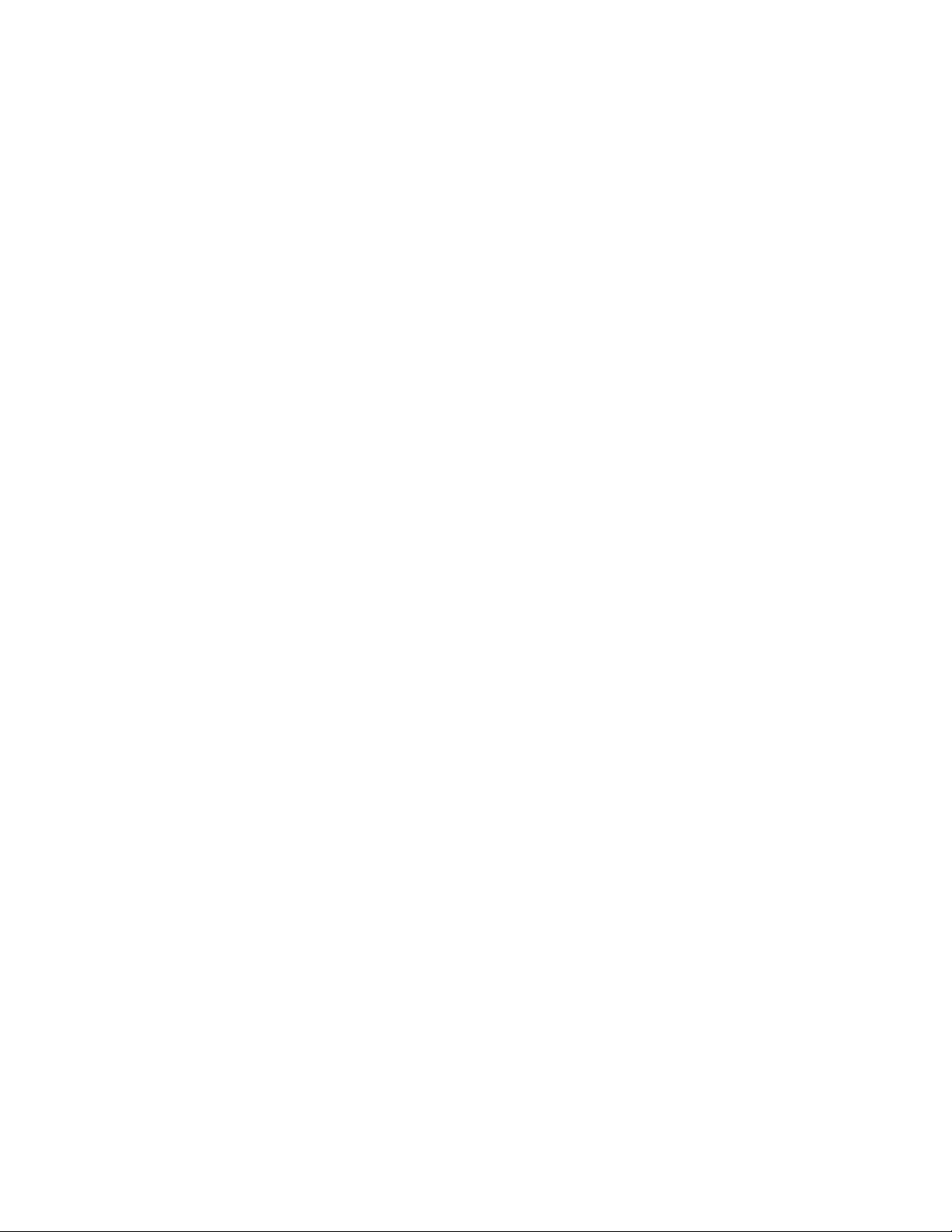
Principle of lighting..........................................................................................35
Dimming..........................................................................................................35
Circuit description............................................................................................36
The ballast capacitor (C975), placed in series with the lamp, helps to stabilize
the current and to adjust the voltage over the tube to nominal level................36
Ballast circuit diagram.....................................................................................37
Troubleshooting...............................................................................................38
Ballast circuit location......................................................................................38
Transistor voltage and signal waveform..........................................................40
Transistor voltage and signal waveform..........................................................41
Wave form.......................................................................................................42
Video circuit ......................................................................................................43
Video signal path output to the LCD Panel......................................................43
Video signal path output to Video Out jack......................................................43
LCD Video signal path block diagram .............................................................44
Video out jack signal path block diagram........................................................45
Audio circuit.....................................................................................................45
Audio circuit......................................................................................................46
Circuit description............................................................................................46
CY-VMD9000U only........................................................................................46
Speaker signal output......................................................................................46
Speaker audio block diagram..........................................................................47
Pre-amp signal output.....................................................................................48
Video Out audio output....................................................................................48
Pre-amp output block diagram ........................................................................49
Video Out audio output block diagram ............................................................50
Navigation audio path......................................................................................51
DVD/CD audio path.........................................................................................51
VTR1/VTR2 audio path ...................................................................................51
Navigation audio block diagram ......................................................................52
CY-VMD9000U combined with the Multi Channel AV Control Unit with
Receiver (CA-TU9000U or CA-TU7000U)
DVD/CD, VTR1 and VTR2 audio path.............................................................53
Audio path block diagram of CY-VMD9000U when combined with CATU9000U
.........................................................................................................54
.......................................................53
4

Service Notes
ID code
Prior to operating this unit, it is advisable to assign a 4-digit ID code for security.
(Be sure to use four digits for ID code. The ID code cannot be set with two or
three digits.)
Once the ID code has been set, the unit cannot be operated if the main power
supply is disconnected and then reconnected. It is electronically locked so that a
thief could not use the stolen unit unless that person knows the code you have
set.
Generally, it is not necessary to enter the ID code each time the unit is going to
be used if it has never been disconnected from the main power supply (Battery).
For ID code setting, refer to page 50 of Operating Instructions manual.
How to cancel the UNKNOWN ID-CODE by service technician
For security reason, this information will not be available in the Operating
Instructions manual.
1. Turn on the power
“INPUT THE ID-CODE” screen will be displayed on the LCD panel.
2. Press and hold the “TRACK>” button for more than 10 seconds or until the
beep sound is heard. This can be done from the unit or the remote.
3. The “WARNING” screen will be displayed and the canceling procedure is
completed.
INPU T T HE ID-CODE
This product will
no t operate w ith
an inv a lid ID-CODE
Figure 1
Figure 2
5
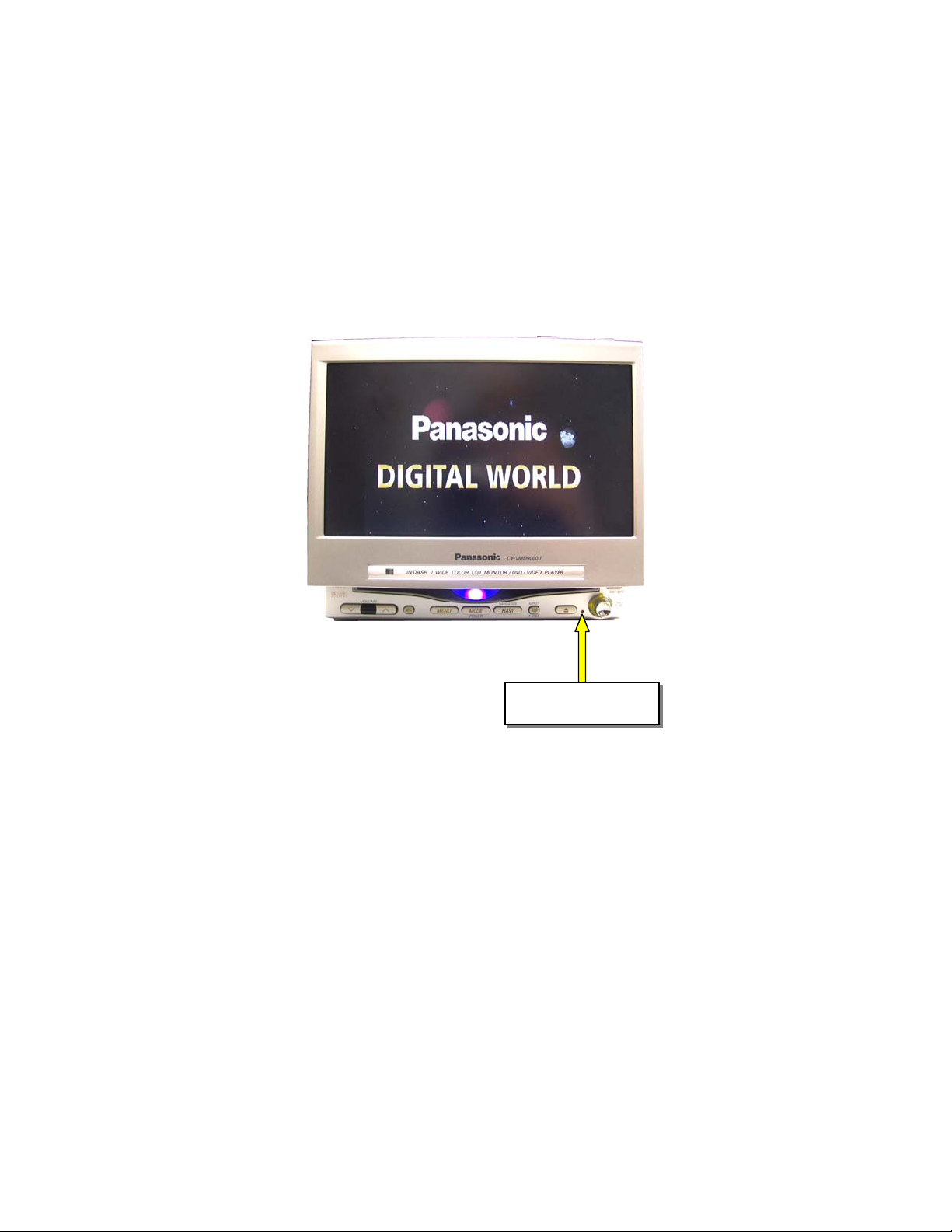
Reset switch
If unit fails to operate with any buttons, try resetting it. To do this, find the reset
switch located to the left of the “DISC/BAND” (JOYSTICK) switch and insert a
paper clip into the hole and push the switch.
Press the reset button while the Display unit is connected to the Control unit.
The unit returns to the default state when it is reset, and the data and settings
stored in the memory are deleted.
Figure 3
Reset button
Service Cable
Model: 9000 series
YESFZS2041 (2 Cables Kit)
Main PCB to Power Source PCB and Main PCB to Switch PCB
YESFZS2042 (2 Cables Kit)
Main PCB to DVD/CD
YESFZS2043 (Servo PCB to Mechanism)
6

Description
CY-VMD9000U In-dash 7 wide color LCD monitor/DVD-video, CD
player
The CY-VMD9000U is a combination of the Display Unit and the Control Unit.
It can be used by itself (Using the Display and Control Units), and it can also be
used in combination with the CA-TU9000U multi channel AV control unit with
receiver, or the CA-TU7000U AV control unit with receiver.
By itself, it does not have an AM/FM Radio, a CD Changer controller, or Optical
Digital connections.
Control Unit Display Unit
Figure 4
CD-TU9000U Multi Channel AV Control Unit Receiver
Figure 5
7
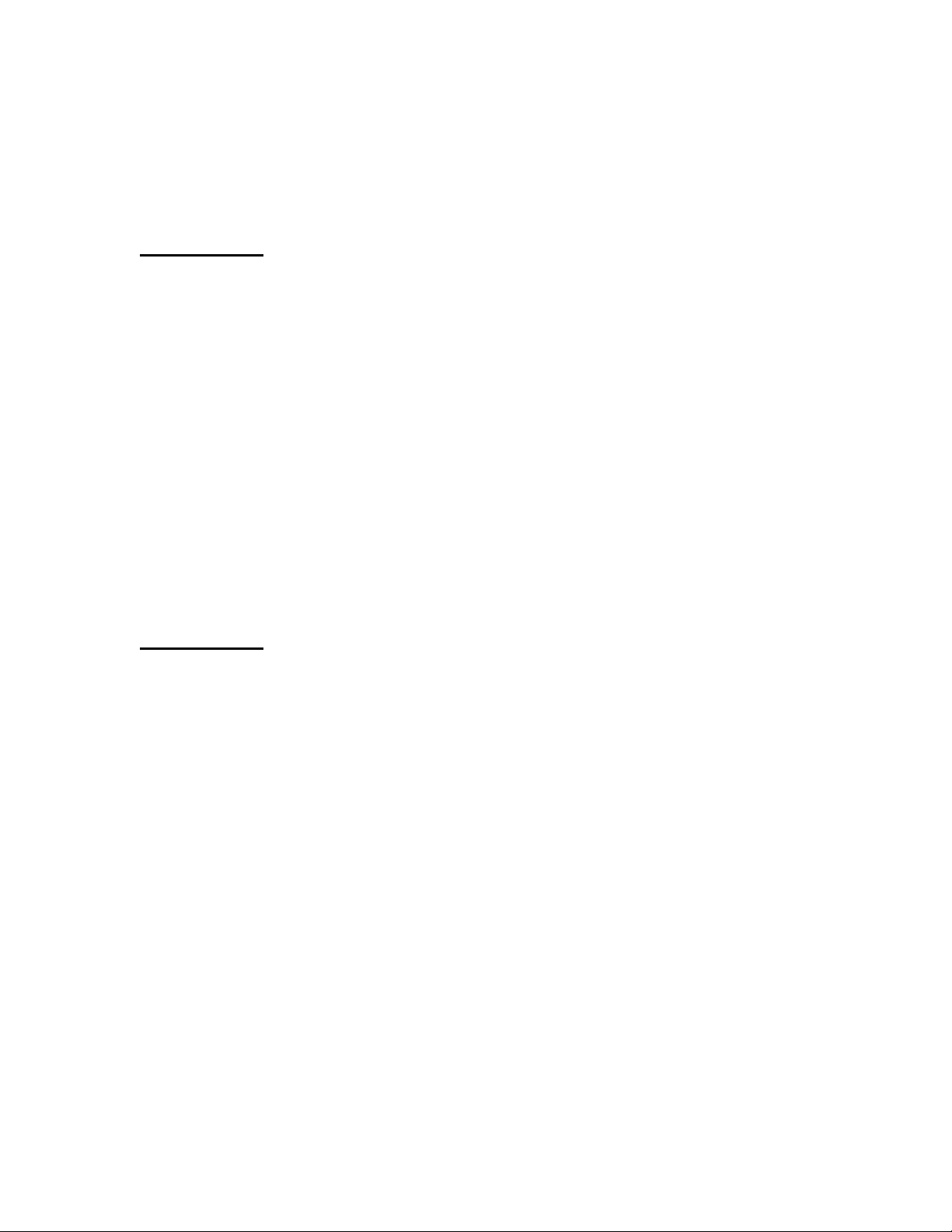
Features
CY-VMD9000U – In-Dash 7” diagonal wide color LCD monitor /
DVD video player
Display unit
• 7-inches wide LCD color display
• Fully electrically operated mechanism
• Built-in Automatic Dimmer Function
• Motorized open/close, flip up/down, front/rear positioning and left/right swivel
• Selectable 5 tilt angles and 2 horizontal positions with memory
• One-touch tilt for easy access
• TFT active matrix LCD drive
• Selectable Display Modes: NORMAL, FULL, ZOOM, JUST
• DVD Video, Video CD and Music CD playback
• 4-digit ID code security
• On screen menus and user setup display
• Hideaway junction box
• RGB input for future Panasonic Navigation
Control unit
CA-TU9000U – Multi-Channel AV Control Amplifier Unit
• Discrete 4-channel MOS-FET high-power amp (45W x 4 max)
• Dedicated center channel amp (35W max)
• CD changer control
• Dolby Digital & DTS double decoder
• Dolby Surround decoder with Pro Logic circuit
• 7 sound field presets (for 2 Ch analog or liner PCM source only)
• 7-band graphic equalizer with 6 user preset (for 2 Ch analog or liner PCM
source only)
• 12 AM and 12 FM presets with preset scan
• Private mode during front/rear dual program playback
8
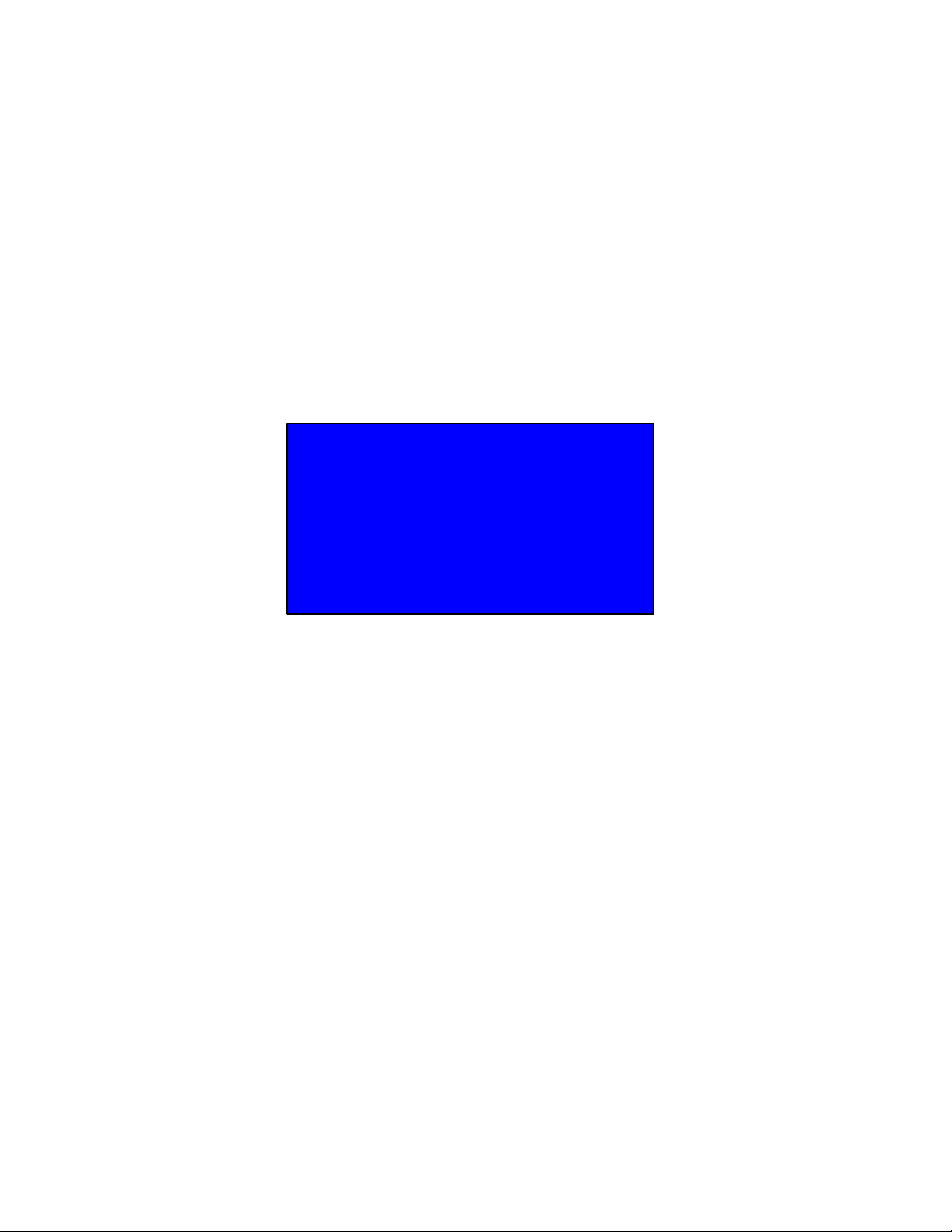
Wiring connection
Warning:
To avoid risk of serious injury or possible violation of laws, do not use where
visible to driver for any purpose other than NAVIGATION or use with REAR
VIEW CAMERA.
This system is designed so that you cannot see picture from DVD, VCR and
other devices while you are driving.
This is done by allowing the picture to be displayed in DVD mode, VTR 1 mode,
and TV mode only when the parking brake is engaged.
For this reason, when working on this unit on the bench, make sure to ground the
“Side brake” lead, otherwise the unit will display a “WARNING” message instead
of showing the picture.
For more information on this refer to page 78 of the Operating instruction manual.
This unit will function as a rear view camera monitor using the VTR 2 input.
When the vehicle is shifted to reverse, the unit switches to VTR 2 automatically.
To simulate the reverse action of the car on the bench, connect the reverse lead
to +12V.
Note: While the car is in reverse, some of the operating functions of the unit will
not function (MENU, MODE, NAVI and TRACK/CHANGE).
WARNING
ENJOY THE MUSIC
Figure 6
9

Wiring Diagram
Figure 7
10
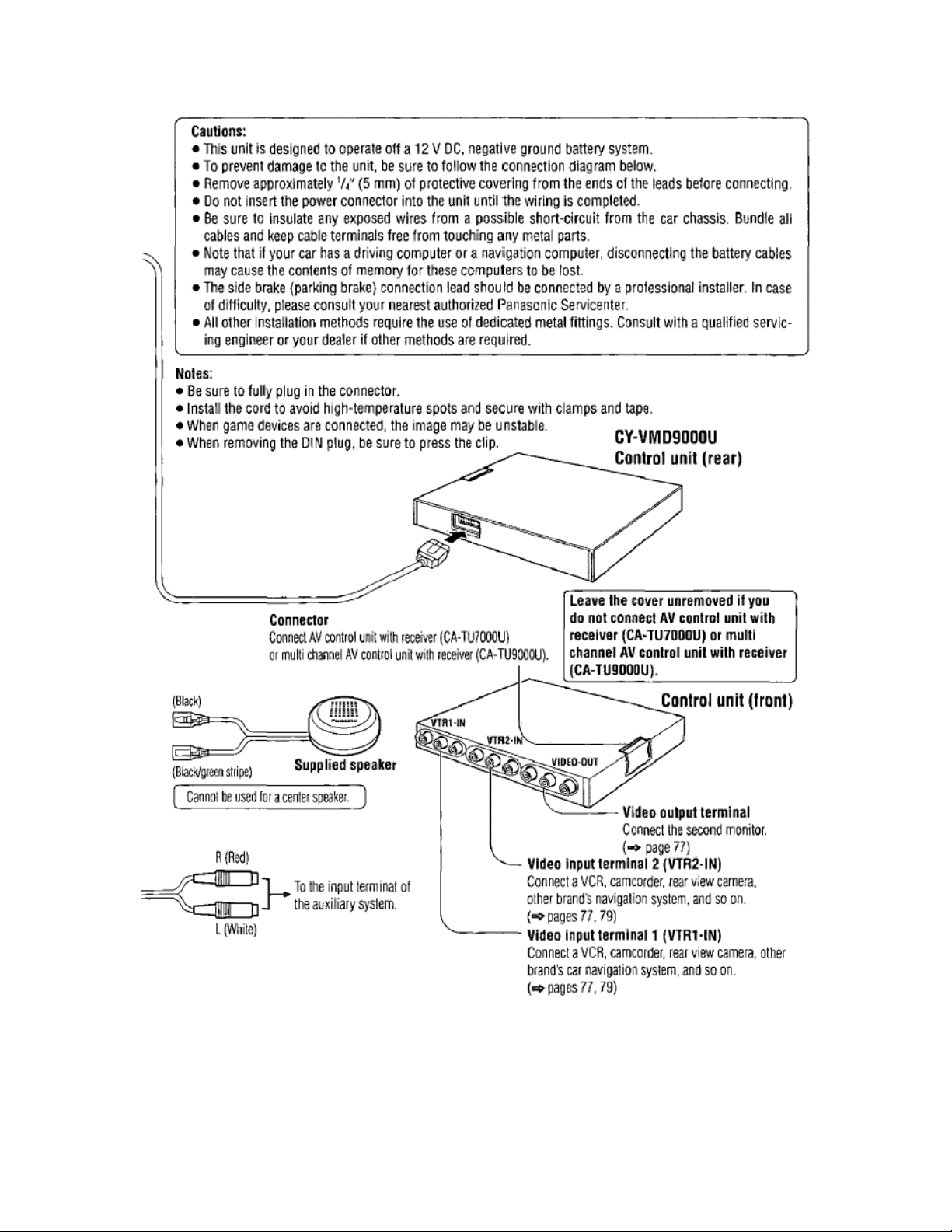
Figure 8
11
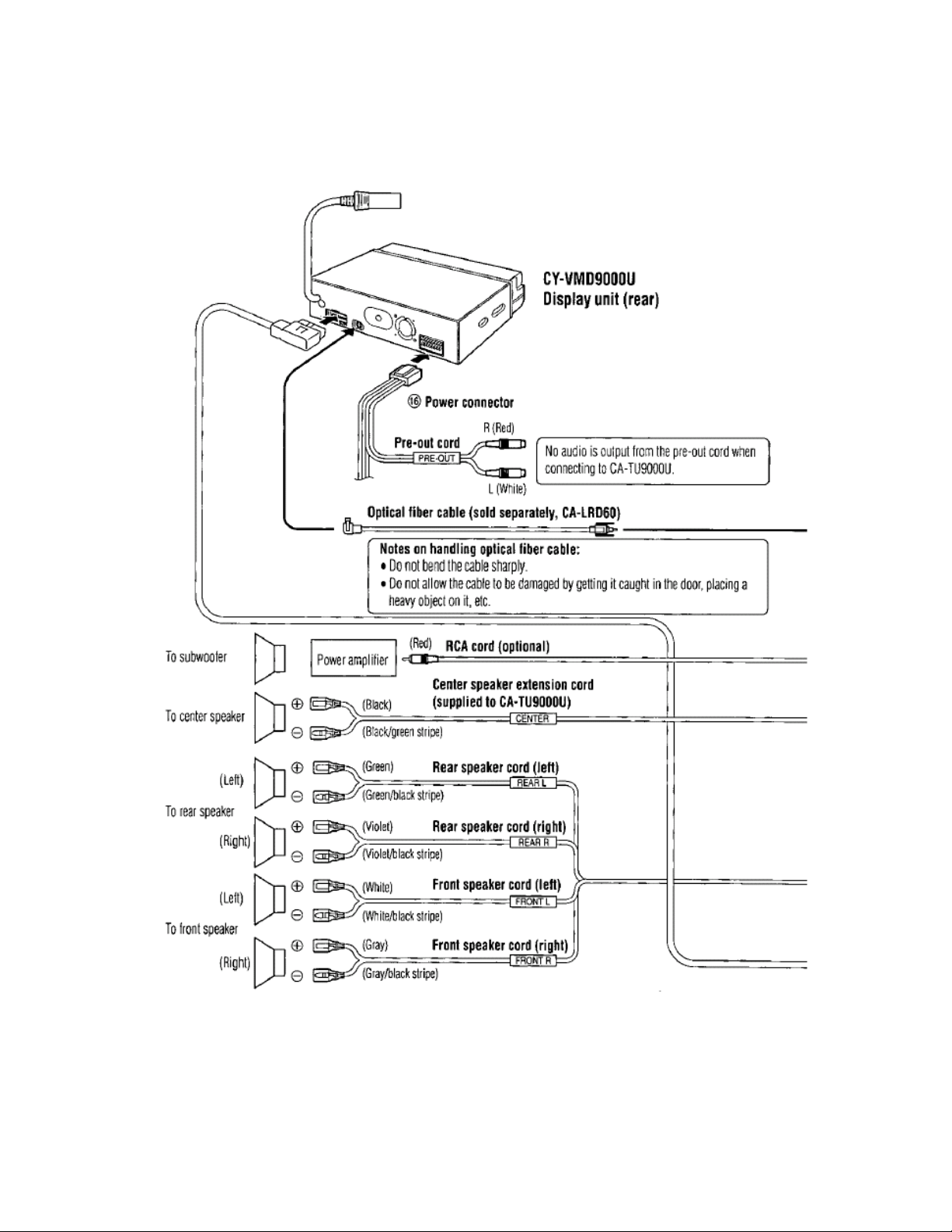
Connection with Multi channel AV Control Unit with Receiver
(CA-TU9000U)
Figure 9
12

Figure 10
13

Connection with AV Control Unit with Receiver (CA-TU7000U)
Figure 11
14

Figure 12
15

Connection with CD Changer (CX-DP88U)
Figure 13
16

Connection with VCR or Camcorder
Figure 14
17

System control
System control CPU (IC601), located on the Main PCB, plays a very important
role in the operation of the unit
• It controls the video signal processor IC807 and the TFT controller IC901.
• Generates character and letters for OSDC controller IC805.
• Switches modes with the command signal from the remote controller.
• Communicates with the sub-CPU IC601on the control unit.
• Controls the switching timing for audio/video switch IC802)
• Controls the CD changer.
• Controls the Electronic volume IC811)
• Output the mute signal
• Generates the beep sound.
Requirements
In order for the CPU (IC601) to work properly, it must have the following
requirements.
• A well regulated power source VDD
+5V DC are applied to pin 8 and pin 66 of the CPU (IC601). This voltage is
always present as long as a +12V source is connected.
• A power return (GND)
pins 26,22,24,26,38,39,46 and 71 are all connected to ground.
• Oscillator to sequence the execution of its programs
The crystal Xl602 is connected to pin49 and pin 50 of the CPU
• Reset Circuit connected to pin 11 of the CPU to clear the CPU registers and
to signal the start of the CPU program execution.
Note: For POWER ON condition there has to be communication between the
Main CPU on the Display Unit and the sub-CPU in the Control Unit.
I2C Bus system
This unit incorporates an I2C (Inter-Integrated Circuit) Bus. The I2C Bus is a
double polarity bus that uses two lines, the SDA (Serial data) line and the SCK
(Serial clock) line to carry information between devices connected to the bus.
Each device connected to the bus has an unique address for data transfer.
The devices on the bus are considered to be “Master or Slave” when data is
transmitted or received.
The EEprom, (IC602) is the device connected to this bus line for memory
storage. It keeps default settings and customer's settings. The customer’s
settings are erased when power (+12V) is removed.
The master, (CPU IC601) initiates a data transfer in the bus line and generates
the clock signal required to permit the data to be sent.
The slaves are the devices addressed by the CPU and receive the transmitted
data.
18
