Page 1
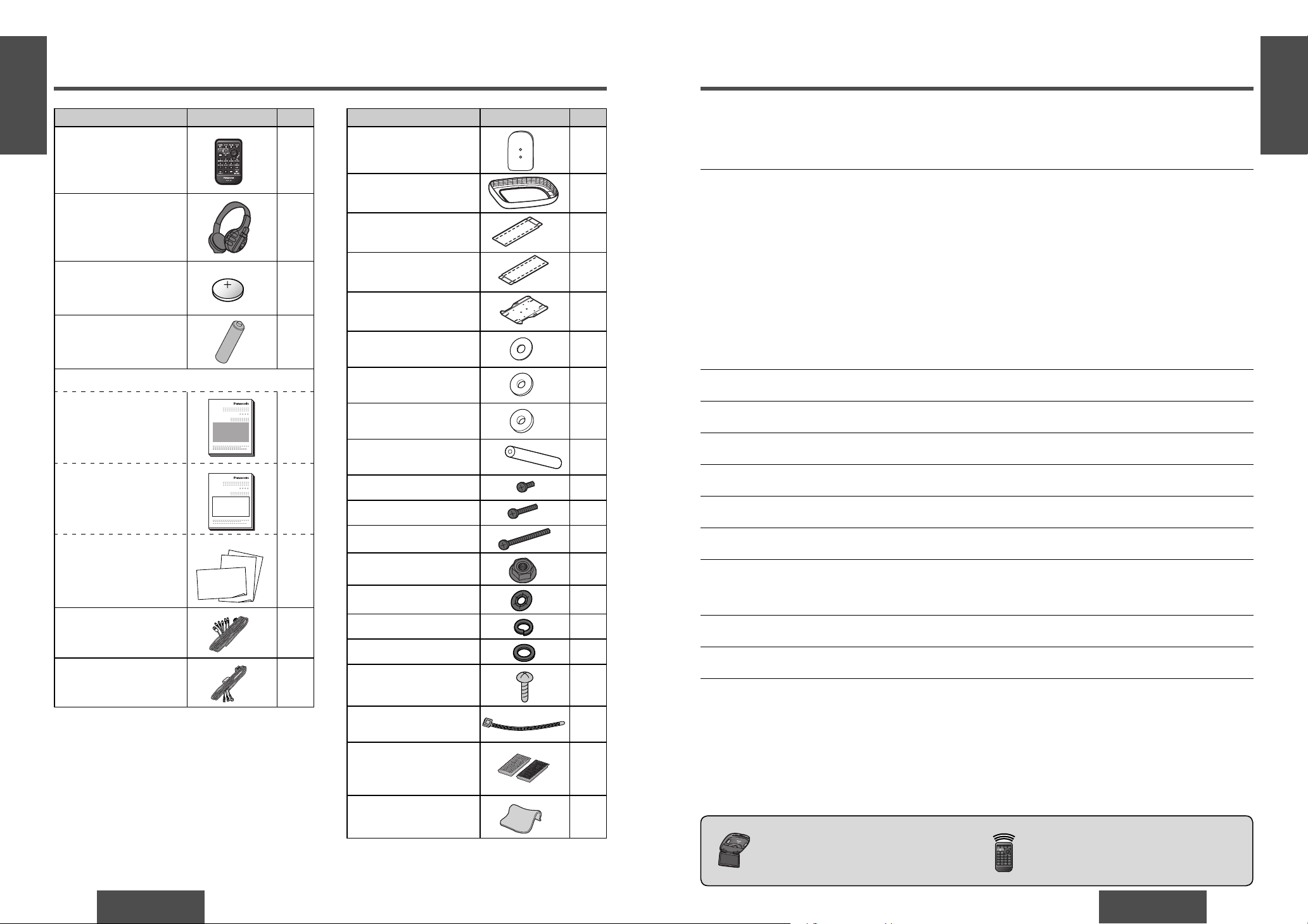
44
CY-VHD9500U
CY-VHD9500U
45
E
N
G
L
I
S
H
1
E
N
G
L
I
S
H
2
Safety Information ............................................................................. Page 2
Notes on Use .........................................................................................10
Installation Guide....................................................................................12
Features...............................................................................................13
System Upgrade .................................................................................... 14
Discs/Cards that can be Played Back .............................................................15
Accessories.......................................................................................... 44
Name of Controls ....................................................................................46
Monitor Position Adjustment.......................................................................50
Remote Control Unit Preparation..................................................................51
IR Wireless Headphones Preparation ........................................................... 52
General................................................................................................54
Playing Discs (Disc General/DVD video/Video CD).............................................56
Playing Discs (DVD video/Video CD) .............................................................58
Playing Discs (CD/MP3) ............................................................................60
VTR (Game etc.) .....................................................................................64
Playing SD Cards ....................................................................................66
Display (SCREEN) Settings.........................................................................76
Other (USER) Settings ..............................................................................78
DVD video Settings ..................................................................................80
Aspect Ratio ..........................................................................................84
Replacing the Bulb of the Dome Light............................................................85
Troubleshooting......................................................................................86
Notes on Discs/Cards ...............................................................................94
Language Code List .................................................................................96
Defi nition of Terms ..................................................................................97
After-sales Service for Products...................................................................98
Specifi cations ...................................................................................... 100
Accessories
Contents
Item Diagram Q’ty
Paper Template
(YEFM991521)
1
Under Cover
(YEFX9995134)
1
Slide Plate (upper)
(YEFG013018)
1
Slide Plate (lower)
(YEFG013017)
1
Base Plate
(YEFG013016)
1
Space Washer (A)
(YEFL02806)
6
Space Washer (B)
(YEFL02807)
6
Space Washer (C)
(YEFL02808)
6
Space Washer (D)
(YEFL02809)
6
Screw (YEJS03250)
12
Screw (YEJS05100)
6
Screw (YEFJ05101)
6
Nuts (YEJN01122)
12
Push Nuts (YEJN03100)
6
Spring Washer (XWA5BFZ)
6
Flat Washer (XWE5E10FZ)
6
Screw (for resin)
(XTB3+10GFX)
6
Cord Clamp
(SHR4C102)
2
Magic tape (“Velcro”)
(YFS014C089ZA)
(YFS014C090ZA)
1 pair
Wiping Cloth
(YEFX9991793)
1
Note:
≥ The number in parenthesis underneath each
accessory part name is the part number for
maintenance and service.
≥ Accessories and their parts numbers are subject
to modifi cation without prior notice due to
improvements.
Item Diagram Q’ty
Remote Control Unit
(YEFX9995179)
1
IR Wireless Headphones
(YEFX9992629)
2
Lithium Battery for
Remote Control Unit
<CR2025/1F>
1
Batteries for IR Wireless
Headphones
<R03, AAA, UM-4>
4
Instruction Kit
≥ Operating Instructions
(YEFM284227)
1
≥ Installation
Instructions
(YEFM293246)
1
≥ Warranty Card, etc.
1 set
Power Connector
(Main unit side)
(YAJ024C100ZA)
1
Power Connector
(Vehicle side)
(YAJ024C104ZA)
1
This indicates an operation
which can be performed using
the main unit only.
This indicates an operation
which can be performed using
the remote control unit only.
Page 2
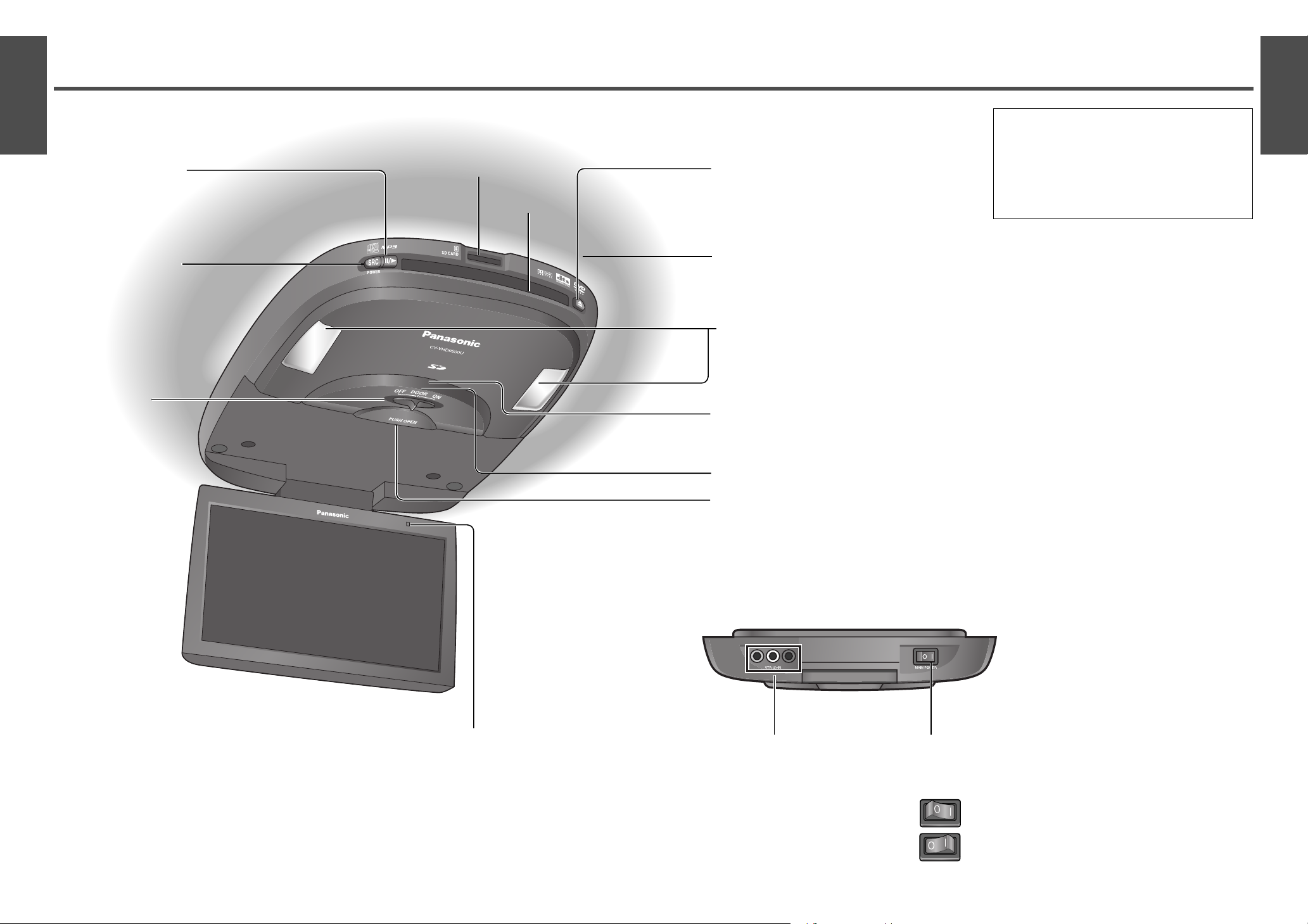
Name of Controls
E
N
G
L
I
S
H
4
E
N
G
L
I
S
H
3
Main Unit
Dome light (page 85)
Display release button
(PUSH OPEN)
(page 50)
Remote control sensor
Dimmer sensor
Adjusts the screen brightness
automatically.
(When “AUTO” is set for the dimmer
setting, the screen brightness is
automatically adjusted to suit the
surrounding brightness.)
(page 76)
Infrared transmitter
Used to transmit audio to IR wireless
headphones (page 52).
Dome light switch
DOOR: Dome light is
on when door is
opened.
OFF: Dome light is off.
ON: Dome light is on.
≥ Blue ceiling refl ected illumination can be set to OFF
(page 78).
Disc slot
SD memory card slot
;/1 (Except SD mode)
≥ Pause (page 57, 60).
≥ Playback (page 57, 60).
< (Eject)
Ejects the disc (page 56).
When a disc is in the main unit: blue
≥ Switches the power to on/off
(page 54).
When the main power
is on: blue
≥ Changes the source (page 54).
SRC (Source) (POWER)
Audio/video input terminal 2
[VTR(2)-IN] (VTR2)
Used to connect a game player
or other device.
Main power switch
[MAIN POWER]
Turn the power off when the main unit is not
going to be used for a prolonged period.
Main Unit (rear)
Blue ceiling refl ected illumination
Concerning volume level adjustments
The main unit does not have a function for
adjusting the volume level. To adjust the volume
level, use the control provided on the accessory
IR wireless headphones or external device
connected.
ON
OFF
46 47
Page 3

48
CY-VHD9500U
CY-VHD9500U
49
Remote Control Unit
Name of Controls
(continued)
E
N
G
L
I
S
H
5
E
N
G
L
I
S
H
6
SRC (Source) (POWER)
≥ Switches the power to on/off (page 54).
≥ Changes the source (page 54).
Aim the remote control at the remote control sensor of the main unit and operate it.
A (ASPECT)
≥ Selects the
aspect ratio
(page 84).
MENU
≥ Shows the menu screen (page 76, 78).
OSD
≥ Displays information about each
source on the screen (page 55).
GAME
≥ Changes to the game position (page 64).
DVD/SD MENU
(DVD video)
≥ Displays the DVD menu/Title
menu (operations vary according
to the disc) (page 58).
(SD memory card)
≥ Displays SETUP MENU (page 70).
TITLE (TRACK/TITLE/CHAPTER)
≥ Changes to the direct title/chapter/
track/folder/fi le (page 58, 61).
RET (RETURN)
≥ Returns to the previous display (page 58).
≥ Inputs the number again (page 58).
≥ Displays the video CD’s menu (page 58).
SUBTITLE
≥ Switches the
subtitle language
(page 59).
ANGLE
≥ Switches
the angle
(page 59).
∫ (STOP)
≥ Stops playback (page 57, 60).
; (PAUSE)
≥ Pause (page 57, 60).
1 (PLAY)
≥ Playback (page 57, 60).
: 9 (TRACK/SEARCH)
≥ Goes to beginning (page 57, 60).
≥ Fast forward/fast reverse (page 57, 60).
≥ Slow playback [9] (page 57).
REPEAT
≥ Repeat
playback
(page 57, 60).
AUDIO
≥ Switches the audio
language (page 59).
≥ Switches between
stereo or monaural
sound (page 59).
RANDOM
≥ Random
playback
(page 60).
SCAN
≥ Scan playback
(page 61).
TOP MENU
≥ Displays “MODE SELECT” screen (page 69).
to
≥ Selects an item
on the menu
(page 58).
≥ Selects a
title/chapter/tr
ack/folder/fi le
(page 58, 61).
["] [#] [%] [$]
≥ Selects an operation or item (page 58, 69, 76, 78).
["] [#]
≥ Folder selection (page 61).
ENTER
≥ Determines an operation or item
(page 58, 61, 69, 76, 78).
["]
[#]
[%][$]
≥ Finish the
setting
(page 81).
to
≥ Selects each
setting menu
(page 80).
Concerning volume level adjustments
The main unit does not have a function for
adjusting the volume level. To adjust the volume
level, use the control provided on the accessory
IR wireless headphones or external device
connected.
Page 4

50
CY-VHD9500U
CY-VHD9500U
51
1
2
Remote Control Unit Preparation
Battery Installation
1 Remove the battery holder.
With the remote control unit placed on a fl at
surface:
1 Stick your thumbnail into the groove, and
push the holder in the direction of the arrow,
and at the same time
2 Pull it out in the direction of the arrow using
a tough pointed object.
Battery Notes
≥ Battery type: Panasonic lithium battery
(CR2025/1F) (supplied)
≥ Battery life: Approximately 6 months under
normal use (at room temperature)
Back side
2
3
Lithium battery (supplied)
Battery holder
Caution:
≥ Improper use of the battery may cause
overheating, an explosion or ignition, resulting
in injury or a fi re. Battery leakage may damage
the product.
≥ Do not expose the remote control unit to direct
sunlight.
≥ Do not recharge, disassemble, deform or heat
the battery.
≥ Do not put the battery in fi re or water.
≥ Immediately replace used up battery.
≥ Obey local ordinances when disposing of the
battery.
Monitor Position Adjustment
Open the Display Unit
1 Push the display release button (PUSH OPEN)
until the display is unlocked.
(Press the button with one hand while holding
the display with the other.)
2 Open the display unit by both hands until a
comfortable viewing angle is reached.
Maximum
120e
Close the Display Unit
Move the display unit by both hands until the
display release button is locked.
Note:
≥ Always use both hands to open or close the
display unit.
≥ Always check that the display release button is
locked after closing the display unit.
≥ If the display unit cannot be locked, be sure to
consult your dealer and remedy the situation.
Display Unit Lateral Angle
Adjustment
You can swivel it to the left and right, 30˚ each way.
Hold the display unit by the non-slip part in the
upper half of it and adjust its lateral angle.
30e
30e
E
N
G
L
I
S
H
7
E
N
G
L
I
S
H
8
Note:
≥ To ensure that the remote control unit is not
lost or misplaced, use the accessory magic tape
(“Velcro”) to secure it at a safe place.
(PUSH OPEN)
2 Install the battery on the battery holder.
Set a new battery properly with its (+) side facing
up as shown in the fi gure.
3 Insert the battery holder back into its original
position.
≥ Remove all oil, water, surfaces where the magic
tapes are to be attached.
magic tape (“Velcro”)
(supplied)
Tough pointed object
Page 5

52
CY-VHD9500U
CY-VHD9500U
53
E
N
G
L
I
S
H
10
The Use of Range
Plane view:
45e
45e
Approximately
5 m (Max)*
Approximately
2.5 m (Max)*
Approximately
2.5 m (Max)*
Vertical view:
30e
Approximately
2.5 m (Max)*
These headphones use infrared rays for operation.
Use them within the range shown in the fi gure.
POWER
Infrared receiving
port
E
N
G
L
I
S
H
9
IR Wireless Headphones Preparation
Battery Installation
(Inserting/Replacing the Batteries)
Battery Notes
Battery information:
≥ Battery type: Manganese R03, AAA, UM-4 dry
cells (supplied)
≥ Battery life: Approximately 18 hours of continuous
operation under normal use (at room
temperature)
Battery life POWER indicator
When operation is
possible
Lights up green.
When the battery needs
to be replaced
Dims or fails to light.
To check the remaining battery strength:
The POWER indicator on the right hand earpiece (R)
dims or fails to light when the batteries are weak.
Noise and interference also increase.
Change the batteries if any of these occur.
POWER
POWER
POWER
POWER
POWER
1 Open the battery holder
cover.
As shown in the fi gure, use
the tool such as a slot-head
screwdriver to disengage the
bottom part of the battery
holder cover, and then use
your fi ngers to lift the top part
free.
2 Insert the battery.
Insert the battery in the
correct direction, making sure
that its positive and negative
ends match the same symbols
in the battery holder.
3 Replace the cover.
The cover is fi xed in place
with a click.
POWER
POWER indicator
(Right side)
(Before wearing headphones)
1 Turn the volume on the headphones all the way
down.
2 Press the POWER button.
≥ The POWER indicator lights up.
3 Turn the volume up slowly until you can hear
the sound comfortably and clearly, and without
distortion.
After Use
Press the POWER button to switch off.
Note:
≥ Refer to “When Listening with IR Wireless
Headphones” (page 10).
How to Use the IR Wireless Headphones
POWER
POWER button
Volume
up
Volume
down
Operations (Power and Volume)
Note:
≥ One battery is required for the left and another for
the right side of each headphone.
Caution:
≥ Improper use of the battery may cause
overheating, an explosion or ignition, resulting
in injury or a fi re. Battery leakage may damage
the product.
≥ Do not expose the IR wireless headphones to
direct sunlight.
≥ Do not mix old and new batteries.
≥ Do not use alkaline dry cells. (There is the
danger of liquid leakage.)
≥ Do not recharge, disassemble, deform or heat
the battery.
≥ Do not put the battery in fi re or water.
≥ Immediately replace used up battery.
≥ Obey local ordinances when disposing of the
battery.
Note:
≥ Depending on the vehicle model and amount of
charge remaining in headphone batteries, the
actual range of use may be less than what is given
in the fi gures above.
≥ If no infrared signals are received from the
main unit for more than one minute after the
headphones power has been turned on, the
headphones power will be automatically turned
off (auto power function).
1
2
3
* Conditions: The batteries must be fully charged
and in their normal status, room temperature
must be the temperature, and there must be no
obstructions between the main unit and IR wireless
headphones.
Page 6

54
CY-VHD9500U
CY-VHD9500U
55
E
N
G
L
I
S
H
12
E
N
G
L
I
S
H
11
General
Power
Preparation
1 Turn your car’s ignition key
to the ACC or ON position.
2 Switch [MAIN POWER] to ON.
(page 47)
ON: Press [SRC] (Source) (POWER).
OFF: Press and hold [SRC] (Source)
(POWER) for more than
2 seconds.
Perform the following adjustments to suit your
personal preference.
• Monitor position adjustment (page 50)
• Dimmer (page 76)
• Contrast (page 76)
• Brightness (page 76)
• Color depth (page 76)
• Tint (page 76)
Note:
≥ Turn the MAIN POWER switch off when the unit
is not going to be used for a prolonged period.
ACC
ON
default: VTR1
Source
Press [SRC] (Source) (POWER).
VTR 1 (page 64)
VTR 2 (page 64)
DVD video/Video CD/CD/MP3 (page 56, 60)
SD (page 69)
[SRC] (Source) (POWER)
[MAIN POWER]
[SRC] (Source) (POWER)
Volume
When listening to sound through the accessory IR
wireless headphones
Adjust the volume on the IR wireless headphones
(page 53).
When listening to sound from speakers through an
external device
Adjust the volume using the control on the external
device which is connected. For further details, refer
to the instructions for the external device (page 14).
Example:
DVD video mode (OSD on, see below)
Current operation mode
(Loading, Eject, Play, Pause, Stop, etc.)
Title number Chapter number Playback time
When “ ” is displayed:
The operation is prohibited by the unit or disc.
OSD (On-Screen Display)
CD
Play
MP3
Title : BEST SELECTION
Track 01 : LOVE
Artist : ABC
(During playback)
Press [OSD].
Folder : BEST SELECTION
File : LOVE
ID3Tag
Album : BEST SELLECTION
Title : LOVE
Artist : ABC
Play
DVD
video/
Video CD
Folder: 002 File: 002 Time : 00 : 00 : 05
Play
CD/MP3 PLAYER MODE
Track : 001 Time : 00 : 00 : 01
Play
CD/MP3 PLAYER MODE
Track : 001 Time : 00 : 00 : 01
Play
*
*
*
**
**
**
*“ No CD-Text” appears for
discs without CD-TEXT.
**“ No Text” appears for discs
without ID3.
[OSD]
Source (continued)
Play
Title : 01 Chapter : 002 Time : 00 : 00 : 00
Play
Title : 01 Chapter : 002 Time : 00 : 00 : 00
Play
Folder: 002 File: 002 Time : 00 : 00 : 05
Example OSD ON
Example
Example OSD OFF
Example
Example Example
