Panasonic CY-RC50KU User Manual
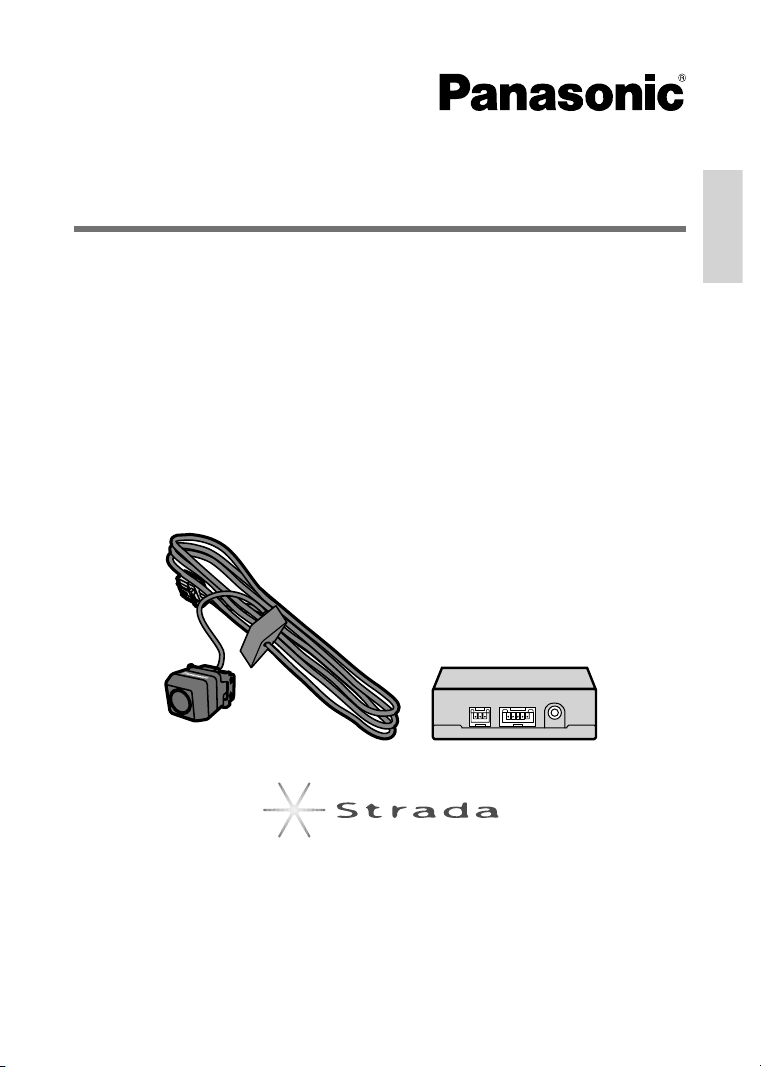
Universal Rear-View Camera
POWER
CAMERA
IN
VIDEO
OUT
Model
CY-RC50KU
Operating Instructions
English
O
Please read these instructions (including “Limited Warranty” and “Customer
Services Directory”) carefully before using this product and keep this manual for
future reference.
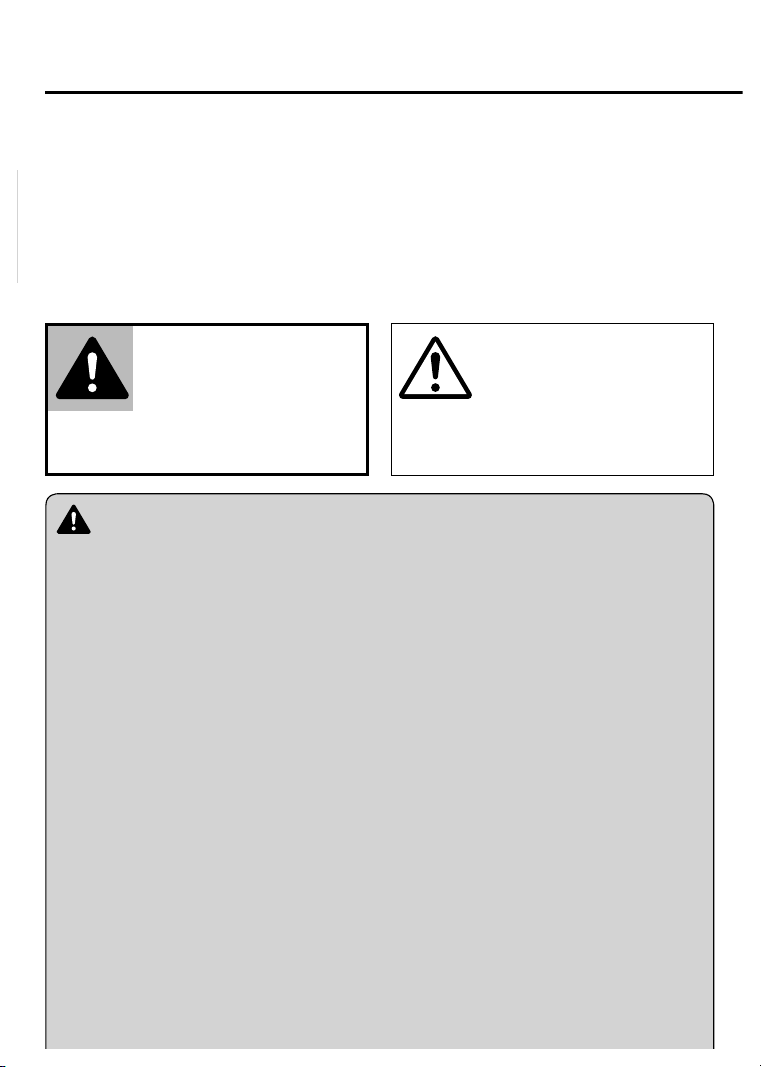
Safety information
R
Read the operating instructions for the
unit and all other components of your car
navigation system carefully before using
the system. They contain instructions
about how to use the system in a safe and
effective manner. Panasonic assumes no
responsibility for any problems resulting
from failure to observe the instructions
given in this manual.
This pictograph alerts you
to the presence of important
operating instructions.
Failure to heed the
Warning
instructions may result in
severe injury or death.
Warning
Observe the following warnings
when using this unit.
R
Always reverse slowly, checking for safety
with your own eyes.
The camera image is perceived differently from
the actual distance. The fi eld of view which can
be displayed is also limited. Reverse slowly,
checking safety by eye, rather than relying on
the screen. Reversing without checking safety
can cause collisions with people and objects.
R
Always use a fuse of the specifi ed capacity.
Ask a specialist engineer to replace the fuse.
If the fuse used exceeds the specifi ed capacity,
it can cause fi re, smoke, ignition and other
breakdowns. Consult your dealer or service
center to request fuse replacement or repair.
R
This manual uses pictographs to show you
how to use the product safely and to alert
you to potential dangers resulting from
improper connections and operations.
The meanings of the pictographs are
explained below. It is important that you
fully understand the meanings of the
pictographs in order to use this manual
and the system properly.
This pictograph alerts you
to the presence of important
operating instructions. Failure
to heed the instructions may
Caution
result in injury or material
damage.
R
Do not continue using the system when it has
broken down or malfunctioned.
If there is a breakdown (no image, no sound,
etc.) or malfunctions (a foreign object inside,
water on the components, smoke comes out,
abnormal noise or odor, etc.), immediately
stop using it, then consult your dealer or
service center. Continued use in that state
could cause fi re, electric shock or accident.
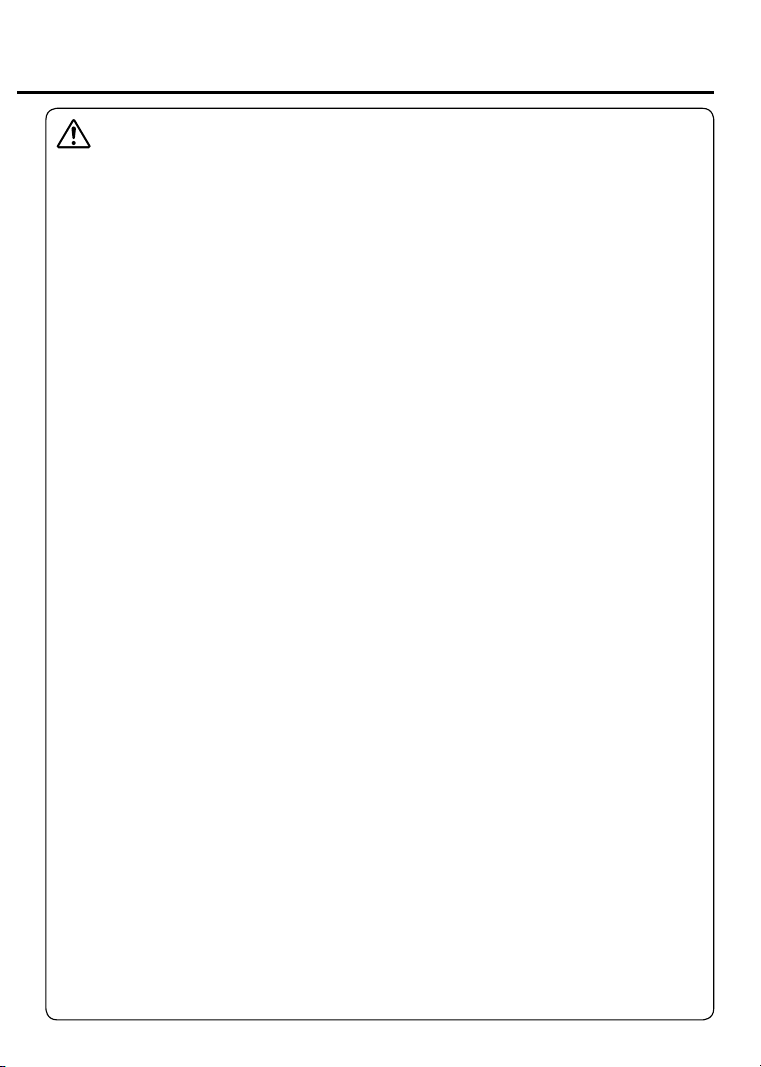
Caution
Observe the following cautions
when using this unit.
R Do not use this system for any purpose other
than mounting on a road vehicle.
Non-vehicular use (such as use outdoors
or on a pleasure boat) could cause smoking
generation, ignition, electric shock, injury and
breakdown.
R Do not use an automatic car–washing
machine to wash the vehicle.
Exposure to water from a high pressure hose
or impact from a brush may cause the system
to fall resulting in accident or injury. Water
entering inside the camera can result in a fi re,
electric shock or breakdown.
Observe the following cautions
when installing.
R Do not damage cords.
Do not damage, pull, bend, twist or modify
cords, place heavy objects on them, or place
them near hot equipment or in contact with
hot parts of the vehicle. Breaking or shorting
cords could cause fi re, electric shock, or
accidents.
O
Route cords so that they cannot be pinched
by the body of the vehicle, screws or
moving parts (seat rails etc.).
O
Do not press cords with the point of a
screwdriver or similar implement.
R Do not damage the rear view camera cord.
Water and moisture can move along the cord
from the damaged area and enter the camera,
causing fi re, electric shock and breakdown.
R Route the rear view camera cord inside
the vehicle, so that water cannot penetrate
them.
If water enters the vehicle during rain or car
washing, it could cause fi re or electric shock.
R Order wiring, mounting and dismounting
work from a specialist engineer.
Wiring, mounting and dismounting work
requires specialist skills and experience. For
safety, ask your dealer to perform such work.
In the case that this system is installed in a
vehicle with a drive computer or a navigation
system, improper removal of the battery may
result in erasure of system’s memory.
R Only use the accessories provided and the
parts specifi ed.
Use of non-specifi ed parts can cause internal
damage to the equipment, and insecure
mounting could allow it to fall off, causing
accident, breakdown and fi re.
R Mount the equipment securely, so that it
cannot come off and fall.
Wipe the mounting area clean of dirt, wax
etc., then fasten the camera securely in place.
Re-affi xing adhesive parts or use of generalpurpose double-sided tape could cause weak
bonding that would allow the equipment to
drop off while the vehicle is in motion, causing
accident or injury. Check the state of bonding
or mounting (loose screws etc.) occasionally.
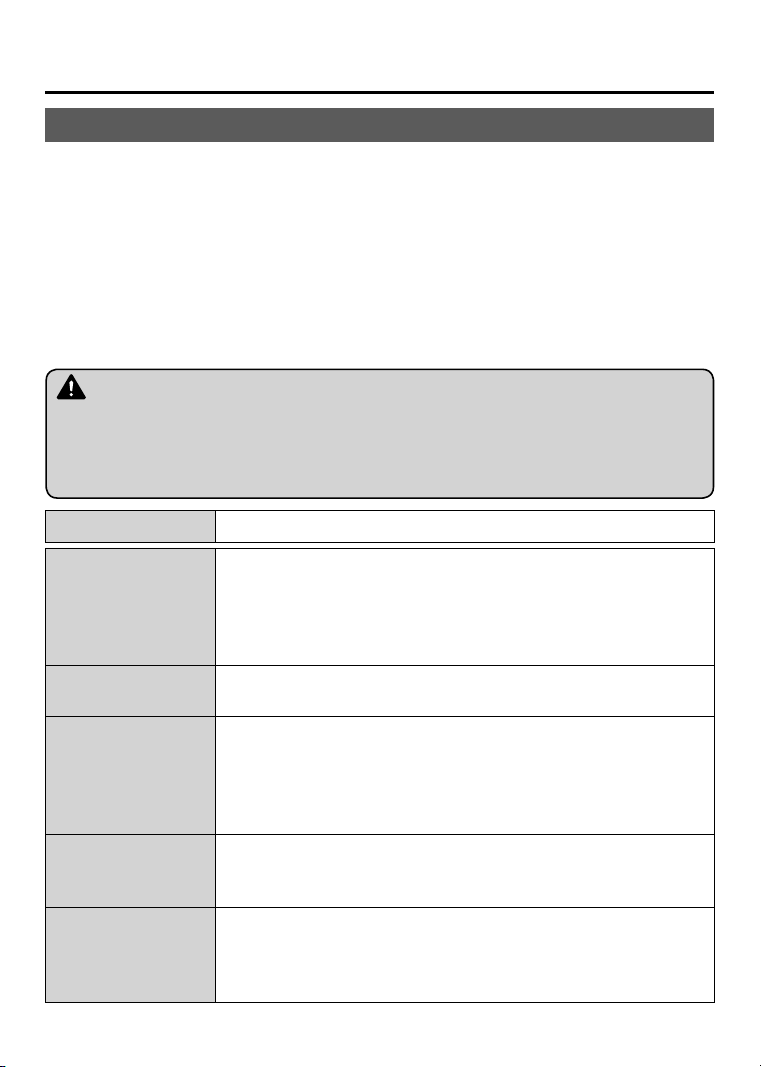
Troubleshooting
If you suspect something wrong
Check and take steps as described below.
If the described suggestions do not solve the problem, it is recommended to take the unit
to your nearest authorized Panasonic Servicenter. The product should be serviced only by
qualifi ed personnel. Please refer checking and repair to professionals.
Panasonic shall not be liable for any accidents arising out of neglect of checking the unit or
your own repair after your checking.
Never take measures especially those other than indicated by italic letters in “Possible
solution” described below because those are too dangerous for users to handle
themselves.
Warning
O
Do not use the unit in an irregular condition, for example, without sound, or with smoke
or a foul smell, which can cause ignition or electric shock. Immediately stop using the
unit and consult your dealer.
O
Never try to repair the unit by yourself because it is dangerous to do so.
Problem Possible cause ° Possible solution
O
Incorrect settings or connection.
No image from the
camera.
Image is unclear.
White lines (vertical
lines of light) on the
screen.
Noise on the
screen.
Screen display is
hard to see.
°Check settings and cord connections.
O
The fuse for the system, or for equipment connected to it, has
blown.
°Consult a Panasonic Servicenter.
O
Is there dust or dirt on the camera?
° Wipe the lens clean.
O
If the camera is viewing the sun directly, or a strong light
(refl ection from a fender, a headlight beam etc.) shines into it,
bright vertical lines can appear above and below the light source.
(Smearing)
° This is not a breakdown.
O
When the area viewed by the camera is lit by fl uorescent light or
a similar light source, noise can appear on the screen. (Flickering)
° This is not a breakdown.
O
The screen display may become hard to see when it shows a
dark area, or an image that is bright in a small area, or when the
camera is hot.
° This is not a breakdown.
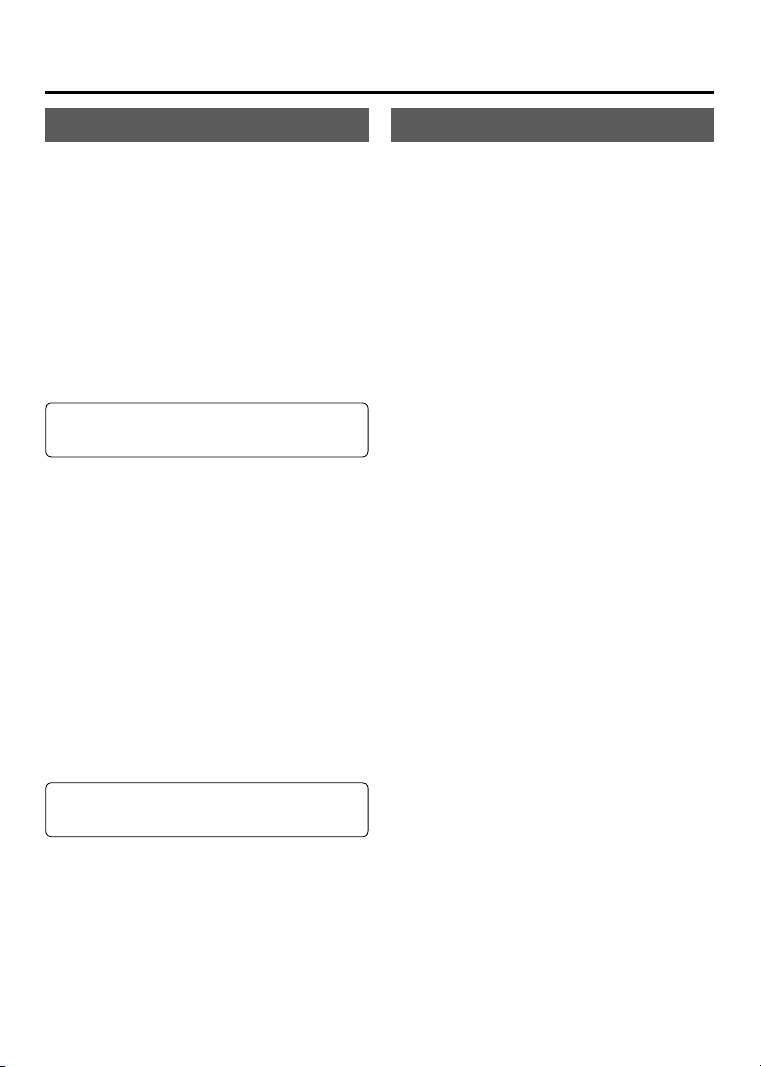
Customer services directory
U.S.A.
Obtain Product Information and Operating
Assistance;
locate your nearest Dealer or Servicenter; purchase
Parts and Accessories; or make Customer Service
and Literature requests by visiting our Web Site at:
http://www.panasonic.com/support
or, contact us via the web at:
http://www.panasonic.com/contactinfo
You may also contact us directly at:
1-800-211-PANA (7262),
Monday-Friday 9 am-9 pm; Saturday-Sunday 10
am-7 pm, EST.
For hearing or speech impaired TTY users,
TTY : 1-877-833-8855
Accessory Purchases:
Purchase Parts, Accessories and Instruction Books
online for all Panasonic Products by visiting our
Web Site at:
http://www.pasc.panasonic.com
or, send your request by E-mail to:
npcparts@panasonic.com
You may also contact us directly at:
1-800-332-5368 (Phone) 1-800-237-9080 (Fax
Only)
(Monday-Friday 9 am to 8 pm, EST.)
Panasonic Services Company
20421 84th Avenue South, Kent, WA 98032
(We accept Visa, MasterCard, Discover Card,
American Express, and Personal Checks)
CANADA
WARRANTY SERVICE
FOR PRODUCT OPERATION ASSISTANCE, please
contact:
Our Customer Care Centre:
Telephone #: (905) 624-5505
1-800 #: 1-800-561-5505
Fax #: (905) 238-2360
Email link: “Contact Us” on www.panasonic.ca
FOR PRODUCT REPAIRS, please locate your nearest
Authorized Servicentre at www.panasonic.ca:
Link : “Servicentres™ locator” under “Customer
support”
IF YOU SHIP THE PRODUCT TO A SERVICENTRE
Carefully pack and send prepaid, adequately
insured and preferably in the original carton.
Include details of the defect claimed, and proof of
date of original purchase.
For hearing or speech impaired TTY users,
TTY : 1-866-605-1277
Service in Puerto Rico
Panasonic Puerto Rico, Inc.
Panasonic Sales Company
Factory Servicenter:
Ave. 65 de Infantería, Km. 9.5, San Gabriel
Industrial Park,
Carolina, Puerto Rico 00985
Phone (787) 750-4300, Fax (787) 768-2910

Specifi cations
Output image ........................................... Wide-angle mirror image (for checking the rear view)
Video format ..................................................................................................... NTSC composite
Power supply ...................................................................................... DC 12 V, negative ground
Power consumption .............................................................................. 1.6 W (approx. 135 mA)
Image sensor .................................................................... Color CCD, solid-state, 6.35 mm {
Effective pixels ........................................................................................ Approx. 250 000 pixels
Lens ....................................................................... Wide angle, focal length f=1.94 mm, F 1:2.8
Angular fi eld of view .................................................................. Horizontal: 134°, Vertical: 103°
S/N ratio ................................................................. 46 dB or more (at recommended light level)
Horizontal resolution .............................................................................. 330 TV lines (at center)
Brightness range ............................................................................... Approx. 1.5 lx – 100 000 lx
Image output ......................................................................................................... 1 Vp-p (75 Ω)
Dimensions (W x H x D)
O
Rear view camera ............................................. 23 mm x 21 mm x 20 mm {
15
/
16" x
(cord length 4 m, not including projections on the rear)
O
Rear view camera control unit ....................... 76 mm x 27 mm x 40 mm {3" x 1
Weight
O
Rear view camera ................................................... Approx. 90 g {3.2 oz.} (including cord)
O
Rear view camera control unit ......................................................... Approx. 110 g{3.9 oz.}
Note:
O
Specifi cations and the design are subject to modifi cation without notice due to
improvements in technology.
O
Some fi gures and illustrations on this manual may be different from your product.
7
/
1
/
16" x 1
8" x
1
/
13
/
16"}
9
/
16"}
4"}
Panasonic Consumer
Electronics Company,
Division of Panasonic
Corporation of North America
One Panasonic Way, Secaucus,
New Jersey 07094
http://www.panasonic.com
Panasonic Sales Company,
Division of Panasonic Puerto
Rico, Inc. (“PSC”)
Ave. 65 de Infanteria, Km. 9.5
San Gabriel Industrial Park,
Carolina, Puerto Rico 00985
http://www.panasonic.com
© 2007 Matsushita Electric Industrial Co., Ltd. All Rights Reserved.
Panasonic Canada Inc.
5770 Ambler Drive,
Mississauga, Ontario
L4W 2T3
http://www.panasonic.ca
Printed in Japan YEFM285995 F0207-0
