Panasonic CW-1406BU User Manual [en, es]
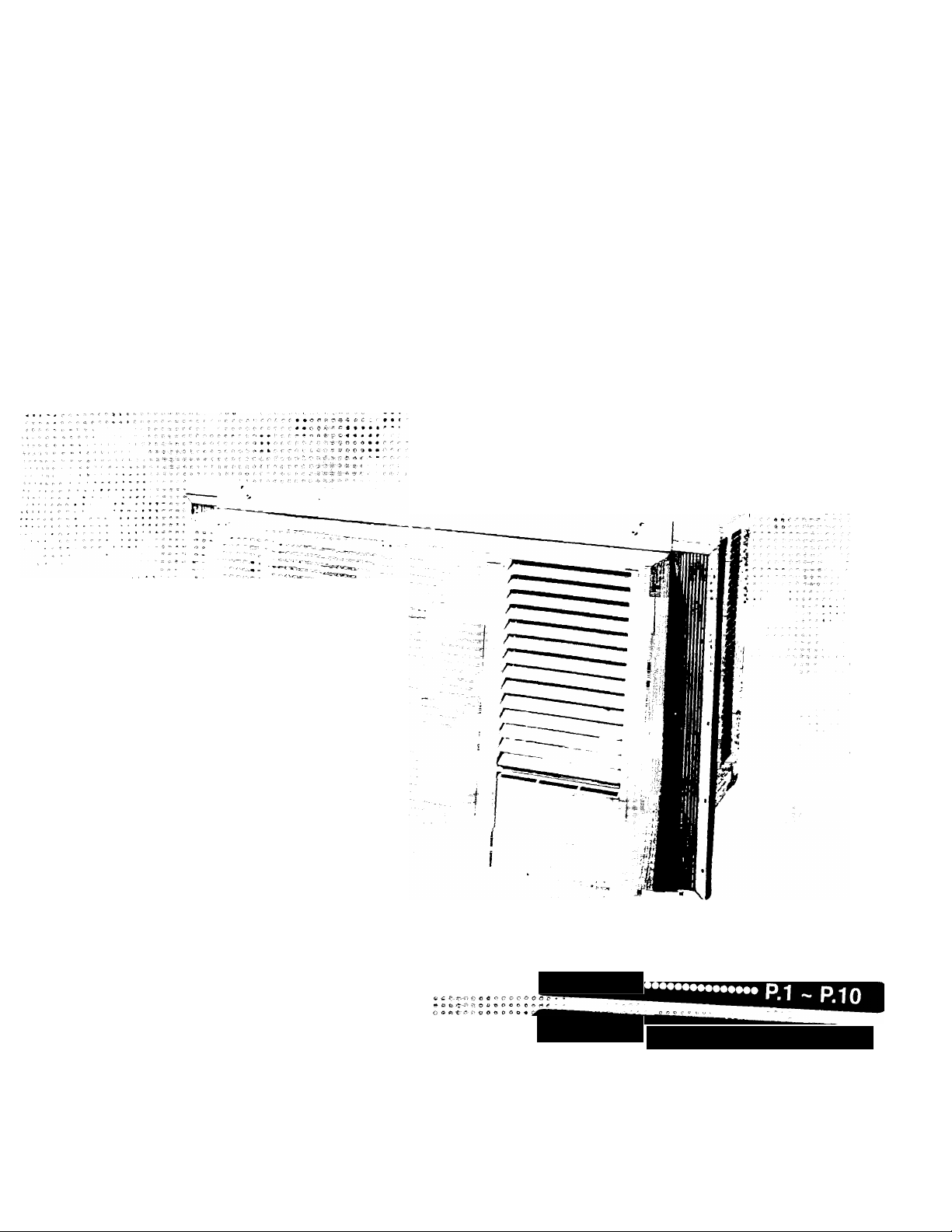
Operating
Instructions
Room Air Conditioner
Model; CW-1406BU
m::
Panasonic.
A tt- '!■ 0 n ^ - >•'' i'
■'« «■ tí' <a- 5* >1- Í. ft
♦ . ir
*•***-»♦•♦•• C C C ^ '■' 0 Í? C C o O O' ^ ■■ ■
» A » **--a ■*••««•••>' '■ OOOOOOO-'" - -
»■»«»#**••■»*«•«>- ■.- oocroooc
w o o o o o O. o
■ « © C Í* A
ENGLISH
español
.
....................
P.11 ~ P.19
F561157

IMPORTANT SAFEGUARDS
CONTENTS
The following are important instructions to be
observed to prevent malfunctions or serious
problems with your air conditioner.
1 Install the air conditioner by following the installation
instructions enclosed with the product
2 Do not modify any parts of this product
3 Do not operate the unit without an air filter
4 Do not put sticks, rods, etc , into any parts of the unit
5 Do not obstruct the air intake of the evaporator with
a curtain or window blind, as it may result in
insufficient cooling power and abnormal operation
6 Operate your air conditioner from a stable 115 Volt
AC power supply
7 Plug into a separate 15 amp rated grounded outlet
only
8 Use of Extension Cords
Extension cords of any kind should not be used If
there IS no alternative, the cord should be a UL listed
3-wtre grounding type, rated 125 volt with a minimum
current carrying rating of 15 amps-number 14 or
heavier wire
9 Use a 15 amp time delay fuse or a circuit breaker
10 Do not install the unit close to any places where
inflammable gas, fumes or soot may be generated
11 Do not unplug the unit while it is operating Turn the
Mam Switch to “OFF” and then unplug
• Product Component Identification
• Air Conditioner Operation
• Care And Maintenance
• Helpful Reminders
• Before Calling For Service
• Product Specifications
CUSTOMER'S RECORD
Record the model and serial number from the model
label located on the side of cabinet
This information may be helpful in correspondence or
service calls concerning your air conditioner
Model Number
Serial Number
Dealer Name
2
3~4
5-6
7
8
9
SAVE THESE INSTRUCTIONS
1995 Matsushita Electrical Co, Ltd All Rights Reserved
Purchase Date
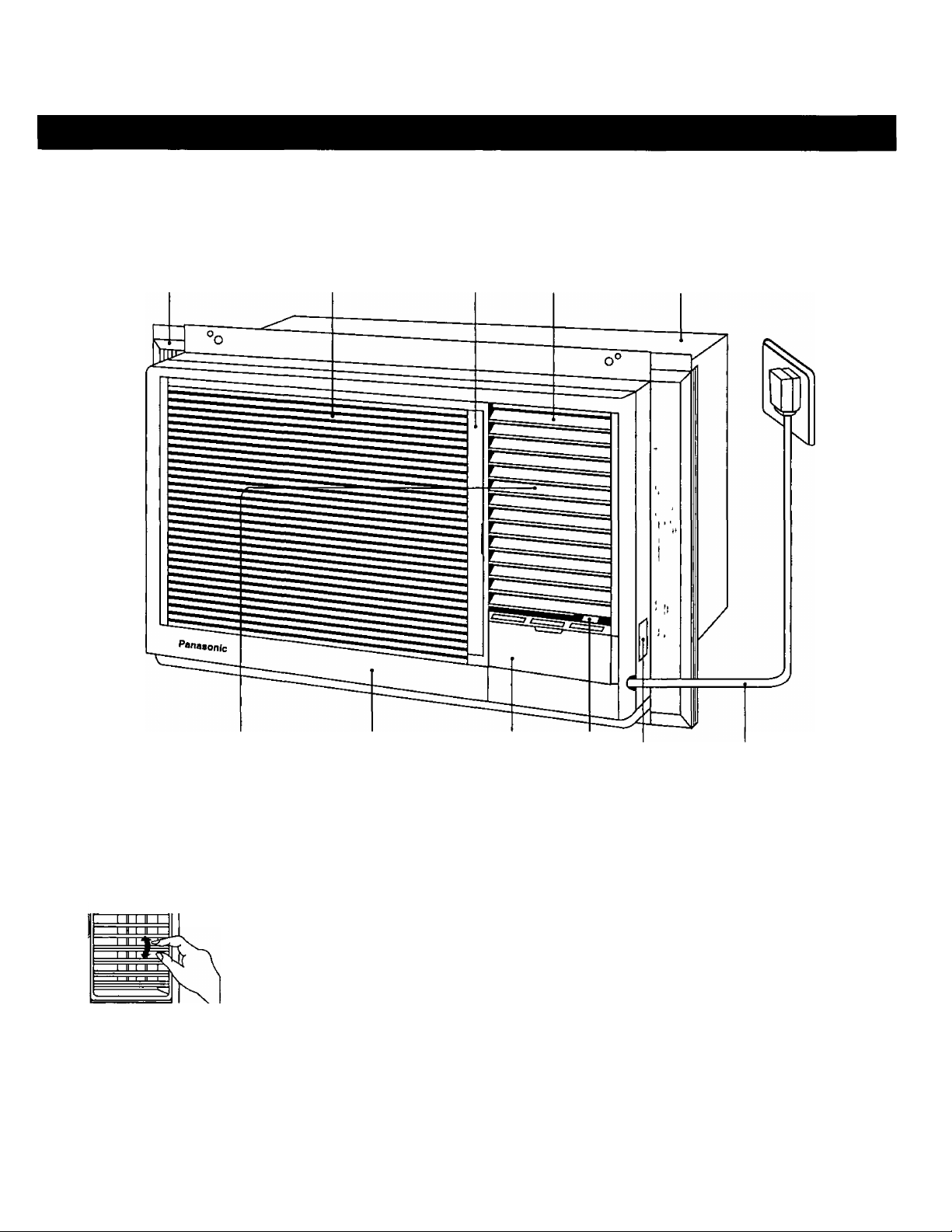
Product Component Identification
Expandable Panel Air Intake Grille Air Filter Air Outlet Louvers Cabinet
Vertical Airflow Direction Vane
(Airflow direction adjustment Up-and-Down)
Vertical airflow direction
adjustment louvers
r
The vertical airflow direction vane
IS controlled by positioning the
vane to discharge the air upwards,
downwards or straight out
For better cooling efficiency and
air circulation turn the louver
upwards
Front Grille
Control Panel Cover
(Behind IS Control Panel)
^ r
Ventiiation Lever
CLOSE-^VENT^ OPEN
Model/Serial
Number Label
When the slide lever is at the
OPEN position, the vent door
opens to allow air, smoke or odors
to be expelled from the room
CLOSE position, the vent door is
closed and the air inside the room
IS circulated and conditioned
Power Supply Cord
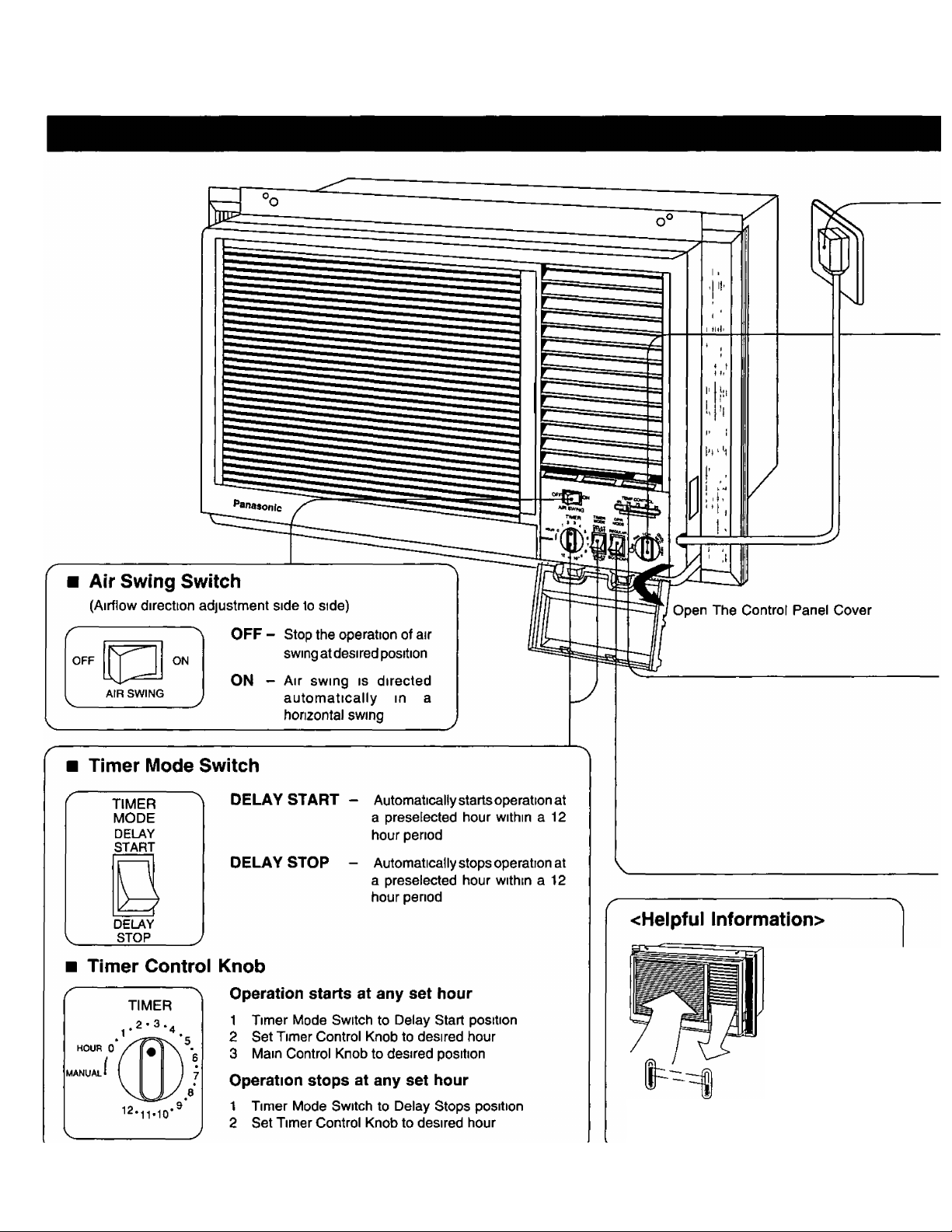
Air Conditioner Operation
Over than 14 4°F
(8°C) difference
More than 14 4"F
(8®C) of tempera
ture difference
between intake
and outlet air is
normal after 15
minutes of opera
tion started
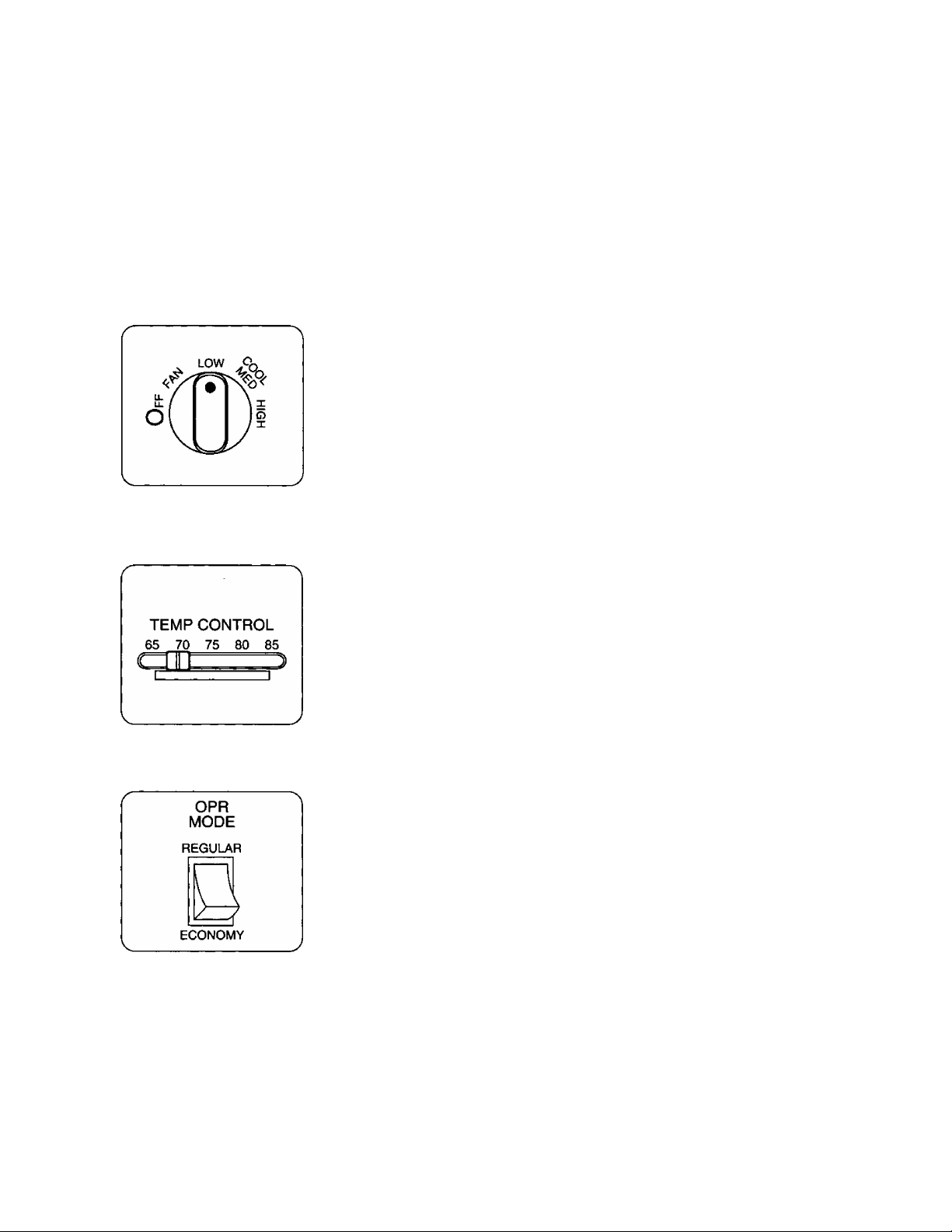
1
2
3
Power Supply
Set the Main Control Knob to the OFF position; confirm that the Power Supply Cord is connected to a proper AC outlet.
<115V, 60Hz>
Main Control Knob
Set Main Control Knob to desired position :
OFF - Stops all operations.
FAN - Fan only operation without cooling.
LOW COOL - Air cooling operation at tow fan speed.
MED COOL - Air cooling operation at medium fan speed.
HIGH COOL - Air cooling operation at high fan speed.
Note : To resume cooling operation, wait 3-5 minutes before restart.
Temp Control Knob
Select the desired temperature.
Lower number side - More cool.
Higher number side - Less cool.
4
Note ; Temp Control number indications are for reference use only and do not
represent actual room temperatures.
Operation Mode Switch
REGULAR - The temp, control automatically controls cooling, but the fan runs
continuously whenever the air conditioner is in operation.
ECONOMY - The temp, control automatically controls cooling, but when the
room temperature reaches the temp, control preset point, both the
fan and compressor turn off. When the temp, control requires the
cooling operation to start again, both the fan and compressor turn
back on together.
Note : For fan only operation, Operation Mode Switch must be in “REGULAR”
position.
The fan will not run with the Main Control Knob set to FAN while the
operation mode switch is set to “ECONOMY”.
Caution : If the unit is turned OFF and immediately on again, an automatic protection device will prevent restart of
the compressor for approximately 3 minutes.
This is normal, leave the switch ON and operation will resume automatically when the protection delay
is completed.
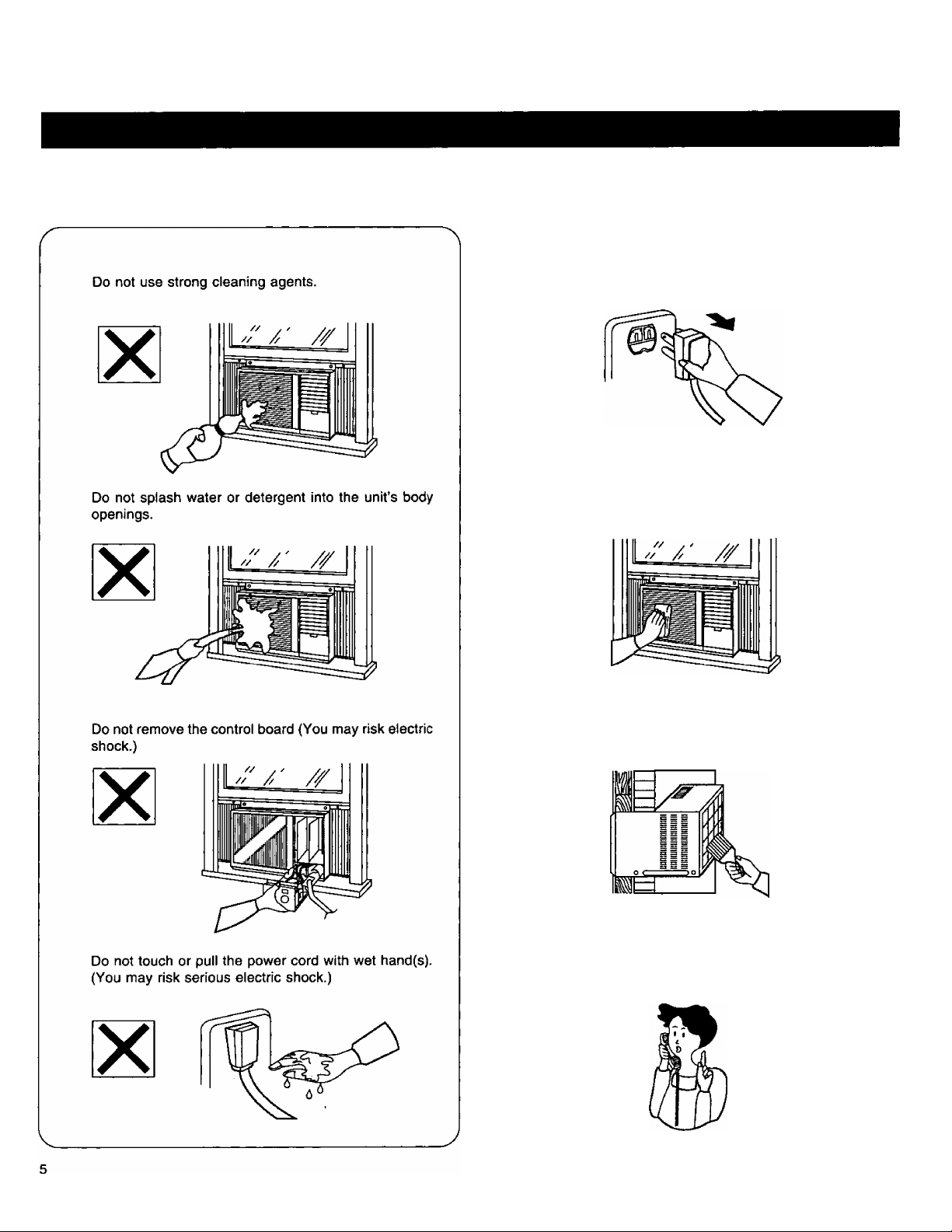
Care And Maintenance
Precautions for cleaning
Air conditioner body
1. Unplug the power cord.
2. Wipe the front grille with a cloth dampened in soapand-water solution or lukewarm-water.
3. Rid the rear air inlets of dust by using a paint brush,
or the like.
4. If the unit is badly soiled, heat transfer is less efficient,
contact your nearest Panasonic servicenter.
