Page 1
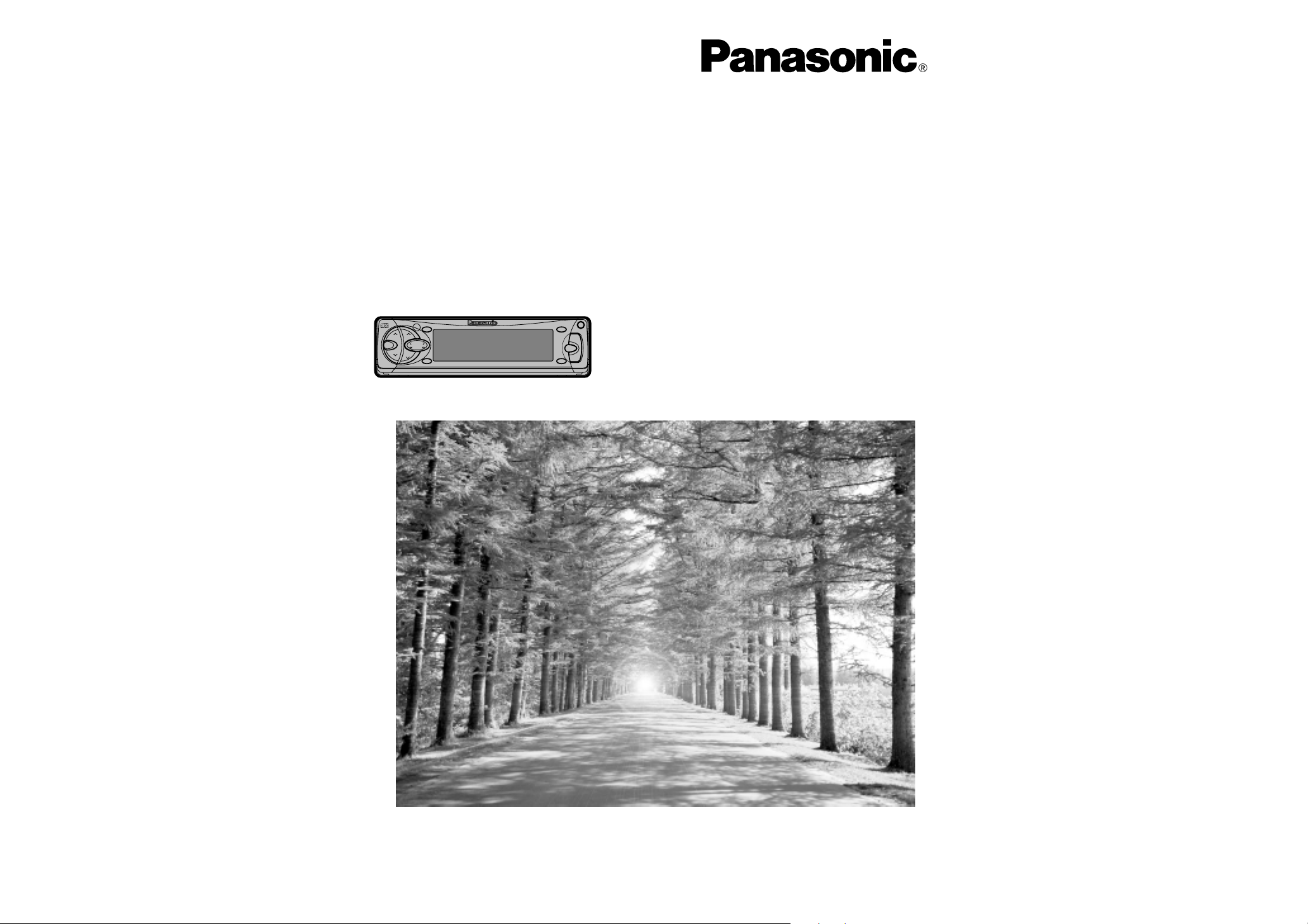
≥Please read these instructions carefully before using this product and save this manual for future use.
≥Prière de lire ces instructions attentivement avant d’utiliser Ie produit et garder ce manuel pour l’utilisation ultérieure.
≥Lea con atención estas instrucciones antes de utilizar el producto y guarde este manual para poderlo consultar en el futuro.
Removable Full Front CD Player/Receiver with Dot Matrix LCD and
CD Changer Control
Lecteur CD/Récepteur avec écran à cristaux liquides par
matrice, avec commande de changeur de CD et panneau avant
entièrement amovible
Reproductor de CD/Receptor con carátula completa desmontable,
LCD de matriz de puntos y control de cambiador de CD
CQ-DF801/DFX701/DF601U
Operating Instructions
Manuel d
’instructions
Manual de instrucciones
VOL
MENU
TUNE
SOURCE
D•M
CQ-DF801U
CD RECEIVER WIITH FULL DOT MATRIX DISPLAY
DIM
OPEN
TRACK
DISC
P
•
SET
BAND
REMOTE
SET/APM
MUTE
DISP
CH•C
!@
MOSFET
60WX4
S•HDB
HDB
; / 1
PWR
(CQ-DF801U)
Page 2
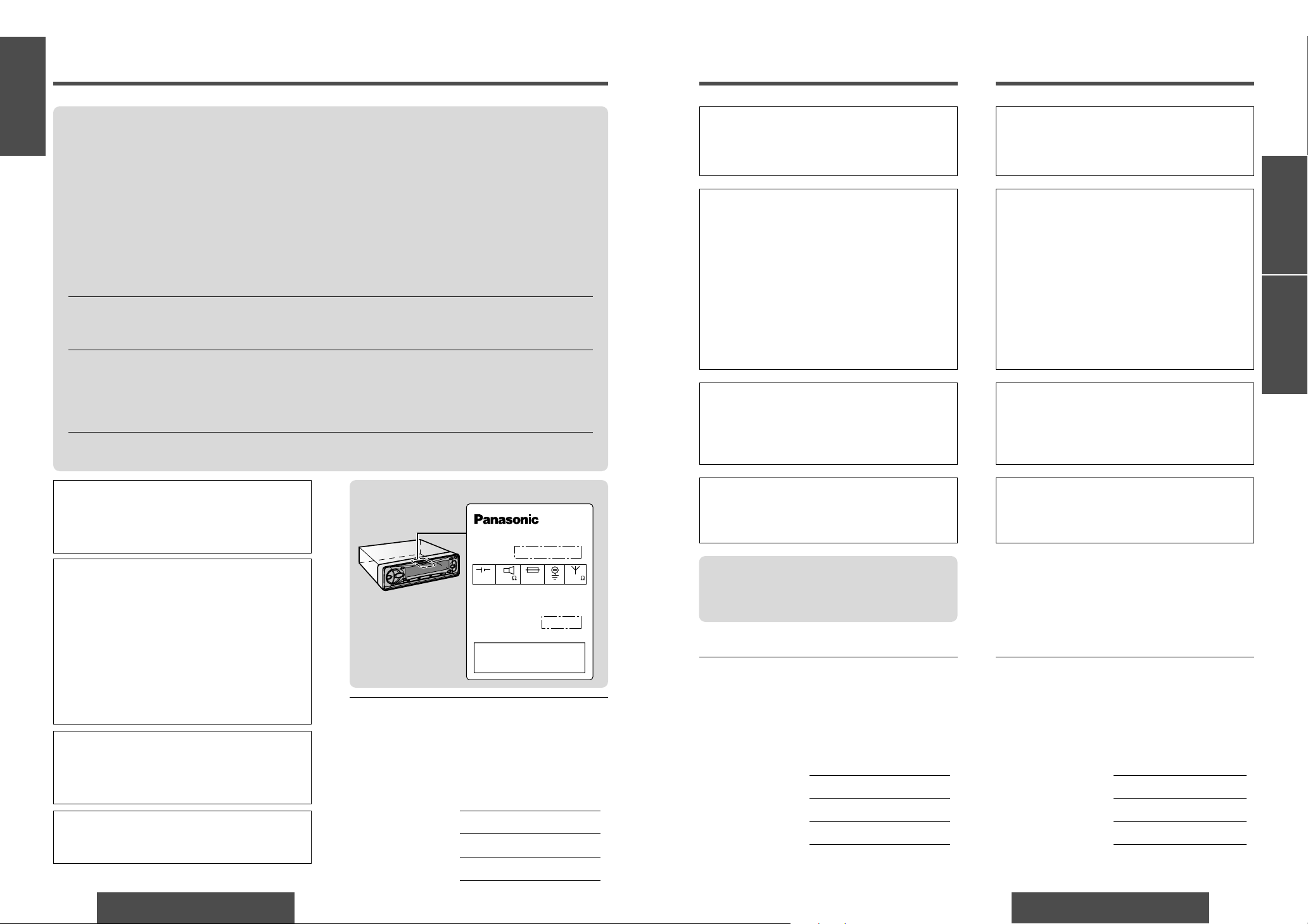
F
R
A
N
Ç
A
I
S
CQ-DF801/DFX701/DF601U
3
E
N
G
L
I
S
H
CQ-DF801/DFX701/DF601U
2
Find the model number and serial number on either
the back or bottom of the unit. Please record them
in the space below and retain this booklet as a permanent record of your purchase to help with identification in case of theft.
CQ-DF801U/
MODEL NUMBER CQ-DFX701U/CQ-DF601U
SERIAL NUMBER
DATE PURCHASED
FROM
Il est recommandé de noter, dans l’espace prévu cidessous, les numéros de modèle et de série inscrits soit
à l’arrière soit sous le fond de l’appareil, et de conserver
ce manuel comme mémorandum de l’achat afin de permettre l’identification de l’appareil en cas de vol.
CQ-DF801U/
NUMÉRO DE MODÈLE CQ-DFX701U/CQ-DF601U
NUMÉRO DE SÉRIE
DATE DE L’ACHAT
VENDEUR
Busque el número del modelo y el número de serie ya
sea en la parte trasera o en el fondo de la unidad. Sírvase
anotar dichos números en el espacio siguiente, y mantenga este librete como una anotación permanente de su
compra para ayudar en la identificación en el caso de
robo.
CQ-DF801U/
NÚMERO DEL MODELO CQ-DFX701U/CQ-DF601U
NÚMERO DE SERIE
FECHA DE COMPRA
NOMBRE DE LA TIENDA
C Q - D F 8 0 1 U
Model No.
N˚ De Modèle
Serial No.
N˚ De Série
Manufactured by Dalian Matsushita
Communication Industrial Co., Ltd.
Dalian China Made in China
This device complies with Part 15 of the
FCC Rules. Operation is subject to the
condition that this device does not cause
harmful interference.
15A12V 4~8
FM75
D
I
S
P
3
(CQ-DF801U)
Label Indication and Location
Safety Information
Consignes de sécurité
Información para su seguridad
E
S
P
A
Ñ
O
L
CAUTION:
THIS PRODUCT IS A CLASS I LASER PRODUCT.
USE OF CONTROLS OR ADJUSTMENTS OR
PERFORMANCE OF PROCEDURES OTHER
THAN THOSE SPECIFIED HEREIN MAY RESULT
IN HAZARDOUS RADIATION EXPOSURE.
DO NOT OPEN COVERS AND DO NOT REPAIR
YOURSELF. REFER SERVICING TO QUALIFIED
PERSONNEL.
WARNING:
TO REDUCE THE RISK OF FIRE OR ELECTRIC
SHOCK, DO NOT EXPOSE THIS PRODUCT TO
RAIN OR MOISTURE.
TO REDUCE THE RISK OF FIRE OR ELECTRIC
SHOCK, AND ANNOYING INTERFERENCE, USE
ONLY THE INCLUDED COMPONENTS.
Laser products:
Wave length: 780 nm
Laser power: No hazardous radiation is emitted
with safety protection.
ATTENTION :
CET APPAREIL EST UN PRODUIT LASER DE LA CLASSE
I.
L’UTILISATION DE COMMANDES OU RÉGLAGES OU
L’EXÉCUTION D’OPÉRATIONS AUTRES QUE CELLES
QUI SONT INDIQUÉES DANS CE DOCUMENT PEUVENT
RÉSULTER EN UNE EXPOSITION À UN RAYONNEMENT
DANGEREUX.
N’OUVREZ PAS LES COUVERCLES ET N’ESSAYEZ PAS
D’EFFECTUER VOUS-MÊME DES RÉPARATIONS.
ADRESSEZ-VOUS À UN PERSONNEL QUALIFIÉ POUR
TOUTE RÉPARATION.
MISE EN GARDE:
POUR RÉDUIRE LES RISQUES D’INCENDIE OU D’ÉLECTROCUTION, N’EXPOSEZ PAS CET APPAREIL À LA
PLUIE OU À L’HUMIDITÉ.
AFIN DE PRÉVENIR TOUT RISQUE D’INCENDIE OU
D’INTERFÉRENCES, UTILISER UNIQUEMENT LES
COMPOSANTS FOURNIS.
Produits laser:
Longueur d’onde: 780 nm
Puissance du laser: Aucune radiation dangereuse
n’est émise avec la protection de
sécurité.
PRECAUCIÓN:
ÉSTE ES UN PRODUCTO LÁSER DE LA CLASE I.
LA UTILIZACIÓN DE CONTROLES, EL HACER
AJUSTES O EL SEGUIR PROCEDIMIENTOS DISTINTOS
DE LOS ESPECIFICADOS EN ESTE MANUAL PODRÍA
CAUSAR UNA EXPOSICIÓN PELIGROSA A LA RADIACIÓN.
NO ABRA LAS CUBIERTAS NI HAGA REPARACIONES
USTED MISMO. SOLICITE LOS TRABAJOS DE SERVICIO AL PERSONAL CALIFICADO.
ADVERTENCIA:
PARA REDUCIR EL RIESGO DE INCENDIOS O
SACUDIDAS ELÉCTRICAS, NO EXPONGA ESTE
PRODUCTO A LA LLUVIA NI A LA HUMEDAD.
PARA REDUCIR EL RIESGO DE INCENDIOS O SACUDIDAS ELÉCTRICAS, Y PARA EVITAR LAS
INTERFERENCIAS MOLESTAS, UTILICE
SOLAMENTE LOS COMPONENTES INCLUIDOS.
Productos láser:
Longitud de onda: 780 nm
Potencia láser: Con protección de seguridad no se
emite radiación peligrosa.
§Déclaration d’interférence de fréquences radio
(Partie 15 des Règlements FCC):
Cet appareil numérique de Classe B est conforme au
règlement ICES-003 canadien.
Radio Frequency Interference Statement (Part 15 of the FCC Rules):
Applies only in U.S.A.
This equipment has been tested and found to comply with the limits for a Class B digital, pursuant to
Part 15 of the FCC Rules.
≥These limits are designed to provide reasonable protection against harmful interference in an automo-
bile installation. This equipment generates, uses, and can radiate radio frequency energy and, if not installed and used in accordance with the instructions, may cause harmful interference to radio
communications. However, there is no guarantee that interference will not occur in a particular installation. If this equipment does cause harmful interference to radio reception, which can be determined by
turning the equipment off and on, the user is encouraged to consult the dealer or an experience radio
technician for help.
FCC Warning:
Any unauthorized changes or modifications to this equipment would void the user’s authority to operate
this device.
This device complies with Part 15 of the FCC Rules:
Operation is subject to the following two conditions:
(1) This device may not cause harmful interference, and
(2) This device must accept any interference received, including interference that may cause undesired
operation.
§For Canada:
This Class B digital apparatus complies with Canadian ICES-003.
Page 3
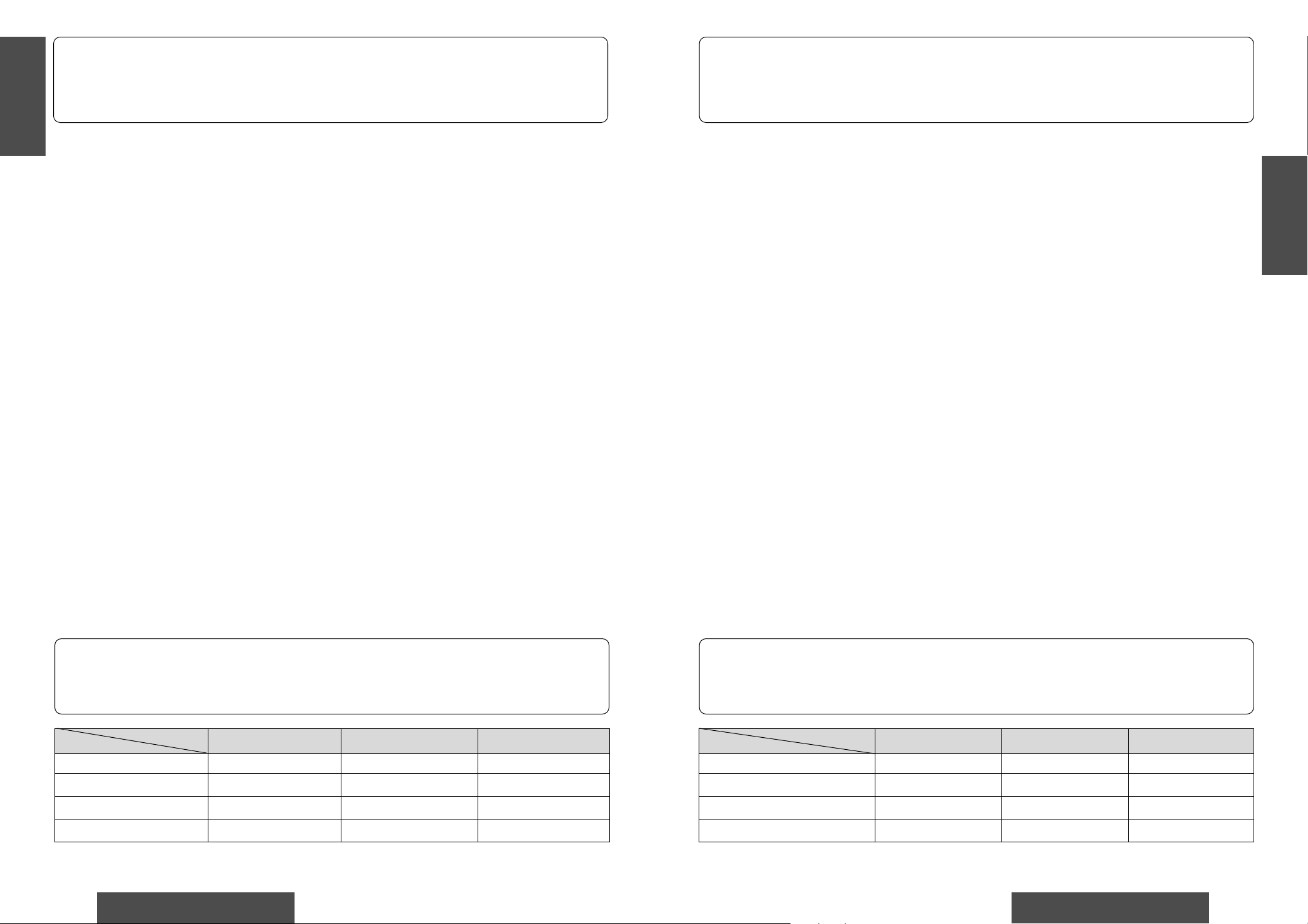
F
R
A
N
Ç
A
I
S
CQ-DF801/DFX701/DF601U
5
E
N
G
L
I
S
H
CQ-DF801/DFX701/DF601U
4
E
N
G
L
I
S
H
❐ Use this Product Safely
Panasonic welcomes you to our ever growing family of electronic product owners. We know that this product will bring you many hours of enjoyment. Our reputation is built on precise electronic and mechanical
engineering, manufactured with carefully selected components and assembled by people who take pride in
their work. Once you discover the quality, reliability, and value we have built into this product, you too will
be proud to be a member of our family.
When Driving
Keep the volume level low enough to be aware of
road and traffic conditions.
When Car Washing
Do not expose the product, including the speakers
and CDs, to water or excessive moisture. This
could cause electrical shorts, fire, or other damage.
When Parked
Parking in direct sunlight can produce very high
temperatures inside your car. Give the interior a
chance to cool down before switching the unit on.
DC/DC converter unit
(only for CQ-DF801U)
The DC/DC converter unit may become hot if the
unit is operated at high output continuously.
Therefore, do not install this unit near the car
heaters or in the enclosed space because of the
poor ventilation.
Use the Proper Power Supply
This product is designed to operate with a 12 V,
negative ground battery system (the normal system
in a North American car).
Disc Mechanism
Do not insert coins or any small objects. Keep
screwdrivers and other metallic objects away from
the disc mechanism and disc.
Use Authorized Servicenters
Do not attempt to disassemble or adjust this precision product. Please refer to the Servicenter list including with this product for service assistance.
For Installation
This product should be installed in a horizontal position with the front end up at a convenient angle,
but not more than 30x.
≥Operating instructions .................................... 1
≥Installation hardware................1 set (➡ page 28)
≥Power connector ............................................ 1
≥Remote control unit ........................................ 1
≥Lithium battery (CR2025)................................ 1
≥Warranty card.................................................. 1
❐ Components
Panasonic est heureuse de vous compter parmi les utilisateurs de ses appareils électroniques. Nous pouvons vous assurer que cet appareil vous procurera de longues heures d’agrément. Notre réputation est fondée sur une ingénierie
électronique et mécanique de haute précision, laquelle préside à la fabrication d’appareils ne comportant que des composants de choix assemblés par un personnel soucieux de la bonne réputation acquise par la qualité de son travail.
Après avoir découvert la qualité, la valeur et la fiabilité de cet appareil, vous aussi serez fier d’être un client Panasonic.
Source d’alimentation
Cet appareil est conçu pour fonctionner sur un système
d’alimentation avec batterie de 12 V à masse négative
(système standard sur les voitures de construction nordaméricaine).
Mécanisme de disque
N’insérez pas de pièces de monnaie ou de petits objets.
Gardez les tournevis et autres objets métalliques à l’écart
du mécanisme de disque et du disque.
Réparation
Ne tentez pas de démonter ou d’ajuster l’appareil vousmême. Veuillez vous référer à la liste des centres de service fournie avec cet appareil pour contacter le service
d’assistance.
Installation
L’appareil doit être installé en position horizontale avec
son extrémité avant inclinée vers le haut à un angle commode, mais ne dépassant pas 30x.
Au volant
Réglez le volume à un niveau qui ne risque pas de masquer les bruits ambiants.
Lavage de la voiture
Afin de prévenir tout risque de court-circuit ou d’incendie, n’exposez pas l’équipement, y compris les hautparleurs et les disques, à l’eau ou à une humidité
excessive.
Voiture stationnée
L’habitacle d’une voiture immobile exposée au soleil
toutes vitres fermées devient rapidement très chaud.
Laisser rafraîchir l’intérieur du véhicule avant d’utiliser
l’appareil.
Convertisseur CC/CC
(Seulement pour CQ-DF801U)
Le convertisseur CC/CC peut se réchauffer quand il est
utilisè en continu à une haute puissance. Veiller donc à
ne pas installer cet appareil près du chauffage de voiture,
ni dans un espace fermé afin d’éviter la mauvaise ventilation.
❐ Précautions à prendre
≥ Manuel d’instructions.............................................. 1
≥ Quincaillerie pour l’installation
..............................................1 ensemble (➡ page 64)
≥ Connecteur d’alimentation ...................................... 1
≥ Télécommande........................................................ 1
≥ Pile au lithium (CR2025) ........................................ 1
≥ Carte de garantie .................................................... 1
❐ Éléments constitutifs
Remarque:
≥ Ce manuel a été conçu pour les 3 modèles CQ-DF801U, CQ-DFX701U et CQ-DF601U. Toutes les illustrations du
présent manuel mettent en présence le modèle CQ-DF801U à moins d’indication contraire. Le tableau ci-dessous
décrit les différences entre les 3 modèles.
Modèles
Caractéristiques
CQ-DF801U CQ-DFX701U CQ-DF601U
Puissance de sortie maximale 60 Wa4 canaux 50 Wa4 canaux 50 Wa4 canaux
Niveau de sortie préampli 5 V 5 V 2,5 V
Impédance de sortie préampli 60 ≠ 60 ≠ 200 ≠
Niveau de sortie d’extrêmes-graves 5 V 5 V 2,5 V
Models
Features
CQ-DF801U CQ-DFX701U CQ-DF601U
Maximum power output 60 Wa4 channels 50 Wa4 channels 50 Wa4 channels
Pre-Amp output level 5 V 5 V 2.5 V
Pre-Amp output impedance 60 ≠ 60 ≠ 200 ≠
Subwoofer output level 5 V 5 V 2.5 V
Note:
≥This operating instruction manual is for 3 models CQ-DF801U, CQ-DFX701U and CQ-DF601U. All illustra-
tions throughout this manual represent model CQ-DF801U unless otherwise specified. The following table
describes the differences between 3 models.
Page 4
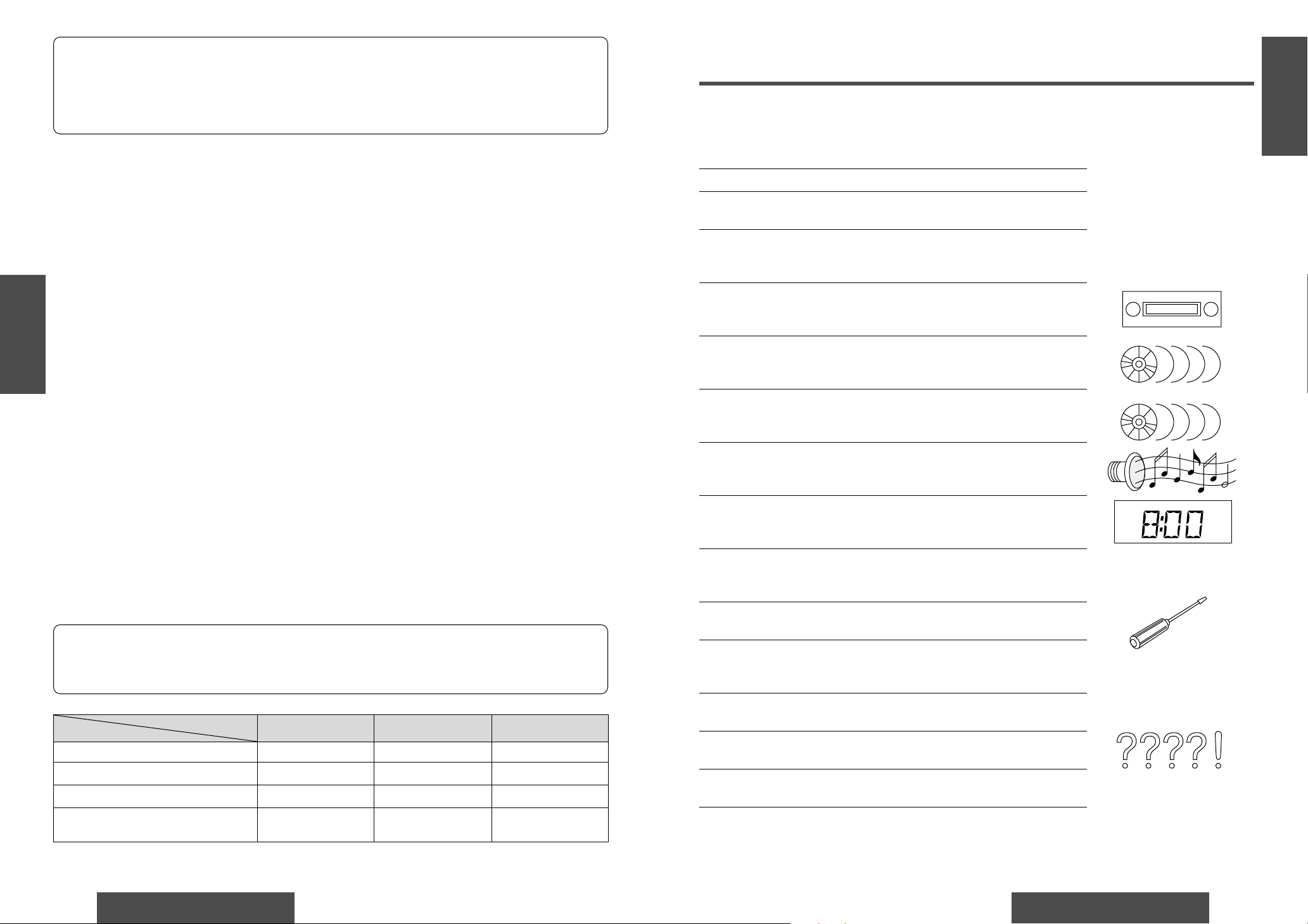
E
N
G
L
I
S
H
CQ-DF801/DFX701/DF601U
7
Contents
E
S
P
A
Ñ
O
L
CQ-DF801/DFX701/DF601U
6
Safety Information. . . . . . . . . . . . . . . . . . . . . . . . . . . . . . . . . . . . . . . . Page 2
Radio Frequency Interference Statement (Part 15 of the FCC Rules). . . . . 12
Use this Product Safely . . . . . . . . . . . . . . . . . . . . . . . . . . . . . . . . . . . . . . . 14
Components. . . . . . . . . . . . . . . . . . . . . . . . . . . . . . . . . . . . . . . . . . . . . . . . 14
❒ Features . . . . . . . . . . . . . . . . . . . . . . . . . . . . . . . . . . . . . . . . . . . . . . . . 10
❒ Remote Control Unit Preparation . . . . . . . . . . . . . . . . . . . . . . . . . . . . 11
Battery installation, battery notes
❒ General. . . . . . . . . . . . . . . . . . . . . . . . . . . . . . . . . . . . . . . . . . . . . . . . . 12
How to adjust the volume, setting mute/attenuator, open/close the front
panel, setting the S•HDB and dimmer, changing the display
❒ Radio . . . . . . . . . . . . . . . . . . . . . . . . . . . . . . . . . . . . . . . . . . . . . . . . . . 16
Manual and automatic tuning, band selection, preset stations, direct
memory setting
❒ CD Player . . . . . . . . . . . . . . . . . . . . . . . . . . . . . . . . . . . . . . . . . . . . . . . 18
Disc insert and playback, stop and disc eject, pause, track selection,
search, repeat, random, scan play
❒ CD Changer . . . . . . . . . . . . . . . . . . . . . . . . . . . . . . . . . . . . . . . . . . . . . 20
CD changer mode, disc/track selection, change the CD changer unit,
search, repeat, random, scan play
❒ Audio Settings . . . . . . . . . . . . . . . . . . . . . . . . . . . . . . . . . . . . . . . . . . . 22
Bass and treble, balance and fader, subwoofer level, cut-off frequency
control
❒ Picture (Display) Settings . . . . . . . . . . . . . . . . . . . . . . . . . . . . . . . . . . 24
Spectrum analyzer (S•A) display pattern, contrast, clock on the mode
display, clock adjustment
❒ User Settings . . . . . . . . . . . . . . . . . . . . . . . . . . . . . . . . . . . . . . . . . . . . 26
Mute/attenuator, excluding AUX-IN from source selection, security
function
❒ Installation Guide. . . . . . . . . . . . . . . . . . . . . . . . . . . . . . . . . . . . . . . . . 28
Step-by-step procedures
❒ Anti-Theft System. . . . . . . . . . . . . . . . . . . . . . . . . . . . . . . . . . . . . . . . . 33
Place the removable face plate into case, install removable face plate,
security indicator, panel removal alarm
❒ Electrical Connections . . . . . . . . . . . . . . . . . . . . . . . . . . . . . . . . . . . . . 34
Cautions, wiring diagram, upgrading the system
❒ Troubleshooting . . . . . . . . . . . . . . . . . . . . . . . . . . . . . . . . . . . . . . . . . . 40
Where to get service help, troubleshooting tips, error display messages
❒ Maintenance. . . . . . . . . . . . . . . . . . . . . . . . . . . . . . . . . . . . . . . . . . . . . 44
Care of the unit, notes on CD
❒ Specifications. . . . . . . . . . . . . . . . . . . . . . . . . . . . . . . . . . . . . . . . . . . . 45
FM
Panasonic le da la bienvenida a la familia constantemente en aumento de poseedores de productos electrónicos. Nos
esforzamos en proporcionarle las ventajas de la ingeniería mecánica y electrónica de precisión, de una fabricación con
componentes cuidadosamente seleccionados, y de un montaje realizado por personas orgullosas de la reputación que
su trabajo ha cimentado para nuestra empresa. Estamos seguros de que este producto le proporcionará muchas horas
de distracción y, una vez comprobada la calidad, el valor y la fiabilidad incorporados, usted también se sentirá orgulloso de pertenecer a nuestra familia.
Cuando conduzca
Mantenga el nivel del volumen suficientemente bajo para
estar atento a la carretera y a las condiciones del tráfico.
Cuando lave el automóvil
No exponga el equipo, incluyendo los altavoces y los
CDs, al agua o a una humedad excesiva. Esto puede
causar cortocircuitos eléctricos, incendios u otros daños.
Cuando esté estacionado
El estacionamiento a la luz solar directa puede producir
temperaturas muy altas en el interior de su vehículo.
Procure enfriar el interior antes de encender la unidad.
La unidad del convertidor de CC-CC
(Sólo para CQ-DF801U)
La unidad del convertidor de CC-CC puede calentarse si
se opera continuamente a alta salida. Por lo tanto, no instale esta unidad cerca de calefactores de automóvil ni en
lugares cerrados porque no se consigue una ventilación
adecuada.
Uso de la alimentación apropiada
Este equipo ha sido diseñado para funcionar con un sistema de batería de 12 V con negativo a masa (el sistema
normal en un vehículo norteamericano).
Mecanismo de disco
No inserte monedas ni ningún objeto pequeño. Mantenga
los destornilladores u otros objetos metálicos apartados
del mecanismo de disco y del disco.
Uso de los centros de servicio autorizados
No intente desmontar ni ajustar este equipo de precisión.
Consulte la lista de centros de servicio incluidos con este
producto para acudir a ellos cuando sea necesario.
Instalación
La unidad deberá instalarse en posición horizontal, con el
extremo delantero hacia arriba formando un ángulo conveniente, pero con no más de 30x.
❐ Uso de este equipo con seguridad
≥ Manual de instrucciones.......................................... 1
≥ Accesorios suministrados ......1 juego (➡ página 100)
≥ Conector de alimentación........................................ 1
≥ Unidad del controlador remoto................................ 1
≥ Pila de litio (CR2025).............................................. 1
≥ Tarjeta de garantía .................................................. 1
❐ Componentes
Nota:
≥ Este manual de instrucciones de operación serve para 3 modelos CQ-DF801U, CQ-DFX701U y CQ-DF601U. Todas las
ilustraciones de este manual representan el modelo CQ-DF801U, a menos que se especifique lo contrario. La tabla
siguiente muestra las diferencias entre los 3 modelos.
Modelo
Características
CQ-DF801U CQ-DFX701U CQ-DF601U
Salida màxima de potencia 60 Wa4 canales 50 Wa4 canales 50 Wa4 canales
Nivel de salida del preamplificador 5 V 5 V 2,5 V
Impedancia de salida del preamplificador 60 ≠ 60 ≠ 200 ≠
Nivel de salida de altavoz de
graves secundarios
5 V 5 V 2,5 V
Page 5
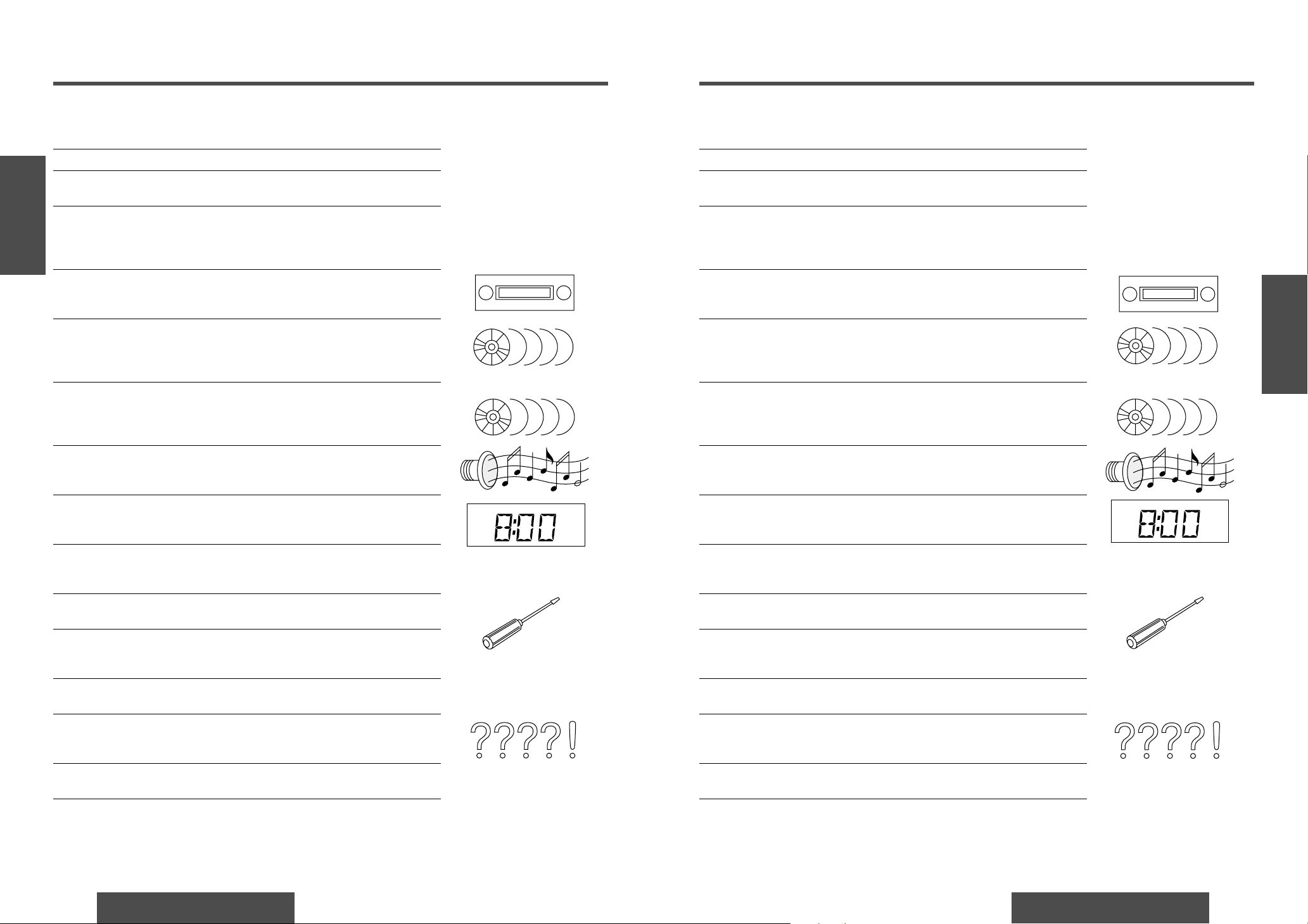
E
S
P
A
Ñ
O
L
CQ-DF801/DFX701/DF601U
9
Índice
F
R
A
N
Ç
A
I
S
CQ-DF801/DFX701/DF601U
8
Tables des matières
FM
E
S
P
A
Ñ
O
L
FM
Consignes de sécurité . . . . . . . . . . . . . . . . . . . . . . . . . . . . . . . . . . . . . . . . . . . Page 3
Précautions à prendre. . . . . . . . . . . . . . . . . . . . . . . . . . . . . . . . . . . . . . . . . . . . . . . 15
Éléments constitutifs. . . . . . . . . . . . . . . . . . . . . . . . . . . . . . . . . . . . . . . . . . . . . . . . 15
❒ Caractéristiques . . . . . . . . . . . . . . . . . . . . . . . . . . . . . . . . . . . . . . . . . . . . . . . . 46
❒ Préparation de la télécommande. . . . . . . . . . . . . . . . . . . . . . . . . . . . . . . . . . . 47
Mise en place des piles, remarques sur les piles
❒ Généralités . . . . . . . . . . . . . . . . . . . . . . . . . . . . . . . . . . . . . . . . . . . . . . . . . . . . 48
Régler le volume, réglage de silencieux/atténuateur, ouvrir/fermer le panneau
avant, réglage de S•HDB et de gradateur, changement de l’affichage
❒ Radio . . . . . . . . . . . . . . . . . . . . . . . . . . . . . . . . . . . . . . . . . . . . . . . . . . . . . . . . 52
Syntonisation manuelle et automatique, sélection de bande, stations
présyntonisées, réglage de mémoire directe
❒ Lecteur CD. . . . . . . . . . . . . . . . . . . . . . . . . . . . . . . . . . . . . . . . . . . . . . . . . . . . . 54
Insertion et lecture de disque, arrêt et éjection de disque, pause, sélection de
plage, recherche, lecture répétée, lecture aléatoire, lecture des débuts de plage
❒ Changeur CD . . . . . . . . . . . . . . . . . . . . . . . . . . . . . . . . . . . . . . . . . . . . . . . . . . . 56
Mode de changeur CD, sélection de disque/plage, changer de changeur CD,
recherche, lecture répétée, lecture aléatoire, lecture des débuts de plage
❒ Réglages audio. . . . . . . . . . . . . . . . . . . . . . . . . . . . . . . . . . . . . . . . . . . . . . . . . 58
Graves et aigus, balance et équilibrage, niveau de haut-parleur d’extrêmes-graves,
commande de fréquence de coupure
❒ Réglages d’image (Affichage) . . . . . . . . . . . . . . . . . . . . . . . . . . . . . . . . . . . . . 60
Type d'affichage de l'analyseur de spectre, contraste, horloge en mode d'affichage,
réglage de l'horloge
❒ Réglages d’utilisateur . . . . . . . . . . . . . . . . . . . . . . . . . . . . . . . . . . . . . . . . . . . 62
Silencieux/atténuateur, exclusion d’AUX-IN de la sélection de source, fonction de
sécurité
❒ Guide d’installation . . . . . . . . . . . . . . . . . . . . . . . . . . . . . . . . . . . . . . . . . . . . . 64
Procédure étape par étape
❒ Système antivol . . . . . . . . . . . . . . . . . . . . . . . . . . . . . . . . . . . . . . . . . . . . . . . . 69
Placez le panneau avant amovible dans l’étui de rangement, installez le panneau
avant amovible, voyant du système de sécurité, alarme de retrait du panneau
❒ Branchements électriques . . . . . . . . . . . . . . . . . . . . . . . . . . . . . . . . . . . . . . . . 70
Attention, schéma de câblage, système évolutif
❒ En cas de difficulté . . . . . . . . . . . . . . . . . . . . . . . . . . . . . . . . . . . . . . . . . . . . . . 76
Où obtenir du service après-vente, conseils de dépannage, messages d’erreur
❒ Entretien . . . . . . . . . . . . . . . . . . . . . . . . . . . . . . . . . . . . . . . . . . . . . . . . . . . . . . 80
Soins à apporter à l’appareil, remarques sur les CD
❒ Données techniques . . . . . . . . . . . . . . . . . . . . . . . . . . . . . . . . . . . . . . . . . . . . . 81
Información para su seguridad . . . . . . . . . . . . . . . . . . . . . . . . . . . . . . . . . . . Página 3
Uso de este equipo con seguridad . . . . . . . . . . . . . . . . . . . . . . . . . . . . . . . . . . . . . 16
Componentes . . . . . . . . . . . . . . . . . . . . . . . . . . . . . . . . . . . . . . . . . . . . . . . . . . . . . 16
❒ Características . . . . . . . . . . . . . . . . . . . . . . . . . . . . . . . . . . . . . . . . . . . . . . . . . 82
❒ Preparación del controlador remoto . . . . . . . . . . . . . . . . . . . . . . . . . . . . . . . . 83
Instalación de las pilas, notas acerca de las pilas
❒ Generalidades. . . . . . . . . . . . . . . . . . . . . . . . . . . . . . . . . . . . . . . . . . . . . . . . . . 84
Cómo ajustar el volumen, ajuste de silenciamiento/atenuador, abertura/cierre del
panel delantero, ajuste del S•HDB y del regulador de intensidad de luz, cambio de
visualización
❒ Radio . . . . . . . . . . . . . . . . . . . . . . . . . . . . . . . . . . . . . . . . . . . . . . . . . . . . . . . . 88
Sintonización manual y automática, selección de banda, presintonización de
emisoras, ajuste directo en memoria
❒ Reproductor CD. . . . . . . . . . . . . . . . . . . . . . . . . . . . . . . . . . . . . . . . . . . . . . . . . 90
Inserción y reproducción de discos, parada y expulsión de discos, pausa,
selección de pistas, reproducción con búsqueda, repetición de reproducción,
reproducción aleatoria, reproducción con exploración
❒ Cambiador CD. . . . . . . . . . . . . . . . . . . . . . . . . . . . . . . . . . . . . . . . . . . . . . . . . . 92
Modo de cambiador CD, selección de disco/pista, cambio de cambiador CD,
reproducción con búsqueda, repetición de reproducción, reproducción aleatoria,
reproducción con exploración
❒ Ajustes de audio . . . . . . . . . . . . . . . . . . . . . . . . . . . . . . . . . . . . . . . . . . . . . . . . 94
Graves y agudos, equilibrio y desvanecimiento, nivel de altavoz de subgraves,
control de frecuencia de corte
❒ Ajustes de imagen (Visualizador) . . . . . . . . . . . . . . . . . . . . . . . . . . . . . . . . . . 96
Patrón de visualización de analizador de espectro, contraste, reloj en el modo de
visualización, ajuste de reloj
❒ Ajustes del usuario. . . . . . . . . . . . . . . . . . . . . . . . . . . . . . . . . . . . . . . . . . . . . . 98
Silenciamiento/atenuador, exclusión de AUX-IN de la selección de fuente, función
de seguridad
❒ Guía de instalación. . . . . . . . . . . . . . . . . . . . . . . . . . . . . . . . . . . . . . . . . . . . . 100
Procedimientos paso a paso
❒ Sistema antirrobo . . . . . . . . . . . . . . . . . . . . . . . . . . . . . . . . . . . . . . . . . . . . . . 105
Colocación de la carátula desmontable en la caja, instalación de la carátula
desmontable, indicador de seguridad, alarma de extracción del panel
❒ Conexiones eléctricas. . . . . . . . . . . . . . . . . . . . . . . . . . . . . . . . . . . . . . . . . . . 106
Precauciones, diagrama de cableado, mejora del sistema
❒ Solución de problemas . . . . . . . . . . . . . . . . . . . . . . . . . . . . . . . . . . . . . . . . . 112
Dónde obtener ayuda, consejos para solucionar averías, mensajes de visualización
de error
❒ Mantenimiento . . . . . . . . . . . . . . . . . . . . . . . . . . . . . . . . . . . . . . . . . . . . . . . . 116
Cuidados de la unidad, notas acerca de los CD
❒ Especificaciones . . . . . . . . . . . . . . . . . . . . . . . . . . . . . . . . . . . . . . . . . . . . . . . 117
Page 6
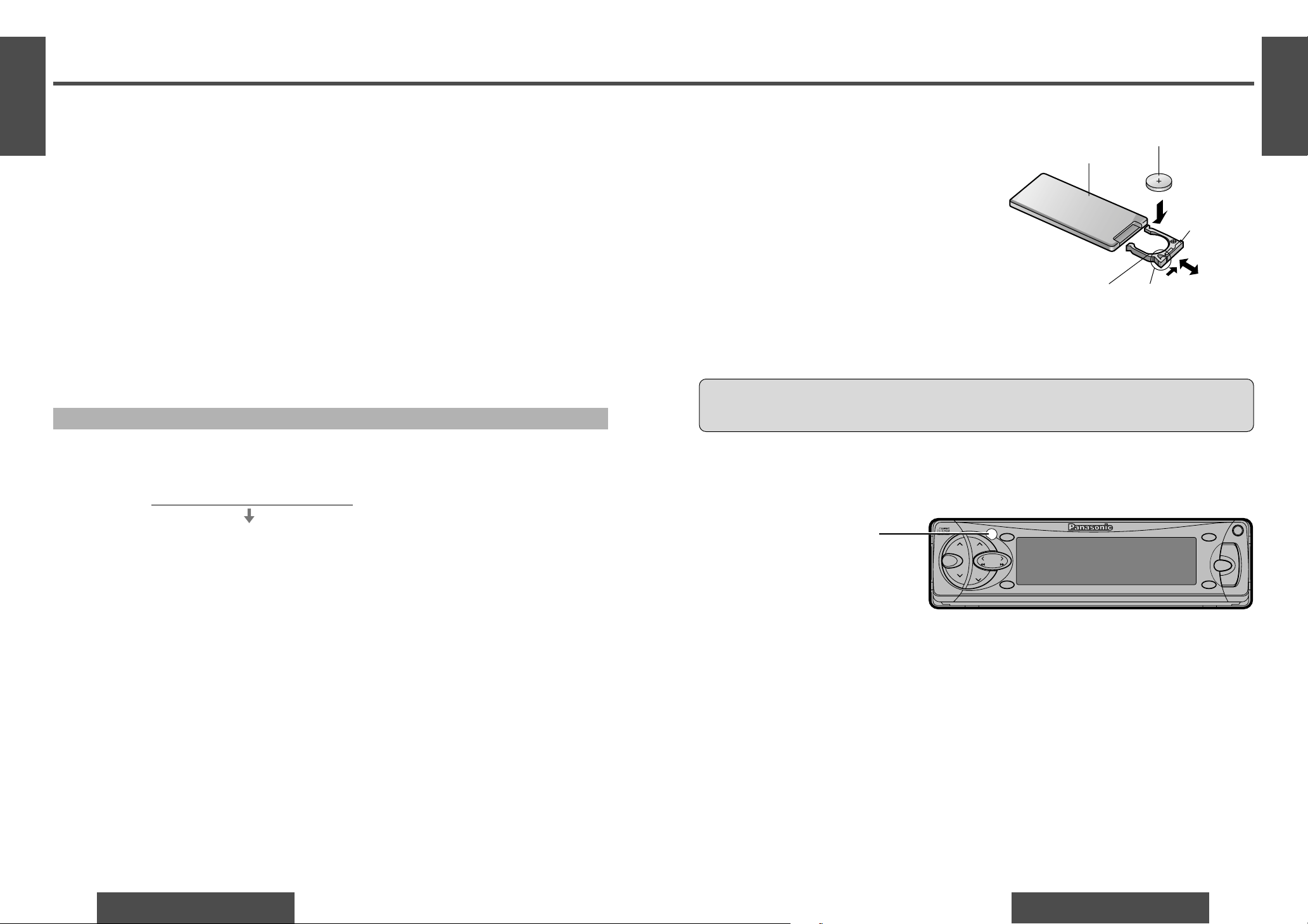
E
N
G
L
I
S
H
2
CQ-DF801/DFX701/DF601U
11
Remote Control Unit Preparation
E
N
G
L
I
S
H
1
CQ-DF801/DFX701/DF601U
10
Features
Full-dot colorful expressiveness <3D dot matrix display>
You can select an operation quickly because operation items are shown on the display. You can also enjoy variety of actions and direction.
Audio control functions
≥S•HDB (Super High Definition Bass) (➡ page 14)
≥CD changer control (➡ page 20)
Anti-theft removable face
You can remove the face plate when you leave your car. (➡ page 33)
You can operate this unit by pressing buttons on the main unit and the remote control.
∫ These instructions describe buttons that are concerned with operations as follows.
Example: Press [P. SET "] or [P. SET #]/["] or [#].
∫ Some operations can be activated by pressing buttons only on main unit or remote control.
Those cases are described in the instructions.
Example: Press [D•M] on the main unit to select the preset station.
Battery Installation
Remove the battery holder.
Pull the holder by the position B while pushing position A in the direction indicated by the arrow.
Install the battery on the battery holder.
Set a new battery properly with its (i) side facing up
as shown in the figure.
Insert the battery holder.
Push in the battery holder back into its original position.
Battery Notes
Remove and dispose of an old battery immediately.
Battery Information:
≥Battery type: Panasonic lithium battery (CR2025) (included)
≥Battery life: Approximately 6 months with normal use (at room temperature)
Back side
Lithium battery
(included)
Battery holder Position A
Position B
≥Do not disassemble or short the battery. Do not throw a battery into a fire.
≥Keep batteries away from children to avoid the risk of accidents.
≥Be careful to the local disposal rules when you dispose of batteries.
Caution:
≥Improper use of batteries may cause overheating, an explosion or ignition, resulting in injury or a fire.
Battery leakage may damage the unit.
Before Reading these Instructions
[buttons on the main unit]/[remote control]
1
2
3
VOL
MENU
TUNE
SOURCE
D•M
CQ-DF801U
CD RECEIVER WIITH FULL DOT MATRIX DISPLAY
DIM
OPEN
TRACK
DISC
P
•
SET
BAND
REMOTE
SET/APM
MUTE
DISP
CH•C
!@
MOSFET
60WX4
S•HDB
HDB
; / 1
PWR
Point the remote control unit at
the main unit’s sensor (REMOTE).
Page 7
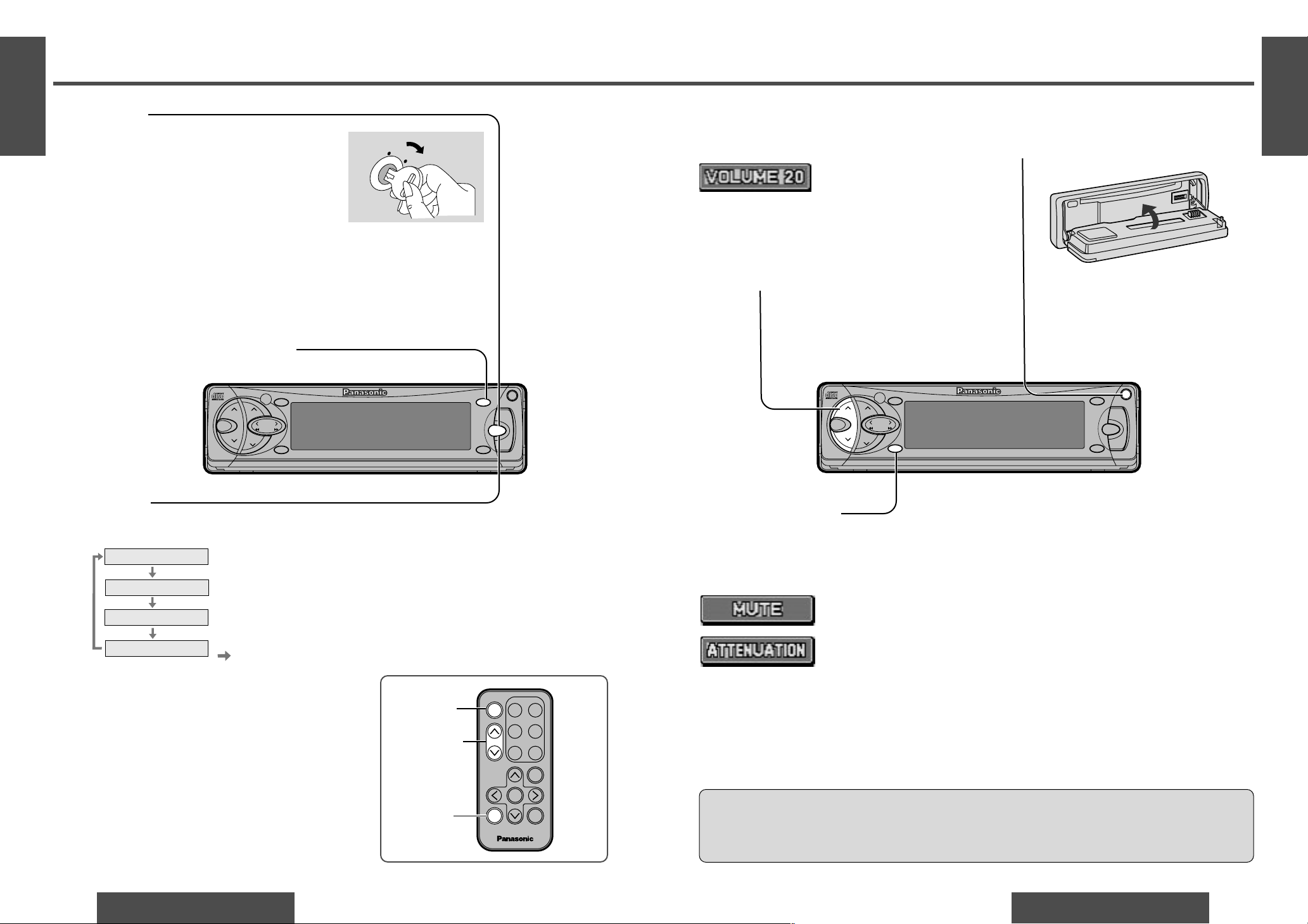
E
N
G
L
I
S
H
4
CQ-DF801/DFX701/DF601U
13
E
N
G
L
I
S
H
3
CQ-DF801/DFX701/DF601U
12
General
Mute/Attenuator
ON: Press [
MUTE
].
OFF: Press again.
Decreasing volume range depends on setting.
(➡ page 26)
Note:
≥When the power is switched on for the first time,
a demonstration message appears on the display.
To cancel this display, press [DISP].
Volume
[" VOL]: Up
[# VOL]: Down
Setting range: 0 to 40
ACC
O
N
Open/Close the Front Panel
OPEN: Press [OPEN] on the front panel.
CLOSE: Raise the panel by hand.
: No sound.
Cautions:
≥To avoid damaging the front panel, do not push it down or place objects on it while it is open.
≥Do not pitch your finger or hand in the front panel.
≥Do not insert foreign matter into the disc slot.
VOL
MENU
TUNE
SOURCE
D•M
CQ-DF801U
CD RECEIVER WIITH FULL DOT MATRIX DISPLAY
DIM
OPEN
TRACK
DISC
P
•
SET
BAND
REMOTE
SET/APM
MUTE
DISP
CH•C
!@
MOSFET
60WX4
S•HDB
HDB
; / 1
PWR
Radio
CD player
CD changer control
(When a CD is inserted.)
(When a CD changer is connected and
magazine is in the changer.)
Source
AUX-IN setting
(When AUX-IN setting is activated.)
( page 26)
[MUTE]
[SOURCE]
(POWER)
[VOL "]
[VOL #]
SEL
Car Audio
SOURCE
POWER
VOL
MENU
DISPMUTE
2
4
6
RAND
REP
1
3
5
SCAN
BAND
Power
Turn the key in the ignition until the accessory
indicator lights.
ON: Press [SOURCE] (PWR).
OFF: Press [SOURCE] (PWR) again for more
than 1 second.
≥After turning off the ignition key, a security
message is displayed, and the panel removable alarm that reminds you to take the panel
is activated.
(When S-LED is set to ON ➡ page 26)
1
Source
Press [SOURCE] to change the source.
2
VOL
MENU
TUNE
SOURCE
D•M
CQ-DF801U
CD RECEIVER WIITH FULL DOT MATRIX DISPLAY
DIM
OPEN
TRACK
DISC
P
•
SET
BAND
REMOTE
SET/APM
MUTE
DISP
CH•C
!@
MOSFET
60WX4
S•HDB
HDB
; / 1
PWR
<
Note:
≥The sound level for each source is stored in
memory.
(For radio, one volume setting for AM, one
volume setting for all FMs)
: Decrease the volume to 1/10 .
Close
Page 8
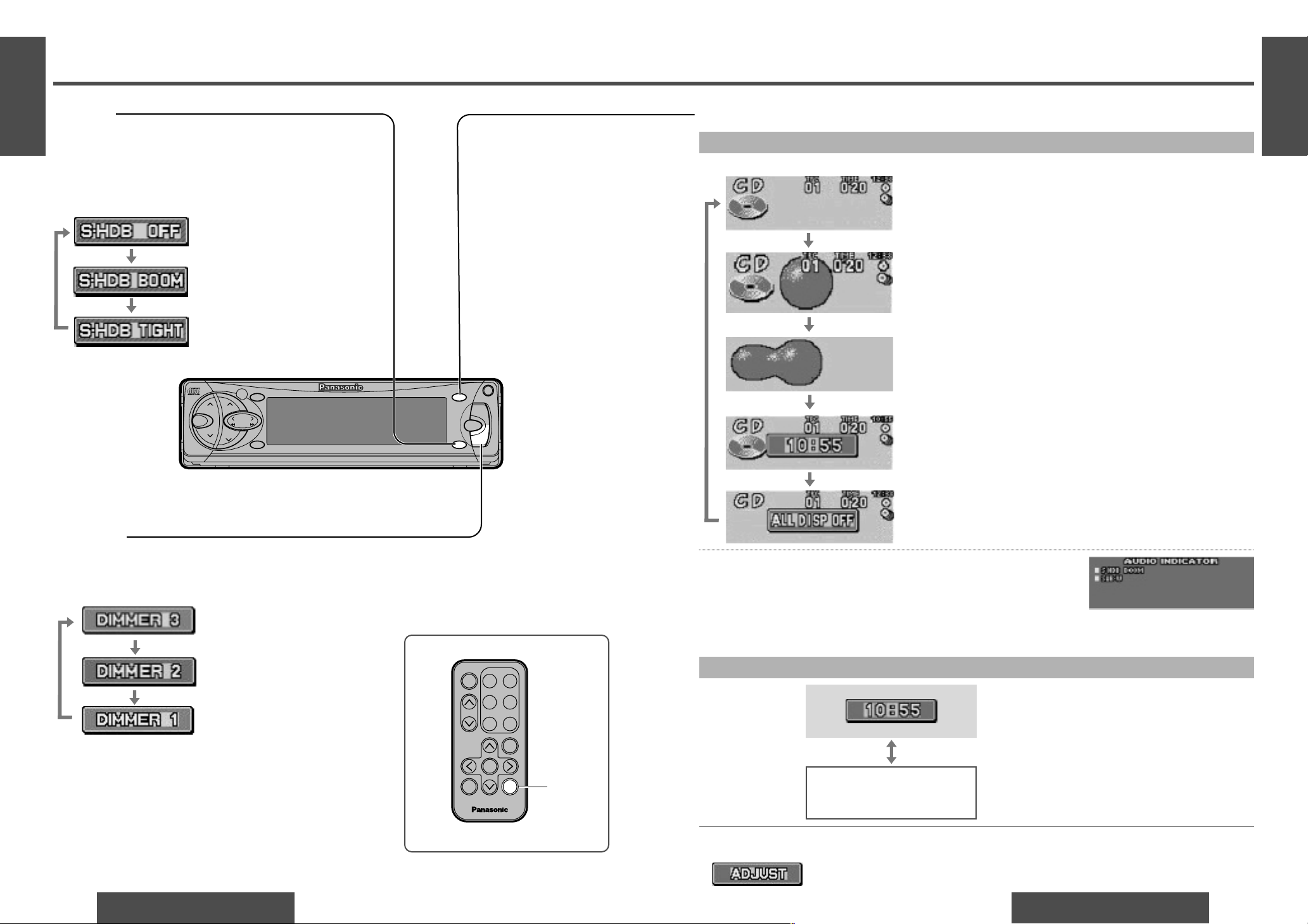
E
N
G
L
I
S
H
6
CQ-DF801/DFX701/DF601U
15
E
N
G
L
I
S
H
5
CQ-DF801/DFX701/DF601U
14
General (Continued)
Display Change
When Power is ON
Press [DISP].
Notes:
≥Set the spectrum analyzer pattern in a separate procedure. (➡ page 24)
≥ : Displays before adjusting the clock. (➡ page 24)
Press and hold [DISP] for more than 2 seconds.
≥The audio indicator is displayed for 15 seconds and returns to the pre-
vious display.
≥When the indicator lights, the audio function (S•HDB/SUB•W) is now
activated.
Press [DISP] again to cancel.
Display and light off (when it is turned on.)
If you press a button, the light is turned on, the mode display
appears for 5 seconds, and the light is turned off again.
When Power is OFF
Press [DISP].
Mode display
Mode and spectrum analyzer display
Mode and clock display
Clock display
Display and light off
S•HDB
(Super High Definition Bass)
Especially for rock music, the bass-sound will be more
powerful.
Press [S•HDB] on the main unit to change the Super
High Definition Bass on.
Dimmer
(Display Brightness Setting Range)
Press [DIM] on the main unit to change the dimmer level.
VOL
MENU
TUNE
SOURCE
D•M
CQ-DF801U
CD RECEIVER WIITH FULL DOT MATRIX DISPLAY
DIM
OPEN
TRACK
DISC
P
•
SET
BAND
REMOTE
SET/APM
MUTE
DISP
CH•C
!@
MOSFET
60WX4
S•HDB
HDB
; / 1
PWR
[DISP]
SEL
Car Audio
SOURCE
POWER
VOL
MENU
DISPMUTE
2
4
6
RAND
REP
1
3
5
SCAN
BAND
: Default
: The bass sounds of the speakers are
strongly emphasized.
: The bass sounds of the speakers are
moderately emphasized.
(The sounds of the subwoofer can
be heard clearly.)
: Bright
Default
: Medium
: Dark
Spectrum analyzer display
If you press a button, the mode and spectrum analyzer display
appear for 5 seconds.
Note:
≥When S•HDB is on, the indicator (S•HDB BOOM or TIGHT)
is shown on the audio indicator display. (➡ page 15)
Page 9

E
N
G
L
I
S
H
8
CQ-DF801/DFX701/DF601U
17
E
N
G
L
I
S
H
7
CQ-DF801/DFX701/DF601U
16
Radio
Band
Press [BAND] to change the band.
2
Radio Mode
Press [SOURCE] to change to the radio mode.
1
Tuning
[TUNE $]/[$]: Up
[TUNE %]/[%]: Down
Press and hold [TUNE $] or [TUNE %]/[$] or
[%] for more than 0.5 seconds, then release.
Seeking will start.
3
One-Touch Selection of a Preset Station
Up to 6 stations each can be saved in the FM1, FM2, FM3 and AM preset station memories.
Manual Preset
Memory
Manually save a station in the preset
memory
Entering Numbers Directly from the Remote Control
Select a band and frequency (step 1, 2 and 3 on the previous page).
Press and hold [1] to [6] on the remote control for more than 2 sec-
onds to memorize.
1
2
3
Auto Preset
Memory (APM)
Automatically save
strong stations in the
preset memory
Select a band (steps 1 and 2 on the
previous page).
Press and hold [BAND] (APM) for
more than 2 seconds.
Note:
≥New stations are overwritten on existing saved stations after following this procedure.
Preset Station
Calling
Select a band (steps 1 and 2 on the previous page).
Press [P. SET "] or [P. SET #]/["] or [#] to select the preset
number for tuning in the preset station.
Entering Numbers Directly from the Remote Control
Press [1] to [6] on the remote control.
VOL
MENU
TUNE
SOURCE
D•M
CQ-DF801U
CD RECEIVER WIITH FULL DOT MATRIX DISPLAY
DIM
OPEN
TRACK
DISC
P
•
SET
BAND
REMOTE
SET/APM
MUTE
DISP
CH•C
!@
MOSFET
60WX4
S•HDB
HDB
; / 1
PWR
[SOURCE]
[%] [$]
(TUNE)
[1] to [6]
Preset button
[BAND]
["] [#]
(PRESET
MEMORY)
(SELECT)
SEL
Car Audio
SOURCE
POWER
VOL
MENU
DISPMUTE
2
4
6
RAND
REP
1
3
5
SCAN
BAND
FM1
FM2
FM3
Source
AM
Note:
≥Frequency setting can be performed even after selecting a preset num-
ber.
Select a band and frequency (steps 1, 2 and 3 on the previous
page).
Press and hold [P. SET "] or [P. SET #]/["] or [#] for more than
2 seconds until the preset number blinks.
Press [P. SET "] or [P. SET #]/["] or [#] to select a preset number.
Press and hold [P. SET "] or [P. SET #]/["] or [#] for more than
2 seconds to memorize.
Direct Memory
Your favorite radio station can be memorized in
[D•M] on the main unit.
Default: FM 87.9 MHz
Memorize
Recalling the Direct Memory
Select a band and frequency (steps 1, 2 and
3).
Press and hold [D•M] for more than 2 seconds.
Frequency blinks once and is saved in the
memory.
Press [D•M].
1
2
Scanning:
Radio mode display
Press [D
•
M] again to cancel and return to the pre-
vious source.
Note:
≥You can recall the direct memory when the
power is off.
FM stereo indicator
1
2
≥The display blinks once, and a re-
ceiving station is saved in the
memory.
Preset number
≥The 6 strongest available stations will be automatically saved in the
memory under preset number 1 to 6.
≥Once set, the preset stations are sequentially scanned for 5 seconds
each.
≥Press [P. SET "] or [P. SET #]/["] or [#] for the broadcast you
want to listen to.
(Press [1] to [6] on the remote control.)
1
2
1
2
4
Note:
≥The new station is overwritten on existing saved
stations after following this procedure.
Page 10

: Repeat the current track.
: Cancel
E
N
G
L
I
S
H
10
CQ-DF801/DFX701/DF601U
19
E
N
G
L
I
S
H
9
CQ-DF801/DFX701/DF601U
18
CD Player
Notes:
≥ Do not insert a disc when this indicator
lights.
≥Loading a CD when the power is off allows the
power to be turned on.
≥Ejecting the CD when the unit is in the CD player
mode allows the power to be turned off.
Track Selection
[TRACK 5]/[$]: Next track.
[TRACK 6]/[%]: Beginning of the current track.
Previous track (Press twice.)
CD Player Mode
Press [SOURCE] to change to CD player
mode and playback starts.
Open the front panel.
Press [OPEN] on the front panel.
1
Insert the disc.
Close the front panel manually.
Playback will start automatically.
2
Pause
Press [BAND] (
[ [
/1) during CD playing.
Press [BAND] (
[ [
/1) again to cancel.
Cautions:
≥Only 5z (12 cm) CD is available for this unit.
≥To avoid damaging the front panel, do not push it down or place objects on it while it is open.
≥Do not use irregularly shaped CDs (heart-shaped, octagon, etc.).
≥Do not pinch your finger or hand in the front panel. Do not insert foreign matter into the disc slot.
Menu Setting on CD Player Mode
Press [MENU]/[SEL] (MENU) during CD playing.
Press [P. SET "] or [P. SET #]/["] or [#] to select a submenu.
Press [BAND] (SET) to change the setting.
1
2
3
Notes:
≥Operations except setting should be performed after returning to the mode display.
≥The display returns to the previous one with no operation for 15 seconds after changing to the menu display.
≥Press [DISP] to return to the regular mode.
Play Setting
Random Play
Select
RAND
: All the available tracks plays in a random se-
quence.
: Cancel
Scan Play
Select
SCAN
: The first 10 seconds of each track plays in
sequence.
: Cancel
Repeat Play
Select
REP
Direct setting on the remote control when the menu is not displayed:
ON
OFF
ON
OFF
SOURCE
D•M
OPEN
DISP
MOSFET
60WX4
PWR
[DISP]
VOL
MENU
TUNE
SOURCE
D•M
CQ-DF801U
CD RECEIVER WIITH FULL DOT MATRIX DISPLAY
DIM
OPEN
TRACK
DISC
P
•
SET
BAND
REMOTE
SET/APM
MUTE
DISP
CH•C
!@
MOSFET
60WX4
S•HDB
HDB
; / 1
PWR
[5] (SCAN)
[%] [$] (TRACK)
[4] (RAND)
[BAND]
["] [#]
(MENU SELECT)
[6] (REP)
[SEL] (MENU)
[DISP]
[SOURCE]
SEL
Car Audio
SOURCE
POWER
VOL
MENU
DISPMUTE
2
4
6
RAND
REP
1
3
5
SCAN
BAND
Listening to a CD
Disc Insert and Playback
Stop and Disc Eject
Press [<] (EJECT) to stop CD play and eject the disc.
Random Play
Press [4] (RAND). Press again to cancel.
Scan Play
Press [5] (SCAN). Press again to cancel.
Repeat Play
Press [6] (REP). Press again to cancel.
ON
OFF
<
(EJECT)
<
Label side
Close
CD player mode display
CD player menu display
≥Lights when the disc is loaded.
≥Blinks when the disc is played.
Play setting
Track Search
Press and hold.
[TRACK 5]/[$]: Fast forward
[TRACK 6]/[%]: Fast backward
Release to resume the regular play.
When CD is in the player
Press [SOURCE] to change to CD player mode.
Page 11

E
N
G
L
I
S
H
12
CQ-DF801/DFX701/DF601U
21
E
N
G
L
I
S
H
11
CQ-DF801/DFX701/DF601U
20
CD Changer
Caution:
≥Do not use irregularly shaped CDs (heart-
shaped, octagon, etc.).
CD changer functions are designed for optional Panasonic CD changer unit.
Preparation:
≥Connect the CD changer, and load a magazine (disc).
Notes:
≥Loading a magazine when the power is off allows the power to be turned on.
≥Ejecting the magazine when the unit is in the CD changer mode allows the power to be turned off.
≥Pausing does not function in the CD changer mode.
Track Selection
[TRACK 5]/[$]: Next track.
[TRACK 6]/[%]: Beginning of the current track.
Previous track (Press twice.)
Track Search
Press and hold.
[TRACK 5]/[$]: Fast forward
[TRACK 6]/[%]: Fast backward
Release to resume the regular play.
CD Changer Mode
Press [SOURCE] to change to CD changer mode
and playback starts.
Note:
≥ : Load a magazine
with CDs.
1
Disc Selection
[DISC "]/["]: Next disc.
[DISC #]/[#]: Previous disc.
Menu Setting on CD Changer Mode
Press [MENU]/[SEL] (MENU) during CD changer playing.
Press [P. SET "] or [P. SET #]/["] or [#] to select a submenu.
Press [BAND] (SET) to change the setting.
1
2
3
Notes:
≥Operations except setting should be performed after returning to the mode display.
≥The display returns to the previous one with no operation for 15 seconds after changing to the menu display.
≥Press [DISP] to return to the regular mode.
Play Setting
Random Play
Select
RAND
: All the available tracks on all discs in the maga-
zine plays in a random sequence.
: Cancel
Select
D•RAND
: All the available tracks on the current disc plays
in a random sequence.
: Cancel
Scan Play
Select
SCAN
: The first 10 seconds of each track on the discs
plays in sequence.
: Cancel
Select
D•SCAN
: The first 10 seconds of the first track of all the
discs in the magazine plays in sequence.
: Cancel
Repeat Play
Select
REP
: Repeat the current track.
: Cancel
Select
D•REP
: Repeat the current disc.
: Cancel
Direct setting on the remote control when the menu is not displayed:
ON
OFF
ON
OFF
ON
OFF
ON
OFF
ON
OFF
Change the CD Changer Unit
Press [BAND] (CH•C !@) to select the CD changer 1 or 2 mode.
CD-CH1: CD changer 1 mode
CD-CH2: CD changer 2 mode
[5] (SCAN)
[%] [$] (TRACK)
[4] (RAND)
[BAND]
["] [#]
(DISC/MENU
SELECT)
[6] (REP)
[SEL] (MENU)
[DISP]
[SOURCE]
SEL
Car Audio
SOURCE
POWER
VOL
MENU
DISPMUTE
2
4
6
RAND
REP
1
3
5
SCAN
BAND
Random Play
Press [4] (RAND). Press again to cancel.
Disc Random Play
Press and hold [4] (RAND). Press and hold again to cancel.
Scan Play
Press [5] (SCAN). Press again to cancel.
Disc Scan Play
Press and hold [5] (SCAN). Press and hold again to cancel.
Repeat Play
Press [6] (REP). Press again to cancel.
Disc Repeat Play
Press and hold [6] (REP). Press and hold again to cancel.
ON
OFF
CD changer menu display
CD changer mode display
2
Play setting
≥Lights when the changer (maga-
zine) is connected.
≥Blinks when the disc is played.
REMOTE
SET/APM
; / 1
BAND
CH•C
P
DISC
!@
•
SET
TUNE
TRACK
MUTE
CD RECEIVER WIITH FULL DOT MATRIX DISPLAY
VOL
MENU
[DISP]
CQ-DF801U
MOSFET
60WX4
S•HDB
OPEN
DISP
D•M
PWR
SOURCE
DIM
HDB
Page 12

E
N
G
L
I
S
H
14
CQ-DF801/DFX701/DF601U
23
E
N
G
L
I
S
H
13
CQ-DF801/DFX701/DF601U
22
Audio Settings
Bass and Treble
You can adjust the bass and treble
sound.
Default: BAS (Bass) 0 dB
TRE (Treble) 0 dB
Setting range: j12 dB to i12 dB
by 3 dB step
Subwoofer Level
When the subwoofer is activated, you
can change the subwoofer volume level.
Default: 4
Setting range: 0 (MUTE) to 8
Cut-off Frequency Control
The maximum lower frequency level can
be adjusted to match your subwoofer and
the acoustics inside your car.
Default: 120 Hz
Setting range: 120 Hz/80 Hz
Press [MENU]/
[SEL] (MENU) to select
“AUDIO” on the menu
display.
Press [P. SET "] or
[P. SET #]/["] or [#]
to select
Press [BAND] (SET) to
set.
BAS/TRE
Press [P. SET "] or
[P. SET #]/["] or [#]
to select
Press [BAND] (SET) to
set.
BAL/FAD
Press [P. SET "] or
[P. SET #]/["] or [#]
to select
Press [BAND] (SET) to
set.
SUB WOOFER
Notes:
≥Operations except setting should be performed after
returning to the mode display.
≥The display returns to the previous one with no op-
eration for 15 seconds after changing to the menu
display.
≥Press [DISP] to return to the regular mode.
BAS (Bass) TRE (Treble)
[P. SET "]/["]: Increase the bass.
[P. SET #]/[#]: Decreases the bass.
[P. SET "]/["]: Increases the treble.
[P. SET #]/[#]: Decreases the treble.
BAL (Balance) FAD (Fader)
[TUNE $]/[$]: Right enhanced.
[TUNE %]/[%]: Left enhanced.
[P. SET "]/["]: Front enhanced.
[P. SET #]/[#]: Rear enhanced.
Press [BAND] (SET) to set.
Press [BAND] (SET) to set.
VOL
MENU
TUNE
SOURCE
D•M
CQ-DF801U
CD RECEIVER WIITH FULL DOT MATRIX DISPLAY
DIM
OPEN
TRACK
DISC
P
•
SET
BAND
REMOTE
SET/APM
MUTE
DISP
CH•C
!@
MOSFET
60WX4
S•HDB
HDB
; / 1
PWR
[BAND] (SET)
[TUNE %] [TUNE $]
(BAS/TRE/BAL/FAD/
LEVEL/LPF)
[P.SET "] [P.SET #]
(MENU SELECT)
[MENU]
[DISP]
[%] [$]
(BAS/TRE/BAL/
FAD/LEVEL/LPF)
[BAND] (SET)
["] [#]
(MENU
SELECT)
[SEL] (MENU)
[DISP]
SEL
Car Audio
SOURCE
POWER
VOL
MENU
DISPMUTE
2
4
6
RAND
REP
1
3
5
SCAN
BAND
Balance and Fader
You can adjust the sound balance among
the front, rear, right and left speakers.
Default: BAL (Balance) Center
FAD (Fader) Center
Setting range: 15 levels each
Press [TUNE $] or [TUNE %]/[$] or [%] to select BAS or TRE.
LEVEL
LPF
[TUNE $]/[$]: Increase the level.
[TUNE %]/[%]: Decrease the level.
Press [TUNE $] or [TUNE %]/[$] or [%] to select
120 Hz or 80 Hz.
Press [BAND] (SET) to set.
Press [BAND] (SET) to set.
Press [P. SET "] or [P. SET #]/["] or [#] to select LEVEL or LPF.
12 3
Audio menu display
Menu Submenu Setting
Regular mode
display
AUDIO
PICTURE
FUNCTION
Note:
≥When subwoofer level is set 0, the indicator
(SUB•W) is not shown on the audio indicator
display. (➡ page 15)
Page 13

Press [P. SET "] or
[P. SET #]/["] or [#]
to select
CLOCK-ON
E
N
G
L
I
S
H
16
CQ-DF801/DFX701/DF601U
25
E
N
G
L
I
S
H
15
CQ-DF801/DFX701/DF601U
24
Picture (Display) Settings
Spectrum Analyzer (S•A)
Display Pattern
Default: Pattern A
Variety: 6 types
Contrast
Allows you to adjust the display contrasts
for better viewing.
Default: Level 3
Setting range: Level 1 to level 5
Clock on the Mode Display
Default: ON
(“jj:jj” will appear before
adjusting the clock.)
Clock Adjustment
(12 hour system)
Default: Not adjusted.
Press [MENU]/
[SEL] (MENU) to select
“PICTURE” on the
menu display.
Press [P. SET "] or
[P. SET #]/["] or [#]
to select
Press [BAND] (SET) to
set.
S•A PATTERN
Press [P. SET "] or
[P. SET #]/["] or [#]
to select
Press [BAND] (SET) to
set.
CONTRAST
Press [P. SET "] or
[P. SET #]/["] or [#]
to select
Press [BAND] (SET) to
set.
CLOCK ADJ
Press [TUNE $] or [TUNE %]/[$] or [%] to select the pattern.
[TUNE $]/[$]: level up
[TUNE %]/[%]: level down
A
B
: Display showing a cube that continues to
change
: Display showing a globe that continues
to change
: Display showing a flower or doll pattern
Press [BAND] (SET) to set.
Note:
≥Change the display to show the spectrum analyzer display. (➡ page 15)
C
D
: Display showing a bird flapping its wings
: Display showing the image of a circuit
: Standard spectrum analyzer display
(9 bands)
ON
OFF
: Clock display ON
: Clock display OFF
Hour/Minute Switch Hour/Minute Adjustment
[TUNE %]/[%]: The hour display highlights.
[TUNE $]/[$]: The minutes display highlights.
Press [BAND] (SET) to set.
[P. SET "]/["]: Put forward hour/minute.
[P. SET #]/[#]: Put back hour/minute.
Notes:
≥Operations except setting should be performed after
returning to the mode display.
≥The display returns to the previous one with no op-
eration for 15 seconds after changing to the menu
display.
≥Press [DISP] to return to the regular mode.
Press [BAND] (SET) to set.
Display menu display
E
STD
CLOCK-OFF
Clock display
1 Menu 2 Submenu 3 Setting
Regular mode
display
AUDIO
PICTURE
FUNCTION
Press [BAND] (SET)
to select
VOL
P
MENU
DISC
[BAND] (SET)
REMOTE
SET/APM
; / 1
BAND
CH•C
!@
•
SET
TUNE
TRACK
MUTE
CQ-DF801U
CD RECEIVER WIITH FULL DOT MATRIX DISPLAY
[TUNE %] [TUNE $]
•
(S A PATTERN/
MOSFET
60WX4
OPEN
DISP
D•M
PWR
SOURCE
S•HDB
DIM
HDB
[MENU] [DISP]
[P.SET "] [P.SET #]
(MENU SELECT/CLOCK ADJ)
CONTRAST/CLOCK ADJ)
["] [#]
(MENU
SELECT/
CLOCK ADJ)
POWER
SOURCE
VOL
SCAN
BAND
2
1
RAND
4
3
REP
6
5
MENU
SEL
[SEL] (MENU)
[BAND] (SET)
•
DISPMUTE
[%] [$]
(S A PATTERN/
CONTRAST/
CLOCK ADJ)
Car Audio
[DISP]
Page 14

E
N
G
L
I
S
H
18
CQ-DF801/DFX701/DF601U
27
E
N
G
L
I
S
H
17
CQ-DF801/DFX701/DF601U
26
User Settings
Mute/Attenuator
You can select how much to lower the
volume when [MUTE] is pressed.
Default: MUTE
Excluding AUX-IN from
Source Selection
Default: ON
Security Function
Default: ON
Press [MENU]/
[SEL] (MENU) to select
“FUNCTION” on the
menu display.
Press [P. SET "] or
[P. SET #]/["] or [#]
to select
MUTE KEY
Press [P. SET "] or
[P. SET #]/["] or [#]
to select
AUX-IN
Press [P. SET "] or
[P. SET #]/["] or [#]
to select
S-LED
Press [BAND] (SET) to switch between MUTE (mute) or ATT (attenuator) in turn.
MUTE
ATT
: No sound.
: Decrease the volume to 1/10.
Press [BAND] (SET) to activate the function or inactivate it in turn.
ON
OFF
: External input (AUX-IN) is selectable as a source.
: External input (AUX-IN) is not selectable as a source.
With AUX-IN set to OFF, AUX-IN will not be selected when [SOURCE] is pressed.
(➡ page 12)
Press [BAND] (SET) to activate the function or inactivate it in turn.
ON
OFF
: Security function is active.
: Security function is non-active.
Security Function
When the key in the ignition is turned OFF.
≥Security message will be active.
≥The panel removable alarm will be active.
When the removable face plate is removed.
≥The security indicator blinks. (➡ page 33)
Notes:
≥Operations except setting should be performed after
returning to the mode display.
≥The display returns to the previous one with no op-
eration for 15 seconds after changing to the menu
display.
≥Press [DISP] to return to the regular mode.
Function menu display
Security message display
1 Menu 2 Submenu 3 Setting
Regular mode
display
AUDIO
PICTURE
FUNCTION
[MENU] [DISP]
[BAND] (SET)
REMOTE
SET/APM
; / 1
BAND
CH•C
VOL
MENU
!@
P
•
SET
TUNE
TRACK
DISC
MUTE
CD RECEIVER WIITH FULL DOT MATRIX DISPLAY
CQ-DF801U
[P.SET "] [P.SET #]
(MENU SELECT)
MOSFET
60WX4
POWER
SOURCE
OPEN
DISP
D•M
PWR
SOURCE
S•HDB
DIM
HDB
["] [#]
VOL
(MENU
SELECT)
1
3
SCAN
5
BAND
Car Audio
RAND
REP
MENU
SEL
DISPMUTE
2
4
6
[SEL] (MENU)
[BAND] (SET)
[DISP]
Page 15

E
N
G
L
I
S
H
20
CQ-DF801/DFX701/DF601U
29
E
N
G
L
I
S
H
19
Installation Guide
CQ-DF801/DFX701/DF601U
28
1
1
1
1
1
1
1
1
No. Item Diagram Q’ty
WARNING
This installation information is designed for experienced installers and is not intended for non-technical individuals. It does not contain warnings or cautions of potential dangers involved in attempting to install this product.
Any attempt to install this product in a motor car by anyone other than qualified installer could cause damage to the electrical system and could result in serious personal injury or death.
❐ Installation Hardware
If you encounter problems, please consult your
nearest professional installer.
6
7
8
Mounting collar
Hex. nut (5 mm·)
Rear support strap
Tapping screw
(5 mm·a16 mm)
Mounting bolt (5 mm·)
Power connector
Removable face plate
case
Trim plate
1
2
3
4
5
❐ Overview
12 V DC
Test bulb
Electrical
tape
Side-cut
pliers
❐ Required Tools
You’ll need a screwdriver, a 1.5 V AA battery, and
the following:
❐ Dashboard Specifications
Thickness
Min. 3⁄16z (4.75 mm)
Max. 7⁄32z (5.56 mm)
23⁄32z (53 mm)
75⁄32z (182 mm)
This product should be installed by a professional.
However, if you plan to install this product yourself,
your first step is to decide where to install it. The
instructions in these pages will guide you through
the remaining steps:
(Please refer to the “WARNING” statement
above.)
≥Identify and label the car wires.
≥Connect the car wires to the wires of the power
connector.
≥Install the unit in the dashboard.
≥Check the operation of the unit.
Caution:
≥This unit operates with a 12 V DC negative
ground auto battery system only. Do not attempt to use it in any other system. Doing so
could cause serious damage.
Before you begin installation, look for the items
which are packed with your unit.
≥Warranty Card…Fill this out promptly.
≥Panasonic Servicenter for Service Directory
…Keep for future reference in case the product
needs servicing.
≥Installation Hardware…Needed for in-dash in-
stallation.
The first step in installation is to identify all the car
wires you’ll use when hooking up your sound system.
As you identify each wire, we suggest that you label
it using masking tape and a permanent marker.
This will help avoid confusion when making connections later.
Note:
≥Do not connect the power connector to the stereo
unit until you have made all connections. If there
are no plastic caps on the stereo hooking wires,
insulate all exposed leads with electrical tape until
you are ready to use them. Identify the leads in
the following order.
Power Lead
If your car has a radio or is pre-wired for one:
Cut the connector wires one at a time from the plug
(leaving the leads as long as possible) so that you
can work with individual leads.
❐ Identify All Leads
Turn the ignition on to the accessory position, and
ground one lead of the test bulb to the chassis.
Touch the other lead of the test bulb to each of the
exposed wires from the cut radio connector plug.
Touch one wire at a time until you find the outlet
that causes the test bulb to light.
Now turn the ignition off and then on. If the bulb
also turns off and on, that outlet is the car power
lead.
If your car is not wired for an audio unit:
Go to the fuse block and find the fuse port for radio
(RADIO), accessory (ACC), or ignition (IGN).
Battery Lead
If your stereo unit has a yellow lead, you will need
to locate the car’s battery lead. Otherwise you may
ignore this procedure. (The yellow battery lead provides continuous power to maintain a clock, memory storage, or other function.)
If your car has a radio or is pre-wired for one:
With the ignition and headlights off, identify the car
battery lead by grounding one lead of the test bulb
to the chassis and checking the remaining exposed
wires from the cut radio connector plug.
If your car is not wired for an audio unit:
Go to the fuse block and find the fuse port for the
battery, usually marked BAT.
Speakers
Identify the car speaker leads. There are two leads
for each speaker which are usually color coded.
A handy way to identify the speaker leads and the
speaker they are connected with is to test the leads
using a 1.5 V AA battery as follows.
Hold one lead against one pole of the battery and
stroke the other lead across the other pole. You will
hear a scraping sound in one of the speakers if you
are holding a speaker lead.
If not, keep testing different lead combinations until
you have located all the speaker leads. When you
label them, include the speaker location for each.
Antenna Motor
If your car is equipped with an automatic power antenna, identify the car motor antenna lead by connecting one bulb tester lead to the car battery lead
and touching the remaining exposed wires from the
cut radio connector plug one at a time. You will
hear the antenna motor activate when you touch
the correct wire.
Antenna
The antenna lead is a thick, black wire with a metal
plug at the end.
❐ Connect All Leads
Now that you have identified all the wires in the car,
you are ready to begin connecting them to the
stereo unit wires. The wiring diagram (➡ pages
34j37) shows the proper connections and color
coding of the leads.
We strongly recommend that you test the unit before making a final installation.
You can set the unit on the floor and make temporary connections to test the unit. Use electrical tape
to cover all exposed wires.
Important:
≥Connect the red power lead last, after you
have made and insulated all other connections.
Ground
Connect the black ground lead of the power connector to the metal car chassis.
Page 16

E
N
G
L
I
S
H
22
CQ-DF801/DFX701/DF601U
31
E
N
G
L
I
S
H
21
CQ-DF801/DFX701/DF601U
30
Installation Guide (Continued)
Speakers
Connect the speaker wires. See the wiring diagram
(➡ pages 34j37) for the proper hookups. Follow
the diagram carefully to avoid damaging the speakers and the stereo unit.
The speakers used must be able to handle more
than 60 W of audio power (for CQ-DFX701/
DF601U: 50 W). If using an optional audio amplifier, the speakers should be able to handle the maximum amplifier output power. Speakers with low
input ratings can be damaged. Speaker impedance
should measure 4–8 ≠, which is typically marked
on most speakers. Lower or higher impedance
speakers will affect output and can cause both
speaker and stereo unit damage.
Motor Antenna
Connect the car motor antenna lead to the dark
blue motor antenna relay control lead.
Battery
Connect the yellow battery lead to the correct radio
wire or to the battery fuse port on the fuse block.
Antenna
Connect the antenna by plugging the antenna lead
into the antenna receptacle.
Equipment
Connect any optional equipment such as an amplifier, according to the instructions furnished with
the equipment. Leave about 12z (30 cm) of distance between the speaker leads/amplifier unit and
the antenna/antenna extension cord. Read the operating and installation instructions of any equipment
you will connect to this unit.
Power
Connect the red power lead to the correct car radio
wire or to the appropriate fuse port on the fuse
block.
If the stereo unit functions properly with all these
connections made, disconnect the wires and proceed to the final installation.
❐ Final Installation
❐ Final Checks
Lead Connections
Connect all wires, making sure that each connection is insulated and secure. Bundle all loose wires
and fasten them with tape so they will not fall down
later. Now insert the stereo unit into the mounting
collar.
Congratulations! After making a few final checks,
you’re ready to enjoy your new auto stereo system.
1. Make sure that all wires are properly connected
and insulated.
2. Make sure that the stereo unit is securely held in
the mounting collar.
3. Turn on the ignition to check the unit for proper
operation.
If you have difficulties, consult your nearest authorized professional installer for assistance.
❐ Preparation
≥We strongly recommend that you wear gloves
for installation work to protect yourself from
injuries.
≥When bending the mounting tabs of the
mounting collar with a screwdriver, be careful
not to injure your hands and fingers.
≥Disconnect the cable from the negative -battery
terminal (see caution below).
≥Unit should be installed in a horizontal position
with the front end up at a convenient angle, but
not more than 30o.
Caution:
≥Do not disconnect the battery terminals of a
car with a trip or navigational computer since
all user settings stored in memory will be lost.
Instead take extra care with installing the unit
to prevent shorts.
Less than 30x
Dashboard Installation
Installation Opening
(182 mm)
(53 mm)
75/
32
q
2
3
/
32
q
This unit can be installed in any dashboard having
an opening as shown above. The dashboard should
be 3⁄16z (4.75 mm)j7⁄32z (5.56 mm) thick in order to
be able to support the unit.
First complete the electrical connections, and
then check them for correctness. (➡ pages
34j37)
6 Power connector
Lock lever (§)
Mounting tabs
5 Mounting bolt
❐ Installation Procedures
Insert mounting collar 1 into the dashboard, and
bend the mounting tabs out with a screwdriver.
Make sure that the lock lever (§) is flush with the
mounting collar 1 (not projecting outward).
(a) Using the rear support strap 3
4 Tapping screw
(5 mm·a16 mm)
2 Hex. nut
(5 mm·)
3 Rear support
strap
5 Mounting bolt
(5 mm·)
1 Mounting collar
Fire wall of car
3 mm·
(b) Using the rubber cushion (option)
5 Mounting bolt
(5 mm·)
1 Mounting collar
Rear support bracket
(provided on the car)
Rubber cushion (option)
Lock lever (§)
1
Secure the rear of the unit.
After fixing mounting bolt 5and power connector
6
, fix the rear of the unit to the car body by either
method (a) or (b) shown below.
Insert trim plate 8.
After installation, reconnect the negative - battery terminal.
2
3
4
Page 17

E
N
G
L
I
S
H
24
CQ-DF801/DFX701/DF601U
33
E
N
G
L
I
S
H
23
CQ-DF801/DFX701/DF601U
32
Installation Guide (Continued)
Remove the removable face plate.
1 Press [OPEN]. The removable face plate will
be opened.
2 Push the face plate to the left.
3 Pull it out toward you.
<
<
<
Remove the Unit
Lock lever
Screwdriver
8 Trim plate
<
SOURCE
D•M
OPEN
DISP
MOSFET
60WX4
PWR
[OPEN]
Lock lever
<
Remove the trim plate 8 with a screwdriver.
Pull out the unit while pushing down the lock
lever with a screwdriver.
Remove the unit pulling with both hands.
1
2
3
4
1 Open
2 Push
3 Pull out
ContactMain unit
Switch off the power of the unit.
Anti-Theft System
Security Indicator
The security indicator blinks when the removable
face plate is removed from the unit.
Active the security function in the function menu
display. (➡ page 26)
Panel Removal Alarm
This alarm sounds to warn you not to forget to remove the panel before leaving your car. This function is activated when the security indicator is on.
Install Removable Face Plate
1 Fit the face plate with its left hole on one of the
pins provided on the main unit.
2 Fit the other hold on the other pin applying
slight pressure.
3 Move the face plate up and down a few times to
make sure it is secure. Then close the front
panel and press down the right side of the face
plate until it clicks into plate.
Cautions:
≥This face plate is not water-proof. Do not expose it to water or excessive moisture.
≥Do not remove the face plate while driving your car.
≥Do not place the face plate on the dashboard or nearby areas where the temperature rises to high level.
≥Do not touch the contacts on the face plate or on the main unit, since this may result in poor electrical
contacts.
≥If dirt or other foreign substances get on the contacts, wipe them off with a clean and dry cloth.
≥To avoid damaging the front panel, do not push it down or place objects on it while it is open.
This unit is equipped with a removable face plate. Removing this face plate makes the radio totally inoperable.
The security indicator will blink.
Place the Removable Face
Plate into Case
1 Switch off the power of the unit.
2 Remove the removable face plate. (➡ page 32)
3 Gently press the button of the case and open
the cover. Place the face plate into the case and
take it with you when you leave the car.
1
2
3
<
<
7 Removable face plate case
Security indicator
Contact
Page 18

E
N
G
L
I
S
H
26
CQ-DF801/DFX701/DF601U
35
E
N
G
L
I
S
H
25
CQ-DF801/DFX701/DF601U
34
Electrical Connections
❐ Wiring Diagram
No. Item Q’ty
6 Power connector 1
Cautions:
≥This product is designed to operate of a 12 V, negative ground battery system.
≥To prevent damage to the unit, be sure to follow the connection diagram below.
≥Remove approx. 1⁄4z (5 mm) of protective covering from the ends of the leads before connecting.
≥Do not insert the power connector into the unit until the wiring is completed.
≥Be sure to insulate any exposed wires from a possible short-circuit from the car chassis. Bundle all cables
and keep cable terminals free from touching any metal parts.
≥Remember, if your car has a drive computer or a navigation computer, the data of its memory may be
erased when the battery terminals are disconnected.
Accessory used for wiring
Note:
≥
Insulate the dual CD changer control lead with
vinyl tape when you do not connect it.
Antenna control lead
To the auto antenna control
power lead of the car. (Max. 500 mA)
Dual CD changer control lead
External amplifier control power lead
To an external amplifier.
ACC power lead
To ACC power, _12 V DC.
Battery lead
To the battery, continuous _12 V DC.
Ground lead
To a clean, bare metallic part of the car chassis.
(Blue)
(Brown/white stripe)
(Blue/white stripe)
(Red)
Registor (1 k≠)
(Yellow)
Fuse (15 A)
(Black)
+
-
(Violet)
(Violet/black stripe)
(Right)
REAR SP
+
-
Rear speaker lead
(Green/black stripe)
(Green)
(Left)
+
-
(Gray)
(Gray/black stripe)
(Right)
+
-
Front speaker lead
(White/black stripe)
(White)
(Left)
To front sepaker
To rear sepaker
6
Power connector
CQ-DF801U
Antenna
(L) (White)
(R) (Red)
CD changer input cord
CD changer control connector
ACC
BATTERY 15 A
FRONT SP
CH•C-IN
SUB•W
REAR
(White)
(Red)
(MONO)
(L) (White)
(R) (Red)
(L) (White)
(R) (Red)
(L) (White)
(R) (Red)
Subwoofer cord
Preout cord (Rear)
Preout cord (Front)
AUX input cord
AUX-IN
FRONT
DC/DC converter
Only for CQ-DF801U
Page 19

E
N
G
L
I
S
H
28
CQ-DF801/DFX701/DF601U
37
E
N
G
L
I
S
H
27
CQ-DF801/DFX701/DF601U
36
Electrical Connections (Continued)
❐ Wiring Diagram
Only for CQ-DFX701/DF601U
Note:
≥
Insulate the dual CD changer control lead with
vinyl tape when you do not connect it.
Antenna control lead
To the auto antenna control
power lead of the car. (Max. 500 mA)
Dual CD changer control lead
External amplifier control power lead
To an external amplifier.
ACC power lead
To ACC power, _12 V DC.
Battery lead
To the battery, continuous _12 V DC.
Ground lead
To a clean, bare metallic part of the car chassis.
(Blue)
(Brown/white stripe)
(Blue/white stripe)
(Red)
Registor (1 k≠)
(Yellow)
Fuse (15 A)
(Black)
+
-
(Gray)
(Gray/black stripe)
(Right)
+
-
Front speaker lead
(White/black stripe)
(White)
(Left)
To front sepaker
6
Power connector
CQ-DFX701/DF601U
Antenna
SUB•W
REAR
CD.C-IN
(L) (White)
(R) (Red)
(L) (White)
(R) (Red)
(L) (White)
(R) (Red)
(L) (White)
(R) (Red)
Subwoofer cord
Preout cord (Rear)
Preout cord (Front)
AUX input cord
CD changer input cord
CD changer control connector
ACC
BATTERY 15 A
AUX-IN
FRONT
FRONT SP
+
-
(Violet)
(Violet/black stripe)
(Right)
+
-
Rear speaker lead
(Green/black stripe)
(Green)
(Left)
To rear sepaker
REAR SP
(White)
(Red)
(MONO)
Page 20

E
N
G
L
I
S
H
30
CQ-DF801/DFX701/DF601U
39
E
N
G
L
I
S
H
29
CQ-DF801/DFX701/DF601U
38
Electrical Connections (Continued)
❐ Upgrading the System
Example Combination
≥ CD changer (CX-DP88U)
≥ Stereo power amplifier
Note:
≥For wiring, carefully read the operating instructions for the devices connected.
CQ-DF801U
CD changer control
connector
CH•C-IN
(R)
(Red)
(L)
(White)
Stereo power
amplifier
Subwoofer speakers
SUB•W
(R) (Red)
(L) (White)
DIN cord
BATTERY
(Fuse 3 A)
Extension cord
(supplied for CX-DP88U)
CD changer
CX-DP88U
Ground lead
DC/DC converter
Only for CQ-DF801U
❐ Upgrading the System
Example Combination
≥ CD changer (CX-DP88U)
≥ Stereo power amplifier
Note:
≥For wiring, carefully read the operating instructions for the devices connected.
Only for CQ-DFX701/DF601U
CQ-DFX701/DF601U
CD changer control
connector
CD.C-IN
(R)
(Red)
(L)
(White)
Stereo power
amplifier
Subwoofer speakers
SUB•W
(R) (Red)
(L) (White)
DIN cord
BATTERY
(Fuse 3 A)
Extension cord
(supplied for CX-DP88U)
CD changer
CX-DP88U
Ground lead
Page 21

E
N
G
L
I
S
H
32
CQ-DF801/DFX701/DF601U
41
E
N
G
L
I
S
H
31
CQ-DF801/DFX701/DF601U
40
Troubleshooting
CD is dirty.
➡Clean CD, referring to the section on “Notes on CD”.
Mounting angle is over 30o.
➡Adjust mounting angle to less than 30o.
Instable mounting.
➡Mount the unit securely with the mounting parts, referring to the
section on installation.
≥ CD is defective.
≥ Mechanical trouble.
➡Press [OPEN] to open the panel and press [<] (EJECT). If normal
operation is not restored yet, call the store where you purchased
the unit or the nearest service station to ask for repairs.
CD sound skips, tone
quality is low.
Sound skips due to vibration.
CD is not ejected.
CD is in the CD compartment but no sound is
made, or CD is ejected
automatically.
CD is upside down.
➡Place CD in the correct direction, and the label side up.
❐ CD
CD is dirty.
➡Clean CD, referring to the section on “Notes on CD”.
Trouble Cause/Step
No sound from left,
right, front or rear
speakers.
Left and right balance, or front and rear balance is off on one side.
➡Adjust BAL/FAD mode as appropriate.
❐ Sound Setting
The right speaker wire is connected to the left speaker and the left
speaker wire to the right speaker.
➡Connect the speaker wires to the correct ones.
Left and right sounds are
reversed in stereo listening.
Trouble Cause/Step
Cables are not correctly connected.
➡Connect the cables correctly.
❐ Radio
Much noise in FM stereo
and monaural broadcasts.
Station is too far, or signals are too weak.
➡Select other stations of higher signal level.
The radio antenna is not extended enough.
➡Set the radio antenna enough.
Battery cable is not correctly connected.
➡Connect the battery cable to the terminal that is always live.
Preset station is reset.
Trouble Cause/Step
Preliminary Steps
Check and take steps as described in the tables below.
If You Suspect Something Wrong
Immediately switch power off.
Disconnect the power connector and check that there is neither smoke nor heat from the unit before asking for repairs.
Never try to repair the unit yourself because it is dangerous to
do so.
No power.
Trouble
Car’s engine switch is not on.
➡Turn your car’s ignition switch to ACC or ON.
Troubleshooting Tips
❐ Common
Cables are not correctly connected.
➡Connect cables correctly.
Battery cable is not correctly connected.
➡Connect the battery cable to the terminal that is always live.
Accessory cable is not correctly connected.
➡Connect the accessory cable to your car’s ACC source.
Grounding wire is not correctly connected.
➡Connect the grounding wire to a metal part of the car.
Fuse is burnt.
➡Call the store where you purchased the unit, or your nearest service
station (see the attached sheet) and ask for fuse replacement.
No sound.
Mute is set to ON.
➡Set it to OFF.
Cables are not correctly connected.
➡Connect cables correctly.
Condensation (dew)
➡Wait for a while before use.
Cautions:
≥Do not use the unit if it malfunctions or
is something wrong.
≥Do not use the unit in abnormal condi-
tion, for example, without sound, or
with smoke or foul smell, can cause ignition or electric shock. Immediately
stop using it and call the store where
you purchased it.
Cause/Step
The display shows “display and light off”.
➡Press [DISP] to change the display.
Only sound, no display.
A mobile phone is used near the unit.
➡Keep the mobile phone away from the unit.
Noise.
Demonstration mode is ON.
➡Press [DISP] to cancel demonstration mode.
≥ Buttons unusable.
≥ Audio sound is not
matched on the
mode display.
3z (8 cm) disc is ejected automatically.
Page 22

E
N
G
L
I
S
H
34
CQ-DF801/DFX701/DF601U
43
E
N
G
L
I
S
H
33
CQ-DF801/DFX701/DF601U
42
Troubleshooting (Continued)
Maintenance
Your product is designed and manufactured to ensure a minimum of maintenance. Use a soft cloth for routine
exterior cleaning. Never use benzine, thinner or other solvents.
Product Servicing
If the suggestions in the charts do not solve the problem, we recommend that you take it to your nearest authorized Panasonic Servicenter. The product should be serviced only by a qualified technician.
Replacing the Fuse
Use fuses of the same specified rating (15 A). Using different substitutes or fuses with higher ratings, or connecting the unit directly without a fuse, could cause fire or damage to the stereo unit.
If the replacement fuse fails, contact your nearest Panasonic Servicenter for service.
Error Display Messages
❐ CD
≥ Disc is dirty, or is upside down.
≥ Disc has scars.
➡Press [OPEN] to open the front panel and press [<] (EJECT).
≥ Check disc.
≥ Load the disc again.
Display Cause/Step
❐ CD Changer
≥ Disc is dirty, or is upside down.
≥ Disc has scars.
➡Check disc. (The changer automatically switches to the next disc.)
No operation by some cause.
➡If normal operation is not restored yet, call and ask for repairs.
The display continues if you cannot switch off the power.
No disc is in the changer (magazine).
➡Insert discs into the changer (magazine).
Display Cause/Step
After
5 seconds.
After
5 seconds.
POWER OFF
POWER OFF
POWER OFF
Buttons are invalid for
operation.
Battery poles (i) (j) are reversed.
➡Insert the battery correctly.
❐ Remote Control
Wrong the battery.
➡Check the battery.
The battery has run down.
➡Replace the battery.
Remote control is in the wrong direction.
➡Direct the remote control at sensor (REMOTE) on the panel.
Trouble Cause/Step
After
5 seconds.
After
5 seconds.
POWER OFF
No operation by some cause.
➡Press [OPEN] to open the front panel and press [<] (EJECT).
≥ Check disc.
≥ Load the disc again.
Note:
≥For details, refer to operating instructions for the changer used.
Page 23

E
N
G
L
I
S
H
36
CQ-DF801/DFX701/DF601U
45
Specifications
E
N
G
L
I
S
H
35
CQ-DF801/DFX701/DF601U
44
Maintenance
How to hold the CD
≥ Do not touch the underside of the disc.
≥ Do not make scratches on the discs.
≥ Do not bend disc.
≥ When not in use, keep CD in the case.
Do not use irregular shaped CDs.
Do not leave discs on the following places:
≥ Direct sunlight
≥ Near car heaters
≥ Dirty, dusty and damp areas
≥ Seats and dashboards
Disc cleaning
Use a dry, soft cloth to wipe from the center outward.
Caution on new discs
A new disc may have rough edges on its inner and outer
perimeter. These may cause malfunction.
Remove the rough edges using a pencil, etc.
ONLY USE DISCS CARRYING THE LABEL
Care of the Unit
❐ Cleaning this Unit
Use a dry, soft cloth to wipe.
❐ Caution on Cleaning
Never use solvents such as benzine, thinner as they
may mar the surface of the unit.
Label side
<Right> <Wrong>
Rough edge
Rough edge
Do not use irregular shaped CDs.
❐ General
Power supply: 12 V DC (11 Vj16 V), test voltage 14.4 V, negative ground
Current consumption: Less than 2.2 A (CD play mode; 0.5 Wa4 channels)
Maximum power output: 60 Wa4 channels at 1 kHz, Volume control maximum (CQ-DF801U)
50 Wa4 channels at 1 kHz, Volume control maximum (CQ-DFX701/DF601U)
Tone adjustment range:
Bass: n12 dB at 100 Hz
Treble: n12 dB at 10 kHz
Suitable speaker impedance: 4j8 ≠
Pre-Amp output voltage: 5.0 V (CD play mode; 1 kHz, 0 dB) (CQ-DF801/DFX701U)
2.5 V (CD play mode; 1 kHz, 0 dB) (CQ-DF601U)
Subwoofer output voltage: 5.0 V (CQ-DF801/DFX701U)
2.5 V (CQ-DF601U)
Pre-Amp output impedance: 60 ≠ (CQ-DF801/DFX701U)
200 ≠ (CQ-DF601U)
Subwoofer output impedance:60 ≠
Dimensions (WaHaD): 7za115/16za57/8z (178a50a150 mm)
Weight: 3 lbs. 15 oz (1.8 kg) (CQ-DF801U)
3 lbs. 8 oz (1.6 kg) (CQ-DFX701/DF601U)
❐ FM Stereo Radio
Frequency range: 87.9 MHzj107.9 MHz
Usable sensitivity: 11.0 dBf. (1.25
¨V,
75 ≠)
50 dB quieting sensitivity: 15.2 dBf. (1.6
¨V,
75 ≠)
Frequency response: 30 Hzj15 kHz (n3 dB)
Alternate channel selectivity: 75 dB
Stereo separation: 35 dB (1 kHz)
Image response ratio: 75 dB
IF response ratio: 100 dB
Signal/noise ratio: 70 dB
❐ AM Radio
Frequency range: 530 kHzj1 710 kHz
Usable sensitivity: 28 dB/¨V (25
¨V,
S/N 20 dB)
❐ CD Player
Sampling frequency: 8 times oversampling
DA converter: MASH • 1 bit/4 DAC system
Error correction system: Panasonic super decoding algorithm
Pick-up type: Astigma 3-beam
Light source: Semiconductor laser
Wave length: 780 nm
Frequency response: 20 Hzj20 kHz (n1 dB)
Signal/noise ratio: 96 dB
Total harmonic distortion: 0.01 % (1 kHz)
Wow and flutter: Below measurable limits
Channel separation: 75 dB
Above specifications comply with EIA standards.
Note:
≥ Specifications and the design are subject to modification without notice due to improvements in technology.
Notes on CD
Page 24

CQ-DF801/DFX701/DF601U
119
CQ-DF801/DFX701/DF601U
118
Memorandum
Page 25

Panasonic Consumer Electronics
Company, Division of Matsushita
Electric Corporation of America
One Panasonic Way, Secaucus,
New Jersey 07094
http://www.panasonic.com
Panasonic Sales Company.
Division of Matsushita Electric of
Puerto Rico, Inc. (“PSC”)
Ave. 65 de Infanteria, Km. 9.5
San Gabriel Industrial Park,
Carolina, Puerto Rico 00985
http://www.panasonic.com
Panasonic Canada Inc.
5770 Ambler Drive,
Mississauga, Ontario
L4W 2T3
http://www.panasonic.ca
YEFM283658 F1200-0 Printed in China
Imprimé en Chine
Impreso en China
