Panasonic AY-EB500 Operation Manual
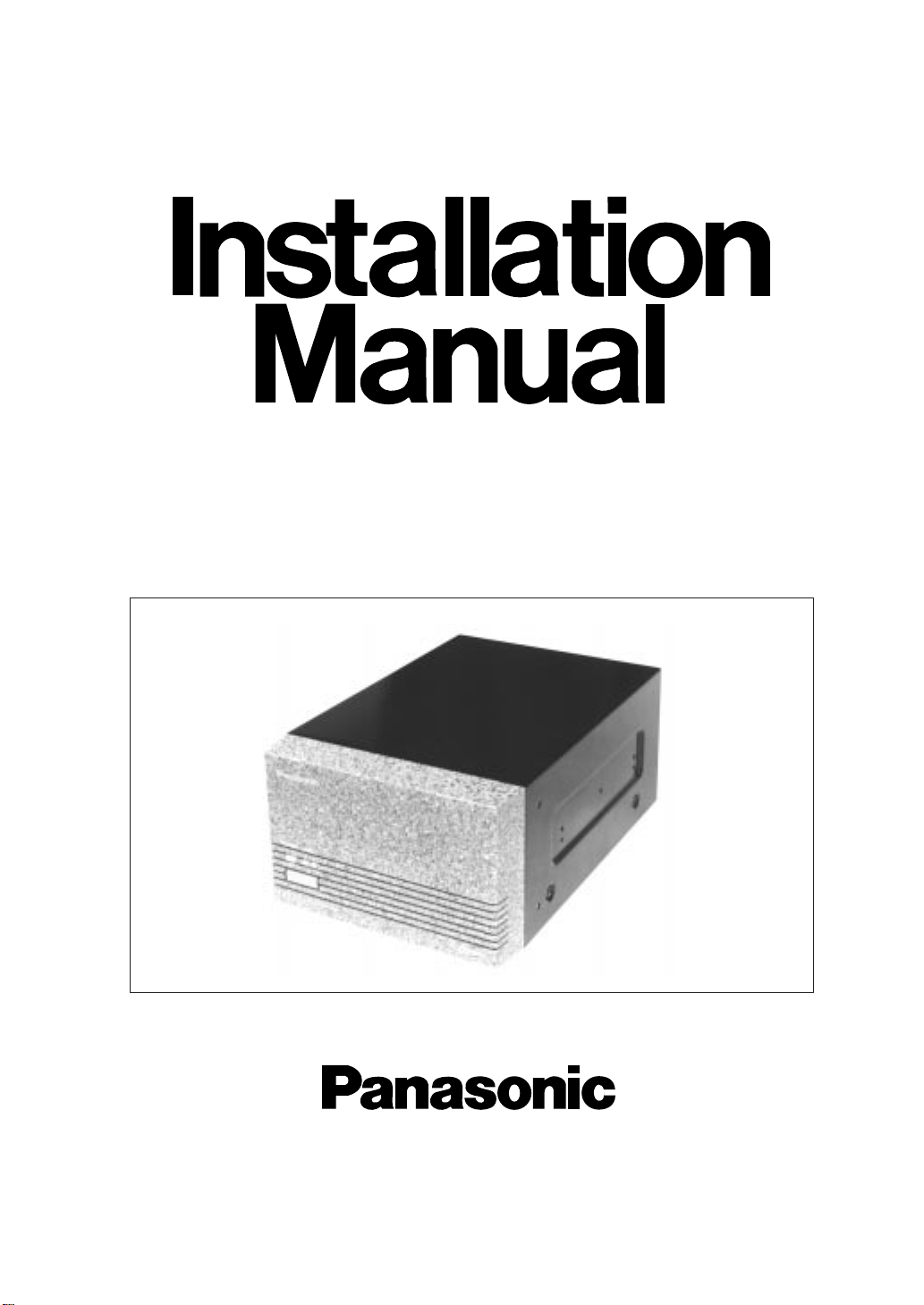
Nonlinear Editing System
Hard Disk Box
AY-EB500
Before attempting to connect or operate this product, please read these instructions completely

Warning:
This equipment generates and uses radio frequency
energy and if not installed and used properly, i.e., in
strict accordance with the instruction manual, may
cause harmful interference to radio communications.
It has been tested and found to comply with the limits
for a Class A computing device pursuant to Subpart J
of Part 15 of FCC Rules, which are designed to provide reasonable protection against such interference
when operated in a commercial environment.
WARNING:
TO PREVENT FIRE OR SHOCK HAZARD, DO NOT EXPOSE THIS APPLIANCE TO RAIN OR MOISTURE.
The lightning flash with arrowhead
symbol, within an equilateral triangle,
is intended to alert the user to the
presence of uninsulated "dangerous
voltage" within the product's enclosure
that may be of sufficient magnitude to
constitute a risk of electric shock to
persons.
The exclamation point within an equilateral triangle is intended to alert the
user to the presence of important
operating and maintenance (servicing)
instructions in the literature accompanying the appliance.
The serial number of this product may be found on the
bottom of the unit.
You should note the serial number of this unit in the
space provided and retain this book as a permanent
record of your purchase to aid identification in the
event of theft.
Model No. AY-EB500
Serial No.
CAUTION:
TO REDUCE THE RISK OF ELECTRIC SHOCK, DO
NOT REMOVE COVER (OR BACK). NO USER SERVICEABLE PARTS INSIDE.
REFER SERVICING TO QUALIFIED SERVICE PERSONNEL.
CAUTION
RISK OF ELECTRIC SHOCK
DO NOT OPEN
SA 1965
SA 1966
For U.S.A
CONTENTS
PREFACE ............................................................................................................................................................................ 1
PRECAUTIONS ................................................................................................................................................................... 1
MAJOR OPERATING CONTROLS AND THEIR FUNCTION .............................................................................................. 2
INITIAL SETTING ................................................................................................................................................................ 3
INSTALLATION ................................................................................................................................................................... 4
CONNECTION .................................................................................................................................................................... 8
SPECIFICATIONS ............................................................................................................................................................... 9
STANDARD ACCESSORIES ............................................................................................................................................... 9

1
The AY-EB500 Nonlinear Editing System Hard Disk Box
is especially designed for use with the Nonlinear Editing
System.
The Hard Disk Box accepts and supplies power to up to
two 3.5” HDD Units. It is provided with built-in SCSI ports
(2 ports x 2) conforming to the WIDE SCSI standard.
• Do not use strong or abrasive detergents when
cleaning the unit body.
Use a dry cloth to clean the unit when dirty.
In case the dirt is hard to remove, use a mild detergent and wipe gently.
• Do not operate the unit beyond its temperature,
humidity or power source ratings.
Do not use the unit in an extreme environment
where high temperature or high humidity exist.
Use the unit under conditions where temperature is
within 32°F - 95°F (0°C - +35°C), and humidity is
within 10% - 90%.
The input power source is 120V AC 60Hz.
PREFACE
PRECAUTIONS
Up to five AY-EB500 Hard Disk Boxes can be connected
to the Editing System using optional Panasonic SCSI
cables.
• All necessary procedures, with regards to the installation of this unit should be made by qualified service personnel or system installers.
• Do not attempt to disassemble the unit.
In order to prevent electric shock, do not remove
screws or covers. There are no user-serviceable
parts inside.
Do refer all servicing to qualified service personnel.
• Handle the unit with care.
Do not abuse the unit. Avoid striking, shaking, etc. It
could be damaged by improper handling or storage.
• Do not expose the unit to rain or moisture, or try to
operate it in wet areas.
Take immediate action if the unit becomes wet. Turn
the power off and refer servicing to qualified service
personnel. Moisture can damage the unit and also
create the danger of electric shock.
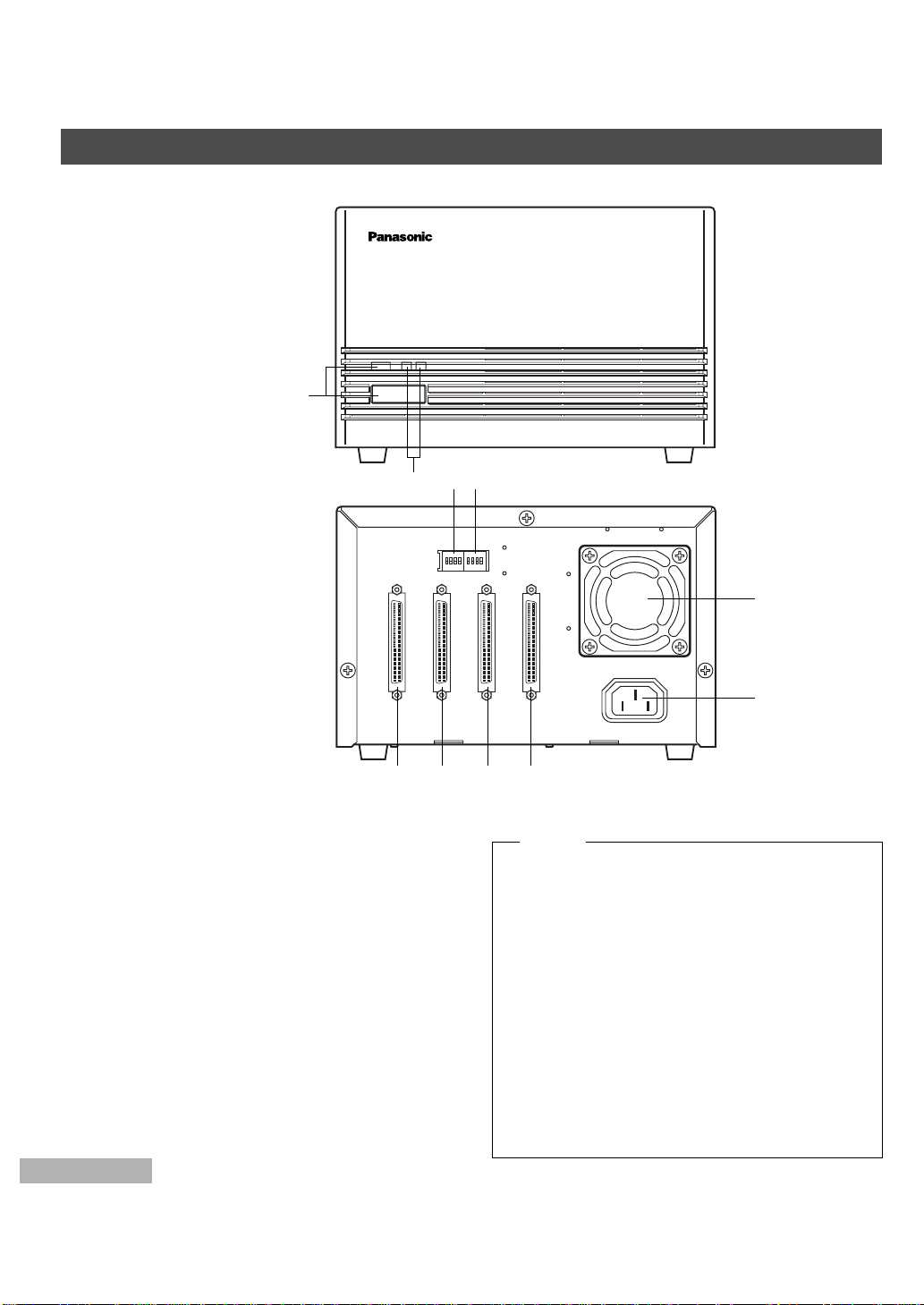
2
FRONT PANEL
REAR PANEL
1. Power Button/Power Indicator (POWER)(Red)
Press this button to turn on the power. The Power
Indicator lights red while the power is on.
Caution: Do not turn off the power during recording
or playback mode.
2. HDD Operating Indicator (HDD)(green)
Green light indicates that the HDD is in operation.
MAJOR OPERATING CONTROLS AND THEIR FUNCTION
POWER HDD
AY-EB500
B A
chA
3210
chB
3210
SCSI ID
chA
I N OUT I N OUT
chB
~AC IN
q
w
e
y
t
u
r
io!0
• Switching Power Off
Before switching power off, terminate all the software programs according to the procedures
given in the Reference Manual supplied with the
software package (AY-AS501). If power is
switched off while the software (HDD) is running,
the HDD may lose its data stored on it, or fail. Do
not move the HDD for about 30 seconds after
switching power off because the HDD motor is
still running.
• Switching Power On
Switch power on in the order of SCSI-ID1, SCSIID2, SCSI-ID3, SCSI-ID4, and SCSI-ID5. Also
observe the switching on sequence of the HDD
box and the main unit.
Caution
