Page 1

AW-UE150W
[White Model]
AW-UE150K
4K Integrated Camera
AW-RP150GJ
Remote Camera Controller
Panasonic’s 4K 60p/50p*1 12G-SDI Supported
PTZ Camera the Industry's First*
2
AW-UE150K
For indoor use
[Black Model]
4K 60p/50p
75.1°
Optical 20x zoom
field of view for wide-angle shooting
1
*
output supported for superior image quality
AW-UE150W
AW-RP150GJ
Large touch panel for
easy usability
New joystick
for
flexible operability
*1: Actual output format is UHD (3840 x 2160) 59.94p/50p. *2: Internal investigation, Oct. 2018.
Page 2

AW-UE150
4K 60p/50p
*1 Output, High-Magnication Zoom and
Wide-Angle Shooting for Flexible Video Production
AW-UE150W
4K Integrated Camera
[White Model]
High-Quality 4K 60p/50p*1 Shooting
3840 x 2160 4K output and 59.94p/50p*1 shooting achieve
extremely smooth video, even in live sports and other
environments containing rapid movement.
Output format
4K
HD
* Native output.
2160/59.94p, 2160/50p, 2160/29.97p*2, 2160/25p*2, 2160/24p*2,
2160/23.98p*
1080/59.94p, 1080/50p, 1080/29.97p*2, 1080/29.97PsF, 1080/25p*2,
1080/25PsF, 1080/23.98p*
1080/59.94i, 1080/50i
720/59.94p, 720/50p
AW-UE150K
4K Integrated Camera
[Black Model]
2
3
, 1080/24p*2, 1080/23.98p*2, 1080/23.98PsF,
The next-generation PTZ camera supports high-quality video
production in stadium, lecture halls, churches and other venues.
Smooth and high-quality 4K 60p/50p*
1
, high-magnification
zoom and a wide shooting angle expand the range of the
PTZ camera's applications. The camera is equipped with a
variety of interfaces and supports simultaneous 4K/HD
operation which allows for versatility in current and future
production systems.
1.0-type MOS Sensor Mounted
The large 1.0-type MOS sensor enables high sensitivity shooting
with low noise. The sensor boasts a light-capturing area that
is approximately four times larger than that of the 1/2.3-type
sensor to guarantee a wide dynamic range.
Optical 20x Zoom / Industry’s First*
75.1° Horizontal Wide-Angle Shooting
Adding “i zoom” to our optical 20x zoom, maintains high
resolution while enabling ultra-high resolution 32x zoom in
HD mode and 24x zoom in 4K mode. This enables distant
subjects to be captured clearly. Furthermore, 75.1° horizontal
wide-angle shooting enables capture of the entire area, even
when installation space is limited.
Optical 20x Zoom Image Quality
Horizontal 75.1° Shooting Range
* Internal investigation, Nov. 2018.
* Images are simulated.
HDR (HLG) Support*
4
The camera supports HDR (High Dynamic Range) to prevent
blown-out highlights and blocked-up shadows and enable
picture quality close to that of the naked eye. Conforms to
BT.2020.
2
AW-HE130
60.2°
Camera PositionCamera Position
AW-UE150AW-UE150
75.1°75.1°
HDR Mode OFF HDR Mode ON
* Images are simulated.
Page 3

Optical Image Stabilizer (OIS) Loaded
Vibrations of the mounted surface caused by doors opening
and closing, audio systems and other installed equipment are
automatically corrected to ensure stable shooting.
Night Mode Support
Equipped with Night Mode for infrared shooting. The use of
IR rays in low-light situations enables shooting in situations
that would normally be difficult, such as when capturing
wildlife (image output is black and white).
OFF ON
* Images are simulated.
Incredible Pan and Tilt Performance
Pan and tilt operate from a minimum speed of 0.08°/s to a
maximum of 180°/s in high-speed mode. This is
approximately 3 times the speed of our current product*5 for
rapid capture of the intended target. Furthermore, a low
noise level of NC35 or less has been ensured when operating
in normal mode, which is perfect for shooting in quiet
environments*6.
Comparative Pan / Tilt Speeds
Our current
product*
AW-UE150W/K
Maximum speed of 60°/s
5
Maximum speed of 180°/s (in high-speed operation mode)
Approx.
3 times
the conventional
speed
Cropping Function
Images shot in 4K can be output in their entirety while
simultaneously cropping parts of those images. The cropping
position can be specified from a maximum of 3 locations to
enable simple operation from the Remote Camera Controller
AW-RP150GJ, a web browser or other operations screen.
Equipped with a large
Tally Lamp that is easy
to see from a distance
Multiple Interfaces Supported
A wide range of outputs are supported: 12G-SDI, 3G-SDI,
HDMI, IP and even Optical Fiber output. The addition of 4K/HD
simultaneous output guarantees the right output for the
operation at hand. 4K video can be down converted to HD
directly within the camera.
Rear View
LAN (PoE++*
HDMIIP 12G-SDI3G-SDI
7
power supply)
Fiber OUT
* Images are simulated.
Simultaneous output
HD
*1: Actual output format is UHD (3840 x 2160) 59.94p/50p.
*2: Native output.
*3: It denotes “1080/23.98p over 59.94i”.
*4: The display color space does not completely comply with BT.2020. The color balance is shifted to
display according to the BT.2020 color gamut.
*5: Comparison with our current product, AW-HE130W/K.
*6: Quietness, stationary accuracy, etc., in high-speed mode may vary from normal mode.
*7: Abbreviation of Power over Ethernet Plus Plus. Conforms to IEEE802.3bt.
Down
conversion
4K
* Images are simulated.
3
Page 4
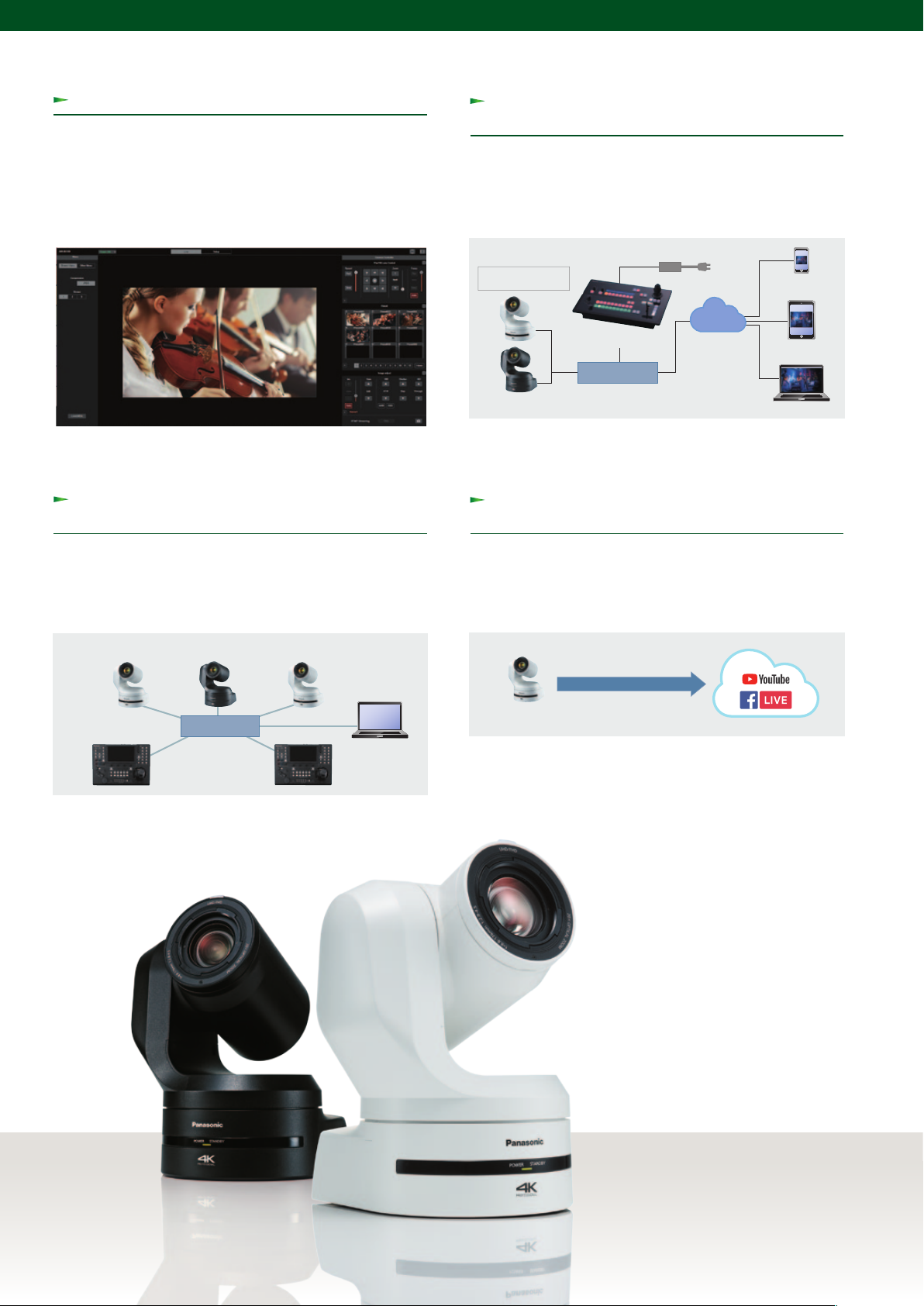
WEB UI Improved
Camera IP image output, settings and control can be
performed using a web browser on a computer connected via
an IP network. In addition to PCs and Macs, iPads, iPhones*1,
Androids and other mobile devices can be used for operation,
and this pursuit of easy-to-use interfaces has enabled
smooth camera control from remote locations.
Camera control screen * Windows operation depicted.
NDI | HX Compatibility for Excellent Video
Streaming Quality
The AW-UE150W/K can be upgraded to an NDI | HX compatible
model if purchasing a license. Highly efficient NDI | HX
compatibility enables high-quality video to be encoded and
transmitted in real-time and input signals to be directly sent to
a switcher (AV-HLC100) without the need for an IP decoder.
System Conguration
NDI | HX Supported
Connection
AV-H LC100
AV-HLC100
ライブプロダクションセンタ
Live Production Center
Network Switch
AC Adaptor
Live Streaming
ー
Service
Smartphone
Tablet
*For supported browsers, see specifications on page 10.
*1: Planned for future support.
AW-RP150GJ Connection for Large-Scale
Production Systems
IP connection from the Remote Camera Controller
AW-RP150GJ through a HUB (switching hub) enables control
of up to 200 AW-UE150W/K units. Furthermore, a single
AW-UE150W/K unit can be controlled from up to 5
AW-RP150GJ units.
Control Via IP
Cam1 Cam2 Cam3
4K Integrated Camera AW-UE150W/K
Network Switch
AW-RP150GJ
Up to 200 cameras
can be controlled.
PC
AW-RP150GJ
AW-UE150W/K
4K Integrated Camera
* 4K image output not supported in NDI|HX mode.
* Contact your local Panasonic reseller for further information.
• NDI|HX, a technology of NewTek, Inc.
PC
Direct Broadcast via RTMP
(Real-Time Messaging Protocol)
RTMP (Real-Time Messaging Protocol) is supported to enable
direct upload of video to live-streaming services such as
YouTube Live and Facebook Live. This means a live stream can
be broadcast directly from the camera.
RTMP
AW-UE150W/K
4K Integrated Camera
4
Page 5

Optional Products
PC Software for Remote Camera Support
Supporting Lecture Capture with Auto Tracking function
Auto Tracking Software Key
Stand-Alone and Web App Versions
AW-SF100
Server Version
AW-SF200
2 Additional Licenses AW-SF202
AW-SF202
3 Additional Licenses AW-SF203
AW-SF203
A 30-day Free Trial is Available
*1: Connection with the AW-UE150W/K is planned for future support.
*2: When the web application version is used, Auto Tracking Software needs to be installed on an HTTP server.
*3: Up to four cameras per server can be controlled simultaneously.
* Depending on the shooting environment, the system may not be able to detect or track the target correctly. Please use this software in an environment where the adjustment work can be performed by the operator to
deal with errors in detection and auto tracking. * There is a 30-day free trial available for the Auto Tracking Software. Please read carefully the precautions for this software and check if it works correctly in your operating
environment before you purchase "Auto Tracking Software Activation Key". For further information, please see "Software Download” on the Panasonic website <https://pro-av.panasonic.net/>.
• The face recognition function is based upon the face recognition software developed by PUX Corporation.
1
*
1
*
1
*
1
*
Control multiple PTZ Cameras from PC Software that converts PTZ camera on your
PTZ Control Center
• Video can be checked during centralized
management of multiple cameras.
• Camera control enabled via GUI for
image quality adjustment, pan, tilt,
zoom, etc. Touch panel operations are supported.
• Clicking the preset button attached to thumbnails enables simple
recall of presets.
• Pan, tilt, zoom and other operations can also be controlled using
game controllers made by other companies.
* For further information on the optional software, please see ”Software Download” on the Panasonic website <https://pro-av.panasonic.net/>.
• Motion detection and face detection technologies using
video streaming from camera achieve smooth auto tracking
regardless of where the person is facing. Installation of
sensors and other devices are not necessary.
• GUI designed for intuitive operation.
• Operation with IP connection enables installation/control of
cameras in remote classroom.
• AW-SF100 allows a single PTZ camera to be controlled on
AW-SF200 Main View
either a stand-alone or web application version. AW-SF200 operates on a server.
• The stand-alone version is easy to set up by installing software on a PC*
2
and connecting PTZ cameras.
• The web application version enables camera control from a tablet, smartphone, desktop PC, etc.
• AW-SF200 enables simultaneous auto tracking and centralized control of multiple cameras.*
Free software
network into Super Web cam
PTZ Virtual USB Driver
Free software
• Remote cameras on the network can be used as USB cameras for
Main screen
simple execution of web meetings with high image quality.
• Camera control enabled via GUI for image quality adjustment,
pan, tilt, zoom, etc. Touch panel operations are supported.
• Up to 5 cameras can be registered.
• Automatic detection of connected cameras and network
settings enabled.
3
Optional Products
Remote Camera Controller
AW-RP150GJ
Remote Operation Panel (ROP)
AK-HRP1000GJ
AK-HRP1005GJ
*4: Connection with the AW-UE150W/K is planned for future support. Contact your sales representative for further information on when support will be available for this feature. Use may require a software version update.
*5: Some operation functions are restricted during connection with the AW-UE150W/K.
Compatible Third-Party Equipment
Finisar Corporation
8G Fibre Channel (8GFC)
10km SFP+ Optical Transceiver
FTLF1428P3BNV
Operation-veried in Oct. 2018
16G Fibre Channel (16GFC)
10km SFP+ Optical Transceiver
FTLF1429P3BNV
Operation-veried in Oct. 2018
Third-Party
Inquiries
4
*
4
*
•<Finisar Corporation> https://www.nisar.com/how-buy
•<AJA Video Systems, Inc.> TEL: +1-530-274-2048 MAIL: Sales@aja.com https://www.aja.com/where-to-buy
•<Blackmagic Design> TEL: +61 3 9682 4770 https://www.blackmagicdesign.com/company
•<PLANET Technology Corp.> https://www.planet.com.tw/en MAIL: sales@planet.com.tw
Remote Camera Controller
AW-RP120G
Remote Camera Controller
AW-RP50
Control Assist Camera
AW-HEA10W/K
AJA Video Systems
1-Channel Single-Mode LC Fiber to
12G-SDI Receiver
FiDO-R-12G
Operation-veried in Oct. 2018
Blackmagic Design
Teranex Mini Optical to HDMI 12G
Operation-veried in Oct. 2018
*4*
5
*4*
5
4
*
Live Production Center
AV-HLC100
Wireless remote control
AW-RM50G
("AA", "R6" or "LR6" battery x2 are not included.)
PLANET Technology Corp.
Layer 3 8-Port 10/100/1000T 802.3bt
PoE + 2-Port 10/100/1000T + 2-Port
10G SFP+ Managed Switch
GS-5220-8UP2T2X
Operation-veried in Oct. 2018
*
As of November, 2018
4
5
Page 6

AW-RP150GJ
AW-RP150GJ
Remote Camera Controller
Color Adjustment
Intuitive Camera Control for Ease of
Use and One-Person Operation
A ZOOM/FOCUS rocker mounted on the joystick
manages pan and tilt operations for zoom and focus
control and intuitive single-handed operation.
The built-in touch display allows for easy and quick
operation of all essential camera functions.
7-inch Touch Panel GUI Monitor
-Status
-Menu
-Video Monitoring
*The screen depicted below is an example of the status screen display
Memory Card Slot
Menu Select
- Focus
- Zoom (Angled Rocker)
- Iris
Camera Selection
Rear View
PoE+* support enables power supply via a LAN cable. Additionally, a dual system GPIO
(general purpose input/output) terminal is equipped as standard.
User Buttons
Menu/Picture
Button
Joystick with zoom/focus lock for
single-hand operation
Rocker
(ZOOM or FOCUS)
Two GPIOs
*: Abbreviation of Power over Ethernet Plus.
6
3G-SDI Active Thru Output
RS-422
LAN
(PoE+* power supply)
XLR 4-pin
+12 V Power
Page 7

Touch Panel GUI for High-Quality
Operability and Visibility
The touch panel GUI monitor supports camera image display
during shooting as well as a variety of operations. The panel
is equipped only with buttons that are frequently used, with
menu and camera switching operations, indicators and other
functions consolidated in the touch panel GUI.
Menu screen example
Smooth Creation of Cropped Images
The cropping function loaded on the AW-UE150W/K can be
controlled from the AW-RP150GJ. Images output from the
AW-UE150W/K to the monitor can be cropped in three
different locations displayed with colored frames (yellow/
green/magenta), and fine-tuned with the joystick as you
watch. Required images can be cropped precisely and simply.
Cropping screen example
Touch Focus Function Equipped
The focus is quickly aligned to the area touched by tapping
the screen. In addition, the Focus in Red display assists with
aligning focus by framing the part that is in-focus in red.
Focus assist (Focus in Red) screen example
Camera Settings Copied to Multiple Cameras
Scene files, system settings files and other camera settings
can be saved on the AW-RP150GJ SD card. These settings
can then be copied to multiple cameras via the SD card. This
massively reduces on-location setup time when shooting at
events with large numbers of cameras.
4K Integrated Camera
AW-UE150W/K
Remote Camera Controller
AW-RP150GJ
*This screen is a monitor output image. *The image is a composite.
Preset Memory for Simple Camera Control
Registration of the camera angle and other remote camera
settings allows them to be easily recalled from the touch
panel GUI monitor. The movement speed for play back the
preset memory can be set by the specified speed or time.
<Supported Presets>
•Pan and tilt position •Zoom position
•Focus position •Lens aperture (manual iris only)
•White balance settings •Gain
•Crop position coordinates
Tracing Memory for Memory and Recall of
Camera Operations
The tracing memory function records a series of operation
performed for the remote camera. Up to 5 minutes for 10
operations can be memorized for a single camera, and that
trajectory can then be reproduced.
<Supported Presets>
•Pan and tilt position •Zoom position
•Focus position •Lens aperture (manual iris only)
•White balance settings •Gain
The first camera’s settings are
transferred to the AW-RP150GJ
Settings from the AW-RP150GJ are transferred
to the rest of the cameras
Multiple-Camera Connection Supported for
Large-Scale Systems
IP connection via a switching hub can be used to control up
to 200 remote cameras. Up to 5 remote cameras can be
controlled in a serial connection.
Remote Camera Controller AW-RP150GJ-Compatible Panasonic Remote Cameras
For indoor use
4K 60p/50p
wide-angle output shooting
4K Integrated Camera
*1 output, 75.1° horizontal
AW-UE150W/K
For indoor use For indoor use
HD Integrated Camera
AW-HE40SW/SK
AW-HE40HW/HK
NDI | HX Compatible HD Integrated Camera
AW-HN40HW/HK
*1: Actual output format is UHD (3840 x 2160) 59.94p/50p.
*2: Connection with the AW-RP150GJ is planned for future support. Contact your sales representative for further information on when support will be available for this feature. Use may require a software version update.
High portability and workability
2
*
[SDI Model]
[
HDMI Model
*
2
*
]
2
For indoor use For indoor use
IP transfer output, 1/2.86-type 3MOS sensor-equipped
HD Integrated Camera
AW-HE130W/K
NDI | HX Compatible Premium
HD Integrated Camera
AW-HN130W/K
HD Integrated Camera
AW-HE38HW/HK
NDI | HX Compatible Entry-level
HD Integrated Camera
AW-HN38HW/HK
2
*
2
*
2
*
2
*
HDMI, USB and IP transfer for 4K image output
4K Integrated Camera
AW-UE70W/K
NDI | HX Compatible
4K Integrated Camera
AW-UN70W/K
For outdoor use
High sensitivity, S/N ratio
and resolution with IP65
waterproong and dustproong
Full-HD Outdoor Integrated Camera
AW-HR140
As of November, 2018
2
*
2
*
2
*
7
Page 8

Application Examples
Application 01:
4K Studio
Studio shooting of smooth,
1
high-quality 4K 60p/50p*
images
The AW-UE150W/K is capable of 4K 60p/50p*1 output
for high-quality remote shooting in studio operations
where high image quality is required. A large tally
lamp has been equipped to make on-air cameras easily
identiable, even from far away.
Application 02:
Live Streaming
RTMP and NDI|HX support*2 enable streaming
workow to be optimized to the situation
Video being shot from a single camera can be uploaded
directly from the AW-UE150W/K to a liveservice via RTMP. For multi-camera setups, use NDI|HX
to connect to the Live Production Center AV-HLC100*3.
Multiple AW-UE150W/K units can be controlled from
the AV-HLC100*3 for smooth live streaming.
streaming
2
*
4K Studio Camera
AK-UC4000GJ/4000GSJ
420 mm (16.5 inches)
LCD Video Monitor
BT-LH1770
4K Integrated Camera
AW-UE150W/K
Network Switch
Remote Camera Controller
AW-RP150GJ
Example of connection using RTMP
4K Integrated Camera
AW-UE150W/K
Network Switch Network Switch
PC*
Ethernet
Example of connection using NDI|HX
420 mm (16.5 inches)
LCD Video Monitor
BT-LH1770
420 mm (16.5 inches)
LCD Video Monitor
BT-LH1770
4K Live Switcher
Remote Operation Panel
AK-HRP200G*
AK-HRP1000GJ*
AK-HRP1005GJ*
4K Integrated Camera
AW-UE150W/K
4
3
3
Ethernet
SDI
Ethernet
HDMI
Live Production
Center
AV-HLC100*
3
*A computer is required for server connection settings.
Application 03:
High-magnication zoom and wide-angle shooting
Halls
4K Integrated Camera
AW-UE150W/K
420 mm (16.5 inches) LCD Video Monitor
BT-LH1770
420 mm (16.5 inches) LCD Video Monitor
BT-LH1770
ensure targets are captured clearly in large venues
The large 1.0-type MOS sensor enables high-sensitivity
shooting with little noise in halls and other dark
locations. The optical 20x zoom further ensures that
even far-away targets shot in large venues are captured
clearly. 75.1° horizontal wide-angle shooting allows
incredible exibility in shooting location while still being
able to capture the entire shot.
Network Switch
Remote Camera Controller
AW-RP150GJ
*1: Actual output format is UHD (3840 x 2160) 59.94p/50p.
*2: Contact your Panasonic sales representative for further details.
*3: Connection with the AW-UE150W/K is planned for future support. Contact your sales representative for further information on when support will be available for this feature. Use may require a software version update.
*4: AW-UE150W/K not supported.
8
Live Switcher AV-HS6000
CG / Graphics
Media Player
Encoder
Memory Card
Portable Recorder
Ethernet
SDI
Projector
AG-UMR20
Streaming
Page 9

Dimensions
AW-UE150W/K Dimensions
Center of optical axis
As of November, 2018
Unit: mm (inches)
Tilting rotation center
210° Tilting range
Through-hole for cable
ø40 (ø1-9/16)[reference]
Unit mounting area
Hole for mounting the main
unit mounting screw
Hook for mounting the
drop-prevention wire
Mount bracket
Camera head rotating area
(ø246 (ø 9-11/16))
(
) Holes for mounting
*
the mount bracket:
ø 4.5 (ø3/16)ⅹ4
Hole for checking
the positioning
213 (8-3/8)
160 (6-5/16)
(Space for the wires from the rear panel)
(1-13/16)
176 (6-15/16)
180 (7-3/32)
(*)46
266.6 (10-1/2)
210.5 (8-9/32)
2 (3/32)
30° Tilting
range
-30°
)83.5
(
204 mm Tilting diameter
210°
90.9 (3-19/32)
219.6 (8-21/32)
176 (6-15/16)
CEILING ATTACHIMENT PLATE
269 (10-19/32) (AT CEILING ATTACHMENT PLATE INSTALLED)
AW-RP150GJ DimensionsAW-UE150W/K Bottom View
Unit: mm (inches) Unit: mm (inches)
317 (12-15/32)
178 (7)
112 (4-7/16)
20°
75 (2-15/16)
39
(1/17/32)
17 (21/32)
54 (2-1/8)
108 (4-1/4)
*
Hole for installing
the WV-Q105A
direct ceiling
mount bracket
[ø 60 (ø 2-3/8)]
(Space for the wires)
320 (12-19/32) or more
136 (5-11/32)
88 (3-15/32)
90 (3-17/32)
6 (1/4)
245 (9-21/32)
245 (9-21/32)
342 (13-15/32)
5°
2-M3 (1/8)
140 (5/1/2)
51 (2)
The front panel of the unit on this side
9
Page 10

Specifications
AW-UE150W/K
<GENERAL>
Power Requirements: 12 V DC (10.8 V to 13.2 V)
PoE++: IEEE802.3bt standard: DC 42 V to 57 V (Camera Input)
Current Consumption: 4.0 A (XLR IN connector), 1.2 A (PoE++ power supply)
Ambient Operating Temperature:
Ambient Operating Humidity:
0 °C to 40 °C (32 °F to 104 °F)
20 % to 90 % (no condensation)
Storage Temperature: –20 °C to 50 °C (–4 °F to 122 °F)
Mass: Approx. 4.2 kg (9.24 lb) (excluding mount bracket)
Dimensions (W x H x D):
Finish:
213 mm x 267 mm x 219 mm (8-3/8 inches x 10-1/2 inches x 8-5/8 inches)
(excluding protrusions, direct ceiling mount bracket)
AW-UE150WP/AW-UE150WE: Pearl white
AW-UE150KP/AW-UE150KE: Black
Controller Supported*1: AW-RP150GJ
<Camera Unit>
Imaging Sensors: 1-type 4K MOS×1
Lens: Motorized Optical 20x zoom, F2.8 to F4.5
Zoom: • Optical zoom: 20x
Conversion Lens: Not supported
Angle of View Range: Horizontal angle of view: 75.1° (wide) to 4.0° (tele)
Optical Filter:
Focus: Switching between auto and manual
Focus Distance: Entire zooming range: 1000 mm (3.3 ft)
Color Separation Optical System:
Standard Sensitivity: F9, 2000 lx (When normal mode is selected)
Minimum Illumination: 2 lx (F2.8, 59.94p, 50IRE, 42 dB, without accumulation)
S/N: 60 dB or more
Horizontal Resolution: 1600 TV lines Typ (Center area)
Gain Selection: Auto, 0 dB to 36 dB*
3
Frame Mix*
Electronic
Shutter
Speed:
: 0 dB, 6 dB, 12 dB, 18 dB, 24 dB
59.94p/59.94i
29.97p 1/30, 1/60, 1/100, 1/120, 1/250, 1/500, 1/1000, 1/2000, 1/4000,
23.98p/24p 1/24, 1/48, 1/60, 1/100, 1/120, 1/250, 1/500, 1/1000, 1/2000,
50p/50i
25p 1/25, 1/50, 1/60, 1/100, 1/120, 1/250, 1/500, 1/1000, 1/2000,
Synchro
Scan:
59.94p/59.94i
29.97p 30.00 Hz to 7200 Hz
23.98p/24p 24.00 Hz to 7200 Hz
50p/50i 50.00 Hz to 7200 Hz
25p 25.00 Hz to 7200 Hz
Gamma:
White Balance: ATW : 3200K, 5600K
Chroma Amount Variability:
Scene File: Scene1, Scene2, Scene3, Scene4
Output
Format:
4K 2160/59.94p, 2160/50p, 2160/29.97p*
HD 1080/59.94p, 1080/50p, 1080/29.97p*4, 1080/29.97PsF,
[
f=8.8 mm (11/32 inches) to 176.0 mm (6-15/16 inches); 35 mm (1-3/8 inches)
equivalent: 24.5 mm (31/32 inches) to 490.0 mm (19-9/32 inches)]
• i.Zoom: UHD 24x, FHD 32x
• Digital zoom: 10x
Vertical angle of view: 46.7° (wide) to 2.3° (tele)
Diagonal angle of view: 82.8° (wide) to 4.6° (tele)
Through, 1/4, 1/16, 1/64, IR through (IR through is used as “Night mode”)
Wide end: 100 mm (0.33 ft)
1MOS
Super Gain function equipped : +37 dB to 42 dB
2
1/60, 1/100, 1/120, 1/250, 1/500, 1/1000, 1/2000, 1/4000, 1/8000, 1/10000
1/8000, 1/10000
1/4000, 1/8000, 1/10000
1/60, 1/100, 1/120, 1/250, 1/500, 1/1000, 1/2000, 1/4000, 1/8000, 1/10000
1/4000, 1/8000, 1/10000
60.00 Hz to 7200 Hz
HD / FILMLIKE1 / FILMLIKE2 / FILMLIKE3/ FILM REC / VIDEO REC / HLG
ATW Speed : Normal / Slow / Fast
AWB : AWB-A / AWB-B
VAR (selectable between 2000K and 15000K by designating a value)
OFF, –99 % to 99 %
4
2160/23.98p*
1080/25p*
1080/23.98PsF, 1080/59.94i, 1080/50i,
720/59.94p, 720/50p
4
4
, 1080/25PsF, 1080/23.98p*5, 1080/24p*4, 1080/23.98p*4,
, 2160/25p*4, 2160/24p*4,
<Synchronization System>
Internal / External synchronization (BBS / Tri-level sync)
<INPUT>
Input Connector: DC 12 V IN, G/L IN (BNC)
• BBS (Black Burst Sync), tri-level sync supported
<OUTPUT>
Video
Output:
HDMI HDMI 2.0 standard
12G-SDI OUT
3G-SDI OUT SMPTE292 / 75 Ω (BNC x 1)
4:2:2/10bit
• HDCP is not supported.
• Viera Link is not supported.
SMPTE 2082-1 standard / 75 Ω (BNC x 1)
• Level-A/Level-B supported
MONI OUT SMPTE292 / 75 Ω (BNC x 1)
Optical Fiber SFP+ standard
Single Fiber
• The signal sent is the same as 12G-SDI OUT.
• This unit does not support input by optical signals.
<INPUT/OUTPUT>
Input /
Output
Connector:
LAN
RS-422 CONTROL IN RS-422A (RJ-45)
MIC/LINE
input
LAN connector for IP control (RJ-45)
ø 3.5 mm stereo mini jack
Input impedance: High impedance
• During MIC input
Supported mic: Stereo mic (
Supply voltage: 2.5 V ± 0.5 V
Mic input sensitivity: Approx. –40 dBV ± 3 dBV
(0 dB=1 V/Pa, 1 kHz)
• During LINE input
Input level: Approx. –10 dBV ±3 dBV
plug-in power, on/off switching via menu
<Pan-tilt Head Unit>
Camera/Pan-tilt Head
Control:
Installation Method: Stand-alone (Desktop) or suspended (Hanging)*
Pan/tilt Operation Speed: Minimum speed 0.08°/s
Panning Range: ±175°
Tilting range: –30° to 210°*
Quietness: NC35 or less
IP connecting cable
• LAN cable*
max. 100 m (328 ft)
AW protocol connecting cable
LAN cable*
max. 1000 m (3280 ft)
Maximum speed 60°/s or higher*
• Maximum speed is 180°/s in high-speed mode
6*7
: (
category 5e or above, straight cable / crossover cable
6
(category 5e or above, straight cable)
9
10
8
<Supported operating systems and web browsers*11>
Supported
operating
systems
and web
browsers:
Windows Microsoft® Windows ® 7, 10
Mac Mac OS 10.13, Mac OS 10.12, Mac OS 10.11,
iPhone / iPad
Windows® Internet Explorer ® 11 (64-bit/32-bit)
Microsoft Edge
Google Chrome
Safari 11, Google Chrome
iOS 11.4.1
Google Chrome
<IP Streaming>
Image Streaming Mode: JPEG (MJPEG), H.264, H.265
Image Resolution: 3840×2160, 1920×1080, 1280×720, 640×360, 320×180
Image Transmission
setting (JPEG):
Image Transmission
Setting (H.264):
Frame Rate: Maximum 30 fps
Image quality (Fine / Normal)
Image quality (Motion priority / Image quality priority)
UHD 60 fps / 50 fps
Transmission Type:
Unicast port (AUTO)
Unicast port (MANUAL)
Multicast port
Transmission Priority
Constant bit rate
Frame rate
Best effort
)
)
10
Page 11

As of November, 2018
Image Transmission
Setting (H.264):
Image Transmission
Setting (H.265):
*1: AW-RP50, AW-RP120G, AK-HRP1000GJ and AK-HRP1005GJ connection with the AW-UE150W/K is planned for future support. Contact your sales representative for further information on when support will be available
for this feature. Use may require a software version update. *2: 1 dB step increments can be set. *3: This cannot be configured when the format is
1080/29.97PsF, 1080/23.98PsF, 1080/25p, 1080/25PsF.
images. *8: To ensure safety, the unit must be secured using the mount bracket supplied. *9: Quietness, stationary accuracy, etc., in high-speed mode may vary from normal mode. *10: Depending on the pan or tilt position,
the camera may be reflected in the image. *11: Supported OS indicated are for browsers current as of October 2018. See Service and Support on the Panasonic website (https://pro-av.panasonic.net/en/) for the latest
information on browser support. *12: Contact your local Panasonic vendor for further information.
Frame Rate
[60Hz]
5fps/15fps/30fps/60fps (UHD: 30fps, 60fps)
[50Hz]
5fps/12.5fps/25fps/50fps (UHD: 25fps, 50fps)
Max Bit Rate
HD : 512kbps/768kbps/1024kbps/1536kbps/2048kbps/
3072kbps/4096kbps/6144kbps/8192kbps/10240kbps/
12288kbps/14336kbps/16384kbps/20480kbps/24576kbps/
32768kbps/40960kbps/51200kbps/76800kbps
UHD
: 12800kbps/25600kbps/51700kbps/76800kbps
Image Transmission Type:
Unicast port (AUTO)
Unicast port (MANUAL)
Multicast port
Frame Rate
[60Hz] 30fps
[50Hz] 25fps
Max Bit Rate
8192kbps/12800kbps/25600kbps/51200kbps/76800kbps
*4: Native output. *5: It denotes “1080/23.98p over 59.94i”. *6: Use of an STP (shielded twisted pair) cable is recommended. *7: Category 6 or more is used when sending 4K
Audio Compression Type: AAC-LC, 48 kHz / 16 bit / 2ch
Supported Protocol:
IPv6 : TCP / IP, UDP / IP, HTTP, HTTPS, DNS, NTP, DHCPv6, RTP,
MLD, ICMP, ARP, RTMP
IPv4 : TCP / IP, UDP / IP, HTTP, HTTPS, RTSP, RTP / RTCP, DHCP,
DNS, DDNS, NTP, UPnP, IGMP, ICMP, ARP, RTMP
<Other Function>
NDI support*12: NDI | HX
Tally LED display color: red / green
2160/29.97p, 2160/23.98p, 2160/24p, 2160/25p, 1080/29.97p, 1080/23.98p(59.94i),
AW-RP150GJ
<GENERAL>
Power Requirements: 12 V DC (10.8 V to 13.2 V)
PoE+: IEEE802.3at standard: DC 42 V to 57 V (Camera Input)
Current Consumption: 1.0 A (Connector Input)
Ambient Operating Temperature:
0.6 A (PoE+ power supply)
0 °C to 40 °C (32 °F to 104 °F)
Allowable Humidity: 20% to 90% (no condensation)
Storage Temperature: –20 °C to 50 °C (–4 °F to 122 °F)
Weight: Approx. 3.2 kg (7.05 lb)
Dimensions (W x H x D):
Connection
Supported
Equipment:
IP/RS422
342 mm x 178 mm x 245 mm (13-15/32 inches x 7 inches x 9-21/32 inches)
(excluding protrusions)
AW-UE150W/K, AW-HR140*1, AW-HE130W/K*1, AW-HN130W/K*1,
AW-UE70W/K*
AW-HE38HW/HK*
1
, AW-UN70W/K*1, AW-HE40 Series*1, AW-HN40HW/HK*1,
1
, AW-HN38HW/HK*
1
<Input/Output Connectors>
Input: DC 12 V IN XLR 4-pin
3G-SDI IN SMPTE292 / 75 Ω (BNC x 1)
Output: ACTIVE
Input/
Output:
THRU OUT
IP CONT
SERIAL CONT
(RJ-45):
Supported formats:
1080/59.94p*
1080/25p, 1080/23.98PsF, 1080/25PsF
2
, 1080/50p*2, 1080/59.94i, 1080/50i, 1080/23.98p,
SMPTE292 / 75 Ω (BNC x 1)
100BASE-TX
PoE+ input
Connection cable: LAN cable, max. 100 m (328 ft)
• When connecting the unit via a switching hub:
Straight cable or a cross cable (category 5 cable), STP (Shielded
Twisted Pair) cable recommended
• When connecting the unit directly: Crossover cable (category 5
cable), STP (Shielded Twisted Pair) cable recommended
RS-422 (control signals for remote cameras), TALLY OUT
Connecting cable:
Straight cable (category 5e or better shielded cable),
max. 1000 m (3280 ft)
TALLY OUT: Open collector output (negative logic)
Maximum voltage resistance DC 24 V, Maximum current 50 mA
Input/
Output:
TALLY/
GPIO 1
GPIO 2
D-sub 25-pin, female, inch thread
TALLY IN : 10 inputs (for receiving photocoupler signals)
GPI : 6 inputs (for receiving photocoupler signals)
GPIO : 5 inputs (for receiving photocoupler signals)
or 5 outputs (open collector outputs, negative logic)
• Input/output switched with menu settings
D-sub 25-pin, female, inch thread
GPI : 10 inputs (for receiving photocoupler signals)
GPIO : 10 inputs (for receiving photocoupler signals)
or 10 outputs (open collector outputs, negative logic)
• Input/output switched with menu settings
Reserve connectors:
2 connectors (For future expansion feature)
LCD Display: 7-inch Touch Panel GUI Monitor (WVGA(800×480))
SD Memory Card Slot : SDHC / SDXC Memory Card Slot x 1
<Connection Specifications >
No. of Connectable Cameras:
No. of Camera Selection Buttons:10
No. of Camera Groups: 20 (10 units per 1 group)
200 (IP), 5 (RS422)
<Memory>
Preset
Memory:
Tracing
Memory:
No. of memory
presets
No. of cameras
Recording time,
no. of memory
settings
100
Cam1 to Cam10
Maximum 5 min. total per camera, maximum of 10 settings per camera
<Other Functions>
No. of User Assignable Buttons:
Pan / Tilt Speed Adjustment:
Tally LED Display Color: green / red
*1: Connection with the AW-RP150GJ is planned for future support. Contact your sales representative for
further information on when support will be available for this feature. Use may require a software version
update. *2: Level-A support only.
6 + up to 10 on the LCD menu
7 levels
11
Page 12

* Microsoft®, Windows®, Windows® XP, Windows® 7, Windows® 8, Windows® 8.1, Windows® 10 and Internet Explorer® are either registered trademarks or trademarks of Microsoft Corporation in the United
States and other countries.
* Apple, Mac, OS X, iPhone, iPod Touch, iPad, and Safari are registered trademarks of Apple Inc., in the United States and other countries.
TM
* Android
is a trademark of Google Inc.
* “YouTube” and the “YouTube logo” are registered trademarks of Google Inc.
* “Facebook” is a registered trademark of Facebook, Inc.
* Specifications are subject to change without notice.
2-15 Matsuba-cho, Kadoma, Osaka 571-8503 Japan
For more information, please visit Panasonic web site
https://pro-av.panasonic.net/en/qr/
Factories of AVC Networks Company have received
ISO14001:2004-the Environmental Management System
certification. (Except for 3rd party’s peripherals.)
SP-UE150PE2
Broadcast and
Professional
AV Website
Contact Information Facebook Mobile App
8K201811UP-1 Printed in Japan
