Panasonic AW-RP555N User Manual
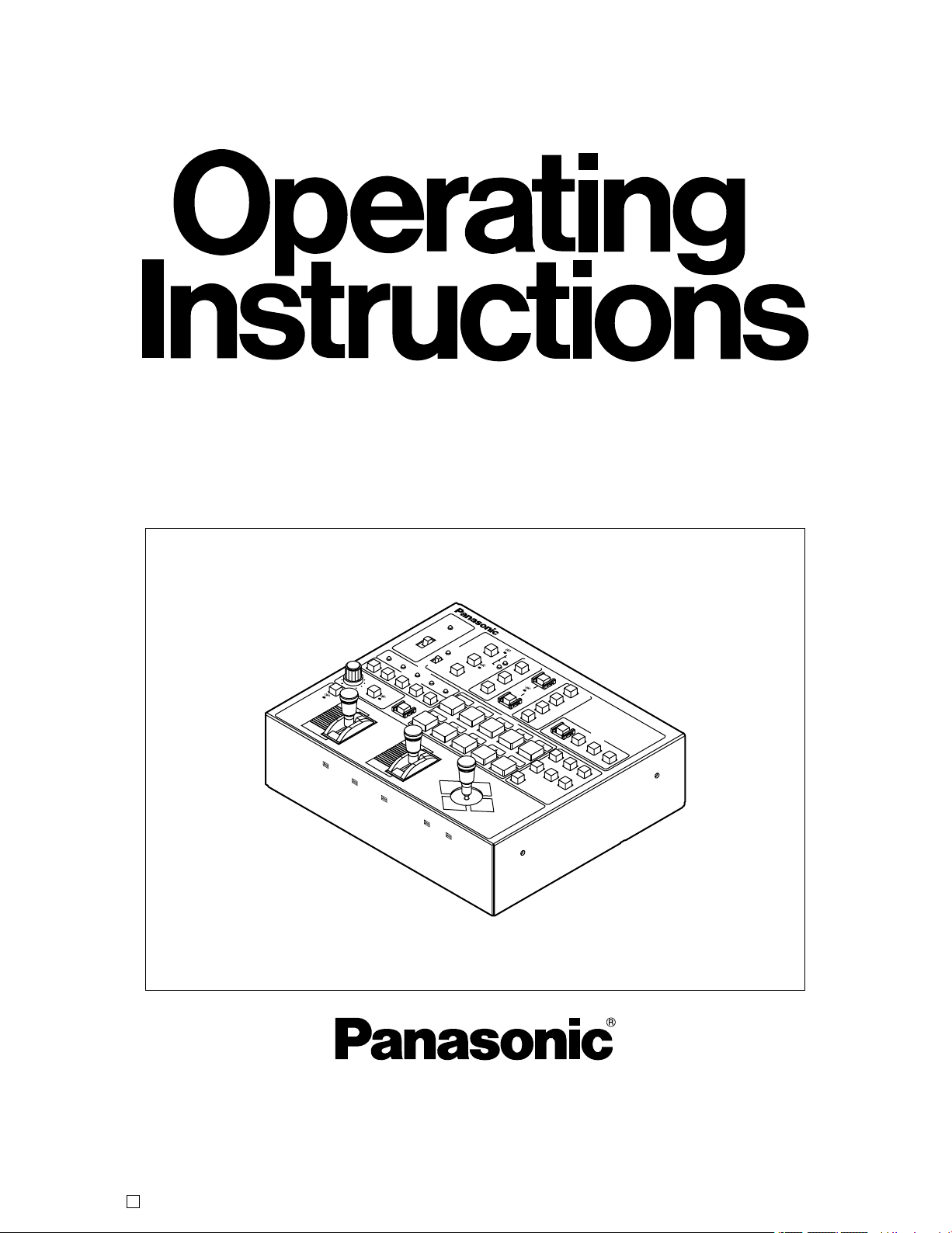
Before attempting to connect, operate or adjust this product,
please read these instructions completely.
Multi Hybrid Control Panel
AW-RP555N
Printed in Japan
F0306Y0 D VQTB0113
ME
N
U
IT
E
M
YE
S
D
EF
(A
F)
EX
T
N
D
LA
M
P
UP
LEFT
DO
W
N
N
E
A
R
W
ID
E
RIGHT
O
P
W
IP
H
/F
NO
GAIN
W
H
T BA
L
AW
C
SC
E
NE
FILE
MENU
PRESE
T
TALLY
CONT
RO
L
PA
N
/TILT
FO
CU
S
ZO
O
M
USER
ABC
MEMO
R
Y
A
UT
O
MANU
A
UT
O
MANU
0d
B
L
H
B
AR
C
AM
LO
W
HIGH
N
G
O
K
A
B
A
TW
1
2
3
4
5
1
2
3
4
5
MODE
LE
V
EL
IRIS
SHU
T
TE
R
1
2
10
1
M
ulti
Hy
b
rid
Co
n
trol Pa
nel AW
-R
P
55
5
2
OPERAT
E
O
N
CA
M
CONT
O
FF
OF
F
ON
3
ZOO
M
REVERS
E
N
O
R
R
E
V
N
O
R
R
E
V
N
O
R
R
E
V
N
O
R
R
E
V
O
FF
O
N
ZOOM/FOCUS
EXCHANGE
F
O
CU
S
R
E
V
E
R
SE
TIL
T
R
E
V
E
R
S
E
P
AN
R
E
V
E
R
SE
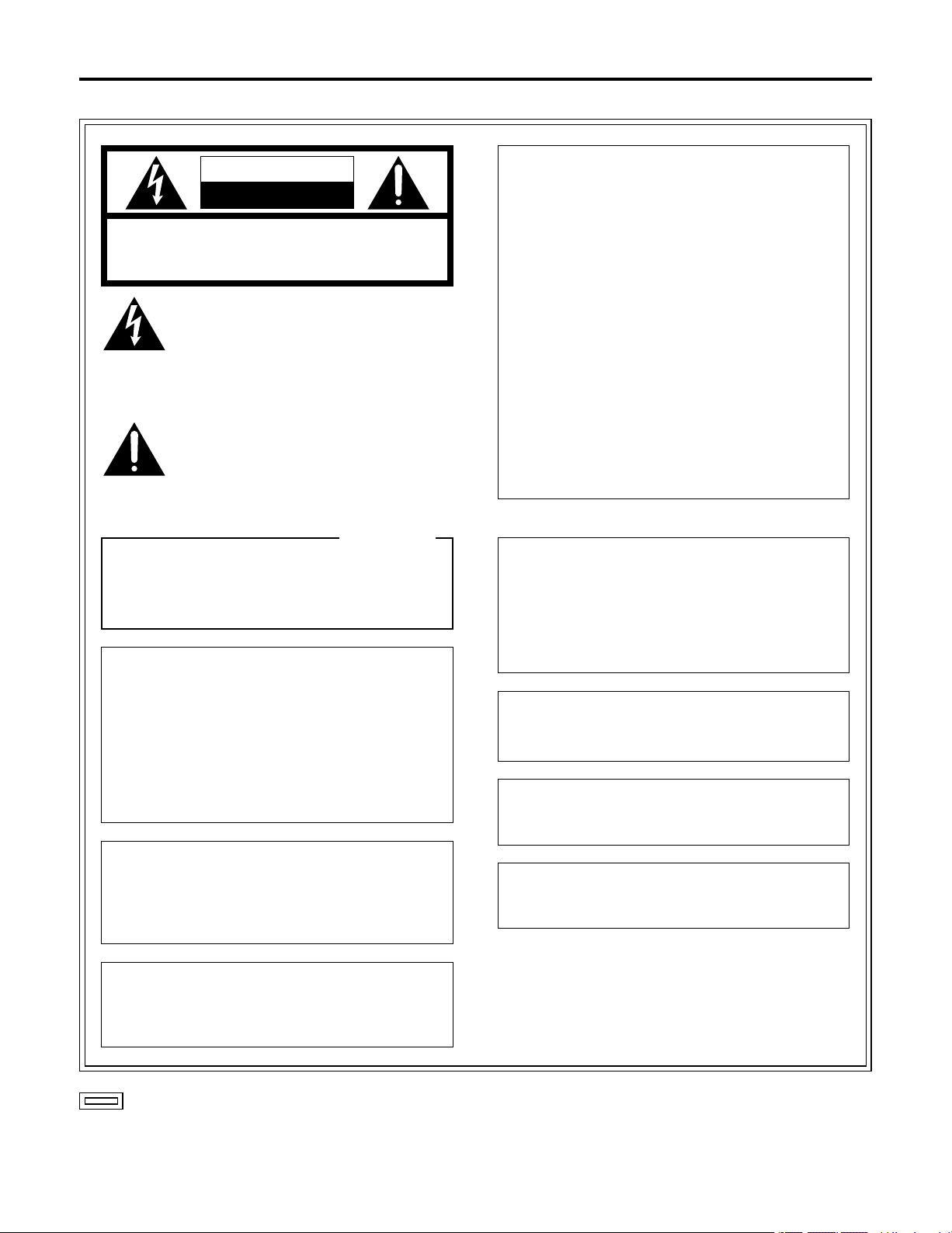
2
indicates safety information.
This class A digital apparatus complies with
Canadian ICES-003.
Cet appareil numérique de la classe A est
conforme à la norme NMB-003 du Canada.
For CANADA
Safety precautions
CAUTION
RISK OF ELECTRIC SHOCK
DO NOT OPEN
CAUTION: TO REDUCE THE RISK OF ELECTRIC SHOCK,
DO NOT REMOVE COVER (OR BACK).
NO USER SERVICEABLE PARTS INSIDE.
REFER TO SERVICING TO QUALIFIED SERVICE PERSONNEL.
The lightning flash with arrowhead symbol,
within an equilateral triangle, is intended to
alert the user to the presence of uninsulated
“dangerous voltage” within the product’s
enclosure that may be of sufficient magnitude
to constitute a risk of electric shock to
persons.
The exclamation point within an equilateral
triangle is intended to alert the user to the
presence of im po rtant operating and
maintenance (service) instructions in the
literature accompanying the appliance.
WARNING:
• TO REDUCE THE RISK OF FIRE OR ELECTRIC
SHOCK, DO NOT EXPOSE THIS APPARATUS TO
RAIN OR MOISTURE.
• THE APPARATUS SHALL NOT BE EXPOSED TO
DRIPPING OR SPLASHING AND THAT NO
OBJECTS FILLED WITH LIQUIDS, SUCH AS
VASE S, SHA LL BE PLACED ON TH E
APPARATUS.
CAUTION:
TO REDUCE THE RISK OF FIRE OR SHOCK
HAZARD AND ANNOYING INTERFERENCE, USE
THE RECOMMENDED ACCESSORIES ONLY.
FCC Note:
This equipment has been tested and found to comply
with the limits for a class A digital device, pursuant to
Part 15 of the FCC Rules. These limits are designed
to provide reasonable protection against harmful
interference when the equipment is operated in a
commercial environment. This equipment generates,
uses, and can radiate radio frequency energy, and if
not installed and used in accordance with the
instruction manual, may cause harmful interference to
radio communications. Operation of this equipment in
a residential area is likely to cause harmful interference
in which case the user will be required to correct the
interference at his own expense.
Warning:
To assure continued FCC emission limit compliance,
the user must use only shielded interface cables when
connecting to external units. Also, any unauthorized
changes or modifications to this equipment could void
the user’s authority to operate it.
CAUTION:
In order to maintain adequate ventilation, do not
install or place this unit in a bookcase, built-in
cabinet or any other confined space. To prevent
risk of electric shock or fire hazard due to
overheating, ensure that curtains and any other
materials do not obstruct the ventilation.
Note:
The rating plate (serial number plate) is on the
bottom of the unit.
The socket outlet shall be installed near the
equipment and easily accessible or the mains plug or
an appliance coupler shall remain readily operable.
A warning that an apparatus with CLASS I construction
shall be connected to a MAINS socket outlet with a
protective earthing connection.
WARNING:
TO PR EVENT INJURY, THIS APPARATUS
MUST BE SECURELY ATTACH ED TO THE
FLOOR / WAL L IN ACCORD ANCE WI T H
THE INSTALLATION INSTRUCTIONS.
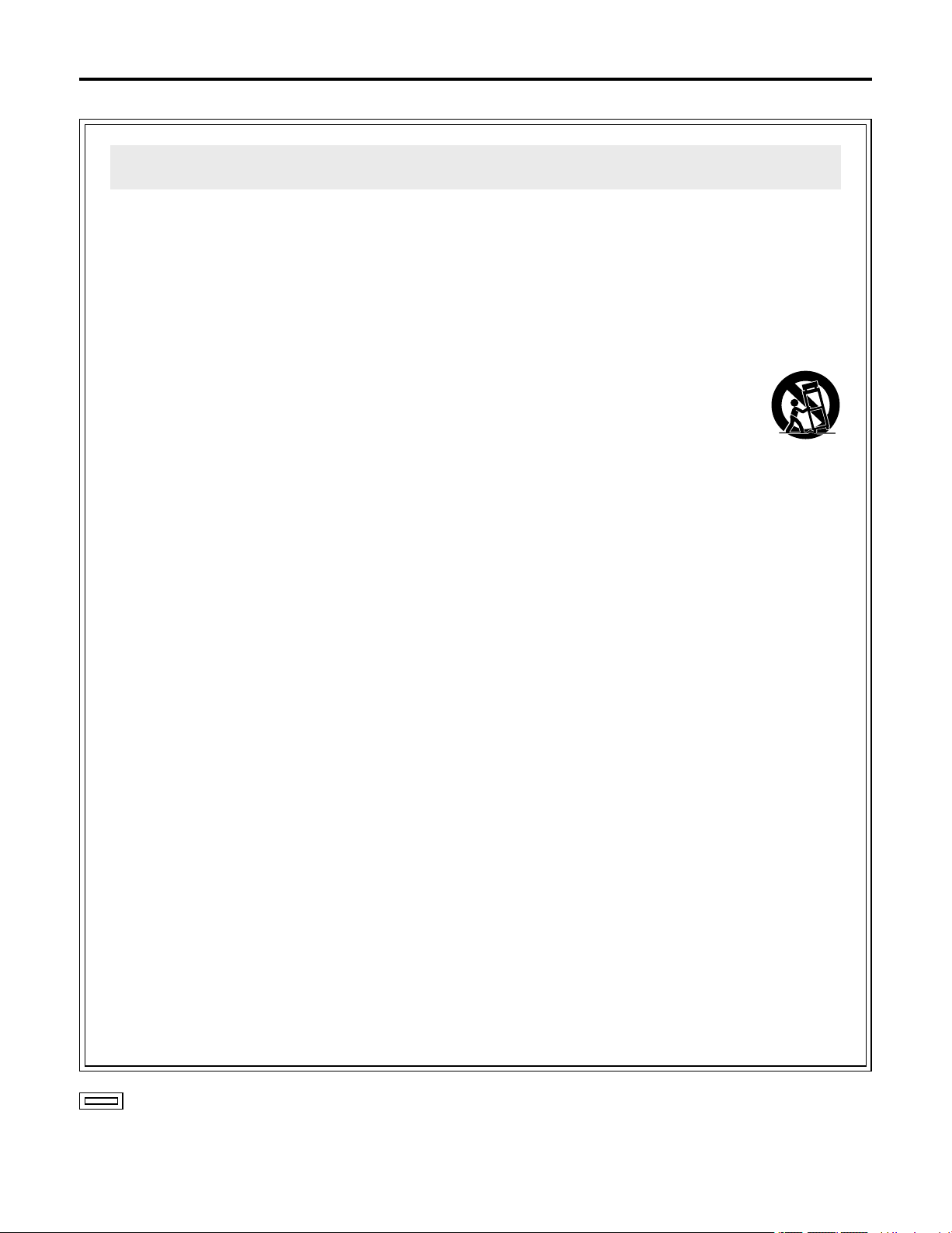
3
indicates safety information.
1) Read these instructions.
2) Keep these instructions.
3) Heed all warnings.
4) Follow all instructions.
5) Do not use this apparatus near water.
6) Clean only with dry cloth.
7) Do not block any ventilation openings. Install in
accordance with the manufacturer’s instructions.
8) Do not insta ll near a ny heat sou rces
such as radiators, heat registers, stoves, or other
apparatus (including amplifiers) that produce heat.
9) Do not defeat the safety purpose of the polarized
or grounding-type plug. A polarized plug has two
blades with one wider than the other. A groundingtype plug has two blades and a third grounding
prong. The wide blade or the third prong are
provided for your safety. If the provided plug does
not fit into your outlet, consult an electrician for
replacement of the obsolete outlet.
10) Protect the power cord form being walked on or
pinched par ticular ly at p lugs, convenience
receptacles, and the point where they exit from
the apparatus.
11) Only use attachments/accessories specified by the
manufacturer.
12) Use only with the cart, stand, tripod,
bracket, or table specified by the
manufactur er, or sold with the
apparatus. When a cart is used, use
caution when movin g the cart/
apparatus combination to avoid
injury from tip-over.
13) Unplug this apparatus during lightning storms or
when unused for long periods of time.
14) Refer all servicing to qualified service personnel.
Servicing is required when the apparatus has
been damaged in any way, such as power-supply
cord or plug is damaged, liquid has been spilled or
objects have fallen into the apparatus, the
apparatus has been exposed to rain or moisture,
does not operate normally, or has been dropped.
Read these operating instructions carefully before using the unit. Follow the safety instructions on the unit and the
applicable safety instructions listed below. Keep these operating instructions handy for future reference.
IMPORTANT SAFETY INSTRUCTIONS
Safety precautions
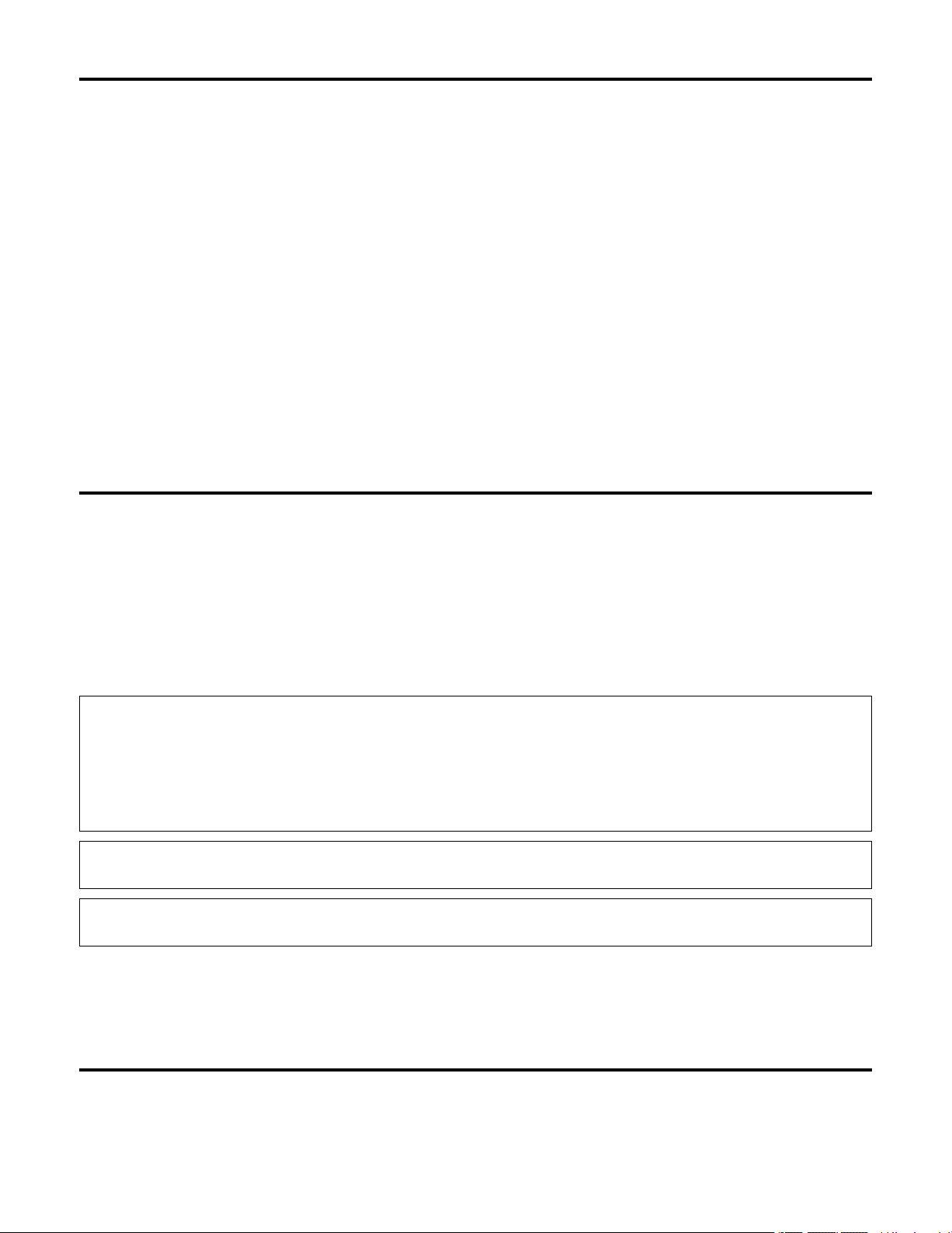
4
Introduction ....................................................................... 4
Accessories ...................................................................... 4
Parts and their functions ................................................. 5
Control panel .................................................................... 5
Front panel switches ..................................................... 11
Rear connector panel .................................................... 12
Connections .................................................................... 14
Operation ......................................................................... 18
Turning on the power ..................................................... 18
EXTERNAL CONTROL OUT setting ............................ 18
Ad justing the minimum start speed
of the pan/tilt head .................................................... 19
Adjusting the backlash compensation ........................... 19
Adjusting the minimum start speed of the lens zoom ... 20
Setting the travel range (limiters) of the pan/tilt head .... 20
Genlock adjustment ...................................................... 21
Total pedestal adjustment ............................................. 21
White balance adjustment ............................................. 22
Black balance adjustment ............................................. 23
Preset memory settings ................................................ 24
Setting and changing the camera menu items ............ 25
Attaching the rack mounting adapters ......................... 26
Replacement of consumable parts ............................... 26
How to change the position of the connector panel ... 27
Appearance ..................................................................... 28
Specifications ................................................................. 29
Contents
Rack mounting adapters (4U) ......................................... 2
Join-up fixture .................................................................. 1
Mounting screws (M48 mm) ........................................ 8
Accessories
This unit is a multi hybrid control panel that controls
the pan/tilt head system (pan/tilt head and convertible
camera).
Please use a 10BASE-T straight cable (UTP category 5)
to connect to this unit.
Up to 5 additional pan/tilt head systems may be
connected to this unit. The connection between the pan/tilt
head system and this unit may be extended up to
3,280 feet (1,000 meters) when using AW-PH360,
AW-PH350 or AW-PH650 as the pan/tilt head.
The distance may be extended to 2,624 feet (800 meters)
when using other pan/tilt heads.
Use cable compensation unit AW-RC400 when using a
cable compensator for the video signal from the pan/tilt
head system.
Introduction
AW-PH350, AW-PH360 and AW-PH650
The control signals from the control panel can be connected to these units directly.
AW-PH300, AW-PH300A, AW-PH500 and AW-PH600
The control signals from the control panel must be converted into RS-232C signals using a 422/232C
converter before making the connection to the RS-232C connector on the pan/tilt head. Camera
control is also performed using the RS-232C interface.
When using AW-PH500 the camera cannot be controlled.
Pan/tilt heads
supported
Use the dedicated AC adapter AW-PS505A (sold separately) for the power supply.
Recommended
adapter
Please contact a specialist when discarding this unit in consideration of the environment.
Caution
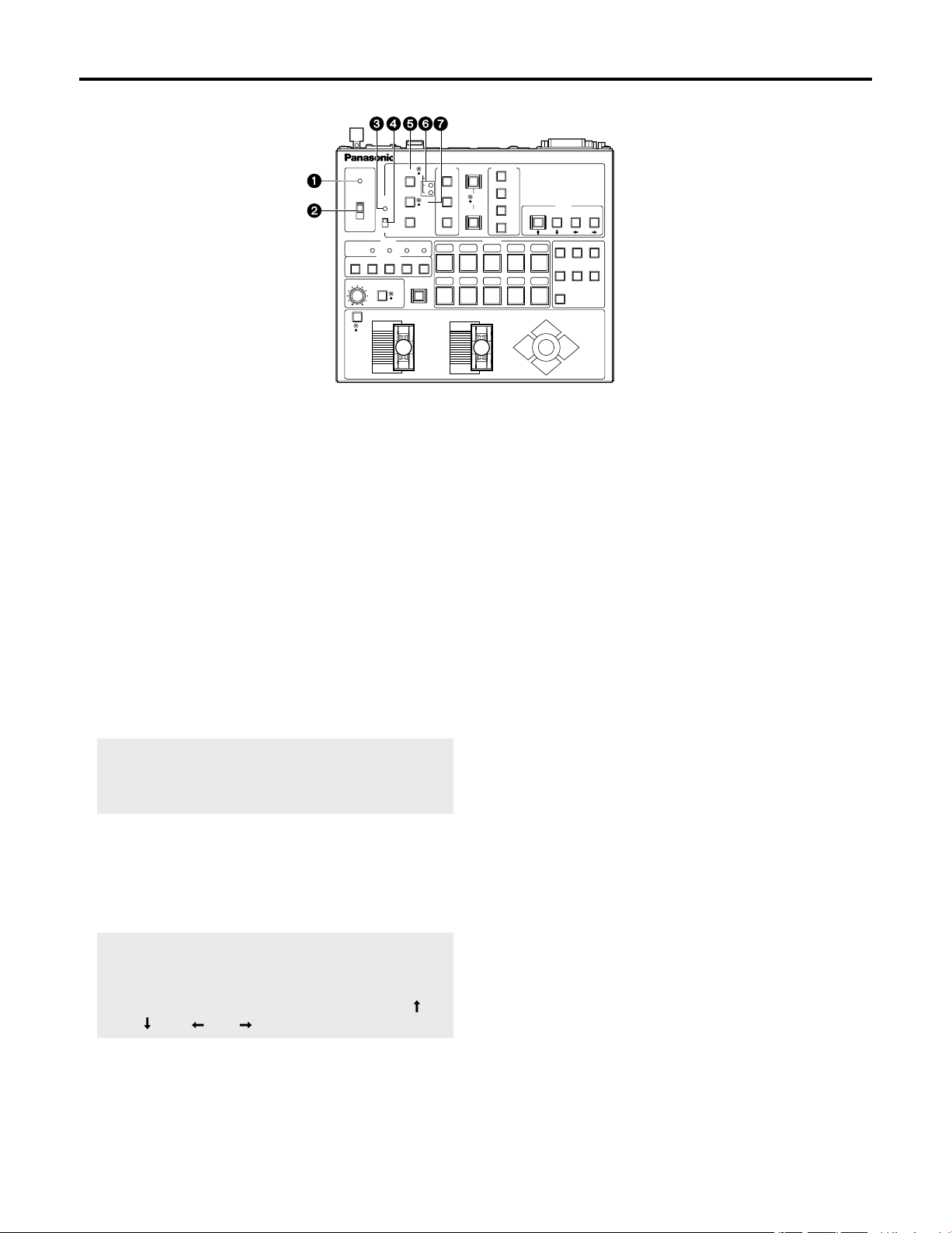
5
Parts and their functions
Control panel
OPERATE lamp
This lamp will come on when power is supplied to this
unit and the OPERATE switch is on.
OPERATE switch
This controls the power of all pan/tilt head systems (pan/
tilt head and convertible camera) connected to this unit.
Allow at least 5 seconds between ON/OFF operations.
Setting the OPERATE switch to OFF will not turn the
power to this unit off. To turn the power to this unit
completely off, the power switch of AC adapter must be
turned off.
CAM CONT lamp
This lights when the CAM CONT switch is at ON and
communication with the camera of the pan/tilt head
system currently selected is taking place successfully. It
goes off if trouble occurs in the communication.
When using a pan/tilt head other than the AW-PH350,
AW-PH360 or AW-PH650, it remains off even when
communication is taking place successfully.
CAM CONT switch
This switch is used to turn the control panel’s camera
control functions ON or OFF.
ON: Camera control is enabled (turned on).
OFF: Camera control is disabled (turned off).
The following functions can be turned on and off using
the CAM CONT switch.
GAIN, MODE, SHUTTER, WHT BAL [A, B, ATW],
AWC, ABC, SCENE FILE [USER, 1, 2, 3], MENU/
,
ITEM/ , YES/ , NO/
GAIN [AUTO/MANU] button
This is used to select the gain control mode of the
camera in the pan/tilt head system currently selected.
Each time it is pressed, the mode is switched by one step
in the sequence of the auto mode and manual mode
[0 dB, L (9 dB) and H (18 dB)].
If a setting other than 0 dB, 9 dB or 18 dB has been
selected for the gain in the manual mode using
the camera menu, it will be changed to the setting
established by the operation of this button.
In the auto mode, the button’s lamp lights; in the manual
mode, it goes off.
MANU [L, H] lamp
These lamps turn on and off as follows when a MANU
gain setting has been selected using the GAIN button.
0 dB L lamp off H lamp off
9 dB L lamp on H lamp off
18 dB L lamp off H lamp on
When a setting other than the above has been selected
using the camera menu, both the L and H lamps turn on.
MODE [BAR/CAM] button
This is used to select the camera’s video output signals in
the pan/tilt head system currently selected.
Each time it is pressed, the camera’s color bar signals or
video signals are selected in turn.
When the color bar signals are selected, the button’s
lamp comes on; when the video signals are selected, it
goes off.
1
LEVEL
IRIS
OPERATE
CAM
CONT
2 3 4
ATW
ITEM
DEF
WIP
H/F
(AF)
EXT
LAMP
ND OP
SCENE FILE
PRESET
MENU
YES
NO
B
A
SHUTTER
MODE
GAIN
5
2
ON
OFF
ON
OFF
3 4 5
ABC
MEMORY
MENU
Multi Hybrid Control Panel AW-RP555
AWC
OK
NG
WHT BAL
3
2
1
USER
TALLY
CONTROL
HIGH
LOW
TELE
WIDE
FAR
LEFT RIGHT
UP
DOWN
NEAR
MANU
AUTO
SPEED
ZOOM
FOCUS
PAN/TILT
1 2 3 4 5
6 7 8 9
10
MANU
AUTO
0dB
L
H
CAM
BAR
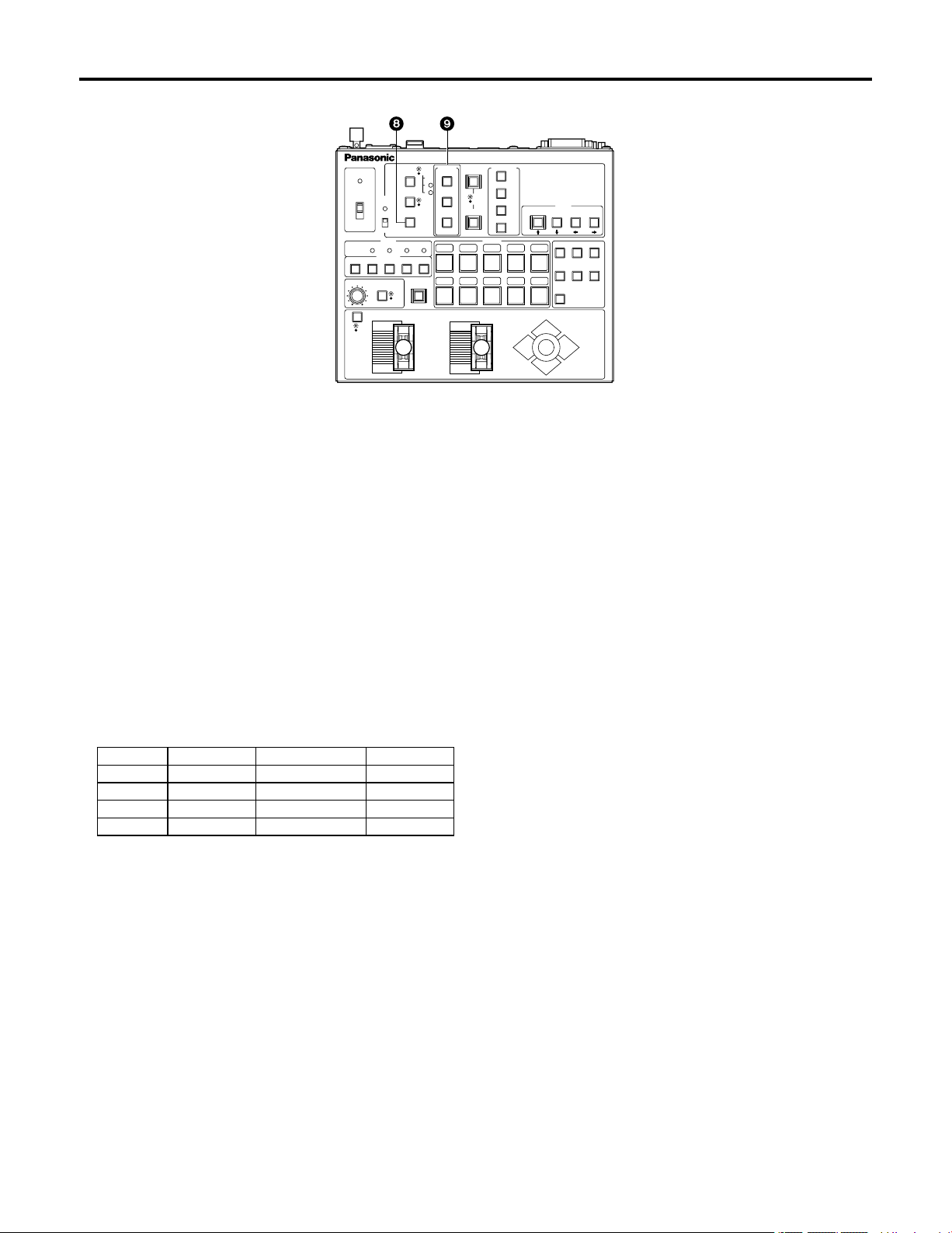
6
Parts and their functions
SHUTTER button
This is used to select the shutter speed of the camera in
the pan/tilt head system currently selected.
Each time the button is pressed, the set shutter speed is
switched to shutter OFF or vice versa.
The shutter speed is actually switched as soon as the
button is released.
At any setting except OFF, the button’s lamp lights; at the
OFF setting, it is off.
[How to register the shutter speed]
1. Press the SHUTTER button while holding down the
MEMORY button.
2. The PRESET [1 to 5] buttons and PRESET [6 to 10]
buttons start flashing alternately.
3. Press the PRESET button that corresponds to the
shutter speed to be registered.
The table below lists the shutter speeds which can be
set.
1/100 PRESET 1 1/4000 PRESET 6
1/250 PRESET 2 1/10000 PRESET 7
1/500 PRESET 3 SYNCRO-SCAN PRESET 8
1/1000 PRESET 4 ELC PRESET 9
1/2000 PRESET 5 OFF PRESET 10
When OFF is set, the shutter will not be operated
even when the SHUTTER button is pressed.
Select the SYNCRO-SCAN setting from the camera
menu.
The change in the shutter speed is reflected when
the shutter is next set to ON.
This setting is retained in the memory even after the
control panel’s power has been turned off.
[ When temporarily changing the shutter speed without
registering it]
Press the PRESET button corresponding to the shutter
speed to be set while holding down the SHUTTER button.
Refer to the table above for the shutter speeds which can
be set.
The shutter speed will be changed as soon as the
PRESET button is pressed.
This setting will be cleared when either the shutter button
is pressed or the camera’s power is turned off.
WHITE BAL [A/B/ATW] buttons
These are used to select the camera’s white balance
adjustment in the pan/tilt head system currently selected.
A: When the A button is pressed, the white balance
status entered in the camera’s memory A is
established, and the A button’s lamp comes on.
If the AWC button is pressed after the A button
was pressed, the white balance is automatically
adjusted and entered in the camera’s memory A.
B: When the B button is pressed, the white balance
status entered in the camera’s memory B is
established, and the B button’s lamp comes on.
If the AWC button is pressed after the B button
was pressed, the white balance is automatically
adjusted and entered in the camera’s memory B.
ATW: When the ATW button is pressed, the white
balance is set to the automatic adjustment
mode, and the ATW button’s lamp comes on.
1
LEVEL
IRIS
OPERATE
CAM
CONT
2 3 4
ATW
ITEM
DEF
WIP
H/F
(AF)
EXT
LAMP
ND OP
SCENE FILE
PRESET
MENU
YES
NO
B
A
SHUTTER
MODE
GAIN
5
2
ON
OFF
ON
OFF
3 4 5
ABC
MEMORY
MENU
Multi Hybrid Control Panel AW-RP555
AWC
OK
NG
WHT BAL
3
2
1
USER
TALLY
CONTROL
HIGH
LOW
TELE
WIDE
FAR
LEFT RIGHT
UP
DOWN
NEAR
MANU
AUTO
SPEED
ZOOM
FOCUS
PAN/TILT
1 2 3 4 5
6 7 8 9
10
MANU
AUT
O
0dB
L
H
CAM
BAR
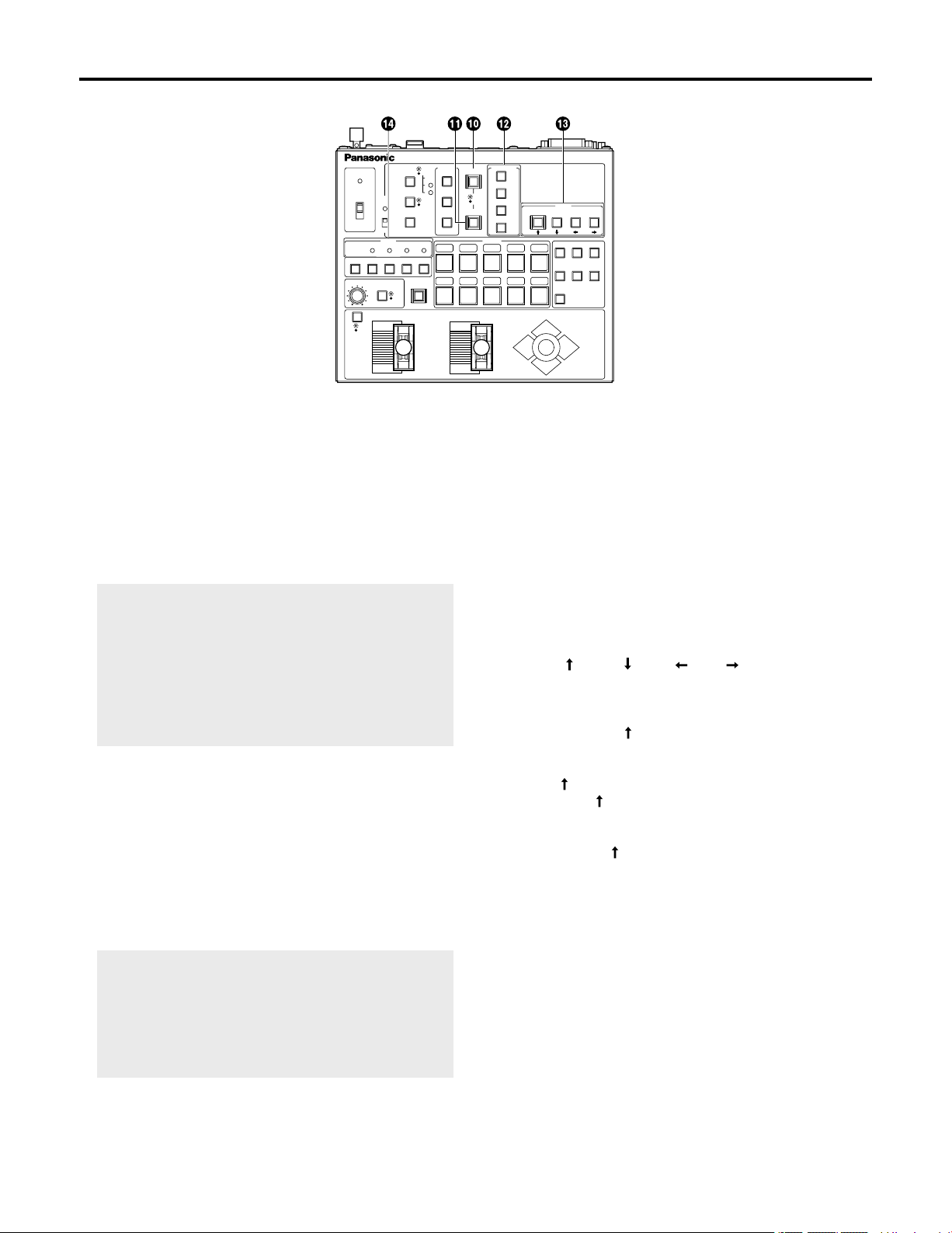
7
Parts and their functions
AWC button
When the WHITE BAL [A] button or [B] button has
been selected, press the AWC button to automatically
adjust the white balance and enter the adjustment in the
camera’s memory A or memory B.
While the white balance is being adjusted, the AWC
button’s lamp flashes; when it has been adjusted properly,
it goes off. It comes on when it was not possible to
perform the adjustment.
This function does not work if the MODE button
has been set to BAR (the MODE button’s lamp is
lighted) or if ATW has been selected.
It may not be possible to adjust the white balance if
there is no white object on the screen being shot.
When using a pan/tilt head other than the
AW-PH350, AW-PH360 or AW-PH650, the button’s
lamp also goes off when the white balance has not
been adjusted properly.
ABC button
This is used to automatically adjust camera’s black
balance in the pan/tilt head system currently selected.
Set the IRIS [AUTO/MANU] button to AUTO (the IRIS
button is now lighted), and press the ABC button.
While the black balance is being adjusted, the ABC
button’s lamp flashes; when it has been adjusted properly,
it goes off. It comes on when it was not possible to
perform the adjustment.
No operations are performed when the MODE
button has been set to BAR (the MODE button’s
lamp is lighted).
When using a pan/tilt head other than the
AW-PH350, AW-PH360 or AW-PH650, the button’s
lamp also goes off when the black balance has not
been adjusted properly.
SCENE FILE [USER/1/2/3] buttons
These are used to select the SCENE FILE of the camera
in the pan/tilt head system currently selected.
The lamp of the selected SCENE FILE button lights.
[ In the case of the AW-E350, AW-E650, AW-E655,
AW-E750 and AW-E860]
When the [USER] button’s lamp lights, the user mode is
selected.
When the [1] lamp lights, the halogen mode is selected.
When the [2] lamp lights, the fluorescent light mode is
selected.
When the [3] lamp lights, the outdoor mode is selected.
MENU/ , ITEM/ , YES/ , NO/ buttons
These are used to display the on-screen menus of the
camera in the pan/tilt head system currently selected so
that the settings can be performed on the menus.
When the MENU/ button is pressed for at least two
seconds, the menu mode is established, the on-screen
menus are displayed in the camera video output, and the
MENU/ button lamp lights.
If the MENU/ button is pressed for at least two seconds
in the menu mode, the menu mode is exited, the
on-screen menus in the camera video output are cleared,
and the MENU/ button lamp goes off.
For more details, refer to the “Setting and changing the
camera menu items” (page 25).
TALLY lamps [1] to [5]
When tally signals are input to TALLY connectors [1]
through [5], the lamps with the numbers corresponding to
the connectors come on.
1
LEVEL
IRIS
OPERATE
CAM
CONT
2 3 4
ATW
ITEM
DEF
WIP
H/F
(AF)
EXT
LAMP
ND OP
SCENE FILE
PRESET
MENU
YES
NO
B
A
SHUTTER
MODE
GAIN
5
2
ON
OFF
ON
OFF
3 4 5
ABC
MEMORY
MENU
Multi Hybrid Control Panel AW-RP555
AWC
OK
NG
WHT BAL
3
2
1
USER
TALLY
CONTROL
HIGH
LOW
TELE
WIDE
FAR
LEFT RIGHT
UP
DOWN
NEAR
MANU
AUTO
SPEED
ZOOM
FOCUS
PAN/TILT
1 2 3 4 5
6 7 8 9
10
MANU
AUT
O
0dB
L
H
CAM
BAR
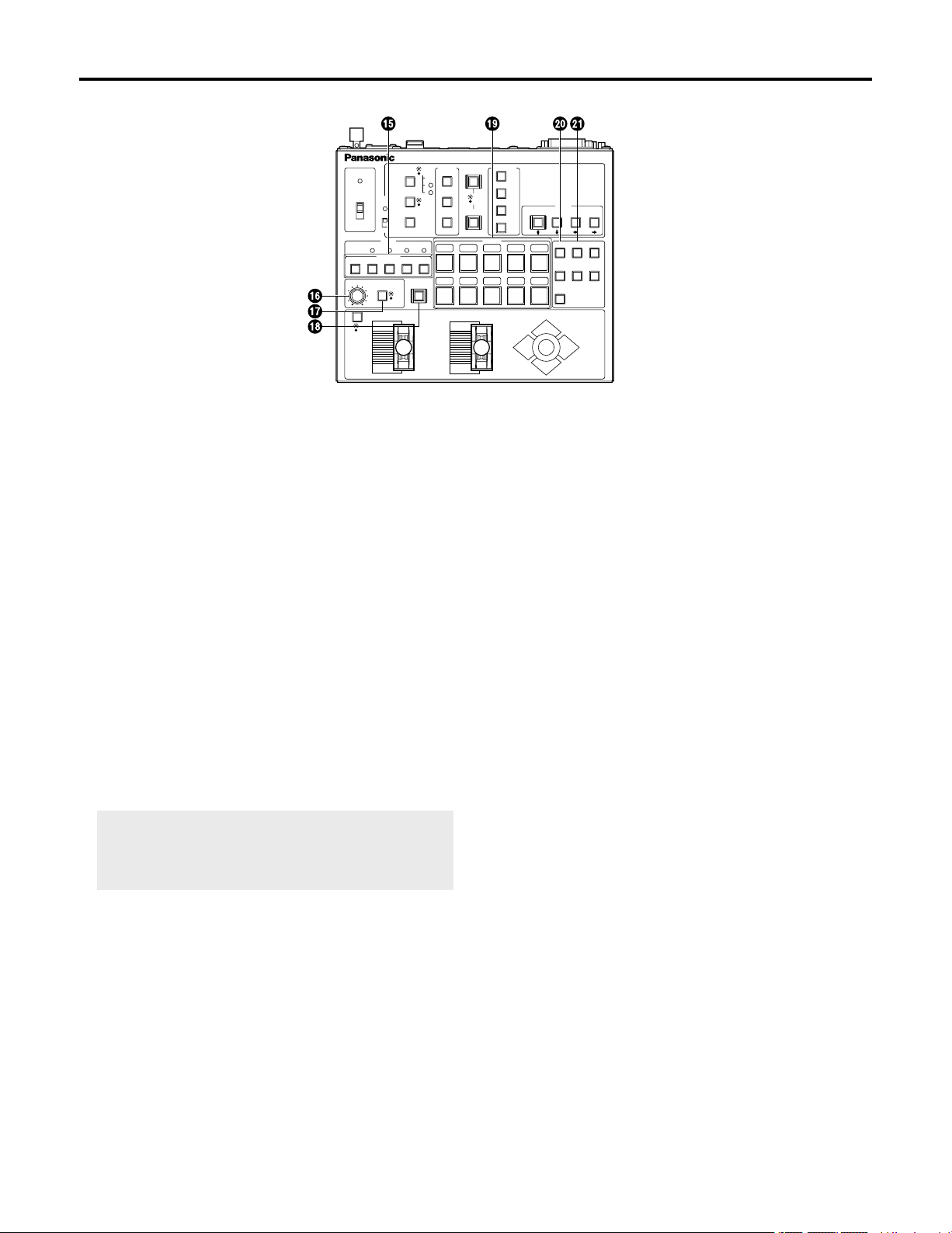
8
Parts and their functions
CONTROL buttons [1] to [5]
Pressing buttons 1 to 5 will select the connected pan/tilt
head system.
When the AW-RC400 is connected, the button of the
chosen number will illuminate and the video signal from
the selected pan/tilt head system will be output to the
AW-RC400’s MONITOR OUT 1 to 2 terminals.
IRIS LEVEL control
This is used to adjust the iris of the lens in the pan/tilt
head system currently selected.
When the IRIS button is set to MANU, the control can
move the lens iris all the way from wide open to fully
closed. When it is turned clockwise, the lens iris is
opened; conversely, when it is turned counterclockwise, it
is closed.
When the IRIS button is set to AUTO, the control can be
used to adjust the [Video level] setting on the camera
menu to adjust the focusing level of the automatic iris
operation. When it is turned clockwise, the lens iris is
opened; conversely, when it is turned counterclockwise, it
is closed.
The lens iris is designed to be set only when the
IRIS LEVEL control is moved.
With this control panel, the auto iris adjust function
of the camera menu is canceled.
IRIS [AUTO/MANU] button
This is used to select how to adjust the lens iris of the
pan/tilt head system currently selected.
Each time it is pressed, the AUTO or MANU setting is
selected in turn.
AUTO: The lens iris is adjusted automatically, and the
IRIS button’s lamp comes on.
MANU: The lens iris is adjusted manually using the
IRIS LEVEL control.
During this operation, the IRIS button lamp
goes off.
MEMORY button
The lamp of this button goes off when communication
has been established successfully with the pan/tilt head
system currently selected; it flashes when communication
has failed. If the lamp is flashing, check the power supply
of the pan/tilt head system and the cable connections.
Press the MEMORY button to register settings in
the preset memories of the pan/tilt head system or
registering the limiter, shutter speed or other settings.
For more details, refer to the description of each function
concerned.
PRESET buttons [1] to [10]
These are used to register the preset memory data in the
buttons.
Preset memory data: [1] to [10]
DEF button
This sets the defroster function ON or OFF when a
pan/tilt head (AW-PH600/AW-PH650) equipped with a
defroster function is used in the pan/tilt head system
currently selected.
Each time it is pressed, the function is turned ON or OFF
in turn.
When the defroster is ON, the button’s lamp comes on;
when it is OFF, the lamp goes off.
WIP button
This sets the wiper function ON or OFF when a pan/tilt
head (AW-PH600/AW-PH650) equipped with a wiper
function is used in the pan/tilt head system currently
selected.
Each time it is pressed, the function is turned ON or OFF
in turn.
When the wiper is ON, the button’s lamp comes on;
alternatively, when it is OFF, it goes off.
1
LEVEL
IRIS
OPERATE
CAM
CONT
2 3 4
ATW
ITEM
DEF
WIP
H/F
(AF)
EXT
LAMP
ND OP
SCENE FILE
PRESET
MENU
YES
NO
B
A
SHUTTER
MODE
GAIN
5
2
ON
OFF
ON
OFF
3 4 5
ABC
MEMORY
MENU
Multi Hybrid Control Panel AW-RP555
AWC
OK
NG
WHT BAL
3
2
1
USER
TALLY
CONTROL
HIGH
LOW
TELE
WIDE
FAR
LEFT RIGHT
UP
DOWN
NEAR
MANU
AUTO
SPEED
ZOOM
FOCUS
PAN/TILT
1 2 3 4 5
6 7 8 9
10
MANU
AUT
O
0dB
L
H
CAM
BAR
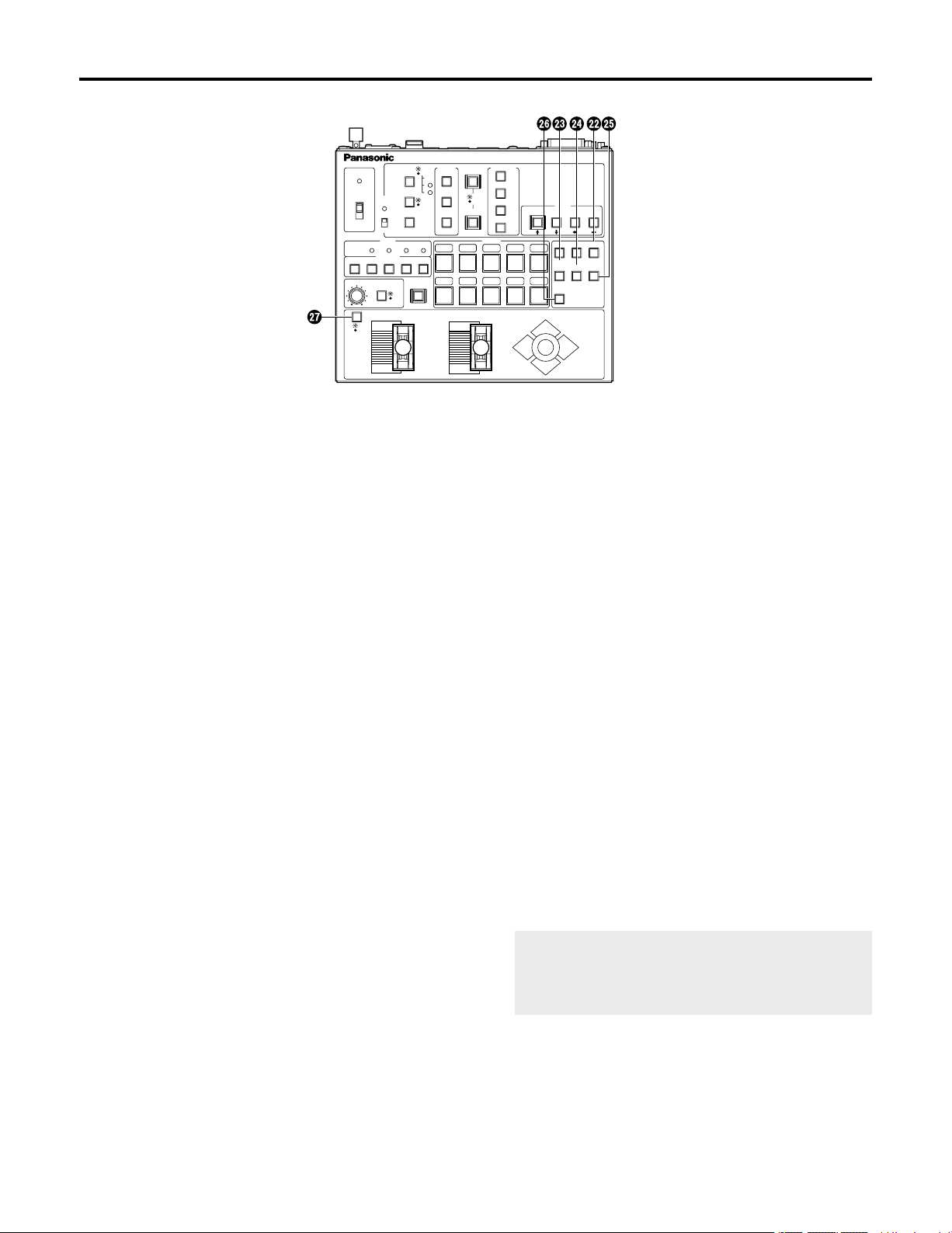
9
Parts and their functions
H/F button
This sets the heater/fan function ON or OFF when a pan/
tilt head (AW-PH600/AW-PH650) equipped with a heater/
fan function is used in the pan/tilt head system currently
selected.
Each time it is pressed, the function is turned ON or OFF
in turn.
When the heater/fan is ON, the button’s lamp comes on;
when it is OFF, the heater/fan goes off.
EXT (AF) button
If a lens with an extender function is used in the selected
pan/tilt head system, the extender function is set from ON
to OFF or vice versa each time the EXT (AF) button is
pressed.
If a lens (AW-LZ16AF7G) with an AF function is used in
the selected pan/tilt head system, the AF function of the
lens is set from ON to OFF or vice versa each time the
EXT (AF) button is pressed.
In either case, the button lamp is lighted at the ON
setting, and it is extinguished at the OFF setting.
This button can be used to turn the AF function ON or
OFF only when the AW-PH350/AW-PH360/AW-PH650
pan/tilt head is connected.
When the pan/tilt head is not used and only the camera
is connected, select ON or OFF using the menu item.
ND button
This sets the ND filter function ON or OFF when a lens
equipped with an ND filter function is used in the pan/tilt
head system currently selected.
Each time it is pressed, the function is turned ON or OFF
in turn.
When the ND filter is ON, the button’s lamp comes on;
when it is OFF, the lamp goes off.
OP button
This controls the short- or open-circuiting of the OPTION
SW CONTROL OUT connector of the AC adapter
(AW-PS300A) which is connected to the pan/tilt head
system currently selected.
Each time it is pressed, short-circuiting or open-circuiting
is selected in turn.
When the connector is short-circuited, the button’s lamp
comes on; when it is open-circuited, the lamp goes off.
LAMP button
This controls the ON and OFF of the halogen lamp
which is connected to the pan/tilt head system currently
selected.
Each time it is pressed, the lamp is turned ON or OFF in
turn.
When the halogen lamp is ON, the button’s lamp comes
on; when it is OFF, the lamp goes off.
It flashes when the halogen lamp has not been
connected or when the lamp has been disconnected or
some other problem has occurred.
SPEED button
This is used to select the control (pan, tilt, zoom, focus,
iris) speed of the pan/tilt head system currently selected.
Each time it is pressed, the high-speed mode or
low-speed mode is selected in turn.
The button’s lamp comes on in the low-speed mode, and
it remains off in the high-speed mode.
By pressing the SPEED button while holding down
the MEMORY button, it is possible to set whether the
high-speed mode or low-speed mode is to be selected
when the power is turned on (or at OPERATE ON).
1
LEVEL
IRIS
OPERATE
CAM
CONT
2 3 4
ATW
ITEM
DEF
WIP
H/F
(AF)
EXT
LAMP
ND OP
SCENE FILE
PRESET
MENU
YES
NO
B
A
SHUTTER
MODE
GAIN
5
2
ON
OFF
ON
OFF
3 4 5
ABC
MEMORY
MENU
Multi Hybrid Control Panel AW-RP555
AWC
OK
NG
WHT BAL
3
2
1
USER
TALLY
CONTROL
HIGH
LOW
TELE
WIDE
FAR
LEFT RIGHT
UP
DOWN
NEAR
MANU
AUTO
SPEED
ZOOM
FOCUS
PAN/TILT
1 2 3 4 5
6 7 8 9
10
MANU
AUT
O
0dB
L
H
CAM
BAR
