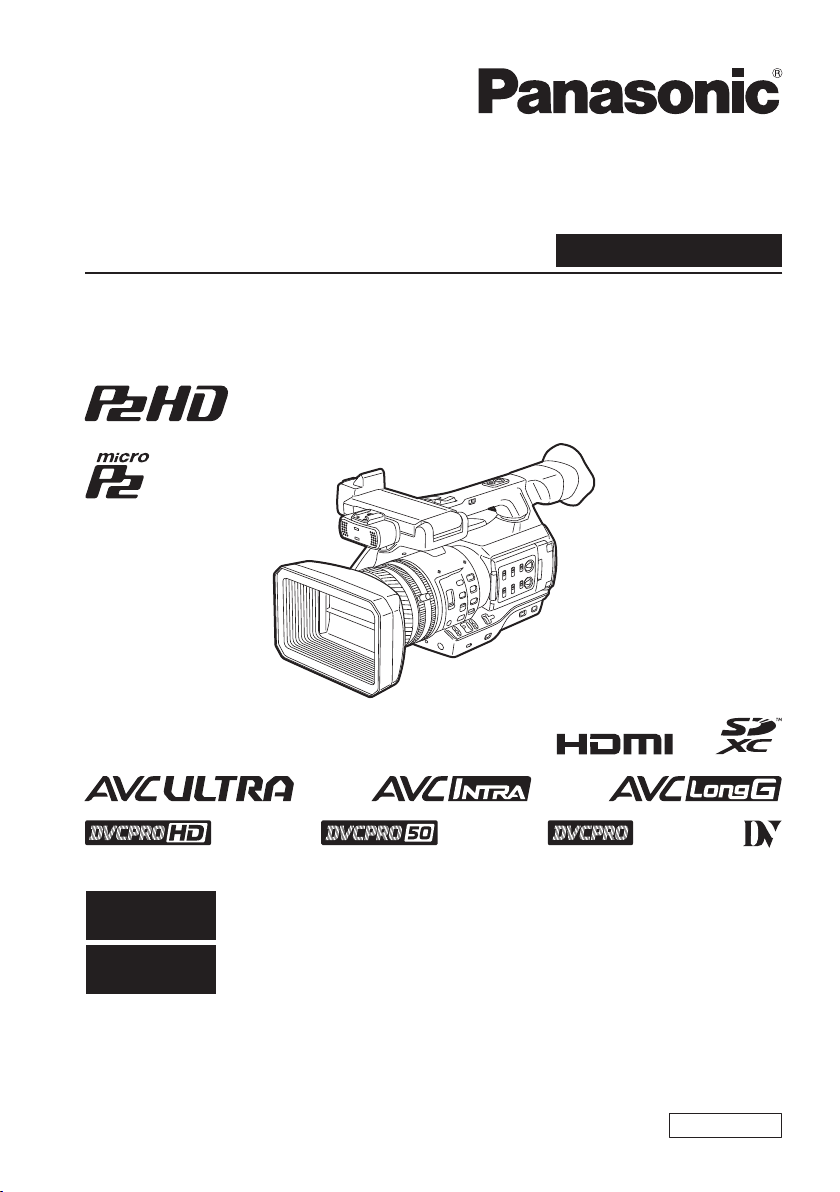
Operating Instructions
Memory Card Camera-Recorder
Model No. AJ-PX270
Excerpted Version
ENGLISH
Excerpted Version
FRANÇAIS
Before operating this product, please read the instructions carefully and save this manual for future use.
FJ0214HM0 -YI
Printed in Japan
This manual is an excerpted version of the full Operating Instructions.
For more information, please visit the Panasonic website (http://pro-av.panasonic.net/en/manual/index.
html), and refer to the Operating Instruction (PDF).
Pour de plus amples informations, visiter le site Web de Panasonic (http://pro-av.panasonic.net/en/
manual/index.html) et consulter le mode d’emploi (PDF).
ENGLISH
VQT5J83
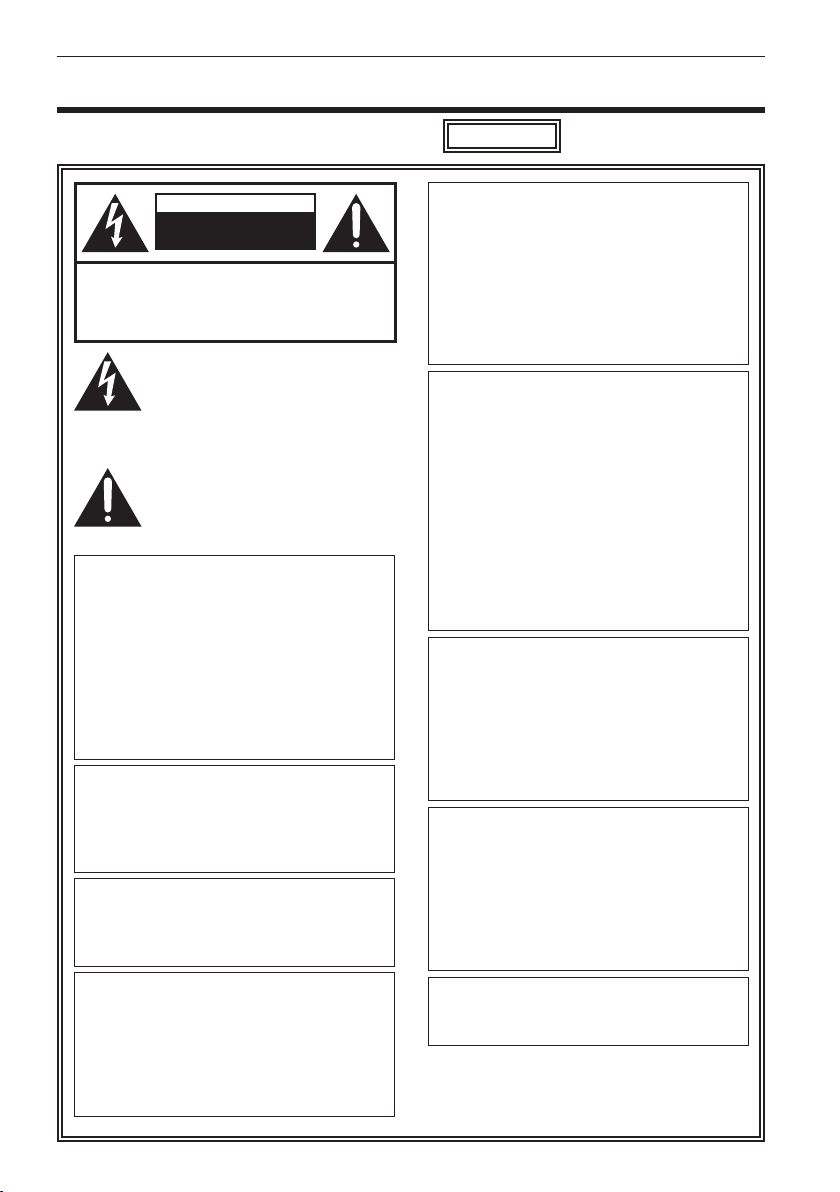
Read this rst!
Read this rst!
indicates safety information.
CAUTION
RISK OF ELECTRIC SHOCK
DO NOT OPEN
CAUTION: TO REDUCE THE RISK OF ELECTRIC SHOCK,
DO NOT REMOVE COVER (OR BACK).
NO USER-SERVICEABLE PARTS INSIDE.
REFER TO SERVICING TO QUALIFIED SERVICE PERSONNEL.
The lightning ash with arrowhead symbol,
within an equilateral triangle, is intended to
alert the user to the presence of uninsulated
“dangerous voltage” within the product’s
enclosure that may be of sufcient magnitude
to constitute a risk of electric shock to
persons.
The exclamation point within an equilateral
triangle is intended to alert the user to
the presence of important operating and
maintenance (servicing) instructions in the
literature accompanying the appliance.
WARNING:
f To reduce the risk of re or electric shock,
do not expose this equipment to rain or
moisture.
f To reduce the risk of re or electric shock,
keep this equipment away from all liquids.
Use and store only in locations which
are not exposed to the risk of dripping or
splashing liquids, and do not place any
liquid containers on top of the equipment.
WARNING:
Always keep memory cards (optional
accessory) or accessories (microphone
holder screws) out of the reach of babies
and small children.
CAUTION:
To reduce the risk of re or electric shock
and annoying interference, use the
recommended accessories only.
CAUTION:
Do not jar, swing, or shake the unit by its
handle while the conversion lens or another
accessory is attached.
Due to the added weight of the conversion
lens, any strong jolt to the handle may
damage the unit or result in personal injury.
CAUTION:
The mains plug of the power supply cord
shall remain readily operable.
The AC receptacle (mains socket outlet)
shall be installed near the equipment and
shall be easily accessible.
To completely disconnect this equipment
from the AC mains, disconnect the power
cord plug from the AC receptacle.
CAUTION:
Danger of explosion or re if battery is
incorrectly replaced or mistreated.
f Do not disassemble the battery or
dispose of it in re.
f Do not store in temperatures over 60°C
(140°F).
f Do not expose the battery to excessive
heat such as sunshine, re or the like.
For Battery Pack
f Use specied charger.
f Replace only with same or specied type.
CAUTION:
In order to maintain adequate ventilation,
do not install or place this unit in a
bookcase, built-in cabinet or any other
conned space. To prevent risk of electric
shock or re hazard due to overheating,
ensure that curtains and any other
materials do not obstruct the ventilation.
CAUTION:
Do not lift the unit by its handle while
the tripod is attached. When the tripod
is attached, its weight will also affect the
unit’s handle, possibly causing the handle
to break and hurting the user. To carry the
unit while the tripod is attached, take hold
of the tripod.
CAUTION:
Excessive sound pressure from earphones
and headphones can cause hearing loss.
2
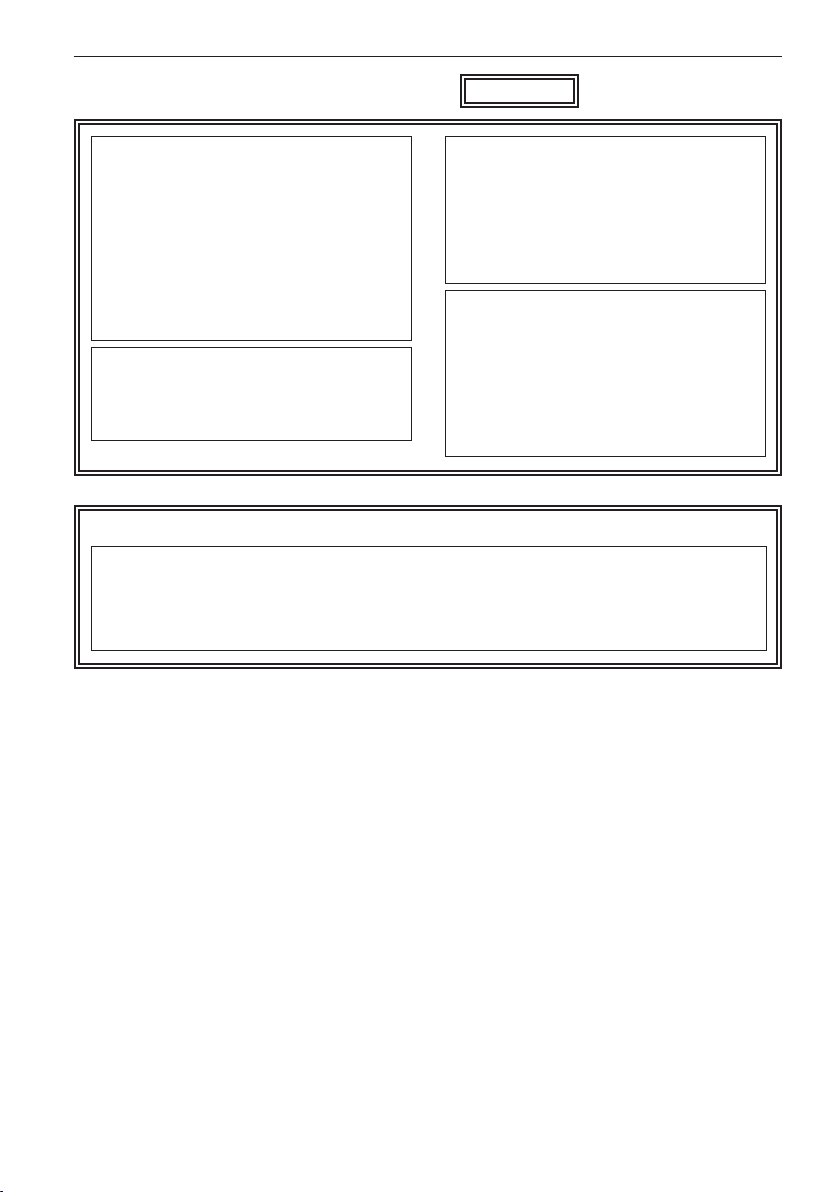
Read this rst!
indicates safety information.
CAUTION:
Do not leave the unit in direct contact with
the skin for long periods of time when in
use.
Low temperature burn injuries may be
suffered if the high temperature parts of this
unit are in direct contact with the skin for
long periods of time.
When using the equipment for long periods
of time, make use of the tripod.
CAUTION (For USA and
Canada):
To prevent electric shock, match wide
blade of plug to wide slot, fully insert.
CAUTION:
Keep metal objects (such as necklaces and
hairpins) away from the battery.
Short-circuiting may occur across the
terminals, causing the battery to heat up,
and you may seriously burn yourself if you
touch the battery in this state.
CAUTION:
A coin type battery is installed inside of the
unit.
Do not store the unit in temperatures over
60 °C (140 °F).
Do not leave the unit in an automobile
exposed to direct sunlight for a long period
of time with doors and windows closed.
CAUTION:
This apparatus can be operated at a voltage in the range of 100-240 V AC.
Voltages other than 120 V are not intended for U.S.A. and Canada.
Operation at a voltage other than 120 V AC may require the use of a different AC plug.
Please contact either a local or foreign Panasonic authorized service center for assistance in
selecting an alternate AC plug.
3
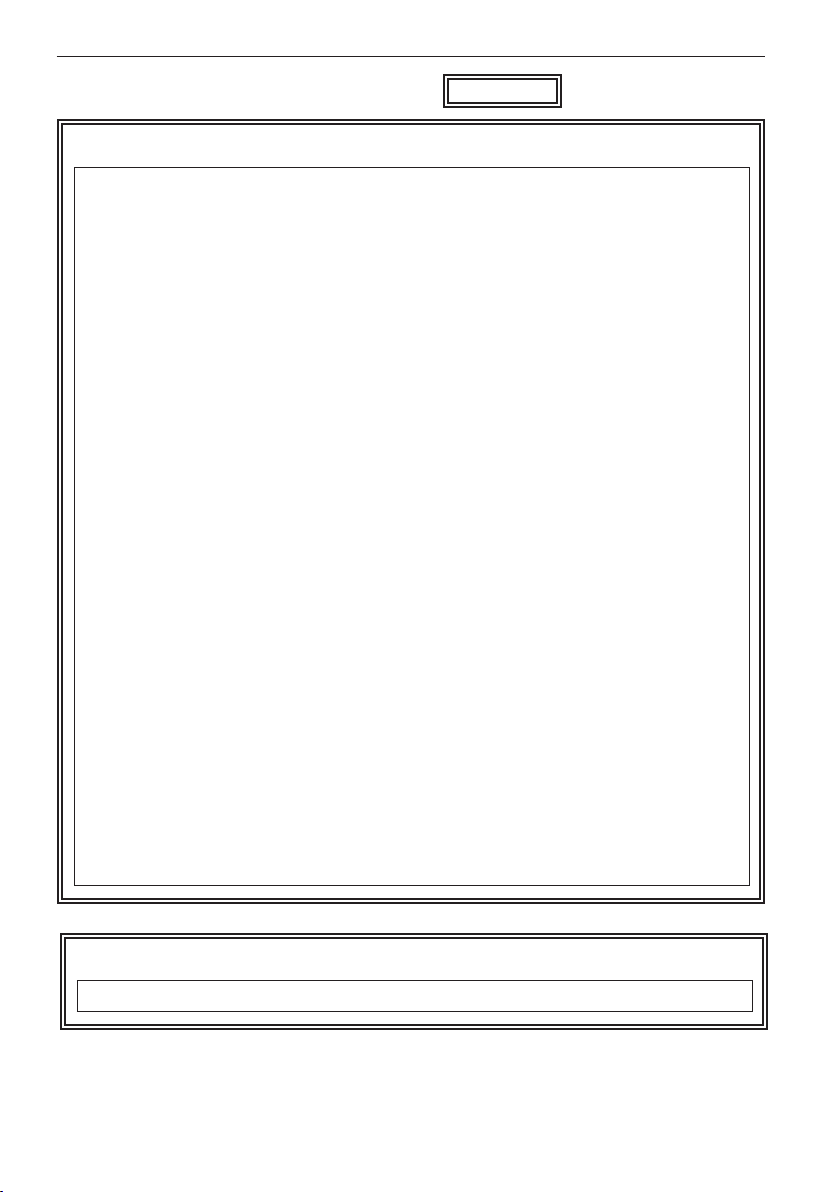
Read this rst!
indicates safety information.
FCC NOTICE (USA)
Declaration of Conformity
Model Number: AJ-PX270
Trade Name: Panasonic
Responsible Party: Panasonic Corporation of North America
Support contact: 1-800-524-1448
This device complies with Part 15 of the FCC Rules.
Operation is subject to the following two conditions:
(1) This device may not cause harmful interference, and (2) this device must accept any
interference received, including interference that may cause undesired operation.
To assure continued compliance, follow the attached installation instructions and do not
make any unauthorized modications.
Two Riverfront Plaza, Newark, NJ 07102
CAUTION:
This equipment has been tested and found to comply with the limits for a Class B digital
device, pursuant to Part 15 of the FCC Rules. These limits are designed to provide
reasonable protection against harmful interference in a residential installation. This
equipment generates, uses and can radiate radio frequency energy and, if not installed
and used in accordance with the instructions, may cause harmful interference to radio
communications. However, there is no guarantee that interference will not occur in a
particular installation. If this equipment does cause harmful interference to radio or television
reception, which can be determined by turning the equipment off and on, the user is
encouraged to try to correct the interference by one of the following measures:
f Reorient or relocate the receiving antenna.
f Increase the separation between the equipment and receiver.
f Connect the equipment into an outlet on a circuit different from that to which the receiver is
connected.
f Consult the dealer or an experienced radio/TV technician for help.
The user may nd the booklet “Something About Interference”
available from FCC local regional ofces helpful.
FCC Warning:
To assure continued FCC emission limit compliance, follow the attached installation
instructions and the user must use only shielded interface cables when connecting to host
computer or peripheral devices. Also, any unauthorized changes or modications to this
equipment could void the user’s authority to operate this device.
NOTIFICATION (Canada)
CAN ICES-3(B)/NMB-3(B)
The rating plate is on the underside of the Camera Recorder, Battery Charger and AC Adaptor.
4
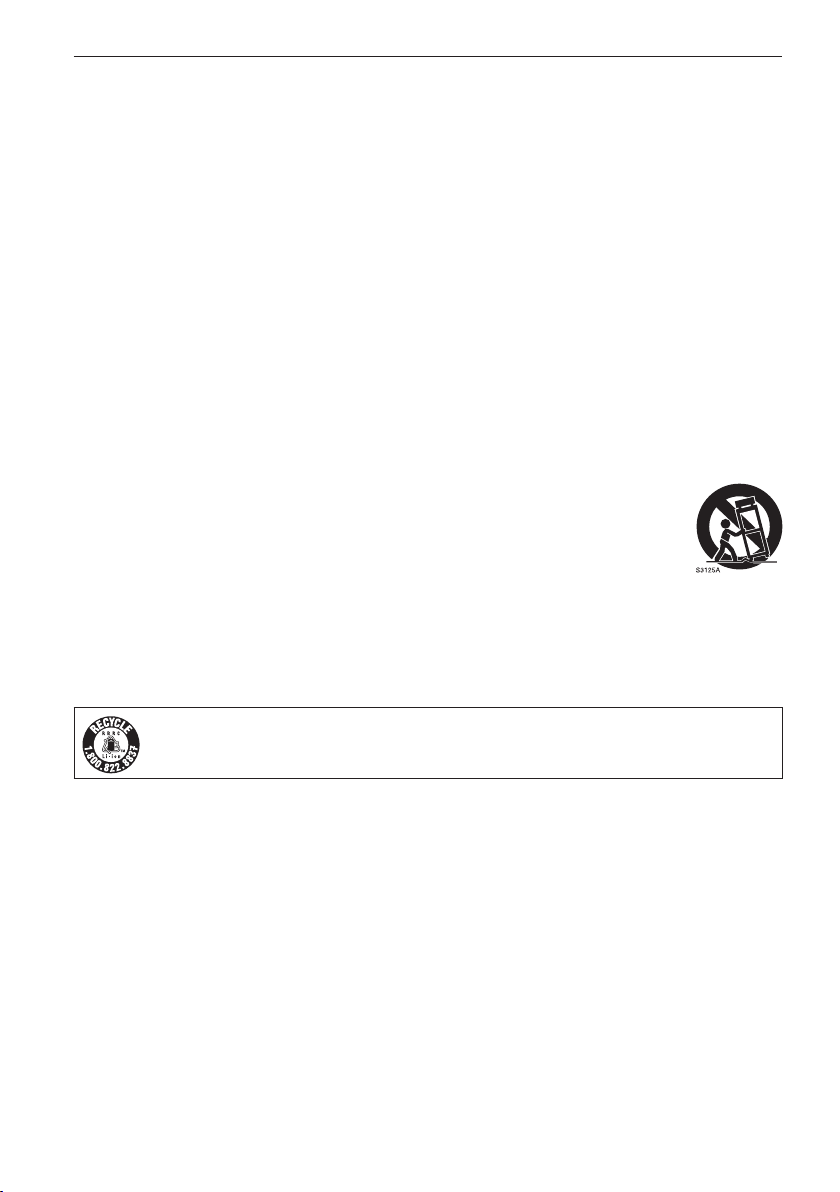
Read this rst!
IMPORTANT SAFETY INSTRUCTIONS
1) Read these instructions.
2) Keep these instructions.
3) Heed all warnings.
4) Follow all instructions.
5) Do not use this apparatus near water.
6) Clean only with dry cloth.
7) Do not block any ventilation openings. Install in accordance with the manufacturer ’s instructions.
8) Do not install near any heat sources such as radiators, heat registers, stoves, or other
apparatus (including ampliers) that produce heat.
9) Do not defeat the safety purpose of the polarized or grounding-type plug. A polarized plug has
two blades with one wider than the other. A grounding-type plug has two blades and a third
grounding prong. The wide blade or the third prong are provided for your safety. If the provided
plug does not t into your outlet, consult an electrician for replacement of the obsolete outlet.
10) Protect the power cord from being walked on or pinched particularly at plugs, convenience
receptacles, and the point where they exit from the apparatus.
11) Only use attachments/accessories specied by the manufacturer.
12) Use only with the cart, stand, tripod, bracket, or table specied by the
manufacturer, or sold with the apparatus. When a cart is used, use caution when
moving the cart/ apparatus combination to avoid injury from tip-over.
13) Unplug this apparatus during lightning storms or when unused for long periods of time.
14) Refer all servicing to qualied service personnel. Servicing is required when the apparatus has
been damaged in any way, such as power-supply cord or plug is damaged, liquid has been
spilled or objects have fallen into the apparatus, the apparatus has been exposed to rain or
moisture, does not operate normally, or has been dropped.
For USA
A lithium ion/polymer battery that is recyclable powers the product you have purchased.
Please call 1-800-8-BATTERY for information on how to recycle this battery.
5
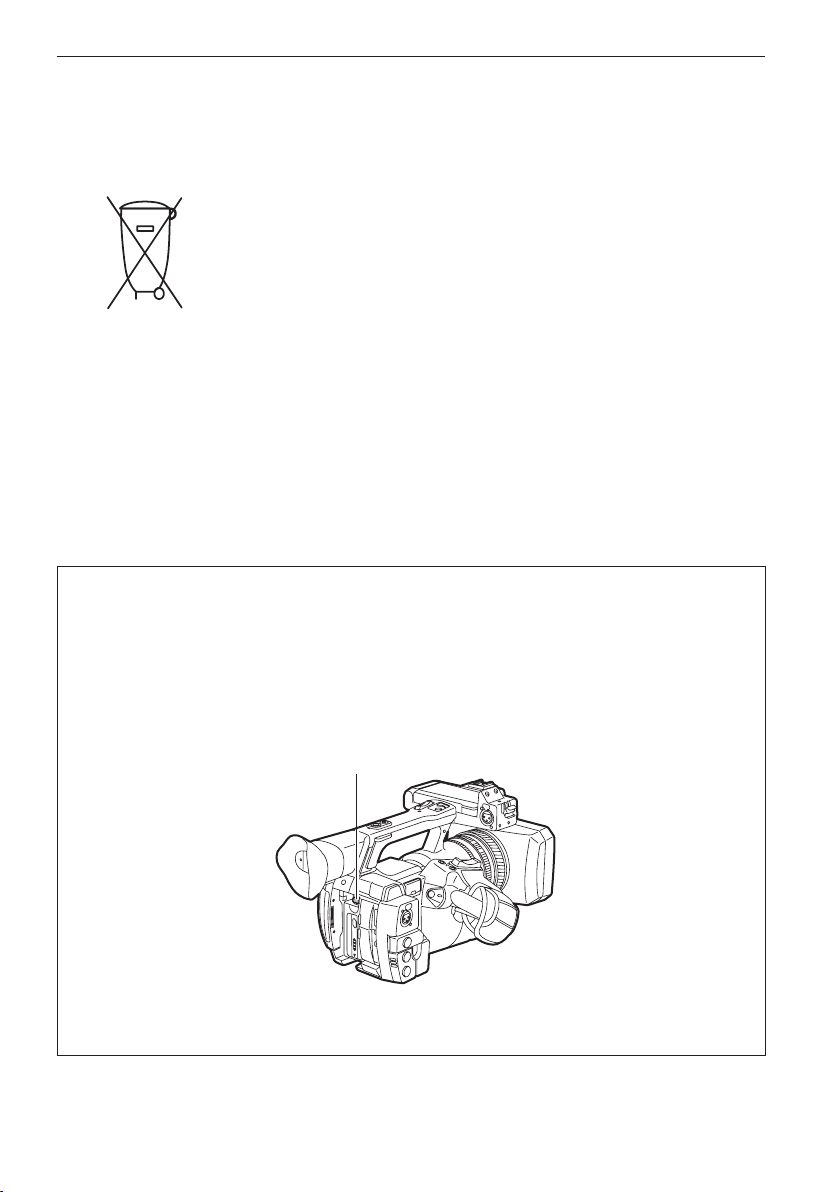
Read this rst!
Brazil Only
Brasil Apenas
rManuseio de baterias usadas
BRASIL
Após o uso, as pilhas e /ou baterias poderão ser
entregues ao estabelecimento comercial ou rede de
assistência técnica autorizada.
Cobrir os terminais positivo (+) e negativo (-) com uma ta isolante adesiva, antes de depositar
numa caixa destinada para o recolhimento. O contato entre partes metálicas pode causar
vazamentos, gerar calor, romper a blindagem e produzir fogo.
Não desmonte, não remova o invólucro, nem amasse a bateria. O gás liberado pela bateria
pode irritar a garganta, danicar o lacre do invólucro ou o vazamento provocar calor, ruptura
da blindagem e produzir fogo devido ao curto circuito dos terminais. Não incinere nem aqueça
as baterias, elas não podem car expostas a temperaturas superiores a 100°C (212°F). O gás
liberado pela bateria pode irritar a garganta, danicar o lacre do invólucro ou o vazamento provocar
calor, ruptura da blindagem e produzir fogo devido ao curto circuito dos terminais provocado
internamente.
Evite o contato com o liquido que vazar das baterias. Caso isto ocorra, lave bem a parte afetada
com bastante água. Caso haja irritação, consulte um médico.
To remove the battery
Para remover a bateria
Main Power Battery (Lithium ion Battery)
Bateria Principal de Energia
(Refer to page 25 for the detail.)
Press the battery release button.
Pressione o botão para liberar a bateria.
Battery release button
Botão de liberação da bateria
Back-up Battery (Lithium Battery)
f For the removal of the battery for disposal at the end of its service life, please consult your
dealer.
6
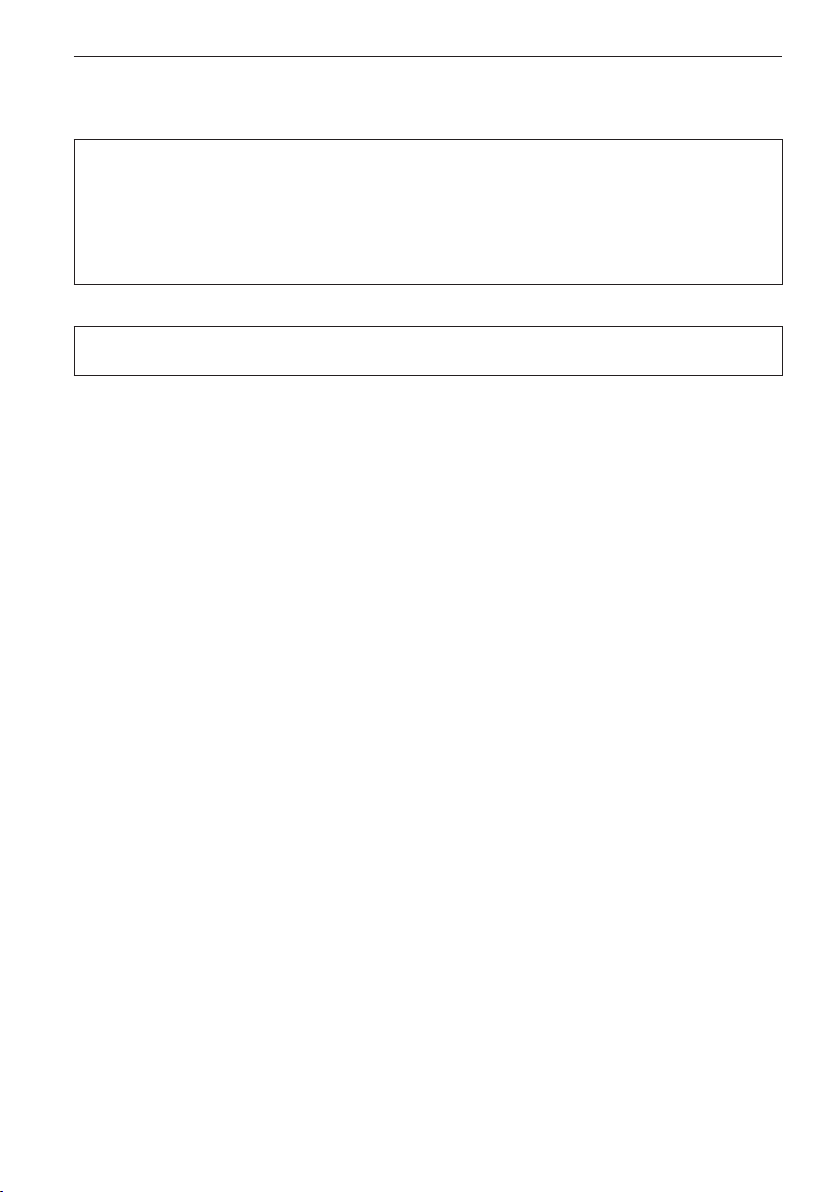
Read this rst!
r Batteries that may be used with this product (Correct as of March 2014)
Panasonic VW-VBD58 batteries may be used with this product.
It has been found that counterfeit battery packs which look very similar to the genuine product are
made available to purchase in some markets. Some of these battery packs are not adequately
protected with internal protection to meet the requirements of appropriate safety standards. There
is a possibility that these battery packs may lead to re or explosion. Please be advised that we
are not liable for any accident or failure occurring as a result of use of a counterfeit battery pack.
To ensure that safe products are used we would recommend that a genuine Panasonic battery
pack is used.
Battery Charger / AC Adaptor
Disconnect the AC mains plug from the AC mains socket when not in use.
7
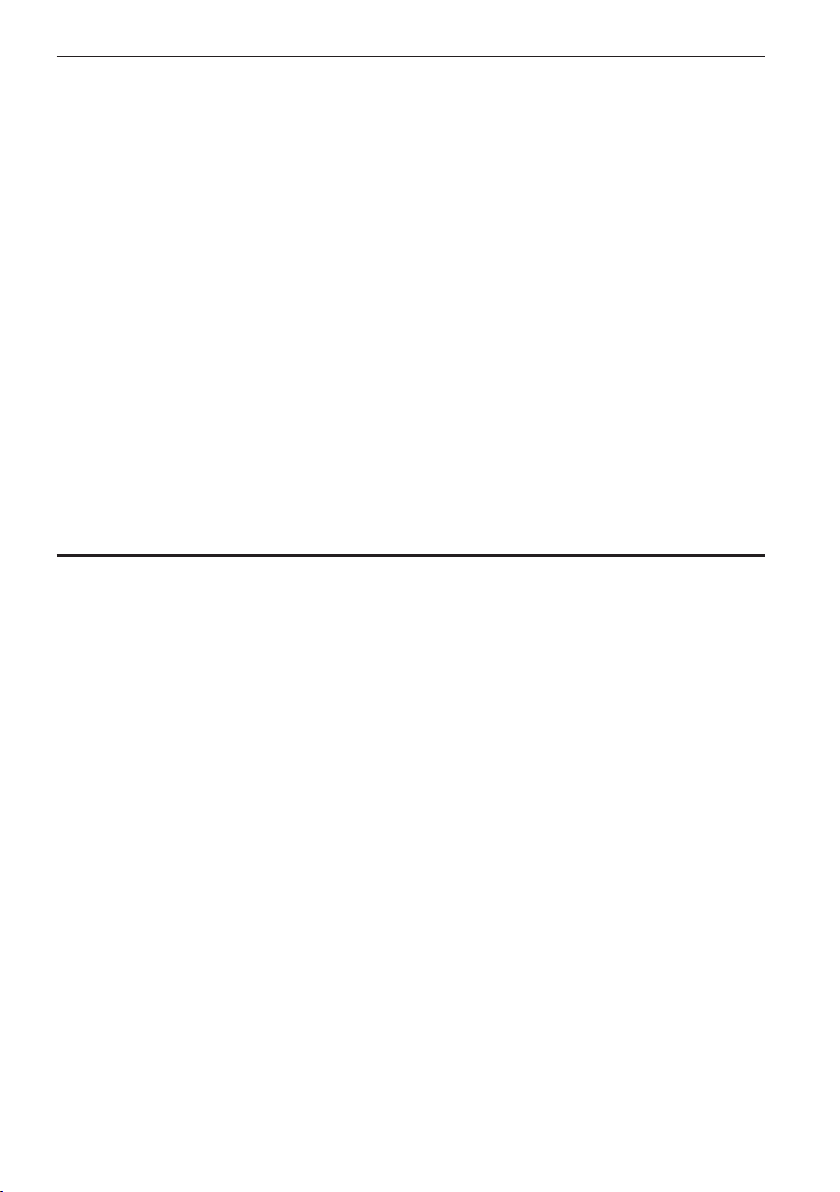
f SDXC logo is a trademark of SD-3C, LLC.
f HDMI, HDMI logo, and High-Denition Multimedia Interface are trademarks or registered trademarks of
HDMI Licensing LLC in the United States and/or other countries.
f MMC (Multi Media Card) is a registered trademark of Inneon Technologies AG.
f Microsoft
States and/or other countries.
f Screenshots are used according to Microsoft Corporation guidelines.
f Apple, Macintosh, Mac OS, QuickTime, iPad, and iPhone are trademarks or registered trademarks of
Apple Inc. in the United States and/or other countries.
f Java and all Java-based trademarks are trademarks or registered trademarks of Sun Microsystems, Inc.
in the United States.
f All other names, company names, product names, etc., contained in this instruction manual are
trademarks or registered trademarks of their respective owners.
f This product is licensed under the AVC Patent Portfolio License. All other acts are not licensed except
private use for personal and non-prot purposes such as what are described below.
f Use of DCF Technologies under license from Multi-Format, Inc.
®
and Windows® are registered trademarks or trademarks of Microsoft Corporation in the United
- To record video in compliance with the AVC standard (AVC Video)
- To play back AVC Video that was recorded by a consumer engaged in a personal and non-commercial
activity
- To play back AVC Video that was obtained from a video provider licensed to provide the video
Visit the MPEG LA, LLC website (http://www.mpegla.com/) for details.
How to read this document
r Illustrations
f Illustrations of the camera, menu screens, and other items, may vary from the actual items.
r Conventions used in this manual
f Words and phrases in [ ] brackets indicate details and content displayed in the viewnder or LCD
monitor.
f Words and phrases in < > brackets indicate design text used on this camera, such as button names.
r Reference pages
f Reference pages in this document are indicated by (page 00).
r Terminology
f SD memory card, SDHC memory card, and SDXC memory card are referred to as “SD memory card”.
f A memory card with the “P2” logo such as AJ-P2E064AG memory card (optional) is referred to as a “P2
memory card”.
f A memory card with the “microP2” logo such as AJ-P2M032AG memory card (optional) is referred to as a
“microP2 memory card”.
f P2 memory card and microP2 memory card are referred to only as “P2 card” unless distinguished
otherwise.
f Media such as external hard disk drives (HDD) connected to USB are referred to as “storage devices”.
f Video that is created during a single recording operation is referred to as a “clip”.
8
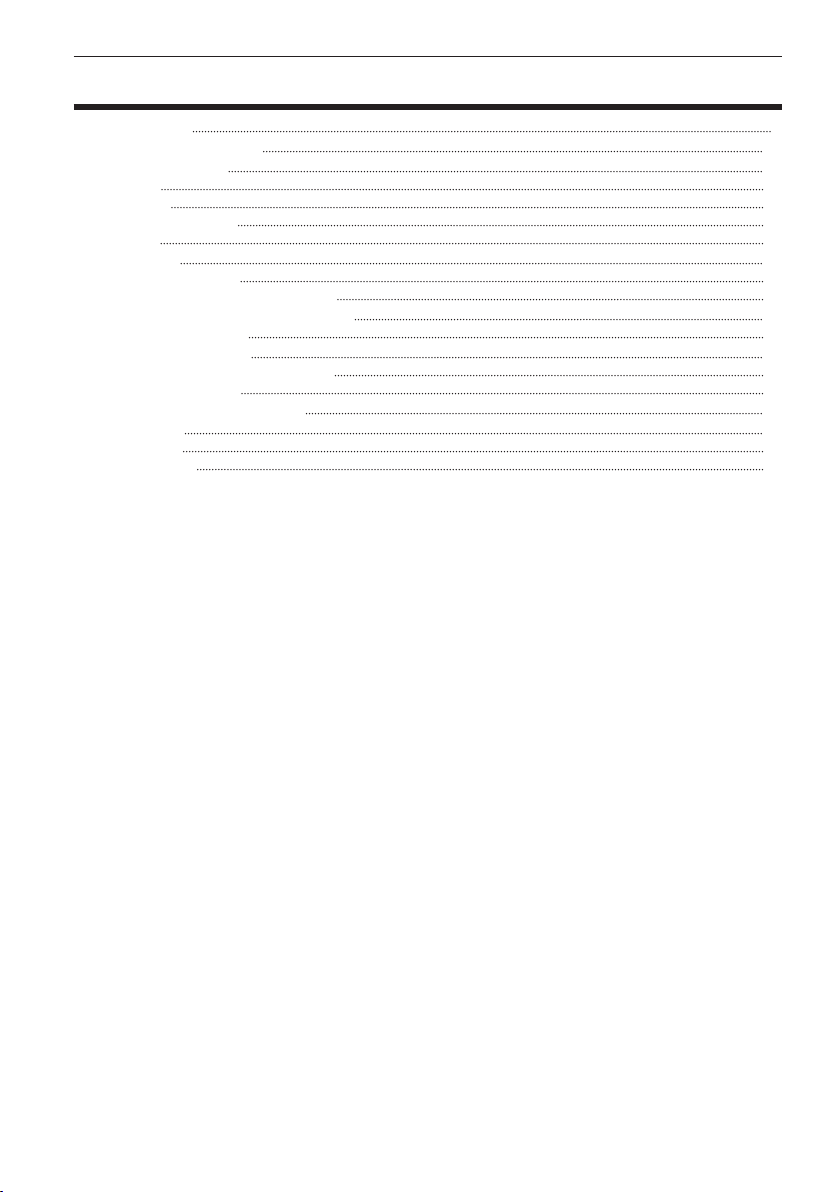
Contents
Contents
Read this rst! 2
Before using the camera 1 0
Description of Parts 1 4
Left side 14
Right side 17
Front side, rear side 19
Top side 21
Power supply 2 4
Charging the battery 24
Attaching and removing the battery 25
Attaching and adjusting accessories 2 7
Attaching the eye cup 27
Setting menu structure 2 8
Menu types and how to open them 28
Main menu structure 28
Updating the camera rmware 3 0
Specications 31
Dimensions 31
Specications 31
9
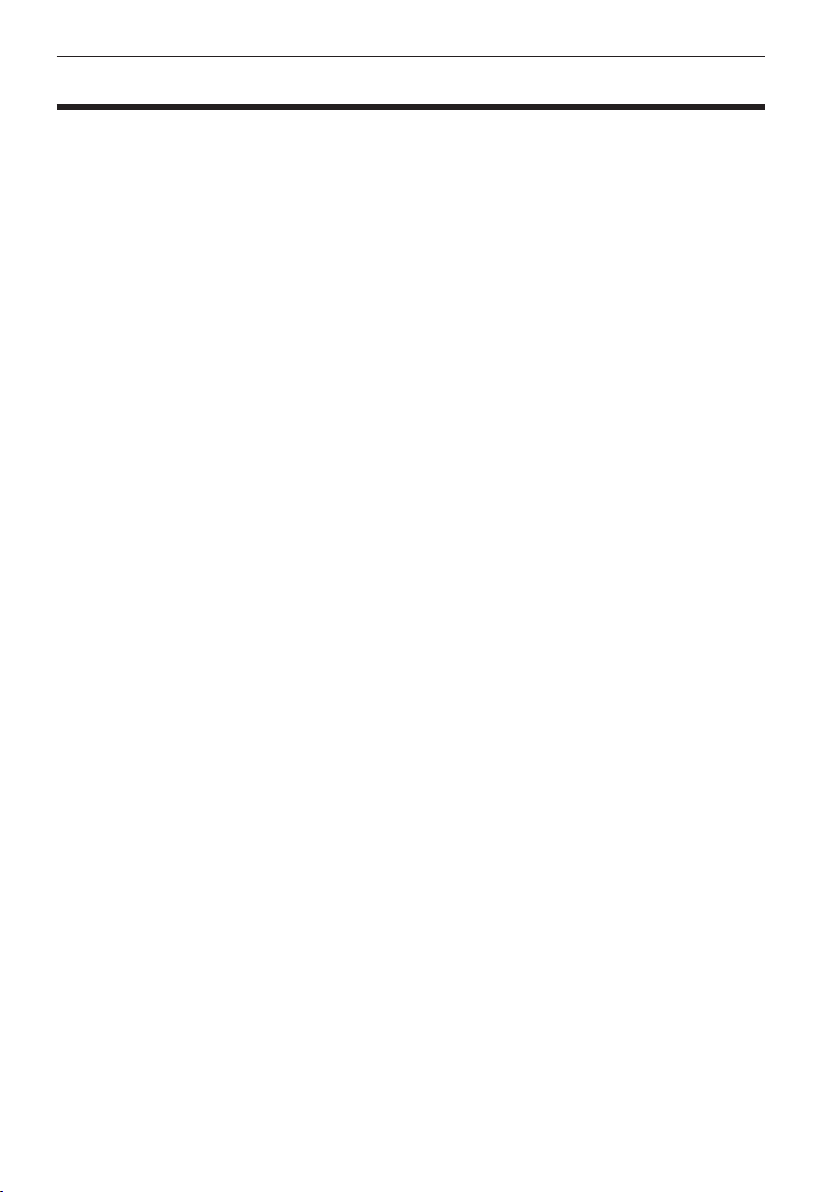
Before using the camera
Before using the camera
r When using this product during rain or snow or when at the beach, be careful that water
does not get inside the camera recorder.
Water causes damage to the camera recorder and memory card. (Repair may be impossible)
r Keep the camera recorder away from devices (TVs, TV games, etc.) that produce
magnetism.
f If you use the camera recorder on or near TVs, video and sound data may be distorted by
electromagnetic waves.
f Strong magnetic elds produced by speakers and large motors may cause damage to recorded contents
and may distort images.
f Electromagnetic waves emitted by microcomputers may have a harmful effect on the camera recorder
and may corrupt video and sound data.
f The camera recorder may not operate properly if it receives harmful effects from devices that produce
magnetism. If this happens, turn off the camera recorder and either remove the battery or unplug the AC
adaptor from the power outlet. Then, replace the battery or reconnect the AC adaptor. After that, turn on
the camera recorder.
r Do not use the camera recorder near radio transmitters or high-voltage devices.
If you use the camera recorder near radio transmitters or high-voltage devices, the recorded video and
sound data may suffer harmful effects.
r When using the camera recorder at the beach, etc., be careful that sand and dust do not
get inside the camera recorder.
Sand and dust may damage the camera recorder and memory card. (Be careful when inserting and
removing the memory card)
r Battery charger and battery
f If the <CHARGE> lamp continues blinking even when the battery is at its optimal temperature, the
battery or battery charger may be damaged. Contact a dealer.
f If the battery is warm, it will take longer than usual to charge.
f If you use the battery charger near a radio, the radio sound may be distorted. Keep the battery and
battery charger at least 1 m away from radios when in use.
f Noise may be emitted when using the battery charger, but this is not a malfunction.
r When carrying the camera recorder, be careful not to drop it.
f Strong shocks will damage the camera recorder body and it may not operate properly.
f If you carry the camera recorder, use a grip strap or shoulder strap and handle it carefully.
r Do not apply insecticide or volatile materials to the camera recorder.
f If insecticide or volatile materials come into contact with the camera recorder, the camera recorder body
may warp and the paint may come off.
f Do not allow the camera recorder to remain in contact with rubber or vinyl objects for a long period of
time.
10

Before using the camera
r After using the camera recorder, either remove the battery or disconnect the AC cable
from the power outlet.
r Battery characteristics
The battery is a rechargeable lithium-ion battery. It produces electrical energy via an internal chemical
reaction. This chemical reaction is easily inuenced by the surrounding temperature and humidity, so the
effective usage time of the battery is reduced when the surrounding temperature is hot or cold. When used
in extremely low temperature environments, the effective usage time is approximately ve minutes.
When the battery is in an extremely hot environment, its protective function will operate and the camera
recorder cannot be used temporarily.
r After using the camera recorder, be sure to remove the battery.
Be sure to remove the battery from the camera recorder. (If the battery is left in the camera recorder, it will
continue to consume a small amount of electric current even when the power is turned off)
If the battery is left inside the camera recorder for a long time, it will over discharge and may become
unusable even if it is recharged.
Do not remove the battery when the power is turned on.
Turn off the power and remove the battery after the operation lamp goes completely out.
r Take proper care of the battery terminal.
Do not allow dust or foreign objects on the battery terminal.
Also, if you drop the battery by mistake, make sure that the battery body and the terminal are not warped.
Inserting a deformed battery into the camera recorder or attaching it to the battery charger may cause
damages on the camera recorder or battery charger.
r Cautions when throwing memory cards away or transferring them to others
Formatting memory cards or deleting data using the functions of the camera or a computer will merely
change the le management information: it will not completely erase the data on the cards. When throwing
these cards away or transferring them to others, either physically destroy them or use a data deletion
program for computers (commercially available) to completely erase the data. Users are responsible for
managing the data stored in their memory cards.
r LCD monitor and viewnder
f If the same image or letters are allowed to be displayed on the LCD monitor for a long time, the image
may be burned into the screen. It will return to normal after leaving the camera recorder turned off for
several hours.
f Condensation sometimes forms on the LCD panel of the LCD monitor in locations subject to extreme
temperature differences. If this happens, wipe with a soft, dry cloth.
f If the camera recorder is very cold, the LCD monitor will be slightly darker than normal immediately
after the power is turned on. The screen will return to its regular brightness when the temperature inside
increases.
f Since the viewnder of the camera uses organic EL, if the same image or letters are allowed to be
displayed for a long time, the image may be burned into the screen. There is no problem with the
recorded images.
Switch the screen by turning off the screen or by using the eye sensor, etc.
f The LCD monitor and viewnder (organic EL) are highly-precisely managed so that at least 99.99% of
the dots are effective pixels and 0.01% or less are invalid pixels and always lit. This is not a malfunction
and it has no effect whatsoever on the recorded images.
r Do not point the eye piece of the lens and viewnder at the sun.
Doing so might damage the components inside.
11
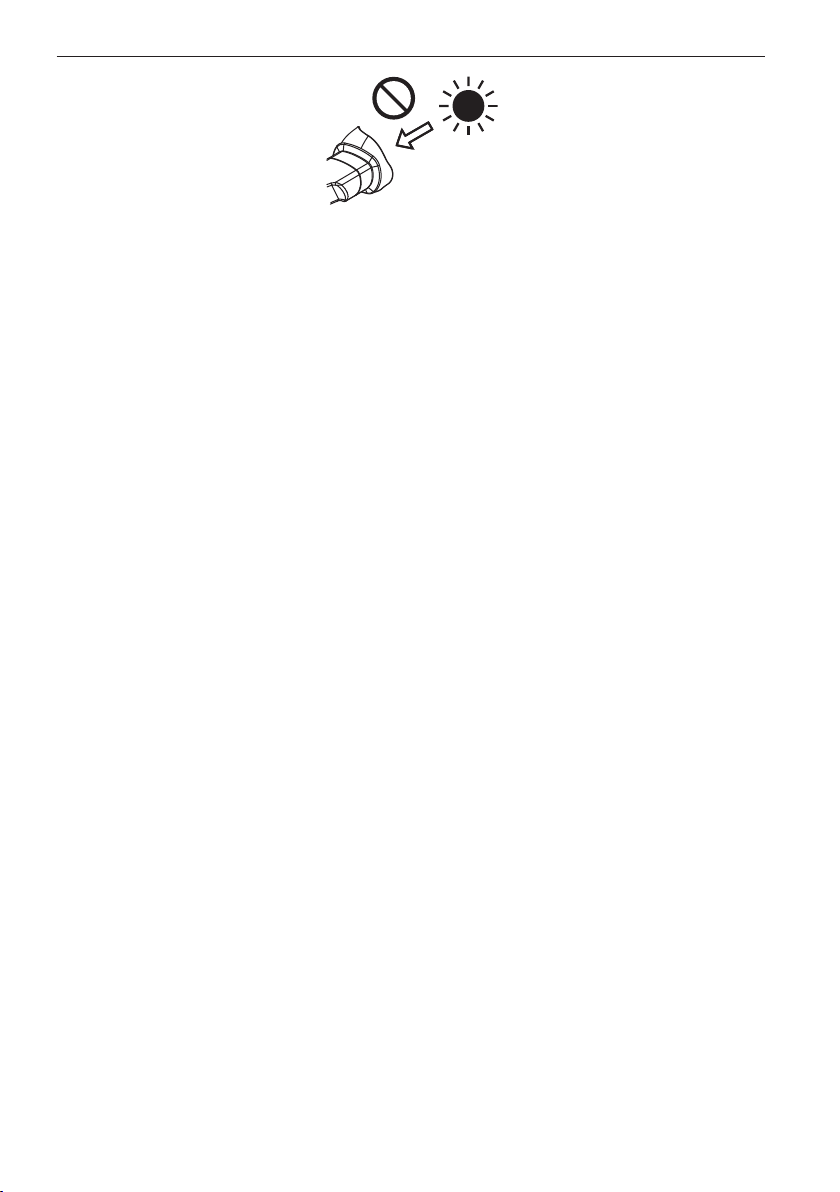
Before using the camera
r Protective cap for the terminal
Place a protective cap on connection terminals not being used.
r GPS
GPS (Global Position System) satellite is managed by the United States Department of State and its
precision is sometimes intentionally changed.
Position it in a location where there is a good view of the sky and there is no inuence of obstacles such as
roofs and trees, etc.
Depending upon the surrounding environment and the time, it may take a long time to position and errors
may be larger.
r Caution regarding laser beams
The MOS sensor may be damaged if the MOS sensor is subjected to light from a laser beam.
Take sufcient care to prevent laser beams from striking the lens when shooting in an environment where
laser devices are used.
r Note the following points.
f If you prepare to record important images, always shoot some advance test footage to verify that both
pictures and sound are being recorded normally.
f Should video or audio recording fail due to a malfunction of the camera or the P2 cards used, we will not
assume liability for such failure.
f Set up or check the calendar and time zone before recording. These settings have an effect on the
management and playback order for recorded contents.
r Software information about this product
1 This product includes software licensed under GNU General Public License (GPL) and GNU
Lesser General Public License (LGPL), and customers are hereby notied that they have rights
to obtain, re-engineer, and redistribute the source code of these software.
2 This product includes software licensed under MIT-License.
3 This product includes software developed by the OpenSSL Project for use in the OpenSSL
Toolkit (http://www.openssl.org/).
4 This product includes software licensed under OpenBSD License.
5 This product includes PHP, freely available from <http://www.php.net/>.
6 This software is based in part on the work of the Independent JPEG Group.
For details on these descriptions (originally provided in English) and how to obtain the source code, visit
the following website.
http://pro-av.panasonic.net/
We do not accept inquiries about the details of the source code obtained by the customer.
r Precautions when installing USB drivers
For the latest information on the driver, visit the following website.
12
