Page 1
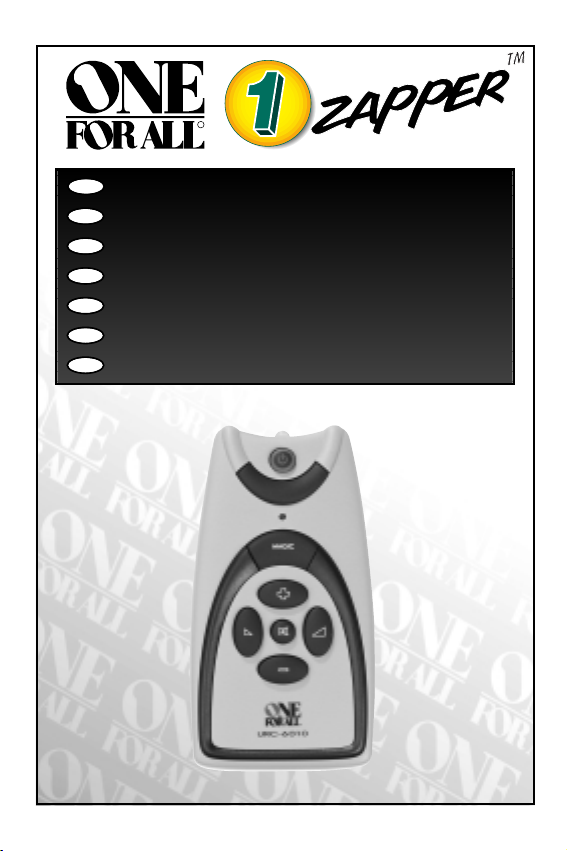
R
UK
Universal remote . . . . . . . . . . . . . . . . . . . P. 2
D
F
E
P
I
NL
URC-6010
702501
Page 2
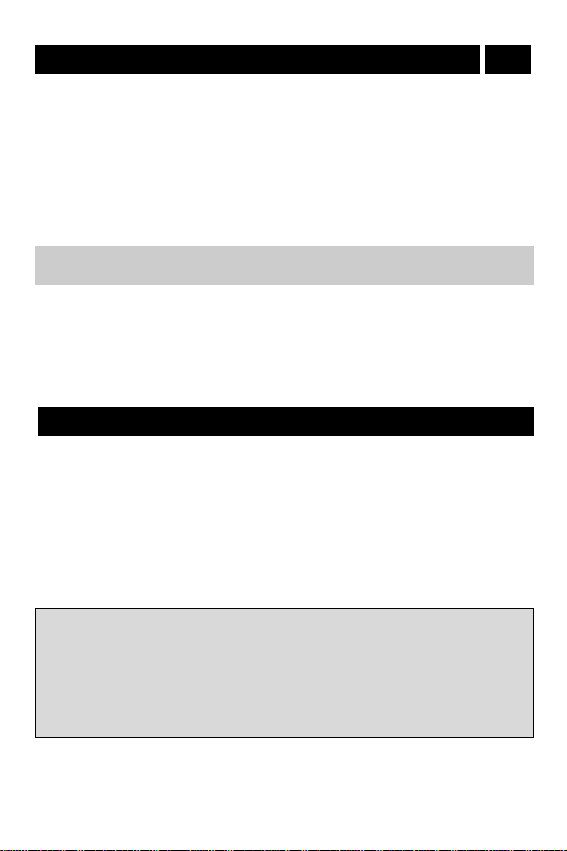
Table of Contents
UK
INSTALLING THE BATTERIES
PICTURE OF THE ONE FOR ALL ZAPPER REMOTE
FEATURES AND FUNCTIONS
SETTING UP THE ZAPPER
Direct Set-Up 5
Search Method 7
Code Blink Out 8
SET-UP CODES
Television 59
ADVANCED OPERATION
Controlling Colour & Brightness 9
Scan 9
TROUBLE-SHOOTING
Helpful Hints 10
2
3
4
Installing The Batteries
The ZAPPER needs 2 new “AAA/LRO3” alkaline batteries.
1 Remove the battery cover from the back of the ZAPPER by pres-
sing down on the tab.
2 Match the batteries to the +/- marks inside the battery case, then
insert the batteries.
3 Press the battery cover back into place.
Important notes:
- In order to avoid having to reprogram your ZAPPER after you remove
the batteries, you will need to insert new batteries within 5 minutes.
Also, it is best that you do not use rechargeable batteries.
- On the inside of the battery compartment door you will find a
label on which to write your set-up code after your ZAPPER is set
up for your television. Please write down your code for easy,
future reference.
WWW.ONEFORALL.COM 2
Page 3

1
2
3
4
6
5
WWW.ONEFORALL.COM 3
Page 4
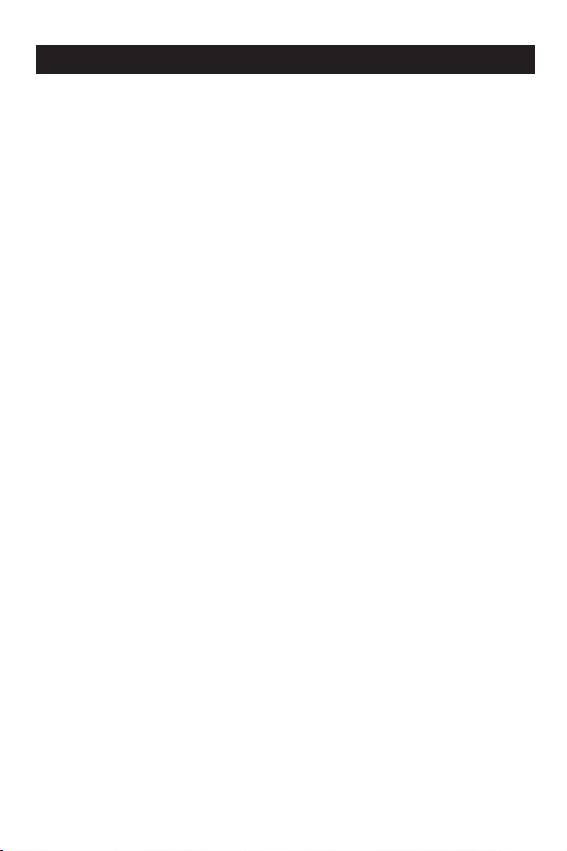
Features and Functions
See picture of the ZAPPER remote on page 3.
1 Power
The POWER key operates the same function it did on your orginal
remote control.
2 SEARCH Key
Use this key within the ”Search Method” (see page 7).
3 LED (red light)
The LED (Light Emitting Diode) flashes red whenever a key is
pressed.
4 MAGIC
The MAGIC key is used to set up your ZAPPER and to access special
features.
5 Mute
The Mute key operates the same function it did on your orginal
remote control. It is also used to activate the Scan feature (see page
9).
6 Volume +/-, Programme +/-
The Volume and Programme keys operate just as those on your
original remote control. These keys are also used to program the
ZAPPER for your television and to control the Colour and Brightness
settings of your television (see page 9).
WWW.ONEFORALL.COM 4
Page 5
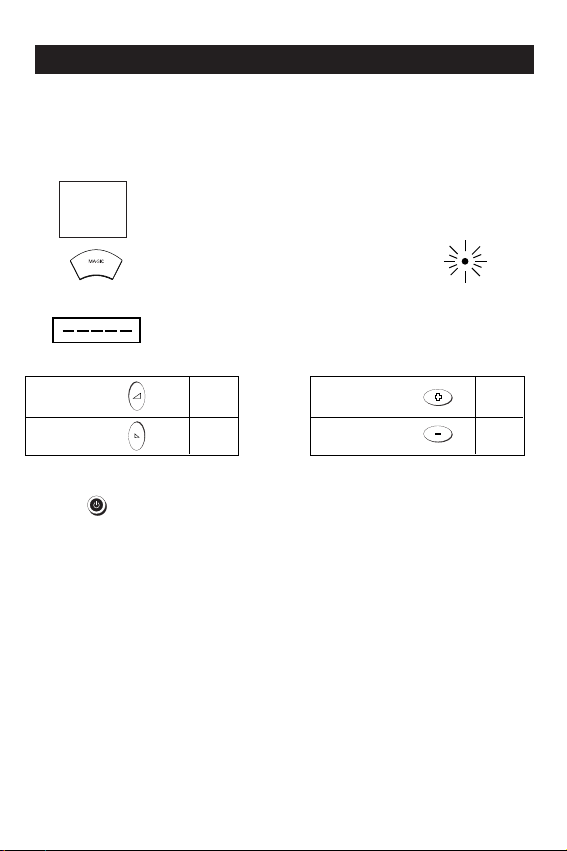
Setting Up The ZAPPER
ONE FOR ALL
Acura
Admiral
Adyson
Agazi
AGB
Aiko
1
1
1
3
2
1
2
2
2
4
1
2
2
4
2
2
3
3
1
3
1
4
2
3
2
2
1
1
3
1
3
1
1
2
1
1
4
2
3
1
1
1
1
3
2
1
1
3
2
2
2
2
4
1
4
1
1
3
1
4
1
2
1
3
1
2
2
3
3
2
1
3
4
4
4
Direct Set-Up
To set up the ZAPPER for your Television follow the instructions below. To
set up your Television:
1 Find your Television code in the Set-Up Code section
2 Press and hold the MAGIC key until
3 Enter your 5-digit code according to the chart
(page 59-68). Codes are listed by brand name. The
most popular codes are listed first.
the LED blinks twice (the LED will blink
once then twice).
below. The LED will blink twice.
Volume + = 1
Volume
-
=2
Programme + = 3
Programme
-
=4
4 Now, aim the ZAPPER at your Television and press
POWER. If your Television switches off, your ZAPPER
should be ready to operate your device.
5 Turn your device back on and try all the remote’s functions
to ensure they are working properly. If the functions do not
work properly, repeat steps 1-4 using another code listed
under your brand.
6 Write the code for your TV in the boxes provided on
page 6 and inside the battery compartment for easy
future reference.
WWW.ONEFORALL.COM 5
Page 6
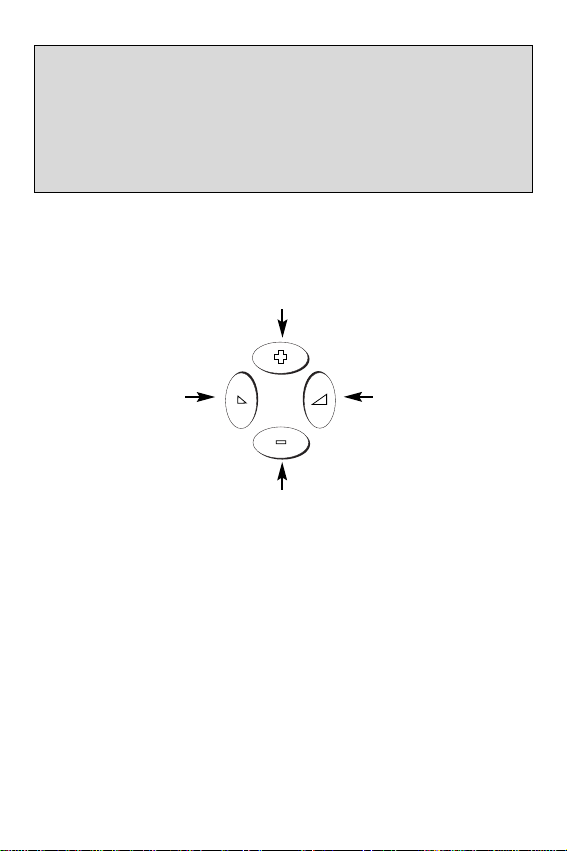
Important notes:
- Some codes are quite similar. If your television does not respond or is not
functioning properly with one of the codes, follow steps 1-4 with each
code listed for your brand.
- If none of the codes listed for your brand operate your television, follow
the Search Method described in the next section. The Search Method can
be used even if your brand is not listed at all.
- Write the code for your TV in the boxes provided below and
inside the battery compartment for easy future reference.
TV Code
Volume -= 2
Example: To enter the Sony TV code 24432, you would press Volume(-),
Programme(-), Programme(-), Programme(+), Volume(-).
If your television does not respond to the ZAPPER after you have tried all
the codes listed for your brand, try the Search Method described
on page 7.
Make sure you write your correct 5 digit code in the boxes provided inside the battery compartment and in the boxes provided on
this page.
■■ ■■ ■■ ■■ ■■
Programme + = 3
Programme
-
= 4
Volume + = 1
6 WWW.ONEFORALL.COM
Page 7
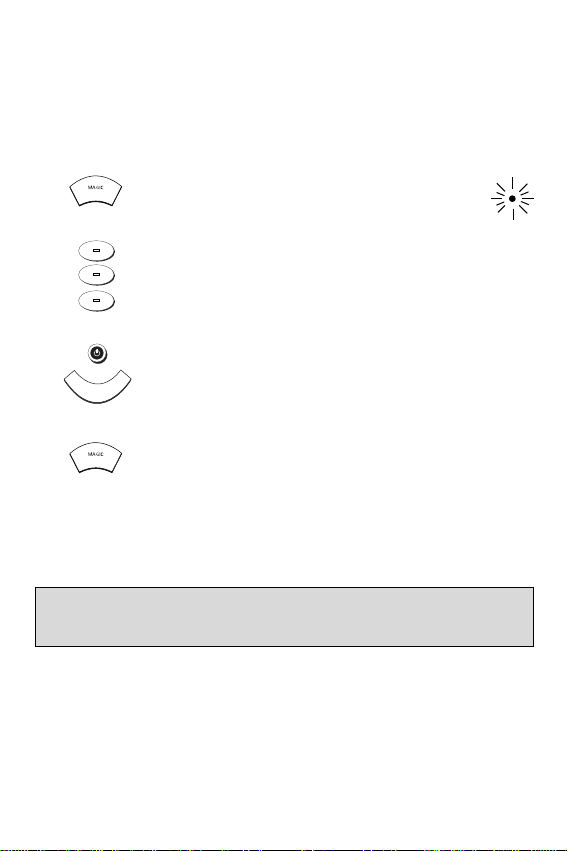
Search Method
If your Television does not respond to the ZAPPER after trying all the codes
listed for your brand, try searching for your code. To search for your TV code:
1 Turn on your TV.
2 Press and hold the MAGIC key until the LED
3 Next, press the Programme(-) key three times.
blinks twice (the LED will blink once
then twice).
4 Point the ZAPPER at your television. Next, alternate
5 When your device turns off, press and release MAGIC
The ZAPPER should now be ready to operate your Television. Turn your
device back on and try all the remote’s functions to ensure they are
working properly. If some of the ZAPPER’S commands are not operating
correctly, try the search method again, you may be using the wrong code.
Important note: During step 4, you may have to press these keys many
times (up to 150!), so be patient. Remember, you must aim the ZAPPER at
your device the entire time you are searching for your code.
WWW.ONEFORALL.COM 7
between POWER and SEARCH until your Television turns
off. You may have to press these keys many times, so be
patient. Remember, you must aim the ZAPPER at your
device the entire time you are searching for your code.
to store the code.
Page 8

Code Blink Out
After you have used the Search Method, you can find out which code
the ZAPPER responded to by blinking back the code. It’s handy to know
your Television code for future reference. Remember, you can only
blink back your code after the ZAPPER is operating your device.
To blink out your TV code:
1 Press and hold the MAGIC key until the red LED
2 Next, press Programme(-), Programme(-),
blinks twice (the red LED will blink once then
twice).
Programme(+).
3 For the first digit of your 5-digit code,
4 For the second digit, press Volume - ( )
5 For the third digit, press Programme(+)
6 For the fourth digit, press Programme(-)
7 For the fifth digit, press MUTE and count the red
Write the code for your TV in the boxes provided on page 6 and inside the
battery compartment for easy future reference.
press Volume + ( ) and count the red blinks.
and count the red blinks.
and count the red blinks.
and count the red blinks.
blinks.
8 WWW.ONEFORALL.COM
Page 9

Advanced Operation
Controlling Colour & Brightness
Depending on the functions of your original remote control, the ZAPPER
can operate the colour and brightness settings of your Television.
then holdPressColour up =
then holdPressColour down =
then holdPressBrightness up =
then holdPressBrightness down =
Note: You have 5 seconds to press the Volume or Channel keys for colour or
brightness adjustment after pressing MAGIC.
Scan
Your ZAPPER comes with a special Scan function which lets you “scan”
through every programme available on your TV.
To scan the programmes on your TV:
1 Aim the ZAPPER at your TV. Press and release MAGIC
2 When you find a programme you would like to watch,
then press the MUTE key.
The ZAPPER will send the command to advance
through all the programmes available on your
Television stopping at each programme for about three
seconds. Remember, you must aim the ZAPPER at your
device the entire time you are using scan.
simply press any key to stop the Scan feature.
Important note: Scan may not function with a television that did not have
a programme +/- key on the original remote.
WWW.ONEFORALL.COM 9
Page 10

Helpful Hints
Trouble-Shooting
Problem:
Your brand is not listed in
the ONE FOR ALL code section?
The ONE FOR ALL does not
operate your television?
The ONE FOR ALL is not
performing commands
properly?
Your TV switches to
programme 1 when you
press the Power key before
switching off OR you must
press Power twice to switch
on your TV?
You cannot reach channel 10
and above on your TV.
The ONE FOR ALL does not
respond after pressing a
key?
LED does not blink when you
press a key?
Solution:
Try the search method.
A) Try all the codes listed for your
brand.
B) Try the search method.
You may be using the wrong code.
Try Direct Set-Up again trying each
code listed under your brand or
start the search method over again
to locate the proper code.
Press MAGIC until the light blinks
twice. Then press:
(CH-), (CH+), (CH-).
If your original remote did not
have channel +/- keys, the ZAPPER
may not operate this function.
Make sure you are using new
batteries and are aiming the ONE
FOR ALL at your device.
Replace batteries with 2 new
“AAA/LR03” alkaline batteries.
10 WWW.ONEFORALL.COM
Page 11

Televisions
Fernseher
Téléviseurs
Televisores
Televisões
Televisori
Televisies
A.R. Systems 22311 31341
Abex 11311
Accent 31341
Accuphase 31341
Acec 11141
Adcom 32412
Admiral 12242 23313 12224 13314
Adyson 14232 14231 11311
AEA 31341
Agashi 14231 21131 14232
AGB 31121
Agef 12224
Aiko 11132 31341 14231 22414
Aim 12131 23241 31341 21213
Akai 22332 14211 22414 23412
Akiba 14233 21233 24124 31341
Akito 31341
Akura 31341 33241 23241 11132
Alaron 14231
Alba 11132 23313 22413 14334
Alcyon 12141
Alkos 11314
Allorgan 14143 21323 14232
WWW.ONEFORALL.COM 59
21131 14222
11314 23412 12131 22332
21131 14232
11314 11132 12131 14233
13314 31121 32233 31341
32122 24311 14232 32424
14231 21131 24111 13413
22432 32243
21323
14233 21233 21221 22323
21131 13334
22414 33241 31341 22314
14233 14231 14424 13314
24324 32122 11321 32114
Allstar 31341
Ambassador 13412
Amplivision 14232 23211 22413 22111
Amstrad 13412 11132 31121 21131
Anam 31341 11132 14433
Anam National 14433 31341
Anex 23322
Anglo 11132 21131
Anitech 11132 12141 21131 31341
Ansonic 22413 31341 11132 33241
Apollo 24232
Arc en Ciel 23144 12342 14121 31431
Arcam 14231 23144 14232
Ardem 31341
Aristona 31341 11141
Arthur Martin 13314 23211 14342
ASA 12332 22233 12123 12331
Asberg 31341 12141 12323
Asora 11132
Astra 31341
Asuka 14233 14232 14231 21131
Atlantic 31341 14231 14143 22111
Atori 11132
Auchan 13314 23211
Audiosonic 11132 22423 31341 12342
Audioton 14232 22413 21131 23341
Ausind 12141
Autovox 12224 14143 14342 12141
AWA 11134 11321 11132 13242
Axxent 11132
Baird 12342 14112 22224 13443
Bang & Olufsen* 31422 12224 21214
Barco 22441 13314
Basic Line 22423 13314 33241 31341
Bastide 14232
22414 14233 13334 31341
23412 23241 22333 33131
32122
21233 12323
22423 13314 21321 12323
23234 21114 14424 11141
23341 12331
22142 14123
12224
21233
21114
14232 22413 22212 21131
14233 23341
14232 14424
22423 23241 31341 14231
32243 14232 12341 21131
14111 12131 12132 14232
14211
11132 14233 21233 14232
24124
Page 12

Baur 13213 21344 31224 14114
Bazin 14232
Beaumark 13413
Beko 11314 23341 22413 31341
Beon 31341 23313 11311
Berthen 33241
Best 22212 22413 23322
Bestar 31341 22413 22423
Bestar-Daewoo 22423
Binatone 14232
Black Diamond 31341
Black Panther 12323
Black Star 14424
Blacktron 21233
Blackway 21233 14233
Blaupunkt 31224 14114 14131 14222
Blue Sky 24324 33241 32411 31341
Blue Star 21233
Bondstec 14424
Boots 14232 11132
Bosch 22111 22124
BPL 31341 21233
Brandt 32412 12342 23144 14342
Brandt
Electronique 21244 22144 31431
Brinkmann 31341 33241 23313
Brionvega 31341 22333 12224
Britannia 14231 14232
Brother 21131
Bruns 12224 21332 23341
BSR 13314 21323 22332
BTC 14233
Bush 33241 14233 13314 11132
Canton 14233
Capsonic 21131
Carad 32313 31341 33241
Carena 24124 31341
Carrefour 11321 12123 11432 31341
Carver 13333
Cascade 11132 31341
Casio 31341 13314
Cathay 31341
CCE 31341 14232
Centurion 31341
Century 12224 14222 14424 14343
31341 22332 24432
32243
22124 24111 24124 13333
14233 21233 24124
22142 14121 14123 21244
22144 31431 24224 22224
11321 22414 14334 21233
22314 22423 21131 22332
24324 14211 14232 32122
21323 31341
CGE 12133 12141 23313 14424
Cimline 11132 14334 14233
City 11132
Clarivox 23313 31341 12123 12323
Clatronic 22413 22414 14233 21131
Clayton 23112
CMS 14231
CMS hightec 14232
Concorde 11132
Condor 22111 31341 22413 14231
Conic 11311
Conrad 31341
Contec 14231 11132 13242 11134
Continental
Edison 12342 14342 14121 14123
Cosmel 11132 22212 31341
Crezar 14222
Crosley 12224 14424 12133 12141
Crown 11132 22413 31341 24324
CS Electronics 14231 14233 14424
CTC 14424
Curtis Mathes 12242 13212
Cybertron 14233
D-Vision 31341
Daas 21332
Daewoo 32411 22423 31341 11132
Dainichi 14233 14231
Dansai 31341 21131 11311 11314
Dansette 23241
Dantax 22413 32243
Datsura 14211
Dawa 31341
Daytron 11132 22423 31341
de Graaf 14211 11341 13314
Decca 12131 31121 31341 14232
Deitron 31341 22423 14233
Denko 21131
Denon 13212
Denver 31341 32243
DER 14112 13443
Desmet 22111 31341 11132 12224
22413 13314 21221 23144
21332
31341 14232 12141 14424
11132 12323 22111 32114
33131
11132 21233 12323 14424
23313 23234 13314 21131
11321 21131 31341
23144 22142 21244 24324
31431
13314 14222
32243 23322 23313 12141
32114 14211 11422 22214
14231 14233 14232
14231 11132 11321 14232
60 WWW.ONEFORALL.COM60 WWW.ONEFORALL.COM60 WWW.ONEFORALL.COM60 WWW.ONEFORALL.COM
Page 13

Diamant 31341
Diamond 21131
Digiline 31341
Digitor 31341
Digivision 22332
DiK 31341
Dixi 11132 31341 21332 14424
Domeos 33241
Domland 23133
DTS 11132
Dual 14232 22224 11432 31341
Dumont 12224 12331 12323 14222
Dunai 13314
Dux 31341 11141
Dynatron 31341 11141
E-Elite 14233
Edison-Minerva 24324
Elbe 23414 14343 21114 22333
Elbe-Sharp 31121
Elcit 12224 14424 31121 12323
Elekta 11132 31341 21131 21233
ELG 31341
Elin 14231 31341 12332 12331
Elite 14233 31341 22111
Elman 12323
Elta 11132 21131 14231
Emco 14424
Emerson 13412 13413 14222 12224
Emperor 21233
Erres 31341 11141
ESC 31341 14232
Estèle 13314
Etron 31341 11132 13314
Eurofeel 21131 14232
Euroman 14231 21131 31341 14232
Europa 31341
Europhon 31121 12323 13314 14232
Excel 31341
Expert 14143 23211 21114 13314
Exquisit 31341 14424
Family Life 31341
Fenner 22423 11132
WWW.ONEFORALL.COM 61
14232 12224
21114 22311 23133 23144
21344 13314
14232 12123 12131
21321 22413 13314 31341
14233 23234 32313 14232
31121 22332
13314
22332 24111 13314 11132
14424 31341 22414 12123
21233 22111 22332 32411
22413 13314 12141 22112
23322 22413
31341 14424 14222 14231
Ferguson 12132 32412 21244 14111
Fidelity 13314 31341 22414 23241
Filsai 14232
Finlandia 14211 22233 22332 13314
Finlux 12332 12331 31341 22233
Firstline 31341 22423 33241 32411
Fisher 12331 14232 11321 11432
Flint 31341 32313 12131 14233
FNR 12323
Forgestone 14112
Formenti 13314 31341 14231 12224
Formenti-Phoenix 14231 22111
Fortress 12242 12224
Fraba 31341 22413
Friac 11132 31341 12323 23322
Frontech 14424 21131 24111 14232
Fujitsu 14143 12131 12323 14232
Fujitsu General 11132 14232 14143 13314
Funai 33241 21131 21323 21344
Future 31341
Galaxi 12323 31341 22332 13314
Galaxis 22413 23313 12323 31341
Galeria 11132
GBC 13314 11132 22423 14233
GE 22224 13413 21233 31411
Geant Casino 13314 23211
GEC 13314 22332 31121 31341
Geloso 14222 14424 11132 13314
13443 22144 14343 14112
12342 31411 31341 11314
22224 11422 12331 12341
22332 24224
14112 14231 21131
12131 21244 22224 11342
14232 12131 13314 12141
31121 12123 12224 12323
23234 32424 24341 24311
14222 24232 23313 32243
13314 11132 21323 22112
14231 23112 14424 12323
14232 23234 14343 12131
14334 14211 22332
14211 22413 31334 21332
11342 12224 13242 22332
13314 21344 12131
24124 21131
14222 22111 12141
22413
11132 13314
13314 11132 22311 31341
22332 21114
23241
14222
21244 12342 22144
11334 12131 14232
22423
Page 14

General 12342 21244 24224
General Electric 22224 21244
General Technic 11132
Genesis 11132
Genexxa 14233 31341 23241 13314
Germanvox 14222
Giant 14232
Goldfunk 33241
Goldhand 14231
Goldline 22212
GoldStar 11132 22413 21313 11311
Gooding 24324
Goodmans 22423 32411 31341 33241
Gorenje 22413 23322
GPM 14233
Gradiente 11422 13333 31341
Graetz 22332 22414 13314 22214
Gran Prix 33131
Granada 31341 23211 14313 11141
Grandin 31341 11132 13314 32313
Gronic 12323 14232 13314
Grundig 31224 14114 24324 12123
Haier 21131
Halifax 21131 14231 14232
Hampton 14231 14232
Hanimex 21323 14233
Hanseatic 31341 13314 22332 21321
Hantarex 11132 14222 31341 21331
Hantor 31341
Harley Davidson 11334
Harwood 11132 23241 11311 31341
Hauppauge 31341
11132
22432 14232 13413 14424
14231 31341 13314 22332
12342 32243 11341
11321 21131 12131 31121
11132 21313 24324 22341
22414 22224 14334 11314
24311 31411 11311 14232
22144 14233
31341
11342 12131 13213 12341
14211 14232 12141 11321
22214 31121 24232 22144
31411 13314 14312 22224
33241 22423 22111 21233
14233 24124 23211 32114
12141 14342 31341 32134
11132 11321 23434 22413
21233 23133 22111 23341
22413 14222 11432 11132
21323 14232 21221 12224
22432
12323 31121
HCM 11132 23241 31341 14232
Hema 14232 11132
Hifivox 12342 14121 23144 31431
Higashi 14231
Highline 21131 31341
Hikona 14233
Hinari 14211 31341 11132 14233
Hisawa 21233 14233 23211 24124
Hit 12224
Hitachi 14312 11321 11341 11334
Hitachi Fujian 12341 14312
Hitsu 11132 24124 14233 32313
HMV 12224
Hornyphone 31341 11141
Hoshai 14233 24124
Huanyu 22423 14231
Hygashi 14232 14231
Hyper 11132 14231 14232 14424
Hypersonic 22332
Hypson 31341 21131 14232 21233
Iberia 31341
ICE 21131 22414 11132 31341
Ices 14233 14231
Icos 11141
Ict 31341
Imperial 13314 22413 12133 31341
Indesit 14342 14222
Indiana 31341
Ingelen 24324 32313 13314 22332
Ingersoll 11132
Inno Hit 11132 12131 31341 14233
Innovation 31341
Interactive 31341 11141 12224 21214
Interbuy 11132 21131 14424 31341
Interfunk 31341 11141 12224 21214
14233 23313 21233 21131
14123
11321 13314 22341 22314
23434 24324 14334 21323
21131
32313
12341 24232 13314 22224
14121 14123 14232 11311
21221 31121 12131 13212
31341 12342 13413 12332
14222 24341 22332 24311
24124 23211 14343
14233 14232 14231
23234 22332 23313 14424
14121 12141
21313 14232 12141 31121
14424 12323 21233
22124 13314 22332 22413
12342 31431
22124 13314 22332 22413
12342 31431 14424
62 WWW.ONEFORALL.COM
Page 15

Internal 31341 32411 22423
International 14231
Intervision 21233 14232 24124 22414
Irradio 11132 31341 14233 14424
Isukai 14233 31341 21233 24124
ITC 14232 22111
ITS 22414 14233 21233 21131
ITT 13314 24311 22332 24232
ITT Nokia 22332 13314 24232 24311
ITV 21131 31341 14424 22423
Jean 11321
JEC 11314
JMB 23434 22423 31341
Jubilee 31341
JVC 11422 13443 11321 14111
Kaisui 14233 21233 31341 14231
Kamp 14231
Kapsch 13314 22332 14143 21114
Karcher 31341 23322 22413 32313
Kathrein 31341
Kawa 22414
Kawasho 14231
KB Aristocrat 13314
Kendo 32313 31341 13314 22413
Kennedy 13314 14143 14222 23414
Kenwood 12332
Kingsley 14231
Kiton 31341
Kneissel 22413 32313 23234 22423
Kolster 31341 12323
Konka 31341 22414 23313 14233
Kontakt 24324
Korpel 31341
Korting 12224 23322 22413 22111
Kosmos 31341
Kotron 23241 21131
Koyoda 11132
Kraking 14343
WWW.ONEFORALL.COM 63
22432 24111 22413 23133
24324 14233 12323 13314
21131 14424 11132 31341
21313 12141 22414
14231 11132 31341
14112 22233 22214 14211
32313
22233 14211 22214 32243
32313 32424
14112 22414 14233 32243
23313
24124 14232 11132
12331
13314 21233 12323 21131
22432 23341 23234 12323
14334 14424 22333
31341 23414 21114 21321
14343 22333
Kriesler 11141
KTV 14232
Kuba 13314
Kuba Electronic 21344 13314
Kyoshu 23241 23313 21131 11311
Kyoto 23112 11311 13314 14231
LaSAT 22413
Leader 11132
Lecson 31341
Lemair 23234 11311
Lenco 11132 13314 22423 31341
Lenoir 11132
Lesa 14424
Levis Austria 31341
Leyco 21131 12131 31341 21323
LG 22413 11132 22432 11311
Liesenk & Tter 22124 31341
Liesenkotter 22124 11141 31341
Lifetec 11132 22423 33241 31341
Lloyd's 11132
Lloytron 11311
Loewe 31341 22413 12224 21321
Logik 11134 14112 31341 22414
Logix 33241
Luma 14143 13314 23234 31341
Lumatron 14143 31341 22333 13314
Lux May 11132 31341 32122
Luxman 32114
Luxor 14342 21313 24311 24341
LXI 13413
Madison 31341
Magnadyne 12224 14424 31121 12323
Magnafon 31121 14222 12141 12323
Magnavox 31341 11321
Magnum 33131 31341
Mandor 21131
Manesth 31341 14334 14232 21131
Manhattan 31341 33241 13314
Marantz 31341 23241
14232
12331
32114
14232 31341 14424 14231
21313 13314 13413 22332
32243 12342
14233 21131
22333
22423 11132 22333 21114
21114 22332 14232 21131
12132
22332 14211 13314 22233
24232 14232 32424
13314
14231 12132
22111 21221 11314 21323
13314
Page 16

Marelli 12224
Mark 31341 14232 14231 22423
Masuda 14233 22414 11132 21131
Matsui 31341 24324 11132 14334
Matsushita 14433
McMichael 11334
Mediator 31341 11141
Medion 33241 31341
Megas 32313
Megatron 13212 13413
Melectronic 22233 12342 22224 14424
Melvox 23211
Memorex 11132 13413 14433
Memphis 22212 12131 11132 23112
Mercury 11132 31341
Metz 14114 31224 23444 22344
MGA 13413 31341 14233 12331
Micromaxx 31341 33241
Midland 11311
Minato 31341
Minerva 24324 31224 14114 12123
Minoka 23241 31341
Mistral
Electronics 14112
Mitsubishi 12341 12242 13413 12224
Mitsuri General 13314
Mivar 21321 21313 21314 22413
Monaco 11132
Morgan's 31341
Motion 12141
Motorola 12242
MTC 22413 13314 14231 22332
MTEC 11311
Multibroadcast 14112
Multistandard 12323
Multitec 31341 33241
11132
14232 31341
13412 11134 22314 12131
11321 14232 21323 22414
23412 23434 32114 24124
13314 31121 11314 14211
11342 14114 22144
12332 12331 22423 11132
14232 24311 24341 14231
23234 13314 21244 31341
32411 22332 14114 11432
23121 14344 12224 31341
21214 14222 32134 33241
12141 14342 31121 12341
11321 14342 22323 14112
31224 31341 14211
12141 14231 31121 14232
24111
Multitech 11132 22413 31341 14232
Murphy 12331 14231 12131 13314
Musikland 14233 14424 31341
Myryad 31341
NAD 13413 22332 13314
Naiko 32243 31341
Nakimura 22423 31341
Naonis 13314
NAT 14313 22221
National 14313 14342 22221
NEC 13333 11321 22111 24124
Neckermann 22413 24432 14131 31341
NEI 31341 22212 22414 13314
Nesco 14424
Netsat 31341
Network 11311 22212
Neufunk 11132 31341 32313 14233
New Tech 11132 31341 22224 14232
New World 14233
Nicamagic 14231
Nikkai 12131 14233 31341 14232
Nikko 13413
Nobliko 12323 12141 12123 14231
Nogamatic 23144 12342 14121 31431
Nokia 22332 13314 24311 24341
Nordic 14232
Nordmende 12342 21244 23144 14121
Norfolk 13314
Normerel 31341
Novak 11141
Novatronic 12332 22423 31341
Nurnberg 13314 22332
Oceanic 13314 23211 22332 21323
Odeon 21131
Okano 22413 31341 21131 12131
Omega 21131
14231 14424 12323 21131
12141
11132 22423 14232 31341
11134 14342 22142
13314 22124 23313 12224
14222 14424 14232 23234
22111
21233
24111
21131 11311 11314 22212
14231 11132 11321
22142
24232 22214 14211 22423
32424 32243 22233 22111
32313 12342
22224 14123 14222 31431
31411 14114 31341 22144
13314 24224
14211 24232 24311
11132
64 WWW.ONEFORALL.COM
Page 17

Onwa 22414 32233 14233 23412
Opera 31341
Optimus 14433
Optonica 12242
Orbit 31341
Orion 22314 31341 14334 21323
Orline 14233 31341
Ormond 23112 33241 31341
Orsowe 31121
Osaki 12131 14233 11311 14232
Osio 31341 21313
Oso 14233
Osume 13242 12131 11321 11311
Otto Versand 24432 11321 12242 31341
Pacific 31341
Pael 14231
Palladium 22413 24432 14131 23313
Palsonic 21131 23241 14232 22432
Panama 11132 14232 21131 14231
Panasonic 14433 14313 21213 14222
Panavision 23234 31341
Pathe Cinema 13314 14343 14231 23211
Pathe Marconi 14222 12342 14121 14123
Pausa 11132
Perdio 12131 22111 13314 14231
Perfekt 31341
Pershin 23211
Phase 11311
Philco 12224 12133 23313 12141
Philex 14112 13314
Philharmonic 14232
Philips 31341 14343 11141 11334
WWW.ONEFORALL.COM 65
32122 12323
13412 22111 11134 11132
22112 22341 21331 23434
12323 21131 23241 31121
21131 21221 23241 22423
22314 31341
14233 31341
31224 14114 22332 14334
12342 14222 21323 14313
14424 21344 22111 14232
11132 21233 22224 23341
31121
31341 14424 22124 12224
13314 14222 14232 23234
14233 31341 24111
31341 14424
22332 14342 22344 22221
31121 31341 13314
22111 21321 14222 22413
22142 23144 14342 31431
21233 31341
14222 14424 13314 22413
13212 31341
12224 14112 22224 22423
Phoenix 31341 22413 13314 12224
Phonola 31341 11141 12224 14112
Pilot 31341
Pioneer 31341 23341 22413 22224
Pionier 22413
Plantron 31341 21131 11132
Playsonic 14232
Policom 31431 12323 12342 14121
Poppy 11132
Portland 22423 32411
Powerpoint 24324
Prandoni-Prince 14424 31121 22332 14222
Precision 14232
Premier 11132
Prima 11311 11132 21131 21344
Prinz 12131 22332 11432
Profex 11132 13314 22332 12141
Profi 11132
Profitronic 31341 12323
Proline 31341 32412 23234 11141
Prosonic 31341 22413 22423 22414
Protech 31341 14232 11132 14424
Proton 13413
Provision 31341
Pye 31341 11141 12224 22423
Pymi 11132
Quadra Vision 23211
Quadral 14233
Quasar 14424 14433 11132
Quelle 24432 11134 12342 31224
Questa 11321 11311
R-Line 31341 13314
Radialva 12342 14233 13314 31341
Radiola 31341 11141 14232
Radiomarelli 12224 31121 14424 31341
RadioShack 31341 11311 13413
12131 14231 22111 23112
14231
22332 12342 13314 21244
14123 14143 14342 14343
14344 21214 22332 13314
12123 12133 12224 31224
12141
23241
22112 12131
33241 14231 32114
12323 21131 23313 22212
33241 21233 13314
23241
22332 11311 11321 14232
14424 12133 22124 12123
12331 12332 33241 31341
13242 14114 14131 14222
21131 21313 13213 21323
22233 23322 11132
21244
Page 18

Radiotone 11132 31341 23341 22413
Rafena 21332
Rank 12123
Rank Arena 11321 13242
RBM 12123
RCA 32412 12242 31411 22144
Realistic 11311 13413
Recor 31341
Rectiligne 31341
Rediffusion 22332 11321 22233
Redstar 31341
Reflex 31341 33241
Revox 31341 22413
Rex 14143 23234 14424 13314
RFT 21332 12224 21321 22413
Rhapsody 14231
Ricoh 31341
Roadstar 11132 23313 31341 14233
Robotron 12224
Rodex 31341
Rowa 21131 14232
Roxy 24111
Royal Lux 23322 22413 23241 22144
Saba 32412 21244 14222 12224
Saccs 14343
Sagem 32313 24124 21233
Saisho 14334 31121 13412 11132
Saivod 31341
Sakaï 13314
Salora 21313 13314 22332 22341
Salsa 22144
Sambers 14222 31121 12141 12323
Sampo 11311
Samsung 32134 13413 31341 11132
Sandra 14231 14232
Sanela 14343
Sansui 31341 22414 32233 23322
Santon 11132
32114 23313 23241 33131
33241 21131
12233 22224
21114 21131
23341 12131 21131 31341
21131 21233
23144 13314 12342 31121
22224 22332 24413 14121
14123 22144 31431 24224
31411
11134 14232 13314 21131
31121 22214 14211 21331
14232 24111 22413 21131
12233 14231 21313 33121
11311 12131 14211 13314
24124
Sanyo 14211 13242 21321 11321
Save 31341
SBR 31341 11141 14112 11334
Schaub Lorenz 32243 22332
Schneider 31341 11141 11432 21344
Scotland 13314
Scott 13413
Sears 13213 13334 13413
SEG 31341 33241 14232 24324
SEI 12224 12323 24432 13314
Sei-Sinudyne 12323 14143 14222 21323
Seleco 14143 21114 22333 13314
Sencora 11132
Sentra 21221 11314 14233 11132
Serino 32313 24124 14231 12242
Sharp 12242 13242 11321 21323
Shintoshi 31341
Shivaki 31341 23434 22423
Shorai 21323
Siarem 13314 12224 12323 14222
Siemens 31224 14131 14114 14222
Siera 31341 11141
Siesta 22413
Silva 31341 14231 22332 33131
Silver 11321 24124 22332 31341
Singer 11132 12224 31341 12323
Sinudyne 13412 12224 14334 12323
Sky 31341
Skymaster 12332
11134 22413 22214 12131
14231 14232 12331 14222
11342 31334 13213 11132
13314 12341 21332 31341
23133 22311 21114 22224
14232 14424 22414 22332
14233 33241 13314 33131
32411
11132 13314 21131 21332
11321 12323 14424 22333
14231 12141 14233
31121 14222 21323 21331
14143 31341 13412
21331 31121 24432 31341
12224
23234 22414 11321 21131
22233
11422 14112 31121 14131
31121
22124 13242 11311 13213
31341 22332
13314
14424 23414 23211 22144
13314
14222 21323 21331 13314
22332 31121 24432 14143
31341
66 WWW.ONEFORALL.COM
Page 19

SLX 33241
Smaragd 24324
Sogera 22111
Solavox 11311 22332 12131 13314
Sonawa 14233
Soniko 31341
Sonitron 14211 22413 22214 14232
Sonneclair 31341
Sonoko 31341 11132 21131 21233
Sonolor 14211 13314 23211 24432
Sontec 31341 22413 21323 11132
Sony 24432 11134 11321 12323
Sound & Vision 12323 14233 22423 31341
Soundesign 13413
Soundwave 31341 22111 23313 11311
Spectra 11132
Ssangyong 11311 11132
Stag 11311
Standard 31341 14233 11132 14232
Starlite 11132 13314 31341 21131
Stenway 21233 14233
Stern 14143 21114 13314 21131
Strato 31341 21131 11132
Stylandia 14232
Sunic Line 31341
Sunkai 21323 22314 22112 24124
Sunstar 22414 31341 11132 32114
Sunwood 31341 11132
Superla 31121 14231 14232
SuperTech 11132 31341 14231 14233
Supra 22423 11132
Susumu 22144 14233 21244
Sutron 11132
Swissline 14424
Sydney 14231 14232
Symphonic 13334
Sysline 31341
Sytong 14231
T+A 23444
Tandberg 22344 23234 12342 22212
Tandy 14233 12131 14232 14424
Tashiko 11321 11334 14232 13213
WWW.ONEFORALL.COM 67
31341
14232
22332 21233
31341
22111 22423
23241
23234 23414
14233 14334 32313 31341
24324
21131
14121 22333 22332 13314
21221 12242 13314
13333 11311 14231 13314
Tatung 31341 12131 31121 14232
Teac 31341 33241 24124 14232
TEC 14232 21221 11132 14424
Tech Line 31341 33241
Techica 14233
Technema 22111
Technics 14433
TechniSat 21332 31341 13314
Tedelex 14232 32243 11132 14211
Teiron 11132
Teleavia 12342 21244 14121 23144
Telecor 13314 31341 14233 14232
Telefunken 12342 24413 24224 23144
Telefusion 31341
Telegazi 13314 31341 21114 14233
Telemeister 22111 31341
Telesonic 31341
Telestar 31341 32114 23241
Teletech 31341 33241 11132 14424
Teleton 14232 21214 14143 13314
Televideon 22111 13314 14231
Teleview 31341
Televiso 23211
Telexa 12323
Temco 21323
Tempest 11132 31341
Tennessee 31341
Tensai 12331 14233 31341 14232
Tenson 22111 11132
Tevion 31341 33131 33241
Texet 14232 22423 11132 14231
Thomson 32412 31411 21244 12342
11134
21131 32411 13413 11132
13334 23241 21233 23313
24224 22144 22212 21114
31341 22332 13314
32134 31341
22142 31431 22224
21114 23133
21244 12133 12322 22144
21123 12132 22224 14121
31341 31431 32412 14222
21131
22212
21114 11321
21323 22111 11132 12332
22423 22414 22432 14424
13314
14233
22142 23144 24224 22144
14121 14123 14342 22224
31341 31431
Page 20

Thorn 14112 12132 13443 14343
Thorn-Ferguson 12331 12341 12342 13443
TMK 13413 13412
Tokai 12131 24111 31341 22212
Tokyo 14231 11314 24111
Tomashi 21233 14233
Toshiba 11314 24441 14414 11321
Towada 12323 14232
Toyoda 11132 22414
Trakton 21131
Trans Continens 33241 14232 31341
Transonic 31341 24124 32134 21131
Transtec 14231
Triad 31341
Trident 31121 14232
Tristar 21131 14233 14112
Triumph 13412 31121 22233 31341
Tsoschi 21233
TVTEXT 95 31341
Uher 12141 31341 11432 14143
Ultra 14111
Ultravox 12224 12323 22423 14424
Unic Line 31341 24232 24124
United 31341
Universum 22233 12332 31224 14114
Univox 31341 22212 12224 13314
Utax 13314
Vestel 13314 14232 31341 33241
Vexa 11132 31341
Victor 11422
Videologic 14233
Videologique 14231 14233 14232
Videosat 14424
14111 12133 12331 31341
22144 22423 11314 12341
12342 14312 22224 22332
24432 31224 12131
14111 14343 14112 22332
22144 12132 11314
13314 14232 22423 11132
12123 12323 14232 12342
14114
14414
22111 21344 22423 23313
22413 21114
14231 13314 14222 31341
24232 22332 14424 24341
24311 22413 14131 23313
11134 13213 21323 11321
13242 11311 12123 13314
21131 12331 31341 23322
23234 21313 12133 14222
22124 24432 12141 33241
14232 12342 22333 22212
13412 32424 11132
14343 21331
VideoSystem 31341
Videotechnic 14231 22111 14232 22423
Videoton 13314
Vidikron 12323
Vidtech 11321 13413
Viper 22212
Visiola 14231
Vision 31341 22111 14232
Vistar 21221 14143 22332
Vortec 31341
Voxson 12224 12141 31341 23313
Waltham 14232 33241 21221 23313
Watson 22111 31341 13314 14233
Watt Radio 14222 12323 13314 14231
Wega 31341 11321 14222 12224
Wegavox 11132 31341
Weltblick 31341 22111 14232
Weston 31341
Wharfedale 31341
White
Westinghouse 22111 14231 31341 22212
Windstar 21233 22212
Xrypton 31341
Yamishi 21233 24124 14233 14232
Yokan 31341
Yoko 14232 31341 14233 21131
Yorx 14233
Zanussi 14143 14232
Zenor 22214
* Excludes a few models in the LS, LX and MX series.
* Ausschließlich einige Modelle der LX, LS und MX Serie.
* Exclut quelques modèles de la serie LX, LS et MX.
* Excluye unos pocos modelos de la serie LX, LS y MX modelos.
* Exclui alguns modelos da série LX, LS y MX.
* Sono esclusi modelli della serie LX, LS e MX.
* Exclusief een paar modellen in de LX, MX en LS serie.
13314
21244 23112 31341 12342
14222 32114 23133 11132
33241
31341
11132 23322 22413 22214
14231 14424
68 WWW.ONEFORALL.COM
Page 21

GARANTIA E UNIVERSAL ELECTRONICS/ONE FOR ALL garantiza al comprador que este
producto estará libre de defectos materiales o de fabrcación, al menos durate 1 año desde la fecha actual de
su adquisición ,y en caso de que se utilice de un modo normal y correcto. Este producto será sustituido
de forma gratuita siempre y cuando se pueda demostrar que es defectuoso y que esto haya sucedido
dentro del año de garantía, corriendo a cuenta del comprador los gastos de su devolución. Esta garantia no
cubre embalajes, maletines, envoltorios, pilas, armarios u otros objetos utilizados en conexión con este
producto. Se excluyen otras obligciones, cualesquiera que sean, además de las mencionadas más arriba.
Por favor, asegúrese de tener su recibo o ticket de compra para que podamos establecer su legitimidad a
este servicio.
GARANTIA P A UNIVERSAL ELECTRONICS INC>/ONE FOR ALL garante ao cliente a a protecção deste
produto no que respeita a defeitos de fabrico de material, dentro de um período de uso correcto e normal de 1 ano a
partir da data da compra do mesmo produto. Este produto será substituido sem qualquer encargo no caso de ter sido
comprovada qualquer avaria dentro do período de 1 ano e após o seu retorno ( custos de envio da responsabilidade
do consumidor ) dentro deste mesmo prazo.
Esta garantia não cobre embalagens de cartão , caixas , pilhas, ou outros items usados em conjunto com este produto.
Qualquer outra obrigação para além daquela acima descrita não será tida em consideração. Por favor tome nota que
ser-lhe á pedido o comprovativo de compra, de forma a que possamos confirmar a sua legitimidade para este serviço.
GARANZIA I La compagnia Universal Electronics inc./ ONE FOR ALL garantisce L’ acquisto
originale che questo prodotto sarà esente da difetti di mano d’ opera dietro l’ utilizzo proprio di 1 anno.
Questo prodotto sarà sostituito gratuitamente se verrà provato che e’ diffetttoso entro l’ anno di garanzia e
ovviamente accompagnato dalla prova dello scontrino che assicura la data d’ acquisto. La garanzia non
copre la scatola, L’ imballaggio, le pile o ogni altro articolo che abbia a che vedere con il prodotto. Non ci
sono ulteriori obblighi di qui sopra elencati. Vi chiediamo cortesemente di conservare lo scontrino
affinche’ noi possiamo stabilire la vostra credibilità, per richiedere un nostro servizio.
GARANTIE NL UNIVERSAL ELECTRONICS INC./ONE FOR ALL garandeert de klant, dat dit
produkt bij normaal en correct gebruik vrij van materiële of technische defecten zal blijven voor een
periode van één jaar, gerekend vanaf de datum van aankoop. Als aangetoond kan worden dat binnen de
periode van één jaar een defect is ontstaan, zal dit produkt gratis vervangen worden als het genoemde
produkt op kosten van de klant binnen de garantieperiode teruggestuurd wordt. Deze garantie is niet van
toepassing voor verpakkingen, dozen voor transport, batterijen, gebroken of beschadigde kasten of enig
ander object, dat in verbinding met dit produkt gebruikt wordt. Elke andere verplichting dan het
bovengenoemde wordt uitgesloten. Wij maken u erop attent dat wij uw bewijs van aankoop nodig
hebben om vast te stellen of u voor deze garantieservice in aanmerking komt.
Universal Electronics BV
Europe & International
P.O. Box 3332
7500 DH, Enschede
The Netherlands
Page 22

Guarantee UK UNIVERSAL ELECTRONICS INC./ONE FOR ALL warrants to the original purchaser
that this product will be free from defects in materials and workmanship under normal and correct use for
a period of one (1) year from the date of original purchase. This product will be replaced free of charge if it
has been proven to be defective within the one (1) year warranty period. This warranty does not cover
cartons, carrying cases, batteries, broken or marred cabinets or any other item used in connection with the
product. Any further obligation than listed above is excluded. Please notice that we need your purchase
receipt so that we may establish your eligibility for service.
GARANTIE D UNIVERSAL ELECTRONICS INC./ONE FOR ALL garantiert dem Kunden, dass dieses
Produkt bei sachgemässem und ordentlichem Gebrauch für die dauer eines Jahres volkommen frei von
Defekten materieller oder technischer Art bleiben wird, gerechnet ab Kaufdatum. Falls erwiesen werden
kann, dass innerhalb der Garantiezeit eines Jahres ein Defekt entstanden ist, wird dieses Produkt
gebührenfrei ersetzt, falls besagtes Produkt innerhalb der Garantiezeit auf Kosten des Kunden
zurückgeschickt wird. Diese Garantie erstreckt sich nicht auf Verpackungen, Transportbehältnisse, Batterien,
zerbrochene oder beschädigte Gehäuse oder ander Objekte, die in Verbindung mit dem Produkt
verwendet werden. Jegliche weitere Verpflichtung als die oben aufgeführte wird ausgeschlossen. Bitte
beachten Sie, dass wir Ihren Kaufbeleg brauchen un fest zu stellen ob Sie Anspruch auf unseren
Garantieservice erheben können.
GARANTIE F UNIVERSAL ELECTRONICS INC./ONE FOR ALL garantit à l’acheteur d’origine que ce
produit est certifié franc de défauts matériels et de main d’œuvre durant une période d’un (1) an à partir de
la date d’achat original à la condition exclusive que ce produit ait été utilisé de manière normale et correcte.
Ce produit sera remplacé gratuitement s’il s’est révélé défectueux pendant ladite période d’un (1) an, produit
devant être retourné à la charge du client durant la période de garantie. Cette garantie ne saurait couvrir
d’aucune manière que ce soit emballages en carton, coffrets portables quelconques, piles, corps d`’ appareil
cassé ou endommagé ou tout autre article utilisé en combinaison avec ce produit. Nous nous réservons le
droit de rejeter tout autre engagement que ceux cités plus haut. Veuillez noter que la preuve d’achat est
obligatoire afin de pouvoir déterminer votre droit à ce service.
Universal Electronics BV
Europe & International
P.O. Box 3332
7500 DH, Enschede
The Netherlands
HdH-1102
