Page 1

Retain For Future Reference
Topline
TM
USER GUIDE & CODE BOOK
Universal Remote Control
URC-5550
Page 2
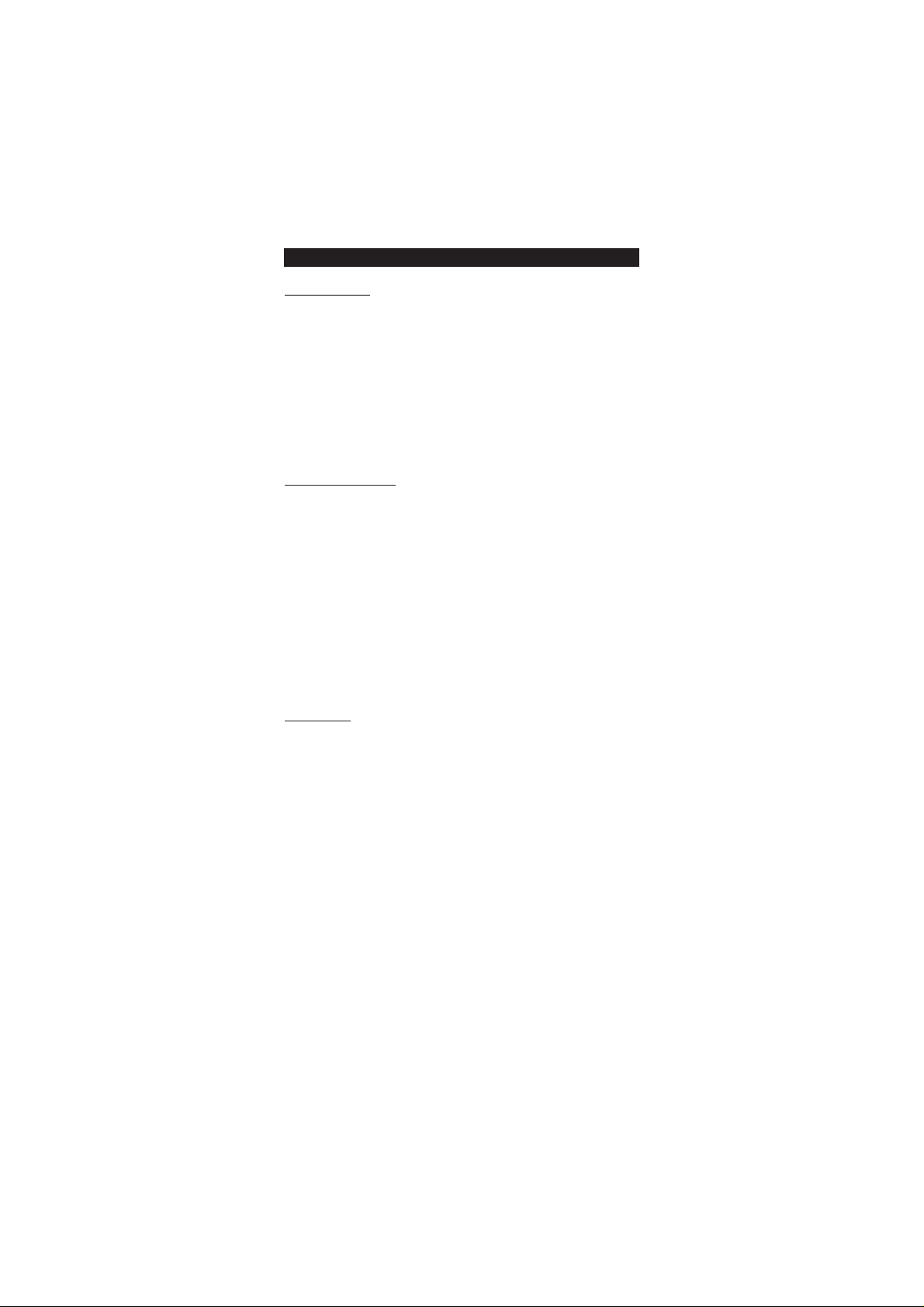
BASIC FUNCTIONS
ABOUT YOUR Topline 5…
3
INSTALLING THE BATTERIES…
4
FEATURES AND FUNCTIONS…
6
LANGUAGE SELECTION…
8
SETTING THE CLOCK…
9
SETTING UP YOUR DEVICES…
Setting Up Your TV…
10
Setting Up Your Other Devices…
11
Searching For Your Code
13
Recording Your Codes...
14
REASSIGNING THE DEVICE KEYS…
15
THE SCAN KEY…
16
TELETEXT & FASTEXT…
16
ADVANCED FUNCTIONS
SEQUENCES…
Power Sequence…
17
Installing Other Sequences…
18
Deleting a Sequence…
18
TIMED SEQUENCES…
19
Recording When Your Not Home…
19
Deleting a Timed Sequence…
20
THE SHIFT KEY…
Shifted Functions
20
Sleeptimer…
21
VOLUME LOCK...
23
CHANNEL +/- SIMULATION...
24
CLEAR ALL...
24
TROUBLE SHOOTING...
25
CUSTOMER SERVICE…
Product Support…
26
Key Magic…
27
Telephone Upgrade…
28
SET-UP CODES
Televisions
29
Video Recorders
31
Satellite Receivers
33
Cable Converters
34
Video Accessories
35
CD Players
35
Miscellaneous Audio
35
Home Automation
35
Audio Amplifiers
35
Tuners
35
Table of Contents
2
Page 3

Thank you for purchasing the ONE FOR ALL Topline 5 Home Theater
Universal Remote Control. Your Topline 5 package contains:
• Your Topline 5 remote control
• Your Topline 5 manual
Your User Guide & Codebook is divided into three parts: Basic Functions,
Advanced Functions and Set-Up Codes. You may need this guide again in the
future, so please be sure to keep it.
Your Topline 5 needs four new AAA/LRO3 Akalines batteries.
Your ONE FOR ALL Topline 5 is designed to let you use one remote to
operate 5 Devices: any combination of Television, Videos, Satellites, Cable
Converters, CD Players, Amplifiers and Tuners. This also includes those
devices wich operate over 100kHz. You can choose any combination of 5
devices you would like to operate.
Also, what makes the Topline 5 even more unique is it includes “Timed
Sequences” which allows you to initate a sequence of key presses at a
specific time - a feature which is great for video programming, for example.
The following pages explain in simple steps how to set up the Topline 5 and
customize it for your home entertainment environment.
3
About your Topline 5
Page 4

Your Topline 5 requires four (4) new alkaline AAA/LRO3 batteries. To install
the batteries:
Remove the battery cover by pressing down on the
bottom portion and sliding the cover off.
Match the batteries to the + and - marks inside the
battery case, then insert the batteries.
Slide the battery cover back into place.
Once the batteries are inserted all the segments in the display screen will
show. If the display screen is blank or if the screen reads [BATTERY LO], the
batteries are running low and you must replace them with fresh batteries to
ensure proper functioning. The Topline 5’s internal back-up batteries ensure
that programming information is not lost if the batteries are changed;
however, you will need to reset the clock upon changing batteries.
Installing the Batteries
4
2
3
1
Page 5

Basic Features
5
Device
Keys
TV/VCR
Magic
Volume
Scan
A
B
Channel
Menu Keys
Stop
Pause
Slow
Play
Fast Forward
Record
Rewind
Number
Keys
Power
ESC
Lite
Enter
Shift
Mute
LCD
Teletext
Fastext
Page 6

6
FEATURES AND FUNCTIONS
Key Function
The LCD screen guides you through setting up and
operating your home entertainment equipment.
Device Keys
The TV, VCR, SAT, CD and AUX keys select the device to be
controlled. For example, pressing the TV key allows the
remote to control the functions of your Television, after
pressing VCR you can operate your Video, etc. For more
detailed information, please see page 10.
Power
The Power key controls the same function it did on your
original remote. When SHIFT is pressed first, this key is
also used to access the Sleeptimer of your device (see page
20).
Menu
If available on your orginal remote, these directional keys
are used to access the menu function or programming
guides.
During set-up and programming your Topline 5, the up
and down keys are used to scroll through the LCD
screens.
Magic
The MAGIC key is used to set up your Topline 5 and to
access the menu and special features.
Esc
The Esc (Escape) key is used to exit the LCD screen and go
back to normal operation.
Lite
The LITE key is used to turn On and Off the Topline 5’s
backlit keypad and LCD. Press the LITE key once to turn on
the backlight feature. The backlight will stay on for
approximately ten seconds each time a key is pressed. To
deactivate the backlight, press the LITE key again.
Enter
The Enter Key is used to make selections on the LCD
menu. It is also used to make selections in your on-screen
programming menus.
Shift
The Shift key accesses advanced features which are
located under the following keys: POWER, VOL+/-, CH+/-,
MENU+/-, left, right.
Volume +/-, Channel +/-, Mute
These keys operate just as those on your original remote
control. When SHIFT is pressed first, volume and channel
can be used to control color and brightness (see page 20).
Basic Features
ESC
LITE
ENTER
SHIFT
TV
VCR
SAT
CD
AUX
POWER
POW
MENU+
MENU-
( )
(
)
MUTE
VOL-
VOL+
CH-
CH+
MAGIC
S
Page 7
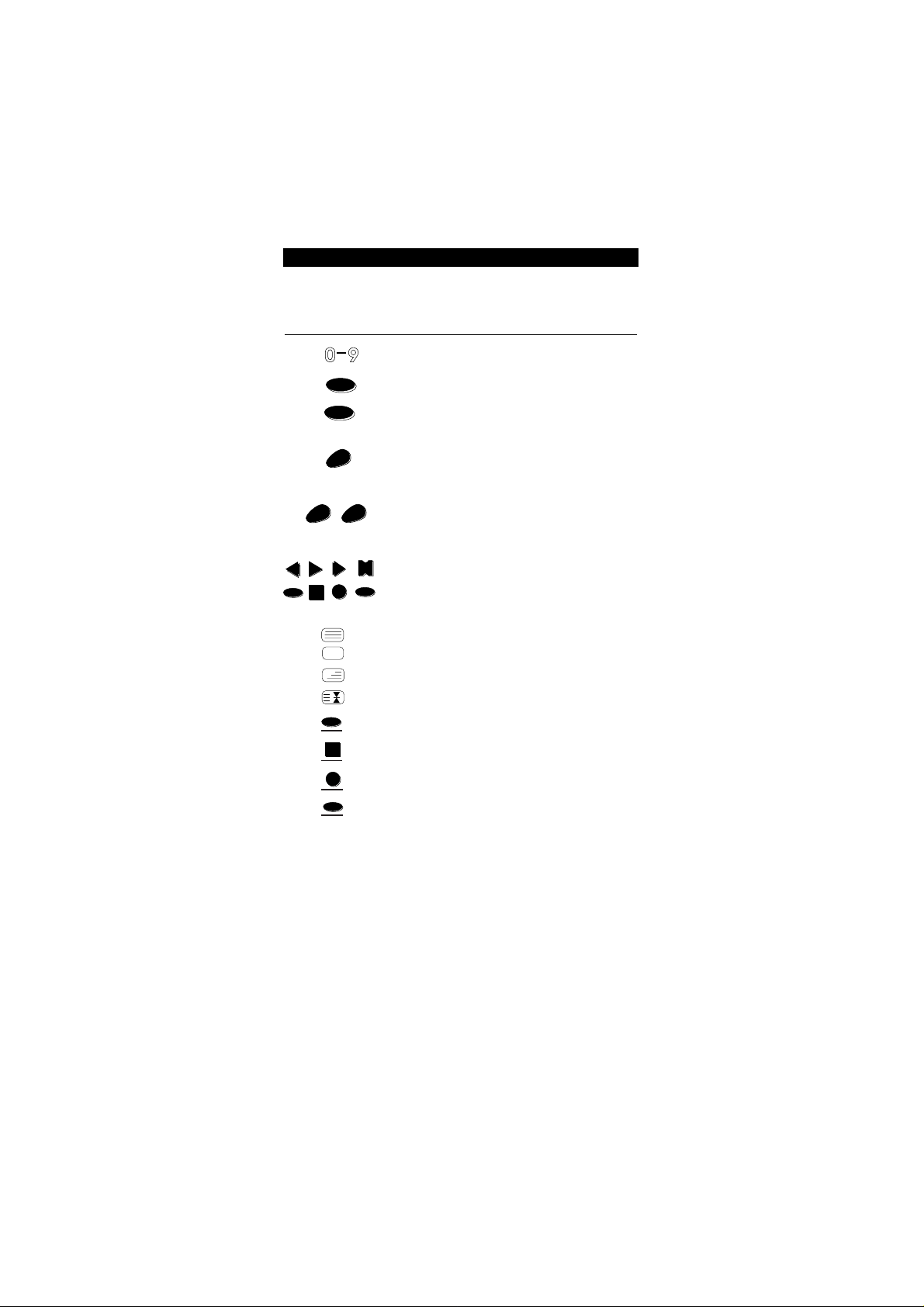
7
FEATURES AND FUNCTIONS
Key Function
Number Keys
The Number keys (0-9, 10, 20) provide functions just like
your original remote, such as direct access programme
selection. If your original remote uses one/two digit input
switching (-/-- symbol), this function can be obtained by
pressing the -/-- key, which is the same as the 10 key.
If your original remote used an AV key, this can be found
by pressing the 20 key.
Scan
The Scan key allows you to easily browse through the
programmes on your TV, VCR or Satellite. See page 16 for
more details.
A, B
These keys can be used for programming Sequences. See
page 17 for more detail.
Video Recorder Keys
After pressing VCR, these keys operate the functions of
your VCR. To prevent accidental recording, the Record key
must be pressed twice to start recording.
Teletext/Fastext Keys
After pressing the TV key, the top row of VCR keys are
used to operate the main Teletext functions of your
Television. The symbols below the top row of keys are for
Teletext. Of course, your Television must be Teletext
capable. For an explanation of the teletext symbols, please
refer to page 16.
After pressing the TV key, the bottom row of VCR keys
marked red, green, yellow and blue allow you to access
the Fastext functions of your television. Again, your
television must be fastext capable to operate these
functions. For a more detailed explanation of how
Teletext and Fastext work, please refer to the manual of
your Televison.
Also, some devices require you to use the fastext keys to
operate menu control. If so, these keys will function the
same way as on your orginal remote.
Basic Functions
0
9
10
20
-/--
SCAN
PL
REW
FF
PAU
TV/VCR
SLOW
STOP
REC
A
B
AV
STOP
TV/VCR
REC
SLOW
(red)
(green)
(yellow)
(blue)
Page 8

8
LANGUAGE SELECTION
It is possible to choose between three languages for the text which is
displayed on the LCD of the Topline 5. You can chose between English,
French and German. The default setting is English. To change the language
selection, follow the procedure below.
Press and hold the MAGIC key until the display screen
changes from [DEVICE and the TIME] to [TIMED SEQ].
Press MENU- twice, the display will change to
[CONFIGURE]. Press ENTER and the display will change to
[TIME SETUP].
Press MENU+ two times and the display will read
[LANGUAGE]. Press ENTER.
The display will read [ENGLISH]. Use the Menu- key to
cycle through the language choices. When you get to the
desired language, press ENTER. The display will return to
the main screen.
Basic Functions
1
2
4
3
ENTER
ENTER
MENU-
MENU-
P
MENU+
P
MENU+
ENTER
MENU-
Notes:
- If you make a mistake in your selection, press ESC and repeat the
procedure starting with step number 1.
- When you replace the batteries, the language you have selected will
stay programmed.
MAGIC
Page 9

9
SETTING THE CLOCK
The Topline 5 comes with both a 24hr clock and a 12hr clock. After installing the
batteries for the first time, the Topline 5 will default to the 24hr clock setting. To
set the clock, follow the procedure below. It is also possible during this
procedure to change to a 12hr clock setting, if desired.
Press and hold the MAGIC key until the display screen
changes from [DEVICE and the TIME] to [TIMED SEQ].
Press MENU- twice, the display will change to
[CONFIGURE]. Press ENTER and the display will change to
[TIME SETUP].
Press ENTER. The display will read [24HR CLOCK]. If this is
the setting you want, press ENTER, OR if you wish to
change to a 12hr clock, press MENU- and the display will
read [12HR CLOCK]. Then press ENTER.
The display will change to [TIME] and the first digit in the
clock will blink. Enter the first digit of the time, then the
next digit will blink. Continue entering the time until all
four digits of the clock have been set.
If you are using a 24hr clock, press ENTER. If you are using
a 12hr clock, the AM/PM will blink. Press MENU- to toggle
between AM and PM. Once this is selected, press ENTER.
The display will then change to the day of the week. Use
the MENU- key to cycle through the days until the proper
day is displayed on the screen, then press ENTER. The
display will return to the main screen [DEVICE and the
TIME] showing the selections you have made.
Basic Functions
Notes:
- If you make a mistake in your selection, press ESC, and repeat the
procedure starting with step number 1.
- When you replace the batteries, you will need to set the clock again.
2
4
5
6
3
ENTER
MENU-
MENU-
ENTER
ENTER
MENU-
ENTER
MENU-
or
MENU-
ENTER
ENTER
ENTER
or
()
(
)
MAGIC
1
Page 10

10
SETTING UP YOUR TV
To set up the Topline 5 for your television:
Find your Television code in the Set-Up Code section
(starting on page 28). Codes are listed by brand name. The
most popular code is listed first. Make sure your Television
is switched on; any programme is fine.
Press the TV key, then press and hold the MAGIC key
until the display screen changes from [TV and the TIME] to
[TIMED SEQ].
Press MENU- once, the display will change to [CODE
SETUP]. Press ENTER and the display will change to [DEV
SET UP].
Press ENTER and the display will change to [TV].
Enter your three-digit TV code using the number keys,
then press ENTER.
Aim the Topline 5 at your TV and press POWER. Your
Television should turn off. If your TV turns off, press the
ESC key to return to the main screen [TV and the TIME].
If your TV does not turn off, enter the next code in the
list then press ENTER. Press POWER to see if your TV turns
off. Once your TV turns off, you have found the correct
code. Turn your device back on and try all the remote’s
functions to ensure they are working properly. Press the
ESC key to return to the main screen [TV and the TIME].
Write your code in the three boxes on page 14 for easy future reference.
Basic Functions: Setting Up Your Devices
1
2
4
5
3
TV
ENTER
ENTER
ENTER
MENU-
ESC
POWER
Her finder du kodern
Admiral 087, 093, 418, 213, 264
Adyson 217, 216
Agazi 264
AGB 516
Agef 087
Aiko 216, 009, 037, 371, 035, 072, 361,
191
Aim 037, 274
Akai 361, 208, 371, 037, 191, 035,
009, 072, 218, 163
Akiba 218, 282, 455, 037
6
Notes:
- To control your Television, [TV] must be displayed on the screen. This can
be obtained by pressing the TV key.
- To set up more than one device, before pressing the ESC key during step
6, you can press the next device key you want to program and enter the
code for that device.
- If a code is entered which is not in the memory of the Topline 5, the
display will read [NOT FOUND]
- If your TV does not respond, try every code listed for your brand during
step 6. If none of the codes listed operate your TV, try the Search Method
described on page 13, even if your brand is not listed at all.
MAGIC
Page 11

11
SETTING UP YOUR OTHER DEVICES
To set up the Topline 5 for your other devices:
Find the code for your device in the Set-Up Code section
(starting on page 28). Codes are listed by brand name. The
most popular code is listed first. Make sure your device is
turned on.
Press the Device key on the Topline 5 for the device you
wish to control. Devices can be found under the following
key (for example to set up a Cable Converter you would
press SAT):
LCD
Device Abbreviation Key
Television TV
Video Recorder VCR
Satellite Receiver SAT
Cable Converter CABLE
Video Accessories VID AC
CD Player CD
Miscellaneous Audio MISC AU
Home Automation HOM CT
Amplifier AMP
Tuner TUNER
Then, press and hold the MAGIC key until the display
screen changes to [TIMED SEQ].
Press MENU- once, the display will change to [CODE
SETUP]. Press ENTER and the display will change to [DEV
SET UP].
Basic Functions
TV
VCR
SAT
CD
AUX
1
2
Her finder du kodern
Admiral 087, 093, 418, 213, 264
Adyson 217, 216
Agazi 264
AGB 516
Agef 087
Aiko 216, 009, 037, 371, 035, 072, 361,
191
Aim 037, 274
Akai 361, 208, 371, 037, 191, 035,
009, 072, 218, 163
Akiba 218, 282, 455, 037
4
3
MENU-
ENTER
TV
VCR
SAT
CD
AUX
MAGIC
Page 12

12
Press ENTER. Then, if necessary, use the MENU- key to
locate the device you want based on the chart above (for
example, if you are setting up a Cable Converter, you
would need to press MENU- once until CABLE is displayed
on the screen).
Then, enter your three-digit device code using the
number keys, then press ENTER.
Aim the Topline 5 at your device and press POWER. Your
device should turn off. If your device turns off, press the
ESC key to return to the main screen.
If your device does not turn off, enter the next code in
the list then press ENTER. Next, press POWER to see if
your device turns off. Once your device turns off, you have
found the correct code. Press the ESC key to return to the
main screen.
Write the code for your device(s) in the boxes on page 14 for easy future
reference.
Basic Functions
Notes:
- To control your device, press the device key first.
- Only one device (CD, amplifier, etc.) can be assigned to a device key. If
your original remote operates more than one device (for example, a
receiver and CD player in one remote), you will need to set up each
device separately.
- If your device’s original remote control does not have a power key, press
PLAY instead of POWER during step 7. (Make sure a tape or disc is
inserted.)
- To set up more than one device, before pressing the ESC key during step
7, you can press the next device key you want to program and enter the
code for that device.
- If your Device does not respond, try every code listed for your brand
during step 7. If none of the codes listed operate your Device, try the
Search Method described on page 13, even if your brand is not listed at
all.
5
6
7
ENTER
MENU-
ESC
POWER
ENTER
Page 13

13
SEARCHING FOR YOUR CODE
If your device did not respond to the Topline 5 after you have tried all the
codes listed for your brand, try the Search Method described below. The
Search Method may also work if your brand is not listed at all.
For example, to search for the code to operate your TV:
Make sure your TV is switched on, any channel is fine.
Press the TV key, then press and hold the MAGIC key
until the display screen changes from [TV and the TIME]
to [TIMED SEQ].
Press MENU- once, the display will change to [CODE
SETUP]. Press ENTER and the display will change to [DEV
SET UP].
Press MENU- once, the display will change to [DEV
SEARCH]. Press ENTER and the display will change to [TV
and code].
Note: code represents the last 3-digit code which was
entered prior to starting the search. This code will now be
displayed in the screen.
Aim the Topline 5 at your TV and press POWER. If your TV
turns off, press ENTER to lock in your code. The display
will then return to the main screen. If your TV does not
turn off, press MENU+. The next available code will be
displayed on the screen. Press POWER again. If your TV
turns off, press ENTER. If your TV does not turn off,
continue pressing MENU+ and POWER until your
Television responds.
Once your TV turns off, press ENTER to lock in your code
and return to the main screen.
Basic Functions
1
2
4
5
6
3
ENTER
ENTER
MENU-
ENTER
MENU-
P
MENU+
POWER
POWER
TV
Notes:
- Be patient. You may need to alternate between MENU + and POWER
many times. When you have reached the end of the list, the display will
read [LIST END]. Remember you must aim the Topline 5 at your device
the entire time you are searching for your code.
- To search for the code for your other devices, repeat the steps above,
only substitute the appropriate device key in place of “TV” during step 2.
- If you are searching for the code for a VCR or CD Player, you may want to
use PLAY instead of POWER during step 5 (make sure a tape or disc is
inserted.).
()
+
MAGIC
Page 14

RECORDING YOUR CODES
After you have set up the Topline 5 with your devices, you should record
your codes. If you are not sure which code the Topline 5 responded to, you
can display the code on the LCD for each device you have set up.
For example, to display your TV code:
Press the TV key, then press and hold the MAGIC key
until the display screen changes from [TV and the TIME] to
[TIMED SEQ].
Press MENU
- once, the display will change to [CODE
SETUP]. Press ENTER and the display will change to [DEV
SET UP].
Press MENU- twice, the display will change to [DEV
NUMBER]. Press ENTER and the display will change to [TV
and your code]. Record your code below. Once you have
recorded your TV code in the space provided below,
continue by pressing the next device key and record the
code below.
Press ESC to return to the main screen.
TV CODE
VCR CODE
SAT/CBL CODE
CD CODE
OTHER
14
Basic Functions
1
2
3
4
TV
ENTER
MENUMENU-
ENTER
ESC
MENU-
■■ ■■ ■■
■■ ■■ ■■
■■ ■■ ■■
■■ ■■ ■■
■■ ■■ ■■
MAGIC
VCR
Page 15

REASSIGNING THE DEVICE KEYS
The Topline 5 can operate any combination of five devices you want (for
example: 2-TVs, 1-VCR, 1-Satellite, 1-Amplifier). To do this, you must reassign
the necessary keys.
For example, to place a second TV on the CD key:
Press and hold the MAGIC key until display screen
changes from [DEVICE and the TIME] to [TIMED SEQ].
Press MENU- twice, the display will change to
[CONFIGURE]. Press ENTER and the display will change to
[TIME SETUP].
Press MENU- two times and the display will read [DEV
CHANGE]. Press ENTER. The display will read [FROM DEV]
Press the DEVICE KEY you would like to move. In this
example, you would press TV. The display will read [COPY
TO]. Then press the unused DEVICE KEY you would like
to replace. In this example, you would press CD. The
display will change to [TV2 and TIME]. Now your second
TV can be programmed under the CD key.
Continue with setting up this device with the appropriate
3-Digit Code as was described on page 11.
To reset a device key back to its orginal function repeat the steps above only
press the same device key twice during step 4.
15
Basic Functions
1
2
4
5
3
ENTER
ENTER
MENU-
MENU-
MENU-
MENU-
TV
Notes:
- To reassign any device key, follow the instructions above only substitute
the correct device keys during step 4.
- If you have moved a device key which contains more than one type of
device (ie: SAT key contains Satellite and Cable), you will need to refer to
the chart on page 11 during step 4.
MAGIC
CD
Page 16

SCAN
The Scan key on the Topline 5 allows you to go through every programme
available on your TV, Video or Satellite.
For example, to scan through the programmes on your Television:
Aim the Topline at your TV and press TV, then SCAN.
Your TV will begin to scan through all the programmes
available on your Television, stopping at each programme
for about three seconds. Remember, the Topline 5 must
remain aimed at your TV the entire time you are using
Scan.
When you find a programme you would like to watch,
simply press the SCAN key again to stop the Scan feature.
To use Scan with your Video Recorder or Satellite, simply press the
appropriate device key during step 1 (VCR orSAT), then Scan.
TELETEXT AND FASTEXT
The Topline is designed to operate the basic functions of teletext (text on,
text off, mix and hold/stop).
Symbol Title Description
TEXT Puts the television in the teletext mode.
TV Switches the television back to regular
viewing mode. On some televisions, this
may be done by pressing the TEXT key
several times.
MIX Shows both teletext and regular
television simultaneously. Also used for
subtitling. On some televisions, this
function is accessed by pressing the
TEXT key twice.
HOLD/STOP Stops changing pages.
The keys marked red, green, yellow and blue are used to access the fastext
functions of your television.
16
Note: For a more detailed explanation of teletext and fastext, please refer
to the manual of your television. Remember, different televisions control
teletext and fastext features in different ways. Not all teletext functions
may be available for your particular model.
Basic Functions
Note: Scan may not function with devices which do not have programme
+/- keys on the original remote.
1
2
SCAN
SCAN
TV
Page 17

SEQUENCES
POWER SEQUENCE - Turning on your
components with one key.
After you have set up the Topline 5 with your components, you can then set
up a Sequence on the A key which will allow you to turn on all these components with the touch of a key. A Sequence can be assigned to any key
EXCEPT: TV, VCR, SAT, CD, AUX, MAGIC, ESC, LITE,ENTER, SHIFT and SCAN.
To program the Power Macro:
Press and hold MAGIC until the display screen changes to
[TIMED SEQ].
Press the Menu- key twice until the display changes to
[CONFIGURE]. Press ENTER and the display will change to
[TIME SETUP].
Press the Menu- key three times until the display
changes to [KEY SEQ]. Press ENTER and the display will
read [SEL SEQKEY] (select sequence key).
Press A (to assign the sequence to this key). Now enter
the sequence for all the devices you want to turn “ON”.
For example:
AUX + POWER + TV + POWER + SAT + POWER + etc.
until you have entered all devices you want to be
included.
While entering the sequence, the display will read [ESC TO
END]. When you have entered the sequence, press ESC to
save. The display will return to [DEVICE and the TIME].
To activate the Power Sequence, aim the Topline 5 at your
devices and press A to activate.
17
Advanced Functions
Notes:
- During step 4, it is important to enter the sequence in the order you
want your components to turn on. For example, if you would like your
tuner or amplifier to turn on before your TV, you must enter the
sequence in this order.
- If your original remote requires that you press a number key to turn on
your device, you should do this in place of pressing Power during step 4.
2
3
1
MENU-
MENU-
MENU-
ENTER
ENTER
x 3
ESC
4
5
A
6
A
MAGIC
Page 18

INSTALLING OTHER SEQUENCES
You can program the Topline 5 to issue a sequence of commands at the
press of a key. For example, you may want to turn on your Satellite and TV
at the same time then set your TV to programme 5. Any sequence of
commands you regularly use can be reduced to one key stroke for your
convenience. The keys labeled A and B are for installing Sequences. Also
Sequences can be installed on any key EXCEPT: TV, VCR, SAT, CD, AUX,
MAGIC, ESC, LITE,ENTER, SHIFT and SCAN.
To set up a Sequence:
PRESS: DISPLAY WILL READ:
1. HOLD MAGIC TIMED SEQ
2. MENU- x 2 CONFIGURE
3. ENTER TIME SETUP
4. MENU- x 3 KEY SEQ
5. ENTER SEL SEQKEY (select sequence key)
6. A (or B) ENTER SEQ
7. Enter the sequence of commands in the order you want them to activate.
For the example mentioned above, you would press:
SAT + POWER + TV+ POWER + 5 (enter the channel number exactly as
you would on your original remote). While you are entering the
sequence, the display will read [ESC TO END]. Press ESC to save.
The display will return to the main screen.
Deleting a Sequence
To erase any Sequence from a key, repeat steps 1-6 above, then press ESC to
delete.
18
Advanced Functions
Notes:
- Once you program a Sequence on a specific key, the sequence will work
regardless of the mode (TV, VCR, SAT, etc.) you are in.
- If your original remote requires that you press a number key to turn on
your device, you should do this in place of pressing Power.
- If you have placed an extended function on a key using “Key Magic” and
then include this key in a Sequence, the extended function will be
included in the Sequence NOT the original function of this key.
- Besides the A and B key, you can install a Sequence on any key EXCEPT
the following: TV, VCR, SAT, CD, AUX, MAGIC, ESC, LITE, ENTER, SHIFT,
SCAN.
Page 19

19
TIMED SEQUENCES
The Topline 5 is equipped with a special feature which allows you to initiate
your Sequence at a specific time, up to seven days in advance. It will also
allow you to program the sequence to initiate Daily or Weekly. For example,
this feature can be used to record programmes, act as an alarm clock by
turning on your stereo at a certain time, or initiate any other series of
keystrokes you would like to start at a specific time. You can store up to
ten sequences in the memory of the Topline 5 with each sequence having a
maximum number of 15 keystrokes.
For example, to record a programme from your Satellite:
Press and hold MAGIC until the display screen changes
to [TIMED SEQ]. Press ENTER. The display will change to
[ADD SEQ]. Press ENTER again.
The display will change to [START and the TIME] with the
first digit of the clock blinking. Enter the time you
would like to start your recording. (If you have a 12h clock
setting, AM/PM will then blink. Press MENU- to toggle
between AM and PM.) Once this is selected, press ENTER.
The display will change to [ONCE]. Use the MENU- key to
cycle through [ONCE], [DAILY] or [WEEKLY] depending on
when and how often the sequence should record. After
you have made your selection, press ENTER.
If you are recording either Once or Weekly, the display
will change to the day of week you want the sequence to
begin. Use MENU- to cycle through the days of the week
until the proper day is on the screen. Press ENTER to
select.The display will read [ENTER SEQ]
Enter the sequence of commands in the order you want
them to activate. For example,
SAT + POWER + 27 + VCR + POWER + RECORD + RECORD
This Sequence will turn on your Satellite, change the
channel to 27, turn on the VCR and start the VCR
recording.
While entering the sequence, the display will read [ESC TO
END]. Once the Sequence has been entered, press the ESC
key to return to the main screen. A clock symbol will be
displayed at the bottom of the LCD to indicate that there
is a Timed Sequence in memory.
It is important to note for the above example, if you would like to stop the
recording at a certain time, you will need to install another Timed Sequence
to do this.
Advanced Functions
2
3
4
5
6
1
ENTER
ENTER
ENTER
MENU-
ENTER
MENU-
ENTER
MENU-
ESC
MAGIC
Page 20

To delete a Timed Sequence:
Press and hold MAGIC until the display screen changes
to [TIMED SEQ]. Press ENTER and the display will change
to [ADD SEQ].
Press MENU- once and the display will read [DEL SEQ].
Press ENTER. The display will then change to [DEL (the
Day, W = Weekly or D = Daily) and the time of the
sequence].
If this is the selection you would like to delete, press
ENTER. The display will read [DELETED] and then go to
the next timed sequence in memory.
Note: If you have more than one timed sequence saved,
use the MENU- key to scroll through the sequences until
you find the one you would like to delete. Once this
sequence is displayed on the screen, press ENTER.
Press ESC to save your changes and return to the main
screen.
THE SHIFT KEY
There are many features on the Topline 5 keypad which can be accessed
using the SHIFT key. For example, to adjust the colour of your Television,
you would press: SHIFT then VOL+/- keys
The following keys have functions that are shifted:
KEY: SHIFTED FUNCTION:
POWER: SHIFT THEN POWER = SLEEP
VOL +/-: SHIFT THEN VOLUME +/- = COLOUR +/CH +/-: SHIFT THEN CH +/- = BRIGHTNESS +/MENU+: SHIFT THEN MENU+ = CENTER+
MENU-: SHIFT THEN MENU- = CENTERMENU LEFT: SHIFT THEN MENU LEFT = DELAYMENU RIGHT: SHIFT THEN MENU RIGHT = DELAY+
20
Advanced Functions
2
3
4
1
ENTER
ENTER
ENTER
ESC
MENU-
Notes:
- Once you have pressed the SHIFT key, the Topline 5 will remain in the
Shift mode, indicated by the S on the LCD screen, for 10 seconds after
the last key press, or until the SHIFT key is pressed again.
- Remember, in order for you to access the PIP features with the Topline 5,
your original remote control must have had these features.
MAGIC
Page 21

SLEEPTIMER
Sleeptimer is a feature which comes built into many TVs and Satellites. It
allows you to set your device to turn off within a certain amount of time.
This feature comes in handy if, for example, you enjoy falling asleep with
your television on.
With the Topline 5, there are two ways to use the sleeptimer. If your TV or
Satellite came with this feature built in, follow the instructions “Device
Sleeptimer” below. If your device did not come with this feature, follow the
instructions “Topline 5 Sleeptimer”.
Device Sleeptimer
If your TV or Satellite has a “Sleeptimer” function built in, you can access
this function with your Topline 5 remote. To do so:
Make sure your TV (or Satellite) is switched on.
Press the DEVICE KEY (TV or SAT).
Point the Topline 5 at your TV (or Satellite) and press and
release SHIFT then POWER. You should see the Sleeptimer
activate on your TV screen. To increase the timer, simply
press POWER until the timer gets to the desired time.
To deactivate the Sleeptimer, repeat steps 1-3 above. During step 3,
continue pressing Shift then Power until the timer indicates zero minutes.
21
Advanced Functions
Note: Remember, your device must have its own Sleeptimer function in
order for the above instructions to operate. If your device does not have
its own Sleeptimer, follow the instructions outlined on the next page.
2
3
SHIFT
POWER
TV
1
Page 22

The Topline 5 Sleeptimer
Your Topline 5 remote comes with an internal Sleeptimer function for those
devices (TV or Satellite) which did not come standard with this function. To
use the Topline 5’s Sleeptimer:
Making your Topline ready for Sleeptimer:
Press and hold MAGIC until the display reads [TIMED
SEQ].
Press the MENU- key twice until the display changes to
[CONFIGURE]. Press ENTER and the display will change to
[TIME SETUP].
Press the MENU+ key four times until the display
changes to [SLEEP LOCK]. Press ENTER and the display will
read [DISABLE].
Press MENU- one time to change the display to [ENABLE]
then press ENTER to return to the main screen. It is only
necessary to perform steps 1-4 once. Now to set the timer,
continue will the steps below.
Setting the Topline 5’s Sleeptimer:
It is possible to set the timer for 15, 30, 45 or 60 minutes. To do this, first
make sure your TV (or Satellite) is switched on. Then,
Press SHIFT and then POWER. The display will read [SLEEP
15]. To increase the timer, use the MENU+ key.
Once you have set the timer to the desired time, press
ENTER. The display will read [SLEEP and the time]. Now
set the Topline 5 remote down, pointing it at your device.
When the programmed amount of time has elapsed, the
Topline 5 will send the command for Power, hence
turning off your device.
22
Advanced Functions
2
3
4
1
ENTER
ENTER
MENU-
MENU+
MENU-
ENTER
MENU-
x 4
SHIFT
ENTER
POWER
1
2
Notes:
- To deactivate the Sleeptimer, press Power on the Topline 5.
- Also, it is only necessary to follow steps 1-2 above one time. For
subsequent use of the Sleeptimer, simply begin with “Setting the
Sleeptimer”.
- Remember, when using the Topline 5’s Sleeptimer, you must set the
remote so it is pointing at your device.
P
MENU+
MAGIC
Page 23

VOLUME LOCK
With the Topline 5, you can choose which one of your components will
control your volume. When you originally set up the Topline 5, each
individual component operates its own volume, provided the component has
volume control. You can change this setting so that one component controls
the volume no matter which component the Topline 5 is operating.
For example, to set up the Topline 5 to always contr ol the volume through
your amplifier:
Press and hold MAGIC until the display reads [TIMED
SEQ].
Press the MENU- key twice until the display changes to
[CONFIGURE]. Press ENTER and the display will change to
[TIME SETUP].
Press the MENU- key one time until the display changes
to [VOL LOCK]. Press ENTER and the display will read
[UNLOCK].
Press MENU- one time to change the display to [LOCK]
then press ENTER. Next press the Device Key for the
component that will control the volume. In this example,
to control the volume through your amplifier, you would
press AUX.
To end, press ENTER and the display will return to the
main screen.
Now when you use the volume keys on the Topline 5, your volume will be
controlled by the component you have selected above. For this reason, it is
necessary that this device is turned on.
23
Advanced Functions
5
2
3
4
1
ENTER
MENU-
MENU-
AUX
MENU-
ENTER
ENTER
ENTER
MENU-
Notes:
- Volume lock can only be accessed while in the TV, VCR, or SAT mode.
- To return volume control back to each individual device, repeat steps 1-5
above. During step 4, use the Menu- to choose [UNLOCK], then press
ENTER.
MAGIC
Page 24

CHANNEL UP/DOWN SIMULATION
If your original remote control did not have channel up/down keys, it is
possible to program the Topline 5 to operate this featur e. By following the
instructions below, you will be able to use the Channel+/- keys on the
Topline 5 to advance though channels 0 through 9.
To turn on the Channel +/- Simulation feature:
Press and hold MAGIC until the display reads [TIMED
SEQ].
Press the Menu- key twice until the display changes to
[CONFIGURE]. Press ENTER and the display will change to
[TIME SETUP].
Press the Menu+ key one time until the display changes
to [CH +/- SIM]. Press ENTER and the display will read
[DISABLE].
Press Menu- one time to change the display to [ENABLE]
then press ENTER.
CLEAR ALL
If you would like to reset the Topline 5 of all advanced functions, you can
use the CLEAR ALL feature. The CLEAR ALL feature will clear the following
entries you have programmed for: SEQUENCES, TIMED SEQUENCES, VOLUME
LOCK, CH +/- SIMULATION and KEY MAGIC. CLEAR ALL will not erase your
set-up codes.
To clear the memory using the CLEAR ALL feature:
Press and hold MAGIC until the display reads [TIMED
SEQ].
Press the MENU- key twice until the display changes to
[CONFIGURE]. Press ENTER and the display will change to
[TIME SETUP].
Press the MENU+ key three times until the display
changes to [CLEAR ALL]. Press ENTER and the display will
read [CLR ALL].
Press ENTER and the display will read [CONFIRM]. Press
ENTER one more time and the display will return to the
main screen. The Topline 5 is now reset.
24
x 2
Advanced Functions
Note: To reset the Topline 5 back to the original channel +/- operation,
repeat steps 1-4 above. During step 4, use the Menu- to choose [DISABLE],
then press ENTER.
2
3
4
1
ENTER
MENU-
MENU+
ENTER
ENTER
MENU-
2
3
4
1
ENTER
MENU-
MENU+
ENTER
ENTER
ENTER
x 3
x 2
MAGIC
MAGIC
Page 25

25
TROUBLE SHOOTING
Problem:
The LCD screen begins to fade or
text does not appear?
You cannot get the Topline 5 to
operate your device(s)?
Your brand is not listed in the ONE
FOR ALL code section?
The ONE FOR ALL is not performing
commands properly?
You can turn your device off but
you can not turn it on?
You made a mistake when setting
up your Topline 5?
You made a mistake when entering
a Sequence or Timed Sequence?
Problems changing channels?
Video not recording?
Scan does not work on your device?
Your audio components turn on and
off but will not control other
functions?
Solution:
Replace the batteries with four new
AAA/LRO3 batteries. The Topline 5
will retain the codes you have
programmed, however, you will
need to reset the clock (see page 9)
A) Try all the codes listed for your brand.
B) Try the Search method (page 13).
C) Make sure the device you are
setting up is able to be operated
with an infrared remote control.
Try the search method on page 13.
You may be using the wrong code.
Start the search method over again
to locate the proper code.
If, on your original remote, you had
to press a number key to turn on
your device, you should do the same
on the Topline 5.
During any set-up procedure, except
for Sequences and Timed Sequences,
the ESC key will return you to the
main screen with out saving.
If you made a mistake when setting
up a Sequence, erase the incorrect
sequence by re-saving a new
Sequence under the same key. If you
made a mistake when entering a
Timed Sequence, return to the Timed
Sequence menu and delete the
incorrect sequence.
Enter the programme number
exactly as you would on your
original remote.
As a safety feature on your ONE FOR
ALL, you must press the Record key
twice .
Make sure your original remote had
a programme +/- key.
Some audio components may need
both a Tuner code and an Amplifier
code to control all the features of
your audio component,
Page 26

PRODUCT SUPPORT
If you have any questions about the operation of your new Topline 5
Universal Remote Control, you may call our consumer help-line for
assistance. Before calling, please read this manual carefully to find an
answer to your question.
If you cannot find a solution in this manual, we ask that you complete the
information below on all your equipment before calling. Please ensure
you have this information ready upon speaking to our customer
service department also if done via fax or e-mail.
In the UK: phone: 0808 1000306
fax: +31 53 432 9816
e-mail: ofahelp@ueic.com
In Ireland: phone: 1-800 553 199
fax: +31 53 432 9816
e-mail: ofahelp@ueic.com
In Australia: phone: 1-800 064 472
e-mail: ofahelp@ueic.com
We need to know:
- Your remote model: URC-5550
- Date of purchase: day/month/year
----- ------- -------
day/month/year
- Your devices:
(The first row is an example of how to complete this table)
TYPE BRAND MODEL NR. REMOTE MODEL NR. HELPCODE NR.
TV Sony KVX-2950B RMT-V131B 1510805
Type numbers can be found in your equipment’s owner’s manual or
on the factory plate behind the device.
26
CUSTOMER SERVICE
Page 27

KEY MAGIC
®
Key Magic is an exclusive ONE FOR ALL feature. The design of the ONE FOR
ALL ensures that many functions of your original remote control can be
operated - even those that do not have their own key on the ONE FOR ALL
keyboard. Often used functions can be assigned to a key of your choice
using the Key Magic feature of your ONE FOR ALL.
In order to program a certain function with KEY MAGIC you need to know
the corresponding code. As the function codes vary with different types of
devices, they cannot be found in the manual. You can request your codes
through our consumer service help-line or by letter, fax or e-mail. All we
need to know is the 3-digit set-up code your device is working with and
how the function was labeled on your original remote control.
Once, you obtain your function code from customer service, programming
the code is easy:
Press the device key (TV, VCR, etc.).
Press and hold the MAGIC key until the display reads
[TIMED SEQ].
Press MENU- 2 times. Press ENTER.
Press the MENU- key 4 times. Press ENTER.
The display will read [FROM]. Press MAGIC once then
enter the function code (provided by customer service).
The display will read [TO]. Press the key you want this function
programmed on.
The function is now programmed on the key you have chosen. Remember,
before using this function you must press the device key.
EXTENDED FUNCTION REFERENCE (first entry is an example):
DEVICE SET-UP CODE FUNCTION FUNCTION CODE
TV 556 16/9 format 234
27
CUSTOMER SERVICE
TV
VCR
SAT
CD
AUX
ENTER
MAGIC
MAGIC
1
2
3
MENU-
4
5
6
7
MENU-
x2
x4
Important notes:
- To access the function you have programmed, press the device key first.
- Key Magic can be assigned to any key EXCEPT the following: Device keys,
Magic, Esc, Enter, Shift, Lite, Scan.
- The keys marked A and B are empty keys, which can be used for
programming Key Magic functions. If you need more than two keys,
make sure you program your extended function on a free key in the
device mode your are using.
- Please note all the extended function codes you obtain from customer
service below for easy future reference.
___
Page 28

ONE FOR ALL Telephone Upgradable Technology
Your Topline 5 contains a unique feature which allows new codes to be added
simply by holding it to your telephone. In a matter of seconds, our magnetic
coupling technology quickly and reliably transfers information to the Topline 5
without complex plugs, adapters or attachments. This means, as you buy new
products in the future, the Topline 5 will never become obsolete.
Simply ring our Consumer Help-Line and one of our customer service
representatives will assist you through the entire process of upgrading your
Topline 5. To ensure the process goes smoothly, here are a few steps to follow:
1. Write down the brand name(s) and model number(s) of your device(s)
in the space provided on page 26 before you call.
2. Ring our Consumer Help-Line and explain which device(s) you would
like added to your Topline 5.
3. After our customer service agent records the brand name(s) and model
number(s) of your device(s), he/she will ask that you hold the Topline 5
to the earpiece portion of your telephone.
In doing this, the information needed for your device is transferred
through the telephone into your Topline 5 in a matter of seconds.
Please note, mobile telephones, cordless telephones and speaker
telephones are not recommended.
4. After your Topline 5 has been upgraded by telephone, stay on the line.
Our customer service agent will ensure that your Topline 5 is working
properly with your device(s) and answer any other questions you may have.
CUSTOMER SERVICE
28
Page 29

29
Set-Up Codes - TV
Televisions
1510991 A.R.Systems 037
1510005 Acura 009
1510010 Admiral 087 093 418 213 264
1510012 Adyson 217 216
1510014 Agazi 264
1510015 AGB 516
1510015 Agef 087
1510017 Aiko 216 009 037 371 035
072 361 191
1510018 Aim 037 274
1510020 Akai 361 208 371 037 191
035 009 072 218 163
1510021 Akiba 218 282 455 037
1510023 Akura 218 282 276 009 412
264 037
1510024 Alba 218 235 009 418 370
355 371 037 216 247
431
1510026 Alcyon 076
1510029 Allorgan 206 294 217
1510032 Allstar 037
1510041 Amplivision 217 400 320
1510042 Amstrad 177 009 516 264 218
371 362 412 037
1510044 Anglo 009 264
1510045 Anitech 009 068 076 264 037
1510047 Ansonic 370 292 102 009 037
374 163 323 411 259
247 012 428
1510053 Arc en Ciel 399 501 196 109 568
333 198
1510054 Arcam 216 399 217
1510057 Aristona 037 556 012
1510059 Arthur Martin 400
1510060 ASA 105 346 070 104 087
1510062 Asberg 037 076
1510070 Asuka 218 264 216 282 217
1510072 Atlantic 037 216 206 320
1510074 Atori 009
1510075 Auchan 400
1510080 Audiosonic 037 109 217 370 337
264 218 428
1510081 Audioton 217 264
1510084 Ausind 076
1510085 Autovox 087 206 237 076 217
247
1510090 Ayomi. 238
1510091 Baird 109 193 343 190 192
072
1510093 Bang &
Olufsen 087 565
1510097 Basic Line 218 009 374 037 282
1510098 Bastide 217
1510099 Baur 303 535 512 554 361
505 010 037
1510100 Bazin. 217
1510103 Beko 370
1510105 Beon 037
1510106 Best 337 370 421
1510107 Bestar 037 370 374
1510108 Binatone 217
1510110 Black Star 247
1510111 Blacktron 282
1510112 Blackway 282
1510113 Blaupunkt 554 535 191 195 200
213 327 328
1510114 Blue Sky 218 282 455 037
1510115 Blue Star 282
1510118 Bondstec 247
1510119 Boots 217
1510121 BPL 282
1510123 Brandt 501 399 237 333 196
198 287 335 568
1510126 Brinkmann 418 037
1510127 Brionvega 037 087
1510128 Britannia 216 217
1510133 Bruns 087
1510134 BSR 294
1510138 BTC 218
1510139 Bush 218 235 009 036 282
037 355 371 374 519
1510149 Capsonic 264
1510150 Carena 455 037
1510151 Carrefour 036 070
1510153 Cascade 009
1510155 Cathay 037
1510160 Centurion 037
1510161 Century 087 213 247
1510162 CGE 074 084 076 247 276
418 370
1510167 Cimline 009 235 218
1510169 City 009
1510172 Clatronic 218 264 370 371 217
076 037 009 102
1510173 Clayton 385
1510186 Concorde 009
1510187 Condor 216 247 282 320 037
370 009 102 411
1510191 Contec 216 009 157 011 036
1510192 Continental
Edison 501 237 196 198 399
333 287 487 568
1510194 Cosmel 009 337
1510195 Crezar 213
1510196 Crosley 087 247 074 084 076
213
1510197 Crown 009 370 076 421 037
359
1510199 Crystal 431
1510200 CS Electronics 247 216 218
1510201 CTC 247
1510203 Cybertron 218
1510205 Daewoo 009 037 216 374 218
217
1510206 Dainichi 218
1510207 Dansai 037 264 035
1510209 Dawa 037
1510210 Daytron 009 374
1510214 Decca 072 516 037 249 217
1510216 DeGraaf 208
1510220 Desmet 320 037
1510232 Dixi 009 037
1510235 Domland 394
1510239 DTS 009
1510240 Dual 217 343 259 519 399
1510242 Dual-Tec 217 259
1510243 Dumont 087 104 102 213 217
070
1510247 Dynatron 037
1510252 Elbe 435 238 259 362 292
370 163 037 218 191
411
1510254 Elcit 087 247 516 102
1510255 Elekta 264 282
1510259 Elin 216 037 105 104
1510260 Elite 218 037
1510261 Elman 102
1510263 Elta 009
1510265 Emerson 177 213 087 247
1510267 Emperor 282
1510271 Erres 037 012
1510273 Etron 037 009
1510277 Euro-Feel 264
1510278 Euromann 216 264 037 217 421
370
1510280 Europhon 037 516 102 213 217
247
1510291 Expert 206 400
1510294 Fenner 374 009
1510295 Ferguson 073 287 192 190 335
238 193 109
1510299 Fidelity 193 216 371
1510301 Finlandia 208 346 359
1510302 Finlux 105 104 037 346 217
072 076 516 070 87
102
1510304 Firstline 294 321 216 037 374
385 247 009 217
1510305 Fisher 104 087 217 036 208
370 087 157 361 303
072
1510307 Flint 037 455
1510308 Forgestone 193
1510309 Formenti 087 213 216 320 076
1510310 Fortress 093 087
1510313 Fraba 370 037
1510319 Frontech 247 264 431 217 009
1510322 Fujitsu 206 072 217
1510323 Funai 264 294
1510324 Galaxis 370 418 037
1510331 GBC 213 009
1510335 GEC 043 072 361 516 037
217 072 349
1510336 Geloso 213 009 374
1510338 General
Technic 009
1510339 Genexxa 218 037 412
1510341 Germanvox 213
1510346 Goldline 337
1510347 Goldstar 037 370 290 009 377
217 247 216 431
1510324 Goodmans 036 072 037 009 264
516 290 374 371
Page 30

30
Set-Up Codes - TV
1510350 Gorenje 370 421
1510351 GPM 218
1510353 Granada 037 226 356 359 012
072 108 208 217 076
036 339 516
1510354 Grandin 282 218 400 037 009
320 455
1510355 Grundig 535 195 191 554 487
070 076 237 037
1510359 Halifax 264 216 217
1510360 Hampton 216 217
1510362 Hanseatic 037 292 282 361 394
213 320 428 009 294
217 519
1510363 Hantarex 009 213 037 296
1510370 HCM 264 009 282 412 217
218 037
1510372 Hema 217 009
1510374 Hifivox 501 196 399 568
1510376 HiLine 264 037
1510377 Hinari 208 036 037 218 009
163
1510380 Hisawa 282 218 400 455
1510381 Hitachi 225 036 349 356 473
043 343 196 198 217
1510384 Hoshai 218
1510388 Hygashi 217 216
1510383 Hornyphon 037
1510389 Hyper 009 216 217 247
1510390 Hypersonic 361
1510391 Hypson 037 264 217 282 455
400
1510393 ICE 264 217 037 371 218
216 009
1510395 Imperial 037 247 370 418 074
084 076 349
1510396 Indesit 237 213
1510397 Indiana 037
1510398 Ingersol 009
1510401 Inno Hit 009 072 037 218
290 217 516 247
1510404 Interbuy 009 264 247 068
1510405 Interfunk 037 012 087 512 275
327 163 361 370 501
568
1510408 Intervision 282 217 455 068 037
394 218 102 264 247
431
1510410 Irradio 009 037 218 247 290
076
1510412 Isukai 218 037 282
1510413 ITC 217
1510414 ITS 037 371 218 282 264
216
1510415 ITT 163 480 349 361 473
361 339 208
1510420 JEC 035
1510425 JVC 053 094 190 036 192
193 371 218
1510427 Kaisui 009 217 218 282 037
216 455
1510428 Kamp 216
1510429 Kapsch 206 163 361
1510430 Karcher 037 421 282
1510432 Kendo 362 235 247 102 037
411 428
1510433 Kennedy 206 213 435
1510437 Kingsley 216
1510438 Kneissel 435 259 292
1510441 Kolster 037
1510442 Konka 218 371
1510443 Korpel 037
1510444 Korting 087 421 320
1510451 Kyoto 385
1510454 Lenco 009 104
1510456 Lenoir 009
1510458 Lesa 247
1510461 Leyco 264 072 037 294
1510463 Lifetec 009 264 519
1510470 Lloyds 009
1510472 Loewe 512 087 037
1510474 Logik 011
1510478 Luma 206 037
1510481 Lux May 037
1510485 Luxor 237 290 357 361 356
1510487 M Electronic 346 037 109 343 247
105 104 374 009 217
068 480 492 216
1510490 Magnadyne 087 247 516 102
1510491 Magnafon 516 213 076 102 216
1510495 Mando 264
1510487 Manesth 037 235 217 264 320
276 035
1510500 Marantz 037
1510503 Marelli 087
1510504 Mark 037
1510508 Matsui 235 177 009 355 011
072 036 037 487 217
294 371 443
1510513 McMichael 043
1510517 Mediator 037 556 012
1510520 Memorex 009
1510521 Memphis 337 072 009
1510522 Mercury 037
1510525 Metz 087 195 535 447 239
213 554 275 367
1510531 Minerva 487 535 070 076
554 237
1510532 Minoka 412 037 359
1510535 Mitsubishi 108 150 512 087
036 237
1510538 Mivar 292 290 291 370 216
1510541 Motion 076
1510543 MTC 370 349
1510545 Multistandard 102
1510547 Multitech 217 009 216 247 102
1510551 Murphy 104 216
1510562 National 237
1510564 NEC 036 320
1510565 Neckermann 037 191 370 505 200
554 556 327 349 087
213 217 411
1510566 NEI 037 337 431
1510567 Nesco 247
1510572 Newtech 037 009 556 343
1510571 New World 218
1510574 Nicamagic 216
1510576 Nikkai 072 218 037 217 264
035 337 216 009
1510578 Nobliko 102 076 070 216
1510579 Nogamatic 399 501 196 568
1510580 Nokia 163 480 349 359 473
361 339 208 594
1510582 Nordmende 109 501 287 399 196
343 198 213 568
1510583 Novatronic 037 105
1510588 Oceanic 163 400 361 294 563
1510590 Okano 370 037
1510595 Onwa 371
1510596 Opera 037
1510599 Orbit 037
1510602 Orion 235 294 177 320 355
011 037 009 321
1510605 Osaki 072 218 217 264 276
1510607 Oso 218
1510608 Osume 157 072
1510610 Otto Versand 010 505 036 093 512
037 556 535 195 349
554 191 361 235 109
213 294
1510614 Pae 216
1510616 Palladium 370 037 191 505 200
554 556 327 349 087
213 217
1510619 Panama 009 217 264 216 037
1510620 Panasonic 226 250 126 274 213
361 237 367 037
1510622 Panavision 037
1510628 Pathe Cinema 238 216 400 320 292
1510629 Pathe Marconi 213 501 196 198 333
399 237 568
1510631 Pausa 009
1510632 Perdio 072 320
1510633 Perfekt 037
1510634 Philco 087 084 074 418
076 213 247 370
1510635 Philharmonic 217
1510636 Philips 037 556 012 323 554
191 043 087 193
1510639 Phoenix 037 087 320 385
1510640 Phonola 037 012 087 193 216
1510642 Pioneer 037 343 428
1510644 Plantron 037 264
1510645 Policom 568
1510647 Poppy 009
1510650 Prandoni-
Prince 247 516 361 213 076
1510651 Precision 217
1510655 Prima 009 264
1510656 Prinz 072
1510656 Profex 009
1510661 Profi-Tronic 037
1510662 Proline 321 072 037 012
1510664 Prosonic 037 216 370 374
1510665 Protech 037 217 009 247 349
102 264 431 337
Page 31

31
Set-Up Codes - VIDEO
1510672 Pye 037 556 012
1510673 Pymi 009
1510677 Quasar 247
1510678 Quelle 037 010 011 501 512
535 554 361 036 217
247 074 084
1510679 Questa 036
1510682 Radialva 109
1510700 R-Line 037
1510684 Radiola 037 556 012 323
1510679 Radiomarelli 087 516 247
1510686 Radiotone 009 037 428
1510690 Rank 070
1510695 Rediffusion 361
1510698 Revox 037 370
1510699 Rex 206 411 259
1510700 RFT 087 292 428 072
1510701 Roadstar 009 264 218
1510703 Robotron 087
1510711 Royal Lux 421
1510712 RTF 087
1510715 Saba 287 213 087 399 163
109 501 516 343 361
498 196 198 335
1510718 Sagem 455
1510720 Saisho 235 516 177 009 011
217 264
1510722 Salora 290 349 356 359 361
516
1510723 Sambers 213 516 102
1510724 Samsung 037 556 009 217 370
264 090 216 290 72
208
1510726 Sandra 216 217
1510727 Sansui 037
1510729 Sanyo 208 157 292 036
011 370 072 216
217 104 213 339
1510743 SBR 037 556 012
1510745 Schaub Lorenz 349
1510746 Schneider 037 012 217 303 519
394 259 323 343 247
371 218 361
1510753 SEG 217 264 009 036 102
362 037
1510754 SEI 087 102 010 516 213
294 296 206 037
1510756 Seleco 206 226 362 259 411
1510757 Sencora 009
1510759 Sentra 276 035 218
1510762 Sharp 093 157 036 294
1510769 Shorai 294
1510772 Siarem 087 102 213
1510773 Siemens 191 535 554 157 195
200 213 327 328
1510775 Sierra 037 556 012
1510776 Siesta 370
1510780 Silva 216
1510781 Silver 036 361
1510782 Singer 087 102 400
1510783 Sinudyne 177 087 235 102 213
294 296 361
1510784 Skantic 357 356
1510795 Sogera 320
1510797 Solavox 361 072
1510801 Sonitron 208 370 339
1510802 Sonoko 037 009 264 282 217
1510803 Sonolor 208 163 400
1510804 Sontec 037 370 294
1510805 Sony 010 505 011 036
1510806 Sound &
Vision 102 218 374
1510809 Soundwave 037 320 418
1510813 Standard 218 009 217 320 037
1510814 Star Lite 037
1510822 Stenway 282 218
1510823 Stern 206 259
1510828 Sunkai 294 355 321 455 218
235
1510833 Sunwood 037 009
1510835 Superla 516 216
1510838 Supertech 009 037
1510839 Supra 374 009
1510841 Sutron 009
1510842 Sydney 216 217
1510850 Tandy 218 072 217 247 276
093
1510852 Tashiko 036 043 217 216
1510853 Tatung 037 072 516 217 249
011
1510855 TEC 217 276 009 247 471
335
1510856 Technema 320
1510865 Teleavia 109 501 196 399 333
490 568
1510870 Telecor 037 163 218 217 259
1510871 Telefunken 109 501 498 471 399
287 074 084 101 335
262 073 343 037 477
1510874 Telegazi 037 163 259 218 264
1510878 Telemeister 320
1510882 Telesonic 037
1510884 Teletech 009 247 337
1510885 Teleton 217 275 206 349
1510887 Televideon 320 216
1510889 Temco 294
1510891 Tensai 104 218 037 217 294
320 009 105 374 371
377
1510892 Texet 217
1510894 Thomson 287 399 109 501 333
471 335 196 198 237
343 037 490 568
1510897 Thorn 193 190 238 073 192
074 084 104
1510900 Tokai 072 037 337 163
1510901 Tokyo 216 035
1510902 Tomashi 282
1510905 Toshiba 035 508 036 070 102
1830992 Tps
820
1510906 Towada 349 102
1510908 Trans Continens 217
1510913 Trident 516 217
1510916 Triumph 177 516 346 556
1510919 Uher 076 037 206 320 303
374 418
1510920 Ultravox 087 102 374 216 213
037
1510929 Universum 346 105 535 473 361
200 011 512 294 036
157 070 370 492 480
247
1510930 Univox 337 087 037
1510930 Vestel 037 217
1510938 Vexa 009 037
1510942 Videologique 216 218 217
1510943 VideoSystem 037
1510944 Videotechnic 216 320
1510949 Visiola 216
1510950 Vision 037 320
1510954 Vistar 276 206
1510956 Vortec 037
1510957 Voxson 087 076 037 418
1510958 Waltham 217 276 356 418 287
385 037
1510959 Watson 037 320 218 213
1510960 Watt Radio 213 102 216
1510961 Wega 213 036 087 037
1510963 Weltblick 037 320
1510991 White Westing-
house 320 216 037 337
1510979 Yamashi 282 455 218 037
1510981 Yoko 217 037 218 264
009 431
1510983 Yorx 218
1510984 Zanussi 206 217
VIDEO
1520019 Aiwa 307 000 041 209 350
037
1520020 Akai 106 315 053 041 020
1520021 Akiba 072
1520023 Akura 072 041
1520024 Alba 278 072 333 334 209
352 192 020 295
1520029 Allorgan 240
1520032 Allstar 322
1520037 Ambassador 020
1520042 Amstrad 000 325 332
1520045 Anitech 072 322
1520060 ASA 037 081
1520070 Asuka 072 037 081 000
1520078 Audiosonic 278
1520091 Baird 106 278 104 107 041
000
1520093 Bang &
Olufsen 499
1520097 Basic Line 278 209 020 072
1520107 Bestar 278 020
1520109 Black Panther
Line 278
1520113 Blaupunkt 226 154 227 162 081
006 195 403
1520118 Bondstec 020
1520120 Bosch 154
Page 32

32
Set-Up Codes - VIDEO
1520123 Brandt 041 187 206 320
493
1520127 Brionvega 344
1520139 Bush 072 278 315 333 334
209 352
1520147 Canon 167
1520150 Carena 209 081
1520151 Carrefour 045
1520156 Catron 020
1520162 CGE 041 000
1520167 Cimline 072 209
1520172 Clatronic 020
1520180 Combitech 352
1520187 Condor 020 278
1520197 Crown 278 072 020 322
1520205 Daewoo 278 020 045
1520207 Dansai 072
1520210 Daytron 278
1520214 Decca 000 041 081 008 067
1520216 DeGraaf 042 166 081 104 048
1520240 Dual 041 081
1520243 Dumont 000 081 104 105
1520272 ESC 278 240
1520253 Elcatech 072
1520259 Elin 240
1520263 Elta 072
1520265 Emerson 072
1520274 Etzuko 072
1520280 Europhon 020
1520296 Ferguson 107 041 320 053 493
1520297 Fidelity 000 072
1520301 Finlandia 104 081 042 166 000
048
1520302 Finlux 000 081 104 042 105
1520304 Firstline 072 209 043 037 045
042
1520305 Fisher 047 104 046
1520307 Flint 209
1520319 Frontech 020 322
1520322 Fujitsu 000
1520323 Funai 000
1520329 Galaxy 000
1520331 GBC 020
1520335 GEC 081
1520337 General 020
1520345 Goldhand 072
1520347 Goldstar 037 000
1520349 Goodmans 000 072 240 278 037
020 081 209
1520352 Graetz 041 104 240 344
1520353 Granada 104 046 048 081 006
240 037 226 042 000
1520354 Grandin 072 037 020 000 278
1520355 Grundig 007 195 081 347 226
006 403 320
1520362 Hanseatic 037 209
1520364 Hantor 020
1520370 HCM 072
1520377 Hinari 004 072 208 209
352 041 322
1520380 Hisawa 209 352
1520381 Hitachi 042 105 166 041 000
240 081 004 104
1520391 Hypson 072 209 278
1520394 Impego 020
1520395 Imperial 000 240
1520398 Ingersol 004
1520401 Inno Hit 020 240 278 322
1520404 Interbuy 037 072
1520405 Interfunk 081 104
1520408 Intervision 000 278 037
1520410 Irradio 072 037
1520415 ITT 106 041 046 344 384
104 240
1520417 ITV 278 037
1520425 JVC 041 067 008 206 384
1520427 Kaisui 072
1520432 Kendo 106 209 315 053
1520434 Kenwood 041
1520443 Korpel 072
1520448 Kuba 047
1520461 Leyco 072
1520473 Loewe Opta 081 006 037 105 004
1520474 Logik 004 240 072 106 209
1520485 Luxor 106 046 043 072 104
1520487 M Electronic 000 037
1520496 Manesth 072 045 081 209
1520500 Marantz 081 006 295 209
1520508 Matsui 209 004 192 295 037
208 240 352 332
1520517 Mediator 081
1520520 Memorex 104 000 046 037
048 047
1520521 Memphis 072
1520525 Metz 195 347 081 162 227
226 006
1520529 Migros 000
1520531 Minerva 195
1520535 Mitsubishi 043 067 081
1520547 Multitech 000 072 020 104
1520551 Murphy 000
1520562 National 226 162
1520564 NEC 041 067 040
1520565 Neckermann 041 208 006 081 344
1520567 Nesco 072
1520576 Nikkai 020 072 278
1520580 Nokia 104 106 041 278 046
344 240 048 042 081
1520583 Nordmende 041 384 320 187 494
1520588 Oceanic 000 048 106 081 104
041 046
1520590 Okano 315 209 072 322
1520602 Orion 209 004 208 352 295
333 334
1520604 Orson 000
1520605 Osaki 000 037 072
1520610 Otto Versand 081
1520616 Palladium 072 315 037 041 006
209
1520620 Panasonic 226 227 162 225
1520628 Pathe Cinema 004 043
1520629 Pathe Marconi 041
1520632 Perdio 000
1520634 Philco 072
1520636 Philips 081 006 403
1520640 Phonola 081
1520642 Pioneer 067 081 042
1520648 Portland 020 278
1520656 Prinz 000
1520656 Profex 322
1520656 Profi-Tronic 081 240
1520662 Proline 000
1520664 Prosonic 209
1520669 Provision 278
1520672 Pye 081
1520678 Quelle 006 208 081 344
1520682 Radialva 037 072 081 048
1520684 Radiola 081
1520699 Rex 041 384
1520700 RFT 020 403 072
1520701 Roadstar 240 072 037 278
1520710 Royal 322 072
1520715 Saba 041 187 206 320 384
494
1520720 Saisho 004 209 208 192
1520722 Salora 046 043 106 104
1520724 Samsung 240 432
1520725 Samurai 020
1520727 Sansui 041 067 106
1520728 Sanwa 004
1520729 Sanyo 104 046 047
1520742 Saville 352 278 240
1520743 SBR 081
1520745 Schaub Lorenz 041 344 106 000 104
1520746 Schneider 072 000 037 081 042
1520753 SEG 072 240 322 278
1520755 SEI-Sinudyne 004 081
1520756 Seleco 041 008 384 020 037
1520760 Sentron 072
1520759 Sentra 020 072
1520762 Sharp 048
1520766 Shintom 072 104
1520768 Shivaki 037
1520769 Shorai 004
1520773 Siemens 195 006 037 104 007
081
1520780 Silva 037
1520783 Sinudyne 004 081
1520799 Solovox 020
1520801 Sonitron 047
1520802 Sonoko 278
1520803 Sonolor 048
1520804 Sontec 037
1520805 Sony 033 034 032 106
1520813 Standard 278
1520817 Starlite 037 104
1520828 Sunkai 209 295
1520831 Sunstar 000
1520832 Suntronic 000
1520833 Sunwood 072
1520839 Supra 037 240
1520843 Symphonic 000 072
1520847 Taisho 004 209
1520852 Tashiko 000 048 240 081
037
Page 33

33
Set-Up Codes - SAT
1520853 Tatung 000 041 081 053
048
1520855 TEC 020
1520866 Teleavia 041 187
1520872 Telefunken 187 041 320 384 493
494
1520884 Teletech 322 072
1520890 Tenosal 072
1520891 Tensai 000 322 037 072 004
1520895 Thomson 041 384 320 206 493
494
1520897 Thorn 041 104 037
1520900 Tokai 072 037
1520905 Toshiba 045 041 384 043 081
403
1520906 Towada 322
1520907 Towika 072
1520916 Triumph 208
1520918 TVA 020
1520919 Uher 037 240 344
1520991 Ultravox 344
1520924 Unitech 240
1520926 United
Quick Star 278
1520929 Universum 000 325 081 240 037
106 195 006
1520939 Victor 008 067
1520959 Watson 081
1520963 Weltblick 037
1520967 White Westing-
house 344
1520979 Yamashi 072 278
1520980 Yokan 072
1520981 Yoko 037 072 020 240
Satellite Receivers
1530016 AGS 668
1530020 Akai 515 200
1530024 Alba 421 515 455 254 362
519 613 713
1530027 Aldes 288 362 519 520
1530028 Allantide 333
1530030 Allsat 067 200 364 183
1530031 Allsonic 288 369
1530033 Alltech 586
1530034 Alpha 668
1530036 Altai 396
1530039 Amitronica 713
1530040 Ampere 368
1530042 Amstrad 080 461 252 345 243
338
1530046 Ankaro 288 217 369 220 519
713
1530049 Anttron 421 183 613
1530050 Apollo 421
1530056 Arcon 368 217 373
1530058 Armstrong 243
1530060 ASA 397
1530061 ASAT 373 200
1530064 AST 351 321
1530065 Astacom 668
1530067 Aston 458
1530068 Astra 108 373 530 539 518
344 513 243
1530069 Astro 173 358 520 613 369
1530071 Athena 668
1530081 Audioton 364 613
1530082 Aura 539
1530088 Axiel 668
1530089 Axis 530 369 366
1530095 Barcom 217
1530106 Best 217 369
1530113 Blaupunkt 173
1530117 Boca 243 589 513
1530122 Brain Wave 332 692
1530129 Broadcast 346
1530130 Broco 530 713
1530137 BT Satellite 515 668 710
1530139 Bush 254 067 328 183 362
1530146 Canal Satellite 292
1530143 Cambridge 344 515
1530163 Channel
Master 362
1530170 Citycom 394
1530172 Clatronic 332
1530174 Clemens
Kamphus 502 333
1530176 CNT 520
1530177 Colombia 668
1530179 Columbus 297
1530182 Commander 220
1530183 Commlink 288
1530185 Comtec 288
1530187 Condor 369
1530189 Connexions 458 396 369
1530190 Conrad 589
1530191 Contec 394 589 366
1530193 Cosat 592
1530197 Crown 243 518
1530205 Daewoo 373
1530208 Dansat 067 183
1530213 DDC 362
1530221 Dew 366 373
1530222 Diamond 586
1530227 Discovery 668
1530229 Diskxpress 217
1530230 Distrisat 200
1530231 Ditristrad 592
1530233 DNR 692
1530234 DNT 200 458 396
1530240 Dual 373
1530244 Dune 369
1530248 Echostar 396 668
1530250 EIF 417
1530251 Einhell 333 243 421 288 252
513 518 713 501 794
1530255 Elekta 520
1530263 Elta 364 421 200 369
1530264 Emanon 421
1530266 Emme Esse 369 502 328
1530268 EP Sat 455
1530275 Eurieult 417
1530275 Eurodec 526
1530279 Europa 220 589
1530282 Eurosat 243 586
1530283 Eurosky 243 369
1530285 Eurostar 539
1530289 Exator 421 515 613
1530292 Extra Sat 519
1530294 Fenner 668
1530296 Ferguson 067 183 455 336 328
711
1530297 Fidelity 252 461
1530301 Finlandia 455 108
1530302 Finlux 455 344 108 414
1530315 Fracarro 421
1530991 France Satellite 297
1530317 Freecom 335 421
1530320 FTE 368 331 589
1530321 Fuba 297 217 369 396 421
417 173 414 172 573
1530356 G-Sat 183 333
1530324 Galaxi 217
1530327 Galaxis 366 288 364 530 592
369 656
1530328 Galaxisat 321
1530324 GMI 243
1530347 Goldstar 335
1530349 Goodmans 455
1530353 Granada 108
1530355 Grundig 173 328 571 750 805
1530362 Hanseatic 605
1530364 Hantor 421 332
1530365 Hanuri 520
1530369 Harting &
Helling 333 502
1530371 Heliocom 368
1530377 Hinari 362 183 421
1530379 Hirschmann 287 333 397 173
573 495 442 502
1530380 Hisawa 332
1530381 Hitachi 328 455
1530385 Houston 592 220 668
1530387 Huth 346 332 364 366 288
220 589 502 243
1530391 Hypson 417
1530395 Imperial 254
1530407 Intertronic 243
1530408 Intervision 592
1530416 ITT/Nokia 328 108 573 172 455
397
1530423 Johansson 332 364
1530425 JVC 515 571
1530431 Kathrein 331 358 173 394 442
504 480 200 622 092
333 658 713
1530436 Key West 794
1530440 Kolon 421
1530445 Kosmos 331 442 335 502
1530446 KR 613
1530447 Kreiselmeyer 173
1530450 Kyostar 421 613
1530453 Lasat 513 520 369
1530454 Lenco 335 220 373 421 713
692
Page 34

34
Set-Up Codes - SAT
1530455 Lennox 592
1530457 Lenson 501
1530460 Lexus 200
1530461 Leyco 515
1530462 Lifesat 605 369
1530467 Lion 333
1530472 Loewe 243
1530475 Lorenzen 220 692 794
1530476 Lorraine 335
1530479 Lupus 369
1530485 Luxor 172 108 345 573
1530497 Manhattan 455 592 328 520
1530500 Marantz 200
1530505 Mascom 442
1530506 Maspro 092 336 328 495 750
1530508 Matsui 344 571 710
1530511 MB 605
1530515 Mediamarkt 243
1530487 Mediasat 530 501 292
1530519 Mega 200
1530524 Metronic 519 421 417 243 613
1530527 Micro
Technology 333 539
1530531 Minerva 571
1530535 Mitsubishi 455
1530537 Mitsumi 513
1530540 Morgans 243 200 513 794 713
1530546 Multistar 331
1530550 Muratto 335 321
1530552 Mysat 713
1530486 M & B 539
1530563 Navex 332
1530568 Network 183
1530569 Neuhaus 530 501 220 589 692
592 656 713
1530570 Neusat 692 713
1530577 Nikko 243 713
1530580 Nokia 328 108 573 172 455
397
1530582 Nordmende 362 455 520 421
1530584 Novis 332
1530586 NTC 502
1530588 Oceanic 586 333
1530589 Octagon 373 421 220 366 613
1530590 Okano 243 502 331
1530597 Optex 394 592 417 792
1530599 Orbit 351 373 333
1530600 Orbitech 501 589 541 421
1530601 Origo 497
1530606 Osat 345
1530611 Oxford 344 515 668
1530612 Pace 328 067 183 336 455
791 795
1530613 Pacific 586
1530615 Palcom 297 362
1530616 Palladium 243 571
1530617 Palsat 501
1530620 Panasonic 455 328
1530623 Panda 455 067 108
1530627 Paristad 417
1530630 Patriot 515 668
1530636 Philips 200 220 183 292 455
328 667 750 710 613
805
1530639 Phoenix 366 183
1530641 Phonotrend 288 592 502 656
1530643 PK Sat 333
1530646 Polytron 394 396
1530652 Predki 332
1530653 Preisner 243 513 589
1530654 Premier 592
1530661 Profile 668
1530656 Prosat 254 288 362
1530666 Protek 586 333
1530667 Proton 333
1530669 Provision 520
1530676 Quadral 362 519 288 369 589
668
1530678 Quelle 252
1530684 Radiola 200
1530687 Radix 396 458
1530689 Rainbow 613
1530696 Redpoint 530
1530694 Red Star 369
1530700 RFT 541 288 220 200
1530701 Roadstar 713
1530714 Saba 254 183 520 328 336
1530716 Sabre 455
1530721 Sakura 366
1530722 Salora 108 172
1530724 Samsung 287 421
1530731 SAT 351 321 461 501 362
1530734 Satcom 346 605
1530735 Satec 183 328
1530737 Satford 346
1530739 Satmaster 346
1530740 Satpartner 332 502 421 335 520
613
1530732 Sat Team 368
1530744 Schäcke 613
1530746 Schneider 667 805
1530747 Schwaiger 394 183 605 504 589
1530751 Sedea
Electronique 421
1530752 Seemann 396 243 530 515
1530753 SEG 421 369 539 332 605
518 519
1530756 Seleco 592
1530773 Siemens 173
1530780 Silva 335
1530785 Skantin 713
1530786 Skardin 530
1530787 SKR 713
1530789 Skymaster 288 519 605
1530790 Skymax 200 333 539
1530792 Skytwin 519
1530793 Skyvision 364
1530794 SL 692
1530805 Sony 704 455
1530816 Starion 539
1530820 Starring 332
1530824 Strong 421 613 369 520
1530826 STVI 417
1530827 Sumida 243
1530829 Sunny Sound 369
1530830 Sunsat 713 530
1530831 Sunstar 513 243 369 794
1530846 Tagra 364
1530851 Tantec 297 328 336 455
1530858 Techniland 346 592
1530859 Technisat 262 501 541 458 518
1530862 Teco 373 243 513
1530863 Telasat 605
1530868 Teleciel 613
1530872 Telefunken 421 328 710
1530875 Teleka 243 442 613 396 750
1530876 Telemaster 520
1530880 Telesat 605
1530883 Telestar 501
1530886 Televes 455 501 328
1530888 Telewire 592 656
1530891 Tensai 373
1530894 Thomson 455
1530896 Thorens 586
1530897 Thorn 328 455
1530898 Tioko 394
1530900 Tokai 200
1530903 Tonna 346 455 592 668
1530905 Toshiba 455
1530992 Tps 820
1530910 Trendline 513
1530909 Trend Plain 513
1530911 Triad 351 335 321 333
1530912 Triasat 414
1530915 Tristar 373
1530922 Uniden 194 792
1530923 Unisat 366 243
1530927 Unitor 217 332
1530929 Universum 173 571 397
1530930 Variosat 173
1530933 Vector 333 518
1530936 Ventana 200
1530930 Visiosat 351
1530955 Viva 220
1530956 Vortec 287 421
1530957 V-Tech 351 321
1530962 Wela 589 713
1530966 Wewa 333 455
1530968 Winersat 332
1530969 Wisi 173 321 396 589 455
351
1530971 Woorisat 520
1530972 World 332
1530976 Xrypton 518
1530993 X Sat 832
1530985 Zaunkönig 692
1530986 Zehnder 321 331 520 504 518
369
1530989 Zodiac 613
1530991 Zwergnase 794
Cable Converters
1530136 BT Cable 105
1530141 Cabletime 271
Page 35

35
Set-Up Codes
1530995 Canal satellite 292
1530215 Decsat Canal+ 423
1530300 Filmnet
Cablecrypt 443
1530996 France Télécom292
1530355 Grundig 529
1530421 Jerrold 003 276
1530538 M-Net 443
1530642 Pioneer 144
1530722 Salora 382
1530724 Samsung 144
1530748 Scientific
Atlanta 008 277
1530864 Tele+1 443
1530879 Telepiu 443
1530925 United Cable 003
1530951 Visiopass 451
1530965 Westminster
Cable 105
Video Accessories
1560356 Grundig PIP 104
1560636 Philips 339
1560705 Roctec 535
CD Players
1540019 Aiwa 124
1540020 Akai 156
1540024 Alba 536 615
1540054 Arcam 157 770
1540081 Audioton 157
1540139 Bush 615
1540158 CEC 174
1540142 California
Audio Lab 029
1540153 Carver 179
1540204 Cyrus 157
1540217 Denon 034 003
1540241 Dual 196
1540249 Eclipse 625
1540305 Fisher 048 174 179 342
1540339 Genexxa 000 037 096 179 196
032
1540347 Goldstar 525 561
1540349 Goodmans 561 625 536
1540355 Grundig 157
1540370 HCM 625
1540378 Hiro 625
1540381 Hitachi 291
1540406 Intersound 662
1540425 JVC 072
1540434 Kenwood 037 048 190 028 692
523
1540466 Linn 157
1540482 Luxman 328 589
1540487 M Electronic 525
1540500 Marantz 157 307
1540508 Matsui 288 307 157
1540520 Memorex 032
1540523 Meridian 157
1540528 Micromega 157
1540534 Mission 157
1540535 Mitsubishi 156
1540553 NAD 000
1540557 Naim 157
1540577 Nikko 174
1540594 Onkyo 101
1540620 Panasonic 029 303 367
1540636 Philips 157 274 805 806
1540642 Pioneer 032 096
1540667 Proton 157
1540675 Quad 157
1540686 Radiotone 615 625 662
1540693 Realistic 079
1540698 Revox 113 157
1540701 Roadstar 461 525
1540707 Rotel 157
1540717 SAE 157
1540727 Sansui 157 202 625
1540729 Sanyo 179 342
1540746 Schneider 615
1540762 Sharp 037
1540764 Sherwood 196
1540773 Siemens 516
1540805 Sony 000 490
1540838 Supertech 625
1540854 Teac 174
1540857 Technics 029 207 303
1540905 Toshiba 481 692
1540929 Universum 157
1540991 Victor 072
1540959 Watson 615
1540977 Yamaha 036 187
1540983 Yorx 461
Miscellaneous Audio
1560019 Aiwa 010 159 404
1560020 Akai 377
1560078 Audio Source
Surr 351
1560102 Behringer 351
1560159 Celestion 351
1560355 Grundig 414
1560426 JVC Surround 073
1560664 Pro-Sound 351
1560773 Siemens 414
1560805 Sony 010 159
Home Automation
1560593 One-For-All X-10 System 167
1560837 Superswitch System 451
1560928 Universal X-10 System 167
1560974 X-10 One-For-All System 167
Audio Amplifiers
1550019 Aiwa 406
1550217 Denon 160 272
1550355 Grundig 269
1550466 Linn 269
1550500 Marantz 269
1550523 Meridian 269
1550528 Micromega 269
1550557 Naim 269
1550620 Panasonic 308
1550642 Pioneer 013 269
1550636 Philips 269
1550675 Quad 269
1550857 Technics 308
1550977 Yamaha 354
Audio Amp/Tuners
1550019 Aiwa 405 158 301 121 480
1550020 Akai 346 115 440
1550139 Bush 389
1550153 Carver 042 360
1550217 Denon 004 273
1550240 Dual 512
1550305 Fisher 042 360
1550339 Genexxa 186
1550347 Goldstar 281
1550349 Goodmans 609
1550355 Grundig 189 281
1550366 HarmanKardon 110
1550381 Hitachi 228
1550425 JVC 074 464
1550434 Kenwood 186 313 314 027
1550500 Marantz 189 412
1550487 M Electronic 112
1550520 Memorex 014
1550528 Micromega 189
1550558 Nakamichi 347
1550590 Okano 440
1550594 Onkyo 135
1550620 Panasonic 039 309 518 389
1550636 Philips 189 412
1550641 Phonotrend 502
1550642 Pioneer 014 080 289
1550677 Quasar 039
1550698 Revox 140 189
1550701 Roadstar 346
1550724 Samsung 112
1550727 Sansui 189
1550729 Sanyo 360
1550762 Sharp 186
1550764 Sherwood 502 491
1550773 Siemens 609
1550805 Sony 158 415
1550809 Soundwave 609
1550854 Teac 609
1550857 Technics 039 208 518 309
1550919 Uher 346
1550929 Universum 112 281
1550930 Victor 074
1550977 Yamaha 176 18
Page 36

Guarantee
UNIVERSAL ELECTRONICS INC./ONE FOR ALL warrants to the original purchaser that
this product will be free from defects in materials and workmanship under normal use for a
period of ninety (90) days from the date of the original purchase. Product will be replaced
free of charge if it has been proven to be defective within the 90-day period when said
product is returned at customer expense within the warranty period. THIS WARRANTY
DOES NOT COVER ANY EXPENSES INCURRED IN THE REMOVAL AND
REINSTALLATION OF THIS PRODUCT.
This warranty does not cover damage or failures caused by products or services not
supplied by ONE FOR ALL, or which result from accident, misuse, abuse, neglect,
mishandling, misapplication, faulty installation, set-up adjustment, improper maintenance,
alteration, maladjustment of consumer controls, modifications, commercial use, fire, water,
lightning or other acts of God. This warranty does not cover cartons, carrying cases,
batteries, broken or marred cabinets, or any other items used in connection with the
product.
There are no express warranties except as listed above. ONE FOR ALL SHALL NOT BE
LIABLE FOR INCIDENTAL OR CONSEQUENTIAL DAMAGES RESULTING FROM THE USE
OF THIS PRODUCT OR ARISING OUT OF ANY BREACH OF WARRANTY. ALL
EXPRESS AND IMPLIED WARRANTIES, INCLUDING THE WARRANTIES OF
MERCHANTABILITY AND FITNESS FOR A PARTICULAR PURPOSE, ARE LIMITED TO
THE WARRANTY PERIOD SET FORTH ABOVE. Some countries do not allow the
exclusion or limitation of incidental or consequential damages, or limitation on how long
an implied warranty lasts, so the above exclusions or limitations may not apply to you.
This warranty gives you specific legal rights and you may also have other rights which
vary from country to country.
To obtain warranty service during the warranty period, please carefully pack the product
and send it prepaid and adequately insured to the address below, together with your
purchase receipt or other proof of the date of original purchase.
In the UK: In Ireland: In Australia:
ONEFORALL Ltd. Sherlane Agencies Ltd./OFA KENMARK INDUSTRIAL (A)
PO Box 197 Rockford Works CO.PTY.LTD.
Yateley, Hampshire Deansgrange Rd. 106 Mitchell Street
GU46 6ZR Blackrock, County Dublin Maidstone vic 3012
IMPORTANT:
IF THE UNIT IS RETURNED WITHIN THE WARRANTY PERIOD, YOU
MUST INCLUDE YOUR PURCHASE RECEIPT so that we may establish your
eligibility for service and can replace your unit without cost. It would be helpful if you
included a note detailing the problem. IF THE UNIT IS RETURNED FOR SERVICE
OUTSIDE THE WARRANTY PERIOD, please include a cheque to cover the cost of
replacement, handling and return postage. (Prices may differ per model. Please contact
ONE FOR ALL customer service in your country for exact amount.)
NOTHING IN THIS GUARANTEE AFFECTS YOUR STATUTORY RIGHTS.
ONEFORALL, and ONE FOR ALL “
Topline 5
” are trademarks of Universal Electronics Inc.
URC-5550
700710
Printed on Recycled Paper
UK
Copyright 1997, 1998 by Universal Electronics Inc. All rights are reserved. No part
of this publication may be reproduced, transmitted, transcribed, stored in any
retrieval system, or translated to any language or computer language, in any form
or by any means, electronic, mechanical, magnetic, optical, manual, or otherwise,
without the prior written permission of Universal Electronics Inc.
DD-0798
