Omron H7HP, H7GP DATASHEET

Total Counter/Time Counter
H7GP/H7HP
Please read and understand this catalog before purchasing the products. Please consult your OMRON representative if you have any questions
or comments. Refer to Warranty and Application Considerations (page 20), and Safety Precautions (page 15).
High-visibility, IP66/NEMA4 Protection Total Counter/Time Counter Range
• IP66 (JEM standard IP66G: oil resistance) and NEMA4 protection standards.
• Switch between NPN and PNP operation.
• Both external and manual resets provided.
• Finger-protection terminal block cover prevents electrical shocks conforming to VDE0106/100.
• Conforms to EMC standards (EN61326).
• Conforms to IEC standards, and approved by UL and CSA.
• Wide power supply range.
• Six-language instruction manual provided.
H7@P Series
• 6-digit total counter
• 6-digit time counter
• DIN 48 x 24
H7HPH7GP
• 6-digit total counter/time counter
• 8-digit total counter
• DIN 72 x 36
Contents
Total Counter/Time Counter
H7GP .............................................................................. 2
H7HP .............................................................................. 8
Common to Both Counters
Input Connections........................................................... 14
Safety Precautions.......................................................... 15
Degree of Protection ....................................................... 17
Total Counter/Time Counter H7GP/H7HP 1
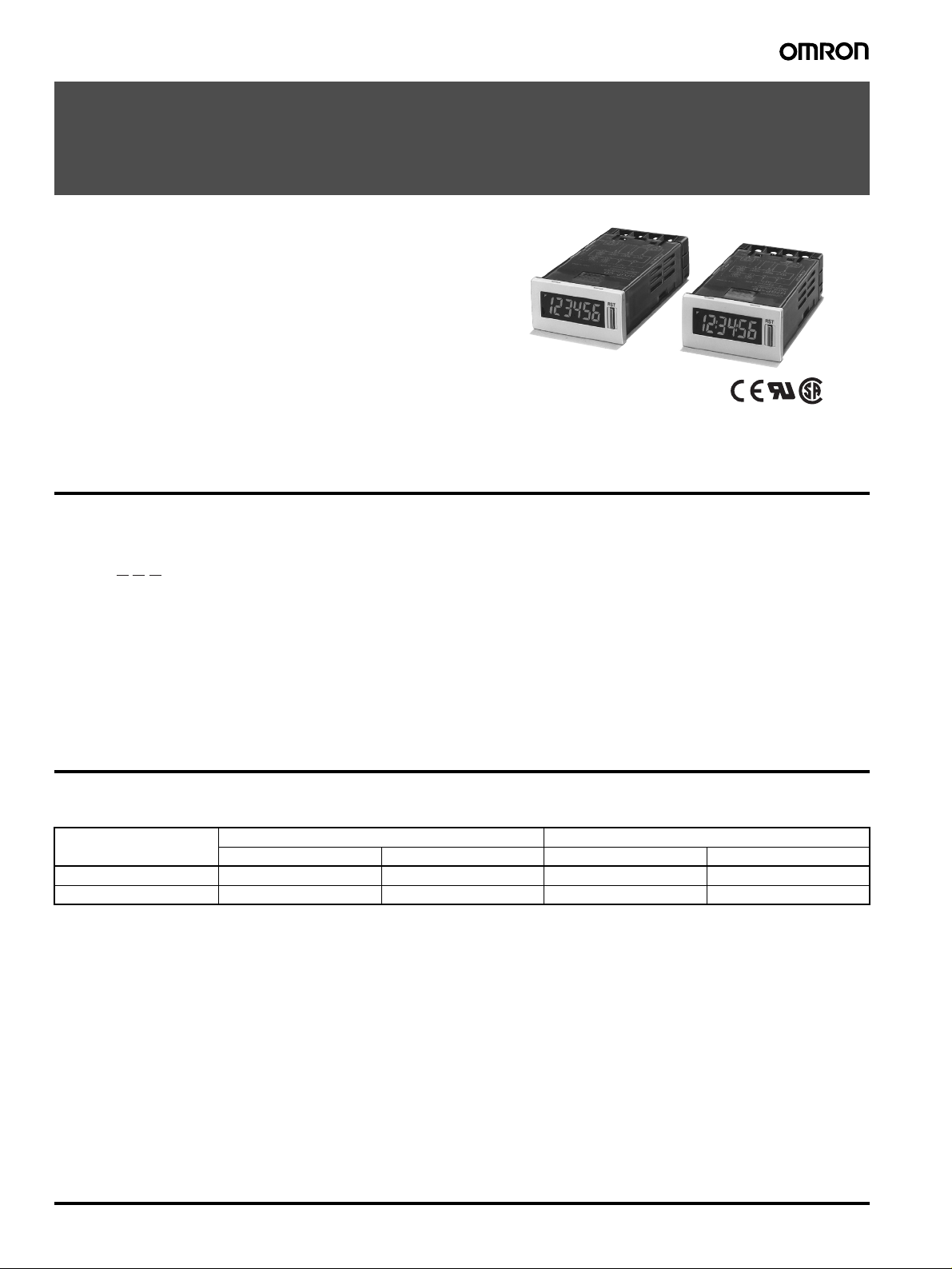
Total Counter/Time Counter (DIN 48 x 24)
H7GP
Compact Total Counters and Time Counters
with Easy-to-read Displays and IP66G/
NEMA4 Water and Oil Resistance
• High-visibility, negative transmissive LCD display with 8.5-mmhigh characters and built-in red LED backlight at low power consumption.
• Compact (80 mm) body.
Model Number Structure
■ Model Number Legend
H7GP-@@@
1 2 3
1. Classification
C: Total counter
T: Time counter
2. Supply Voltage
None: 100 to 240 VAC
D: 12 to 24 VDC
3. Case Color of Front Section
None: Light gray (Munsell 5Y7/1)
B: Black
Ordering Information
■ List of Models
Supply voltage 6-digit total counter 6-digit time counter
Light gray Black Light gray Black
100 to 240 VAC H7GP-C H7GP-CB H7GP-T H7GP-TB
12 to 24 VDC H7GP-CD H7GP-CDB H7GP-TD H7GP-TDB
2 Total Counter/Time Counter (DIN 48 x 24) H7GP
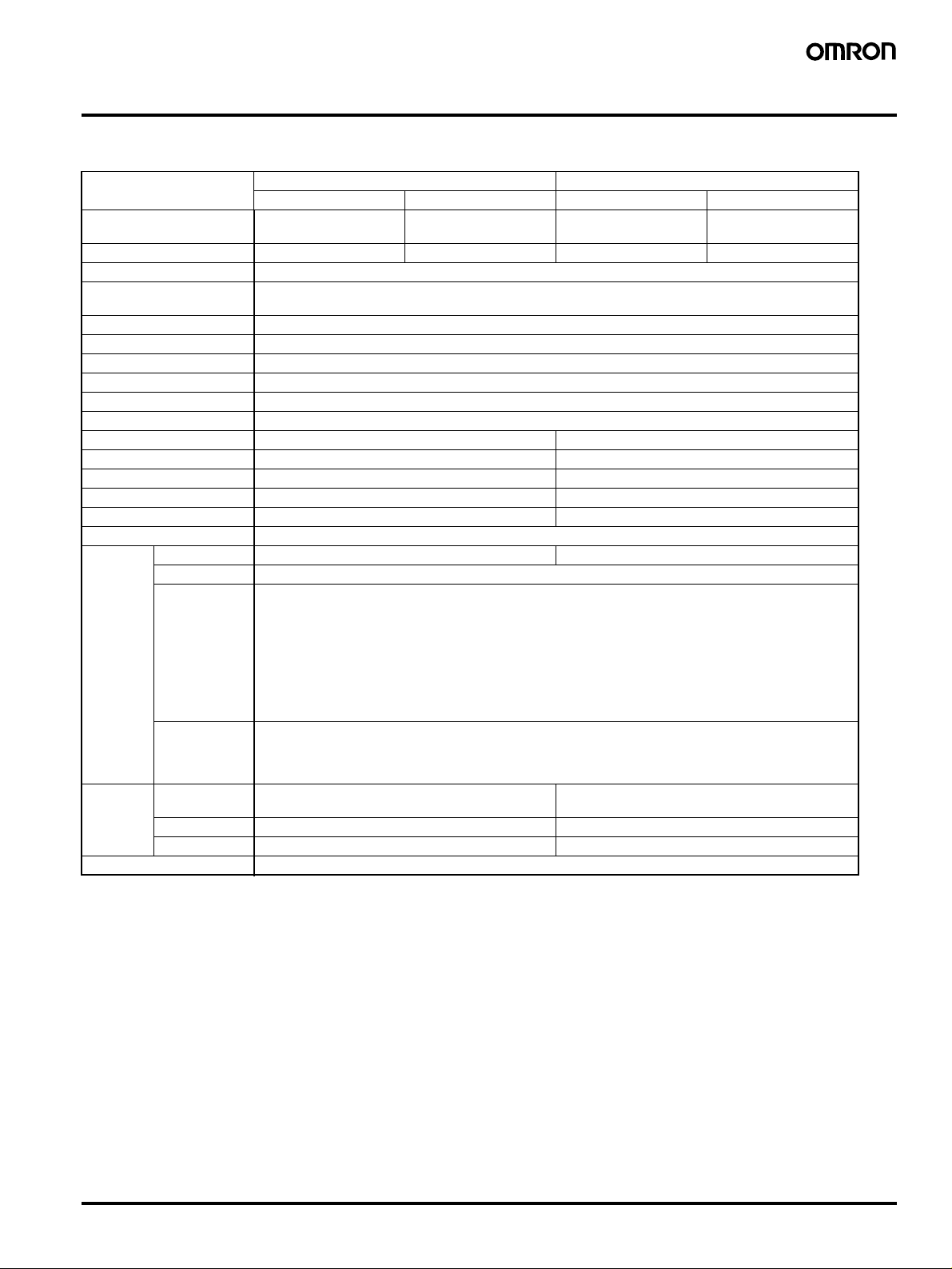
Specifications
■ Ratings
Item 6-digit total counter 6-digit time counter
H7GP-C H7GP-CD H7GP-T H7GP-TD
Rated supply voltage 100 to 240 VAC
External power supply 50 mA at 12 VDC --- 50 mA at 12 VDC ---
Operating voltage range 85% to 110% of rated supply voltage
Power consumption 100 to 240 VAC: 6.5 VA max.
Dimensions 48 x 24 x 80 mm (W x H x D)
Mounting method Flush mounting
External connections Screw terminals
Degree of protection Panel surface: JEM IP66G and NEMA Type 4 (indoors)
Display 7-segment, negative transmissive LCD (with red backlight)
Digits 6 digits (8.5-mm-high characters)
Input mode Up (increment) Accumulative
Max. counting speeds 30 Hz or 5 kHz (selected via DIP switch) ---
Counting range 0 to 999999 ---
Time specification --- 0.1 to 99999.9 h/1 s to 99 h 59 min 59 s
Timing accuracy ---
Memory backup EEP-ROM: 200,000 operations min.
Input Input signals Count, reset, and key protection (see note 2) Start, reset, and key protection (see note 2)
Input method No-voltage input (NPN transistor input) or voltage input (PNP transistor input) (selected via DIP switch)
Count, reset,
start
Key protection No-voltage input (NPN transistor input)
Input response
speed
Reset system External and manual resets
Note: 1. Contains 20% ripple (p-p) max.
Reset 20 or 1 ms (automatically switched according to
Start --- 20 ms
Key protection Approx. 1 s Approx. 1 s
2. Only a non-voltage input (NPN transistor) is possible for the key protection input. The key protection input will be a non-voltage input
even if the NPN/PNP input mode is set to PNP. Key protection is used to prohibit operating the Reset Key. The reset input terminals will
still be functional.
(50/60 Hz)
12 to 24 VDC: 0.6 W max.
No-voltage input (NPN transistor input)
Short-circuit (ON) impedance: 1 K
Short-circuit (ON) residual voltage:2 VDC max.
Open (OFF) impedance: 100 k
Voltage input (PNP transistor input)
Short-circuit (ON) impedance: 1 K
ON voltage: 9 to 24 VDC
OFF voltage: 5 VDC max.
Open (OFF) impedance: 100 k
Short-circuit (ON) impedance: 1 K
Short-circuit (ON) residual voltage:0.5 VDC max.
Open (OFF) impedance: 100 k
counting speed)
12 to 24 VDC
(see note 1)
Ω max.
Ω min.
Ω max.
Ω min.
Ω max.
Ω min.
100 to 240 VAC
(50/60 Hz)
±100 ppm (–10°C to 55°C)
20 ms
12 to 24 VDC
(see note 1)
Total Counter/Time Counter (DIN 48 x 24) H7GP 3
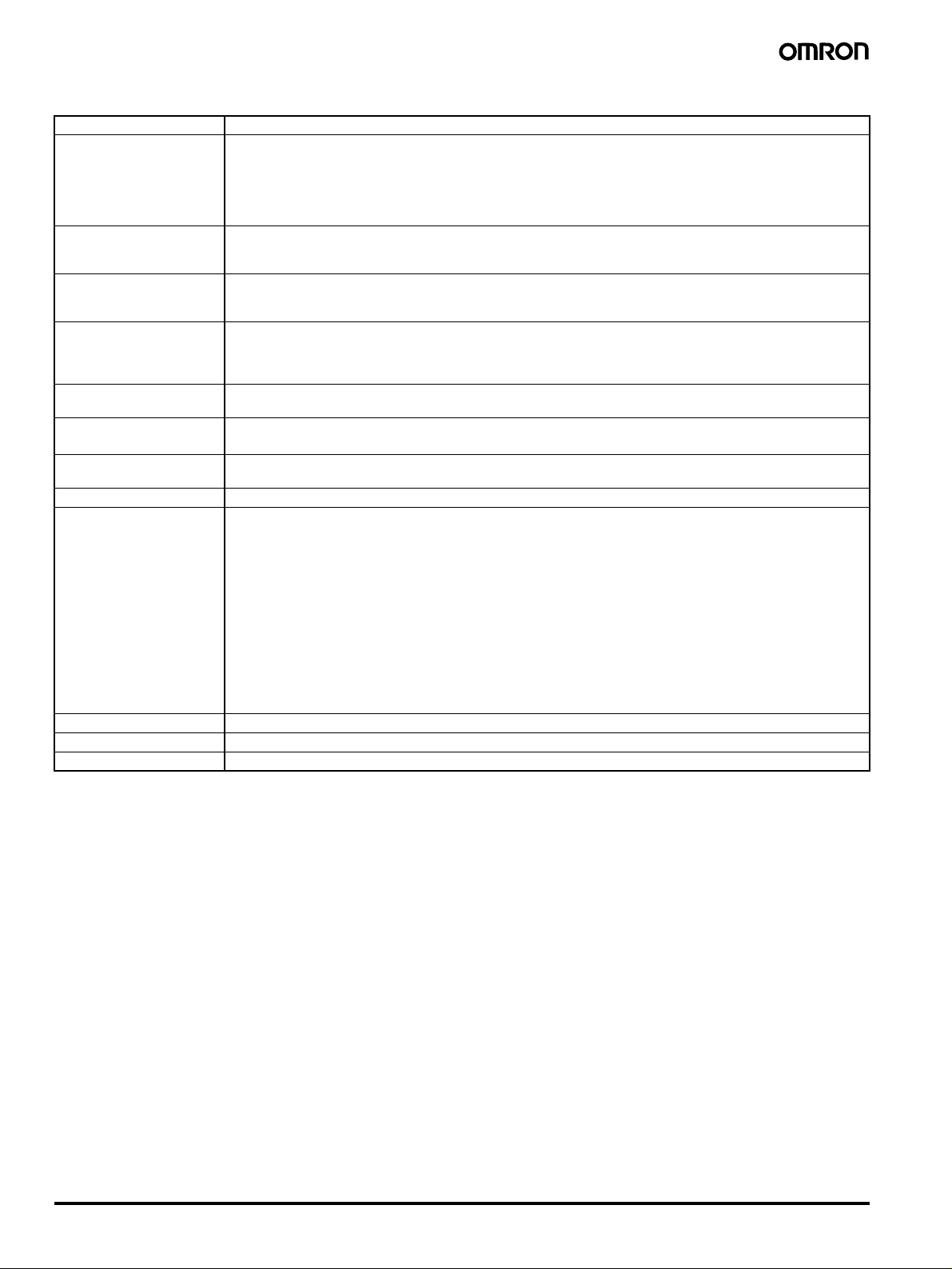
■ Characteristics
Insulation resistance 100 MΩ min. (at 500 VDC)
Dielectric strength 2,000 VAC, 50/60 Hz for 1 min between current-carrying terminal and exposed non-current-carrying metal parts
Impulse withstand voltage 3 kV (between power terminals) (1 kV for 12-to-24-VDC models)
Noise immunity
Static immunity Display: Malfunction:8 kV
Vibration resistance Destruction: 10 to 55 Hz with 0.75-mm single amplitude, four cycles each in three directions (8 minutes per cycle)
Shock resistance
Ambient temperature Operating: –10
Ambient humidity Operating: 35% to 85%
EMC (EMI) EN61326
Approved standards UL508, CSA22.2 No.14, conforms to EN61010-1, VDE0106/P100
Case color Rear section: Gray smoke; Front section: 5Y7/1 (light gray) or N1.5 (black)
Weight Approx. 76 g
(AC model)
1,000 VAC, 50/60 Hz for 1 min between current-carrying terminal and exposed non-current-carrying metal parts
(DC model)
2,000 VAC, 50/60 Hz for 1 min between power terminals and control input terminals (AC model)
1,000 VAC, 50/60 Hz for 1 min between power terminals and control input terminals (DC model)
4.5 kV (between current-carrying terminal and exposed non-current-carrying metal parts) (1.5 kV for 12-to-24-VDC
models)
±1.5 kV (between AC power terminals), ±480 V (between DC power terminals),
±480 V (between input terminals);
square-wave noise by noise simulator (pulse width: 100 ns/1
DIP switch: Malfunction:4 kV
Malfunction: 10 to 55 Hz with 0.5-mm single amplitude, four cycles each in three directions (8 minutes per cycle)
Destruction: 294 m/s
Malfunction: 196 m/s
Storage: –25
Emission Enclosure: EN55011 Group 1 class A
Emission AC Mains: EN55011 Group 1 class A
(EMS) EN61326
Immunity ESD: EN61000-4-2: 4 kV contact discharge (level 2)
Immunity RF-interference: EN61000-4-3: 10 V/m (Amplitude-modulated, 80 MHz to 1 GHz) (level 3);
Immunity Conducted Disturbance: EN61000-4-6: 10 V (0.15 to 80 MHz) (according to EN61000-6-2)
Immunity Burst: EN61000-4-4: 2 kV power-line (level 3);
Immunity Surge: EN61000-4-5: 1 kV line to lines (power and output lines) (level 2);
Immunity Voltage Dip/Interruption: EN61000-4-11: 0.5 cycle, 100% (rated voltage)
Destruction:15 kV
Destruction:8 kV
2
each in three directions
2
each in three directions
°C to 55°C (with no icing)
°C to 65°C (with no icing)
8 kV air discharge (level 3)
10 V/m (Pulse-modulated, 900 MHz
2 kV I/O signal-line (level 4)
2 kV line to ground (power and output lines) (level 3)
µs, 1-ns rise)
±5 MHz) (level 3)
4 Total Counter/Time Counter (DIN 48 x 24) H7GP
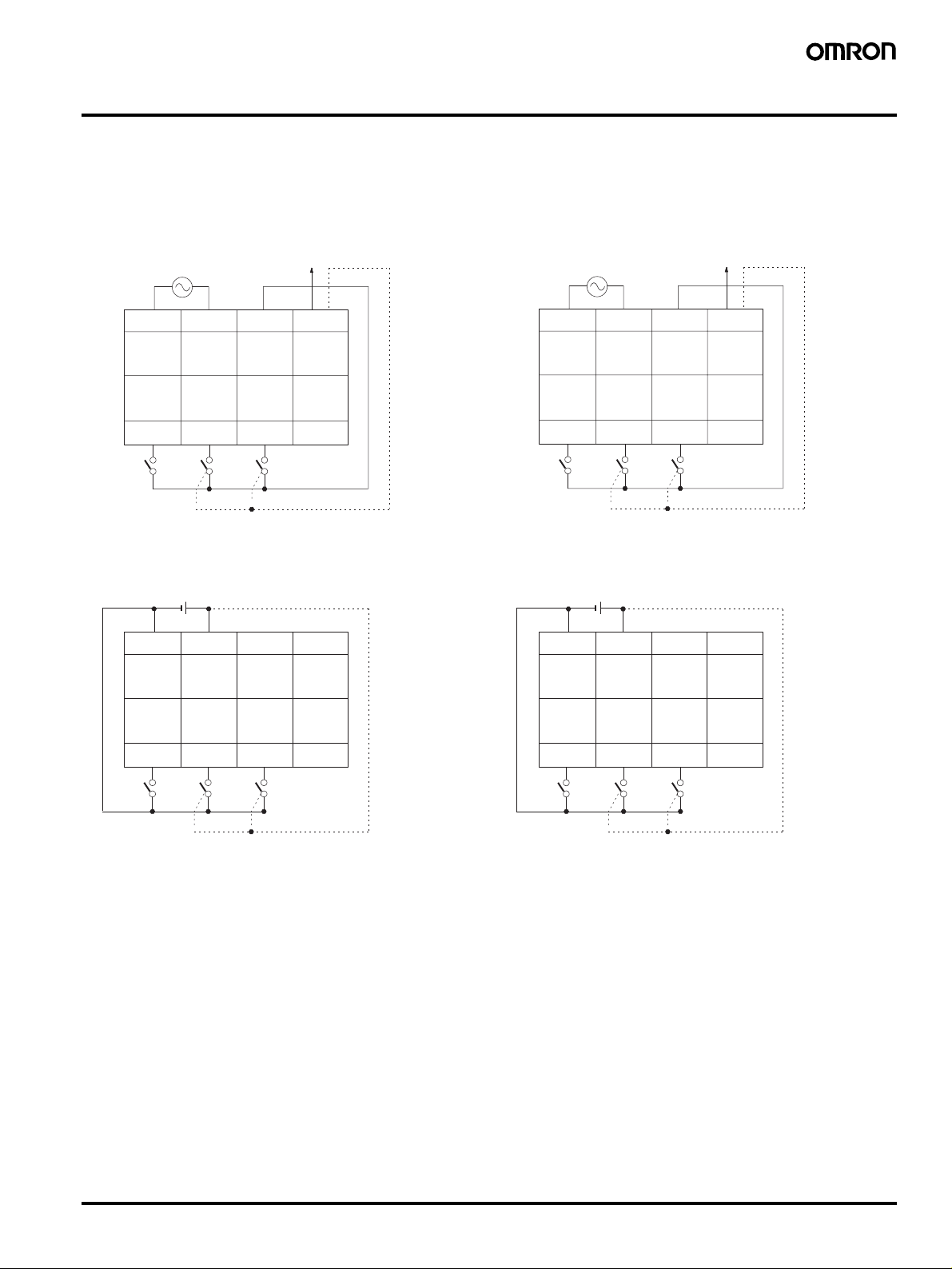
Connections
■ Terminal Arrangement
Note: Non-contact input is also available.
AC Models
H7GP-C
100 to 240 VAC
External power supply
12 VDC 50 mA max.
H7GP-T
100 to 240 VAC
External power supply
12 VDC 50 mA max.
Powe r
supply
5678
Key protection
input
DC Models
H7GP-CD
12 to 24 VDC
0 V
5678
Key protection
input
Powe r
supply
Reset
input
Powe r
supply
Reset
input
12 VDC0 V
321
Count
input
Unused Unused
321
Count
input
4
Unused
NPN mode
PNP mode
4
Unused
H7GP-TD
Powe r
supply
Powe r
supply
12 VDC0 V
5678
Key protection
input
12 to 24 VDC
0 V
Reset
input
Powe r
supply
321
Count
input
Unused Unused
4
Unused
NPN mode
PNP mode
5678
Key protection
input
Reset
input
321
Start
input
4
Unused
NPN mode
PNP mode
NPN mode
PNP mode
Total Counter/Time Counter (DIN 48 x 24) H7GP 5
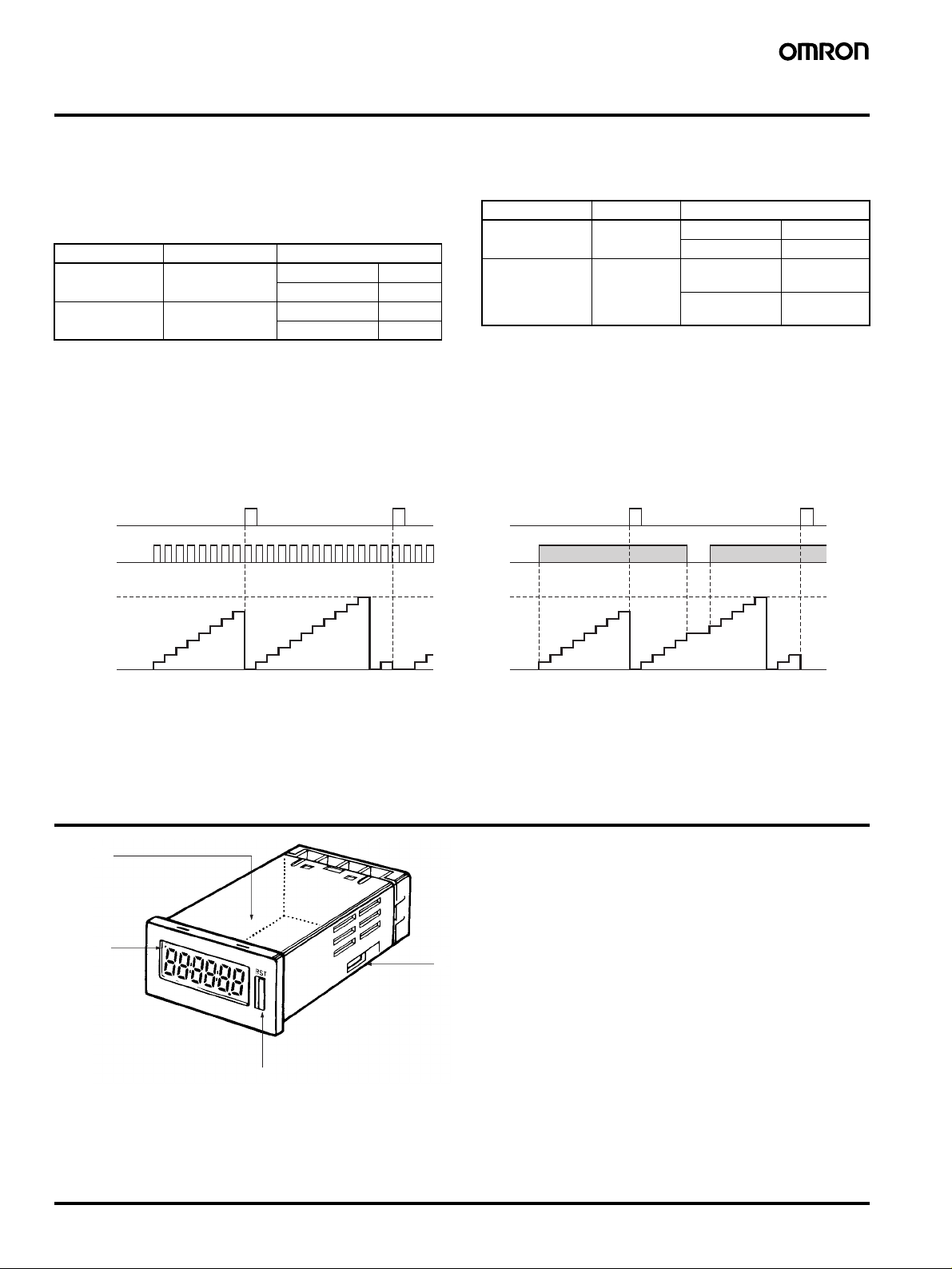
Operation
■ DIP Switch Settings
Set all DIP switches before mounting the Counter to a control panel.
All switches are set toward the display panel before shipping.
H7GP-C/-CD
Switch Item Function
3 (On right side
from front)
4 (On left side
from front)
Input mode (note 1)Display side NPN
Terminal side PNP
Counting speed
(note 1)
Display side 30 Hz
Terminal side 5 kHz
H7GP-T/-TD
Switch Item Function
3 (On right side
from front)
4 (On left side
from front)
Note: 1. When the setting has been changed, turned power off and
on to continue. The display will show “0” when the power is
turned back on.
2. The decimal point will flash every second when “99999.9 h”
is set.
■ Operating Modes
Total Counters Time Counters
Reset input
AC (2-7)
DC (2-5)
Count input
AC (3-7)
DC (3-5)
999999
Display
0
Reset input
AC (2-7)
DC (2-5)
Start input
AC (3-7)
DC (3-5)
99999.9 h
(see note)
Display
0.0h
Input mode
(note 1)
Time range
(note 1)
Display side NPN
Terminal side PNP
Display side 99999.9h
(note 2)
Terminal side 99 h 59 min
59 s
Note: The count value will return to "0" when "999999" is
exceeded.
Nomenclature
4
2
1
Note: Display values are shown for full scale set to 99999.9 h.
The count value will return to "0" when "99999.9" is
exceeded.
1. Reset Key
Resets the count value, but will not operate while
the keys are protected.
2. Key Protection Indicator
Lit while the keys are protected. (Reset Key is
3
disabled.).
3. NPN/PNP DIP Switch
(Count or start with reset)
When the setting has been changed, turned power
off and on to continue. The display will show "0"
when the power is turned back on. See below for
details.
4. Counting Speed DIP Switch (H7GP-C)
Time Range DIP Switch (H7GP-T)
When the setting has been changed, turned power
off and on to continue. The display will show "0"
when the power is turned back on. Refer to DIP
Switch Setting for details.
6 Total Counter/Time Counter (DIN 48 x 24) H7GP
