
Modules described
in this manual
SZ2-ST
WHSZ Series Eyepieces
Auxiliary Objectives
SZX-STAD1
SZH-STAD1
SZ2-FO
SZH-SG
SZH-SC
INSTRUCTIONS
SZ61/SZ61-60
SZ61TR
SZ51/SZ51-60
ZOOM STEREO MICROSCOPES
This instruction manual is for the Olympus Zoom Stereo Microscopes. To ensure the safety, obtain
optimum performance and to familiarize yourself fully with the use of this microscope, we recommend that you study this manual thoroughly before operating the microscope.
Retain this instruction manual in an easily accessible place near the work desk for future reference.
This publication is printed on 100% recycled paper
AX6611

This device complies with the requirements of directive 98/79/EC concerning in vitro diagnostic medical
devices. CE marking means the conformity to the directive.
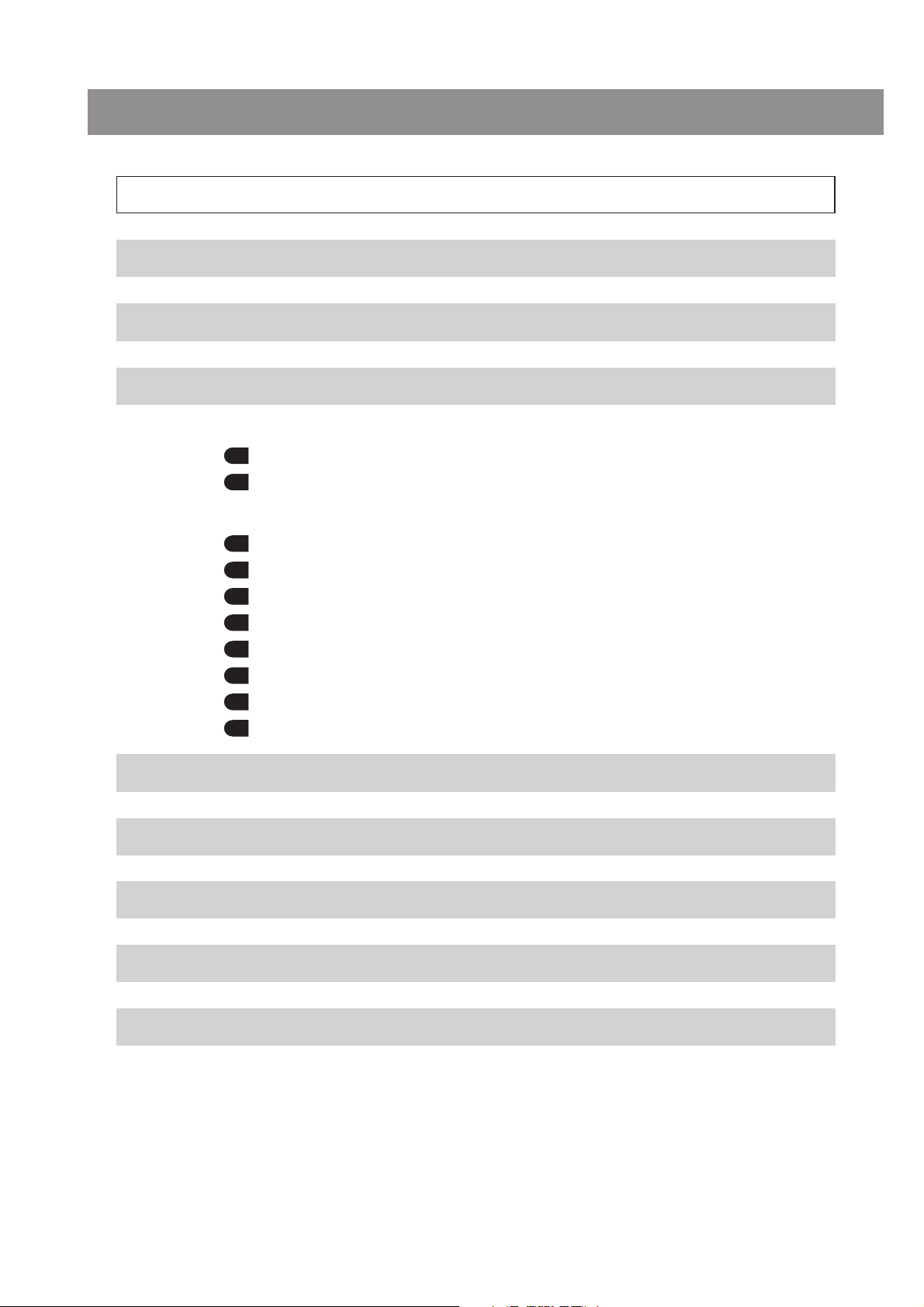
CONTENTS
SZ2 series
IMPORTANT – Be sure to read this section for safe use of the equipment. –
1 MODULES AND NOMENCLATURE
2 SUMMARY OF OBSERVATION PROCEDURE
3 OPERATION
3-1 Base........................................................................................................................................................................................................................... 6
1 Using the Stage Plate ............................................................................................................................................................................................................. 6
2 Adjusting the Focus Adjustment Knob Tension .............................................................................................................................. 6
3-2 Microscope Body ......................................................................................................................................................................... 6-10
1 Adjusting the Interpupillary Distance ............................................................................................................................................................... 6
2 Adjusting the Diopter (Zoom Confocality Adjustment) ......................................................................................................... 6
3 Using the High/Low Zoom Magnification Stopper..................................................................................................................... 7
4 Using the Eye Shades............................................................................................................................................................................................................ 8
1-2
3-4
5
6-10
5 Using an Eyepiece Micrometer Disk................................................................................................................................................................ 8
6 Using the Auxiliary Objectives ................................................................................................................................................................................... 9
7 Selecting the Light Path (SZ61TR) ....................................................................................................................................................................... 9
8 Adjusting the Confocality of TV Camera (SZ61TR) ................................................................................................................. 10
4 TROUBLESHOOTING GUIDE
5 SPECIFICATIONS
6 OPTICAL PERFORMANCE
7 ASSEMBLY
8OPTIONAL MODULES
8-1 BX Stage Adapter Type 1 SZX-STAD1 ..................................................................................................... 17 - 18
11
12
13
14-16
17-23
8-2 Stage Adapter Type 1 SZH-STAD1 ........................................................................................................................ 19
8-3 Up/Down Moving Stage SZ2-FO................................................................................................................... 19-21
8-4 Gliding Stage SZH-SG ................................................................................................................................................... 21-22
8-5 Cup Stage SZH-SC............................................................................................................................................................ 22-23
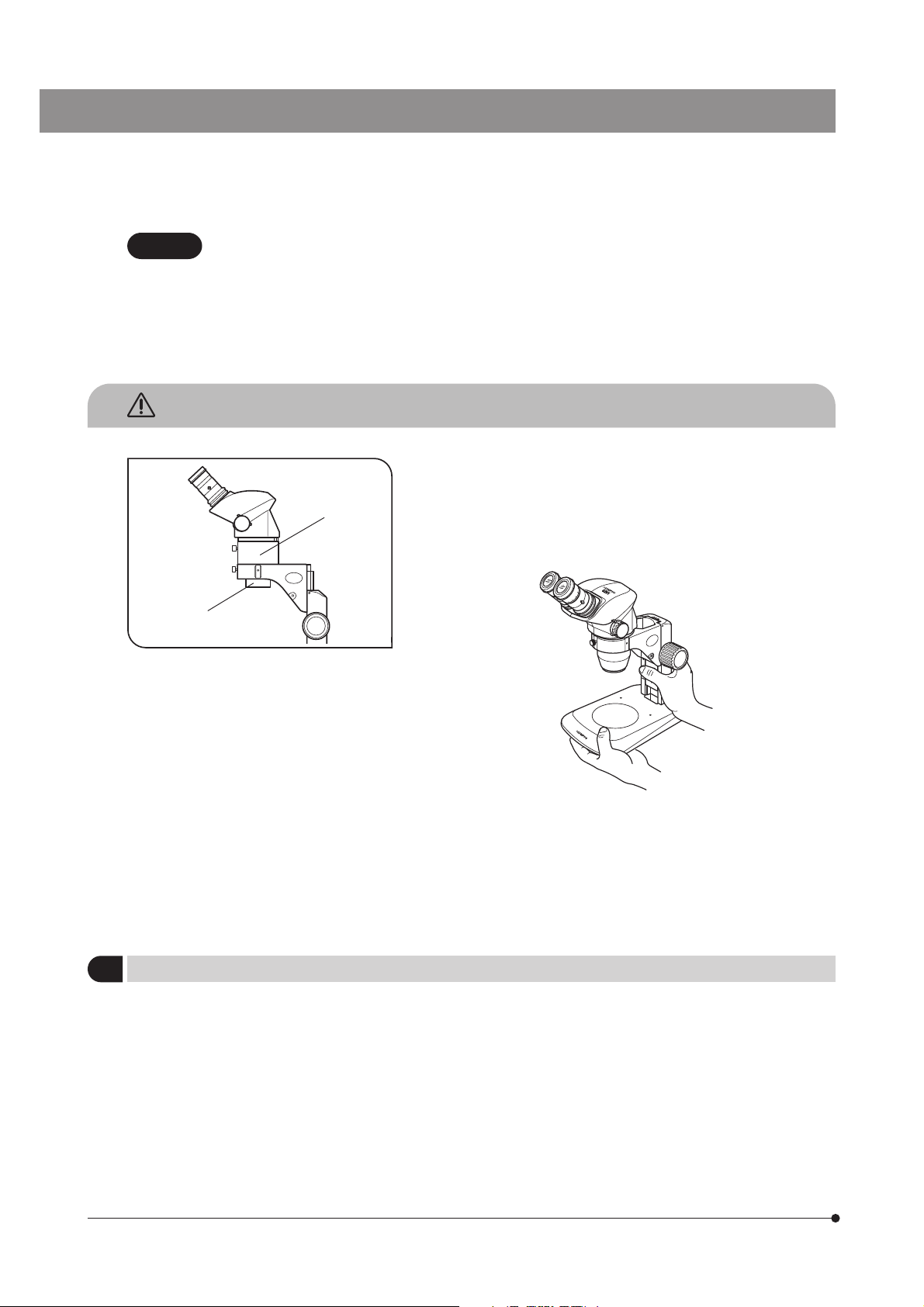
IMPORTANT
The SZ2 series of stereo microscopes are provided with ESD (Electro-Static Discharge) protection specifications. They are
provided with electroconductive coating in their external finish to reduce the surface resistance and grounding lead wires in
their standard base or frame to eliminate static electricity from them.
CAUTION To maintain the ESD protection performance, always use the microscope in combination with the
modules described in this manual or options having the ESD protection specifications. Otherwise,
the grounding will not work properly.
· The eye shades of the eyepieces are not provided with the ESD protection performance. Be sure to
remove them.
· The SZ2-SPBW stage plate is provided with the ESD protection performance only in the black surface.
SAFETY PRECAUTIONS
1. After the equipment has been used in an observation of a specimen that
is accompanied with a potential of infection, clean the parts coming in
²
contact with the specimen to prevent infection.
· Moving this microscope is accompanied with the risk of dropping
the specimen. Be sure to remove the specimen before moving
this product.
@
Fig. 1
· Hold the bottom of the stand with one hand while holding base column with the other hand to avoid tilting the
microscope.
· In case the specimen is damaged by erroneous operation, promptly take the infection prevention measures.
2. When the optional 0.5X auxiliary objective @ is used, the microscope become unstable due to the use of the SZ2-ET
auxiliary sleeve ². Be careful not to topple down the microscope. (Fig. 1)
In addition, when a TV camera is mounted on the SZ61TR, special care is required because the microscope becomes
more unstable.
Getting Ready
1
1. A microscope is a precision instrument. Handle it with care and avoid subjecting it to sudden or severe impact.
2. Do not use the microscope where it is subjected to direct sunlight, high temperature and humidity, dust or vibrations.
(For the operating conditions, see “SPECIFICATIONS” on page 12.)
3. Be careful not to leave stains and fingerprints on the lens surfaces.
Contamination of the lens and mirror deteriorates the view of images.
4. Do not turn the left and right zoom adjustment knobs in the opposite directions, as this will result in a failure.
5. The rubber parts of the eyepiece sleeves are fragile and should be handled carefully. If they are damaged, dirt will
penetrate inside the microscope.
1
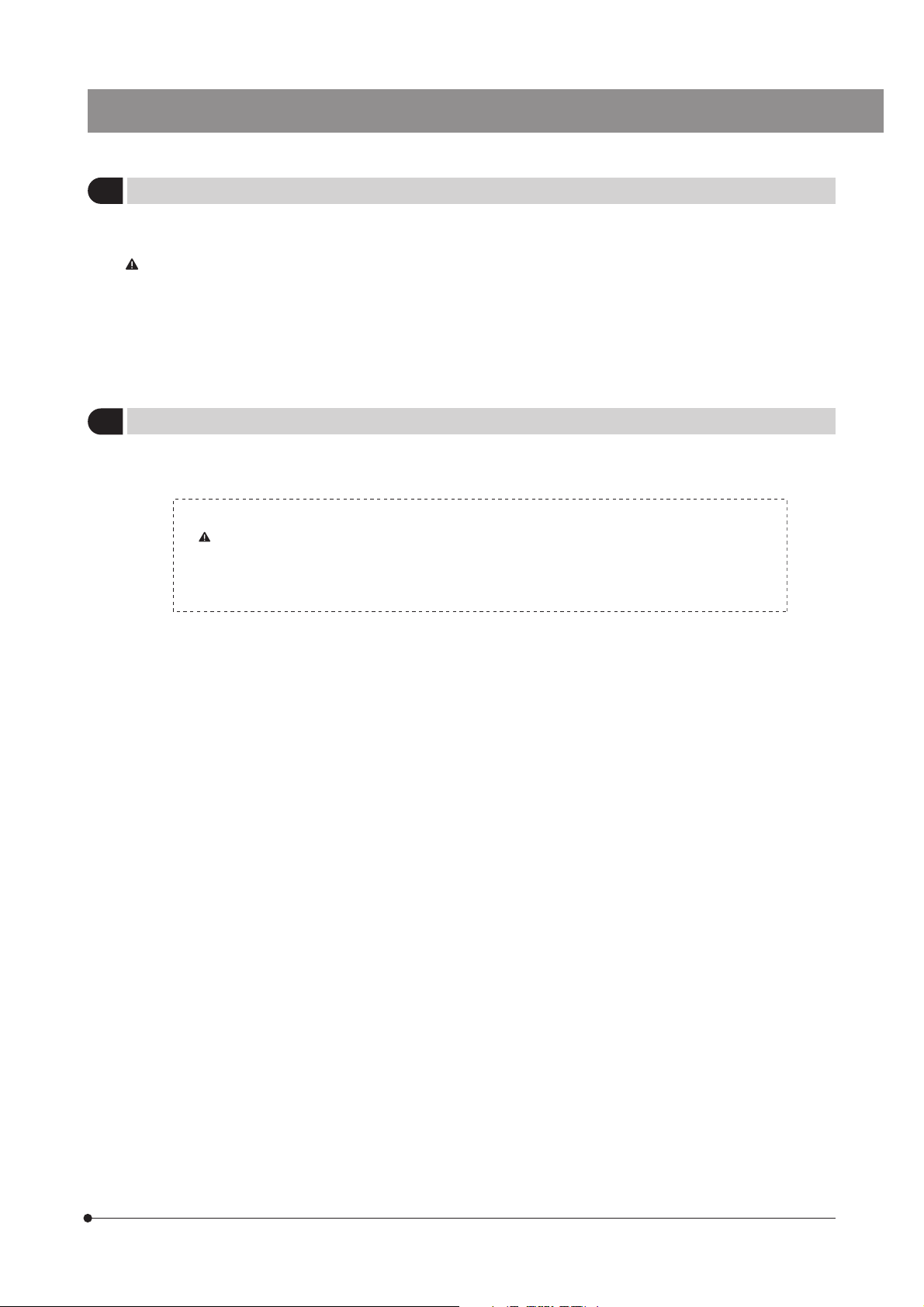
SZ2 series
Maintenance and Storage
2
1. Clean all glass components by wiping gently with gauze. To remove fingerprints or oil smudges, wipe with gauze slightly
moistened with a mixture of ether (70%) and alcohol (30%).
Since solvents such as ether and alcohol are highly flammable, they must be handled carefully. Be sure to keep
these chemicals away from open flames or potential sources of electrical sparks –– for example, electrical
equipment that is being switched on or off. Also remember to always use these chemicals only in a well-ventilated room.
2. Do not attempt to use organic solvents to clean the microscope components other than the glass components. To clean
them, use a lint-free, soft cloth slightly moistened with a diluted neutral detergent.
3. Do not disassemble any part of the microscope as this could result in malfunction or reduced performance.
Caution
3
If the microscope is used in a manner not specified by this manual, the safety of the user may be imperiled. In addition,
the equipment may also be damaged. Always use the equipment as outlined in this instruction manual.
The following symbols are used to set off text in this instruction manual.
: Indicates that failure to follow the instructions in the warning could result in bodily harm to the
user and/or damage to equipment (including objects in the vicinity of the equipment).
# : Indicates that failure to follow the instructions could result in damage to equipment.
} : Indicates commentary (for ease of operation and maintenance).
2
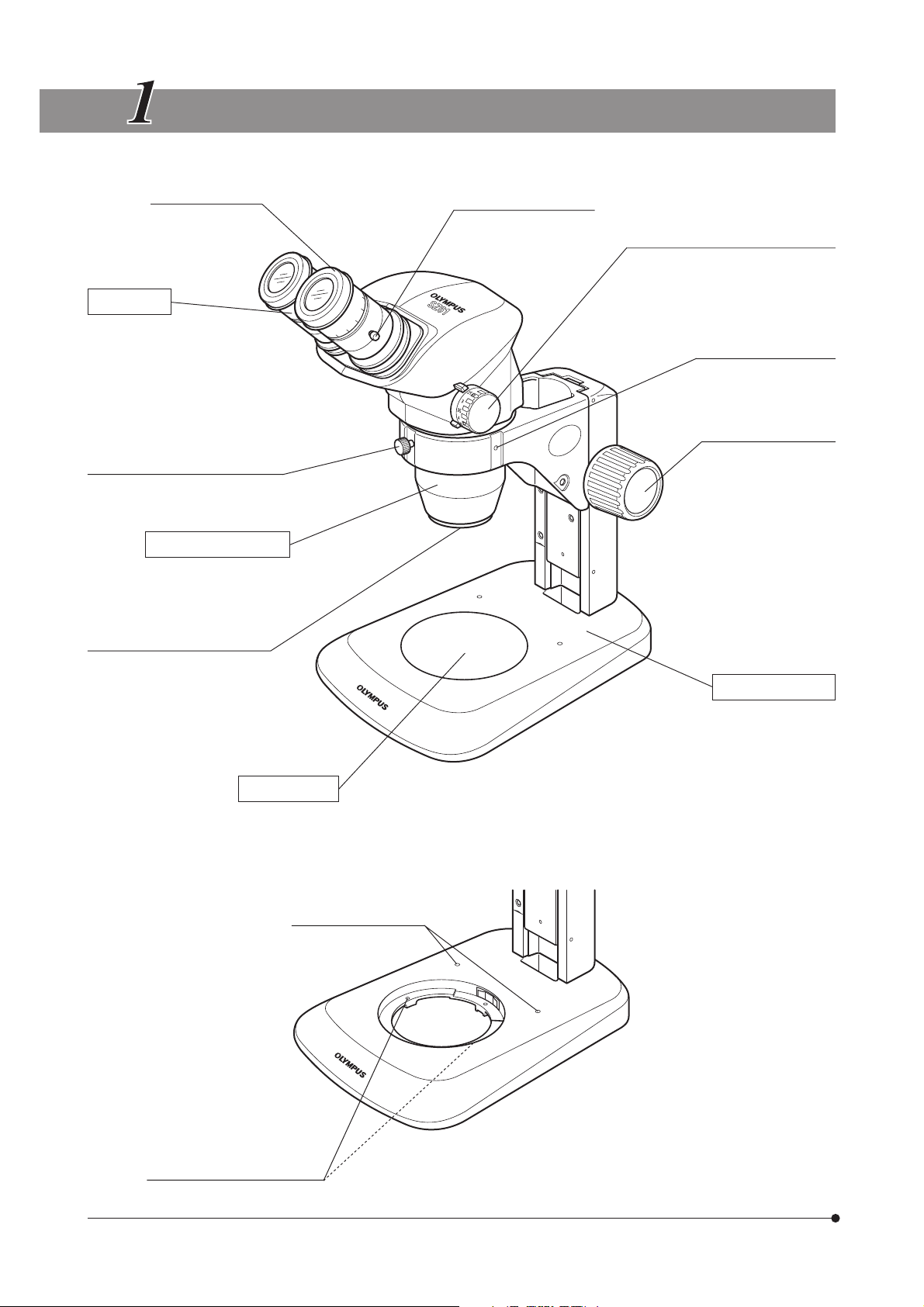
MODULES AND NOMENCLA TURE
Eye shade (Page 8)
Eyepiece
· WHSZ10X
· WHSZ10X-H
· WHSZ15X-H
· WHSZ20X
· WHSZ20X-H
· WHSZ30X-H
Body clamping knob
(Threaded for accessory mounting)
Microscope Body
· SZ61 · SZ51
· SZ61-60 · SZ51-60
· SZ61TR
Auxiliary objective mount thread
Optional auxiliary objectives
· 110AL0.25X · 110AL0.62X
· 110ALK0.3X · 110AL0.75X
· 110ALK0.4X · 110AL1.5X
· 110AL0.5X · 110AL2X
Eyepiece clamping knob
(x 2)
Zoom adjustment knob (Page 6 & 7)
· SZ61/61-60/TR: 0.67X to 4.5X
· SZ51/51-60: 0.8X to 4X
Accessory mount thread
(x 5)
Focus adjustment knob
(Page 6)
Stroke: 120 mm
Standard Base
SZ2-ST
3
Stage Plate
· SZ2-SPBW
(ESD protection on black surface)
· SP-C
Accessory mount holes
Optional stage mounting holes
M4 screw (x 2)
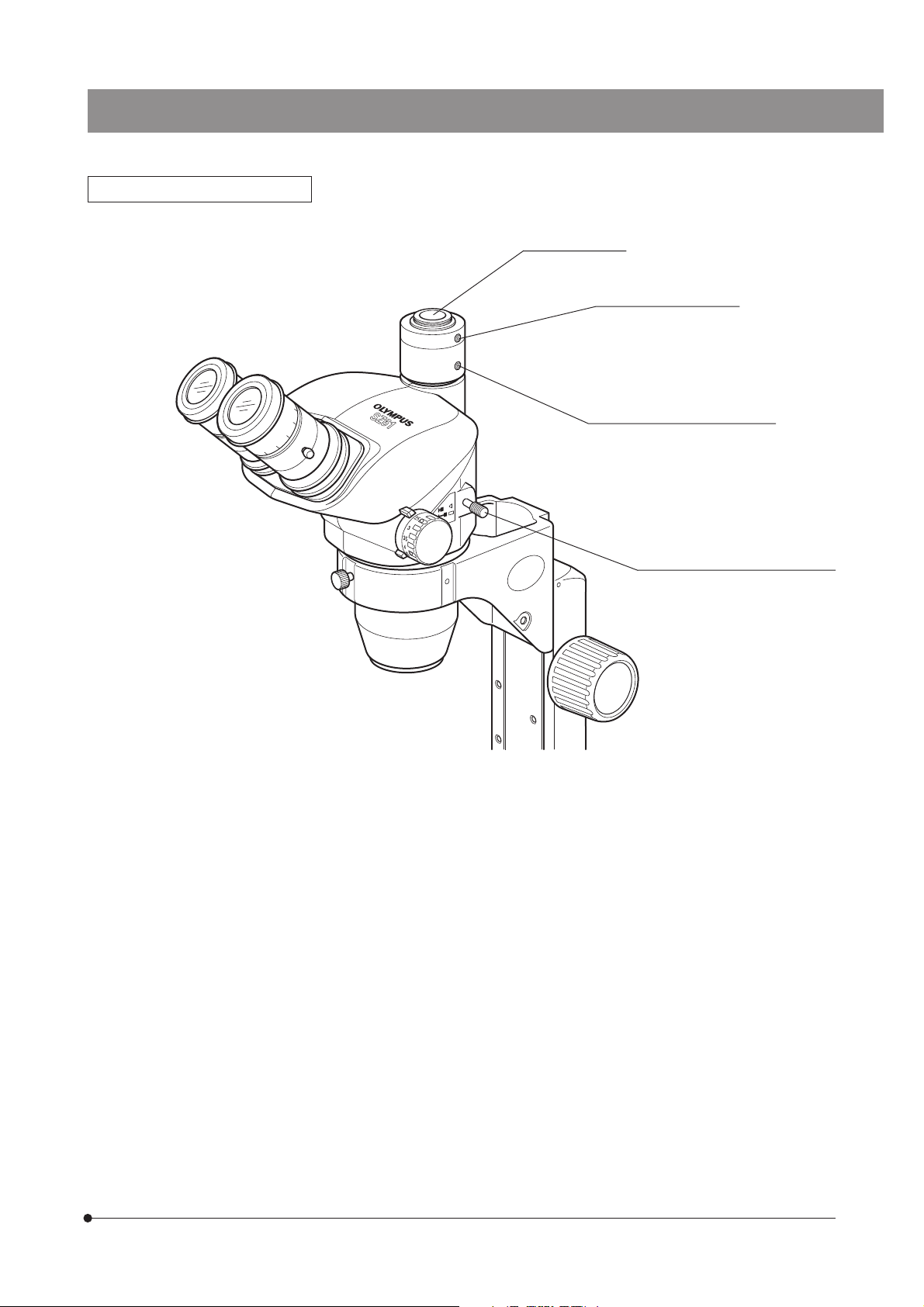
Observation Tube of SZ61TR
SZ2 series
C-mount (Page 10)
C-mount clamping screw
Confocality adjustment clamping
screw (Page 10)
(x 2)
Light path selector lever (Page 9)
Pulled out: TV path 100%
Pushed in: Right eyepiece sleeve
(Right eyepiece sleeve
light path 0%)
light path 100%
4
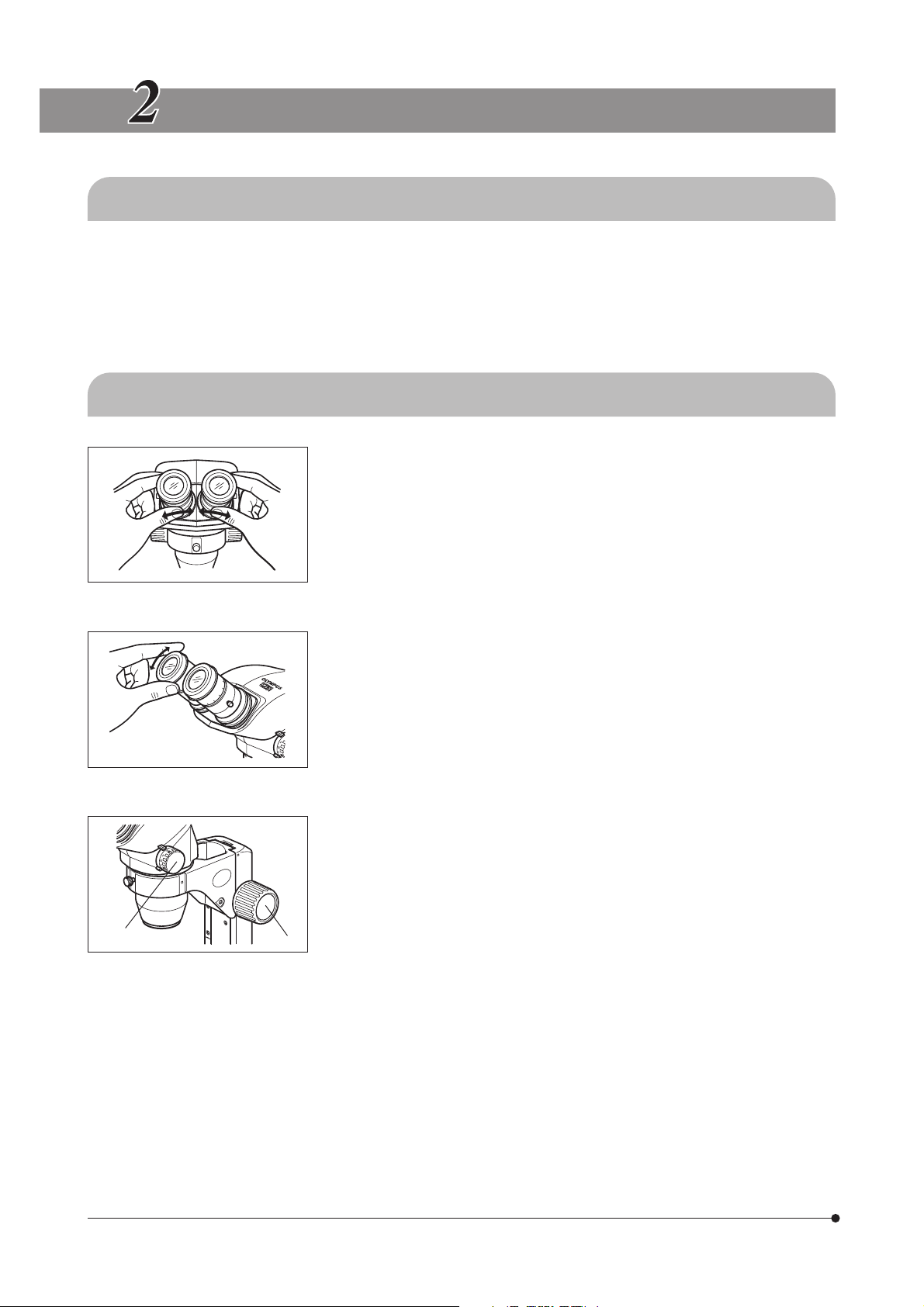
SUMMARY OF OBSER V ATION PR OCEDURE
2-1 Preparation
(Page)
1. Confirm the mounting, particularly that of the microscope body. (P. 14 - 16)
2. Confirm that the eyepieces are positioned correctly with respect to the standard base. (P. 15)
3. Adjust the rotation tension of the focus adjustment knob. (P. 6)
4. Prepare the light source as required.
2-2 Observation Procedure
1. Place the specimen on the stage plate. (Page 6)
2. Adjust the interpupillary distance. (Page 6)
3. Adjust the eyepiece diopter. (Pages 6 & 7)
(Note) This operation is not possible with the eyepieces without
The operation is slightly difference when a micrometer is mounted in
one of the eyepieces with helicoids.
......................................................................................................................................
..................................................................................
....................................................................................................................................................................
helicoids (WHSZ10X/20X).
5
@
²
4. Set the zoom adjustment knob @ for the lowest magnification and rotate
the focus adjustment knob ² to bring the specimen into approximate
focus.
5. Rotate the zoom adjustment knob @ to the target magnification and
rotate the focus adjustment knob ² to bring the specimen into accurate
focus.
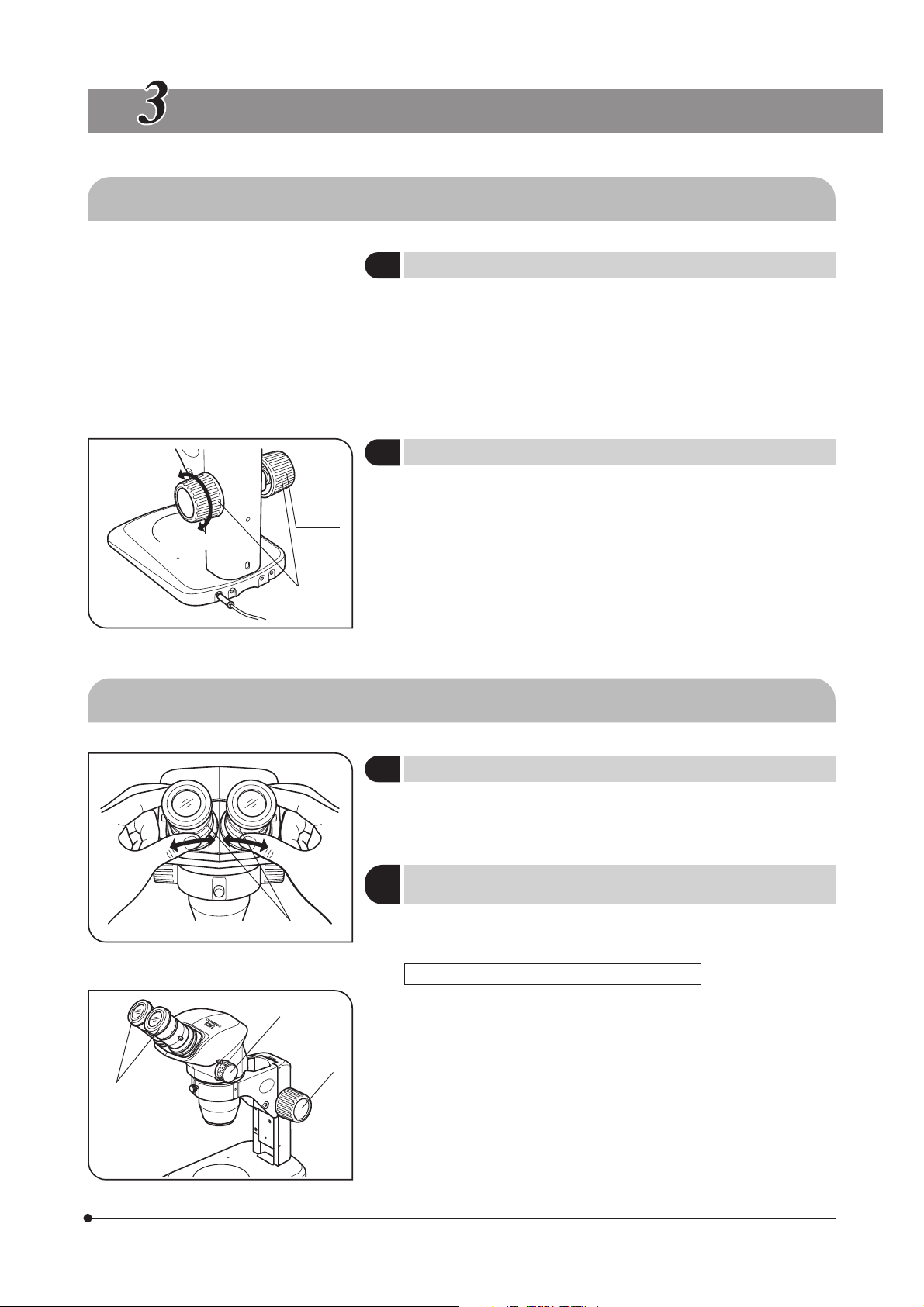
OPERA TION
3-1 Base
SZ2 series
Using the Stage Plate
1
When reflected light illumination is used, the stage plate can be placed
either the white or black surface facing up depending on which side
makes the specimen easier to view.
#To maintain the ESD performance, use the black surface of the SZ2-
SPBW stage plate.
#When transmitted light illumination is used, use the optional SP-C
transparent glass stage plate.
To decrease
Clamp.
To increase
@
Fig. 2
3-2 Microscope Body
Adjusting the Focus Adjustment Knob Tension
2
}This operation is intended to facilitate the rotation of the knobs while
preventing spontaneous drop of the microscope body. It is recommended
to set the knob tension to a slightly higher level than the point where
spontaneous drop occurs.
· Hold the left and right focus adjustment knobs @ with both hands, fix the
left knob and rotate the right knob. The rotation tension of the knobs
increases or decreases according to the direction in which the right knob
is rotated.
Adjusting the Interpupillary Distance
1
While holding the left and right eyepiece sleeves @ with both hands,
look through the eyepieces and adjust for binocular vision until the left
and right fields of view coincide completely.
Adjusting the Diopter
2
(Zoom Confocality Adjustment)
(Figs 4 & 5)
(Fig. 2)
(Fig. 3)
²
Fig. 3
Fig. 4
³
@
|
}The adjustment operation is variable whether the eyepieces use an eye-
piece micrometer disks or not.
Eyepieces without eyepiece micrometer disk
1. Turn the diopter adjustment rings ² of the left and right eyepieces to
positions “0”.
2. Place an easy-to-observe specimen on the stage plate.
3. Set the zoom adjustment knob ³ for the lowest magnification and rotate
the focus adjustment knob | to bring the specimen into focus.
4. Set the zoom adjustment knob ³ for the highest magnification and rotate the focus adjustment knob | to bring the specimen into focus.
5. Set the zoom adjustment knob ³ for the lowest magnification and rotate
the diopter adjustment rings ² of the left and right eyepieces, instead of
the focus adjustment knob, to bring the specimen into focus.
6

ƒ
²
Fig. 5
³
|
Eyepieces with eyepiece micrometer disk
1. Look through the eyepiece with eyepiece micrometer disk and rotate its
diopter adjustment rings ² to bring the micrometer scale into focus.
2. Place an easy-to-observe specimen on the stage plate.
3. Set the zoom adjustment knob ³ for low magnification, look through the
eyepiece with eyepiece micrometer disk and rotate the focus adjustment
knob | to bring the specimen into focus.
4. Set the zoom adjustment knob ³ for the highest magnification and
rotate the focus adjustment knob | to bring the specimen into focus.
5. Set the zoom adjustment knob ³ for the lowest magnification and rotate
the diopter adjustment ring ƒ of the eyepiece without eyepiece micrometer
disk, instead of the focus adjustment knob |, to bring the specimen into
focus.
}Note the left and right diopter scale values so that it can be quickly
duplicated in future observations.
Diopter scale of the 10X eyepieces
}The valid range of the diopter scale is between –8 and +5 but a slight
margin is added to it. Therefore, the diopter value may exceed +5 or –8
when it is adjusted to the maximum. In this case, whether the diopter
value is over +8 or under –5 can be identified by the length of the
eyepiece.
– 8 + 5
³
²
@
Fig. 6
Using the High/Low Zoom Magnification
3
Stopper
}The magnification can be limited in the desired range by setting each
stopper on the microscope body (also used as the magnification indices)
and the stopper ring on each zoom adjustment knob. The right zoom
adjustment knob is used to limit the higher end of the magnification, and
the left knob is used to limit the lower end.
1. Using an Allen wrench, loosen the clamping screw of the right stopper
ring @ and free it. (Also free the left knob in this way.)
2. Rotate the right zoom adjustment knob ² to align the desired higher-limit
magnification with the index (stopper) ³.
3. Gently apply the stopper ring @ to the stopper ³ and tighten the clamping
screw using the Allen wrench to retain this condition.
4. Set the left zoom adjustment knob according to the desired lower-limit
magnification by rotating the left knob and clamping the left stopper ring
in the same way as above.
(Fig. 6)
7

SZ2 series
Fig. 7
²
Fig. 8
Indication engraved
surface
@
Using the Eye Shades
4
#The eye shades are not provided with ESD protection performance.
When ESD protection is required, do not use the eye shades.
When Wearing Eyeglasses
Use with the eye shades in the normal, folded-down position. This will
prevent the eyeglasses from being scratched.
When Not Wearing Eyeglasses
Extend the folded eye shades in the direction of the arrow to prevent
extraneous light from entering between the eyepieces and eyes.
Using an Eyepiece Micrometer Disk
5
WHSZ10X-H/15X-H/20X-H (Fig. 8)
1. Rotate the disk-mounting ring @ of the eyepiece counterclockwise to
remove.
2. Prepare an eyepiece micrometer disk ² (24 mm dia. x 1.5 mm thick),
remove dust and dirt from its surface, and fit it into the disk-mounting ring
@ so that the engraving on the micrometer disk faces downward.
3. Gently screw in the disk-mounting ring @ incorporating the eyepiece
micrometer disk into the eyepiece. Turn the ring clockwise to attach it
firmly.
(Fig. 8 & 9)
(Fig. 7)
Fig. 9
Indication engraved
surface
WHSZ30X-H (Fig. 9)
1. Rotate the disk-mounting ring ³ of the eyepiece counterclockwise to
remove.
2. Rotate the push ring | of the eyepiece micrometer disk counterclockwise to remove.
3. Prepare an eyepiece micrometer disk ƒ (24 mm dia. x 1.5 mm thick),
remove dust and dirt from its surface, place it on the disk-mounting ring
³ with the engraving facing downward, and fix it with the push ring |.
4. Gently screw in the disk-mounting ring ³ incorporating the eyepiece
micrometer disk into the eyepiece. Turn the ring clockwise to attach it
firmly.
#Due to their structures the WHSZ20X-H/30X-H eyepieces apply a
magnification on the focused plane of the eyepiece micrometer disk.
These magnifications are 1.3X with the WHSZ20X-H and 2X with the
WHSZ30X-H. Be sure to compensate for these magnifications when
using the eyepiece micrometer disk in measurements.
Also, insertion of the eyepiece micrometer disk extends the light
path length and deviates the position of the diopter scale. Correct
this deviation by turning the diopter adjustment ring of the eyepiece
toward “+”.
}When the eyepiece micrometer disk is not used, store it by wrapping in a
clean, soft cloth.
8

Microscope body
Auxiliary sleeve
SZ2-ET
Fig. 10
Standard
base
Using the Auxiliary Objectives
6
}All of the auxiliary objectives are provided with the ESD protection
performance.
#The 0.25X, 0.3X and 0.4X auxiliary objectives cannot be used in com-
bination with the standard base because their working distances
are too long.
#The 0.5X auxiliary objective (110AL0.5X) also has a long working
distance, but this can be combined with the standard base provided that the auxiliary sleeve (SZ2-ET) is used. In this case, however, the microscope becomes unstable and needs care against
toppling it down.
· Screw the auxiliary objective firmly into the auxiliary objective mount thread
at the bottom of the microscope body.
(Fig. 10)
Fig. 11
@
Selecting the Light Path (SZ61TR)
7
#Always move the light path selector lever @ until it hits the stop
position.
1. For observation through the binocular light path, push in the light path
selector lever @ till the stop position. (Fig. 11)
In this position, the whole light (100%) goes to the binocular tube.
2. For the TV camera light path, pull out the light path selector lever @ till
the stop position. (Fig. 11)
In this position, a mirror is inserted into the light path so the whole light
for the right eyepiece sleeve (100%) is sent to the TV light path.
(Fig. 11)
9

SZ2 series
|
ƒ
Fig. 12
³
²
@
Adjusting the Confocality of TV Camera
8
(SZ61TR)
}Ensuring the confocality between the observation image and the TV
camera monitor image makes it possible to maintain accurate focusing
of the observation image or monitor image even when the light path is
switched.
1. Adjust the diopter of the eyepiece (see pages 6 and 7) and bring the
specimen into focus.
2. Pull out the light path selector lever @ and set the magnification to the
minimum.
3. Slightly loosen the two confocality adjustment clamping screws ² and
C-mount clamping screw ³.
4. Hold the TV camera | and rotate the confocality ƒ to focus on the
monitor image.
After the adjustment, tighten the clamping screws ² and ³.
Applicable cameras (image pickup device size) and field numbers
}The TV camera light path incorporates a 0.5X lens.
2/3 in. image pickup device
(Diagonal length 22 mm)
(Fig. 12)
1/2 in. image pickup device
(Diagonal length 16 mm)
FN 22
(With 10X eyepiece)
Rotation of monitor image
The monitor image is rotated slightly because the right observation light
path, which is tilted slightly, is used as the TV light path.
The monitor image can be aligned with the observation image by rotating
the TV camera.
10

TR OUBLESHOO TING GUIDE
Under certain conditions, performance of the microscope may be adversely affected by factors other than defects. If
problems occur, please review the following list and take remedial action as needed. If you cannot solve the problem after
checking the entire list, please contact Olympus.
Problem
1. The left and right fields of view do
not coincide.
2. Dirt or dust is visible in the field of
view.
3. Visibility of observed image is poor. Dirt/dust on the dustproof glass on the
4. Zooming causes defocusing of the
observed image.
5. The focus adjustment knob does
not rotate smoothly.
6. The microscope body drops spontaneously, causing the focusing to
be deviated during observation.
7. The right field of view or the monitor image is cut off.
8. Zooming causes important defocusing
of the monitor image.
Interpupillary distance is adjusted improperly.
The parallax is not corrected. Adjust it correctly.
The magnifications of the left and right
eyepieces are different.
Dirt/dust on specimen. Clean thoroughly.
Dirt/dust on eyepieces
tip of the objective.
The eyepiece diopter is adjusted im-
properly.
The focus adjustment is inaccurate.
The rotation tension of the knob is set
too high.
The rotation tension of the knob is set
too low.
The light path selector lever is not set
properly to a stop position.
The confocality of the TV camera is adjusted improperly.
Cause Remedy Page
Adjust it correctly.
Use the eyepieces with the same
magnification for the left and right by
replacing one of them.
Clean thoroughly.
Adjust it correctly.
Adjust the focus accurately.
Decrease the rotation tension to an op-
timum level.
Increase the rotation tension to an op-
timum level.
Push in or pull out the lever all the way
till the stop position.
Adjust it properly.
6
6-7
3
2
2
6-7
5
6
6
9
10
11

SPECIFICA TIONS
Item SZ61 SZ61-60 SZ61TR SZ51 SZ51-60
Microscope body Magnification 0.67X to 4.5X 0.8X to 4X
Zoom ratio 6.7 5
Working distance 110 mm
Tube tilting angle 45° 60° 45° 60°
Interpupillary distance
adjustment
TV camera
compatibility
Zoom adjustment
knobs
Auxiliary objective Mounting by screwing into the thread at the bottom of frame (M48 thread x 0.75)
Eyepieces** WHSZ10X-H: FN 22, 24 mm eyepiece micrometer disk mountable
Adjustment range: 52 to 76 mm (using the WHSZ10X eyepieces)
Left/right single-shaft horizontal knobs
(with high/low zoom magnification stopper)
WHSZ15X-H: FN 16, 24 mm eyepiece micrometer disk mountable*
Left/right interlocked.
C-mount
(0.5X lens built in)
SZ2 series
WHSZ20X-H: FN 12.5, 24 mm eyepiece micrometer disk mountable*
WHSZ30X-H: FN 7, 24 mm eyepiece micrometer disk mountable*
Base Frame installation Mounting diameter 76 mm
Focus adjustment
Stage plate Diameter 100 mm, milky white (back side black)
Light source
installation
Operating environment · Indoor use
* The micrometer and squared scale outside the field number are invisible.
** The WHSZ10X and WHSZ20X eyepieces without helicoids are also available. (An eyepiece micrometer cannot be mounted.)
Oblique illumination system (LSGA), light guide illumination system (SZ2-LGB) or
transmitted light illumination base mountable.
· Altitude: Max. 2000 m
· Ambient temperature: 5° to 40°C (41° to 104°F)
· Maximum relative humidity: 80% for temperatures up to 31°C (88°F), decreasing
linearly through 70% at 34°C (93°F), 60% at 37°C (99°F), to 50% relative humidity
at 40°C (104°F)
· Supply voltage fluctuations: ±10%
· Pollution degree: 2 (in accordance with IEC60664)
· Installation (overvoltage) category: II (in accordance with IEC60664)
Rack-and-pinion using ball guide
Knob rotation tension adjustable
Focusing stroke 120 mm
12

OPTICAL PERFORMANCE
#The following data shows only the typical magnifications of each zoom magnification.
Eyepieces
Zoom
Magnification
0.67X 6.7X 32.8 10X 23.8 13.4X 18.7 20X 10.4
0.8X 8X 27.5 12X 20 16X 15.6 24X 18.8
1X
2X 20X 11 30X 08 40X 06.3 60X 13.5
4X 40X 05.5 60X 04 60X 03.1 120X 01.8
4.5X 45X 04.89 67.5X 03.6 90X 02.8 135X 01.6
Auxiliary objectives (optional)
Auxiliary Objective Working Distance (mm) Auxiliary Objective Working Distance (mm)
Working
Distance
(mm)
110
WHSZ10X
FN 22
Total Power
10X 22 15X 16 20X 12.5 30X 07
Actual Field
(mm)
WHSZ15X
FN 16
Total Power
Actual Field
(mm)
WHSZ20X
FN 12.5
Total Power
Actual Field
(mm)
WHSZ30X
Total Power
FN 7
Actual Field
(mm)
110AL 0.25X 400 110AL 0.62X 160
110ALK 0.3X 350 - 250 110AL 0.75X 130
110ALK 0.4X 250 - 180 110AL 1.5X 61
110AL 0.5X 200 110AL 2X 38
#The working distances of the 110ALK0.3X and 0.4X can be varied according to the system.
The indicated magnifications (0.3X and 0.4X) are the values when the working distances are 350 mm and 240
mm respectively.
#The 110AL2X cannot be combined with the optional SZ2-LGR ring light guide illumination system.
}The working distance is constant regardless of the zoom magnification.
}The total power and actual field can be calculated with the following formulae.
Total power = Zoom magnification x Eyepiece magnification x Auxiliary objective magnification*
Actual field =
Zoom magnification x Auxiliary objective magnification*
Eyepiece FN
*This value is 1X when the auxiliary objective is not used.
13

SZ2 series
ASSEMBL Y
7-1 Assembly Diagra m
The diagram below shows the sequence of assembly of the various modules. The numbers indicate the order of
assembly.
Assembly steps enclosed in will be detailed on the subsequent pages.
#When assembling the microscope, make sure that all parts are free of dust and dirt, and avoid scratching any
parts or touching glass surfaces.
Commercially available
C-mount TV camera
(optional)
Eyepieces
Eyepiece clamping
knobs**
Microscope body other
than the SZ61TR
Body clamping knob
Stage plate
Microscope body
of the SZ61TR
Standard base
Ground lead wire*
** To reserve the ESD protection performance, be sure to ground the equipment using a grounding lead wire having a 4
mm banana plug.
** The eyepieces are provided with theft prevention screws (which can be retained using a flat-blade screw driver). If required,
replace the clamping knobs with these screws.
14

7-2 Detailed Assembly Procedures
@
Mounting
²
Fig. 13
³
Installing the Microscope Body
1
· Loosen the body clamping knob @ and insert the microscope body
gently.
}The body clamping knob @ can be attached to any of the three posi-
tions ² around the arm. After installation, attach the knob to a position so
that the knob does not come in the way of the light source, etc.
}If you always perform observation from the side of the focus adjustment
knobs, the microscope body can be installed in the opposite orientation
to that shown in Fig. 13 (at the 180° rotated position).
Mounting the Stage Plate
3
(Figs. 14 & 15)
(Fig. 13)
|
Dismounting
1. While applying the stage plate ³ to the stage plate holder spring |, fit
the stage plate into the hole and push it from upward to secure the
mounting.
}The stage plate ³ has the milky white and black surfaces. Select the
side facing up according to the specimen.
2. To dismount the stage plate ³, push the stage plate edge near the
holder spring |. As this moves up the opposite edge of the stage plate,
dismount it by holding that edge.
Fig. 14
³
Fig. 15
15

SZ2 series
³
Fig. 16
@
²
Mounting the TV Camera (SZ61TR only)
4
1. Using the Allen wrench, loosen the C-mount clamping screw @ and
remove the C-mount seat ².
2. Screw the C-mount seat ² into the TV camera ³.
3. Place the C-mount seat in the original position and tighten the clamping
screw @.
4. Connect the cables and monitor to the TV camera.
(Fig. 16)
16

OPTION AL MODULES
8-1 BX Stage Adapter Type 1 SZX-STAD1
Introduction
1
The SZX-STAD1 is an adapter for use in mounting the U-SRG or U-SRP rotary stage on the SZ2-ST standard base, SZST standard base, large base or SZX illumination base. The U-SRP is used in combination with the U-FMP mechanical
stage to enable movement in the X- and Y-directions, which is convenient for framing in photomicrography or TV
observation. To compensate for the height of the stage adapter, it is recommended to use also the SZ2-ET auxiliary
sleeve when the SZ2-ST is used or the SZH-P400 auxiliary column (and the SZX-R drop prevention ring also) when the
SZX-ST or SZX illumination base is used.
Applicable Bases and Restrictions
2
Base Applicable Auxiliary Objectives Restrictions
· Standard base
SZ2-ST
SZX-ST
· Large base
SZ-STL
SZX-STL
0.5X to 2X
None
· Transmitted illumination base
SZX-ILLK
SZX-ILLB2
SZX-ILLD2
The restrictions are identical whether or not the stage adapter is used.
(Refer to the instruction manual for the SZX illumination base.)
The transmitted light illumination field may be limited depending on the
diameter of the hole on the stage center plate in use.
#Darkfield observation is not available with the SZX-ILLD2.
#The brightness drops when a frost filter is used.
17

Installation
3
SZ2 series
Mechanical stage
U-FMP
Rotary stage
U-SRP
BX stage adapter type 1
SZX-STAD1
Base
Rotary stage
U-SRG
Clamping screw
Allen wrench
Clamping screw
Mounting hole
Mounting screw hole
Mounting the polarizer (SZX-PO or SZ-POL-2)
When simplified transmitted light polarized observation is required, mount the polarizer on the BX stage adapter type 1
(SZX-STAD1).
Drop the polarizer frame into the polarizer mount seat at the top of the SZX-STAD1.
Polarizer frame
Polarizer mount seat
SZX-STAD1
18

8-2 Stage Adapter Type 1 SZH-STAD1
The SZH-STAD1 is an adapter providing the similar function to the BX stage adapter type 1 (SZX-STAD1). The applicable
stage is the BH2-SH horizontal knob stage.
The installation and polarizer (SZX-PO or SZ-POL-2) mounting methods are identical to those for the SZX-STAD1. Please
read the previous section (page 18).
8-3 Up/Down Moving Stage SZ2-FO
Associated Module System Chart
1
Gliding Stage
SZH-SG
Stage plate
Clamping knob
Stage
#When using a filter or simplified polarized light system in combination with the transmitted illumination base,
mount the filter holder or polarizer on the base before installing the up/down moving stage.
#The up/down moving stage can also be mounted so that the focus adjustment knob comes on the side of the
observer (180° opposite to the orientation shown in the above figure).
Modules Mountable on the SZ2-FO
Cup Stage
SZH-SC
Up/Down Moving Stage
SZ2-FO
Standard Base
SZ2-ST, etc.
Focus adjustment knob
19
· Stage plate : SZ2-SPBW, SP-C
· Base : SZ2-ST, SZX-ST, SZ-STL, SZX-STL, SZX illumination base series
· Stage : SZX-SC, SZH-SG*
*The front/rear movement is possible only on the front side of the center because the focus adjust-
ment knobs of the SZ2-FO comes in the way.
· Auxiliary objectives : Objectives with 0.5X or less cannot be used due to insufficiency in the focusing stroke.
The 0.5X objective can be used by adding a 400 mm column to the SZX-ST.

External View and Nomenclature
2
Clamping screw mount holes
Stage
Load capacity: 1 kg
Clamping knob
SZ2 series
Focus adjustment knobs
Stroke: Approx. 21 mm
Rotation tension adjustable.
Installation
3
1. Using the provided screw and Allen wrench, attach the SZ2-FO up/down moving stage into the screw hole on the stage
plate mount hole of an applicable base or that on the stage plate (SZ-STL).
The SZ2-FO can also be installed so that the focus adjustment knobs are located on the near side of the operator. This
orientation is obligatory when the IHE holder for the LSGA oblique illumination system is used.
2. Loosen the clamping knob on the stage, attach the stage plate, SZH-SG or SZH-SC, and tighten the clamping knob
again.
Operation
4
Removing the stage plate (Fig. 17)
To remove the stage plate, loosen the clamping knob @ and push up
@
Push up.
Clamp.
Fig. 17
Fig. 18
To increase
To decrease
@
the stage plate from below it.
Adjusting the focus adjustment knob tension (Fig. 18)
}This operation is intended to facilitate the rotation of the knobs while
preventing spontaneous drop of the up/down moving stage. It is recommended to set the knob tension to a slightly higher level than the point
where spontaneous drop occurs.
a. Hold the left and right focus adjustment knobs @ with both hands, fix
the left knob and rotate the right knob. The rotation tension of the
knobs increases or decreases according to the direction in which the
right knob is rotated.
b. If the rotation tension is increased too much, accurate focusing is not
possible and the mechanism may be damaged.
20

Adjusting the focus (Fig. 19)
Bring to the center of
the stroke.
Fig. 19
Applicable Bases and Restrictions
5
Base Applicable Auxiliary Objectives Restrictions
· Standard base
SZ2-ST
SZX-ST
· Large base
SZ-STL
SZX-STL
· Transmitted illumination base
SZX-ILLK
SZX-ILLB2
SZX-ILLD2
1. Rotate the focus adjustment knob @ of the SZ2-FO up/down moving
stage to bring the stage at the center of the focusing stroke.
2. Place a specimen on the stage and rotate the focus adjustment knob ²
²
of the base to bring the specimen into approximate focus. And then
adjust the accurate focus using the focus adjustment knob @ of the up/
down moving stage.
@
0.5X to 1.5X None
With the SZ2-ST, install the SZ2-FO
2X
The restrictions are identical whether or not the stage adapter is used.
(Refer to the instruction manual for the SZX illumination base.)
The transmitted light illumination field may be limited depending on the
diameter of the hole on the stage center plate in use.
#Darkfield observation is not available with the SZX-ILLD2.
#The brightness drops when a frost filter is used.
so that the focus adjustment knobs
come on the side of the operator.
21
8-4 Gliding Stage SZH-SG
External View and Nomenclature
1
Stage plate
Seat
Finger hook
Gliding stage
Illumination field diameter: 40 mm
Moving range diameter: 40 mm

Installation
2
Stage plate mount hole
Stage plate
Use the one provided
with the base.
Gliding stage
SZ2 series
Note 1. Be sure to clean the friction surfaces if dirt or
metallic power is attached on them.
Note 2. Do not place the gliding stage on the friction
surface directly on the desktop.
Note 3. Clean the friction surfaces periodically.
Friction surfaces
Operation
3
Hole the gliding stage by the edge and move it horizontally.
Seat
Stage plate mount thread
8-5 Cup Stage SZH-SC
External View and Nomenclature
1
#The SZH-SC can be used only with reflected light illumination.
Applicable base
Tube
Finger hook
Stage plate
Specimen holder mount holes
(x 4)
Cup stage
Tilting limit angle: 30°
Specimen holder
Seat
Same size as the stage plate.
22

Installation
2
#Before mounting, remove dirt and dust from the mount surfaces and handle carefully so as not to damage them.
Stage plate
Friction surfaces
Stage plate mount
hole
Operation
3
Specimen holder
Specimen holder
mount hole
Cup stage
Seat
1
Fit the cup stage seat into the stage plate mount
hole of an applicable base.
2
Place the cup stage on the seat.
Before placing, wipe the friction surfaces on the
cup stage and seat with a clean cloth.
3
Mount the stage plate.
4
Mount the specimen holder.
}Clean the friction surfaces periodically.
Applicable base
Place a specimen on the stage plate, hold the cup stage by the edge,
and tilt the cup stage slowly. (Fig. 20)
}If the specimen slips on the stage plate, hold the specimen with the
provided specimen holder.
23
Fig. 20
}To fix a container such as a petri dish, insert the provided tube into the
specimen holder to fix the container by pinching. (Fig. 21)
Fig. 21
CAUTION
#Do not touch the friction surfaces on the cup stage and seat with a hand. If the friction surfaces are contaminated,
wash with a neutral detergent before use.
#If a load of more than 20 grams is applied to the edge of the cup stage, it may move spontaneously.
#When a tall specimen is placed and the cup stage is tilted, the specimen may go out of focus. In this case, adjust
the focus again.


OLYMPUS CORPORATION
2-43-2,Hatagaya, Shibuya-ku, Tokyo, Japan
OLYMPUS EUROPA GMBH
Postfach 10 49 08, 20034, Hamburg, Germany
OLYMPUS AMERICA INC.
2 Corporate Center Drive, Melville, NY 11747-3157, U.S.A.
OLYMPUS SINGAPORE PTE LTD.
491B River Valley Road, #12-01/04 Valley Point Office Tower, Singapore 248373
OLYMPUS UK LTD.
2-8 Honduras Street, London EC1Y OTX, United Kingdom.
OLYMPUS AUSTRALIA PTY. LTD.
31 Gilby Road, Mt. Waverley, VIC 3149, Melbourne, Australia.
Printed in Japan 2003 11 M010-@
