Page 1
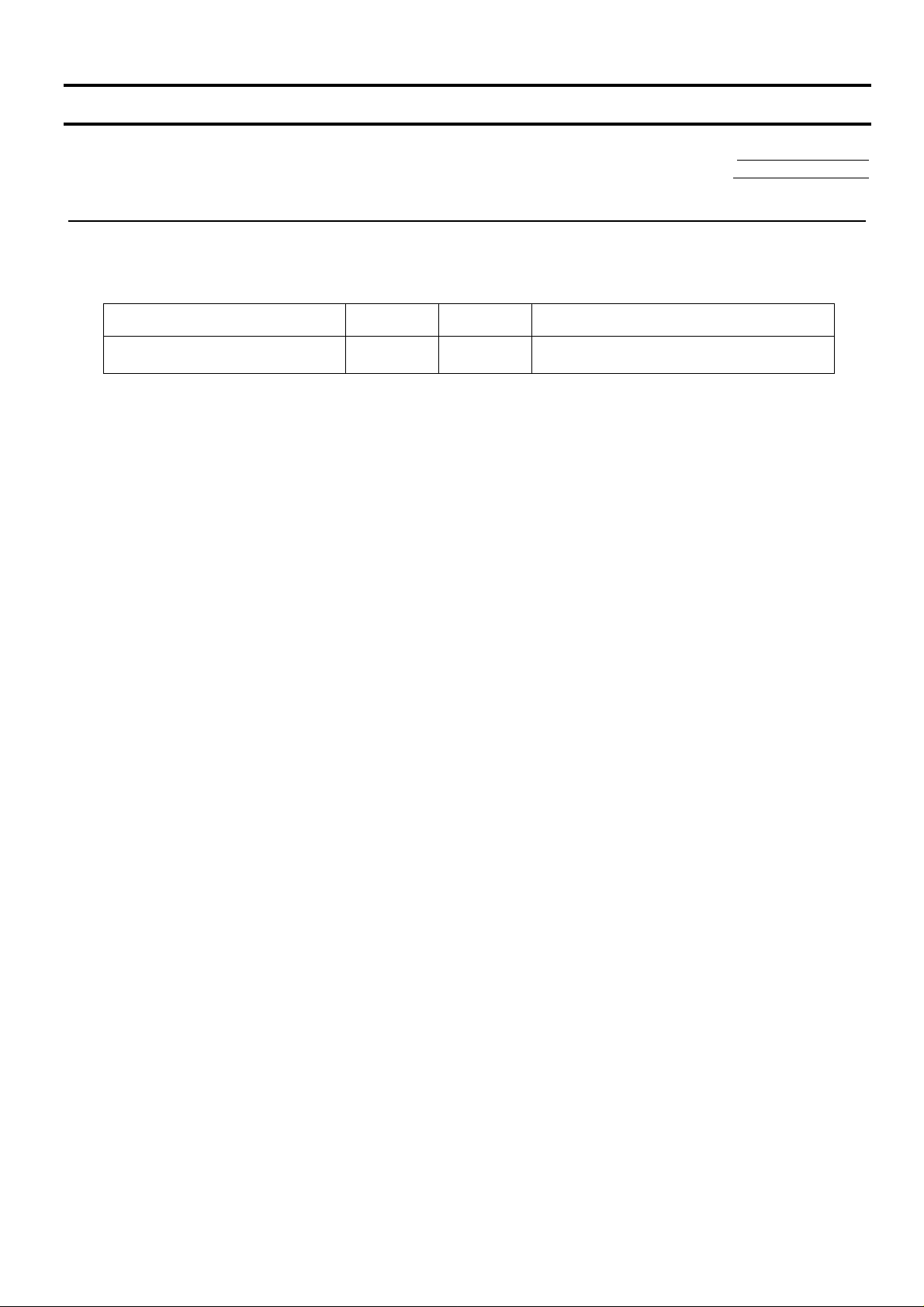
TECHNICAL INFORMATION
NO. TID-E20-E002
DATE May.21.2002
SUBJECT: Firmware version up for the countermeasure of the MicroDrive problem
Product name: E-20
The latest firmware:
NTSC/PAL Commonness Ver1.103 Ver1.104
*** These serial numbers are under inquiry.
OLD
VERSION
Contents (Reason):
The countermeasure of the MicroDrive problem
The revision of error in case of taking more than 512 images with 1GB MicroDrive.
The stabilization of recognizing MicroDrive.
Occurrence condition:
In taking more than 512 images using 1GB MicroDrive, images can not be opened.
In recognizing MicroDrive, there is a time out on occasion.
Cause:
The bug of file management (FAT) part.
Correspondence:
Please upgrade the firmware all the return cameras from the customers.
NEW
VERSION
SERIAL NUMBER
***
Page 2

1: How to rewrite firmware
1-1:
Prepare for S/M card that data are empty and have formatted with E-20.
Create the following folder, copy the firmware file a file "E0011234.BIN" into the folder.
\DCOLYMP\E001****.BIN
A firmware version number goes into the above "****".
For example, if it is Ver1.234, it becomes "E0011234.BIN".
1-2:
1. Insert S/M Card into camera.
2. Connect power supply.
3. Press and hold the’ OK’ button then the power switches turn on.
4. Card access LED lightens during the writing of firmware.
5. The card access LED is blinked on 2sec. Interval when the firmware update is completed.
1-3:
The power supply is turned off for a while. (The power switch turn off.)
Remove S/M card from the camera.
Again, connect a power supply (The power switch turn on.) and at this time, do not push OK button.
It can work as a usual camera if S/M Card is inserted.
* Confirm whether rewriting was done in the normally in "How to confirm a firmware version" of 2.
2: How to confirm a firmware version
2-1:
The power switch turn on.
2-2:
Set the camera mode at the play, and open the Card Cover.
2-3:
Version information is indicated as follows when it is pushed exposure compensation button (+/-) and image quality button at the
same time.
OLYMPUS
E-20
VERSION: x . x x x
NTSC (or, PAL)
The above "x.xxx" becomes a version number.
If Card Cover is closed, it becomes usual camera condition.
