Oliver 705-N Service Manual
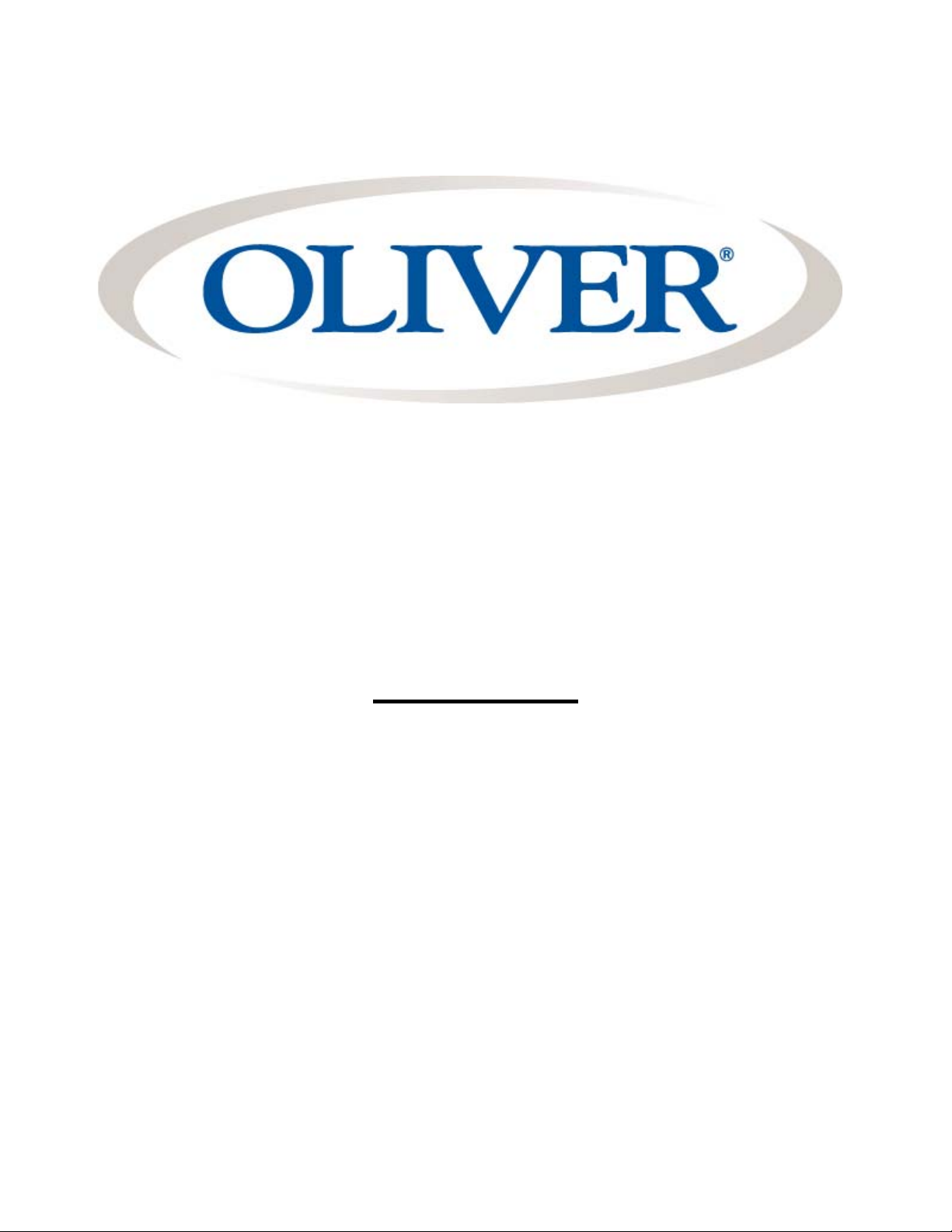
Grand Rapids, Michigan, U.S.A. 49504-5298
USER’S OPERATING AND INSTRUCTION MANUAL
MODEL 758-N
FRONT LOAD DUO-SLICER
0758S20000-CV
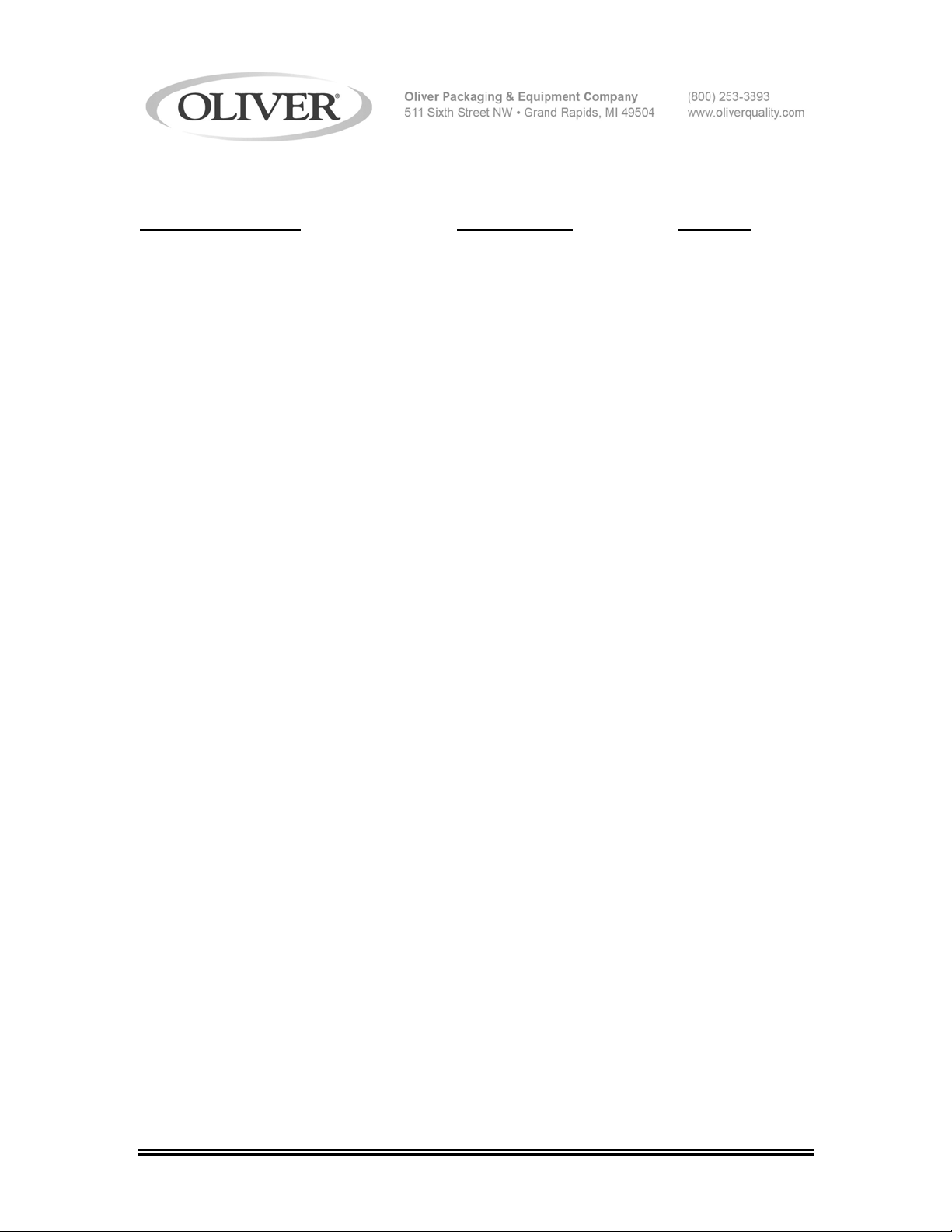
758-N Front Load Dual-Slicer
INDEX
Section Description
SAFETY INSTRUCTIONS -------------------------------------- 0758S20002 --------------------------- 1-1
DESCRIPTION/SPECIFICATIONS --------------------------- 0758S20003---------------------------- 2-1
Description -------------------------------------------------------------------------------------------------- 2-1
Specifications----------------------------------------------------------------------------------------------- 2-1
INSTALLATION INSTRUCTIONS ---------------------------- 0758S20004 --------------------------- 3-1
Slicer Installation ------------------------------------------------------------------------------------------ 3-1
OPERATING INSTRUCTIONS -------------------------------- 0758S20005 --------------------------- 4-1
TROUBLESHOOTING ------------------------------------------- 0758S20006 --------------------------- 5-1
The Slicer Will Not Start (Motor is Not Humming) ------------------------------------------------ 5-1
The Slicer Will Not Start (Motor is Humming) ------------------------------------------------------ 5-2
The Slicer Stops Before Slicing is Complete ------------------------------------------------------- 5-2
The Slicer Does Not Automatically Stop Upon Completion of Slicing ------------- -- -------- 5-2
Bread Slices Vary in Thickness ------------------------------------------------------------------------ 5-3
The Blade Frames are Knocking ---------------------------------------------------------------------- 5-3
The Slicer Vibrates Excessively ----------------------------------------------------------------------- 5-3
The Hand Lever Pulls Hard ----------------------------------------------------------------------------- 5-3
The Bread is Cutting Slowly or is Being Damaged ----------------------------------------------- 5-4
MAINTENANCE --------------------------------------------------- 0758S20007 --------------------------- 6-1
Removing the Blade Frames --------------------------------------------------------------------------- 6-1
Replacing the Blade Frames --------------------------------------------------------------------------- 6-4
Changing the Blades ------------------------------------------------------------------------------------- 6-5
Tightening the Belt --------------------- ------------------------------------------------------------------- 6-7
Replacing the Belt ---------------------------------------------------------------------------------------- 6-8
Replacing the Gas Spring ------------------------------------------------------------------------------ 6-9
Adjusting the Gas Spring ------------------------------------------------------------------------------ 6-12
Adjusting the Blade Frames When Slices Vary in Thickness -------------------------------- 6-13
Adjusting the Clearance Between the Blade Frames ------------------------------------------ 6-14
Lubrication ------------------------------------------------------------------------------------------------- 6-15
Cleaning ---------------------------------------------------------------------------------------------------- 6-15
RECOMMENDED SPARE
REPLACEMENT PARTS SECTION
MAIN FRAME ---------------- ------------------------------------- 0758S20009 --------------------------- 8-1
Drawing ------------------------------------------------------------------------------------------------- 8-1
Parts List ----------------------------------------------------------------------------------------------- 8-2
Continued
Document No. Page No.
PARTS -------------------------- 0758S20008 --------------------------- 7-1
0758S20001 0-1
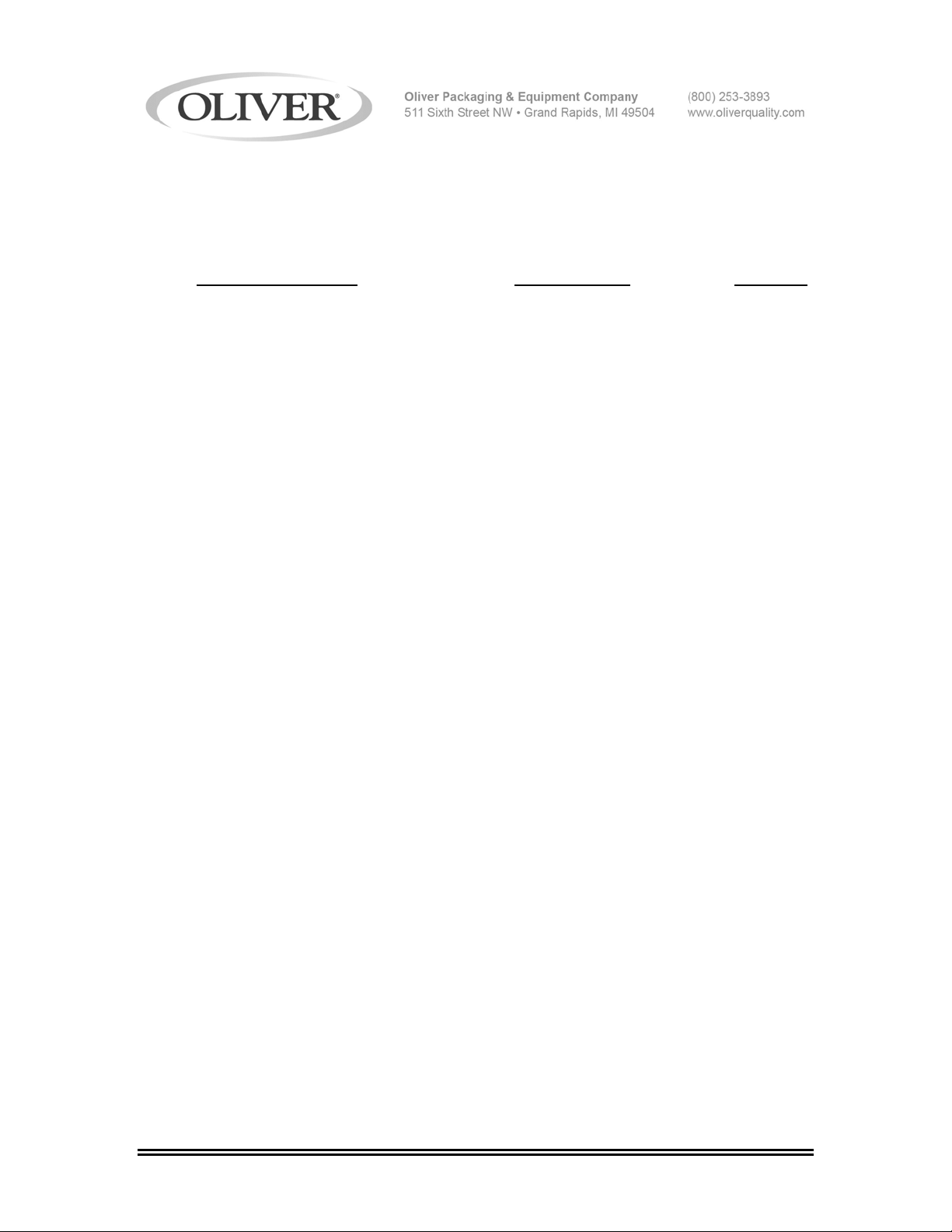
758-N Front Load Dual-Slicer
INDEX (Continued)
REPLACEMENT PARTS SECTION (Continued)
Section Description
COVERS ------------------------------------------------------------ 0758S20010 --------------------------- 9-1
Drawing ------------------------------------------------------------------------------------------------ 9-1
Parts List ----------------------------------------------------------------------------------------------- 9-2
PUSHER ------------------------------------------------------------ 0758S20011 -------------------------- 10-1
Drawing ----------------------------------------------------------------------------------------------- 10-1
Parts List ---------------------------------------------------------------------------------------------- 10-2
ROCKER ----------------------------------------------------------- 0758S20012 -------------------------- 11-1
Drawing ----------------------------------------------------------------------------------------------- 11-1
Parts List ---------------------------------------------------------------------------------------------- 11-2
DRIVEN PULLEY ------------------------------------------------- 0758S20013 -------------------------- 12-1
Drawing ----------------------------------------------------------------------------------------------- 12-1
Parts List ---------------------------------------------------------------------------------------------- 12-2
SLICE PARTS ----------------------------------------------------- 0758S20014 -------------------------- 13-1
Drawing ----------------------------------------------------------------------------------------------- 13-1
Parts List ---------------------------------------------------------------------------------------------- 13-2
ELECTRICAL ------------------------------------------------------ 0758S20015 -------------------------- 14-1
Drawing ----------------------------------------------------------------------------------------------- 14-1
Parts List ---------------------------------------------------------------------------------------------- 14-2
STAND--------- ------------------------------------------------------ 0758S20016 -------------------------- 15-1
Drawing ----------------------------------------------------------------------------------------------- 15-1
Parts List ---------------------------------------------------------------------------------------------- 15-1
WIRING DIAGRAM 1-60-115/230 --------------------------- 0758S20017 -------------------------- 16-1
WARRANTY ---------------------------------------------------- --- GEN 040225
WARRANTY PROCEDURE------------------------------------ GEN 040226
RETURNED PARTS POLICY --------------------------------- GEN 040227
Document No. Page No.
0758S20001 0-2

758-N Front Load Dual-Slicer
SAFETY INSTRUCTIONS
WARNING
VARIOUS SAFETY DEVICES AND METHODS OF GUARDING HAVE BEEN
PROVIDED ON THIS MACHINE. IT IS ESSENTIAL HOWEVER THAT THE MACHINE
OPERATORS AND MAINTENANCE PERSONNEL OBSERVE THE FOLLOWING
SAFETY PRECAUTIONS. IMPROPER INSTALLATION, MAINTENANCE, OR
OPERATION OF THIS EQUIPMENT COULD CAUSE SERIOUS INJURY OR DEATH.
1. Read this manual before attempting to operate your machine. Never allow an
untrained person to operate or service this machine.
2. Connect the machine to a properly grounded electrical supply that matches the
requirements shown on the electrical specification plate and follow all specifications
of local electrical codes.
3. Disconnect and lock-out the machine from the power supply before cleaning or
servicing.
4. Check and secure all guards before starting the machine.
5. Observe all caution and warning labels affixed to the machine.
6. Use only proper replacement parts.
7. Do not wear loose fitting clothing or loose hair when working near this machine.
Shirt tails should be tucked in.
8. Wear proper, personal, protective, safety equipment.
9. Keep Hands away from the moving parts of this machine while it is in operation.
10. In addition to these general safety instructions, please follow the more specific safety
instructions in the rest of this operating instruction manual.
WARNING
DO NOT USE FOR OTHER THAN ORIGINALLY INTENDED PURPOSE.
0758S20002 1-1
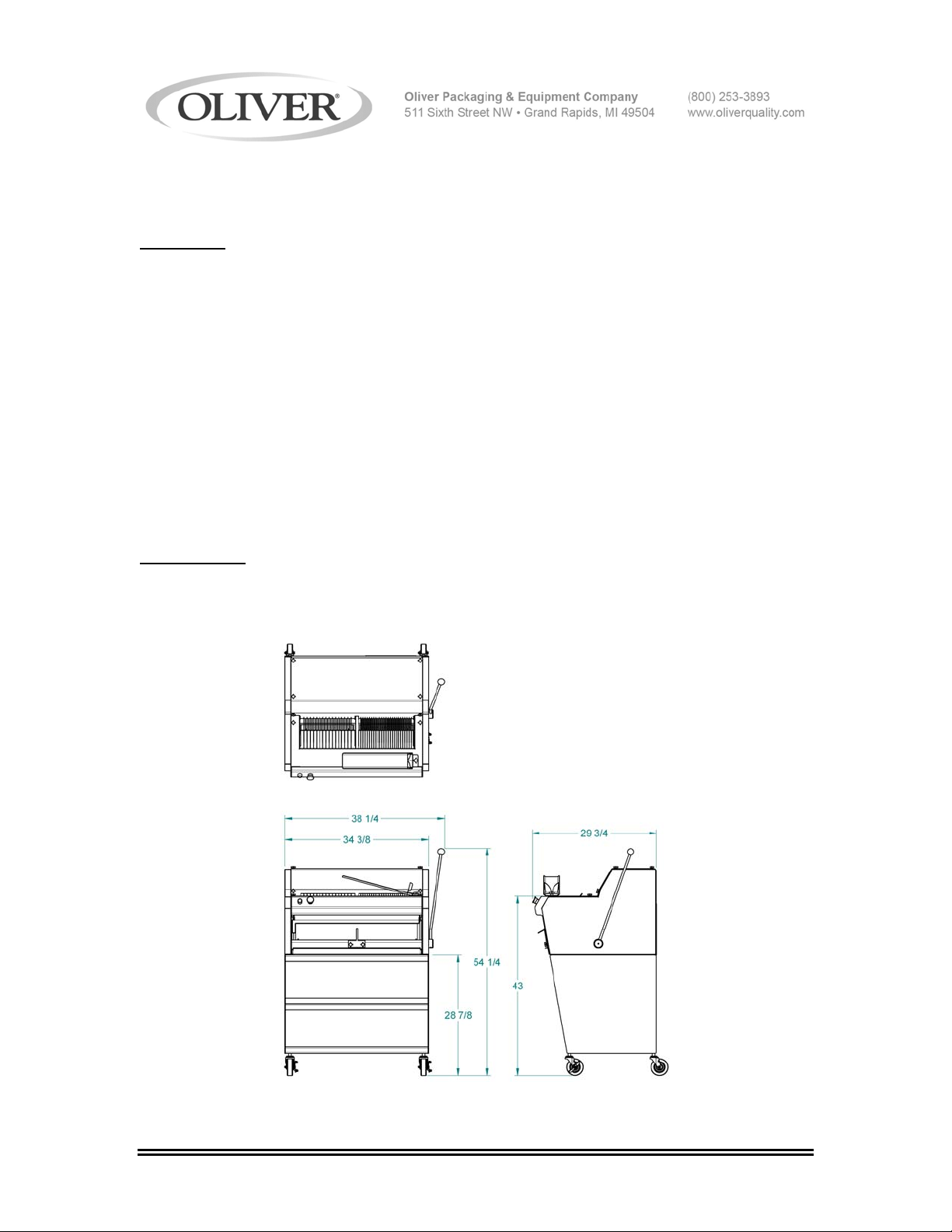
758-N Front Load Dual-Slicer
DESCRIPTION/SPECIFICATIONS
Description
The Oliver Model 758-N Front Load Duo Slicer is of a compact, sturdy, time tested
design, based off of a model which has been used in bakeries worldwide for many years.
The machine is easy to operate and can be loaded and unloaded from the front of the
machine. It is capable of slicing both hard crusted breads and soft-textured sandwich
loaves at a choice of two thicknesses with ease and precision. After slicing, the bread
can be easily packaged with the use of its convenient front mounted bagging scoop. Its
design will provide years of efficient, trouble-free operation requiring a minimum of
maintenance.
The Model 758-N Bread Slicer is of stainless, plated, and painted steel construction for
easy cleaning and maintenance. As with other Oliver slicers it is so easy to change the
blades, when that becomes necessary, that most operators will feel comfortable enough
to do it themselves eliminating the need of a service call.
Specifications
Space Requirements:
Model 758-N (All Dimensions are Approximate)
0758S20003 2-1
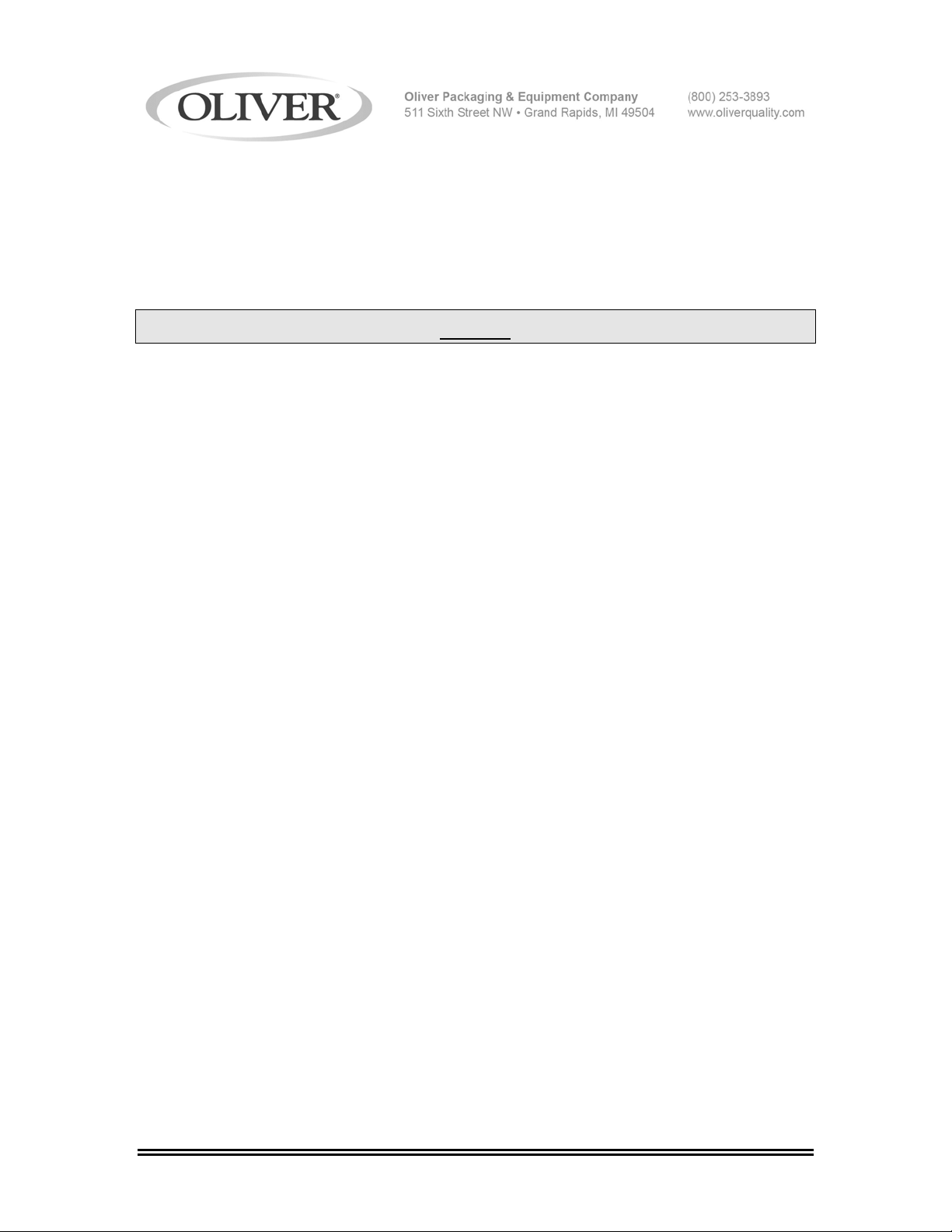
758-N Front Load Dual-Slicer
Product Capacities:
Length 13 inches per side (See Note)
Width 5-1/2 inches (See Note)
Height 5-1/2 inches (See Note)
NOTE
WIDTH AND HEIGHT DIMENSIONS ARE FOR A SQUARE PRODUCT. LOWER AND
WIDER PRODUCTS MAY ALSO BE SLICED BY TAKING CARE IN LOADING T HE
PRODUCT. INDIVIDUAL DETERMINATIONS WOULD HAVE TO BE MADE.
Standard Electrical Options: (Others consult factory)
1 phase, 60 Hz, 115VAC, 7 Amps.
1 phase, 60 Hz, 230VAC, 3.5 Amps.
Shipping Weight:
500 lbs. (approximate)
Net Weight:
450 lbs. (approximate)
0758S20003 2-2
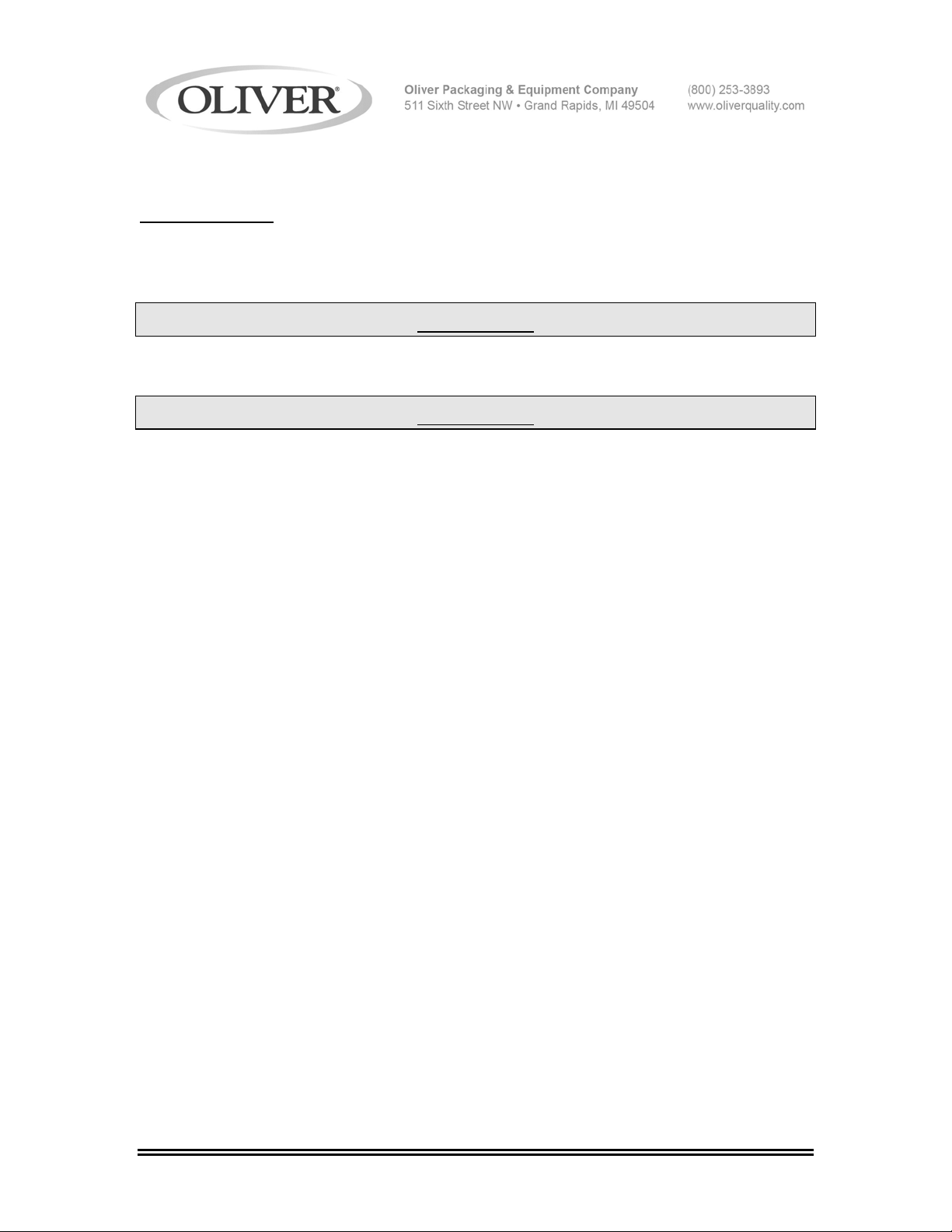
758-N Front Load Dual-Slicer
INSTALLATION INSTRUCTIONS
Slicer Installation:
Before starting the Installation process make sure you observe the following caution
notes.
CAUTION
THE SLICER IS HEAVY, USE PROPER TECHNIQUE WHEN LIFTING OR MOVING.
CAUTION
NEVER LIFT THE SLICER BY ITS SIDE COVERS.
Select a location for your slicer which has a substantial mounting surface and which has
electrical service compatible with the load the machine will place on it as indicated on
the electrical data plate of the machine.
Position the machine while it is still in its packaging as close as possible to the desired
end location. Expose the machine by removing the outer packaging and remove its
crumb tray. Wheel the machine to the desired location.
0758S20004 3-1
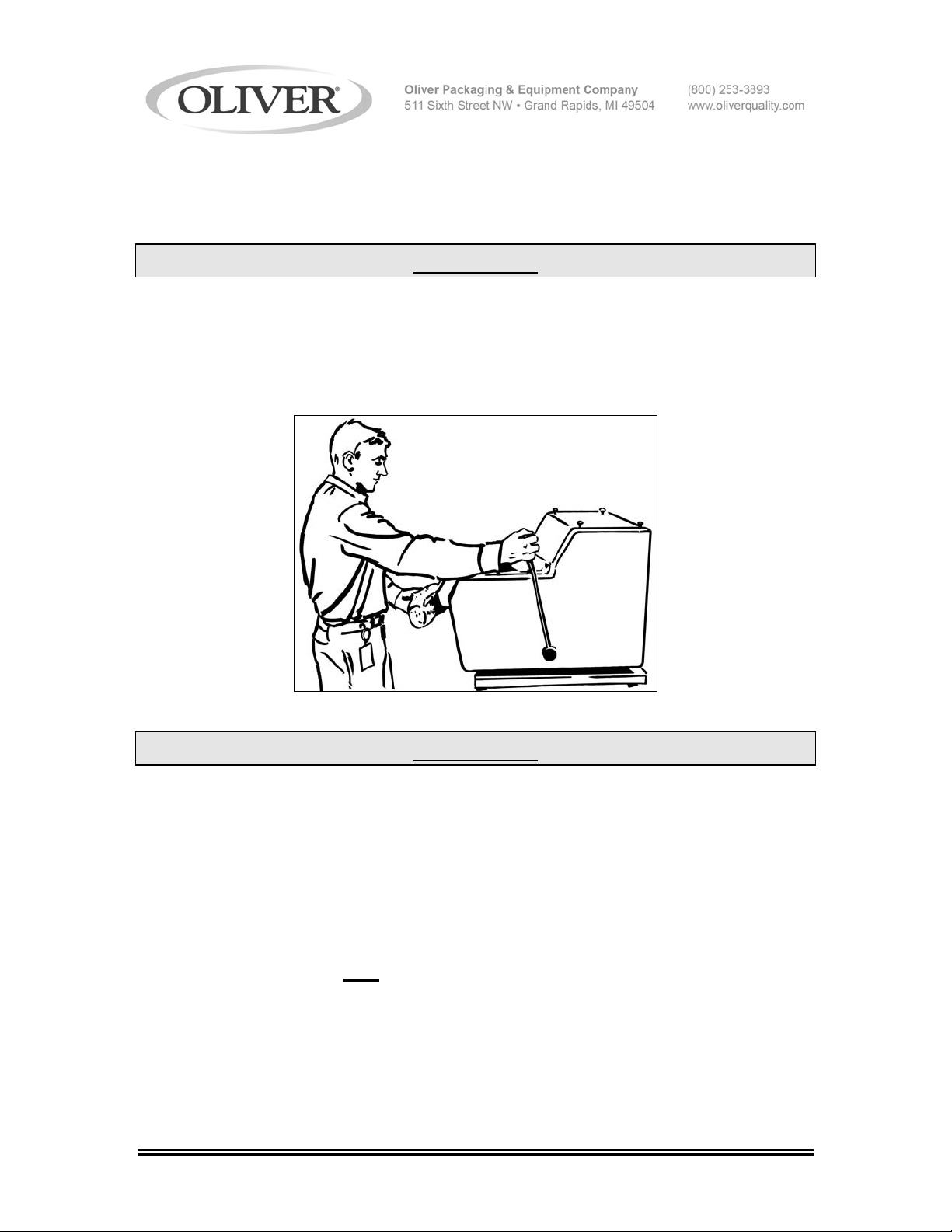
758-N Front Load Dual-Slicer
OPERATING INSTRUCTIONS
(Shown using single slice thickness unit)
WARNING
ALWAYS USE CARE WHENEVER WORKING NEAR THE CUTTING KNIVES.
To operate the slicer, stand in front of the machine and grasp the lever with your right
hand. Pull the lever all the way down and hold it in that position. Using your left hand
load the product into the machine.
WARNING
NEVER START THE MACHINE BEFOE LOADING THE PRODUCT.
Select the desired thickness according to the customer and make sure that the product
does not hang over either edge of the cradle. While holding the lever completely
forward, (the machine will not start unless this is done), push the Green “Start” button
with your left hand.
After starting the machine restrain the hand lever slightly allowing it to return slowly until
the knives have contacted AND
the lever to return at its own speed.
penetrated the crust on the product. At this point allow
0758S20005 4-1
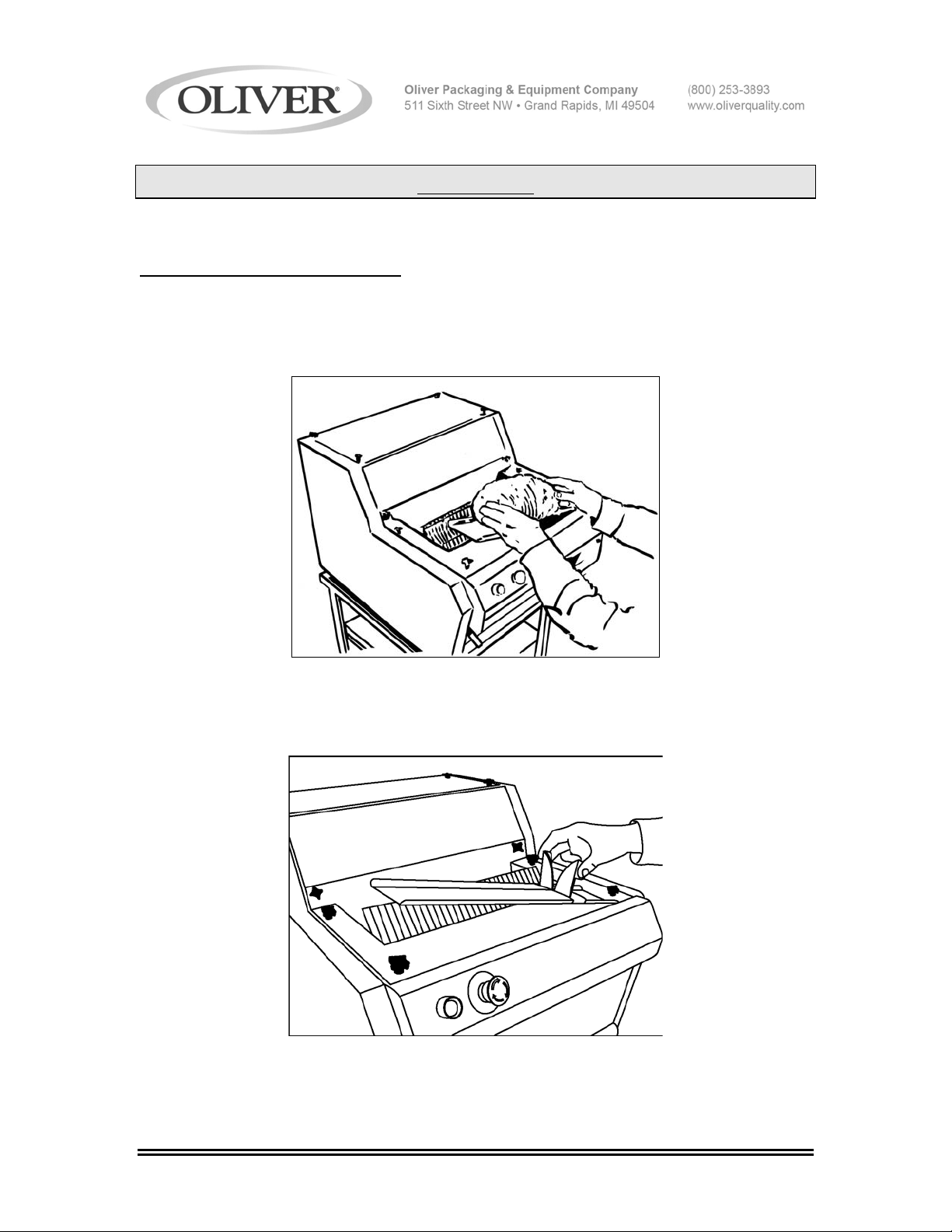
758-N Front Load Dual-Slicer
CAUTION
NEVER PUSH THE HAND LEVER.
Operating Instructions (Continued)
When the slicing operation is complete the machine will automatically stop. Once
stopped, remove the product from the cradle. Use of the standard front mounted
bagging scoop will ease packaging of your product.
The bagging scoop’s bread stop is adjustable to accommodate various size loaves. To
adjust, apply pressure to the outside edges of the bread stop and slide it along the scoop
to the desired position.
0758S20005 4-2
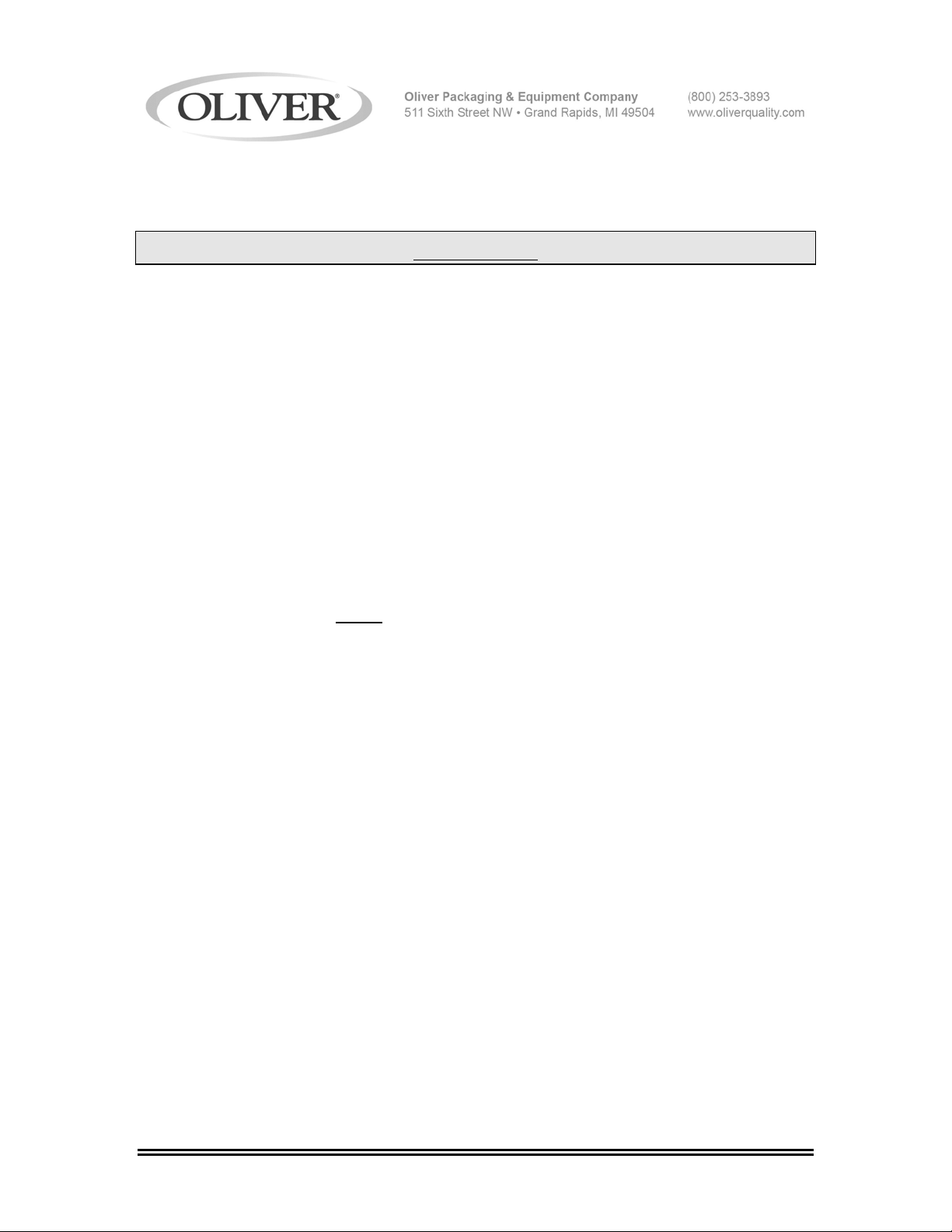
758-N Front Load Dual-Slicer
TROUBLE SHOOTING
WARNING
ALWAYS DISCONNECT THE SLICER FROM THE POWER SUPPLY BEFORE
ATTEMPTING ANY TYPE OF MAINTENANCE TASK, INCLUDING
TROUBLESHOOTING.
The Slicer Will Not Start (Motor Is Not Humming)
• The machine is not plugged in.
• There is no power at the outlet. (Check by plugging in a small working appliance,
like a lamp. Check to see if a circuit breaker has tripped. If the circuit breaker has
not tripped and the circuit is still not working have a qualified electrician check the
circuit.)
• The Emergency “Stop” button has been pushed. Twist the Red button in the
direction of the arrow on the button to release it to its run position.
• The lever is not being HELD
• There are bread crumbs beneath the cradle bracket or in the cradle guide tracks at
each side of the cradle bracket preventing it from going all the way down, which it
must do before the lower limit switch can be tripped.
• The lower limit switch is not adjusted properly. (Have a qualified service agent
adjust the switch.)
• The lower limit switch is defective. (Have a qualified electrician check and replace
the switch if required.)
• The problem is somewhere else in the electrical system of the machine. (Have a
qualified electrician find and repair the problem.)
Continued
in the forward most position.
0758S20006 5-1
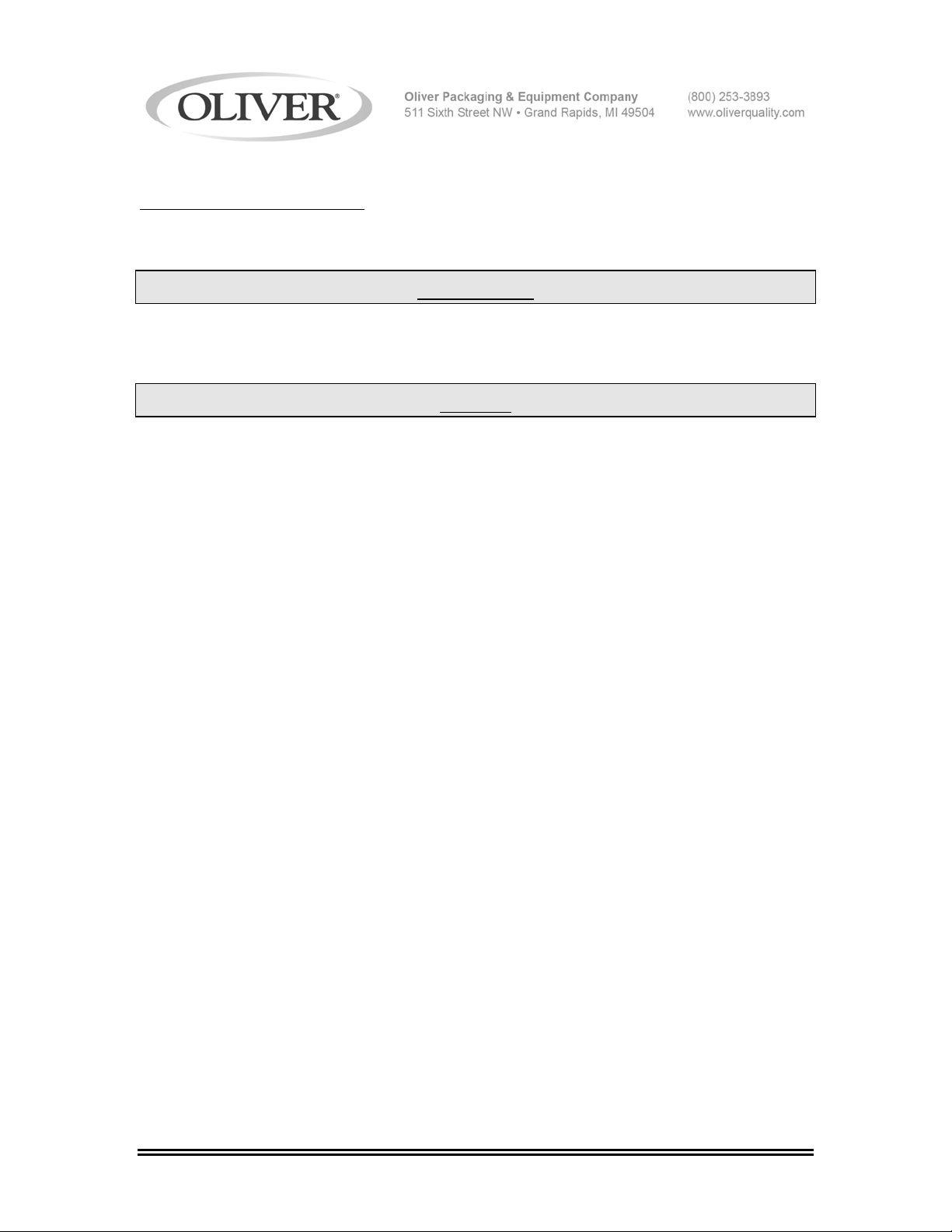
758-N Front Load Dual-Slicer
Trouble Shooting (Continued)
The Slicer Will Not Start (Motor Is Humming)
CAUTION
DO NOT ALLOW THE MOTOR TO HUM WITHOUT STARTING.
OVERHEATING CAN PERMANENTLY DAMAGE THE MOTOR.
NOTE
A SPECIAL NON-VENTILATED MOTOR MUST BE USED WITH THIS SLICER.
• The drive system is binding. (Have a qualified service agent check for defective
bearings or other restrictions to free movement.)
• There is mechanical interference between other parts of the slicer. (Have a qualified
service agent evaluate the machine for adjustment or replacement of defective
parts.)
• The motor has failed. (Have it checked by a qualified electrician.)
The Slicer Stops Before Slicing is Complete
• The upper limit switch is not adjusted properly. (Have a qualified service agent
adjust the switch.)
The Slicer Does Not Automatically Stop Upon Completion of Slicing
• The upper limit switch is not adjusted properly. (Have a qualified service agent
adjust the switch.)
• The upper limit switch is defective. (Have a qualified electrician check and replace
the switch if required.)
• A bread crust or other foreign object is preventing the cradle from returning to the top
of its travel.
Continued
0758S20006 5-2

758-N Front Load Dual-Slicer
Trouble Shooting (Continued)
Bread Slices Vary in Thickness
• The blade frames are out of adjustment. (See the “Maintenance” section of this
manual under “Adjusting the Blade Frames When Slices Vary in Thickness” on how
to correct this problem.)
The Blade Frames Are Knocking
• The blade frames are out of adjustment. (See the “Maintenance” section of this
manual under “Adjusting the Clearance Between the Blade Frames” on how to
perform this adjustment.)
The Slicer Vibrates Excessively
• The drive belt is loose or worn. (See the “Maintenance” section of this manual under
“Tightening the Belt” or “Replacing the Belt” on how to make these corrections.)
• One or more of the bearings on the machine are failing. (Have a qualified service
agent check for defective bearings and replace them as required.)
• The pins, (two eccentrics and two regular), and links at the top of the blade frames
are worn. We suggest that these be replaced together. Mixing worn parts with new
will shorten the life of the replacement parts. Remember, after replacing the pins
and links the clearance between the blade frames must be re-adjusted. (See the
“Maintenance” section of this manual under “Adjusting the Clearance Between the
Blade Frames” on how to perform this adjustment.)
The Hand Lever Pulls Hard
• Check the Cradle guide tracks at each end of the cradle bracket for a build-up of
foreign material.
Continued
0758S20006 5-3

758-N Front Load Dual-Slicer
Trouble Shooting (Continued)
The Bread is Cutting Slowly or is Being Damaged
• The product you are attempting to slice is below the minimum height capacity of the
machine.
• You are pushing the lever of the machine in an attempt to speed slicing. This may
not only damage the product but may also damage the machine.
• If only certain products are cutting slowly the cutting speed you are experiencing may
be normal for that particular product.
• The knives of the machine have become worn, (dull). (See the “Maintenance” section
of this manual under “Changing the Cutting Knives”). Most owners can perform this
item of maintenance without calling a service company.
• The blades are not aligned properly. (See the “Maintenance” section of this manual
under “Adjusting the Clearance Between the Blade Frames” on how to perform this
adjustment.)
• The Gas spring may require adjustment or replacement. (See the Maintenance
section of this manual under “Gas Spring Replacement” on how to perform this task.)
0758S20006 5-4
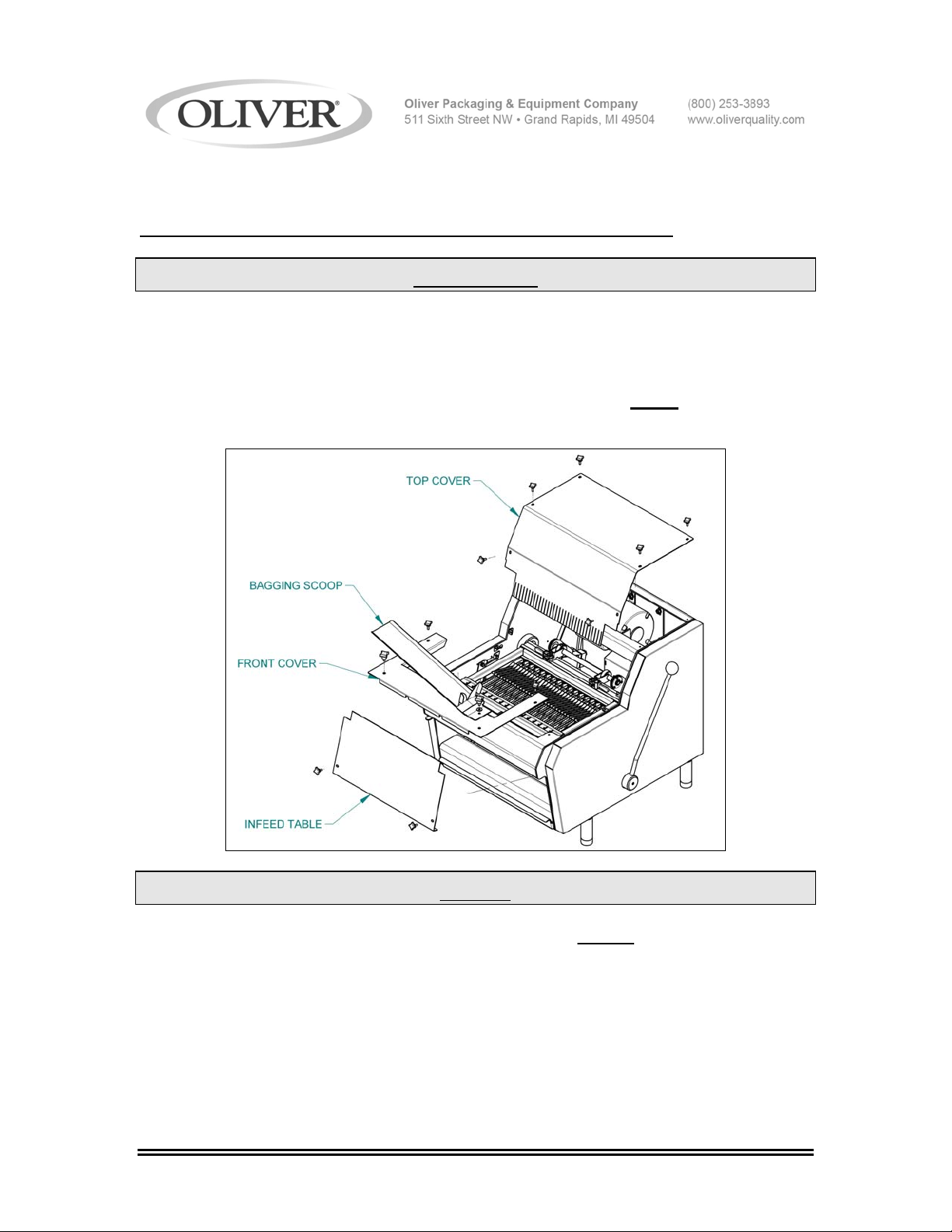
758-N Front Load Dual-Slicer
MAINTENANCE
Removing The Blade Frames (Shown using single slice thickness unit)
WARNING
ALWAYS UNPLUG THE SLICER BEFORE PERFORMING
ANY TYPE OF MAINTENANCE TASK.
Remove the bagging scoop, the top and front covers by removing the ten knobs which
secure them. Only remove the infeed table in the event that you MUST
lower blade frame. See the note below.
remove the
NOTE
REMOVAL OF THE LOWER BLADE FRAME IS NOT
TO CHANGE ITS BLADES
Should it be necessary to remove the lower blade frame you must first remove the infeed
table by removing the two knobs which secure it in place and then by pulling the table
down out of the clips and out through the infeed opening. See above illustration.
0758S20007 6-1
REQUIRED
Continued
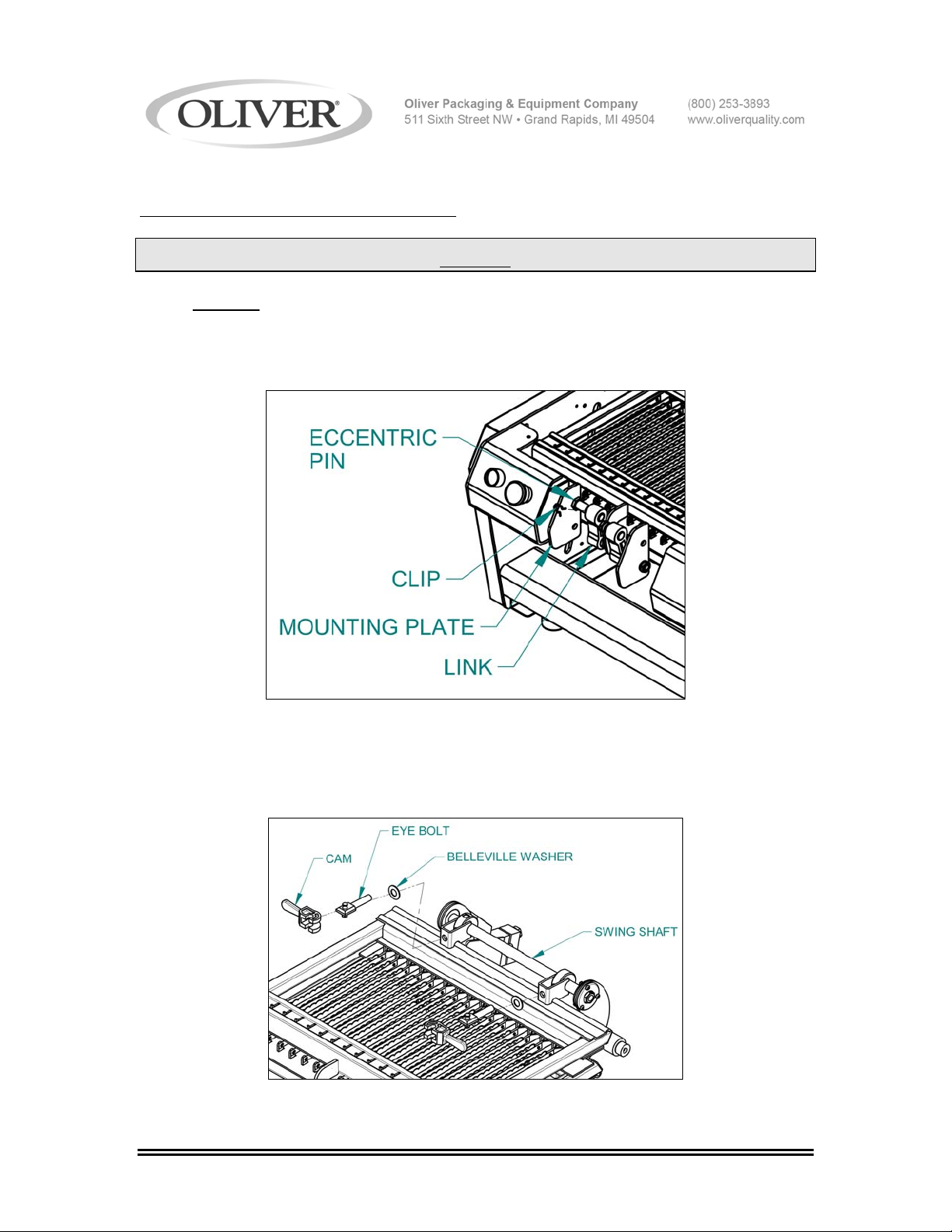
758-N Front Load Dual-Slicer
Removing The Blade Frames (Continued)
NOTE
DO NOT
Pull the clip from the eccentric pin and slide the link toward the eccentric pin mounting
plate. See the illustration below.
LOOSEN THE NUTS WHICH SECURE THE ECCENTRIC PINS.
After removing the pair of locking cams, eyebolts and Belleville washers, (which secure
each blade frame to the rocker’s swing shaft), the blade frame can be lifted from the
machine. The eyebolts and Belleville washers can be removed by turning them counter
clockwise once the cams have been removed.
Continued
0758S20007 6-2
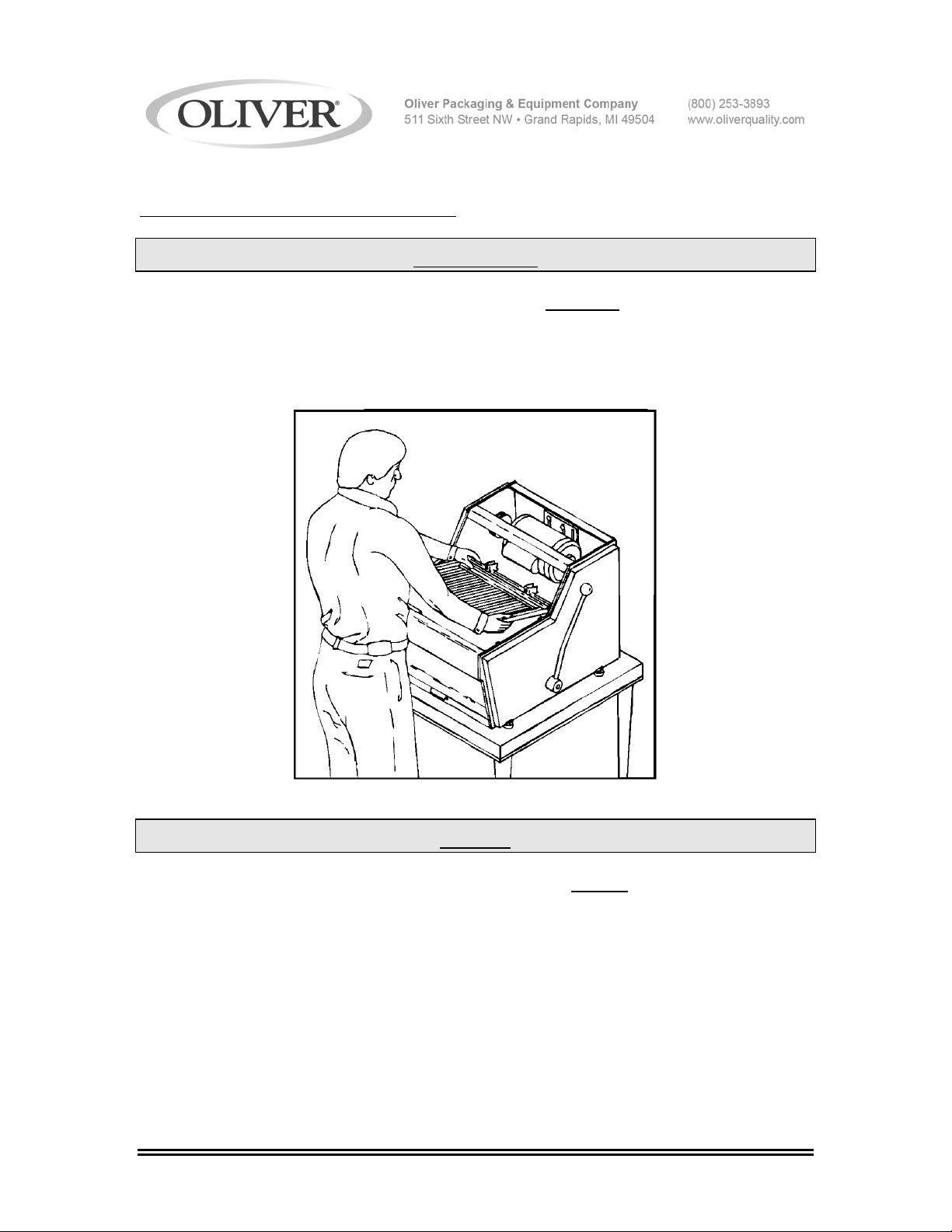
758-N Front Load Dual-Slicer
Removing The Blade Frames (Continued)
WARNING
BLADES ARE EXTREMELY SHARP ALWAYS
BLADE FRAMES WITH CARE.
Carefully lift the upper blade frame from the slicer.
HANDLE
NOTE
REMOVAL OF THE LOWE BLADE FRAME IS NOT
TO CHANGE ITS BLADES
If you must remove the lower blade frame, remove the infeed table as described above,
then with the cradle in its normal position remove the two cams, eyebolts, Belleville
washers, clip and link from the lower blade frame just as it was done above for the upper
blade frame.
0758S20007 6-3
REQUIRED
