
Nokia 3310 3G
사용자 가이드
Issue 2022-09-18 ko

Nokia 3310 3G 사용자 가이드
차례
1 사용자 가이드 정보 5
2 시작하기 6
Keys and parts . . . . . . . . . . . . . . . . . . . . . . . . . . . . . . . . . . . . . . . . . . 6
Set up and switch on your phone . . . . . . . . . . . . . . . . . . . . . . . . . . . . . . . . 7
Charge your phone . . . . . . . . . . . . . . . . . . . . . . . . . . . . . . . . . . . . . . . 10
Lock or unlock the keys . . . . . . . . . . . . . . . . . . . . . . . . . . . . . . . . . . . . . 11
3 기본 사항 12
Get the most out of the two SIM cards (dual SIM phones) . . . . . . . . . . . . . . . . . . 12
Explore your phone . . . . . . . . . . . . . . . . . . . . . . . . . . . . . . . . . . . . . . . 13
Change the volume . . . . . . . . . . . . . . . . . . . . . . . . . . . . . . . . . . . . . . . 16
Write text . . . . . . . . . . . . . . . . . . . . . . . . . . . . . . . . . . . . . . . . . . . . . 16
4 Calls, contacts, and messages 18
Calls . . . . . . . . . . . . . . . . . . . . . . . . . . . . . . . . . . . . . . . . . . . . . . . . 18
Contacts . . . . . . . . . . . . . . . . . . . . . . . . . . . . . . . . . . . . . . . . . . . . . 19
Send and receive messages . . . . . . . . . . . . . . . . . . . . . . . . . . . . . . . . . . 20
5 휴대전화 맞춤 설정 21
Change your ring or message tone . . . . . . . . . . . . . . . . . . . . . . . . . . . . . . 21
Change the look of your home screen . . . . . . . . . . . . . . . . . . . . . . . . . . . . . 21
6 카메라 23
Photos . . . . . . . . . . . . . . . . . . . . . . . . . . . . . . . . . . . . . . . . . . . . . . 23
Videos . . . . . . . . . . . . . . . . . . . . . . . . . . . . . . . . . . . . . . . . . . . . . . . 24
7 인터넷 및 연결 25
Browse the web . . . . . . . . . . . . . . . . . . . . . . . . . . . . . . . . . . . . . . . . . 25
© 2022 HMD Global Oy. All rights reserved. 2

Nokia 3310 3G 사용자 가이드
8 Music, audio and videos 26
Music player . . . . . . . . . . . . . . . . . . . . . . . . . . . . . . . . . . . . . . . . . . . 26
Voice recorder . . . . . . . . . . . . . . . . . . . . . . . . . . . . . . . . . . . . . . . . . . 26
Video player . . . . . . . . . . . . . . . . . . . . . . . . . . . . . . . . . . . . . . . . . . . 26
9 Radio 28
Find and save radio stations . . . . . . . . . . . . . . . . . . . . . . . . . . . . . . . . . . 28
Listen to radio . . . . . . . . . . . . . . . . . . . . . . . . . . . . . . . . . . . . . . . . . . 28
10 Clock, calendar, and calculator 29
Set the time and date manually . . . . . . . . . . . . . . . . . . . . . . . . . . . . . . . . 29
Alarm clock . . . . . . . . . . . . . . . . . . . . . . . . . . . . . . . . . . . . . . . . . . . . 29
Calendar . . . . . . . . . . . . . . . . . . . . . . . . . . . . . . . . . . . . . . . . . . . . . 29
Calculator . . . . . . . . . . . . . . . . . . . . . . . . . . . . . . . . . . . . . . . . . . . . . 30
11 Bluetooth 31
Activate Bluetooth . . . . . . . . . . . . . . . . . . . . . . . . . . . . . . . . . . . . . . . . 31
12 Copy, share and remove content 32
Copy content . . . . . . . . . . . . . . . . . . . . . . . . . . . . . . . . . . . . . . . . . . . 32
Share content . . . . . . . . . . . . . . . . . . . . . . . . . . . . . . . . . . . . . . . . . . 32
Memory . . . . . . . . . . . . . . . . . . . . . . . . . . . . . . . . . . . . . . . . . . . . . . 33
Remove private content from your phone . . . . . . . . . . . . . . . . . . . . . . . . . . 33
13 Backup and restore 34
Create a backup . . . . . . . . . . . . . . . . . . . . . . . . . . . . . . . . . . . . . . . . . 34
Restore a backup . . . . . . . . . . . . . . . . . . . . . . . . . . . . . . . . . . . . . . . . 34
14 Tools 35
Extras . . . . . . . . . . . . . . . . . . . . . . . . . . . . . . . . . . . . . . . . . . . . . . . 35
Torch . . . . . . . . . . . . . . . . . . . . . . . . . . . . . . . . . . . . . . . . . . . . . . . 35
Counters . . . . . . . . . . . . . . . . . . . . . . . . . . . . . . . . . . . . . . . . . . . . . 36
© 2022 HMD Global Oy. All rights reserved. 3

Nokia 3310 3G 사용자 가이드
15 Settings 37
System settings . . . . . . . . . . . . . . . . . . . . . . . . . . . . . . . . . . . . . . . . . 37
Connectivity settings . . . . . . . . . . . . . . . . . . . . . . . . . . . . . . . . . . . . . . 38
Personalization settings . . . . . . . . . . . . . . . . . . . . . . . . . . . . . . . . . . . . 38
Time and language settings . . . . . . . . . . . . . . . . . . . . . . . . . . . . . . . . . . 39
Security settings . . . . . . . . . . . . . . . . . . . . . . . . . . . . . . . . . . . . . . . . . 40
16 Product and safety information 41
For your safety . . . . . . . . . . . . . . . . . . . . . . . . . . . . . . . . . . . . . . . . . . 41
Network services and costs . . . . . . . . . . . . . . . . . . . . . . . . . . . . . . . . . . . 43
긴급 전화 . . . . . . . . . . . . . . . . . . . . . . . . . . . . . . . . . . . . . . . . . . . . . 43
기기 관리 . . . . . . . . . . . . . . . . . . . . . . . . . . . . . . . . . . . . . . . . . . . . . 44
재활용 . . . . . . . . . . . . . . . . . . . . . . . . . . . . . . . . . . . . . . . . . . . . . . . 45
WEEE 마크 . . . . . . . . . . . . . . . . . . . . . . . . . . . . . . . . . . . . . . . . . . . . . 45
Battery and charger information . . . . . . . . . . . . . . . . . . . . . . . . . . . . . . . . 45
어린이 . . . . . . . . . . . . . . . . . . . . . . . . . . . . . . . . . . . . . . . . . . . . . . . 46
의료 기기 . . . . . . . . . . . . . . . . . . . . . . . . . . . . . . . . . . . . . . . . . . . . . 46
삽입형 의료 기기 . . . . . . . . . . . . . . . . . . . . . . . . . . . . . . . . . . . . . . . . . 46
청력 . . . . . . . . . . . . . . . . . . . . . . . . . . . . . . . . . . . . . . . . . . . . . . . . 47
유해한 콘텐츠로부터 기기 보호 . . . . . . . . . . . . . . . . . . . . . . . . . . . . . . . . . 47
차량 . . . . . . . . . . . . . . . . . . . . . . . . . . . . . . . . . . . . . . . . . . . . . . . . 47
폭발할 수 있는 환경 . . . . . . . . . . . . . . . . . . . . . . . . . . . . . . . . . . . . . . . . 48
Certification information (SAR) . . . . . . . . . . . . . . . . . . . . . . . . . . . . . . . . 48
Copyrights and other notices . . . . . . . . . . . . . . . . . . . . . . . . . . . . . . . . . 49
디지털 권한 관리 소개 . . . . . . . . . . . . . . . . . . . . . . . . . . . . . . . . . . . . . . 50
© 2022 HMD Global Oy. All rights reserved. 4

Nokia 3310 3G 사용자 가이드
1 사용자 가이드 정보
중 요 : 기 기 를 사 용 하 기 전 에 사 용 자 가 이 드 인 쇄 본 의 ’ 안 전 을 위 해’ 와 ’ 제 품 안 전’ 정 보 또 는
www.nokia.com/support 에서 기기 및 배 터 리 의 안 전한 사용 에 대 한 중 요한 정보 를 확 인 하 시 기 바
랍니다. 새 기기를 사 용 하는 방법은 사용자 가이드 인쇄본을 참조 하 십 시오.
© 2022 HMD Global Oy. All rights reserved. 5

Nokia 3310 3G 사용자 가이드
2 시작하기
KEYS AND PARTS
Explore the keys and parts of your new phone.
Your phone
The keys and parts of your phone are:
1. Charger connector
2. Earpiece
3. Scroll and selection key
4. Function key, call key
5. Number keys
© 2022 HMD Global Oy. All rights reserved. 6
6. Function key, end call/power key
7. Headphone connector
8. Camera
9. Flash light
10 . Antenna area

Nokia 3310 3G 사용자 가이드
11 . Back cover opening slot 12 . Loudspeaker
To lock the keys automatically, select Menu > > Security > Keyguard >
Automatic keyguard and select On .
To unlock the keys, select Unlock and press * .
Avoid touching the antenna area while the antenna is in use. Contact with antennas affects the
communication quality and may reduce battery life due to higher power level during operation.
Do not connect to products that create an output signal, as this may damage the device. Do
not connect any voltage source to the audio connector. If you connect an external device
or headset, other than those approved for use with this device, to the audio connector, pay
special attention to volume levels.
Parts of the device are magnetic. Metallic materials may be attracted to the device. Do not
place credit cards or other magnetic storage media near the device, because info stored on
them may be erased.
Some of the accessories mentioned in this user guide, such as charger, headset, or data cable,
may be sold separately.
Note: You can set the phone to ask for a security code. Select Menu > > Security >
Keyguard and set Security code on. If there is a pre-set code, it is 12345. Change it to
protect your privacy and personal data. Note, however, that when you change the code, you
need to remember the new code, as HMD Global is not able to open or bypass it. This phone
cannot be located or locked remotely if lost.
SET UP AND SWITCH ON YOUR PHONE
Learn how to insert the SIM card, memory card, and battery, and how to switch on your phone.
Micro SIM
Important: This device is designed to be used with a micro SIM card (see figure) only. Use of
incompatible SIM cards may damage the card or the device, and may corrupt data stored on
the card. Please consult your mobile operator for the use of a SIM card that has a nano-UICC
cutout.
© 2022 HMD Global Oy. All rights reserved. 7

Nokia 3310 3G 사용자 가이드
MicroSD 메모리 카드
본 기기에 사용이 승인된 호환 메모리 카드만 사용하십시오. 호환되지 않는 카드를 사용하면 카드와 기
기 및 카드에 저장된 데이터가 손상될 수 있습니다.
참고: 커버 를 분 리 할 때 에는 먼 저 기 기 전 원을 끄 고 충 전기 및 기 타 기 기 를 분 리하 십 시오. 커버를 갈
아 끼 우는 동 안 에 는 전 자 부품을 건드리지 마십시오. 항상 모 든 커버 를 부착한 상태로 기기를 저 장하
고 사 용 하십시오.
Set up your phone (single SIM)
1. Place your fingernail in the small slot at the
bottom of the phone, lift and remove the
4. If you have a memory card, slide the
memory card into the memory card slot.
cover.
5. Line up the battery contacts, and put the
2. If the battery is in the phone, lift it out.
3. Slide the SIM into the SIM slot with the
battery in.
6. Put back the back cover.
contact area face down.
© 2022 HMD Global Oy. All rights reserved. 8

Nokia 3310 3G 사용자 가이드
Set up your phone (dual SIM)
1. Place your fingernail in the small slot at the
bottom of the phone, lift and remove the
cover.
2. If the battery is in the phone, lift it out.
is not being used, but while one SIM card
is active, for example, making a call, the
other may be unavailable.
4. If you have a memory card, slide the
memory card into the memory card slot.
3. Slide the first SIM into SIM slot 1 with the
contact area face down. Slide the second
SIM into SIM slot 2. Both SIM cards are
5. Line up the battery contacts, and put the
battery in.
available at the same time when the device
6. Put back the back cover.
Switch on your phone
Press and hold the key.
Remove the SIM card
Open the back cover, remove the battery, and slide the SIM out.
Remove the memory card
Open the back cover, remove the battery, and pull the memory card out.
© 2022 HMD Global Oy. All rights reserved. 9

Nokia 3310 3G 사용자 가이드
액세스 코드
휴대 전화와 SIM 카드는 별도의 코드를 사용합니다.
• PIN 또는 PIN2 코 드: SIM 카 드의 무단 사 용 을 방지하 는 보 호 코드입 니 다. 코드를 잊 어 버렸거 나 카
드에 코드가 제공되지 않는 경우 네트워크 서비스 제공 업체에 문의하십시오. 코드를 연속해서 3 회
잘못 입력하면 PUK 또는 PUK2 코드로 코드를 잠금해제해야 합니다.
• PUK 또는 PUK2 코드 : PUK 또 는 PUK2 코 드는 PIN 또는 PIN2 코드로 잠 금 해제해야 합니 다 . SIM 카
드에 코드가 제공되지 않는 경우 네트워크 서비스 제공 업체에 문의하십시오.
• 코드: 코드는 휴대 전 화 무 단 사 용을 방지하는 데 도움이 됩니다. 사용 자 가 정 의하는 코드를 요청하
도록 휴대 전화를 설정할 수 있습니다. 코드를 다른 사람에게 알려 주지 말고 휴대 전화 이외의 안전
한 장소에 보 관 하십시 오 . 코 드를 잊어버 린 상 태에서 휴 대 전 화가 잠기면 서 비 스 센터의 도 움 을 받
아야 합니다. 추가 요금이 발생할 수 있으며 휴대 전화에 저장된 개인 데이터가 모두 삭제될 수 있습
니다. 자세한 내용은 인근 서비스 센터나 휴대전화 판매처에 문의하십시오.
• IMEI 코드: IMEI 코드 는 네 트워크에서 휴대 전화 를 식 별하는 데 사용됩니다. 서 비 스 센터나 휴대 전
화 판매처에 이 코드를 제공 해 야 할 수 있 습니다. IMEI 번호를 확인하려면 *#06# 으 로 전 화 를 거 십
시오. 휴대 전 화의 IMEI 코드는 배 터 리 아래에 있는 휴 대 전화 태그에 도 인 쇄되어 있습 니 다. IMEI 는
정품 기기 상자에서도 확인할 수 있습니다.
CHARGE YOUR PHONE
Your battery has been partially charged at the factory, but you may need to recharge it before
you can use your phone.
배터리 충전
1. 충전기 플러그를 콘센트에 꽂습니다.
2. 충전기를 휴대 전화에 연결합니다. 완료되면 휴대 전화에 서 충 전 기 를 분 리 한 후 콘 센 트에 서 충 전 기
플러그를 뺍니다.
배터리가 완전히 방전된 경우 충전 표시등이 표시되는 데 몇 분 가량 소요될 수 있습니다.
팁: 콘센트 를 사 용 할 수 없 는 경 우 USB 충 전 을 사 용할 수 있 습니 다. 기 기 를 충 전하 는 중 에 도 데 이터
를 전 송할 수 있습 니 다. USB 전원 충전 효율은 크게 다 르며 휴 대 전 화 및 휴대 전 화 기 능 사용 을 시 작
하려면 장시간 충전해야 할 수 있 습니다. 컴퓨터의 전원이 켜져 있는지 확인하 십 시오.
Save power
To save power:
© 2022 HMD Global Oy. All rights reserved. 10

Nokia 3310 3G 사용자 가이드
1. Charge wisely: always charge the battery
fully.
2. Select only the sounds that you need:
mute unnecessary sounds, such as keypad
sounds.
3. Use wired headphones, rather than the
loudspeaker.
4. Change the phone screen settings: set the
phone screen to switch off after a short
time.
5. Lower the screen brightness.
6. When applicable, use network connections,
such as Bluetooth, selectively: switch the
connections on only when you are using
them.
LOCK OR UNLOCK THE KEYS
Lock the keypad
To lock the keys automatically, select Menu > > Security > Keyguard >
Automatic keyguard and select On .
Unlock the keypad
To unlock the keys, select Unlock and press * .
© 2022 HMD Global Oy. All rights reserved. 11

Nokia 3310 3G 사용자 가이드
3 기본 사항
GET THE MOST OUT OF THE TWO SIM CARDS (DUAL SIM PHONES)
Your phone can use two SIM cards, and you can use them for different purposes.
Select which SIM card to use
1. Select Menu > > Connectivity > Dual SIM .
2. To choose which SIM to use for calls, select Preferred SIM for calls , and select SIM1 or
SIM2 .
3. To choose which SIM to use for messages, select Preferred SIM for messages , and select
SIM1 or SIM2 .
4. To choose which SIM to use for mobile data, select Mobile data connection , switch
Mobile data on, and select either SIM1 or SIM2 .
Forward calls between your 2 SIMs
Get the most out of your 2 SIM cards. If you forward your calls between your SIMs, when
someone calls you on one SIM while you’ re having a call on the other, you can manage your
calls from both SIMs just like with only one SIM.
Make sure you have 2 SIM cards inserted in your phone.
1. Select Menu > > Connectivity > Dual SIM > SIM numbers .
2. Type in the numbers of your both SIMs and select Save .
3. Scroll up to Forward calls , and select Between two SIMs , From SIM1 to SIM2 , or
From SIM2 to SIM1 .
© 2022 HMD Global Oy. All rights reserved. 12

Nokia 3310 3G 사용자 가이드
EXPLORE YOUR PHONE
See the apps and features of your phone
Select Menu .
Go to an app or feature
Press the scroll key up, down, left, or right.
© 2022 HMD Global Oy. All rights reserved. 13

Nokia 3310 3G 사용자 가이드
Open an app or select a feature
Select Select .
Go back to the previous view
Press .
© 2022 HMD Global Oy. All rights reserved. 14

Nokia 3310 3G 사용자 가이드
Go back to the home screen
Press the end key.
Arrange the menu
If you want to change the order of applications in the menu, you can rearrange them.
To rearrange the menu, select the application that you want to move. Select Menu >
> Move , and use the scroll key to move the application. Press the scroll key to place the
application to your desired location.
© 2022 HMD Global Oy. All rights reserved. 15

Nokia 3310 3G 사용자 가이드
CHANGE THE VOLUME
Turn the volume up or down
Trouble hearing your phone ringing in noisy environments, or calls too loud? You can change
the volume to your liking.
Scroll up or down to change the volume during a call or when listening to the radio.
WRITE TEXT
Write using the keypad
Writing with the keypad is easy and fun.
Press a key repeatedly until the letter is shown.
To type in a space press 0 .
To type in a special character or punctuation mark, press * .
To switch between character cases, press # repeatedly.
To type in a number, press and hold a number key.
Use predictive text
To speed up your writing, your phone can guess what you are starting to write. Predictive text
is based on a built-in dictionary. This feature is not available for all languages.
© 2022 HMD Global Oy. All rights reserved. 16

Nokia 3310 3G 사용자 가이드
To switch predictive text on, select Menu > > . Scroll to Predictive text and select a
language.
To switch between predictive and traditional text, press # repeatedly.
To switch predictive text off, select Menu > > , scroll to Predictive text , and select
Predictive text off .
© 2022 HMD Global Oy. All rights reserved. 17

Nokia 3310 3G 사용자 가이드
4 Calls, contacts, and messages
CALLS
Make a call
Learn how to make a call with your new phone.
1. Type in the phone number. To type in the + character, used for international calls, press *
twice.
2. Press . If asked, select which SIM to use.
3. To end the call, press .
전화 받기
을 (를) 누릅니다.
Tip: To handle your calls hands-free, pair your phone with a compatible Bluetooth headset
(sold separately). To switch Bluetooth on, select Menu > > Connectivity > Bluetooth ,
and switch Bluetooth to On .
Tip: If you are in a situation where you cannot answer the phone and you need to silence it
quickly, press .
Speed dial
You can call a contact quickly using speed dial.
1. To add people to your speed dial list,
select Menu > .
2. Select > Speed dial and switch
Speed dial on.
3. Select Edit .
4. Scroll to an available speed dial number,
and select Add .
5. Select a contact.
You can select whether the phone calls or sends a text message when you press the speed dial
key. By default, the phone calls. To change the call to a text message, select the speed dial and
> Send message .
© 2022 HMD Global Oy. All rights reserved. 18

Nokia 3310 3G 사용자 가이드
CONTACTS
Add a contact
Save and organize your friends’ phone numbers.
1. Select Menu > > > Add new contact .
2. Scroll up to add a photo for the contact.
3. Scroll down to write the name and number and to add any other information that you want
to include. You can also select a specific ringtone for the contact.
4. Select > Save contact .
Tip: You can select which memory you want to use for storing contacts. Select Options >
> Storage > Preferred storage and select Phone or Memory card .
Tip: To save a phone number in the dialer, type in the number, and select >
Add to Contacts and select whether to create a new contact or to update existing.
Tip: To copy contacts between your phone and SIM cards, in Contacts , select >
Copy contacts .
Save a contact from call log
You can save contacts from call log.
1. Select Menu > .
2. Highlight the number you want to save, and select > Add to Contacts and select whether
to create a new contact or to update existing.
3. Add the contact’s information and select > Save contact .
Call a contact or send a message
You can call or send messages to a contact directly from the contacts list.
1. Select Menu > and scroll to a contact.
2. Open the contact card, and select whether you want to call or to send a message.
© 2022 HMD Global Oy. All rights reserved. 19

Nokia 3310 3G 사용자 가이드
Create a contact group
You can create contact groups and use them, for example, for sending a message to multiple
people at the same time.
1. Select Menu > > > Groups .
2. Select a group, and > Add member .
3. Select a contact, and press . The contact is added to the group.
SEND AND RECEIVE MESSAGES
Write and send messages
1. Select Menu > > + New message .
2. Add the recipients. You can enter a phone number directly or add press to add a recipient
from your contacts or groups.
3. Write a message.
4. Press Send .
Writing options
You can find different options for writing a message from when you are in the message field.
You can insert smileys and symbols, or use ready-made templates. You can add images, sound
or contact cards, discard messages, and save them as drafts.
Message options
When you have received messages in your phone, select the message without opening it, and
press .
You can, for example, call the sender, delete the conversation, and add the sender to
Contacts . You can also access Message settings .
© 2022 HMD Global Oy. All rights reserved. 20

Nokia 3310 3G 사용자 가이드
5 휴대전화 맞춤 설정
CHANGE YOUR RING OR MESSAGE TONE
You can choose a new ringtone or message tone.
Change your ringtone
1. Select Menu > > Personalisation > Sounds .
2. Select Ringtone .
3. Scroll to a ringtone.
4. Press Select .
Tip: Is your ringtone too loud or too silent? Select Volume and scroll left or right.
Change your message tones
1. Select Menu > > Personalisation > Sounds > Message alert .
2. Scroll to a message tone.
3. Press Select .
CHANGE THE LOOK OF YOUR HOME SCREEN
Change the look of your home screen with display settings.
Choose a new wallpaper
You can change the background of your home screen with wallpapers.
1. Select Menu > > Personalisation > Lock screen background > Wallpapers .
2. Scroll to a wallpaper and press Select to see how it looks on the screen.
3. Press .
You can also select a wallpaper from the photos you have on your phone.
© 2022 HMD Global Oy. All rights reserved. 21

Nokia 3310 3G 사용자 가이드
Choose a new theme color
You can change the color that your phone uses for highlighting items such as menu options.
1. Select Menu > Personalisation > Theme .
2. Scroll left or right to select a color.
3. Press Select .
Select a shortcut for the left and right function key
1. Select Menu > > Personalisation > Keypad > Lock screen shortcuts .
2. Select Right key or Left key and scroll to the application or function you want.
3. Press Select .
© 2022 HMD Global Oy. All rights reserved. 22

Nokia 3310 3G 사용자 가이드
6 카메라
PHOTOS
You don’t need a separate camera when your phone has all you need for capturing memories.
Take a photo
Capture the best moments with your phone camera.
1. To switch the camera on, select Menu > .
2. To zoom in or out, scroll up or down.
3. To take a photo, select .
Before you take a photo, you can change your settings in > Camera settings . You can, for
example, adjust the exposure and brightness of a photo.
If you want to add effects to your photo, change the photo quality, or use the timer to better
position a photo, press and select one of the available options.
Tip: To switch the flash on, in camera, select > Flash and switch it on.
View a photo you have taken
To view the photo right after taking it, select > Gallery . To view the photo later, select
Menu > Gallery .
Tip: To set a photo you have taken as the lock screen photo, in Gallery , open the photo and
select > Set as lock screen .
Take several photos
You can take several photos after each other with the burst mode.
1. In camera, select > Burst .
2. Select how many photos you want the camera to take.
3. Go back to the viewfinder, and select . The camera takes several photos with short
intervals.
To continue taking just one photo at a time, select > Burst > 1 .
© 2022 HMD Global Oy. All rights reserved. 23

Nokia 3310 3G 사용자 가이드
Edit a photo you have taken
You can edit the photos that you have taken in Gallery .
1. Open a photo.
2. Select > Edit .
3. Select what you want to edit, and use the
scroll key to make the edits.
4. Select Apply .
5. Press .
The edited photo is saved as a new photo.
VIDEOS
You don’t need a separate video camera - record video memories with your phone.
Record a video
Besides taking photos, you can also record videos with your phone.
1. To switch the video camera on, select Menu > and scroll to .
2. To start recording, select .
3. To stop recording, select .
Before you start recording, you can change your settings, add effects, or switch on the video
light in .
Tip: Need more space for your videos? Insert a memory card, and set Menu > > Storage
> Preferred storage to Memory card .
Watch the recorded video
To view the video right after recording, select .
Tip: To view the video later, select Menu > .
© 2022 HMD Global Oy. All rights reserved. 24

Nokia 3310 3G 사용자 가이드
7 인터넷 및 연결
BROWSE THE WEB
Learn how to browse the web with your phone.
Connect to internet
Catch up on the news, and visit your favorite websites on the go.
1. Select Menu > .
2. Write a web address, and press OK .
Tip: If you want to avoid data costs, switch mobile data off when you are not surfing the web.
In your single SIM phone, select Menu > > Connectivity > Network settings and switch
Mobile data off.
Tip: If you want to avoid data costs, switch mobile data off when you are not surfing
the web. In your dual SIM phone, select Menu > > Connectivity > Dual SIM >
Mobile data connection , and switch Mobile data off.
Tip: To open a web link from a message, scroll on top of the link and select Go to .
© 2022 HMD Global Oy. All rights reserved. 25

Nokia 3310 3G 사용자 가이드
8 Music, audio and videos
MUSIC PLAYER
You can listen to your MP3 music files with the music player.
Listen to music
1. Select Menu > .
2. Select whether you want to view your songs, artists, albums, or playlists.
3. Scroll to a song, and select Play .
Tip: To listen to music using wireless headphones, pair your phone with a compatible
Bluetooth headset (sold separately). To switch Bluetooth on, select Menu > >
Connectivity > Bluetooth , and switch Bluetooth to On .
Tip: To set a song as ringtone, select Songs , scroll to the song you want, and select >
Set as ringtone .
Create a playlist
1. Select Menu > > Songs .
2. Scroll to a song, and select >
Add to playlist .
3. Scroll up and select + New playlist .
VOICE RECORDER
Record a sound clip
1. Select Menu > Voice recorder .
4. Give the playlist a name and select OK .
5. Select the playlist that you just created.
The song is added to that playlist.
2. To record, select .
3. To stop recording, select .
VIDEO PLAYER
Watch your favorite videos wherever you are.
© 2022 HMD Global Oy. All rights reserved. 26

Nokia 3310 3G 사용자 가이드
Play a video
1. Select Menu > .
2. Select the video, and press Open .
3. Press the scroll key to pause and resume playback while watching the video.
팁: 모든 동영상 형 식 이 지원되는 것은 아닙니다.
© 2022 HMD Global Oy. All rights reserved. 27
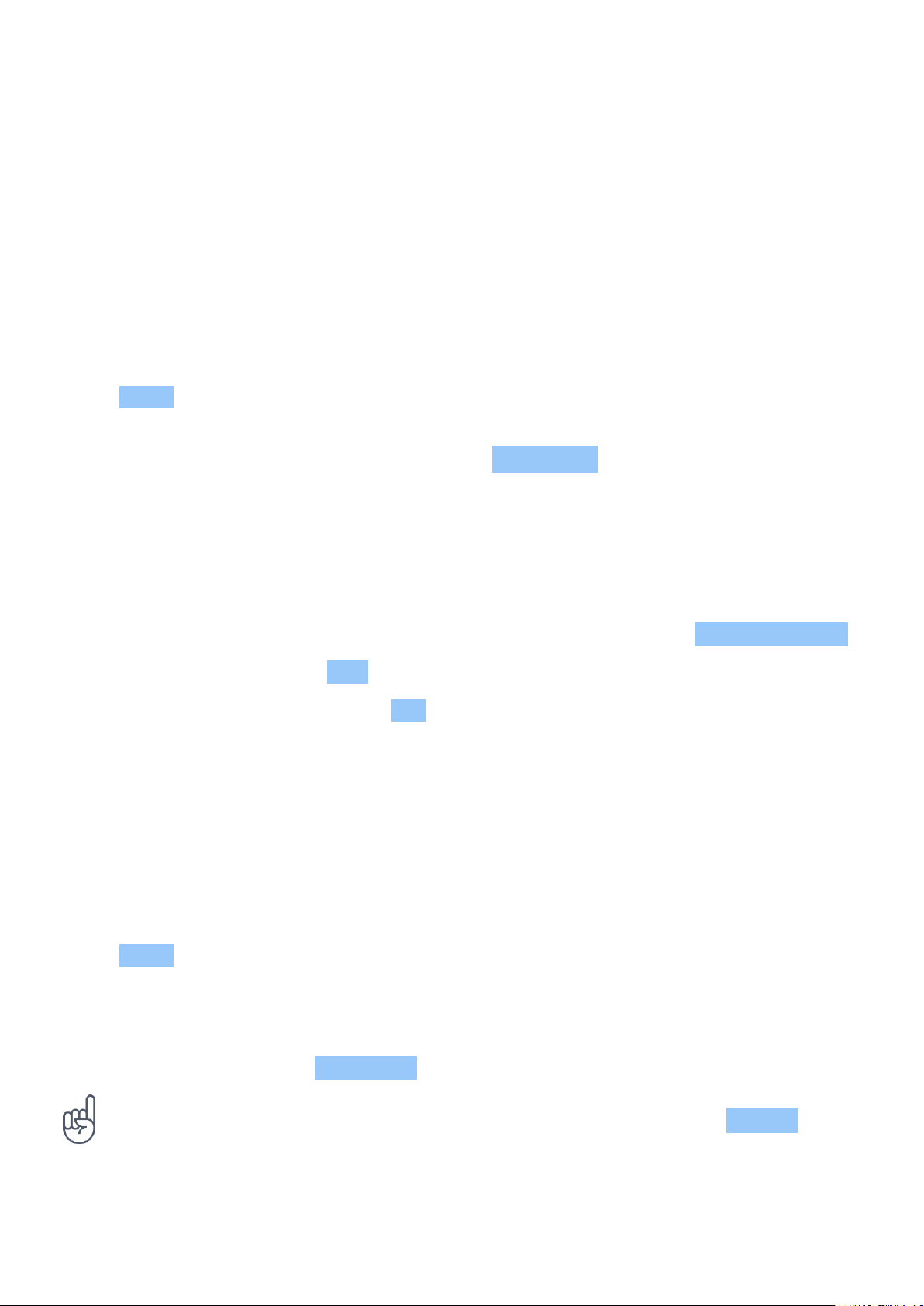
Nokia 3310 3G 사용자 가이드
9 Radio
FIND AND SAVE RADIO STATIONS
You need to connect a compatible headset to listen to the radio. The headset acts as an
antenna. Troubleshooting tip: in case the radio does not work, make sure that the headset is
properly connected.
Search for radio stations
Select Menu > . If you open the radio for the first time, it will automatically search for the
available stations and start playing. To switch to another found station, scroll left or right.
To search for all available stations later, select > Auto tuning .
Save a found station as a favorite
You can save a found station into your list of favorites.
1. To save a station as a favorite, when listening to that station, select > Add to favourites .
2. Select a position, and select Add .
3. Give the channel a name, and select OK .
LISTEN TO RADIO
Did you find a good radio station? Next, start listening to it!
Listen to your favorite radio stations on your phone
Select Menu > . The radio starts playing the last station you have listened.
To change the station, scroll left or right.
To change the volume, scroll up or down.
To close the radio, select > Close radio .
Tip: To listen to a radio station using the phone’s speakers, press and switch Speaker on.
Keep the headset connected.
© 2022 HMD Global Oy. All rights reserved. 28

Nokia 3310 3G 사용자 가이드
10 Clock, calendar, and calculator
SET THE TIME AND DATE MANUALLY
You can set your phone clock manually.
Change the time and date
1. Select Menu > > Time & language > Date and time .
2. Switch Auto update to Off .
3. Scroll down, and use the number keys to set the time and date.
ALARM CLOCK
Learn how to use the alarm clock to wake up and get to places on time.
Set an alarm
No clock around? Use your phone as an alarm clock.
1. Select Menu > .
2. Select Add to add an alarm.
3. Set the hour and minutes with the number
keys.
To add another alarm, scroll up to + New alarm and select Add .
To turn off an alarm, scroll to the alarm and select Turn off .
4. Select whether the alarm repeats, and
write a name for the alarm.
5. Select and alarm tone and snooze time.
6. Select Save .
CALENDAR
Need to remember an event? Add it to your calendar.
Add a calendar reminder
1. Select Menu > .
2. Select a date and > Add new event .
© 2022 HMD Global Oy. All rights reserved. 29
3. Type in a name for the event.
4. Scroll down, and set the date and time with

Nokia 3310 3G 사용자 가이드
the number keys.
5. Add any other information that you
want to include in the event, including a
reminder time and a ringtone.
6. Select Save .
CALCULATOR
Learn how to add, subtract, multiply and divide with your phone calculator.
How to calculate
1. Select Menu > .
2. Enter the first factor of your calculation, use the scroll key to select the operation, and
enter the second factor.
3. Press the scroll key to get the result of the calculation.
Press to empty the number fields.
© 2022 HMD Global Oy. All rights reserved. 30

Nokia 3310 3G 사용자 가이드
11 Bluetooth
ACTIVATE BLUETOOTH
Connect your phone with Bluetooth to other devices.
Switch on Bluetooth
Select Menu > > Connectivity > Bluetooth and switch Bluetooth on.
© 2022 HMD Global Oy. All rights reserved. 31

Nokia 3310 3G 사용자 가이드
12 Copy, share and remove content
COPY CONTENT
Copy photos, videos, music, and other content created by you between your phone and
computer.
Copy content between your phone and computer
1. Connect your phone to a compatible computer with a compatible USB cable.
2. Select Mass storage .
3. On your computer, open a file manager, such as Windows Explorer, and browse to your
phone. You can see the content stored on your phone and on the memory card, if inserted.
4. Drag and drop items between your phone and computer.
SHARE CONTENT
Share your stuff, such as contacts, photos, videos and music easily with friends and family.
Share your content using Bluetooth
To share content with Bluetooth, make sure Bluetooth is switched on in both phones, and make
sure the phones are visible to other phones.
1. To share, for example, a photo, select
Menu > Gallery .
2. Open the photo that you want to share,
and select > Share .
3. Select Via Bluetooth . Your phone
searches for available Bluetooth devices.
Press once the receiving phone is
found.
4. Select Pair and enter a passcode. The
passcode can be, for example, a series
of numbers that the recipient must enter
on the receiving phone to confirm the
connection.
5. The recipient may need to accept the files
that you are sending on their phone.
Operating the device in hidden mode is a safer way to avoid malicious software. Do not
accept Bluetooth connection requests from sources you do not trust. You can also switch the
Bluetooth function off when you are not using it.
© 2022 HMD Global Oy. All rights reserved. 32

Nokia 3310 3G 사용자 가이드
Share your content using multimedia messages
To share content using multimedia messages, make sure both phones and send and receive
them.
1. To share, for example, a contact card, select Menu > Contacts .
2. Open the contact card that you want to share, and select > Share contact .
3. Select Via multimedia . Your phone opens a new message.
4. Add the recipient of the message, and select Send .
MEMORY
When needed, you can check how much used and how much free memory you have on your
phone.
Check the amount of used and free memory
Select Menu > Files > > Details . The phone shows the amount of available memory, the
amount of used memory, and the amount of free memory.
REMOVE PRIVATE CONTENT FROM YOUR PHONE
If you buy a new phone, or otherwise want to dispose of or recycle your phone, here’ s how you
can remove your personal info and content.
Remove content from your phone
When removing private content from your phone, pay attention to whether you are removing
content from the phone memory or the SIM card.
1. To remove messages, select Menu > > > Delete conversations . Select the
conversations that you want to delete, and select . You can also select > Select all to
select all conversations at one go.
2. To remove contacts, select Menu > > > Delete contacts . Select the contacts that you
want to delete, and select . You can also select > Select all to select all contacts at one
go.
3. To remove your call info, select Menu > > < Delete all .
4. Check that all your personal content has been removed.
© 2022 HMD Global Oy. All rights reserved. 33

Nokia 3310 3G 사용자 가이드
13 Backup and restore
CREATE A BACKUP
Sometimes you need to create a backup of your phone data.
Create a backup
1. Select Menu > > Storage > Create backup .
2. A list opens where you can select the data that you want to back up.
3. Press <fp>icon-set.</fp>
4. Your phone tells you that the backup will be saved to your memory card. You cannot use
your phone until the backup is complete. Select OK to create the backup.
RESTORE A BACKUP
To restore a backup of your data you need the created backup file on a memory card.
Restore a backup
1. Select Menu > > Storage > Restore backup .
2. Select the backup, and select OK .
3. Your phone restarts after restoring the backup files.
© 2022 HMD Global Oy. All rights reserved. 34

Nokia 3310 3G 사용자 가이드
14 Tools
EXTRAS
Countdown timer
If you need an alarm but don’t want to create one in the alarm clock, use the countdown timer.
You can, for example, time something that’s cooking in the kitchen.
1. Select Menu > Extras > Countdown timer .
2. Use the scroll keys and number keys to set the time and write a name for the timer.
3. Select Start .
After you have set a time in the countdown timer, return to Menu > Extras , scroll to
Countdown timer and press the scroll key to edit or stop the timer.
Stopwatch
1. Select Menu > Extras > Stopwatch .
2. Select Start .
3. Press when, for example, a lap has been completed.
To stop, select Stop and press .
Converter
1. Select Menu > Extras > Converter .
2. Select what you want to convert and how do you want to convert it.
3. Use the number keys to write both measurements. Converter converts the measurements
automatically.
TORCH
Use the flashlight
Select Menu > Torch . Press the scroll key once to switch the flashlight on, and press again to
switch the flashlight off.
Do not shine the light in anyone’ s eyes.
© 2022 HMD Global Oy. All rights reserved. 35

Nokia 3310 3G 사용자 가이드
COUNTERS
Check and clear counters
Counters keep track of the amount of mobile data used, the calls made and messages sent
using your SIM card. If you have a dual SIM phone, both SIM cards are tracked separately.
To check the details of your SIM card usage, select Menu > Counters . Select the SIM card and
press the scroll key.
To clear all counters, select > Clear all counters .
© 2022 HMD Global Oy. All rights reserved. 36

Nokia 3310 3G 사용자 가이드
15 Settings
SYSTEM SETTINGS
Available system settings
Select Menu > > System .
In system settings, you can edit, for example:
• Call settings , including call forwarding, voicemail number, and cost settings
• Settings for Messages , including whether to send delivery reports for messages and
whether to receive multimedia messages when roaming
• Backlight settings, including the brightness and timeout of your keypad backlight
• Settings for Notifications , including what notifications to see in your standby mode
Reset your phone
Accidents may happen and your phone may stop responding. You can restore the original
factory settings, but be careful, since this reset removes all data you have saved in the phone
memory and all your personalization.
If you are disposing your phone, note that you are responsible of removing all private content.
You may need the have the security code to restore the original settings. To reset your phone
to its original settings and to remove all your data, on the home screen, type in *#7370#.
1. Select Menu > > System > About > Restore factory settings .
2. There is no more confirmation after you select OK , but the phone is reset and all data is
removed.
3. The phone reboots.
Send feedback
You can send feedback on your phone directly from Settings .
1. Select Menu > > System > About > Send feedback .
2. Give feedback to questions as instructed, and select Send .
© 2022 HMD Global Oy. All rights reserved. 37

Nokia 3310 3G 사용자 가이드
CONNECTIVITY SETTINGS
Available connectivity settings
Select Menu > > Connectivity .
In connectivity settings, you can edit, for example:
• Bluetooth settings, including the phone name and visibility
• Dual SIM settings, including the preferred SIM or calls and messages
• Access point settings, which change the way you connect to the internet
• Settings for Network type , which change the preferred network
Flight mode
When you are flying or in other locations where phone use is restricted, use the flight mode.
To activate flight mode, select Menu > > Connectivity and switch Flight mode on.
Flight mode closes connections to the cellular network and switches your device’ s wireless
features off. Comply with the instructions and safety requirements given by, for example, an
airline, and any applicable laws and regulations.
Restrict mobile data usage with data roaming
If you want to avoid extra costs, you can change the data roaming settings.
Select Menu > > Connectivity and switch Data roaming off.
PERSONALIZATION SETTINGS
Change your ringtone
1. Select Menu > > Personalisation > Sounds .
2. Select Ringtone .
3. Scroll to a ringtone.
4. Press Select .
© 2022 HMD Global Oy. All rights reserved. 38

Nokia 3310 3G 사용자 가이드
Change your message tones
1. Select Menu > > Personalisation > Sounds > Message alert .
2. Scroll to a message tone.
3. Press Select .
Choose a new wallpaper
You can change the background of your home screen with wallpapers.
1. Select Menu > > Personalisation > Lock screen background > Wallpapers .
2. Scroll to a wallpaper and press Select to see how it looks on the screen.
3. Press .
You can also select a wallpaper from the photos you have on your phone.
Choose a new theme color
You can change the color that your phone uses for highlighting items such as menu options.
1. Select Menu > Personalisation > Theme .
2. Scroll left or right to select a color.
3. Press Select .
Select a shortcut for the left and right function key
1. Select Menu > > Personalisation > Keypad > Lock screen shortcuts .
2. Select Right key or Left key and scroll to the application or function you want.
3. Press Select .
TIME AND LANGUAGE SETTINGS
Change the time and date
1. Select Menu > > Time & language > Date and time .
2. Switch Auto update to Off .
3. Scroll down, and use the number keys to set the time and date.
© 2022 HMD Global Oy. All rights reserved. 39

Nokia 3310 3G 사용자 가이드
SECURITY SETTINGS
You can edit the available security settings.
Lock the keypad
To lock the keys automatically, select Menu > > Security > Keyguard >
Automatic keyguard and select On .
Use a security code
You can set the phone to ask for a security code. If there is a pre-set code, it is 12345. Change
it to protect your privacy and personal data. Note, however, that when you change the code,
you need to remember the new code, as HMD Global is not able to open or bypass it. This
phone cannot be located or locked remotely if lost.
1. Select Menu > > Security > Keyguard and switch Security code on.
2. Enter the security code and select OK .
© 2022 HMD Global Oy. All rights reserved. 40

Nokia 3310 3G 사용자 가이드
16 Product and safety information
FOR YOUR SAFETY
Read these simple guidelines. Not following them may be dangerous or against local laws and
regulations. For further info, read the complete user guide.
제한 지역 내 전원 끄기
휴대전화 사 용 이 허 가되지 않거나 전파 방 해 또 는 위 험을 유발할 수 있는 경우 (예: 기내, 병원 안, 의료
장비 근처, 휘발유, 화 학 물 질, 폭발 위험 지역 인근) 기기 의 전 원 을 끄고 제한 지역의 지침 을 모 두 준 수
하십시오.
안전 운전 우선
현지 법 률 을 모두 준수 하십시 오 . 운 전 중에는 손 으 로 다른 것을 다 루지 말고 차 량 운 행에만 집 중해야
합니다. 운전할 때 가장 우선 시해야 할 것은 안전 운전입니다.
전파 방해
모든 무선 기기는 전파 방해에 민감할 수 있으며, 전파 방해로 인해 성능이 저하될 수 있습니다.
© 2022 HMD Global Oy. All rights reserved. 41

Nokia 3310 3G 사용자 가이드
공인 서비스 이용
공인된 서비스 인력만이 본 제품을 설치 또는 수리할 수 있습니다.
배터리, 충전기 및 기타 액세서리
HMD Global Oy 에서 본 기 기 에 사 용 을 승 인 한 배 터리 , 충 전 기 및 기 타 액 세 서 리만 사 용 하십 시 오. 호 환
되지 않는 제품을 연결하지 마십시오.
기기가 젖지 않도록 주의
기기에 방수 성능이 없는 경우 IP 등급을 참조하여 자세한 지침을 확인하십시오.
청력 보호
© 2022 HMD Global Oy. All rights reserved. 42

Nokia 3310 3G 사용자 가이드
볼륨을 높게 설 정 한 상 태로 장시간 듣지 마십 시 오. 청각 손상의 위험이 있 습 니다. 스피커 사용 시 기기
를 귀에 가까이 가져갈 경우에는 주의 사항을 준수하십시오.
SAR(Specific Absorption Rate, 전자파 흡수율)
본 기기는 일반적인 귀 부위 위 치 에 서 사 용하거나 인체에서 5mm 이상 떨어진 곳에 둔 상태 에 서 RF 노
출 지침을 충족 합 니다. 구체적인 최 대 SAR 값 은 본 사 용자 가이드의 인 증 정 보 (SAR) 섹션을 참조하 십
시오. 자세한 내용은 www.sar-tick.com 에서 확인할 수 있습니다 .
휴대용 케이 스 , 벨 트 클 립 또는 기타 형태의 기기 홀 더 를 인체에 착용하여 사 용 하는 경우, 재질에 메탈
이 포함되어 서 는 안 되며 앞서 설명한 인 체 와 기 기 간 분리 거리 이상을 충 족 해야 합니다. 음성 통화 를
하지 않을 때에도 휴대전화에서 전기, 전파 등의 전도가 일어날 수 있다는 점에 유의하십시오.
NETWORK SERVICES AND COSTS
Using some features and services, or downloading content, including free items, require a
network connection. This may cause the transfer of large amounts of data, which may result
in data costs. You may also need to subscribe to some features.
You can only use your device on the GSM 900/1800 and WCDMA1 and 8 networks. You need a
subscription with a service provider.
긴급 전화
중요: 모든 조건 에 서 연 결이 보 장되 지 는 않 습니다. 긴급 의료 전화 등과 같은 긴급 한 통 신 은 무 선 전
화에만 의존해서는 안 됩니다.
전화를 걸기 전 다음을 수행하십시오.
• 휴대 전화의 전원을 켭니다.
• 휴대전화 화면 및 키가 잠겨 있는 경우 잠금을 해제하십시오.
• 적절한 신호 강도가 유지되는 장소로 이동합니다.
1. 홈스크린이 표시될 때까지 종료 키를 반복해서 누르십시오.
© 2022 HMD Global Oy. All rights reserved. 43

Nokia 3310 3G 사용자 가이드
2. 현재 위치에서 사용하는 공식 긴급 전화번호를 입력합니다. 긴급 전화번호는 지역마다 다릅니다.
3. 통화 키를 누릅니다.
4. 최대한 정확하게 필요한 정보를 제공하십시오. 통화를 종 료 해 도 좋 다 는 권 한 이 부 여 될 때 까 지 통 화
를 종료하지 마십시오.
다음을 수행해야 할 수 있습니다.
• 휴대 전화에 SIM 카드를 넣습니다.
• 휴대 전화에서 비밀 번호를 요구하는 경우 현재 위 치 에 서 사 용 하 는 공 식 긴 급 전 화 번 호를 입 력하 고
통화 키를 누릅니다.
• 휴대 전화에서 통화 제한, 다이얼 제한, 사용자 그룹 제한 등의 통화 제한 기능을 끕니다.
기기 관리
기기와 배터리, 충전기 및 액세서리를 조심스럽게 다루십시오. 다음 제안 사항을 참고해 원활하게 기기
를 사용하십시오.
• 기 기 가 젖지 않 도 록 합니 다. 침 수, 습기 및 모
든 유형의 액 체나 수분 에 는 전기 회로 를 부 식
시키는 광물질이 포함될 수 있습니다.
• 먼지 나 이물 질 이 많은 지 역 에서 기 기 를 사용
하거 나 그 러한 곳 에 기 기를 보 관하지 마 십시
오.
• 고온 에서 기기 를 보관하 지 마십시 오. 온도가
높을 경우 기 기나 배터 리 가 손상될 수 있 습 니
다.
• 비 공 인 인력 이 기기 를 수리 하 거나 변 경하 면
기기가 손상 될 수 있 으며 무선 전파 기기 관 리
규정을 위반할 수 있습니다.
• 기기나 배터리를 떨어뜨 리 거 나 두 드리거나 흔
들지 마십시 오 . 거 칠게 다루면 망가질 수 있 습
니다.
• 부드 럽고 깨 끗 한 상태 의 마 른 헝겊 으 로만 기
기 표면을 닦으십시오.
• 기기 를 도 색하지 마 십 시오. 기기 에 색 을 칠하
• 저온 에서 기기 를 보관하 지 마십시 오. 기기의
온도 가 일 반적 인 상 태로 올 라가면 기 기 내부
에 수분이 형 성되어 기 기 가 손상될 수 있 습 니
다.
• 기기 를 열 때 에는 사용 자 가 이드의 지 침 을 따
르십시오.
면 기기가 제대로 작동되지 않을 수 있습니다.
• 기기 를 자 석 또는 자기 장 가 까이에 두 지 마십
시오.
• 중요한 데이터의 안전을 유 지 하 려 면 데 이터 를
기기, 메모 리 카드, 컴퓨터 등 의 장소 중 두 곳
이상 에 저 장하 거 나 중요 한 정 보를 기 록 해 두
십시오.
지나치게 오래 사용하면 기 기 가 뜨 거워질 수 있습니다. 대부분의 경우에는 정 상 적 인 상 태입니다. 과열
되는 것을 방 지 하기 위해 기 기 가 자동으로 느 려 지고 앱이 닫히 며 충 전이 중단 될 수 있 습니다. 필요 시
기기 전원 이 자 동으로 꺼 질 수 도 있습니다. 기 기 가 제대로 작동 하지 않는 경우 가 까 운 공인 서비스 센
터로 가지고 가십시오.
© 2022 HMD Global Oy. All rights reserved. 44

Nokia 3310 3G 사용자 가이드
재활용
사용하 던 전 자 제품, 배터리, 포 장 재를 항상 전담 수 거 지에 반납하십 시오. 그러면 무분 별 한 쓰레기 배
출을 방 지 하고 자원 을 재 활용하 는 데 도 움이 됩니 다. 전 기 및 전자 제품 에는 구리, 알루 미늄, 철, 마그
네슘 등 의 가 치 있는 자원 과 금 , 은 , 팔 라듐과 같 은 귀금속 이 다 량 포함되 어 있습니 다 . 기 기의 모든 재
료는 자원 및 에너지로 복원될 수 있습니다.
WEEE 마크
WEEE 마크
제품이나 배터리, 인쇄물 또는 포장에 있는 WEEE 마크는 전기 및 전자 제품과 배터리는 모두 사용 종료
시 별도로 수거해야 한다는 것을 의미합니다. 이러한 제품을 별도로 분류하지 않고 폐기하지 마십시오.
재활용할 수 있도록 분리 수거하십시오. 가까운 재활용품 수거지 정보는 현지 쓰레기 관리 당국에서 확
인하시기 바랍니다.
BATTERY AND CHARGER INFORMATION
Battery and charger
Use your device only with an original BL-4UL rechargeable battery.
Charge your device with AC-18 charger. Charger plug type may vary.
HMD Global may make additional battery or charger models available for this device.
Battery type: BL-4UL
© 2022 HMD Global Oy. All rights reserved. 45

Nokia 3310 3G 사용자 가이드
배터리 및 충전기 안전 정보
충전기 또는 액세서리를 분리하려면 코드가 아닌 플러그를 길게 잡아당기십시오.
충전기를 사 용 하지 않을 때에는 분리 하 십시오. 연결한 상태로 사 용 하지 않으면 완전히 충 전 된 배터리
의 전력이 점점 유실됩니다.
배터리는 언제나 15°C~25°C 에서 보관해야 최상의 성능을 유지할 수 있습니다. 극한 온도에 배터리를
보관하면 배 터 리 전 력 수용량과 수명이 줄 어 듭니다. 뜨겁거나 차 가 운 배 터리를 장착하면 기 기 가 일시
적으로 작동하지 않을 수 있습니다. 메탈 재질의 물체가 배터리의 메탈 스트림에 닿으면 우발적인 단락
이 일어날 수 있습니다. 이 경우 배터리나 배터리에 닿은 물체가 손상될 수 있습니다.
배터리 를 불 에 넣지 마십시 오 . 폭 발의 위험이 있 습 니다. 폐기 시 현지 규정 을 준 수하십시 오 . 가 능하면
재활용하십시오. 가정용 일반 쓰레기와 함께 배출하지 마십시오.
분해하거 나 절 단하거나 충격을 가 하 거 나 구부리거나 구멍 을 뚫 지 마십시오. 또한 어떤 식 으 로든 배터
리가 손상되게 하지 마십시오. 배터리가 누수되는 경우 누수되는 액체가 피부나 눈에 닿지 않도록 하십
시오. 닿을 경우 즉시 물로 닿은 부위를 씻어내거나 의료진의 도움을 받으십시오. 배터리를 변경하거나
배터리에 이 물 질을 삽입하거나 배 터 리 가 물이나 기타 액체에 닿 지 않 도록 하십시오. 배터 리 가 손상되
면 폭발할 수 있습니다.
배터리와 충 전 기를 정해진 용도로 만 사 용하십시오. 부적절 한 사 용 또는 승인되지 않거 나 호 환되지 않
은 배터리 또는 충전기 사용 시 화 재 , 폭 발 또 는 기 타 피 해의 위험이 있으며 승인이나 보증 이 모 두 무 효
가 될 수 있습 니 다. 배터리 나 충 전기가 손 상된 것 같다 면 사 용을 중단 하고 서비 스 센터 또는 휴 대전화
판매처로 가져 가십시오. 손 상 된 배 터리나 충전기를 절대 사용하지 마십시 오 . 충 전 기 는 실 내에서만 사
용하십시오. 번개가 칠 때에는 기기를 충전하지 마십시오.
어린이
기기와 액세서리는 장난 감 이 아 닙니다. 기기와 액세서리에는 작은 부품이 포 함 될 수 있 습니다. 어린이
의 손이 닿지 않는 곳에 보관하십시오.
의료 기기
무선 전화 등의 무선 송신 장비 사용 시 전파 방해로 인해 의료 기기의 기능이 오작동할 수 있습니다. 외
부 무선 에너지가 제대 로 차 단 되는 기기인지 여부를 확인하려 면 의 사 나 해당 의료 기기 제조사에 문의
하십시오.
삽입형 의료 기기
전파 방해 방지를 위해 삽입형 의료 기 기 (예: 심장 박동기, 인슐린 펌프 및 신 경 자 극 기 기 ) 제 조 업 체에
서 무선 기기와 해당 의료 기기 간의 최소 분리 거리 15.3cm 를 유 지 하 라 고 권 장 합 니 다 . 그 러한 기 기 를
삽입한 사람의 경우 다음을 준수해야 합니다.
© 2022 HMD Global Oy. All rights reserved. 46
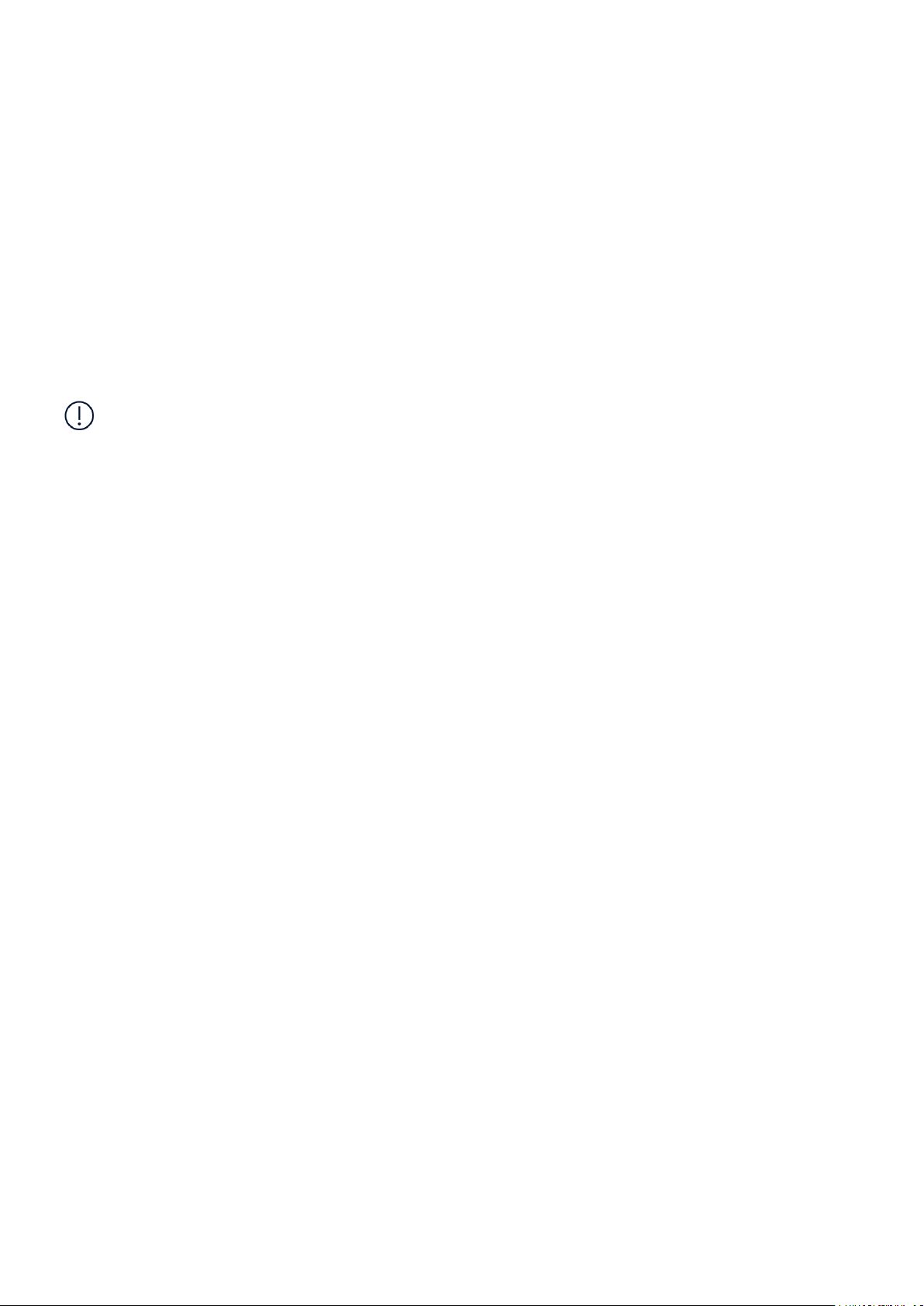
Nokia 3310 3G 사용자 가이드
• 항 상 무 선 기 기 와 의 료 기 기 간 의 거 리 를
15.3cm 이상으로 유지합니다.
• 무선 기기를 가슴 쪽 주머니에 넣지 않습니다.
• 전파 방 해가 있는 것으 로 의 심되는 모 든 경우
에 무선 기기의 전원을 끕니다.
• 삽입 형 의 료 기기에 대 한 제 조 업체의 지 침을
따릅니다.
• 무선 기 기를 의료 기기 가 삽 입된 방향 과 반대
방향의 귀에 대고 사용합니다.
삽입형 의료 기기와 무선 기기 사용에 대해 더 궁금한 점이 있을 경우 담당 의료 기관에 문의하십시오.
청력
경고: 헤드 셋 을 사 용할 경우 외 부 소 리를 듣는 능력에 영향 을 미 칠 수 있습 니 다. 안 전을 위 협하 는 장
소에서는 헤드셋을 사용 하 지 마세요.
일부 무선 기기는 보청기에 장해를 유발할 수 있습니다.
유해한 콘텐츠로부터 기기 보호
기기가 바이러스와 기타 유해 콘텐츠에 노출될 수 있습니다. 다음 주의 사항을 준수하십시오.
• 메시 지 를 열 때 주의하 십 시오. 악성 소 프 트웨
어가 포함 되어 있거 나 기 기 및 컴퓨터 에 해 를
끼칠 수 있습니다.
• 연결 요청을 수락하거나 인 터 넷 을 탐 색하거나
콘텐 츠 를 다운 로 드할 때 주 의 하십 시 오. 신뢰
할 수 없는 출처 의 블루투 스 연 결을 수락 하 지
마십시오.
• 신뢰할 수 있 고 적 절한 안전 및 보호를 제 공 하
는 소스에서만 서비스와 소프트웨 어 를 설 치 하
고 사용하십시오.
• 기기 및 연 결된 컴 퓨 터에 안 티 바이 러 스를 비
롯한 기 타 보 안 소프 트 웨어 를 설 치하 십 시오.
한 번에 한 가지 안 티바이 러 스 앱만 사용 하 십
시오. 두 개 이상 사 용 시 기 기 및 /또는 컴퓨터
성능과 작동에 영향을 미칠 수 있습니다.
• 사전 설치 된 타 사 인터넷 사이트 북 마 크 및 링
크를 사용 할 경우 적절 한 주 의 조치를 수 행 하
십시오. HMD Global 은 그 러한 사이트의 안전
을 보증하 거나 그러 한 사 이트를 신 뢰 할 수 있
는 것으로 추정하지 않습니다.
차량
무선 신호는 차량 내에 부 적 절 하게 설치되었거나 제대로 보호 기 능 을 갖 추지 못한 전자 시스템에 영향
을 미칠 수 있습니 다 . 자 세한 내용은 차량 또는 해 당 장 비 제 조사에 문의하십 시 오. 공인된 서비스 인력
만이 차량 에 기 기를 설치 해 야 합니다. 잘못 된 설 치는 위험할 수 있 으며 이로 인해 보 증 이 무효화될 수
있습니다. 차 량 내 모 든 무 선 기기 장치의 설치 및 작동 상 태 를 정기적으로 확인 하 십시오. 기기나 기기
부품 또는 액세서리와 같은 공간에 인화성 또는 폭발성 물질을 보관하거나 담지 마십시오. 기기나 액세
서리를 에어백 작동 위치에 놓지 마십시오.
© 2022 HMD Global Oy. All rights reserved. 47

Nokia 3310 3G 사용자 가이드
폭발할 수 있는 환경
가스관 등이 있 는 폭 발할 수 있는 환경에 서 는 기 기 전원을 끄십시 오 . 불 꽃이 튀면 폭발 또는 화재 가 일
어나 상 해 또 는 사망 사고 가 일 어날 수 있습 니다. 휘발 유 , 화 학 설비, 폭파 작 업이 진행 되 는 곳이 있는
지역에서의 제한 사항 을 숙 지 하십시오. 폭발할 수 있는 환경이 존재하 는 지 역 이 명 확하게 표시되지 않
을 수 있습니다. 주로 엔진을 끄도록 권 장 되 는 곳 , 선 박 하 단 덱 , 화 학물 이송 또는 저장 설비, 대기 중에
화학 물질 이 나 입자가 포함 되는 곳 등이 해당 됩 니다. 액화 석유 가 스 (프로 판 , 부 탄 등) 를 사 용하는 차
량의 경우 본 기기를 차량 인근에서 사용해도 안전한지 여부를 차량 제조 업체에 확인하십시오.
CERTIFICATION INFORMATION (SAR)
이 휴대 전화는 무선 전파 노출에 대한 지침을 충족합니다.
본 휴대 전화 는 무 선 송수신기 입 니다. 독립적 인 과 학 기관 ICNIRP 의 국 제 지침에서 권 장 하는 무선 전
파 (무선 주파수 전자기장) 노출 제한을 초과하지 않도록 설계되어 있습니다. 이 지침은 연령 및 건강 상
태에 상관없이 모든 사람 의 안 전 을 보 호하도록 설계된 안전 마진을 광범위 하 게 다 루고 있습니다. 노출
지침은 기기 송 신 시 머 리나 인체에 축적 되 는 RF(무 선 주파수) 총량을 나 타 내는 SAR 을 토 대 로 작성됩
니다. 모바일 기기에 대한 ICNIRP SAR 제한은 티슈 10g 당 평 균 2.0W/kg 입니다.
SAR 테스트는 표준 작동 위치에 서 주 파 수 대 역 전 체의 최 대 정격 전원 수준으로 송신하는 기기로 수행
합니다.
기기의 최대 SAR 값은 www.nokia.com/phones/sar 를 참조하시기 바 랍 니 다 .
본 기기는 머 리 쪽 에서 사용 하 거나 인체에 서 1.5cm 이 상 떨어진 곳 에 둔 상 태에서 RF 노출 지 침 을 충
족합니다. 휴대용 케이스, 벨트 클 립 또 는 기 타 형 태의 기기 홀더를 인체에 착용하여 사용하는 경 우 , 재
질에 메탈이 포함되어서는 안 되며 앞서 설명한 인체와 기기 간 분리 거리 이상을 충족해야 합니다.
데이터 나 메 시지를 전송 하 려면 양호한 네 트 워크 연결이 필 요 합니다. 연결 이 양 호하지 못하 면 양 호한
연결을 사 용 할 수 있을 때까 지 전 송이 지연될 수 있 습 니다. 전송이 완 료될 때까지 별 도 의 거리 지침을
따르십시오.
일반적 인 사 용 시 SAR 값은 대체로 위 에 서 설명한 값 아래 로 유 지됩니다. 이 는 시 스템 효율성 목 적 및
네트워크 상 의 전 파 방해를 최소화 하 기 위 한 목적으로 통화 에 풀 전 력이 필요 없을 때에는 휴 대 전화의
작동 전원이 자동으로 감소되기 때문입니다. 전원 출력이 낮을 수록 SAR 값이 낮아집니다.
기기 모델별 로 다 양한 버전이 있어 SAR 값이 상이 할 수 있 습니다. 부품 및 디자인 변 경 이 진행될 수 있
으며 일부 변경 항목이 SAR 값에 영향을 미칠 수 있습니다.
자세한 내용은 www.sar-tick.com 에 서 확 인 할 수 있 습 니 다 . 음 성 통 화 를 하 지 않 을 때 에 도 휴 대 전 화에
서 전기, 전파 등의 전도가 일어날 수 있다는 점에 유의하십시오.
WHO(세계 보 건 기 구) 에 서는 현 과학 정 보상 모바 일 기 기 사용 시 별도 의 주 의 사항은 필 요하지 않 은
것으로 나타난 다 고 발 표했습니다. SAR 노출 감 소 에 관 심이 있는 경우 모바일 기 기 를 제 한적으로 사용
하거 나 머 리와 인체 와 기 기 간 거리를 유 지하기 위 해 핸 즈프리 도 구를 사용 할 것 을 권장합 니다. 자세
한 정보와 RF 노 출 관 련 설명 및 논의 는 WHO 웹 사 이트 www.who.int/peh-emf/en 를 참 조하시 기 바
랍니다.
© 2022 HMD Global Oy. All rights reserved. 48

Nokia 3310 3G 사용자 가이드
COPYRIGHTS AND OTHER NOTICES
Declaration of Conformity
Hereby, HMD Global Oy (Ltd.) declares that this product is in compliance with the essential
requirements and other relevant provisions of Directive 2014/53/EC. A copy of the Declaration
of Conformity can be found at www.nokia.com/mobile-declaration-of-conformity.
The availability of products, features, apps and services may vary by region. For more info,
contact your dealer or your service provider.
This device may contain commodities, technology or software subject to export laws and
regulations from the US and other countries. Diversion contrary to law is prohibited.
The contents of this document are provided ”as is”. Except as required by applicable law, no
warranties of any kind, either express or implied, including, but not limited to, the implied
warranties of merchantability and fitness for a particular purpose, are made in relation to the
accuracy, reliability or contents of this document. HMD Global reserves the right to revise this
document or withdraw it at any time without prior notice.
To the maximum extent permitted by applicable law, under no circumstances shall HMD Global
or any of its licensors be responsible for any loss of data or income or any special, incidental,
consequential or indirect damages howsoever caused.
Reproduction, transfer or distribution of part or all of the contents in this document in any
form without the prior written permission of HMD Global is prohibited. HMD Global operates
a policy of continuous development. HMD Global reserves the right to make changes and
improvements to any of the products described in this document without prior notice.
HMD Global does not make any representations, provide a warranty, or take any responsibility
for the functionality, content, or end-user support of third-party apps provided with your
device. By using an app, you acknowledge that the app is provided as is.
Downloading of maps, games, music and videos and uploading of images and videos may
involve transferring large amounts of data. Your service provider may charge for the data
transmission. The availability of particular products, services and features may vary by region.
Please check with your local dealer for further details and availability of language options.
Certain features, functionality and product specifications may be network dependent and
subject to additional terms, conditions, and charges. All are subject to change without notice.
Manufacturer and/or importer in EU: HMD Global Oy, Bertel Jungin aukio 9, 02600 Espoo,
Finland.
HMD Global Privacy Policy, available at www.nokia.com/en_int/phones/privacy, applies to your
use of the device.
© 2017 HMD Global. All rights reserved. HMD Global Oy is the exclusive licensee of the Nokia
brand for phones & tablets. Nokia is a registered trademark of Nokia Corporation.
The Bluetooth word mark and logos are owned by the Bluetooth SIG, Inc. and any use of such
marks by HMD Global is under license.
This product includes open source software. For applicable copyright and other notices,
permissions, and acknowledgements, select *#6774# on the home screen.
© 2022 HMD Global Oy. All rights reserved. 49

Nokia 3310 3G 사용자 가이드
디지털 권한 관리 소개
본 기기를 사용 할 때 에는 모든 법률 및 지역 관 례 는 물론 타인의 저작 권 등 의 합법적인 권한 과 개 인 정
보 규정 을 준 수하십 시오. 저작 권 보 호를 위해 사 진, 음 악 및 기타 콘텐 츠의 복사, 수 정 또 는 전송이 금
지될 수 있습니다.
© 2022 HMD Global Oy. All rights reserved. 50
