
Nokia 3310 3G
Manual do usuário
Edição 2022-10-18 pt-BR

Nokia 3310 3G Manual do usuário
Índice
1 Sobre este manual do usuário 5
2 Introdução 6
Keys and parts . . . . . . . . . . . . . . . . . . . . . . . . . . . . . . . . . . . . . . . . . . 6
Set up and switch on your phone . . . . . . . . . . . . . . . . . . . . . . . . . . . . . . . . 7
Charge your phone . . . . . . . . . . . . . . . . . . . . . . . . . . . . . . . . . . . . . . . 10
Lock or unlock the keys . . . . . . . . . . . . . . . . . . . . . . . . . . . . . . . . . . . . . 11
3 Recursos básicos 12
Get the most out of the two SIM cards (dual SIM phones) . . . . . . . . . . . . . . . . . . 12
Explore your phone . . . . . . . . . . . . . . . . . . . . . . . . . . . . . . . . . . . . . . . 13
Change the volume . . . . . . . . . . . . . . . . . . . . . . . . . . . . . . . . . . . . . . . 16
Write text . . . . . . . . . . . . . . . . . . . . . . . . . . . . . . . . . . . . . . . . . . . . . 16
4 Chamadas, contatos e mensagens 18
Calls . . . . . . . . . . . . . . . . . . . . . . . . . . . . . . . . . . . . . . . . . . . . . . . . 18
Contacts . . . . . . . . . . . . . . . . . . . . . . . . . . . . . . . . . . . . . . . . . . . . . 19
Send and receive messages . . . . . . . . . . . . . . . . . . . . . . . . . . . . . . . . . . 20
5 Personalizar seu celular 21
Change your ring or message tone . . . . . . . . . . . . . . . . . . . . . . . . . . . . . . 21
Change the look of your home screen . . . . . . . . . . . . . . . . . . . . . . . . . . . . . 21
6 Câmera 23
Photos . . . . . . . . . . . . . . . . . . . . . . . . . . . . . . . . . . . . . . . . . . . . . . 23
Videos . . . . . . . . . . . . . . . . . . . . . . . . . . . . . . . . . . . . . . . . . . . . . . . 24
7 Internet e conexões 25
Browse the web . . . . . . . . . . . . . . . . . . . . . . . . . . . . . . . . . . . . . . . . . 25
© 2022 HMD Global Oy. Todos os direitos reservados. 2

Nokia 3310 3G Manual do usuário
8 Music, audio and videos 26
Music player . . . . . . . . . . . . . . . . . . . . . . . . . . . . . . . . . . . . . . . . . . . 26
Voice recorder . . . . . . . . . . . . . . . . . . . . . . . . . . . . . . . . . . . . . . . . . . 26
Video player . . . . . . . . . . . . . . . . . . . . . . . . . . . . . . . . . . . . . . . . . . . 26
9 Rádio 28
Find and save radio stations . . . . . . . . . . . . . . . . . . . . . . . . . . . . . . . . . . 28
Listen to radio . . . . . . . . . . . . . . . . . . . . . . . . . . . . . . . . . . . . . . . . . . 28
10 Relógio, calendário e calculadora 29
Set the time and date manually . . . . . . . . . . . . . . . . . . . . . . . . . . . . . . . . 29
Alarm clock . . . . . . . . . . . . . . . . . . . . . . . . . . . . . . . . . . . . . . . . . . . . 29
Calendar . . . . . . . . . . . . . . . . . . . . . . . . . . . . . . . . . . . . . . . . . . . . . 29
Calculator . . . . . . . . . . . . . . . . . . . . . . . . . . . . . . . . . . . . . . . . . . . . . 30
11 Bluetooth 31
Activate Bluetooth . . . . . . . . . . . . . . . . . . . . . . . . . . . . . . . . . . . . . . . . 31
12 Copy, share and remove content 32
Copy content . . . . . . . . . . . . . . . . . . . . . . . . . . . . . . . . . . . . . . . . . . . 32
Share content . . . . . . . . . . . . . . . . . . . . . . . . . . . . . . . . . . . . . . . . . . 32
Memory . . . . . . . . . . . . . . . . . . . . . . . . . . . . . . . . . . . . . . . . . . . . . . 33
Remove private content from your phone . . . . . . . . . . . . . . . . . . . . . . . . . . 33
13 Backup and restore 34
Create a backup . . . . . . . . . . . . . . . . . . . . . . . . . . . . . . . . . . . . . . . . . 34
Restore a backup . . . . . . . . . . . . . . . . . . . . . . . . . . . . . . . . . . . . . . . . 34
14 Tools 35
Extras . . . . . . . . . . . . . . . . . . . . . . . . . . . . . . . . . . . . . . . . . . . . . . . 35
Torch . . . . . . . . . . . . . . . . . . . . . . . . . . . . . . . . . . . . . . . . . . . . . . . 35
Counters . . . . . . . . . . . . . . . . . . . . . . . . . . . . . . . . . . . . . . . . . . . . . 36
© 2022 HMD Global Oy. Todos os direitos reservados. 3

Nokia 3310 3G Manual do usuário
15 Settings 37
System settings . . . . . . . . . . . . . . . . . . . . . . . . . . . . . . . . . . . . . . . . . 37
Connectivity settings . . . . . . . . . . . . . . . . . . . . . . . . . . . . . . . . . . . . . . 38
Personalization settings . . . . . . . . . . . . . . . . . . . . . . . . . . . . . . . . . . . . 38
Time and language settings . . . . . . . . . . . . . . . . . . . . . . . . . . . . . . . . . . 39
Security settings . . . . . . . . . . . . . . . . . . . . . . . . . . . . . . . . . . . . . . . . . 40
16 Informações de segurança e demais informações sobre o produto 41
For your safety . . . . . . . . . . . . . . . . . . . . . . . . . . . . . . . . . . . . . . . . . . 41
Network services and costs . . . . . . . . . . . . . . . . . . . . . . . . . . . . . . . . . . . 44
Chamadas de emergência . . . . . . . . . . . . . . . . . . . . . . . . . . . . . . . . . . . . 44
Cuide do seu dispositivo . . . . . . . . . . . . . . . . . . . . . . . . . . . . . . . . . . . . 44
Reciclagem . . . . . . . . . . . . . . . . . . . . . . . . . . . . . . . . . . . . . . . . . . . . 45
Símbolo de lata de lixo com uma cruz em cima . . . . . . . . . . . . . . . . . . . . . . . . 46
Battery and charger information . . . . . . . . . . . . . . . . . . . . . . . . . . . . . . . . 46
Crianças . . . . . . . . . . . . . . . . . . . . . . . . . . . . . . . . . . . . . . . . . . . . . . 47
Dispositivos médicos . . . . . . . . . . . . . . . . . . . . . . . . . . . . . . . . . . . . . . 47
Dispositivos médicos implantados . . . . . . . . . . . . . . . . . . . . . . . . . . . . . . . 47
Audição . . . . . . . . . . . . . . . . . . . . . . . . . . . . . . . . . . . . . . . . . . . . . . 48
Proteja seu dispositivo contra conteúdo prejudicial . . . . . . . . . . . . . . . . . . . . . 48
Veículos . . . . . . . . . . . . . . . . . . . . . . . . . . . . . . . . . . . . . . . . . . . . . . 48
Ambientes com risco de explosão . . . . . . . . . . . . . . . . . . . . . . . . . . . . . . . 48
Informações sobre certificação (SAR) . . . . . . . . . . . . . . . . . . . . . . . . . . . . . 49
Copyrights and other notices . . . . . . . . . . . . . . . . . . . . . . . . . . . . . . . . . 50
Sobre o gerenciamento de direitos digitais . . . . . . . . . . . . . . . . . . . . . . . . . . 51
© 2022 HMD Global Oy. Todos os direitos reservados. 4

Nokia 3310 3G Manual do usuário
1 Sobre este manual do usuário
Importante: Para obter informações importantes sobre o uso seguro do seu dispositivo e da
bateria, leia os itens “Informações de segurança e demais informações sobre o produto” no
livreto impresso ou em www.nokia.com/support antes de usar o dispositivo. Para saber como
começar a usar seu novo dispositivo, leia o guia de acesso rápido.
© 2022 HMD Global Oy. Todos os direitos reservados. 5

Nokia 3310 3G Manual do usuário
2 Introdução
KEYS AND PARTS
Explore the keys and parts of your new phone.
Your phone
The keys and parts of your phone are:
1. Charger connector
2. Earpiece
3. Scroll and selection key
4. Function key, call key
5. Number keys
© 2022 HMD Global Oy. Todos os direitos reservados. 6
6. Function key, end call/power key
7. Headphone connector
8. Camera
9. Flash light
10. Antenna area

Nokia 3310 3G Manual do usuário
11. Back cover opening slot 12. Loudspeaker
To lock the keys automatically, select Menu > > Security > Keyguard >
Automatic keyguard and select On .
To unlock the keys, select Unlock and press * .
Avoid touching the antenna area while the antenna is in use. Contact with antennas affects the
communication quality and may reduce battery life due to higher power level during operation.
Do not connect to products that create an output signal, as this may damage the device. Do
not connect any voltage source to the audio connector. If you connect an external device
or headset, other than those approved for use with this device, to the audio connector, pay
special attention to volume levels.
Parts of the device are magnetic. Metallic materials may be attracted to the device. Do not
place credit cards or other magnetic storage media near the device, because info stored on
them may be erased.
Some of the accessories mentioned in this user guide, such as charger, headset, or data cable,
may be sold separately.
Note: You can set the phone to ask for a security code. Select Menu > > Security >
Keyguard and set Security code on. If there is a pre-set code, it is 12345. Change it to
protect your privacy and personal data. Note, however, that when you change the code, you
need to remember the new code, as HMD Global is not able to open or bypass it. This phone
cannot be located or locked remotely if lost.
SET UP AND SWITCH ON YOUR PHONE
Learn how to insert the SIM card, memory card, and battery, and how to switch on your phone.
Micro SIM
Important: This device is designed to be used with a micro SIM card (see figure) only. Use of
incompatible SIM cards may damage the card or the device, and may corrupt data stored on
the card. Please consult your mobile operator for the use of a SIM card that has a nano-UICC
cutout.
© 2022 HMD Global Oy. Todos os direitos reservados. 7

Nokia 3310 3G Manual do usuário
MicroSD memory cards
Use only compatible memory cards approved for use with this device. Incompatible cards may
damage the card and the device and corrupt data stored on the card.
Nota: desligue o dispositivo e desconecte o carregador e qualquer outro dispositivo antes
de remover a tampa. Evite tocar nos componentes eletrônicos ao trocar a tampa. Sempre
armazene e use o dispositivo com a tampa encaixada.
Set up your phone (single SIM)
1. Place your fingernail in the small slot at the
bottom of the phone, lift and remove the
4. If you have a memory card, slide the
memory card into the memory card slot.
cover.
5. Line up the battery contacts, and put the
2. If the battery is in the phone, lift it out.
3. Slide the SIM into the SIM slot with the
battery in.
6. Put back the back cover.
contact area face down.
© 2022 HMD Global Oy. Todos os direitos reservados. 8

Nokia 3310 3G Manual do usuário
Set up your phone (dual SIM)
1. Place your fingernail in the small slot at the
bottom of the phone, lift and remove the
cover.
2. If the battery is in the phone, lift it out.
is not being used, but while one SIM card
is active, for example, making a call, the
other may be unavailable.
4. If you have a memory card, slide the
memory card into the memory card slot.
3. Slide the first SIM into SIM slot 1 with the
contact area face down. Slide the second
SIM into SIM slot 2. Both SIM cards are
5. Line up the battery contacts, and put the
battery in.
available at the same time when the device
6. Put back the back cover.
Switch on your phone
Press and hold the key.
Remove the SIM card
Open the back cover, remove the battery, and slide the SIM out.
Remove the memory card
Open the back cover, remove the battery, and pull the memory card out.
© 2022 HMD Global Oy. Todos os direitos reservados. 9

Nokia 3310 3G Manual do usuário
Access codes
Your phone and SIM card use different codes for security.
• PIN or PIN2 codes: These codes protect your SIM card against unauthorized use. If you
forget the codes or they aren’t supplied with your card, contact your network service
provider. If you type in the code incorrectly 3 times in a row, you need to unblock the code
with the PUK or PUK2 code.
• PUK or PUK2 codes: These codes are required to unblock a PIN or PIN2 code. If the codes
are not supplied with your SIM card, contact your network service provider.
• Security code: The security code helps you protect your phone against unauthorized use.
You can set your phone to ask for the security code that you define. Keep the code secret
and in a safe place, separate from your phone. If you forget the code and your phone is
locked, your phone will require service. Additional charges may apply, and all the personal
data on your phone may be deleted. For more info, contact the nearest care point for your
phone, or your phone dealer.
• IMEI code: The IMEI code is used to identify phones in the network. You may also need to
give the number to your care point services or phone dealer. To view your IMEI number, dial
*#06# . Your phone’s IMEI code is also printed on your phone label, which is located under
the battery. The IMEI is also visible on the original sales box.
CHARGE YOUR PHONE
Your battery has been partially charged at the factory, but you may need to recharge it before
you can use your phone.
Charge the battery
1. Plug the charger into a wall outlet.
2. Connect the charger to the phone. When done, unplug the charger from the phone, then
from the wall outlet.
If the battery is completely discharged, it may take several minutes before the charging
indicator is displayed.
Tip: You can use USB charging when a wall outlet is not available. Data can be transferred
while charging the device. The efficiency of USB charging power varies significantly, and it
may take a long time for charging to start and the device to start functioning. Make sure your
computer is switched on.
Save power
To save power:
© 2022 HMD Global Oy. Todos os direitos reservados. 10

Nokia 3310 3G Manual do usuário
1. Charge wisely: always charge the battery
fully.
2. Select only the sounds that you need:
mute unnecessary sounds, such as keypad
sounds.
3. Use wired headphones, rather than the
loudspeaker.
4. Change the phone screen settings: set the
phone screen to switch off after a short
time.
5. Lower the screen brightness.
6. When applicable, use network connections,
such as Bluetooth, selectively: switch the
connections on only when you are using
them.
LOCK OR UNLOCK THE KEYS
Lock the keypad
To lock the keys automatically, select Menu > > Security > Keyguard >
Automatic keyguard and select On .
Unlock the keypad
To unlock the keys, select Unlock and press * .
© 2022 HMD Global Oy. Todos os direitos reservados. 11

Nokia 3310 3G Manual do usuário
3 Recursos básicos
GET THE MOST OUT OF THE TWO SIM CARDS (DUAL SIM PHONES)
Your phone can use two SIM cards, and you can use them for different purposes.
Select which SIM card to use
1. Select Menu > > Connectivity > Dual SIM .
2. To choose which SIM to use for calls, select Preferred SIM for calls , and select SIM1 or
SIM2 .
3. To choose which SIM to use for messages, select Preferred SIM for messages , and select
SIM1 or SIM2 .
4. To choose which SIM to use for mobile data, select Mobile data connection , switch
Mobile data on, and select either SIM1 or SIM2 .
Forward calls between your 2 SIMs
Get the most out of your 2 SIM cards. If you forward your calls between your SIMs, when
someone calls you on one SIM while you’re having a call on the other, you can manage your
calls from both SIMs just like with only one SIM.
Make sure you have 2 SIM cards inserted in your phone.
1. Select Menu > > Connectivity > Dual SIM > SIM numbers .
2. Type in the numbers of your both SIMs and select Save .
3. Scroll up to Forward calls , and select Between two SIMs , From SIM1 to SIM2 , or
From SIM2 to SIM1 .
© 2022 HMD Global Oy. Todos os direitos reservados. 12
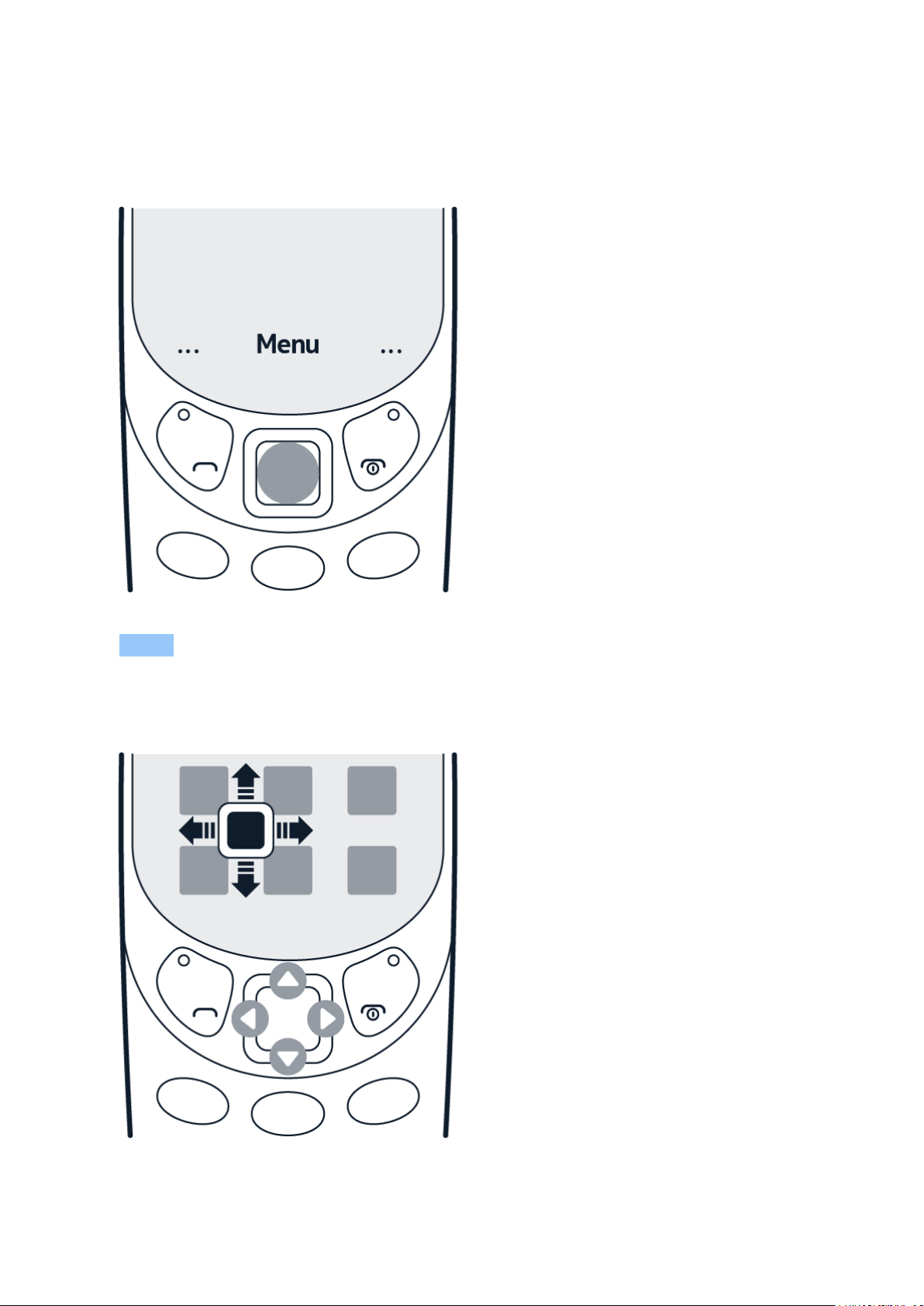
Nokia 3310 3G Manual do usuário
EXPLORE YOUR PHONE
See the apps and features of your phone
Select Menu .
Go to an app or feature
Press the scroll key up, down, left, or right.
© 2022 HMD Global Oy. Todos os direitos reservados. 13

Nokia 3310 3G Manual do usuário
Open an app or select a feature
Select Select .
Go back to the previous view
Press .
© 2022 HMD Global Oy. Todos os direitos reservados. 14

Nokia 3310 3G Manual do usuário
Go back to the home screen
Press the end key.
Arrange the menu
If you want to change the order of applications in the menu, you can rearrange them.
To rearrange the menu, select the application that you want to move. Select Menu >
> Move , and use the scroll key to move the application. Press the scroll key to place the
application to your desired location.
© 2022 HMD Global Oy. Todos os direitos reservados. 15

Nokia 3310 3G Manual do usuário
CHANGE THE VOLUME
Turn the volume up or down
Trouble hearing your phone ringing in noisy environments, or calls too loud? You can change
the volume to your liking.
Scroll up or down to change the volume during a call or when listening to the radio.
WRITE TEXT
Write using the keypad
Writing with the keypad is easy and fun.
Press a key repeatedly until the letter is shown.
To type in a space press 0 .
To type in a special character or punctuation mark, press * .
To switch between character cases, press # repeatedly.
To type in a number, press and hold a number key.
Use predictive text
To speed up your writing, your phone can guess what you are starting to write. Predictive text
is based on a built-in dictionary. This feature is not available for all languages.
© 2022 HMD Global Oy. Todos os direitos reservados. 16

Nokia 3310 3G Manual do usuário
To switch predictive text on, select Menu > > . Scroll to Predictive text and select a
language.
To switch between predictive and traditional text, press # repeatedly.
To switch predictive text off, select Menu > > , scroll to Predictive text , and select
Predictive text off .
© 2022 HMD Global Oy. Todos os direitos reservados. 17

Nokia 3310 3G Manual do usuário
4 Chamadas, contatos e mensagens
CALLS
Faça uma ligação
Saiba como fazer uma ligação com seu novo celular.
1. Digite o número de celular. Para digitar o caractere +, utilizado para chamadas
internacionais, pressione * duas vezes.
2. Pressione . Se solicitado, selecione o SIM que deve ser utilizado.
3. Para encerrar a chamada, pressione .
Atender uma chamada
Pressione .
Tip: To handle your calls hands-free, pair your phone with a compatible Bluetooth headset
(sold separately). To switch Bluetooth on, select Menu > > Connectivity > Bluetooth ,
and switch Bluetooth to On .
Tip: If you are in a situation where you cannot answer the phone and you need to silence it
quickly, press .
Speed dial
You can call a contact quickly using speed dial.
1. To add people to your speed dial list,
select Menu > .
2. Select > Speed dial and switch
Speed dial on.
3. Select Edit .
4. Scroll to an available speed dial number,
and select Add .
5. Select a contact.
You can select whether the phone calls or sends a text message when you press the speed dial
key. By default, the phone calls. To change the call to a text message, select the speed dial and
> Send message .
© 2022 HMD Global Oy. Todos os direitos reservados. 18

Nokia 3310 3G Manual do usuário
CONTACTS
Add a contact
Save and organize your friends’ phone numbers.
1. Select Menu > > > Add new contact .
2. Scroll up to add a photo for the contact.
3. Scroll down to write the name and number and to add any other information that you want
to include. You can also select a specific ringtone for the contact.
4. Select > Save contact .
Tip: You can select which memory you want to use for storing contacts. Select Options >
> Storage > Preferred storage and select Phone or Memory card .
Tip: To save a phone number in the dialer, type in the number, and select >
Add to Contacts and select whether to create a new contact or to update existing.
Tip: To copy contacts between your phone and SIM cards, in Contacts , select >
Copy contacts .
Save a contact from call log
You can save contacts from call log.
1. Select Menu > .
2. Highlight the number you want to save, and select > Add to Contacts and select whether
to create a new contact or to update existing.
3. Add the contact’s information and select > Save contact .
Call a contact or send a message
You can call or send messages to a contact directly from the contacts list.
1. Select Menu > and scroll to a contact.
2. Open the contact card, and select whether you want to call or to send a message.
© 2022 HMD Global Oy. Todos os direitos reservados. 19

Nokia 3310 3G Manual do usuário
Create a contact group
You can create contact groups and use them, for example, for sending a message to multiple
people at the same time.
1. Select Menu > > > Groups .
2. Select a group, and > Add member .
3. Select a contact, and press . The contact is added to the group.
SEND AND RECEIVE MESSAGES
Write and send messages
1. Select Menu > > + New message .
2. Add the recipients. You can enter a phone number directly or add press to add a recipient
from your contacts or groups.
3. Write a message.
4. Press Send .
Writing options
You can find different options for writing a message from when you are in the message field.
You can insert smileys and symbols, or use ready-made templates. You can add images, sound
or contact cards, discard messages, and save them as drafts.
Message options
When you have received messages in your phone, select the message without opening it, and
press .
You can, for example, call the sender, delete the conversation, and add the sender to
Contacts . You can also access Message settings .
© 2022 HMD Global Oy. Todos os direitos reservados. 20

Nokia 3310 3G Manual do usuário
5 Personalizar seu celular
CHANGE YOUR RING OR MESSAGE TONE
You can choose a new ringtone or message tone.
Change your ringtone
1. Select Menu > > Personalisation > Sounds .
2. Select Ringtone .
3. Scroll to a ringtone.
4. Press Select .
Tip: Is your ringtone too loud or too silent? Select Volume and scroll left or right.
Change your message tones
1. Select Menu > > Personalisation > Sounds > Message alert .
2. Scroll to a message tone.
3. Press Select .
CHANGE THE LOOK OF YOUR HOME SCREEN
Change the look of your home screen with display settings.
Choose a new wallpaper
You can change the background of your home screen with wallpapers.
1. Select Menu > > Personalisation > Lock screen background > Wallpapers .
2. Scroll to a wallpaper and press Select to see how it looks on the screen.
3. Press .
You can also select a wallpaper from the photos you have on your phone.
© 2022 HMD Global Oy. Todos os direitos reservados. 21

Nokia 3310 3G Manual do usuário
Choose a new theme color
You can change the color that your phone uses for highlighting items such as menu options.
1. Select Menu > Personalisation > Theme .
2. Scroll left or right to select a color.
3. Press Select .
Select a shortcut for the left and right function key
1. Select Menu > > Personalisation > Keypad > Lock screen shortcuts .
2. Select Right key or Left key and scroll to the application or function you want.
3. Press Select .
© 2022 HMD Global Oy. Todos os direitos reservados. 22

Nokia 3310 3G Manual do usuário
6 Câmera
PHOTOS
You don’t need a separate camera when your phone has all you need for capturing memories.
Take a photo
Capture the best moments with your phone camera.
1. To switch the camera on, select Menu > .
2. To zoom in or out, scroll up or down.
3. To take a photo, select .
Before you take a photo, you can change your settings in > Camera settings . You can, for
example, adjust the exposure and brightness of a photo.
If you want to add effects to your photo, change the photo quality, or use the timer to better
position a photo, press and select one of the available options.
Tip: To switch the flash on, in camera, select > Flash and switch it on.
View a photo you have taken
To view the photo right after taking it, select > Gallery . To view the photo later, select
Menu > Gallery .
Tip: To set a photo you have taken as the lock screen photo, in Gallery , open the photo and
select > Set as lock screen .
Take several photos
You can take several photos after each other with the burst mode.
1. In camera, select > Burst .
2. Select how many photos you want the camera to take.
3. Go back to the viewfinder, and select . The camera takes several photos with short
intervals.
To continue taking just one photo at a time, select > Burst > 1 .
© 2022 HMD Global Oy. Todos os direitos reservados. 23

Nokia 3310 3G Manual do usuário
Edit a photo you have taken
You can edit the photos that you have taken in Gallery .
1. Open a photo.
2. Select > Edit .
3. Select what you want to edit, and use the
scroll key to make the edits.
4. Select Apply .
5. Press .
The edited photo is saved as a new photo.
VIDEOS
You don’t need a separate video camera - record video memories with your phone.
Record a video
Besides taking photos, you can also record videos with your phone.
1. To switch the video camera on, select Menu > and scroll to .
2. To start recording, select .
3. To stop recording, select .
Before you start recording, you can change your settings, add effects, or switch on the video
light in .
Tip: Need more space for your videos? Insert a memory card, and set Menu > > Storage
> Preferred storage to Memory card .
Watch the recorded video
To view the video right after recording, select .
Tip: To view the video later, select Menu > .
© 2022 HMD Global Oy. Todos os direitos reservados. 24

Nokia 3310 3G Manual do usuário
7 Internet e conexões
BROWSE THE WEB
Learn how to browse the web with your phone.
Connect to internet
Catch up on the news, and visit your favorite websites on the go.
1. Select Menu > .
2. Write a web address, and press OK .
Tip: If you want to avoid data costs, switch mobile data off when you are not surfing the web.
In your single SIM phone, select Menu > > Connectivity > Network settings and switch
Mobile data off.
Tip: If you want to avoid data costs, switch mobile data off when you are not surfing
the web. In your dual SIM phone, select Menu > > Connectivity > Dual SIM >
Mobile data connection , and switch Mobile data off.
Tip: To open a web link from a message, scroll on top of the link and select Go to .
© 2022 HMD Global Oy. Todos os direitos reservados. 25

Nokia 3310 3G Manual do usuário
8 Music, audio and videos
MUSIC PLAYER
You can listen to your MP3 music files with the music player.
Listen to music
1. Select Menu > .
2. Select whether you want to view your songs, artists, albums, or playlists.
3. Scroll to a song, and select Play .
Tip: To listen to music using wireless headphones, pair your phone with a compatible
Bluetooth headset (sold separately). To switch Bluetooth on, select Menu > >
Connectivity > Bluetooth , and switch Bluetooth to On .
Tip: To set a song as ringtone, select Songs , scroll to the song you want, and select >
Set as ringtone .
Create a playlist
1. Select Menu > > Songs .
2. Scroll to a song, and select >
Add to playlist .
3. Scroll up and select + New playlist .
VOICE RECORDER
Record a sound clip
1. Select Menu > Voice recorder .
4. Give the playlist a name and select OK .
5. Select the playlist that you just created.
The song is added to that playlist.
2. To record, select .
3. To stop recording, select .
VIDEO PLAYER
Watch your favorite videos wherever you are.
© 2022 HMD Global Oy. Todos os direitos reservados. 26

Nokia 3310 3G Manual do usuário
Play a video
1. Select Menu > .
2. Select the video, and press Open .
3. Press the scroll key to pause and resume playback while watching the video.
Tip: Not all video formats are supported.
© 2022 HMD Global Oy. Todos os direitos reservados. 27

Nokia 3310 3G Manual do usuário
9 Rádio
FIND AND SAVE RADIO STATIONS
You need to connect a compatible headset to listen to the radio. The headset acts as an
antenna. Troubleshooting tip: in case the radio does not work, make sure that the headset is
properly connected.
Search for radio stations
Select Menu > . If you open the radio for the first time, it will automatically search for the
available stations and start playing. To switch to another found station, scroll left or right.
To search for all available stations later, select > Auto tuning .
Save a found station as a favorite
You can save a found station into your list of favorites.
1. To save a station as a favorite, when listening to that station, select > Add to favourites .
2. Select a position, and select Add .
3. Give the channel a name, and select OK .
LISTEN TO RADIO
Did you find a good radio station? Next, start listening to it!
Listen to your favorite radio stations on your phone
Select Menu > . The radio starts playing the last station you have listened.
To change the station, scroll left or right.
To change the volume, scroll up or down.
To close the radio, select > Close radio .
Tip: To listen to a radio station using the phone’s speakers, press and switch Speaker on.
Keep the headset connected.
© 2022 HMD Global Oy. Todos os direitos reservados. 28

Nokia 3310 3G Manual do usuário
10 Relógio, calendário e calculadora
SET THE TIME AND DATE MANUALLY
You can set your phone clock manually.
Change the time and date
1. Select Menu > > Time & language > Date and time .
2. Switch Auto update to Off .
3. Scroll down, and use the number keys to set the time and date.
ALARM CLOCK
Learn how to use the alarm clock to wake up and get to places on time.
Set an alarm
No clock around? Use your phone as an alarm clock.
1. Select Menu > .
2. Select Add to add an alarm.
3. Set the hour and minutes with the number
keys.
To add another alarm, scroll up to + New alarm and select Add .
To turn off an alarm, scroll to the alarm and select Turn off .
4. Select whether the alarm repeats, and
write a name for the alarm.
5. Select and alarm tone and snooze time.
6. Select Save .
CALENDAR
Need to remember an event? Add it to your calendar.
Add a calendar reminder
1. Select Menu > .
2. Select a date and > Add new event .
© 2022 HMD Global Oy. Todos os direitos reservados. 29
3. Type in a name for the event.
4. Scroll down, and set the date and time with

Nokia 3310 3G Manual do usuário
the number keys.
5. Add any other information that you
want to include in the event, including a
reminder time and a ringtone.
6. Select Save .
CALCULATOR
Learn how to add, subtract, multiply and divide with your phone calculator.
How to calculate
1. Select Menu > .
2. Enter the first factor of your calculation, use the scroll key to select the operation, and
enter the second factor.
3. Press the scroll key to get the result of the calculation.
Press to empty the number fields.
© 2022 HMD Global Oy. Todos os direitos reservados. 30

Nokia 3310 3G Manual do usuário
11 Bluetooth
ACTIVATE BLUETOOTH
Connect your phone with Bluetooth to other devices.
Switch on Bluetooth
Select Menu > > Connectivity > Bluetooth and switch Bluetooth on.
© 2022 HMD Global Oy. Todos os direitos reservados. 31

Nokia 3310 3G Manual do usuário
12 Copy, share and remove content
COPY CONTENT
Copy photos, videos, music, and other content created by you between your phone and
computer.
Copy content between your phone and computer
1. Connect your phone to a compatible computer with a compatible USB cable.
2. Select Mass storage .
3. On your computer, open a file manager, such as Windows Explorer, and browse to your
phone. You can see the content stored on your phone and on the memory card, if inserted.
4. Drag and drop items between your phone and computer.
SHARE CONTENT
Share your stuff, such as contacts, photos, videos and music easily with friends and family.
Share your content using Bluetooth
To share content with Bluetooth, make sure Bluetooth is switched on in both phones, and make
sure the phones are visible to other phones.
1. To share, for example, a photo, select
Menu > Gallery .
2. Open the photo that you want to share,
and select > Share .
3. Select Via Bluetooth . Your phone
searches for available Bluetooth devices.
Press once the receiving phone is
found.
4. Select Pair and enter a passcode. The
passcode can be, for example, a series of
numbers that the recipient must enter
on the receiving phone to confirm the
connection.
5. The recipient may need to accept the files
that you are sending on their phone.
Operating the device in hidden mode is a safer way to avoid malicious software. Do not
accept Bluetooth connection requests from sources you do not trust. You can also switch the
Bluetooth function off when you are not using it.
© 2022 HMD Global Oy. Todos os direitos reservados. 32

Nokia 3310 3G Manual do usuário
Share your content using multimedia messages
To share content using multimedia messages, make sure both phones and send and receive
them.
1. To share, for example, a contact card, select Menu > Contacts .
2. Open the contact card that you want to share, and select > Share contact .
3. Select Via multimedia . Your phone opens a new message.
4. Add the recipient of the message, and select Send .
MEMORY
When needed, you can check how much used and how much free memory you have on your
phone.
Check the amount of used and free memory
Select Menu > Files > > Details . The phone shows the amount of available memory, the
amount of used memory, and the amount of free memory.
REMOVE PRIVATE CONTENT FROM YOUR PHONE
If you buy a new phone, or otherwise want to dispose of or recycle your phone, here’s how you
can remove your personal info and content.
Remove content from your phone
When removing private content from your phone, pay attention to whether you are removing
content from the phone memory or the SIM card.
1. To remove messages, select Menu > > > Delete conversations . Select the
conversations that you want to delete, and select . You can also select > Select all to
select all conversations at one go.
2. To remove contacts, select Menu > > > Delete contacts . Select the contacts that
you want to delete, and select . You can also select > Select all to select all contacts at
one go.
3. To remove your call info, select Menu > > < Delete all .
4. Check that all your personal content has been removed.
© 2022 HMD Global Oy. Todos os direitos reservados. 33

Nokia 3310 3G Manual do usuário
13 Backup and restore
CREATE A BACKUP
Sometimes you need to create a backup of your phone data.
Create a backup
1. Select Menu > > Storage > Create backup .
2. A list opens where you can select the data that you want to back up.
3. Press <fp>icon-set.</fp>
4. Your phone tells you that the backup will be saved to your memory card. You cannot use
your phone until the backup is complete. Select OK to create the backup.
RESTORE A BACKUP
To restore a backup of your data you need the created backup file on a memory card.
Restore a backup
1. Select Menu > > Storage > Restore backup .
2. Select the backup, and select OK .
3. Your phone restarts after restoring the backup files.
© 2022 HMD Global Oy. Todos os direitos reservados. 34

Nokia 3310 3G Manual do usuário
14 Tools
EXTRAS
Countdown timer
If you need an alarm but don’t want to create one in the alarm clock, use the countdown timer.
You can, for example, time something that’s cooking in the kitchen.
1. Select Menu > Extras > Countdown timer .
2. Use the scroll keys and number keys to set the time and write a name for the timer.
3. Select Start .
After you have set a time in the countdown timer, return to Menu > Extras , scroll to
Countdown timer and press the scroll key to edit or stop the timer.
Stopwatch
1. Select Menu > Extras > Stopwatch .
2. Select Start .
3. Press when, for example, a lap has been completed.
To stop, select Stop and press .
Converter
1. Select Menu > Extras > Converter .
2. Select what you want to convert and how do you want to convert it.
3. Use the number keys to write both measurements. Converter converts the measurements
automatically.
TORCH
Use the flashlight
Select Menu > Torch . Press the scroll key once to switch the flashlight on, and press again to
switch the flashlight off.
Do not shine the light in anyone’s eyes.
© 2022 HMD Global Oy. Todos os direitos reservados. 35

Nokia 3310 3G Manual do usuário
COUNTERS
Check and clear counters
Counters keep track of the amount of mobile data used, the calls made and messages sent
using your SIM card. If you have a dual SIM phone, both SIM cards are tracked separately.
To check the details of your SIM card usage, select Menu > Counters . Select the SIM card and
press the scroll key.
To clear all counters, select > Clear all counters .
© 2022 HMD Global Oy. Todos os direitos reservados. 36

Nokia 3310 3G Manual do usuário
15 Settings
SYSTEM SETTINGS
Available system settings
Select Menu > > System .
In system settings, you can edit, for example:
• Call settings , including call forwarding, voicemail number, and cost settings
• Settings for Messages , including whether to send delivery reports for messages and
whether to receive multimedia messages when roaming
• Backlight settings, including the brightness and timeout of your keypad backlight
• Settings for Notifications , including what notifications to see in your standby mode
Reset your phone
Accidents may happen and your phone may stop responding. You can restore the original
factory settings, but be careful, since this reset removes all data you have saved in the phone
memory and all your personalization.
If you are disposing your phone, note that you are responsible of removing all private content.
You may need the have the security code to restore the original settings. To reset your phone
to its original settings and to remove all your data, on the home screen, type in *#7370#.
1. Select Menu > > System > About > Restore factory settings .
2. There is no more confirmation after you select OK , but the phone is reset and all data is
removed.
3. The phone reboots.
Send feedback
You can send feedback on your phone directly from Settings .
1. Select Menu > > System > About > Send feedback .
2. Give feedback to questions as instructed, and select Send .
© 2022 HMD Global Oy. Todos os direitos reservados. 37

Nokia 3310 3G Manual do usuário
CONNECTIVITY SETTINGS
Available connectivity settings
Select Menu > > Connectivity .
In connectivity settings, you can edit, for example:
• Bluetooth settings, including the phone name and visibility
• Dual SIM settings, including the preferred SIM or calls and messages
• Access point settings, which change the way you connect to the internet
• Settings for Network type , which change the preferred network
Flight mode
When you are flying or in other locations where phone use is restricted, use the flight mode.
To activate flight mode, select Menu > > Connectivity and switch Flight mode on.
Flight mode closes connections to the cellular network and switches your device’s wireless
features off. Comply with the instructions and safety requirements given by, for example, an
airline, and any applicable laws and regulations.
Restrict mobile data usage with data roaming
If you want to avoid extra costs, you can change the data roaming settings.
Select Menu > > Connectivity and switch Data roaming off.
PERSONALIZATION SETTINGS
Change your ringtone
1. Select Menu > > Personalisation > Sounds .
2. Select Ringtone .
3. Scroll to a ringtone.
4. Press Select .
© 2022 HMD Global Oy. Todos os direitos reservados. 38

Nokia 3310 3G Manual do usuário
Change your message tones
1. Select Menu > > Personalisation > Sounds > Message alert .
2. Scroll to a message tone.
3. Press Select .
Choose a new wallpaper
You can change the background of your home screen with wallpapers.
1. Select Menu > > Personalisation > Lock screen background > Wallpapers .
2. Scroll to a wallpaper and press Select to see how it looks on the screen.
3. Press .
You can also select a wallpaper from the photos you have on your phone.
Choose a new theme color
You can change the color that your phone uses for highlighting items such as menu options.
1. Select Menu > Personalisation > Theme .
2. Scroll left or right to select a color.
3. Press Select .
Select a shortcut for the left and right function key
1. Select Menu > > Personalisation > Keypad > Lock screen shortcuts .
2. Select Right key or Left key and scroll to the application or function you want.
3. Press Select .
TIME AND LANGUAGE SETTINGS
Change the time and date
1. Select Menu > > Time & language > Date and time .
2. Switch Auto update to Off .
3. Scroll down, and use the number keys to set the time and date.
© 2022 HMD Global Oy. Todos os direitos reservados. 39

Nokia 3310 3G Manual do usuário
SECURITY SETTINGS
You can edit the available security settings.
Lock the keypad
To lock the keys automatically, select Menu > > Security > Keyguard >
Automatic keyguard and select On .
Use a security code
You can set the phone to ask for a security code. If there is a pre-set code, it is 12345. Change
it to protect your privacy and personal data. Note, however, that when you change the code,
you need to remember the new code, as HMD Global is not able to open or bypass it. This
phone cannot be located or locked remotely if lost.
1. Select Menu > > Security > Keyguard and switch Security code on.
2. Enter the security code and select OK .
© 2022 HMD Global Oy. Todos os direitos reservados. 40

Nokia 3310 3G Manual do usuário
16 Informações de segurança e demais informações sobre o
produto
FOR YOUR SAFETY
Read these simple guidelines. Not following them may be dangerous or against local laws and
regulations. For further info, read the complete user guide.
DESLIGUE O DISPOSITIVO EM ÁREAS RESTRITAS
Desligue o dispositivo quando o uso de dispositivos móveis não for permitido ou quando
houver a possibilidade de eles oferecerem perigo ou causar interferência. Por exemplo,
quando estiver a bordo de uma aeronave, em hospitais ou próximo a equipamentos médicos,
combustíveis, produtos químicos ou áreas de detonação. Respeite todas as instruções em
áreas restritas.
SEGURANÇA AO VOLANTE EM PRIMEIRO LUGAR
Respeite todas as leis aplicáveis. Sempre mantenha as mãos desocupadas para operar o
veículo enquanto estiver dirigindo. A segurança ao volante deve ser sempre a sua primeira
preocupação.
© 2022 HMD Global Oy. Todos os direitos reservados. 41

Nokia 3310 3G Manual do usuário
INTERFERÊNCIA
Todos os dispositivos sem fio podem estar sujeitos a interferências capazes de afetar o
desempenho.
SERVIÇO AUTORIZADO
Somente técnicos autorizados devem instalar ou consertar este produto.
BATERIAS, CARREGADORES E OUTROS ACESSÓRIOS
Utilize apenas baterias, carregadores e outros acessórios aprovados pela HMD Global Oy para
uso com este dispositivo. Não conecte produtos incompatíveis.
© 2022 HMD Global Oy. Todos os direitos reservados. 42

Nokia 3310 3G Manual do usuário
MANTENHA O DISPOSITIVO SECO
Se o dispositivo for resistente à água, consulte a classificação IP nas especificações técnicas do
dispositivo para obter orientações mais detalhadas.
PROTEJA SUA AUDIÇÃO
Para evitar danos à audição, não se exponha a níveis de volume muito altos por períodos
prolongados. Tenha cuidado ao segurar o dispositivo próximo ao ouvido quando o alto-falante
estiver em uso.
SAR
Este dispositivo atende às diretrizes de exposição à radiofrequência quando usado em posição
normal, junto ao ouvido, ou quando posicionado a pelo menos 1,5 cm (5/8 polegadas) do
corpo. Os valores máximos de SAR específicos podem ser encontrados na seção Informações
sobre certificação (SAR) deste manual do usuário. Para obter mais informações, consulte a
seção Informações de certificação (SAR) deste Manual do Usuário ou acesse www.sar-tick.com.
© 2022 HMD Global Oy. Todos os direitos reservados. 43

Nokia 3310 3G Manual do usuário
NETWORK SERVICES AND COSTS
Using some features and services, or downloading content, including free items, require a
network connection. This may cause the transfer of large amounts of data, which may result
in data costs. You may also need to subscribe to some features.
You can only use your device on the GSM 900/1800 and WCDMA1 and 8 networks. You need a
subscription with a service provider.
CHAMADAS DE EMERGÊNCIA
Importante: As conexões não podem ser garantidas em todas as condições. Nunca dependa
exclusivamente de um celular para comunicações essenciais, como emergências médicas.
Antes de fazer a ligação:
• Ligue o telefone.
• Se a tela e as teclas do telefone estiverem bloqueadas, desbloqueie-as.
• Vá para um local com intensidade de sinal adequada.
1. Pressione a tecla Encerrar repetidamente até a tela inicial ser exibida.
2. Digite o número de emergência oficial do seu local atual. Os números de chamada de
emergência variam de acordo com o local.
3. Pressione a tecla de chamada.
4. Forneça as informações necessárias com a maior precisão possível. Não encerre a chamada
até ter permissão para fazê-lo.
Você também pode precisar fazer o seguinte:
• Coloque um chip no telefone.
• Se o telefone solicitar um código PIN, digite o número de emergência oficial do seu local
atual e pressione a tecla Ligar.
• Desative as restrições de chamada no telefone, como chamadas bloqueadas, discagem fixa
ou grupo fechado de usuários.
CUIDE DO SEU DISPOSITIVO
Manuseie o dispositivo, a bateria, o carregador e os acessórios com cuidado. As sugestões a
seguir ajudam a manter o dispositivo em funcionamento.
© 2022 HMD Global Oy. Todos os direitos reservados. 44

Nokia 3310 3G Manual do usuário
• Mantenha o dispositivo seco. Chuva,
umidade e todos os tipos de líquidos
podem conter minerais que provocam
corrosão dos circuitos eletrônicos.
• Não utilize nem guarde o dispositivo em
locais com pó ou sujeira.
• Não guarde o dispositivo em locais
de temperatura elevada. As altas
temperaturas podem danificar o
dispositivo ou a bateria.
• Não guarde o dispositivo em locais frios.
Quando o dispositivo voltar à temperatura
normal, poderá haver formação de
umidade na parte interna e danificá-lo.
• Não abra o dispositivo de forma diferente
da especificada no manual do usuário.
• As modificações não autorizadas podem
danificar o dispositivo e violar as normas
que regulamentam os dispositivos que
emitem e recebem ondas de rádio.
• Não derrube, bata nem sacuda o
dispositivo ou a bateria. O manuseio
brusco pode quebrá-los.
• Use somente um pano macio, limpo e seco
para limpar a superfície do dispositivo.
• Não pinte o dispositivo. A pintura pode
impedir o funcionamento adequado.
• Mantenha o dispositivo longe de ímãs ou
campos magnéticos.
• Para proteger seus dados importantes,
armazene-os em pelo menos dois locais
separados, como seu dispositivo, cartão
de memória ou computador ou anote as
informações importantes.
Durante a operação prolongada, o dispositivo poderá se aquecer. Na maioria dos casos,
isso é normal. Para evitar o superaquecimento, o dispositivo poderá ficar automaticamente
mais lento, fechar aplicativos, desativar o carregamento e, se necessário, desligar-se. Se o
dispositivo não estiver funcionando corretamente, leve-o à assistência técnica autorizada mais
próxima.
RECICLAGEM
Sempre devolva seus produtos eletrônicos, baterias e embalagens usados a pontos de coleta
especializados. Dessa forma, você ajuda a evitar o descarte descontrolado de lixo e a promover
a reciclagem de materiais. Os produtos eletroeletrônicos contêm diversos materiais valiosos,
incluindo metais (como cobre, alumínio, aço e magnésio) e metais preciosos (como ouro, prata
e paládio). Todos os materiais do dispositivo podem ser recuperados na forma de materiais e
energia.
© 2022 HMD Global Oy. Todos os direitos reservados. 45

Nokia 3310 3G Manual do usuário
SÍMBOLO DE LATA DE LIXO COM UMA CRUZ EM CIMA
Símbolo de lata de lixo com uma cruz em cima
O símbolo de lata de lixo com uma cruz em cima presente no seu produto, na bateria, na
documentação ou na embalagem serve para lembrar que todos os componentes elétricos e
eletrônicos e as baterias devem ser separados para coleta seletiva no final da vida útil. Não
descarte esses produtos como lixo comum: leve-os para reciclagem. Para obter informações
sobre o ponto de reciclagem mais próximo, consulte as autoridades locais.
BATTERY AND CHARGER INFORMATION
Battery and charger
Use your device only with an original BL-4UL rechargeable battery.
Charge your device with AC-18 charger. Charger plug type may vary.
HMD Global may make additional battery or charger models available for this device.
Battery type: BL-4UL
Battery and charger safety info
To unplug a charger or an accessory, hold and pull the plug, not the cord.
When your charger is not in use, unplug it. If left unused, a fully charged battery will lose its
charge over time.
Always keep the battery between 59°F and 77°F (15°C and 25°C) for optimal performance.
Extreme temperatures reduce the capacity and lifetime of the battery. A device with a hot or
cold battery may not work temporarily. Accidental short-circuiting can happen when a metallic
object touches the metal strips on the battery. This may damage the battery or the other
object.
Do not dispose of batteries in a fire as they may explode. Obey local regulations. Recycle when
possible. Do not dispose as household waste.
© 2022 HMD Global Oy. Todos os direitos reservados. 46

Nokia 3310 3G Manual do usuário
Do not dismantle, cut, crush, bend, puncture, or otherwise damage the battery in any way.
If a battery leaks, do not let liquid touch skin or eyes. If this happens, immediately flush the
affected areas with water, or seek medical help. Do not modify, attempt to insert foreign
objects into the battery, or immerse or expose it to water or other liquids. Batteries may
explode if damaged.
Use the battery and charger for their intended purposes only. Improper use, or use of
unapproved or incompatible batteries or chargers may present a risk of fire, explosion, or other
hazard, and may invalidate any approval or warranty. If you believe the battery or charger is
damaged, take it to a service centre or your phone dealer before continuing to use it. Never
use a damaged battery or charger. Only use the charger indoors. Do not charge your device
during a lightning storm.
CRIANÇAS
Este dispositivo e seus acessórios não são brinquedos. Eles podem conter peças pequenas.
Mantenha-os fora do alcance de crianças.
DISPOSITIVOS MÉDICOS
A operação de equipamentos radiotransmissores, incluindo celulares, poderá interferir na
função de dispositivos médicos protegidos de forma inadequada. Consulte um médico ou o
fabricante do dispositivo médico para determinar se ele está devidamente protegido contra
energia de rádio externa.
DISPOSITIVOS MÉDICOS IMPLANTADOS
Para evitar uma potencial interferência, os fabricantes de dispositivos médicos implantados,
como marca-passos cardíacos, bomba de insulina e neuroestimuladores, recomendam que
seja mantida uma distância mínima de 15,3 cm (6 polegadas) entre um dispositivo sem fio e o
dispositivo médico. As pessoas que possuem esses dispositivos devem:
• Sempre manter o dispositivo sem fio
a uma distância superior a 15,3 cm (6
polegadas) do dispositivo médico.
• Não transportar o dispositivo sem fio em
um bolso junto ao tórax.
• Manter o dispositivo sem fio no lado
oposto ao do dispositivo médico.
• Desligar o dispositivo sem fio se houver
qualquer suspeita de interferência.
• Seguir as instruções do fabricante do
dispositivo médico implantado.
Se você tiver dúvidas sobre a utilização do seu dispositivo sem fio com um dispositivo médico
implantado, consulte seu médico.
© 2022 HMD Global Oy. Todos os direitos reservados. 47

Nokia 3310 3G Manual do usuário
AUDIÇÃO
Aviso: Quando você usa um fone de ouvido, sua capacidade de ouvir sons externos pode ser
afetada. Não use o fone de ouvido quando isso puder colocar sua segurança em risco.
Alguns dispositivos sem fio podem causar interferência em alguns aparelhos auditivos.
PROTEJA SEU DISPOSITIVO CONTRA CONTEÚDO PREJUDICIAL
Seu dispositivo está sujeito a vírus e a outros tipos de conteúdos prejudiciais. Tome as
seguintes precauções:
• Tenha cuidado ao abrir mensagens. Elas
podem conter vírus ou ser, de alguma
forma, prejudiciais ao dispositivo ou ao
seu computador.
• Tenha cuidado ao aceitar solicitações
de conectividade, navegar na Internet
ou fazer download de conteúdo. Não
aceite conexões Bluetooth de fontes não
confiáveis.
• Somente instale e utilize serviços e
softwares de fontes de confiança
que ofereçam segurança e proteção
adequadas.
• Instale antivírus e outros softwares
de segurança no seu dispositivo e em
qualquer computador conectado. Use
apenas um aplicativo de antivírus por vez.
O uso de mais de um aplicativo desse tipo
pode afetar o desempenho e a operação
do dispositivo e/ou do computador.
• Se você acessar favoritos e links préinstalados para acesso a sites de terceiros,
tome as devidas precauções. A HMD
Global não aprova nem assume qualquer
responsabilidade por esses sites.
VEÍCULOS
Os sinais de rádio podem afetar sistemas eletrônicos que tenham sido instalados
incorretamente em veículos ou cuja blindagem não seja adequada. Para obter mais
informações, consulte o fabricante do veículo ou do equipamento dele. Somente a assistência
técnica autorizada deverá instalar o dispositivo em um veículo. Uma instalação incorreta pode
ser perigosa e invalidar a garantia. Verifique regularmente se todo o equipamento celular em
seu carro está montado e funcionando corretamente. Não guarde nem transporte materiais
inflamáveis ou explosivos no mesmo compartimento em que guarda o dispositivo, suas peças
ou seus acessórios. Não coloque o dispositivo nem os acessórios na área de acionamento dos
airbags.
AMBIENTES COM RISCO DE EXPLOSÃO
Desligue o dispositivo em ambientes com risco de explosão, como ao lado de bombas de
gasolina. As faíscas podem provocar explosão ou incêndio, resultando em ferimentos ou
em morte. Observe as restrições em áreas com combustível, indústrias químicas ou locais
© 2022 HMD Global Oy. Todos os direitos reservados. 48

Nokia 3310 3G Manual do usuário
onde se realizam operações que envolvem detonação de explosivos. As áreas com risco de
explosão podem não estar claramente sinalizadas. Essas áreas geralmente são locais onde
existem avisos para desligar o motor, porões de navios, instalações de transferência ou
armazenamento de produtos químicos e áreas em que se verifica a presença de produtos
químicos ou partículas. Verifique com os fabricantes de veículos movidos a gás liquefeito
de petróleo (tais como o gás propano ou butano) se este dispositivo pode ser utilizado com
segurança nesses tipos de veículos.
INFORMAÇÕES SOBRE CERTIFICAÇÃO (SAR)
Este modelo está em conformidade com as diretrizes de exposição a ondas de rádio.
O seu aparelho é um transmissor e receptor de rádio. Ele foi desenvolvido para não ultrapassar
os limites de exposição a ondas de rádio recomendados pelas diretrizes da organização
científica ICNIRP. As diretrizes incluem margens de segurança substanciais para garantir
a segurança de todos, independentemente de idade e estado de saúde. As diretrizes de
exposição são baseadas na Taxa de Absorção Específica (SAR), que representa a quantidade
de energia de radiofrequência (RF) que se acumula na cabeça ou no corpo quando o dispositivo
está efetuando uma transmissão. O limite de SAR estabelecido pelo ICNIRP para celulares é de
2,0 W/kg, distribuídos por 10 gramas de tecido.
Os testes de SAR são realizados com o dispositivo em posições normais de operação,
efetuando transmissões no nível máximo de energia segundo a certificação correspondente,
em todas as faixas de frequência.
Consulte www.nokia.com/phones/sar para obter o valor máximo de SAR do dispositivo.
Este dispositivo está em conformidade com as diretrizes de exposição à radiofrequência
quando utilizado na cabeça a pelo menos 5/8 polegada (1,5 cm) de distância do corpo. Porta
celulares, suportes e acessórios similares não devem conter componentes metálicos e devem
manter a distância mínima do corpo descrita acima.
Para enviar dados ou mensagens, é necessário ter uma boa conexão com a rede. O envio
poderá ser adiado até que uma boa conexão esteja disponível. Siga as instruções de distância
de separação até que o envio seja concluído.
Durante o uso normal, os valores de SAR normalmente ficam bem abaixo dos valores
mencionados acima. Isso ocorre porque, para fins de eficiência do sistema e para minimizar
a interferência na rede, a potência de operação de seu dispositivo móvel é automaticamente
reduzida quando a potência total não é necessária para a chamada. Quanto menor a saída de
potência, menor será o valor de SAR.
Os modelos dos aparelhos podem apresentar versões diferentes e mais de um valor de SAR.
Alterações nos componentes e no design podem ocorrer ao longo do tempo, e algumas dessas
alterações podem afetar os valores de SAR.
Para obter mais informações, acesse www.sar-tick.com. Os celulares podem efetuar
transmissões mesmo quando não houver qualquer chamada ativa.
A Organização Mundial de Saúde (OMS) declarou que as inf. cient. atuais não indicam a
necessidade de tomar precauções especiais ao usar celulares. Se você quiser reduzir
© 2022 HMD Global Oy. Todos os direitos reservados. 49

Nokia 3310 3G Manual do usuário
sua exposição, recomenda-se limitar o uso ou utilizar um kit viva-voz para manter o
dispositivo longe da cabeça e do corpo. Para ter acesso a mais informações, explicações
e discussões sobre a exposição à RF, visite o site da OMS [https://www.who.int/healthtopics/electromagnetic-fields#tab=tab_1].(https://www.who.int/healthtopics/electromagnetic-fields#tab=tab_1).
COPYRIGHTS AND OTHER NOTICES
Declaration of Conformity
Hereby, HMD Global Oy (Ltd.) declares that this product is in compliance with the essential
requirements and other relevant provisions of Directive 2014/53/EC. A copy of the Declaration
of Conformity can be found at www.nokia.com/mobile-declaration-of-conformity.
The availability of products, features, apps and services may vary by region. For more info,
contact your dealer or your service provider.
This device may contain commodities, technology or software subject to export laws and
regulations from the US and other countries. Diversion contrary to law is prohibited.
The contents of this document are provided ”as is”. Except as required by applicable law, no
warranties of any kind, either express or implied, including, but not limited to, the implied
warranties of merchantability and fitness for a particular purpose, are made in relation to the
accuracy, reliability or contents of this document. HMD Global reserves the right to revise this
document or withdraw it at any time without prior notice.
To the maximum extent permitted by applicable law, under no circumstances shall HMD Global
or any of its licensors be responsible for any loss of data or income or any special, incidental,
consequential or indirect damages howsoever caused.
Reproduction, transfer or distribution of part or all of the contents in this document in any
form without the prior written permission of HMD Global is prohibited. HMD Global operates
a policy of continuous development. HMD Global reserves the right to make changes and
improvements to any of the products described in this document without prior notice.
HMD Global does not make any representations, provide a warranty, or take any responsibility
for the functionality, content, or end-user support of third-party apps provided with your
device. By using an app, you acknowledge that the app is provided as is.
Downloading of maps, games, music and videos and uploading of images and videos may
involve transferring large amounts of data. Your service provider may charge for the data
transmission. The availability of particular products, services and features may vary by region.
Please check with your local dealer for further details and availability of language options.
Certain features, functionality and product specifications may be network dependent and
subject to additional terms, conditions, and charges. All are subject to change without notice.
Manufacturer and/or importer in EU: HMD Global Oy, Bertel Jungin aukio 9, 02600 Espoo,
Finland.
© 2022 HMD Global Oy. Todos os direitos reservados. 50

Nokia 3310 3G Manual do usuário
HMD Global Privacy Policy, available at www.nokia.com/en_int/phones/privacy, applies to your
use of the device.
© 2017 HMD Global. All rights reserved. HMD Global Oy is the exclusive licensee of the Nokia
brand for phones & tablets. Nokia is a registered trademark of Nokia Corporation.
The Bluetooth word mark and logos are owned by the Bluetooth SIG, Inc. and any use of such
marks by HMD Global is under license.
This product includes open source software. For applicable copyright and other notices,
permissions, and acknowledgements, select *#6774# on the home screen.
SOBRE O GERENCIAMENTO DE DIREITOS DIGITAIS
Ao usar este dispositivo, obedeça a todas as leis e respeite os costumes locais, bem como a
privacidade e os direitos de terceiros, incluindo os direitos autorais. A proteção de direitos
autorais pode impedir que você copie, modifique ou transfira fotos, músicas e outros tipos de
conteúdos.
© 2022 HMD Global Oy. Todos os direitos reservados. 51
