
Nokia 3310 3G
������� �����������
������� 2022-09-16 si-LK

Nokia 3310 3G ������� �����������
����
1 ��� ������� ������ ������ 5
2 ����� ����� 6
Keys and parts . . . . . . . . . . . . . . . . . . . . . . . . . . . . . . . . . . . . . . . . . . 6
��� ������� ���� �� ����� ���� ����� . . . . . . . . . . . . . . . . . . . . . . . . . . . . . 7
Charge your phone . . . . . . . . . . . . . . . . . . . . . . . . . . . . . . . . . . . . . . . 10
Lock or unlock the keys . . . . . . . . . . . . . . . . . . . . . . . . . . . . . . . . . . . . . 11
3 �������� 12
SIM ������� ������� ���� ����� ��� �� ���� . . . . . . . . . . . . . . . . . . . . . . . . . 12
Explore your phone . . . . . . . . . . . . . . . . . . . . . . . . . . . . . . . . . . . . . . . 13
Change the volume . . . . . . . . . . . . . . . . . . . . . . . . . . . . . . . . . . . . . . . 16
��� ������ . . . . . . . . . . . . . . . . . . . . . . . . . . . . . . . . . . . . . . . . . . . . 16
4 ������, �����, �� ������ 18
������ . . . . . . . . . . . . . . . . . . . . . . . . . . . . . . . . . . . . . . . . . . . . . . . 18
����� . . . . . . . . . . . . . . . . . . . . . . . . . . . . . . . . . . . . . . . . . . . . . . . 19
���. ����� �� ����� . . . . . . . . . . . . . . . . . . . . . . . . . . . . . . . . . . . . . . . 20
5 ��� ������� ����������� ����� 21
Change your ring or message tone . . . . . . . . . . . . . . . . . . . . . . . . . . . . . . 21
���� ���� ����� ����� ���. ��. . . . . . . . . . . . . . . . . . . . . . . . . . . . . . . . . . 21
6 ������ 23
������� . . . . . . . . . . . . . . . . . . . . . . . . . . . . . . . . . . . . . . . . . . . . . . 23
������ . . . . . . . . . . . . . . . . . . . . . . . . . . . . . . . . . . . . . . . . . . . . . . . 24
7 ���������� �� ��������� 25
Browse the web . . . . . . . . . . . . . . . . . . . . . . . . . . . . . . . . . . . . . . . . . 25
������� 2

Nokia 3310 3G ������� �����������
8 Music, audio and videos 26
����� ����� . . . . . . . . . . . . . . . . . . . . . . . . . . . . . . . . . . . . . . . . . . . . 26
Voice recorder . . . . . . . . . . . . . . . . . . . . . . . . . . . . . . . . . . . . . . . . . . 26
������ ����� . . . . . . . . . . . . . . . . . . . . . . . . . . . . . . . . . . . . . . . . . . . 26
9 ������������ 28
Find and save radio stations . . . . . . . . . . . . . . . . . . . . . . . . . . . . . . . . . . 28
������������� ���� ����� . . . . . . . . . . . . . . . . . . . . . . . . . . . . . . . . . . . . 28
10 �������, ���������, �� ��� ����� �� 29
����� �� ���� ������� ���� ����� . . . . . . . . . . . . . . . . . . . . . . . . . . . . . . . 29
Alarm clock . . . . . . . . . . . . . . . . . . . . . . . . . . . . . . . . . . . . . . . . . . . . 29
Calendar . . . . . . . . . . . . . . . . . . . . . . . . . . . . . . . . . . . . . . . . . . . . . 29
Calculator . . . . . . . . . . . . . . . . . . . . . . . . . . . . . . . . . . . . . . . . . . . . . 30
11 Bluetooth 31
Bluetooth ��� ������� ����� . . . . . . . . . . . . . . . . . . . . . . . . . . . . . . . . . . 31
12 Copy, share and remove content 32
��������� ������ ����� . . . . . . . . . . . . . . . . . . . . . . . . . . . . . . . . . . . . . 32
��������� ������� ���� . . . . . . . . . . . . . . . . . . . . . . . . . . . . . . . . . . . . . 32
Memory . . . . . . . . . . . . . . . . . . . . . . . . . . . . . . . . . . . . . . . . . . . . . . 33
Remove private content from your phone . . . . . . . . . . . . . . . . . . . . . . . . . . 33
13 Backup and restore 34
������������ �������� ����� . . . . . . . . . . . . . . . . . . . . . . . . . . . . . . . . . . 34
Restore a backup . . . . . . . . . . . . . . . . . . . . . . . . . . . . . . . . . . . . . . . . 34
14 Tools 35
Extras . . . . . . . . . . . . . . . . . . . . . . . . . . . . . . . . . . . . . . . . . . . . . . . 35
Torch . . . . . . . . . . . . . . . . . . . . . . . . . . . . . . . . . . . . . . . . . . . . . . . 35
Counters . . . . . . . . . . . . . . . . . . . . . . . . . . . . . . . . . . . . . . . . . . . . . 36
������� 3

Nokia 3310 3G ������� �����������
15 ����� 37
System settings . . . . . . . . . . . . . . . . . . . . . . . . . . . . . . . . . . . . . . . . . 37
Connectivity settings . . . . . . . . . . . . . . . . . . . . . . . . . . . . . . . . . . . . . . 38
Personalization settings . . . . . . . . . . . . . . . . . . . . . . . . . . . . . . . . . . . . 38
Time and language settings . . . . . . . . . . . . . . . . . . . . . . . . . . . . . . . . . . 40
������ ����� . . . . . . . . . . . . . . . . . . . . . . . . . . . . . . . . . . . . . . . . . . . 40
16 �������� �� ���� ��������� 41
���� ������� ���� . . . . . . . . . . . . . . . . . . . . . . . . . . . . . . . . . . . . . . . . 41
��� ���� �� ������ . . . . . . . . . . . . . . . . . . . . . . . . . . . . . . . . . . . . . . . . 43
����� ������ . . . . . . . . . . . . . . . . . . . . . . . . . . . . . . . . . . . . . . . . . . . 43
���� ������ ������ ������ . . . . . . . . . . . . . . . . . . . . . . . . . . . . . . . . . . . 44
�� ������ ������� ����� . . . . . . . . . . . . . . . . . . . . . . . . . . . . . . . . . . . . . 45
��������� ��� �� ��� ��� ����� ������ . . . . . . . . . . . . . . . . . . . . . . . . . . . . . 45
������ �� ����� ������� . . . . . . . . . . . . . . . . . . . . . . . . . . . . . . . . . . . . . 46
���� ������ . . . . . . . . . . . . . . . . . . . . . . . . . . . . . . . . . . . . . . . . . . . . 47
���� � ����� . . . . . . . . . . . . . . . . . . . . . . . . . . . . . . . . . . . . . . . . . . . . 47
����� ��� ���� � ����� . . . . . . . . . . . . . . . . . . . . . . . . . . . . . . . . . . . . . . 47
�� ���� . . . . . . . . . . . . . . . . . . . . . . . . . . . . . . . . . . . . . . . . . . . . . . . 47
���� ������ ������ ������������� ������ �� ���� . . . . . . . . . . . . . . . . . . . . . . 47
���� . . . . . . . . . . . . . . . . . . . . . . . . . . . . . . . . . . . . . . . . . . . . . . . . 48
�������� ������ ���� �������� . . . . . . . . . . . . . . . . . . . . . . . . . . . . . . . . . 48
�������� ������� (SAR) . . . . . . . . . . . . . . . . . . . . . . . . . . . . . . . . . . . . . 48
�� ����� ������� �� ����� ������ . . . . . . . . . . . . . . . . . . . . . . . . . . . . . . . 49
������� ������� ��������� ��������� . . . . . . . . . . . . . . . . . . . . . . . . . . . . . 50
������� 4

Nokia 3310 3G ������� �����������
1 ��� ������� ������ ������
������: �� ������ ������� ������ ��� ���� ������ �� ������ ���� ���� ������ ������ ������
������� ����, ���� ��� ������� ��������� �� www.nokia.com/support �� ��� ”���� ���� ���
����” �� ”���������� ���� ���” �������. ���� �� ������ ������ ����� ��� ����� ����������,
���� ��� ������� ������ �������.
������� 5

Nokia 3310 3G ������� �����������
2 ����� �����
KEYS AND PARTS
Explore the keys and parts of your new phone.
Your phone
The keys and parts of your phone are:
1. Charger connector
2. Earpiece
3. Scroll and selection key
4. Function key, call key
5. Number keys
������� 6
6. Function key, end call/power key
7. Headphone connector
8. Camera
9. Flash light
10. Antenna area

Nokia 3310 3G ������� �����������
11. Back cover opening slot 12. Loudspeaker
To lock the keys automatically, select Menu > > Security > Keyguard >
Automatic keyguard and select On .
To unlock the keys, select Unlock and press * .
Avoid touching the antenna area while the antenna is in use. Contact with antennas affects the
communication quality and may reduce battery life due to higher power level during operation.
Do not connect to products that create an output signal, as this may damage the device. Do
not connect any voltage source to the audio connector. If you connect an external device
or headset, other than those approved for use with this device, to the audio connector, pay
special attention to volume levels.
Parts of the device are magnetic. Metallic materials may be attracted to the device. Do not
place credit cards or other magnetic storage media near the device, because info stored on
them may be erased.
Some of the accessories mentioned in this user guide, such as charger, headset, or data cable,
may be sold separately.
Note: You can set the phone to ask for a security code. Select Menu > > Security >
Keyguard and set Security code on. If there is a pre-set code, it is 12345. Change it to
protect your privacy and personal data. Note, however, that when you change the code, you
need to remember the new code, as HMD Global is not able to open or bypass it. This phone
cannot be located or locked remotely if lost.
��� ������� ���� �� ����� ���� �����
SIM ������, ��� ������, �� ������ ����� ��� �����, �� ���� ������� ��� ��� ��� ����� �������.
������ � SIM
������: ������ ������� �� ����� ������ � SIM �������� (���� �����) ����� ����� ������ ����.
�������� SIM ������� ������ ����� ������� �� ������� ���� ���� ��� ���� ��� ������� ���� ��
��� ���� ����� ��� �����. ������� ����-UICC ������� ���� SIM �������� ����� ����� ���� ����
���� �� ������� �� ������� ����.
������� 7

Nokia 3310 3G ������� �����������
MicroSD ��� �������
��� ������ ��� ������ ����� ���� ������ ��� ������� ����� ������ �����. �������� �������
����� ������� �� ������� ���� ���� ��� ���� ��� ������� ���� �� ��� ���� ����� ��� �����.
����: ������� ������� ���� ������ ��� ������ ��� ��� �� ������ �� ����� ������� ��������
������ ������� �����. ���� ������� ���� �������� ���� ���� ����� ������ �������� �������.
��� �����, ������� �� ��� ������� ���� ��� ������ ���� ����� �� ����� ����� �����.
Set up your phone (single SIM)
1. Place your fingernail in the small slot at the
bottom of the phone, lift and remove the
4. If you have a memory card, slide the
memory card into the memory card slot.
cover.
5. Line up the battery contacts, and put the
2. If the battery is in the phone, lift it out.
3. Slide the SIM into the SIM slot with the
battery in.
6. Put back the back cover.
contact area face down.
������� 8

Nokia 3310 3G ������� �����������
Set up your phone (dual SIM)
1. Place your fingernail in the small slot at the
bottom of the phone, lift and remove the
cover.
2. If the battery is in the phone, lift it out.
is not being used, but while one SIM card
is active, for example, making a call, the
other may be unavailable.
4. If you have a memory card, slide the
memory card into the memory card slot.
3. Slide the first SIM into SIM slot 1 with the
contact area face down. Slide the second
SIM into SIM slot 2. Both SIM cards are
5. Line up the battery contacts, and put the
battery in.
available at the same time when the device
6. Put back the back cover.
��� ������� ����� ���� �����
���� ��� �������� ����������.
SIM ������ ���� �����
����� ����� ����� ��, ������ ���� �� SIM �� ����� ������ �����.
��� ������ ���� �����
����� ����� ����� �����, ������ ���� �� ��� ������ ����� ������.
������� 9

Nokia 3310 3G ������� �����������
�������� ���
���� ������� �� SIM ������ ������� ���� ����� ��� ������ ����.
• PIN �� PIN2 ���: ��� ��� ����� ��������� ���� SIM ������ ������ ����. ��� ��� ���� ���� ���
�� ���� ������ ��� ��� ���� ������ ���, ���� ��� ���� ���������� ������. �� ������� 3 ����
����� ��� ���� ����� ������, �� PUK �� PUK2 ������� ���� ����� ���� ������ ���� � ��.
• PUK �� PUK2 ���: PIN �� PIN2 ������ ����� ���� ������ ��� ��� ���� � ����. ��� ���� SIM
������ ��� ���� ������ ���, ���� ��� ���� ���������� ������.
• ������ ����: ������ ���� ���� ������� ����� ������� ������ ������ ������ ��� �����
����. �� ����� ��� ������ ���� ����� ��� ���� ������� ���� ������ ��� �����. ���� ����
���������� ����� ���� �� ������� ������� �������. ��� ���� ���� ���� ��� �� ���� �������
����� �� ��� ���, ���� �������� ����� ���� � ��� ��. ������ ������ ���� ��� ��� ��� ����
�������� ��� ����� �������� ���� �������� �� ��. ������� ������� ����, ���� ������� ����
������� ������ ������ �� ���� ������ ����������� ������.
• IMEI ����: ����� ����� ������ ����������� IMEI ���� ������ ����. �� ���� ��� ������ �����
���� �� ���� ������ ����������� ��� � ������� ���� � ��� �����. ���� IMEI ���� ������,
*#06# ������. ������ ����� ���, ��� �������� ��������� ���� �������� IMEI ���� ���� ���
�� ��. IMEI ���� ���� ����� ������ �� � ���� ���� ��.
CHARGE YOUR PHONE
Your battery has been partially charged at the factory, but you may need to recharge it before
you can use your phone.
������ ������ �����
1. ������ ������ �������� ������� �����.
2. ������ �������� ������� �����. ��� ���� ��, ������ ���������� ���� ��� ���� ������
��������� ������.
������ ������������� �������� �� ������, ������ ���� ������ �������� �������� �������� ���
��.
�������: ������ �������� �� ������ ��� ��� USB ������ ����� �� �����. ������ ������ ���
������ ���� ���� �� �����. USB ����� ���� ������������ ������ ���� ��� ����� ��, ��� ��
������ ���� ������ �� ������ ������ �� ������������� ���� ���� ������� ��� �����. ����
������� ��� ��� �� ��� ��� ����� ����.
Save power
To save power:
������� 10

Nokia 3310 3G ������� �����������
1. Charge wisely: always charge the battery
fully.
2. Select only the sounds that you need:
mute unnecessary sounds, such as keypad
sounds.
3. Use wired headphones, rather than the
loudspeaker.
4. Change the phone screen settings: set the
phone screen to switch off after a short
time.
5. Lower the screen brightness.
6. When applicable, use network connections,
such as Bluetooth, selectively: switch the
connections on only when you are using
them.
LOCK OR UNLOCK THE KEYS
Lock the keypad
To lock the keys automatically, select Menu > > Security > Keyguard >
Automatic keyguard and select On .
Unlock the keypad
To unlock the keys, select Unlock and press * .
������� 11

Nokia 3310 3G ������� �����������
3 ��������
SIM ������� ������� ���� ����� ��� �� ����
���� �������� SIM ������� ����� ����� �� ���� ��� ��� ��� ����� ������ ���� ����� �� �����.
���� SIM ������ ������ �� �������� ������
1. ����� > > ������� ����� > ������� SIM ������.
2. ������ ���� ���� SIM �� ����� ���������� ������, ����� , ������� ����� ��� ��� ���
������, ����� SIM ������.
3. ���. ���� ���� SIM �� ����� ���������� ������, ���.���� , ������� ����� ���� , ���
��������� ���� ����� SIM ������.
4. ���� ���� ���� ���� SIM �� ����� ���������� ������, ���� ���� ���������� , ���� ���
���������, �� ���� ���� > ����� SIM ������.
��� SIM 2 ��� ������ ���� �����
��� SIM ������� 2 �� ���� ����� ��� �� ����. �� ��� SIM ��� ������ ���� ������, �� ��� SIM
������ ������ �������� ��� ����� ������� ���������, ��� SIM ����� ����� ��� SIM ������ ������
��������� �� �� ���.
���� ���������� SIM ������� 2 �� ����� ��� ����� ����.
1. ����� > > SIM ��� ������.
2. ���� SIM ������� ������� ��� ����� �����.
3. ���� SIM ����� ���� ��� ��� ������ �������� �� ����� ����� ����� ��� ���
������ ���� ������ ���� � ����� ����, SIM ��� ��� , SIM1 ������ SIM2 ����� , ��
SIM2 ������ SIM1 ����� ������.
������� 12

Nokia 3310 3G ������� �����������
EXPLORE YOUR PHONE
See the apps and features of your phone
Select Menu .
Go to an app or feature
Press the scroll key up, down, left, or right.
������� 13
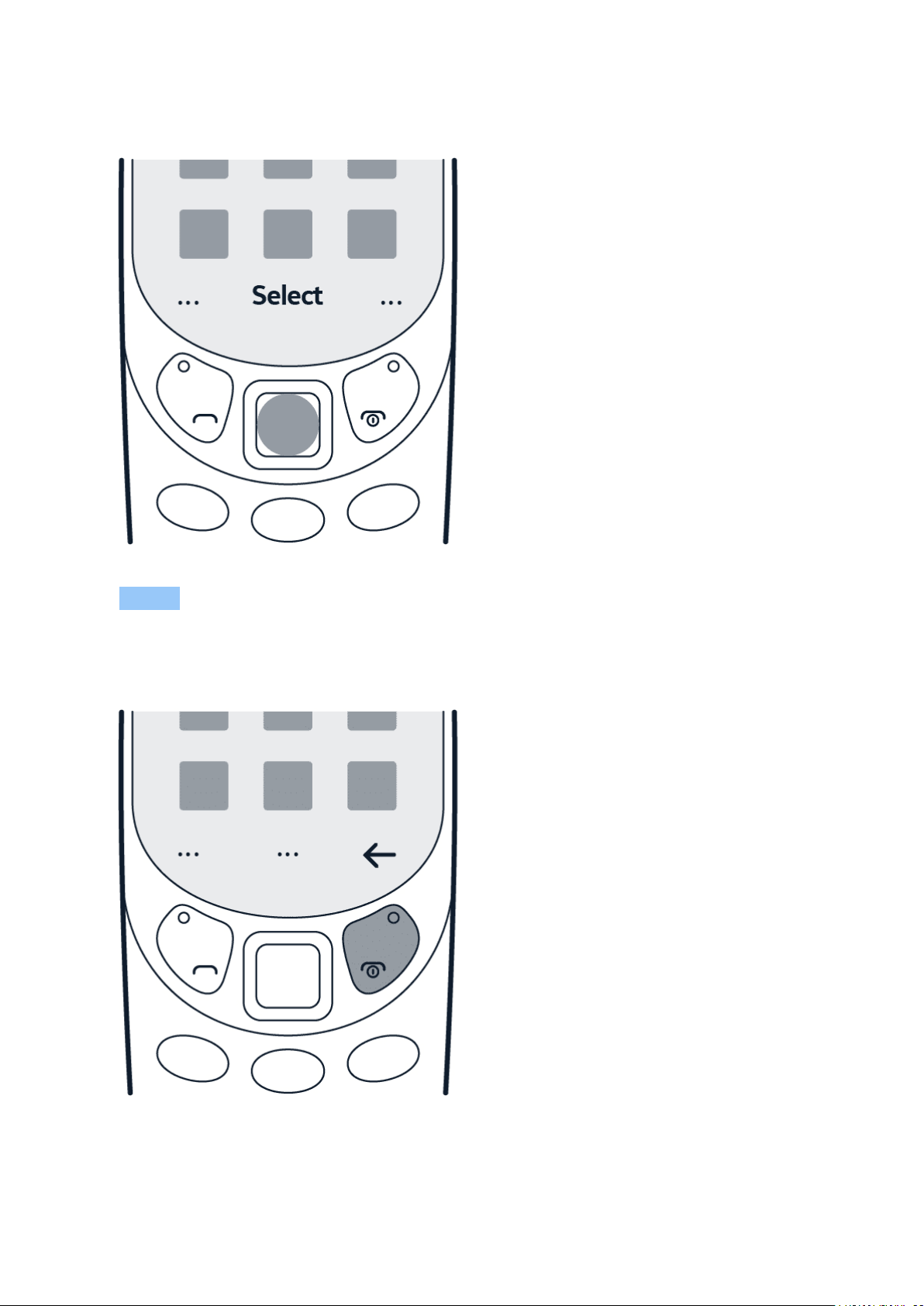
Nokia 3310 3G ������� �����������
Open an app or select a feature
Select Select .
Go back to the previous view
Press .
������� 14

Nokia 3310 3G ������� �����������
Go back to the home screen
Press the end key.
Arrange the menu
If you want to change the order of applications in the menu, you can rearrange them.
To rearrange the menu, select the application that you want to move. Select Menu >
> Move , and use the scroll key to move the application. Press the scroll key to place the
application to your desired location.
������� 15
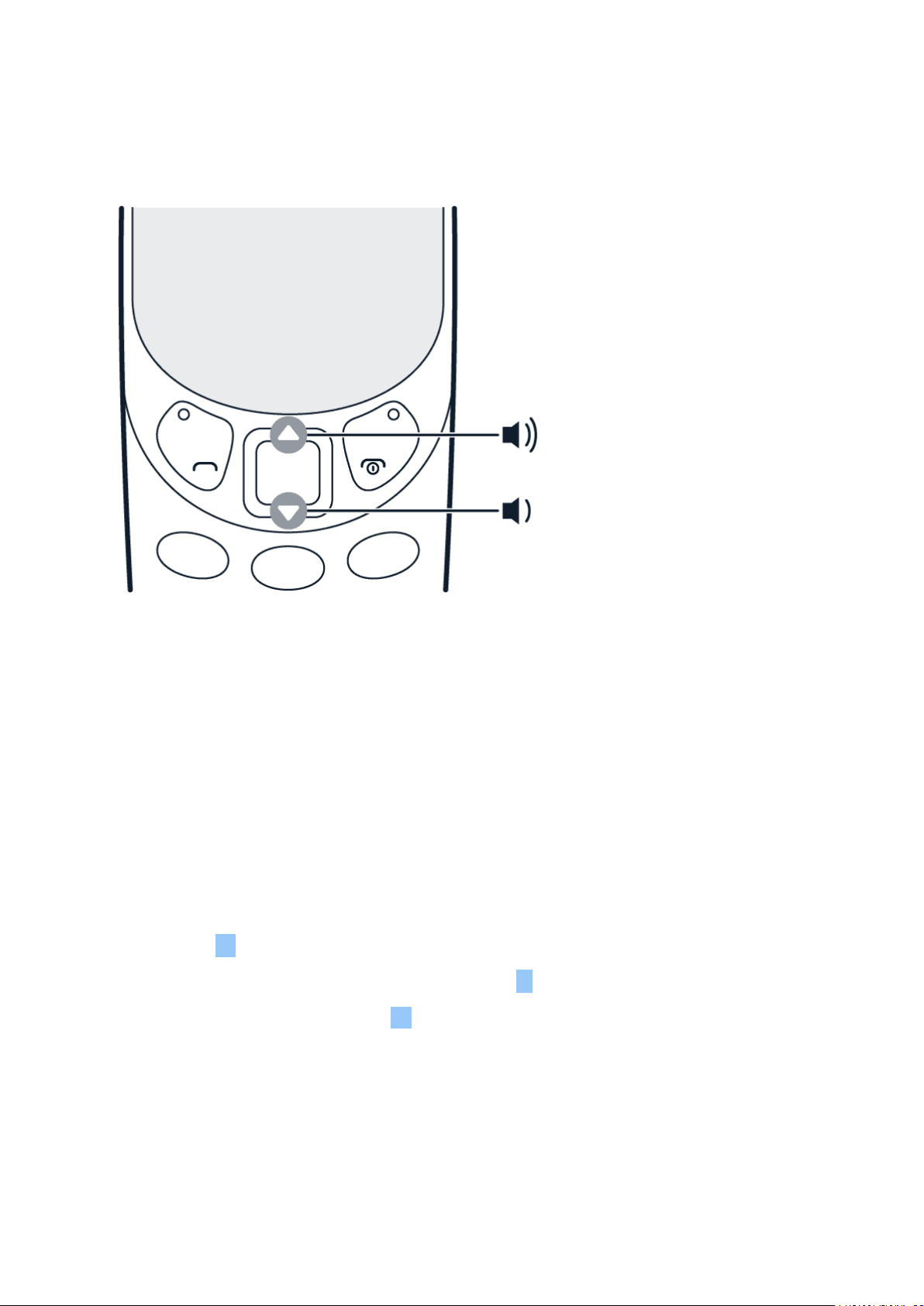
Nokia 3310 3G ������� �����������
CHANGE THE VOLUME
Turn the volume up or down
Trouble hearing your phone ringing in noisy environments, or calls too loud? You can change
the volume to your liking.
Scroll up or down to change the volume during a call or when listening to the radio.
��� ������
����� ���� ������ �� ������
����� ������� ����� ������ �� �����������.
���� ������ ���� ������ ����� ������ ����.
���� ����� ������ 0 �����.
����� ��������� �� ����� �������� ����� ����� ������ * �����.
��� �� ��� ����� �������� ��� �������� # ����� ������ ����.
������ ����� ����� ������, ��� ������ ������ �������.
������� ��� ������ �����
��� ����� ������ ������, ��� �������� �� ������ �� �� ������ �� �����. ������� ���� ������
���������� �� ����� ��. ��� ��������� ������ ������� ���� �������� �� ��.
������� 16

Nokia 3310 3G ������� �����������
1. ������ > ������� ��� �� ����� ������.
2. ������ ����� ����� �����. ��� ���� � ���� ������ ��� ��, 0 �����.
������ ����� ������, ��� ���� � ���� ������ ���� ���� ������ * �����.
��� ���� � ���� ���� ����� ������ ���, ���� ����, ����� � ��� ������� �� ������ ���� ������ *
��� ����� ���� ���� ����, ���� ������. ���� ���� ���� ��� ��� �� ��.
������� �� ������ ������ ��� ��� ���� ���� ���� ������ # �����.
������� ��� ��� ��� ������, ������ > ������� ��� > ������� ��� ��� ������.
������� 17

Nokia 3310 3G ������� �����������
4 ������, �����, �� ������
������
������� �������
��� ����� ���������� ������� ��� ����� ����� �������.
1. ������ ���� ����� �����. ���� ����� ������ ���� ������ �� + ������� ����� ������, * ������
�����.
2. �����. ����������, ���� SIM �� ������ ���������� ������.
3. ����� ����� ������, �����.
������� �������� �����
�����.
__�������__�� ������� ������ ���� ������ ���������, ���� ������� ������ Bluetooth �����
�������� ��� ������ ����� (����� ����� ����). Bluetooth ��� ��� ������, ����� > >
������� ����� > Bluetooth ����, Bluetooth ��� �����.
�������: �� ��� �������� �������� ���� ������ �������� ����������� ��� �� ��� �� ��������
���� ������ ���� � ���, ���� ����� ������.
Speed dial
You can call a contact quickly using speed dial.
1. To add people to your speed dial list,
select Menu > .
2. Select > Speed dial and switch
Speed dial on.
3. Select Edit .
4. Scroll to an available speed dial number,
and select Add .
5. Select a contact.
You can select whether the phone calls or sends a text message when you press the speed dial
key. By default, the phone calls. To change the call to a text message, select the speed dial and
> Send message .
������� 18
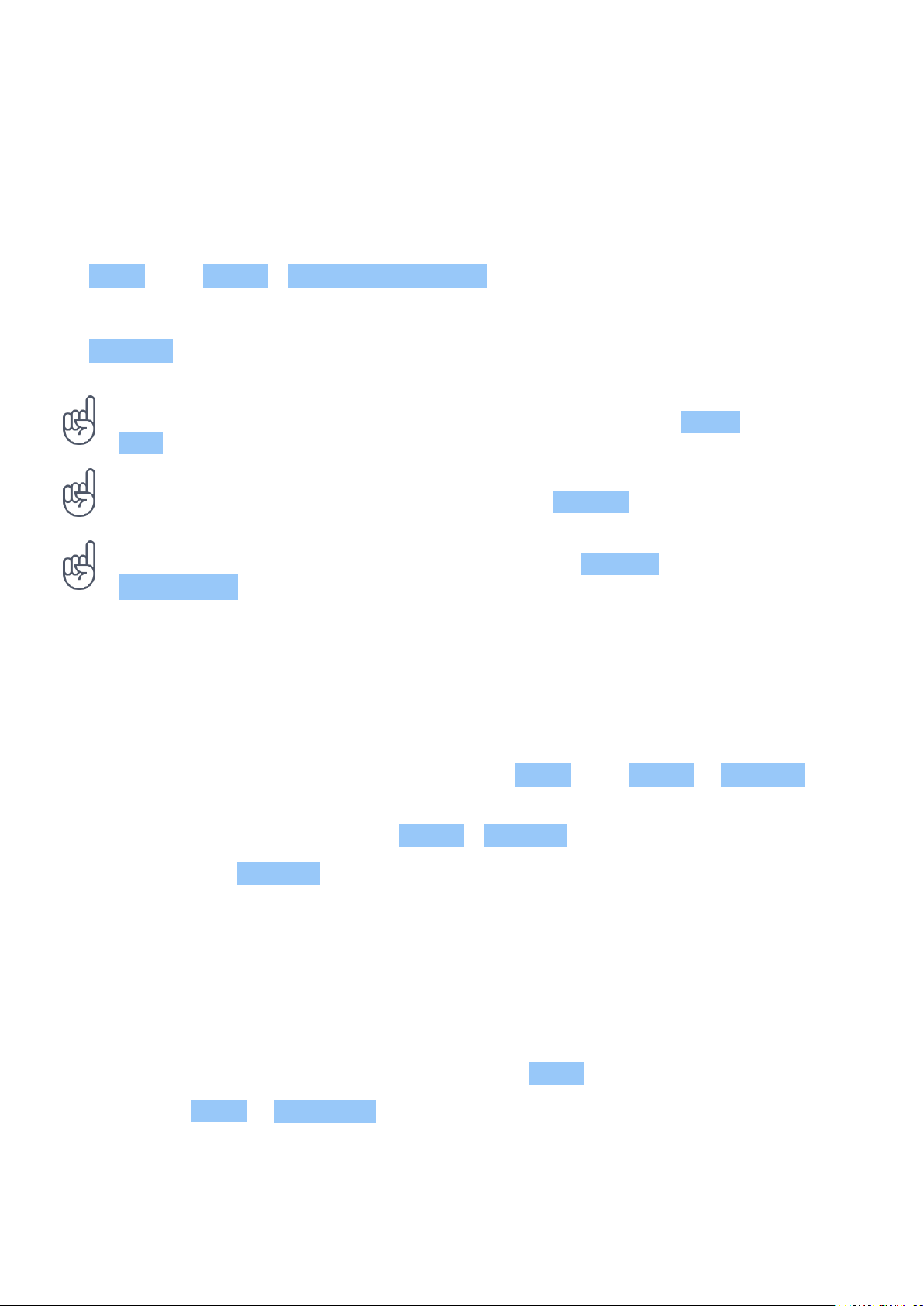
Nokia 3310 3G ������� �����������
�����
�������� ��� �����
��� ��������� ������ ��� ������� �� �������� �����.
1. ����� > > ������ > ����� ������ ��� ����� ������.
2. �� ����, ���� ����� �����.
3. �������� ������.
�������: ��� ����� ���� ����� ���� ����� ������ ���� � ���� ������ �����. ������ > >
���� ������.
�������: ����� �� ������ ������ ��������, ���� ����� ��, �������� ������.
Tip: To copy contacts between your phone and SIM cards, in Contacts , select >
Copy contacts .
������ ���� ������ �������� ��������
��� ������ ���� ������ ����� �������� �����.
1. ��� ������ �������� ���� � ����� ������� ���� ���� ����� > > ������ �� ��������
������.
2. ��� �������� ���� � ���� �������� ��, ������ > �������� ������.
3. ������� �� ��� �� �������� .
�������� ������ �� ���.��� �����
����� ��������� ������ ������ �������� ������. ��� ����� ��������� ������ ���. ������ �
�����.
1. ��� ������� ������ �� ���.��� ������ ���� � �������� ����� > ���� ������� �����.
2. ������ ���� ����� �� ���.� ����� ������.
������� 19

Nokia 3310 3G ������� �����������
Create a contact group
You can create contact groups and use them, for example, for sending a message to multiple
people at the same time.
1. Select Menu > > > Groups .
2. Select a group, and > Add member .
3. Select a contact, and press . The contact is added to the group.
���. ����� �� �����
��������� ������ �� �����
1. ���� > > ���. ������. ��. ������.
2. �������� ��� ������ ������ ��� ����� ������. ��� ������ ������ ����� ������ �� ����� ��
����. ��. ������ �������� ��� ������ �� �����.
3. ������ �� ���� �� �� ��������� ������.
4. ����� ������.
������ ������
�� ������ �� ���� �� ��� ����� ���, ������� ��� ��� ��������� ����� ���� ����� ������� ���� ��
�����. ��� ����������, �� ����� ������ ������ � ������ ����� ����� ����� ������ � �����. ���
������ ��� ������ �� ���. ��� ����, �� ��� ��������� ��� �������� �����.
��� ������� ������ ���� ���� ������ ������ � �����.
������ �������
��� ������� ��� ���. ������ ���. ���.��� ������� �� ������ ������. ������ ������ �����
������ ��� ����� ��� ������ �� ������ ������� �� ����������� ��� ������ �����. ��� ���. �����
��� �� ����� ������ � �����.
������� 20

Nokia 3310 3G ������� �����������
5 ��� ������� ����������� �����
CHANGE YOUR RING OR MESSAGE TONE
You can choose a new ringtone or message tone.
Change your ringtone
1. Select Menu > > Personalisation > Sounds .
2. Select Ringtone .
3. Scroll to a ringtone.
4. Press Select .
�������: ���� ��� ���.� ���� �������� �� ����� ���� �? ��� ���. ��� ������ ���� ��� �� �����
������� �����.
Change your message tones
1. Select Menu > > Personalisation > Sounds > Message alert .
2. Scroll to a message tone.
3. Press Select .
���� ���� ����� ����� ���. ��.
�� ������ ����� ������ ���� ���� ����� ����� ��� ��.
����� ����������� ������
��� �������� ������ ������ ���� ���� ����� ������ ����� ������ �����.
1. ����� > > �� ������ ����� > ��������� ������.
2. �� ���� �������� ������ ������ �� ������.
3. ����������� ��� ������� �� �� ���� �� ������ ����� ������ ����� ������.
4. ������ ���� ���� ������� ���� �� ��������� ������� ������ ������� ������.
��� ���� ������� �� ��� ������� ������� ����������� ������ �����.
������� 21

Nokia 3310 3G ������� �����������
Choose a new theme color
You can change the color that your phone uses for highlighting items such as menu options.
1. Select Menu > Personalisation > Theme .
2. Scroll left or right to select a color.
3. Press Select .
Select a shortcut for the left and right function key
1. Select Menu > > Personalisation > Keypad > Lock screen shortcuts .
2. Select Right key or Left key and scroll to the application or function you want.
3. Press Select .
������� 22

Nokia 3310 3G ������� �����������
6 ������
�������
������� ��� ����� ���� ��� �������� ��� ���� � ����� �� ����� ��� ��� ����� �������� ���� �
����.
Take a photo
Capture the best moments with your phone camera.
1. To switch the camera on, select Menu > .
2. To zoom in or out, scroll up or down.
3. To take a photo, select .
Before you take a photo, you can change your settings in > Camera settings . You can, for
example, adjust the exposure and brightness of a photo.
If you want to add effects to your photo, change the photo quality, or use the timer to better
position a photo, press and select one of the available options.
Tip: To switch the flash on, in camera, select > Flash and switch it on.
View a photo you have taken
To view the photo right after taking it, select > Gallery . To view the photo later, select
Menu > Gallery .
Tip: To set a photo you have taken as the lock screen photo, in Gallery , open the photo and
select > Set as lock screen .
Take several photos
You can take several photos after each other with the burst mode.
1. In camera, select > Burst .
2. Select how many photos you want the camera to take.
3. Go back to the viewfinder, and select . The camera takes several photos with short
intervals.
To continue taking just one photo at a time, select > Burst > 1 .
������� 23

Nokia 3310 3G ������� �����������
Edit a photo you have taken
You can edit the photos that you have taken in Gallery .
1. Open a photo.
2. Select > Edit .
3. Select what you want to edit, and use the
scroll key to make the edits.
4. Select Apply .
5. Press .
The edited photo is saved as a new photo.
������
��� ���� ������ �������� ���� � ���� - ���� ������� ������ ������ ��� ������ �����.
Record a video
Besides taking photos, you can also record videos with your phone.
1. To switch the video camera on, select Menu > and scroll to .
2. To start recording, select .
3. To stop recording, select .
Before you start recording, you can change your settings, add effects, or switch on the video
light in .
Tip: Need more space for your videos? Insert a memory card, and set Menu > > Storage
> Preferred storage to Memory card .
Watch the recorded video
To view the video right after recording, select .
�������: ������� ���� ������, ����� > ����� �� ���� ������.
������� 24

Nokia 3310 3G ������� �����������
7 ���������� �� ���������
BROWSE THE WEB
Learn how to browse the web with your phone.
Connect to internet
Catch up on the news, and visit your favorite websites on the go.
1. Select Menu > .
2. Write a web address, and press OK .
Tip: If you want to avoid data costs, switch mobile data off when you are not surfing the web.
In your single SIM phone, select Menu > > Connectivity > Network settings and switch
Mobile data off.
Tip: If you want to avoid data costs, switch mobile data off when you are not surfing
the web. In your dual SIM phone, select Menu > > Connectivity > Dual SIM >
Mobile data connection , and switch Mobile data off.
Tip: To open a web link from a message, scroll on top of the link and select Go to .
������� 25

Nokia 3310 3G ������� �����������
8 Music, audio and videos
����� �����
��� ����� ����� ������ ���� MP3 ����� ������� �������� �����. ������ ����� ������, ��� ���
�������� �� ����� ���� ���� ����� ���� � ��.
������� ���� �����
1. ����� > ������.
2. ������ > ������ ��� ������.
3. ������ ������.
__�������:__������ ���� �������� ����� ������ ������� ��������, ���� ������� Bluetooth
�������� ���� ��� ������ ����� (����� ����� ����). Bluetooth ��� ��� ������, ����� > >
�������� ������� > Bluetooth ����, Bluetooth ��� ��� �����.
Tip: To set a song as ringtone, select Songs , scroll to the song you want, and select >
Set as ringtone .
Create a playlist
1. Select Menu > > Songs .
2. Scroll to a song, and select >
Add to playlist .
3. Scroll up and select + New playlist .
VOICE RECORDER
Record a sound clip
1. Select Menu > Voice recorder .
4. Give the playlist a name and select OK .
5. Select the playlist that you just created.
The song is added to that playlist.
2. To record, select .
3. To stop recording, select .
������ �����
�� ������ ���������� ���� �� ����� ������ ������.
������� 26
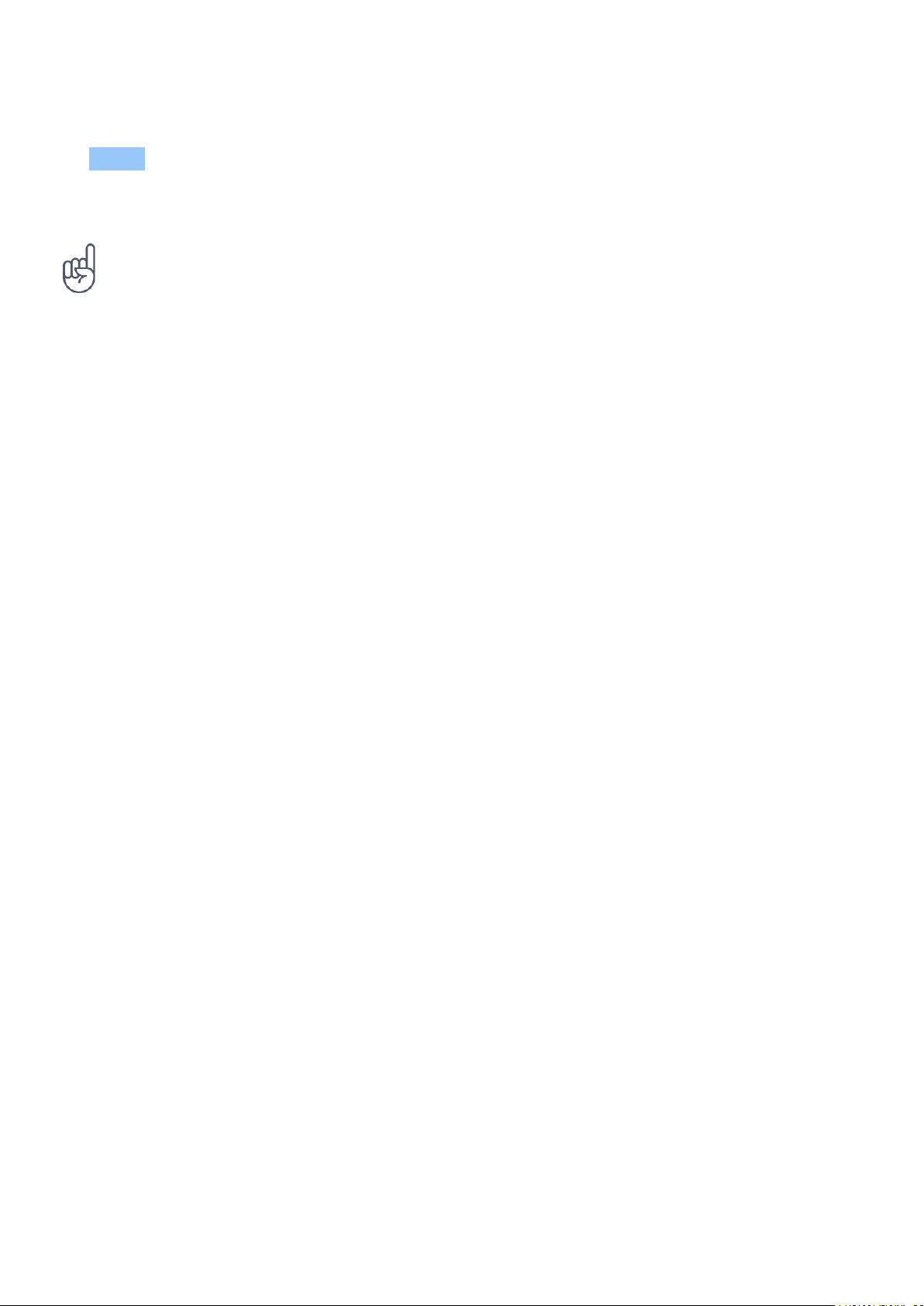
Nokia 3310 3G ������� �����������
��������� ����� �����
1. ����� > .
2. ��� ������� ���� � ������� ����� ������� ����, ������� ������� ������.
�������: ��� ������ ��������� ��� ������.
������� 27

Nokia 3310 3G ������� �����������
9 ������������
FIND AND SAVE RADIO STATIONS
You need to connect a compatible headset to listen to the radio. The headset acts as an
antenna. Troubleshooting tip: in case the radio does not work, make sure that the headset is
properly connected.
Search for radio stations
Select Menu > . If you open the radio for the first time, it will automatically search for the
available stations and start playing. To switch to another found station, scroll left or right.
To search for all available stations later, select > Auto tuning .
Save a found station as a favorite
You can save a found station into your list of favorites.
1. To save a station as a favorite, when listening to that station, select > Add to favourites .
2. Select a position, and select Add .
3. Give the channel a name, and select OK .
������������� ���� �����
��� ��� ����������� ��� ��������� ������? ����, �� ������� ����� �����!
��� ���������� ��� �� ����� ����������� ��� ��������� ���� �����
����� > ������. ��� ������ ����� ������, ���� �� ���� ������� �����. ������������ ������,
������ > ��� ��� ����� ������.
Select Menu > . The radio starts playing the last station you have listened.
To change the station, scroll left or right.
To change the volume, scroll up or down.
To close the radio, select > Close radio .
Tip: To listen to a radio station using the phone’s speakers, press and switch Speaker on.
Keep the headset connected.
������� 28

Nokia 3310 3G ������� �����������
10 �������, ���������, �� ��� ����� ��
����� �� ���� ������� ���� �����
��� ���� �������� ������� ������� ���� �� �����.
����� �� ���� ���. ��.
1. ����� > > ���� �� ��. ������.
2. ����� ������ �������� ����� ��� ��� ���� ���� �����.
3. ����� ���� ������, ���� ������� �� ����� ������. ����� ���� ������ ������ ���� ����� ��,
OK ������.
4. ���� ���� ������, ���� ������� �� ���� ������. ���� ���� ������ ������ ���� ����� ��, OK
������.
ALARM CLOCK
Learn how to use the alarm clock to wake up and get to places on time.
Set an alarm
No clock around? Use your phone as an alarm clock.
1. Select Menu > .
2. Select Add to add an alarm.
3. Set the hour and minutes with the number
keys.
To add another alarm, scroll up to + New alarm and select Add .
To turn off an alarm, scroll to the alarm and select Turn off .
4. Select whether the alarm repeats, and
write a name for the alarm.
5. Select and alarm tone and snooze time.
6. Select Save .
CALENDAR
Need to remember an event? Add it to your calendar.
Add a calendar reminder
������� 29

Nokia 3310 3G ������� �����������
1. Select Menu > .
2. Select a date and > Add new event .
3. Type in a name for the event.
4. Scroll down, and set the date and time with
the number keys.
5. Add any other information that you
want to include in the event, including a
reminder time and a ringtone.
6. Select Save .
CALCULATOR
Learn how to add, subtract, multiply and divide with your phone calculator.
How to calculate
1. Select Menu > .
2. Enter the first factor of your calculation, use the scroll key to select the operation, and
enter the second factor.
3. Press the scroll key to get the result of the calculation.
Press to empty the number fields.
������� 30

Nokia 3310 3G ������� �����������
11 Bluetooth
BLUETOOTH ��� ������� �����
���� ������� Bluetooth ������ ������� ����� �� ������� �����.
Bluetooth ��� ��� �����
����� > > �������� ������� > Bluetooth > ���� ������.
������� 31

Nokia 3310 3G ������� �����������
12 Copy, share and remove content
��������� ������ �����
���� ������� �� ������� ��� �� ������ �������� �� (�� ��� ������� ���� ��) �������, ������,
������, �� ������� ��������� ������ �����.
���� ������� �� ������� ��� ��������� ������ �����
������ ������� ��������� ������ ������, �� ���� �������� ��� �������� ������ �� ����� ������.
1. ���� ������� ������ ��������� ��� ������ USB ��������� ������� �����.
2. ��� ����� ������.
3. ���� ������� ��, Windows Explorer ���� ���� ����������� ����� �� ���� ��������
����������. ��� ��� ������ �� ���� �� ��������� ������ �����.
4. ���� ������� �� ������� ��� ����� ����� �� �� ������� �����.
��������� ������� ����
������� �� ����� �� ��� �����, ������� �� ������ ���� ���� �������� �������� ������� �� ����.
���� ��������� Slam ����� ������ �����������
������� ���� ������� ���� ��������� ���� �� ��������� Bluetooth ����� ������ ���� �����.
1. ��� �������� Bluetooth ���� ��, ������� ������� ��������� ���� � ��� ����� ����.
2. ��������� ����, ���������� ������. ������ ���� ���, �������� ����������� >
Bluetooth ���� Slam ������.
3. ���� ������� ����� �������� ���� �����.
Share your content using multimedia messages
To share content using multimedia messages, make sure both phones and send and receive
them.
1. To share, for example, a contact card, select Menu > Contacts .
2. Open the contact card that you want to share, and select > Share contact .
3. Select Via multimedia . Your phone opens a new message.
4. Add the recipient of the message, and select Send .
������� 32

Nokia 3310 3G ������� �����������
MEMORY
When needed, you can check how much used and how much free memory you have on your
phone.
Check the amount of used and free memory
Select Menu > Files > > Details . The phone shows the amount of available memory, the
amount of used memory, and the amount of free memory.
REMOVE PRIVATE CONTENT FROM YOUR PHONE
If you buy a new phone, or otherwise want to dispose of or recycle your phone, here’s how you
can remove your personal info and content.
Remove content from your phone
When removing private content from your phone, pay attention to whether you are removing
content from the phone memory or the SIM card.
1. To remove messages, select Menu > > > Delete conversations . Select the
conversations that you want to delete, and select . You can also select > Select all to
select all conversations at one go.
2. To remove contacts, select Menu > > > Delete contacts . Select the contacts that
you want to delete, and select . You can also select > Select all to select all contacts at
one go.
3. To remove your call info, select Menu > > < Delete all .
4. Check that all your personal content has been removed.
������� 33

Nokia 3310 3G ������� �����������
13 Backup and restore
������������ �������� �����
����� ��� ��� ���� �������� ���� ������������ �������� ������ ���� � ��.
������������ �������� �����
1. ����� > > ����� ����� > ���������� �������� ����� ������.
2. ������������ �������� ������ ��� ������� ��� ��� ���� ���������� �������� ����� ������
�� ������� ������ ���� ���� �� ���� ������ ��� ����� ��. ��� ������������ �������� ������
���� � ��� ������ ������.
3. ��� ����� ������ ���� � ���� ������ �� ���� ����������� ����� ��. ��� ��� ������
������ ������ �� ������ > ������ ������ ������ �����.
4. ���������� �������� �� ��� ���� ������� ��� �����.
RESTORE A BACKUP
To restore a backup of your data you need the created backup file on a memory card.
Restore a backup
1. Select Menu > > Storage > Restore backup .
2. Select the backup, and select OK .
3. Your phone restarts after restoring the backup files.
������� 34

Nokia 3310 3G ������� �����������
14 Tools
EXTRAS
Countdown timer
If you need an alarm but don’t want to create one in the alarm clock, use the countdown timer.
You can, for example, time something that’s cooking in the kitchen.
1. Select Menu > Extras > Countdown timer .
2. Use the scroll keys and number keys to set the time and write a name for the timer.
3. Select Start .
After you have set a time in the countdown timer, return to Menu > Extras , scroll to
Countdown timer and press the scroll key to edit or stop the timer.
Stopwatch
1. Select Menu > Extras > Stopwatch .
2. Select Start .
3. Press when, for example, a lap has been completed.
To stop, select Stop and press .
Converter
1. Select Menu > Extras > Converter .
2. Select what you want to convert and how do you want to convert it.
3. Use the number keys to write both measurements. Converter converts the measurements
automatically.
TORCH
Use the flashlight
Select Menu > Torch . Press the scroll key once to switch the flashlight on, and press again to
switch the flashlight off.
Do not shine the light in anyone’s eyes.
������� 35
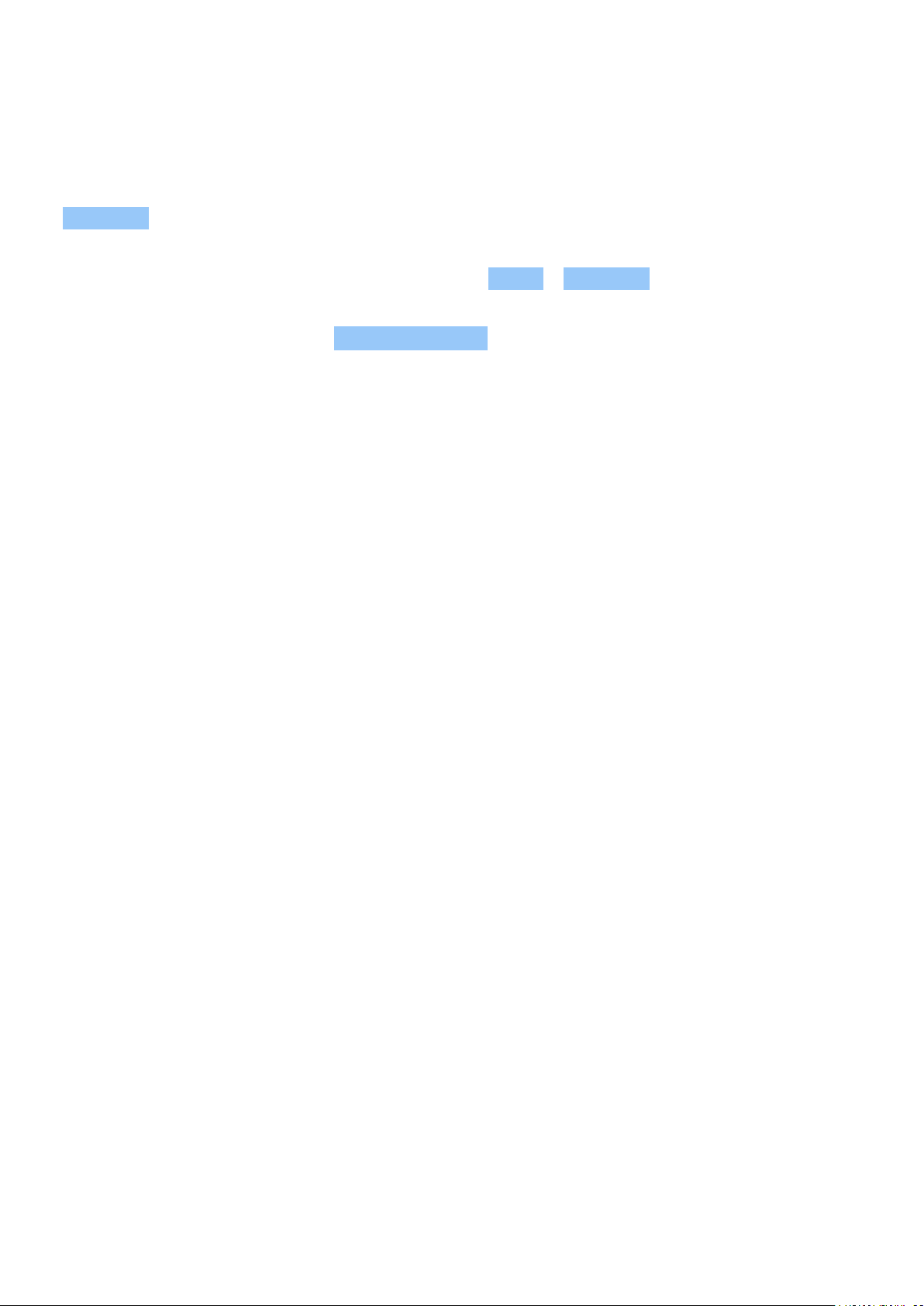
Nokia 3310 3G ������� �����������
COUNTERS
Check and clear counters
Counters keep track of the amount of mobile data used, the calls made and messages sent
using your SIM card. If you have a dual SIM phone, both SIM cards are tracked separately.
To check the details of your SIM card usage, select Menu > Counters . Select the SIM card and
press the scroll key.
To clear all counters, select > Clear all counters .
������� 36
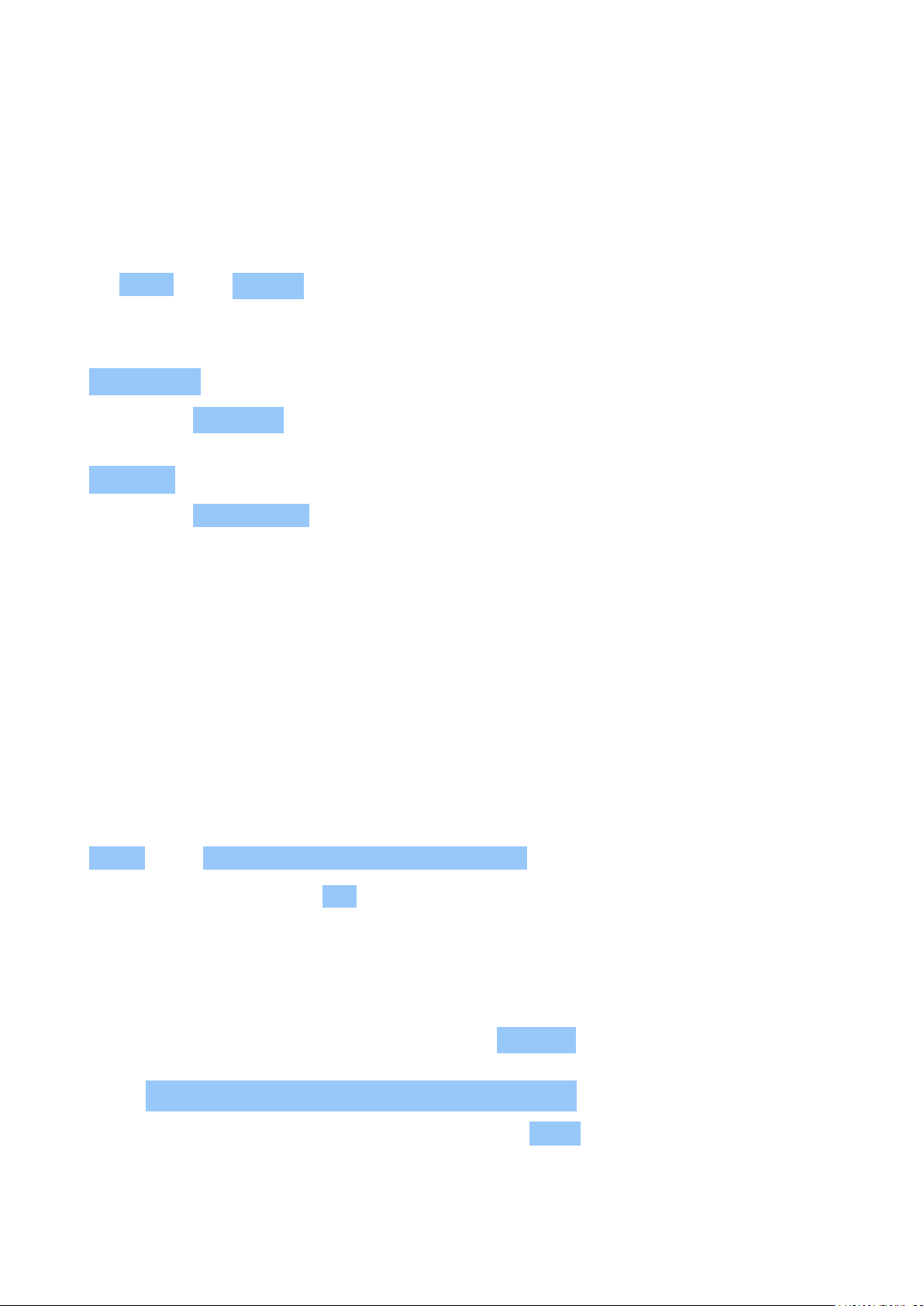
Nokia 3310 3G ������� �����������
15 �����
SYSTEM SETTINGS
Available system settings
Select Menu > > System .
In system settings, you can edit, for example:
• Call settings , including call forwarding, voicemail number, and cost settings
• Settings for Messages , including whether to send delivery reports for messages and
whether to receive multimedia messages when roaming
• Backlight settings, including the brightness and timeout of your keypad backlight
• Settings for Notifications , including what notifications to see in your standby mode
���� ������� ���� ������
����� ������ ������� ���� ��� ���� ������� �� ������ ������� ����� �����. ��� ����
������������ ����� ��� ������� ������ �����, ����� �� ������ ����, ��� ���� ������ ������ ����
��� �� ������ ������ ������ ���� �� ���� ������ ������������� ���� ����.
�� ���� ������� �������� ���, ���� �������� ���� ������ ���� ����� ����������� �� ����� ����
�� ����� ������.
���� ����� ��� ������� ������ ��� ������ ���� ����� ���� � ��. ���� ������� ��� ���� ����� ���
���� ���� ������, �� ���� ���� ������ ���� ������, ���� ���� �� *#7370# ����� �����.
1. ����� > > ������������ ����� ��� ������� ����� ������.
2. ������ ���� ����� �����. �� OK �������� ��� �������� ������ ������ ������ ��� ��� ���,
����� ������� ���� ����� ������ ���� ���� ������ ��.
Send feedback
You can send feedback on your phone directly from Settings .
1. Select Menu > > System > About > Send feedback .
2. Give feedback to questions as instructed, and select Send .
������� 37
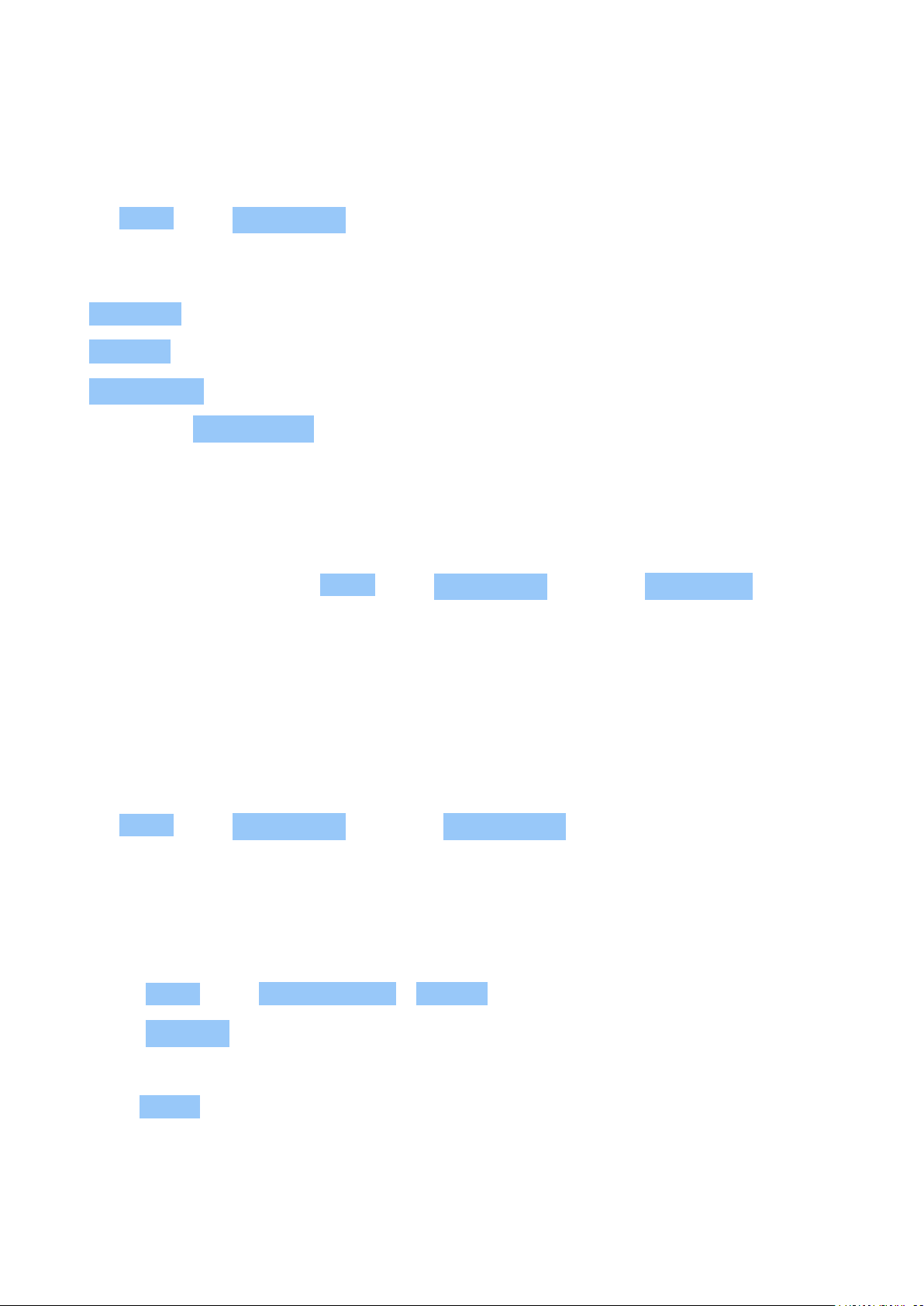
Nokia 3310 3G ������� �����������
CONNECTIVITY SETTINGS
Available connectivity settings
Select Menu > > Connectivity .
In connectivity settings, you can edit, for example:
• Bluetooth settings, including the phone name and visibility
• Dual SIM settings, including the preferred SIM or calls and messages
• Access point settings, which change the way you connect to the internet
• Settings for Network type , which change the preferred network
Flight mode
When you are flying or in other locations where phone use is restricted, use the flight mode.
To activate flight mode, select Menu > > Connectivity and switch Flight mode on.
Flight mode closes connections to the cellular network and switches your device’s wireless
features off. Comply with the instructions and safety requirements given by, for example, an
airline, and any applicable laws and regulations.
Restrict mobile data usage with data roaming
If you want to avoid extra costs, you can change the data roaming settings.
Select Menu > > Connectivity and switch Data roaming off.
PERSONALIZATION SETTINGS
Change your ringtone
1. Select Menu > > Personalisation > Sounds .
2. Select Ringtone .
3. Scroll to a ringtone.
4. Press Select .
������� 38

Nokia 3310 3G ������� �����������
Change your message tones
1. Select Menu > > Personalisation > Sounds > Message alert .
2. Scroll to a message tone.
3. Press Select .
����� ����������� ������
��� �������� ������ ������ ���� ���� ����� ������ ����� ������ �����.
1. ����� > > �� ������ ����� > ��������� ������.
2. �� ���� �������� ������ ������ �� ������.
3. ����������� ��� ������� �� �� ���� �� ������ ����� ������ ����� ������.
4. ������ ���� ���� ������� ���� �� ��������� ������� ������ ������� ������.
��� ���� ������� �� ��� ������� ������� ����������� ������ �����.
Choose a new theme color
You can change the color that your phone uses for highlighting items such as menu options.
1. Select Menu > Personalisation > Theme .
2. Scroll left or right to select a color.
3. Press Select .
Select a shortcut for the left and right function key
1. Select Menu > > Personalisation > Keypad > Lock screen shortcuts .
2. Select Right key or Left key and scroll to the application or function you want.
3. Press Select .
������� 39
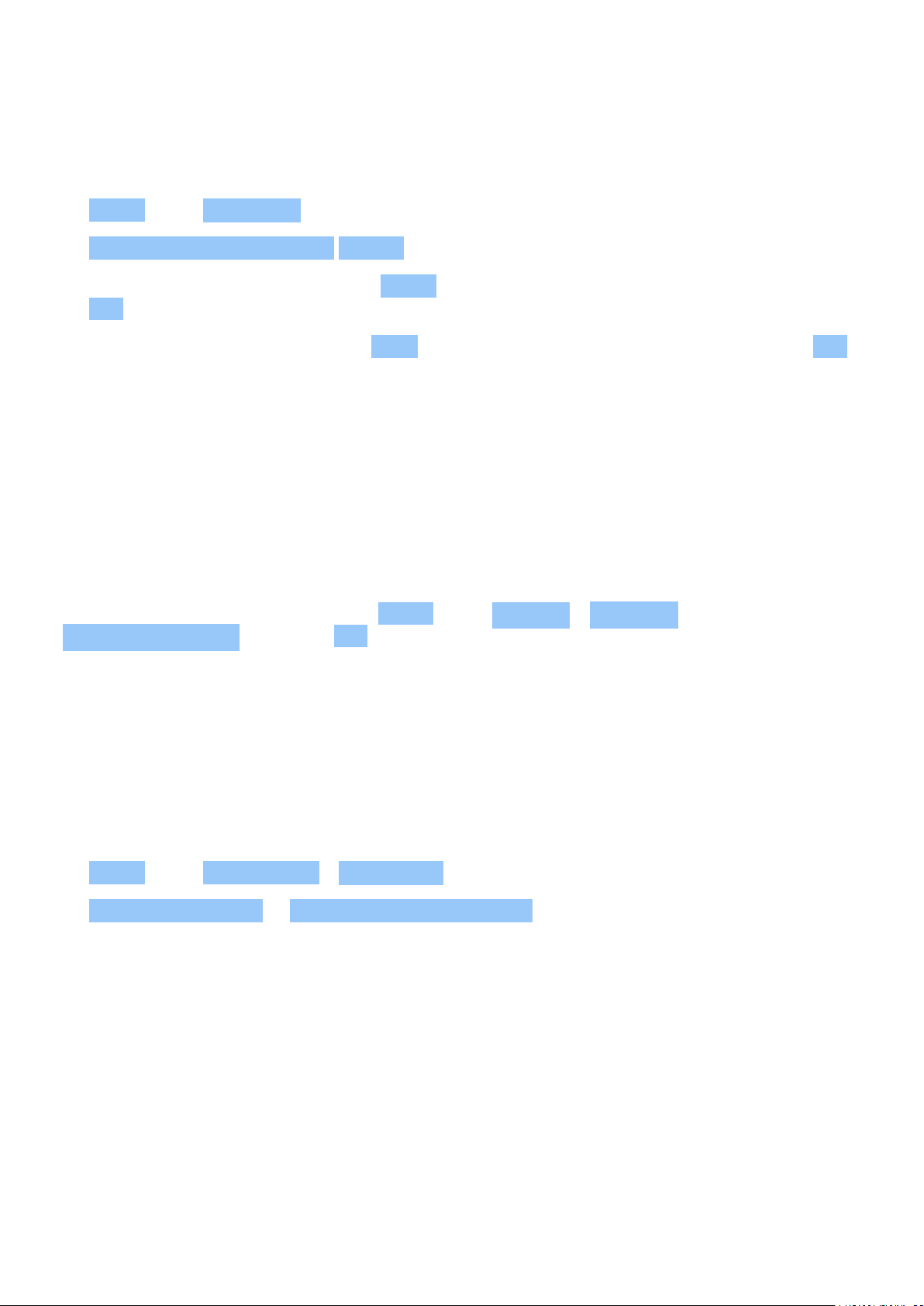
Nokia 3310 3G ������� �����������
TIME AND LANGUAGE SETTINGS
����� �� ���� ���. ��.
1. ����� > > ���� �� ��. ������.
2. ����� ������ �������� ����� ��� ��� ���� ���� �����.
3. ����� ���� ������, ���� ������� �� ����� ������. ����� ���� ������ ������ ���� ����� ��,
OK ������.
4. ���� ���� ������, ���� ������� �� ���� ������. ���� ���� ������ ������ ���� ����� ��, OK
������.
������ �����
��� �� ���� ���� �� ����� �������� �� �����.
Lock the keypad
To lock the keys automatically, select Menu > > Security > Keyguard >
Automatic keyguard and select On .
�� ���� ������ �����
��� �������� �� �������� ������ ����� �������� ������ �����. ��� ��� ��� ��� �� ��� ��� ����
���� ������ �� ����� ������� ������� ������ �����
��� ����� ������ ������ ��� ����������� ��� ������ �� ��������� ��������� �������� �����.
1. ����� > > ������ ����� > ��� ���. ��. ������.
2. ������ ���� ���. ��. �� ����� ������ ������ ���. ��. ������ ��� ����� ������ ���� � ����
������.
������� 40

Nokia 3310 3G ������� �����������
16 �������� �� ���� ���������
���� ������� ����
��� ��� ���������� �������. ��� ������� ������� ����� �� ����� ���� �� ����������� ����� ���
�����. ������� ������� ����, �������� ������� ������ ����.
���� �� �� �������� ��� ��� �� �����
���� ������ ������� �� �� ������ ��� �� �� ���� ����� �� ������ ���� �������� �� ��� ���,
��������� ��� ����������, ������� �� ���� � �����, �����, ����� �� ��� � ��� �� �������� ����
������� ������ ��� ��� �����. ���� �� �� ���� ���� �� ����� ������ ��� ���� ����.
����� ������� ����� ������
������ ����� ������� ���� ����. ����� ���� ��� ����� �������� ���� ��� ���� ��� ��� �������
��� ����. ����� ���� ��� ���� ����� �������� ���� ��� ������ ����� ������� �������.
������� ���
����� ������ ���� ����� ����� ������ ���� ���� ������� ���� ����������� ������� �����.
������� 41

Nokia 3310 3G ������� �����������
������ �����
��� ��������� ������� �� ����������� �� ������ ������ ��������� ����.
�����, �����, �� ������� ���� �����
��� ������ ��� ������ ���� HMD Global Oy ������ ����� �����, ����� �� ������� ���� �����
����� ����� �����. �������� �������� ������� �������.
���� ������ ������ ��� ����
���� ������ ��-�� ������� ���, ���� ������������ ��������� ���� ������� �������� �������� ���
��� IP �� �������� �����.
������� 42

Nokia 3310 3G ������� �����������
���� ��� ���� ������ ������
�� ������� ������ ������ ������, ����� ���� ������ ����� ���� ���� ���� �������. �����������
����� �� ������ ������ ���� �� ������ ��� �������� ������ �� �� ������� �����.
SAR
������ � ����� �������� ���� ��� ������ ����� ��� ��� �� ��� ������ �������� ����������� 1.5
(���� 5/8) �� ����� ��� ��� ����� ��� ��� ������ RF ������� ���������� ��������. ������� �����
SAR ������ ��� ������� ������������ �������� ������� (SAR) ����� ����� ��. ���� ������� ����,
��� ������� ������������ ����� ������ ������� (SAR) ���� ����� ������� www.sar-tick.com ���
����.
��� ���� �� ������
����� �������� �� ���� ����� �����, �� ������ ��� ����� ������ ��������� ��������, ���
������������ ���� � ����. ��� ���� ������ �� ������ ���� ��� ����� �� ������ ���� ���������
���� ��� �����. �� ���� �������� ��� ��������� ���� � ��� �����.
��� ���� ������ GSM 900/1800 ����� ����� ������ �� �����. ��� ���� �������� ��� ����������
���� ��.
����� ������
__������:__����� ��������� ��� ����������� ������ ����� ��� �������. ����� ���� ��� ������
���� ��� ���� � ������������ ����������� ������ ������ ���� ��������� ������ ��������
�������� �������.
����� ������ �������:
������� 43

Nokia 3310 3G ������� �����������
• ������� ��� ��� �����.
• �������� ���� �� ����� ����� ���� ������, ��� ��� ���.
• ������ ������ ���� ������ ����� �������� ����.
1. ���� ����� ����� ����������, ����� ���� ���� ������ �����.
2. � �� ������ ������� ���� ��� ����� ���� ����� �����. ������� ���� ����� ������ ��� �����
��� �����.
3. ����� ���� �����.
4. ���� � ������� �������� �������� ��� �����. ����� ����� ������ ���� ��� ��� ���� ���
�������.
��� ��� ��� ������ ���� ��� ��:
• ������� ���� SIM �������� �����.
• ���� ���� ������� PIN ������ ����� ��������� ���, ���� ������ ������ ���� ��� ����� ����
����� �� ������ ���� �����.
• ��������� ���� �����, ����� ���� �����, �� ����� ������� �������� ���� � �� ������ �� ������
���� ������ ��� ��� �����.
���� ������ ������ ������
��� ������, ������, ������ �� ���� ����� �� �������� ���������. ��� ������� ����� ��� ���
������ �� ��������� ��� ������ ������ ��.
• ������ ������ ��� ����. ���������,
����� �����, �� ����� ������ �� ���� ��
��������� ���� ��� ������ ���� ��� ��
������� ����� ������ �� ������ ���� ��.
• �������� ���� �� ����� �� ������ ������
������ ����� �� ���� ����� �������.
• ���������� ��� ������ ���� �������.
���������� ����� ������� �� ������� ����
���� ��� �����.
• ������ ���������� ��� ������ ����
�������. ������ ��� ������ � ��������� ���
�� ���, ������� ����� ������ ����� �� ����
���� ��� �����.
• ������� ��������� ������ �� ��� ������
��� ����� ������� ������ ����� �������.
• ����� ������ ����� ������� ���� �������
���� ��� ����������� ����� ����� ���
�������� �������� ���� ���� ��� �����.
• ������ �� ����� ��� �����, �������, ��
������ �������. ��� ��������� �� ������
�����.
• ������� ������ �������� ����� ����,
������, ��������, ����� ������� ������
�����.
• ������� ����� ���� �������. ��������
�������� ���� �� ������������ ����� ��
�����.
������� 44

Nokia 3310 3G ������� �����������
• ������ ������ �� ������ ������ ������ ���
�� �����.
• ��� ������ ���� �������� ��� ������, ��
����� ��� �� ���������������, ������ ������� ��� �����. ���� ��������� ����, ��� ������ � ��.
���� ��� ������� ��� ������ ������, ������ ���� ������ �� ���� �����, ������ �����, ������ ���
������, �� ���� � ��� �� ������� ��� ��� ��� ���� ��� ��. ������ ���� �� ���� �������� ��� �� ���
������ ������ ���� ������ ��� ��� ����.
��� ������, ��� ������, �� ������� ���� ���
������ ���� ���� ����� ���� ���� �����, ��
������ ������� ���� �������.
�� ������ ������� �����
������� ���� ����� �� ������� ������ ��������, �����, �� ������� ����� ��� � � ���� ���� �� ���
���� ������ ��� ������ ��� ��� �����. ����� �� ����� ���� ���� ��� � ����� ����� ����������
������ ��� ����� ��� � �� ������ ������� �� ������� ����. ���� ���� �� ������� ����� �������� ��,
��� (��, ����������, ����, �� ����������� ����) �� ����� ��� (������, ����, �� ��������� ����)
�� ������, ����� �� ��� ��� ����� �� ������� ����� ��. ������� ������ ����� ��� �, ����� ��� � ��
�������� ��� ���� ��� �� ���.
��������� ��� �� ��� ��� ����� ������
��������� ��� �� ��� ��� ����� ������
��� ����������, �������, ���������, �� ���������, ��������� ��� �� ��� ��� ����� ���������
��� ������� ������ ����� ���� ���� �� ������� ����� �������� �� ����� ������� ��� ��� ���
���� ����� �� ���� ����� ���� ���� ������ ����� ��� ����� �� ���� ���. ��� �������� ����
���� ������ ���� ��� � ��� ����� �������: ��� �� ������ ������ ������ ��� ����. ���� �������
�� ������ ����� ����� ��� ������� ����, ���� ����� ���� ��� � �������� ������ ������� �����.
������� 45

Nokia 3310 3G ������� �����������
������ �� ����� �������
������ �� ������
���� ������ BL-4UL ���� ������ ������ ���� �������� ��� ����� ������ �����.
���� ������ AC-18 ���������� ������ �����. ����� ���� ����� ����� ��� �����.
HMD Global ������ ��� ������ ���� ������ ����� �� ����� ������ �� ������� ����� �����.
������� �����: BL-4UL
��� SIM
• �� ����� ��� ���� ��� 22.1 �� �����
• �� ����� �������� ���� ��� 31 �� �����
������� SIM
• �� ����� ��� ���� ��� 22.1 �� �����.
• �� ����� �������� ���� ��� 25.3 �� �����
������ �� ������� ������ �������
�������� �� ���� ������ �������� ���� ������ �������� ����� ������, �������� ��������.
���� ������ ������� ������� ���, �� �������� ������ �����. ������ ���� ������� ���,
������������� ������ ������� ������ ������ ��� ������� ��.
�� ����� ����� ����� ���� ��� ����� ������ 59°F �� 77°F (15°C �� 25°C) ��� �������. ����
������� ������� ������� �� ����� ���� ��� ����. ������� �� ������ �������� ���� ��������
��������� �� ���� ������ ��. ������� ��� ����� ��� ������� �� ������ �� ��� ����� �����������
��� ��� �����. ��� ������ �� ������� �������� ���� ������ �����.
����� �������� ���� ������ ��� ������ �������. ����� ��������� ��� �����. �������
�� ������ ������� �����. ��� ���� ��� � ��� ����� �������.
������ ��������� ������� ����� ���� �����, �����, �����, �����, ������ �����, ��� �������
���� ����� ���� �������. �������� ������ �� ���, �� ������ �� �� ��� �� ������ ���� �� �������.
���� ���� �������, ������ �� ���� ���� ������ ������, �� ���� ����� ��� �����. ������ �������
�����, ����� ����� �� ��� � ����� ������ ������ �����, �� �� ������ �� ����� �� ������ ������� ��
�������� ����� �������. ���� ������� ����� ������� �����.
������ �� ������ ������� �������� �������� ���� ������ ������ �����. ����� ��� ������ �����,
����� ���� �� ������ ���� ����� �� ����� ������ �������� �����, �������, �� ����� ������
�� ������� ��� ���� �������� ����� ���, ��� ������� ����� ������� �� ������ �������� ������
��� �����. ������ �� ������ ������ ���� ��� �� �� ������� �������� ���, �� ������ ����� �����
���� ������� �� ���� ��� ��������� �� ���� ������ �������� ��� ����� ����. ���� ������ ����
���� �� ��� �������� �� �������� ������ �������. ������ ������� ����� ������ �����. �����
��������� ������ ��������� ��� ������ ������ �������.
������� 46

Nokia 3310 3G ������� �����������
���� ������
���� ������ �� ��� ���� ����� ������� ��� ����. ������� ���� ����� �������� ��� �����. ���
���� ����� ��� ��� ������ ������� �����.
���� � �����
������ ���� ������ ������, ����������� ����� ���� �� ������������ �� ������� ���� ��� ������
�� ��� ���� � ������� �� ������������� ������ ��� ���� ��. �� �� ������� ��� ����� �����������
����������� ������ �� ������� ���� ����� ������ ���� ������� �� ���� � ������� ���������� ��
������� ����.
����� ��� ���� � �����
��� ��� ���� ����������� ������ ������, ����� ��� ���� � ������� (��� �����, ����������� �����,
�� ������ ���������� ����) ������������ ������� ������ ������ ���� ������ �� ���� � ������
��� ������ ����� 15.3 � (���� 6 �) ��� ������� ����� ���� �� �. ����� ����� ���� ����������:
• ������ ���� ������ ��� ����� ���� � ������
������ ������ ����� 15.3 �� (���� 6 ��) ���
������� ����� ���� �.
• ������ ���� ������ �� �������� ��� ������.
• ��� ��� ���� ������� ���� ��� �� ������
������ ���� ������ ���� � ������� �������
������ �� ������ ��� ����.
���� ������ ���� ������ ����� ��� ���� � �������� ��� ����� ����� ������ ��� ������ ��������
�� ���, ���� ���� ������� ������������ ������ �������.
• ������� ����� �� ������������ ������ ���
��� ������ ������� ������� ������ ������
���� ������ �� ���� ������ �����.
• ����� ��� ���� � ����� ����������� �������
������������� ������ ����� ��� �������
�����.
�� ����
__������:__�� �������� �� �������� ��� ���, ��� ����� ������� ����� ��� �������� ������ ���
��� �����. �� ���� �������� �������� ��� ���� ���������� �������� �� ����� �������.
���� ������ ���� ���������� ���� �� ���������� ���������� �����.
���� ������ ������ ������������� ������ �� ����
���� ������ ��������, �� ����� ������ ������������ ����� ��� ��. ��� ������� ��������������
������� �����:
������� 47
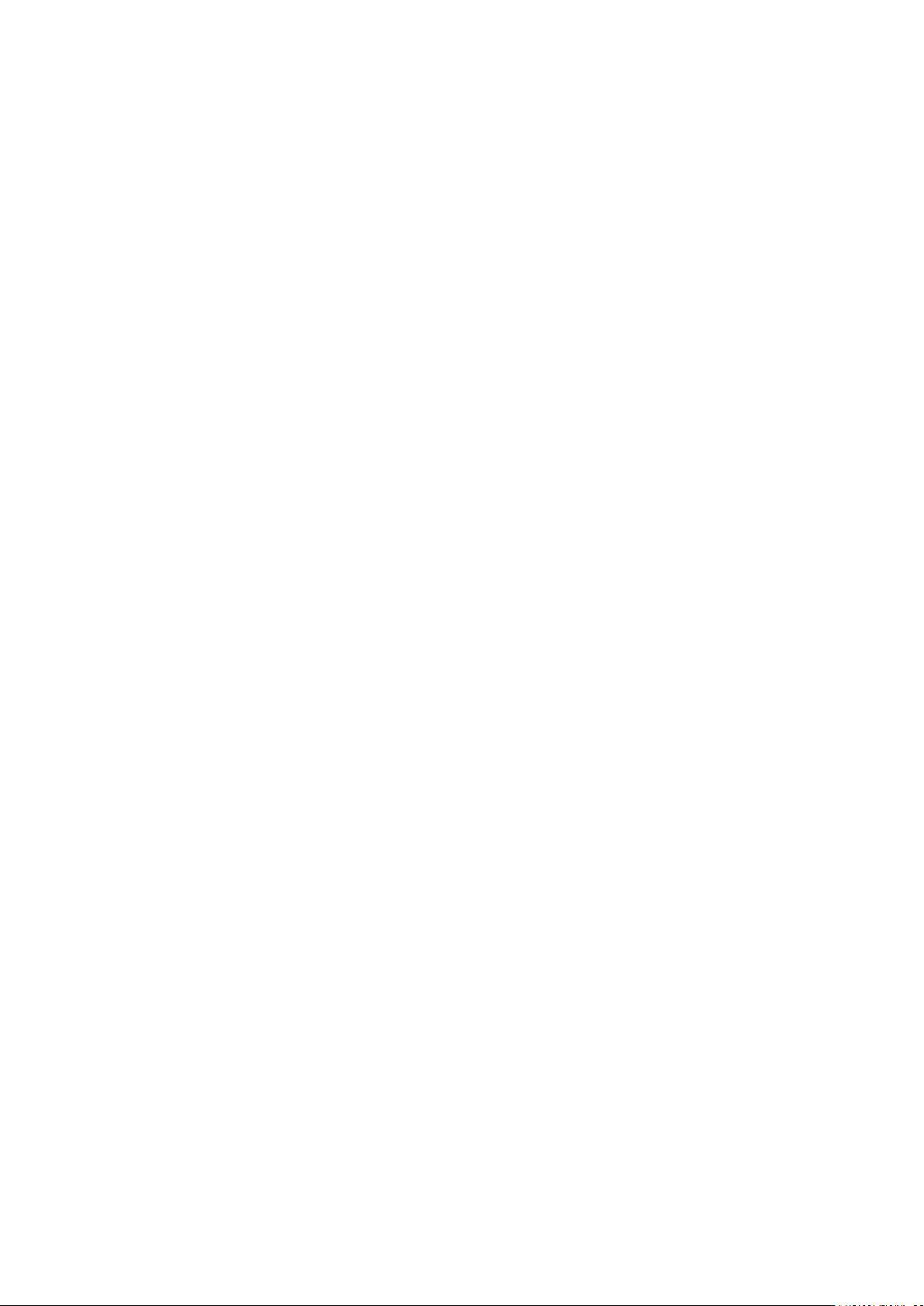
Nokia 3310 3G ������� �����������
• ������ ����� ��� ��� �� ������ ����.
������� ������ �������� ����� ��� ����
��� ����� ��� ��� ���� ������� �� ��������
������ ��� �����.
• �������� ������� ������������,
���������� ������������, �������� ��
�������� �� ������ ����. �� ������� �����
������ � ����� ����� Bluetooth ���������
������ �������� �������.
• �� ������� ��� �� ��������� �������� ��
��������� ���� ������ ������ ����� ����
�� �������� ������� ����� �� ����� �����
�����.
• ���� ������� �� ����� ��������� ���������
�� ��� ������ �� ������� ���� �� ��������
������� �����. ���� ��� �� ��� ������
������� ����� ����� �����. ������� �����
����� ���� ������� ��/�� �������� �����
����� �� �� ������������� ���� �����.
• �� ���� ������� ��������� ���� ���� �����
������� �� ���� ������ �� ������ ���
�� ���� ����� ���, ������ ��������������
������� �����. �� ���� �������� HMD
Global ����� ������� �� ����� ��� �������
���� ������.
����
����������� ��������� ������ ��� ����� ��� ������� �� ��� �� ��� ������� ��� ������ �� ���
���� ���� ��������� ���� �����. ������� ������� ����, � �� ���� �� �� ��� ������� ���������� ���
������� �����. ������ ������ ������� �� ������ ������ ���������� ����. ����� ������� ������
������ ��� ���� ��� �� �� ����� ������ �� �����. ��� ������ ������� �� ��� ����� ������ ����
����� ����� ��� �� ��� ����, ������ �� �������� �� ����� �������� ������� �����. ������, ���
�����, �� ���� ����� ����� ���� ���� ���� ����� ���� �� ������� ���� �� ��� � ���� ����� �� ���
����� ��� �������. ���� ���� ������� �� ������ ���� ������ �� ���� ����� �������.
�������� ������ ���� ��������
�������� ����� ����, �������� ��� ��� ���� �� ������ ���� ������ ��� ��� �� �����. ���� ������
��������� �� ���� ������� ���� ��� ���� ��� ����� ����� ��� �� ���� ��� ��� ���� ��� �����.
�����, ������� ������ ����; �� �������� �� ���������� ���� ����� �� ������ ���� ������ �������
����. ��������� ��� ��� ���� �������� ���� �� ���� ��������� ������ �� ������� �����. ����
������ ����� ���� ������ �� ���� ������ ������ ��� ������ ���, �������� ��� ������, �������
�� ��� � ������� �� ������� �������, �� ������� ������� �� ��� � �� ���� ���� �� ���� ��. ���
������ � ��� ����� �� ����� ���� �� ������ ���� ������� ���� (�� ������ �� �������� ����) �����
��� ���� ������������ ������ ������� �����.
�������� ������� (SAR)
����� ������ ������� �������� ���� �� ���������� ��� ���� ��������� ������.
���� ���� ������ ����������� ����� ������� �� �� ������� ��. �� ������� �� �����, �������
���� ������ �������� �� ICNIRP�� ����������� ������� ����� ������� �� ��� ����� ������ ����
(����������� ���� ��� ���� ���������� ������ �)��� �������� ���� ���� �������� �����. ���
�������������� ��� �� ���� �� ������ ������ ����� ����������� ���� ��� ����� ������ ����� ��
������� 48

Nokia 3310 3G ������� �����������
�� ������� ������ ���� �������� ��. ������� ������������� ������ ����� ������� ������ ������
(SAR) �� ���, �� ������ ����� ����� ����� ��� ������ �� ������ ������� �� ��� �����������
���� ��� (RF) �� �� ����� �� �������� ��. ���� ����� ���� �� ICNIRP SAR ����� ��� �� ���� 10 ��
������ ����� ���� 2.0�� ��.
SAR ����� �� �������� ������ ����� �������� ���������� ��� ���� ����� �� �� ������ ����� ����
���������� ��� ������ ���� ��� �������� �.
������� ����� SAR ��� ���� www.nokia.com/phones/sar �������.
��� ������ ���� ������ ����� ��� ��� �� �������� ���� 5/8 �� (������ ����� 1.5 ��) ���� ���
��� ��� ����������� ���� ��� �������� �������� �� ������� ��������. ������ ���� �� ��������
������ ����� �� �������, ������ ������, �� ����� ������ ����� �������� ������ ����� ���, ���
��� ����� ����� ���� ��� ������ ������ ��� ��� ������ ������ �� ������ ��� �� �����.
���� �� ���. ������, ���� ��� ��� ������� ������� ���� ��. ����� ������� ������� ����� ����
����� �� ���� ��� �����. ����� ����� �� ���� ���������� ��� ������ ����������.
������ � ������ ���, SAR ������ ������ ����� ��� �� ���� �� ��� �������� ��� �������� ����.
��� �����, ������ ������� ����� ���� �� ���� �� �� ���������� ��� �� ������, ���� ���� �������
�� �������� �� ��� ����� ���� �������� ��� ���� � ���� ��� ������� ����� ������ �. ��� �� �������
��� �� ���, SAR ���� ��� ��.
����� �������� ����� ������ �� ���� ��� ����� ������ �����. ����� �� ��� ����� ����� ��
��������� �������� ��� ��� ���� ��� ��� SAR ������ ������ ��� ��� �����.
������� ������� ����, www.sar-tick.com ��� ����. �� �� ������� ������� ���������� �����, ����
����� ����� ����� ������ ����� ���� �� ������.
���� ����� ����� ��� ��� ������� ����� �������������� ���� � �� ������ ���� ������
������������ ����� ������ �� ��� ���� � �������� (WHO) �� ���� �� ����� �. �� ���� ��������
��� ������ ��������� �������� ���, ����� ������� ������ �� ���� ������ ���� ����� ��
������ ��� ��� �� ������ ����� ��� ����� ���� ��������-�� �� �������� ����� �� ���� ���.
����������� ���� ��� �������� ������ ������� ������� �� �������� ������ �� ������� ����,
www.who.int/health-topics/electromagnetic-fields#tab=tab_1 �� WHO ���� ����� ��� ����.
�� ����� ������� �� ����� ������
��������� ������ �� ������
������, HMD Global Oy (Ltd.), ��� ��������� ��� ���� � ���� ��� �� 2014/53/EC ��������
������� ���� ��������� ������ ������ �� �� �� ���� ����. ��������� ������ �� ������� �������
www.nokia.com/mobile-declaration-of-conformity ���� ������ �����.
��������, ��������, ������ �� ���� ����� ���� ����� ���� ����� ��� �����. ������� �������
����, ��� ����������� �� ��� ���� ������� ������.
������ ������ �� ����� ���� ����� ���� �� ����������� ����� �����, ��������� �� �������� ���
��������� ����� �����. ������ ������ ���� ������ ����� ��.
������� 49

Nokia 3310 3G ������� �����������
��� ������ ��������� ”������ ����������” ���� ����. ���� �������� ���� � ��� ������ ���,
������� ������� ���� ���� ������� �� ���� ���� ������ �� ��� ������ ������� ������ ��� ����
���� ��� ������ ������ ����, �������������� �� ����������� ��� ������ ������ �� ������ ��
�� ��� ������ ������� ������. ��� ����� ������ ����� ������ ������� ���� �������� ������ ��
�� ���� �� ������ ������ HMD Global ����� ������.
���� ����� ����� ���� ��� ���� ����� ���� ����� ������� �������� HMD Global �� ���
����� �������� ��� �� ���� �� ������ ��������� �� ��� �� �������, ������, ��������, �� ������
�� �� ��� � ���� ���� ������ ���� ����.
HMD Global �� ����� ����� ������������ ����, ��� �������� ������ �� �������� ���������
������ ������� �� ������������, ���� ����� �� ��������� ������. HMD Global ������ �����
������� �� ����������� �������� ����. ��� ������ ����� ������ �� ��� ���� ����������� ����
����� ������������� ���� �������� ������ �� ���������� ������ ������ HMD Global �����
������.
��� ������ ��� ������ ���� ������� �������� �� ������������, ���������, �� ����� ������� ����
����������� HMD Global ������ ������� ���� �����, ������ �������� ��� ��� �� ������ �������
�������� ���� ������. ������� ����� ��������, �� �� ����� ������ �������� ��� ��� ������� ��.
�������, �� ����, ������ �� ������ ������� �� ������� �� ������ ����� �������� ����� �� ������
���� ������� ��� �����. ���� ����� ���� ���� ��� ���� ������� ������ �� ���� ��. ��� �����,
���� �� �������� ����� ���� ����� ���� ����� ��� �����. ���� ������ �� ���� ������ �� �������
����������� ������� ��� �� ������� �������� ������ ������� �����.
���� ��������, �� ������������ �� �������� �������� ���� �� �������� �� ������ �������,
��������, �� ��������� ������ ��� �����. ������ ������������ ���� �������� �����.
������ ������ ���������� ��/�� ����� ������: HMD Global Oy, Karaportti 2, 02610 Espoo,
Finland.
���� ������ ������ ���� ���� �� HMD Global ���� ��� �� ���������,
www.nokia.com/en_int/phones/privacy ���� �� �����.
© 2017 HMD Global. ������ ������� �������. ������ �� ������� ������ ���� Nokia ���� �����
��� ����� ������� HMD Global Oy ��. Nokia ��� Nokia Corporation �� ���������� ���� ������ ��.
Bluetooth ���� ����� �� ���� ���� ����� Bluetooth SIG, Inc. �� �� ��� HMD Global ������ �����
����� ����� ����� ����� ���� ���� ������.
��� ���������� ����� ������ � �������� ����� ��. ���� �� ����� ������� �� ������� ������,
�������, �� ������ �� ���������� ����, �������� ������� *#6774# ������.
������� ������� ��������� ���������
��� ������ ����� ��� ���, ����� ������� ��� ��� ���� ���� �� ����� ������� ������ ����� ������,
��� ���� ������������ �� ���� ������� ������� ��� ��� �� �����. �� ����� ������� ������� �����
�������, ������ �� ����� ����������� ������ ��������, ����� ��������, �� ���� �������� ���
������� �� ��.
������� 50
