Page 1

Programmes After Market Services
NHE–8/9 Series Transceivers
Service Tools
issue 2 11/97
Page 2

NHE–8/9
PAMS
Service Tools
CONTENTS
Service Box JBU–4 3. . . . . . . . . . . . . . . . . . . . . . . . . . . . . . . . . . . . . . . . . . . .
MBUS Cable DAU–4S 3. . . . . . . . . . . . . . . . . . . . . . . . . . . . . . . . . . . . . . . . .
PC/MBUS Adapter DAU–2T 4. . . . . . . . . . . . . . . . . . . . . . . . . . . . . . . . . . . .
D9/D25 RS–232 Adapter 5. . . . . . . . . . . . . . . . . . . . . . . . . . . . . . . . . . . . . . .
Service Cable Assy. SCS–4D 5. . . . . . . . . . . . . . . . . . . . . . . . . . . . . . . . . . .
Audio Cable ADS–1 6. . . . . . . . . . . . . . . . . . . . . . . . . . . . . . . . . . . . . . . . . . .
Power Connector PCS–1 7. . . . . . . . . . . . . . . . . . . . . . . . . . . . . . . . . . . . . . .
Module Jig JBS–18 7. . . . . . . . . . . . . . . . . . . . . . . . . . . . . . . . . . . . . . . . . . . .
SW Security Device ”Dongle” PKD–1 8. . . . . . . . . . . . . . . . . . . . . . . . . . . .
Flash Prommer FPS–4 9. . . . . . . . . . . . . . . . . . . . . . . . . . . . . . . . . . . . . . . . .
Light Flash Prommer FPS–6 9. . . . . . . . . . . . . . . . . . . . . . . . . . . . . . . . . . . .
Flash Interface Box FLA–6 10. . . . . . . . . . . . . . . . . . . . . . . . . . . . . . . . . . . . .
Technical Documentation
Page No
System Cable SCH–3 11. . . . . . . . . . . . . . . . . . . . . . . . . . . . . . . . . . . . . . . . . .
Page 2
issue 2 11/97
Page 3
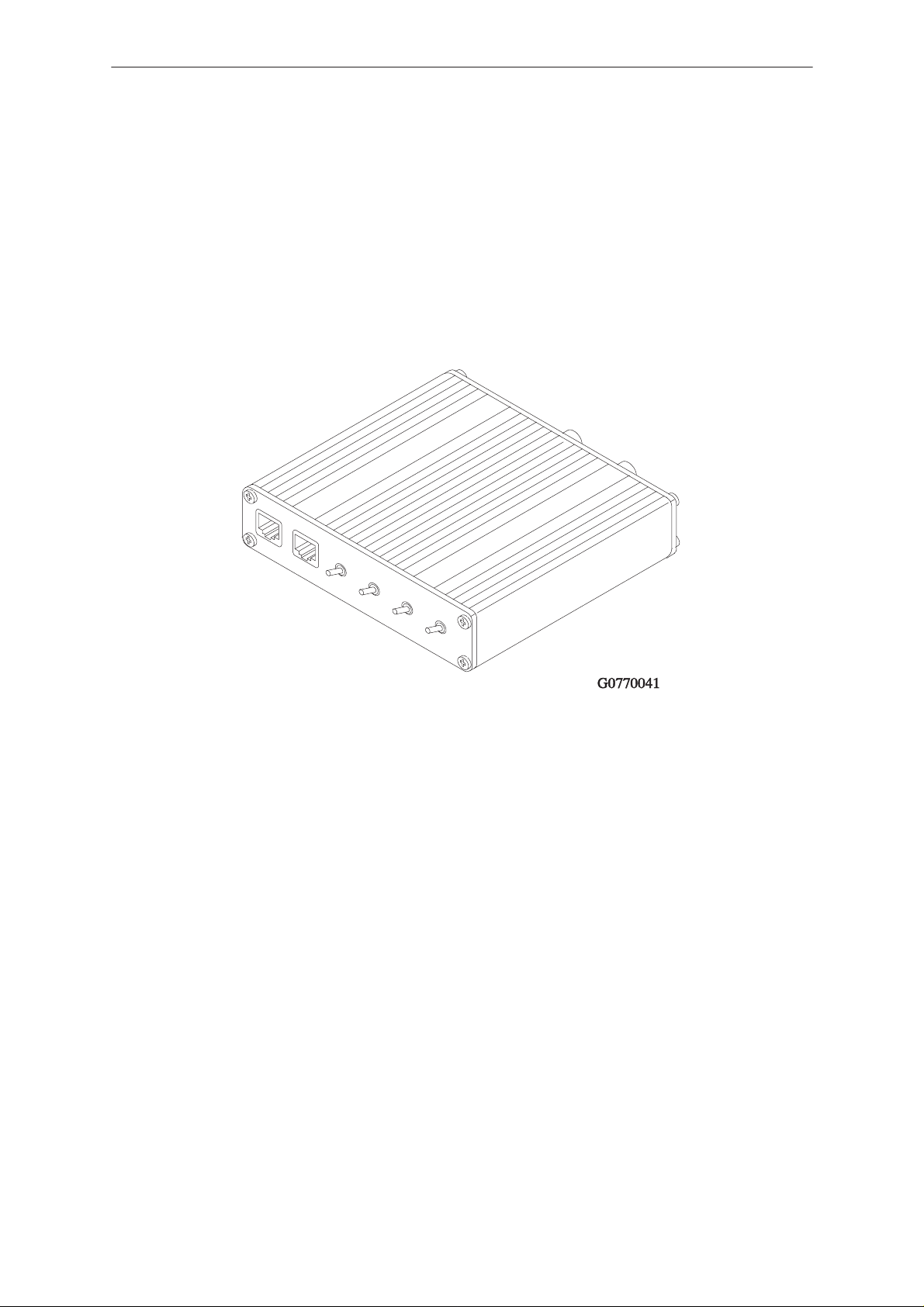
PAMS
NHE–8/9
Technical Documentation
Service Box JBU–4
Service box provides convenient test enviroment (regulated power supply,
M2BUS, preset battery reference voltage, external RF connection; not
used in NHE–5/NHK–5, audio test loops) in one box.
Product Code
Service Box JBU–4: 0770041
View of JBU–4
Service Tools
MBUS Cable DAU–4S
DAU–4S is connected between the phone and the serial (COM) port of the
PC. It matches the MBUS data bus signals to the serial data bus of the
computer.
Product code
MBUS Cable DAU–4S: 0730057
issue 2 11/97
Page 3
Page 4
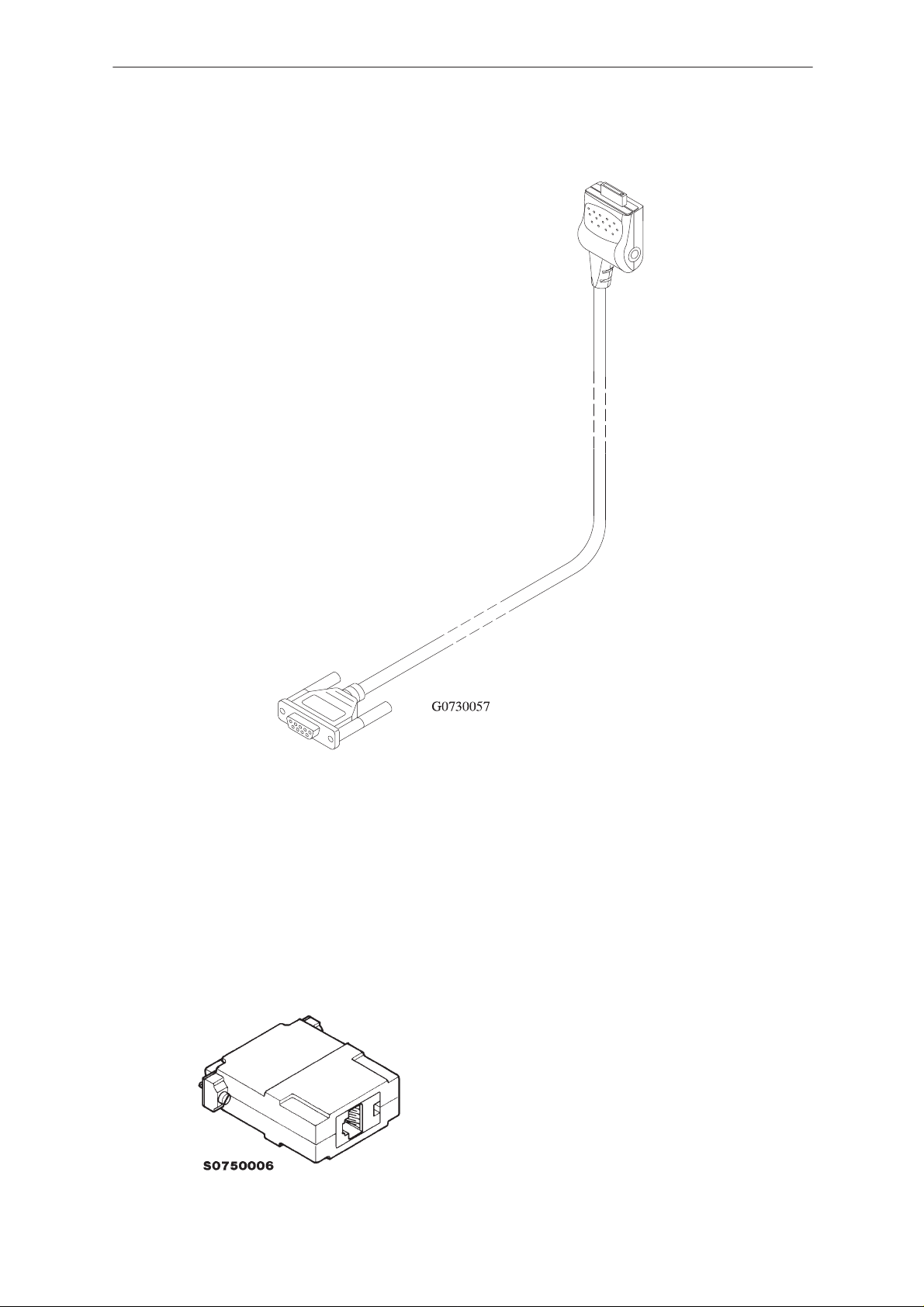
NHE–8/9
PAMS
Service Tools
View of DAU–4S
Technical Documentation
PC/MBUS Adapter DAU–2T
DAU–2T can be used instead of DAU–4S as RS232 to MBUS converter.
Product Code
PC/MBUS Adapter DAU–2T: 0750006
View of DAU–2T
Page 4
issue 2 11/97
Page 5

PAMS
NHE–8/9
Technical Documentation
D9/D25 RS–232 Adapter
Suitable adapter between DAU–2T and computers having 9 pin D
connector as a serial port.
Product Code
D9/D25 RS–232 Adapter: 4626170
View of Adapter
Service Tools
Service Cable Assy. SCS–4D
Service cable Assy. SCS–4D contains two submodules:
SCS–4B Service cable
SH–11 Battery connection module
The SCS–4D contains a switch which will make it possible to shift
between testmode and the dummy battery mode at the BTEMP terminal.
Product code
Service Cable Assy SCS–4D: 0730116
issue 2 11/97
Page 5
Page 6

NHE–8/9
PAMS
Service Tools
View of SCS–4D
Technical Documentation
SH–11
SCS–4B
Audio Cable ADS–1
Audio cable is an adapter routing AF signals (MIC/EAR) from 8 pin
modular connector to two BNC connectors.
Product code
Audio Cable ADS–1: 0730011
View of ADS–1
Page 6
issue 2 11/97
Page 7

PAMS
NHE–8/9
Technical Documentation
Power Connector PCS–1
Suitable adapter between JBU–4 and the power supply.
Product code
Power Connector PCS–1: 0730012
View of PCS–1
Service Tools
Module Jig JBS–18
The module jig is for service use. Component level service operations and
measurements to open PCB board can be done through that frame.
Product code
Test Module Jig JBS–18: 0770070
View of Module Jig
issue 2 11/97
Page 7
Page 8

NHE–8/9
PAMS
Service Tools
SW Security Device ”Dongle” PKD–1
SW security device ”Dongle” is a piece of hardware enabling the use of
the service software when connected to the parallel (LPT) port of the PC.
Whitout the dongle present it is not possible to use the service software.
Printer or any such device can be connected to the PC through the dongle
if needed.
Caution: Make sure thet you have switched off the PC and the printer
before making connections!
Caution: Do not connected the PKD–1 to the serial port. You may
damage your PKD–1!
Product Code
SW Security Device PKD–1: 0750018
View of SW Security Device
Technical Documentation
Page 8
issue 2 11/97
Page 9

PAMS
NHE–8/9
Technical Documentation
Flash Prommer FPS–4
Flash prommer is used to update the main software of the phone, should
that some day become necessary. Updating is done by first loading the
new MCU software from PC to the FLASH prommer and then loading the
new SW from prommer to the phone. When updating more than one
phone in a row, the new MCU SW must be loaded to the prommer only in
the beginning.
Product Code
Flash Prommer FPS–4: 0750090
View of FPS–4
Service Tools
Light Flash Prommer FPS–6
Light flash prommer can also used to update main software of the phone.
Main benefit of this product is that programming can be made by using
basic service software so additional flash programming software is not
needed. Light flash prommer is also much cheaper than flash prommer
FPS–4, but other hand, it is slower.
Product Code (Available later)
Light Flash Prommer FPS–6: 0770043
View of FPS–6
issue 2 11/97
Page 9
Page 10

NHE–8/9
PAMS
Service Tools
Technical Documentation
Flash Interface Box FLA–6
Flash Prommer FPS–4 is used as normal but a new phone interface has been developed. This consists of a modified FLA–2 buffer and a programming pad interfacing SIM
card which can be locked to the phone B–cover with the sliding SIM locking mechanism.
The unit is basically a FLA–2 extended via the X3 connector to the programming pads
of either HD844 or HD843 phone. The programming can only be accomplished by attaching an external power supply using either SCS–4B or SCS–4D.
Product Code
Flash Loading Adapter FLA–6: 0630125
View of FLA–6
Page 10
issue 2 11/97
Page 11

PAMS
NHE–8/9
Technical Documentation
System Cable SCH–3
System cable SCH–3 is a cable between two phones. SCH–3 provides
transferring data (stored phone numbers etc.) from one phone to another.
Product Code
System Cable SCH–3: 0730051
View of SCH–3
Service Tools
issue 2 11/97
Page 11
Page 12

NHE–8/9
PAMS
Service Tools
Technical Documentation
This page intentionally left blank.
Page 12
issue 2 11/97
