Page 1

Nokia 2660 Flip
Buku petunjuk
Edisi 2022-07-20 id-ID
Page 2

Nokia 2660 Flip Buku petunjuk
Daftar Isi
1 Tentang buku petunjuk ini 4
2 Persiapan 5
Keys and parts . . . . . . . . . . . . . . . . . . . . . . . . . . . . . . . . . . . . . . . . . . 5
Set up and switch on your phone . . . . . . . . . . . . . . . . . . . . . . . . . . . . . . . . 6
Mengisi daya telepon . . . . . . . . . . . . . . . . . . . . . . . . . . . . . . . . . . . . . . 9
Keypad . . . . . . . . . . . . . . . . . . . . . . . . . . . . . . . . . . . . . . . . . . . . . . 9
3 Panggilan, kontak, dan pesan 11
Panggilan . . . . . . . . . . . . . . . . . . . . . . . . . . . . . . . . . . . . . . . . . . . . . 11
Contacts . . . . . . . . . . . . . . . . . . . . . . . . . . . . . . . . . . . . . . . . . . . . . 11
Send messages . . . . . . . . . . . . . . . . . . . . . . . . . . . . . . . . . . . . . . . . . 12
4 Mempersonalisasi telepon 13
Change tones . . . . . . . . . . . . . . . . . . . . . . . . . . . . . . . . . . . . . . . . . . . 13
Change the look of your home screen . . . . . . . . . . . . . . . . . . . . . . . . . . . . . 13
Accessibility . . . . . . . . . . . . . . . . . . . . . . . . . . . . . . . . . . . . . . . . . . . 13
5 Kamera 15
Photos and videos . . . . . . . . . . . . . . . . . . . . . . . . . . . . . . . . . . . . . . . . 15
6 Bluetooth 16
Bluetooth® connections . . . . . . . . . . . . . . . . . . . . . . . . . . . . . . . . . . . . 16
7 Jam, kalender, dan kalkulator 17
Alarm clock . . . . . . . . . . . . . . . . . . . . . . . . . . . . . . . . . . . . . . . . . . . . 17
Calendar . . . . . . . . . . . . . . . . . . . . . . . . . . . . . . . . . . . . . . . . . . . . . 17
Calculator . . . . . . . . . . . . . . . . . . . . . . . . . . . . . . . . . . . . . . . . . . . . . 17
8 Mengosongkan telepon 18
Mengembalikan pengaturan pabrik . . . . . . . . . . . . . . . . . . . . . . . . . . . . . . 18
© 2022 HMD Global Oy. Semua Hak dilindungi undang-undang. 2
Page 3

Nokia 2660 Flip Buku petunjuk
9 Informasi produk dan keamanan 19
Untuk keselamatan Anda . . . . . . . . . . . . . . . . . . . . . . . . . . . . . . . . . . . . 19
Panggilan darurat . . . . . . . . . . . . . . . . . . . . . . . . . . . . . . . . . . . . . . . . 21
Pemeliharaan perangkat . . . . . . . . . . . . . . . . . . . . . . . . . . . . . . . . . . . . 22
Daur ulang . . . . . . . . . . . . . . . . . . . . . . . . . . . . . . . . . . . . . . . . . . . . 23
Simbol tempat sampah bertanda silang . . . . . . . . . . . . . . . . . . . . . . . . . . . . 23
Informasi tentang baterai dan pengisi daya . . . . . . . . . . . . . . . . . . . . . . . . . . 23
Anak-anak . . . . . . . . . . . . . . . . . . . . . . . . . . . . . . . . . . . . . . . . . . . . 25
Perangkat medis . . . . . . . . . . . . . . . . . . . . . . . . . . . . . . . . . . . . . . . . . 25
Perangkat medis implan . . . . . . . . . . . . . . . . . . . . . . . . . . . . . . . . . . . . . 25
Pendengaran . . . . . . . . . . . . . . . . . . . . . . . . . . . . . . . . . . . . . . . . . . . 25
Melindungi perangkat dari konten berbahaya . . . . . . . . . . . . . . . . . . . . . . . . 26
Kendaraan . . . . . . . . . . . . . . . . . . . . . . . . . . . . . . . . . . . . . . . . . . . . 26
Lingkungan berpotensi ledakan . . . . . . . . . . . . . . . . . . . . . . . . . . . . . . . . 26
Informasi sertifikasi (SAR) . . . . . . . . . . . . . . . . . . . . . . . . . . . . . . . . . . . 26
Tentang Manajemen Hak Digital . . . . . . . . . . . . . . . . . . . . . . . . . . . . . . . . 27
Copyrights and other notices . . . . . . . . . . . . . . . . . . . . . . . . . . . . . . . . . . 28
© 2022 HMD Global Oy. Semua Hak dilindungi undang-undang. 3
Page 4
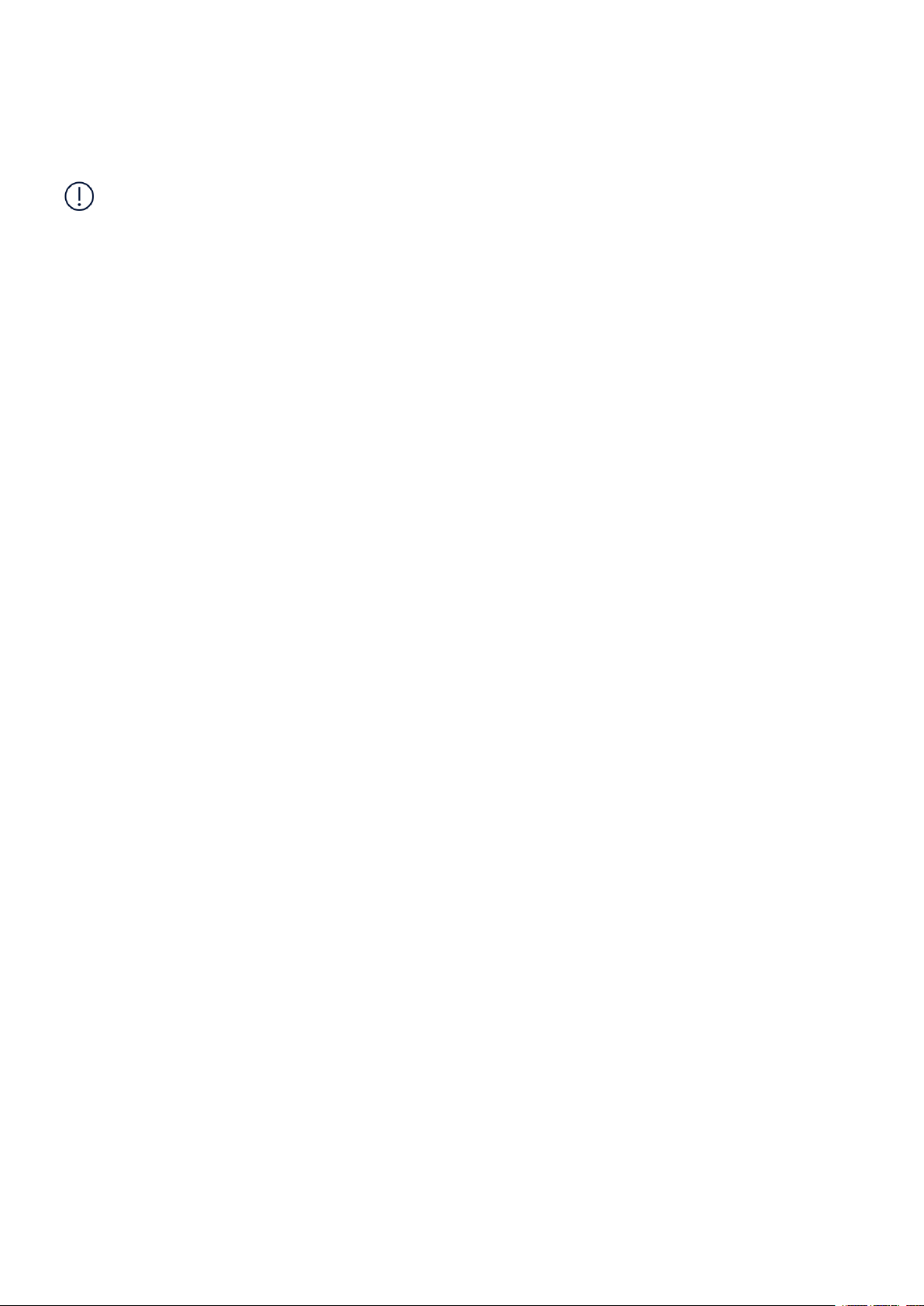
Nokia 2660 Flip Buku petunjuk
1 Tentang buku petunjuk ini
Penting: Untuk informasi penting tentang penggunaan perangkat dan baterai yang aman,
baca informasi ”Untuk keselamatan Anda” dan ”Keamanan Produk” dalam buku petunjuk
cetak atau di www.nokia.com/support sebelum menggunakan perangkat. Untuk mengetahui
cara memulai perangkat baru, baca buku petunjuk cetak.
© 2022 HMD Global Oy. Semua Hak dilindungi undang-undang. 4
Page 5
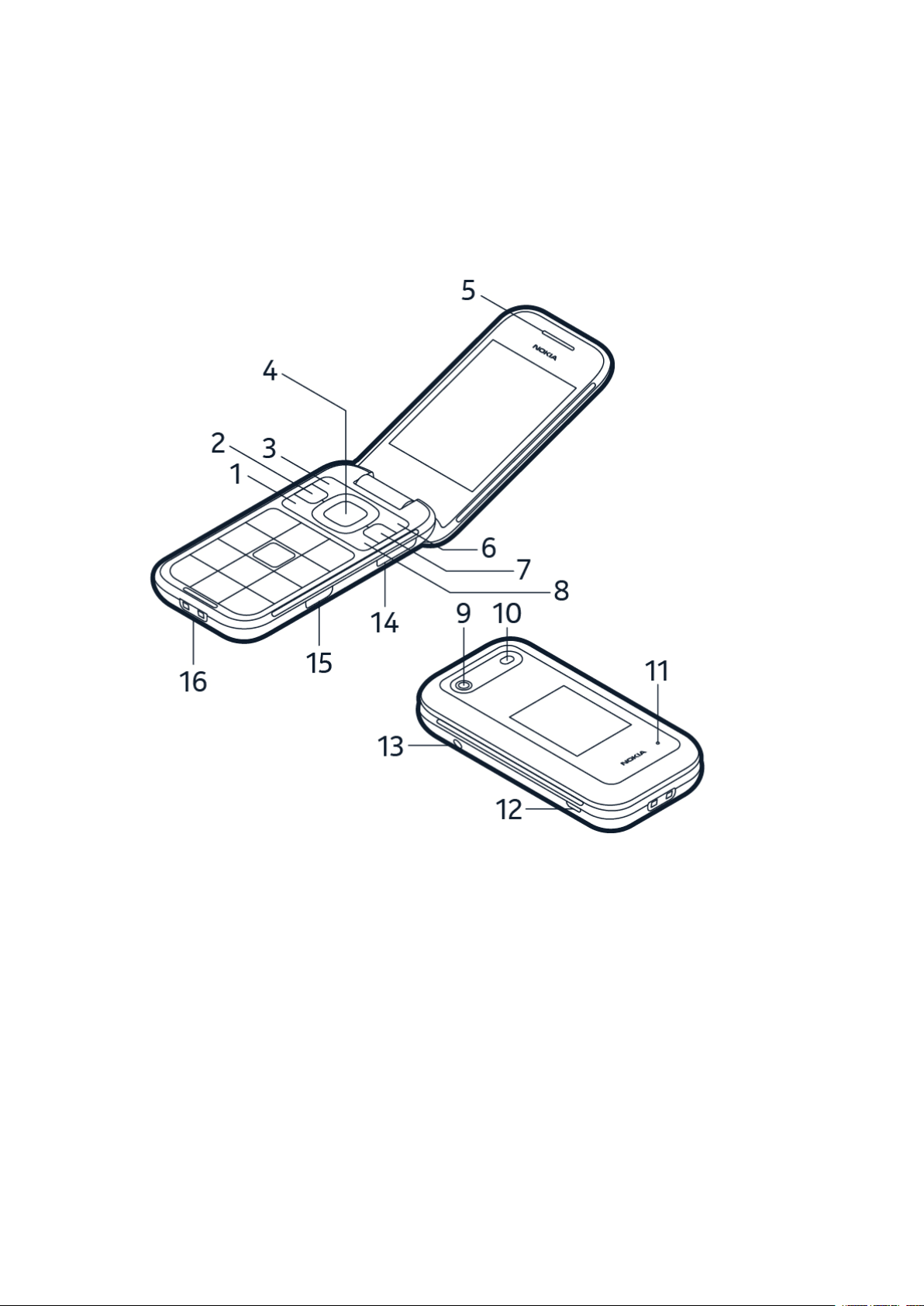
Nokia 2660 Flip Buku petunjuk
2 Persiapan
KEYS AND PARTS
Your phone
This user guide applies to the following models: TA-1469, TA-1474, TA-1480, TA-1478, TA-
1491.
1. Call key
2. Shortcut key
3. Left selection key
4. Scroll key
5. Earpiece
6. Right selection key
7. Back key
8. Power/End key
© 2022 HMD Global Oy. Semua Hak dilindungi undang-undang. 5
9. Camera
10. Flash
11. Microphone
12. USB connector
13. Headset connector
14. Volume keys
15. SOS call key
16. Charging cradle connector
Page 6

Nokia 2660 Flip Buku petunjuk
Do not connect to products that create an output signal, as this may damage the device. Do
not connect any voltage source to the audio connector. If you connect an external device
or headset, other than those approved for use with this device, to the audio connector, pay
special attention to volume levels. Parts of the device are magnetic. Metallic materials may be
attracted to the device. Do not place credit cards or other magnetic storage media near the
device, because info stored on them may be erased.
Some of the accessories mentioned in this user guide, such as charger, headset, or data cable,
may be sold separately.
Note: You can set the phone to ask for a security code to protect your privacy and personal
data. Select Menu > Settings > Security > Keyguard > Security code and enter a code.
Note, however, that you need to remember the code, as HMD Global is not able to open or
bypass it.
SET UP AND SWITCH ON YOUR PHONE
Nano-SIM
Penting: Perangkat ini dirancang untuk hanya digunakan dengan kartu nano-SIM (lihat gambar).
Penggunaan kartu SIM yang tidak kompatibel dapat merusak kartu atau perangkat serta data
yang tersimpan pada kartu.
Catatan: Sebelum melepas penutup apa pun, pastikan perangkat dalam keadaan tidak aktif
dan tidak tersambung ke pengisi daya serta perangkat lain. Jangan sentuh komponen
elektronik sewaktu mengganti penutup. Simpan dan gunakan selalu perangkat dengan
penutup terpasang.
© 2022 HMD Global Oy. Semua Hak dilindungi undang-undang. 6
Page 7
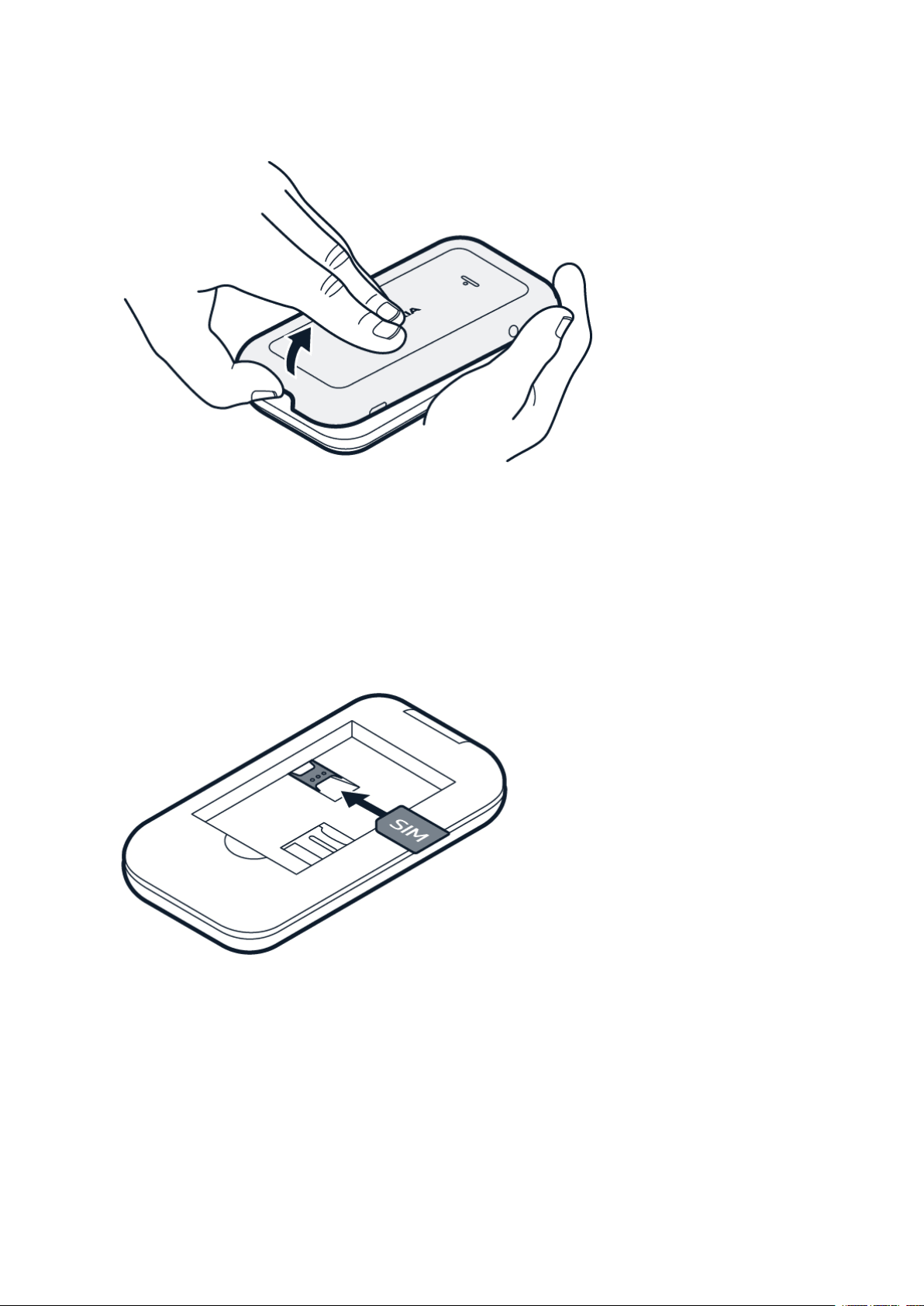
Nokia 2660 Flip Buku petunjuk
Open the back cover
1. Put your fingernail in the small slot at the top of the phone, lift and remove the cover.
2. If the battery is in the phone, lift it out.
Insert the SIM card
Slide the SIM card in the SIM card slot with the contact area face down.
© 2022 HMD Global Oy. Semua Hak dilindungi undang-undang. 7
Page 8

Nokia 2660 Flip Buku petunjuk
Insert the second SIM
If you have a dual-SIM phone, slide your SIM card in the SIM1 slot and the second SIM in the
SIM2 slot. Both SIM cards are available at the same time when the device is not being used, but
while one SIM card is active, for example, making a call, the other may be unavailable.
Tips: Untuk mengetahui apakah ponsel dapat menggunakan 2 kartu SIM, lihat label pada
kotak kemasan. Jika terdapat 2 kode IMEI pada label, berarti Anda memiliki ponsel dua SIM.
Insert the memory card
1. Slide the memory card holder down and
open it up.
2. Place the memory card in the slot.
3. Close down the holder and slide it up to
lock it in place.
4. Put back the battery.
5. Put back the back cover.
© 2022 HMD Global Oy. Semua Hak dilindungi undang-undang. 8
Page 9
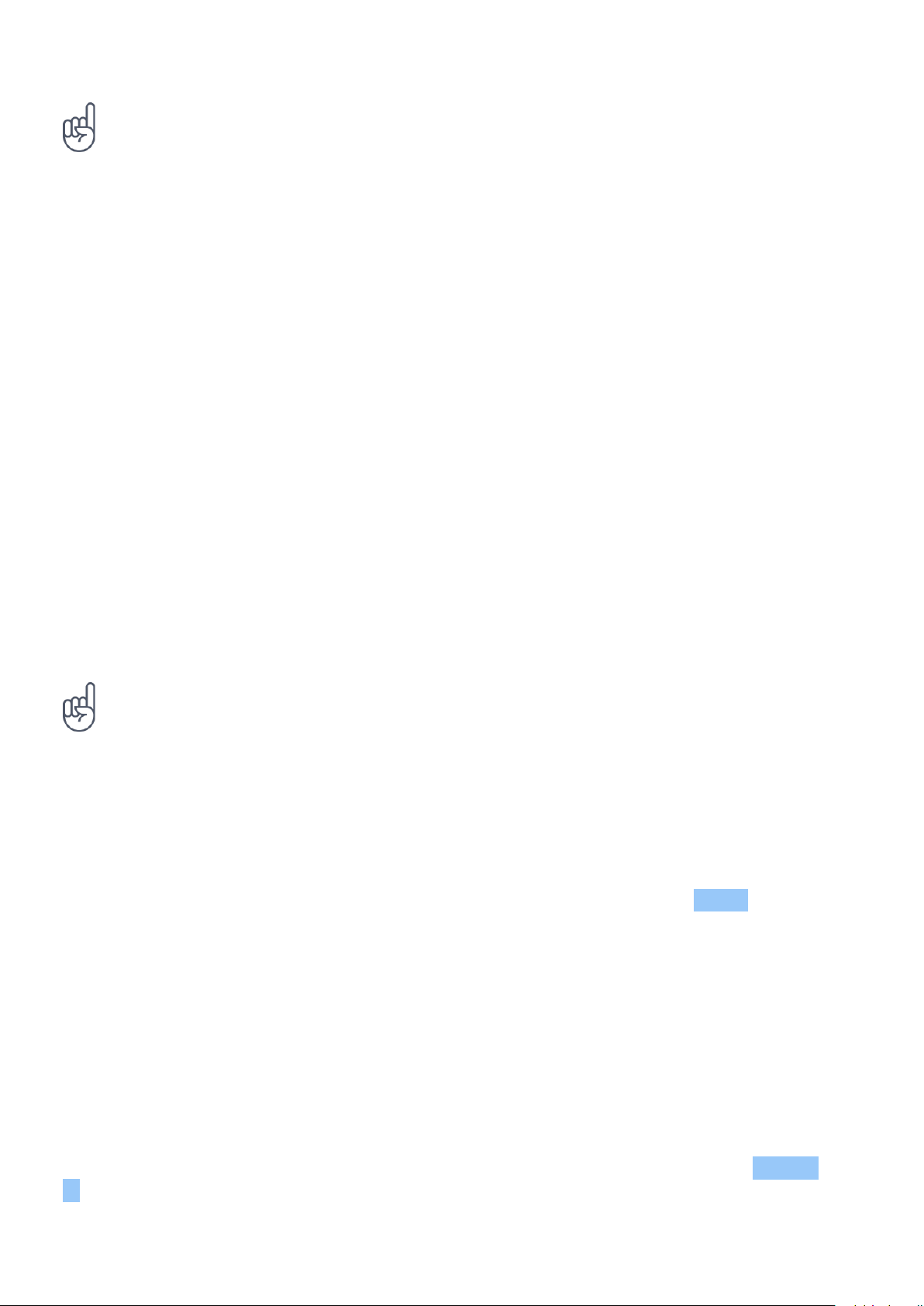
Nokia 2660 Flip Buku petunjuk
Tips: Gunakan kartu memori microSD cepat hingga 32 GB dari produsen terkemuka.
Mengaktifkan telepon
Tekan terus .
MENGISI DAYA TELEPON
Daya baterai telepon telah terisi sebagian di pabrik, namun Anda harus mengisi ulang daya agar
dapat menggunakan telepon.
Mengisi daya baterai
1. Sambungkan pengisi daya ke stopkontak.
2. Sambungkan pengisi daya ke telepon. Setelah selesai, lepas pengisi daya dari telepon, lalu
dari stopkontak.
Jika daya baterai benar-benar habis, diperlukan beberapa menit sebelum indikator pengisian
daya ditampilkan.
Tips: Anda dapat menggunakan pengisian daya USB bila stopkontak tidak tersedia. Efisiensi
daya pengisian daya USB dapat beragam secara signifikan, dan dapat memerlukan waktu lama
untuk mengaktifkan dan agar perangkat mulai berfungsi.
KEYPAD
Use the phone keys
• To see the apps and features of your phone, on the home screen, select Menu .
• To go to an app or feature, press the scroll key up, down, left, or right. To open the app or
feature, press the scroll key.
• To go back to the home screen, press the end key.
• To change the volume of your phone during a call or when listening to the radio, press the
volume keys.
Lock the keypad
To lock the keys, close the fold. To unlock the keys, press the scroll key and select Unlock >
* .
© 2022 HMD Global Oy. Semua Hak dilindungi undang-undang. 9
Page 10

Nokia 2660 Flip Buku petunjuk
Write with the keypad
Press a key repeatedly until the letter is shown.
To type in a space press the 0 key.
To type in a special character or punctuation mark, press the asterisk key.
To switch between character cases, press # repeatedly.
To type in a number, press and hold a number key.
To remove a character, select .
© 2022 HMD Global Oy. Semua Hak dilindungi undang-undang. 10
Page 11

Nokia 2660 Flip Buku petunjuk
3 Panggilan, kontak, dan pesan
PANGGILAN
Membuat panggilan
Ketahui cara membuat panggilan dengan telepon baru Anda.
1. Ketik nomor telepon. Untuk mengetik karakter + yang digunakan pada panggilan
internasional, tekan * dua kali.
2. Tekan . Jika diminta, pilih SIM yang akan digunakan.
3. Untuk mengakhiri panggilan, tekan .
Menjawab panggilan
Tekan .
CONTACTS
Add a contact
1. Select Menu > Contacts > � > Add new contact .
2. Select where to save the contact.
3. Write the name, and type in the number.
4. Select Save .
Save a contact from call log
1. Select Menu > Call history , and scroll left to Missed calls , Dialed calls , Received calls , or
Rejected calls , depending on from where you want to save the contact.
2. Scroll to the number you want to save, select � > Add to Contacts , and select whether this
is a new or an existing contact.
3. Select where you want to save the contact.
4. Add the contact’s name, check that the phone number is correct, and select Save .
© 2022 HMD Global Oy. Semua Hak dilindungi undang-undang. 11
Page 12

Nokia 2660 Flip Buku petunjuk
Call a contact
You can call a contact directly from the contacts list.
1. Select Menu > Contacts .
2. Scroll to the contact you want to call.
3. Press the call key.
SEND MESSAGES
Write and send messages
1. Select Menu > Messaging > + New message .
2. Type in a phone number, or select > Contacts , and select a recipient from your contacts
list.
3. Scroll down and write your message.
4. Select Send . If asked, select which SIM to use.
© 2022 HMD Global Oy. Semua Hak dilindungi undang-undang. 12
Page 13

Nokia 2660 Flip Buku petunjuk
4 Mempersonalisasi telepon
CHANGE TONES
Set new tones
1. Select Menu > Settings > Personalisation > Sounds .
2. Scroll to the tone that you want and select OK .
CHANGE THE LOOK OF YOUR HOME SCREEN
Choose a new wallpaper
You can change the background of your home screen.
1. Select Menu > Settings > Personalisation > Lock screen background > Wallpapers .
2. Select the wallpaper you want.
ACCESSIBILITY
Change the menu view
To select how the apps menu is shown on the screen, select Menu > Settings > System >
Main menu view and select 3x3 to see 9 apps in the menu at the same time or 1x1 to see 1
app at a time. If you select 1x1 , scroll up or down to move between the apps.
Add your ICE details
To be able to make SOS calls, you need to add your ICE (In Case of Emergency) details.
1. Add your personal details: select Menu > Settings > Device > ICE information >
Basic info and Important Information .
2. Select the contacts to whom the SOS call is made: select Menu > Settings > Device >
SOS > ICE contacts , and select the ICE contacts from your contacts list. Note that you
cannot use official emergency call numbers as your ICE contacts.
3. Before you can make SOS calls, you need to enable them. Select Menu > Settings >
Device > SOS > SOS settings , and switch SOS call on.
© 2022 HMD Global Oy. Semua Hak dilindungi undang-undang. 13
Page 14

Nokia 2660 Flip Buku petunjuk
Make an SOS call
Press and hold the SOS call key for a few seconds. The phone calls your first ICE contact. If
the contact doesn’t answer in 25 seconds, the phone calls the next contact, and keeps calling
your contacts until one of them answers the call, or you press . Note: When the SOS call is
answered, the phone goes to handsfree mode. Do not hold the phone close to your ear, as the
volume may be very loud.
© 2022 HMD Global Oy. Semua Hak dilindungi undang-undang. 14
Page 15

Nokia 2660 Flip Buku petunjuk
5 Kamera
PHOTOS AND VIDEOS
Take a photo
1. Select Menu > Camera .
2. To zoom in or out, scroll up or down.
3. To take a photo, press the scroll key.
To see the photo you just took, on the home screen, select Menu > Gallery .
Record a video
1. To switch the video camera on, select Menu > Camera and scroll to .
2. To start recording, press the scroll key.
3. To stop recording, select .
To see the video you just recorded, on the home screen, select Menu > Video .
© 2022 HMD Global Oy. Semua Hak dilindungi undang-undang. 15
Page 16

Nokia 2660 Flip Buku petunjuk
6 Bluetooth
BLUETOOTH® CONNECTIONS
Switch on Bluetooth
1. Select Menu > Settings > Connectivity > Bluetooth .
2. Switch Bluetooth on.
3. Select Devices found > Add new device .
4. Scroll to the found device and select Pair . If asked, confirm the passcode.
© 2022 HMD Global Oy. Semua Hak dilindungi undang-undang. 16
Page 17

Nokia 2660 Flip Buku petunjuk
7 Jam, kalender, dan kalkulator
ALARM CLOCK
Set an alarm
1. Select Menu > Alarm clock .
2. Select +New alarm .
3. Use the number keys to set the time.
4. Set the details for the alarm, if needed.
5. Select Save .
CALENDAR
Add a calendar event
1. Select Menu > Calendar .
2. Scroll to a date, and select Options > Add new schedule .
3. Enter the event details and select Save .
CALCULATOR
Use the calculator
1. Select Menu > Calculator .
2. Enter the first factor of your calculation, use the scroll key to select the operation, and
enter the second factor.
3. Press the scroll key to get the result of the calculation.
Select to empty the number fields.
© 2022 HMD Global Oy. Semua Hak dilindungi undang-undang. 17
Page 18

Nokia 2660 Flip Buku petunjuk
8 Mengosongkan telepon
MENGEMBALIKAN PENGATURAN PABRIK
Mengatur ulang telepon
Anda dapat mengembalikan pengaturan pabrik awal, namun hati-hati karena pengaturan ulang
ini akan menghapus semua personalisasi dan data yang disimpan di memori telepon.
Jika Anda membuang telepon, perhatikan bahwa Anda bertanggung jawab untuk menghapus
semua konten pribadi.
Untuk mengatur ulang telepon ke pengaturan awal dan untuk menghapus data, di layar
beranda, ketik *#7370#. Jika diminta, masukkan kode keamanan Anda.
© 2022 HMD Global Oy. Semua Hak dilindungi undang-undang. 18
Page 19

Nokia 2660 Flip Buku petunjuk
9 Informasi produk dan keamanan
UNTUK KESELAMATAN ANDA
Baca pedoman ringkas berikut. Tidak mengikutinya dapat berbahaya atau melanggar undangundang dan peraturan setempat. Untuk informasi selengkapnya, baca buku petunjuk lengkap.
NONAKTIFKAN DI TEMPAT YANG DILARANG
Nonaktifkan perangkat seluler di tempat yang melarang penggunaannya atau apabila dapat
mengakibatkan gangguan maupun bahaya, misalnya di pesawat terbang, rumah sakit, atau di
dekat peralatan medis, bahan bakar, bahan kimia, atau area peledakan. Patuhi semua petunjuk
di daerah terlarang.
UTAMAKAN KESELAMATAN DI JALAN RAYA
Patuhi semua undang-undang setempat. Pastikan tangan Anda tetap memegang kemudi
selama berkendara. Utamakan keselamatan di jalan selama berkendara.
GANGGUAN
© 2022 HMD Global Oy. Semua Hak dilindungi undang-undang. 19
Page 20

Nokia 2660 Flip Buku petunjuk
Semua perangkat nirkabel mungkin rentan terhadap gangguan yang dapat mempengaruhi
performa.
LAYANAN RESMI
Hanya teknisi resmi yang boleh menginstal atau memperbaiki produk ini.
BATERAI, PENGISI DAYA, DAN AKSESORI LAINNYA
Gunakan hanya baterai, pengisi daya, dan aksesori lainnya yang disetujui oleh HMD Global Oy
untuk digunakan dengan perangkat ini. Jangan sambungkan produk yang tidak kompatibel.
JAGA AGAR PERANGKAT TETAP KERING
Jika perangkat Anda tahan air, lihat nilai IP di spesifikasi teknis perangkat untuk panduan yang
lebih terperinci.
© 2022 HMD Global Oy. Semua Hak dilindungi undang-undang. 20
Page 21

Nokia 2660 Flip Buku petunjuk
LINDUNGI PENDENGARAN ANDA
Untuk mencegah kerusakan pendengaran, jangan mendengarkan pada tingkat volume suara
tinggi dalam waktu lama. Hati-hati saat memegang perangkat di dekat telinga bila loudspeaker
sedang digunakan.
SAR
Perangkat ini telah memenuhi panduan pemaparan RF (frekuensi radio) bila digunakan dalam
posisi normal di dekat telinga atau bila berada minimal 1,5 cm (5/8 inci) dari tubuh. Nilai
spesifikasi maksimum SAR terdapat pada bagian informasi Sertifikasi (SAR) dalam buku
petunjuk ini. Untuk informasi lebih lanjut, lihat bagian Informasi Sertifikasi (SAR) dalam buku
petunjuk ini atau kunjungi www.sar-tick.com.
PANGGILAN DARURAT
Penting: Sambungan di semua kondisi tidak dapat dijamin. Jangan hanya mengandalkan
telepon nirkabel apa pun untuk komunikasi penting seperti darurat medis.
Sebelum melakukan panggilan:
• Aktifkan telepon.
• Jika layar telepon dan tombol terkunci, buka pengunciannya.
• Pindah ke lokasi dengan kekuatan sinyal yang memadai.
1. Tekan tombol putus beberapa kali, hingga layar awal ditampilkan.
© 2022 HMD Global Oy. Semua Hak dilindungi undang-undang. 21
Page 22

Nokia 2660 Flip Buku petunjuk
2. Masukkan nomor darurat resmi untuk lokasi Anda saat ini. Nomor panggilan darurat dapat
beragam berdasarkan lokasi.
3. Tekan tombol panggil.
4. Berikan semua informasi yang diperlukan seakurat mungkin. Jangan akhiri panggilan hingga
diizinkan untuk melakukannya.
Anda mungkin harus melakukan langkah berikut:
• Masukkan kartu SIM ke telepon.
• Jika telepon meminta kode PIN, masukkan nomor darurat resmi untuk lokasi Anda saat ini,
lalu tekan tombol panggil.
• Nonaktifkan pembatasan panggilan di telepon, misalnya pembatasan panggilan, panggilan
tetap, atau grup pengguna tertentu.
PEMELIHARAAN PERANGKAT
Tangani perangkat, baterai, pengisi daya, dan aksesori dengan hati-hati. Saran berikut akan
membantu Anda menjaga perangkat agar tetap berfungsi.
• Jaga agar perangkat tetap kering. Air
hujan, kelembapan, dan semua jenis cairan
atau uap air dapat mengandung mineral
yang akan mengakibatkan korosi pada
sirkuit elektronik.
• Jangan gunakan maupun simpan
perangkat di tempat berdebu atau kotor.
• Jangan simpan perangkat di tempat
bersuhu tinggi. Suhu tinggi dapat merusak
perangkat atau baterai.
• Jangan simpan perangkat di tempat
bersuhu dingin. Bila suhu perangkat
kembali normal, uap air dapat terbentuk
di bagian dalam dan merusak perangkat.
• Jangan buka perangkat selain dengan cara
yang ditunjukkan dalam buku petunjuk.
• Modifikasi tidak sah dapat merusak
perangkat dan melanggar peraturan
tentang perangkat radio.
• Jangan jatuhkan, benturkan, atau guncang
perangkat atau baterai. Penanganan yang
kasar dapat merusak perangkat.
• Gunakan hanya kain yang bersih,
lembut, dan kering untuk membersihkan
permukaan perangkat.
• Jangan cat perangkat. Lapisan cat dapat
menghambat pengoperasian dengan
benar.
• Jauhkan perangkat dari magnet atau
medan magnet.
• Agar data penting tetap aman, simpan
setidaknya di dua tempat terpisah,
misalnya perangkat, kartu memori,
maupun komputer atau catat informasi
penting.
Bila dioperasikan lebih lama, perangkat akan terasa panas. Biasanya kondisi ini normal. Untuk
menghindari suhu yang terlalu panas, perangkat akan secara otomatis melambat, menutup
aplikasi, menonaktifkan pengisian daya, dan jika perlu nonaktif dengan sendirinya. Jika
perangkat tidak berfungsi dengan benar, bawa ke fasilitas layanan resmi terdekat.
© 2022 HMD Global Oy. Semua Hak dilindungi undang-undang. 22
Page 23

Nokia 2660 Flip Buku petunjuk
DAUR ULANG
Selalu kembalikan produk elektronik, baterai, dan materi kemasan yang telah digunakan ke
tempat pengumpulan khusus. Dengan demikian, Anda membantu mencegah pembuangan
limbah yang tidak terkontrol dan mendukung daur ulang materi. Produk listrik dan elektronik
mengandung banyak materi berharga, termasuk logam biasa (seperti tembaga, aluminium,
baja, dan magnesium) dan logam mulia (seperti emas, perak, dan paladium). Semua materi
perangkat dapat didaur ulang sebagai materi dan energi.
SIMBOL TEMPAT SAMPAH BERTANDA SILANG
Simbol tempat sampah bertanda silang
Simbol tempat sampah bertanda silang pada produk, baterai, literatur, atau kemasan akan
mengingatkan Anda bahwa semua produk dan baterai harus dibawa ke tempat pengumpulan
terpisah setelah masa pakainya berakhir. Jangan buang produk ini sebagai limbah rumah
tangga: bawa ke tempat pengumpulan untuk didaur ulang. Untuk informasi tentang tempat
daur ulang terdekat, hubungi petugas pembuangan limbah setempat.
INFORMASI TENTANG BATERAI DAN PENGISI DAYA
Info tentang baterai dan pengisi daya
Untuk mengetahui apakah telepon memiliki baterai yang dapat dilepas atau tidak dapat dilepas,
lihat panduan Persiapan.
Perangkat dengan baterai yang dapat dilepas Gunakan perangkat hanya dengan baterai isi
ulang asli. Daya baterai dapat diisi dan dikosongkan ratusan kali, namun pada akhirnya akan
usang. Bila waktu bicara dan siaga jauh lebih singkat dari biasanya, ganti baterai.
© 2022 HMD Global Oy. Semua Hak dilindungi undang-undang. 23
Page 24

Nokia 2660 Flip Buku petunjuk
Perangkat dengan baterai yang tidak dapat dilepas Jangan coba keluarkan baterai karena
dapat merusak perangkat. Daya baterai dapat diisi dan dikosongkan ratusan kali, namun
pada akhirnya akan usang. Bila waktu bicara dan siaga jauh lebih singkat dari biasanya, bawa
perangkat ke fasilitas layanan resmi terdekat untuk mengganti baterai.
Isi daya perangkat dengan pengisi daya yang kompatibel. Jenis konektor pengisi daya mungkin
berbeda. Waktu pengisian dapat berbeda, tergantung pada kemampuan perangkat.
Info keamanan pengisi daya dan baterai
Setelah pengisian daya perangkat selesai, lepaskan pengisi daya dari perangkat dan
stopkontak. Perhatikan bahwa pengisian daya kontinu tidak boleh lebih dari 12 jam. Jika tidak
digunakan, daya baterai yang terisi penuh akan berkurang dengan sendirinya setelah beberapa
waktu.
Suhu ekstrem dapat mengurangi kapasitas dan masa pakai baterai. Simpan baterai di tempat
dengan suhu antara 15°C hingga 25°C (59°F hingga 77°F) untuk performa optimal. Perangkat
dengan baterai panas atau dingin mungkin tidak berfungsi untuk sementara waktu. Perhatikan
bahwa baterai dapat terkuras dengan cepat di suhu dingin dan kehilangan cukup daya untuk
mematikan telepon dalam beberapa menit. Saat berada di luar ruangan dengan suhu dingin,
baterai harus tetap hangat.
Patuhi peraturan yang berlaku. Bila memungkinkan, daur ulang baterai. Jangan buang baterai
sebagai limbah rumah tangga.
Jangan biarkan baterai terkena tekanan udara sangat rendah atau meninggalkannya di tempat
bersuhu sangat tinggi, misalnya membuang baterai ke api, karena dapat menyebabkan baterai
meledak atau mengakibatkan bocornya cairan atau gas yang mudah terbakar.
Jangan bongkar, potong, benturkan, bengkokkan, tusuk, atau rusak baterai dengan cara apa
pun. Jika baterai bocor, hindari kontak cairan dengan kulit atau mata. Jika terjadi kontak,
segera basuh bagian yang terkena cairan dengan air, atau minta bantuan medis. Jangan
modifikasi, coba masukkan benda asing ke dalam baterai, celupkan, atau percikkan air maupun
cairan lainnya ke baterai. Baterai dapat meledak jika rusak.
Gunakan baterai dan pengisi daya hanya untuk tujuan yang telah ditetapkan. Penggunaan yang
tidak sesuai maupun tidak disetujui atau baterai maupun pengisi daya yang tidak kompatibel
dapat mengakibatkan kebakaran, ledakan, maupun bahaya lainnya, serta dapat membatalkan
persetujuan atau jaminan. Jika baterai atau pengisi daya rusak, bawa ke pusat layanan atau
dealer telepon sebelum digunakan kembali. Jangan gunakan baterai atau pengisi daya yang
rusak. Gunakan pengisi daya hanya di dalam ruangan. Jangan isi daya perangkat saat terjadi
badai petir. Bila pengisi daya tidak disertakan dalam kemasan, isi daya perangkat menggunakan
kabel data (disertakan) dan adaptor daya USB (mungkin dijual terpisah). Anda dapat mengisi
daya perangkat dengan kabel dan adaptor daya pihak ketiga yang kompatibel dengan USB 2.0
atau versi yang lebih baru dan dengan peraturan negara serta standar keamanan internasional
dan regional yang berlaku. Adaptor lainnya mungkin tidak memenuhi standar keamanan yang
berlaku, dan pengisian daya dengan adaptor tersebut dapat menimbulkan risiko hilangnya
properti atau cedera.
Untuk melepas pengisi daya atau aksesori, pegang dan tarik konektor, bukan kabelnya.
© 2022 HMD Global Oy. Semua Hak dilindungi undang-undang. 24
Page 25

Nokia 2660 Flip Buku petunjuk
Selain itu, hal berikut berlaku jika perangkat memiliki baterai yang dapat dilepas:
• Selalu nonaktifkan perangkat dan lepaskan pengisi daya sebelum mengeluarkan baterai.
• Hubungan arus pendek yang tidak disengaja dapat terjadi jika benda logam menyentuh baris
logam pada baterai. Hal ini dapat merusak baterai atau benda lainnya.
ANAK-ANAK
Perangkat beserta aksesorinya bukan mainan dan dapat berisi komponen kecil. Jauhkan dari
jangkauan anak-anak.
PERANGKAT MEDIS
Pengoperasian peralatan pemancar gelombang radio, termasuk telepon nirkabel, dapat
menimbulkan gangguan terhadap fungsi perangkat medis yang tidak terlindung secara
memadai. Hubungi dokter atau produsen perangkat medis untuk mengetahui perlindungan
yang memadai terhadap energi radio eksternal.
PERANGKAT MEDIS IMPLAN
Produsen perangkat medis implan (misalnya, alat pacu jantung, pompa insulin, dan
neurostimulator) menyarankan jarak antara perangkat nirkabel dengan perangkat medis
minimal 15,3 cm (6 inci) untuk menghindari kemungkinan terjadinya gangguan pada perangkat
medis tersebut. Pengguna perangkat tersebut harus:
• Selalu menjaga jarak antara perangkat
nirkabel dengan perangkat medis lebih dari
15,3 cm (6 inci).
• Tidak membawa perangkat nirkabel dalam
saku bagian dada.
• Menggenggam perangkat nirkabel di dekat
Jika memiliki pertanyaan tentang penggunaan perangkat nirkabel dengan perangkat medis
implan, hubungi penyedia layanan kesehatan Anda.
telinga yang berlawanan dengan perangkat
medis.
• Menonaktifkan perangkat nirkabel jika
merasa telah terjadi gangguan.
• Mengikuti petunjuk produsen perangkat
medis implan yang digunakan.
PENDENGARAN
Peringatan: Bila menggunakan headset, kemampuan Anda untuk mendengar suara di sekitar
mungkin akan terpengaruh. Jangan gunakan headset jika dapat membahayakan keselamatan
Anda.
Beberapa perangkat nirkabel mungkin akan menimbulkan gangguan dengan sejumlah alat
bantu dengar.
© 2022 HMD Global Oy. Semua Hak dilindungi undang-undang. 25
Page 26

Nokia 2660 Flip Buku petunjuk
MELINDUNGI PERANGKAT DARI KONTEN BERBAHAYA
Perangkat mungkin terpapar pada virus dan konten berbahaya lainnya. Lakukan tindakan
pencegahan untuk keselamatan berikut:
• Waspada saat membuka pesan. Pesan mungkin dapat berisi perangkat lunak berbahaya atau
dapat merusak perangkat maupun komputer.
• Waspada saat menerima permintaan konektivitas atau menelusuri Internet. Jangan terima
sambungan Bluetooth dari sumber yang tidak tepercaya.
• instal antivirus dan perangkat lunak keamanan lainnya di komputer yang tersambung.
• Jika Anda mengakses penanda standar dan link ke situs Internet pihak ketiga, lakukan
tindakan pencegahan yang sesuai. HMD Global tidak menawarkan atau bertanggung jawab
atas situs tersebut.
KENDARAAN
Sinyal radio dapat mempengaruhi sistem elektronik yang tidak terpasang dengan benar atau
tidak terlindung secara memadai di dalam kendaraan. Untuk informasi lebih lanjut, hubungi
produsen kendaraan atau peralatannya. Hanya teknisi resmi yang boleh memasang perangkat
di dalam kendaraan. Pemasangan yang salah dapat berbahaya dan akan membatalkan jaminan
Anda. Pastikan semua peralatan perangkat nirkabel di dalam kendaraan telah terpasang dan
beroperasi dengan benar. Jangan simpan atau bawa bahan yang mudah terbakar atau bahan
peledak di tempat yang sama dengan perangkat, komponen, maupun aksesorinya. Jangan
letakkan perangkat atau aksesori di tempat mengembangnya kantong udara.
LINGKUNGAN BERPOTENSI LEDAKAN
Nonaktifkan perangkat di lingkungan berpotensi ledakan, misalnya di dekat pom bensin.
Percikan api dapat menimbulkan ledakan atau kebakaran yang mengakibatkan cedera atau
kematian. Perhatikan larangan di kawasan yang terdapat bahan bakar, pabrik kimia, atau
lokasi yang sedang terjadi ledakan. Kawasan dengan lingkungan berpotensi ledakan mungkin
tidak ditandai dengan jelas. Tempat tersebut biasanya adalah kawasan yang meminta
Anda mematikan mesin kendaraan, yakni dek bawah pada kapal, fasilitas pengiriman atau
penyimpanan bahan kimia, dan tempat yang udaranya mengandung bahan kimia atau partikel.
Hubungi produsen kendaraan yang menggunakan bahan bakar gas cair (seperti propana atau
butana) untuk mengetahui jika perangkat ini dapat digunakan dengan aman di sekitarnya.
INFORMASI SERTIFIKASI (SAR)
Perangkat seluler ini sesuai dengan pedoman pemaparan terhadap gelombang radio.
© 2022 HMD Global Oy. Semua Hak dilindungi undang-undang. 26
Page 27

Nokia 2660 Flip Buku petunjuk
Perangkat seluler ini merupakan unit pemancar sekaligus penerima gelombang radio.
Perangkat ini dirancang untuk tidak melampaui batas pemaparan terhadap gelombang
radio (medan elektromagnetik frekuensi radio), berdasarkan rekomendasi pedoman
internasional dari organisasi ilmiah independen ICNIRP. Pedoman ini menggabungkan margin
keamanan penting yang dimaksudkan untuk memastikan keselamatan semua orang tanpa
mempertimbangkan usia maupun kesehatan. Pedoman pemaparan didasarkan pada Tingkat
Absorpsi Spesifik (SAR), yang menunjukkan jumlah daya frekuensi radio (RF) yang mengendap
di kepala atau tubuh saat perangkat melakukan transmisi. Batas ICNIRP SAR untuk perangkat
seluler adalah 2,0 W/kg atau setara dengan lebih dari 10 gram jaringan tubuh manusia.
Uji SAR dilakukan pada posisi pengoperasian standar, dengan transmisi pada tingkat daya
tertinggi yang disertifikasi di semua pita frekuensinya.
Kunjungi www.nokia.com/phones/sar untuk nilai SAR maksimum perangkat Anda.
Perangkat ini sesuai dengan pedoman pemaparan RF saat digunakan di kepala atau bila berada
minimal 5/8 inci (1,5 cm) dari tubuh. Bila membawa tas, kait sabuk, atau bentuk dudukan
perangkat lainnya yang digunakan pada tubuh, aksesori tersebut tidak boleh mengandung
logam dan harus dengan jarak sebagaimana dijelaskan di atas dari tubuh.
Diperlukan sambungan yang baik ke jaringan agar dapat mengirim data atau pesan. Pengiriman
dapat tertunda hingga sambungan tersedia. Ikuti petunjuk jarak pisah hingga pengiriman
selesai.
Nilai SAR biasanya jauh di bawah nilai yang disebutkan di atas selama penggunaan umum. Hal
ini dikarenakan, untuk tujuan efisiensi sistem dan meminimalkan interferensi pada jaringan,
daya pengoperasian telepon akan otomatis berkurang saat panggilan tidak memerlukan daya
penuh. Semakin rendah output daya, semakin rendah nilai SAR.
Model perangkat ini mungkin memiliki berbagai versi dan lebih dari satu nilai. Perubahan
komponen dan desain dapat terjadi seiring waktu dan sejumlah perubahan dapat
mempengaruhi nilai SAR.
Untuk informasi lebih lanjut, kunjungi www.sar-tick.com. Perlu diketahui bahwa perangkat
seluler dapat melakukan transmisi meskipun Anda tidak membuat panggilan suara.
Organisasi Kesehatan Dunia (WHO) telah menyatakan bahwa informasi ilmiah baru-baru ini
tidak mengindikasikan perlunya tindakan pencegahan khusus saat menggunakan perangkat
seluler. Jika Anda tertarik untuk mengurangi dampak tersebut, WHO merekomendasikan
untuk membatasi penggunaan perangkat seluler atau menggunakan kit handsfree untuk
menjauhkan perangkat dari kepala dan tubuh Anda. Untuk mendapatkan informasi, penjelasan,
dan pembahasan lengkap tentang paparan RF, kunjungi situs web WHO di www.who.int/peh-
emf/en.
TENTANG MANAJEMEN HAK DIGITAL
Bila menggunakan perangkat ini, patuhi semua peraturan dan hormati norma setempat,
serta privasi dan hak hukum pihak lain, termasuk hak cipta. Perlindungan hak cipta mungkin
melarang penyalinan, modifikasi, atau pengiriman foto, musik, dan konten lainnya.
© 2022 HMD Global Oy. Semua Hak dilindungi undang-undang. 27
Page 28

Nokia 2660 Flip Buku petunjuk
COPYRIGHTS AND OTHER NOTICES
Copyrights
The availability of products, features, apps and services may vary by region. For more info,
contact your dealer or your service provider. This device may contain commodities, technology
or software subject to export laws and regulations from the US and other countries. Diversion
contrary to law is prohibited.
The contents of this document are provided ”as is”. Except as required by applicable law, no
warranties of any kind, either express or implied, including, but not limited to, the implied
warranties of merchantability and fitness for a particular purpose, are made in relation to the
accuracy, reliability or contents of this document. HMD Global reserves the right to revise this
document or withdraw it at any time without prior notice.
To the maximum extent permitted by applicable law, under no circumstances shall HMD Global
or any of its licensors be responsible for any loss of data or income or any special, incidental,
consequential or indirect damages howsoever caused.
Reproduction, transfer or distribution of part or all of the contents in this document in any
form without the prior written permission of HMD Global is prohibited. HMD Global operates
a policy of continuous development. HMD Global reserves the right to make changes and
improvements to any of the products described in this document without prior notice.
HMD Global does not make any representations, provide a warranty, or take any responsibility
for the functionality, content, or end-user support of third-party apps provided with your
device. By using an app, you acknowledge that the app is provided as is.
Downloading of maps, games, music and videos and uploading of images and videos may
involve transferring large amounts of data. Your service provider may charge for the data
transmission. The availability of particular products, services and features may vary by region.
Please check with your local dealer for further details and availability of language options.
Certain features, functionality and product specifications may be network dependent and
subject to additional terms, conditions, and charges.
All specifications, features and other product information provided are subject to change
without notice.
HMD Global Privacy Policy, available at http://www.nokia.com/phones/privacy, applies to your
use of the device.
HMD Global Oy is the exclusive licensee of the Nokia brand for phones & tablets. Nokia is a
registered trademark of Nokia Corporation.
The Bluetooth word mark and logos are owned by the Bluetooth SIG, Inc. and any use of such
marks by HMD Global is under license.
Produk ini mencakup perangkat lunak sumber terbuka. Untuk informasi hak cipta dan
pemberitahuan lainnya, perizinan, serta pengakuan yang berlaku, pilih *#6774# di layar awal.
© 2022 HMD Global Oy. Semua Hak dilindungi undang-undang. 28
