Page 1

Programmes After Market Services
NHA–3 Series Transceivers
Service Tools/
Accessories
Issue 2 06/98
Page 2

NHA–3
PAMS
Service Tools/ Accessories
CONTENTS
Service Box JBU–4 3. . . . . . . . . . . . . . . . . . . . . . . . . . . . . . . . . . . . . . . . . . . .
MBUS Cable DAU–4S 4. . . . . . . . . . . . . . . . . . . . . . . . . . . . . . . . . . . . . . . . .
Service Cables SCS–12 5. . . . . . . . . . . . . . . . . . . . . . . . . . . . . . . . . . . . . . . .
Audio Cable ADS–1 5. . . . . . . . . . . . . . . . . . . . . . . . . . . . . . . . . . . . . . . . . . .
Power Connector PCS–1 6. . . . . . . . . . . . . . . . . . . . . . . . . . . . . . . . . . . . . . .
Service Battery Pack BTD–2 6. . . . . . . . . . . . . . . . . . . . . . . . . . . . . . . . . . . .
SW Security Device ”Dongle” PKD–1D 7. . . . . . . . . . . . . . . . . . . . . . . . . . .
Test Adapter AAT–5 8. . . . . . . . . . . . . . . . . . . . . . . . . . . . . . . . . . . . . . . . . . .
Repair Jig MJS–2 9. . . . . . . . . . . . . . . . . . . . . . . . . . . . . . . . . . . . . . . . . . . . .
Technical Documentation
Page 2
Issue 2 06/98
Page 3
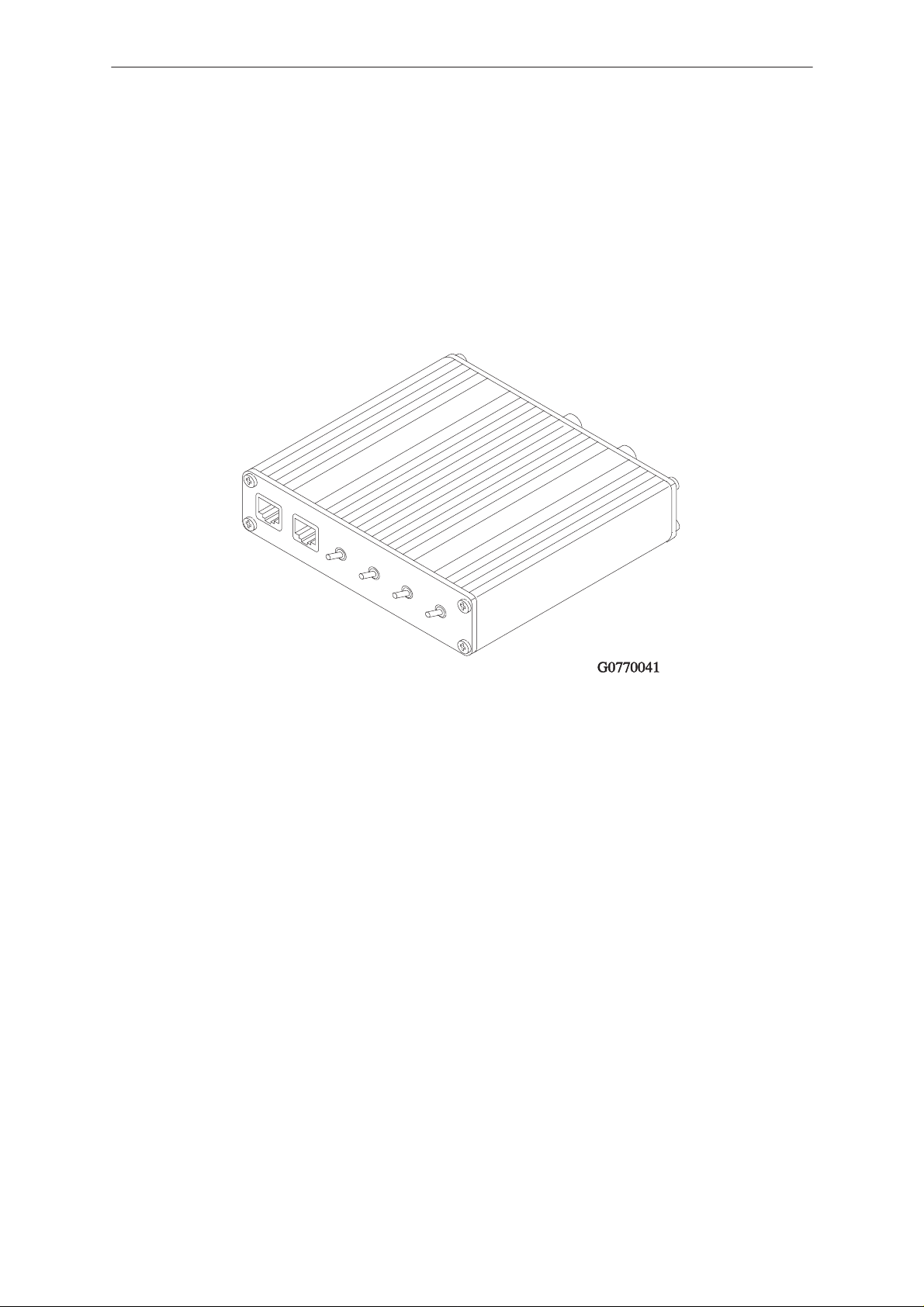
PAMS
NHA–3
Technical Documentation
Service Interface Box JBU–4
The Service Interface Box is used to provide the interface between the
Service Cable (SCS–12), Service Battery Pack (BTD–2), Audio Cable
(ADS–1) and the Power Cable (PCS–1).
Product Code
Service Box JBU–4: 0770041
View of JBU–4
Service Tools/ Accessories
Issue 2 06/98
Page 3
Page 4

NHA–3
PAMS
Service Tools/ Accessories
MBUS Cable DAU–4S
DAU–4S is connected between the Service Interface Box (JBU–4) and
the serial (COM) port of the PC. It matches the MBUS data bus signals to
the serial data bus of the computer.
Product code
MBUS Cable DAU–4S: 0730057
View of DAU–4S
Technical Documentation
Page 4
Issue 2 06/98
Page 5

PAMS
NHA–3
Technical Documentation
Service Cables SCS–12
Service cable SCS–12 is an adapter routing data and audio signals from
the phone system connector to the Service Interface Box (JBU–4).
Product code
Service Cable SCS–12: 0775093
View of
SCS–12
Service Tools/ Accessories
Audio Cable ADS–1
Audio cable ADS–1 is an adapter routing AF signals (MIC/EAR) from 8
pin modular connector to two BNC connectors.
Product code
Audio Cable ADS–1: 0730011
View of ADS–1
Issue 2 06/98
Page 5
Page 6

PAMS
NHA–3
Technical Documentation
Power Connector PCS–1
Suitable adapter between JBU–4 and the power supply.
Product code
Power Connector PCS–1: 0730012
View of PCS–1
Service Tools/ Accessories
Service Battery Pack BTD–2
The Service Battery Pack BTD–2 is used to supply 3.6V (+/–11mv) to the
phone. The input of the Service Battery Pack is connected to the output
from the Service Interface Box (JBU–4), the output voltage can be either
4.8V or 6V.
Product code
Service Battery Pack BTD–2: 0770101
View of BTD–2
Amendment 02/99
Page 6
Page 7

NHA–3
PAMS
Service Tools/ Accessories
SW Security Device ”Dongle” PKD–1D
SW security device ”Dongle” is a piece of hardware enabling the use of
the service software when connected to the parallel (LPT) port of the PC.
Without the dongle present it is not possible to use the service software.
Printers or any such devices can be connected to the PC through the
dongle if needed.
Caution: Make sure that you have switched off the PC and the printer
before making connections!
Caution: Do not connect the PKD–1D to the serial port. You may
damage your PKD–1D!
Product Code
SW Security Device PKD–1D: 0750018
View of SW Security Device
Technical Documentation
Page 7
Amendment 02/99
Page 8

NHA–3
PAMS
Service Tools/ Accessories
RF Test Adapter AAT–5
The RF Test Adapter (AAT–5) provides a reliable RF connection between
the phones antenna port (when antenna removed) and the RF Test equipment.
Product code
Test aerial cable AAT–5: 0775094
View of ATT–5
Technical Documentation
Page 8
Issue 2 06/98
Page 9

PAMS
NHA–3
Technical Documentation
Repair Jig MJS–2
The Repair Jig (MJS–2) allows phones to be tested/repaired whilst in a
disassembled state. The Engine and UI boards can be placed in the fixture which provides interconnection between the two PCB’s.
Product code
Test Adapter MJS–2: 0775095
View of MJS–2
Service Tools/ Accessories
Issue 2 06/98
Page 9
Page 10

NHA–3
PAMS
Service Tools/ Accessories
[This page intentionally left blank]
Technical Documentation
Page 10
Issue 2 06/98
