Nissan NV3500 HD 2020, NV2500 HD 2020, NV1500 2020 User Manual

QUICK REFERENCE GUIDE
500
NV1
NV2500 HD
NV3500 HD
2020
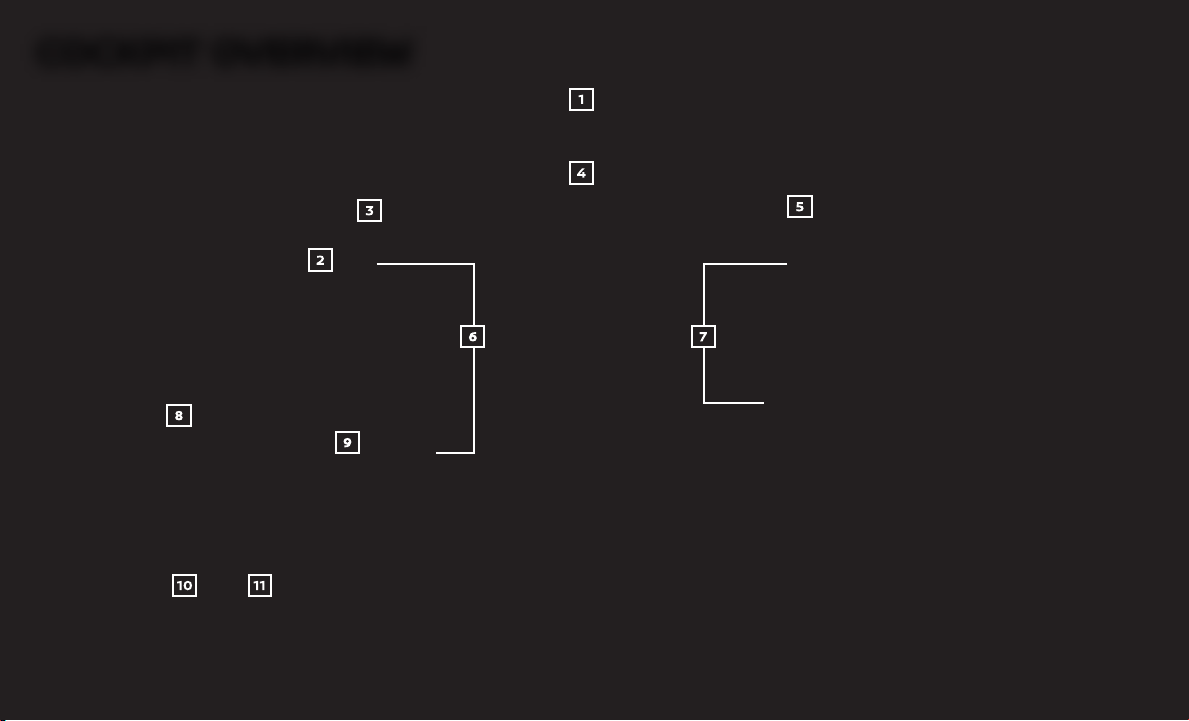
COCKPIT OVERVIEW
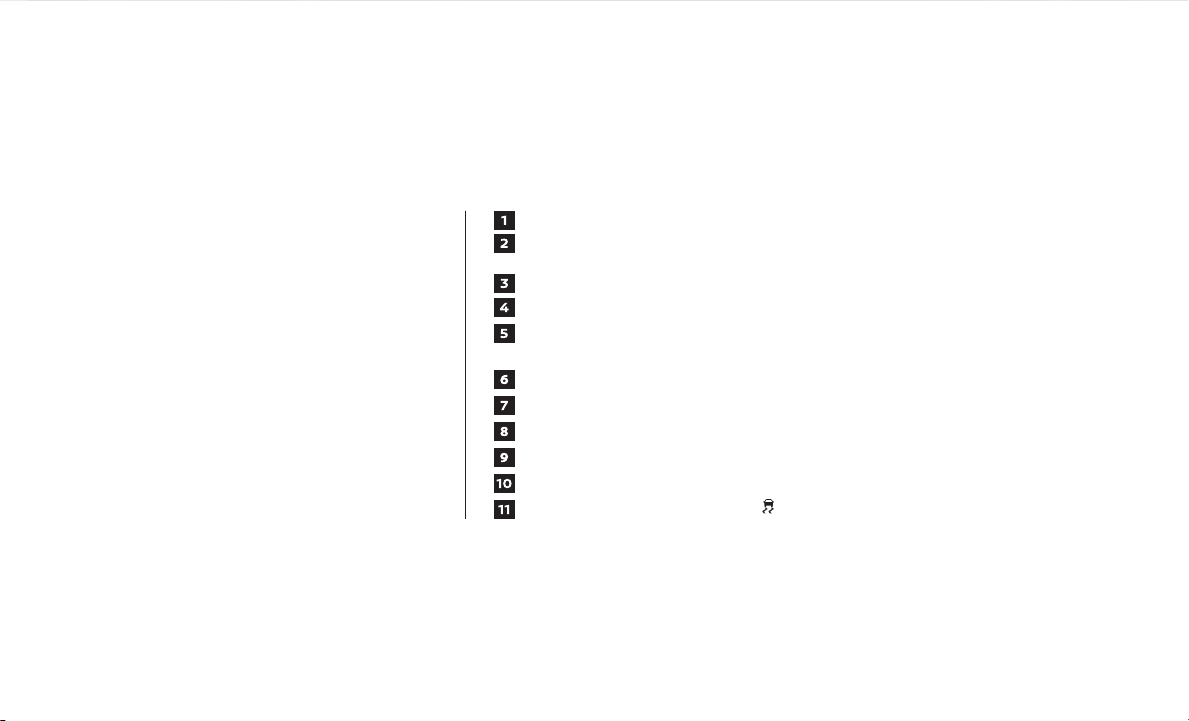
OFF
COCKPIT OVERVIEW
Low Tire Pressure Warning Light
Wiper and Washer/Headlight Beam Select/
Turn Signal Control Switch
Trip Computer Info Knob
Trip Computer
Instrument Brightness Control/Trip Odometer
Reset Switch
Steering Wheel Switches for Audio/Bluetooth®
Cruise Control
Headlight Control Switch
Tilt Steering Wheel Control
Outside Power Mirror Switch
Vehicle Dynamic Control (VDC) OFF
Switch
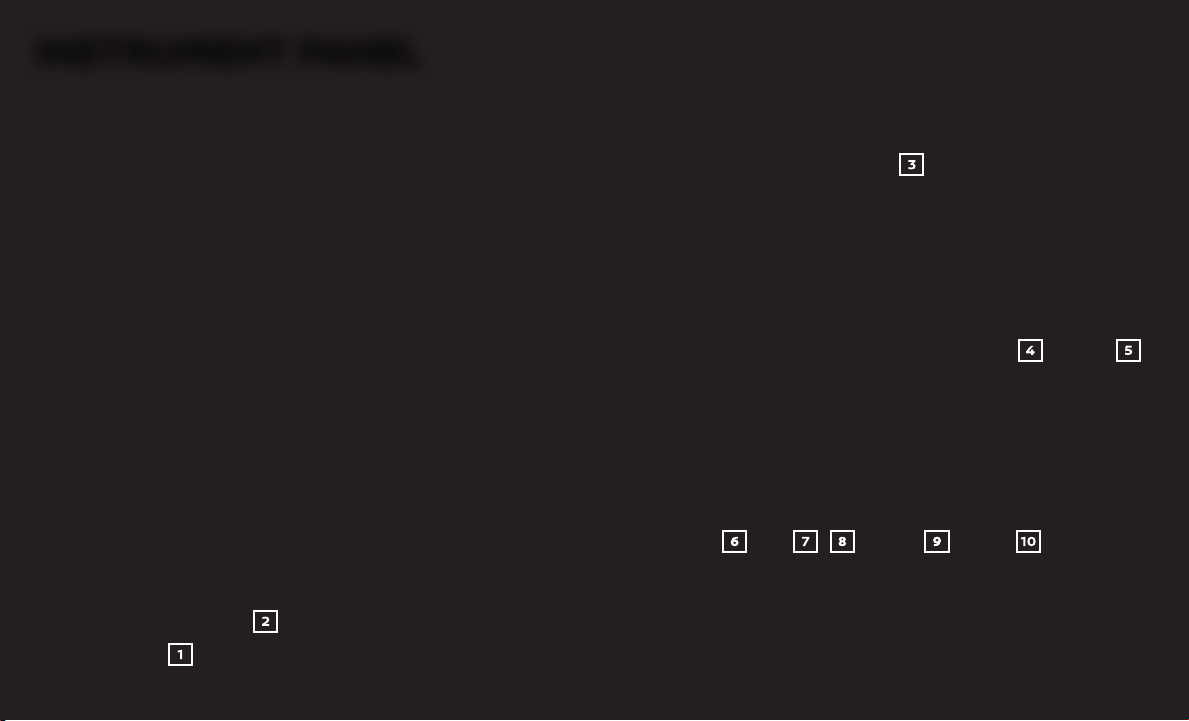
INSTRUMENT PANEL

OFF
INSTRUMENT PANEL
Parking Brake
Hood Release
Audio and Navigation System
Heater and Air Conditioner (manual)
Hazard Warning Flasher Switch
Power Outlet
Power Inverter Switch
Tow Mode Switch
Rear Sonar System OFF
USB/AUX and iPod® Jack
Switch
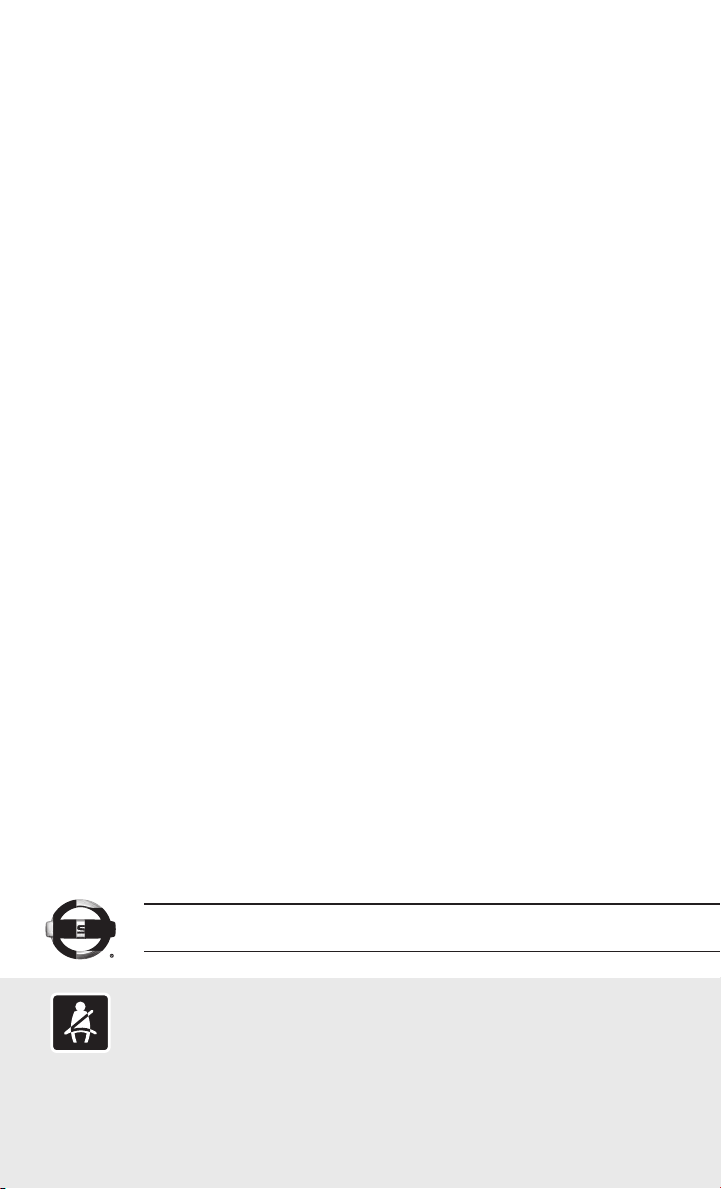
TABLE OF CONTENTS
GETTING STARTED
Remote Keyless Entry System .........................................................2
Front Power Seat Adjustment (if so equipped for driver’s seat) .......................2
Opening the Back Doors...............................................................2
Operating the Sliding Door ............................................................3
Starting/Stopping the Engine .........................................................3
Outside Power Mirror Control Switch (if so equipped).................................4
Heater and Air Conditioner (manual) ..................................................4
Headlight Control Switch ..............................................................5
Wiper and Washer Switch ..............................................................6
Trip Computer .........................................................................6
Tire Pressure Monitoring System (TPMS) ..............................................7
Loose Fuel Cap ........................................................................7
Fuel-ller Door .........................................................................8
Power Outlets..........................................................................8
Power Inverter Switch (if so equipped) ................................................9
AUDIO, NAVIGATION AND BLUETOOTH SYSTEMS
Clock Set/Adjustment ................................................................10
USB (Universal Serial Bus) Connection Port/AUX Jack and iPod® Interface ...........11
Bluetooth® Hands-free Phone System ................................................11
System Operating Tips ............................................................11
•
Bluetooth® System without Navigation (if so equipped) .............................12
Bluetooth® System with Navigation (if so equipped) ................................14
FM/AM/SiriusXM® Radio with CD Player (if so equipped) .............................16
Navigation System (if so equipped)...................................................17
SiriusXM® Travel Link and SiriusXM® Trac ...........................................18
NissanConnect® Mobile Apps (if so equipped)........................................18
Hands-free Text Messaging Assistant (if so equipped) ...............................20
DRIVING FEATURES
RearView Monitor .....................................................................21
Cruise Control (if so equipped)........................................................21
Additional information about your vehicle is also available in your Owner’s Manual,
NissanConnect® Owner’s Manual and at www.NissanUSA.com.
Please see your Owner’s Manual for important safety information and system
operation limitations.
• A cellular telephone should not be used for any purpose while
driving so full attention may be given to vehicle operation.
• Always wear your seat belt.
• Supplemental air bags do not replace proper seat belt usage.
• Children 12 and under should always ride in the rear seat properly secured
in child restraints or seat belts according to their age and weight.
For more information, refer to the “Safety –– Seats, seat belts and supplemental restraint system
(section 1)”, the “Monitor, climate, audio, phone and voice recognition systems (section 4)” and the
“Starting and driving (section 5)” of your Owner’s Manual.
• Do not drink and drive.
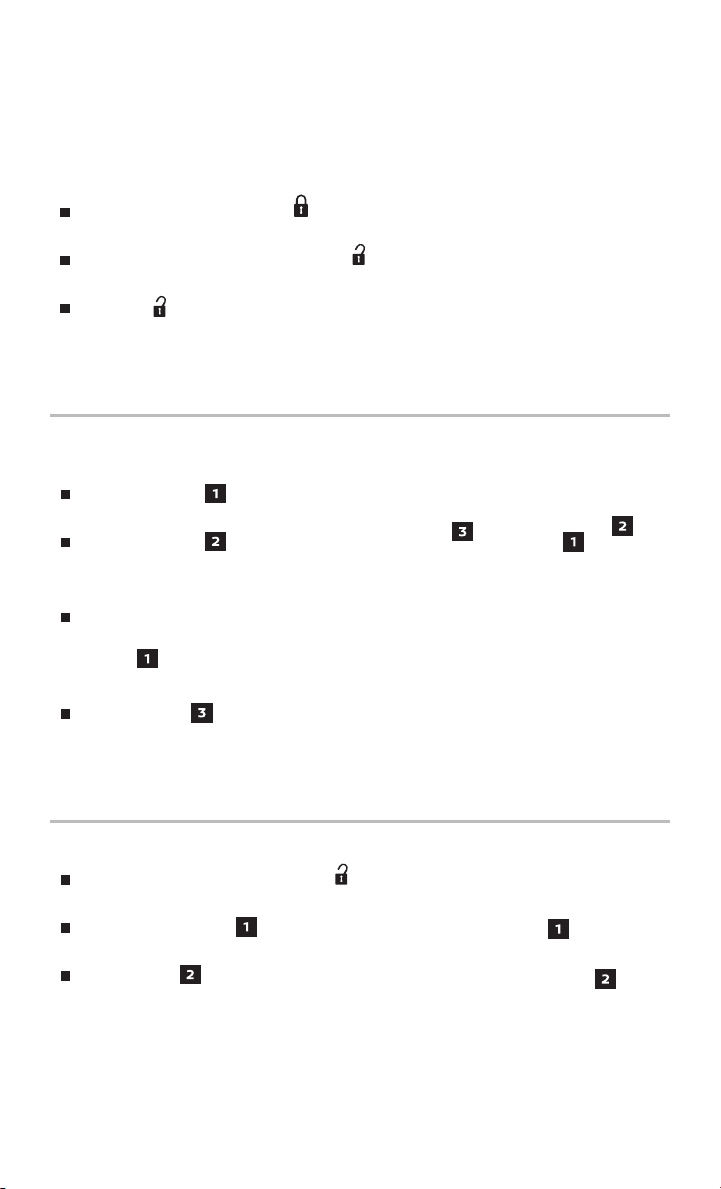
GETTING STARTED
REMOTE KEYLESS ENTRY SYSTEM
The Remote Keyless Entry System allows you
to lock or unlock your vehicle and turn on the
interior lights.
To lock the vehicle, press the button
on your key fob.
To unlock the driver’s door, press the
button on your key fob.
Press the button again within 5 seconds and all doors will unlock.
Please see your Owner’s Manual for important safety information, system limitations, and additional
operating and feature information.
For more information, refer to the “Pre-driving checks and adjustments (section 3)” of your
Owner’s Manual.
FRONT POWER SEAT ADJUSTMENT
(if so equipped for driver’s seat)
Push the switch
slide the seat forward or backward.
Push the switch
adjust the angle of the seatback.
SEAT LIFTER
To adjust the angle and height of the seat
cushion, push the front or rear end of the
switch
MANUAL LUMBAR SUPPORT
Turn the knob to adjust the seat lumbar area.
Please see your Owner’s Manual for important safety information, system limitations, and additional
operating and feature information.
For more information, refer to the “Safety—Seats, seat belts and supplemental restraint system
(section 1)” of your Owner’s Manual.
up or down.
forward or backward to
forward or backward to
OPENING THE BACK DOORS
Unlock the vehicle by pressing the button
on your key fob twice.
Pull the door handle to open the
right back door.
Lift the lever on the left back door and
pull the door to open.
2
To view detailed instructional videos regarding these and other features,
please go to www.nissanownersinfo.mobi.
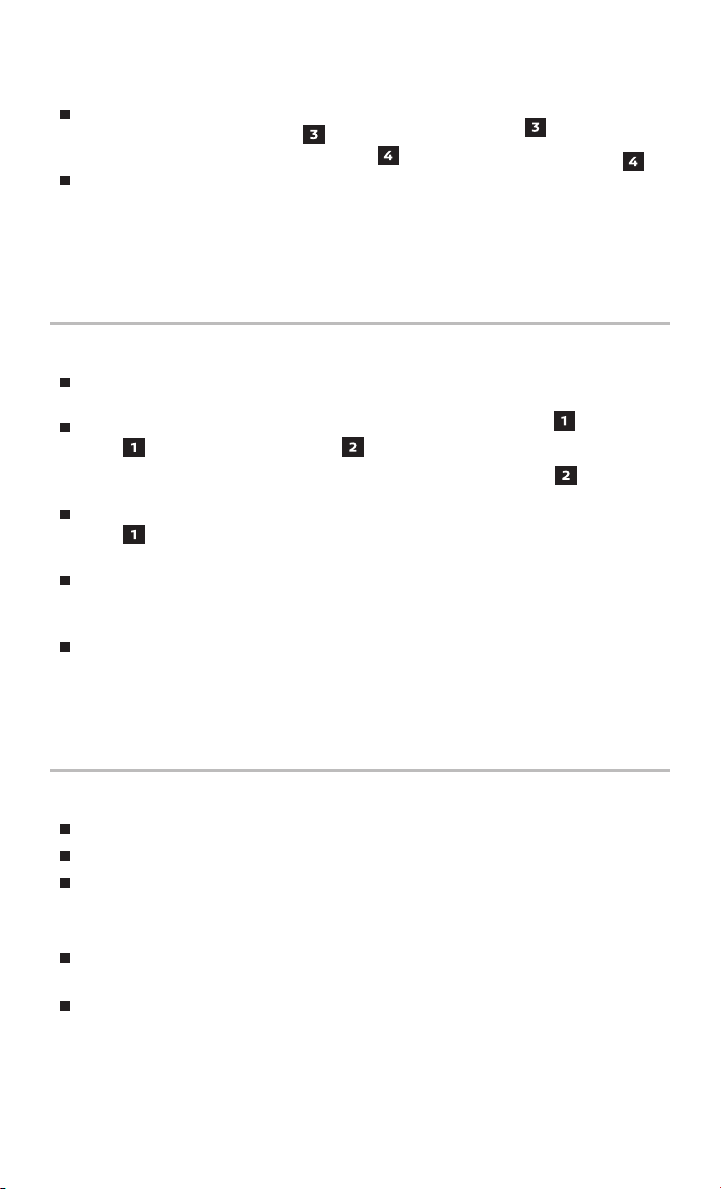
To open either door to the wide open
position, pull the release lever toward the
back door to release the check-link arm .
Open the door slowly until the magnetic door
stopper connects to the stop pad on the
outside of the vehicle.
Please see your Owner’s Manual for important safety information, system limitations, and additional
operating and feature information.
For more information, refer to the “Pre-driving checks and adjustments (section 3)” of your
Owner’s Manual.
OPERATING THE SLIDING DOOR
The sliding door can be opened from the inside or
outside of the vehicle.
To open the sliding door from the inside, pull the release
lever down and pull the handle toward the rear
of the vehicle until the door clicks. The door will lock into
an open position.
To close the sliding door from the inside, pull the release
lever down. The door will release from the open
position and slide closed.
To open the sliding door from the outside, pull the
outside handle and slide the door toward the rear of the
vehicle until the door clicks. The door will lock into an open position.
To close the sliding door from the outside, pull the outside handle again. The
door will release from the open position and slide closed.
Please see your Owner’s Manual for important safety information, system limitations, and additional
operating and feature information.
For more information, refer to the “Pre-driving checks and adjustments (section 3)” of your
Owner’s Manual.
STARTING/STOPPING THE ENGINE
Depress the brake pedal.
Move the shift lever to the P (PARK) position.
Turn the ignition switch to the
STA RT position.
TURNING THE ENGINE OFF
Move the shift lever to the P (PARK) position
and apply the parking brake.
Turn the ignition switch to the LOCK position.
Please see your Owner’s Manual for important safety information, system limitations, and additional
operating and feature information.
For more information, refer to the “Starting and driving (section 5)” of your Owner’s Manual.
To view detailed instructional videos regarding these and other features,
please go to www.nissanownersinfo.mobi.
3
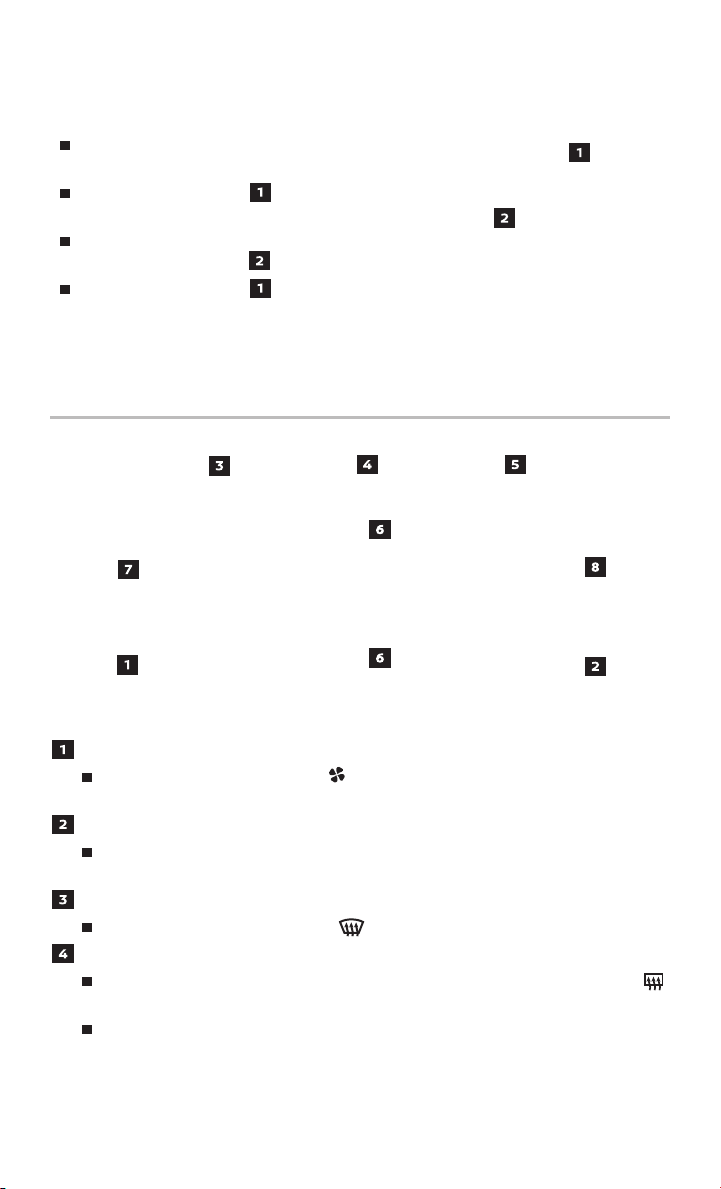
GETTING STARTED
OUTSIDE POWER MIRROR CONTROL SWITCH (if so equipped)
The outside mirror control switch is located
on the left side of the instrument panel.
Move the small switch
select the right or left mirror.
Adjust each mirror to the desired position
using the large switch .
Move the small switch
(neutral) position to prevent accidentally moving the mirror.
Please see your Owner’s Manual for important safety information, system limitations, and additional
operating and feature information.
For more information, refer to the “Pre-driving checks and adjustments (section 3)” of your
Owner’s Manual.
right or left to
to the center
HEATER AND AIR CONDITIONER (manual)
FAN SPEED CONTROL DIAL
Turn the fan speed control dial to the left (low) or right (high) to
control fan speed.
TEMPERATURE CONTROL DIAL
Turn the temperature control dial to select the desired temperature. Turn the
control dial to the left for cooler air or the right for warmer air.
DEFROSTING/DEFOGGING FRONT AND SIDE WINDOWS
Press the front defroster button
REAR WINDOW AND OUTSIDE MIRROR (if so equipped) DEFROSTER SWITCH
Push the rear window defroster and outside mirror (if so equipped) switch
to turn the system on or o.
The rear window and outside mirror (if so equipped) defroster automatically
turns o after approximately 15 minutes.
4
To view detailed instructional videos regarding these and other features,
please go to www.nissanownersinfo.mobi.
to turn the system on or o.
