Nissan Murano 2020 Owner's Manual

2020 MURANO
OWNER’S MANUAL
and MAINTENANCE INFORMATION
For your safety, read carefully and keep in this vehicle.

OWNER’S MANUAL SUPPLEMENT
The information contained within this supplement revises or adds to “UNAVAILABLE FRONT
RADAR OBSTRUCTION MESSAGE” of the “Instruments and controls” and “Starting and driving” section in the NISSAN 2020 Murano Owner ’s Manual.
Please read carefully and keep in vehicle.
Printing: October 2019
Publication No. SU20EA 0Z52U0
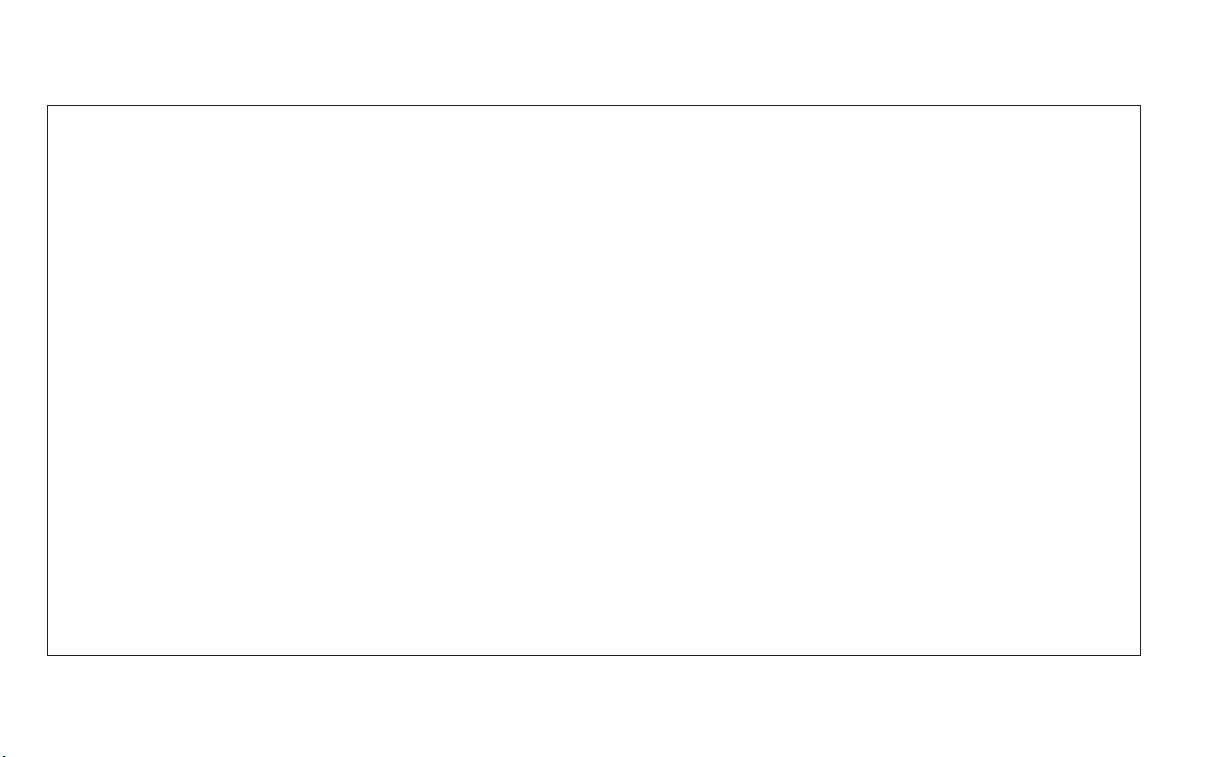
VEHICLE INFORMATION DISPLAY WARNINGS AND INDICATORS
LIC4354

1. Push brake and start switch to drive
2. No Key Detected
3. Shift to Park
4. Key Battery Low
5. Engine start operation for Intelligent Key
system (if I-Key battery level is low)
6. Key ID Incorrect
7. Release Parking Brake
8. Low Fuel
9. Low Washer Fluid
10. Door/liftgate Open
11. Key System Fault See Owner's Manual
12. Loose Fuel Cap
13. Tire Pressure Low – Add Air
14. AWD Error: See Owner's Manual (if so
equipped)
15. AWD High Temp. Stop Vehicle (if so
equipped)
16. AWD Tire Size Incorrect: See Owner’s
Manual (if so equipped)
17. CVT Error: See Owner’s Manual
18. Shipping Mode On Push Storage Fuse
19. Power will turn off to save the battery
20. Power turned off to save the battery
21. Reminder: Turn OFF Headlights
22. Driver Attention Alert Take a Break?
23. Driver Attention Alert Malfunction
24. Cruise control indicator (if so equipped)
25. Intelligent Cruise Control (ICC) indicators (if so equipped)
26. Transmission Shift Position indicator
27. Blind Spot Warning (BSW) and Rear
Cross Traffic Alert (RCTA) indicator (if so
equipped)
28. Headlight System Error: See Owner’s
Manual (if so equipped)
29. Unavailable: Front Radar Obstruction (if
so equipped) or
Forward Driving Aids temporarily disabled. Front Sensor blocked. See Owner’s Manual (if so equipped)
30. Unavailable: Side Radar Obstruction (if
so equipped)
31. Push Ignition to OFF
32. Rear Door Alert is activated
33. Check Rear Seat for All Articles
34. Speed Limit Sign indicator (if so
equipped)
35. Lane Departure Warning (LDW)/ Intelligent Lane Intervention (I-LI) indicator (if
so equipped)
36. Unavailable High Cabin Temperature (if
so equipped)
37. Currently Unavailable (if so equipped)
38. Unavailable Road is Slippery (if so
equipped)
39. Rear Automatic Braking (RAB) indicator
(if so equipped)
40. Vehicle ahead detection indicator
41. Automatic Emergency Braking (AEB)
emergency warning indicator
42. Cruise ON (if so equipped)
43. Cruise Target Speed SET (if so
equipped)
44. Intelligent Cruise ON (if so equipped)
45. Target Speed SET with Intelligent Distance Control (if so equipped)
46. Rear seat belt reminder
47. Parking Sensor (if so equipped)
48. Alarm - Time for a break?

Headlight System Error: See Owner’s
Manual (if so equipped)
This warning appears when the LED headlights are not functioning properly.
If this warning appears, have your system
checked.It is recommended that you visit a
NISSAN dealer for this service.
Unavailable: Front Radar Obstruction
(if so equipped)
This message appears when the front radar sensor may be obstructed due to:
• mud, dirt, snow, ice, etc.
• inclement weather (rain, fog, snow, etc)
All forward driving aids are temporarily dis-
abled until the system detects that the
front radar sensor is no longer obstructed.
For additional information, refer to the following in the “Starting and driving” section
of this manual:
• Automatic Emergency Braking (AEB)
• Automatic Emergency Braking (AEB) with
Pedestrian Detection
• Intelligent Cruise Control (ICC)
• Intelligent Forward Collision Warning (IFCW)
Forward Driving Aids temporarily
disabled. Front Sensor blocked. See
Owner’s Manual (if so equipped)
This message appears when the front radar sensor may be obstructed due to:
• mud, dirt, snow, ice, etc.
• inclement weather (rain, fog, snow, etc)
All forward driving aids are temporarily dis-
abled until the system detects that the
front radar sensor is no longer obstructed.
For additional information, refer to the following (if so equipped) in the “Starting and
driving” section of this manual:
• Automatic Emergency Braking (AEB)
• Automatic Emergency Braking (AEB) with
Pedestrian Detection
• Intelligent Cruise Control (ICC)
• Intelligent Forward Collision Warning (IFCW)
Side Radar Obstruction
This message appears when the Blind
Spot Warning (BSW)/Rear CrossTrafficAlert
(RCTA) systems become unavailable because a radar blockage is detected. For
additional information, refer to “Blind Spot
Warning (BSW)” or “Rear Cross Traffic Alert
(RCTA)” in the “Star ting and driving” section
of this manual.
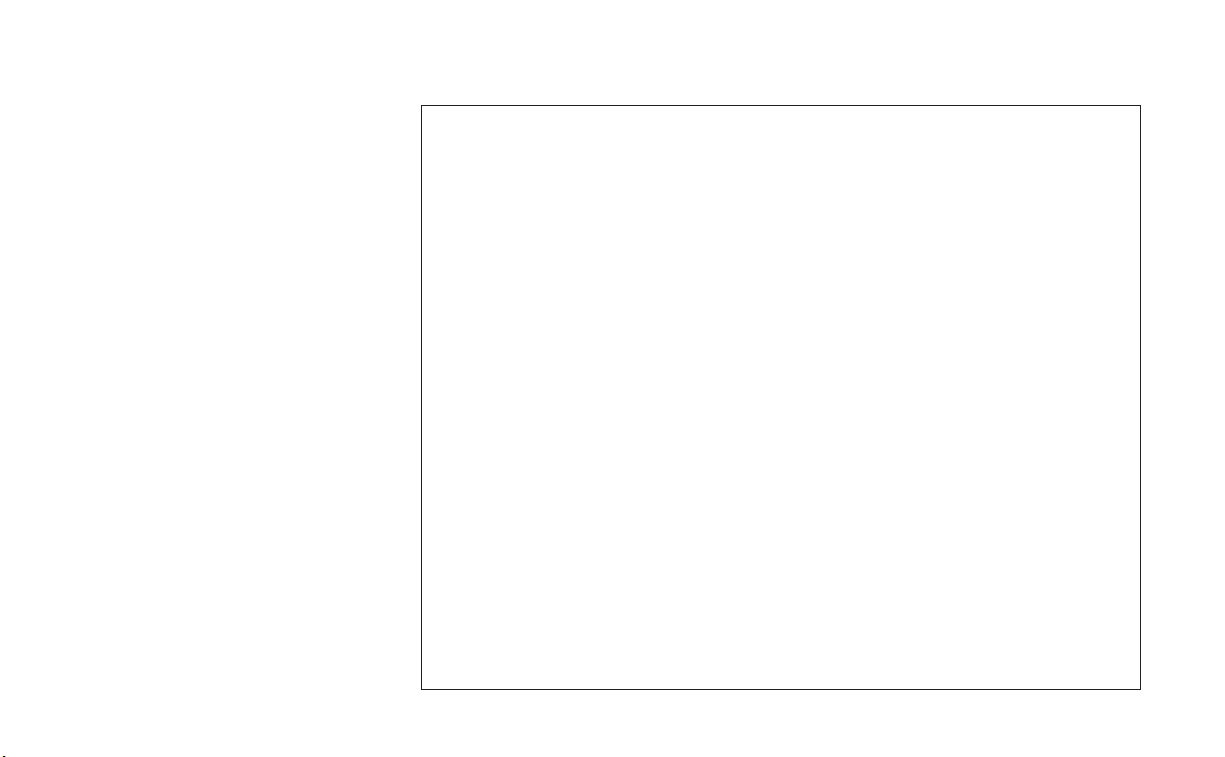
SYSTEM TEMPORARILY
UNAVAILABLE
The following are conditions in which the
ICC system may be temporarily unavailable. In these instances, the ICC system
may not cancel and may not be able to
maintain the selected following distance
from the vehicle ahead.
Condition A
Under the following conditions,the ICC system is automatically canceled. A chime will
sound and the system will not be able to be
set:
• When the VDC system is turned off
• When the VDC operates
• When a vehicle ahead is not detected and
your vehicle is traveling below the speed
of 15 mph (24 km/h)
• When the system judges the vehicle is at
a standstill
• When the shift lever is not in the D (Drive)
or Manual mode.
• When the parking brake is applied
• When a wheel slips
• When the radar signal is temporarily interrupted
LSD3449

Action to take
When the conditions listed above are no
longer present, turn the system off using
the ICCswitch. Turn the ICC system back on
to use the system.
Condition B
When there is inclement weather (rain, fog,
snow, etc.) blocking the front radar sensor,
the ICC system will automatically be canceled, the chime will sound and the “Unavailable: Front Radar Obstruction” or “Forward Driving Aids Temporarily Disabled
Front Sensor Blocked” warning message
will appear in the vehicle information display.
Action to take
When the conditions listed above are no
longer present, the warning message will
no longer be available in the vehicle information display and the system will operate
normally. If the “Unavailable: Front Radar
Obstruction” or “Forward Driving Aids Temporarily Disabled Front Sensor Blocked”
warning message continues to be displayed, have the system checked. It is recommended that you visit a NISSAN dealer
for this service.
Condition C
When the radar sensor area of the front
bumper is covered with mud, dirt, snow,ice,
etc., or is obstructed, the ICC system will
automatically be canceled.
The chime will sound and the “Unavailable:
Front Radar Obstruction” or “Forward Driving Aids Temporarily Disabled Front Sensor
Blocked” warning message will appear in
the vehicle information display.
Action to take
If the warning message appears, stop the
vehicle in a safe place, place the shift lever
in the P (Park) position, and turn the engine
off. When the radar signal is temporarily
interrupted, clean the sensor area of the
front bumper and restart the engine. If the
“Unavailable: Front Radar Obstruction” or
“Forward Driving Aids Temporarily Disabled
Front Sensor Blocked” warning message
continues to be displayed, have the system
checked.It is recommended that you visit a
NISSAN dealer for this service.
Condition D
When driving on roads with limited road
structures (for example, long bridges, deserts, snow fields, driving next to long walls),
the system may illuminate the system
warning light and display the “Unavailable:
Front Radar Obstruction” or “Forward Driving Aids Temporarily Disabled Front Sensor
Blocked” message.
Action to take
When the above driving conditions no longer exist, turn the system back on.
Condition E
When the ICC system is not operating
properly, a chime sounds and the ICC system warning light (orange) will come on.

LSD3767 LSD3441
Action to take
If the warning light comes on, park the vehicle in a safe place. Turn the engine off,
restart the engine, resume driving and set
the ICC system again.
If it is not possible to set the system or
the indicator stays on, it may indicate
that the system is malfunctioning. Although the vehicle is still drivable under
normal conditions, have the vehicle
checked. It is recommended that you
visit a NISSAN dealer for this service.
NOTE:
If the ICC system is temporarily unavailable, the conventional cruise control
mode may still be used. For additional
information, please refer to “Conventional (fixed speed) cruise control mode”
in this section.
SYSTEM MAINTENANCE
The sensor for the ICC system
on the front of the vehicle.
To keep the ICC system operating properly,
be sure to observe the following:
• Always keep the sensor area of the front
bumper/emblem clean.
• Do not strike or damage the areas
around the sensor.
• Do not attach a sticker (including transparent material) or install an accessory
near the sensor. This could cause failure
or malfunction.
1
is located
O

• Do not attach metallic objects near the
sensor area (brush guard, etc.). This could
cause failure or malfunction.
• Do not alter, remove, or paint the front
bumper. Before customizing or restoring
the front bumper, it is recommendedthat
you visit a NISSAN dealer.
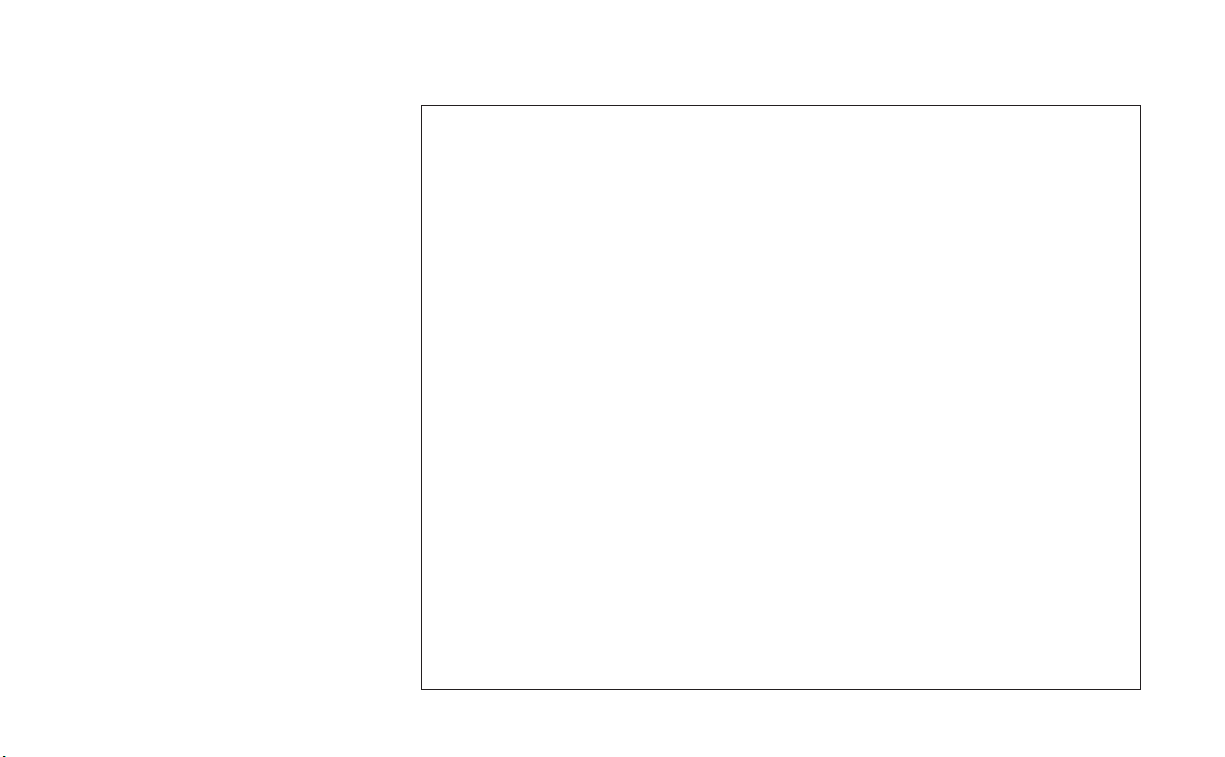
SYSTEM TEMPORARILY
UNAVAILABLE
Condition A
When the radar sensor picks up interference from another radar source, making it
impossible to detect a vehicle ahead, the
AEB system is automatically turned off.
The AEB system warning light (orange) will
illuminate.
Action to take:
When the above conditions no longer exist,
the AEB system will resume automatically.
Condition B
When there is inclement weather (rain, fog,
snow, etc.) blocking the front radar sensor,
the AEB system will automatically be canceled. The chime will sound and the “Unavailable: Front Radar Obstruction” or “Forward Driving Aids Temporarily Disabled
Front Sensor Blocked” warning message
will appear in the vehicle information display.
LSD2526
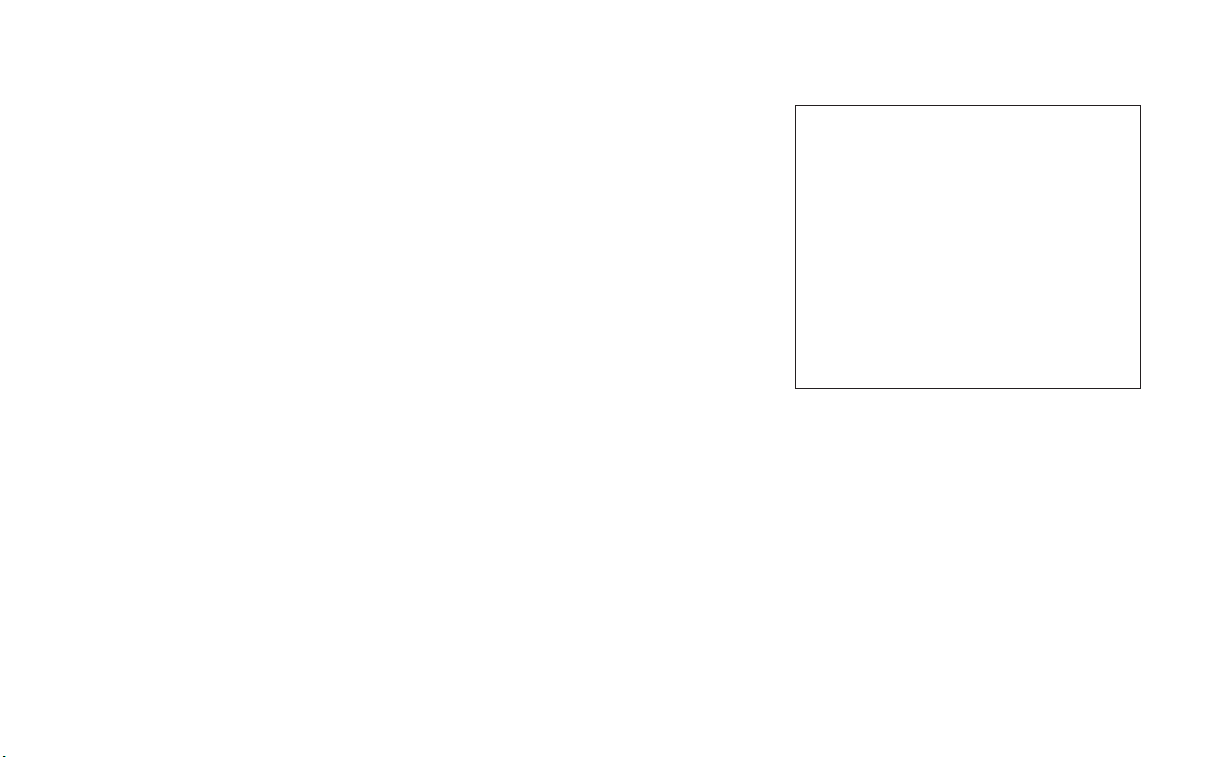
Action to take:
When the conditions listed above are no
longer present, the warning message will
no longer be available in the vehicle information display.If the “Unavailable: FrontRadar Obstruction” or “Forward Driving Aids
Temporarily Disabled Front Sensor
Blocked” warning message continues to
be displayed, have the system checked. It is
recommended that you visit a NISSAN
dealer for this service.
Condition C
When the radar sensor of the front bumper
is covered with mud, dirt, snow, ice, etc., or is
obstructed, the AEB system will automatically be canceled, the chime will sound and
the “Unavailable: Front Radar Obstruction”
or “Forward Driving Aids Temporarily Disabled Front Sensor Blocked” warning message will appear in the vehicle information
display.
Action to take:
If the warning message appears, stop the
vehicle in a safe place, place the shift lever
in the P (Park) position, and turn the engine
off. When the radar signal is temporarily
interrupted, clean the sensor area of the
front bumper and restart the engine. If the
“Unavailable: Front Radar Obstruction” or
“Forward Driving Aids Temporarily Disabled
Front Sensor Blocked” warning message
continues to be displayed, have the system
checked.It is recommended that you visit a
NISSAN dealer for this service.
Condition D
When driving on roads with limited road
structures or buildings (for example, long
bridges, deserts, snow fields, driving next to
long walls), the system may illuminate the
system warning light and display the “Unavailable: Front Radar Obstruction” or “Forward Driving Aids Temporarily Disabled
Front Sensor Blocked” message.
Action to take:
When the above driving conditions no longer exist, turn the system back on.
NOTE:
If the AEB system stops working, the
I-FCW system will also stop working.
LSD3767
SYSTEM MALFUNCTION
If the AEB system malfunctions, it will be
turned off automatically, a chime will
sound, the AEB warning light (orange) will
illuminate and the warning message [Malfunction] will appear in the vehicle information display.
Action to take
If the warning light (orange) comes on, stop
the vehicle in a safe location, turn the engine
off and restart the engine. If the warning light
continues to illuminate, have the AEB system
checked. It is recommended that you visit a
NISSAN dealer for this service.

LSD3435
SYSTEM MAINTENANCE
The sensor
vehicle.
To keep the system operating properly, be
sure to observe the following:
• Always keep the sensor area of the front
bumper/emblem clean.
• Do not strike or damage the areas
around the sensor.
• Do not cover or attach stickers or similar
objects on the front bumper near the
sensor area. This could cause failure or
malfunction.
A
is located on the front of the
O
• Do not attach metallic objects near the
sensor area (brush guard, etc.). This could
cause failure or malfunction.
• Do not alter, remove or paint the front
bumper. Before customizing or restoring
the front bumper, it is recommendedthat
you visit a NISSAN dealer.
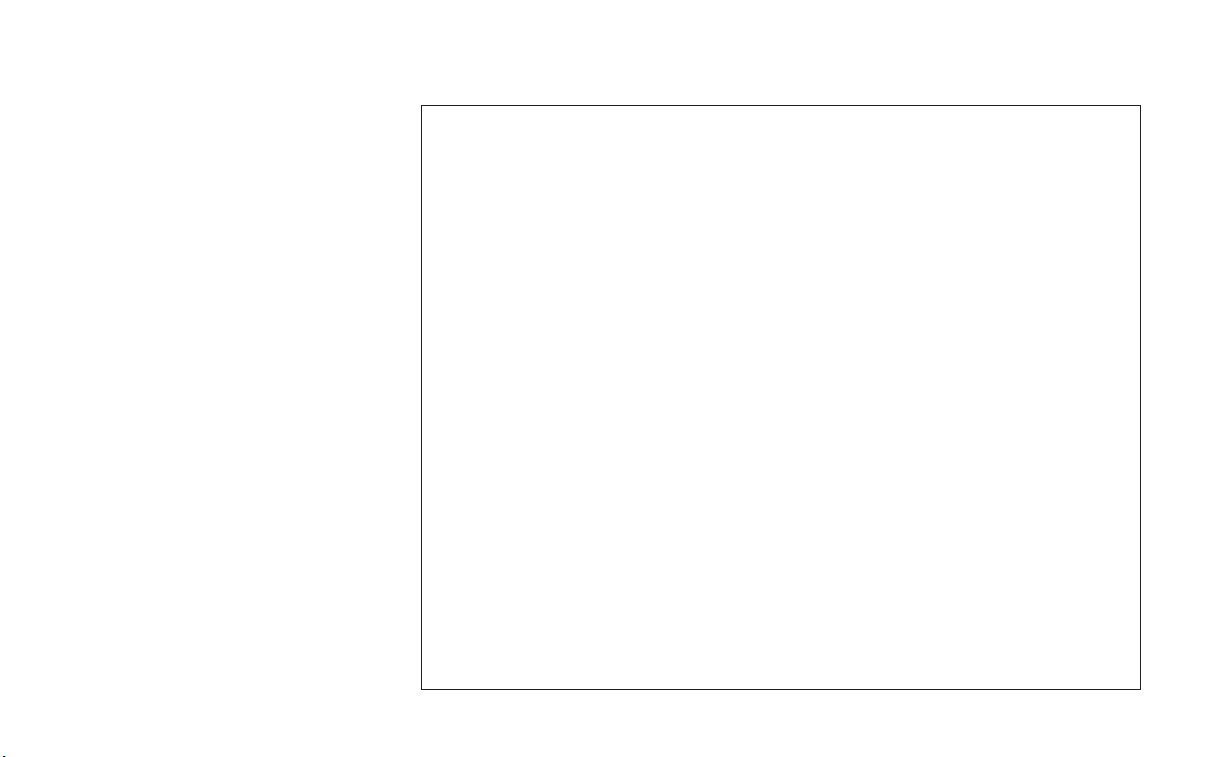
SYSTEM TEMPORARILY
UNAVAILABLE
Condition A:
In the following conditions, the AEB with
Pedestrian Detection system warning light
blinks and the system will be turned off
automatically:
• The radar sensor picks up interference
from another radar source.
• The camera area of the windshield is
misted or frozen.
• Strong light is shining from the front.
• The cabin temperature is over approximately 104°F (40°C) in direct sunlight.
• The camera area of the windshield glass
is continuously covered with dirt, etc.
Action to take
When the above conditions no longer exist,
the AEB with Pedestrian Detection system
will resume automatically.
LSD2526

NOTE:
When the inside of the windshield on the
camera area is misted or frozen, it will
take a period of time to remove it after
the A/C turns on. If dirt appears on this
area, it is recommended that you visit a
NISSAN dealer.
Condition B:
When there is inclement weather (rain, fog,
snow, etc.) blocking the front radar sensor,
the AEB with Pedestrian Detection system
will automatically be canceled, the chime
will sound and the “Unavailable: Front Radar Obstruction” or “Forward Driving Aids
Temporarily Disabled Front Sensor
Blocked” warning message will appear in
the vehicle information display.
Action to take:
When the conditions listed above are no
longer present, the warning message will
no longer be available in the vehicle information display.If the “Unavailable: FrontRadar Obstruction” or “Forward Driving Aids
Temporarily Disabled Front Sensor
Blocked” warning message continues to
be displayed, have the system checked. It is
recommended that you visit a NISSAN
dealer for this service.
Condition C:
When the radar sensor of the front bumper
is covered with mud, dirt, snow ice, etc., or is
obstructed, the AEB with Pedestrian Detection system will automatically be canceled.
The chime will sound and the “Unavailable:
Front Radar Obstruction” or “Forward Driving Aids Temporarily Disabled Front Sensor
Blocked” warning message will appear in
the vehicle information display.
Action to take:
If the warning message appears, stop the
vehicle in a safe place, place the shift lever
in the P (Park) position, and turn the engine
off. When the radar signal is temporarily
interrupted, clean the sensor area of the
front bumper and restart the engine. If the
“Unavailable: Front Radar Obstruction” or
“Forward Driving Aids Temporarily Disabled
Front Sensor Blocked” warning message
continues to be displayed, have the system
checked.It is recommended that you visit a
NISSAN dealer for this service.
Condition D:
When driving on roads with limited road
structures or buildings (for example, long
bridges, deserts, snow fields, driving next to
long walls), the system may illuminate the
system warning light and display the “Unavailable: Front Radar Obstruction” or “Forward Driving Aids Temporarily Disabled
Front Sensor Blocked” message.
Action to take:
When the above driving conditions no longer exist, turn the system back on.
NOTE:
If the AEB with Pedestrian Detection
system stops working, the I-FCW system will also stop working.
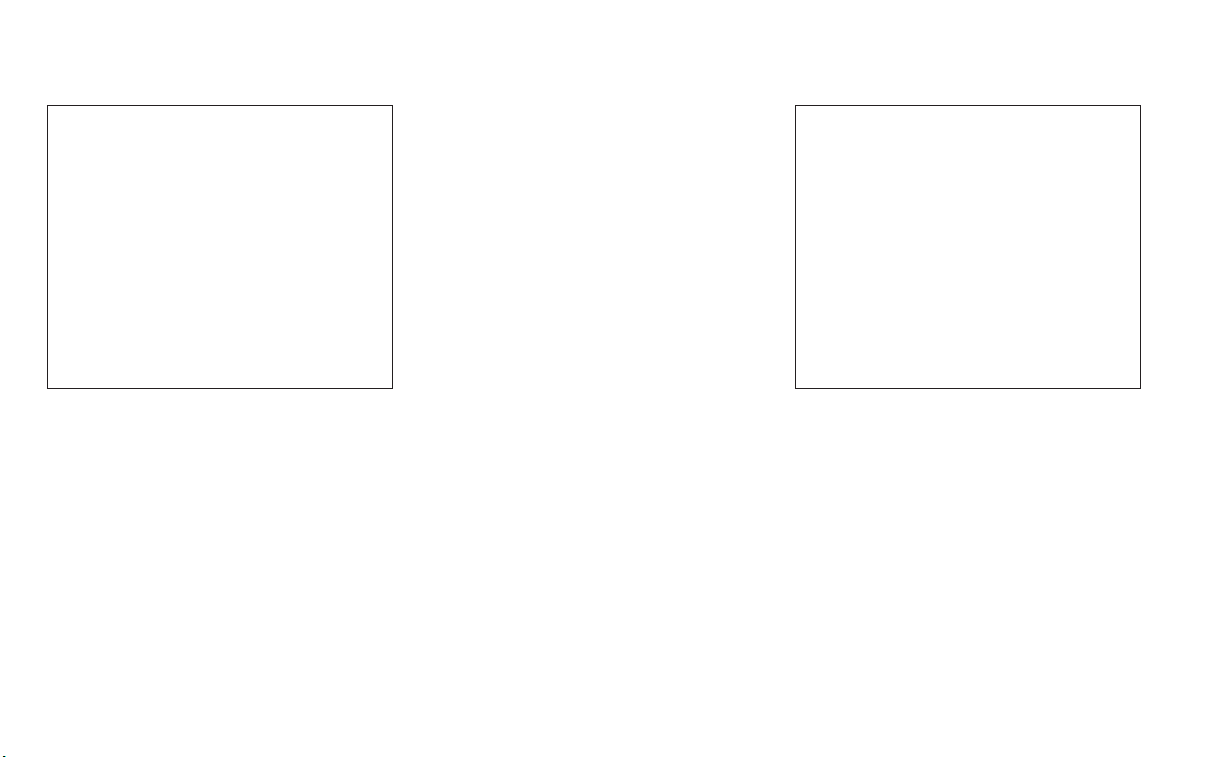
LSD3767 LSD3368
SYSTEM MALFUNCTION
If the AEB with Pedestrian Detection system malfunctions, it will be turned off automatically, a chime will sound, the AEB with
Pedestrian Detection system warning light
(orange) will illuminate and the warning
message [Malfunction] will appear in the
vehicle information display.
Action to take
If the warning light (orange) comes on, stop
the vehicle in a safe location, turn the engine off and restart the engine. If the warning light continues to illuminate, have the
AEB with Pedestrian Detection system
checked.It is recommended that you visit a
NISSAN dealer for this service.
SYSTEM MAINTENANCE
The radar sensor is located on the front of
the vehicle
the upper side of the windshield
To keep the AEB with Pedestrian Detection
system operating properly, be sure to observe the following:
• Always keep the sensor areas of the front
bumper/emblem and windshield clean.
• Do not strike or damage the areas
around the sensors (e.g., bumper, windshield).
B
. The camera is located on
O
O
A
.
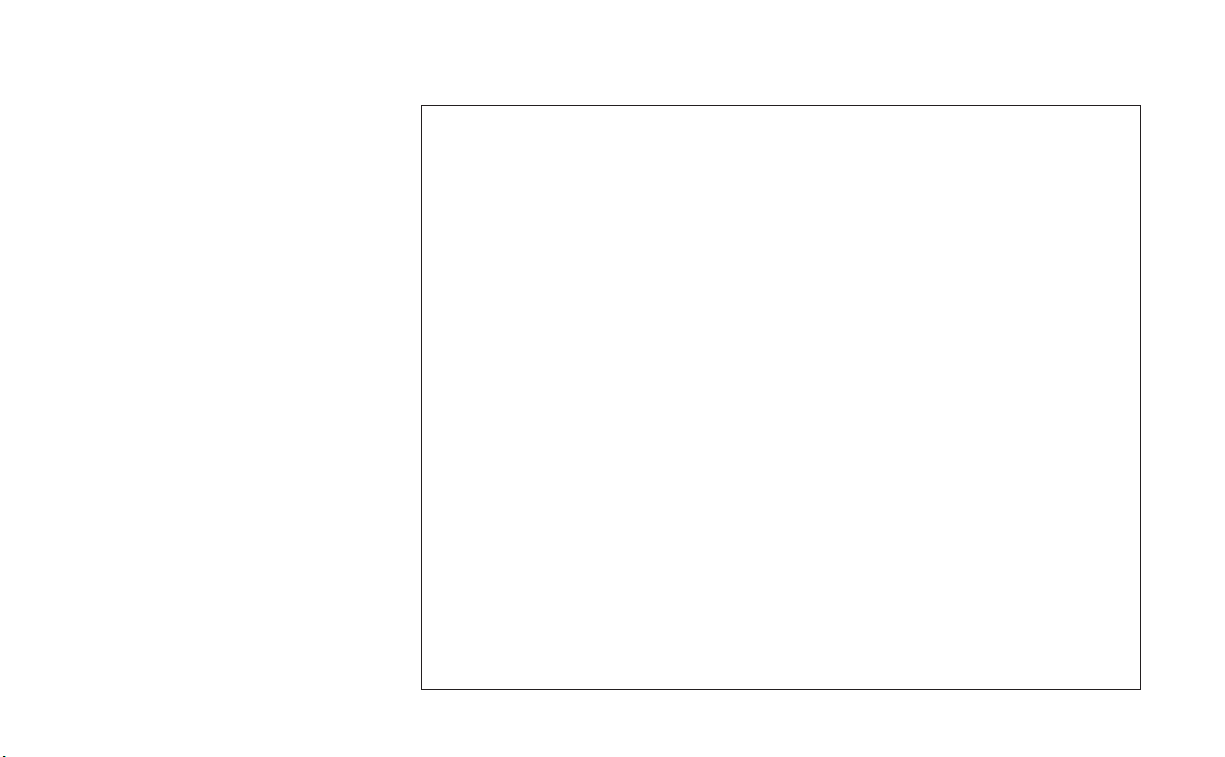
• Do not cover or attach stickers, or install
any accessory near the sensors. This
could block sensor signals and/or cause
failure or malfunction.
• Do not attach metallic objects near the
radar sensor (brush guard, etc.). This
could cause failure or malfunction.
• Do not place reflective materials, such as
white paper or a mirror, on the instrument panel. The reflection of sunlight
may adversely affect the camera unit's
detection capability.
• Do not alter, remove or paint the front
bumper. Before customizing or restoring
the front bumper, it is recommendedthat
you visit a NISSAN dealer.
SYSTEM TEMPORARILY
UNAVAILABLE
Condition A
When the radar sensor picks up interference from another radar source, making it
impossible to detect a vehicle ahead, the
I-FCW system is automatically turned off.
The I-FCW system warning light (orange)
will illuminate.
LSD2526

Action to take:
When the above conditions no longer exist,
the I-FCW system will resume automatically.
Condition B
When there is inclement weather (rain, fog,
snow, etc.) blocking the front radar sensor,
the I-FCW system will automatically be
canceled. The chime will sound and the
“Unavailable: Front Radar Obstruction” or
“Forward Driving Aids Temporarily Disabled
Front Sensor Blocked” warning message
will appear in the vehicle information display.
Action to take:
When the conditions listed above are no
longer present, the warning message will
no longer be available in the vehicle information display.If the “Unavailable: FrontRadar Obstruction” or “Forward Driving Aids
Temporarily Disabled Front Sensor
Blocked” warning message continues to
be displayed, have the system checked. It is
recommended that you visit a NISSAN
dealer for this service.
Condition C
When the radar sensor of the front bumper
is covered with mud, dirt, snow, ice, etc., or is
obstructed, the I-FCW system will automatically be canceled,the chime will sound
and the “Unavailable: Front Radar Obstruction” or “Forward Driving Aids Temporarily
Disabled Front Sensor Blocked” warning
message will appear in the vehicle information display.
Action to take:
If the warning message appears, stop the
vehicle in a safe place, place the shift lever
in the P (Park) position, and turn the engine
off. When the radar signal is temporarily
interrupted, clean the sensor area of the
front bumper and restart the engine. If the
“Unavailable: Front Radar Obstruction” or
“Forward Driving Aids Temporarily Disabled
Front Sensor Blocked” warning message
continues to be displayed, have the system
checked.It is recommended that you visit a
NISSAN dealer for this service.
Condition D
When driving on roads with limited road
structures or buildings (for example, long
bridges, deserts, snow fields, driving next to
long walls), the system may illuminate the
system warning light and display the “Unavailable: Front Radar Obstruction” or “Forward Driving Aids Temporarily Disabled
Front Sensor Blocked” message.
Action to take:
When the above driving conditions no longer exist, turn the system back on.
NOTE:
If the AEB system stops working, the
I-FCW system will also stop working.
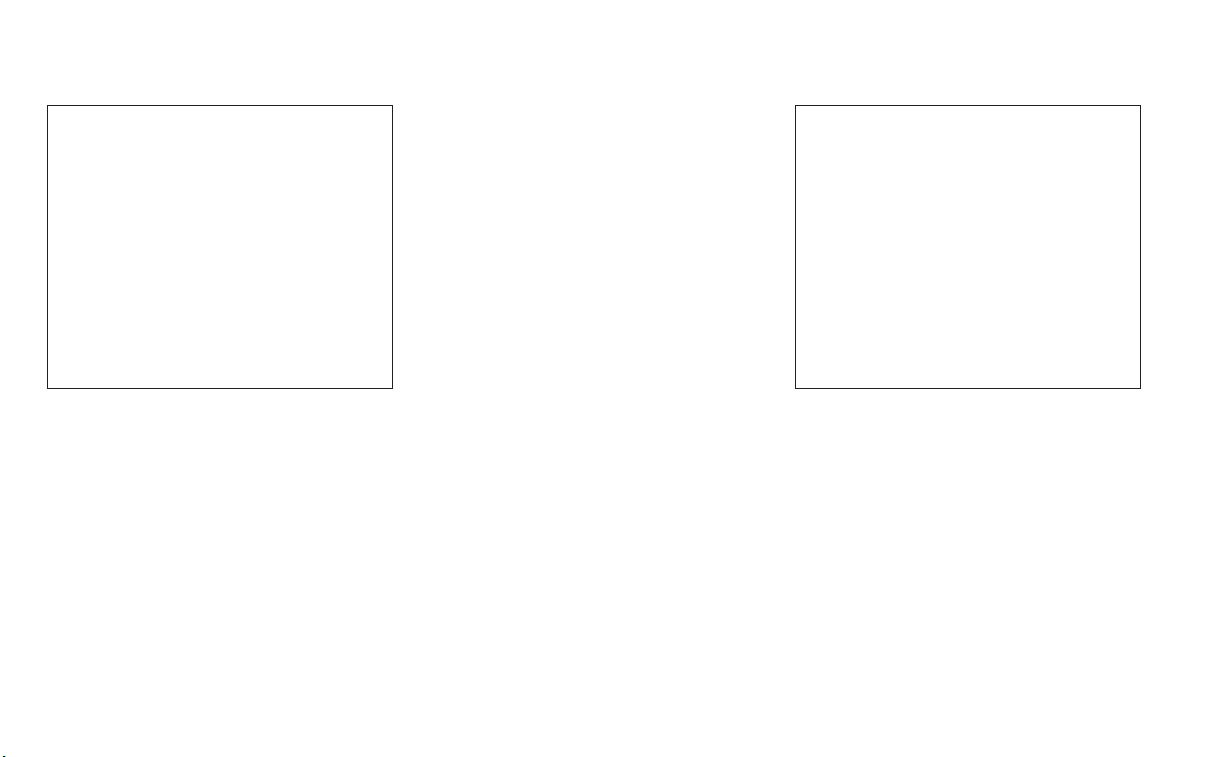
LSD3767 LSD3435
SYSTEM MALFUNCTION
If the I-FCW system malfunctions, it will be
turned off automatically, a chime will
sound, the AEB warning light (orange) will
illuminate and the warning message [Malfunction] will appear in the vehicle information display.
Action to take
If the warning light (orange) comes on, stop
the vehicle in a safe location, turn the engine off and restart the engine. If the warning light continues to illuminate, have the
I-FCW system checked. It is recommended
that you visit a NISSAN dealer for this service.
SYSTEM MAINTENANCE
The sensor
vehicle.
To keep the system operating properly, be
sure to observe the following:
• Always keep the sensor area of the front
bumper/emblem clean.
• Do not strike or damage the areas
around the sensor.
• Do not cover or attach stickers or similar
objects on the front bumper near the
sensor area. This could cause failure or
malfunction.
1
is located on the front of the
O

• Do not attach metallic objects near the
sensor area (brush guard, etc.). This could
cause failure or malfunction.
• Do not alter, remove or paint the front
bumper. Before customizing or restoring
the front bumper, it is recommendedthat
you visit a NISSAN dealer.
FCC Notice
For USA
This device complies with Part 15 of the
FCC Rules. Operation is subject to the following two conditions:
1. This device may not cause harmful in-
terference, and
2. This device must accept any interfer-
ence received, including interference
that may cause undesired operation.
FCC Warning
Changes or modifications not expressly
approved by the party responsible for
compliance could void the user’s authority to operate the equipment.
For Canada
This device complies with Industry
Canada licence-exempt RSS standard(s).
Operation is subject to the following two
conditions:
1. This device may not cause
interference,
2. This device must accept any interfer-
ence, including interference that may
cause undesired operation of the
device.
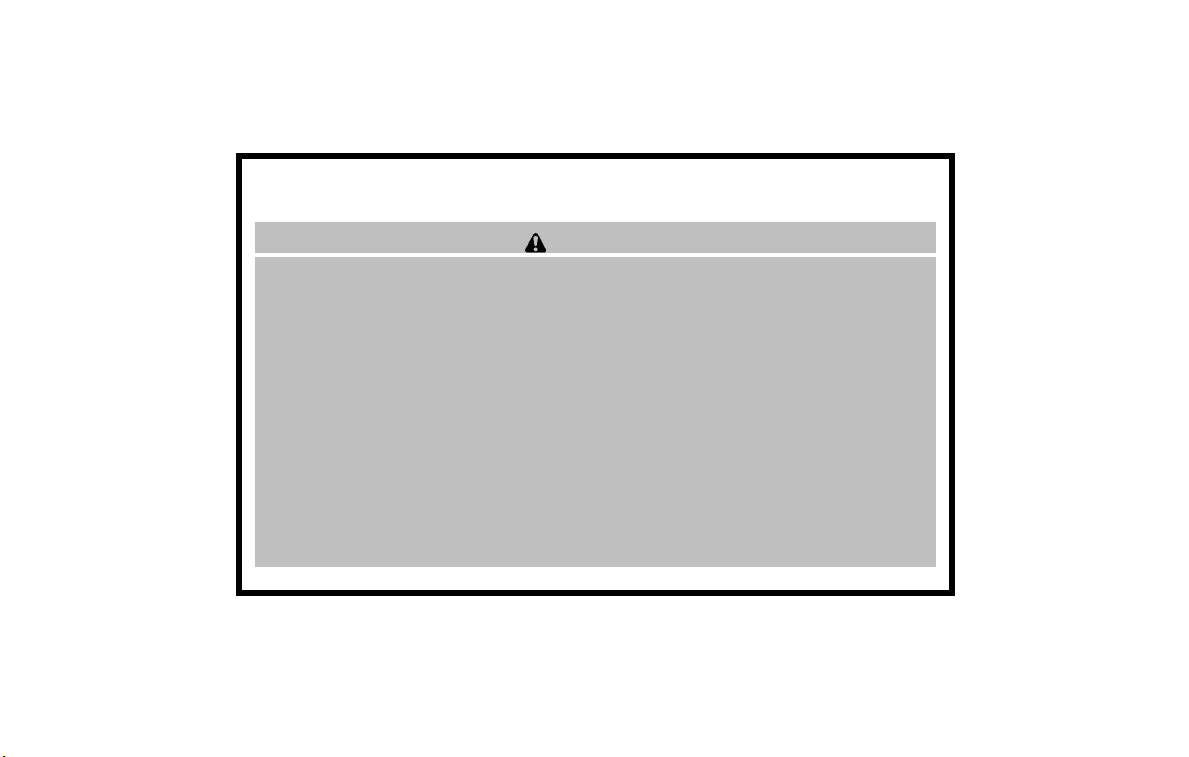
CALIFORNIA PROPOSITION 65 WARNING
WARNING
Operating, servicing and maintaining a passenger
vehicle or off-highway motor vehicle can expose you to
chemicals including engine exhaust, carbon monoxide,
phthalates, and lead, which are known to the State of
California to cause cancer and birth defects or other
reproductive harm. To minimize exposure, avoid
breathing exhaust, do not idle the engine except as
necessary, service your vehicle in a well-ventilated area
and wear gloves or wash your hands frequently when
servicing your vehicle. For more information go to
www.P65Warnings.ca.gov/passenger-vehicle.
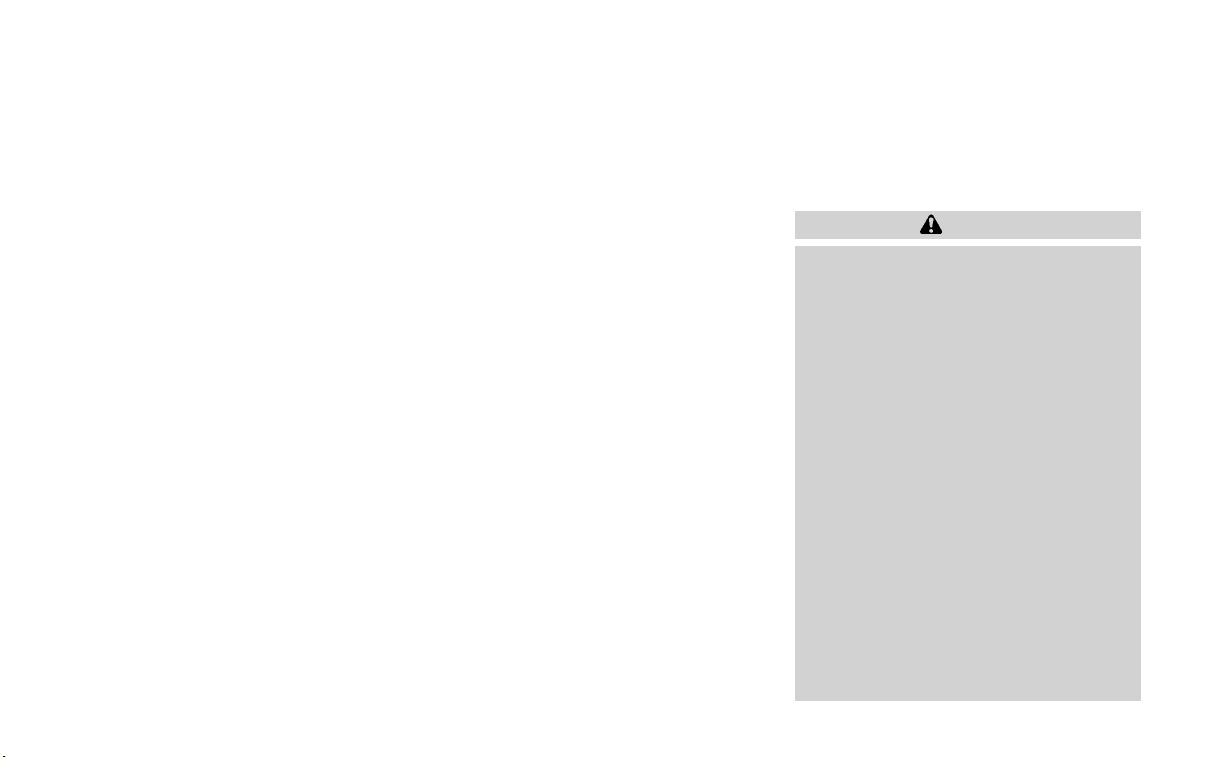
FOREWORD READ FIRST—THEN DRIVE SAFELY
This manual was prepared to help you understand the operation and maintenance
of your vehicle so that you may enjoy many
miles (kilometers) of driving pleasure.
Please read through this manual before
operating your vehicle.
A separate Warranty Information Booklet explains details about the warranties
covering your vehicle. The “Maintenance
and schedules” section of this manual
explains details about maintaining and
servicing your vehicle. Additionally, a
separate Customer Care/Lemon Law
Booklet (U.S. only) will explain how to resolve any concerns you may have with
your vehicle, and clarify your rights under your state's lemon law.
When you require any service or have any
questions, a NISSAN dealer will be glad to
assist you with the extensive resources
available to them.
In addition to factory-installed options,
your vehicle may also be equipped with
additional accessoriesinstalled prior to delivery. It is recommended that you visit a
NISSAN dealer for details concerning the
particular accessories with which your vehicle is equipped. It is important that you
familiarize yourself with all disclosures,
warnings, cautions and instructions con-
cerning proper use of such accessories
prior to operating the vehicle and/or accessory. It is recommended that you visit a
NISSAN dealer for details concerning the
particular accessories with which your vehicle is equipped.
Before driving your vehicle, please read this
Owner's Manual carefully. This will ensure
familiarity with controls and maintenance
requirements, assisting you in the safe operation of your vehicle.
WARNING
IMPORTANT SAFETY INFORMATION REMINDERS!
Follow these important driving rules to
help ensure a safe and comfortable trip
for you and your passengers!
• NEVER drive under the influence of
alcohol or drugs.
ALWAYS observe posted speed limits
•
and never drive too fast for conditions.
• ALWAYS give your full attention to
driving and avoid using vehicle features or taking other actions that
could distract you.
• ALWAYS use your seat belts and ap-
propriate child restraint systems.
Pre-teen children should be seated in
the rear seat.
• ALWAYS provide information about
the proper use of vehicle safety features to all occupants of the vehicle.
• ALWAYS review this Owner’s Manual
for important safety information.
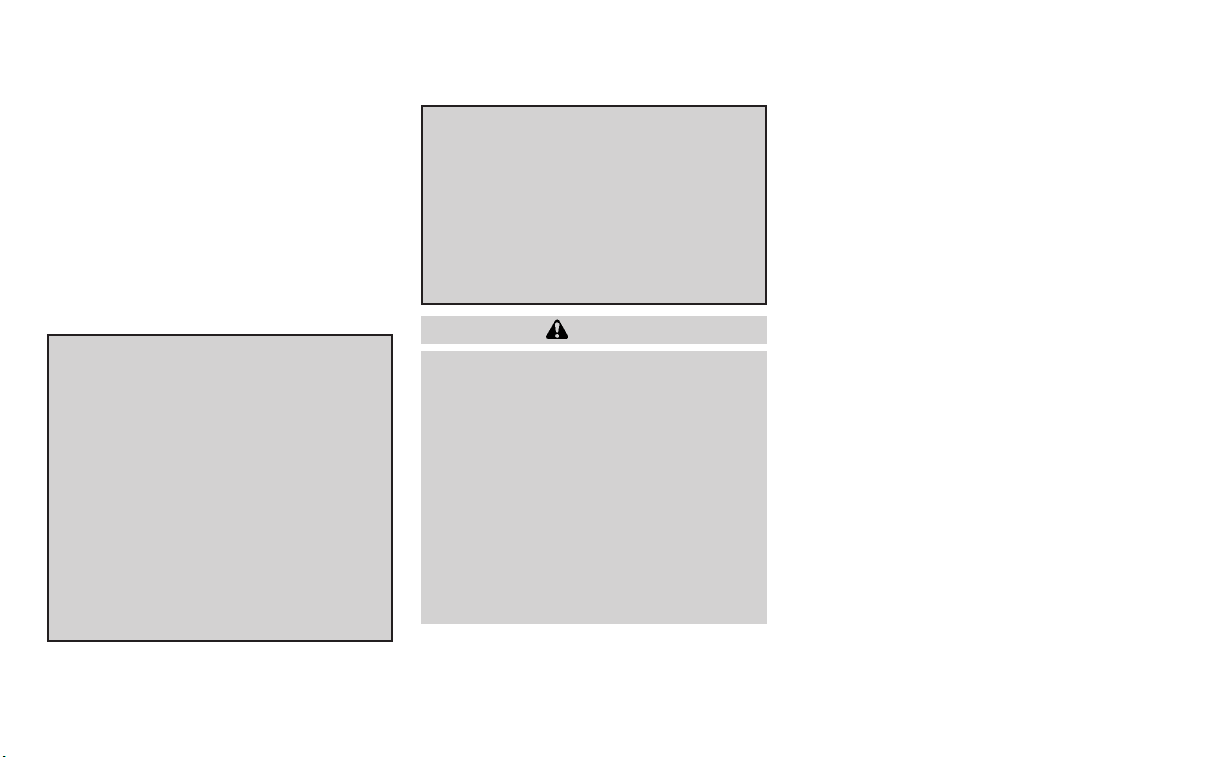
WHEN READING THE MANUAL
For descriptions specified for all-wheel
drive models, an AWD mark is placed at the
beginning of the applicable sections/
items.
As with other vehicles with features for
off-road use, failure to operate all-wheel
drive models correctly may result in loss
of control or an accident. For additional
information, refer to “Driving safety precautions” in the “Starting and driving”
section of this manual.
ON-PAVEMENT AND OFF-ROAD DRIVING
This vehicle will handle and maneuver
differently from an ordinary passenger
car because it has a higher center of
gravity for off-road use. As with other
vehicles with features of this type, failure to operate this vehicle correctly may
result in loss of control or an accident.
For additional information, refer to “Onpavement and off-road driving precautions”, “Avoiding collision and rollover”
and “Driving safety precautions” in the
“Starting and driving” section of this
manual.
MODIFICATION OF YOUR VEHICLE
This vehicle should not be modified.
Modification could affect its performance, safety, emissions or durability
and may even violate governmental
regulations. In addition, damage or performance problems resulting from
modifications may not be covered under NISSAN warranties.
WARNING
Installing an aftermarket On-Board Diagnostic (OBD) plug-in device that uses
the port during normal driving, for example remote insurance company
monitoring, remote vehicle diagnostics, telematics or engine reprogramming, may cause interference or damage to vehicle systems. We do not
recommend or endorse the use of any
aftermarket OBD plug-in devices, unless specifically approved by NISSAN.
The vehicle warranty may not cover
damage caused by any af termarket
plug-in device.
This manual includes information for all
features and equipment available on this
model. Featuresand equipment in your vehicle may vary depending on model, trim
level, options selected, order, date of production, region or availability. Therefore,
you may find information about features or
equipment that are not included or installed on your vehicle.
All information, specifications and illustrations in this manual are those in effect at
the time of printing. NISSAN reserves the
right to change specifications, performance, design or component suppliers
without notice and without obligation.
From time to time, NISSAN may update or
revise this manual to provide Owners with
the most accurate information currently
available. Please carefully read and retain
with this manual all revision updates sent
to you by NISSAN to ensure you have access to accurate and up-to-date information regarding your vehicle. Current versions of vehicle Owner's Manuals and any
updates can also be found in the Owner
section of the NISSAN website at https://
owners.nissanusa.com/nowners/
navigation/manualsGuide. If you have
questions concerning any information in
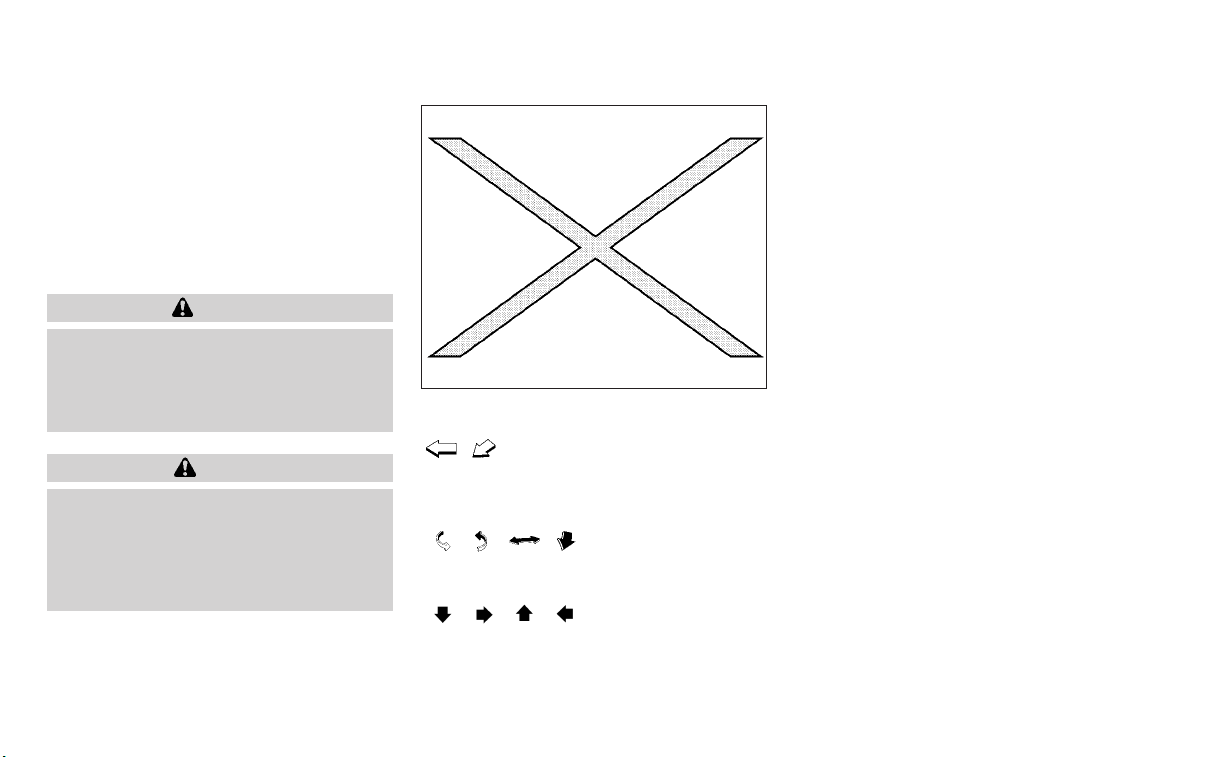
your Owner's Manual, contact NISSAN Consumer Affairs. For contact information, refer to the NISSAN CUSTOMER CARE PROGRAM page in this Owner’s Manual.
IMPORTANT INFORMATION ABOUT
THIS MANUAL
Youwill see various symbols in this manual.
They are used in the following ways:
WARNING
This is used to indicate the presence of
a hazard that could cause death or serious personal injury. To avoid or reduce the risk, the procedures must be
followed precisely.
CALIFORNIA PERCHLORATE
ADVISORY
Some vehicle parts, such as lithium batteries, may contain perchlorate material.
The following advisory is provided: “Perchlorate Material – special handling may
apply. For additional information, refer
to www.dtsc.ca.gov/hazardouswaste/
perchlorate/”.
APD1005
If you see this symbol, it means “Do not do
this” or “Do not let this happen.”
CAUTION
This is used to indicate the presence of
a hazard that could cause minor or
moderate personal injury or damage to
your vehicle.Toavoid or reduce the risk,
the procedures must be followed carefully.
If you see a symbol similar to these in an
illustration,it means the arrow points to the
front of the vehicle.
Arrows in an illustration that are similar to
these indicate movement or action.
Arrows in an illustration that are similar to
these call attention to an item in the illustration.
© 2019 NISSAN NORTH AMERICA, INC.
All rights reserved. No part of this Owner's
Manual may be reproduced or stored in a
retrieval system, or transmitted in any
form, or by any means, electronic, mechanical, photocopying, recording or otherwise, without the prior written permission of Nissan North America, Inc.

NISSAN CUSTOMER CARE PROGRAM
NISSAN CARES . . .
Both NISSAN and your NISSAN dealer are dedicated to serving all your automotive needs. Your satisfaction with your vehicle and your
NISSAN dealer are our primary concerns. Your NISSAN dealer is always available to assist you with all your automobile sales and service
needs.
However, if there is something that your
NISSAN dealer cannot assist you with or
you would like to provide NISSAN directly
with comments or questions, please contact the NISSAN Consumer Affairs Department using our toll-free number:
For U.S. customers
1-800-NISSAN-1
(1-800-647-7261)
For Canadian customers
1-800-387-0122
We appreciate your interest in NISSAN and thank you for buying a quality NISSAN vehicle.
The Consumer Affairs Department will ask
for the following information:
– Your name, address, and telephone
number
– Vehicle identification number (attached
to the top of the instrument panel on the
driver's side)
– Date of purchase
– Current odometer reading
– Your NISSAN dealer's name
– Your comments or questions
OR
You can write to NISSAN with the information at:
For U.S. customers
Nissan North America, Inc.
Consumer Affairs Department
P.O. Box 685003
Franklin, TN 37068-5003
or via e-mail at:
nnaconsumeraffairs@nissan-usa.com
For Canadian customers
Nissan Canada Inc.
5290 Orbitor Drive
Mississauga, Ontario L4W 4Z5
or via e-mail at:
information.centre@nissancanada.com
If you prefer, visit us at:
www.nissanusa.com (for U.S. customers)
or
www.nissan.ca (for Canadian customers)
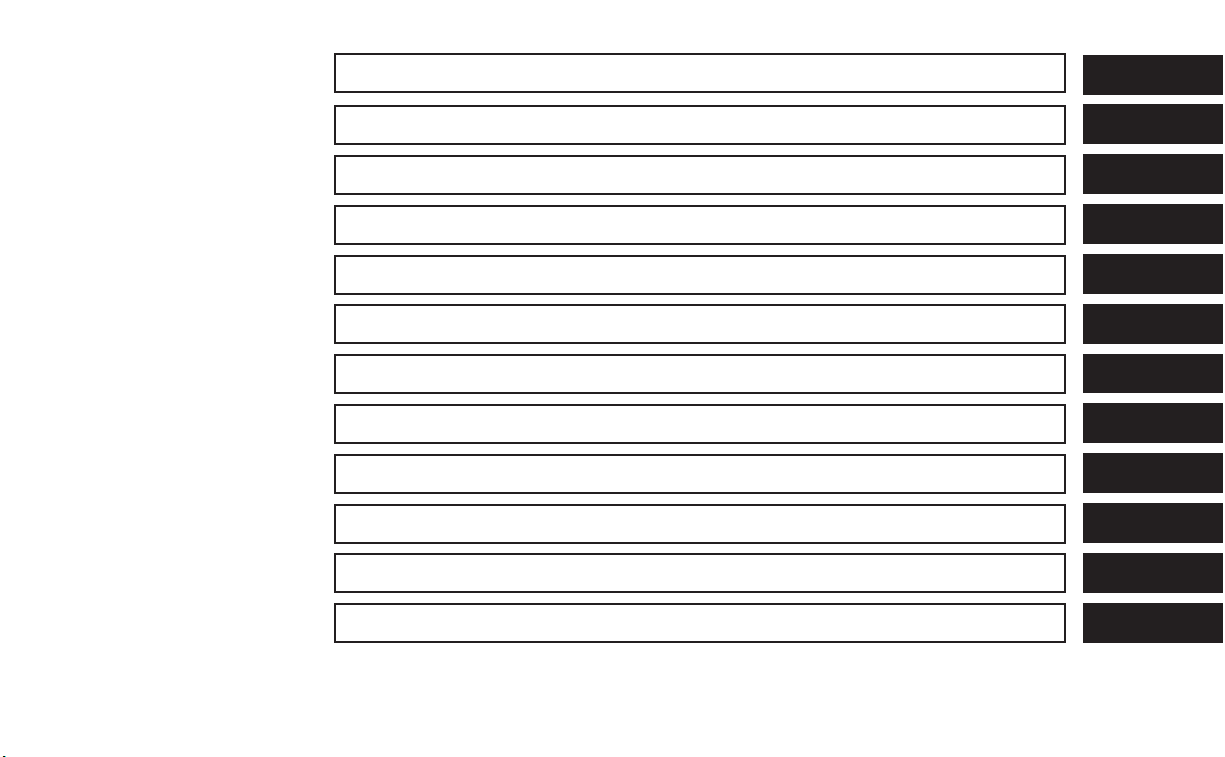
Table of
Illustrated table of contents
0
contents
Safety-Seats, seat belts and supplemental restraint system
Instruments and controls
Pre-driving checks and adjustments
Monitor, climate, audio, phone and voice recognition systems
Starting and driving
In case of emergency
Appearance and care
Do-it-yourself
Maintenance and schedules
Technical and consumer information
Index
1
2
3
4
5
6
7
8
9
10
11


0 Illustrated table of contents
Air bags, seat belts and child restraints ..........0-2
Exterior front ....................................0-3
Exterior rear .....................................0-4
Passenger compartment .......................0-5
Instrument panel ................................0-6
Engine compartment check locations...........0-7
Warning and indicator lights .....................0-9
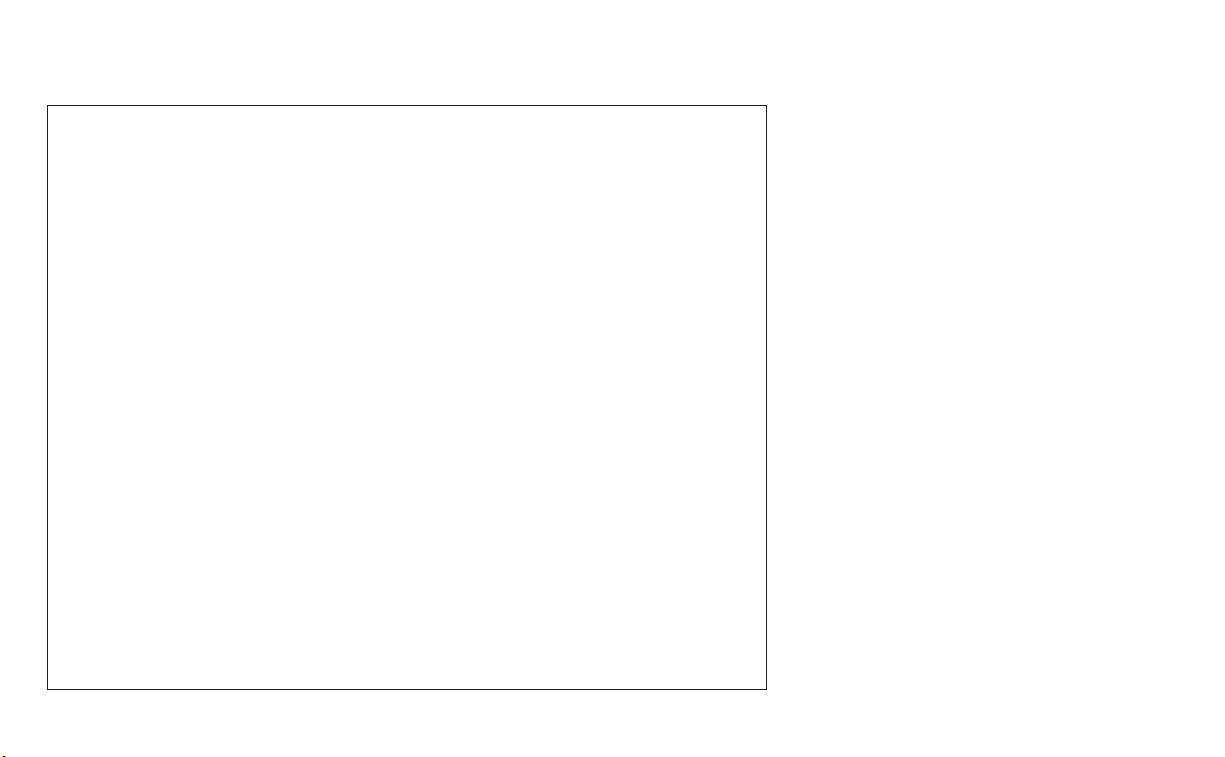
AIR BAGS, SEAT BELTS AND CHILD
RESTRAINTS
1. Supplemental front-impact air bags
(P. 1-49)
2. Occupant classification sensor (weight
sensor) (P. 1-49)
3. Head restraints/headrests (P. 1-12)
4. Front seat belt with pretensioner(s) and
shoulder height adjuster (P. 1-13, 1-49)
5. Roof-mounted curtain side-impact and
rollover supplemental air bag (P. 1-49)
6. Rear seat center seat belt (located on
ceiling) (P. 1-13)
7. Rear outboard seat-mounted sideimpact supplemental air bag (P. 1-49)
8. Rear outboard seat top tether strap
anchor (located on bottom of seatback) (P. 1-27)
9. LATCH (Lower Anchors and Tethers for
CHildren) system (P. 1-27)
10. Folding rear bench seat (P. 1-2)
11. Front seat-mounted side-impact
supplemental air bag (P. 1-49)
12. Front seats (P. 1-2)
13. Driver supplemental knee air bag
(P.
1-49)
Refer to the page number indicated in
parentheses for operating details.
0-2 Illustrated table of contents
LII2575
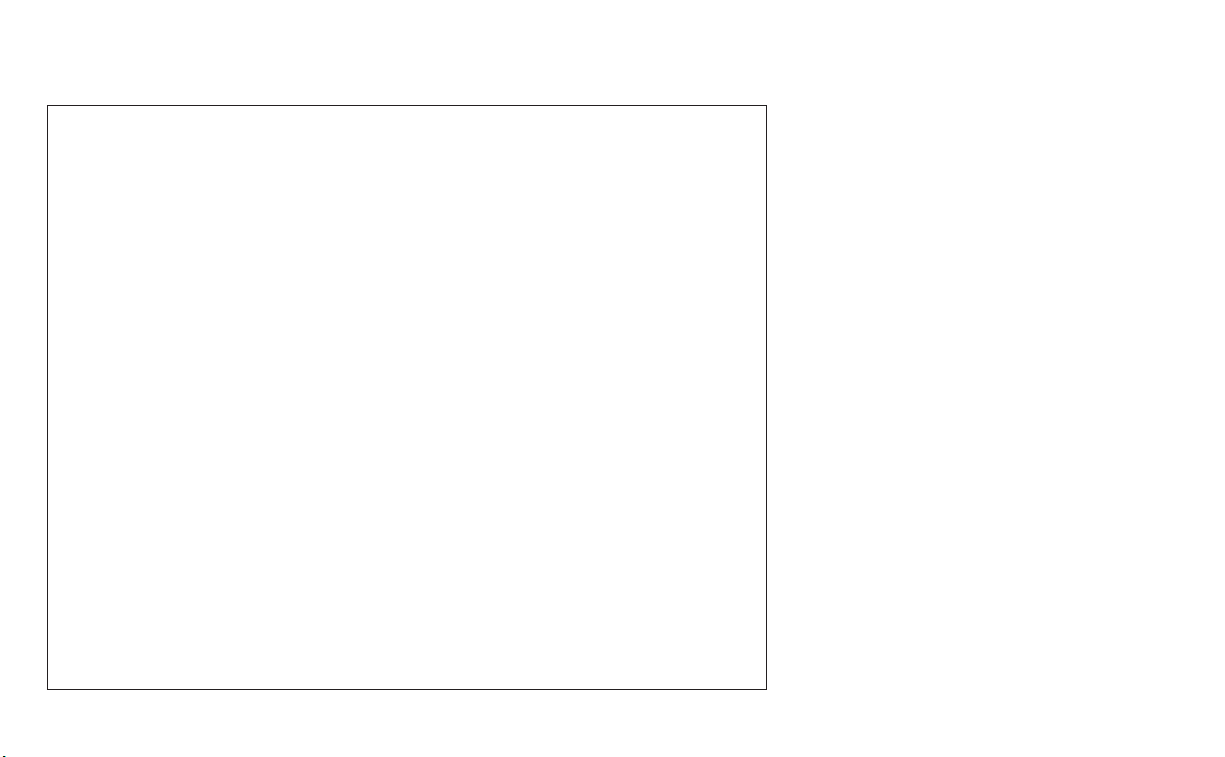
EXTERIOR FRONT
1. Front view camera (if so equipped)
(P. 4-10)
2. Engine hood (P. 3-22)
3. Wiper and washer switch (P. 2-35)
4. Windshield (P. 8-17)
5. Power windows (P. 2-62)
6. Door locks (P. 3-5)
NISSAN Intelligent Key® (P. 3-7)
Keys (P. 3-2)
7. Mirrors (P. 3-35)
Side view camera (if so equipped)
(P. 4-10)
8. Tire pressure (P. 8-27)
Flat tire (P. 6-3)
Tire chains (P. 8-27)
9. Replacing bulbs (P. 8-24)
Headlight and turn signal switch
(P. 2-38)
LED Daytime Running Lights (DRL)
system (P. 2-38)
10. Fog light switch (if so equipped) (P. 2-38)
11. Front sonar sensors (if so equipped)
(P.
5-134)
Refer to the page number indicated in
parentheses for operating details.
LII2613
Illustrated table of contents 0-3
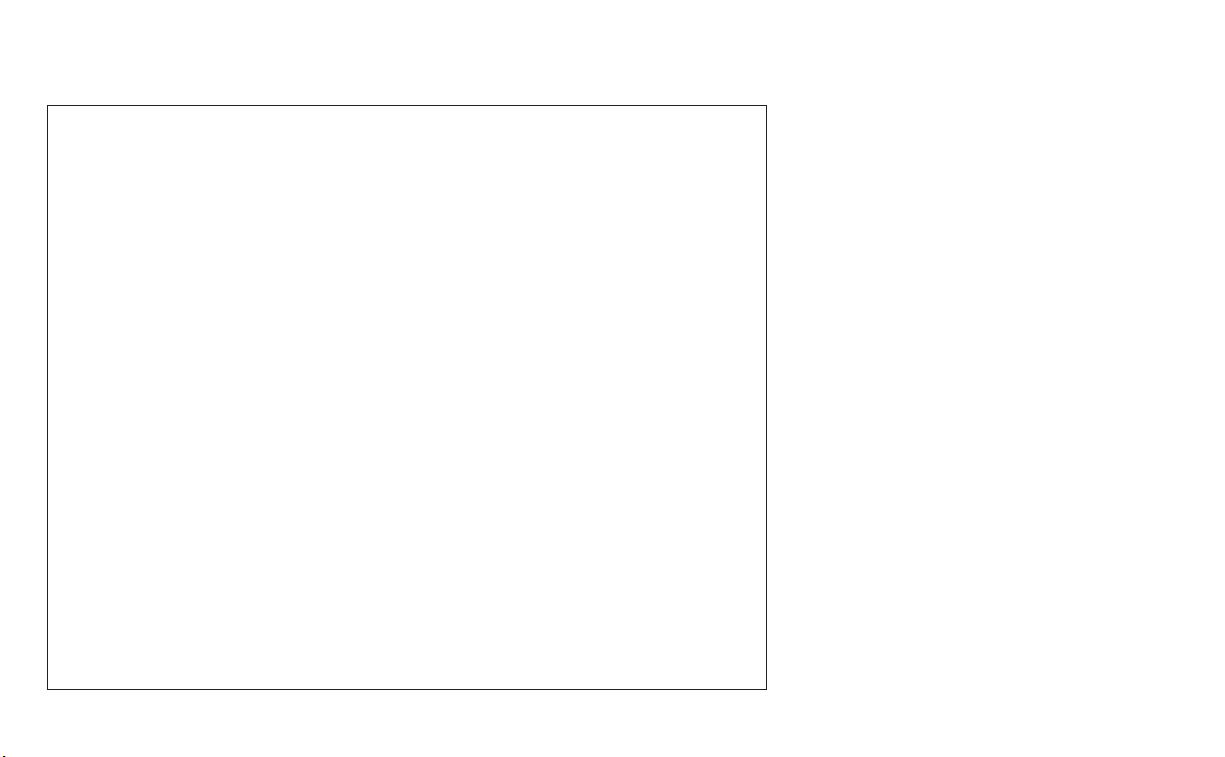
EXTERIOR REAR
1. Rearview camera (P. 4-3)
2. Rear wiper and washer switch (P. 2-35)
3. Liftgate release (P. 3-22)
4. Rear sonar sensors (if so equipped)
(P. 5-134)
5. Replacing bulbs (P. 8-24)
6. Fuel-filler door (P. 3-29)
Fuel recommendation (P. 10-2)
Fuel-filler cap (P. 3-29)
7. Child safety rear door lock (P. 3-5)
Refer to the page number indicated in
parentheses for operating details.
0-4 Illustrated table of contents
LII2576
