Ninja BL642W1 User Manual
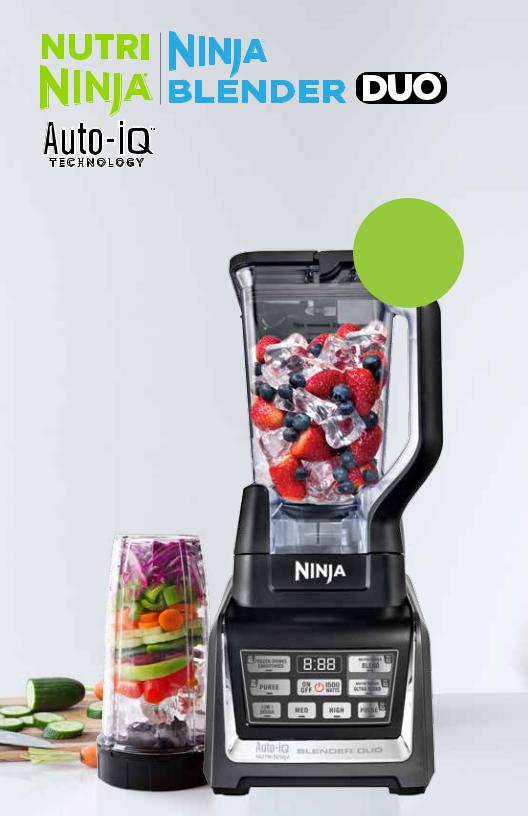
T E
 C H
C H
 N O L
N O L
 O G Y
O G Y
BL642W1
Let’s Get Started!
Assembly, Tips & Recipes.
RECIPES
INCLUDED!

Congratulations!
Welcome to the Ninja® Auto-iQ™ Experience! Ninja’s Auto-iQ™ technology features intelligent programs that combine unique pulsing, blending, and pausing patterns that do the work for you! Get great results every time with no guesswork required! These programs are timed to
deliver delicious results, so all you have to do is press a button and enjoy.
Table of Contents
Welcome |
2 |
Assembly |
3 |
Programs & Speed Settings |
12 |
Nutrient-Rich Juices & Smoothies 14 |
|
Breakfast |
19 |
Soup, Sides & Entrees |
21 |
Multi-Course Meals |
23 |
Desserts |
26 |
FAQ |
27 |
|
|
Assembly & Disassembly
with pitcher
1 |
2 |
3 |
|
6 |
|
4 |
5 |
|
|
7 |
8 |
1.Place the blade onto the gear in the blender pitcher.
2.Form a diamond by placing one of the corners of the blender pitcher over the Ninja® logo on the base.
3.Lock the pitcher into place by rotating the bowl clockwise until you hear a click.
4.The pitcher can be placed on the base two ways, with the handle in the front right or the left position.
5.To place the lid on the jar press the release button so the handle is upright.
6.Align the arrows on the lid and the pitcher handle then lock the lid in place by pressing the handle down until you hear a click.
7.Select the Auto-iQ™ or desired speed program.
8.When the program finishes, turn off the appliance and wait for the blade to stop turning. Turn pitcher counter-clockwise to remove.
Caution: Removable blades are very sharp! Always grab the top of the blade shaft to
avoid injuries. When pouring, we recommend you use the pour spout with the lid on. Do not pour without a lid as blades will fall out.
NOTE: Programs applicable for the blender pitcher will illuminate once the pitcher is locked onto the base.
3

Assembly
with Nutri Ninja® Cup
|
|
|
|
|
|
|
|
AU |
FROZEN DRINKS |
|
|
NutriNinja |
|
|
|
NutriNinja |
||
|
|
|
|
|
|
|
|
SMOOTHIES |
|
|
AUTO |
0 |
FROZEN DRINKS |
|
|
|||
|
|
|
|
|
FOOD |
ON |
|
|
|
|
|
|
|
|
|
AUTO |
0 |
|
|
|
|
|
|
|
AU |
FOOD |
ON |
1500 |
NutriNinja |
SMOOTHIES |
|
|
|
|
|||
|
|
|
AUTO |
0 |
PUREE |
OFF |
|
AUTO |
60 |
FOOD |
ON |
1500 |
NutriNinja |
|||||
|
|
|
|
|
|
|
PUREE |
OFF |
WATTS |
|
|
|||||||
FOOD |
ON |
|
|
|
LOW |
MED |
HIGH |
PULSE |
LOW |
MED |
HIGH |
PULSE |
PUREE |
OFF |
WATTS |
AUTO |
60 |
|
|
AUTO |
60 |
LOW |
MED |
HIGH |
PULSE |
||||||||||||
PUREE |
OFF |
|
|
|
|
|
|
|
|
|
|
|
|
|||||
LOW |
MED |
HIGH |
PULSE |
|
|
|
|
|
|
|
|
|
|
|
|
|
|
|
1 2 3 4 5
1.After adding ingredients to the Nutri Ninja® cup, place the Pro Extractor Blades™ onto the cup and screw it on tightly.
2.Flip the cup upside down, place the cup onto the base and turn clockwise until you hear a click.
3.Choose a program or speed setting and blend. All Auto-iQ™ programs have unique blend, pulse, and pause patterns that automatically stop once the countdown timer reaches 0:00.
4.To remove, rotate the cup counter clockwise.
5.Pull the cup straight up.
NOTE: Programs applicable for the Nutri Ninja® Cup will illuminate once the Nutri Ninja® Cup is locked onto the base.
4 
Let’s
Get
Healthy
Wellness Plan
The nutrient-rich juice and smoothie recipes in this inspiration guide were created for the top five wellness categories, to help you start your journey toward optimal health.
Detox/Cleanse
Our detox recipes have fresh fruits, vegetables, and herbs that will help give your body a beneficial detox boost.
Heart Health
Your heart has a big job to do and needs foods that can help support circulation and reduce stress, to keep you as healthy as possible.

 Longevity + Beauty
Longevity + Beauty
Looking good! We’ve developed recipes that can help to strengthen your immune system and bring back your natural glow.
Mood + Immunity
Turn that frown around with antioxidant-rich vegetables, fruits, fresh herbs, and even coconut water—electrolyte builders that keep the body hydrated and you feeling great.

 Weight Loss Wellness
Weight Loss Wellness
Jumpstart your weight and fitness efforts by adding one of our green-based smoothies or juices to your meal plan.
Look for the matching icons throughout the guide as you select your recipes.

Nutri Ninja® Ninja® Blender System
with Auto-iQ™ Technology
Auto-iQ™ programs combine unique pulsing, blending, and pausing patterns that do the work for you! Get great results every time with no guesswork required! No more standing over a blender, simply press a button and get the time you need to get other things done.
Auto-iQ™ Frozen Drinks/Smoothies: This program is designed
for creating delicious drinks in our 72-ounce Pitcher. Our stacked blades will ULTRA BLEND ice, frozen fruits and vegetables in seconds, giving you a refreshing icy beverage!
Auto-iQ™ Puree: This program is designed for making foods such as dips, hummus, baby food, or soups. All three jar configurations can be used with this setting. Use the Food Processor Bowl for larger batches or the Nutri Ninja® Cups for smaller portions.
Auto-iQ™ Blend: This program is specifically designed for our Nutri Ninja® Cups. The Pro Extractor Blades™ for the Nutri Ninja® Cups spin much faster, giving you super smooth results, every time. Use this setting for SuperJuices that use fresh or softer ingredients.
Auto-iQ™ Ultra Blend: This program is specifically designed for our Nutri Ninja® cups. The Pro Extractor Blades™ for the Nutri Ninja® Cups spin much faster, giving you super smooth results, every time. Use the ULTRA BLEND setting for harder ingredients such as frozen fruits or vegetables, ice, seeds, and more.
Auto-iQ™ Pulse: This is an enhanced feature to our existing pulse function. Auto-iQ™ Pulse offers greater control to help prevent over processing or over blending. Simply, hold down the button and our blades will run at a high speed for a quick burst of power to break through ice, or chop vegetables.
Nutri Ninja® 101
VEGGIES
FRUIT
LIQUID
ICE
When filling your Nutri Ninja® cups, we recommend that you start with adding your fresh fruits or vegetables first.
If you’re using powders, seeds, nuts, or other dry ingredients, put them in next. Afterwards, add frozen items or ice. Finally, pour in any juice, water, or other liquids as desired.
Remember to securely tighten the Pro Extractor Blades™ and do not overfill
the cups. Once the Pro Extractor Blades™ has been securely assembled to the cup, flip the cup over in order to attach to the base, as shown above.
6 |
7 |

USE |
USE |
® |
Cup |
||
Pitcher |
Nutri Ninja |
|
|||
with |
with |
|
|
|
|
FRoZEN DRINKS |
|
|
|
|
|
SMooTHIES |
|
|
|
|
|
cocktails |
sauces |
green fresh |
sauces |
|
|
|
|
super juices nutrient |
|
|
|
smoothies |
dips |
juices |
dips |
|
|
|
|
frozen |
|
|
|
frozen |
soups |
desserts |
soups |
|
|
desserts |
|
protein |
|
|
|
|
|
|
|
|
|
milkshakes |
|
shakes |
|
|
|
8 |
9 |
