Page 1
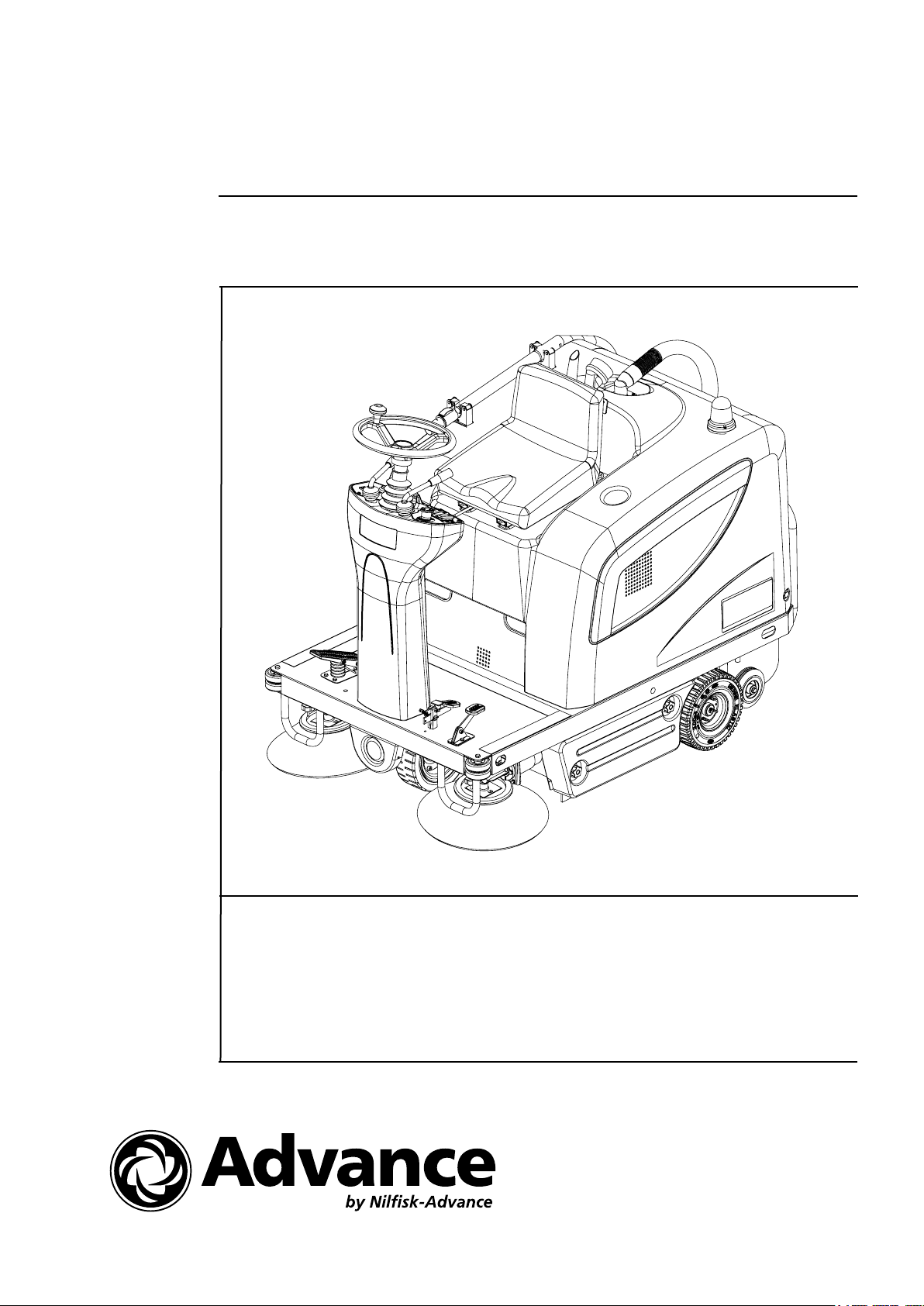
Terra
TM
4300B
SERVICE MANUAL
Advance model: 908 4309 010
1463200000(2)2008-07
Page 2

Page 3

SERVICE MANUAL
ENGLISH
INDEX
INDEX
GENERAL INFORMATION ........................................................................................................................................ 3
MACHINE LIFTING ............................................................................................................................................... 3
MACHINE TRANSPORTATION ............................................................................................................................ 3
PUSHING OR TOWING THE MACHINE .............................................................................................................. 3
OTHER REFERENCE MANUALS AVAILABLE ..................................................................................................... 3
SAFETY ................................................................................................................................................................ 3
GENERAL SAFETY PRECAUTIONS ................................................................................................................... 4
TECHNICAL DATA ................................................................................................................................................ 6
MAINTENANCE .................................................................................................................................................... 9
SCHEDULED MAINTENANCE .............................................................................................................................. 9
SCHEDULED MAINTENANCE TABLE ................................................................................................................. 9
MACHINE NOMENCLATURE ............................................................................................................................. 10
SWEEPING SYSTEM ...............................................................................................................................................13
MAIN BROOM HEIGHT CHECK AND ADJUSTMENT ........................................................................................ 13
MAIN BROOM DISASSEMBLY/REASSEMBLY ................................................................................................... 13
SIDE BROOM HEIGHT CHECK AND ADJUSTMENT ......................................................................................... 14
SIDE BROOM DISASSEMBLY/REASSEMBLY ................................................................................................... 16
SIDE BROOM LIFTING CABLE DISASSEMBLY/REASSEMBLY ........................................................................ 17
MAIN BROOM DRIVING BELT VISUAL INSPECTION........................................................................................18
MAIN BROOM DRIVING BELT DISASSEMBLY/REASSEMBLY ......................................................................... 19
MAIN BROOM GAS SPRING DISASSEMBLY/REASSEMBLY ........................................................................... 20
MAIN BROOM PULLEY BEARING REPLACEMENT .......................................................................................... 21
MAIN BROOM MOTOR ELECTRICAL INPUT CHECK ....................................................................................... 22
MAIN BROOM MOTOR CARBON BRUSH CHECK AND REPLACEMENT ........................................................ 23
MAIN BROOM MOTOR DISASSEMBLY/REASSEMBLY .................................................................................... 28
SIDE BROOM MOTOR ELECTRICAL INPUT CHECK ........................................................................................ 25
SIDE BROOM MOTOR CARBON BRUSH CHECK AND REPLACEMENT ........................................................ 26
SIDE BROOM MOTOR DISASSEMBLY/REASSEMBLY ..................................................................................... 27
SIDE BROOM ACTIVATION MICROSWITCH ADJUSTMENT AND DISASSEMBLY/REASSEMBLY ................. 28
MAIN BROOM ACTIVATION MICROSWITCH ADJUSTMENT AND DISASSEMBLY/REASSEMBLY ................ 29
TROUBLESHOOTING ......................................................................................................................................... 30
SKIRT ........................................................................................................................................................................ 31
SKIRT HEIGHT AND OPERATION CHECK AND ADJUSTMENT ....................................................................... 31
SIDE SKIRT DISASSEMBLY/REASSEMBLY ...................................................................................................... 33
REAR SKIRT DISASSEMBLY/REASSEMBLY ..................................................................................................... 34
FRONT SKIRT DISASSEMBLY/REASSEMBLY .................................................................................................. 35
FRONT SKIRT LIFTING CABLE DISASSEMBLY/REASSEMBLY ....................................................................... 36
TerraTM 4300B 146 2889 000(2)2007-08
1
Page 4

INDEX
ENGLISH
SERVICE MANUAL
2
146 2889 000(2)2007-08 TerraTM 4300B
DUST AND DEBRIS COLLECTION SYSTEM ......................................................................................................... 37
DUST FILTER CLEANING AND INTEGRITY CHECK ......................................................................................... 37
FILTER SHAKER OPERATION CHECK .............................................................................................................. 39
FILTER SHAKER MOTOR DISASSEMBLY/REASSEMBLY ................................................................................ 39
VACUUM FAN DISASSEMBLY/REASSEMBLY
[till S/N 072820295] .............................................................................................................................................. 40
POWER VACUUM FAN DISASSEMBLY/REASSEMBLY
[starting from S/N 072820296] ............................................................................................................................. 41
TROUBLESHOOTING ......................................................................................................................................... 42
STEERING AND BRAKING SYSTEM ...................................................................................................................... 43
STEERING CHAIN CHECK AND CLEANING ..................................................................................................... 43
STEERING CHAIN DISASSEMBLY/REASSEMBLY ............................................................................................ 44
SERVICE AND PARKING BRAKE CHECK AND ADJUSTMENT ........................................................................ 45
BRAKE CONTROL CABLE REPLACEMENT ...................................................................................................... 46
BRAKE SYSTEM DISASSEMBLY/REASSEMBLY .............................................................................................. 47
DRIVE SYSTEM ........................................................................................................................................................ 48
DRIVE SYSTEM DRIVE MOTOR ELECTRICAL INPUT CHECK ........................................................................ 48
DRIVE MOTOR CARBON BRUSH CHECK AND REPLACEMENT .................................................................... 49
DRIVE SYSTEM DISASSEMBLY/REASSEMBLY ............................................................................................... 50
DRIVE MOTOR DISASSEMBLY/REASSEMBLY ................................................................................................. 51
FORWARD/REVERSE GEAR PEDAL DISASSEMBLY/REASSEMBLY .............................................................. 52
FORWARD/REVERSE GEAR PEDAL POTENTIOMETER CHECK AND ADJUSTMENT ................................. 53
TROUBLESHOOTING ......................................................................................................................................... 54
TABLE OF DRIVE BOARD ERROR CODES ....................................................................................................... 55
OTHER SYSTEMS .................................................................................................................................................... 56
SCREW AND NUT TIGHTENING CHECK ........................................................................................................... 56
FRONT COVER DISASSEMBLY/REASSEMBLY ................................................................................................ 57
SEAT RUNNING CONSENT MICROSWITCH DISASSEMBLY/REASSEMBLY .................................................. 59
ELECTRICAL SYSTEM ............................................................................................................................................ 60
BATTERY CHARGING ......................................................................................................................................... 60
FUSE REPLACEMENT ........................................................................................................................................ 60
DRIVE ELECTRONIC BOARD DISASSEMBLY/REASSEMBLY ......................................................................... 60
TROUBLESHOOTING ......................................................................................................................................... 61
COMPONENT LOCATION ................................................................................................................................... 61
WIRING DIAGRAM .............................................................................................................................................. 64
Page 5
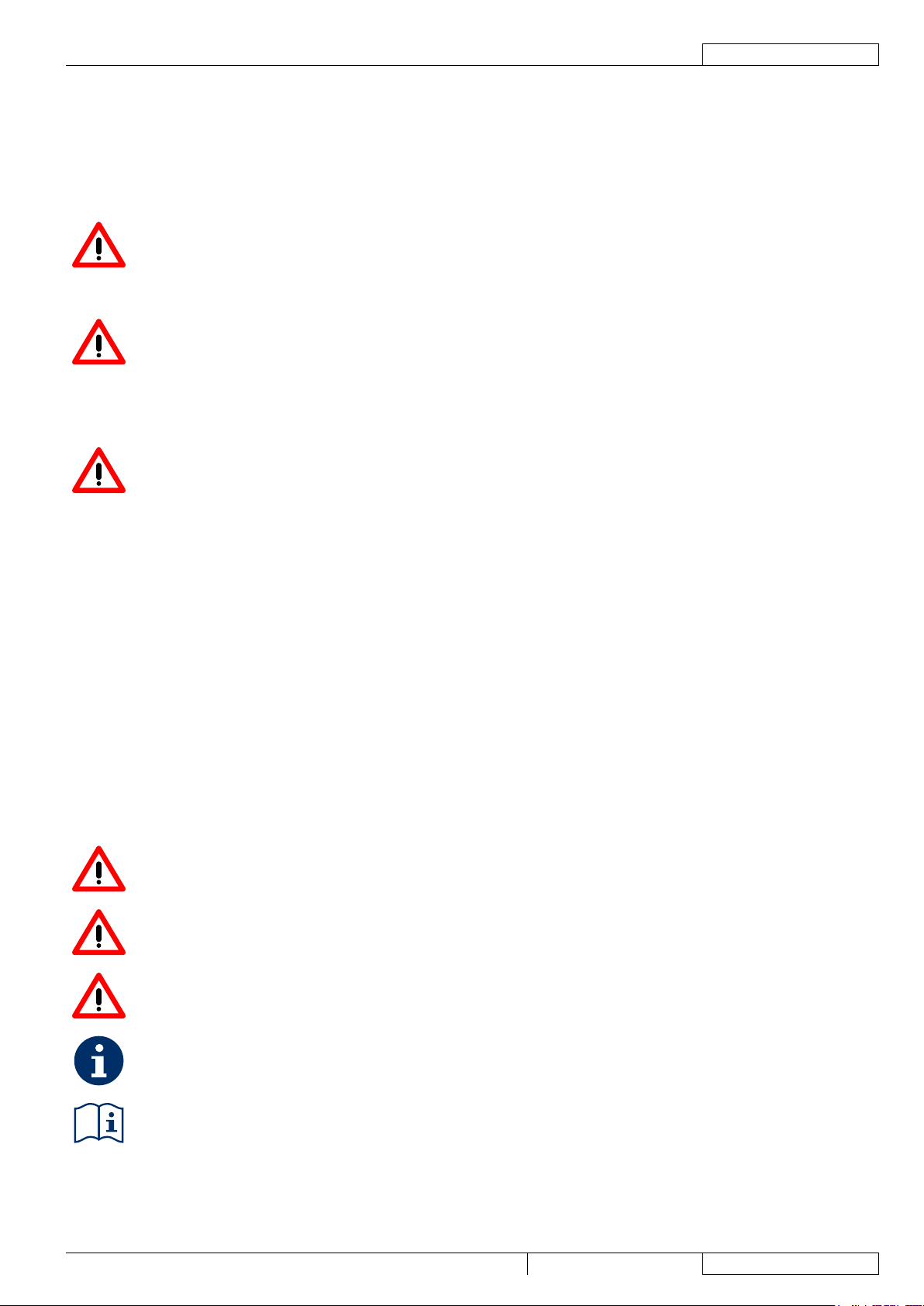
GENERAL INFORMATION
SERVICE MANUAL
ENGLISH
TerraTM 4300B 146 2889 000(2)2007-08
3
GENERAL INFORMATION
CONVENTIONS
Front, rear, right or left indications in this manual are intended with reference to the operator’s driver’s seat position.
MACHINE LIFTING
WARNING!
Do not work under the lifted machine without supporting it with safety stands.
MACHINE TRANSPORTATION
WARNING!
Before transporting the machine, make sure that:
All doors and carters are closed –
The ignition key is not inserted –
The machine is securely fastened to the means of transport –
PUSHING OR TOWING THE MACHINE
WARNING!
When pushing or towing the machine, carefully follow the relevant instructions given in the User Manual. If you
do not follow the given instructions the machine can be damaged.
OTHER REFERENCE MANUALS AVAILABLE
The following manuals are available at Advance Literature Service Department:
TM
Terra –
4300B Part List - Advance Form Number 146 2811 000
TM
Terra –
4300B User Manual - Advance Form Number 146 2810 000
Installation instruction for Kit aspiratore Comex - Form Number 1463196000 –
Installation instruction for Kit battery charger - Form Number 146 2055 000 –
Installation instruction for Kit remote vacuum - Form Number 146 2523 000 –
Installation instruction for Kit working light - Form Number 146 2526 000 –
Installation instruction for Kit brush bumper - Form Number 146 2698 000 –
Installation instruction for Kit overhead guard - Form Number 146 2738 000 –
Installation instruction for Kit carpet - Form Number 146 2742 000 –
Installation instruction for Kit ashing beacon - Form Number 146 2693 000 –
SAFETY
Advance uses the following symbols to indicate potentially dangerous situations. Always read this information carefully and take all
necessary precautions to safeguard people and property.
DANGER!
It indicates a dangerous situation with risk of death for the operator.
WARNING!
It indicates a potential risk of injury for people.
CAUTION!
It indicates a caution or a remark related to important or useful functions. Pay the greatest attention to the
paragraphs marked by this symbol.
NOTE
It indicates a note related to important or useful functions.
CONSULTATION
It indicates the necessity to refer to the User Manual before performing any procedure.
Page 6
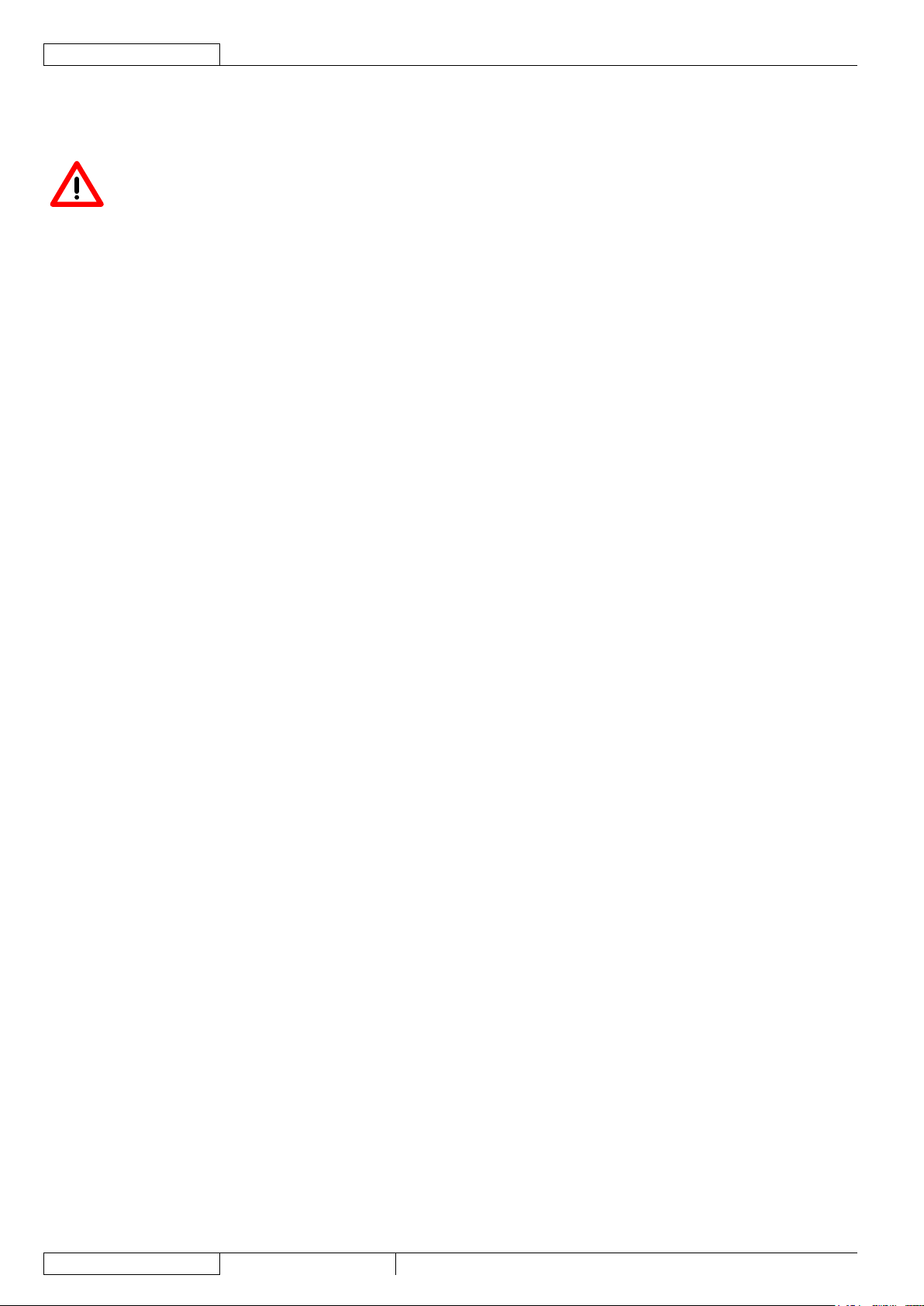
GENERAL INFORMATION
ENGLISH
SERVICE MANUAL
4
146 2889 000(2)2007-08 TerraTM 4300B
GENERAL SAFETY PRECAUTIONS
Specic warnings and cautions used to indicate potential damage to people and machines are shown below.
DANGER!
Before performing any maintenance, repair, cleaning or replacement procedure disconnect the battery –
connector, remove the ignition key and engage the parking brake.
This machine must be used by properly trained operators only. Children or disabled people cannot use this –
machine.
Keep sparks, ames and smoking materials away from the batteries. During the normal operation explosive –
gases are released.
Do not wear jewels when working near electrical components. –
Do not work under the lifted machine without supporting it with safety stands. –
When working under the open hood, ensure that it cannot be closed by accident. –
Do not operate the machine near toxic, dangerous, ammable and/or explosive powders, liquids or –
vapours. This machine is not suitable for collecting dangerous powders.
When lead batteries (WET) are installed on this machine, do not tilt the machine more than 30° from its –
horizontal position to not allow the highly corrosive acid to leak out of the batteries. When the machine is to
be tilted to perform maintenance procedures, remove the batteries.
If the machine is equipped with lead (WET) batteries, battery charging produces highly explosive hydrogen –
gas. Keep the hood open when charging the batteries and perform this procedure in well-ventilated areas
and away from naked ames.
Page 7

GENERAL INFORMATION
SERVICE MANUAL
ENGLISH
TerraTM 4300B 146 2889 000(2)2007-08
5
WARNING!
Carefully read all the instructions before performing any maintenance/repair procedure. –
Take all necessary precautions to prevent hair, jewels and loose clothes from being caught by the machine –
moving parts.
For machines with electronic battery charger (optional): –
Before using the battery charger, ensure that frequency and voltage values, shown on the machine serial –
number plate, match the electrical mains voltage.
Do not pull or carry the machine by the battery charger cable and never use the battery charger cable as –
a handle. Do not close a door on the battery charger cable, or pull the battery charger cable around sharp
edges or corners. Do not run the machine on the battery charger cable.
Keep the battery charger cable away from heated surfaces. –
Do not charge the batteries if the battery charger cable or the plug are damaged. If the battery charger cable –
is damaged, contact Advance Service Center.
To reduce the risk of re, electric shock, or injury, do not leave the machine unattended when it is plugged –
in. Before performing any maintenance procedure, disconnect the battery charger cable from the electrical
mains.
To avoid any unauthorized use of the machine, remove the ignition key. –
Do not leave the machine unattended without being sure that it cannot move independently. –
Do not use the machine on slopes with a gradient exceeding the specications. –
Use only brooms supplied with the machine and those specied in the User Manual. Using other brooms –
could reduce safety.
Do not smoke while charging the batteries. –
Before using the machine, close all doors and/or covers. –
Do not use the machine in excessively dusty areas. –
Do not wash the machine with direct or pressurised water jets, or with corrosive substances. –
Do not use compressed air to clean this type of machine, except for the lters (see the relevant paragraph). –
While using this machine, take care not to cause damage to other people, and children especially. –
Do not put any can containing uids on the machine. –
The machine storage temperature must be between 32°F and 104°F (0°C and +40°C). –
The machine working temperature must be between32°F and 104°F (0°C and +40°C). –
The humidity must be between 30% and 95%. –
Always protect the machine against the sun, rain and bad weather, both under operation and inactivity –
condition. Store the machine indoors, in a dry place. This machine must be used in dry conditions, it must
not be used or kept outdoors in wet conditions.
Do not use the machine as a means of transport, or for pushing/towing. –
Do not allow the brooms to operate while the machine is stationary to avoid damaging the oor. –
In case of re, possibly use a powder re extinguisher, not a water one. –
Do not bump into shelves or scaffoldings, especially where there is a risk of falling objects. –
Adjust the operation speed to suit the oor conditions. –
Do not use the machine on slopes with a gradient exceeding the specications. –
This machine cannot be used on roads or public streets. –
Do not tamper with the machine safety guards. –
Follow the routine maintenance procedures scrupulously. –
Do not remove or modify the plates afxed to the machine. –
In case of machine malfunctions, ensure that these are not due to lack of maintenance. Otherwise, request –
assistance from the authorised personnel or from an authorised Service Center.
If parts must be replaced, require ORIGINAL spare parts from an Authorised Dealer or Retailer. –
To ensure machine proper and safe operation, the scheduled maintenance shown in the relevant chapter of –
this Manual must be performed by the authorised personnel or by an authorised Service Center.
The machine must be disposed of properly, because of the presence of toxic-harmful materials (batteries, –
oils, plastics, etc.), which are subject to standards that require disposal in special centres (see the
Scrapping chapter).
Page 8
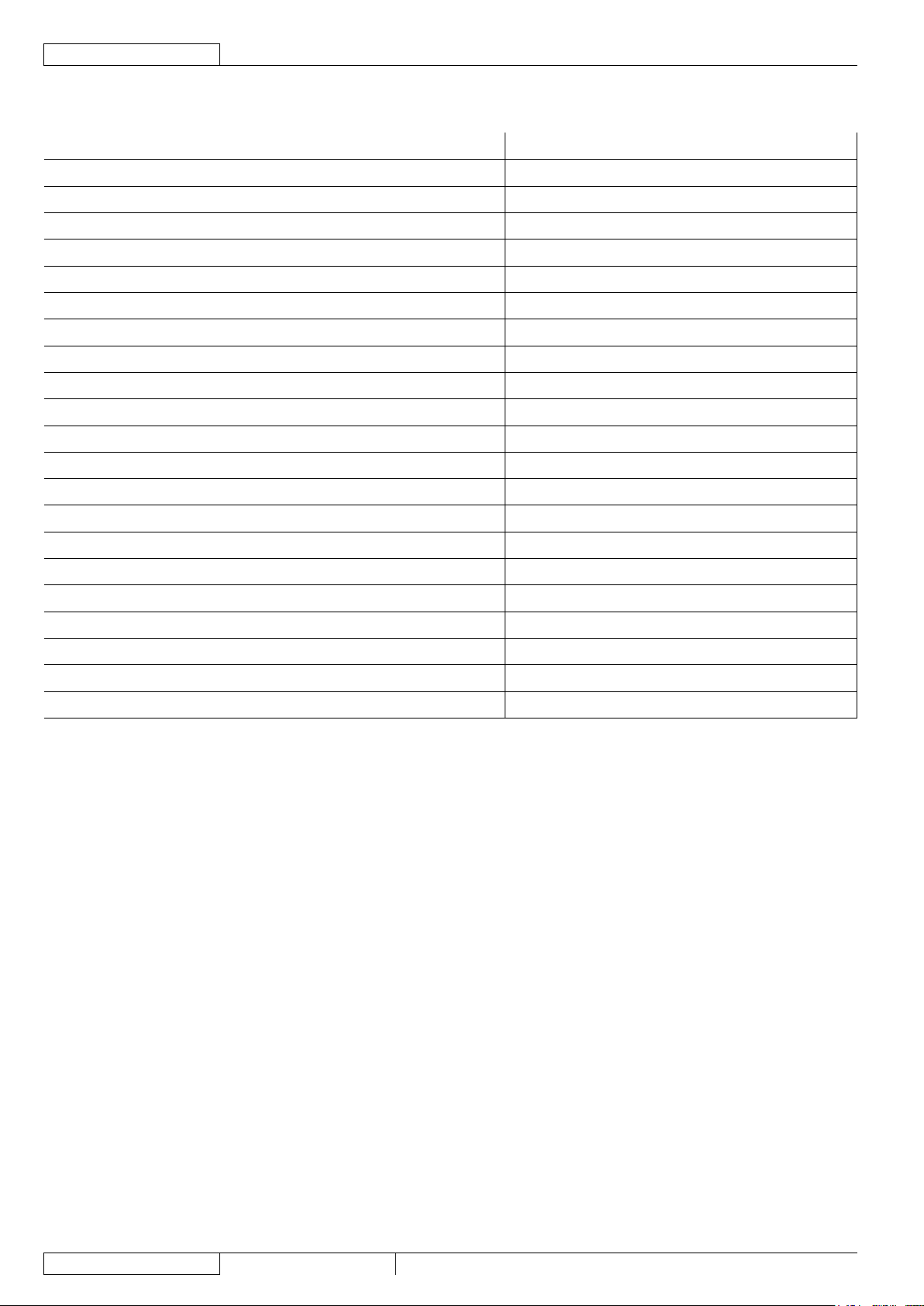
GENERAL INFORMATION
ENGLISH
SERVICE MANUAL
6
146 2889 000(2)2007-08 TerraTM 4300B
TECHNICAL DATA
Dimensions and weights Values
Machine length 58.3 in (1480 mm)
Machine width (with two side brooms) 47.2 in (1200 mm)
Machine maximum height (at the steering wheel) 48.0 in (1220 mm)
Cleaning width (without side brooms) 27.6 in (700 mm)
Cleaning width with two side broom 49.6 in (1260 mm)
Minimum ground clearance (skirts not included) 2.2 in (55 mm)
Front – rear wheelbase 30.1 in (765 mm)
Track (centres of rear wheels) 32.8 in (832 mm)
Seat cushion height 36.2 in (920 mm)
Main broom diameter - length 11.8-27.6 in (300-700 mm)
Side broom diameter 16.5 in (420 mm)
Front steering wheel diameter 9.8 in (250 mm)
Rear driving wheel diameter 9.8 in (250 mm)
Front wheel specic pressure on the ground (*) 159.5 psi (1.1 N/mm
Rear wheel specic pressure on the ground (*) 101.5 psi (0.7 N/mm
2
)
2
)
Machine kerb weight (without operator) 842.2 lb (382 Kg)
Waste container capacity 18.5 gal (70 litri)
Sound pressure level at operator ear (ISO 11201, ISO 4871) (LpA) 63.8 dB(A) ± 3dB(A)
Machine sound pressure level (ISO 3744, ISO 4871) (LwA) 81 dB(A)
Operator’s arm vibration (ISO 5349-1) (**) < 8.2 ft/s
Operator’s body vibration level (ISO 2631-1) (**) < 1.9 ft/s
2
(< 2.5 m/s2)
2
(< 0.6 m/s2)
(*): The machines is tested in the following conditions:
with operator 165.3 lb (75 Kg) if ride-on•
max size battery•
max size brush deck / squeegee•
optionals installed•
weight veried on each wheel•
print area veried on concrete for each wheel•
result expressed as max. value for front and max. value for rear wheels.•
(**): under normal working conditions and on a level asphalt surface.
Page 9
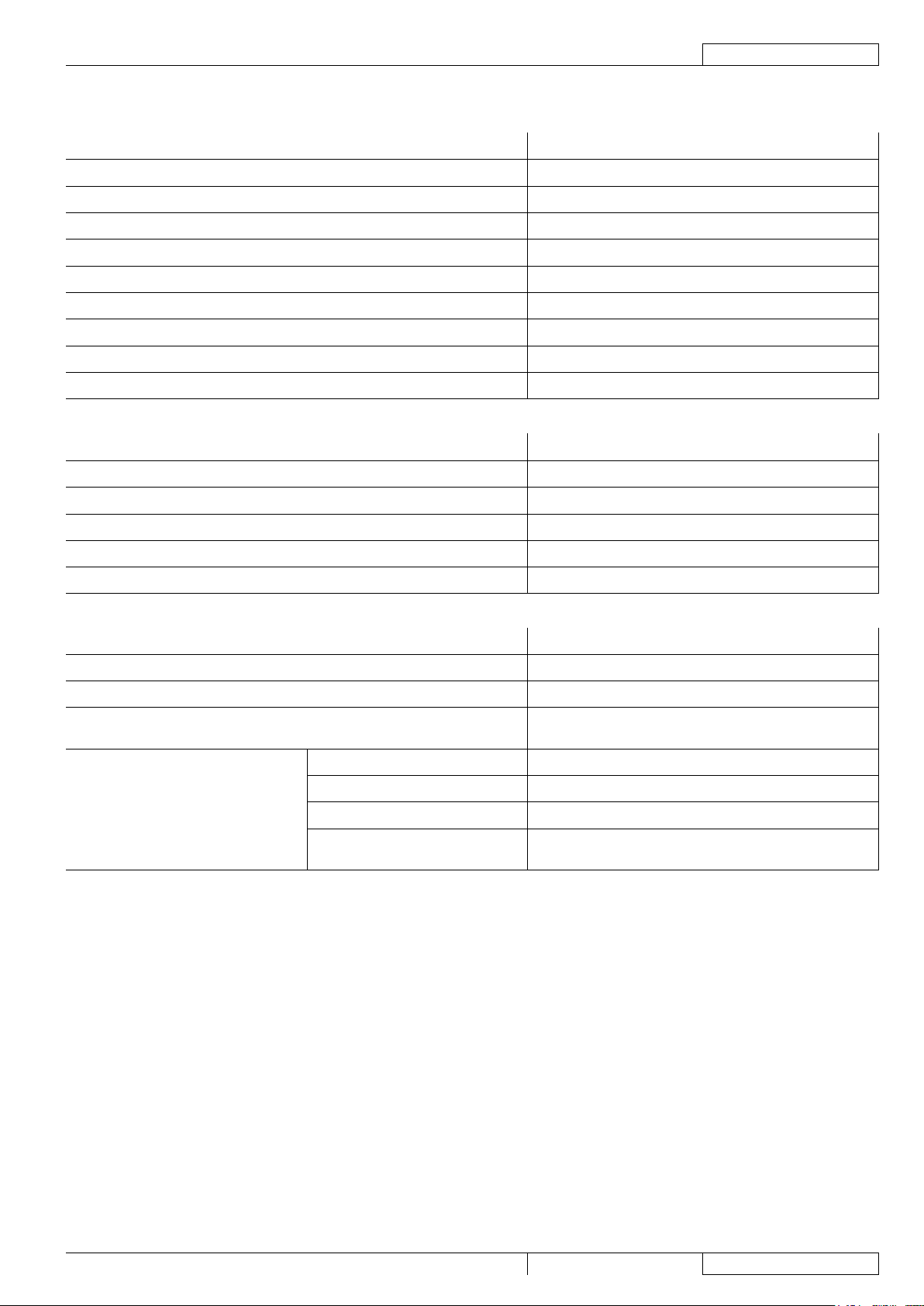
GENERAL INFORMATION
SERVICE MANUAL
ENGLISH
TerraTM 4300B 146 2889 000(2)2007-08
7
TECHNICAL DATA (continues)
Performance data Values
Max forward speed 3.7 mph (6 Km/h)
Maximum reverse speed 1.8 mph (3 Km/h)
Gradeability at full load 20%
Main broom rotation speed 550 rpm
Side broom rotation speed 80 rpm
Panel lter area 14.1 ft
Panel lter rating 5-10 μm
2
(4,3 m2)
Main broom compartment vacuum 0,43 in H
Minimum turning radius (outer) 51,6 in (1310 mm)
Motor data Values
Drive motor power 24 V, 0.8 hp (600 W)
Main broom motor power 24 V, 0.67 hp (500 W)
Side broom motor power 24 V, 0.08 hp (60 W)
Vacuum motor power 24 V, 0.41 hp (310 W)
Filter shaker motor power 24 V, 0.12 hp (90 W)
Electrical system data Values
System voltage 24 V
Total consumption 30A
Autonomy
Propulsion battery
Standard Lead (WET) with acid electrolyte
Optional Gel (GEL) hermetic
Battery capacity 256 Ah@5
> 4 hours (with battery 180Ah@5h)
> 5 hours (with battery 256Ah@5h)
O (11 mm H2O)
2
Battery compartment maximum size
26.0x17.3x14.6 in
(660x440x370 mm)
Page 10
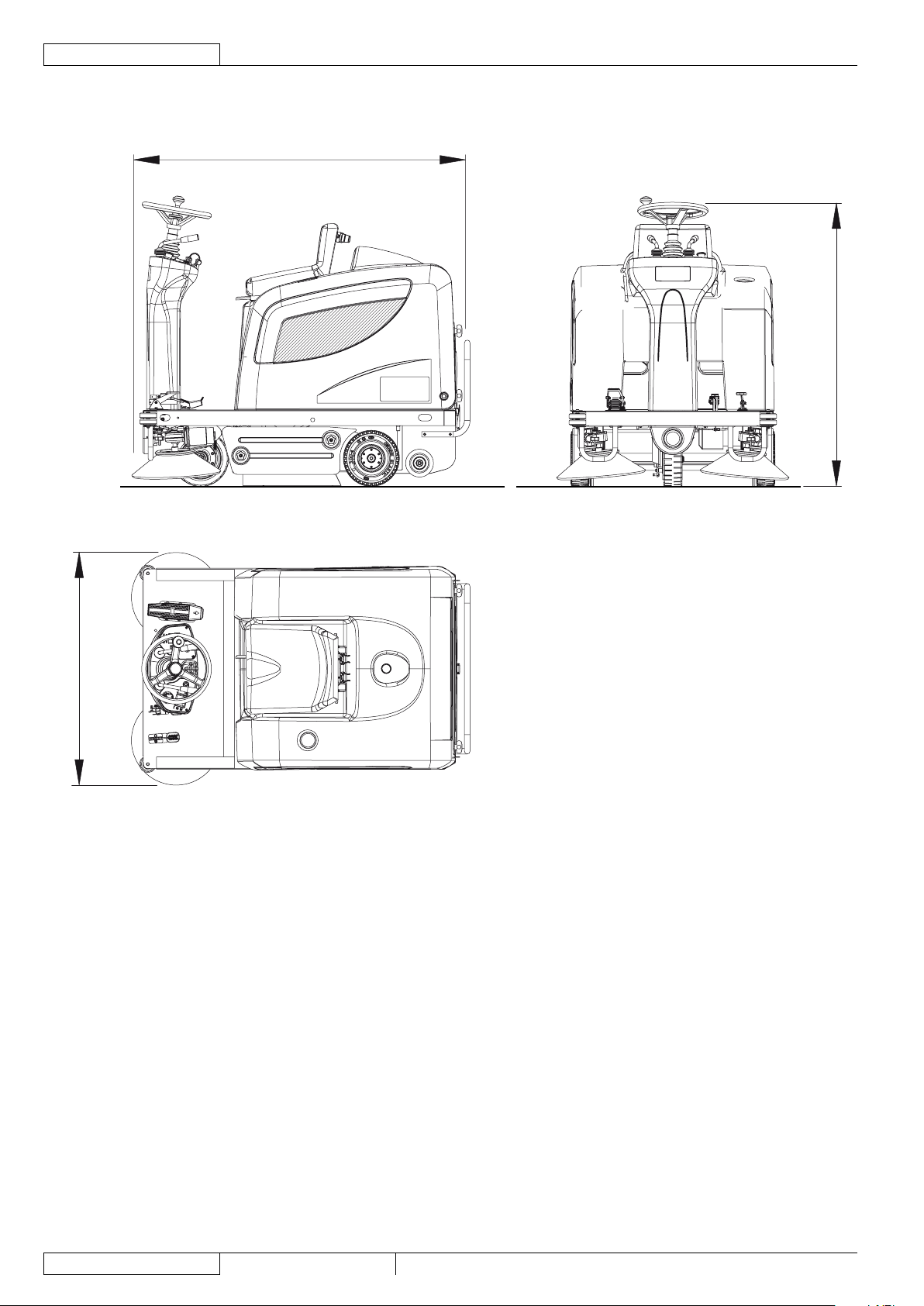
GENERAL INFORMATION
ENGLISH
SERVICE MANUAL
8
146 2889 000(2)2007-08 TerraTM 4300B
1480 mm (58.3 in)
1220 mm (48.0 in)
1220 mm (48.0 in)
DIMENSIONS
S301231
Page 11
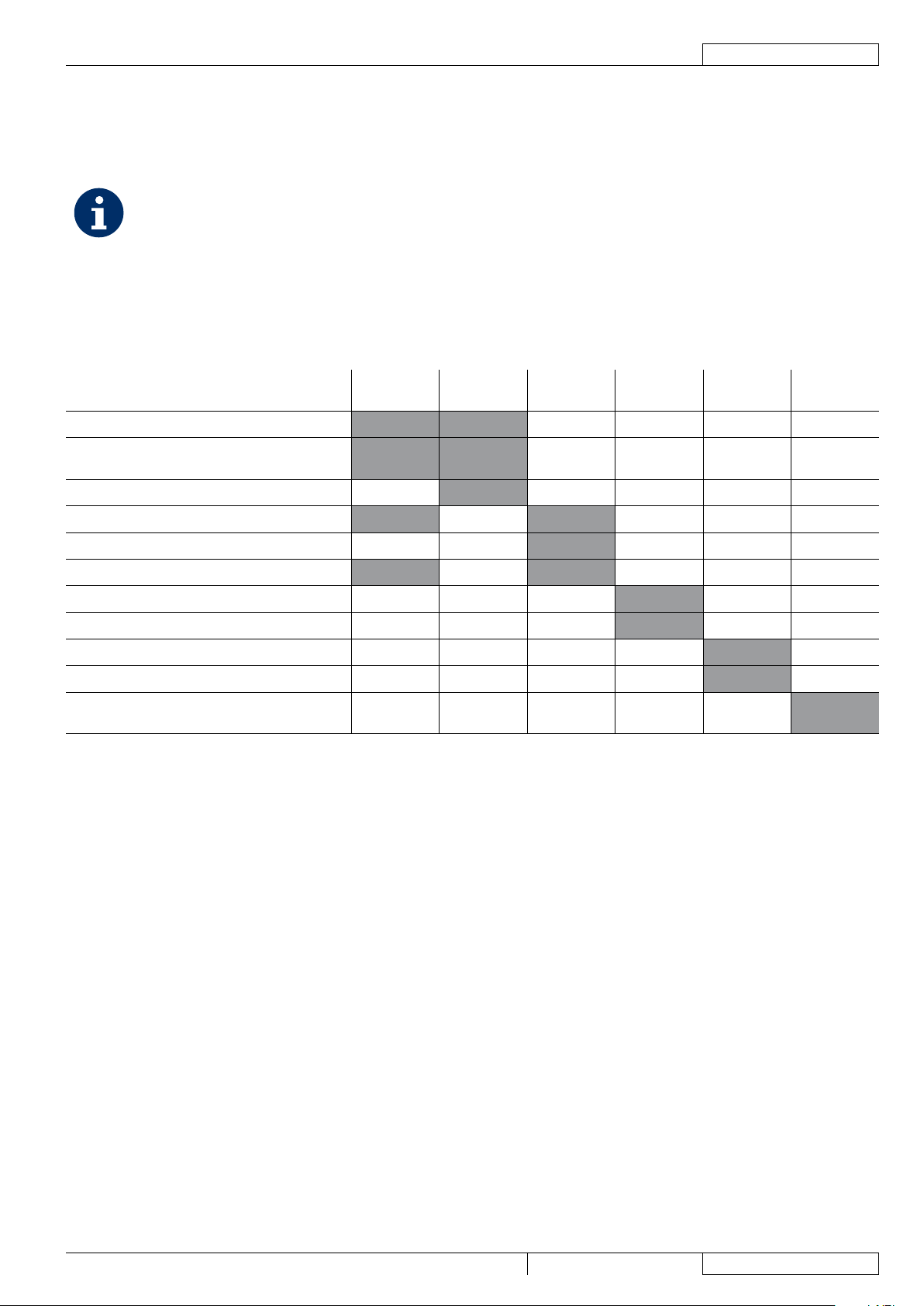
GENERAL INFORMATION
SERVICE MANUAL
ENGLISH
TerraTM 4300B 146 2889 000(2)2007-08
9
MAINTENANCE
SCHEDULED MAINTENANCE
The lifespan of the machine and its maximum operating safety are ensured by correct and regular maintenance.
NOTE
See GENERAL INFORMATION and SAFETY - ACCIDENT PREVENTION
The following table provides the scheduled maintenance. The intervals shown may vary according to particular working conditions,
which are to be dened by the person in charge of the maintenance.
The following paragraphs give further instructions about the maintenance interventions listed in the following Scheduled
Maintenance Table.
SCHEDULED MAINTENANCE TABLE
Maintenance operation On delivery
Battery uid level check (WET)
Side and main broom height check and
adjustment
Dust lter cleaning and integrity check
Skirt height and operation check
Filter shaker operation check
Main broom drive belt visual inspection
Nut and screw tightening check (1)
Service and parking brake check and adjustment
Steering chain check and cleaning
Main broom drive belt replacement
Main motor and drive motor carbon brush check
and replacement
Every 10
hours
Every 50
hours
Every 100
(1): And after the rst 8 running-in hours.
hours
Every 200
hours
Every 400
hours
Page 12

GENERAL INFORMATION
ENGLISH
SERVICE MANUAL
10
146 2889 000(2)2007-08 TerraTM 4300B
MACHINE NOMENCLATURE
Throughout this manual you will nd numbers in brackets – for example: (2). These numbers refer to the components indicated in
these two nomenclature pages. Refer to these pages whenever it will be necessary to identify a component mentioned in the text.
Left control panel1.
Ignition key2.
Discharged battery warning light (red)3.
Semi-discharged battery warning light (yellow)4.
Charged battery warning light (green)5.
Display 6.
Display selection switch: Hour counter/ hour and minute 7.
counter / battery voltage (V)
Horn8.
Switch having the following functions:9.
Vacuum fan starting/stopping•
Filter shaker activation•
Manual vacuum system switch (optional)10.
Working light switch (optional)11.
Emergency switch12.
Control panel fastening screws13.
Right control panel14.
Left/right side broom lifting/lowering lever15.
Main broom lifting/lowering lever16.
Steering wheel position adjusting lever (forward/backward)17.
Steering wheel18.
Forward/reverse gear pedal19.
Service brake pedal (it acts on the front wheel)20.
Parking brake lever (it acts on the front wheel)21.
Front skirt lifting pedal22.
Can holder23.
Hood24.
Rear driving wheels on xed axle25.
Front wheel, steering26.
Right side broom27.
Left side broom (optional)28.
Main broom29.
Left side skirt30.
Right side skirt31.
Front skirt32.
Rear skirt33.
Waste container34.
Waste container safety hook35.
Waste container handle36.
Removable left door37.
Door knobs38.
Main broom right door39.
Door knobs40.
Pivoting light (always on when the ignition key is turned to 41.
“I” position). (optional)
Driver’s seat with safety microswitch42.
Additional hole for manual vacuum kit (optional)43.
Steering column44.
Working light (optional)45.
Right side broom height adjusting knob46.
Left side broom height adjusting knob (optional)47.
Seat longitudinal position adjusting lever48.
Vacuum lter compartment cover49.
Cover knobs50.
Manual vacuum kit (optional)51.
Manual vacuum kit fasteners52.
Internal containers with handle for dumping (optional)53.
Serial number plate/technical data/EC certication54.
Hood lifting handles55.
Machine lifting anchors56.
Hood (open position)57.
Open hood support tie rod58.
Batteries59.
Battery connection diagrams60.
Battery caps (for lead batteries)61.
Battery connector62.
Electronic battery charger (optional)63.
Battery charger electrical cable64.
Lead (WET) or gel (GEL) battery selector switch located on 65.
the optional electronic battery charger
Charged battery warning light66.
Lamellar fuse box67.
Main broom motor circuit breaker (30 A)68.
Side broom motor circuit breaker (10 A)69.
Drive board malfunction warning led70.
Electrical component box71.
Drive board72.
Battery case73.
Manual vacuum system (optional)74.
Main broom height adjusting knob75.
Air bafe plate76.
Page 13
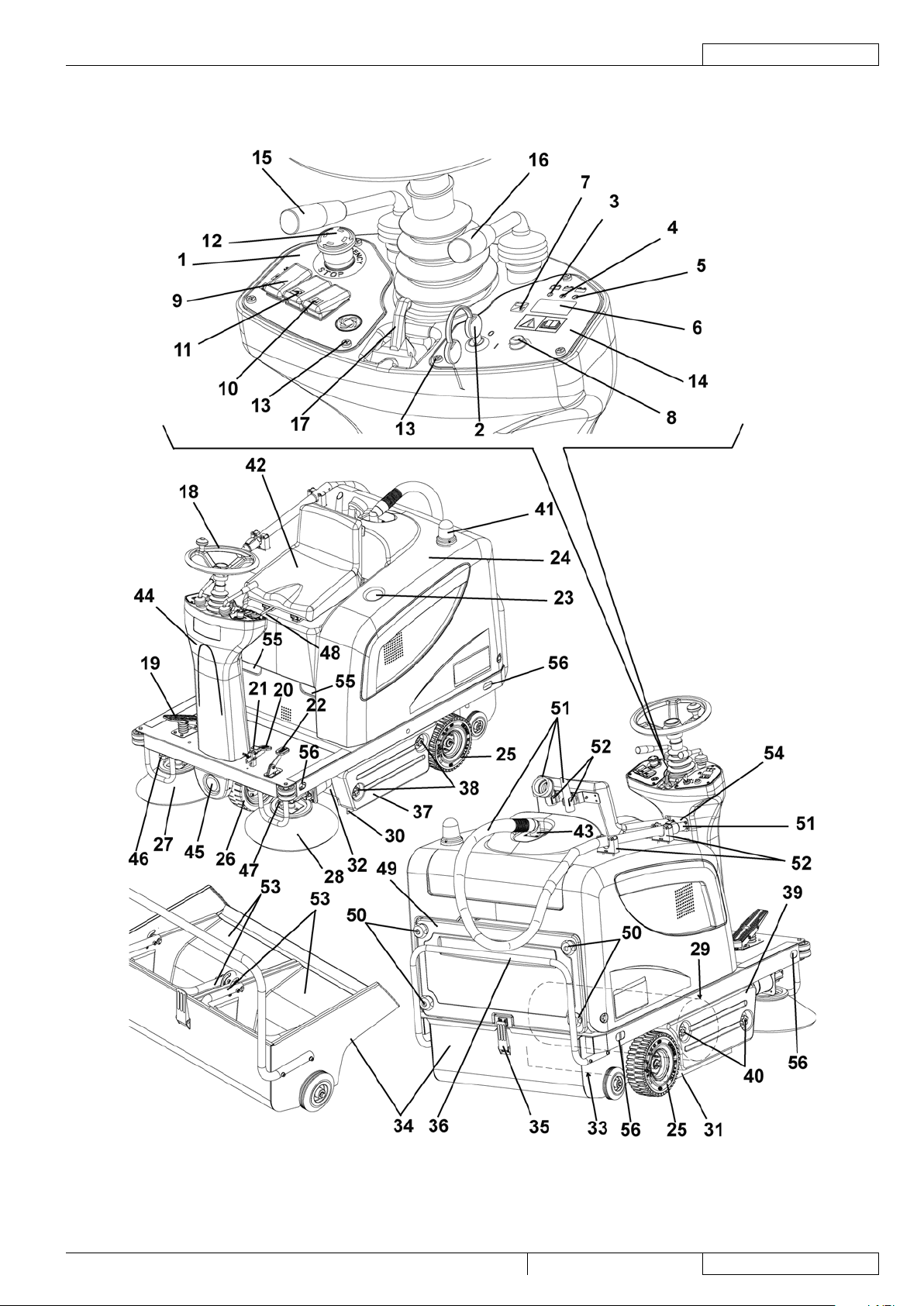
GENERAL INFORMATION
SERVICE MANUAL
ENGLISH
TerraTM 4300B 146 2889 000(2)2007-08
11
MACHINE NOMENCLATURE
S301231
Page 14
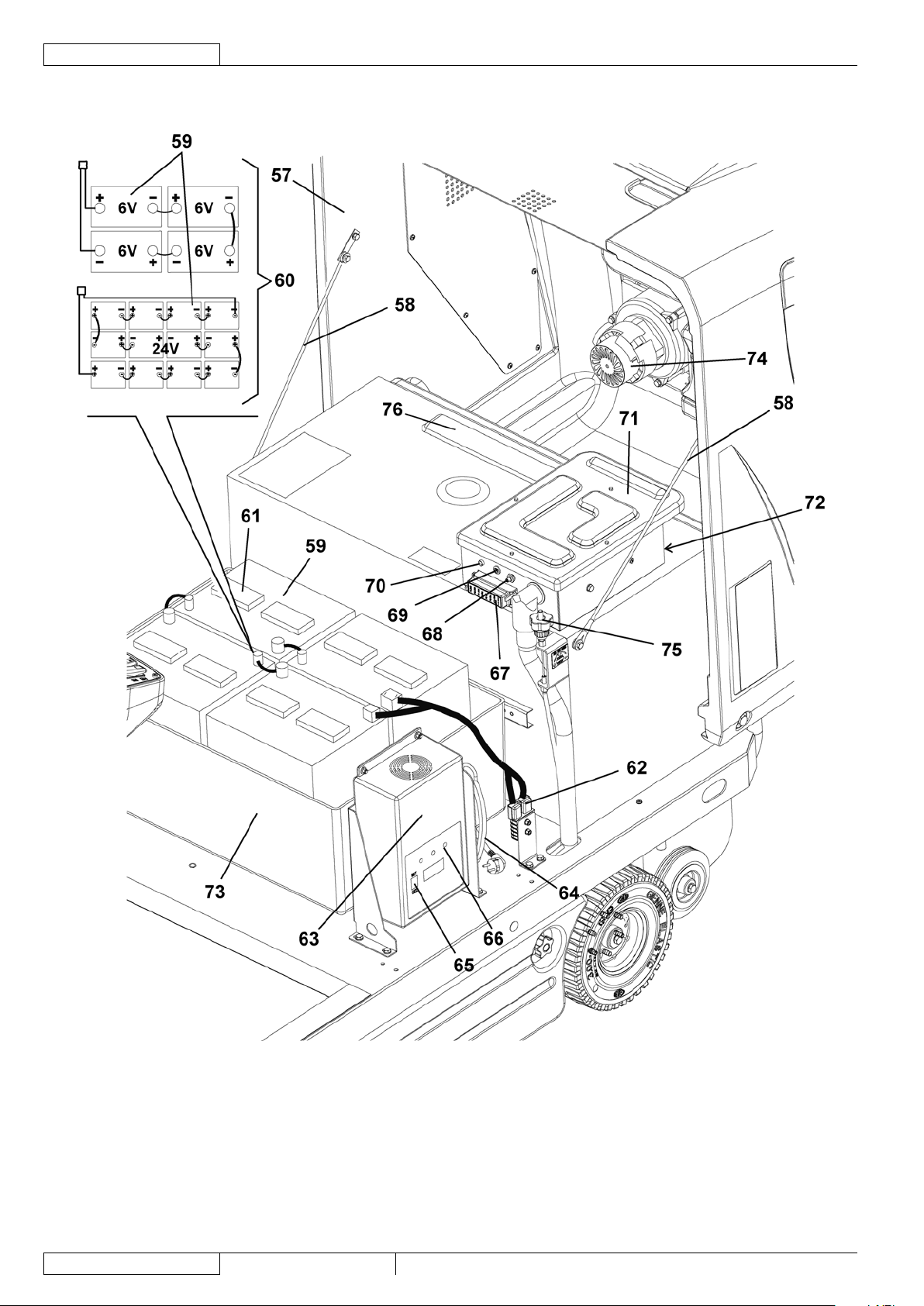
GENERAL INFORMATION
ENGLISH
SERVICE MANUAL
12
146 2889 000(2)2007-08 TerraTM 4300B
MACHINE NOMENCLATURE
S301232
Page 15
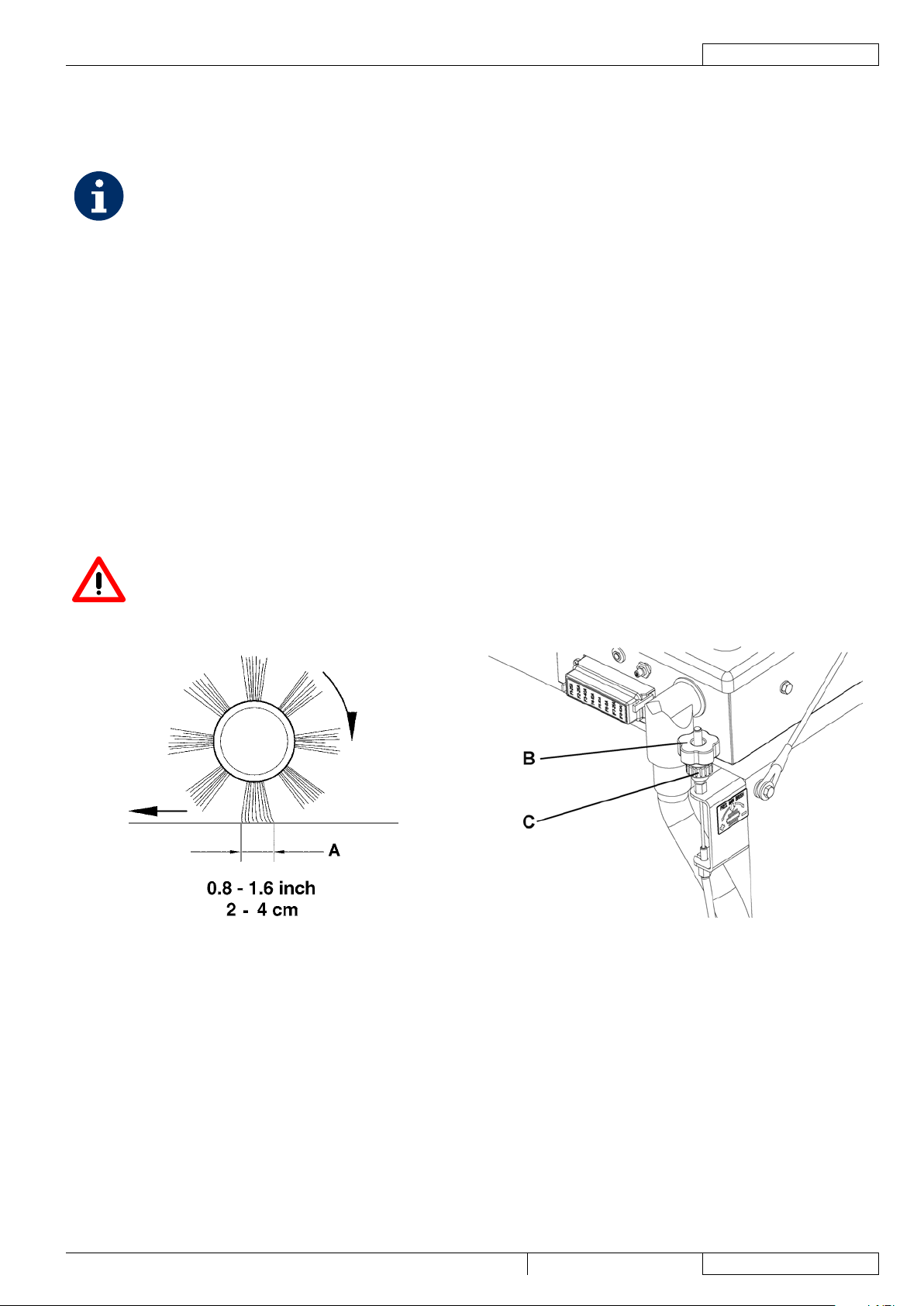
SWEEPING SYSTEM
SERVICE MANUAL
ENGLISH
TerraTM 4300B 146 2889 000(2)2007-08
13
SWEEPING SYSTEM
MAIN BROOM HEIGHT CHECK AND ADJUSTMENT
NOTE
Brooms of various hardness are available. This procedure is applicable to all types of brooms.
Check the main broom for proper ground clearance, proceeding as follows:1.
Drive the machine on a level ground.•
Keep the machine stationary, lower the main broom and rotate it for few seconds.•
Stop and lift the main broom, then move the machine and switch it off.•
Check that the main broom print (A), along its length, is from 2 to 4 cm wide.•
If the print (A) is not within specications, it is necessary to adjust the broom height by proceeding as described in step 2
below, after stopping and braking the machine.
Engage the parking brake by pressing the pedal (20 and 21) until it is blocked by the ratchet pawl of the parking brake lever 2.
(21).
Turn the ignition key (2) to “0” position.3.
Open the hood (24).4.
Loosen the knob (B) on the left side of the machine.5.
Turn the knob (C), and remind that:6.
It must be screwed to lift the broom•
It must be unscrewed to lower the broom•
After the adjustment, keep the knob (C) stopped and tighten the knob (B).
Perform step 1 again to check the proper adjustment of the main broom height from the ground.7.
When the broom is too worn to be adjusted, replace it as shown in the next paragraph.8.
CAUTION!
An excessive print (larger than 4 cm) of the main broom can lead to machine malfunction and moving parts
overheating, thus reducing machine life.
Be extremely careful when performing the above-mentioned checks and always use the machine according to
the indicated conditions.
S301235 S301236
Page 16
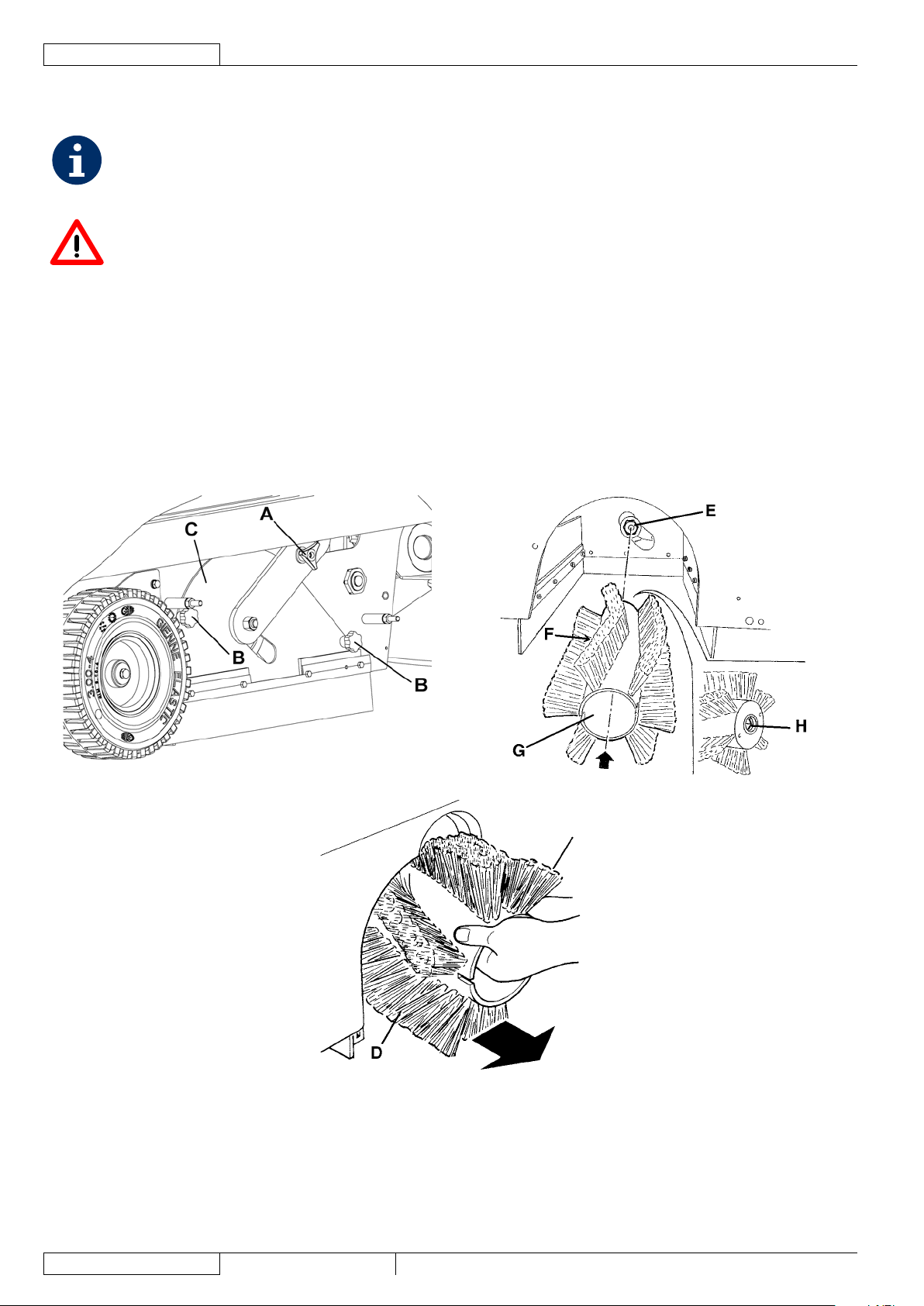
SWEEPING SYSTEM
ENGLISH
SERVICE MANUAL
14
146 2889 000(2)2007-08 TerraTM 4300B
MAIN BROOM DISASSEMBLY/REASSEMBLY
NOTE
Brooms of various hardness are available. This procedure is applicable to all types of brooms.
CAUTION!
It is advisable to use protective gloves when replacing the main broom because there can be cutting debris
between the bristles.
Drive the machine on a level ground and engage the parking brake (20 and 21).1.
Turn the ignition key (2) to “0” position.2.
Unscrew the knobs (40) and remove the right door (39).3.
Unscrew the knob (A).4.
Unscrew the knobs (B) and remove the broom compartment cover (C).5.
Remove the broom (D).6.
Check that the drive hub (E) is free from dirt or foreign materials (cords, clothes, etc.) accidentally rolled up.7.
The new broom must be installed with the bristles rows (F) positioned as shown in the gure.8.
Install the new broom (G) on the machine, and ensure that its opening (H) ts into the related drive hub (E).9.
Reinstall the broom compartment cover (C), then screw the knobs (B) and (A).10.
Install the right door (39), then screw the knobs (40).11.
Carry out the main broom height check and adjustment (see the procedure in the relevant paragraph).12.
S301237 S301238
S301239
Page 17
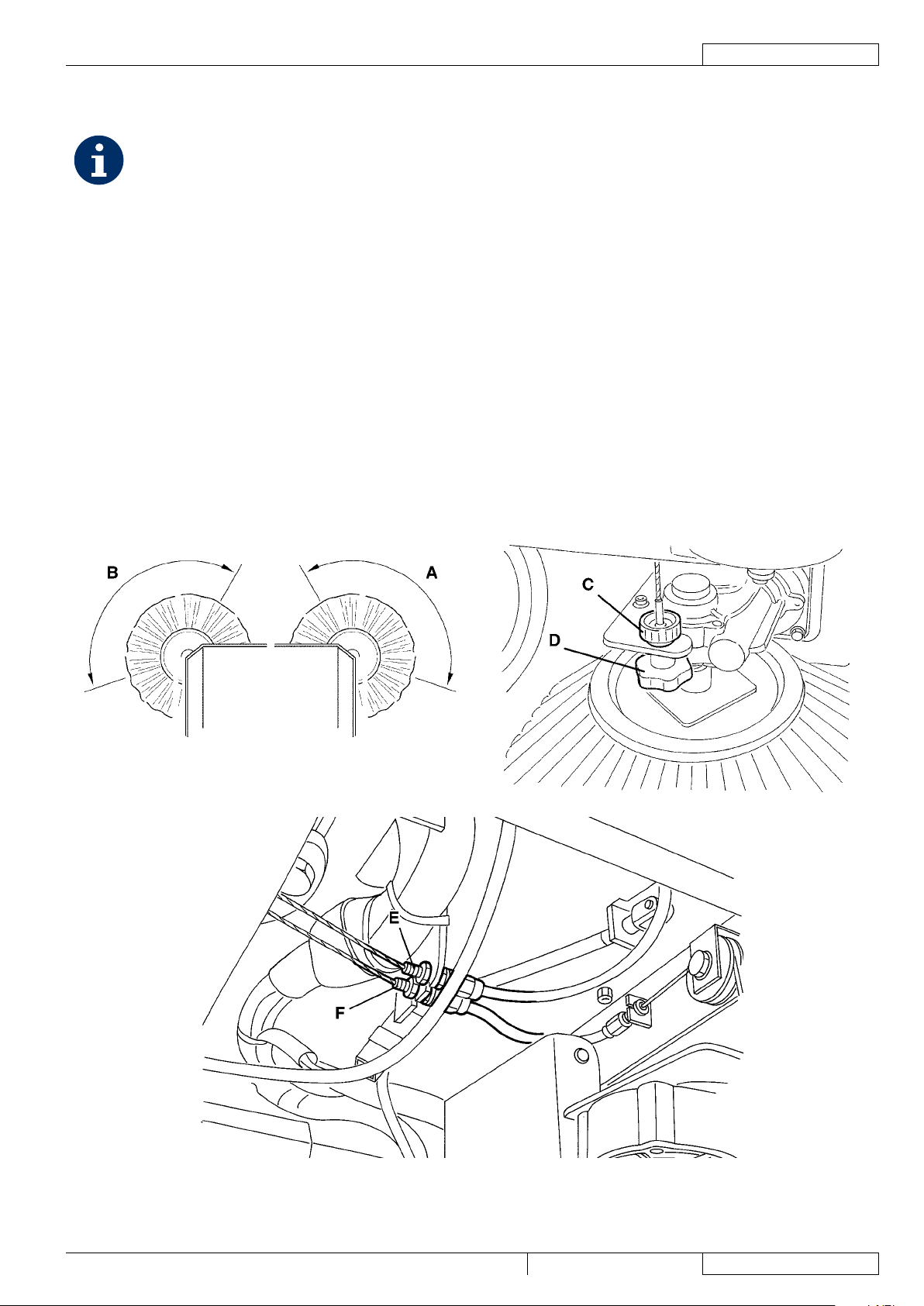
SWEEPING SYSTEM
SERVICE MANUAL
ENGLISH
TerraTM 4300B 146 2889 000(2)2007-08
15
SIDE BROOM HEIGHT CHECK AND ADJUSTMENT
NOTE
Brooms of various hardness are available. This procedure is applicable to all types of brooms.
Check
Check the side brooms for proper ground clearance, proceeding as follows:1.
Drive the machine on a level ground and lower the side brooms.•
Keep the machine stationary and rotate the side brooms for a few seconds.•
Lift the side brooms, then move the machine and switch it off.•
Check that the size and the orientation of the prints left by the side brooms match with the areas (A and B). •
If the prints are not within specications, it is necessary to adjust the broom height by proceeding as described in step 2 below,
after stopping and braking the machine.
Adjustment with the knobs
Loosen the knob (C) positioned above the broom.2.
Turn the knob (D), and remind that:3.
It must be screwed to lift the broom•
It must be unscrewed to lower the broom•
After the adjustment, hold the knob (D) and tighten the knob (C).
Perform step 1 again to check the proper adjustment of the side broom height from ground.4.
When the brooms are too worn out to be adjusted, replace them as shown in the next paragraph.5.
Adjustment with the cable sheath terminals
If necessary, adjust the broom height by using the adjustable terminals (E) for the right broom and (F) for the left broom.6.
S301240 S301241
S301232
Page 18
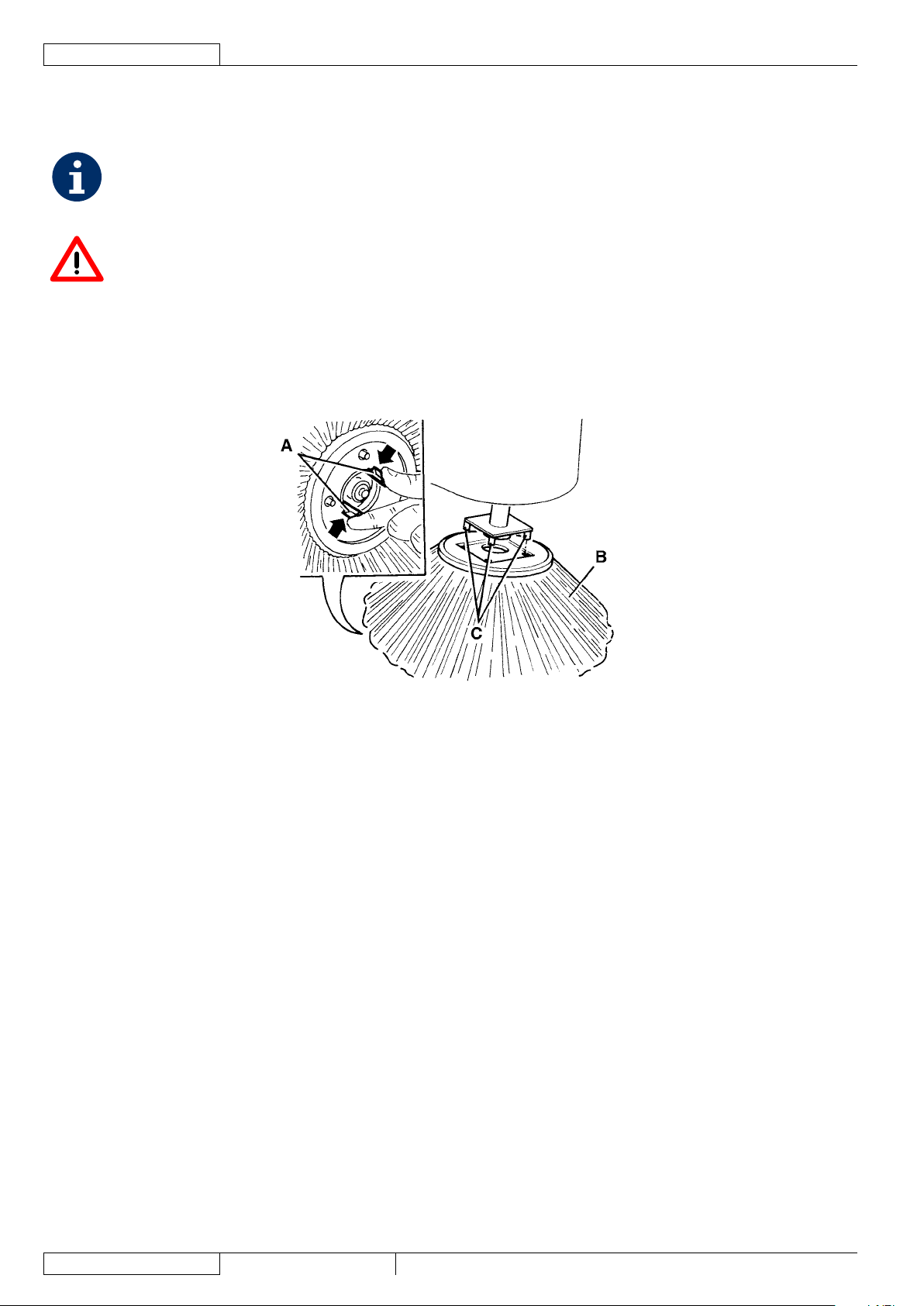
SWEEPING SYSTEM
ENGLISH
SERVICE MANUAL
16
146 2889 000(2)2007-08 TerraTM 4300B
SIDE BROOM DISASSEMBLY/REASSEMBLY
NOTE
Brooms of various hardness are available. This procedure is applicable to all types of brooms.
CAUTION!
It is advisable to use protective gloves when replacing the side brooms, because there can be cutting debris
between the bristles.
Drive the machine on a level ground and engage the parking brake (20 and 21).1.
Turn the ignition key (2) to “0” position.2.
Put your hand into the side broom and press the tabs (A) inwards, then remove the broom (B) by disengaging it from the four 3.
pins (C).
Install the new broom on the machine by engaging it on the pins (C) and on the tabs (A).4.
Carry out the main broom height check and adjustment (see the procedure in the relevant paragraph).5.
S301243
Page 19
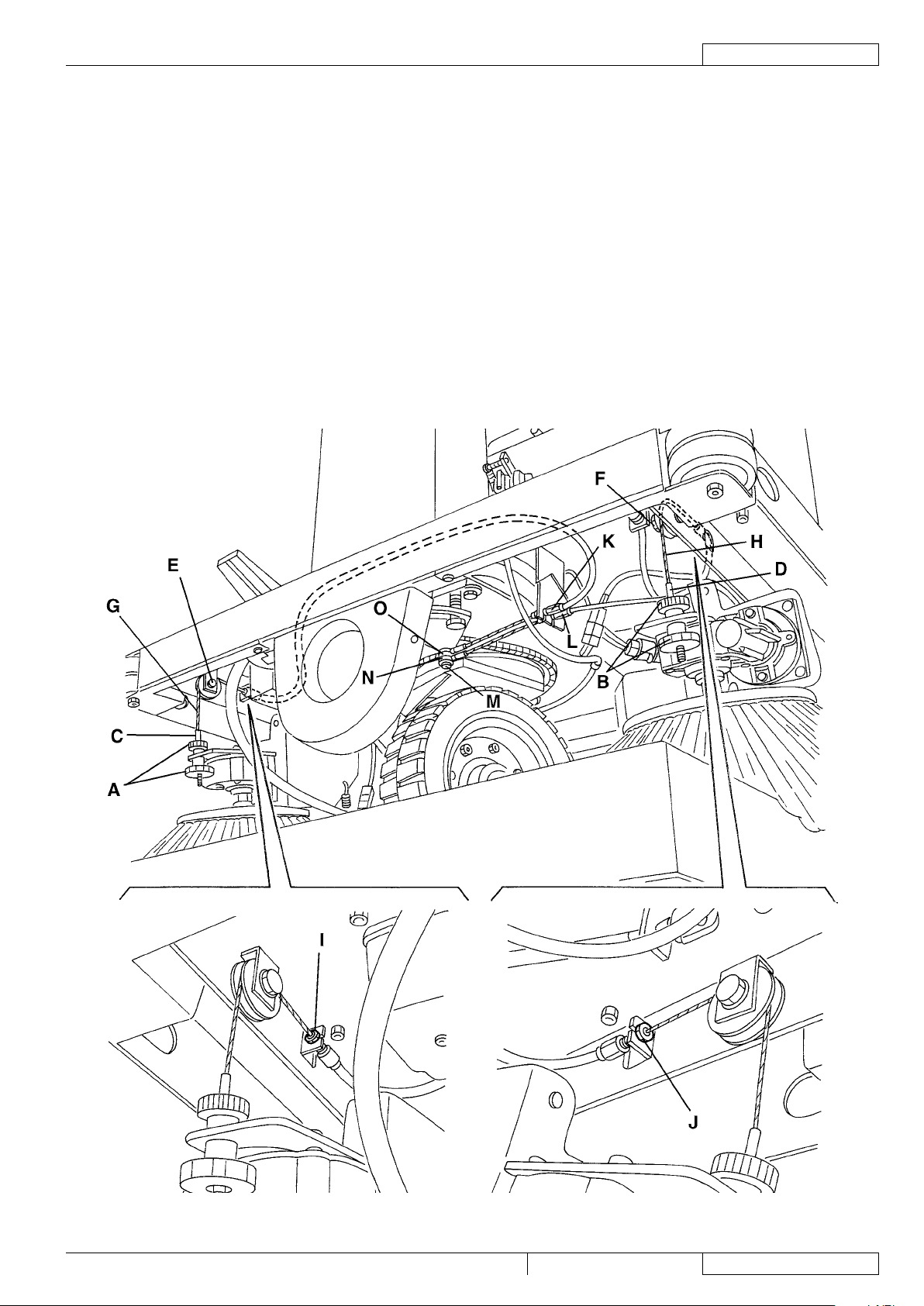
SWEEPING SYSTEM
SERVICE MANUAL
ENGLISH
TerraTM 4300B 146 2889 000(2)2007-08
17
SIDE BROOM LIFTING CABLE DISASSEMBLY/REASSEMBLY
Disassembly
Drive the machine onto an appropriate lifting hook.1.
Engage the parking brake (20 and 21).2.
Turn the ignition key (2) to “0” position.3.
Operating according to the safety rules, lift the machine.4.
If the lifting hook is not available, engage the machine to the four anchors (56), and lift it with a proper hoisting system,
operating according to the safety rules.
Unscrew the knobs (A) or (B) completely from the tie rods (C) or (D).5.
Loosen the pulley fastening screws (E) or (F) to let the cables (G) or (H) pass through.6.
Unscrew the adjusters (I) or (J).7.
Unscrew the adjusters (K) or (L).8.
Unscrew the nut (M) and disengage the cable terminal (N) or (O).9.
Remove the cable (G) or (H).10.
Reassembly
Reassemble in the reverse order of disassembly.11.
Carry out side broom height adjustment (see the procedure in the relevant paragraph).12.
S301244
Page 20
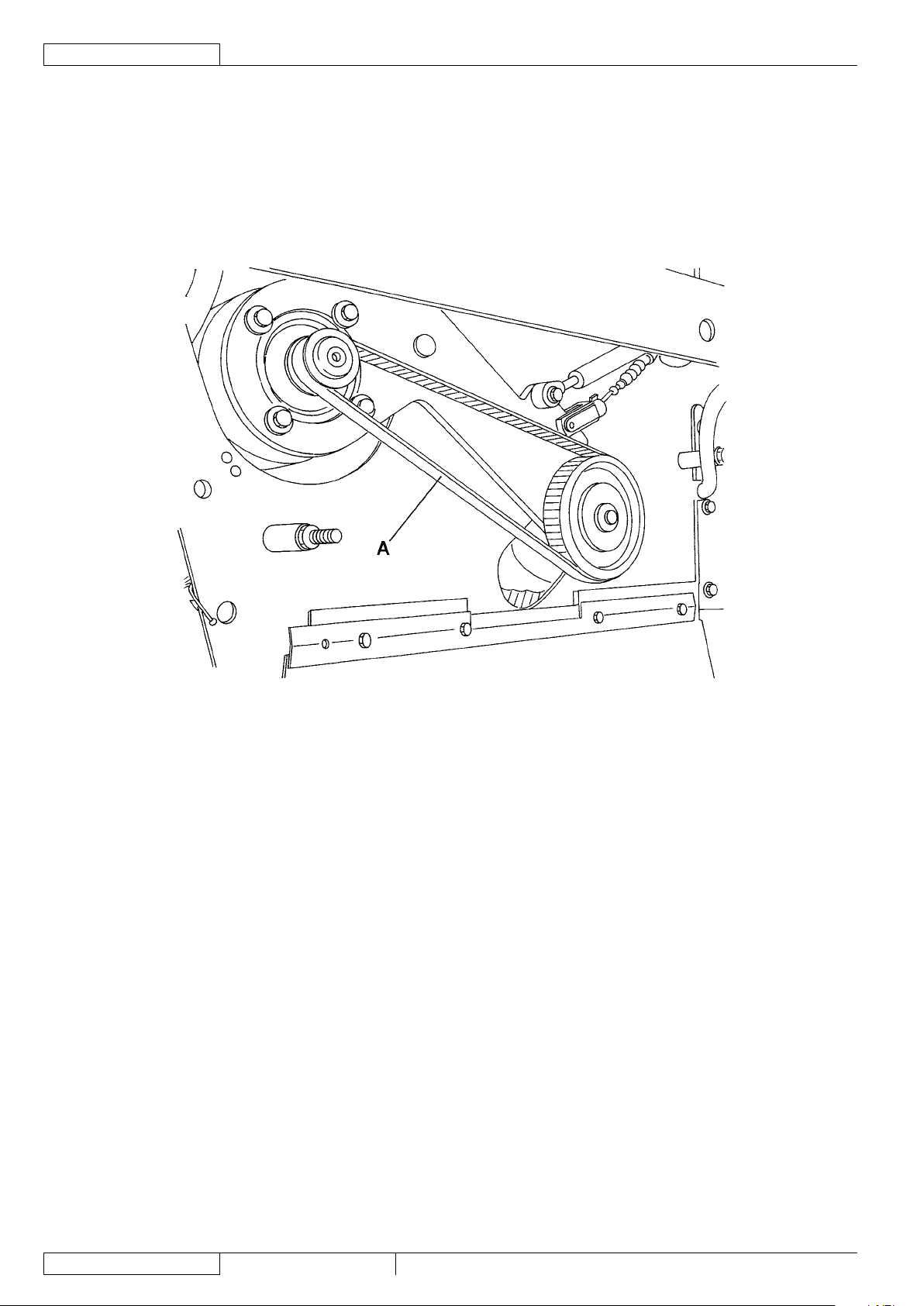
SWEEPING SYSTEM
ENGLISH
SERVICE MANUAL
18
146 2889 000(2)2007-08 TerraTM 4300B
MAIN BROOM DRIVING BELT VISUAL INSPECTION
Drive the machine on a level ground and engage the parking brake (20 and 21).1.
Turn the ignition key (2) to “0” position.2.
Unscrew the knobs (38) and remove the left door (37).3.
Visually inspect the belt (A) for integrity, cracks or breaks, along its whole length; if necessary, replace it (see the procedure in 4.
the relevant paragraph).
Tension belt adjustment is not necessary.5.
Install the left door (37), then screw the knobs (38).6.
S301245
Page 21
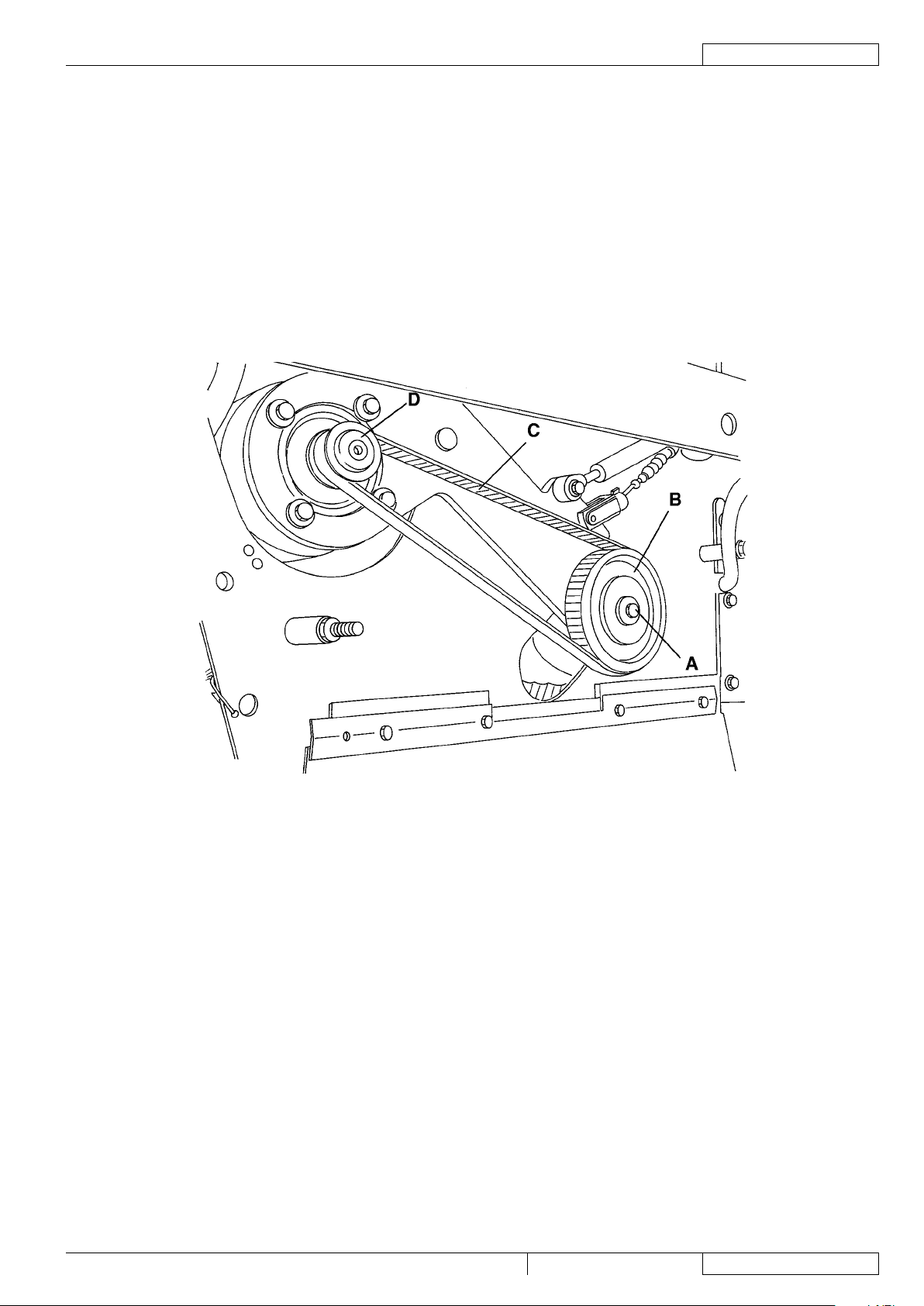
SWEEPING SYSTEM
SERVICE MANUAL
ENGLISH
TerraTM 4300B 146 2889 000(2)2007-08
19
MAIN BROOM DRIVING BELT DISASSEMBLY/REASSEMBLY
Disassembly
Drive the machine on a level ground and engage the parking brake (20 and 21).1.
Turn the ignition key (2) to “0” position.2.
Lower the main broom with the lever (16).3.
With a wrench on the screw (A) rotate the pulley (B) clockwise, and disengage the belt (C) from the pulley.4.
Remove the belt (C) from the pinion (D).5.
Reassembly
Install the belt (C) on the pinion (D).6.
With a wrench on the screw (A) rotate the pulley (B) clockwise, and engage the belt (C) to the pulley.7.
Tension belt adjustment is not necessary.
Install the left door (37), then screw the knobs (38).8.
S301246
Page 22

SWEEPING SYSTEM
ENGLISH
SERVICE MANUAL
20
146 2889 000(2)2007-08 TerraTM 4300B
MAIN BROOM GAS SPRING DISASSEMBLY/REASSEMBLY
Disassembly
Remove the main broom.1.
Unscrew the knobs (38) and remove the left door (37).2.
Lower the main broom with the lever (16).3.
Open the hood (24) with a handle (55).4.
Unscrew the main broom height adjustment knobs (A and B) completely.5.
Remove the rubber cap (C).6.
Unscrew the gas spring (E) fastening screws (D) and (G).7.
Remove the gas spring (E) and recover the spacer (F).8.
Reassembly
Install in the reverse order of removal, and note the following:9.
Tighten rst the screw (D), then the screw (G).•
Carry out main broom height adjustment (see the procedure in the relevant paragraph).10.
S301247
S301248
Page 23

SWEEPING SYSTEM
SERVICE MANUAL
ENGLISH
TerraTM 4300B 146 2889 000(2)2007-08
21
MAIN BROOM PULLEY BEARING REPLACEMENT
Disassembly
Drive the machine onto an appropriate lifting hook.1.
Engage the parking brake (20 and 21).2.
Turn the ignition key (2) to “0” position.3.
Operating according to the safety rules, lift the machine.4.
If the lifting hook is not available, engage the machine to the four anchors (56), and lift it with a proper hoisting system,
operating according to the safety rules.
Remove the main broom (see the procedure in the relevant paragraph).5.
Unscrew the knobs (38) and remove the left door (37).6.
Unscrew the nut (A).7.
Remove the support (B) and recover the key (C).8.
Remove the screw (D).9.
Remove the pulley (E) and recover the key (F).10.
Remove the main broom joint (G).11.
Remove the retaining ring (H).12.
Remove the main broom pulley bearings (I) with a hammer and a special bearing remover.13.
Reassembly
Install in the reverse order of removal, and note the following:14.
Insert the new bearings (I) by pressing them only on the external ring and using a metal pipe with proper diameter.•
S301249
Page 24

SWEEPING SYSTEM
ENGLISH
SERVICE MANUAL
22
146 2889 000(2)2007-08 TerraTM 4300B
MAIN BROOM MOTOR ELECTRICAL INPUT CHECK
WARNING!
This procedure must be performed by qualied personnel only.
Remove the main broom (see the procedure in the relevant paragraph).1.
Lift the hood (24) with a handle (55).2.
WARNING!
Pay attention to the moving parts while performing the following steps.
Apply amperometric pliers on the battery positive cable.3.
Start the machine with the ignition key (2).4.
Lower the main broom with the lever (16) and check that the main broom motor electrical input is between the following values:5.
3.8 to 4.5 A at 24 V.•
Lift the main broom with the lever (16).
Turn the ignition key (2) to “0” position and remove the amperometric pliers.
If the electrical input is higher, perform the following operations to detect and eliminate the cause of the abnormal input:
Check the driving parts from the motor to the main broom.•
If necessary, check the main broom motor carbon brushes (see the procedure in the relevant paragraph).•
If necessary, disassemble the main broom motor (see the procedure in the related paragraph), clean it and check its •
moving parts.
If the above-mentioned procedures do not lead to a correct electrical input, it is necessary to replace the motor (see the
procedure in the relevant paragraph).
Carry out steps 1 and 2 in reverse order.3.
Page 25

SWEEPING SYSTEM
SERVICE MANUAL
ENGLISH
TerraTM 4300B 146 2889 000(2)2007-08
23
MAIN BROOM MOTOR CARBON BRUSH CHECK AND REPLACEMENT
Check
Remove the main broom motor (see the procedure in the relevant paragraph).1.
Remove the nuts (A) and the cover (B) at the cabinet bench.2.
Remove dust and dirt from the motor exterior part; then disengage and remove the clamp (C).3.
Lift the retaining spring (D) of each carbon brush, then remove the four carbon brushes (E).4.
Check the four carbon brushes for wear. The carbon brushes are worn when there is not sufcient contact with the motor 5.
armature, because of their use, of the contact surface which is not integral or because the thrust spring is broken, etc.
Replacement
If necessary, remove the carbon brushes to replace them, by removing the nuts (F) and disengaging the lead-in wires (G).6.
Reset
Reassemble in the reverse order of disassembly.7.
S301250
Page 26

SWEEPING SYSTEM
ENGLISH
SERVICE MANUAL
24
146 2889 000(2)2007-08 TerraTM 4300B
MAIN BROOM MOTOR DISASSEMBLY/REASSEMBLY
Disassembly
Remove the main broom driving belt (see the procedure in the relevant paragraph).1.
Disconnect the main broom motor (B) electrical connection (A).2.
Remove the motor fastening screws (C).3.
Remove the main broom motor (B).4.
Reassembly
Reassemble in the reverse order of disassembly.5.
S301251
Page 27

SWEEPING SYSTEM
SERVICE MANUAL
ENGLISH
TerraTM 4300B 146 2889 000(2)2007-08
25
SIDE BROOM MOTOR ELECTRICAL INPUT CHECK
NOTE
This procedure refers to the right broom: The procedure for the left broom is the same.
WARNING!
This procedure must be performed by qualied personnel only.
Remove the side broom of the motor to be checked (see the procedure in the relevant paragraph).1.
WARNING!
Pay attention to the brooms and the moving parts while performing the following steps.
Apply amperometric pliers on a wire harness cable (A) or (B) of the motor to be checked.2.
Start the machine with the ignition key (2).3.
Lower the main broom with the lever (16).4.
Lower the side broom with the lever (15) and check that the side broom motor electrical input is between the following values:5.
3.8 to 2.0 A at 24 V.•
Lift the side broom with the lever (15).
Lift the main broom with the lever (16).
Turn the ignition key (2) to “0” position and remove the amperometric pliers.
If the electrical input is higher, perform the following operations to detect and eliminate the cause of the abnormal input:
Check the side broom motor carbon brushes (see the procedure in the relevant paragraph).•
If necessary, disassemble the side broom motor (see the procedure in the relevant paragraph), clean it and check its •
moving parts.
If the above-mentioned procedures do not lead to a correct electrical input, it is necessary to replace the motor (see the
procedure in the relevant paragraph).
Reinstall the side broom of the motor to be checked (see the procedure in the relevant paragraph).6.
S301252
Page 28

SWEEPING SYSTEM
ENGLISH
SERVICE MANUAL
26
146 2889 000(2)2007-08 TerraTM 4300B
SIDE BROOM MOTOR CARBON BRUSH CHECK AND REPLACEMENT
Check
Remove the motor of the side broom to be checked (see the procedure in the relevant paragraph).1.
At the cabinet bench, clean the outside of the motor from dirt and dust, then mark the reciprocal position (A) between the cover 2.
(B) and the motor body (C).
Remove the screws (D), then carefully remove the cover (B).3.
Check if the two carbon brushes (E) are worn. The carbon brushes are worn when there is not sufcient contact with the motor 4.
armature, because of their short length, of the contact surface which is not integral or because the thrust spring is broken, etc.
Replacement
If necessary, remove the carbon brushes to replace them, by disengaging the lead-in wires (F).5.
Replace the carbon brushes as an assembly.
Reset
Reassemble in the reverse order of disassembly.6.
S301253
Page 29

SWEEPING SYSTEM
SERVICE MANUAL
ENGLISH
TerraTM 4300B 146 2889 000(2)2007-08
27
SIDE BROOM MOTOR DISASSEMBLY/REASSEMBLY
NOTE
This procedure refers to the right broom: The procedure for the left broom is the same.
Disassembly
Remove the side broom of the motor to be checked (see the procedure in the relevant paragraph).1.
Disconnect the side broom motor electrical connection (D).2.
Unscrew completely the adjusting knobs (A) and (B) from the tie rod (C).3.
Remove the reduction unit (F) fastening screws (E).4.
Remove the reduction unit (F) from the support (G).5.
If necessary, remove the screw (H) and the ange (I); then recover the key (J) and the washers.6.
If necessary, remove the ange (K).7.
Reassembly
8. Reassemble in the reverse order of disassembly.8.
9. Carry out side broom height adjustment (see the procedure in the relevant paragraph).9.
S301254
S301255
Page 30

SWEEPING SYSTEM
ENGLISH
SERVICE MANUAL
28
146 2889 000(2)2007-08 TerraTM 4300B
SIDE BROOM ACTIVATION MICROSWITCH ADJUSTMENT AND DISASSEMBLY/REASSEMBLY
Preliminary operations
Remove the front cover (see the procedure in the relevant paragraph).1.
Adjustment
Lift the side brooms with the lever (15), then check that the distance between the microswitch actuator (A) and the activation 2.
joint (B) is of 2 -3 mm.
If necessary, loosen the nuts (C), move the microswitch (D) as much as it is necessary, and restore the initial position.
After adjusting, tighten the nuts (C).
Disassembly
Disconnect the microswitch (D) electrical connections (E).3.
Remove the nuts (C) and the screws.4.
Recover the microswitch (D).5.
Reassembly
Reassemble in the reverse order of disassembly.6.
Adjust the microswitch operating as described at step 2.7.
Reset
Reinstall the front cover (see the procedure in the relevant paragraph).8.
S301256
Page 31

SWEEPING SYSTEM
SERVICE MANUAL
ENGLISH
TerraTM 4300B 146 2889 000(2)2007-08
29
MAIN BROOM ACTIVATION MICROSWITCH ADJUSTMENT AND DISASSEMBLY/REASSEMBLY
Preliminary operations
Remove the front cover (see the procedure in the relevant paragraph).1.
Adjustment
Lift the main broom with the lever (16), then check that the distance between the microswitch actuator (A) and the activation 2.
joint (B) is of 2 -3 mm.
If necessary, loosen the nuts (C), move the microswitch (D) as much as it is necessary, and restore the initial position.
After adjusting, tighten the nuts (C).
Disassembly
Disconnect the microswitch (D) electrical connections (E).3.
Remove the nuts (C) and the screws.4.
Recover the microswitch (D).5.
Reassembly
Reassemble in the reverse order of disassembly.6.
Adjust the microswitch operating as described at step 2.7.
Reset
Reinstall the front cover (see the procedure in the relevant paragraph).8.
S301257
Page 32

SWEEPING SYSTEM
ENGLISH
SERVICE MANUAL
30
146 2889 000(2)2007-08 TerraTM 4300B
TROUBLESHOOTING
OPEN CIRCUIT
The thermal fuses (68) and (69) determine the open circuit. This system allows to prevent the broom circuits and motors from being
damaged under overload conditions.
If there is an open in the electrical circuit, the possible causes are the following.
Main broom motor; the thermal fuse (68) activates and opens the electrical circuit. Possible causes:
Bulky debris or cords around the broom or between the broom and its ange (remove the broom and the debris or cords).1.
The broom is too much pressed on the oor (check the broom height).2.
The broom motor electrical input is too high (check the electrical input).3.
Wait at least 2 minutes after the open and, when the problem is solved, push the thermal fuse button (68).
Side broom motors; the thermal fuse (69) activates and opens the electrical circuit. Possible causes:
Bulky debris or cords around the broom or between the broom and its ange (remove the broom and the debris or cords).1.
The broom is too much pressed on the oor (check the broom height).2.
The broom motor electrical input is too high (check the electrical input).3.
Wait at least 2 minutes after the open and, when the problem is solved, push the thermal fuse button (69).
After the activation of the emergency switch (12), in order to restore the machine functions, it is necessary to turn the switch
clockwise, as indicated by the arrow on the switch; make sure to perform this operation.
THE MAIN BROOM DOES NOT ROTATE
Possible causes:
Too low battery voltage; warning light (3) on (charge the battery).1.
Worn motor carbon brushes (replace).2.
Faulty motor (repair or replace).3.
Driving belt from the motor inefcient or broken (replace the belt).4.
Broom activation microswitch does not operate (adjust or replace).5.
Damaged wire harness (repair).6.
Main broom relay malfunction (replace).7.
Thermal fuse de-energized (restore)8.
THE SIDE BROOM DOES NOT ROTATE
Possible causes:
Too low battery voltage; warning light (3) on (charge the battery).1.
Worn motor carbon brushes (replace).2.
Faulty motor (repair or replace).3.
Broom activation microswitch does not operate (adjust or replace).4.
Damaged wire harness (repair).5.
Side broom relay malfunction (replace).6.
Thermal fuse de-energized (restore)7.
Page 33

SKIRT
SERVICE MANUAL
ENGLISH
TerraTM 4300B 146 2889 000(2)2007-08
31
SKIRT
SKIRT HEIGHT AND OPERATION CHECK AND ADJUSTMENT
Drive the machine on a level and adequate ground to check the skirt height.1.
Engage the parking brake (20 and 21).
Turn the ignition key (2) to “0” position.2.
Side skirt check
Unscrew the knobs (40 and 38) and remove both left and right doors (39 and 37).3.
Check the side skirt (30 and 31) integrity. Replace the skirts when they have cuts (A) larger than 20 mm or cracks/tears (B) 4.
larger than 10 mm (for skirt replacement see the relevant paragraph).
Check that the side skirt (C) ground clearance is within 0 - 3 mm (as shown in the gure). If necessary, adjust the skirt height 5.
by using its slots (D).
Reassemble the removed components in the reverse order of disassembly.6.
Front and rear skirt check
Remove the main broom, as described in the relevant paragraph.7.
Check the front (E) and rear (F) skirt integrity. Replace the skirts when they have cuts (A) larger than 20 mm or cracks/tears 8.
(B) larger than 10 mm (for skirt replacement see the relevant paragraph).
Check that:9.
The front skirt (G) drags on the ground slightly and that there is no gap between it and the ground (see the gure).•
The rear skirt (C) height from ground is within 0 - 3 mm (see the gure).•
If necessary, adjust the skirt height using its slots (H and I).10.
Press the front skirt lifting pedal (22) and check that the front skirt (L) rotates upwards of about 5 cm; release the pedal and 11.
check that the skirt does not remain in an intermediate position but returns to its initial position.
If necessary, remove the left side broom (see the procedure in the relevant paragraph) and adjust the skirt lifting cable (M) with
an adjuster (N) positioned on the skirt left front side. (If necessary refer to the front skirt control cable replacement paragraph).
Reassemble the removed components in the reverse order of disassembly.12.
S301258 S301259
Page 34

SKIRT
ENGLISH
SERVICE MANUAL
32
146 2889 000(2)2007-08 TerraTM 4300B
SKIRT HEIGHT AND OPERATION CHECK AND ADJUSTMENT (continues)
S301260 S301261
S301262 S301263
Page 35

SKIRT
SERVICE MANUAL
ENGLISH
TerraTM 4300B 146 2889 000(2)2007-08
33
SIDE SKIRT DISASSEMBLY/REASSEMBLY
Disassembly
Drive the machine on a level ground that is suitable for checking the skirt height.1.
Engage the parking brake (20 and 21).2.
Turn the ignition key (2) to “0” position.3.
Unscrew the knobs (40 and 38) and remove both left and right doors (39 and 37).4.
Remove the screws (A), the strap (B), the right and left side skirts (C).5.
Reassembly
Assemble the new side skirts (C) with the strap (B) and the screws (A).6.
Adjust the side skirt height (see the procedure in the relevant paragraph).7.
Reinstall the right and left doors (39 and 37) and screw the knobs (40 and 38).8.
S301264
Page 36

SKIRT
ENGLISH
SERVICE MANUAL
34
146 2889 000(2)2007-08 TerraTM 4300B
REAR SKIRT DISASSEMBLY/REASSEMBLY
Disassembly
Drive the machine on a level ground that is suitable for checking the skirt height.1.
Remove the main broom (see the procedure in the relevant paragraph).2.
Remove the screws (A) the straps (B) and the rear skirt (C).3.
Reassembly
Assemble the rear skirt (C) with the strap (B) and the screws (A).4.
Adjust the rear skirt height (see the procedure in the relevant paragraph).5.
Reassemble the main broom (see the procedure in the relevant paragraph).6.
S301265
Page 37

SKIRT
SERVICE MANUAL
ENGLISH
TerraTM 4300B 146 2889 000(2)2007-08
35
FRONT SKIRT DISASSEMBLY/REASSEMBLY
Disassembly
Drive the machine on a level ground that is suitable for checking the skirt height.1.
Engage the parking brake (20 and 21).2.
Turn the ignition key (2) to “0” position.3.
Remove the left side broom (28) (if present) (see the procedure in the relevant paragraph).4.
Operating on the left front side of the front skirt, disengage the spring (A) from the side (B).5.
Disconnect the clip (M) and detach the cable end (C) from the support (D).6.
Remove the nut (E).7.
Operating on the right front side of the front skirt, disengage the joint (F) and then remove the skirt from its support (G).8.
At the cabinet bench, remove the screws (H), the strap (I) and the front skirt (L).9.
Reassembly
Reassemble in the reverse order of disassembly.10.
Adjust the height and check the operation of the front skirt (see the procedure in the relevant paragraph).11.
S301266 S301267
S301268
Page 38

SKIRT
ENGLISH
SERVICE MANUAL
36
146 2889 000(2)2007-08 TerraTM 4300B
FRONT SKIRT LIFTING CABLE DISASSEMBLY/REASSEMBLY
Disassembly
Drive the machine on a level ground that is suitable for checking the skirt height.1.
Engage the parking brake by means of the pedal and the lever (20 and 21).2.
Turn the ignition key (2) to “0” position.3.
Remove the left side broom (28) (if present) (see the procedure in the relevant paragraph).4.
Operating on the left front side of the front skirt, disconnect the clip (A) and detach the cable end (B) from the support (C).5.
Loosen the adjuster (D) and remove it from the support.6.
Operating under the front skirt lifting pedal, disconnect the clip (E) and detach the cable end from the pedal lever (G).7.
Remove the front skirt lifting cable (H).8.
Reassembly
Reassemble in the reverse order of disassembly.9.
Adjust the height and check the operation of the front skirt (see the procedure in the relevant paragraph).10.
S301269 S301270
Page 39

DUST AND DEBRIS COLLECTION SYSTEM
SERVICE MANUAL
ENGLISH
TerraTM 4300B 146 2889 000(2)2007-08
37
DUST AND DEBRIS COLLECTION SYSTEM
DUST FILTER CLEANING AND INTEGRITY CHECK
NOTE
Besides the standard paper lter, optional polyester lters are also available. The following procedure is applicable to
each type of lter.
Drive the machine on a level ground and engage the parking brake (20 and 21).1.
Turn the ignition key (2) to “0” position.2.
Disengage the hook (35) by pulling its lower end.3.
Remove the waste container (34) by using the handle (36) and disengaging it from the internal guides.4.
Unscrew the knobs (50) and remove the lter compartment cover (49).5.
Unscrew the knobs (A).6.
Disconnect the lter shaker motor (C) electrical connector (B).7.
Remove the dust lter fastening frame (D).8.
Remove the dust lter (E).9.
In an outdoor area, clean the lter by shaking it on a level and clean surface, tapping the side (F) opposite to the wire gauze 10.
(G).
Complete the cleaning with compressed air (H) of max. 6 bars, blowing only from the side protected by the wire gauze (G), at a
minimum distance of 30 cm.
According to the lter type, observe the following cautions:
Paper lter (standard), do not use water or detergents to clean it; the lter can be damaged.•
Polyester lter (optional): To clean it, see the instructions concerning the paper lter. For a better cleaning, it is allowed to •
wash the lter with water and non-lathering detergents. This provides better quality cleaning but reduces the life of the lter,
which will have to be replaced more frequently. The use of unsuitable detergents can damage the lter.
Check the lter body for tears. If necessary, replace it.11.
Clean the rubber seal (I) of the cover (49) and check that it is integral and efcient; if necessary replace it.12.
Reassemble in the reverse order of disassembly.13.
NOTE
When reinstalling the lter, the wire gauze (G) must be facing upwards.
S301271
Page 40

DUST AND DEBRIS COLLECTION SYSTEM
ENGLISH
SERVICE MANUAL
38
146 2889 000(2)2007-08 TerraTM 4300B
DUST FILTER CLEANING AND INTEGRITY CHECK (continues)
S301272
S301273
Page 41

DUST AND DEBRIS COLLECTION SYSTEM
SERVICE MANUAL
ENGLISH
TerraTM 4300B 146 2889 000(2)2007-08
39
FILTER SHAKER OPERATION CHECK
During machine operation, when the panel lter is supposed to be clogged, press the switch (9) onwards for a few seconds to 1.
activate the lter shaker motor and check that the related noise is audible. Restart machine operation and check if the lter has
been shaken. If the lter has been shaken correctly, the machine vacuum capability is greatly improved.
If necessary, check the lter shaker motor or replace it (see the procedure in the relevant paragraph).2.
FILTER SHAKER MOTOR DISASSEMBLY/REASSEMBLY
Disassembly
Drive the machine on a level ground and engage the parking brake (20 and 21).1.
Turn the ignition key (2) to “0” position.2.
Disengage the hook (35) by pulling its lower end.3.
Remove the waste container (34) by using the handle (36) and disengaging it from the internal guides.4.
Unscrew the knobs (50) and remove the lter compartment cover (49).5.
Unscrew the knobs (A).6.
Disconnect the lter shaker motor (C) electrical connector (B).7.
Remove the dust lter fastening frame (D).8.
At the cabinet bench, remove the nuts (E) and the two clamps (F).9.
Remove the lter shaker motor (G).10.
Reassembly
Install in the reverse order of removal, and note the following:11.
Install the lter shaker (G) with the electrical cable (H) facing upwards.•
S301274 S301275
Page 42

DUST AND DEBRIS COLLECTION SYSTEM
ENGLISH
SERVICE MANUAL
40
146 2889 000(2)2007-08 TerraTM 4300B
VACUUM FAN DISASSEMBLY/REASSEMBLY (till S/N 072820295)
Disassembly
Drive the machine on a level ground and engage the parking brake (20 and 21).1.
Turn the ignition key (2) to “0” position.2.
Unplug the battery connector (62).3.
Disengage the hook (35) by pulling its lower end.4.
Remove the waste container (34) by using the handle (36) and disengaging it from the internal guides.5.
Unscrew the knobs (50) and remove the lter compartment cover (49).6.
Open the hood (24) with a handle (55).7.
Remove the screws (A) and the air bafe plate (B).8.
Operating inside the vacuum lter compartment, disconnect the fan electrical connection (C).9.
Remove the screws (D) and the fan.10.
Reassembly
Reassemble in the reverse order of disassembly.11.
S301276
S301277
Page 43

DUST AND DEBRIS COLLECTION SYSTEM
SERVICE MANUAL
ENGLISH
TerraTM 4300B 146 2889 000(2)2007-08
41
POWER VACUUM FAN DISASSEMBLY/REASSEMBLY (starting from S/N 072820296)
Disassembly
Drive the machine on a level ground and engage the parking brake (20 and 21).1.
Turn the ignition key (2) to “0” position.2.
Unplug the battery connector (62)3.
Disengage the hook (35) by pulling its lower end.4.
Remove the waste container (34) by using the handle (36) and disengaging it from the internal guides.5.
Unscrew the knobs (50) and remove the lter compartment cover (49).6.
Open the hood (24) with a handle (55).7.
Unscrew the screws (A), remove the air deector (B) and the lower grate, working in the lter space.8.
Unscrew the screws (D), open the electronic box cover (E), unplug the connector (F) and unscrew the nut for drawing out the 9.
grommet from the screw stud
Pull out the fan wire (H) from the holes(I) and (L)10.
Unscrew the nuts (M) and by working in the lter space, remove the fan (N) 11.
Reassembly
Reassemble in the reverse order of disassembly.11.
S301276
Page 44

DUST AND DEBRIS COLLECTION SYSTEM
ENGLISH
SERVICE MANUAL
42
146 2889 000(2)2007-08 TerraTM 4300B
TROUBLESHOOTING
POOR OPERATION OF THE VACUUM FAN
Possible causes:
The dust lter is obstructed (clean).1.
Vacuum fan with broken/worn ns (replace the vacuum fan).2.
Worn waste container gaskets (replace).3.
THE FILTER SHAKER MOTOR DOES NOT OPERATE
Possible causes:
Faulty motor (repair or replace).1.
Broken lter shaker button (9) (replace).2.
Damaged wire harness (repair).3.
Filter shaker motor relay malfunction (replace).4.
Blown fuse (replace).5.
Filter shaker motor connector disconnected (connect).6.
Page 45

STEERING AND BRAKING SYSTEM
SERVICE MANUAL
ENGLISH
TerraTM 4300B 146 2889 000(2)2007-08
43
STEERING AND BRAKING SYSTEM
STEERING CHAIN CHECK AND CLEANING
NOTE
The steering chain is not adjustable.
Drive the machine on a level ground and engage the parking brake (20 and 21).1.
Turn the ignition key (2) to “0” position.2.
Remove the left side broom, if present (see the procedure in the relevant paragraph).3.
Check that the steering chain (A) and the related ring gears (B) and (C) are free from dirt or foreign materials (cords, clothes, 4.
etc.) and excessive dirt. If necessary, wipe the debris off the chain with a brush and a solvent, making the whole chain (A) slide
in the accessible area, by moving the steering wheel.
Wipe off the solvent from the machine parts.
WARNING!
Do not lubricate the chain after the cleaning.
If the left side broom has been removed, reinstall it (see the procedure in the relevant paragraph).5.
S301278
Page 46

STEERING AND BRAKING SYSTEM
ENGLISH
SERVICE MANUAL
44
146 2889 000(2)2007-08 TerraTM 4300B
STEERING CHAIN DISASSEMBLY/REASSEMBLY
NOTE
The steering chain is not adjustable.
Disassembly
Drive the machine on a level ground and engage the parking brake (20 and 21).1.
Turn the ignition key (2) to “0” position.2.
By turning the steering wheel, take the steering chain (B) junction link (A) at an accessible position.3.
Open the junction link (A) and remove the chain (B) from the two ring gears (C) and (D).4.
If necessary, wipe off debris and dust from the ring gears (C) and (D) using a brush and a solvent. Wipe off the solvent from 5.
the machine parts.
Reassembly
Install in the reverse order of removal, and note the following:6.
Reinstall the chain (B) aligning the front wheel (G) and the steering wheel spoke (E) with the machine longitudinal axle. The •
spoke with the knob (F) must be on the left side.
WARNING!
Do not lubricate the chain after the installation.
S301279 S301280
Page 47

STEERING AND BRAKING SYSTEM
SERVICE MANUAL
ENGLISH
TerraTM 4300B 146 2889 000(2)2007-08
45
SERVICE AND PARKING BRAKE CHECK AND ADJUSTMENT
Drive the machine on a level ground.1.
Do not engage the parking brake (20 and 21), but check that the machine cannot move independently.2.
Turn the ignition key (2) to “0” position.3.
Turn the front wheel (A) to the left.4.
Loosen the nuts (B) and (C) and adjust the sheath terminal (D) (if necessary operate on the cap (E)) to obtain the following 5.
condition:
By pressing the service brake until the braking elements lightly come in contact with the drum, the parking brake lever (G) •
front end (H) must be at a distance of 5 - 7 mm from the hooking tooth (I), as shown in the gure.
After adjusting, tighten the nuts (B) and (C).6.
Carry out hand-on brake tests and check the correct operation of the service and parking brake.7.
S301281
Page 48

STEERING AND BRAKING SYSTEM
ENGLISH
SERVICE MANUAL
46
146 2889 000(2)2007-08 TerraTM 4300B
BRAKE CONTROL CABLE REPLACEMENT
Disassembly
Drive the machine on a level ground.1.
Do not engage the parking brake (20 and 21), but check that the machine cannot move independently.2.
Turn the ignition key (2) to “0” position.3.
Remove the cap (A) from the brake control cable (B).4.
Remove the clip (C) and disconnect the brake control cable terminal (D) from the lever.5.
Remove the cable (B) from the terminal side (D).6.
If necessary, remove the cable sheath (E) after disengaging it from the retainer (F).7.
Reassembly
Install in the reverse order of removal, and note the following:8.
Before inserting the new cable (B) into the sheath, apply a thin coat of grease along the cable (so that it smoothly slides •
into the sheath).
Adjust the brakes as specied in the relevant paragraph.9.
S301282
Page 49

STEERING AND BRAKING SYSTEM
SERVICE MANUAL
ENGLISH
TerraTM 4300B 146 2889 000(2)2007-08
47
BRAKE SYSTEM DISASSEMBLY/REASSEMBLY
Disassembly
Drive the machine on a level ground.1.
Do not engage the parking brake (20 and 21), but check that the machine cannot move independently, by applying wedges to 2.
the rear wheels.
Turn the ignition key (2) to “0” position.3.
Remove the side brooms (see the procedure in the relevant paragraph).4.
With a proper and safe hoisting system, hook the machine on the two front lifting anchors (56), then lift it until the front wheel 5.
(26) is at some centimeters from the ground.
Apply two proper safety stands under the lifted front frame to prevent it from lowering accidentally.6.
Unscrew the nut (A) and recover the washer (B).7.
Remove the front wheel (C).8.
Remove the screws (D).9.
Disconnect the brake lever (E) from the control cable.10.
Remove the brake system (F).11.
Reassembly
Reassemble in the reverse order of disassembly.12.
Adjust the service and parking brake (see the procedure in the relevant paragraph).13.
S301283
Page 50

DRIVE SYSTEM
ENGLISH
SERVICE MANUAL
48
146 2889 000(2)2007-08 TerraTM 4300B
DRIVE SYSTEM
DRIVE MOTOR ELECTRICAL INPUT CHECK
WARNING!
This procedure must be performed by qualied personnel only.
Drive the machine on a level ground.1.
Engage the parking brake (20 and 21).2.
Turn the ignition key (2) to “0” position.3.
With a proper and safe hoisting system, hook the machine on the two front lifting anchors (56), then lift it until the rear wheels 4.
(25) are at 4-5 cm from the ground.
Lift the hood (24) with a handle (55).5.
Disconnect the electrical connection (A) of the drive system disengaging safety microswitch without the operator seated on the 6.
driver’s seat. Then insert a jumper on the machine side connector to temporarily activate the safety microswitch.
WARNING!
Pay attention to the rear wheel rotation while performing the following steps.
Apply amperometric pliers on the battery positive cable.8.
Start the machine with the ignition key (2).9.
Press the forward gear pedal (19) to the end of the stroke, and check that the drive motor electrical input is between the 10.
following values:
2.8 to 3.2 A at 24 V.•
Release the pedal (19). Turn the ignition key (2) to “0” position and remove the amperometric pliers.
If the electrical input is higher, perform the following operations to detect and eliminate the cause of the abnormal input:
Check the motor carbon brushes (see the procedure in the relevant paragraph).•
If necessary, disassemble the drive motor (see the procedure in the relevant paragraph), clean it and check its moving •
parts.
If the above-mentioned procedures do not lead to a correct electrical input, it is necessary to replace the motor (see the
procedure in the relevant paragraph).
Remove the jumper from the machine side connector, then reconnect the electrical connection (A) of the drive system 11.
disengaging safety microswitch without the operator seated on the driver’s seat.
WARNING!
If the jumper is not removed and the electrical connection (A) is not reconnected, the drive system disengaging
safety microswitch without the operator seated on the driver’s seat is not reactivated.
Remove the weight from the engine hood microswitch (92).12.
Carry out steps 4 and 5 in reverse order.13.
S301284
Page 51

DRIVE SYSTEM
SERVICE MANUAL
ENGLISH
TerraTM 4300B 146 2889 000(2)2007-08
49
DRIVE MOTOR CARBON BRUSH CHECK AND REPLACEMENT
Check
Remove the drive system (see the procedure in the relevant paragraph).1.
Remove the nuts (A) and the cover (B) at the cabinet bench.2.
Remove dust and dirt from the motor exterior part; then disengage and remove the clamp (C).3.
Lift the retaining spring (D) of each carbon brush, then remove the four carbon brushes (E).4.
Check the four carbon brushes for wear. The carbon brushes are worn when there is not sufcient contact with the motor 5.
armature, because of their use, of the contact surface which is not integral or because the thrust spring is broken, etc.
Replacement
If necessary, remove the carbon brushes to replace them, by removing the nuts (F) and disengaging the lead-in wires (G).6.
Reset
Reassemble in the reverse order of disassembly.7.
S301285
Page 52

DRIVE SYSTEM
ENGLISH
SERVICE MANUAL
50
146 2889 000(2)2007-08 TerraTM 4300B
DRIVE SYSTEM DISASSEMBLY/REASSEMBLY
Disassembly
Drive the machine on a level ground and engage the parking brake (20 and 21).1.
Turn the ignition key (2) to “0” position.2.
Unscrew the knobs (38) and remove the left door (37).3.
Unscrew the knobs (40) and remove the right door (39).4.
Remove the waste container (34) by using the handle (36) and disengaging it from the internal guides.5.
With a proper and safe hoisting system, hook the machine on the two front lifting anchors (56), then lift it until the rear wheels 6.
(25) are at 4-5 cm from the ground.
Apply a proper safety stand under the lifted rear frame to prevent it from lowering accidentally.7.
Disconnect the drive motor connector (A).8.
Remove the drive system fastening screws (B).9.
Remove the drive system (C).10.
Reassembly
Reassemble in the reverse order of disassembly.11.
S301286
Page 53

DRIVE SYSTEM
SERVICE MANUAL
ENGLISH
TerraTM 4300B 146 2889 000(2)2007-08
51
DRIVE MOTOR DISASSEMBLY/REASSEMBLY
Disassembly
Remove the drive system (see the procedure in the relevant paragraph).1.
At the cabinet bench, remove the screws (A) and the wheels (B), then recover the keys and the washers.2.
Remove the screws (D), (E) and (J).3.
Loosen the threaded dowels (F).4.
Slide the anges (G) from the shafts (H) inwards.5.
Remove the reduction unit assembly (I).6.
Recover the jumper (K) and the supports (L).7.
Reassembly
Reassemble in the reverse order of disassembly.8.
S301287
Page 54

DRIVE SYSTEM
ENGLISH
SERVICE MANUAL
52
146 2889 000(2)2007-08 TerraTM 4300B
FORWARD/REVERSE GEAR PEDAL DISASSEMBLY/REASSEMBLY
Disassembly
Drive the machine on a level ground.1.
Engage the parking brake (20 and 21).2.
Remove the pedal fastening screws (A).3.
Slightly lift the pedal (B) and disconnect the electrical connector (C).4.
Reassembly
Reassemble in the reverse order of disassembly.5.
S301288
Page 55

DRIVE SYSTEM
SERVICE MANUAL
ENGLISH
TerraTM 4300B 146 2889 000(2)2007-08
53
FORWARD/REVERSE GEAR PEDAL POTENTIOMETER CHECK AND ADJUSTMENT
Remove the forward/reverse gear pedal (see the procedure in the relevant paragraph).1.
At the cabinet bench, remove the screws (A) and the guard (B).2.
Apply the tester on the central contact (C) and on a side contact (D) of the connector; then check that the resistance is 3.
between 2,500 ± 500 Ohm when the pedal is not pressed.
If necessary, restore the correct resistance value operating on the potentiometer screw (E), after loosening the screw (F).
Then tighten the screw (F).
Reinstall the guard (B) and tighten the screws (A).4.
Reinstall the forward/reverse gear pedal (see the procedure in the relevant paragraph).5.
S301289
S301290
Page 56

DRIVE SYSTEM
ENGLISH
SERVICE MANUAL
54
146 2889 000(2)2007-08 TerraTM 4300B
TROUBLESHOOTING
THE MACHINE DOES NOT MOVE
The possible causes can be:
Worn motor carbon brushes (replace).1.
Faulty motor (repair or replace).2.
Broken running consent under-seat switch (replace).3.
Misadjusted or broken forward/reverse gear pedal potentiometric accelerator (adjust or replace).4.
Activated brake (deactivate)5.
Broken drive electronic board (replace).6.
Blown drive fuse (replace).7.
DRIVE BOARD ERROR CODES
The warning led (70) stays on when the drive system works correctly with the machine in the following conditions:
Ignition key (2) in “I” position –
Engine running –
Operator seated on the driver’s seat (42) (seat microswitch pressed) or microswitch connector disconnected and bypassed –
with jumper.
Otherwise, if there is an error, the warning led (70) ashes. Then check the signalled error code according to the following table.
Page 57

DRIVE SYSTEM
SERVICE MANUAL
ENGLISH
TerraTM 4300B 146 2889 000(2)2007-08
55
TABLE OF ERROR CODES SIGNALLED BY THE DRIVE BOARD LED
LED CODES
Notes Reference LED ashing
type
ERROR DESCRIPTION (REMEDY)
LED off Control system malfunction, or drive fuse (FT) blown, or seat microswitch activated, or electrical
LED on Control system operating, no malfunctions detected
1.1 ¤ ¤ Thermal protection activated (wait a few minutes for the board to cool. If the trouble persists,
1.2 ¤ ¤¤ Faulty forward/reverse gear pedal (check the forward/reverse gear pedal)
1.3 ¤ ¤¤¤ Wrong drive board programming (replace)
1.4 ¤ ¤¤¤¤ Too low voltage (check the batteries)
1.5 ¤ ¤¤¤¤¤ Too high voltage (check the batteries)
2.1 ¤¤ ¤ Faulty main contact OFF function (replace the electronic board)
2.3 ¤¤ ¤¤¤ Faulty main contact (replace the electronic board)
2.4 ¤¤ ¤¤¤¤ Faulty main contact ON function (replace the electronic board)
* 3.1 ¤¤¤ ¤ Forward/reverse gear pedal pressed when starting the machine (check the forward/reverse gear
3.2 ¤¤¤ ¤¤ Wrong drive electronic board programming (replace)
3.3 ¤¤¤ ¤¤¤ Forward/reverse gear pedal pressed when starting the machine (check the drive motor)
3.4 ¤¤¤ ¤¤¤¤ Wrong drive electronic board programming (replace)
3.5 ¤¤¤ ¤¤¤¤¤ Forward/reverse gear pedal pressed when starting the machine (check the drive motor)
* 4.1 ¤¤¤¤ ¤ Drive motor short circuit (check the drive motor)
cable disconnected (check the drive board wire harness)
check the drive motor electrical input)
pedal)
* 4.2 ¤¤¤¤ ¤¤ Drive motor short circuit (check the drive motor)
* 4.3 ¤¤¤¤ ¤¤¤ Electronic board malfunction (replace)
* 4.4 ¤¤¤¤ ¤¤¤¤ Faulty electronic board (replace), or drive motor short circuit (check the drive motor)
* = Reset the system by turning the ignition key to “0” and then to “I”
NOTE: Troubles are shown one at a time; other troubles are not queued.
NOTE
For further drive board checks the CURTIS MODEL 1311-3301 HANDHELD PROGRAMMER can be referred to.
Page 58

OTHER SYSTEMS
ENGLISH
SERVICE MANUAL
56
146 2889 000(2)2007-08 TerraTM 4300B
OTHER SYSTEMS
SCREW AND NUT TIGHTENING CHECK
Drive the machine on a level ground and engage the parking brake by means of the pedal and the lever (20 and 21).1.
Turn the ignition key (2) to “0” position.2.
Open the hood (24) with a handle (55).3.
Check the following:4.
Accessible fastening screw and nut tightening•
Fastening component position•
Part and component visible faults•
Liquid leaks•
Close the hood (24) with a handle (55).5.
Page 59

OTHER SYSTEMS
SERVICE MANUAL
ENGLISH
TerraTM 4300B 146 2889 000(2)2007-08
57
FRONT COVER DISASSEMBLY/REASSEMBLY
Disassembly
Drive the machine on a level ground and engage the parking brake by means of the pedal and the lever (20 and 21).1.
Turn the ignition key (2) to “0” position.2.
Remove the cap (A).3.
Unscrew the nut (B).4.
Remove the steering wheel (C) by means of a puller.5.
Remove the two bellows (D) and the screw (E).6.
Remove the two levers (F), the bellows (D) and the nuts (G).7.
Remove the screws (13) and move the panels (1) and (14).8.
Disconnect the electrical connectors (H) and (I).9.
Lift the steering wheel positioning control lever (L), disengaging the retainers (M) from its housing (N).10.
Disconnect the cable (P) terminal (O) from the lever (L).11.
Remove the screws (Q) and the support (R).12.
Reinsert the cable (S) inside the cover through the hole (T).13.
Remove the screws (U).14.
Remove the cover (V).15.
Reassembly
Install in the reverse order of removal, and note the following:16.
After reinstalling the screws (E), tighten the nut (G) to eliminate the end plays.•
Reinstall the steering wheel (C) aligning the front wheel (W) and the steering wheel spoke (X) with the machine longitudinal •
axle. The spoke with the knob (Y) must be on the left side.
S301296 S301297
Page 60

OTHER SYSTEMS
ENGLISH
SERVICE MANUAL
58
146 2889 000(2)2007-08 TerraTM 4300B
FRONT COVER DISASSEMBLY/REASSEMBLY (continues)
S301298
S301299 S301300
Page 61

OTHER SYSTEMS
SERVICE MANUAL
ENGLISH
TerraTM 4300B 146 2889 000(2)2007-08
59
SEAT RUNNING CONSENT MICROSWITCH DISASSEMBLY/REASSEMBLY
Disassembly
Drive the machine on a level ground and engage the parking brake (20 and 21).1.
Turn the ignition key (2) to “0” position.2.
Open the hood (24) with a handle (55).3.
Operating inside the hood, disconnect the seat microswitch electrical connector (A).4.
Disconnect the wire harness (B) from the retaining clamps (C).5.
Close the hood (24) with a handle (55).6.
Slide the seat forwards (D) to discover the hole (E).7.
Remove the nuts (F) and the seat stufng (G).8.
Remove the adhesive (H) and pull out the electrical cables (I) from the seat.9.
Remove the seat microswitch (J) by detaching the adhesive (K).10.
Reassembly
Reassemble in the reverse order of disassembly.11.
Check that it is not possible to start the machine when the operator is not on the seat (42).12.
S301301 S301302
S301303
Page 62

ELECTRICAL SYSTEM
ENGLISH
SERVICE MANUAL
60
146 2889 000(2)2007-08 TerraTM 4300B
ELECTRICAL SYSTEM
BATTERY CHARGING
See User Manual.
FUSE REPLACEMENT
Drive the machine on a level ground and engage the parking brake (20 and 21).1.
Turn the ignition key (2) to “0” position.2.
Open the hood (24) with a handle (55).3.
Remove the box (67) cover and the concerned lamellar fuse among the following fuses:4.
F1 fuse (15 A): Main fuse (key circuit)•
F2 fuse (25 A): Filter shaker motor•
F3 fuse (40 A): Manual vacuum system (optional)•
F4 fuse (30 A): Vacuum motor•
F5 fuse (10 A): Horn and pivoting light•
F6 fuse (10 A): Working light (optional)•
F7 fuse (25 A): Spare fuse•
F8 fuse (15 A): Spare fuse•
In the electrical component box (71) remove the following lamellar fuse:5.
FT fuse (70 A): Drive system•
Reassemble in the reverse order of disassembly.6.
DRIVE ELECTRONIC BOARD DISASSEMBLY/REASSEMBLY
Disassembly
Drive the machine on a level ground and engage the parking brake (20 and 21).1.
Turn the ignition key (2) to “0” position.2.
Open the hood (24) with a handle (55).3.
Disconnect the battery connector (62).4.
Remove the electrical box (B) screws (A).5.
Remove the cover (C).6.
Mark the reciprocal position of the electrical connectors (D) (for the next correct reconnection); then, disconnect them.7.
Remove the screws (E) and the drive electronic board (F).8.
Reassembly
Reassemble in the reverse order of disassembly.10.
S301307 S301308
Page 63

ELECTRICAL SYSTEM
SERVICE MANUAL
ENGLISH
TerraTM 4300B 146 2889 000(2)2007-08
61
TROUBLESHOOTING
See the previous chapters related to the use of the electrical system.
Other possible causes:
Discharged battery or not-efcient connections (charge the battery or clean the connections).1.
Blown fuses (replace).2.
Faulty battery electrical connector/terminals (replace).3.
Cut or shorted to ground wire harness (repair).4.
COMPONENT LOCATION
Key
BAT Batteries
BE1 Pivoting light (optional)
BZ1 Reverse gear warning buzzer
C1 Battery connector
C2 Battery charger secondary connector (optional)
CH1 Battery charger (optional)
EB1 Hour counter and battery voltage display
EB2 Drive electronic board
ES1 Main broom relay
ES2 Filter shaker relay
ES3 Manual vacuum system relay
ES4 Manual vacuum system relay (optional)
ES5 Side broom relay
FA Main broom circuit breaker
FB Side broom circuit breaker
FT Drive system fuse (70 A)
F1 Main fuse (key circuit) (15 A)
F2 Filter shaker motor fuse (25 A)
F3 Manual vacuum system fuse (40 A) (optional)
F4 Vacuum motor fuse (30 A)
F5 Horn and pivoting light fuse (10 A)
F6 Working light fuse (10 A) (optional)
K1 Ignition switch
LD1 Drive electronic board diagnostic led
L1 Working light (optional)
M1 Main broom motor
M2 Drive motor
M3 Filter shaker motor
M4 Right side broom motor
M5 Left side broom motor (optional)
M6 Vacuum motor
M7 Manual vacuum motor (optional)
P1 Horn switch
R1 Drive speed potentiometer
R2 Led resistance
SWS Emergency switch
SW1 Main broom microswitch
SW2 Vacuum/lter shaker switch
SW3 Manual vacuum system switch (optional)
SW4 Driver’s seat safety microswitch
SW5 Side broom microswitch
SW6 Working light switch (optional)
Page 64

ELECTRICAL SYSTEM
ENGLISH
SERVICE MANUAL
62
146 2889 000(2)2007-08 TerraTM 4300B
COMPONENT LOCATION (continues)
S301309
Page 65

ELECTRICAL SYSTEM
SERVICE MANUAL
ENGLISH
TerraTM 4300B 146 2889 000(2)2007-08
63
COMPONENT LOCATION (continues)
S301310
Page 66

ELECTRICAL SYSTEM
ENGLISH
SERVICE MANUAL
64
146 2889 000(2)2007-08 TerraTM 4300B
SCHEMA ELETTRICO
Legenda
BAT Batteries
BE1 Pivoting light (optional)
BZ1 Reverse gear warning buzzer
C1 Battery connector
C2 Battery charger secondary connector (optional)
CH1 Battery charger (optional)
EB1 Hour counter and battery voltage display
EB2 Drive electronic board
ES1 Main broom relay
ES2 Filter shaker relay
ES3 Manual vacuum system relay
ES4 Manual vacuum relay
ES5 Side broom relay
FA Main broom circuit breaker
FB Side broom circuit breaker
FT Drive system fuse (70 A)
F1 Main fuse (key circuit) (15 A)
F2 Filter shaker motor fuse (25 A)
F3 Manual vacuum system fuse (40 A) (optional)
F4 Vacuum motor fuse (30 A)
F5 Horn and pivoting light fuse (10 A)
F6 Working light fuse (10 A) (optional)
K1 Ignition switch
LD1 Drive electronic board diagnostic led
L1 Working light (optional)
M1 Main broom motor
M2 Drive motor
M3 Filter shaker motor
M4 Right side broom motor
M5 Left side broom motor (optional)
M6 Vacuum motor
M7 Manual vacuum motor (optional)
P1 Horn switch
R1 Drive speed potentiometer
R2 Led resistance
SWS Emergency switch
SW1 Main broom microswitch
SW2 Vacuum/lter shaker switch
SW3 Manual vacuum system switch (optional)
SW4 Driver’s seat safety microswitch
SW5 Side broom microswitch
SW6 Working light switch (optional)
Colour codes
BK Black
BU Blue
BN Brown
GN Green
GY Grey
OG Orange
PK Pink
RD Red
VT Violet
WH White
YE Yellow
Page 67

ELECTRICAL SYSTEM
SERVICE MANUAL
ENGLISH
TerraTM 4300B 146 2889 000(2)2007-08
65
WIRING DIAGRAM (continues)
S301313
Page 68

Nilsk-Advance, Inc.
14600 21st Avenue North
Plymouth, MN, 55447-3408
www.nilsk-advance.com
Phone: 800-989-2235
Fax: 800-989-6566
©2008 Nilsk-Advance, Inc.,
Plymouth, MN 55447-3408
Printed in Italy
