Nikon SB600 Repair manual
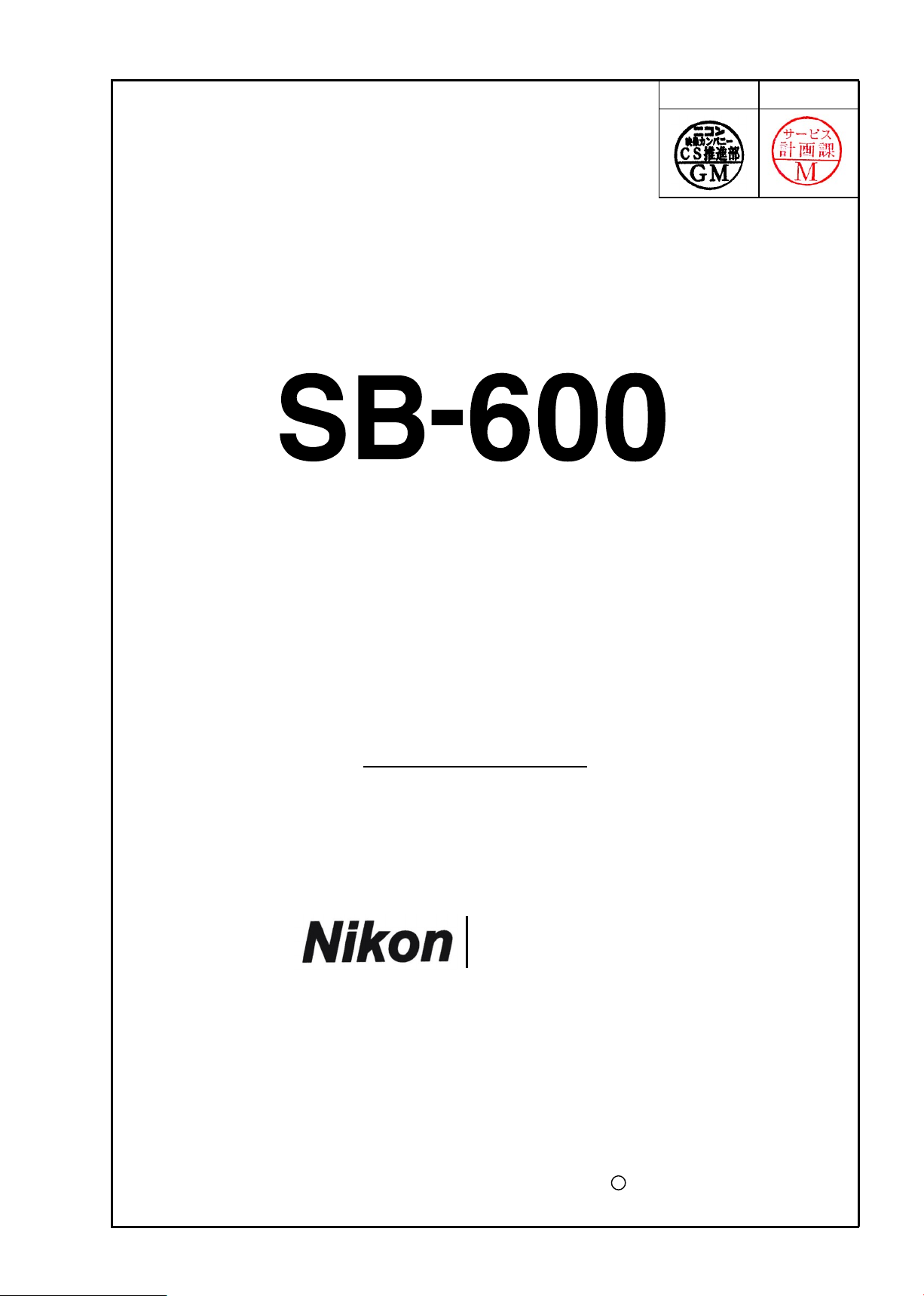
FSA03601-R.3629.A
作成承認印
配布許可印
NIKON CORPORATION
Tokyo, Japan
Printed in Japan November 2004
Copyright c 2004 by Nikon Corporation.
All Rights Reserved.
REPAIR MANUAL
FSA03601

FSA03601-R.3629.A
目 次 / CONTENTS
仕様 / Specications
仕様 / Specications ------------------------------------------------------------- M1-M2
カスタムファンクション / Custom Function ----------------------------------------- M3-M4
分解編 / Disassembly
サイドゴム、脚部 / Side rubber,Leg unit ------------------------------------------- D1
Fケース部組 / F case unit ------------------------------------------------------- D2
ヘッド部の分離 / Separate Head unit ----------------------------------------------- D3
電池ケース部、F基板、L基板 / Battery case unit,F-PCB,L-PCB ---------------------- D4
バッテリー基板、温度ヒューズ、R基板 / Battery-PCB,Thermal fuse,R-PCB ------------- D5
Lケース、バウンスケースF、フレネルレンズ / L-case,Bounce case F,Fresnel lens ---- D6
バウンスケースR / Bounce case R -------------------------------------------------- D6-D7
モーター部、ZOOM 基板 / Motor unit,ZOOM-PCB ---------------------------------------- D8
発光部 /Lighting unit ------------------------------------------------------------- D8-D10
組立編 /Assembly
発光部 /Lighting unit ------------------------------------------------------------- A1-A2
モーター部 / Motor unit ----------------------------------------------------------- A3
ZOOM 基板、Uケース / ZOOM-PCB,U case ---------------------------------------------- A4
メインコンデンサ / Main condenser ------------------------------------------------- A5
バウンスケースR / Bounce case R -------------------------------------------------- A6-A7
バウンスケースF、フレネルレンズ、Lケース / Bounce case F,Fresnel lens,L-case ---- A8
Rケース部組 / R case unit -------------------------------------------------------- A9
R基板、電池ケース部 / R-PCB,Battery case unit ----------------------------------- A10
温度ヒューズ、バッテリー基板 / Thermal fuse,Battery-PCB --------------------------- A11
F基板、L基板 / F-PCB,L-PCB ------------------------------------------------------ A12
電池ケース部とRケース部組の組立 / Assemble Battery case unit and R case unit ----- A13
ヘッド部とRケース部組のコネクター接続、Fケース部組 /
Connect connectors of the head unit to the R case unit,F case unit ---------------- A14
ヘッド部とFケース部組、Rケース部組の組立 /
Assemble Head unit F case unit and R case unit ----------------------------------- A15-A16
脚部 / Leg unit ------------------------------------------------------------------- A16
サイドゴム / Side rubber ---------------------------------------------------------- A17
SB-600

SB-600
調整編 /Adjustment
使用機材・点検調整項目 / Equipment required,Inspections-Adjustments ------------------------- A18
光量点検、調整時の注意点 / Points to notice for Inspection & Adjustment of ash ------------- A19
調整時の PC と SB の接続 / How to connect PC and SB when adjustments are made ---------------- A20-A22
調整ソフト (J18365)/ Inspection & adjustment software(J18365) ------------------------------- A23
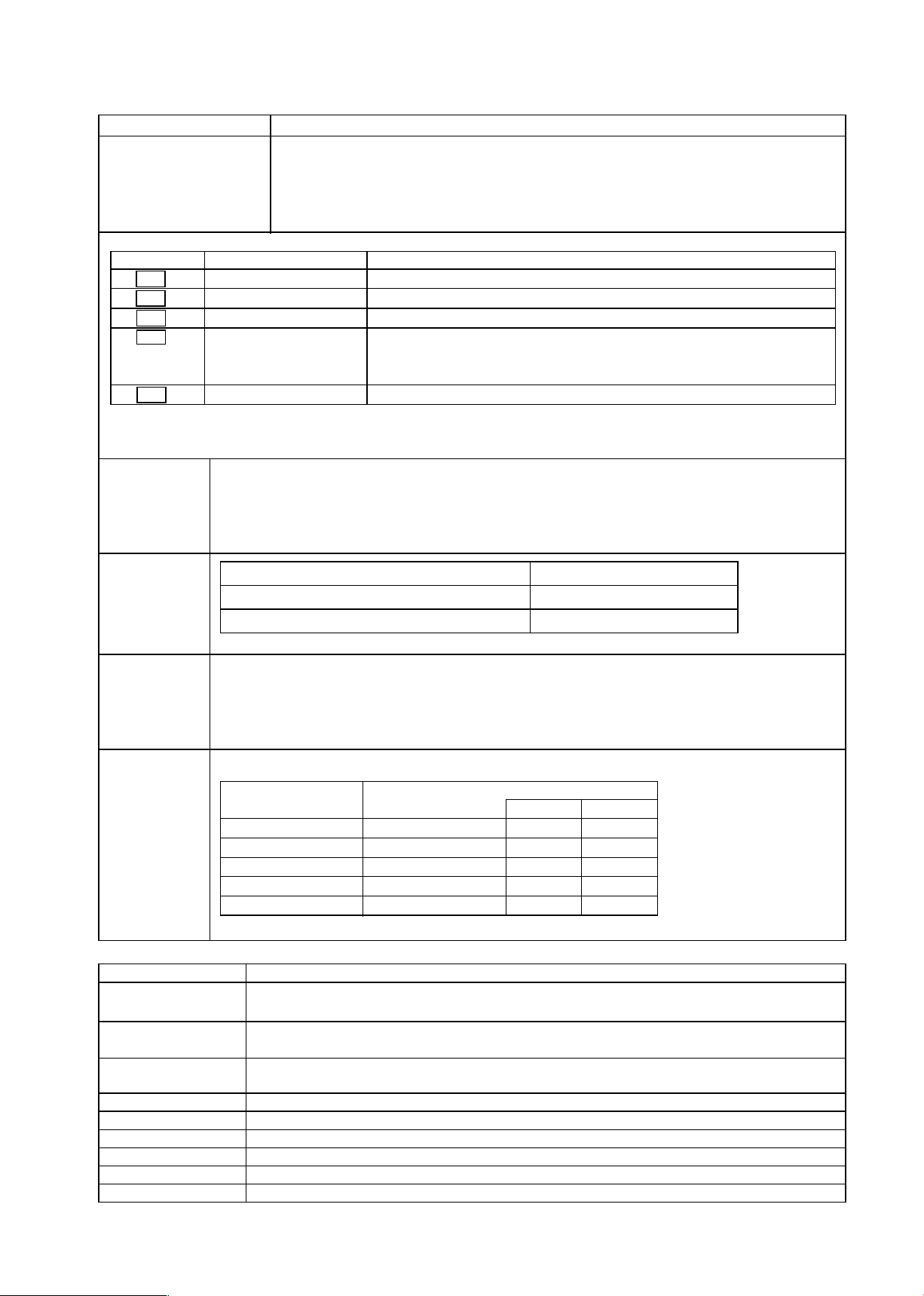
FSA03601-R.3629.A
Specifications
Electronic construction Automatic Insulated Gate Bipolar Transistor(IGBT) and series circuitry
Guide number 30/98 (ISO 100.m/ft). 42/138(ISO 200.m/ft)
(at 35mm zoom-head
position, 20° C/68° F)
Flash shooting distance 0.6m to 20m(2 to 66ft.) (varies depending on the ISO sensitivity, zoom-head
(in TTL auto ash) position and lens aperture in use)
Flash exposure control
Indicator Available ash mode Usable camera
TTL i-TTL mode Cameras compatible with CLS
TTL D-TTL MODE Digital SLRs not compatible with CLS, D2H
TTL TTL(lm based) mode Cameras in Groups Ⅰ to Ⅵ (lm based cameras)
BL Balanced Fill-Flash Cameras compatible witn CLS, cameras in Group Ⅰ to Ⅵ (No BL
(appears appears with cameras in Group Ⅲ to Ⅳ )
with TTL)
M Manual ash No limitation
Creative
Lighting
System
Multiple ash
operation
Flash exposure
control set on
the camera
Angle of
coverage
A variety ash operations are available with compatible cameras: i-TTL mode,
Advanced Wireless Lighting, FV Lock ash, Flash color information communication,
Auto FP High-Speed sync, and Wide-area AF-Assist Illuminator
Available multiple ash Usable camera
Advanced Wireless Lighting Cameras compatible with CLS
Multiple ash shooting using cords No limitation
Slow-sync, Red-eye reduction, Red-eye reduction in slow-sync, Rear-curtain sync ash,
Auto FP High-Speed sync, FV Lock ash
Variable in six steps, plus one step with wide-ash adapter
Angle of coverage
Zoom-head position
14mm(WP)
24mm
28mm
35mm
50mm
WP:With the built-in wide-ash adapter set
14mm
24mm
28mm
35mm
50mm
Vertical
110
60
53
45
34
Horizontal
120
78
70
60
46
Group Cameras name
Cameras compatible
with CLS
Digital SLRs not
compatible with CLS
Ⅰ
Ⅱ F4-Series, F65-Series/N65-Series, F-801S/N8008S, F-801/N8008, Pronea 600i/6i
Ⅲ F-601/N6006, F-601M/N6000
Ⅳ F60-Series/N60, F50-Series/N50, F-401X/N5005
Ⅴ F-501/N2020, F-401S/N4004S, F-401/N4004, F-301/N2000
Ⅵ FM3A, FA, FE2, FG, Nikonos V, F3-Series(with the AS-17)
Ⅶ New FM2, FM10, FE10, F3-Series, F55-Series
D2H, D70
D1-Series, D100
F5, F100, F90X/N90S, F90-Series/N90, F80-Series/N80-Series, F75-Series/N75-Series
F70-Series/N70
- M1・SB-600 -
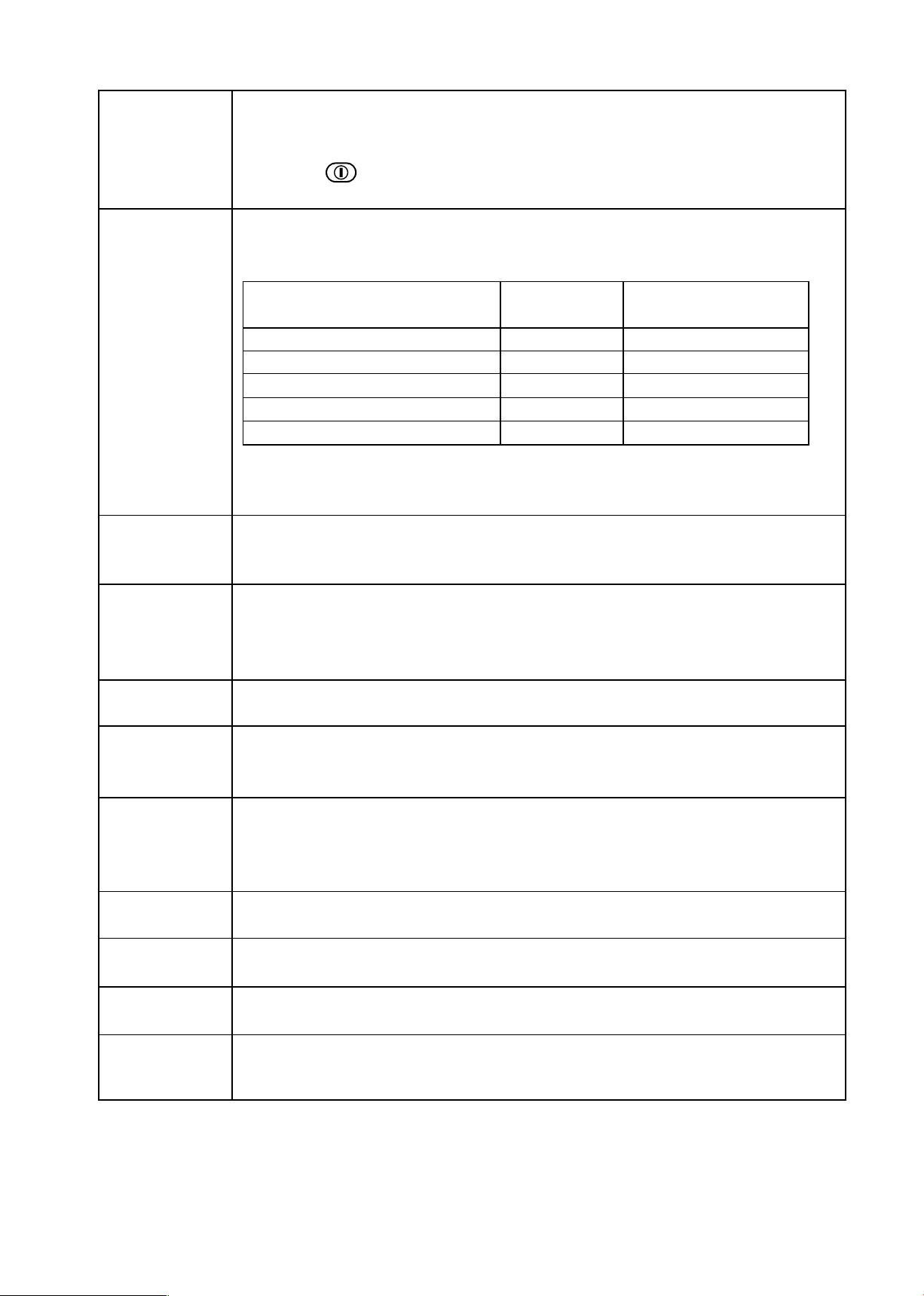
FSA03601-R.3629.A
Baunce
capability
ON/OFF button
Power source/min.
recycling time/
no. of ashs(at
M1/1 output)
Readdy-light
Flash duration
(approx.)
Mounting foot
lock lever
Flash
output-level
compensation
Custom Settings
Othe function
Built-in
wide-ash adapter
Dimensions
(W × H × D)
Weight
(without
batteries)
Flash head tilts from 0° to 90° with click-stops at 0° ,45° ,60° ,75° ,90° ;
ash head rotates horizontally 180° to the left or 90° to the right with click-stops
at 0° ,30° ,60° ,90° ,120° ,150° ,180
・Press the button for approx. 0.3 sec. to turn the SB-600 on or off.
・Standby function can be set.
Four AA-type penlight batteries(1.5V or lower) of any of these types:
Alkaline-manganese(1.5V), Lithium(1.5V), Nickel(1.5V), NiCd(rechargeble, 1.2V),
or Ni-MH(rechargeble, 1.2V)
Min. recycling MIn. number of ashes/
Battery type time(approx.)* recycling time(approx.)*
Alkaline-manganese 3.5 sec. 200/6 ~ 30 sec.
Lithium 4 sec. 400/7.5 ~ 30 sec.
Nickel 2.5 sec. 180/6 ~ 30 sec.
NiCd (1000mAh)(rechargeble) 2.9 sec. 90/4 ~ 30 sec.
Ni-MH (2000mAh)(rechargeble) 2.5 sec. 220/4 ~ 30 sec.
*With fresh batteries.
・M1/1 output without use of AF-assist illuminator, zoom operation, and LCD panel
illuminator.
・Lights up when the SB-600 is recycled and ready to re.
・Blinks for 3 sec. when ash res at its maxinum output, indicating light may have
been insufcient (in TTL auto ash mode)
1/900 sec. at M1/1(FULL) output 1/11100 sec. at M1/16 output
1/1600 sec. at M1/2 output 1/20000 sec at M1/32 output
1/3400 sec at M1/4 output 1/25000 sec at 1/64 output
1/6600 sec at M1/8 output
Provides secure attachment of SB-600 to casmera's accessory shoe using locking plate
and mount pin to prevent accidental detachment.
-3.0 to +3.0 EV in increments of 1/3 steps in the TTL auto ash mode.
The following Custom Settings are possible:Wireless remote ash, Auxiliary ready-
light, Sound monitor in the wireless remote ash mode, Standby function, Power zoom
function, Zoom function, Zoom-head position setting if the built-in wide-ash adapter
is broken off accidentally, LCD panel illuminator, and AF-assist illuminator.
Recalling the underexposure value in the TTL auto ash mode, Resetting the settings,
Botton lock
Allows SB-600 to be used with a 14mm lens.
Approx. 68.0 × 123.5 × 90.0 mm (2.7 × 4.9 × 3.5 In.)
Approx. 300g(10.6 oz.)
・These performance specications are applicable when fresh batteries are used at normal temperatures
(20° C/68° F).
- M2・SB-600 -
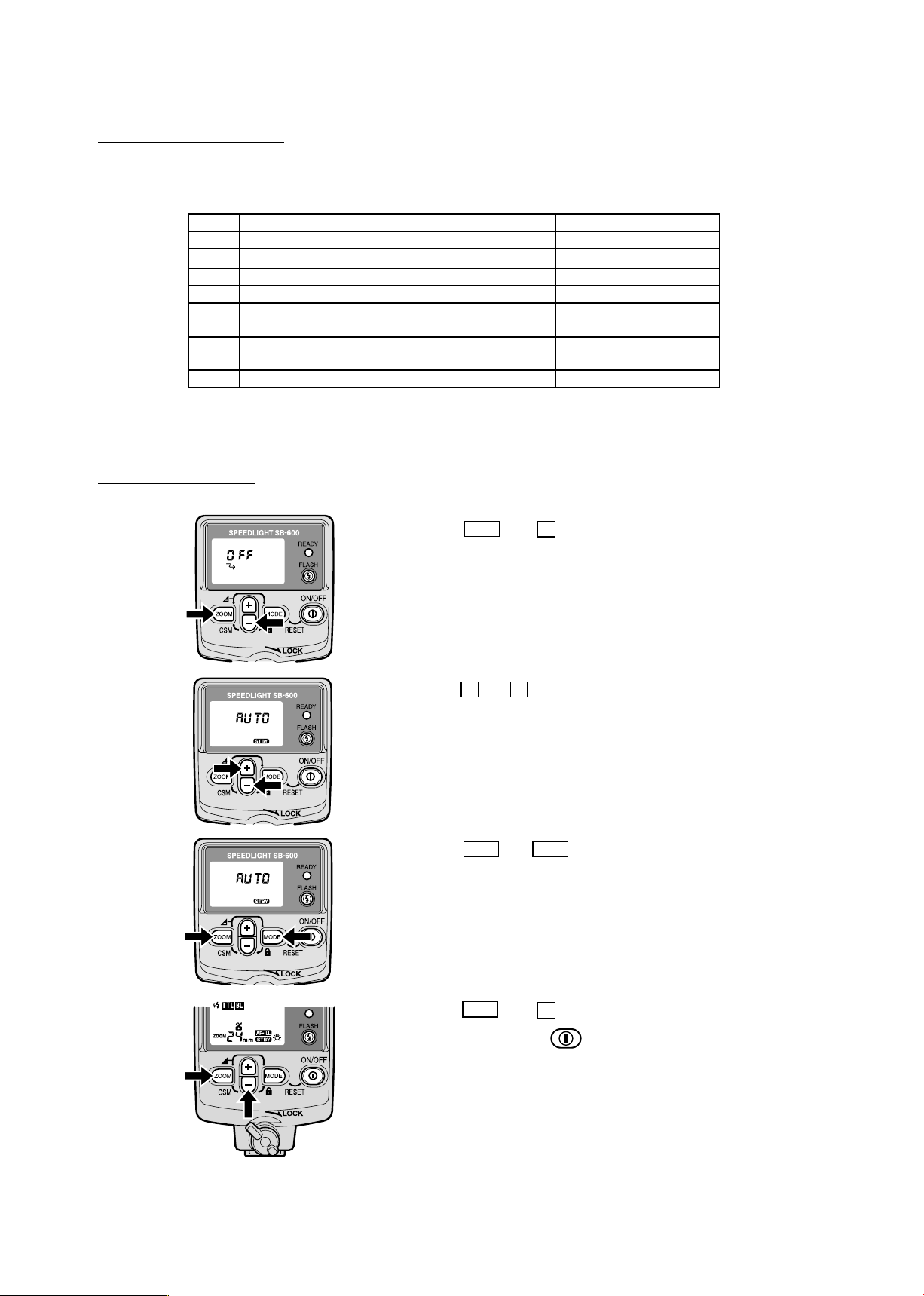
Details on Custom settings
Details on Custom settings Default setting
① Wireless remote flash mode OFF
② Sound monitor in the wireless remote flash mode ON
③ Auxiliary ready-light ON
④ Wide-Area AF-Assist Illuminator ON
⑤ Standby function AUTO
⑥ Power zoom function OFF
⑦ Zoom-head position setting if the built-in wide-
ash adapter is broken off accidentally
⑧ LCD panel illuminator ON
Seting Custom Settings
FSA03601-R.3629.A
Custom Functions
OFF
1. Press the ZOOM and - buttons simultaneously for approx.
2 seconds to display the custom Settings mode.
2. Press the + or - buttonto choose the desired custom settings.
3. Press the ZOOM or MODE a button to display the preferred
setting.
4. Press the ZOOM and - buttons simultaneously for approx.
2 seconds or press the button to return to the normal
setting mode.
- M3・SB-600 -
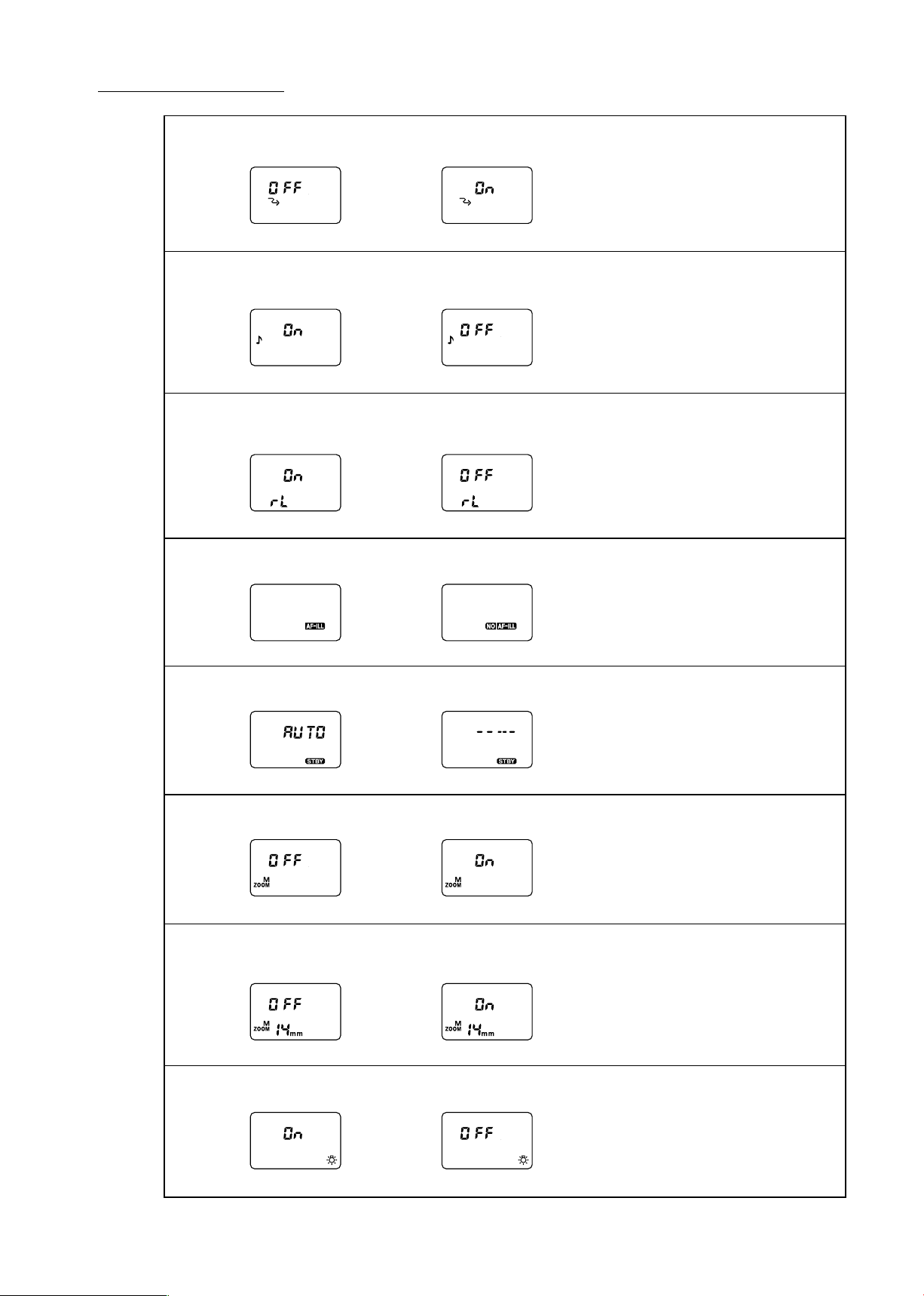
Details on Custom Settings
Wireless remote ash mode
Activating or canceling the wireless remote ash function in wireless multiple ash photography.
OFF:Remote ash function canceled. ON:Remote ash function activated
Sound monitor in the wireless remote ash mode
When the SB-600 is used as a wireless remote ash unit in wireless multiple ash photography.
you can activate or cancel the sound monitor function.
ON:Sound on OFF:Sound off
Auxiliary ready-light
The auxiliary ready-right can be activate or canceled when the SB-600 is used as a remote ash unit in
wireless multiple ash photography.
FSA03601-R.3629.A
ON:Ready-light is on OFF:Ready-light is off
Wide-Area AF-Assist Illuminator
Setting to activate or cancel the Wide-Area AF-Assist Illuminator.
AF-ILL:A
ctivated
NO AF-ILL:Canceled
Standby function
Setting the standby function to activate or cancel.
AUTO:S
tandby function activated
-- -- -:S
tandby function canceled
Power zoom function
Setting to activate or cancel the power zoom function, which adjusts the zoom-head position automatically.
OFF:A
ctivated
ON:Canceled
Zoom-head position setting if the built-in wide-ash adapter is broken off accidentally
Setting to activate or cancel the zoom-head position setting if the built-in wide-ash adapter is broken off
accidentally. When set to ON, the zoom-head position display blinks.
OFF:Manual setting canceled ON:Manual setting activated
LCD panel illuminator
Setting the LCD panel illuminator to turn on or off.
ON:Turn on OFF:Turn off
- M4・SB-600 -
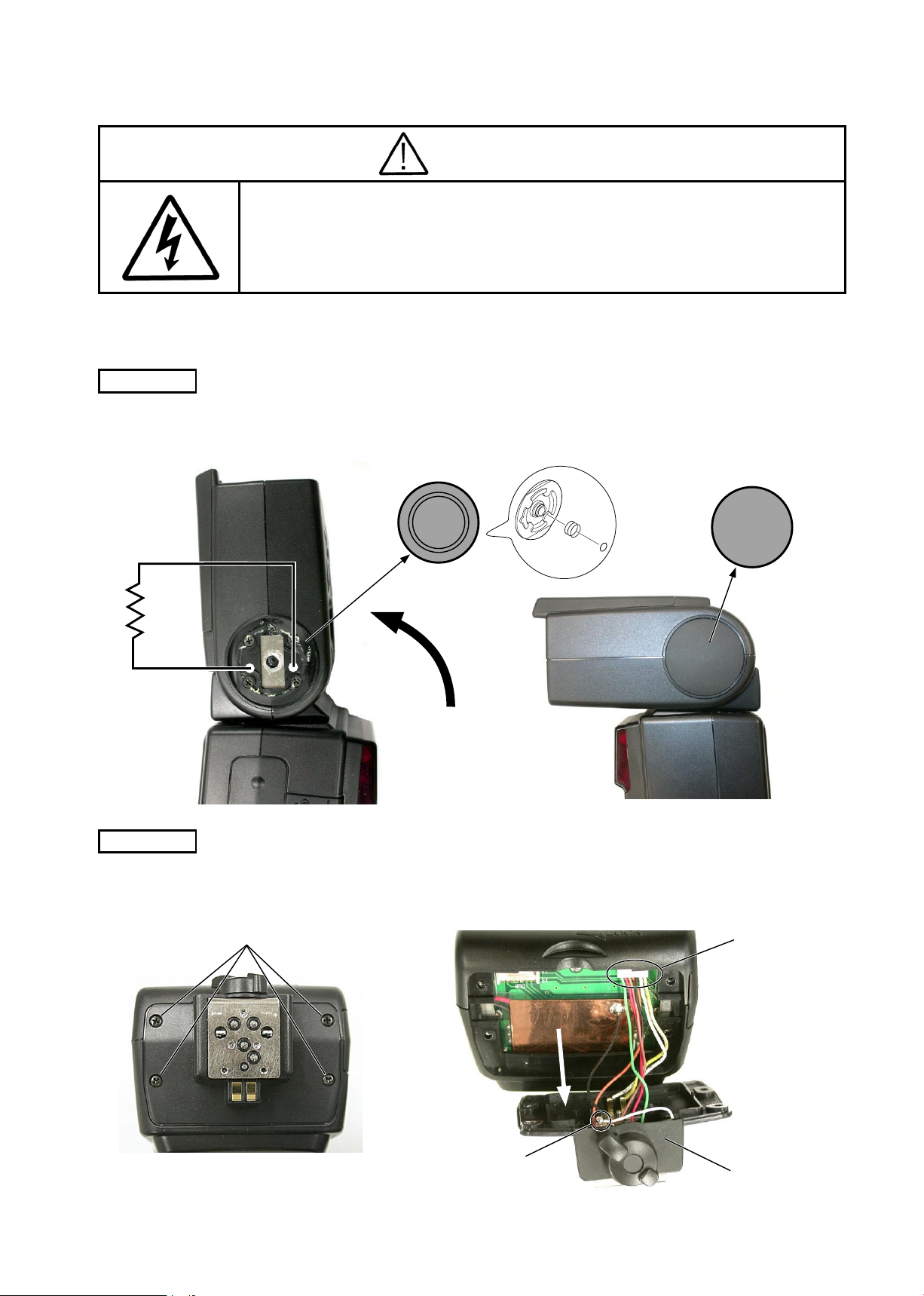
Disassembly
FSA03601-R.3629.A
WARNING
Due to an internal high voltage area, be
●
sure to discharge the main condenser
before removing covers according to the instructions of the repair manuals.
Note) Lead-free solder is used all for this product.
Side rubber
・Remove right-and-left side rubbers.
Set the bounce angle to 90°and discharge the main condenser at the 2 holes of Fig.1.
・
#44
PUSH
200Ω~2kΩ
#44
#47
#98
#45
Fig.1
Leg unit
Take out 4 screws (#234) to remove the leg unit.
・
Unsolder the foot side of the black wire and remove the connector. Then remove the leg unit from the body.
・
#234×4
Black
Connector
Leg unit
- D1・SB-600 -
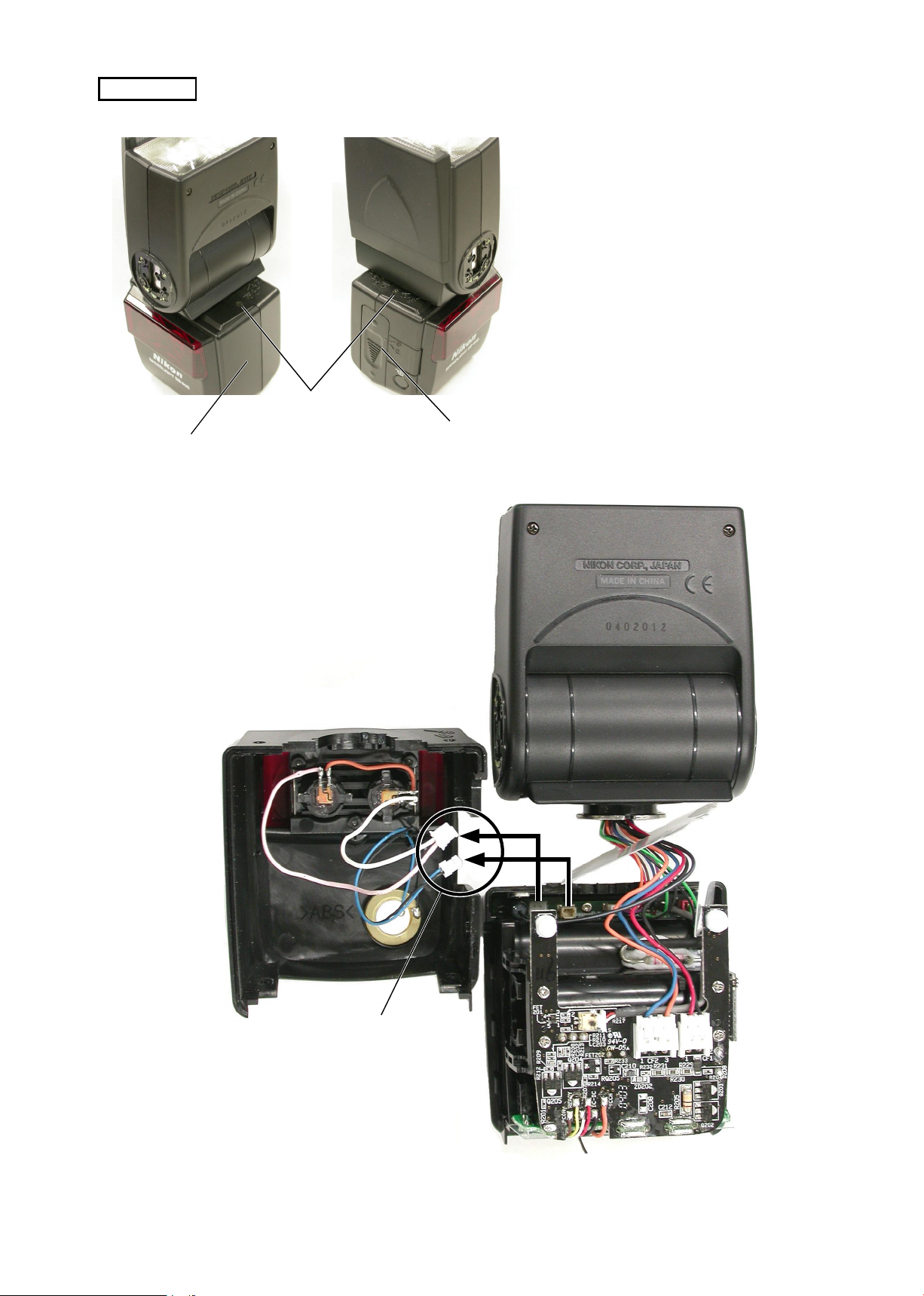
F case unit
#224×2
FSA03601-R.3629.A
Take out 2 screws (#224). (ref. Fig.1)
・
Open the battery lid.
・
Remove the F case unit, then the battery lid
・
comes off, too.
Disconnect 2 connectors to detach the F case
・
unit. (ref. Fig.2)
F case unit
Fig.1
F case unit
Battery lid
Connector
Fig.2
- D2・SB-600 -
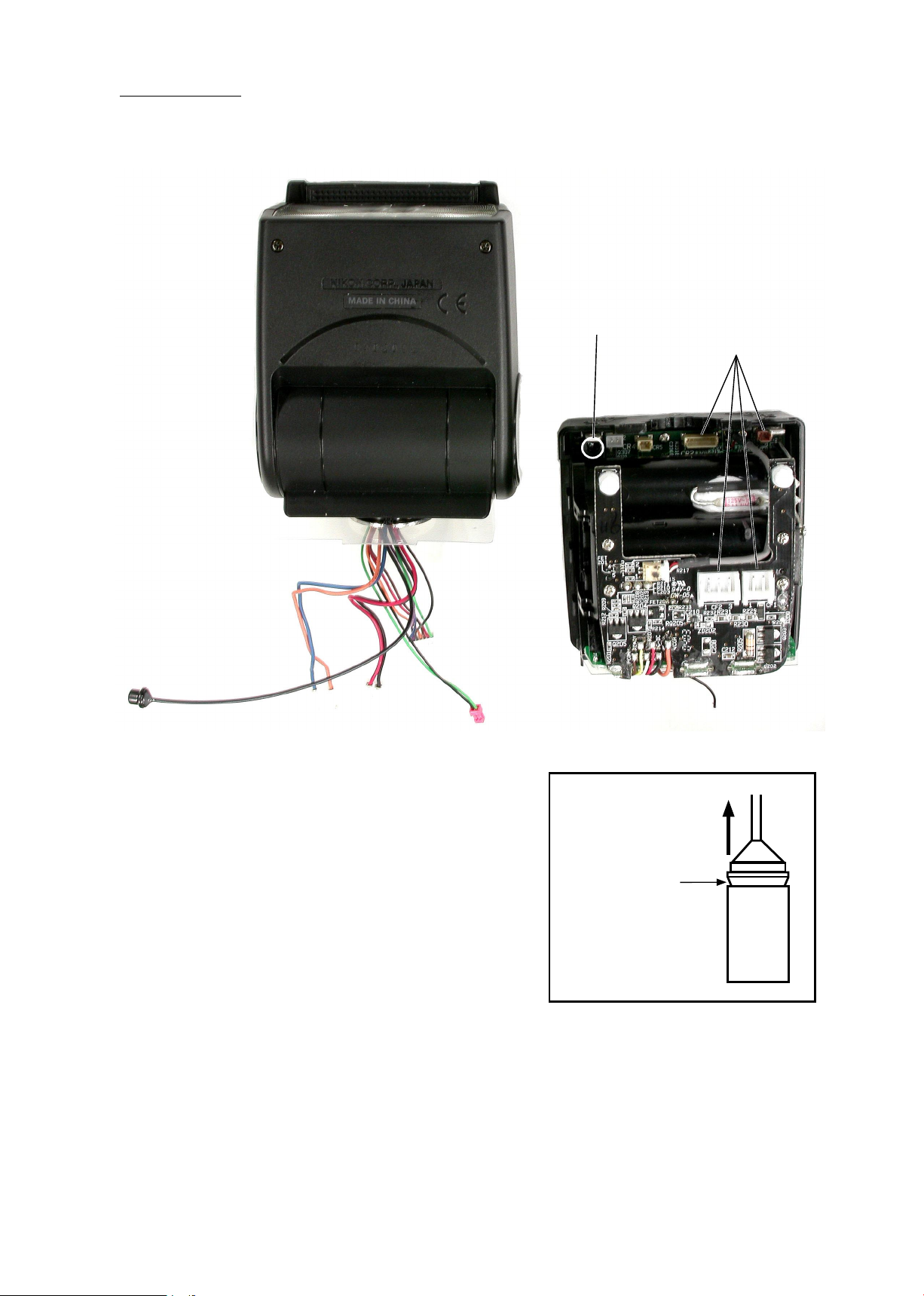
Separate Head unit
FSA03601-R.3629.A
Head unit
Fiber optics
Attaching part for Fiber optics
Connector
R case unit
Fig.1
Remove 4 connectors that are connected from the head unit.
・
(ref. Fig.1)
Remove the ber optics. (ref. Fig. 2)
・
Separate the head unit from the R case unit.
・
- D3・SB-600 -
Insert the screw-
driver here to lift
in the direction of
arrow.
Fig.2
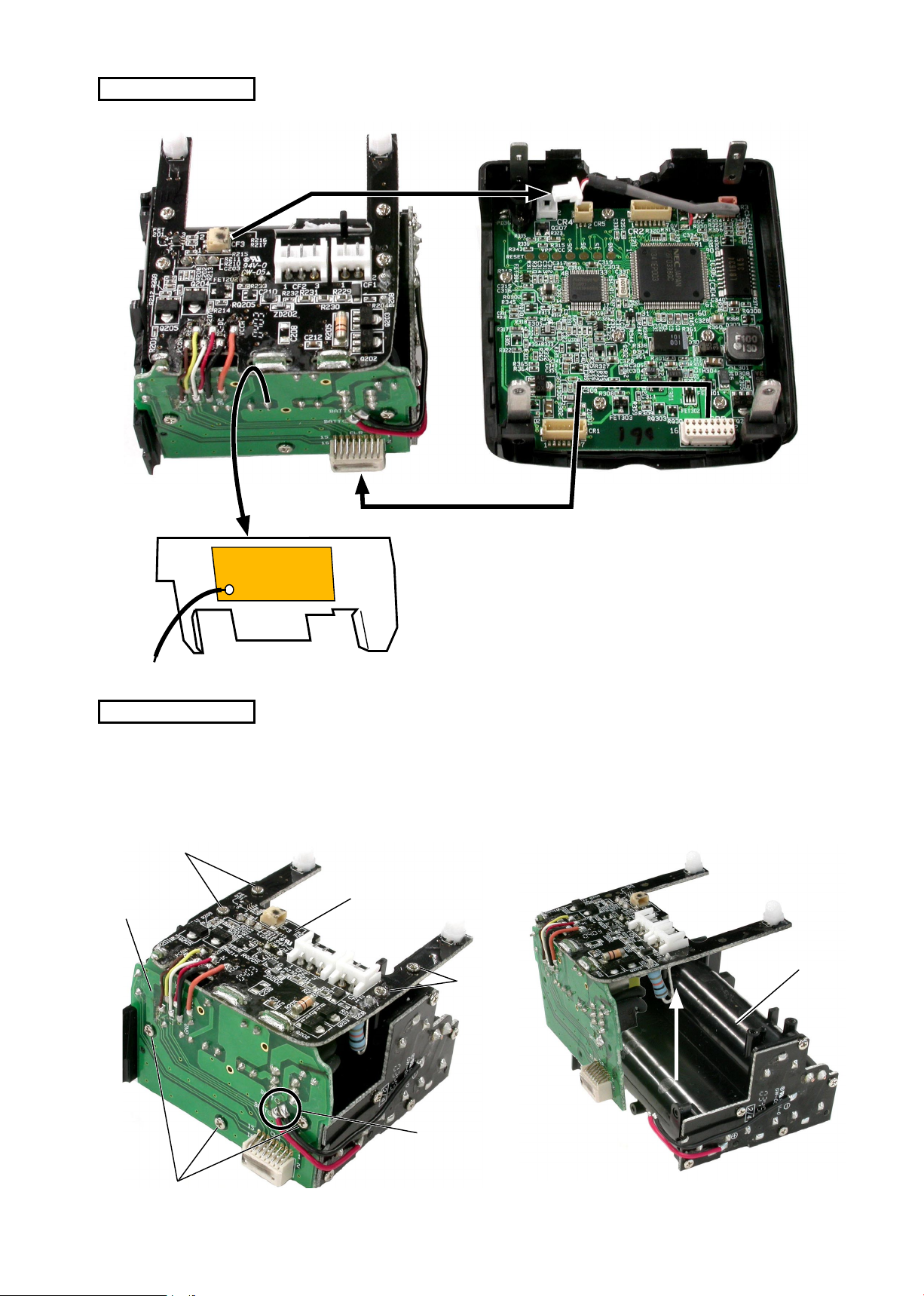
Battery case unit
Connector
FSA03601-R.3629.A
Battery case unit
Connector
R case unit
Remove the insulating plate.
・
Disconnect 2 connectors and separate the battery
・
case unit from the R case unit.
Insulating plate
F-PCB, L-PCB
Take out 7 screws (#226) and unsolder the L-PCB (to remove the red and black wires). (ref. Fig. 1)
・
Detach the F-PCB and L-PCB at the same time from the battery case.(ref. Fig. 2
・
#226×2
L-PCB
F-PCB
#226×2
)
Battery case
#226×3
Fig. 1
Wires (red,
black)
Fig.2
- D4・SB-600 -
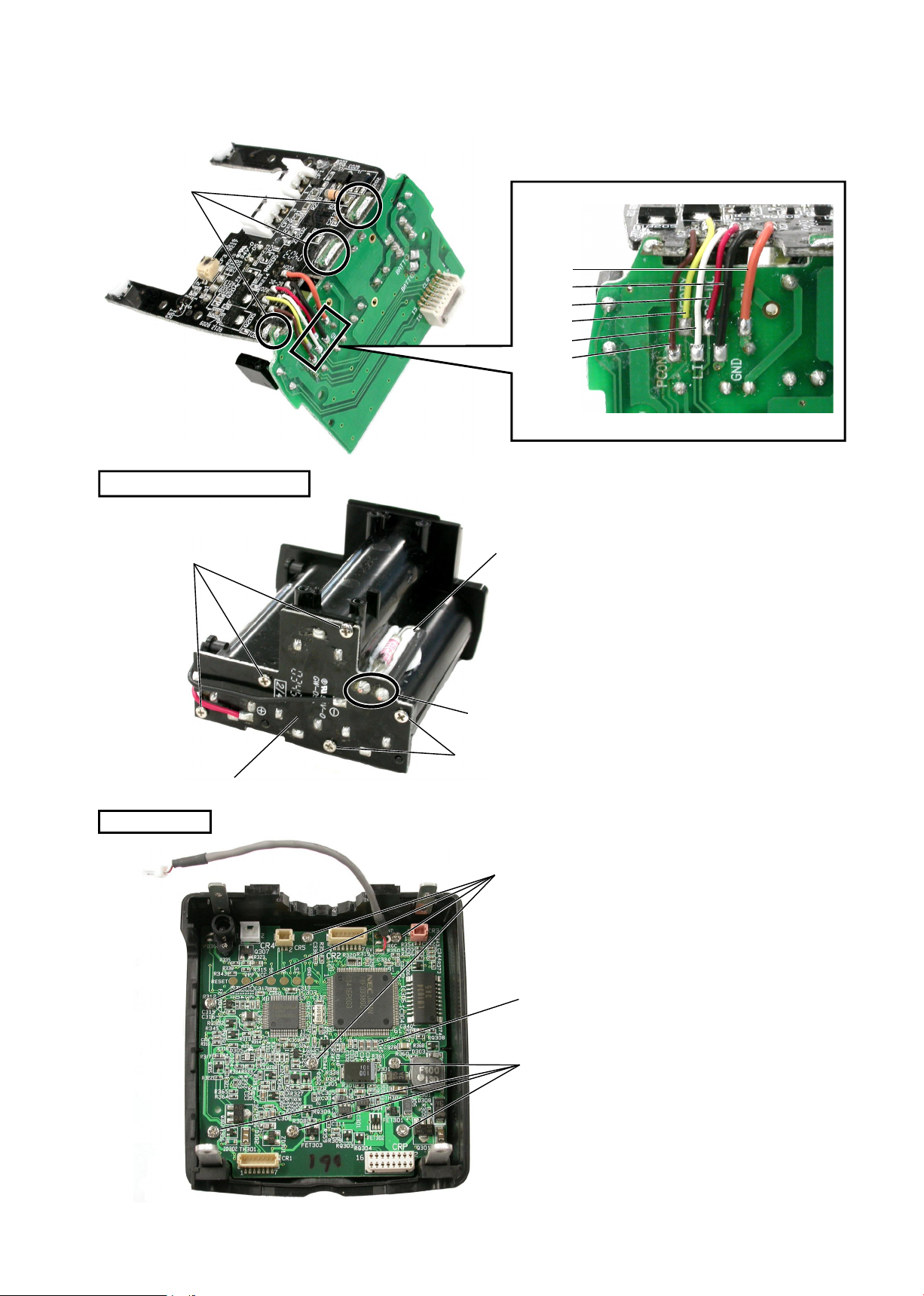
Remove 3 soldering bridges and 6 soldering parts, and separate the F-PCB and L-PCB.
・
Soldering bridges
Orange
Black
Red
Yellow
White
Brown
Battery-PCB, Thermal fuse
FSA03601-R.3629.A
#226×3
R-PCB
Battery-PCB
Solder
#226×2
Thermal fuse
Take out 5 screws (#226), and unsolder 2
・
parts of the thermal fuse. Then detach the
battery-PCB from the battery box.
Note)
Unsolder the thermal fuse in a short time.
Otherwise, it may be damaged.
#226×4
Take out 8 screws (#226) to remove the R-PCB.
・
R-PCB
#226×4
- D5・SB-600 -
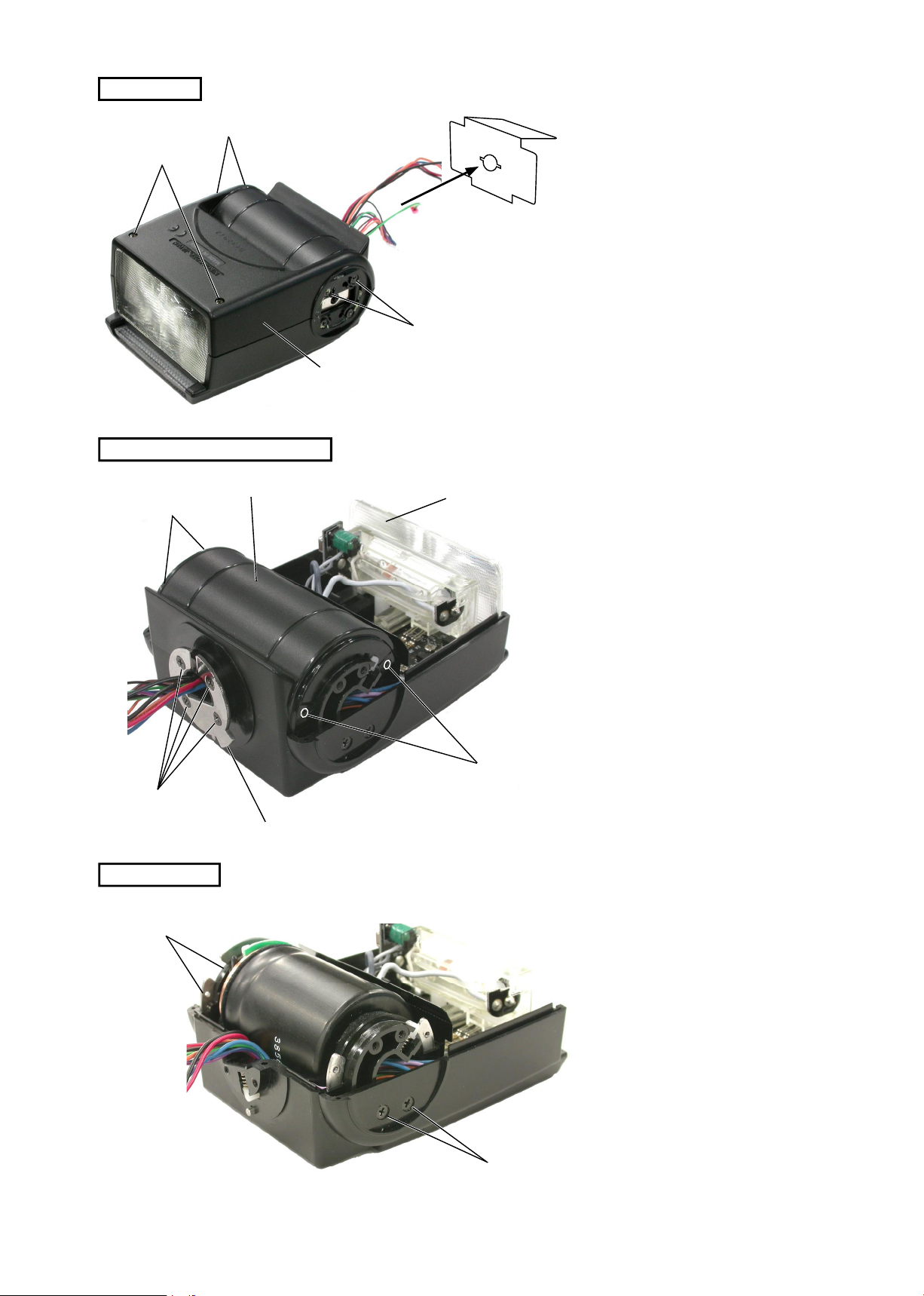
L-case
#231×2
#229×2
Bounce case F, Fresnel lens
L-case
#231×2
FSA03601-R.3629.A
Insulating plate
Detach the insulating plate from the wires.
・
Take out 2 screws (#229) and 4 screws (#231) to
・
remove the L-case.
#221×2
#233×4
Bounce case R
Case F
Ring
Fresnel lens
#221×2
Remove the fresnel lens.
・
Take out 4 screws (#233) to remove the
・
ring.
Take out 4 screws (#221) to remove the
・
bounce case F.
#231×2
#231×2
- D6・SB-600 -
Take out 4 screws (#231).
・
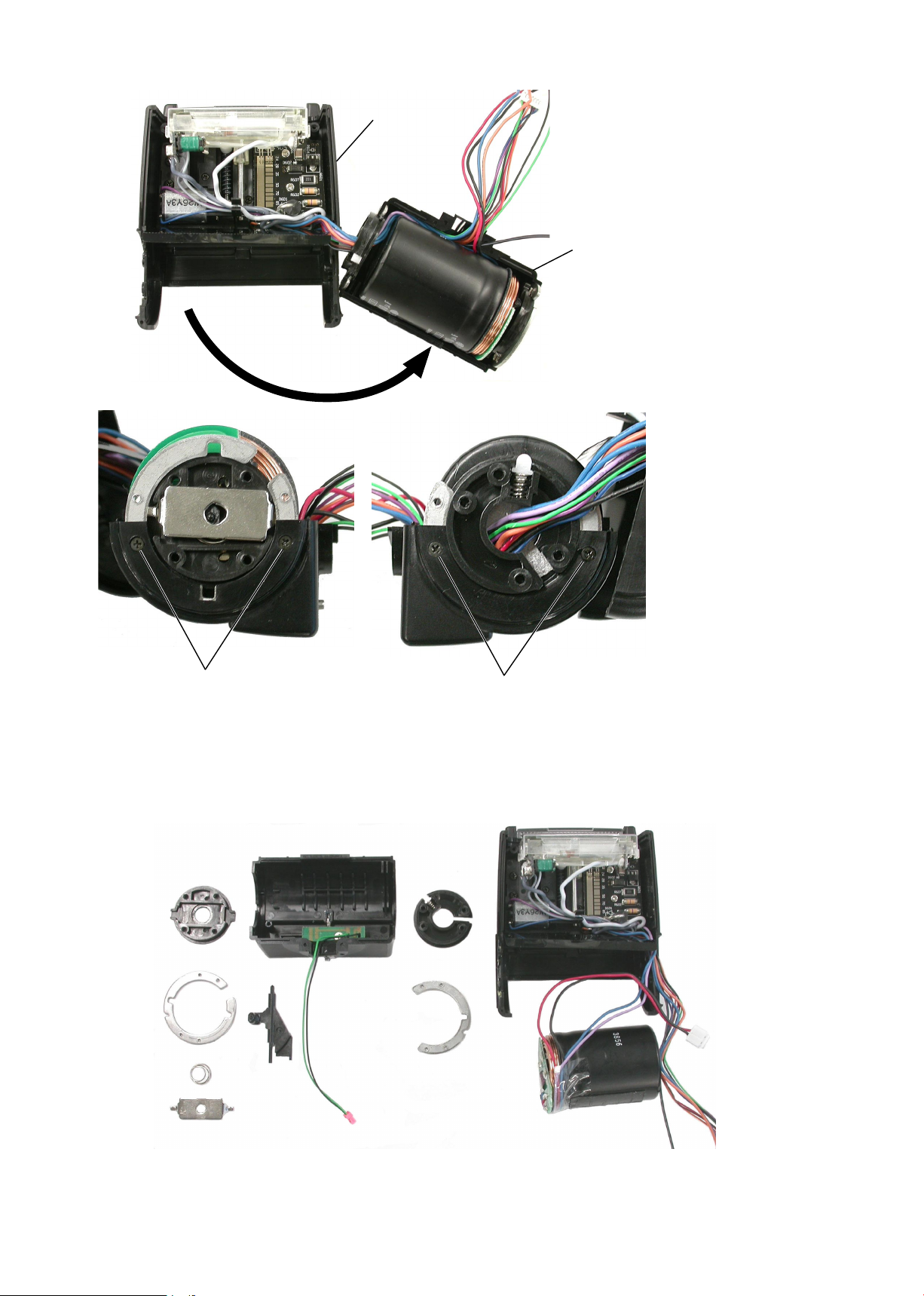
U-case
FSA03601-R.3629.A
Detach the bounce case R from the
・
U-case.
Bounce case R
Take out 4 screws (#221).
・
#221×2
By removing the main condenser, the parts can be disassembled as follows:
・
Bounce case R
#76
#77
#83
#84
#85
#86
#82
#221×2
Main condenser
- D7・SB-600 -
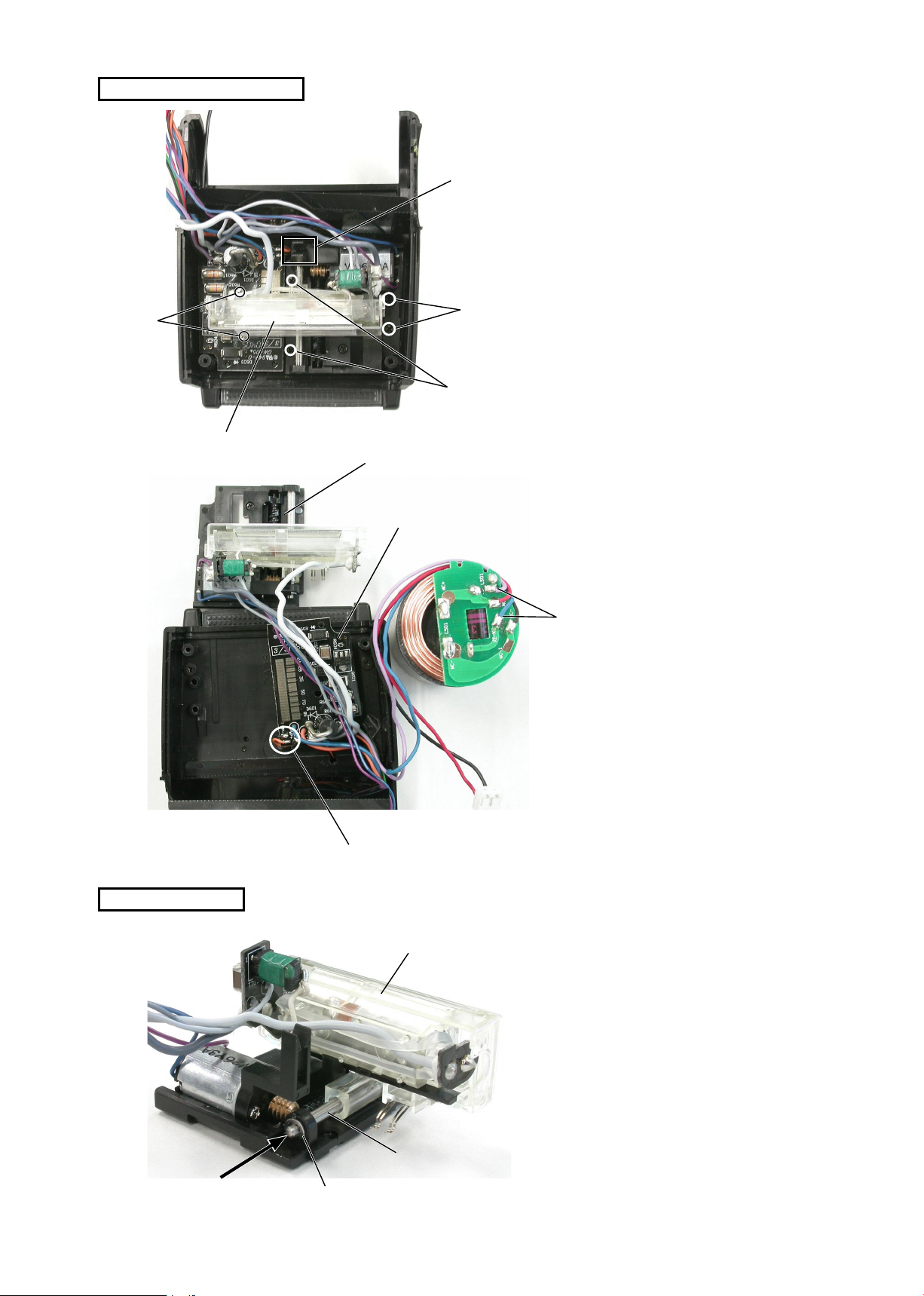
Motor unit, ZOOM-PCB
Wire retainer
FSA03601-R.3629.A
Move the lighting unit to the left
・
picture’s position.
Remove the wires from the wire
・
retainer.
Take out 2 screws (#226), 2 screws
・
(#230) and 2 screws (#255).
#226×2
Lighting unit
Motor unit
ZOOM-PCB
#230×2
#255×2
Unsolder the main condenser (to remove
・
blue and purple wires) and the ZOOMPCB (to remove black and orange wires)
to separate the ZOOM-PCB from the
motor unit.
Solder (blue, purple)
Lighting unit
Solder (Black, orange)
Lighting unit
#68
#72 *
- D8・SB-600 -
Remove the E ring (#72).
・
*Attached with glue
Push the guide shaft (#68) out in the
・
direction indicated by the arrow, and
remove the lighting unit.
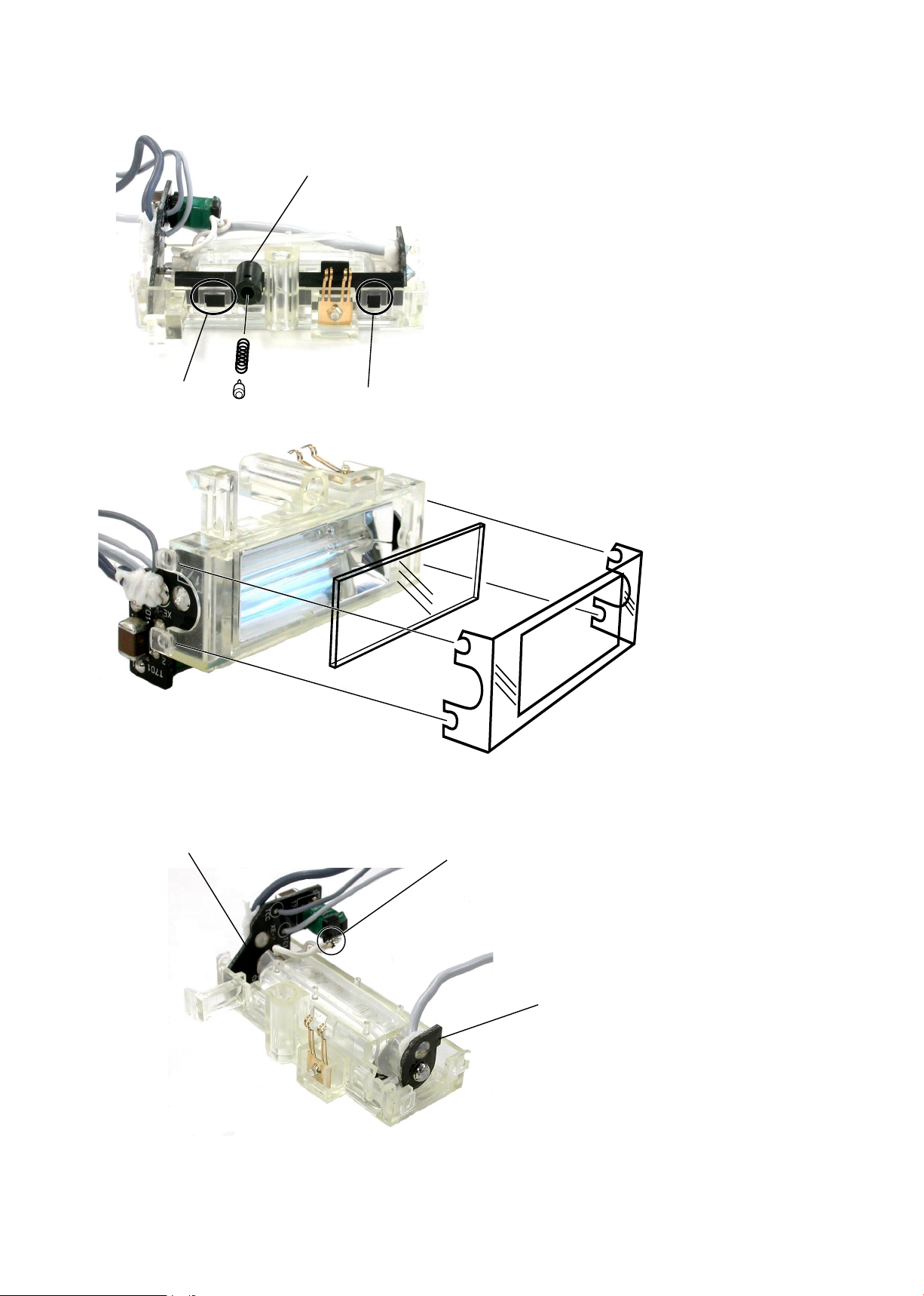
#60
#59
FSA03601-R.3629.A
Remove the spring (#60) and zoom pressure shaft
・
(#58).
Remove the left 2 hooks and zoom pressure shaft
・
holder (#59).
Hook
Xe-K PCB
#58
Hook
#53
Soldered trigger coil
2 WHITE wires
Remove the glass retainer (#55) to
・
detach the glass panel (#53).
#55
Unsolder the trigger coil to remove 2
・
(white) wires.
Unsolder the Xe-tube at both ends to
・
remove the Xe-A PCB and Xe-K PCB
by using wicking wire.
Remove the Xe-A PCB.
・
- D9・SB-600 -
Xe-A PCB

②
#54
①
③
Xe-K PCB
FSA03601-R.3629.A
Remove the①Xe-A side of the Xe-band
・
(#54).
Pull out the Xe-tube a little in the direction of
・
the arrow (②), and remove the Xe-K PCB
by pulling it in the direction of ③.
#XE701
#WTRG2
#97
#54
The lighting unit can be disassembled as follows:
・
#71
#56
#57
- D10・SB-600 -
