NIKON COOLPIX 2100 Repair manual
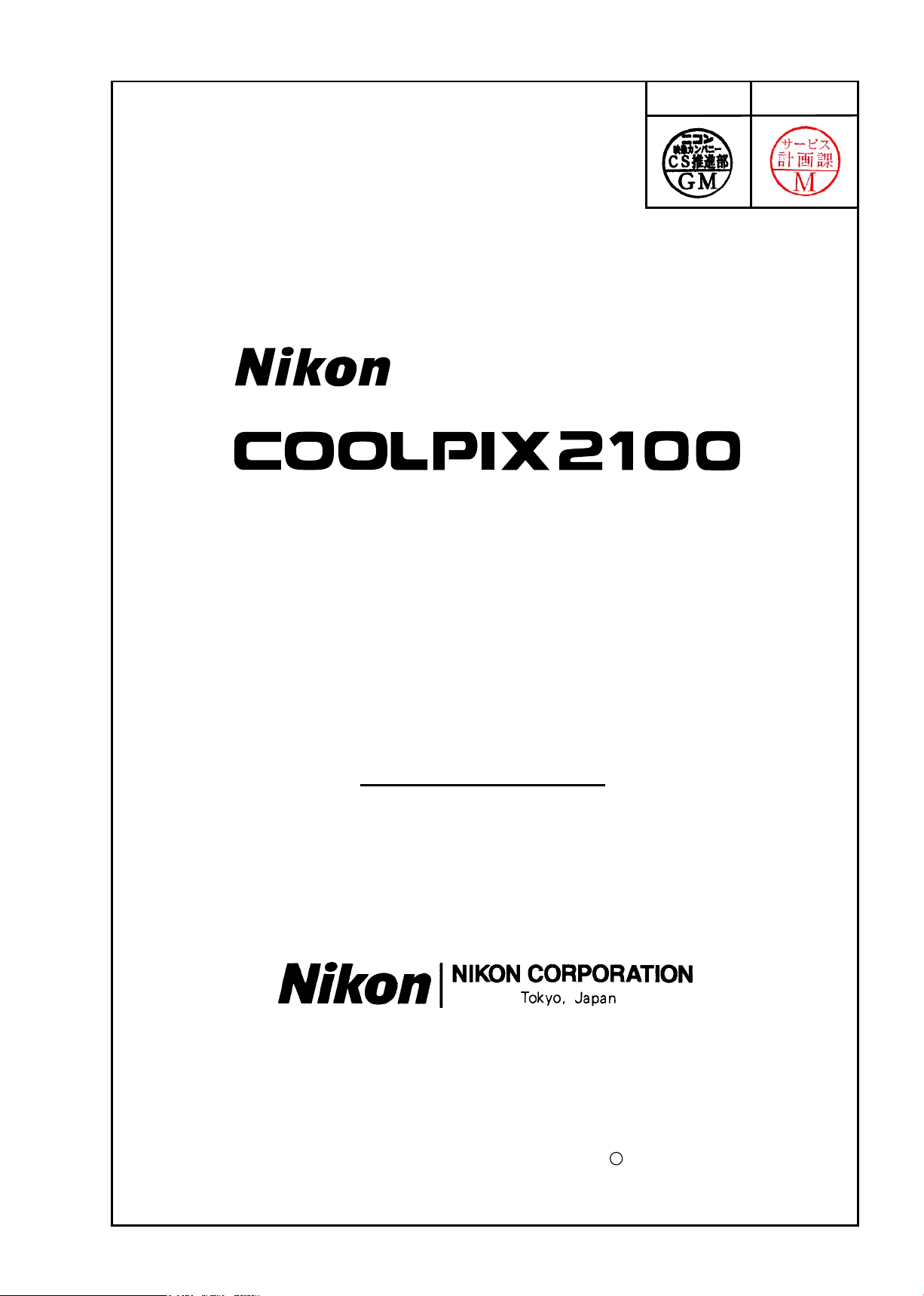
VAA17001-R.3600.A
作成承認印 配布許可印
VAA17001
VAA17101 (PINK)
VAA17201 (BLUE)
REPAIR MANUAL
Recycled paper
再生紙を使用しています
Printed in Japan May 2003
Copyright c 2003 by Nikon Corporation.
All Rights Reserved.
無断転載を禁ず
!!

CONTENTS
VAA17001-R.3600.A
SPECIFICATIONS ・・・・・・・・・・・・・・・・・・・・・・・・・・・・・・・・・・・・・・・・・・・・・・・・・・・・・・・・・・・・・・・・・・・・・
M 1 -M2
DISASSEMBLING
WARNING/ REAR COVER ・・・・・・・・・・・・・・・・・・・・・・・・・・・・・・・・・・・・・・・・・・・・・・・・・・・・・・・・・・・・・・・
FRONT COVER ・・・・・・・・・・・・・・・・・・・・・・・・・・・・・・・・・・・・・・・・・・・・・・・・・・・・・・・・・・・・・・・・・・・・・・・・・・
DISCHARGE ELECTRICITY FROM THE MAIN CONDENSER ・・・・・・・・・・・・・・・・・・・・・・・・・・・・
BATTERY COVER/ BATTERY TERMINAL ・・・・・・・・・・・・・・・・・・・・・・・・・・・・・・・・・・・・・・・・・・・・・・・
BATTERY HOLDER/ BATTERY TERMINAL/ CONTROL RELEASE ・・・・・・・・・・・・・・・・・・・・・・・
LCD/ CONTROL DIAL/ PW1 PCB ・・・・・・・・・・・・・・・・・・・・・・・・・・・・・・・・・・・・・・・・・・・・・・・・・・・・・・・・
CP1 PCB/ CCD ・・・・・・・・・・・・・・・・・・・・・・・・・・・・・・・・・・・・・・・・・・・・・・・・・・・・・・・・・・・・・・・・・・・・・・・・・・・
FINDER UNIT ・・・・・・・・・・・・・・・・・・・・・・・・・・・・・・・・・・・・・・・・・・・・・・・・・・・・・・・・・・・・・・・・・・・・・・・・・・・
SEPARATE THE LENS-BARREL/ SHUTTER ・・・・・・・・・・・・・・・・・・・・・・・・・・・・・・・・・・・・・・・・・・・・・・
1ST GROUP LENS FRAME, KEY BARREL/ BARRIER ・・・・・・・・・・・・・・・・・・・・・・・・・・・・・・・・・
ZOOM MOTOR ・・・・・・・・・・・・・・・・・・・・・・・・・・・・・・・・・・・・・・・・・・・・・・・・・・・・・・・・・・・・・・・・・・・・・・・・
ASSEMBLY
ZOOM MOTOR/ BARRIER/ 2ND GROUP LENS, SHUTTER ・・・・・・・・・・・・・・・・・・・・・・・・・・・・・・・
KEY BARREL/ 1ST GROUP LENS FRAME/ SHUTTER ・・・・・・・・・・・・・・・・・・・・・・・・・・・・・・・・・・・・
ASSEMBLE INTO THE LENS-BARREL COVER/ BARRIER JOINT PLATE ・・・・・・・・・・・・・・・・
ASSEMBLE THE LENS-BARREL ・・・・・・・・・・・・・・・・・・・・・・・・・・・・・・・・・・・・・・・・・・・・・・・・・・・・・・・・・
FINDER UNIT ・・・・・・・・・・・・・・・・・・・・・・・・・・・・・・・・・・・・・・・・・・・・・・・・・・・・・・・・・・・・・・・・・・・・・・・・・・・
CCD/ CP1 PCB ・・・・・・・・・・・・・・・・・・・・・・・・・・・・・・・・・・・・・・・・・・・・・・・・・・・・・・・・・・・・・・・・・・・・・・・・・・・
PW1 PCB ・・・・・・・・・・・・・・・・・・・・・・・・・・・・・・・・・・・・・・・・・・・・・・・・・・・・・・・・・・・・・・・・・・・・・・・・・・・・・・・・
CONTROL DIAL/ LCD ・・・・・・・・・・・・・・・・・・・・・・・・・・・・・・・・・・・・・・・・・・・・・・・・・・・・・・・・・・・・・・・・・・・
BATTERY COVER/ CONTROL RELEASE/ BATTERY HOLDER ・・・・・・・・・・・・・・・・・・・・・・・・・
FRONT COVER ・・・・・・・・・・・・・・・・・・・・・・・・・・・・・・・・・・・・・・・・・・・・・・・・・・・・・・・・・・・・・・・・・・・・・・・・
REAR COVER ・・・・・・・・・・・・・・・・・・・・・・・・・・・・・・・・・・・・・・・・・・・・・・・・・・・・・・・・・・・・・・・・・・・・・・・・・
ADJUSTMENT ・・・・・・・・・・・・・・・・・・・・・・・・・・・・・・・・・・・・・・・・・・・・・・・・・・・・・・・・・・・・・・・・・・・・・・・・・・・・
D 1
D3
D4
D4
D4
D5
D6
D7
D8
D10
D11
A1
A2
A3
A4
A5
A6
A8
A9
A10
A11
A12
A13
DISCRIPTION OF CIRCUIT ・・・・・・・・・・・・・・・・・・・・・・・・・・・・・・・・・・・・・・・・・・・・・・・・・・・・・・・・・・・・
ELECTRICITY
OVERALL WIRING ・・・・・・・・・・・・・・・・・・・・・・・・・・・・・・・・・・・・・・・・・・・・・・・・・・・・・・・・・・・・・・・・・・・・・・
OVERALL BLOCK DIAGRAM ・・・・・・・・・・・・・・・・・・・・・・・・・・・・・・・・・・・・・・・・・・・・・・・・・・・・・・・・・・・・
ASIC BLOCK DIAGRAM ・・・・・・・・・・・・・・・・・・・・・・・・・・・・・・・・・・・・・・・・・・・・・・・・・・・・・・・・・・・・・・・・
CCD BLOCK DIAGRAM ・・・・・・・・・・・・・・・・・・・・・・・・・・・・・・・・・・・・・・・・・・・・・・・・・・・・・・・・・・・・・・・・
LENS DRIVE BLOCK DIAGRAM ・・・・・・・・・・・・・・・・・・・・・・・・・・・・・・・・・・・・・・・・・・・・・・・・・・・・・・
POWER BLOCK DIAGRAM ・・・・・・・・・・・・・・・・・・・・・・・・・・・・・・・・・・・・・・・・・・・・・・・・・・・・・・・・・・・・・
SYSTEM BLOCK DIAGRAM ・・・・・・・・・・・・・・・・・・・・・・・・・・・・・・・・・・・・・・・・・・・・・・・・・・・・・・・・・・・・
PW1 CIRCUIT DIAGRAM (STROBE CIRCUIT DIAGRAM) ・・・・・・・・・・・・・・・・・・・・・・・・・・・・・・・
E1-E7
E8
E9
E10
E11
E12
E13
E14
E15
- E2100 -
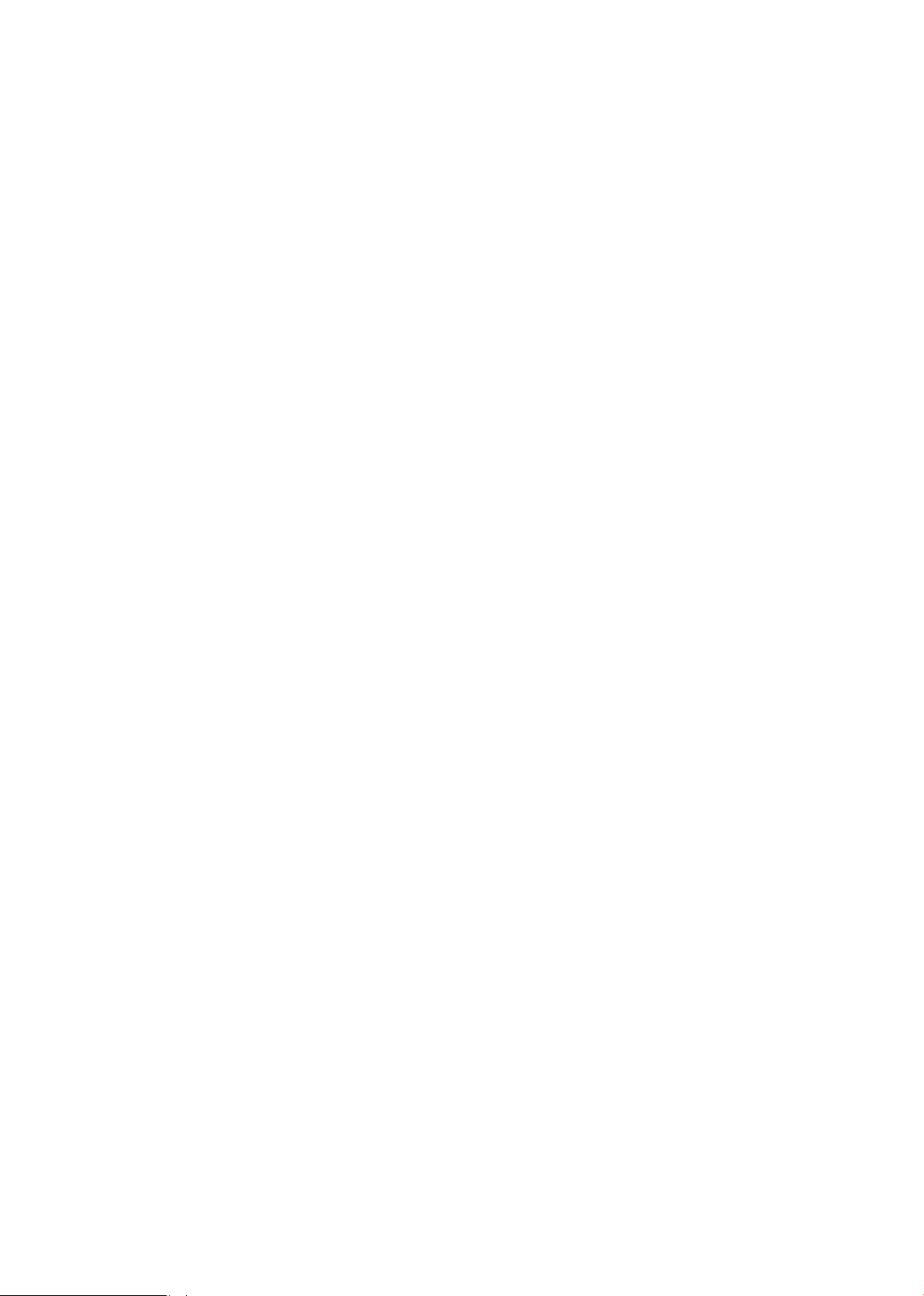
VAA17001-R.3600.A
INSPECTION STANDARD ・・・・・・・・・・・・・・・・・・・・・・・・・・・・・・・・・・・・・・・・・・・・・・・・・・・・・・・・・・・・・
TOOL LIST ・・・・・・・・・・・・・・・・・・・・・・・・・・・・・・・・・・・・・・・・・・・・・・・・・・・・・・・・・・・・・・・・・・・・・・・・・・・・
R1-R5
T1-T3
- E2100 -
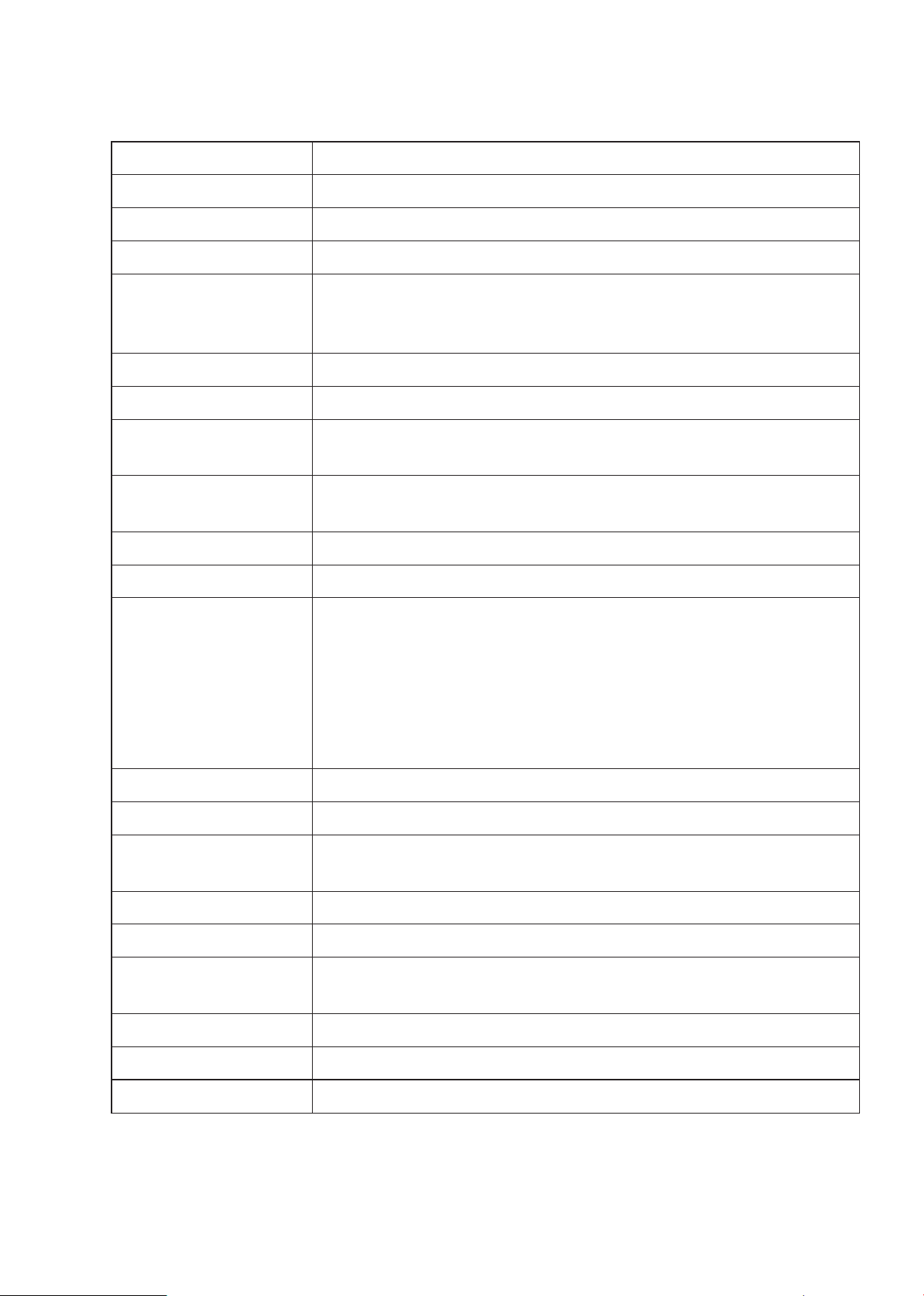
Specications
Type E2100 digital camera
Effective pixels 2.0 mega-pixels
CCD 1/3.2-inch high-density CCD; total pixels: 2.11 mega-pixels
Image size (pixels) 1600×1200, 1024×768 and 640×480
Lens 3×Zoom Nikkor
f = 4.7 to 14.1mm (36 ~ 108mm by conversion with 35mm-format)
F2.6 ~ F4.7 (Seven elements in six groups)
Digital zoom Max. 4.0× (460mm by conversion with 35mm- format)
Auto focus (AF) Contrast-detect through-the-lens (TTL) AF
VAA17001-R.3600.A
Focus range measured
from lens
AF area Automatically selected from 5 places when the scene mode with the center/assist
Finder Real image type zoom nder, eld of viewnder: Approx. 82%
Monitor 1.6-inch 80,000-dot, TFT LCD with luminance adjustment (5 steps)
Storage
Media
File system
File format
Metering 256-segment multi-metering, AF metering point (5 points)
Exposure control Programmed auto, exposure compensation (–2.0 ~ +2.0 EV in steps of 1/3 EV)
Range
(ISO equivalent)
30 cm (1 ft.)-∞
(Approx. 4cm (Wide position in zooming) ~ ∞ in Macro mode)
function is selected.
Type I CompactFlash™ (CF) cards
Compliant with Design rule for Camera File systems (DCF), Exif 2.2, Digital
Print-Order Format (DPOF)
Compressed: JPEG-baseline-compliant; (FINE-, NORMAL-, and BASIC-
quality images)
Movies: QuickTime
W: EV 4 to 17.5
T: EV 5.5 to 16
Shutter Mechanical and charge-coupled electronic shutter
Shutter Speed 4-1/3000 sec.
Aperture
Range
Interface USB
Video output User can choose from NTSC and PAL
I/O terminals DC input terminal, Video output terminal and degital terminal (USB)
Electronically controlled open-selectable aperture
Two steps (f/2.8 and f/5.6 [W])
- M1・E2100 -
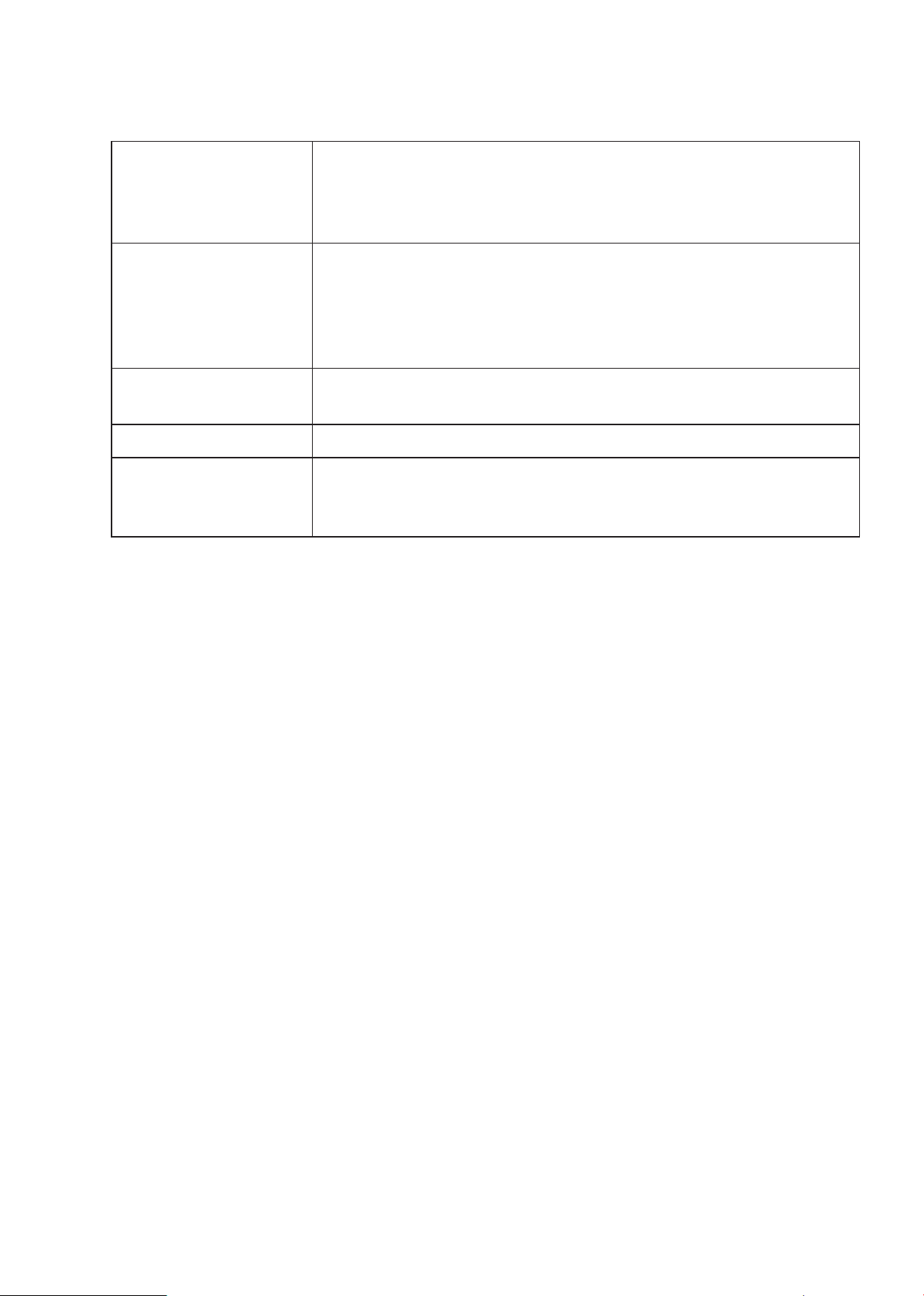
VAA17001-R.3600.A
Power sources Rechargeable battery EN-MH1 (nickel hydrogen battery: accessory) 2 pcs.,
lithium battery CR-V3 (available separately): 1 pc., AA nickel manganese
battery (on the market): 2 pcs. or AA nickel dry battery (on the market): 2 pcs.
and EH-61 AC adapter (available separately)
Battery life
(EN-EL1)
Approximately 120 minutes (when EN-MH1 is used)/approximately 250
minutes (when CR-V3 is used)
* Measurement conditions are those of Our Company (zooming when taking a
picture, speed light photography with approx. 30% in the photography mode
[Standard]).
Dimensions 87.5 (W) × 65 (H) × 38 (D) mm
Weight Approximately 150g without battery and memory card
Operating environment
Temperature: 0°C to +40°C (32 – 104°F)
Humidity: under 85% (no dew condensation)
- M2・E2100 -
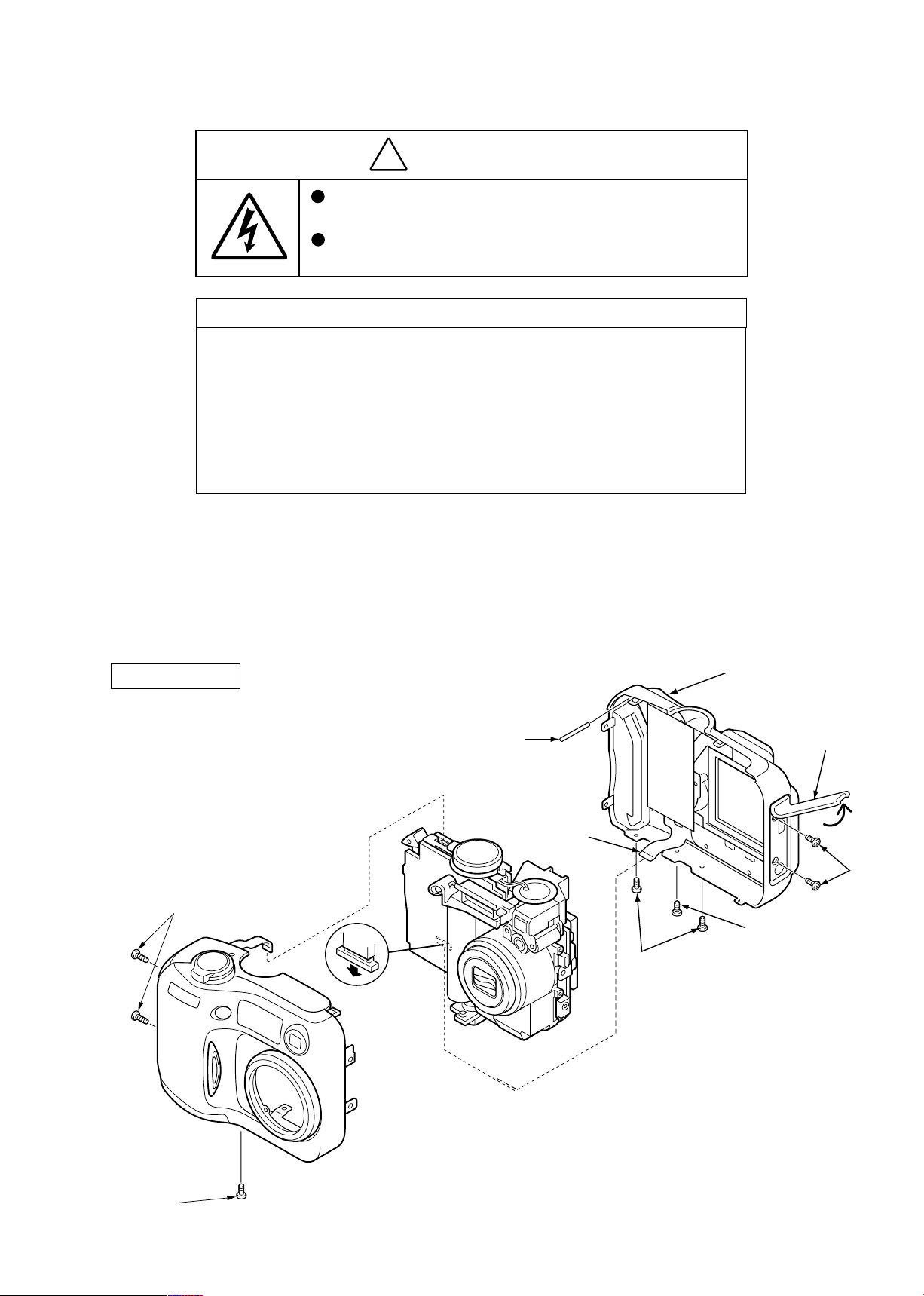
VAA17001-R.3600.A
DISASSEMBLY
Notes for the product in which the lead-free solder is used
• Lead-free solder is used in this product.
• When you perform soldering, special solder and special soldering iron are
necessary.
• Don' mix the lead-free solder with the conventional solder.
• The solder and soldering iron exclusively for this product cannot be used for
others.
Notes:
① Remove the battery prior to disassembly.
② During disassembly, make a note of the routing of the cords, which screws are
mounted in which parts, etc.
③ Electrical parts must be grounded since they are easily damaged by static.
REAR COVER
• Open the cover jack ① .
• Remove the 5 pieces of the screws ② (M1.7 × 4).
• Remove the 1 piece of the screw ③ (M1.7 × 4.5).
• Remove the 2 pieces of the screws ④ (M1.7 × 6).
④
⑦
Rear cover
①
⑥
②
③
②
②
- D1・E2100 -
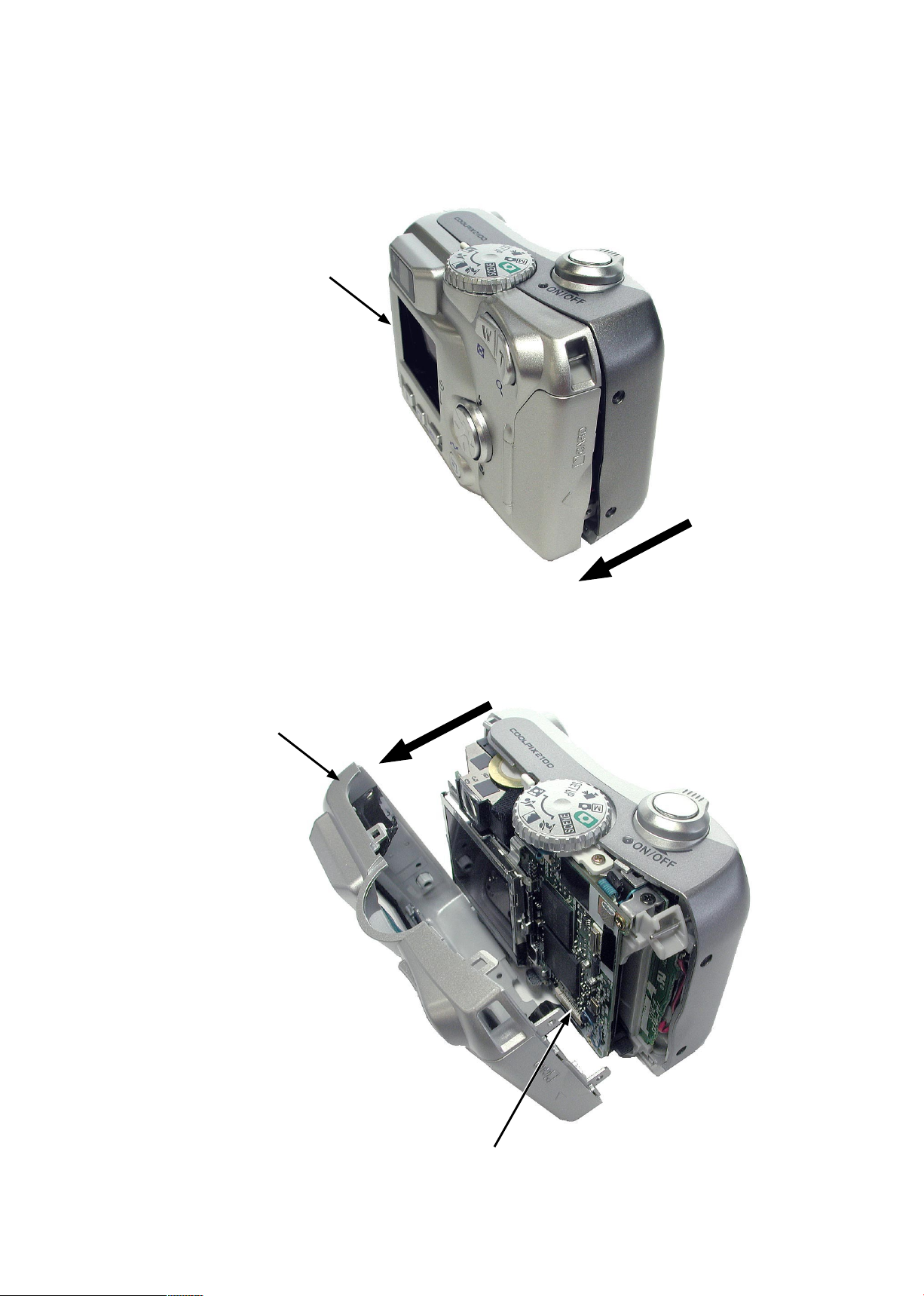
VAA17001-R.3600.A
• Open the side of rear cover near the bottom card lid and remove the hook as pushing the upper side by your
nger.
Rear cover
• Open the rear cover backward slowly and disconnect the FPC ⑥ from the connector.
Rear cover
•
The shaft strap ⑦ can be removed.
⑥
- D2・E2100 -
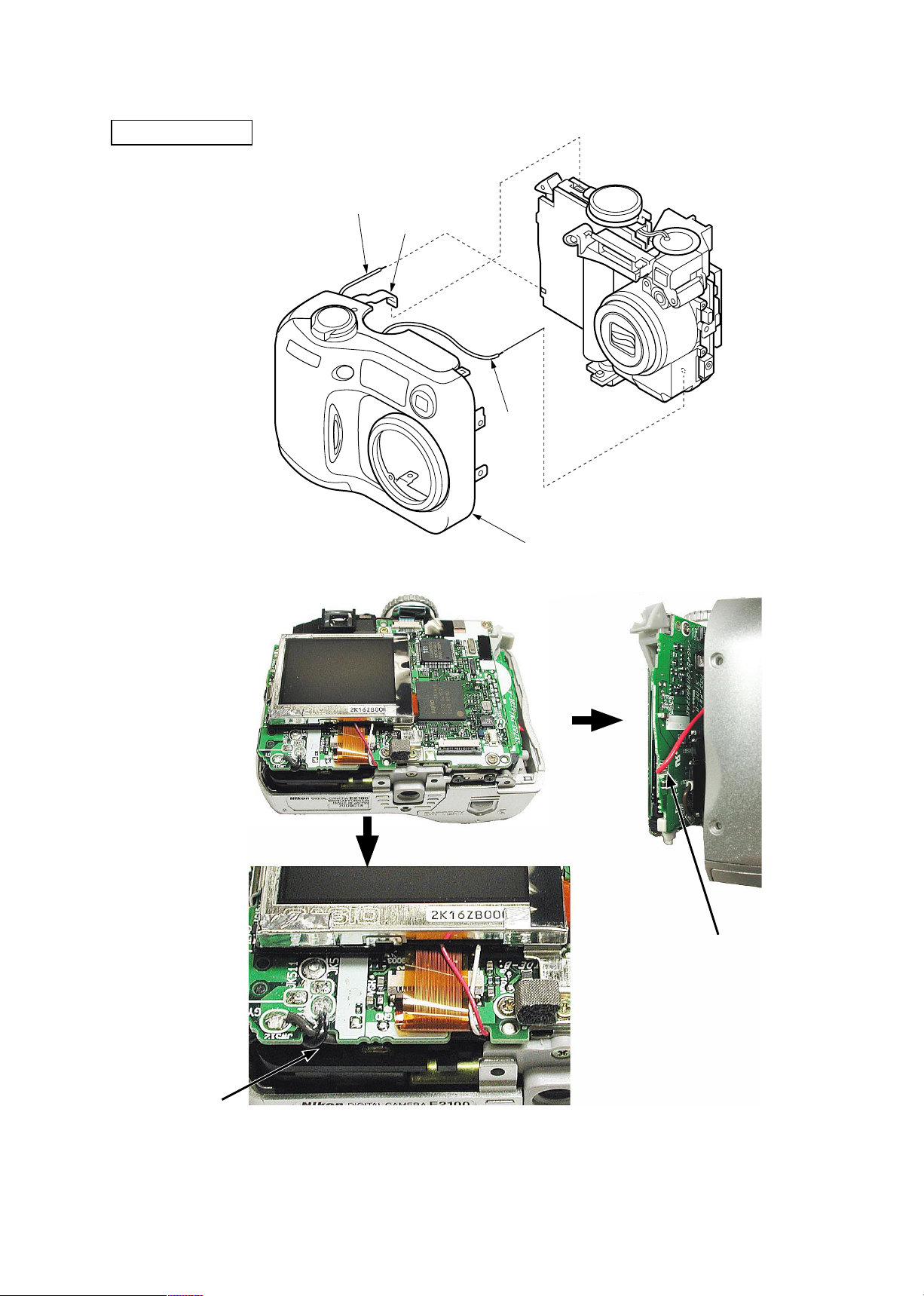
FRONT COVER
• Remove the lead wires (black) ① and (red) ② .
②
③
VAA17001-R.3600.A
①
Front cover
②
①
• Remove the FPC ③ .
• Remove the front cover forward.
- D3・E2100 -
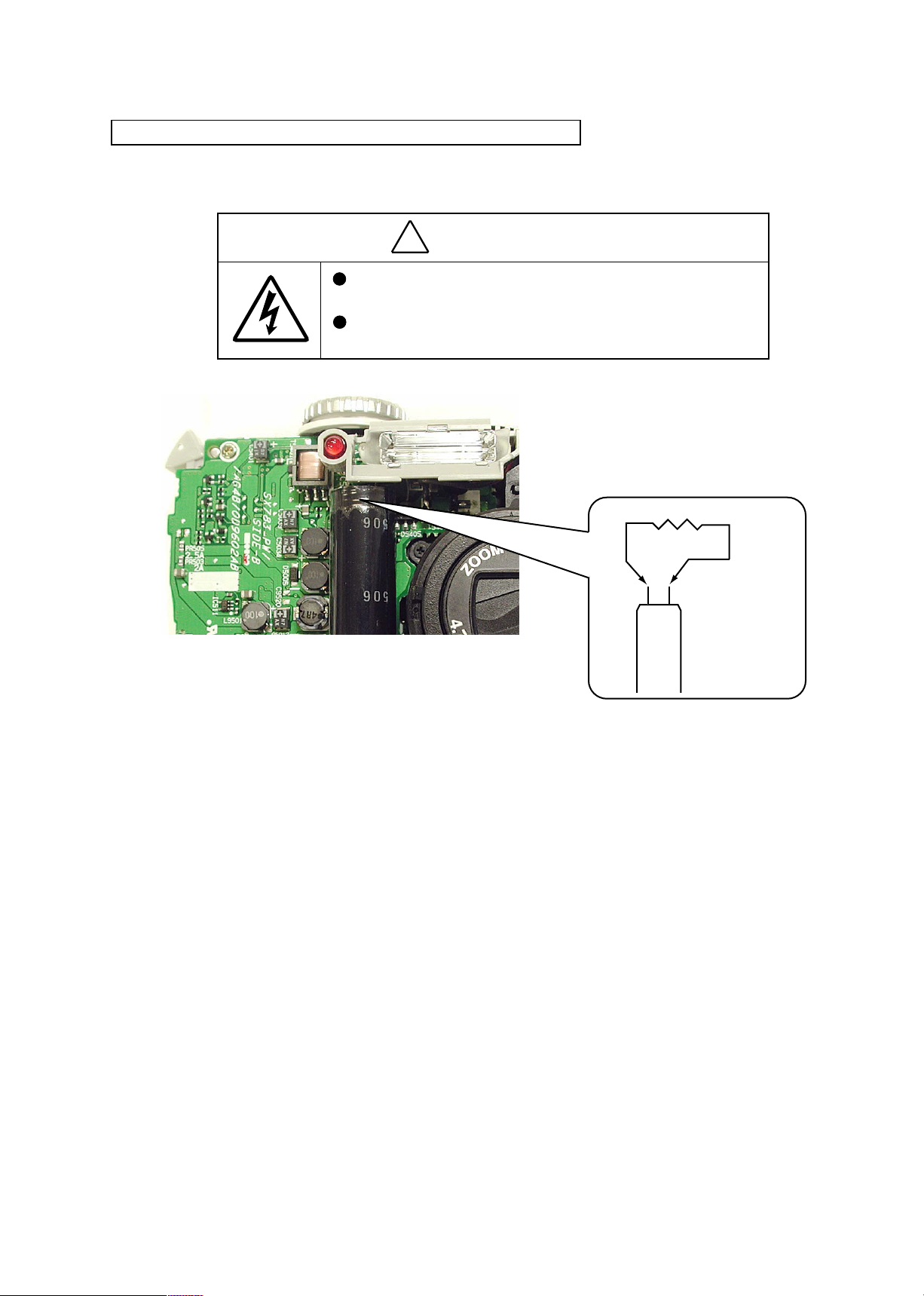
DISCHARGE ELECTRICITY FROM THE MAIN CONDENSER
VAA17001-R.3600.A
2KΩ/5W
Main
condenser
- D4・E2100 -
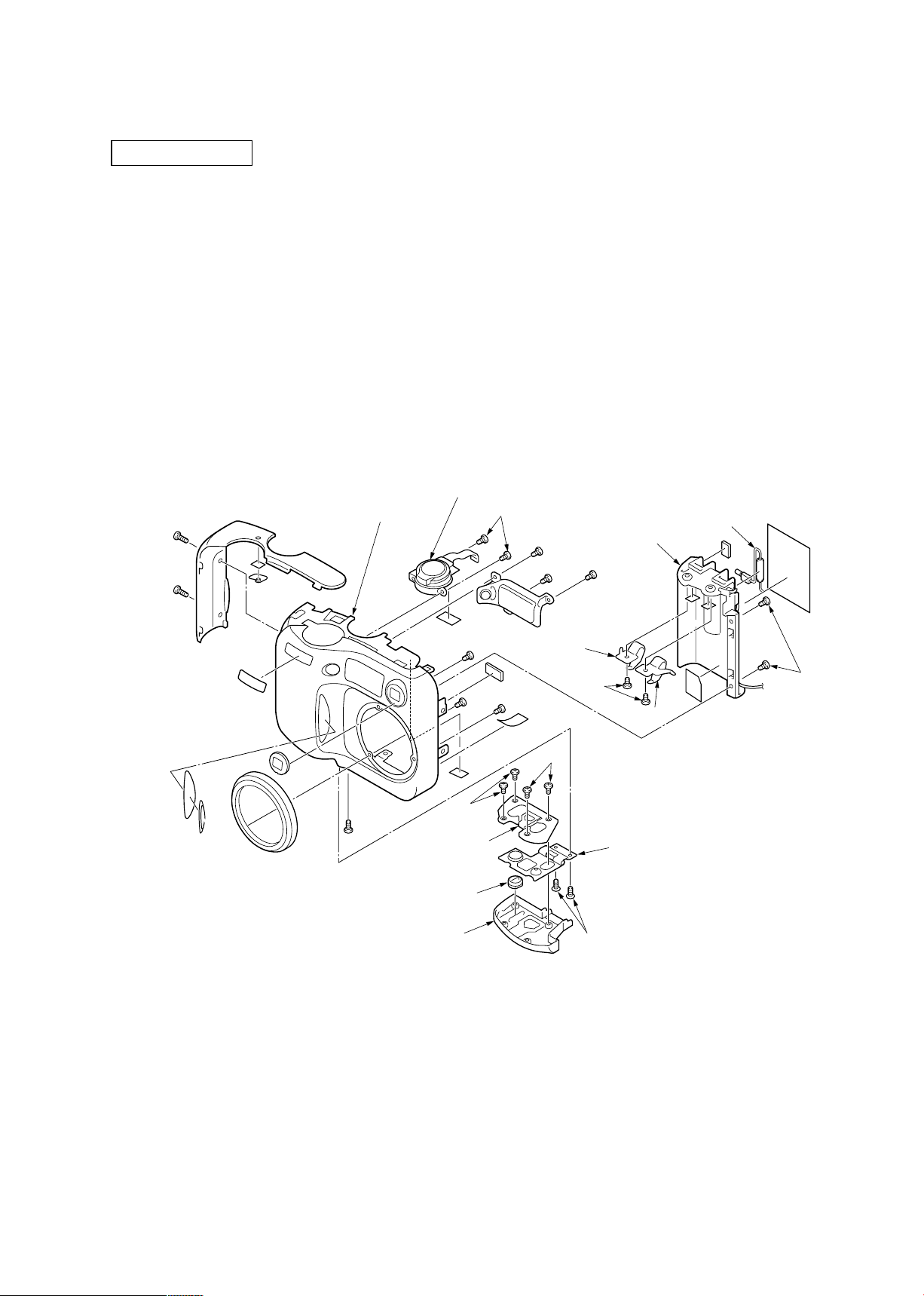
VAA17001-R.3600.A
FRONT COVER
1.BATTERY COVER/BATTERY TERMINAL
• Remove the 4 pieces of the screws ① (M1.7 × 2.5) and then remove the battery cover knob ② .
• The battery cover and battery cap ③ can be removed.
• Remove the 2 pieces of the screws ④ (M1.7 × 2.5) and then remove the terminal ⑤ .
2.BATTERY HOLDER/BATTERY TERMINAL/CONTROL RELEASE
• Remove the 2 pieces of the screws ⑥ (M1.7 × 6) and then remove the battery holder.
• Remove the 2 pieces of the screws ⑦ (M1.7 × 2.5) and then remove the terminal ⑧ .
• Remove the solder of the temperature fuse ⑨ and then remove the terminal ⑩ .
• Remove the 2 pieces of the screws ⑪ (M1.7 × 3) and then remove the control release.
Control release
Front cover
⑪
⑨
Battery holder
①
③
Battery cover
②
①
⑩
⑦
⑥
⑧
⑤
④
- D5・E2100 -
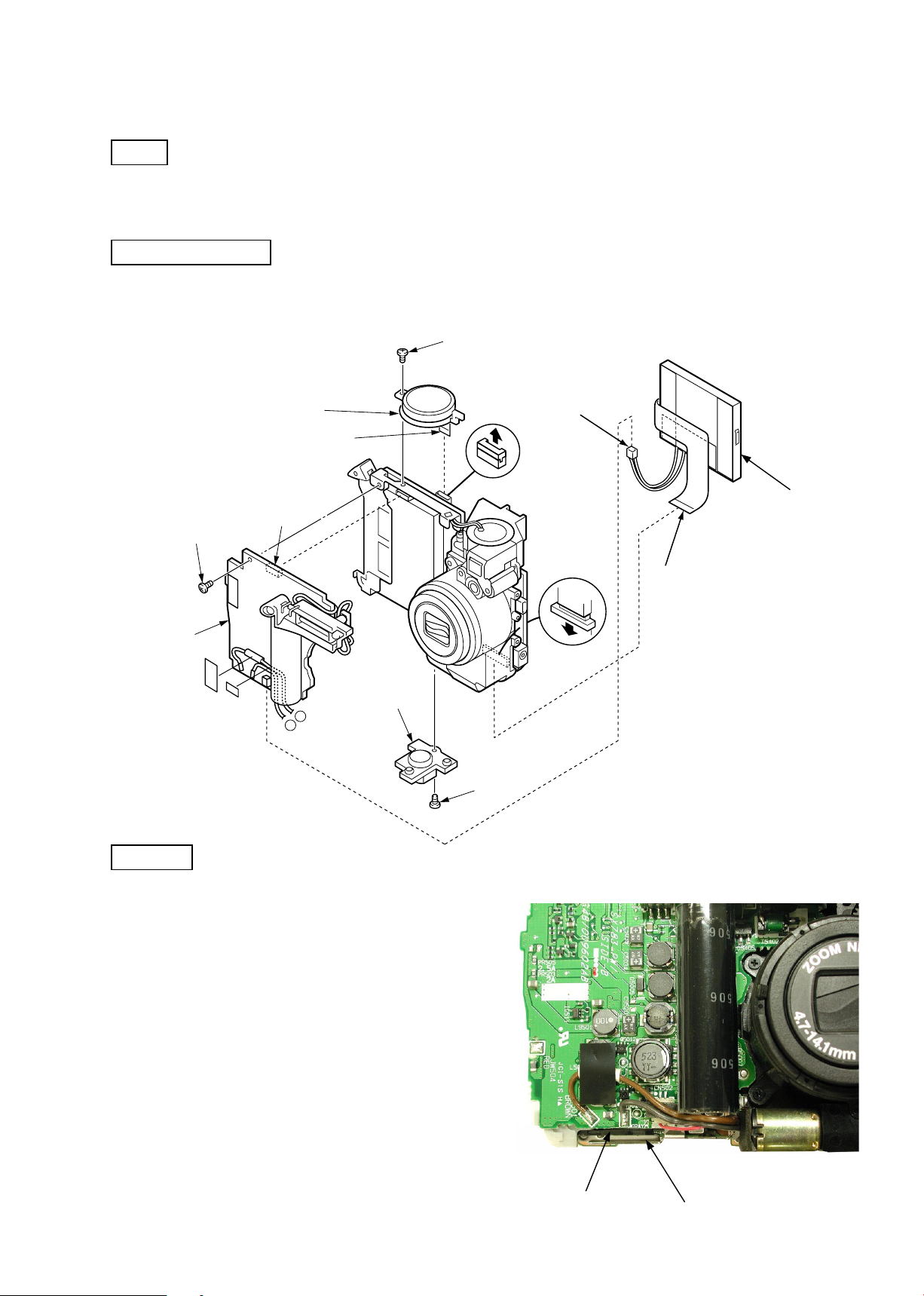
A
B
LCD
• Remove the screw ① (M1.7 × 2) and then remove the tripod socket ② .
• Remove the connector ③ and FPC ④ and then remove the LCD.
CONTROL DIAL
• Remove the screw ⑤ (M1.7 × 2).
• Remove the FPC ⑥ and then remove the control dial.
⑤
VAA17001-R.3600.A
⑦
PW1 PCB
Control dial
⑧
①
③
⑥
LCD
④
⑤
②
①
PW1 PCB
• Remove the 2 lead wires (brown) and (gray).
• Remove the 1 piece of the screw ⑦ (M1.7 × 2).
• Remove the connector ⑧ and then remove
the PW1 PCB.
Lead wire (brown)
- D6・E2100 -
Lead wire (gray)
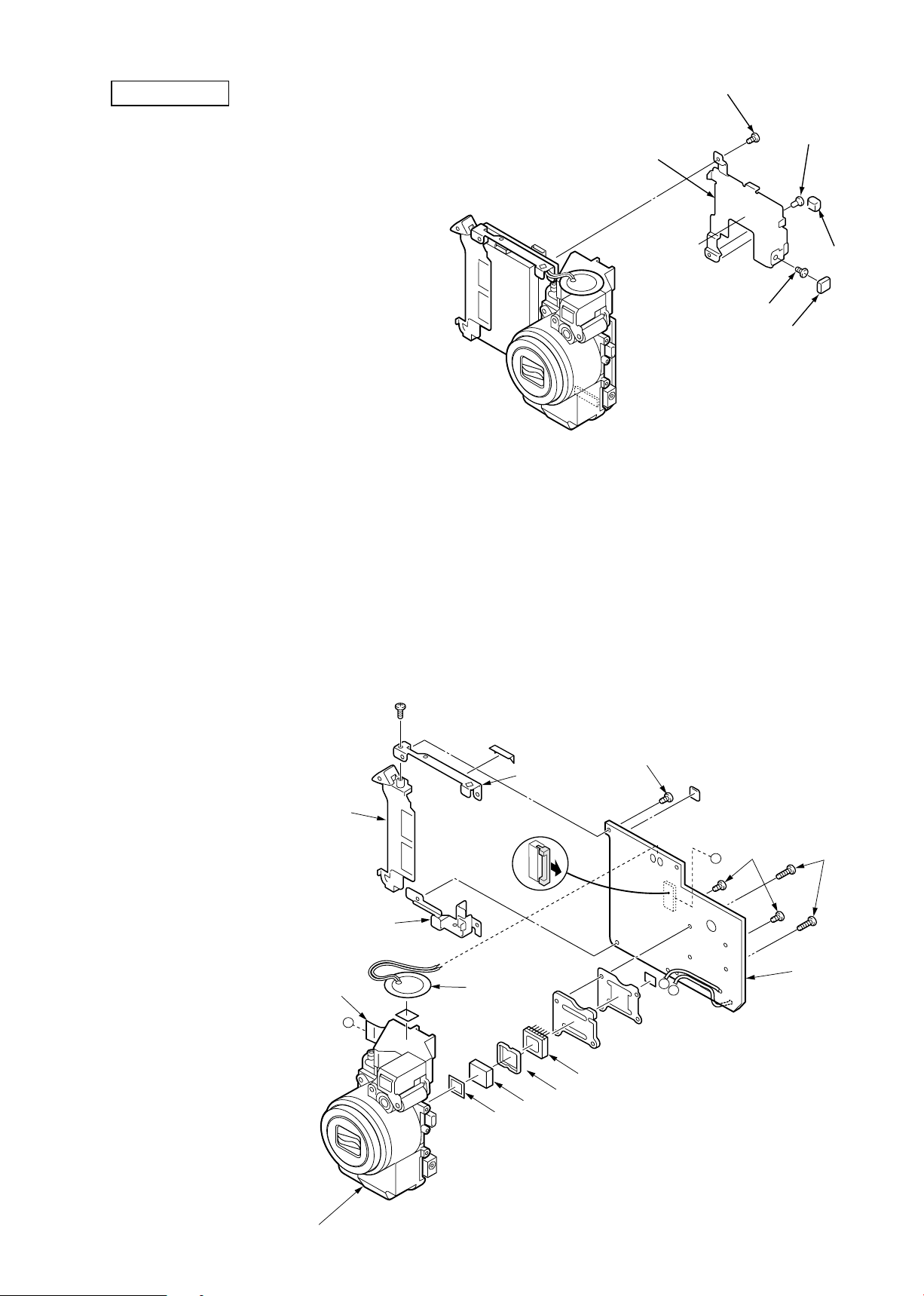
CP1 PCB/CCD
A
B
C
C
VAA17001-R.3600.A
④
• Remove the conductive pads ① and ② .
• Remove the 1 piece of the screw ③ (M1.7 × 4).
⑤
④
• Remove the 2 pieces of the screws ④ (M1.7 × 2.5) and then
remove the LCD holder ⑤ .
②
③
①
• Remove the screw ⑥ (M1.7 × 2) and then remove the PCB holder ⑦ and CF holder ⑧ .
• Remove the 2 pieces of the screws ⑨ (M1.7 × 2) and then remove the PCB holder ⑩ .
• Remove the solder between the buzzer ⑪ and CP1 PCB and then remove the buzzer from the lens unit.
Note: The buzzer can be easily broken. Handle it very carefully. If the buzzer is deformed or damaged, it may
not sound or its tone may be deteriorated.
• Remove the FPC ⑫ .
• Remove the 2 pieces of the screws ⑬ (M1.7 × 6) and then remove the lens unit.
• The spacer ⑭ , LPF ⑮ and spacer ⑯ can be removed.
• Remove the solder of CCD ⑰ and separate the CCD from the CP1 PCB.
⑥
⑫
⑧
⑩
⑦
⑪
⑨
⑬
CP1 PCB
⑮
⑭
⑰
⑯
Lens unit
- D7・E2100 -
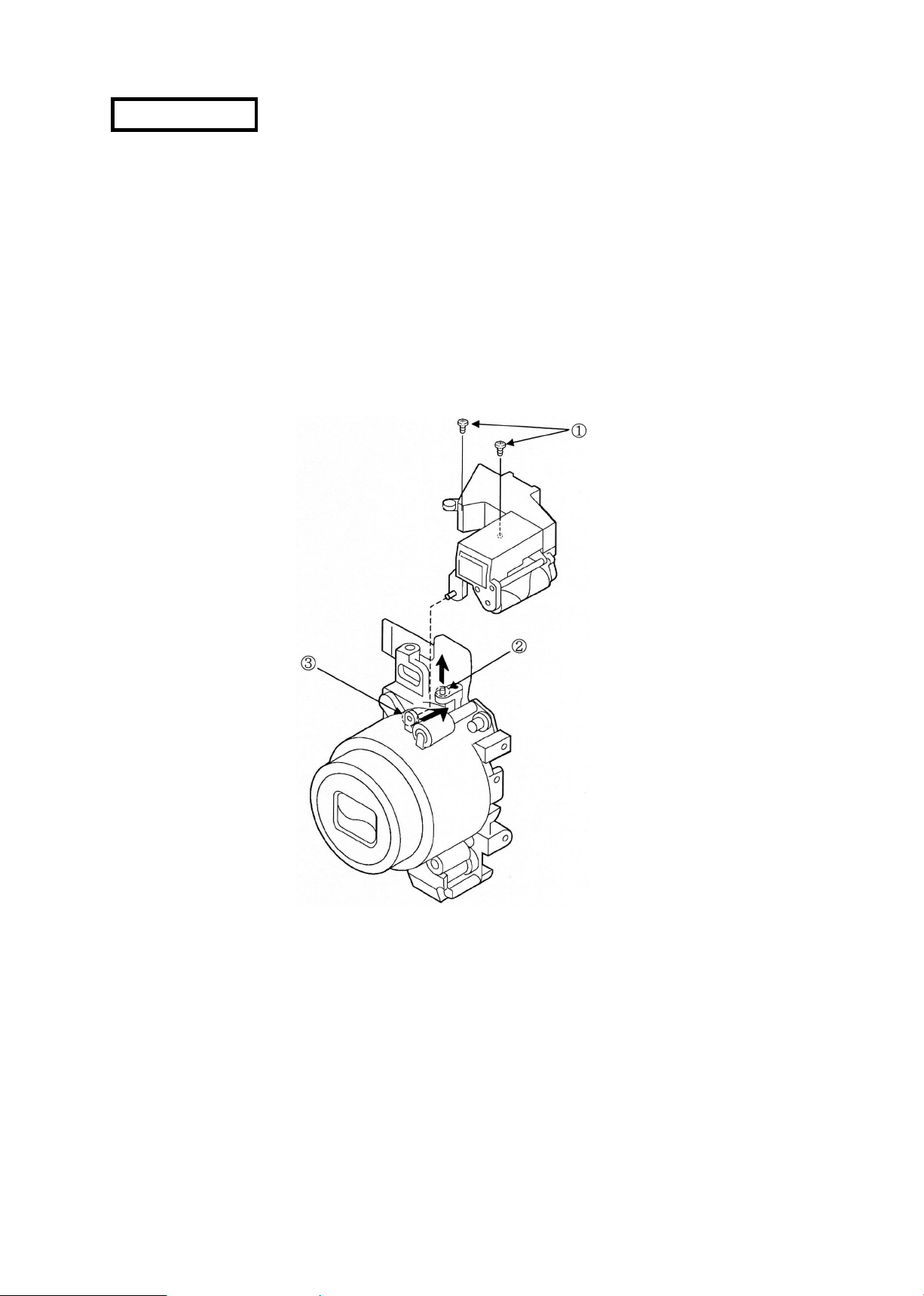
Finder unit
Rotate the nder cam in an arrow direction until it touches the stopper.
・
Set the lens unit to the reset position.
・
Put the nder unit on the lens unit in order of
・
Fix the nder unit by 2 pieces of the screws ①(M1.4×3.5).
・
that engage nder unit and lens unit.
③②
VAA17001-R.3600.A
- D8・E2100 -
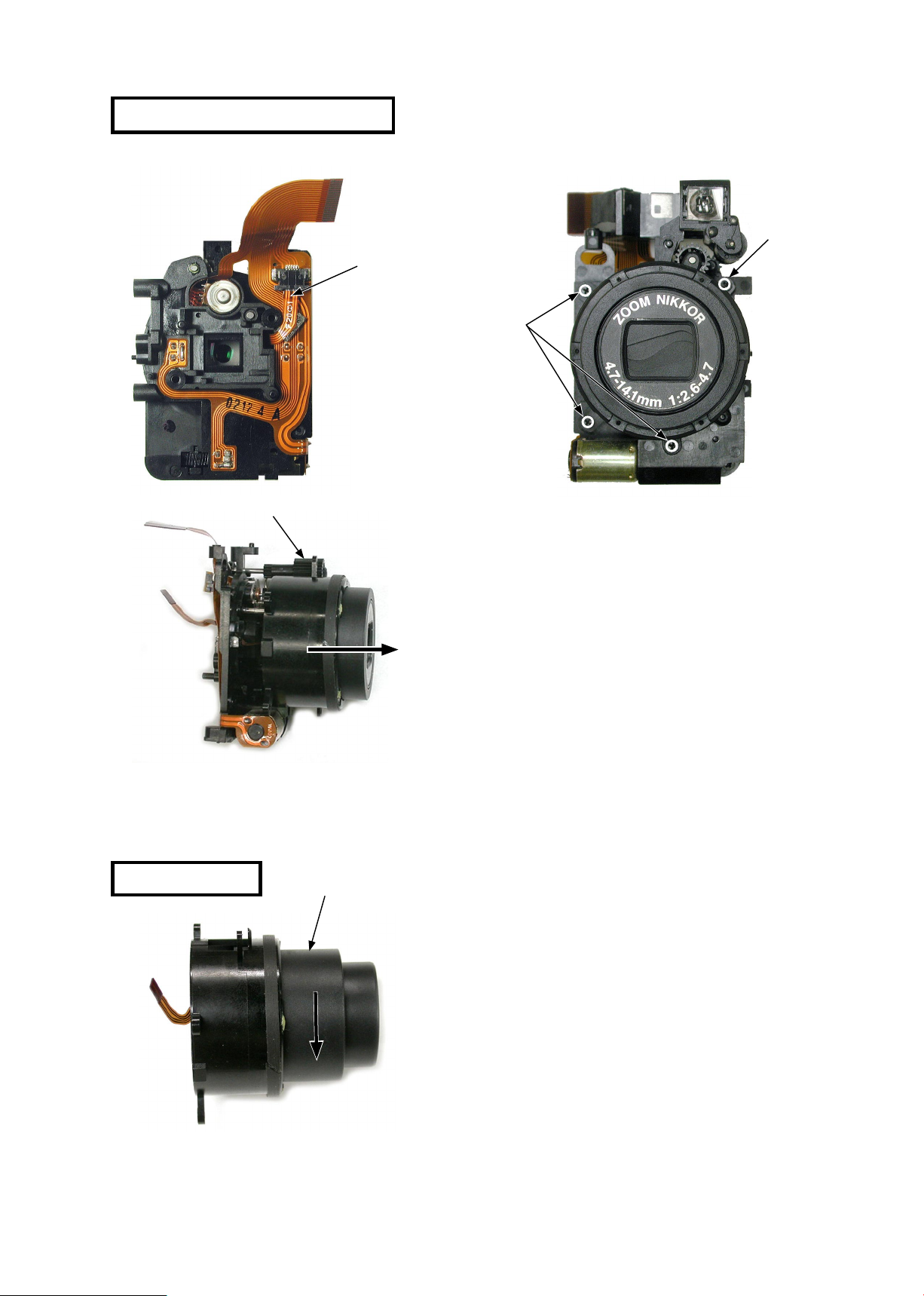
VAA17001-R.3600.A
- D9・E2100 -
Shutter FPC
①
①
・
Detach the shutter FPC from the connector.
・
Remove 4 screws positioned at ①.
・
Detach the lens-barrel slowly in the direction
indicated by the arrow.
At the same time, the nder gear A comes off.
Finder gear A
Shutter
・
Turn the rolling barrel in the direction indicated by
the arrow to the full extending the lens-barrel.
Rolling barrel
Separate the lens-barrel
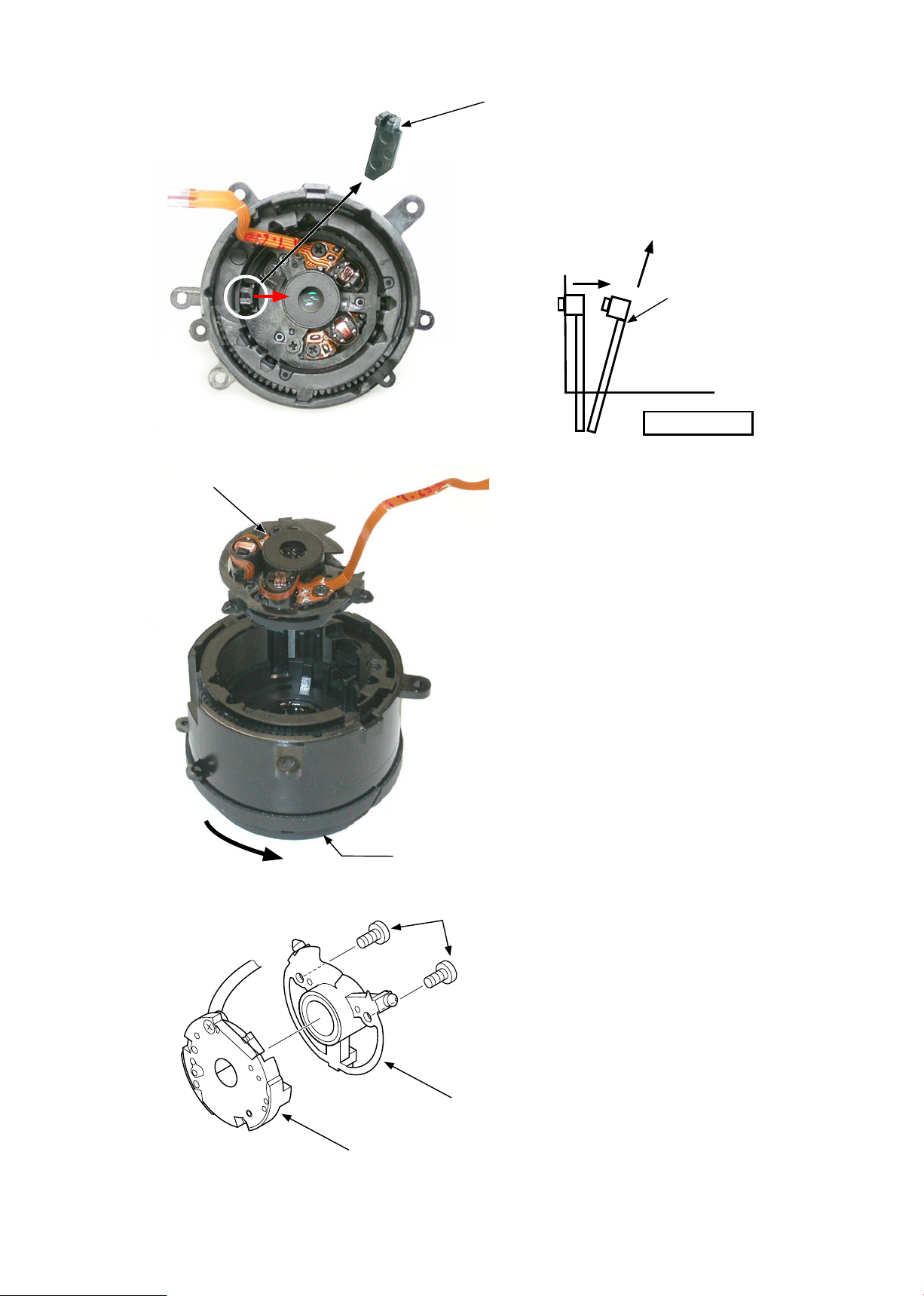
VAA17001-R.3600.A
- D10・E2100 -
・
Detach the barrier joint plate by pulling it
in the direction of A. (refer to below
)
A
A
Barrier joint plate
Barrier joint plate
Side view
・
Turn the rolling barrel in the direction indicated
by the arrow to the full reducing the size of the
lens-barrel.
・
Pull out the shutter unit.
・
Take out 2 screws positioned at ① so that
the 2nd group lens frame and shutter can be
separated.
Shutter
2nd group lens
frame
①
①
②
Rolling barrel
Shutter unit
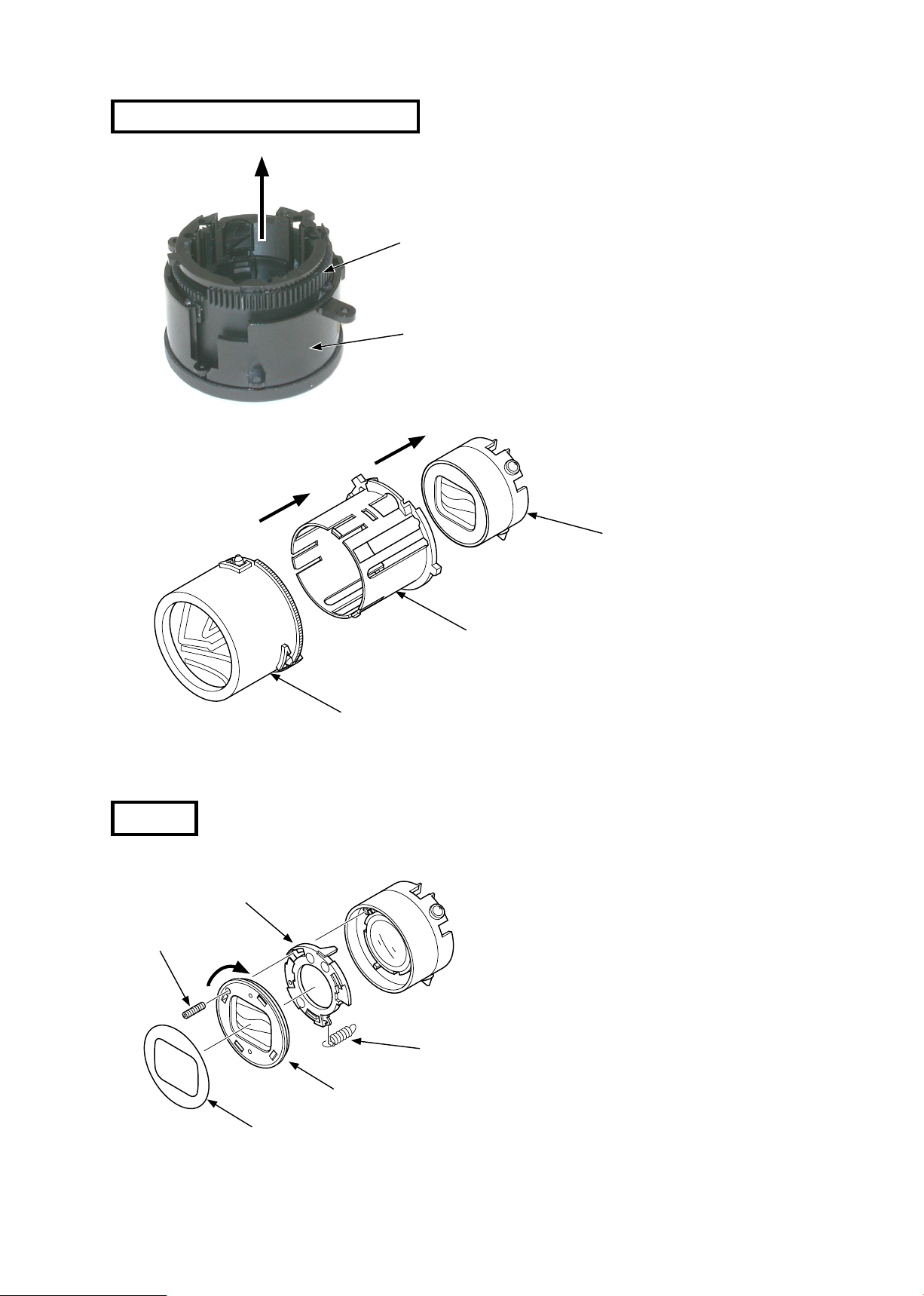
VAA17001-R.3600.A
- D11・E2100 -
1st group lens frame, key barrel
1st group lens frame
Key barrel
・
Detach a set of rolling barrel
from the lens-barrel cover.
・
Looking from the front, push
the 1st group lens frame out to
detach it.
・
Detach the rolling barrel from
the key barrel.
Barrier
Barrier ring
Name plate
Set screw
Barrier
・
Remove the name plate and take out the
set screw.
・
Turn the barrier unit a little in the direction
indicated by the arrow, to detach it.
・
Remove the spring to detach the barrier
ring.
Spring
rolling barrel
Lens-barrel cover
Set of rolling barrel
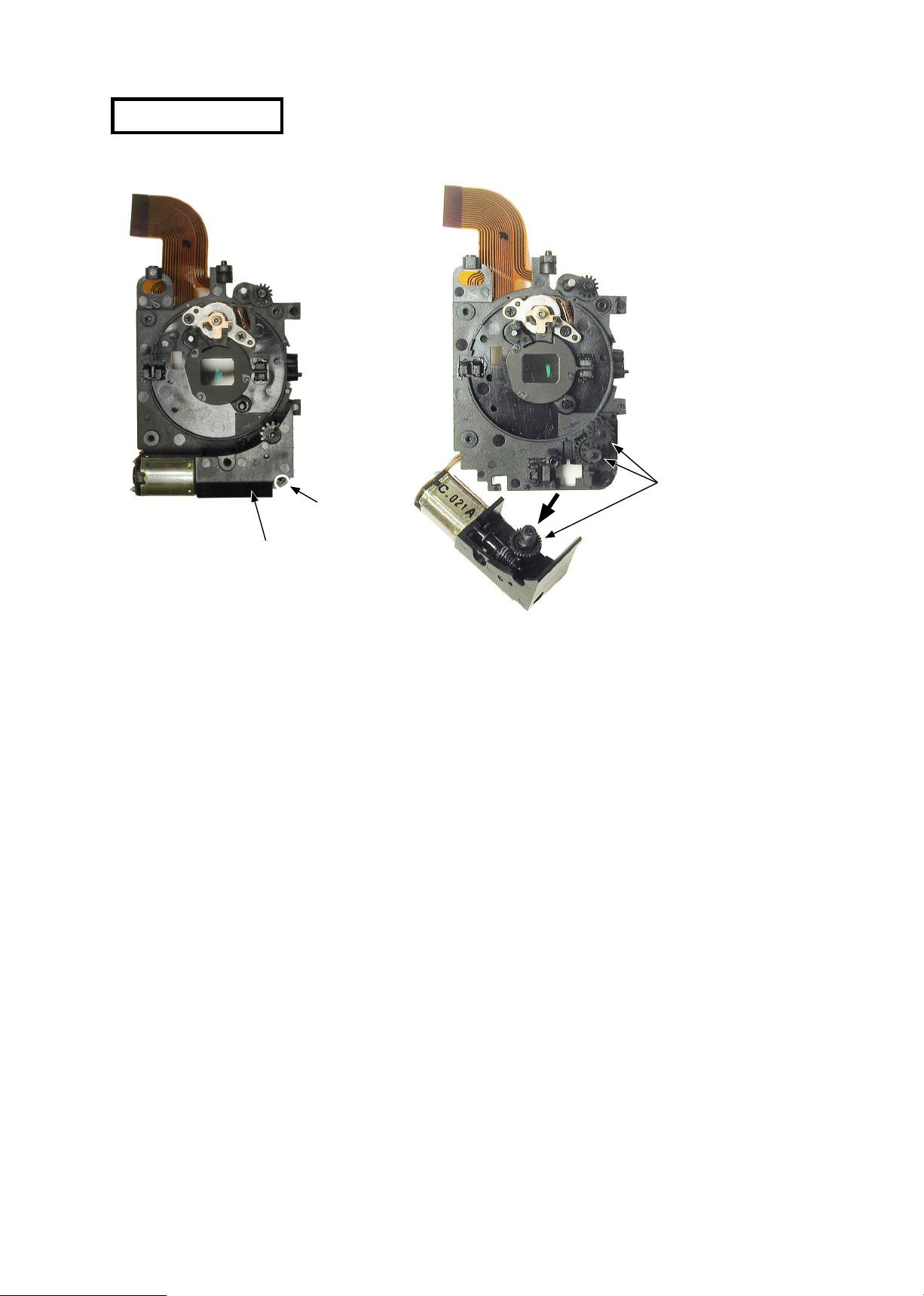
VAA17001-R.3600.A
- D12・E2100 -
Zoom motor
①
・
Unscrew ①.
・
The gear cover comes off, so
do the 3 gears.
Gear
Gear cover
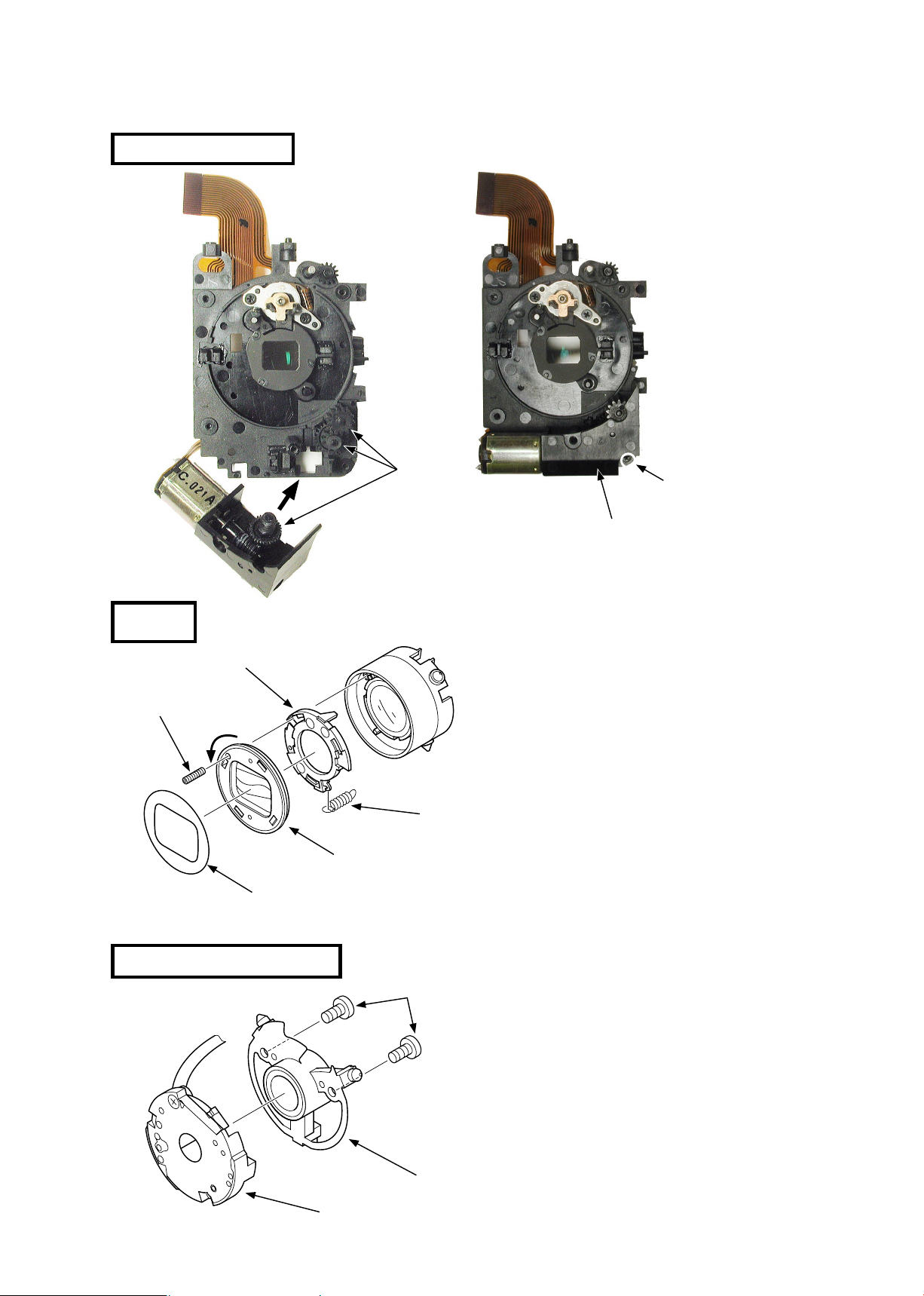
ASSEMBLY
Zoom motor
Gear
VAA17001-R.3600.A
Insert 3 gears.
・
Fix the gear cover and
・
screw ①.
①
Barrier
Barrier ring
Set screw
Name plate
2nd group lens, Shutter
Barrier
①
Spring
Gear cover
Attach the barrier ring and spring.
・
Put the barrier unit to turn it a little in
・
the direction indicated by the arrow,
and x the set screw.
Attach the name plate.
・
Mount the 2nd lens frame and shutter
・
with 2 screws at the position of ①.
Shutter
2nd group lens
frame
- A1・E2100 -
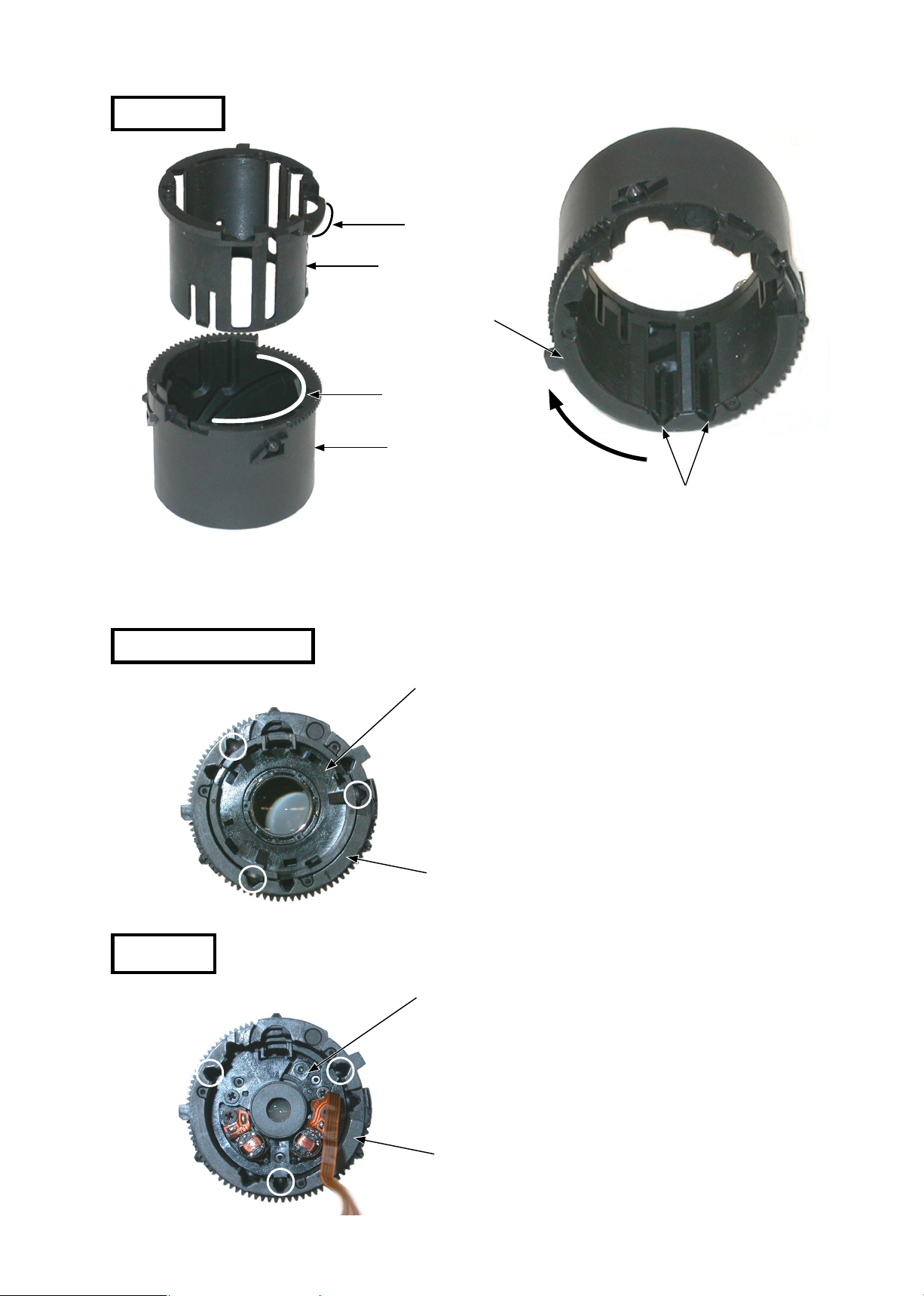
Key barrel
VAA17001-R.3600.A
Diff e r e n c e
in level
Key barrel
Key barrel
Difference
in level
Rolling barrel
Groove
1st group lens frame
Shutter
Align the difference in level of the key barrel with that of the rolling
・
barrel, to incorporate together.
Turn the key barrel in the direction indicated by the arrow, to align
・
the grooves of the key barrel and rolling barrel.
1st group lens frame
Align the 3 projection parts of the 1st group
・
lens frame with the grooves of the key barrel
(at the circled position), to assemble and
push them.
Key barrel
Shutter
Key barrel
- A2・E2100 -
Align the 3 projection parts of the shutter with
・
the grooves of the key barrel (at the circled
position), to assemble and push them.
