Page 1
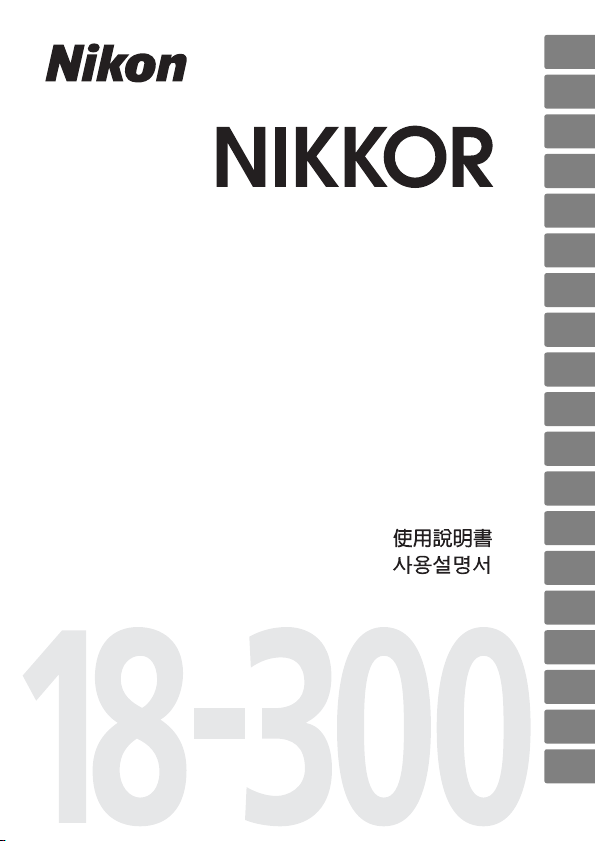
AF-S DX NIKKOR 18-300mm f/3.5-5.6G ED VR
Jp
En
De
Fr
Es
Sv
Ru
Nl
使用説明書
User’s Manual
Benutzerhandbuch
Manuel d'utilisation
Manual del usuario
Användarhandbok
Pykoводство пользoвaтеля
Gebruikshandleiding
Manual do utilizador
Manual do usuário
Manuale d'uso
Návod k obsluze
Užívateľská príručka
Manualul utilizatorului
Посібник користувача
ҋᅶᢪϷ
Manual bagi Pengguna
Pt
Pb
It
Cz
Sk
Ro
Ua
Sc
Tc
Kr
Id
Page 2
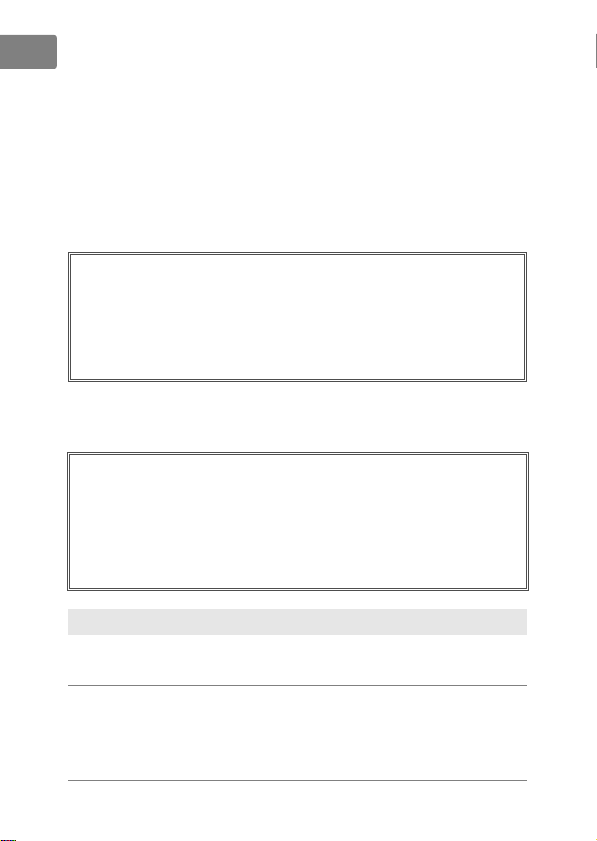
Jp
安全上のご注意
ご使用の前に「安全上のご注意」をよくお読みのうえ、正しくお使い
En
ください。この「安全上のご注意」は製品を安全に正しく使用してい
ただき、あなたや他の人々への危害や財産への損害を未然に防止する
De
ために、重要な内容を記載しています。お読みになった後は、お使い
Fr
になる方がいつでも見られる所に必ず保管してください。
表示について
Es
表示と意味は次のようになっています。
Sv
この表示を無視して、誤った取り扱いをすると、人が死亡ま
警告
A
Ru
Nl
A
Pt
お守りいただく内容の種類を、次の絵表示で区分し、説明しています。
Pb
絵表示の例
It
Cz
Sk
Ro
I
E
K
たは重傷を負う可能性が想定される内容を示しています。
この表示を無視して、誤った取り扱いをすると、人が傷害を
負う可能性が想定される内容および物的損害の発生が想定
注意
される内容を示しています。
記号は、注意(警告を含む)を促す内容を告げるものです。図の中や近
L
くに具体的な注意内容(左図の場合は感電注意)が描かれています。
記号は、禁止の行為(してはいけないこと)を告げるものです。図の中
F
や近くに具体的な禁止内容(左図の場合は分解禁止)が描かれています。
記号は、行為を強制すること(必ずすること)を告げるものです。図の
D
中や近くに具体的な強制内容(左図の場合は電池を取り出す)が描かれて
います。
Ua
Ck
Ch
Kr
Id
2
E
G
C
分解禁止
接触禁止
すぐに
修理依頼を
警告
A
分解したり、修理や改造をしないこと
感電したり、異常動作をしてケガの原因となります。
落下などによって破損し、内部が露出したときは、露出部に手
を触れないこと
感電したり、破損部でケガをする原因となります。
カメラの電池を抜いて、販売店またはニコンサービス機関
に修理を依頼してください。
Page 3
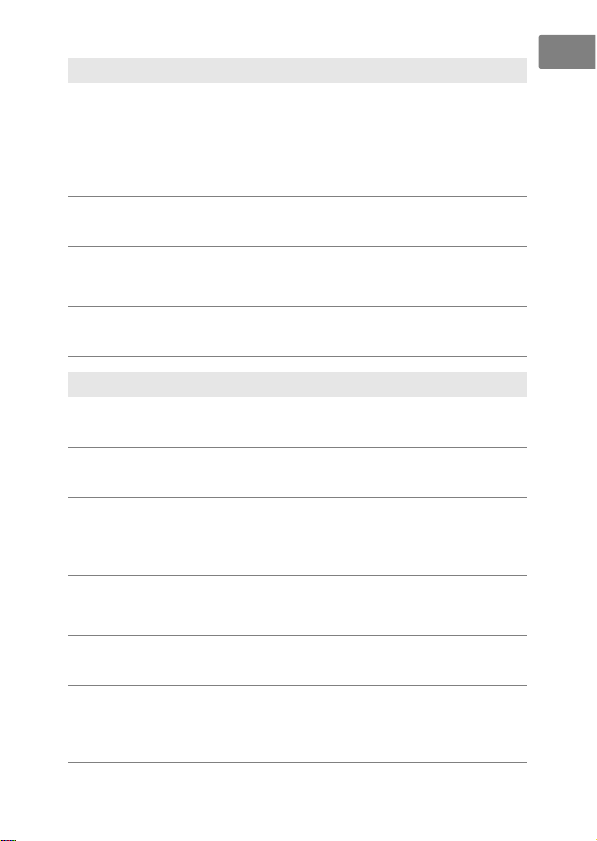
K
C
J
F
F
電池を取る
すぐに
修理依頼を
水かけ禁止
使用禁止
見ないこと
警告
A
熱くなる、煙が出る、こげ臭いなどの異常時は、速やか
にカメラの電池を取り出すこと
そのまま使用すると火災、やけどの原因となります。
電池を取り出す際、やけどに充分注意してください。
電池を抜いて、販売店またはニコンサービス機関に修理を
依頼してください。
水につけたり、水をかけたり、雨にぬらしたりしないこと
発火したり感電の原因となります。
引火、爆発のおそれのある場所では使用しないこと
プロパンガス・ガソリンなど引火性ガスや粉塵の発生する
場所で使用すると、爆発や火災の原因となります。
レンズまたはカメラで直接太陽や強い光を見ないこと
失明や視力障害の原因となります。
Jp
En
De
Fr
Es
Sv
Ru
Nl
I
F
A
A
A
F
感電注意
放置禁止
使用注意
保管注意
移動注意
放置禁止
注意
A
ぬれた手でさわらないこと
感電の原因になることがあります。
製品は、幼児の手の届くところに置かない
ケガの原因になることがあります。
逆光撮影では、太陽を画角から充分にずらすこと
太陽光がカメラ内部で焦点を結び、火災の原因になること
があります。画角から太陽をわずかに外しても火災の原因
になることがあります。
使用しないときは、レンズにキャップをつけるか太陽光の
あたらない所に保管すること
太陽光が焦点を結び、火災の原因になることがあります。
三脚にカメラやレンズを取り付けたまま移動しないこと
転倒したりぶつけたりしてケガの原因になることがあります。
窓を閉め切った自動車の中や直射日光が当たる場所など、
異常に温度が高くなる場所に放置しないこと
内部の部品に悪い影響を与え、火災の原因となることがあ
ります。
Pt
Pb
It
Cz
Sk
Ro
Ua
Ck
Ch
Kr
Id
3
Page 4
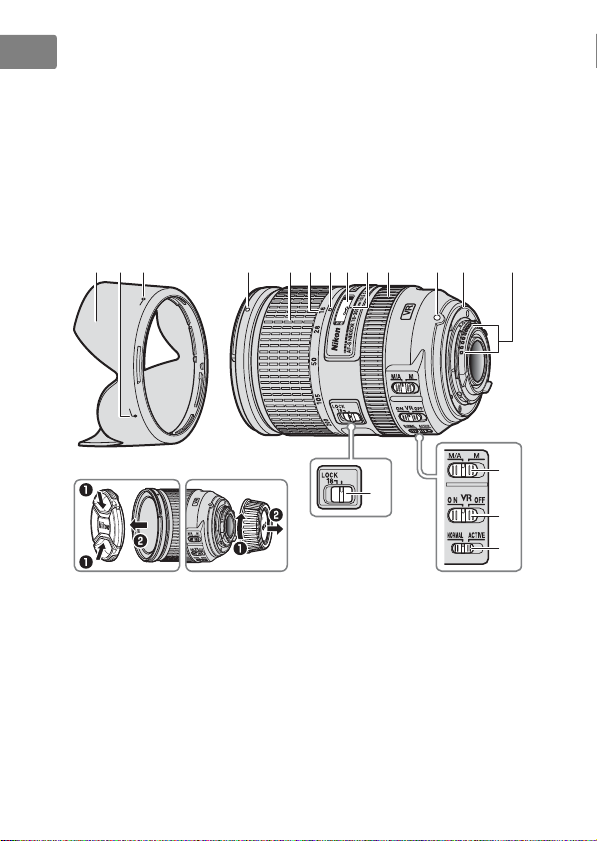
Jp
このたびはDXニッコールレンズをお買い上げくださいまして、誠にあ
りがとうございます。ご使用の前に、この使用説明書をよくお読みの
En
上、正しくお使いください。また、カメラの使用説明書もご覧ください。
De
Fr
Es
Sv
• このレンズは、
(
シリーズ、
D300
影画角は、
ります。
各部の名称
■
we r ty ou!0i!1 !2 !3
q
フォーマットのニコンデジタル一眼レフカメラ
DX
など)専用です。DXフォーマットでの撮
D7000
35 mm
判換算で約
倍の焦点距離に相当する画角にな
1.5
Ru
Nl
Pt
Pb
It
Cz
Sk
Ro
Ua
Ck
Ch
Kr
Id
4
q
フード ..........................................
w
フード取り付け指標 ..............
e
フードセット指標 ..................
r
フード着脱指標 ......................
t
ズームリング ..........................
y
焦点距離目盛 ..........................
u
焦点距離目盛指標
i
距離目盛
o
距離目盛基準線
!0
フォーカスリング ..................
!7
!1
レンズ着脱指標
P. 9
!2
レンズマウント
P. 9
P. 9
P. 9
P. 5
P. 5
P. 6
ゴムリング........................
!3
信号接点........................
CPU
!4
フォーカスモード切り換え
スイッチ..............................
!5
手ブレ補正スイッチ ..............
!6
手ブレ補正モード切り換え
スイッチ..............................
!7
ズームロック ..........................
!4
!5
!6
P. 1 1
P. 1 1
P. 6
P. 7
P. 7
P. 5
Page 5

ズーミングと被写界深度
■
撮影を行う場合は、ズームリングを回転させ(焦点距離が変化しま
す)、構図を決めてからピント合わせを行ってください。プレビュー
(絞り込み)機構を持つカメラでは、撮影前にファインダー内で被写
界深度を確認できます。
• このレンズは、撮影距離が短くなるにしたがって焦点距離が短くな
ります。
• 距離目盛は目安であり、被写体までの距離を保証するものではあり
ません。また、遠景撮影でも被写界深度などの影響により∞マーク
に届かない位置でピントが合う場合があります。
• 焦点距離を
ると、ズームリングがロックされます。 カメラを持ち歩く際は、レ
ンズ自体の重みで繰り出さないように、ロックしてください。
絞り値の設定
■
絞り値は、カメラ側で設定してください。
開放F値の変化
このレンズはズーミングにより、開放F値が最大
ただし、露出を決める際に、F 値の変化量はカメラが自動的に補正し
ますので考慮する必要はありません。
にして、ズームロックを[
18mm
]にセットす
LOCK
段変化します。
11/3
Jp
En
De
Fr
Es
Sv
Ru
Nl
Pt
Pb
It
Cz
Sk
Ro
Ua
Ck
Ch
Kr
Id
5
Page 6
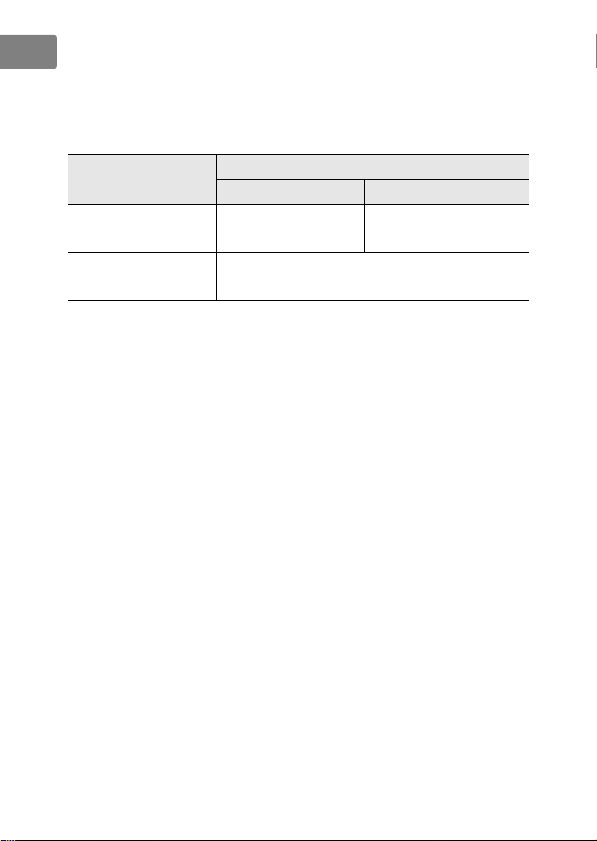
Jp
En
De
Fr
Es
Sv
Ru
Nl
Pt
Pb
It
Cz
Sk
Ro
Ua
Ck
Ch
Kr
ピント合わせの方法
■
ご使用のカメラや撮影目的によって、下表のようなピント合わせが選
択できます。
• カメラのフォーカスモードについては、カメラの使用説明書をご覧ください。
カメラのフォーカス
モード
AF
MF
(マニュアル優先オートフォーカスモード)の使い方
M/A
z レンズのフォーカスモード切り換えスイッチを[
する
x オートフォーカス撮影時、カメラのシャッターボタンを半押しし
たまま、あるいはAF作動(
フォーカスリングを手で回転させる
• 瞬時にマニュアルフォーカス撮影が行えます。
• カメラのシャッターボタンの半押しやAF作動(
を再度操作するとオートフォーカスで撮影が可能となります。
オートフォーカスが苦手な被写体について
「広角・超広角レンズのオートフォーカス撮影について」(
ご覧ください。
手ブレ補正機能
■
手ブレ補正機能を使用すると、使わないときと比べて
(
NORMAL
るため、シャッタースピードの選択範囲が広がります。
※
モード使用時)※シャッタースピードを遅くして撮影でき
規格準拠。ただし、FXフォーマット対応レンズはFXフォーマットデジ
CIPA
タル一眼レフ使用時、
ズームレンズは最も望遠側で測定。
DX
レンズのフォーカスモード
M/A M
マニュアル優先
オートフォーカス
マニュアルフォーカス
(フォーカスエイド可)
AF-ON
レンズはDXフォーマットデジタル一眼レフ使用時。
マニュアルフォーカス
(フォーカスエイド可)
)ボタンを保持したまま、
Id
6
]にセット
M/A
AF-ON
)ボタン
)を
P. 13
3.5
段
Page 7
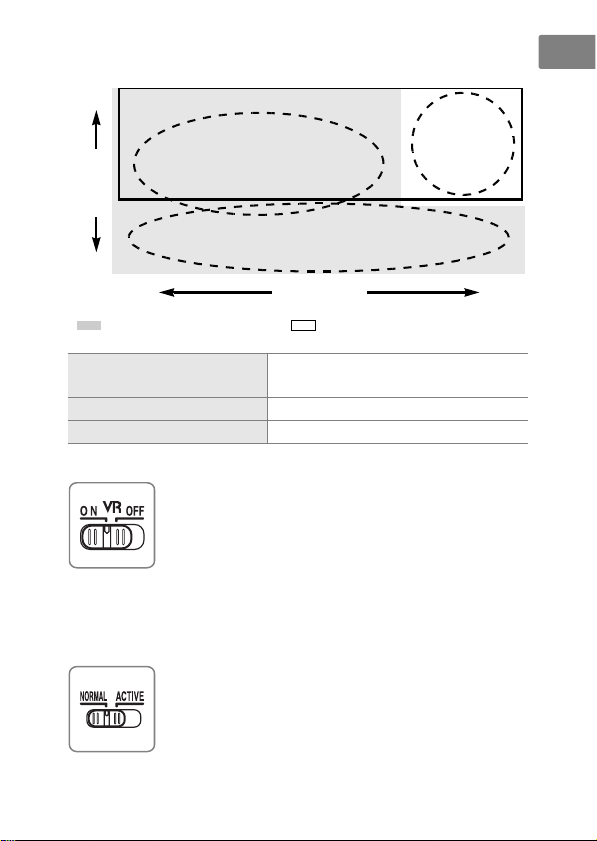
手ブレ補正機能の概念図
高
激しい揺れ
例)乗り物等
周
波
数
低
小 振 幅 大
NORMAL
手ブレ補正
流し撮りでの手ブレ補正
激しい揺れでの手ブレ補正
手ブレ補正スイッチの使い方
手ブレ補正モード切り換えスイッチの使い方
手ブレ補正スイッチを[ON]にし、手ブレ補正モード切り換えス
イッチを設定します。
モードで対応
ON
します。ファインダー像のブレも補正するため、ピン
ト合わせが容易で、フレーミングしやすくなります。
OFF
NORMAL
撮りでも手ブレを補正します。
ACTIVE
でのブレから通常の手ブレまで補正します。このモー
ドでは流し撮り自動検出は行いません。
手ブレ
流し撮り(パンニング)
モードで対応
ACTIVE
NORMAL
で対応
NORMAL
ACTIVE
:
シャッターボタンを半押しすると、手ブレを補正
:手ブレを補正しません。
:主に、通常の手ブレを補正します。流し
:乗り物に乗っている等、揺れの激しい条件
モードまたは
モードで対応
モードで対応
での揺れ
ACTIVE
モード
Jp
En
De
Fr
Es
Sv
Ru
Nl
Pt
Pb
It
Cz
Sk
Ro
Ua
Ck
Ch
Kr
Id
7
Page 8

Jp
手ブレ補正使用時のご注意
• シャッターボタンを半押し後、ファインダー像が安定してから撮影
En
De
Es
Sv
Ru
Nl
Pb
することをおすすめします。
• 手ブレ補正の原理上、シャッターレリーズ後にファインダー像がわ
ずかに動くことがありますが、異常ではありません。
Fr
• 流し撮りする場合は、必ず
NORMAL
た場合、流した方向の手ブレ補正は機能しません。例えば、横方向
に流し撮りすると、縦方向の手ブレだけが補正されます。
• 手ブレ補正中にカメラの電源を
りしないでください(その状態でレンズを振るとカタカタ音がする
ことがありますが、故障ではありません。カメラの電源スイッチを
再度ONにすれば、音は消えます)。
• 内蔵フラッシュ搭載のカメラで、内蔵フラッシュ充電中は、手ブレ
Pt
補正は行いません。
• 三脚を使用するときは、手ブレ補正スイッチを[
さい。ただし、三脚を使っても雲台を固定しないときや、一脚を使
It
用するときには、スイッチを[ON]にすることをおすすめします。
モードでは、流し撮りなどでカメラの向きを大きく変え
NORMAL
モードにしてください。
にしたり、レンズを取り外した
OFF
Cz
Sk
Ro
Ua
]にしてくだ
OFF
Ck
Ch
Kr
Id
8
Page 9
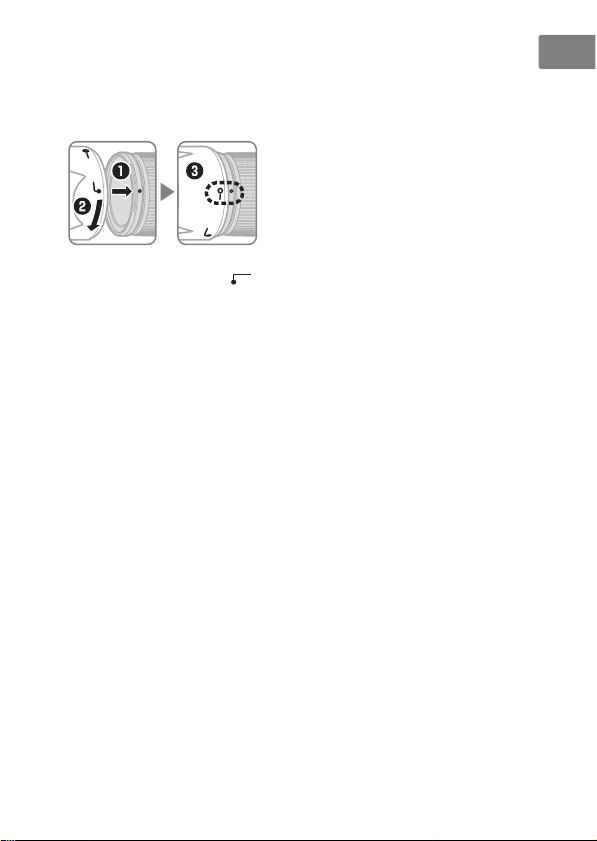
フードの使い方
■
画像に悪影響を及ぼす光線をカットし、レンズ面の保護にも役立ちます。
取り付け方
•
フード着脱指標(●)とフードセット
指標(
してください(e)。
{
)が合っていることを確認
—
Jp
En
De
Fr
Es
• フード先端を強くつかむと着脱が困難になります。着脱の際は、
フード取り付け指標( )付近を持って回転させてください。
• フードが正しく取り付けられないと画像にケラレを生じますので
ご注意ください。
• 収納時はフードを逆向きにしてレンズに取り付けられます。着脱の
際は、フードセット指標(
{
)付近を持って回転させてください。
—
Sv
Ru
Nl
Pt
Pb
It
Cz
Sk
Ro
Ua
Ck
Ch
Kr
Id
9
Page 10
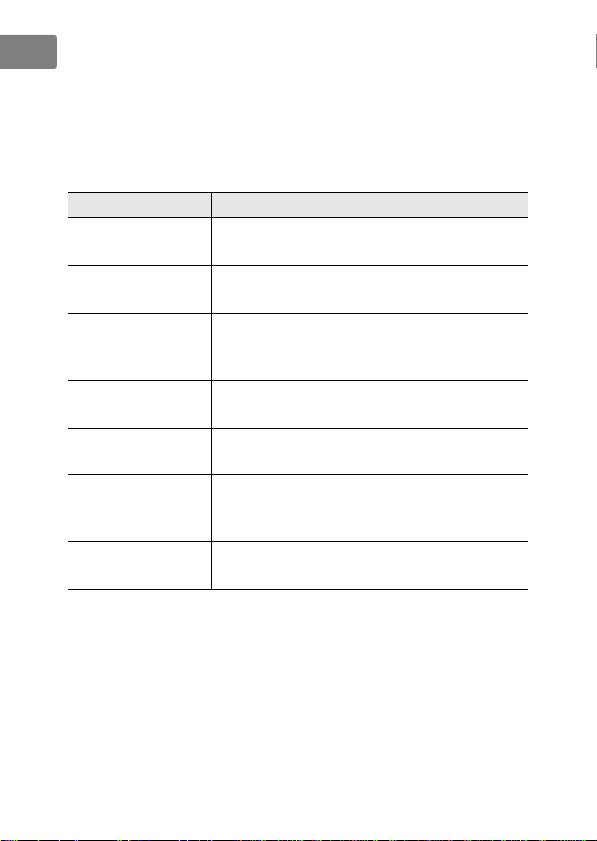
Jp
En
De
Fr
Es
Sv
Ru
Nl
Pt
Pb
It
Cz
Sk
Ro
Ua
カメラの内蔵フラッシュ使用時のご注意
■
• 撮影距離
• ケラレを防止するために、レンズのフードは取り外して使用してく
ださい。
※ カメラの内蔵フラッシュのケラレとは、フラッシュの光がレンズの先端でさ
えぎられて影になり、画像に映り込む現象です。
カメラ ケラレなく撮影できる焦点距離と撮影距離
D700(DX
マット時)
D7200/D7100/
D100
D7000/
シリーズ
D300
D200
D90/D80/
シリーズ
D70
D5500/D5300/
D5200/D3300
D5100/D5000/
D3100/D3000/
D60/D40
D50
• このレンズをカメラに取り付けたときのケラレの最新情報は、
カメラの使用説明書でご確認ください。
以上で使用してください。
0.6m
/
• 焦点距離
• 焦点距離
• 焦点距離
• 焦点距離
• 焦点距離
• 焦点距離
• 焦点距離
• 焦点距離
• 焦点距離
• 焦点距離
• 焦点距離
• 焦点距離
フォー
シリーズ
では撮影距離
18mm
以上は制約なし
28mm
では撮影距離
28mm
以上は制約なし
50mm
では撮影距離
28mm
以上は制約なし
50mm
では撮影距離
28mm
以上では撮影距離
50mm
以上では撮影距離
35mm
以上では撮影距離
50mm
では撮影距離
28mm
以上では撮影距離
50mm
Ck
3.0m
1.5m
1.0m
2.5m
2.0m
以上
以上
以上
以上
1.0m
1.0m
1.0m
以上
1.0m
以上
以上
以上
以上
Ch
Kr
Id
10
Page 11

レンズのお手入れと取り扱い上のご注意
■
• フードをレンズに装着した状態で、フードだけを持たないでくだ
さい。
•
信号接点は汚さないようにご注意ください。
CPU
• レンズマウントゴムリングが破損した場合は、そのまま使用せず販
売店またはニコンサービス機関に修理を依頼してください。
• レンズ面の清掃は、ホコリを拭う程度にしてください。指紋がつい
たときは、柔らかい清潔な木綿の布に無水アルコール(エタノー
ル)または市販のレンズクリーナーを少量湿らせ、レンズの中心か
ら外周へ渦巻状に、拭きムラ、拭き残りのないように注意して拭い
てください。
•
シンナーやベンジンなどの有機溶剤は絶対に使用しないでください。
• レンズ表面の汚れや傷を防ぐためには、NCフィルターをお使いい
ただけます。また、レンズのフードも役立ちます。
• レンズをケースに入れるときは、必ずレンズキャップと裏ぶたを取
り付けてください。
• レンズを長期間使用しないときは、カビやサビを防ぐために、高温
多湿のところを避けて風通しのよい場所に保管してください。ま
た、直射日光のあたるところ、ナフタリンや樟脳のあるところも避
けてください。
• レンズを水に濡らすと、部品がサビつくなどして故障の原因となり
ますのでご注意ください。
• ストーブの前など、高温になるところに置かないでください。極端
に温度が高くなると、外観の一部に使用している強化プラスチック
が変形することがあります。
付属アクセサリー
■
•
• 裏ぶた
• バヨネットフード
• ソフトケース
スプリング式レンズキャップ
77mm
LF-4
HB-58
CL-1120
LC-77
Jp
En
De
Fr
Es
Sv
Ru
Nl
Pt
Pb
It
Cz
Sk
Ro
Ua
Ck
Ch
Kr
Id
11
Page 12
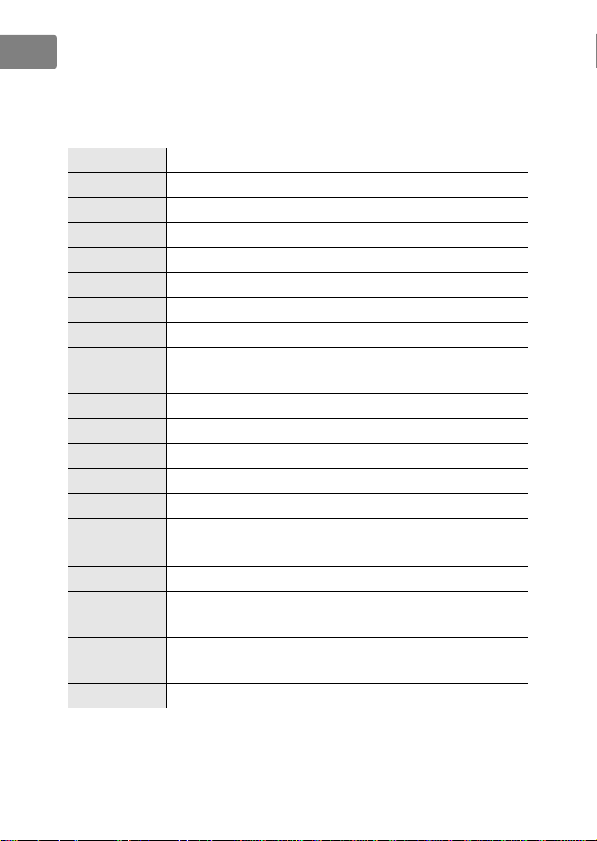
Jp
En
De
Fr
Es
Sv
Ru
Nl
Pt
Pb
It
Cz
Sk
Ro
Ua
Ck
Ch
Kr
使用できるアクセサリー
■
•
■
※ 仕様、外観の一部を、改善のため予告なく変更することがあります。
ネジ込み式フィルター
77mm
仕様
型式 ニコンFマウント
焦点距離
最大口径比1:
レンズ構成
画角
焦点距離目盛18、28、50、
撮影距離情報 カメラへの撮影距離情報を出力可能
ズーミング ズームリングによる回転式
ピント合わせ
手ブレ補正
撮影距離目盛 ∞〜
最短撮影距離 焦点距離
絞り羽根枚数9枚(円形絞り)
絞り方式 自動絞り
絞りの範囲
測光方式 開放測光
アタッチメン
トサイズ
寸法
質量 約
18 mm—300 mm
3.5—5.6
枚(非球面レンズ3枚、EDレンズ3枚)
14群19
76°—5°20'
(ニコン内焦)方式、超音波モーターによるオート
IF
フォーカス、マニュアルフォーカス可能
ボイスコイルモーター
0.45 m
• 焦点距離
• 焦点距離
77 mm(P=0.75 mm
約
83 mm
準面からレンズ先端まで)
830 g
CPU内蔵G
105、200、300 mm
300 mm
時:撮像面から
18 mm時: f/3.5―22
300 mm時: f/5.6―32
(最大径)×
タイプ、
(
)によるレンズシフト方式
VCM
)
120 mm
レンズ
AF-S DX
0.45 m
(レンズマウント基
Id
12
Page 13
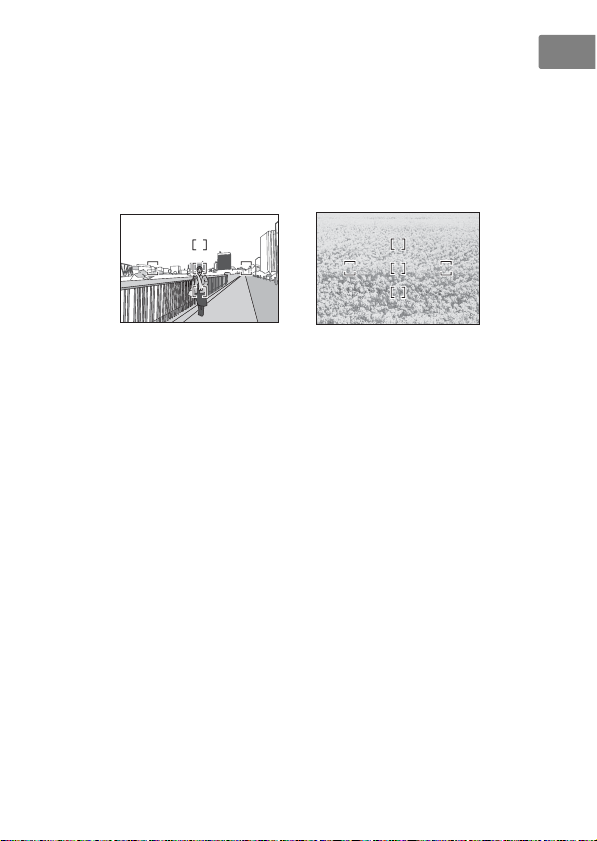
広角・超広角レンズのオートフォーカス撮影に
■
ついて
広角・超広角レンズでは、標準クラスのレンズと比べ、次のような撮
影条件になりやすく、オートフォーカス撮影時には注意が必要です。
以下をお読みになって、オートフォーカス撮影にお役立てください。
図1 <人物> 図2 <花畑>
Jp
En
De
Fr
Es
Sv
Ru
フォーカスフレームに対して主要な被写体が小さい場合
1.
図1のように、フォーカスフレーム内に遠くの建物と近くの人物が混
在するような被写体になると、背景にピントが合い、人物のピント精
度が低下する場合があります。
絵柄が細かい場合
2.
図2のように、被写体が小さいか、明暗差が少ない被写体になると、
オートフォーカスにとっては苦手な被写体になります。
このようなときには・・・
のような被写体条件でオートフォーカスがうまく働かない場合、
1、2
主要被写体とほぼ同じ距離にある被写体でフォーカスロックし、構図
を元に戻して撮影する方法が有効です。
また、マニュアルフォーカスに切り換えて、マニュアルでピントを合
わせて撮影する方法もあります。
その他
お手持ちのカメラの使用説明書で「オートフォーカスが苦手な被写
体」についての説明も参照してください。
Nl
Pt
Pb
It
Cz
Sk
Ro
Ua
Ck
Ch
Kr
Id
13
Page 14
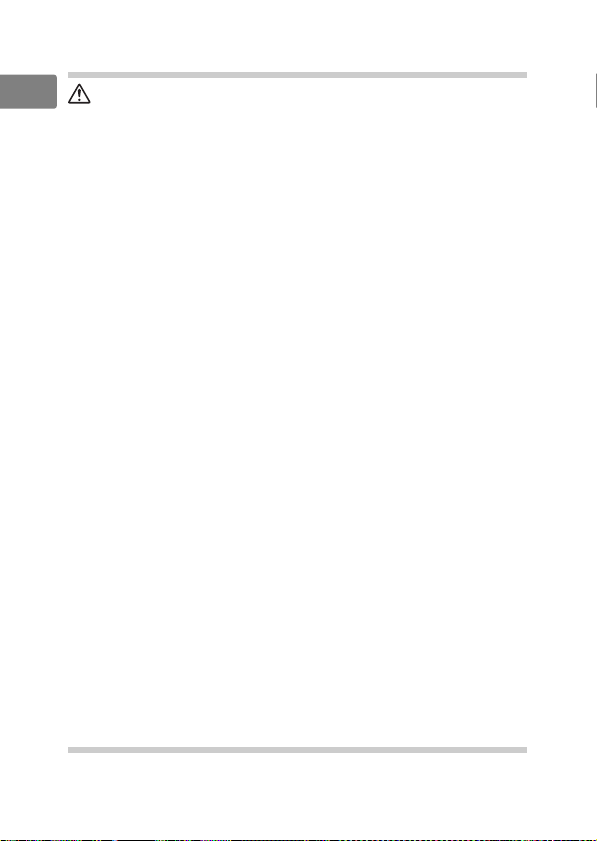
Jp
For Your Safety
En
De
Fr
Es
Sv
Ru
Nl
Pt
Pb
It
Cz
Sk
Ro
Ua
Ck
Ch
Kr
Id
14
CAUTIONS
• Do not disassemble. Touching the internal parts of the camera or lens could
result in injury.
only by a qualified technician.
a fall or other accident, remove the camera battery and/or disconnect the AC
adapter and then take the product to a Nikon-authorized service center for
inspection.
• Turn the camera off immediately in the event of malfunction.
smoke or an unusual smell coming from the equipment, immediately unplug
the AC adapter and remove the camera battery, taking care to avoid burns.
Continued operation could result in fire or injury. After removing the battery,
take the equipment to a Nikon-authorized service center for inspection.
•
Do not use in the presence of flammable gas.
the presence of flammable gas could result in explosion or fire.
• Do not look at the sun through the lens or the camera viewfinder. Viewing the
sun or other bright light source through the lens or viewfinder could cause
permanent visual impairment.
• Keep out of reach of children.
injury.
• Observe the following precautions when handling the lens and camera:
- Keep the lens and camera dry.
in fire or electric shock.
- Do not handle the lens or camera with wet hands.
precaution could result in electric shock.
- Keep the sun well out of the frame when shooting backlit subjects.
focused into the camera when the sun is in or close to the frame could cause
a fire.
- If the lens will not be used for an extended period, attach the front and rear
lens caps and store the lens out of direct sunlight.
lens could focus the sun’s rays onto flammable objects, causing fire.
• Do not carry tripods with a lens or camera attached.
accidentally strike others, resulting in injury.
•
Do not leave the lens where it will be exposed to extremely high temperatures, such as
in an enclosed automobile or in direct sunlight
could adversely affect the lens’ internal parts, causing fire.
In the event of malfunction, the product should be repaired
Should the product break open as the result of
Operating electronic equipment in
Failure to observe this precaution could result in
Failure to observe this precaution could result
Failure to observe this
If left in di rec t sun ligh t, th e
You could trip or
. Failure to observe this precaution
Notice for Customers in Canada
CAN ICES-3 B / NMB-3 B
Should you notice
Sunlight
Page 15
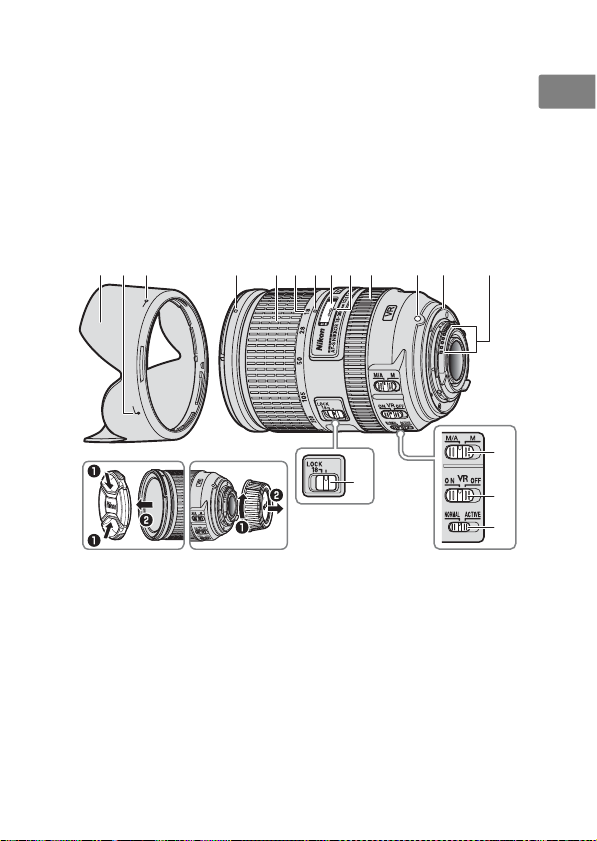
Tha nk you for yo ur pu rchas e of an AF-S DX N IKKOR 18–300 mm
f/3.5–5.6G ED VR lens. Before using this product, please
carefully read both these instructions and the camera manual.
Note: DX lenses are for use only with DX-format digital single-lens
reflex cameras such as the D7000 or D300 series.
view of a lens on a DX-format camera is equivalent to that of a
lens with a focal length about 1.5 × longer mounted on a 35 mm
format camera.
■ Parts of the Lens
we r ty ou!0i!1 !2 !3
q
The angle of
!4
!7
!5
!6
Jp
En
De
Fr
Es
Sv
Ru
Nl
Pt
Pb
It
Cz
Sk
q Lens hood................................. 20
w Lens hood alignment
mark.........................................20
e Lens hood lock mark..........20
r Lens hood mounting
mark.........................................20
t Zoom ring................................. 16
y Focal length scale.................16
u Focal length mark
i Focus distance indicator
o Focus distance mark
!0 Focus ring..................................17
!1 Lens mounting mark
!2 Rubber lens-mount
gasket..................................... 21
!3 CPU contacts........................... 21
!4 Focus-mode switch............ 17
!5 Vibration reduction
ON/OFF switch................. 18
!6 Vibration reduction mode
switch..................................... 19
!7 Zoom lock................................. 16
Ro
Ua
Ck
Ch
Kr
Id
15
Page 16

Jp
■ Zoom and Depth of Field
Before focusing, rotate the zoom ring to adjust the focal
En
length and frame the photograph. If the camera offers depthof-field preview (stop down), depth of field can be previewed
De
in the viewfinder.
Fr
Note: Focal length decreases as the focus distance shortens. Note
that the focus distance indicator is intended only as a guide and
Es
may not accurately show the distance to the subject and may,
due to depth of field or other factors, not show ∞ when the
Sv
camera is focused on a distant object.
Ru
To lock the zoom ring, rotate it to the 18 mm position and slide
the zoom lock to LOCK. This prevents the lens extending
Nl
under its own weight while the camera is being carried from
place to place.
Pt
■ Aperture
Pb
Aperture is adjusted using camera controls.
It
Zoom and Maximum Aperture
Changes to zoom can alter the maximum aperture by up to
Cz
11/3EV. The camera however automatically takes this into
account when setting exposure, and no modifications to
Sk
camera settings are required following adjustments to zoom.
Ro
Ua
Ck
Ch
Kr
Id
16
Page 17
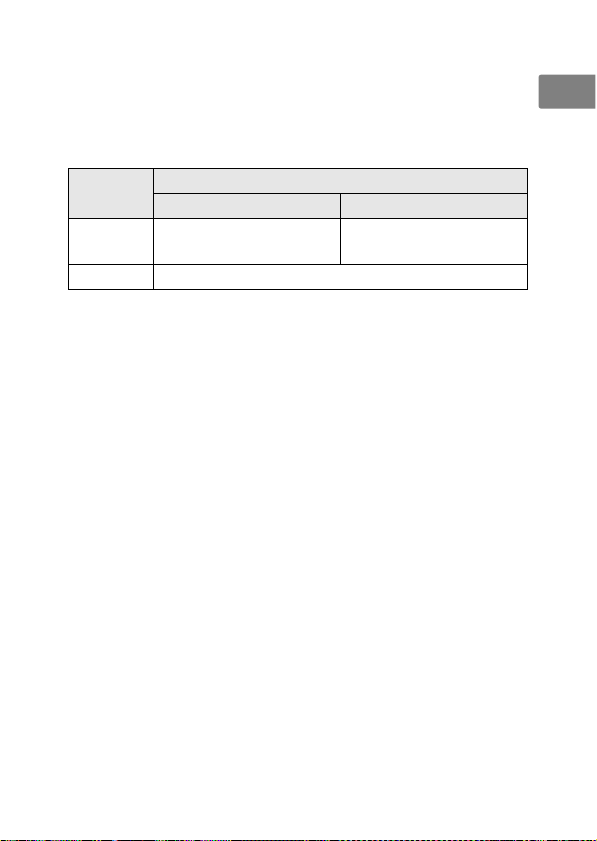
■ Focus
Supported focus modes are shown in the following table (for
information on camera focus modes, see the camera manual; for
information on getting good results with autofocus, see “A Note
on Wide- and Super Wide-Angle Lenses” on page 23).
Camera
focus mode
AF
MF Manual focus with electronic rangefinder
M/A (Autofocus with Manual Override)
To focus using autofocus with manual override (M/A):
Slide the lens focus-mode switch to M/A.
z
Focus.
x
If desired, autofocus can be over-ridden by rotating the
lens focus ring while the shutter-release button is pressed
halfway (or, if the camera is equipped with an AF-ON
button, while the AF-ON button is pressed).
using autofocus, press the shutter-release button halfway
or press the AF-ON button again.
■ Vibration Reduction (VR)
Vibration reduction (VR) reduces b lur cau se d by cam era sh ake ,
allowing shutter speeds up to 3.5 stops slower than would
otherwise be the case, increasing the range of shutter speeds
available. The effects of VR on shutter speed are measured in
NORMAL mode according to Camera and Imaging Products
Association (CIPA) standards; FX-format lenses are measured
using FX-format digital cameras, DX-format lenses using DXformat cameras. Zoom lenses are measured at maximum
zoom.
Autofocus with manual
override
Lens focus mode
M/A M
Manual focus with
electronic rangefinder
To refocu s
Jp
En
De
Fr
Es
Sv
Ru
Nl
Pt
Pb
It
Cz
Sk
Ro
Ua
Ck
Ch
Kr
Id
17
Page 18
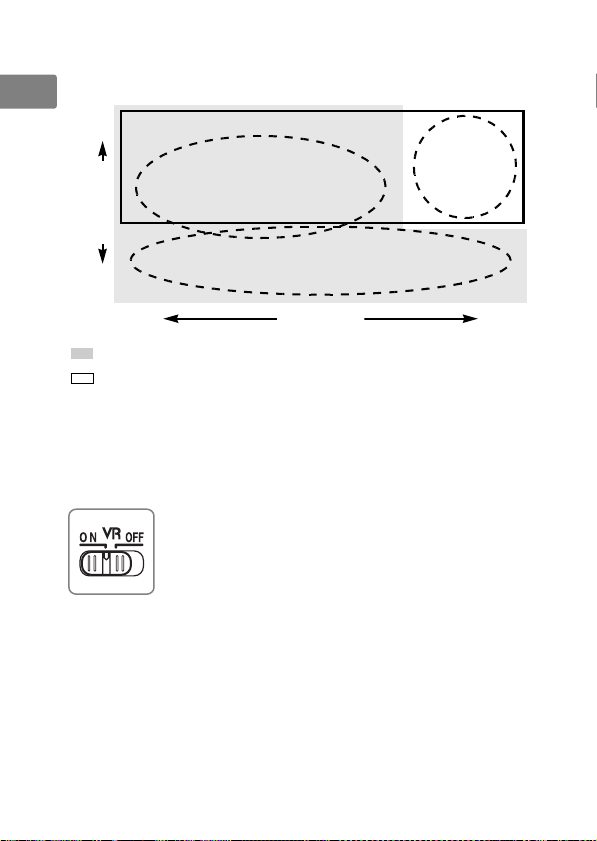
Jp
Choose from NORMAL and ACTIVE vibration reduction
according to the frequency and amplitude of the vibration.
En
High Frequency Low
De
Fr
Camera shake
Es
Sv
Shooting while panning
Ru
Nl
Pt
Pb
It
Cz
Sk
Ro
Ua
Low Amplitude High
: Suited to NORMAL vibration reduction.
: Suited to ACTIVE vibration reduction.
• Camera shake: Choose NORMAL or ACTIVE.
• Shooting while panning: Choose NORMAL.
• Strong camera shake: Choose ACTIVE.
Using the Vibration Reduction ON/OFF Switch
Select ON to enable vibration reduction.
reduction is activated when the shutter-release
button is pressed halfway, reducing the effects
of camera shake for improved framing and focus.
Select OFF to turn vibration reduction off.
Ck
Ch
Strong
camera shake
(e.g., moving
vehicle)
Vibration
Kr
Id
18
Page 19
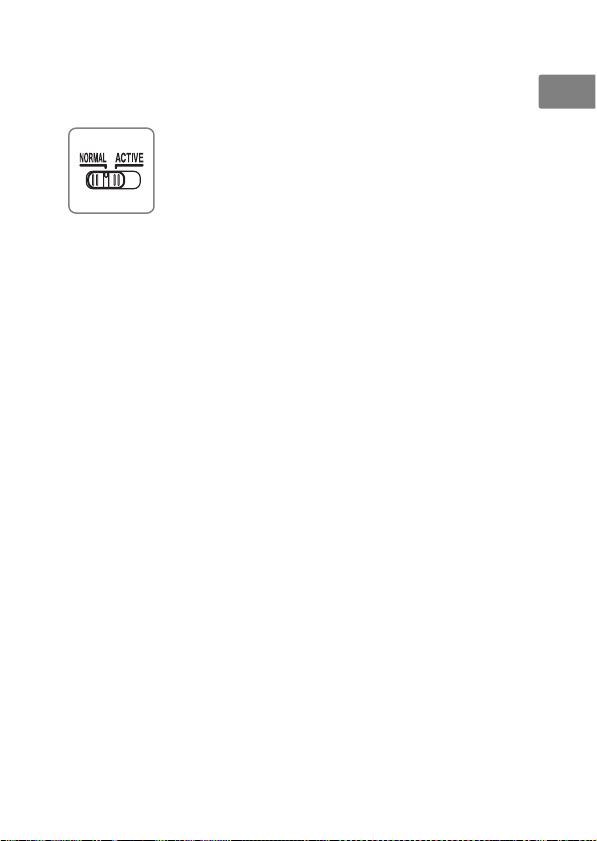
Using the Vibration Reduction Mode Switch
The vibration reduction mode switch is used to select the
vibration reduction mode when vibration reduction is on.
Select NORMAL to reduce vibration caused by
camera shake or when panning the camera.
Select ACTIVE to reduce vibration caused by
camera shake or when shooting from a moving
car, boat, or other unstable platform.
motions are not detected.
Using Vibration Reduction: Notes
• When using vibration reduction, press the shutter-release
button halfway and wait for the image in the viewfinder to
stabilize before pressing the shutter-release button the rest
of the way down.
• When vibration reduction is active, the image in the
viewfinder may be blurred after the shutter is released.
does not indicate a malfunction.
• Slide the vibration reduction mode switch to NORMAL for
panning shots.
reduction applies only to motion that is not part of the pan
(if the camera is panned horizontally, for example, vibration
reduction will be applied only to vertical shake), making it
much easier to pan the camera smoothly in a wide arc.
• Do not turn the camera off or remove the lens while
vibration reduction is in effect.
while vibration reduction is on, the lens may rattle when
shaken.
reattaching the lens and turning the camera on.
• If the camera is equipped with a built-in flash, vibration
reduction will be disabled while the flash charges.
• Turn vibration reduction off when the camera is securely
mounted on a tripod, but leave it on if the tripod head is not
secured or when using a monopod.
When the camera is panned, vibration
If power to the lens is cut
This is not a malfunction, and can be corrected by
Panning
This
Jp
En
De
Fr
Es
Sv
Ru
Nl
Pt
Pb
It
Cz
Sk
Ro
Ua
Ck
Ch
Kr
Id
19
Page 20
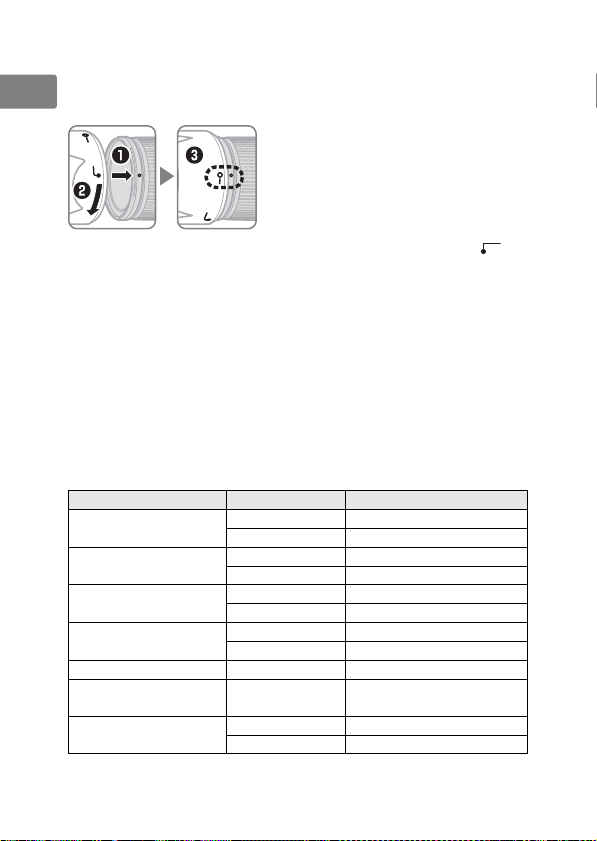
Jp
■ The Lens Hood
The lens hoods protect the lens and block stray light that
En
would otherwise cause flare or ghosting.
De
Fr
Es
When attaching or removing the hood, hold it near the
Sv
symbol on its base and avoid gripping it too tightly.
Vignetting may occur if the hood is not correctly attached.
Ru
The hood can be reversed and mounted on the lens when not in
Nl
use. When the hood is reversed, it can be attached and removed
by rotating it while holding it near the lock mark (—{).
Pt
■ Built-in Flash Units
When using the built-in flash on cameras equipped with a
Pb
built-in flash unit, shoot at ranges of 0.6 m (2 ft) or more and
It
remove the lens hood to prevent vignetting (shadows created
where the end of the lens obscures the built-in flash).
Cz
Sk
Ro
Ua
Ck
Ch
Kr
Id
20
Camera Focal length Use at ranges of
D700 (DX format)
D7200/D7100/D100
D7000/D300 series/D200
D90/D80/D70 series
D5500/D5300/D5200/D3300 35 mm or more 1.0 m (3 ft 4 in.) or more
D5100/D5000/D3100/
D3000/D60/D40 series
D50
For the latest information on vignetting with this lens, see the
camera manual.
Align the lens hood lock mark (—
with the lens hood mounting mark
(●) on the lens (e).
18 mm 3.0 m (9 ft 11 in.) or more
28 mm or more No restrictions
28 mm 1.5 m (5 ft) or more
50 mm or more No restrictions
28 mm 1.0 m (3 ft 4 in.) or more
50 mm or more No restrictions
28 mm 2.5 m (8 ft 3 in.) or more
50 mm or more 1.0 m (3 ft 4 in.) or more
50 mm or more 1.0 m (3 ft 4 in.) or more
28 mm 2.0 m (6 ft 7 in.) or more
50 mm or more 1.0 m (3 ft 4 in.) or more
{)
Page 21

■ Lens Care
• Do not pick up or hold the lens or camera using only the lens
hood.
• Keep the CPU contacts clean.
• Should the rubber lens-mount gasket be damaged, cease
use immediately and take the lens to a Nikon-authorized
service center for repair.
• Use a blower to remove dust and lint from the lens surfaces.
To remove smudges and fingerprints, apply a small amount
of ethanol or lens cleaner to a soft, clean cotton cloth or lenscleaning tissue and clean from the center outwards using a
circular motion, taking care not to leave smears or touch the
glass with your fingers.
• Never use organic solvents such as paint thinner or benzene
to clean the lens.
• The lens hood or NC filters can be used to protect the front
lens element.
• Attach the front and rear caps before placing the lens in its
flexible pouch.
• If the lens will not be used for an extended period, store it in
a cool, dry location to prevent mold and rust. Do not store in
direct sunlight or with naphtha or camphor moth balls.
• Keep the lens dry. Rusting of the internal mechanism can
cause irreparable damage.
• Leaving the lens in extremely hot locations could damage or
warp parts made from reinforced plastic.
■ Supplied Accessories
• 77 mm snap-on Front Lens Cap LC-77
• Rear Lens Cap LF-4
• Bayonet Hood HB-58
• Flexible Lens Pouch CL-1120
■ Compatible Accessories
• 77 mm screw-on filters
Jp
En
De
Fr
Es
Sv
Ru
Nl
Pt
Pb
It
Cz
Sk
Ro
Ua
Ck
Ch
Kr
Id
21
Page 22
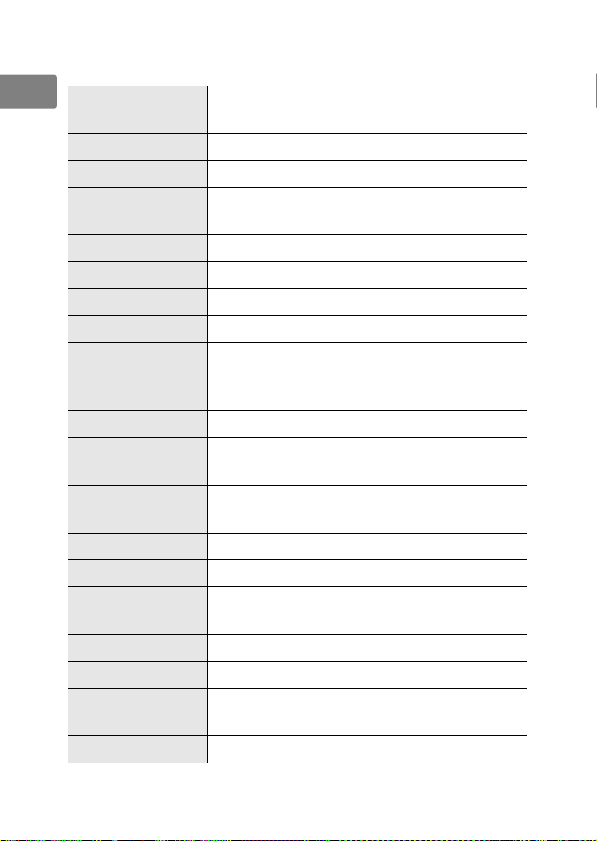
Jp
■ Specifications
En
Type Type G AF-S DX lens with built-in CPU and
De
Foca l length 18–300 mm
Maximum aperture f/3.5–5.6
Fr
Lens construction 19 elements in 14 groups (including 3 aspherical
Es
Angle of view 76°–5° 20 ′
Sv
Foca l length scale Graduated in millimeters (18, 28, 50, 105, 200, 300)
Ru
Distance information Output to camera
Zoom Manual zoom using independent zoom ring
Nl
Focu sing Nikon Internal Focusing (IF) System with
Pt
Pb
Vibration reduction Lens shift using voice coil motors (VCMs)
Focus distance
It
indicator
Cz
Minimum focus
distance
Sk
Diaphragm blades 9 (rounded diaphragm opening)
Ro
Diaphragm Fully automatic
Aperture range • 18 mm focal length: f/3.5 to f/22
Ua
Metering Full aperture
Ck
Filter-attachment size
Ch
Dimensions Approx. 83 mm diameter × 120 mm (distance
Kr
Weig ht Approx. 830 g (29.3 oz)
Id
Nikon reserves the right to change the specifications of the hardware
described in this manual at any time and without prior notice
22
Fmount
lens elements and 3 ED lens elements)
autofocus controlled by Silent Wave Motor
and separate focus ring for manual focus
0.45 m to infinity (∞)
300 mm focal length: 0.45 m (1.48 ft) from focal
plane
• 300 mm focal length: f/5.6 to f/32
77 mm (P =0.75 mm)
from camera lens mount flange)
.
Page 23
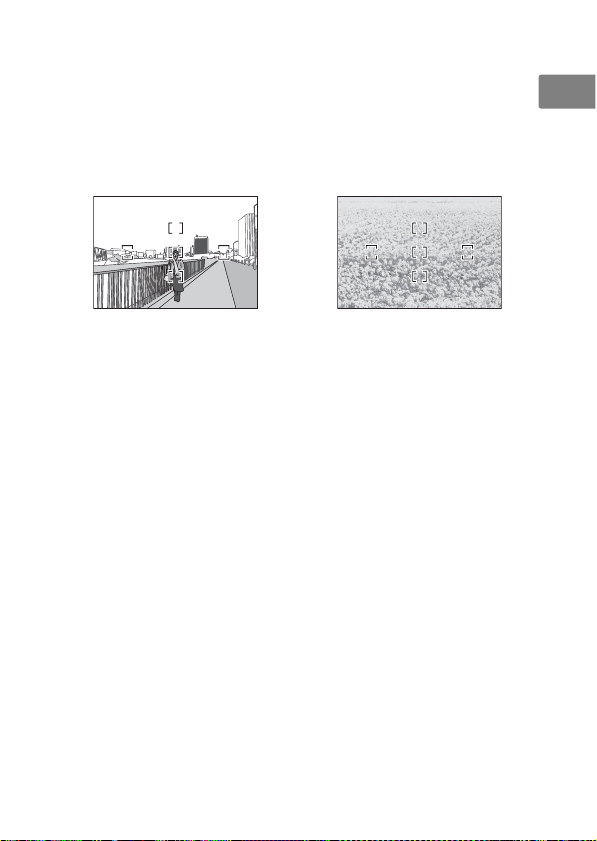
■ A Note on Wide- and Super Wide-Angle Lenses
Autofocus may not provide the desired results with wide- and
super wide-angle lenses in the following situations:
Example 1: A far-off portrait
subject at some distance from
the background Example 2: A field of flowers
Jp
En
De
Fr
Es
Sv
Ru
1 The subject does not fill the area enclosed by the focus brackets.
If the focus point contains both foreground and background
objects, the camera may focus on the background and the
subject may be out of focus.
2 The subject contains many fine details.
The camera may have difficulty focusing on subjects that
contain many fine details or that are lacking in contrast.
In these cases, use manual focus, or use focus lock to focus on
another subject at the same distance and then recompose the
photograph. For more information, see “Getting Good Results
with Autofocus” in the camera manual.
Nl
Pt
Pb
It
Cz
Sk
Ro
Ua
Ck
Ch
Kr
Id
23
Page 24

Jp
Für Ihre Sicherheit
En
De
Fr
Es
Sv
Ru
Nl
Pt
Pb
Cz
Sk
Ro
Ua
Ck
Ch
Kr
Id
24
SICHERHEITSHINWEISE
• Nicht auseinanderbauen. Das Berühren der Innenteile von Kamera oder Objektiv
könnte zu Verletzungen führen. Im Falle einer Fehlfunktion sollte das Produkt
auschließlich von einem qualifizierten Fachmann repariert werden. Sollte das
Produkt aufgrund eines Herunterfallens oder eines Unfalles aufbrechen,
entfernen Sie den Kamera-Akku und/oder trennen Sie den Netzadapter vom
Netz und bringen Sie das Produkt zur Inspektion zum Nikon-Kundendienst.
• Schalten Sie die Kamera im Falle einer Fehlfunktion unverzüglich ab. Wenn Sie Rauch
oder einen ungewöhnlichen Geruch aus Ihrer Ausrüstung wahrnehmen,
trennen Sie sofort den Netzadapter vom Netz und entfernen Sie den KameraAkku. Geben Sie dabei acht, dass Sie sich nicht verbrennen. Ein weiterer Betrieb
könnte zu einem Brand oder zu Verletzungen führen. Nach Entfernen des Akkus
bringen Sie die Ausrüstung zur Inspektion zum Nikon-Kundendienst.
• Nicht in Gegenwart von entflammbarem Gas verwenden. Der Betrieb von
Elektrogeräten in Gegenwart von entflammbarem Gas könnte zu einer
Explosion oder zu einem Brand führen.
• Blicken Sie nicht durch das Objektiv oder den Kamerasucher in die Sonne. Das Betrachten
der Sonne oder einer anderen hellen Lichtquelle durch das Objektiv oder den
Sucher kann zu permanenten Sehstörungen führen.
• Außerhalb der Reichweite von Kindern aufbewahren. Ein Nichtbeachten dieser
Vorsichtsmaßnahme kann zu Verletzungen führen.
• Beachten Sie die folgenden Vorsichtsmaßnahmen beim Umgang mit Kamera und Objektiv:
It
- Halten Sie Objektiv und Kamera stets trocken. Ein Nichtbeachten dieser
Vorsichtsmaßnahme kann zu Feuer oder Stromschlägen führen.
- Bedienen Sie die Kamera oder das Objektiv nicht mit nassen Händen. Ein
Nichtbeachten dieser Vorsichtsmaßnahme kann zu Stromschlägen führen.
- Halten Sie die Sonne sicher außerhalb des Bildbereiches, wenn Sie Motive im
Gegenlicht aufnehmen. Sonnenlicht, das in der Kamera fokussiert wird, wenn
sich die Kamera im oder nah beim Bildmotiv befindet, kann zu einem Brand
führen.
- Wird das Objektiv für längere Zeit nicht verwendet, bringen Sie den vorderen
und hinteren Objektivdeckel an und lagern Sie das Objektiv an einem Ort
ohne direkte Sonneneinstrahlung. Wird es in direktem Sonnenlicht gelagert,
könnte das Objektiv die Sonnenstrahlen auf entflammbare Objekte
fokussieren und Sie so entzünden.
• Tragen Sie Stative nicht mit aufgesetzter Kamer a oder aufgesetztem Objektiv. Es besteht
die Gefahr zu stolpern oder versehentlich andere Personen zu stoßen, was zu
Verletzungen führen kann.
• Lagern Sie das Objektiv nicht an Orten, an denen es ex trem hohen Temperaturen
ausgesetzt ist, wie beispielsweise in einem geschlossenen Auto oder direkt in der Sonne.
Andernfalls können die internen Teile des Objektivs nachteilig beeinflusst
werden und es könnte zu einem Brand kommen.
Page 25
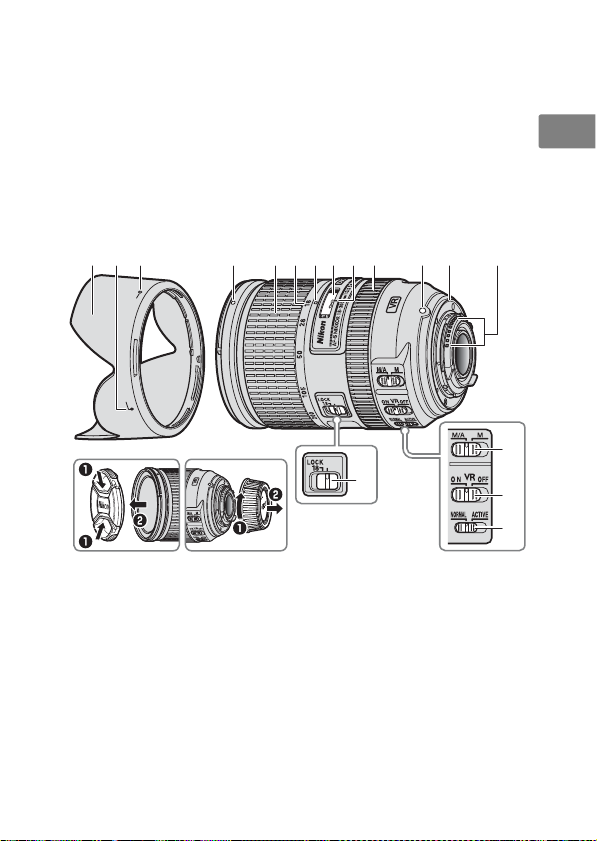
Vielen Dank, dass Sie sich für ein AF-S DX NIKKOR 18-300 mm 1:3,55,6G ED VR Objektiv entschieden haben. Bitte lesen Sie vor der
Verwendung dieses Produktes sowohl diese Anleitung als auch das
Handbuch der Kamera sorgfältig.
Hinweis: DX-Objektive können nur mit digitalen Spiegelreflexkameras mit DXFormat wie der D7000 oder einer Kamera der D300-Serie verwendet werden.
Der Blickwinkel eines Objektives auf einer Kamera mit DX-Format entspricht
dem eines Objektives mit einer etwa 1,5 × längeren Brennweite auf einer
Kamera mit 35 mm Kleinbildformat.
■ Objektivkomponenten
we r ty ou!0i!1 !2 !3
q
!4
!7
!5
!6
Jp
En
De
Fr
Es
Sv
Ru
Nl
Pt
Pb
It
Cz
Sk
q Gegenlichtblende............................30
w Markierung für die Ausrichtung
der Gegenlichtblende.............30
e Markierung für die Arretierung
der Gegenlichtblende.............30
r Markierung für das Ansetzen der
Gegenlichtblende......................30
t Zoomring...............................................26
y Brennweitenskala .............................26
u Markierung für Brennweitenskala
i Entfernungsskala
o Markierung für
Entfernungseinstellung
!0 Entfernungseinstellring................ 27
!1 Markierung für die Ausrichtung
des Objektivs
!2 Dichtungsmanschette .................. 31
!3 CPU-Kontakte......................................31
!4 Fokusmodusschalter......................27
!5 Bildstabilisator
AN/AUS-Schalter.........................28
!6
Bildstabilisator-Modusschalter
!7 Zoom-Arretierung............................26
... 28
Ro
Ua
Ck
Ch
Kr
Id
25
Page 26
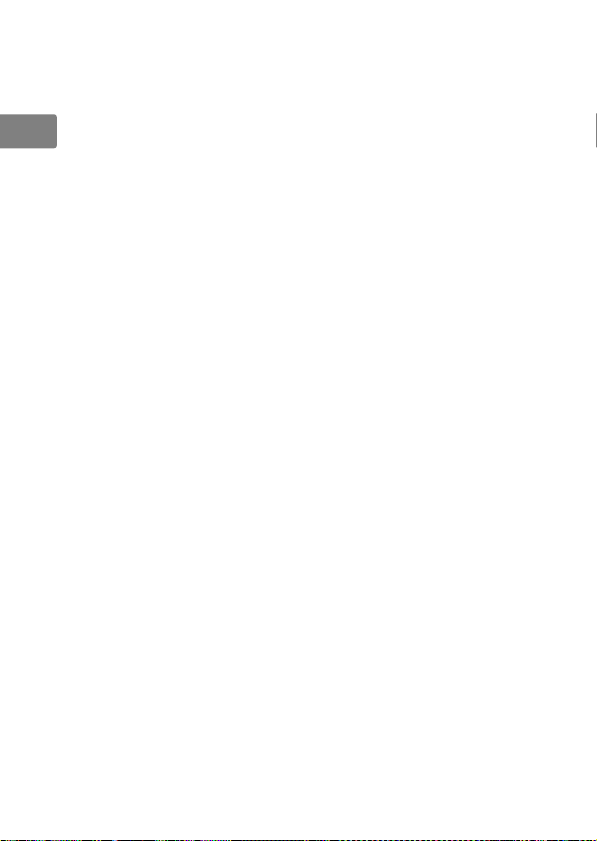
Jp
■ Zoom und Tiefenschärfe
Drehen Sie, bevor Sie fokussieren, den Zoomring, um die Brennweite
En
einzustellen und einen Bildausschnitt zu wählen. Verfügt die Kamera
über eine Abblendtaste, kann die Tiefenschärfe im Sucher im Voraus
De
bewertet werden.
Hinweis: Die Brennweite nimmt bei der Fokussierung auf nahe Motive ab.
Fr
Beachten Sie, dass die Entfernungsskala nur als Orientierungshilfe dient und
eventuell nicht die genaue Entfernung zum Motiv anzeigt und eventuell
Es
aufgrund der Tiefenschärfe oder anderer Faktoren ∞ nicht anzeigt, wenn die
Kamera auf ein entferntes Motiv fokussiert hat.
Sv
Drehen Sie den Zoomring zum Arretieren auf die 18 mm Position und
schieben Sie die Zoom-Arretierung auf LOCK. Dadurch wird
Ru
verhindert, dass das Objektiv unter seinem Eigengewicht ausfährt,
während die Kamera herumgetragen wird.
Nl
■ Blende
Die Blende wird mit den Bedienelementen der Kamera eingestellt.
Pt
Zoom und maximale Blende
Pb
Änderungen am Zoom können die maximale Blende um bis zu
1
/3 LW verändern. Die Kamera berücksichtigt dies allerdings
1
It
automatisch beim Einstellen der Belichtung und Sie müssen nach
Anpassung des Zooms keine Veränderungen an den
Kameraeinstellungen vornehmen.
Cz
Sk
Ro
Ua
Ck
Ch
Kr
Id
26
Page 27
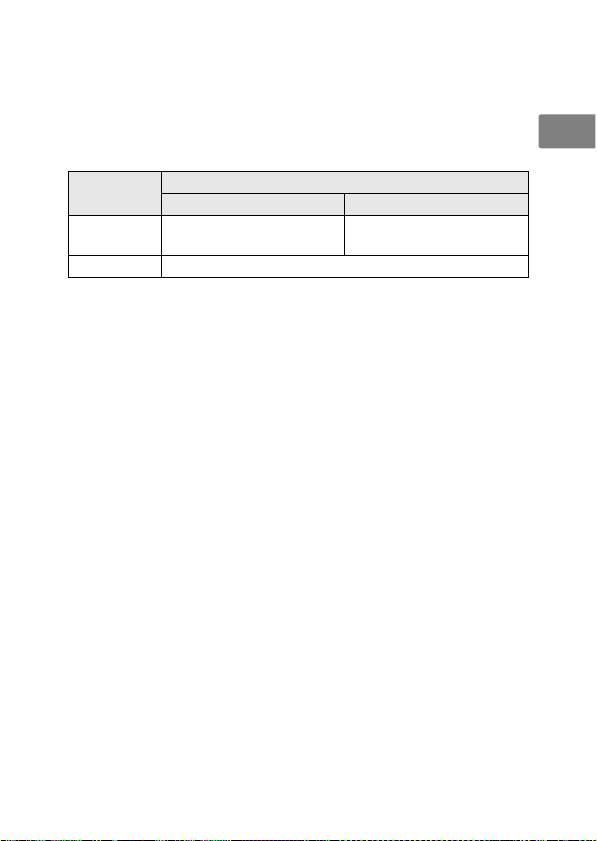
■ Scharfeinstellung
Unterstützte Fokusmodi werden in der folgenden Tabelle aufgeführt
(Beachten Sie das Handbuch der Kamera für Informationen zu den
Fokusmodi der Kamera; für Informationen über das Erzielen guter
Ergebnisse mit dem Autofokus, siehe »Eine Anmerkung zu Weit- und
Superweitwinkelobjektiven« auf Seite 33).
Kamara-
Fokusmodus
AF
MF
Autofokus mit Priorität der
manuellen Scharfeinstellung
Manuelle Fokussierung mit elektronischer Einstellhilfe
Objektiv-Fokusmodus
M/A M
Manueller Fokus mit
elektronischer Einstellhilfe
M/A (Autofokus mit Priorität der manuellen
Scharfeinstellung)
Mit Autofokus mit Priorität der manuellen Scharfeinstellung (M/A)
fokussieren:
Stellen Sie den Objektiv-Fokusmodusschalter auf M/A.
z
Fokussieren Sie.
x
In den Autofokus kann bei Bedarf eingegriffen werden, indem
der Fokusring am Objektiv gedreht wird, während der Auslöser
bis zum ersten Druckpunkt gedrückt wird (oder, falls die Kamera
mit einem AF-ON-Taste ausgestattet wird, während die AF-ON-
Taste gedrückt ist). Um mit dem Autofokus neu zu fokussieren,
drücken Sie erneut den Auslöser bis zum ersten Druckpunkt oder
die AF-ON-Taste.
■ Bildstabilisator (VR)
Der Bildstabilisator (VR) reduziert die aus unruhiger Kamerahaltung
resultierende Verwacklungsunschärfe und ermöglicht dadurch um
bis zu 3,5 Lichtwertstufen längere Belichtungszeiten als normal,
wodurch sich der Bereich der nutzbaren Belichtungszeiten
vergrößert. Die Wirkung des Bildstabilisators für die Belichtungszeit
wird im Modus NORMAL gemäß CIPA-Standards ermittelt (Camera
and Imaging Products Association); FX-Objektive werden an FXFormat-Kameras gemessen, DX-Objektive an DX-Format-Kameras.
Zoomobjektive werden bei der längsten Brennweiteneinstellung
gemessen.
Jp
En
De
Fr
Es
Sv
Ru
Nl
Pt
Pb
It
Cz
Sk
Ro
Ua
Ck
Ch
Kr
Id
27
Page 28
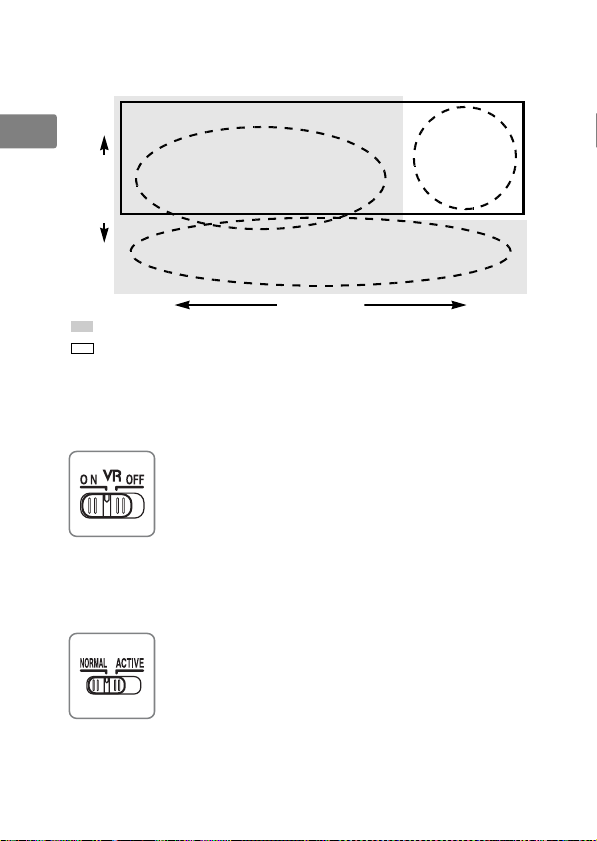
Jp
Wählen Sie je nach Frequenz und Amplitude der Vibration zwischen
dem Bildstabilisator NORMAL und ACTIVE.
En
Hoch Frequenz Niedrig
De
Fr
Kamera-Verwacklung
Es
Starke
Kamera-
Verwacklung
(z.B., sich
bewegendes
Fahrzeug)
Sv
Ru
Nl
Pt
Pb
It
Cz
Sk
Ro
Ua
Ck
Ch
Kr
Id
28
Niedrig Amplitude Hoch
: Geeignet für den Bildstabilisator NORMAL.
: Geeignet für den Bildstabilisator ACTIVE.
• Kamera-Verwacklung: Wählen Sie NORMAL oder ACTIVE.
• Aufnahme beim Schwenken: Wählen Sie NORMAL.
• Starke Kamera-Verwacklung: Wählen Sie ACTIVE.
Verwendung des Bildstabilisator AN/AUS-Schalters
Wählen Sie ON (EIN), um den Bildstabilisator zu aktivieren. Der
Bildstabilisator wird aktiviert, wenn der Auslöser bis
zum ersten Druckpunkt gedrückt wird; er verringert
die Effekte einer Kamera-Verwacklung für verbesserte
Motivwahl und Scharfstellung.
Wählen Sie OFF (AUS), um den Bildstabilisator auszuschalten.
Verwendung des Bildstabilisator-Modusschalters
Der Bildstabilisator-Modusschalter wird verwendet, um den
Bildstabilisator-Modus auszuwählen, wenn der Bildstabilisator aktiviert ist.
Wählen Sie NORMAL, um die Vibration, die durch die
Kamera-Verwacklung oder durch das Schwenken der
Kamera verursacht wurde, zu reduzieren.
Wählen Sie
durch die Kamera-Verwacklung verursacht wurde, oder
bei Aufnahmen von einem sich bewegenden Auto,
Boot, oder einer anderen unstabilen Plattform aus.
Schwenkende Bewegungen werden nicht erkannt.
Aufnahme beim Schwenken
ACTIVE
, um die Vibration zu reduzieren, die
Page 29

Verwendung des Bildstabilisators: Hinweise
• Drücken Sie bei Verwendung des Bildstabilitsators den Auslöser bis
zum ersten Druckpunkt und warten Sie, bis sich das Bild im Sucher
stabilisiert, bevor Sie den Auslöser vollständig drücken.
• Wenn der Bildstabilisator aktiv ist, ist das Bild im Sucher
möglicherweise verschwommen, wenn der Auslöser gedrückt
wurde. Dies stellt keine Fehlfunktion dar.
• Schieben Sie den Bildstabilisator-Modusschalter für
Kameraschwenks auf NORMAL. Wird die Kamera geschwenkt,
gleicht der Bildstabilisator nur die Bewegung aus, die sich nicht im
Schwenkbereich befindet (wenn die Kamera beispielsweise
horizontal geschenkt wird, wird der Bildstabilisator nur auf vertikale
Verwacklungen angewendet), so dass ein sauberes Verschwenken
der Kamera in einem weiten Bogen um ein Vielfaches erleichtert
wird.
• Schalten Sie die Kamera nicht ab und entfernen Sie nicht das
Objektiv, solange der Bildstabilisator aktiv ist. Wenn die
Stromversorgung des Objektivs unterbrochen wird, solange der
Bildstabilisator aktiv ist, könnte das Objektiv klappern, wenn es
geschüttelt wird. Dies stellt keine Fehlfunktion dar und kann
dadurch beseitigt werden, dass das Objektiv wieder angesetzt und
die Kamera eingeschaltet wird.
• Verfügt die Kamera über ein eingebautes Blitzgerät, wird der
Bildstabilisator deaktiviert, solange das Blitzgerät sich auflädt.
• Schalten Sie den Bildstabilisator ab, wenn die Kamera fest auf einem
Stativ aufsitzt, lassen Sie ihn jedoch angeschaltet, wenn der
Stativkopf nicht feststehend ist oder wenn Sie ein Einbein
verwenden.
Jp
En
De
Fr
Es
Sv
Ru
Nl
Pt
Pb
It
Cz
Sk
Ro
Ua
Ck
Ch
Kr
Id
29
Page 30
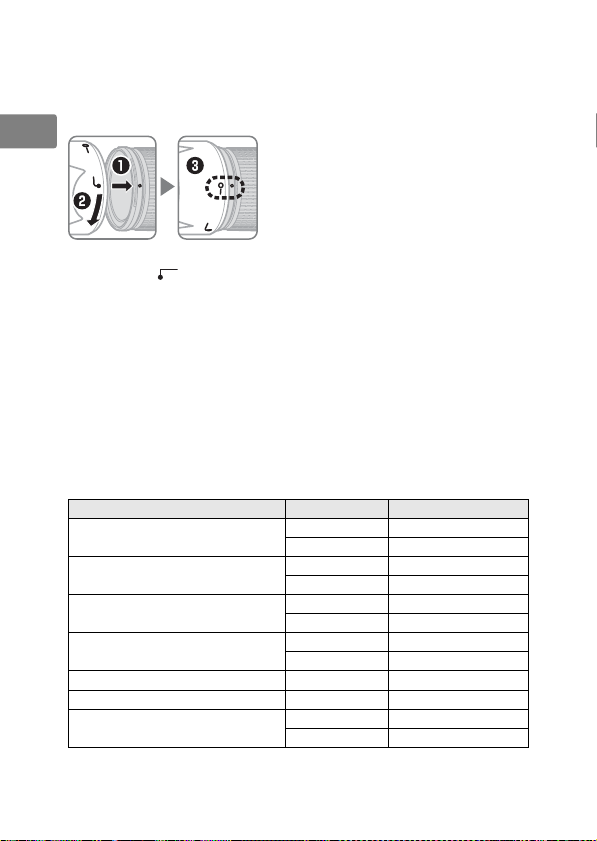
Jp
■ Die Gegenlichtblende
Die Gegenlichtblende schützt das Objektiv und verhindert das
En
Eindringen von Streulicht, das ansonsten zu Kontrastverlust oder
Geisterbildern führen würde.
De
Fr
Es
Sv
Halten Sie die Gegenlichtblende beim Anbringen oder Abnehmen in
der Nähe des -Symbols an der Basis fest und umfassen Sie sie nicht
zu fest. Bei falschem Anbringen der Gegenlichtblende kann es zu
Ru
Vignettierungen kommen.
Die Gegenlichtblende kann umgekehrt auf dem Objektiv angebracht
Nl
werden, wenn sie nicht verwendet wird. Bei umgekehrter
Gegenlichtblende kann diese durch Drehen entfernt werden, während
Pt
sie nahe der Markierung für die Arretierung (
■ Integrierte Blitzgeräte
Pb
Beim Einsatz eines integrierten Blitzgeräts kann das Objektiv unter
Umständen einen im Bild sichtbaren Schatten ins Motiv werfen.
It
Nehmen Sie die Gegenlichtblende ab und halten Sie einen
Mindestabstand von 0,6 m zum Motiv, um dies zu vermeiden.
Cz
Sk
Ro
Ua
Ck
Ch
D5100/D5000/D3100/D3000/ D60/D40-Serie
Kr
Aktuelle Angaben zur Verschattung mit diesem Objektiv finden Sie im
Id
Kamerahandbuch.
30
Kamera Brennweite
D700 (DX-Format)
D7200/D7100/D100
D7000/D300-Serie/D200
D90/D80/D70-Serie
D5500/D5300/D5200/D3300
D50
Richten Sie die Markierung für die
Arretierung der Gegenlichtblende (—{) an
der objektivseitigen Markierung für das
Ansetzen der Gegenlichtblende (●) aus (e).
—
{
) gefasst wird.
18 mm 3,0 m oder mehr
28 mm oder mehr
28 mm 1,5 m oder mehr
50 mm oder mehr
28 mm 1,0 m oder mehr
50 mm oder mehr
28 mm 2,5 m oder mehr
50 mm oder mehr
35 mm oder mehr
50 mm oder mehr
28 mm 2,0 m oder mehr
50 mm oder mehr
Einsatz bei Reichweiten von
Keine Einschränkungen
Keine Einschränkungen
Keine Einschränkungen
1,0 m oder mehr
1,0 m oder mehr
1,0 m oder mehr
1,0 m oder mehr
Page 31

■ Pflege des Objektivs
• Halten oder heben Sie das Objektiv oder die Kamera nicht an der
angesetzten Gegenlichblende.
• Halten Sie die CPU-Kontakte sauber.
• Sollte die Dichtungsmanschette beschädigt werden, setzen Sie den
Gebrauch sofort aus und bringen Sie das Objektiv zum NikonKundendienst zur Reparatur.
• Verwenden Sie zum Entfernen von Staub und Verunreinigungen
vom Objektiv einen Blasebalg. Um Schmierflecke und
Fingerabdrücke zu entfernen, bringen Sie eine kleine Menge
Ethanol oder Objektivreiniger auf ein weiches, sauberes
Baumwolltuch oder ein Objektivreinigungstuch auf und reinigen Sie
das Objektiv mit Kreisbewegungen von der Mitte nach außen.
Achten Sie dabei darauf, dass keine Schmierflecke verbleiben, und
dass sie das Glas nicht mit den Fingern berühren.
• Verwenden Sie niemals organische Lösungsmittel wie Verdünner
oder Waschbenzin zur Reinigung des Objektivs.
• Zum Schutz der Frontlinse kann die Gegenlichtblende oder ein
Klarglasfilter (NC) verwendet werden.
• Bringen Sie den vorderen und den hinteren Objektivdeckel auf dem
Objektiv an, bevor sie es in seiner Tasche verstauen.
• Wenn das Objektiv für längere Zeit nicht verwendet wird, lagern Sie
es an einem kühlen, trockenen Ort, um Schimmel und Korrosion zu
vermeiden. Lagern sie das Objektiv nicht direkt in der Sonne oder
mit Mottenkugeln aus Naphtha oder Kampfer.
• Halten Sie das Objektiv stets trocken. Eindringendes Wasser kann
zur Korrosion innenliegender Teile und irreparablen Schäden
führen.
• Das Lagern des Objektiv an sehr heißen Orten kann Teile aus
verstärktem Plastik beschädigen oder verformen.
■ Im Lieferumfang enthaltenes Zubehör
• Vorderer Objektivdeckel LC-77 mit Schnappverschluss (77 mm)
• Hinterer Objektivdeckel LF-4
• Bajonett-Gegenlichtblende HB-58
• Objektivbeutel CL-1120
■ Kompatibles Zubehör
• 77-mm-Schraubfilter
Jp
En
De
Fr
Es
Sv
Ru
Nl
Pt
Pb
It
Cz
Sk
Ro
Ua
Ck
Ch
Kr
Id
31
Page 32

Jp
■ Technische Daten
Typ Typ G AF-S DX-Objektiv mit eingebauter CPU und
En
Brennweite
De
Lichtstärke
Fr
Optischer Aufbau 19 Elemente in 14 Gruppen (einschließlich drei asphärischer
Es
Bildwinkel
Brennweitenskala Unterteilt im Millimeter (18, 28, 50, 105, 200, 300)
Sv
Entfernungsinformation Übermittlung an die Kamera
Zoom
Ru
Fokussierung
Nl
Pt
Bildstabilisator
Pb
Entfernungsskala 0,45 m bis Unendlich (∞)
Naheinstellgrenze
It
Blendenlamellen 9 (abgerundet)
Cz
Blendensteuerung Vollautomatisch
Blendenbereich
Sk
Belichtungsmessung Offenblende
Ro
Filtergewinde 77 mm (P=0,75 mm)
Ua
Abmessungen Durchmesser ca. 83 mm × 120 mm (Länge ab
Ck
Gewicht ca. 830 g
Änderungen und Irrtümer vorbehalten.
Ch
F-Bajonettanschluss
18–300 mm
1:3,5–5,6
Linsen und drei ED-Linsen)
76 ° –5 ° 20 ′
Manueller Zoom mit unabhängigem Zoomring
Nikon Innenfokussierung (IF), gesteuert durch Silent-
Wave-Motor und separatem Fokussierring für die
manuelle Fokussierung
Bewegliche Linsengruppe mit Voice-Coil-Motoren
(VCMs)
300 mm Brennweite: 0,45 m von der Sensorebene
gemessen
• 18 mm Brennweite: 3,5 bis 22
• 300 mm Brennweite: 5,6 bis 32
Bajonettauflage)
Kr
Id
32
Page 33

■ Eine Anmerkung zu Weit- und
Superweitwinkelobjektiven
Der Autofokus liefert mit Weit- und Superweitwinkelobjektiven in den
folgenden Situationen u.U. nicht die gewünschten Ergebnisse:
Beispiel 1: Ein weit entferntes
Porträt-Motiv in einiger Entfernung
vom Hintergrund Beispiel 2: Ein Blumenfeld
Jp
En
De
Fr
Es
Sv
Ru
1 Das Motiv füllt den Bereich, der durch die Fokusmessfeld-Markierungen
eingeschlossen ist, nicht aus.
Wenn das Fokusmessfeld sowohl Vordergrund- als auch
Hintergrundmotive enthält, fokussiert die Kamera eventuell auf den
Hintergrund und das Motiv ist u.U. nicht im Fokus.
2 Das Motiv enthält viele feine Details.
Die Kamera hat u.U. Schwierigkeiten auf Motive scharf zu stellen, die
viele feine Details enthalten oder die kontrastarm sind.
Verwenden Sie in diesen Fällen die manuelle Fokussierung, oder
verwenden Sie den Fokusspeicher, um auf ein anderes Motiv in der
gleichen Entfernung scharf zu stellen und richten Sie anschließend
das Foto neu aus. Weitere Informationen finden Sie im
Kamerahandbuch unter »Gute Ergebnisse mit dem Autofokus
erzielen«.
Nl
Pt
Pb
It
Cz
Sk
Ro
Ua
Ck
Ch
Kr
Id
33
Page 34

Jp
Pour votre sécurité
En
De
Fr
Es
Sv
Ru
Nl
Pt
Pb
Cz
Sk
Ro
Ua
Ck
Ch
Kr
Id
34
ATTENTION
• Ne pas démonter. Toucher les parties internes de l’appareil photo ou de l’objectif
peut provoquer des blessures. En cas de dysfonctionnement, le prod uit devra être
réparé par un technicien qualifié uniquement. Si le produit s’ouvre à cause d’une
chute ou de tout autre accident, retirez l’accumulateur de l’appareil photo et/ou
débranchez l’adaptateur secteur et confiez le produit à un centre Nikon agréé
pour le faire vérifier.
• Mettre immédiatement l’appareil hors tension en cas de dysfonctionnement. Si vous
détectez de la fumée ou une odeur inhabituelle provenant de l’équipement,
débranchez immédiatement l’adaptateur secteur et retirez l’accumulateur de
l’appareil photo, tout en prenant soin de ne pas vous brûler. Poursuivre son
utilisation peut provoquer un incendie ou des blessures. Après avoir retiré
l’accumulateur, confi ez l’équipement à un centre Nikon agréé po ur le faire vérifier.
• Ne pas utiliser en présence de gaz inflammable. L’utilisation d’équipement électroni que
en présence d’un gaz inflammab le peut provoquer une explosion ou un incendie.
• Ne pas regarder le soleil avec l’objectif ou le viseur de l’appareil photo. Regarder le soleil ou
toute autre source lumineuse intense avec l’objectif ou le viseur peut provoquer
des troubles de la vision irréversibles.
• Tenir éloigné des enfants. Le non-respect de cette précaution peut provoquer des
blessures.
• Suivre les précautions ci-dessous lors de la manipulation de l’objectif et de l’appareil ph oto :
- Tenir l’objectif et l’appareil photo au sec. Le non-respect de cette précaution
peut provoquer un incendie ou un choc électrique.
It
- Ne pas manipuler l’objectif ou l’appareil photo avec des mains mouillées. Le
non-respect de cette précaution peut provoquer un choc électrique.
- Ne pas inclure le soleil dans le cadrage lors de la prise de vue de sujets en
contre-jour. La concentration de la lumière du soleil dans l’appareil photo
lorsque le soleil est dans ou à proximité du champ de l’image peut provoquer
un incendie.
- Si vous n’avez pas l’intention d’utiliser l’objectif pendant une période prolongée,
fixez les bouchons avant et arrière et rangez l’objectif hors de la lumière directe
du soleil. Si l’objectif est laissé en contact direct avec la lumière du soleil, les
rayons peuvent toucher des objets inflammables, provoquant ainsi un incendie.
• Ne pas porter un trépied sur lequel un objectif ou l’appareil photo est fixé. Vous risqueriez
de trébucher ou de frapper accidentellement des personnes, provoquant ainsi
des blessures.
• Ne pas laisser l’objectif là où il serait exposé à des températures élevées, comme une voiture
fermée ou à la lumière directe du soleil. Le non-respect de cette précaution peut avoir
des répercussions sur les parties internes de l’objectif, pouvant provoquer un
incendie.
Avis pour les Clients au Canada
CAN ICES-3 B / NMB-3 B
Page 35

Nous vous remercions d’avoir acheté l’objectif AF-S DX NIKKOR
18-300 mm f/3.5-5.6G ED VR. Avant d’utiliser ce produit, veuillez lire
attentivement ces instructions et le manuel de l’appareil photo.
Remarque : les objectifs DX ne doivent être utilisés qu’avec des appareils photo
numériques reflex de format DX tels que la gamme D300 ou D7000. L’angle
de champ d’un objectif sur un appareil photo au format DX est équivalent à
celui d’un objectif avec une focale environ 1,5 × plus longue montée sur un
appareil photo au format 24×36 mm.
■ Parties de l’objectif
we r ty ou!0i!1 !2 !3
q
!4
q Parasoleil ................................................40
w Repère d’alignement du
parasoleil.............................................40
e Repère de verrouillage du
parasoleil.............................................40
r Repère de montage du
parasoleil.............................................40
t Bague de zoom..................................36
y Échelle des focales...........................36
u Repère de l’échelle des focales
i Indicateur de distance de mise au
point
o
Repère de distance de mise au point
!7
!0 Bague de mise au point ...............37
!1 Repère de montage de l’objectif
!2 Joint en caoutchouc de la
monture d’objectif.......................41
!3 Contacts du microprocesseur ...41
!4 Commutateur de mode de mise
au point...............................................37
!5 Commutateur ON / OFF pour la
réduction de vibration...............38
!6 Commutateur du mode de
réduction de vibration...............38
!7 Verrou du zoom.................................36
!5
!6
Jp
En
De
Fr
Es
Sv
Ru
Nl
Pt
Pb
It
Cz
Sk
Ro
Ua
Ck
Ch
Kr
Id
35
Page 36

Jp
■ Zoom et profondeur de champ
Avant de faire la mise au point, tournez la bague de zoom pour régler
En
la focale et cadrer la photographie. Si l’appareil photo offre un aperçu
de la profondeur de champ (fermeture du diaphragme), il est possible
De
d’avoir un aperçu de la profondeur de champ dans le viseur.
Remarque : la focale diminue au fur et à mesure que la distance de mise au
Fr
point se raccourcit. Notez que l’indicateur de la distance de mise au point doit
seulement être considéré comme un guide. En effet, il peut ne pas afficher
Es
avec précision la distance au sujet. En outre, en raison de la profondeur de
champ ou d’autres facteurs, il peut ne pas indiquer ∞ lorsque l’appareil photo
Sv
fait le point sur un objet éloigné.
Pour verrouiller la bague de zoom, positionnez-la sur 18 mm et faites
Ru
coulisser le verrou du zoom sur LOCK.
bague de zoom ne se déplace (et donc que l’objectif « s’allonge »,
Nl
entraîné par son propre poids), lors du transport de l’appareil photo.
■ Ouverture
Pt
Pour régler l’ouverture, utilisez les commandes de l’appareil photo.
Pb
Zoom et ouverture maximale
Modifier le zoom peut altérer l’ouverture maximale jusqu’à 1 1/3 IL.
It
L’appareil photo prend cela automatiquement en compte lors du
réglage de l’exposition et aucune modification des réglages de
l’appareil photo n’est nécessaire après les ajustements du zoom.
Cz
Cela permet d’éviter que la
Sk
Ro
Ua
Ck
Ch
Kr
Id
36
Page 37

■ Mise au point
Les modes de mise au point pris en charge sont indiqués dans le
tableau suivant (pour plus d’informations sur les modes de mise au
point de l’appareil photo, consultez le manuel de ce dernier ; pour savoir
comment obtenir des résultats optimaux avec l’autofocus, référez-vous
au paragraphe « Remarque relative aux objectifs grand-angle et ultra
grand-angle » à la page 43).
Mode de mise au point
de l’appareil photo
AF
MF
Autofocus à priorité
Mise au point manuelle avec télémètre électronique
Mode de mise au point de l’objectif
M/A M
manuelle
Mise au point manuelle avec
télémètre électronique
M/A (Autofocus à priorité manuelle)
Pour faire la mise au point en utilisant l’autofocus à priorité manuelle
(M/A) :
Positionnez le commutateur de mode de mise au point de
z
l’objectif sur M/A.
Effectuez la mise au point.
x
Si vous le souhaitez, vous pouvez désactiver l’autofocus en
pi vota nt l a bag ue d e mis e au p oin t de l ’ob ject if a vec le dé cle nche ur
appuyé à mi-course (ou avec la commande
l’appareil photo est pourvu d’une commande
la mise au point avec l’autofocus, appuyez à mi-course sur le
déclencheur ou appuyez de nouveau sur la commande
AF-ON
AF-ON
appuyée, si
). Pour refaire
AF-ON
.
■ Réduction de vibration (VR)
La fonction de réduction de vibration (VR) atténue les phénomènes
de flou provoqués par le bougé de l’appareil photo, ce qui permet de
recourir à des vitesses d’obturation jusqu’à 3,5 fois plus lentes que
celles normalement utilisées et d’augmenter ainsi le nombre de
vitesses possibles. Les effets de la fonction VR sur la vitesse
d’obturation sont mesurés en mode NORMAL selon les normes de la
CIPA (Camera and Imaging Products Association) ; les mesures des
objectifs de format FX sont effectuées à l’aide d’appareils photo
numériques de format FX, celles des objectifs de format DX à l’aide
d’appareils photo de format DX. Les mesures des zooms sont
effectuées en position de zoom maximale.
Jp
En
De
Fr
Es
Sv
Ru
Nl
Pt
Pb
It
Cz
Sk
Ro
Ua
Ck
Ch
Kr
Id
37
Page 38

Jp
Choisissez le mode de réduction de vibration NORMAL ou ACTIVE
selon la fréquence et l’amplitude de la vibration.
Élevée Fréquence Faible
En
De
Fr
Bougé de l’appareil photo
Es
Bougé
important de
l’appareil photo (par
exemple, véhicule en
déplacement)
Sv
Ru
Nl
Pt
Pb
It
Faible Amplitude Élevée
: Adapté à une réduction de vibration NORMAL.
: Adapté à une réduction de vibration ACTIVE.
• Bougé de l’appareil photo : choisissez NORMAL ou ACTIVE.
• Prise de vue avec filé panoramique : choisissez NORMAL.
• Bougé impor tant de l’appareil photo : choisissez ACTIVE.
Utilisation du commutateur ON / OFF pour la
réduction de vibration
Cz
Sk
Ro
Utilisation du commutateur du mode de réduction
Prise de vue avec filé panoramique
Sélectionnez ON (ACTIVÉ) pour activer la réduction de vibration.
La réduction de vibration est activée lorsque vous
appuyez à mi-course sur le déclencheur, réduisant
ainsi les effets du bougé d'appareil pour vous
permettre d’améliorer le cadrage et la mise au point.
Sélectionnez
OFF
(DÉSACTIVÉ) pour désactiver la réduction de vibration
de vibration
Le commutateur du mode de réduction de vibration permet de sélectionner le
Ua
mode de réduction de vibration lorsque la réduction de vibration est activée.
Ck
Ch
Kr
Id
38
Sélectionnez
provoquées par le bougé de l’appareil photo ou par le
mouvement panoramique de l’appareil lors de la réalisation
d’un filé.
Sélectionnez
par le bougé de l’appareil photo ou par le déplacement d’une
voiture, d’un bateau ou toute autre plate-forme instable. Les
mouvements panoramiques ne sont pas détectés.
NORMAL
pour compenser les vibrations
ACTIVE
pour compenser les vibrations provoquées
.
Page 39

Utiliser la réduction de vibration : Remarques
• Lorsque vous utilisez la réduction de vibration, appuyez sur le
déclencheur à mi-course et attendez que l’image se stabilise dans le
viseur avant d’appuyer sur le déclencheur jusqu’en fin de course.
• Lorsque la réduction de vibration est activée, l’image dans le viseur
peut être floue une fois le déclencheur relâché. Cela n’indique pas
un dysfonctionnement.
• Faites coulisser le commutateur du mode de réduction de vibration
sur NORMAL lorsque vous réalisez des filés panoramiques. Lorsque
l’appareil photo est en mode panoramique, la réduction de
vibration s’applique uniquement au mouvement ne faisant pas
partie du panoramique (si l’appareil photo est en mode
panoramique horizontal par exemple, la réduction de vibration
s'applique uniquement au mouvement vertical), ce qui est plus
facile pour faire un panoramique régulier en un arc large.
• Ne mettez pas l’appareil photo hors tension et ne retirez pas
l’objectif pendant que la réduction de vibration est activée. Si
l’alimentation de l’objectif est coupée alors que la réduction de
vibration est activée, l’objectif peut vibrer s’il est secoué. Il ne s’agit
pas d’un dysfonctionnement et cela peut être corrigé en refixant
l’objectif et en mettant l’appareil photo sous tension.
• Si l’appareil photo est équipé d’un flash intégré, la réduction de
vibration est désactivée pendant que le flash charge.
• Désactivez la réduction de vibration lorsque l’appareil photo est
monté sur un pied, mais maintenez-la si la tête du pied n’est pas
stabilisée ou si vous utilisez un monopode.
Jp
En
De
Fr
Es
Sv
Ru
Nl
Pt
Pb
It
Cz
Sk
Ro
Ua
Ck
Ch
Kr
Id
39
Page 40

Jp
■ Parasoleil
Le parasoleil protège l’objectif et bloque la lumière diffuse pouvant
En
causer de la lumière parasite ou une image fantôme.
De
Fr
Alignez le repère de verrouillage du
parasoleil (—{) sur le repère de montage du
parasoleil (●) sur l’objectif (e).
Es
Lors de la fixation ou du retrait du parasoleil, tenez-le près du symbole
Sv
Ru
Nl
Pt
Pb
Cz
Sk
Ro
Ua
Ck
Ch
Kr
Id
sur sa base, et évitez de le serrer trop fermement. Un vignettage
peut se produire si le parasoleil n’est pas correctement attaché.
Le p aras olei l peu t êtr e ret ourn é et monté sur l’objectif lorsqu’il n’est pas
utilisé. Lorsque le parasoleil est retourné, vous pouvez le fixer ou le
retirer en le faisant pivoter tout en le tenant au niveau du repère de
verrouillage (
—
{
).
■ Flash intégré
Lors de l’utilisation du flash intégré sur les appareils photo équipés
d’un flash intégré, photographiez à des distances de 0,6 m ou plus et
retirez le parasoleil pour éviter l’effet de vignettage (ombres créées
It
lorsque l’extrémité de l’objectif obscurcit le flash intégré).
Appareil photo Focal e Utiliser à de s distances de
D700 (Format DX)
D7200/D7100/D100
D7000/gamme D300/D200
D90/D80/gamme D70
D5500/D5300/D5200/D3300 35 mm ou plus 1,0 m ou plus
D5100/D5000/D3100/D3000/
D60/gamme D40
D50
Pour obtenir les dernières informations sur le vignettage avec cet
objectif, reportez-vous au manuel de l'appareil photo.
40
18 mm 3,0 m ou plus
28 mm ou plus Aucune restriction
28 mm 1,5 m ou plus
50 mm ou plus Aucune restriction
28 mm 1,0 m ou plus
50 mm ou plus Aucune restriction
28 mm 2,5 m ou plus
50 mm ou plus 1,0 m ou plus
50 mm ou plus 1,0 m ou plus
28 mm 2,0 m ou plus
50 mm ou plus 1,0 m ou plus
Page 41

■ Entretien de l’objectif
• Ne prenez pas ou ne tenez pas l’objectif ou l’appareil photo en
saisissant uniquement le parasoleil.
• Maintenez les contacts du microprocesseur propres.
• Si le joint en caoutchouc de la monture d’objectif est endommagé,
cessez immédiatement l’utilisation et amenez l’objectif à un centre
Nikon agréé pour le faire réparer.
• Utilisez une soufflette pour enlever la poussière et les peluches sur la
surface de l’objectif. Pour effacer les taches et les traces de doigt,
imprégnez un morceau de tissu propre en coton avec une petite
quantité d’éthanol ou de nettoyant pour objectif ou utilisez une
lingette de nettoyage d’objectif, et nettoyez avec un mouvement
circulaire à partir du centre vers l’extérieur, tout en prenant soin de
ne pas laisser de taches, ni de toucher le verre avec vos doigts.
• N’utilisez jamais de solvants organiques comme un diluant à
peinture ou du benzène pour nettoyer l’objectif.
• Le parasoleil ou les filtres NC peuvent être utilisés pour protéger la
lentille frontale.
• Fixez les bouchons avant et arrière avant de placer l’objectif dans
son étui.
• Si vous n’avez pas l’intention d’utiliser l’objectif pendant une
période prolongée, rangez-le dans un endroit frais et sec pour éviter
la moisissure et la rouille. Ne pas ranger à la lumière directe du soleil
ou avec des boules antimites de naphtaline ou de camphre.
• Tenez l’objectif au sec. La formation de rouille sur le mécanisme
interne peut causer des dégâts irréparables.
• Laisser l’objectif dans des endroits extrêmement chauds peut
endommager ou déformer les éléments composés de plastique
renforcé.
■ Accessoires fournis
• Bouchon avant d’objectif encliquetable 77 mm LC-77
• Bouchon arrière d’objectif LF-4
• Parasoleil à baïonnette HB-58
• Étui souple pour objectif CL-1120
■ Accessoires compatibles
• Filtres à visser 77 mm
Jp
En
De
Fr
Es
Sv
Ru
Nl
Pt
Pb
It
Cz
Sk
Ro
Ua
Ck
Ch
Kr
Id
41
Page 42

Jp
■ Caractéristiques
Type
En
Focale
De
Ouverture maximale
Fr
Construction optique
Es
Angle de champ
Échelle des focales
Sv
Information de distance
Ru
Zoom
Nl
Mise au point
Pt
Pb
Réduction de vibration Décentrement avec voice coil motors (VCMs)
Indicateur de distance de
It
mise au point
Distance minimale de mise au
Cz
point
Lamelles de diaphragme
Sk
Diaphragme
Plage des ouvertures
Ro
Mesure
Ua
Diamètre de fixation pour filtre
Ck
Dimensions
Ch
Poids
Nikon se réserve le droit de modifier les caractéristiques du matériel décrit dans ce
Kr
manuel à tout moment et sans préavis.
Objectif AF-S DX de type G avec microprocesseur
intégré et monture F
18–300 mm
f/3.5–5.6
19 lentilles en 14 groupes (dont 3 lentilles asphériques et 3
lentilles en verre ED)
76 ° –5 ° 20 ′
Graduée en millimètres (18, 28, 50, 105, 200, 300)
Communiquée au boîtier de l’appareil photo
Zoom manuel utilisant une bague de zoom
indépendante
Système de mise au point interne de Nikon (IF,
Internal Focusing) avec autofocus commandé par
un moteur ondulatoire silencieux (SWM) et bague
de mise au point pour mise au point manuelle
0,45 m à l’infini (∞)
Focale 300 mm : 0,45 m à partir du plan focal
9 (diaphragme circulaire)
Intégralement automatique
• Focale 18 mm : f/3.5 à f/22
• Focale 300 mm : f/5.6 à f/32
Pleine ouverture
77 mm (P=0,75 mm)
Approx. 83 mm de diamètre × 120 mm (distance à
partir du plan d’appui de la monture d’objectif de l’appareil photo)
Approx. 830 g
Id
42
Page 43

■ Remarque relative aux objectifs grand-angle et
ultra grand-angle
L’autofocus peut ne pas produire les résultats attendus avec des
objectifs grand-angle et ultra grand-angle dans les cas suivants :
Exemple 1 : une personne située loin
de l’appareil photo et à une certaine
distance de l’arrière-plan Exemple 2 : un champ de fleurs
Jp
En
De
Fr
Es
Sv
Ru
1 Le sujet ne « remplit » pas la zone située à l’intérieur des collimateurs de mise au
point.
Si le point AF contient à la fois des objets du premier plan et de
l’arrière-plan, l’appareil photo peut effectuer la mise au point sur
l’arrière-plan et par conséquent, le sujet risque d’être flou.
2 Le sujet contient trop de petits détails.
L’appareil photo risque d’avoir des difficultés à effectuer la mise au
point sur des sujets contenant trop de petits détails ou manquant de
contraste.
Da ns c e ca s, e ffe ctu ez l a mi se a u po int man uel lem ent ou f ait es l e po int
sur un autre sujet situé à la même distance, mémorisez la mise au
point puis recomposez la photo.
vous à la section « Optimisation des résultats avec l’autofocus » dans le
manuel de l’appareil photo.
Pour plus d’informations, reportez-
Nl
Pt
Pb
It
Cz
Sk
Ro
Ua
Ck
Ch
Kr
Id
43
Page 44

Jp
Por su seguridad
En
De
Fr
Es
Sv
Ru
Nl
Pt
Pb
Cz
Sk
Ro
Ua
Ck
Ch
Kr
PRECAUCIONES
• No desarmar. Tocar las piezas internas de la cámara o el objetivo podría
resultar en lesiones. En caso de mal funcionamiento, el producto debe ser
reparado solamente por un técnico cualificado. Si el producto llegara a
romperse debido a una caída o accidente, quite la batería de la cámara y/o
desconecte el adaptador de CA y después lleve el producto a un servicio
técnico autorizado de Nikon para inspeccionarlo.
• Apague inmediatamente la cámara en caso de mal funcionamiento. Si llegara a notar
humo o un olor inusual proveniente del equipo, desconecte
inmediatamente el adaptador de CA y quite la batería de la cámara,
procurando evitar quemaduras. Si continúa operando el equipo podría
causar fuego o lesiones. Después de quitar la batería, lleve el equipo a un
servicio técnico autorizado de Nikon para inspeccionarlo.
• No lo use en presencia de gas inflamable. Operar equipo electrónico en la
presencia de gas inflamable podría resultar en una explosión o incendio.
• No mire hacia el sol a t ravés del objetivo o del visor de la cámara. Ver el sol u otra
fuente de luz brillante a través del objetivo o del visor podría ocasionar
daños oculares permanentes.
• Manténgalo lejos del alcance de los niños. De no tener en cuenta esta precaución
podría resultar en lesiones.
• Tenga presentes las siguientes precauciones al manipular el objetivo y la cámara:
It
- Mantenga seco el objetivo y la cámara. De no tener en cuenta esta
precaución podría resultar en un incendio o descarga eléctrica.
- No manipule el objetivo ni la cámara con las manos mojadas. De no tener
en cuenta esta precaución podría resultar en descargas eléctricas.
- Mantenga el sol fuera del fotograma al disparar a sujetos a contraluz. La luz
del sol enfocada en la cámara cuando el sol se encuentra en o cerca del
fotograma podría ocasionar un incendio.
- Si el objetivo no se va a usar por un periodo largo de tiempo, coloque la
tapa del objetivo delantera y trasera y mantenga el objetivo lejos de la luz
solar directa. Si lo deja a la luz solar directa, el objetivo podría enfocar los
rayos del sol sobre objetos inflamables, ocasionando un incendio.
• No transporte el trípode con un objetivo o con la cámara instalada. Podría caerse o
golpear accidentalmente a otros, ocasionando lesiones.
• No deje el objetivo donde esté expuesto a temperaturas extremadamente altas, como
en un automóvil cerrado o a la luz solar directa. De no tener presente esta
precaución podría afectar adversamente las piezas internas del objetivo,
ocasionando un incendio.
Aviso para los Clientes de Canadá
Id
CAN ICES-3 B / NMB-3 B
44
Page 45

Le agradecemos el haber adquirido un objetivo AF-S DX NIKKOR
q
!
18-300 mm f/3.5-5.6G ED VR. Antes de usar este producto, lea
cuidadosamente tanto estas instrucciones como las del manual de la
cámara.
Nota: los objetivos DX son para usarse solamente con las cámaras digitales
réflex de objetivo único de formato DX como las de la serie D300 o D7000. El
ángulo de visualización de un objetivo en una cámara de formato DX es
equivalente al de un objetivo con una distancia focal de aproximadamente
1,5 × mayor montado en una cámara de formato de 35 mm.
■ Partes del objetivo
we r ty ou!0i!1 !2 !3
q
!4
!7
!5
!6
Jp
En
De
Fr
Es
Sv
Ru
Nl
Pt
Pb
It
Cz
Sk
Parasol de objetivo..........................50
Marca de alineación del
w
parasol...............................................50
Marca de bloqueo del parasol
e
Marca de montaje del parasol
r
Anillo del zoom..................................46
t
Escala de la distancia focal..........46
y
Marca de la distancia focal
u
Indicador de distancia de enfoque
i
Marca de distancia de enfoque
o
Anillo de enfoque.............................47
!0
...50
...50
Marca de montaje de objetivo
1
Junta de goma de montaje del
!2
objetivo ............................................51
Contactos de CPU............................51
!3
Interruptor de modo de
!4
enfoque............................................47
Interruptor ON/OFF de reducción
!5
de la vibración..............................48
Interruptor del modo de
!6
reducción de la vibración......48
Bloqueo del zoom...........................46
!7
Ro
Ua
Ck
Ch
Kr
Id
45
Page 46

Jp
■ Zoom y Profundidad de campo
Antes de enfocar, gire el anillo del zoom para ajustar la distancia focal
En
y encuadre la fotografía. Si la cámara cuenta con vista previa de la
profundidad de campo (reducción de apertura de diafragma), la
De
profundidad de campo también puede visualizarse previamente en el
visor.
Fr
Nota: La distancia focal disminuye conforme se acorte la distancia de enfoque.
Tenga en cuenta que el indicador de distancia de enfoque es simplemente
Es
una guía y podría no mostrar de forma precisa la distancia hasta el sujeto, así
como, debido a la profundidad del campo y otros factores, podría no mostrar
Sv
∞ cuando la cámara está enfocando un objeto lejano.
Para bloquear el anillo del zoom, gírelo a la posición de 18 mm y
Ru
deslice el bloqueo del zoom a LOCK. Ello previene que el objetivo se
extienda por su propio peso mientras la cámara es transportada de un
Nl
sitio a otro.
■ Diafragma
Pt
El diafragma se ajusta usando los controles de la cámara.
Pb
Zoom y Diafragma máximo
Los cambios en el zoom pueden alterar el diafragma máximo hasta
1
It
Cz
/3 EV. La cámara sin embargo toma esto en cuenta
a 1
automáticamente al ajustar la exposición, y no se requiere ningún
tipo de modificación en los ajustes de la cámara después de ajustar
el zoom.
Sk
Ro
Ua
Ck
Ch
Kr
Id
46
Page 47

■ Enfoque
Los modos de enfoque compatibles se muestran en la siguiente tabla
(para más información sobre los modos de enfoque de la cámara,
consulte el manual de la cámara; para más información sobre cómo
obtener buenos resultados con el enfoque automático, consulte la
“Notas sobre los objetivos de gran y súper gran angular” en la página 53).
Modo de enfoque
de cámara
AF
MF Enfoque manual con telémetro electrónico
Autofoco con anulación
Modo de enfoque del objetivo
M/A M
manual
Enfoque manual con
telémetro electrónico
M/A (Autofoco con anulación manual)
Para enfocar usando la función de autofoco con anulación manual
(M/A):
Deslice el interruptor de modo de enfoque hacia M/A.
z
Enfoque.
x
Si lo desea, el autofoco puede ser controlado manualmente
girando el anillo de enfoque del objetivo mientras pulsa el
disparador hasta la mitad (o, si la cámara está equipada con un
botón AF-ON, cuando se pulse el botón AF-ON). Para volver a
enfocar usando el autofoco, pulse el disparador hasta la mitad o
pulse nuevamente el botón AF-ON.
■ Reducción de la vibración (VR)
La reducción de la vibración (VR) reduce las borrosidades causadas
por las sacudidas de la cámara, permitiendo velocidades de
obturación de hasta 3,5 paradas más lentas de lo normal,
aumentando la gama de velocidades de obturación disponibles. Los
efectos de la VR en la velocidad de obturación se miden en el modo
NORMAL en conformidad con los estándares de Camera and Imaging
Products Association (CIPA); los objetivos de formato FX se miden
utilizando cámaras digitales de formato FX, y los objetivos de formato
DX usando cámaras de formato DX. Los objetivos con zoom se miden
en el zoom máximo.
Jp
En
De
Fr
Es
Sv
Ru
Nl
Pt
Pb
It
Cz
Sk
Ro
Ua
Ck
Ch
Kr
Id
47
Page 48

Jp
Elija entre reducción de vibración NORMAL y ACTIVE según la
frecuencia y amplitud de la vibración.
En
Alta Frecuencia Baja
De
Fr
Sacudidas de la cámara
Es
Sacudidas
fuertes de la
cámara (ej.,
vehículo en
movimiento)
Sv
Ru
Nl
Pt
Pb
It
Cz
Sk
Ro
Ua
Ck
Ch
Kr
Id
48
Baja Amplitud Alta
: Adecuado para reducción de vibración NORMAL.
: Adecuado para reducción de vibración ACTIVE.
• Sacudidas de la cámara: Elija NORMAL o ACTIVE.
• Disparos durante el bar rido: Elija NORMAL.
• Sacudidas fuertes de la cámara : Elija ACTIVE.
Uso del interruptor ON/OFF de reducción de la vibración
Seleccione ON para activar la reducción de la vibración.
La reducción de la vibración se activa cuando se pulsa
el disparador hasta la mitad, reduciendo los efectos de
las sacudidas de la cámara para mejorar el encuadre y
el enfoque.
Seleccione OFF para desactivar la reducción de la vibración.
Uso del interruptor del modo de reducción de la vibración
El interruptor del modo de reducción de la vibración se utiliza para
seleccionar el modo de reducción de la vibración cuando la reducción
de vibración está activada.
Seleccione NORMAL para reducir la vibración producida
por las sacudidas de la cámara o al realizar el barrido de
la cámara.
Seleccione ACTIVE para reducir la vibración producida
por las sacudidas de la cámara o al disparar desde un
coche en movimiento, barco, u otro tipo de plataforma
inestable. Los movimientos de barrido no son
detectados.
Disparos durante el barrido
Page 49

Uso de la reducción de la vibración: Notas
• Al usar la reducción de la vibración, pulse el disparador hasta la
mitad y espere a que se estabilice la imagen en el visor antes de
pulsar totalmente el disparador.
• Al activar la reducción de la vibración, la imagen en el visor podría
difuminarse después de haber soltado el obturador.
• Deslice el interruptor del modo de reducción de la vibración a
NORMAL para disparos de barrido. Al barrer la cámara, la reducción
de la vibración se aplica solamente al movimiento que no forma
parte del barrido (si se barre la cámara horizontalmente, por
ejemplo, la reducción de vibración se aplicará solamente a las
sacudidas en dirección vertical), facilitando más el barrido de la
cámara en un arco amplio sin problemas.
• No apague la cámara ni desmonte el objetivo cuando se encuentre
en efecto la reducción de vibración. Si se corta la alimentación del
objetivo cuando se encuentre activa la reducción de la vibración, el
objetivo podría producir un ruido al sacudirlo. Esto no es un mal
funcionamiento, y se puede corregir volviendo a montar el objetivo
y encendiendo la cámara.
• Si la cámara está equipada con un flash incorporado, la reducción de
la vibración se desactivará mientras esté cargando el flash.
• Desactive la reducción de la vibración cuando la cámara esté
firmemente montada en un trípode, pero déjela activa si el cabezal
del trípode no está asegurado o al usar un monópodo.
Jp
En
De
Fr
Es
Sv
Ru
Nl
Pt
Pb
It
Cz
Sk
Ro
Ua
Ck
Ch
Kr
Id
49
Page 50

Jp
■ Parasol del objetivo
El parasol protege al objetivo y bloquea la luz directa que podría
En
ocasionar destello o fantasma.
De
Fr
Alinee la marca de bloqueo del parasol
(—{) con la marca de montaje del parasol
(●) en el objetivo (e).
Es
Al montar o quitar el parasol, sujételo cerca del símbolo sobre su
Sv
base y evite apretarlo demasiado fuerte. El viñeteado puede
presentarse si el parasol no está instalado correctamente.
Ru
El parasol se puede invertir y montar sobre el objetivo cuando no esté
en uso. Al invertir el parasol, se puede instalar y quitar girándolo
Nl
mientras lo sujeta cerca de la marca de bloqueo (
■ Unidades de flash incorporado
Pt
Al usar el flash incorporado en las cámaras equipadas con una unidad
de flash incorporada, dispare en un rango de 0,6 m (2 pie) o más y
Pb
quite el parasol para evitar el viñeteado (sombras creadas donde el
extremo del objetivo oscurece el flash incorporado).
It
Cz
Sk
Ro
Ua
Ck
Ch
Kr
Id
50
Cámara Distancia focal Utilizar en distancias de
D700 (Formato DX)
D7200/D7100/D100
D7000/Serie D300/D200
D90/D80/Serie D70
D5500/D5300/D5200/
D3300
D5100/D5000/D3100/
D3000/D60/Serie D40
D50
Para obtener la información más reciente sobre la aparición de
viñeteado con este objetivo, consulte el manual de la cámara.
18 mm 3,0 m (9 pies 11 pulgadas) o más
28 mm o más Sin restricciones
28 mm 1,5 m (5 pies) o más
50 mm o más Sin restricciones
28 mm 1,0 m (3 pies 4 pulgadas) o más
50 mm o más Sin restricciones
28 mm 2,5 m (8 pies 3 pulgadas) o más
50 mm o más 1,0m (3 pies 4 pulgadas) o más
35 mm o más 1,0m (3 pies 4 pulgadas) o más
50 mm o más 1,0m (3 pies 4 pulgadas) o más
28 mm 2,0 m (6 pies 7 pulgadas) o más
50 mm o más 1,0m (3 pies 4 pulgadas) o más
—{).
Page 51

■ Cuidado del objetivo
• No recoja o sujete el objetivo o la cámara usando solamente el
parasol de objetivo.
• Mantenga los contactos CPU limpios.
• Si se daña la junta de goma de montaje del objetivo, deje de usarlo
inmediatamente y lleve el objetivo al servicio técnico autorizado de
Nikon para repararlo.
• Use un soplador para quitar el polvo y la pelusa de la superficie del
objetivo. Para quitar tizna y las huellas dactilares, aplique una pequeña
cantidad de etanol o limpiador para objetivo en un paño de algodón
limpio o en un papel de limpieza de objetivo y limpie del centro hacia
afuera usando movimientos circulares, teniendo cuidado de no dejar
manchas ni de tocar el cristal con sus dedos.
• Nunca use solventes orgánicos como el disolvente de pintura o
benceno para limpiar el objetivo.
• El parasol o los filtros NC se pueden usar para proteger el elemento
delantero del objetivo.
• Coloque la tapa delantera y trasera antes de colocar el obje tivo en su
bolsa flexible.
• Si el objetivo no se va a usar durante un periodo prolongado de
tiempo, guárdelo en un lugar frío y seco para evitar la formación de
moho y corrosión. No lo guarde a la luz solar d irecta o con bolas para
polilla de alcanfor o de naftalina.
• Mantenga el objetivo seco. La oxidación del mecanismo interno
puede ocasionar daños irreparables.
• Dejar el objetivo en lugares extremadamente calientes podría
averiar o deformar las piezas hechas de plástico reforzado.
■ Accesorios suministrados
• Tapa frontal a presión del objetivo de 77 mm LC-77
• Tapa trasera del objetivo LF-4
• Parasol de bayoneta HB-58
• Bolsa flexible para objetivo CL-1120
■ Accesorios compatibles
• Filtros con rosca de 77 mm
Jp
En
De
Fr
Es
Sv
Ru
Nl
Pt
Pb
It
Cz
Sk
Ro
Ua
Ck
Ch
Kr
Id
51
Page 52

Jp
■ Especificaciones
Tipo Objetivo tipo G AF-S DX con CPU incorporado y
En
Longitud focal
De
Diafragma máximo
Fr
Construcción de objetivo 19 elementos en 14 grupos (incluyendo 3 elementos de
Es
Ángulo de visión
Escala de la distancia focal Graduado en milímetros (18, 28, 50, 105, 200, 300)
Sv
Información de distancia Salida a cámara
Zoom
Ru
Nl
Enfoque
Pt
Reducción de la vibración Desplazamiento de lente usando voice coil
Pb
It
Indicador de distancia de
enfoque
Cz
Distancia de enfoque mínima
Sk
Cuchillas del diafragma 9 (apertura de diafragma redondeada)
Diafragma Completamente automático
Ro
Alcance de apertura
Ua
Medición Apertura total
Tamaño de accesorio del filtro
Ck
Dimensiones Aprox. 83 mm de diámetro × 120 mm (distancia a
Ch
Peso Aprox. 830 g (29,3 onzas)
Kr
Nikon se reserva el derecho de cambiar las especificaciones del hardware descritas
en este manual en cualquier momento y sin previo aviso.
montura F
18–300 mm
f/3.5–5.6
objetivo aesférico y 3 elementos de objetivo ED)
76 ° –5 ° 20 ′
Zoom manual usando el anillo del zoom
independiente
Sistema de Enfoque Interno (IF) de Nikon con
autofoco controlado por medio de Silent Wave
Motor (motor de onda silenciosa) y anillo de
enfoque por separado para el enfoque manual
motors (VCMs)
0,45 m a infinito (∞)
Distancia focal de 300 mm: 0,45 m (1,48 pie) a partir
del plano focal
• Distancia focal de 18 mm: f/3.5 a f/22
• Distancia focal de 300 mm: f/5.6 a f/32
77 mm (P=0,75 mm)
partir de la brida de montura del objetivo)
Id
52
Page 53

■ Notas sobre los objetivos de gran y súper gran
angular
Puede que el autofoco no proporcione los resultados deseados con
los objetivos de gran y súper gran angular en las siguientes
situaciones:
Ejemplo 1: Un sujeto retratado en la
lejanía a cierta distancia del fondo Ejemplo 2: Un campo de flores
Jp
En
De
Fr
Es
Sv
Ru
1 El sujeto no llena el área cercada por las marcas de enfoque.
Si el punto de enfoque abarca tanto a los objetos en el primer plano
como a los del fondo, la cámara podría enfocar el fondo y el sujeto
podría aparecer desenfocado.
2 El sujeto contiene muchos detalles precisos.
La cámara podría tener problemas enfocando a los objetos que
tengan demasiados detalles precisos o que carezcan de contraste.
En estas situaciones, utilice el enfoque manual, o utilice el bloqueo de
enfoque con otro sujeto que se encuentre a la misma distancia y a
continuación recomponga la fotografía. Para obtener más
información, consulte “Obtener buenos resultados con el autofoco”
en el manual de la cámara.
Nl
Pt
Pb
It
Cz
Sk
Ro
Ua
Ck
Ch
Kr
Id
53
Page 54

Jp
För din säkerhet
En
De
Fr
Es
Sv
Ru
Nl
Pt
Pb
Cz
Sk
Ro
Ua
Ck
Ch
Kr
FÖRSIKTIGHETSÅTGÄRDER
• Plocka inte isär. Att röra vid de interna delarna i kameran eller objektivet
kan leda till skador. Vid fel ska produkten endast repareras av en
kvalificerad tekniker. Skulle produkten öppnas upp p.g.a. ett fall eller
annan olycka, ta bort kamerabatteriet och/eller koppla bort
nätadaptern och ta sedan med produkten till en Nikon-auktoriserad
serviceverkstad för inspektion.
• Stäng omedelbart av kameran om något fel uppstår. Om rök eller en onormal
lukt kommer från utrustningen, koppla omedelbart ur nätadaptern och
ta bort kamerabatteriet. Var försiktig så att du inte bränner dig. Fortsatt
användning kan leda till brand eller skador. Efter att d u tagit ur batteriet,
ta med utrustningen till en Nikon-auktoriserad serviceverkstad för
inspektion.
• Använd inte i närheten av lättantändlig gas. Att använda elektronisk
utrustning i närheten av lättantändlig gas kan leda till explosion eller
brand.
• Titta inte mot solen genom objektivet eller kamerans sökare. Att titta mot
solen eller annan stark ljuskälla genom objektivet eller sökaren kan leda
till permanenta synskador.
• Håll utom räckhåll för barn. Om denna försiktighetsåtgärd inte följs kan det
It
leda till skador.
• Observera följande försiktighetsåtgärder när objektivet och kameran hanteras:
- Håll objektivet och kameran torr. Om denna försiktighetsåtgärd inte
följs kan det leda till brand eller elektriska stötar.
- Hantera inte objektivet eller kameran med våta händer. Om denna
försiktighetsåtgärd inte följs kan det leda till elektriska stötar.
- Håll solen långt utanför bilden när motiv fotograferas i motljus. Solljus som
fokuseras in i kameran när solen är i eller nära bilden kan orsaka brand.
- Om objektivet inte ska användas under en längre tid, sätt fast det
främre och bakre objektivlocket och förvara objektivet skyddat från
direkt solljus. Om det lämnas i direkt solljus kan objektivet fokusera
solens strålar på brännbara föremål och orsaka brand.
• Bär inte stativ med ett objektiv eller kamera monterade. Du kan orsaka skador
om du ramlar eller oavsiktligt slår i någon.
• Lämna inte objektivet där det kan utsättas för extrem t höga temperaturer, så
som i en stängd bil eller i direkt solljus. Om denna försiktighetsåtgärd inte
följs kan det skada objektivets inre delar och orsaka brand.
Id
54
Page 55

Tack för att du köpt ett AF-S DX NIKKOR 18-300mm f/3.5-5.6G ED
VR-objektiv. Innan produkten används, var god läs både dessa
instruktioner och kamerans handbok noggrant.
Observera: DX-objektiv är endast till för användning med digitala
spegelreflexkameror i DX-format såsom D7000 eller D300-serien.
Objektivets bildvinkel hos en kamera med DX-format motsvarar ett
objektiv med en brännvidd ungefär 1,5 × längre monterad på en kamera
med 35 mm-format.
■ Objektivets delar
we r ty ou!0i!1 !2 !3
q
!4
!7
!5
!6
Jp
En
De
Fr
Es
Sv
Ru
Nl
Pt
Pb
It
Cz
Sk
q Motljusskydd .......................................60
w Justeringsmarkering för
motljusskydd.................................60
e
Låsmarkering för motljusskydd
r Monteringsmarkering för
motljusskydd.................................60
t Zoomring...............................................56
y Brännviddsskala .................................56
u Markering för brännviddsskala
i Fokusavståndsindikering
o Fokusavståndsmarkering
...60
!0 Fokusring ...............................................57
!1 Objektivets monteringsmarkering
!2 Objektivets
gummimonteringspackning
!3 CPU-kontakter ....................................61
!4 Fokuslägesväljare .............................57
!5 Vibrationsreducering PÅ/AV-
knapp.................................................58
!6 Lägesväljare för
vibrationsreducering
!7 Zoomlås ................................................56
.....61
............58
Ro
Ua
Ck
Ch
Kr
Id
55
Page 56

Jp
■ Zoom och skärpedjup
Innan du fokuserar, vrid zoomringen för att ställa in brännvidden och
En
komponera bilden. Om kameran har möjlighet till
förhandsgranskning av skärpedjupet (stop down) kan skärpedjupet
De
förhandsgranskas i sökaren.
Observera: Brännvidden minskar när fokusavståndet blir kortare. Notera att
Fr
fokusavståndsindikeringen endast är avsedd som vägledning och kanske
inte visar exakt avstånd till motivet, och kanske, beroende på
Es
skärpedjupet eller andra faktorer, inte visar ∞ när kameran fokuserar på
ett avlägset föremål.
Sv
För att låsa zoomringen, vrid den till 18 mm-positionen och skjut
zoomlåset till LOCK. Detta förhindrar att objektivet dras ut av sin egen
Ru
vikt medan kameran bärs från plats till plats.
Nl
■ Bländare
Bländaren justeras med kamerakontrollerna.
Pt
Zoom och största bländare
Zoomjusteringar kan ändra den maximala bländaren med upp till
Pb
1
/3 EV. Kameran tar automatiskt hänsyn till detta när exponeringen
1
ställs in, och kamerainställningarna behöver inte justeras efter att
It
zoomen har ändrats.
Cz
Sk
Ro
Ua
Ck
Ch
Kr
Id
56
Page 57

■ Fokusering
Fokuslägen som stöds visas i följande tabell (för information om
kamerafokuslägen, se kamerans handbok; för information om att få bra
resultat med autofokus, se ”En notering om vid- och
supervidvinkelobjektiv” på sida 63).
Objektivfokusläge
Kamerafokusläge
AF
MF Manuell fokusering med elektronisk avståndsmätare
M/A (Autofokus med manuell styrning)
För att fokusera med autofokus med manuell styrning (M/A):
Dra objektivets fokuslägesväljare till M/A.
z
Fokusera.
x
Om så önskas kan autofokus åsidosättas genom att rotera
objektivets fokusring medan avtryckaren är intryckt halvvägs
(eller, om kameran är utrustad med en AF-ON-knapp, medan
AF-ON-knappen är intryckt). För att fokusera om med autofokus,
tryck in avtryckaren halvvägs eller tryck på AF-ON-knappen igen.
■ Vibrationsreducering (VR)
Vibrationsreducering (VR) minskar oskärpa som orsakas av
kameraskakningar, vilket möjliggör slutartider upp till 3,5 bländarsteg
längre än som annars skulle vara fallet, vilket ökar intervallet av
tillgängliga slutartider. VR:s effekter på slutartiden mäts i läget
NORMAL i enlighet med standarder från Camera and Imaging
Products Association (CIPA); Objektiv med FX-format mäts med
digitalkameror med FX-format, och objektiv med DX-format med
kameror med DX-format. Zoomobjektiv mäts vid maximal zoom.
Autofokus med manuell
M/A M
styrning
Manuell fokusering med
elektronisk avståndsmätare
Jp
En
De
Fr
Es
Sv
Ru
Nl
Pt
Pb
It
Cz
Sk
Ro
Ua
Ck
Ch
Kr
Id
57
Page 58

Jp
Välj mellan NORMAL och ACTIVE vibrationsreducering beroende på
vibrationens frekvens och amplitud.
En
Hög Frekvens Låg
De
Fr
Kameraskakning
Es
Sv
Ru
Nl
Pt
Pb
It
Cz
Sk
Ro
Ua
Ck
Ch
Kr
Id
58
Låg Amplitud Hög
: Passar för NORMAL vibrationsreducering.
: Passar för ACTIVE vibrationsreducering.
• Kameraskakning: Välj NORMAL eller ACTIVE.
• Fotografering vid panorering: Välj NORMAL.
• Kraftig kameraskakning: Välj ACTIVE.
Använda Vibrationsreducering PÅ/AV-knappen
Välj ON (PÅ) för att aktivera vibrationsreducering.
Vibrationsreducering aktiveras när avtryckaren trycks
in halvvägs, och minskar effekterna av
kameraskakningar för att förbättra komposition och
fokusering.
Välj OFF (AV) för att stänga av vibrationsreducering.
Använda lägesväljaren för vibrationsreducering
Lägesväljaren för vibrationsreducering används för att välja
vibrationsreduceringsläge när vibrationsreducering är på.
Välj NORMAL för att minska vibrationer orsakade av
kameraskakningar eller när kameran panoreras.
Välj ACTIVE för att minska vibrationer orsakade av
kameraskakningar eller vid fotografering från en bil i
rörelse, båt eller annan instabil plattform. Panorerande
rörelser detekteras inte.
Fotografering vid panorering
Kraftig
kameraskakning
(t.ex. ett fordon i
rörelse)
Page 59

Använda vibrationsreducering: Noteringar
• När du använder vibrationsreducering, tryck in avtryckaren halvvägs
och vänta tills bilden i sökaren stabiliserats innan du trycker ner
avtryckaren hela vägen.
• När vibrationsreducering är aktiverat kan bilden i sökaren vara
oskarp efter att slutaren utlösts. Detta innebär inte att något är fel.
•Skjut lägesväljaren för vibrationsreducering till NORMAL för
panoreringsfotografier. När kameran panoreras tillämpas
vibrationsreducering endast på rörelser som inte ingår i
panoreringen (om kameran till exempel panoreras horisontellt
tillämpas vibrationsreducering enbart på vertikala skakningar),
vilket gör det mycket enklare att panorera kameran jämnt i en vid
båge.
• Stäng inte av kameran och ta inte bort objektivet medan
vibrationsreducering är aktiverat. Om strömmen till objektivet bryts
medan vibrationsreducering är på kan objektivet skallra när det
skakas. Detta betyder inte att något är fel, och det kan åtgärdas
genom att montera tillbaka objektivet och slå på kameran.
• Om kameran är utrustad med en inbyggd blixt inaktiveras
vibrationsreducering medan blixten laddas.
• Stäng av vibrationsreducering när kameran är fast monterad på ett
stativ, men låt den vara på om stativhuvudet inte sitter fast eller om
ett stativ med ett ben används.
Jp
En
De
Fr
Es
Sv
Ru
Nl
Pt
Pb
It
Cz
Sk
Ro
Ua
Ck
Ch
Kr
Id
59
Page 60

Jp
■ Motljusskyddet
Motljusskydden skyddar objektivet och blockerar ljus som annars kan
En
orsaka linsöverstrålning eller ghost-effekt.
De
Fr
Rikta upp motljusskyddets låsmarkering
{)
med motljusskyddets
(—
monteringsmarkering (
(e).
Es
Vid montering och borttagning av skyddet, håll i det längst ner vid
Sv
Ru
Nl
Pt
Pb
Cz
Sk
Ro
Ua
Ck
Ch
Kr
Id
-symbolen och undvik att hålla i det för hårt. Om skyddet inte är
korrekt monterat kan vinjettering inträffa.
Skyddet kan vändas och monteras på objektivet när det inte används.
När skyddet är vänt kan det monteras på och av genom att vrida på det
medan det hålls i nära låsmarkeringen (
—
{
).
■ Inbyggda blixtenheter
När den inbyggda blixten används på kameror som är utrustade med
en inbyggd blixtenhet, fotografera på minst 0,6 m avstånd och ta bort
motljusskyddet för att förhindra vinjettering (skuggor som uppstår
där den främre delen av objektivet skymmer den inbyggda blixten).
It
60
Kamera Brännvidd Använd med avstånd på
D700 (DX-format)
D7200/D7100/D100
D7000/D300-serien/D200
D90/D80/D70-serien
D5500/D5300/D5200/
D3300
D5100/D5000/D3100/
D3000/D60/D40-serien
D50
För den senaste informationen om vinjettering med detta objektiv, se
kamerans handbok.
18 mm 3,0 m eller mer
28 mm eller mer Inga restriktioner
28 mm 1,5 m eller mer
50 mm eller mer Inga restriktioner
28 mm 1,0 m eller mer
50 mm eller mer Inga restriktioner
28 mm 2,5 m eller mer
50 mm eller mer 1,0 m eller mer
35 mm eller mer 1,0 m eller mer
50 mm eller mer 1,0 m eller mer
28 mm 2,0 m eller mer
50 mm eller mer 1,0 m eller mer
●) på objektivet
Page 61

■ Objektivskötsel
• Lyft inte upp eller håll i objektivet eller kameran bara med hjälp av
motljusskyddet.
• Håll CPU-kontakterna rena.
• Om objektivets gummimonteringspackning skulle skadas, sluta
omedelbart använda utrustningen och ta med objektivet till en
Nikon-auktoriserad serviceverkstad för reparation.
• Använd en blåspensel för att ta bort damm och ludd från objektivets
ytor. För att ta bort smuts och fingeravtryck, använd en liten mängd
etanol eller linsrengöringsmedel på en mjuk, ren bomullstrasa eller
linsrengöringsduk och rengör från mitten och utåt med en
cirkelrörelse. Var försiktig så att du inte lämnar fläckar eller rör vid
glaset med fingrarna.
• Använd aldrig organiska lösningsmedel som thinner eller bensen
för att rengöra objektivet.
• Motljusskyddet eller NC-filter kan användas för att skydda
objektivets främre element.
• Sätt fast det främre och bakre locket innan objektivet placeras i sitt
mjuka fodral.
• Om objektivet inte ska användas under en längre tid, förvara det på en
sval, torr plats för att förhindra mögel och rost. Förvara inte i direkt
solljus eller med malkulor av nafta eller kamfer.
• Håll objektivet torrt. Om den interna mekanismen rostar kan det
leda till skador som inte kan repareras.
• Om objektivet lämnas på extremt varma platser kan detta skada
eller förvrida delar gjorda av armerad plast.
■ Medföljande tillbehör
• 77 mm främre objektivlock som knäpps på plats LC-77
• Bakre objektivlock LF-4
• Bajonettskydd HB-58
• Flexibelt objektivfodral CL-1120
■ Kompatibla tillbehör
• 77 mm skruvfilter
Jp
En
De
Fr
Es
Sv
Ru
Nl
Pt
Pb
It
Cz
Sk
Ro
Ua
Ck
Ch
Kr
Id
61
Page 62

Jp
■ Specifikationer
Typ Typ G AF-S DX-objektiv med inbyggd CPU och
En
De
Brännvidd
Största bländare
Fr
Objektivets konstruktion 19 element i 14 grupper (inklusive 3 asfäriska linselement
Es
Bildvinkel
Brännviddsskala Graderad i millimeter (18, 28, 50, 105, 200, 300)
Sv
Avståndsinformation Skickas till kameran
Ru
Zoom
Fokusering
Nl
Pt
Vibrationsreducering
Pb
Fokusavståndsindikering 0,45 m till oändlighet (∞)
Minsta fokusavstånd
It
Diafragmablad 9 (rundad diafragmaöppning)
Diafragma Helautomatisk
Cz
Bländarområde
Sk
Mätning Full bländare
Ro
Filterstorlek 77 mm (P=0,75 mm)
Dimensioner Ungefär 83 mm diameter × 120 mm (avstånd från
Ua
Vikt Ungefär 830 g
Ck
Nikon förbehåller sig rätten att ändra specifikationerna för hårdvaran som
beskrivs i denna handbok när som helst och utan föregående meddelande.
Ch
F-fattning
18–300 mm
f/3.5–5.6
och 3 ED-linselement)
76 ° –5 ° 20 ′
Manuell zoom med oberoende zoomring
Nikon Internal Focusing (IF)-system med
autofokus kontrollerad av Silent Wave-motor
och separat fokusring för manuell fokusering
Linsförskjutning med voice coil motors (VCMs)
300 mm brännvidd: 0,45 m från skärpeplanet
• 18 mm brännvidd: f/3.5 till f/22
• 300 mm brännvidd: f/5.6 till f/32
kamerans objektivmonteringsfläns)
Kr
Id
62
Page 63

■ En notering om vid- och supervidvinkelobjektiv
Autofokus kanske inte ger önskade resultat med vid- och
supervidvinkelobjektiv i följande situationer:
Exempel 1: Ett avlägset
porträttmotiv på visst avstånd
från bakgrunden. Exempel 2: En äng med blommor
1 Motivet täcker inte området inom fokusområdesmarkeringarna.
Om fokuspunkten innehåller både förgrunds- och bakgrundsobjekt
kanske kameran fokuserar på bakgrunden och motivet kan vara ur
fokus.
2 Motivet innehåller många små detaljer.
Kameran kan ha svårt att fokusera på motiv som innehåller många
små detaljer eller som saknar kontrast.
Använd i dessa fall manuell fokusering, eller använd fokuslås för att
fokusera på ett annat motiv på samma avstånd och komponera sedan
om bilden. För mer information, se “Få bra resultat med autofokus” i
kamerans handbok.
Jp
En
De
Fr
Es
Sv
Ru
Nl
Pt
Pb
It
Cz
Sk
Ro
Ua
Ck
Ch
Kr
Id
63
Page 64

Jp
Для Вашей безопасности
En
De
Fr
Es
Sv
Ru
Nl
Pt
Pb
Cz
Sk
Ro
Ua
Ck
Ch
Kr
Id
64
ВНИМАНИЕ
• Не разбирайте. Если Вы дотронетесь до внутренних частей фотокамеры или
объектива, это может привести к их повреждению. В случае неисправности
изделие должно быть отремонтировано только квалифицированным
специалистом. Если изделие разломилось в результате падения или другого
несчастного случая, снимите батарею с фотокамеры и/или отсоедините
сетевой блок питания, а после этого отнесите изделие в официальный
сервисный центр Nikon для проверки.
• Немедленно выключите фотокамеру во избежание неисправности. Как только Вы
заметили, что от оборудования исходит дым или необычный запах,
немедленно отсоедините сетевой блок питания и снимите батарею с
фотокамеры, чтобы избежать возгорания. Если изделие продолжит работать,
это может привести к пожару или травмам. После снятия батареи, отнесите
оборудование в официальный сервисный центр Nikon для проверки.
• Не используйте вблизи легковоспламеняющегося газа. Использование
электронного оборудования вблизи легковоспламеняющегося газа может
привести к взрыву или пожару.
• Не смотрите на солнце через объектив или видоискатель фотокамеры. Просмотр
солнца или другого источника яркого света через объектив или
видоискатель может вызвать продолжительное ухудшение зрения.
• Храните в недоступном для детей месте. Несоблюдение этой меры
предосторожности может стать результатом травм.
•
Обратите внимание на следующие меры предосторожности при работе с объективом и фотокамерой
It
- Сохраняйте объектив и фотокамеру сухими. Несоблюдение этой меры
предосторожности может стать результатом пожара или поражения
электрическим током.
- Не трогайте объектив или фотокамеру мокрыми руками. Несоблюдение
этой меры предосторожности может стать результатом поражения
электрическим током.
- Не допускайте попадания солнца в кадр при съемке освещенных сзади
объектов. Солнечный свет, сфокусированный в фотокамере, когда солнце
внутри или близко к кадру, может вызвать возгорание.
- Если объектив не будет использоваться в течение длительного времени,
закройте переднюю и заднюю крышки объектива, и храните объектив
подальше от прямого солнечного света. Если оставить объектив под
воздействием прямого солнечного света, он может сфокусировать солнечные
лучи на легковоспламеняющихся объектах и стать причиной возгорания.
• Не переносите штативы вместе с объективом или фотокамерой. Вы можете
споткнуться или нечаянно ударить других, что приведет к травме.
• Не оставляйте объектив не защищенным от крайне высоких температур, таких как в
закрытом автомобиле или под прямым солнечным светом. Несоблюдение этой
меры предосторожности может неблагоприятно сказаться на внутренних
частях объектива и стать причиной возгорания.
:
Page 65

Благодарим за приобретение объектива AF-S DX NIKKOR 18-300 мм
q
!
f/3,5-5,6G ED VR. Перед использованием данного продукта
внимательно прочтите обе инструкции и руководство по
использованию фотокамеры.
Примечание: Объективы DX можно использовать только с цифровыми
зеркальными фотокамерами формата DX серии D300 или D7000. Угол
зрения объектива, установленного на фотокамере формата DX,
равнозначен углу зрения объектива с фокусным расстоянием в 1,5 ×
длиннее, установленного на фотокамере формата 35 мм.
■ Детали объектива
we r ty ou!0i!1 !2 !3
q
Jp
En
De
Fr
Es
Sv
Ru
Nl
Pt
Pb
It
!4
!7
Бленда..........................................................70
Метка установки бленды................70
w
Метка закрепления бленды .........70
e
Метка крепления бленды ..............70
r
Кольцо зуммирования ..................... 66
t
Шкала фокусного расстояния ....66
y
Метка фокусного расстояния
u
Индикатор расстояния
i
фокусировки
Метка расстояния фокусировки
o
Кольцо фокуса ....................................... 67
!0
Метка установки объектива
1
Резиновая прокладка крепления
!2
объектива............................................71
Контакты микропроцессора........71
!3
Переключатель режима
!4
фокусировки.....................................67
Переключатель подавления
!5
вибраций ВКЛ./ВЫКЛ...................68
Переключатель режима
!6
подавления вибраций ...............68
Блокировка зума...................................66
!7
Cz
!5
Sk
!6
Ro
Ua
Ck
Ch
Kr
Id
65
Page 66

Jp
■ Масштаб и глубина резко изображаемого
En
De
Fr
Es
Sv
Ru
Nl
Pt
Pb
Cz
Sk
Ro
Ua
пространства
Перед фокусировкой, поверните кольцо зуммирования, чтобы
настроить фокусное расстояние и навести кадр. Если фотокамера
предлагает предварительный просмотр (затемняется), глубину
резко изображаемого пространства можно просмотреть через
видоискатель.
Примечание: Фокусное расстояние уменьшается при уменьшении
расстояния фокусировки. Имейте в виду, что индикатор расстояния
фокусировки служит только в качестве подсказки и может
показывать не точное расстояние до объекта, и, из-за глубины резко
изображаемого пространства или других факторов, может не
показать ∞, если фотокамера сфокусировалась на отдаленном
объекте.
Чтобы заблокировать кольцо зуммирования, поверните его в
положение 18 мм и передвиньте блокировку зума в положение
LOCK. Это предотвратит растяжение объектива под его
собственным весом во время переноски фотокамеры с места на
место.
■ Диафрагма
It
Диафрагма настраивается с помощью кнопок управления
фотокамерой.
Масштаб и максимальная диафрагма
Изменение масштаба может изменить максимальную диафрагму
1
/3 EV. Фотокамера автоматически принимает это во
до 1
внимание во время настройки экспозиции, и для последующей
настройки масштаба дальнейшее изменение настроек
фотокамеры не требуется.
Ck
Ch
Kr
Id
66
Page 67

■ Фокусировка
Поддерживаемые режимы фокусировки представлены в
нижеследующей таблице (для получения дополнительной
информации о режимах фокусировки см. руководство к фотокамере;
для получения информации о получении хороших результатов с
автофокусировкой, см. «Замечания по широкоугольным и супер
широкоугольным объективам» на стр. 73).
Режим фокусировки
фотокамеры
АФ
РФ Ручная фокусировка с электронным дальномером
Автофокусировка с ручной
Режим фокусировки объектива
М/А M
донастройкой
электронным дальномером
Ручная фокусировка с
M/A (Автофокусировка с ручной донастройкой)
Чтобы сфокусироваться, используя автофокусировку с ручной
донастройкой (М/А):
Передвиньте переключатель режима фокусировки
z
объектива на M/A.
Фокусировка.
x
При необходимости, автофокусировку можно переключить,
повернув кольцо фокусировки объектива, в то время, как
спусковая кнопка затвора нажата на половину (или, если
фотокамера оснащена кнопкой AF-ON, пока нажата эта
кнопка). Чтобы произвести перефокусировку, нажмите
спусковую кнопку затвора на половину или снова нажмите
кнопку AF-ON.
■ Подавление вибраций (VR)
Подавление вибраций (VR) уменьшает смазывание, вызываемое
дрожанием фотокамеры, позволяя использовать выдержку, до 3,5
делений длиннее, чем это имело бы место в других случаях,
увеличивая диапазон доступных значений выдержки. Результаты
VR для выдержки измеряются в режиме NORMAL (ОБЫЧНОЕ) в
соответствии со стандартами Camera and Imaging Products
Association (ассоциации производителей фотокамер и устройств
отображения) (CIPA); объективы формата FX измеряются с
помощью цифровых фотокамер формата FX, объективы формата
DX измеряются фотокамерами формата DX. Зум-объективы
измеряются при максимальном увеличении.
Jp
En
De
Fr
Es
Sv
Ru
Nl
Pt
Pb
It
Cz
Sk
Ro
Ua
Ck
Ch
Kr
Id
67
Page 68

Jp
Выберите подавление вибраций NORMAL или ACTIVE, в
соответствии с частотой и амплитудой вибрации.
En
Высокая Частота Низкая
De
Fr
Дрожание фотокамеры
Es
Сильное
дрожание
фотокамеры
(например,
движущийся
транспорт)
Sv
Ru
Nl
Pt
Pb
It
Низкая Амплитуда Высокая
: Подходит для подавления вибраций NORMAL.
: Подходит для подавления вибраций ACTIVE.
• Дрожание фоток амеры: Выберите NORMAL или ACTIVE.
• Съемка во время панорамирования : Выберите NORMAL.
• Сильное дрожание фотокамеры: Выберите ACTIVE.
Использование переключателя подавления
вибраций ВКЛ./ВЫКЛ.
Cz
Sk
Ro
Использование переключателя режима
подавления вибраций
Ua
Переключатель режима подавления вибраций используется для
выбора режима подавления вибраций, если оно включено.
Ck
Ch
Kr
Id
68
Съемка во время панорамирования
Выберите ON (ВКЛ.) чтобы включить подавление вибраций .
Подавление вибраций включается, когда спусковая
кнопка затвора нажата наполовину, уменьшает
эффект дрожания фотокамеры, что улучшает
кадрирование и фокусировку.
Выберите
OFF
(ВЫКЛ.) чтобы выключить подавление вибраци й
Выберите NORMAL, чтобы уменьшить вибрацию,
вызванную дрожанием фотокамеры или во время
панорамирования.
Выберите ACTIVE, чтобы уменьшить вибрацию,
вызванную дрожанием фотокамеры или во время
съемки из движущейся машины, лодки или другого
неустойчивого положения. Движения
панорамирования не будут заметны.
.
Page 69

Использование подавления вибраций: Примечания
• При использовании подавления вибраций нажмите спусковую
кнопку затвора наполовину и перед тем как нажать спусковую
кнопку затвора полностью, дождитесь, пока изображение в
видоискателе стабилизируется.
• Если подавление вибраций активно, изображение в
видоискателе может смазаться после опускания затвора. Это не
является неисправностью.
• Передвиньте переключатель режима подавления вибраций в
положение NORMAL для съемки панорамирования. Во время
панорамирования фотокамерой подавление вибраций
применяется только к движению, которое не является частью
панорамирования (например, при горизонтальном
панорамировании, подавление вибраций будет применено
только к вертикальному дрожанию), при этом упрощается
мягкое панорамирование фотокамерой по широкой дуге.
• Не выключайте фотокамеру и не снимайте объектив во время
работы подавления вибраций. Если отсоединить питание
объектива во время работы подавления вибраций, во время
тряски объектив может дребезжать. Это не является
неисправностью, для устранения дребезжания следует
повторно подсоединить объектив и включить фотокамеру.
• Если фотокамера оборудована встроенной вспышкой,
подавление вибраций будет заблокировано во время зарядки
вспышки.
• Выключите подавление вибраций если фотокамера надежно
установлена на штативе, но оставьте его включенным, если
головка штатива закреплена ненадежно или используется
монопод.
Jp
En
De
Fr
Es
Sv
Ru
Nl
Pt
Pb
It
Cz
Sk
Ro
Ua
Ck
Ch
Kr
Id
69
Page 70

Jp
■ Бленда
Бленда защищает объектив и блокирует прямые лучи, которые
En
могут стать причиной бликов и двоения изображения.
De
Fr
Выровняйте метку закрепления
бленды (—{) с меткой крепления
бленды (●) на объективе (e).
Es
Присоединяя или снимая бленду, удерживайте ее рядом со
Sv
знаком и не затягивайте ее слишком туго. Если бленда не
правильно прикреплена, это может вызвать виньетирование.
Ru
Бленду можно переворачивать и устанавливать на объектив
только когда он не используется. Когда бленда перевернута, ее
Nl
можно присоединить или снять, повернув ее, удерживая возле
метки фиксации (
Pt
■ Встроенные вспышки
При использовании встроенной вспышки на фотокамерах,
Pb
оборудованных такой вспышкой, снимайте на расстоянии 0,6 м
или более и снимите бленду объектива, чтобы избежать
It
виньетирования (теней, образующихся там, где край объектива
затемняет вспышку).
Cz
Sk
Ro
Ua
Ck
Ch
D7200/D7100/D100
D7000/Серии D300/D200
D90/D80/D70 серии
D5500/D5300/D5200/D3300
D5100/D5000/D3100/D3000/D60/D40 серии
Kr
Id
Для получения последней информации о виньетировании с
данным объективом см. руководство к фотокамере.
70
—{).
Фотокамера
D700 (Формат DX)
D50
Фокусное расстояние Используется в диапазоне
18 мм 3,0 м или более
28 мм или более Без ограничений
28 мм 1,5 м или более
50 мм или более Без ограничений
28 мм 1,0 м или более
50 мм или более Без ограничений
28 мм 2,5 м или более
50 мм или более 1,0 м или более
35 мм или более 1,0 м или более
50 мм или более 1,0 м или более
28 мм 2,0 м или более
50 мм или более 1,0 м или более
Page 71

■ Уход за объективом
• Не поднимайте и не держите объектив или фотокамеру только
за бленду.
• Содержите контакты микропроцессора в чистоте.
• Если резиновая прокладка крепления объектива повреждена,
немедленно прекратите использование и отнесите ее в
официальный сервисный центр Nikon для ремонта.
• Используйте грушу для удаления с п оверхности объектива пыли
и ворсинок. Чтобы удалить пятна и отпечатки пальцев, добавьте
небольшое количество этилового спирта или очистителя для
объектива на мягкую, чистую хлопковую ткань или ткань для
очистки объектива и, начиная от центра, очистите его
круговыми движениями, стараясь не поставить пятно и не
дотронуться пальцами до стекла.
• Никогда не используйте для очистки объектива органические
растворители, такие как разбавитель для краски или бензин.
• Бленду или фильтр NC можно использовать для защиты
переднего элемента объектива.
• Закройте переднюю и заднюю крышки объектива, перед тем как
положить объектив в мягкий чехол.
• Если объектив не будет использоваться в течение
продолжительного времени, храните его в прохладном, сухом
месте, чтобы предотвратить появление плесени и ржавчины. Не
храните под воздействием прямого солнечного света или
вместе с нафталиновыми или камфарными шариками против
моли.
• Храните объектив сухим. Ржавление внутреннего механизма
может привести к непоправимому повреждению.
• Если оставить объектив в чрезвычайно жарком месте, это может
привести к повреждению или деформации частей, сделанных из
усиленного пластика.
■ Входящие в комплект принадлежности
• Передняя крышка объектива LC-77 диаметром 77 мм
• Задняя защитная крышка объектива LF-4
• Бленда с байонетным креплением HB-58
• Мягкий чехол для объектива CL-1120
■ Совместимые принадлежности
• Ввинчивающиеся фильтры диаметром 77 мм
Jp
En
De
Fr
Es
Sv
Ru
Nl
Pt
Pb
It
Cz
Sk
Ro
Ua
Ck
Ch
Kr
Id
71
Page 72

Jp
■ Спецификации
Тип Объектив G AF-S DX со встроенным
En
Фокусное расстояние
De
Максимальная диафрагма
Устройство объектива 19 элементов в 14 группах (включая 3 элемента
Fr
Угол зрения
Es
Шкала фокусного расстояния Градуирование в миллиметрах (18, 28, 50, 105, 200, 300)
Sv
Информация о расстоянии Вывод на камеру
Масштаб
Ru
Фокусировка
Nl
Pt
Подавление вибраций
Pb
Индикатор расстояния
фокусировки
It
Минимальное расстояние
фокусировки
Cz
Диафрагмы 9 (скругленное отверстие диафрагмы)
Мембрана Полностью автоматическая
Sk
Шкала диафрагм
Ro
Измерение При полностью открытой диафрагме
Установочный размер фильтра
Ua
Размеры Приблиз. 83 мм диаметр × 120 мм (расстояние от кромки
Ck
Вес Приблиз. 830 г
Ch
Nikon оставляет за собой право изменять технические характеристики
оборудования, описанного в данном руководстве, в любое время и без
предварительного предупреждения.
Kr
микропроцессором и F байонетом
18-300 мм
f/3,5-5,6
асферического объектива и 3 элемента объектива ED)
76 ° –5 ° 20 ′
Ручное масштабирование, используя независимое
кольцо зуммирования
Система Nikon Internal Focusing (IF) с
автофокусировкой, контролируемой бесшумным
ультразвуковым мотором (SWM) и отдельным
кольцом фокусировки для ручной фокусировки
Использование смещения объектива voice coil
motors (VCMs) (мотор звуковой катушки)
0,45 м до бесконечности (∞)
300 мм фокусное расстояние : 0,45 м от фокальной
плоскости
• 18 мм фокусное расстояние : f/3,5 до f/22
• 300 мм фокусное расстояние : f/5,6 до f/32
77 мм (P=0,75 мм)
байонета объектива фотокамеры)
Id
72
Page 73

■ Замечания по широкоугольным и супер
широкоугольным объективам
Автофокусировка может не дать желаемых результатов при
использовании широкоугольных и супер-широкоугольных
объективов в следующих случаях:
Пример 1: Удаленный
портретный объект на
некотором расстоянии от
фона Пример 2: Поле цветов
Jp
En
De
Fr
Es
Sv
Ru
Nl
1 Объект не заполняет область, заключенную в скобки фокуса.
Если точка фокусировки содержит объекты переднего плана и
фона, то фотокамера может сфокусироваться на фоне, а объект
будет за пределами фокусировки.
2 Объект содержит множество мелких элементов.
Фотокамере может плохо фокусироваться на объектах,
содержащих много мелких деталей, или на неконтрастных
объектах.
В этих случаях используйте ручной режим фокусировки или
заблокируйте фокус на другом объекте на том же расстоянии, а
затем измените компоновку кадра. Для получения
дополнительной информации, см. раздел «Получение хороших
результатов с автофокусировкой» в руководстве к фотокамере.
Pt
Pb
It
Cz
Sk
Ro
Ua
Ck
Ch
Kr
Id
73
Page 74

Jp
Voor uw veiligheid
En
De
Fr
Es
Sv
Ru
Nl
Pt
Pb
Cz
Sk
Ro
Ua
Ck
Ch
Kr
Id
74
WAARSCHUWINGEN
• Niet demonteren. Het aanraken van de interne onderdelen van de camera of
objectief kan letsel veroorzaken. In het geval van een defect moet het
product alleen door een gekwalificeerd technicus worden gerepareerd.
Mocht het product openbreken als gevolg van een val of ander ongeluk,
verwijder de camerabatterij en/of ontkoppel de lichtnetadapter en breng
het product naar een Nikon geautoriseerd servicecenter.
•
Zet de camera in het geval van een defect onmiddellijk uit
andere ongebruikelijke geur uit het apparaat komt, haal dan onmiddellijk de
lichtnetadapter uit het stopcontact en verwijder de camerabatterij en zorg dat u
geen brandwonden oploopt. Het voortzetten van de werking van het apparaat
kan brand of letsel tot gevolg hebben. Breng na het verwijderen van de batterij
het apparaat voor inspectie naar een Nikon geautoriseerd servicecenter.
• Niet gebruiken in de aanwezigheid van brandbaar gas. Het bedienen van
elektronische apparatuur in de aanwezigheid van brandbaar gas kan een
explosie of brand tot gevolg hebben.
• Kijk niet via het objectief of de camerazoeker naar de zon. Kijken naar de zon of
andere heldere lichtbron via het objectief of de zoeker kan permanent
visueel letsel veroorzaken.
• Houd buiten bereik van kinderen. Het niet in acht nemen van deze
voorzorgsmaatregel kan letsel tot gevolg hebben.
It
• Neem tijdens het hanteren van het objectief en de camera de volgende
voorzorgsmaatregelen in acht:
- Zorg dat het object en de camera droog bli jven. Het niet in acht nemen van deze
voorzorgsmaatregel kan brand of een elektrische schok tot gevolg hebben.
- Hanteer het objectief of de camera niet met natte handen. Het niet in acht nemen
van deze voorzorgsmaatregel kan een elektrische schok tot gevolg hebben.
- Houd de zon goed uit het beeld tijdens het opnemen van onderwerpen
met tegenlicht. Zonlicht dat wordt scherpgesteld in de camera terwijl de
zon zich in of nabij het beeld bevindt kan brand veroorzaken.
- Bevestig de achter- en voorlensdop als het objectief voor langere tijd niet
wordt gebruikt en bewaar het objectief niet in direct zonlicht. Als u het in
direct zonlicht laat liggen, kan het objectief de zonnestralen op brandbare
objecten scherpstellen en brand veroorzaken.
• Draag geen statieven met het objectief of de camera eraan bevestigd. U kunt
struikelen of per ongeluk anderen raken, met letsel als gevolg.
• Laat het objectief niet achter waar het wordt blootgesteld aan extreem hoge
temperaturen, zoals in een afgesloten auto of in direct zonlicht. Het niet in acht
nemen van deze voorzorgsmaatregel kan de interne onderdelen van het
objectief nadelig beïnvloeden en brand veroorzaken.
. Bemerkt u dat er rook of een
Page 75

Bedankt voor het aanschaffen van een AF-S DX NIKKOR 18-300mm
q
!
f/3.5-5.6G ED VR-objectief. Lees voor het gebruik van dit product zowel
deze instructies als de camerahandleiding aandachtig door.
Opmerking:
formaat worden gebruikt, zoals de D7000 of D300 serie. De beeldhoek van een
objectief op een camera in DX-formaat is gelijkwaardig aan een objectief met een
brandpuntsafstand van 1,5 of langer, gemonteerd op een 35 mm formaat camera.
DX-objectieven kunnen alleen voor digitale reflexcamera's in DX-
■ Onderdelen van het objectief
we r ty ou!0i!1 !2 !3
q
Jp
En
De
Fr
Es
Sv
Ru
Nl
Pt
Pb
!4
!7
Zonnekap ..............................................80
Uitlijnmarkering op zonnekap
w
Vergendelmarkering op
e
zonnekap.........................................80
Bevestigingsmarkering voor
r
zonnekap.........................................80
Zoomring...............................................76
t
Schaal brandpuntsafstand..........76
y
Markering brandpuntsafstand
u
Aanduiding voor scherpstelafstand
i
Markering voor scherpstelafstand
o
...80
Scherpstelring....................................77
0
Objectief montagemarkering
!1
Rubberen afdichting voor
!2
objectiefbevestiging................81
CPU-contacten...................................81
!3
Schakelaar voor
!4
scherpstelstand...........................77
Vibratiereductie AAN/UIT-
!5
schakelaar........................................78
Schakelaar
!6
vibratiereductiestand...............78
Zoomvergrendeling.......................76
!7
It
!5
Cz
!6
Sk
Ro
Ua
Ck
Ch
Kr
Id
75
Page 76

Jp
■ Zoom en scherptediepte
Draai aan de zoomring voordat u scherpstelt om de
En
brandpuntsafstand aan te passen en de foto te kadreren. Als de
camera over voorbeeld scherptediepte beschikt (stop omlaag), kan
De
scherptediepte ook als voorbeeld in de zoeker worden bekeken.
Opmerking: Brandpuntsafstand neemt af als de scherpstelafstand wordt
Fr
verkort. Merk op dat de aanduiding voor scherpstelafstand alleen als leidraad
is bedoeld en is mogelijk niet nauwkeurig genoeg om de afstand tot het
Es
onderwerp te tonen en toont mogelijk niet, door scherptediepte of andere
factoren, ∞ wanneer de camera op een ver voorwerp wordt scherpgesteld.
Sv
Om de zoomring te vergrendelen, draai deze naar de 18 mm positie
en schuif de zoomvergrendeling naar LOCK. Dit voorkomt dat het
Ru
objectief door zijn eigen gewicht verlengt terwijl de camera van de
ene naar de andere plaats wordt meegedragen.
Nl
■ Diafragma
Diafragma wordt met behulp van de camerabesturingen aangepast.
Pt
Zoom en maximale diafragma
Pb
Wijzigt zodat zoom het maximale diafragma tot maximaal 1 1/3 LW
aan kan passen. De camera houdt er bij het instellen van de
It
belichting echter automatisch rekening mee en zijn er geen
modificaties van de camera-instellingen vereist voor de volgende
Cz
zoomaanpassingen.
Sk
Ro
Ua
Ck
Ch
Kr
Id
76
Page 77

■ Scherpstellen
Ondersteunde scherpstelstanden worden in de volgende tabel
getoond (zie de camerahandleiding voor informatie over de
scherpstelstanden van de camera; zie “Een opmerking over groothoeken supergroothoekobjectieven” op pagina 83 voor informatie over het
verkrijgen van goede resultaten met autofocus).
Objectiefscherpstelstand
Camerascherpstelstand
AF
MF
M/A M
Autofocus
met handcorrectie
Handmatige scherpstelling met elektronische
Handmatige scherpstelling met
elektronische afstandsmeter
afstandsmeter
M/A (Autofocus met handcorrectie)
Om scherp te stellen met behulp van autofocus met handcorrectie
(M/A):
Schuif de schakelaar voor scherpstelstand van het objectief
z
naar M/A.
Scherpstellen.
x
Indien gewenst, kan autofocus worden overgenomen door aan
de scherpstelring van het objectief te draaien terwijl de
ontspanknop half wordt ingedrukt (of, als de camera is uitgerust
met een AF-ON-knop, terwijl de AF-ON-knop wordt ingedrukt).
Druk, om opnieuw scherp te stellen met behulp van autofocus,
de ontspanknop half in of druk nogmaals op de AF-ON-knop.
■ Vibratiereductie (VR)
Vibratiereductie (VR) vermindert onscherpte veroorzaakt door
cameratrillingen, waardoor sluitertijden tot ma ximaal 3,5 stops langer
duren dan anders het geval zou zijn, zodat het bereik van de
beschikbare sluitertijden toeneemt. De effecten van VR op sluitertijd
worden gemeten in de stand NORMAL, overeenkomstig de Camera
and Imaging Products Association (CIPA)-standaards; FX-formaat
objectieven worden gemeten met behulp van FX-formaat digitale
camera’s, DX-formaat objectieven met behulp van DX-formaat
camera’s. Zoomobjectieven worden gemeten bij maximale zoom.
Jp
En
De
Fr
Es
Sv
Ru
Nl
Pt
Pb
It
Cz
Sk
Ro
Ua
Ck
Ch
Kr
Id
77
Page 78

Jp
Kies uit NORMAL en ACTIVE vibratiereductie overeenkomstig de
frequentie en amplitude van de vibratie.
En
Hoog Frequentie Laag
De
Fr
Cameratrilling
Es
Sv
Ru
Nl
Pt
Pb
It
Cz
Sk
Ro
Ua
Ck
Ch
Kr
Id
78
Laag Amplitude Hoog
: Geschikt voor NORMAL vibratiereductie.
: Geschikt voor ACTIVE vibratiereductie.
• Cameratrilling: Kies NORMAL of ACTIVE.
• Opname tijdens het pannen: Kies NORMAL.
• Sterke cameratrilling: Kies ACTIVE.
De vibratiereductie AAN/UIT-schakelaar gebruiken
Selecteer ON om vibratiereductie in te schakelen.
Vibratiereductie wordt geactiveerd wanneer de
ontspanknop half wordt ingedrukt, waarbij de
effecten van cameratrilling voor verbeterde kadrering
en scherpstelling worden verminderd.
Selecteer OFF om vibratiereductie uit te schakelen.
De schakelaar vibratiereductiestand gebruiken
De schakelaar vibratiereductiestand wordt gebruikt om de
vibratiereductiestand te selecteren terwijl vibratiereductie is
ingeschakeld.
Selecteer NORMAL om de vibratie te verminderen dat is
veroorzaakt door cameratrilling of tijdens het pannen
van de camera.
Selecteer ACTIVE om de vibratie te verminderen dat is
veroorzaakt door cameratrilling of tijdens opnames
vanuit een rijdende auto, varende boot of ander
onstabiel platform. Panbewegingen worden niet
gedetecteerd.
Opname tijdens het pannen
Sterke
cameratrilling
(bijv. een rijdend
voertuig)
Page 79

Vibratiereductie gebruiken: opmerkingen
• Druk bij het gebruik van vibratiereductie de ontspanknop half in en
wacht totdat de afbeelding in de zoeker is gestabiliseerd, voordat de
ontspanknop in zijn geheel wordt ingedrukt.
• Wanneer vibratiereductie actief is, kan de afbeelding in de zoeker
onscherp worden nadat de sluiter wordt vrijgegeven. Dit duidt niet
op een defect.
•Schuif de schakelaar vibratiereductiestand naar NORMAL voor het
pannen van opnames. Wanneer de camera wordt gepand, past
vibratiereductie alleen de beweging toe dat geen deel uitmaakt van
de pan (als de camera bijvoorbeeld horizontaal wordt gepand,
wordt alleen vibratiereductie voor verticale trilling toegepast),
waardoor het veel eenvoudiger is de camera gelijkmatig in een
brede boog te pannen.
• Zet de camera niet uit of verwijder het objectief niet wanneer
vibratiereductie in werking is. Indien de voeding naar het objectief
wordt afgekoppeld wanneer vibratiereductie actief is, kan het
objectief rammelen wanneer deze schudt. Dit duidt niet op een
defect en kan met behulp van het herbevestigen van het objectief
en het inschakelen van de camera worden verholpen.
• Als de camera is voorzien van een ingebouwde flitser, wordt
vibratiereductie uitgeschakeld wanneer de flitser laadt.
• Schakel vibratiereductie uit wanneer de cam er a st evi g op een sta ti ef
wordt gemonteerd, maar laat de camera ingeschakeld wanneer de
statiefknop niet vastzit of wanneer een monopod wordt gebruikt.
Jp
En
De
Fr
Es
Sv
Ru
Nl
Pt
Pb
It
Cz
Sk
Ro
Ua
Ck
Ch
Kr
Id
79
Page 80

Jp
■ De zonnekap
De zonnekap beschermt het objectief en blokkeert dwaallicht dat
En
anders lichtvlekken of beeldschaduwen veroorzaakt.
De
Fr
Lijn de vergrendelmarkering op de zonnekap
(—{) uit met bevestigingsmarkering voor
de zonnekap (●) op het objectief (e).
Es
Houd, bij het bevestigen of verwijderen van de kap, deze vlakbij het
Sv
symbool op de bijbehorende basis om te stevig vastpakken te vermijden.
Vignettering kan zich voordoen als de kap niet juist is bevestigd.
Ru
Wanneer niet in gebruik, kan de kap worden omgedraaid en
gemonteerd op het objectief. Als de kap wordt omgedraaid, kan het
door middel van draaien worden bevestigd en verwijderd terwijl het
Nl
vlakbij de vergrendelingsmarkering wordt gehouden (
Pt
■ Ingebouwde flitser
Maak opnames bij een bereik van 0,6 m of meer bij het gebruik van de
Pb
ingebouwde flitser op camera’s die zijn uitgerust met een
ingebouwde flitser en verwijder de zonnekap om vignettering te
voorkomen (schaduwen daar waar het uiteinde van de lens de
It
ingebouwde flitser verduisterd).
Cz
Sk
Ro
Ua
Ck
Ch
Kr
Zie de camerahandleiding voor de meest recente informatie over
Id
vignettering met dit objectief.
80
Camera Brandpuntsafstand Gebruik op een afstand van
D700 (DX-formaat)
D7200/D7100/D100
D7000/D300-serie/D200
D90/D80/D70-serie
D5500/D5300/D5200/D3300 35 mm of meer 1,0 m of meer
D5100/D5000/D3100/D3000
/D60/D40-serie
D50
18 mm 3,0 m of meer
28 mm of meer Geen beperkingen
28 mm 1,5 m of meer
50 mm of meer Geen beperkingen
28 mm 1,0 m of meer
50 mm of meer Geen beperkingen
28 mm 2,5 m of meer
50 mm of meer 1,0 m of meer
50 mm of meer 1,0 m of meer
28 mm 2,0 m of meer
50 mm of meer 1,0 m of meer
—
{
).
Page 81

■ Onderhoud objectief
• Pak of houd het objectief of de camera niet alleen met behulp van
de zonnekap vast.
• Houd de CPU-contacten schoon.
Mocht de rubberen afdichting voor objectiefbevestiging beschadigt zijn,
•
staak onmiddellijk het gebruik en breng het objectief voor reparatie naar
een Nikon geautoriseerd servicecenter.
• Gebruik een blaasbalgje om stof en pluizen van de
objectiefoppervlakken te verwijderen. Voor het verwijderen van
vlekken en vingerafdrukken moet u een kleine hoeveelheid ethanol of
objectiefreiniger op een zachte, schone katoenen doek of objectief
reinigingsdoekje aanbrengen en reinig met een draaiende beweging
vanuit het midden naar buiten toe. Zorg dat er geen vegen
achterblijven en raak het glas niet met uw vingers aan.
• Gebruik voor het reinigen van het objectief nooit organische
oplosmiddelen zoals verfthinner of benzeen.
• De zonnekap of NC filters kunnen worden gebruikt ter bescherming
van het voorste objectiefelement.
• Bevestig de voor- en achterlensdoppen voordat u het objectief in
het flexibele tasje plaatst.
• Als het objectief voor langere tijd niet wordt gebruikt, moet u het op
een koele en droge plaats bewaren. Zo voorkomt u schimmel en
roest. Bewaar niet in direct zonlicht of in combinatie met
mottenballen van nafta of kamfer.
• Zorg dat het objectief droog blijft. Het roesten van het interne
mechanisme kan onherstelbare schade veroorzaken.
• Het objectief achterlaten op extreem hete locaties kan schade
veroorzaken of onderdelen gemaakt van versterkt plastic kunnen
kromtrekken.
■ Meegeleverde accessoires
• 77 mm makkelijk te bevestigen voorste objectiefdop LC-77
• Achterste objectiefdop LF-4
•Bajonetkap HB-58
• Flexibel objectiefetui CL-1120
■ Compatibele accessoires
• 77 mm vastschroefbare filters
Jp
En
De
Fr
Es
Sv
Ru
Nl
Pt
Pb
It
Cz
Sk
Ro
Ua
Ck
Ch
Kr
Id
81
Page 82

Jp
■ Specificaties
Type Type G AF-S DX-objectief met ingebouwde CPU- en
En
Brandpuntsafstand
De
Maximale diafragma
Fr
Objectiefconstructie 19 elementen in 14 groepen (inclusief 3 asferische
Es
Weergavehoek
Schaal
Sv
brandpuntsafstand
Afstandsinformatie Uitvoer naar camera
Ru
Zoom
Nl
Scherpstellen
Pt
Vibratiereductie
Pb
Aanduiding voor
scherpstelafstand
It
Kortste scherpstelafstand
Diafragmabladen 9 (ronde diafragmaopeningen)
Cz
Diafragma Volledig automatisch
Diafragmabereik
Sk
Lichtmeting Volledig diafragma
Ro
Maat voor filters/
voorzetlenzen
Ua
Afmetingen Ca. 83 mm diameter × 120 mm (afstand vanaf
Ck
Gewicht Ca. 830 g
Ch
Nikon behoudt zich het recht de speci ficaties van de hardware, zoals beschreven in
deze handleiding, te allen tijde zonder voorafgaande kennisgeving te wijzigen.
Kr
F-vatting
18–300 mm
f/3.5–5.6
objectiefelementen en 3 ED-objectiefelementen)
76 ° –5 ° 20 ′
Gegradeerd in millimeters (18, 28, 50, 105, 200, 300)
Handmatige zoom met behulp van zoomring
Nikon Internal Focusing (IF) System met autofocus
aangestuurd door Silent Wave Motor en afzonderlijke
scherpstelring voor handmatige scherpstelling
Lens-shift met behulp van voice coil motors (VCMs)
0,45 m tot oneindig (∞)
300 mm brandpuntsafstand: 0,45 m vanaf filmvlak
• 18 mm brandpuntsafstand: f/3.5 tot f/22
• 300 mm brandpuntsafstand: f/5.6 tot f/32
77 mm (P=0,75 mm)
objectiefbevestigingsvlak van de camera)
Id
82
Page 83

■ Een opmerking over groothoek- en
supergroothoekobjectieven
In de volgende situaties kan autofocus mogelijk niet de gewenste
resultaten met groothoek- en supergroothoekobjectieven
verschaffen:
Voorbeeld 1: Een afgelegen
portretonderwerp op enige afstand
van de achtergrond Voorbeeld 2: Een veld met bloemen
1 Het onderwerp vult niet het gebied dat is omsloten door de scherpstelhaakjes.
Als het scherpstelpunt zowel voorgrond- als
achtergrondvoorwerpen bevat, stelt de camera mogelijk scherp op
de achtergrond en wordt het onderwerp mogelijk onscherp.
2 Het onderwerp bevat veel fijne details.
De camera heeft mogelijk problemen met het scherpstellen op
onderwerpen die veel fijne details of te weinig contrast bevatten.
Gebruik in deze gevallen handmatige scherpstelling, of gebruik
scherpstelvergrendeling om een ander onderwerp op dezelfde
afstand scherp te stellen en stel een nieuwe compositie van de foto
samen. Zie voor meer informatie “Goede resultaten verkrijgen met
autofocus” in de camerahandleiding.
Jp
En
De
Fr
Es
Sv
Ru
Nl
Pt
Pb
It
Cz
Sk
Ro
Ua
Ck
Ch
Kr
Id
83
Page 84

Jp
Para sua segurança
En
De
Fr
Es
Sv
Ru
Nl
Pt
Pb
It
Cz
Sk
Ro
Ua
Ck
Ch
Kr
Id
84
CUIDADOS
• Não desmonte. Tocar nas peças internas da câmara ou da objectiva pode
resultar em lesão. Caso ocorra um problema, o produto deve apenas ser
reparado por um técnico qualificado. Se o produto se abrir como resultado
de uma queda ou outro acidente, remova a bateria da câmara e/ou desligue
o adaptador CA, levando depois o produto a um centro de assistência
autorizado da Nikon.
• Caso ocorra um problema desligue a câmara de imediato. Se notar fumo ou um
cheiro pouco comum a sair do equipamento, desligue imediatamente o
adaptador CA e remova a bateria da câmara, tendo cuidado para evitar
queimaduras. O funcionamento contínuo apesar disso pode resultar em
incêndio ou lesão. Depois de remover a bateria, leve o equipamento a um
centro de assistência autorizado da Nikon para inspecção.
• Não utilize na presença de um gás inflamável. Trabalhar com equipamento
electrónico na presença de um gás inflamável pode resultar numa explosão
ou incêndio.
• Não olhe para o sol através da objectiva ou do visor da câmara. Olhar para o sol ou
outra fonte de iluminação forte através da objectiva ou do visor pode
resultar em danos visuais permanentes.
• Mantenha longe do alcance de crianças. A não obser vância desta precaução pode
resultar em lesão.
• Tenha em atenção as seguintes precauções quando manipular a objectiva e a câmara:
- Mantenha a objectiva e a câmara secas. Não o fazer pode resultar em
incêndio ou choque eléctrico.
- Não manuseie a objectiva ou a câmara com as mãos molhadas. Fazê-lo
pode resultar em choque eléctrico.
- Mantenha o sol bem fora do enquadramento quando fotografar
indivíduos em contraluz. A luz do sol focada na câmara quando o sol está
dentro ou perto do enquadramento pode causar um incêndio.
- Se não pretender usar a objectiva por um longo período de tempo, monte
as tampas frontal e traseira da objectiva e guarde a mesma longe de luz
solar directa. Se a deixar sob luz solar directa, a objectiva pode focar os
raios de sol em objectos inflamáveis, causando um incêndio.
• Não transporte tripés com uma objectiva ou a câmara montadas. Pode tropeçar ou
acertar acidentalmente noutros, resultando em ferimentos.
• Não deixe a objectiva onde esteja exposta a temperaturas extremamente alta s, como
num automóvel fechado ou sob luz solar directa. Fazê-lo pode afectar
adversamente as partes internas da objectiva, causando um incêndio.
Page 85

Obrigado por ter comprado uma objectiva AF-S DX NIKKOR
18-300mm f/3.5-5.6G ED VR. Antes de utilizar este produto, leia
cuidadosamente estas instruções e o manual da câmara.
Nota: A s ob jec tiv as D X sã o ap ena s pa ra u so c om c âma ras dig ita is re fle x de
objectiva simples com formato DX, tais como as das séries D300 ou
D7000. O ângulo de visão de uma objectiva numa câmara de formato DX
é equivalente ao de uma objectiva com uma distância focal de cerca de
1,5 × maior montada numa câmara de formato de 35 mm.
■ Partes da objectiva
we r ty ou!0i!1 !2 !3
q
!4
q Pára-sol da objectiva....................90
w Marca de alinhamento do pára-
sol da objectiva .........................90
e Marca de bloqueio do pára-sol
da objectiva .................................90
r Marca de montagem do pára-
sol da objectiva .........................90
t Anel de zoom...................................86
y Escala de distâncias focais........86
u Marca de distâncias focais
i
Indicador da distância de focagem
o Marca da distância de focagem
!7
!0 Anel de focagem ........................... 87
!1
Marca de montagem da objectiva
!2 Junta de borracha da
montagem da objectiva .....91
!3 Contactos CPU ................................91
!4 Interruptor do modo de
focagem ........................................87
!5 Interruptor ON/OFF da redução
da vibração.................................. 88
!6 Interruptor do modo de
redução da vibração.............. 88
!7 Bloqueio do zoom ........................86
!5
!6
Jp
En
De
Fr
Es
Sv
Ru
Nl
Pt
Pb
It
Cz
Sk
Ro
Ua
Ck
Ch
Kr
Id
85
Page 86

Jp
■ Zoom e profundidade do campo
Antes de focar, rode o anel de zoom para ajustar a distância focal e
En
enquadrar a fotografia. Se a câmara permitir a pré-visualização da
profundidade de campo (stop down, baixar abertura), a profundidade
De
de campo pode ser pré-visualizada no visor.
Nota: A distância focal aumenta à medida que a distância de foco diminui.
Fr
Note que o indicador da distância de focagem é apenas um guia e pode
não mostrar de forma precisa a distância ao sujeito podendo, devido à
Es
profundidade de campo ou outros factores, não mostrar ∞ quando a
câmara foca uma objecto distante.
Sv
Para bloquear o anel de zoom, rode-o para a posição de 18 mm e
deslize o bloqueio do zoom para LOC K. Isto evita que a objectiva se
Ru
estenda sob o próprio peso enquanto a câmara está a ser
transportada.
Nl
■ Abertura
A abertura é ajustada usando os controlos da câmara.
Pt
Zoom e abertura máxima
Pb
Alterações ao zoom podem mudar a abertura máxima até 11/3EV.
Todavia a câmara toma isto automaticamente em conta quando
It
definir a exposição, e não são necessárias modificações às definições
da câmara depois dos ajustes ao zoom.
Cz
Sk
Ro
Ua
Ck
Ch
Kr
Id
86
Page 87

■ Focagem
Os modos de focagem suportados são apresentados na seguinte
tabela (para informações sobre os modos de focagem da câmara,
consulte o manual da câmara; para informações sobre como obter bons
resultados com a focagem automática, consulte "Uma nota
relativamente a Objectivas de Grande e Super Grande Angular" na
página 93).
Modo de focage m
da câmara
AF
MF Focagem manual com o telémetro electrónico
M/A (Focagem automática com sobreposição manual)
Para focar usando a focagem automática com sobreposição manual
(M/A):
Deslizar o interruptor do modo de focagem para M/A.
z
Focar.
x
Se pretendido, a focagem automática pode ser anulada rodando
o anel de focagem da objectiva enquanto o botão de disparo do
obturador está ligeiramente premido (ou se a câmara estiver
equipada com um botão AF-ON, enquanto esse mesmo está
premido). Para focar de novo utilizando a focagem automática,
prima o botão de disparo do obturador ligeiramente ou prima de
novo o botão AF-ON.
■ Redução da Vibração (VR, Vibration Reduction)
A redução da vibração (VR) reduz o efeito tremido provocado pela
vibração da câmara, permitindo velocidades do obturador até 3,5
passos mais lentas que o que seria normal, aumentando a gama de
velocidades do obturador disponíveis. Os efeitos de VR sobre a
velocidade do obturador são medidos em modo NORMAL de acordo
com as normas da Camera and Imaging Products Association (CIPA);
as objetivas de formato FX são medidas utilizando câmaras digitais de
formato FX e as objetivas de formato DX utilizando câmaras de
formato DX. As objetivas de zoom são medidas com o zoom no
máximo.
Focagem automática com
sobreposição manual
Modo de focagem da objectiva
M/A M
Focagem manual com o
telémetro electrónico
Jp
En
De
Fr
Es
Sv
Ru
Nl
Pt
Pb
It
Cz
Sk
Ro
Ua
Ck
Ch
Kr
Id
87
Page 88

Jp
Escolha entre a redução de vibração NORMAL e ACTIVE de acordo
com a frequência e amplitude da vibração.
En
Grande Frequência Pequena
De
Fr
Tremor da câmara
Es
Sv
Disparar enquanto muda de orientação
Ru
Nl
Pt
Pb
It
Cz
Sk
Ro
Ua
Ck
Ch
Kr
Id
88
Pequena Amplitude Grande
: Adequado à redução de vibração NORMAL.
: Adequado à redução de vibração ACTIVE.
• Tre mor d a câma ra: Escolha NORMAL ou ACTIVE.
• Disparar enquanto muda de orientação : Escolha NORMAL.
• For te trem or da câ mara: Escolha ACTIVE.
Utilizar o interruptor ON/OFF da redução da vibração
Seleccionar ON para activar a redução de vibração. A redução
de vibração é activada quando o botão de disparo do
obturador é premido ligeiramente, reduzindo os
efeitos do tremor da câmara para melhorar o
enquadramento e a focagem.
Seleccionar OFF para desligar a redução de vibração.
Utilizar o interruptor de modo da redução da vibração
O interruptor do modo de redução da vibração é utilizado para
seleccionar o respectivo modo quando a redução de vibração está ligada.
Seleccione NORMAL para reduzir a vibração causada
pelo tremor da câmara ou quando mudar a câmara de
orientação.
Seleccione ACTIVE para reduzir a vibração causada pelo
tremor da câmara ou enquanto dispara a partir de um
carro em movimento, de um barco ou de outra
plataforma instável. Os movimentos de mudança de
orientação não são detectados.
Forte tremor
da câmara
(p.ex., veiculo em
movimento)
Page 89

Utilizar a redução da vibração: Notas
• Quando utilizar a redução da vibração, prima ligeiramente o botão
de disparo do obturador e espere que a imagem no visor estabilize
antes de premir o resto do botão de disparo do obturador.
• Quando a redução da vibração está activa, a imagem no visor pode
ficar tremida depois do obturador ter sido libertado. Isto não indica
uma avaria.
• Deslize o interruptor do modo de redução da vibração para
NORMAL para disparos com mudança de orientação. Quando a
câmara muda de orientação, a redução da vibração aplica-se apenas
ao movimento que não faz parte dessa mudança (se a câmara for
virada horizontalmente, por exemplo, a redução de vibração será
apenas aplicada ao tremor vertical), tornando muito mais simples
virar a câmara de forma suave num arco longo.
• Não desligue a câmara ou remova a objectiva enquanto a redução
de vibração está em efeito. Se a alimentação da objectiva sofrer um
corte enquanto a redução da vibração está activa, a objectiva pode
fazer barulho quando abanada. Isto não é uma avaria e pode ser
corrigido se se montar de novo a objectiva e ligar a câmara.
• Se a câmara estiver equipada com um flash incorporado, a redução
da vibração será desactivada enquanto o flash carrega.
• Desligue a redução da vibração quando a câmara for montada de
forma segura num tripé mas deixe-a ligada se a cabeça do tripé não
estiver segura ou quando usar um monopé.
Jp
En
De
Fr
Es
Sv
Ru
Nl
Pt
Pb
It
Cz
Sk
Ro
Ua
Ck
Ch
Kr
Id
89
Page 90

Jp
■ Pára-sol da objectiva
O pára-sol da objectiva protege a objectiva e bloqueia a difusão de luz
En
que doutra forma causaria reflexos ou efeito fantasma.
De
Fr
Alinhe a marca de bloqueio do pára-sol
da objectiva (—
montagem do pára-sol da objectiva (●)
na objectiva (e).
{) com a marca de
Es
Quando montar ou remover o pára-sol, segure-o perto do símbolo
Sv
Ru
Nl
Pt
Pb
Cz
Sk
Ro
Ua
Ck
Ch
Kr
Id
, na sua base, e evite prendê-lo demasiado. Pode ocorrer
vinhetagem se o pára-sol não estiver correctamente montado.
O pára-sol pode ser revertido e montado na objectiva quando não
estiver a ser utilizado. Quando o pára-sol está revertido pode montarse e remover-se rodando-o enquanto se segura perto da marca de
bloqueio (
—{).
■ Unidades de flash incorporadas
Quando usar o flash incorporado em câmaras equipadas com
unidades de flash incorporadas, dispare a alcances de 0,6 m ou mais e
remova o pára-sol da objectiva para evitar a vinhetagem (sombras
It
criadas onde a extremidade da objectiva tapa o flash incorporado).
Câmara Distância focal Use a alcances de
D700 (formato DX)
D7200/D7100/D100
D7000/Séries D300/D200
D90/D80/Séries D70
D5500/D5300/D5200/D3300
D5100/D5000/D3100/D3000/D60/Séries D40
D50
Para obter as informações mais recentes sobre a vinhetagem com esta
objetiva, consulte o manual da câmara.
90
18 mm 3,0 m ou mais
28 mm ou mais Sem restrições
28 mm 1,5 m ou mais
50 mm ou mais Sem restrições
28 mm 1,0 m ou mais
50 mm ou mais Sem restrições
28 mm 2,5 m ou mais
50 mm ou mais 1,0 m ou mais
35 mm ou mais 1,0 m ou mais
50 mm ou mais 1,0 m ou mais
28 mm 2,0 m ou mais
50 mm ou mais 1,0 m ou mais
Page 91

■ Cuidados com a objectiva
• Não pegue ou segure na objectiva ou câmara usando apenas o párasol da objectiva.
• Mantenha os contactos CPU limpos.
• Se a junta de borracha da montagem da objectiva for danificada,
pare imediatamente a utilização e leve a objectiva a um centro de
assistência autorizado da Nikon para reparação.
• Utilize uma pêra de ar para remover a poeira e sujidade entre as
superfícies da objectiva. Para remover borrões e dedadas, aplique
uma pequena quantidade de etanol ou produto de limpeza de
objectivas num pano de algodão, suave e macio, ou num tecido de
limpeza de objectivas, e limpe do centro para fora, num movimento
circular, e tendo cuidado para não deixar nódoas ou tocar no vidro
com os dedos.
• Nunca utilize solventes orgânicos, como diluentes ou benzeno, para
limpar a objectiva.
• O pára-sol da objectiva ou os filtros NC podem ser usados para
proteger o elemento frontal da objectiva.
• Monte as tampas frontal e traseira antes de colocar a objectiva na
respectiva bolsa flexível.
• Se a objectiva não for utilizada por um longo período de tempo,
guarde-a num local fresco e seco para evitar bolor e ferrugem. Não
guarde num local com luz solar directa ou com bolas de nafta ou
cânfora.
• Mantenha a objectiva seca. Ferrugem no mecanismo interno pode
implicar danos irreparáveis.
• Deixar a objectiva em locais extremamente quentes pode danificar
ou deformar as peças feitas de plástico reforçado.
■ Acessórios fornecidos
• Tampa de encaixe dianteira da objectiva de 77 mm LC-77
• Tampa traseira da objectiva LF-4
• Protecção de baioneta HB-58
• Bolsa flexível CL-1120 para a objectiva
■ Acessórios compatíveis
• Filtros de aparafusar de 77 mm
Jp
En
De
Fr
Es
Sv
Ru
Nl
Pt
Pb
It
Cz
Sk
Ro
Ua
Ck
Ch
Kr
Id
91
Page 92

Jp
■ Especificações
Tipo
En
Distância focal
De
Abertura máxima
Fr
Construção da objectiva
Es
Ângulo de visão
Escala de distâncias focais
Sv
Informação de distância
Zoom
Ru
Nl
Focag em
Pt
Redução da vibração
Pb
Indicador da distância de
It
focagem
Distância mínima de
Cz
focagem
Lâminas do diafragma
Sk
Diafragma
Alcance da abertura • 18 mm de distância focal: f/3.5 a f/22
Ro
Medição
Ua
Tamanho do anexo ao
filtro
Ck
Dimensões
Ch
Peso
Kr
A Nikon reserva-se o direito de alterar as especificações do hardware descrito
neste manual a qualquer altura e sem aviso prévio.
Id
92
Objectiva do tipo G AF-S DX com CPU e montagem
F incorporados
18–300 mm
f/3.5–5.6
19 elementos em 14 grupos (incluindo 3 elementos de
objectiva asférica e 3 elementos de objectiva ED)
76° –5 ° 20 ′
Graduada em milímetros (18, 28, 50, 105, 200, 300)
Saída para a câmara
Zoom manual utilizando um anel de zoom
independente
Sistema Nikon de Focagem Interna (IF) com focagem
automática controlada por um motor silencioso e
anel de focagem separado para a focagem manual
Deslocação da objectiva usando motores de bobina
de voz (VCMs)
0,45 m a infinito (∞)
300 mm de distância focal: 0,45 m desde o plano focal
9 (abertura de diafragma circular)
Totalmente automático
• 300 mm de distância focal: f/5.6 a f/32
Abertura total
77 mm (P= 0,75 mm)
Aprox. 83 mm de diâmetro × 120 mm (distância do
rebordo de montagem da objectiva)
Aprox. 830 g
Page 93

■ Uma nota relativamente a Objectivas de Grande
e Super Grande Angular
A focagem automática não pode dar os resultados desejados com
objectivas grandes e super grandes nas seguintes situações:
Exemplo 1: Um motivo de retrato
longínquo a alguma distância do
fundo Exemplo 2: Um campo de flores
Jp
En
De
Fr
Es
Sv
Ru
1 O motivo não enche a área delimitada pelos limites de focagem.
Se o ponto de focagem tiver objectos tanto à frente como no fundo,
a câmara pode focar o fundo e o sujeito pode ficar desfocado.
2 O motivo tem muitos detalhes.
A câmara pode ter dificuldade em focar motivos que contenham
muitos detalhes ou que estejam com pouco contraste.
Nestes casos, utilize a focagem manual ou o bloqueio de focagem
para focar outro motivo à mesma distância e depois recomponha a
fotografia. Para mais informação, consulte “Obter bons resultados
com a focagem automática” no manual da câmara.
Nl
Pt
Pb
It
Cz
Sk
Ro
Ua
Ck
Ch
Kr
Id
93
Page 94

Jp
Para sua segurança
En
De
Fr
Es
Sv
Ru
Nl
Pt
Pb
It
Cz
Sk
Ro
Ua
Ck
Ch
Kr
CUIDADOS
• Não desmonte. Tocar nas peças internas da câmera ou da lente pode resultar
em lesão. Caso ocorra um problema, o produto deve ser apenas reparado
por um técnico qualificado. Se o produto se abrir como resultado de uma
queda ou outro acidente, remova a bateria da câmera e/ou desligue o
adaptador AC, depois leve o produto a uma assistência técnica autorizada
Nikon para inspeção.
• Caso ocorra um problema, desligue a câmera imediatamente. Se você notar fumaça
ou um cheiro incomum saindo do equipamento, desligue imediatamente o
adaptador AC e remova a bateria da câmera, tendo cuidado para evitar
queimaduras. A contínua utilização poderá resultar em incêndio ou lesão.
Depois de remover a bateria, leve o equipamento a uma assistência técnica
autorizada Nikon para inspeção.
• Não utilize na presença de gás inflamável. Trabalhar com equipamento eletrônico
na presença de gás inflamável pode resultar em explosão ou incêndio.
• Não olhe para o sol através da lente ou do visor da câmera. Olhar para o sol ou outra
fonte de iluminação forte através da lente ou do visor pode resultar em
danos visuais permanentes.
• Mantenha longe do alcance de crianças. Fazê-lo pode resultar em lesão.
• Observe as seguintes precauções quando manipular a lente e a câmera:
- Mantenha a lente e a câmera secas. Não o fazer pode resultar em incêndio
ou choque elétrico.
- Não manuseie a lente ou a câmera com as mãos molhadas. Fazê-lo pode
resultar em choque elétrico.
- Mantenha o sol fora do enquadramento quando fotografar temas em
contraluz. A luz do sol focada na câmera quando o sol está dentro ou perto
do enquadramento pode causar um incêndio.
- Se você não pretende usar a lente por um longo período de tempo,
coloque as tampas frontal e traseira da lente e guarde a mesma longe da
luz solar direta. Se a deixar sob luz solar direta, a lente poderá focar os raios
de sol em objetos inflamáveis, causando um incêndio.
• Não transporte tripés com uma lente ou a câmera montada. Você poderá tropeçar
ou acertar acidentalmente outras pessoas, resultando em ferimentos.
• Não deixe a lente exposta a temperaturas extremamente altas, como em um automóvel
fechado ou na luz solar direta. Fazê-lo pode afetar adversamente as partes
internas da lente, causando um incêndio.
Aviso para os Clientes no Canadá
Id
CAN ICES-3 B / NMB-3 B
94
Page 95

Obrigado por ter adquirido uma lente AF-S DX NIKKOR 18-300 mm
f/3.5-5.6G ED VR. Antes de utilizar este produto, leia cuidadosamente
estas instruções e o manual da câmera.
Nota: As lentes DX destinam-se a ser utilizadas apenas com câmeras reflex
de lente única de formato DX, tais como as séries D300 ou D7000. O
ângulo de visão de uma lente em uma câmera de formato DX é
equivalente ao de uma lente com uma distância focal com cerca de 1,5 ×
mais longa montada em uma câmera de formato de 35 mm.
■ Partes da Lente
we r ty ou!0i!1 !2 !3
q
!4
q Para-sol da lente ..........................100
w Marca de alinhamento do para-
sol da lente................................100
e Marca de trava do para-sol da
lente............................................... 100
r Marca de fixação do para-sol da
lente............................................... 100
t Anel de zoom...................................96
y Escala da distância focal ............96
u Marca da distância focal
i Indicador de distância de foco
o Marca de distância de foco
!7
!0 Anel de foco .....................................97
!1 Marca de montagem da lente
!2 Gaxeta de borracha de fixação
da lente....................................... 101
!3 Contatos CPU................................ 101
!4 Chave do modo de foco........... 97
!5 Chave ON/OFF de redução da
vibração.........................................98
!6 Chave do modo de redução de
vibração.........................................98
!7 Trava do zoom................................. 96
!5
!6
Jp
En
De
Fr
Es
Sv
Ru
Nl
Pt
Pb
It
Cz
Sk
Ro
Ua
Ck
Ch
Kr
Id
95
Page 96

Jp
■ Zoom e profundidade de campo
Antes de focar, gire o anel de zoom para ajustar a distância focal e
En
enquadrar a fotografia. Se a câmera permitir a previsão da
profundidade de campo (stop down, baixar abertura), a profundidade
De
de campo também poderá ser prevista no visor.
Nota: A distância focal diminui à medida que a distância do foco reduz.
Fr
Note que o indicador da distância de foco é apenas um guia e pode não
mostrar de forma exata a distância até o tema podendo, devido à
Es
profundidade de campo ou a outros fatores, não mostrar ∞ quando a
câmera focar um objeto distante.
Sv
Para bloquear o anel de zoom, gire-o para a posição de 18 mm e
deslize o trava do zoom para LOC K. Isto evita que a lente se estenda
Ru
sob o próprio peso enquanto a câmera está sendo transportada de
um lado para outro.
Nl
■ Abertura
A abertura é ajustada utilizando os controles da câmera.
Pt
Zoom e abertura máxima
Pb
Alterações no zoom podem mudar a abertura máxima em até 11/3EV.
Todavia, a câmera leva isto automaticamente em conta ao definir a
It
exposição e não são necessárias modificações nas definições da
câmera depois dos ajustes no zoom.
Cz
Sk
Ro
Ua
Ck
Ch
Kr
Id
96
Page 97

■ Foco
Os modos de foco suportados são apresentados na seguinte tabela
(para obter informações sobre os modos de foco da câmera, consulte o
manual da câmera; para obter informação sobre como ter bons
resultados com o foco automático, consulte "Nota sobre as Lentes de
Grande e Supergrande Angular" na página 103).
Modo de foco da
câmera
AF
MF Foco manual com telemetria eletrônica
M/A (Foco automático com preferência para ajuste
manual)
Para focar usando o foco automático com preferência para ajuste
manual (M/A):
Deslizar a chave do modo de foco da lente para M/A.
z
Focar.
x
Se pretendido, o foco automático pode ser anulado girando o
anel de foco da lente enquanto o botão de liberação do
obturador está pressionado até a metade (ou se a câmera estiver
equipada com um botão AF-ON, enquanto esse mesmo está
pressionado). Para focar de novo utilizando o foco automático,
pressione o botão de liberação do obturador ligeiramente ou
pressione novamente o botão AF-ON.
■ Redução de vibração (VR)
A redução de vibração (VR) diminui o efeito de desfoque causado pela
trepidação da câmera, permitindo velocidades do obturador até 3,5
pontos mais lentas do que seria no caso contrário, aumentando a faixa
de velocidades de obturador disponíveis. Os efeitos da velocidade do
obturador ligado VR são medidos em modo NORMAL de acordo com
os padrões da Camera and Imaging Products Association (CIPA). As
lentes de formato FX são medidas usando câmeras digitais de formato
FX, as lentes de formato DX usando câmeras de formato DX. As lentes
de zoom são medidas com o zoom ao máximo.
Foco automático com
preferência para ajuste
Modo de foco da lente
M/A M
Foco manual com
manual
telemetria eletrônica
Jp
En
De
Fr
Es
Sv
Ru
Nl
Pt
Pb
It
Cz
Sk
Ro
Ua
Ck
Ch
Kr
Id
97
Page 98

Jp
Escolha entre a redução de vibração NORMAL e ACTIVE de acordo
com a frequência e a amplitude da vibração.
En
Alta Frequência Baixa
De
Fr
Tre mor da câme ra
Es
Forte tremor
da câmera
(p.ex., veículo em
movimento)
Sv
Ru
Nl
• Tre pidaç ão da c âmer a: Escolha NORMAL ou ACTIVE.
Pt
• Disparar enquanto faz panorâmic as: Escolha NORMAL.
• Forte Trepidação da câmera: Escolha ACTIVE.
Pb
Utilizar a chave ON/OFF de redução da vibração
Baixa Amplitude Alta
: Adequado à redução de vibração NORMAL.
: Adequado à redução de vibração ACTIVE.
It
Cz
Sk
Ro
Utilizar a chave do modo de redução da vibração
A chave do modo de redução da vibração é utilizado para selecionar o
Ua
modo quando a redução da vibração está ligada.
Ck
Ch
Kr
Id
98
Disparar enquanto faz panorâmicas
Selecione ON para ativar a redução da vibração. A redução da
vibração é ativada quando o botão de liberação do
obturador é pressionado até a metade, reduzindo os
efeitos de trepidação da câmera para melhorar o
enquadramento e o foco.
Selecione OFF para desligar a redução da vibração.
Selecione NORMAL para reduzir a vibração causada pela
trepidação da câmera ou quando fizer panorâmicas
com a câmera.
Selecione ACTIVE para reduzir a vibração causada pela
trepidação da câmera ou enquanto dispara a partir de
um carro em movimento, barco ou outra plataforma
instável. Os movimentos da panorâmica não são
detectados.
Page 99

Utilizar a redução da vibração: Notas
• Ao utilizar a redução da vibração, pressione ligeiramente o botão de
liberação do obturador e espere que a imagem no visor estabilize
antes de pressionar o resto do botão de liberação do obturador.
• Quando a redução da vibração está ativa, a imagem no visor pode
ficar desfocada depois do obturador ter sido liberado. Isto não
indica um mau funcionamento.
• Deslize a chave do modo de redução da vibração para NORMAL
para os disparos com a panorâmica. Quando a câmera faz
panorâmicas, a redução da vibração aplica-se apenas ao movimento
que não faz parte dessa mudança (se a câmera for movida
horizontalmente, por exemplo, a redução da vibração será apenas
aplicada ao tremor vertical), tornando muito mais simples mover a
câmera de forma suave num arco longo.
• Não desligue a câmera ou remova a lente enquanto a redução da
vibração está em vigor. Se a alimentação da lente sofrer um corte
enquanto a redução da vibração está ativa, a lente poderá fazer
barulho quando sacudida. Isto não é um mau funcionamento e
pode ser corrigido montando de novo a lente e ligando a câmera.
• Se a câmera estiver equipada com um flash embutido, a redução da
vibração será desativada enquanto o flash carrega.
• Desligue a redução da vibração quando a câmera estiver montada
de forma segura num tripé, mas deixe-a ligada se a cabeça do tripé
não estiver segura ou quando usar um pé apenas.
Jp
En
De
Fr
Es
Sv
Ru
Nl
Pt
Pb
It
Cz
Sk
Ro
Ua
Ck
Ch
Kr
Id
99
Page 100

Jp
■ Para-sol da Lente
O para-sol da lente protege a lente e bloqueia a difusão de luz que de
En
outra forma causaria refração ou fantasmas.
De
Fr
Alinhe a marca de trava do para-sol da
{) com a marca de fixação do
lente (—
para-sol da lente (●) na lente (e).
Es
Quando montar ou remover o para-sol, segure-o perto do símbolo
Sv
na sua base e evite prendê-lo demasiadamente. Poderá ocorrer
vinheta se o para-sol não estiver corretamente montado.
Ru
O para-sol pode ser revertido e montado na lente quando não estiver
sendo utilizado. Quando o para-sol está revertido, pode ser montado e
Nl
removido girando-o enquanto se segura perto da marca de trava (
■ Unidades de Flash Embutido
Pt
Ao utilizar o flash embutido em câmeras equipadas com uma unidade
de flash embutido, dispare em alcances de 0,6 m ou mais e remova o
Pb
para-sol da lente para evitar a vinheta (as sombras criadas onde a
extremidade da lente tapa o flash embutido).
It
Cz
Sk
Ro
Ua
Ck
Ch
D5100/D5000/D3100/D3000/D60/Séries D40
Kr
Para obter as últimas informações sobre vinheta com esta lente,
Id
consulte o manual da câmera.
100
Câmera Distância focal Use em alcances de
D700 (Formato DX)
D7200/D7100/D100
D7000/Séries D300/D200
D90/D80/Séries D70
D5500/D5300/D5200/D3300
D50
18 mm 3,0 m ou mais
28 mm ou mais Sem restrições
28 mm 1,5 m ou mais
50 mm ou mais Sem restrições
28 mm 1,0 m ou mais
50 mm ou mais Sem restrições
28 mm 2,5 m ou mais
50 mm ou mais 1,0 m ou mais
35 mm ou mais 1,0 m ou mais
50 mm ou mais 1,0 m ou mais
28 mm 2,0 m ou mais
50 mm ou mais 1,0 m ou mais
—
{
).
