NETGEAR GS108P-100NAS, GS108P Installation Manual
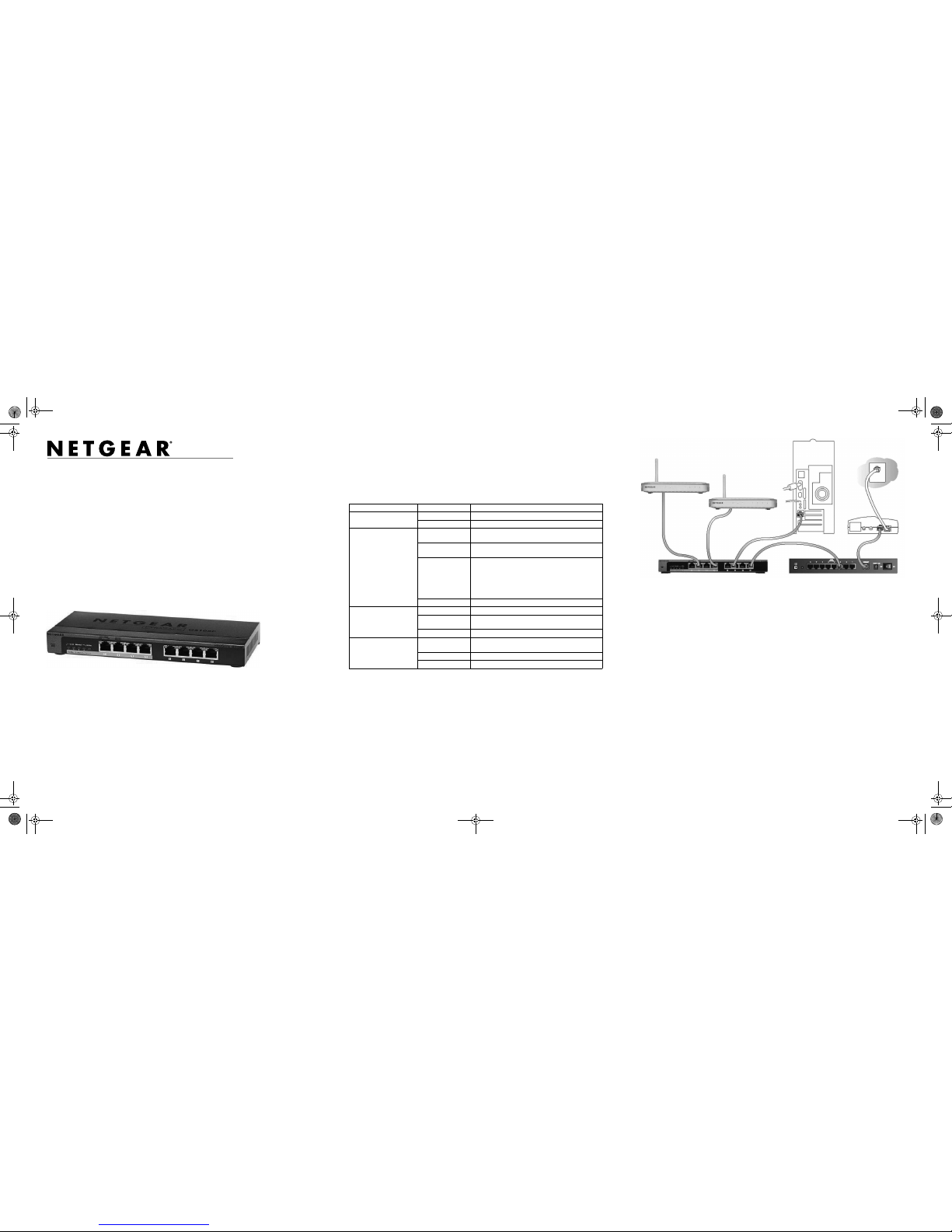
)NSTALLATION'UIDE
ProSafe 8-Port 10/100/1000 Switch with 4 port PoE GS108P
Package Contents
In addition to this guide, the package includes:
• ProSafe 8-Port 10/100/1000 Switch with 4 port PoE GS108P
• AC power adapter and power cord
• Wall-mounting screws
• Installation Guide (this guide)
• Warranty and Customer Support information card
If you don't have everything listed above, see the support information card for contact
information. If you're missing the Technical Support information card itself, get contact
information at www.NETGEAR.com in the Customer Service area.
Front View
What You Need Before You Begin
Decide where you want to place the switch. Find a flat horizontal surface — such as a
table, desk or shelf. The switch comes with screws that you can use for wall-mounting.
Make sure the selected location is:
• Not in direct sunlight or near a heater or heating vent.
• Not cluttered or crowded. There should be at least 2 inches (5 cm) of clear space on
all sides of the switch.
• Well ventilated (especially if it is in a closet).
GS108P
Depending on the speed of your network devices, you need a Category 3 (10 Mbps),
Category 5 (100 Mbps) or Category 5e (1000 Mbps) Unshielded twisted pair Ethernet
cable with RJ-45 connectors for each device you want to connect to the switch. Each
Ethernet cable must be less than 328 feet (100 meters).
LED Definitions
Installing the Switch and Connecting
the Other Devices
1. Place the switch on a flat surface or hook onto the screws.
2. For each device, insert one end of an Ethernet cable into the port in the device and
insert the other end into one of the Ethernet ports on the switch.
Note: If you have more than 8 devices to connect to this switch, you must connect them to
a hub or other switch and then connect that hub or switch to this switch
LED Status Description
Power (Green LED) On The GS108P is powered on.
Off Power is not being supplied to the unit.
PoE Status (Green LED
Ports 1-4)
On The PoE powered device (PD) is connected and
the port is supplying power successfully.
Blink slow (1.5Hz) The port doesn't supply power because GS108P
available power is less than 7W.
Blink fast (10Hz) Indicates one of the following failures resulted in
stopping power to that port:
· Short circuit on PoE power circuit
· PoE power demand exceeds power available
· PoE current exceeds PD's classification
· Thermal protection
Off No PoE powered device (PD) connected.
PoE MAX (Amber LED) On Less than 7W of PoE power is available.
Blinking The PoE MAX LED was active in the previous
two minutes.
Off There is at least 7W of PoE power available.
Ethernet Port Status
(Green LED Ports 1-8)
On A link has been successfully established on the
port.
Blinking Port is transmitting or receiving data.
Off There is no link.
3. Connect the power adapter’s cord into the back of the switch and then plug the
adapter into a power source (such as a wall socket or power strip).The Power light
should light up. Each RJ-45 jack has 2 LEDs. For each jack that is connected to a
powered device, the Link LED is lit, and it flashes when activity occurs. If the
connection is 10 Mbps or 100 Mbps, one LED lights up. If the connection is 1000
Mbps, both LEDs light up. If any light doesn't operate as indicated, go to the Trouble
shooting section.
Warning: Use only the power adapter that came with the switch. Failure to use the
power adapter included with your product can damage the device and void your
warranty.
4. Connect Power Devices (PDs) to Port 1 - Port 4 of GS108P. These PoE ports will
automatically activate when a compatible device is connected. The GS108P will not
provide power to PD devices that are not compatible with the PoE Standard IEEE
802.3af. This feature allows users to freely and safely mix legacy and standards-based
PoE devices on their network without concern for damaging equipment. (Refer to
“PoE Examples”.)
5. First Insertion First Service. First Insertion PD Port will get higher priority. Last
Insertion PD Port will get lowest priority. When an Over Power Budget situation
happens, Last Insertion PD Port will be disconnected. If a port is stopped to supply
power, this port will lose its original port priority and change to lowest priority when
it gets power again.
GS108P Firewall
GS108P_IG_04Feb10.fm Page 1 Thursday, February 4, 2010 1:04 PM
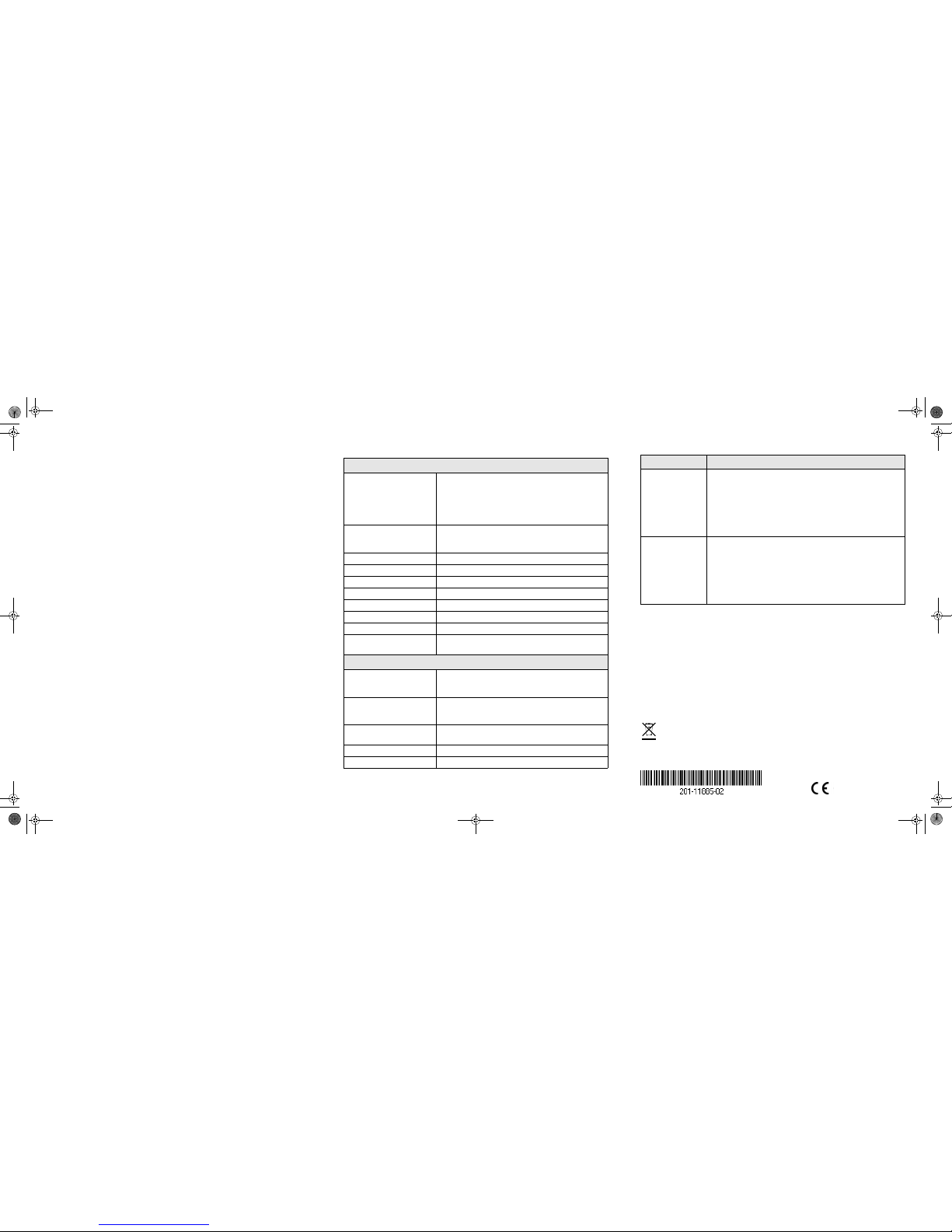
February 2010
This symbol was placed in accordance with the European Union Directive 2002/96 on the Waste
Electrical and Electronic Equipment (the WEEE Directive). If disposed of within the European Union,
this product should be treated and recycled in accordance with the laws of your jurisdiction
implementing the WEEE Directive.
© 2010 by NETGEAR, Inc. All rights reserved. NETGEAR and the NETGEAR logo are registered trademarks
of NETGEAR, Inc. in the United States and/or other countries. Other brand and product names are trademarks or
registered trademarks of their respective holders. Information is subject to change without notice.
6. Verify the following:
• The Power LED is lit.
• The corresponding port number for each connected and powered device should
light when linked (connected), and flash when activity occurs.
If any light doesn’t operate as indicated, see the Troubleshooting section.
DC Power Jack: Power is supplied through an external DC power adapter. Check the
technical specification section for information about the DC power input voltage.
Be sure to connect the 48V/1.25A power adapter DC plug to the DC jack of the GS108P
before plugging the power cord to AC power outlet.
Grounding Connection: A grounding strap location is provided to enable you to ground
the case to Earth.
PoE Examples
Example 1: Three PDs are connected to GS108P (Port 1 ~ Port 3) consuming 45W,
leaving 5W of power available. The PoE MAX LED will light up, as there is less than 7W
of power available. The GS108P will not provide power to any newly connected PD. The
5W of power is reserved for power surges by the original PD devices. When a PD is
inserted to Port 4, this Port 4 will not supply power and its PoE LED will blink slowly.
Example 2: Insert four PDs to Port 2, 3, 4 and 1 in order. Each PD draws 12 W. A total
power draw is 48W. Since the remaining power is less than 7W, the PoE MAX LED will
light up. If the PD on Port 4 surges to 15W, thereby exceeding the power budget (50W),
Port 1 will stop providing power since it has the lowest priority of the 4 ports providing
power. The power from Port 1 will be allocated to provide power Port 4. The PoE LED for
Port 1 will blink.
Example 3: Insert three PDs to Port 1, 2 and 3. Each PD draws 12 W. A total power draw
is 36W. When an additional PD is inserted to Port 4 that needs 15W, powering that PD
would exceed the maximum power available. Priority will be given to the PD's on ports 1,
2 and 3, since they were already plugged in, so the new PD will not receive power. The
PoE LED for port 4 will blink, indicating that not enough power was available for the new
PoE device.
Specifications
Technical Specifications
Standards compatibility IEEE 802.3i 10BASE-T Ethernet, IEEE 802.3u,100BASE-
TX Fast Ethernet, IEEE 802.3ab 1000BASE-T Gigabit
Ethernet, IEEE 802.3x Flow Control, IEEE 802.3af Power
over Ethernet, Jumbo frame support up to 9720bytes,
IEEE 802.1p priority, DSCP priority; compatible with
Windows, Mac OS, NetWare, Linux
Port Descriptions 10/100/1000Mbps Auto-Uplink RJ45 ports with PoE
enabled (ports 1-4).
10/100/1000Mbps Auto-Uplink RJ45 ports (ports 5-8)
DC Power 60W max. and 48V @ 1.25A DC input
PoE Power Consumption 50W max. all PoE ports (1-4). 15.4 W max. per PoE port
Physical dimensions 27 mm x 235 mm x 103 mm (H, W, D)
Weight 0.716 kg (1.7 lbs)
Operating temperature 0 to 50° C (32 to 122° F)
Operating humidity 10% t0 90% relative humidity, non-condensing
Electromagnetic compliance CE Class B; FCC Part 15, Class B; VCCI Class B; C-Tick
Safety agency approvals for
the power adapter
CE/LVD
Performance Specifications
Frame filter rate 14,800 frames/sec max for 10M port; 148,800 frames/sec
max for 100M port; 1,488,000 frames/sec max for 1000M
port
Frame forward rate 14,800 frames/sec max for 10M port; 148,800 frames/sec
max for 100M port; 1,488,000 frames/sec max for 1000M
port
Network latency 10 Mbps:30 μs max., 100 Mbps: 6 μs max. ,
1000Mbps: 6 μs max.
Address database size 4K MAC addresses
Queue buffer 192K Bytes
Troubleshooting
Technical Support
Thank you for selecting NETGEAR products.
After installing your device, locate the serial number on the label of your product and use
it to register your product at http://www.NETGEAR.com/register. Registration is required
before you can use our telephone support service. Registration via our website is strongly
recommended.
Go to http://kbserver.netgear.com for product updates and Web support. For Warranty and
Regional Customer Support information, see the Resource CD that came with your
product.
Problem Action
Power light is not lit The switch has no power. Make sure that:
• The power cord is properly connected to the switch.
• The power adapter is properly connected to a functioning power
outlet. If it is in a power strip, make sure the power strip is turned
on. If the socket is controlled by a light switch, make sure the
switch is in the on position.
• You are using the NETGEAR power adapter supplied with your
switch.
Port number light is
not lit for a connected
device, or stays on
continuously
There is a hardware connection problem.
• Make sure the cable connectors are securely plugged in at the
switch and the device.
• Make sure the connected device is turned on.
• If the Ethernet cable is connected to a NIC or other Ethernet
adapter, make sure the card or adapter is installed correctly and
is working.
• Make sure the cable is less than 328 feet (100 meters).
GS108P_IG_04Feb10.fm Page 2 Thursday, February 4, 2010 1:04 PM
