Page 1

DVG1000 N150 Wireless N
ADSL Modem Router
Quick Start Guide
Page 2

2
Welcome to ACN
Congratulations on your selection of the Netgear® N150.
The Netgear® N150 incorporates numerous technologies into one device that
can act as the central connection point for all of your online activities within
your home or oce. With Wi-Fi™ N speed to deliver enhanced range and
speed, and four Ethernet ports to connect all your additional equipment and
gaming consoles.
Once you are online check our website at acnpacic.com.au for further
information and technical support if required.
acnpacic.com.au/myaccount
MyAccount is your Online Customer Portal. It enables you to check your
monthly broadband usage, change your broadband plan, purchase
extra broadband Top Up data, download your invoices, and pay your
ACN account.
Customer Service
Our dedicated Customer Service team is available 6 days a week
Hours of operation
9:00am - 6:00pm (AEST) Monday to Friday
10:00am - 6:00pm (AEST) Saturday
Contact details
Email Enquiries: enquiries@acnpacic.com.au
Online Chat: acnpacic.com.au/contact-us
Customer Service: 1300 881 778
For further information about pricing, other services available from ACN, the
ACN Opportunity or becoming an ACN Independent Business Owner (IBO),
please visit acnpacic.com.au.
Page 3
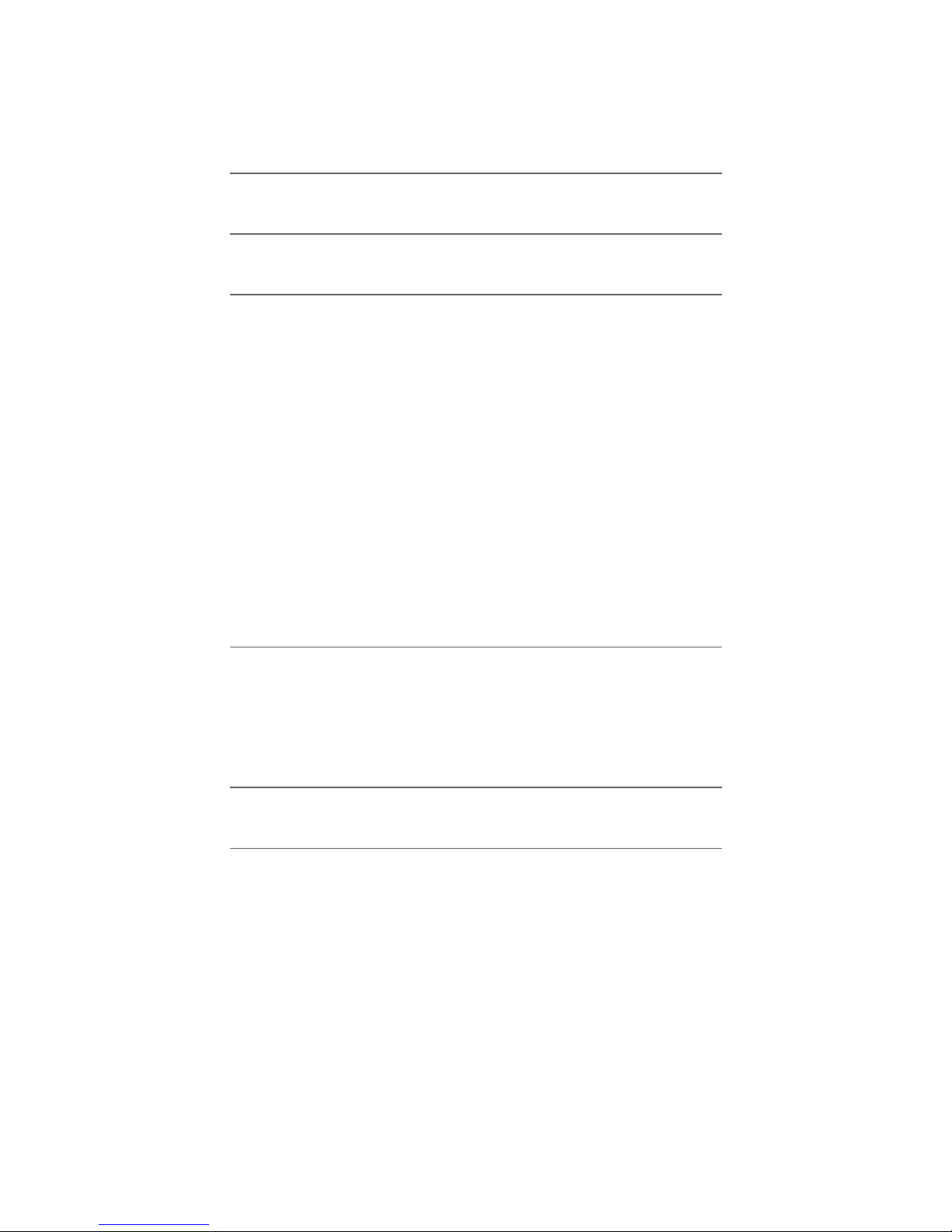
3
What’s inside?
Welcome to ACN 2
Customer Service 2
Netgear® N150 setup guide 4
Front panel 4
Back panel 4
Getting to know your device 5
Logins and passwords 6
Equipment setup 7
Setup Wi-Fi™ connections (optional) 9
ADSL MyAccount functionality 10
How to login to MyAccount 10
Add a data top up 12
Troubleshooting 12
Dead-On-Arrival (DOA) and Early Life Failure (ELF) 13
Warranty 13
Conditions 13
Warranty claims 14
Standard Form of Agreement 15
Further information 15
Page 4

4
Netgear® N150
setup guide
The Netgear® N150 ADSL2+ Modem Router comes pre-congured with your
ADSL settings.
We recommend Microsoft® Windows 7, XP, or Vista as the minimum operating
system requirements. Ideally, your computer should be less than ve years old
and of a reasonable specication to get the most out of the Internet.
It is important to ensure your computer is up to date with the latest operating
system and any relevant anti-virus, rewall and Internet protection software.
Front panel
The front panel consists of 9 LED lights and 2 buttons.
Back panel
The back panel consists of port connections and also the power (on/o) button.
Laptops connect with Wireless-N/G USB 2.0 Adapter (WNA3100, WNDA3100 or WG111)
Storage
connected
to USB port
Connects
to ADSL2+
Connects to desktop
computers with
Network Card (GA311)
Power
Supply
Ethernet
LAN Ports 1-4
DSL
Light
USB
Light
WPS
Connection
Wi-Fi
Light
Internet
Light
Connects
to power
Power
on/o
Page 5
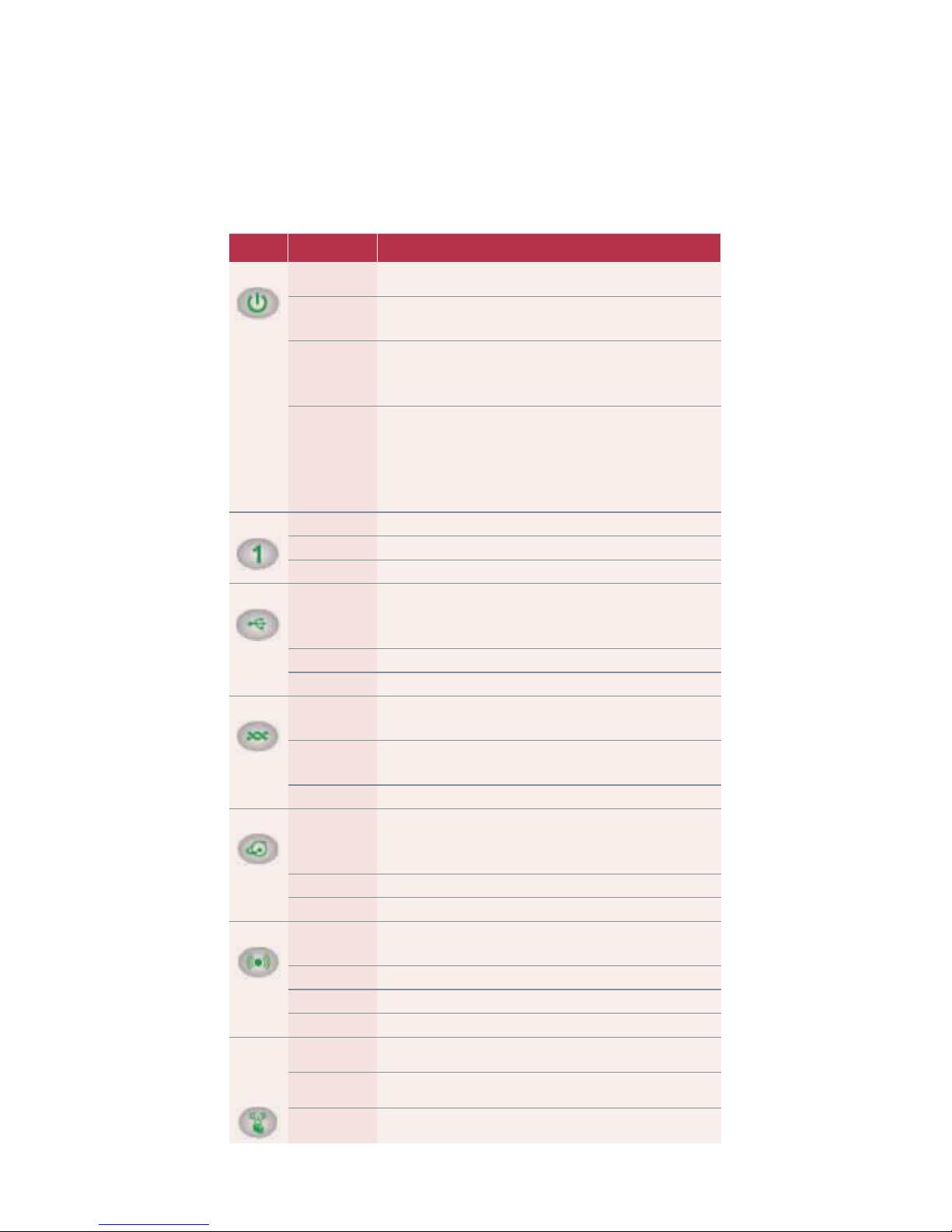
5
Getting to know your device
The table below describes the LED icons and buttons on the front panel of
the Netgear® N150 Modem Router.
Icon LED Activity Description
Power Solid green Power is supplied to the Modem Router.
Solid red Failure or a device malfunction has occurred. Attempt to restart
your Modem Router.
O Power is not supplied to the Modem Router. Check that the
power adaptor is plugged in and your electrical power point
is switched on.
Restore
factory
settings
The LED blinks momentarily when the restore factory settings
button on the bottom of the unit is pressed for 6 seconds.
The Power LED then blinks red three times when the restore
factory settings button is released and then turns green as the
gateway resets to the factory default settings.
LAN 1-4 Solid green The LAN port has detected an Ethernet link with a device.
Blinking green Data is being transmitted or received.
O No link is detected on this port.
USB O • No USB device connected.
• ‘Safely Remove Hardware’ has been activated.
• An error has occurred with the device.
Solid green USB device is ready to use.
Blinking green USB device is in use.
DSL Solid green You have a DSL connection. DSL port is synchronised with
your network.
Blinking green Indicates that the Modem Router is negotiating the best
possible speed on the DSL line.
O The unit is o or there is no IP connection.
Internet Solid green You have an Internet connection. If this connection is dropped
due to an idle time-out but the DSL connection is still present,
the light stays green.
Solid red Connection to the Internet has failed to connect.
Blinking green Data is being transferred or received over the wireless link.
Wireless O No Internet connection is detected or the device is in
bridge mode.
Solid green There is wireless connectivity.
Solid red Wireless connection disabled.
Blinking green Data is being transmitted or received over the wireless link.
WPS Solid green Indicates that wireless security has been enabled.
Blinking green WPS-capable device is connecting to the device.
O WPS is not enabled.
(Wi-Fi™
Protected
Setup)
Page 6

6
Use Username Password What is it used for? Example
Internet This is your
username you
nominated at
sign-up. This
can also be
found on the
conrmation
email sent to
you when you
completed
sign-up.
This is the
password you
nominated
during online
sign-up. This
can also be
found on the
conrmation
email sent to
you when you
completed
sign-up.
Your Internet
username and
password is a
unique login for
your ADSL or
Naked DSL Service.
Internet login:
Username:
smith@myacn.net.au
Password:
Abcdef123
Modem
Wi-Fi™
Your Wi-Fi™
username
is your SSID
provided on the
Modem Router
label which can
be found on the
bottom of your
Modem Router.
Your Wi-Fi™
password is
your Network
Key provided
on the Modem
Router label.
Your Modem
Wi-Fi™ username
and password is
required when you
connect a device
wirelessly to your
Modem Router.
Username:
WNSQYWXD
Password:
33231245
MyAccount Your MyAccount
Username is
your 9 digit
Customer ID
Number which
can be found
on your rst
invoice.
You would have
been asked
to create a
password for
MyAccount
during
registration.
Your MyAccount
username and
password enables
you to login to
MyAccount to
manage your
details.
Username:
1000000001
Password:
MagicBeans
NETGEAR®
Smart
Wizard
admin password The Netgear®
Smart Wizard login
details enables
you to gain access
to your Modem
Router settings
if you wish to
customise your
setup.
The username
and password are
generic:
Username:
admin
Password:
password
Logins and passwords
The table below outlines the required username and password format for
your Internet connection and online tools.
Page 7

7
Equipment setup
Step 1 - Your equipment
Once you have received your ADSL activation email from us, take the
following equipment out of the box.
Modem Router
Phone Cable
Power Adaptor
Ethernet Cable
Step 2 - Connect splitter
(not required for Naked DSL)
Connect a DSL splitter directly to
the telephone. If you do not have
an existing splitter, please purchase
one from a retail store - alternatively
contact Customer Service to order
a splitter.
Step 3 - Connect router
Connect the supplied grey
telephone cable from the splitter’s
ADSL port to the grey ADSL port on
the Modem Router.
Step 4 - Connect your home
telephone (not required for
Naked DSL)
Connect your telephone to the
phone port on the splitter.
Page 8

8
Step 5 - Connect computer
Connect the supplied yellow
Ethernet cable from the Modem
Router’s yellow LAN1 port to your
computer’s Ethernet port.
Step 6 - Connect power
Connect the power adapter to the
router then plug it into an electrical
outlet. Ensure electrical outlet is
powered on. Press the black power
button at the back of the Modem
Router to turn on the device.
Step 7 - Check installation
1. If the power is connected correctly, the POWER LED will light up.
2. If the grey telephone cable and the splitter are connected correctly,
the ADSL LED will ash and after a few seconds turn solid green.
3. Since the Modem Router is pre-congured, the INTERNET LED will
turn green after a few seconds.
4. If the yellow Ethernet cable is connected correctly, the
corresponding ETHERNET (LAN) LED will light up.
5. Once you have conrmed the above, open your web browser
(e.g. Internet Explorer, Chrome, Firefox or Safari) and go to your
favourite website.
Congratulations, you are now connected to the Internet.
Page 9

9
Setup Wi-Fi™ connections (optional)
By default, Wi-Fi™ is turned on and is secured using Wi-Fi™ Protected Access
with a Pre-Shared Key (WPA2-PSK).
Please take note of your Wi-Fi™ Network Name (SSID) and Network Key
(Password) printed on the sticker attached to the bottom of your Modem
Router, as these are necessary to connect to wireless devices.
To connect a Wi-Fi™ enabled device (such as your laptop, mobile phone,
tablet or gaming device) to the Internet, please ensure that the Wi-Fi™ on the
device is switched on. Then select your wireless network (this is your Wi-Fi™
Network Name [SSID]) and click ‘Connect’.
You will be required to enter your Network Key (Password) and ‘Connect’.
Please note the password is case sensitive.
Wait approximately 30 seconds for the connection to establish.
Repeat for each device. Your Netgear® N150 device can connect up to
4 devices simultaneously.
Your Wi-Fi™ devices should now be connected and you will be able to access
the Internet via Wi-Fi™.
Restore factory
settings
Serial number and
MAC address
Wi-Fi
™
network
name and password
WPS
security pin
Page 10

10
ADSL MyAccount functionality
ACN provides you with the ability to view and manage your account online
through ‘MyAccount’. The following functions are available to you:
• Change your ADSL rate plan.
• Relocate your service to another address.
• View any equipment orders you have placed.
• View your usage. You are able to determine your o-peak and peak
data quota. This will show you the data you have consumed until 30
minutes previously. ACN also sends courtesy email notications to
your ACN email address to notify you when you are reaching your data
allowance at various intervals so you are aware of your usage and can
manage accordingly.
How to login to MyAccount
1. Visit acnpacic.com.au and click on 'MyAccount' at the top of
the webpage.
Page 11

11
2. Select 'Australia' and you will be redirected to the following page:
3. Enter your username and password. If this is your rst time, please
select ‘Not Registered’ and follow the prompts.
Your username is your Customer ID number and your password is your
selected password upon registration to MyAccount.
4. Once you have logged in, the following page will be displayed:
5. Click on 'Broadband' and select your required functionality.
Page 12

12
Add a data top up
If you have exhausted your peak data allowance, you can purchase a
Data Top Up.
To purchase a Data Top Up you will need to:
1. Login to MyAccount and enter the 'Manage My Broadband Services' screen.
2. Click on 'View Usage' and select 'Add Top Up.'
3. Select your Top Up and purchase. This will appear on your next
statement and will last for 60 days. If you exhaust your Top Up you are
able to purchase additional data.
Troubleshooting
Quick tips
If you are unable to get connected to the Internet, try these quick tips:
• Restart the Modem Router. Turn o the power, leave for 5 minutes and
then turn the power and the Modem Router back on. Once the lights
are on (refer to page 5), open your browser and attempt to connect to
the Internet.
• Isolate your Modem Router. Remove all equipment connected to the
line (including your splitter, telephone and any other equipment)
except your Modem Router. Restart the Modem Router and connect it
to your computer via an Ethernet cable. Once the lights are on, try to
connect to the Internet.
• If you are still unable to connect to the Internet, remove your Ethernet
cable and attempt to connect wirelessly through Wi-Fi™. (If you have a
successful Wi-Fi™ connection you may have a malfunctioning Ethernet
Cable. In this case contact ACN Technical Support for further assistance.)
If you have attempted all of the above, have restarted your computer and are
still unable to connect to the Internet, please contact ACN Technical Support on
1300 881 778.
Page 13

13
Dead-On-Arrival (DOA) and Early Life
Failure (ELF)
We will arrange to replace your Netgear® N150 ADSL2+ Modem Router
(“Product”) if it fails within 14 days from the date of purchase. This period is
the Dead-on-Arrival/Early Life Failure (“DOA/ELF”) period. Please refer to the
Warranty Claims section to learn how to make a claim in these circumstances.
If the Product fails outside the DOA/ELF period, please also refer to the
Warranty section of this guide on pages 13-15.
Warranty
Subject to the conditions of this limited warranty (“Warranty”), ACN warrants
your Netgear® N150 Wireless ADSL2+ Modem Router (“Product”) to be free
from defects in design, materials and workmanship at the time of its original
purchase by you. The Warranty is valid for a period of 24 months (“Warranty
Period”) from the original date of purchase of the Product.
If during the Warranty Period, this Product fails to operate under normal use
and service, due to defects in design, materials or workmanship, ACN will
either repair or replace, at our option, the Product in accordance with the
conditions stipulated herein.
ACN reserves the right to charge a handling fee if a returned Product is found
to not be under Warranty according to the conditions below.
Conditions
This Warranty does not cover mechanical damage caused by misuse, abuse,
impact or accident or damage caused to the Product or damage caused
by liquids, lightning, power surges (ACN recommends you obtain surge
protection for your electricity supply), theft, or heat damage sustained from
the stacking of electrical equipment on or in close proximity to the Product.
This Warranty does not cover you changing your mind about purchasing the
Product. The Warranty is not transferable and does not cover any ACN services
nor does the Warranty Period recommence upon receipt of any replacement
unit sent to you by ACN. If you hack the rmware or software installed with
the Product or if you tamper with security seals or remove any service covers
on the equipment ACN will consider this Warranty voided. The Warranty does
not cover any computer viruses obtained from your use of the Product or any
ACN services. This Warranty does not cover Product failures which have been
Page 14

14
caused by use of accessories or other peripheral devices which are not ACN
branded original accessories intended for use with this Product.
Equipment models may change over the course of this Warranty. It may
be necessary for the replacement unit to be a refurbished unit, a dierent
model, and/or from a dierent manufacturer. Goods presented for repair
may be replaced by refurbished goods of the same type rather than being
repaired. Refurbished parts may be used to repair the goods. ACN conrms
that any replacement Product sent to you will be of merchantable quality
and functionally similar to the original Product supplied.
Warranty claims
Should your Product fail within the DOA/ELF Period or the Warranty Period
you will need to contact ACN’s Customer Service Team on 1300 881 778 to
describe the defect. ACN will then issue you with a prepaid return courier
satchel for you to return the device for testing purposes. ACN will not be liable
for any expenses you incur in relation to any DOA/ELF or Warranty claim.
The return satchel is pre-labelled with our return address, which is:
ACN Product Returns
Locked Bag 2145
NORTH SYDNEY NSW 2059
Please note that some of your personal settings, content and other
information and stored data may be lost when the Product is repaired or
replaced. Due to applicable law, other regulation or technical restrictions,
ACN will not make a back-up copy of your information. ACN does not take
responsibility for any lost information of any kind and will not reimburse you
for such loss. You should always make back-up copies of all the information
stored on the Product before handing it in for repair or replacement.
You will need to comply with any other return procedures stipulated by
ACN as published or explained at the time of the claim. If a defect exists and
a valid claim under the Warranty is received by ACN after the rst 15 days
following the expiry of the Warranty Period, ACN is entitled to charge for any
reasonable shipping and handling costs made in connection with the repair
or replacement of the Product.
ACN respects your rights as a consumer. Our goods come with guarantees
that cannot be excluded under the Australian Consumer Law. You are entitled
to a replacement or refund for a major failure and for compensation for any
other reasonably foreseeable loss or damage. You are also entitled to have
the goods repaired or replaced if the goods fail to be of acceptable quality
and the failure does not amount to a major failure. Nothing contained in
Page 15

15
this Warranty shall be read or applied so as to exclude, restrict or modify the
application of applicable provisions of Australian Consumer Law, including
Consumer entitlements described in the Competition and Consumer Act (as
amended), or any relevant State or Territory statute which by law cannot be
excluded, restricted or modied.
To the extent that any such statute permits ACN to limit our liabilities to
compensate or indemnify you or any other person for breach of an implied
guarantee, condition or warranty, our respective liabilities for such breach
shall be limited to, at our option: (a) the replacement of the Product or the
supply of an equivalent Product or payment of the cost of replacing the
Product or acquiring an equivalent Product; or (b) the repair of the Product or
payment of the cost of having the Product repaired.
Standard Form of Agreement
Important customer information: your rights and obligations.
For the complete terms and conditions which apply to the supply of the
Product and ACN services, and which set out your rights and obligations,
please refer to ACN’s Standard Form of Agreement (SFOA), available on our
website: acnpacic.com.au.
Further information
For the latest rate plans, products and services visit acnpacic.com.au.
For further information about pricing, other services available from ACN, the
ACN Opportunity or becoming an ACN Independent Business Owner (IBO),
please visit acnpacic.com.au.
Page 16

23.07.2013 . MKT-1419ACN Pacifc Pty Ltd ABN 85 108 535 708
Contact us
Email: enquiries@acnpacic.com.au
acnpacic.com.au
Customer Service:1300 881 778
601010
