NETGEAR DS104NA, DS106, DS108, DS116 Installation Manual
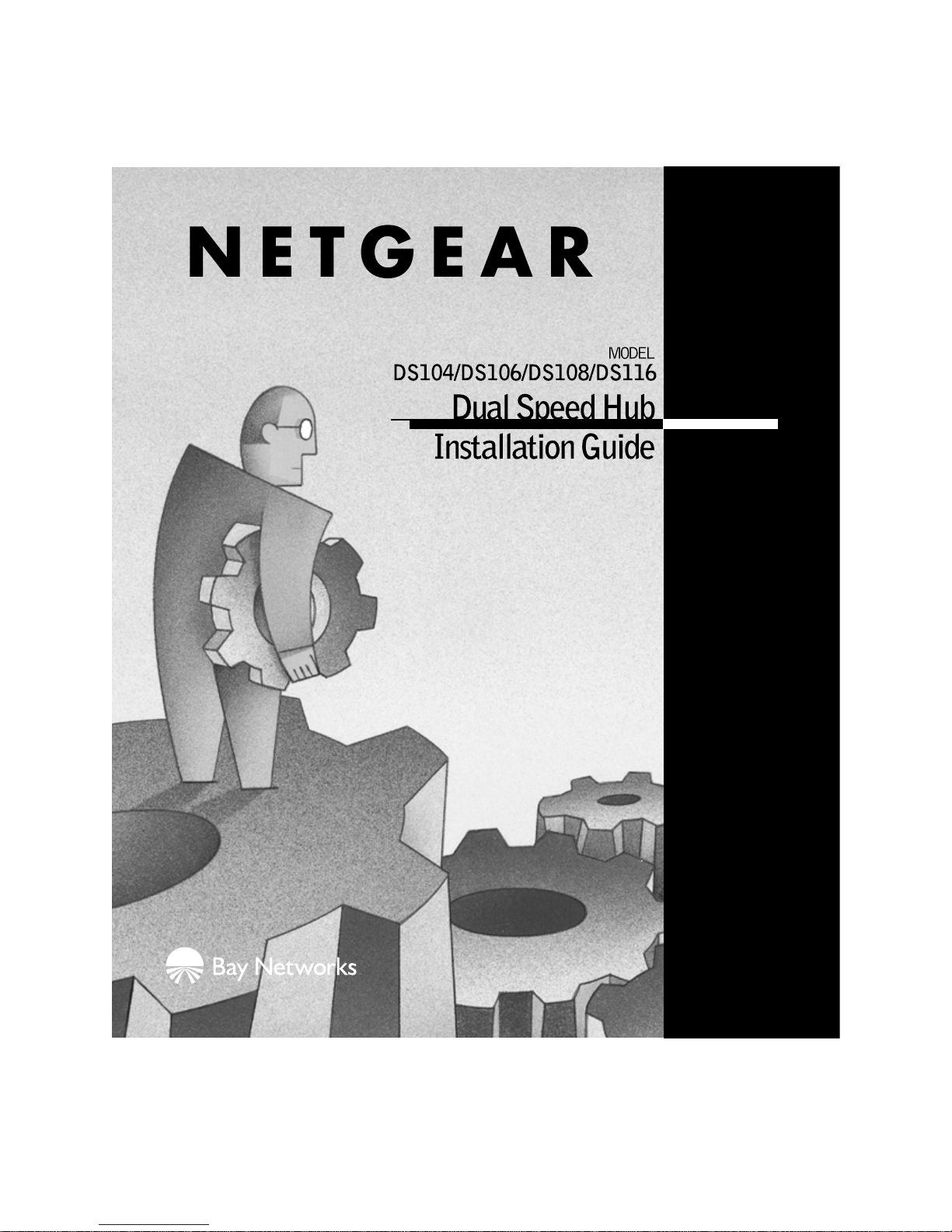
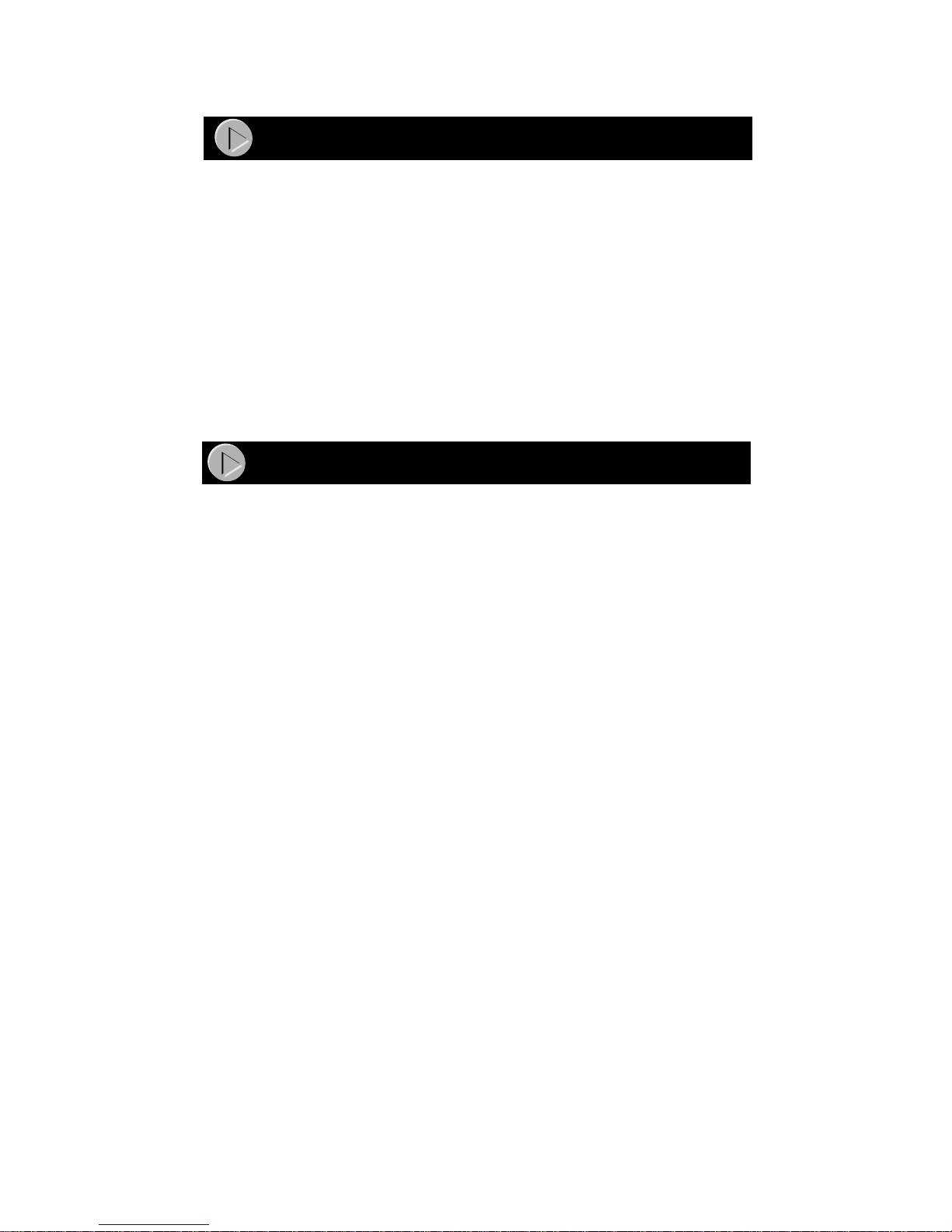
Model DS104/DS106/DS108/DS 116 Dual Speed Hub Installation Guide
The NETGEAR™ Model DS104, Model DS106, Model DS108, and Model
DS116 Dual Speed Hubs are network hubs that enable users to mix and match
10 and 100 megabit per second (Mbps) devices on the same network. This
capability eliminates the high cost and complexity of separate network
equipment for 10 and 100 Mbps users. These four hubs, also known as the
DS100 Series hubs, are ideal for s mall networks in transition from 10 to 100
Mbps and for linking networks operating at different speeds.
All four hub models connect PCs to share printers, files, Internet access, and email communications. Each network port coordinates with the connected PC to
run at 10 or 100 Mbps, making network configuration and upgrade effortless. In
addition, the 10 and 100 Mbps network segments are internal ly brid ged to form
one network, providing full connectivity among all users.
The DS100 Series hubs have the following key features:
• Per port, autosensing, dual-speed (10/100 Mbps) operation
• IEEE 802.3u standard compliance for int eroperation with all 100BASE-TX
Fast Ethernet (100 Mbps) products and 802. 3i standard compliance for
interoperation with all 10BASE-T Ethernet products
• Easy Plug-and-Play instal lat ion with no software to configure, saving time
and minimizing the potential for configuration errors
• Ability of each port on the hub to independently detect the speed of the
attached devic e and to automat ically connect at the appropriat e speed
• Internally bridge d 10 and 1 00 Mbps ne twork s egment s to for m one net work,
providing full connectivity among all user s
• Chassis equipped with:
— Four (Model DS104), six (Model DS106), eight (Model DS108), or 16
(Model DS116) 10BASE-T or 100BASE-TX ports to provide fast
information exchange , r esource sharing, and client or peer-to-peer
communication using simple Category 5 UTP wiring
— Built-in vista LEDs on each network port clearly indicating individual
port status
— Additional LEDs providing network traffic status for the hub
— T wo LED bar graphs (on the Model DS10 4, Mo del DS106, and Model
DS108 only) providing onlin e status of netwo rk utiliza tion and ale rting
you to potential network overload
— Normal/Uplink push button for simplifying network extension
• Compact, durable design that enables ta bletop or wall mounting
• Limited fiv e- year wa rranty on th e hub and three-ye ar warranty on the power
adapter
Start Here
Features
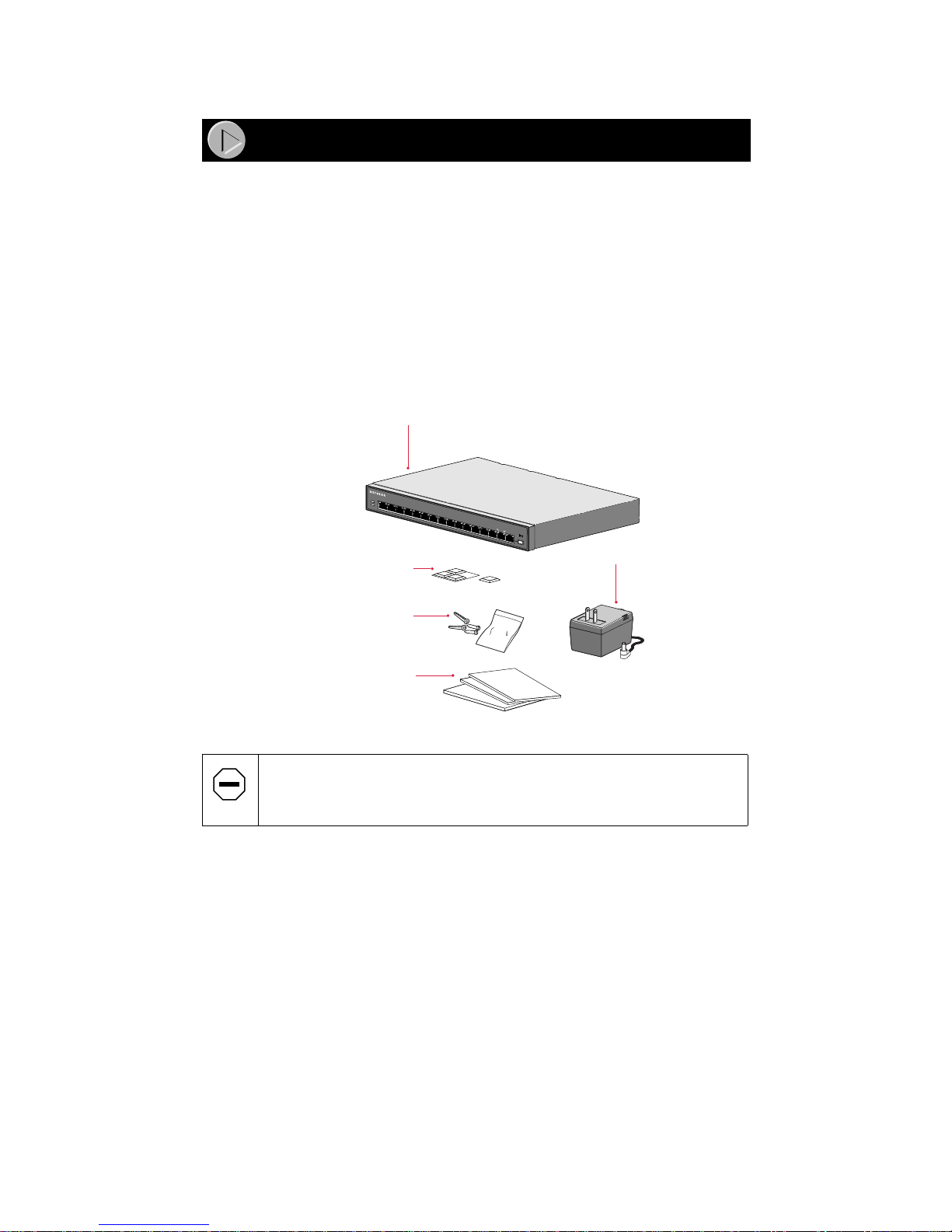
Model DS104/DS106/DS108/DS 116 Dual Speed Hub Installation Guide
Verify that the package contains the following items, as sho wn in the diagram:
• DS100 Series hub
• W all mount hardware
• Rubber footpads for tabletop installation
• This installation guide
• W arranty & Owner Registration Card
• Support Information Card
• Power adapt er
Caution:
Use the appr opriate p ower cord as r equire d b y your n ational
electrical codes and ordinances.
Package Con te nt s
9498FA
Wall mount
hardware
Rubber
footpads
Model DS104, Model DS106, Model DS108,
or Model DS116 hub (Model DS116 shown)
Normal/Uplink
10M Link Activity
100M Link Activity
Power
Collision
Installation guide,
Warranty & Owner
Registration Card,
Support Information Card
Power
adapter
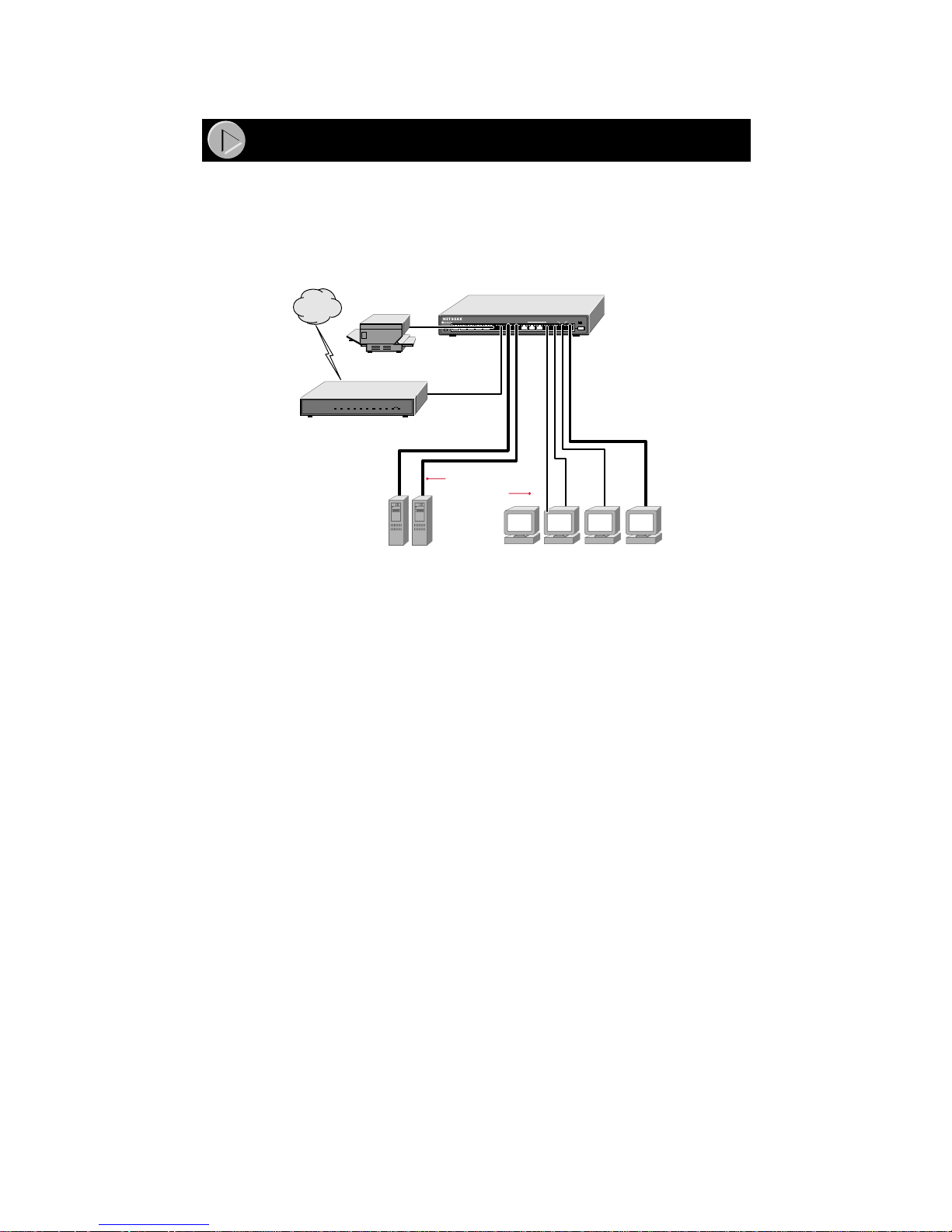
Model DS104/DS106/DS108/DS 116 Dual Speed Hub Installation Guide
Refer to the following illustration when connecting your DS100 Series hub. The
illustration sh ows a Model DS116 hub connecting users to a printer, servers, and
a router. You can substitute a Model DS104, Model DS106, or Model DS108
hub, depending on the number of connections requir ed.
Typical Applications
Normal/Uplink
100M Link Activity10M Link Activity
13 14 15 16910111256781234
Power
Collision
Auto 10/100 Mbps
DUAL SPEED
DUAL SPEED HUB
DS116
9090FA
Model DS116 hub
100 Mbps
10 Mbps
Model RT328
ISDN Router
Network
printer
ISDN
Power
user
PCs
Servers

Model DS104/DS106/DS108/DS 116 Dual Speed Hub Installation Guide
Fron t-P anel LEDs
The DS100 Series hubs provide front-panel LEDs for monitoring individual
ports and hub status. The following tables describe the front-panel LEDs and
their functions.
Product Illustration
Normal/Uplink
100M Link Activity10M Link Activity
13 14 15 16910111256781234
Power
Collision
Auto 10/100 MbpsDUAL SPEED
DUAL SPEED HUB DS116
Front Panel of the Model DS108 Hub
Front Panel of the Model DS116 Hub
Front Panel of the Model DS106 Hub
Power LED
Power LED
10 Mbps Collision LED
10/100 Mbps Collision LED
10 Mbps
Utilization LEDs
Normal/Uplink
On - Link Blinking = Receive
12
100M 10M
34 5678
Pow
1
10 20 >40
Utilization%
Col
10 Mbps
100 Mbps
Auto 10/100 MbpsDUAL SPEED
DUAL SPEED HUB DS108
Normal/Uplink
push button
vista RJ-45
network ports
100 Mbps
Utilization LEDs
100 Mbps Collision LED
9091FB
Normal/Uplink
On - Link Blinking = Receive
12
100M 10M
3456
Pow
1
10 20 >40
Utilization%
Col
10 Mbps
100 Mbps
DUAL SPEED HUB DS106
Front Panel of the Model DS104 Hub
Normal/Uplink
On - Link Blinking = Receive
12
100M 10M
34
Pow
1
10 20 >40
Utilization%
Col
10 Mbps
100 Mbps
DUAL SPEED
DUAL SPEED HUB DS104
