Page 1
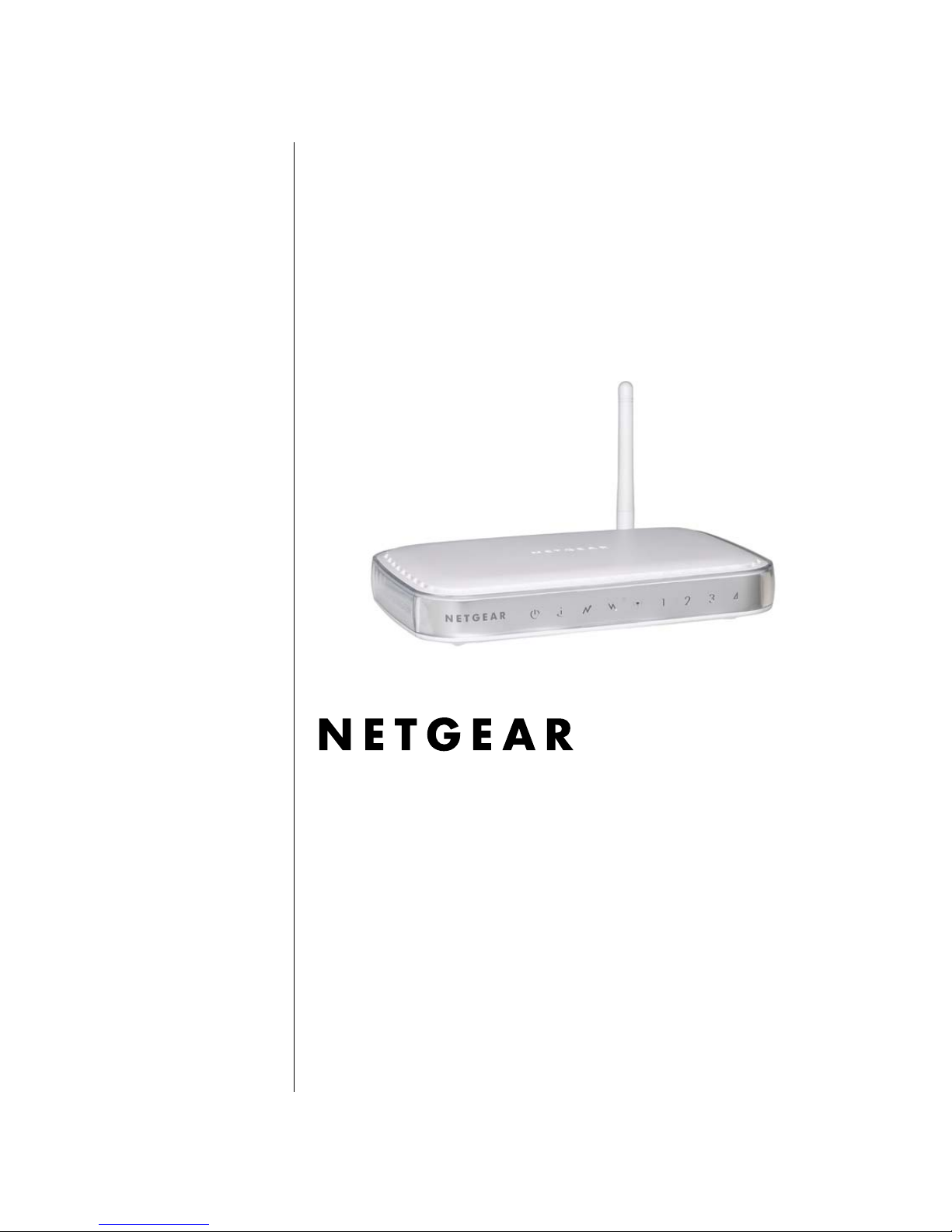
NETGEAR, Inc.
4500 Great America Parkway
Santa Clara, CA 95054 USA
Phone 1-888-NETGEAR
202-10074-01
January 2005
Reference Manual for the
Wireless Cable Modem
Gateway CG814WG v2
Page 2

ii
© 2005 by NETGEAR, Inc. All rights reserved.
Trademarks
NETGEAR is a trademark of Netgear, Inc.
Microsoft, Windows, and Windows NT are registered trademarks of Microsoft Corporation.
Other brand and product names are registered trademarks or trademarks of their respective holders.
Statement of Conditions
In the interest of improving internal design, operational function, and/or reliability, NETGEAR reserves the right to
make changes to the products described in this document without notice.
NETGEAR does not assume any liability that may occur due to the use or application of the product(s) or circuit
layout(s) described herein.
Federal Communications Commission (FCC) Compliance Notice: Radio Frequency
Notice
This equipment has been tested and found to comply with the limits for a Class B digital device, pursuant to
part 15 of the FCC Rules. These limits are designed to provide reasonable protection against harmful interference in a
residential installation. This equipment generates, uses, and can radiate radio frequency energy and, if not installed and
used in accordance with the inst ructi ons, may cause harmful interference to radio communications. However, there is no
guarantee that interference will not occur in a particular installation. If this e quipment does cause harmful interference to
radio or television reception, which can be determined by turning the equipment off and on, the user is encouraged to try
to correct the interference by one or more of the following measures:
• Reorient or relocate the receiving antenna.
• Increase the separation between the equipment and receiver.
• Connect the equipment into an outlet on a circuit different from that to which the receiver is connected.
• Consult the dealer or an experienced radio/TV technician for help.
EN 55 022 Declaration of Conformance
This is to certify that the CG814WG v2 Wireless Cable Modem Gateway is shielded against the generation of radio
interference in accordance with the application of Council Directive 89/336/EEC, Article 4a. Conformity is declared by
the application of EN 55 022 Class B (CISPR 22).
Bestätigung des Herstellers/Importeurs
Es wird hiermit bestätigt, daß das CG814WG v2 Wireless Cable Modem Gateway gemäß der im BMPT-AmtsblVfg 243/
1991 und Vfg 46/1992 aufgeführten Bestimmungen entstört ist. Das vorschriftsmäßige Betreiben einiger Geräte (z.B.
Testsender) kann jedoch gewissen Beschränkungen unterliegen. Lesen Sie dazu bitte die Anmerkungen in der
Betriebsanleitung.
Das Bundesamt für Zulassungen in der Telekommunikation wurde davon unterrichtet, daß dieses Gerät auf den Markt
gebracht wurde und es ist berechtigt, die Serie auf die Erfüllung der Vorschriften hin zu überprüfen.
Page 3

iii
Certificate of the Manufacturer/Importer
It is hereby certified that the CG814WG v2 Wireless Cable Modem Gateway has been suppressed in accordance with the
conditions set out in the BMPT-AmtsblVfg 243/1991 and Vfg 46/1992. The operation of some equipment (for example,
test transmitters) in accordance with the regulations may, however, be subject to certain restrictions. Please refer to the
notes in the operating instructions.
Federal Office for Telecommunications Approvals has been notified of the placing of this equipment on the market
and has been granted the right to test the series for compliance with the regulations.
Voluntary Control Council for Interference (VCCI) Statement
This equipment is in the second category (information equipment to be used in a residential area or an adjacent area
thereto) and conforms to the standards set by the Voluntary Control Council for Interference by Data Processing
Equipment and Electronic Office Machines aimed at preventing radio interference in such residential areas.
When used near a radio or TV receiver, it may become the cause of radio interference.
Read instructions for correct handling.
Technical Support
Thank you for choosing Netgear product(s). Please register online and take advantage of the technical support resources
such as Netgear online knowledge base. Technical support is available twenty-four hours a day, seven days a week;
please call your Cable Internet Service Provider.
Product and Publication Details
Model Number: CG814WG v2
Publication Date: January 2005
Product Family: firewall
Product Name: CG814WG v2 Wireless Cable Modem Gateway
Home or Business Product: Insert value by editing user variable Target Market
Language: English
Page 4

iv
Page 5

Contents i
Contents
Chapter 1
About This Manual...............................................................................................................1-1
Audience, Conventions, Publication Date ......................................................................1-1
Chapter 2
Introduction..........................................................................................................................2-1
About the CG814WG v2 .................................................................................................2-1
Key Features ..................................................................................................................2-1
Built-in Cable Modem ...............................................................................................2-1
A Powerful, True Firewall .........................................................................................2-1
Content Filtering .......................................................................................................2-2
802.11b and 802.11g Standards-based Wireless Networking ..................................2-2
Configurable Auto Uplink™ Ethernet Connection ....................................................2-2
USB Port ............................... .... ... ... ... .... ... ................................... ............................2-3
Protocol Support ......................................................................................................2-3
Easy Installation and Management ..........................................................................2-3
What’s in the Box? ..........................................................................................................2-4
The Gateway’s Front Panel ......................................................................................2-4
The Gateway’s Rear Panel ......................................................................................2-6
Chapter 3
Connecting the Gateway to the Internet............................................................................3-1
What You Will Need Before You Begin ............................ ... ... .... ................................... ..3-1
Hardware Requirements ..........................................................................................3-1
LAN Configuration Requirements ............................................................................3-1
Internet Configuration Requirements .......................................................................3-2
Connecting the CG814WG v2 Gateway .........................................................................3-2
Chapter 4
Wireless Configuration............................ ... ... .... ... ... ... ... .... ... ... ... .... ................................... ..4-1
Considerations For A Wireless Network .........................................................................4-1
Implement Appropriate Security ................................... .................................... ........ 4-1
Page 6

ii Contents
Observe Placement and Range Guidelines .............................................................4-2
Configuring Wireless Settings ........................................................................................4-3
Wireless Network Settings .............................. ... .................................... ... ... .... ... ... ..4-4
Wireless Access Point ............................... ... ... ... .... ................................... ... .... ... ... ..4-4
Restricting Wireless Access by MAC Address .........................................................4-4
Configuring Wired Equivalent Privacy (WEP) ..........................................................4-6
Chapter 5
Protecting Your Network.....................................................................................................5-1
Protecting Access to Your CG814WG v2 Gateway ........................................................5-1
Blocking Keywords, Sites, and Services ...................................................... ... ... .... ... ... ..5-2
Blocking Keywords and Domains .............................................................................5-3
Using MAC Filtering ........................................................................................................5-4
Blocking Access by Time of Day ..............................................................................5-6
Using Port Blocking ........................................................................................................5-6
Port Forwarding ............................................... ... ... ... .... ... ... ... .... ... ..................................5-7
Using Port Triggering ......................................................................................................5-9
Setting Up A Default DMZ Host ....................................................................................5-10
Respond to Ping on Internet WAN Port .................................................................5-11
Enabling or Disabling Content Filtering Services ......................................................... 5-11
Chapter 6
Managing Your Network................................................................. ... ... ... .... ... ... ..................6-1
Network Status Information ............................................................................................6-1
Viewing Gateway Status ..........................................................................................6-1
Connection Status ........................... ... .... ... ... ... ... .... ................................... ... .... ... .....6-3
Configuring LAN IP Settings ...........................................................................................6-4
LAN IP Setup ..................................................................................................................6-4
Using the Gateway as a DHCP Server ....................................................................6-5
Viewing and Emailing Logged Information .....................................................................6-6
Enabling Logs Event E-mail Notification ..................................................................6-6
Erasing Configuration .....................................................................................................6-7
Running Diagnostic Utilities ............................................................................................6-8
Enabling Remote Management Access .........................................................................6-9
Enabling Remote Management Access After a Reset ...................................................6-9
Page 7
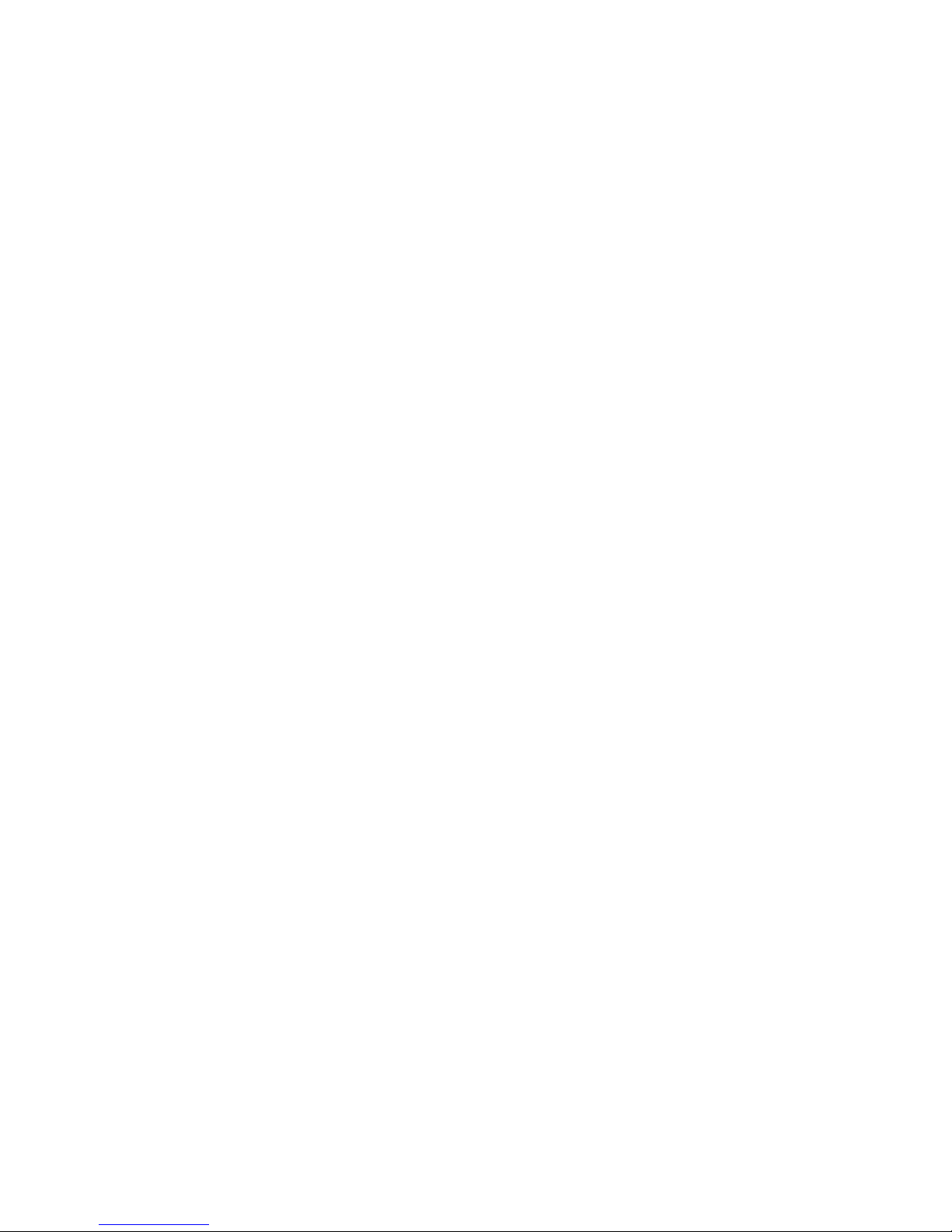
Contents iii
Chapter 7
Troubleshooting................................................. .................................................................. 7-1
Basic Functions ..............................................................................................................7-1
Power LED Not On ...................................................................................................7-2
All LEDs Stay On ......................................................................................................7-2
Local Link LEDs Not On ...........................................................................................7-2
Cable Link LED Not On ............................................................................................7-2
Troubleshooting the Web Configuration Interface ..........................................................7-3
Troubleshooting the ISP Connection ..............................................................................7-4
Troubleshooting a TCP/IP Network Using a Ping Utility .................................................7-4
Testing the LAN Path to Your Gateway ....................................................................7-4
Testing the Path from Your PC to a Remote Device ................................................7-5
Appendix A
Technical Specifications .................................................................................................... A-1
Appendix B
Networks, Routing, and Firewall Basics........................................................................... B-1
Related Publications ...................................................................................................... B-1
Basic Router Concepts .................................................................................................. B-1
What is a Router? ................................................................................................... B-1
Routing Information Protocol ................................................................................... B-2
IP Addresses and the Internet ...................................... ... .... ................................... . B-2
Netmask ................................................................. ................................................. B-4
Subnet Addressing .................................................................................................. B-4
Private IP Addresses .............................. ................................... ... .... ... .................... B-7
Single IP Address Operation Using NAT ................................................................. B-7
MAC Addresses and Address Resolution Protocol ................................................. B-8
Related Documents ................................................................................................. B-9
Domain Name Server .............................................................................................. B-9
IP Configuration by DHCP ............................................................... ... ... ... ... .... ... .. B-10
Internet Security and Firewalls .................................................................................... B-10
What is a Firewall? ................................................................................................ B-10
Stateful Packet Inspection ............................ ... ... .................................... ... ... .... ... ...B-11
Denial of Service Attack .........................................................................................B-11
Wireless Networking Overview ..................... ... ... ... ... .... ... ... ... .... ... ................................B-11
Infrastructure Mode ................................................................................................B-11
Page 8

iv Contents
Ad Hoc Mode (Peer-to-Peer Workgroup) ........................ .... .................................. B-12
Network Name: Extended Service Set Identification (ESSID) .............................. B-12
Authentication and WEP ........................ ... .... ... ... ... ... .... ... ... ... .... ... ............................... B-13
802.11b Authentication .......................................................................................... B-13
Open System Authentication ................................................................................. B-14
Shared Key Authentication .................................................................................... B-14
Overview of WEP Parameters .............................................................................. B-15
Key Size ................................................................................................................ B-16
WEP Configuration Options ............................... .... ................................... ... .... ... .. B-16
Wireless Channels .................... ... .... ... ... ... .... ............................................................... B-17
Ethernet Cabling ....................... ... .................................... ... ... .... ... ... ... .... ..................... B-18
Uplink Switches and Crossover Cables ................................................................ B-19
Cable Quality ......................................................................................................... B-19
Appendix C
Preparing Your Network to Work with a Router ............................................................... C-1
What You Need To Use a Router with a Broadband Modem .........................................C-1
Cabling and Computer Hardware ............................................................................C-1
Computer Network Configuration Requirements .................................................... C-1
Internet Configuration Requirements ...................................................................... C-2
Where Do I Get the Internet Configuration Parameters? ........................................ C-2
Record Your Internet Connection Information .........................................................C-3
Preparing Your Computers for TCP/IP Networking ......................................... ... .... ... ... . C-4
Configuring Windows 95, 98, and Me for TCP/IP Networking ....................................... C-5
Installing or Ve rifying Windows Networking Components ......................... ....... ... ... . C-5
Enabling DHCP to Automatically Configure TCP/IP Settings in
Windows 95B, 98, and Me .................................................................. ... ... ... .... ... ... . C-6
Selecting the Windows’ Internet Access Method .................................................... C-8
Verifying TCP/IP Properties .................................................................................... C-8
Configuring Windows NT4, 2000 or XP for IP Networking ............................................ C-9
Installing or Ve rifying Windows Networking Components ......................... ....... ... ... . C-9
Configuring DHCP of TCP/IP in Windows XP, 2000, or NT4 ................................C-10
DHCP Configuration of TCP/IP in Windows XP ...................................................C-10
DHCP Configuration of TCP/IP in Windows 2000 ................................................ C-12
DHCP Configuration of TCP/IP in Windows NT4 .................................................. C-14
Verifying TCP/IP Properties for Windows XP, 2000, and NT4 .. ... .... ... ... ... ... .... ... .. C-15
Configuring the Macintosh for TCP/IP Networking ...................................................... C-16
Page 9

Contents v
MacOS 8.6 or 9.x ............................ ... .... ... ... ... ... .... ... ... .................................... ... .. C-16
MacOS X .. .... ... ... ... ... .... ... ... .................................... ... ... ... .................................... .. C-16
Verifying TCP/IP Properties for Macintosh Computers ......................................... C-17
Verifying the Readiness of Your Internet Account ....................................................... C-17
Are Login Protocols Used? ................................................................................... C-18
What Is Your Configuration Information? ..............................................................C-18
Obtaining ISP Configuration Information for Windows Computers .......................C-19
Obtaining ISP Configuration Information for Macintosh Computers .....................C-20
Restarting the Network ................................................................................................ C-20
Appendix D
Wireless Networking Basics............................. ... ... ... ... .... ... ... ... .... ... ... ... .... ... .................... D-1
Wireless Networking Overview ..................... ... ... ... ... .... ... ... ... .... ... ... ... .... ... ... ... ... .... ... ... . D-1
Infrastructure Mode .................................................................................................D-1
Ad Hoc Mode (Peer-to-Peer Workgroup) ..................... ... .... ... ... ... .... ... ... ... ... .... ... ....D-2
Network Name: Extended Service Set Identification (ESSID) ................................D-2
Wireless Channels ................................................................. ... ... .... ... ... ... ..............D-2
WEP Wireless Security ............. ... .... ... ... ... .... ... ... ... ... .... ... ................................... .... ... ... . D-4
WEP Authentication ........................ ... .... ... ... ... ... .... ................................... ... .... ... ....D-4
WEP Open System Authentication ......................................................................... D-5
WEP Shared Key Authentication ............................................................................ D-6
How to Use WEP Parameters ................................................................................. D-8
WPA Wireless Security .................................................................................................. D-8
How Does WPA Compare to WEP? ........................................................................ D-9
How Does WPA Compare to IEEE 802.11i? ........................................................ D-10
What are the Key Features of WPA Security? ...................................................... D-10
Is WPA Perfect? ........................................................ ... ... .... ... ... ... .... ... ..................D-16
Product Support for WPA ...................................................................................... D-16
Glossary..............................................................................................................................G-1
Page 10

vi Contents
Page 11
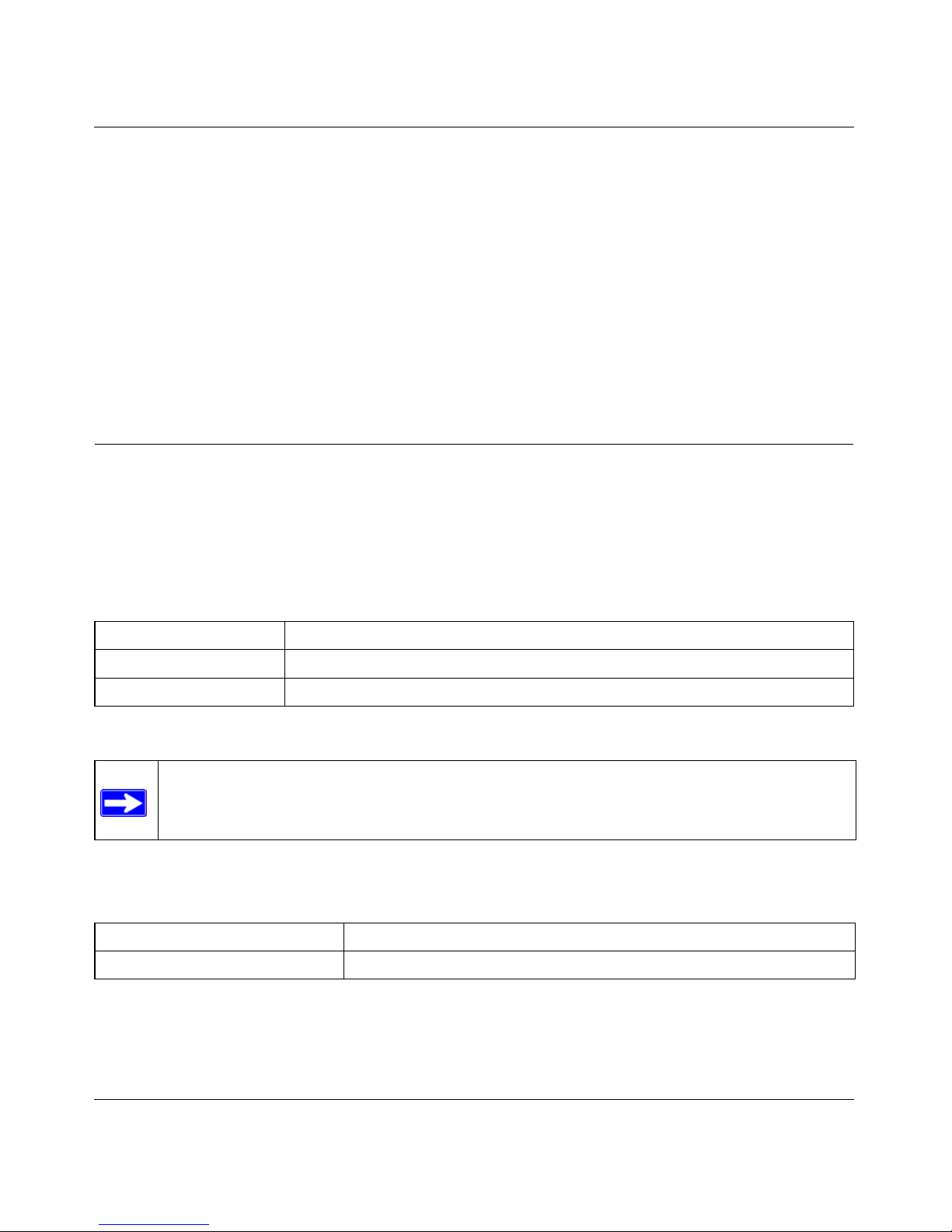
Reference Manual for the Wireless Cable Modem Gateway CG814WG v2
About This Manual 1-1
Chapter 1
About This Manual
Congratulations on your purchase of the CG814WG v2 Wireless Cable Modem Gateway. The
CG814WG v2 provides connection for multiple personal computers to the Internet. It connects
directly to your cable line using an embedded DOCSIS 2.0 cable modem.
Audience, Conventions, Publication Date
This reference manual assumes that the reader has basic-to-intermediate computer and Internet
skills. However, basic computer network, Internet, firewall, and networking technology tutorial
information is provided in the Appendices.
This guide uses the following typographical conventions:
This guide uses the following formats to highlight special messages:
This manual is written f according to these specifications.:
Table 1- 1. Typographical conventions
italics Emphasis, books, CDs, URL names
bold time User input
courier font Screen text, file and server names, extensions, commands, IP addresses
Note: This format is used to highlight information of importance or special interest.
Table 1-2. Firmware Version and Manual Publication Date
Firmware Version 2.95r09
Manual Publication Date January 2005
Page 12

Reference Manual for the Wireless Cable Modem Gateway CG814WG v2
1-2 About This Manual
How to Print this Manual
To print this manual you can choose one of the following several options, according to your needs.
• Printing a Chapter. Use the link at the top right of any page.
– Click “PDF of This Chapter” link at the top right of any page in the chapter you want to
print. A new browser window opens showing the PDF version of the chapter you were
viewing.
– Click the print icon in the upper left of the window.
– Tip: If your printer supports printing two pages on a single sheet of paper, you can save
paper and printer ink by selecting this feature.
• Printing the Full Manual. Use the PDF button in the toolbar at the top right of the browser
window.
– Click PDF button. A new browser window opens showing the PDF versio n of the chapter
you were viewing.
– Click the print icon in the upper left of the window.
– Tip: If your printer supports printing two pages on a single sheet of paper, you can save
paper and printer ink by selecting this feature.
Page 13
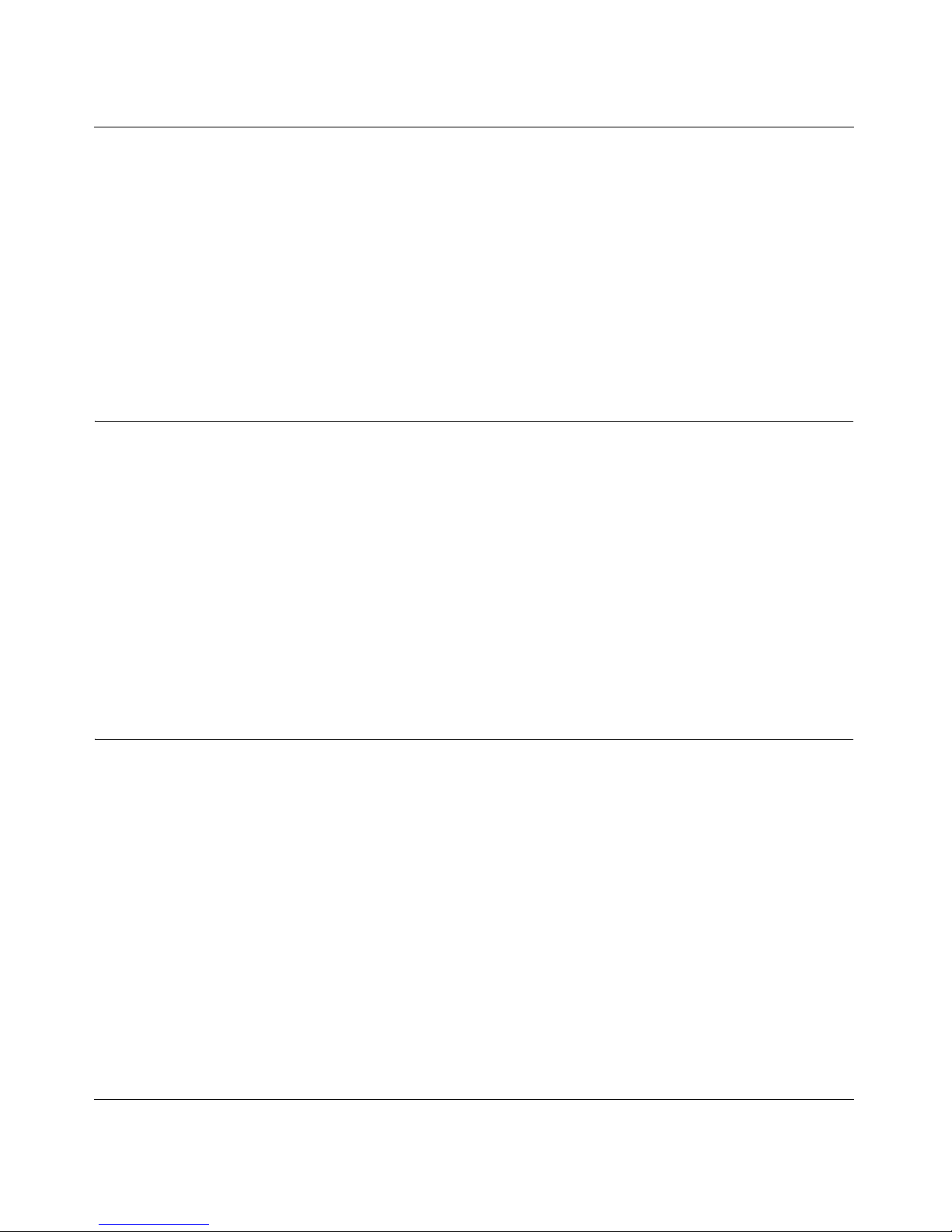
Reference Manual for the Wireless Cable Modem Gateway CG814WG v2
Introduction 2-1
Chapter 2
Introduction
This chapter describes the features of the NETGEAR CG814WG v2 Wireless Cable Modem
Gateway.
About the CG814WG v2
The NETGEAR CG814WG v2 Wireless Cable Modem Gateway connects directly to the wide area
network (WAN) using its built-in cable modem. It has multiple options to connect to your local
area network (LAN), including a 4-port 10/100 Mbps Ethernet switch, a USB port and an 802.11b
wireless Access Point.
The CG814WG v2 Gateway is a complete security solution that protects your network from
attacks and intrusions. Unlike simple Internet sharing routers that rely on Network Address
Translation (NAT) for security, the CG814WG v2 uses Stateful Packet Inspection for Denial of
Service (DoS) attack protection and intrusion detection. The CG814WG v2 provides highly
reliable Internet access for up to 253 users.
Key Features
The CG814WG v2 offers the following features.
Built-in Cable Modem
The CG814WG v2 Gateway connects directly the WAN using an integrated cable modem. The
modem is DOCSIS 2.0, guaranteeing that it will work with your local cable service provider.
A Powerful, True Firewall
Unlike simple Internet sharing NAT routers, the CG814WG v2 is a true firewall, using stateful
packet inspection to defend against hacker attacks. Its firewall features include:
Page 14

Reference Manual for the Wireless Cable Modem Gateway CG814WG v2
2-2 Introduction
• Denial of Service (DoS) protection
Automatically detects and thwarts Denial of Service (DoS) attacks such as Ping of Death,
SYN Flood, LAND Attack and IP Spoofing.
• Configurable Port Forwarding, Port Blocking, Port Triggering and DMZ provide enough
flexibility for most applications.
• Blocks access from your LAN to Internet locations or services that you specify as off-limits.
• Logs security incidents
The CG814WG v2 will log security events such as blocked incoming traffic, port scans,
attacks, and administrator logins. You can configure the gateway to email the log to you
whenever a significant event occurs.
Content Filtering
With its content filtering feature, the CG814WG v2 prevents objectionable content from reaching
your PCs. The gateway allows you to control access to Internet content by screening for keywords
within Web addresses.
Dual login allows an adult to configure content filtering, while still allowing a child to configure
other features of the gateway.
802.11b and 802.11g Standards-based Wireless Networking
The CG814WG v2 Gateway includes an 802.11g- and 802.11b-compliant wireless access point,
providing continuous, high-speed 54 Mbps access between your wireless and Ethernet devices.
The access point provides:
• 802.11g Standards-based wireless networking at up to 54Mbps
• 64-bit and 128-bit WEP encryption security
• WEP keys can be generated manually or by passphrase
• Wireless access can be restricted by MAC address.
Configurable Auto Uplink™ Ethernet Connection
With its internal 4-port 10/100 switch, the CG814WG v2 can connect to either a 10 Mbps standard
Ethernet network or a 100 Mbps Fast Ethernet network. Both the local LAN and the Internet W AN
interfaces are autosensing and capable of full-duplex or half-duplex operation.
Page 15

Reference Manual for the Wireless Cable Modem Gateway CG814WG v2
Introduction 2-3
The gateway incorporates Auto UplinkTM technology. Each LOCAL Ethernet port will
automatically sense whether the Ethernet cable plugged into the port should have a ‘normal’
connection such as to a PC or an ‘uplink’ connection such as to a switch or hub. That port will then
configure itself to the correct configuration. This feature also eliminates the need to worry about
crossover cables, as Auto Uplink will accommodate either type of cable to make the right
connection.
USB Port
A USB connection for your computer eliminates the need for installing an Ethernet card.
Protocol Support
The CG814WG v2 supports the Transmission Control Protocol/Internet Protocol (TCP/IP).
Appendix B, "Networks, Routing, and Firewall Basics" provides further information on TCP/IP.
• IP Address Sharing by NAT
The CG814WG v2 allows several networked PCs to share an Internet account using only a
single IP address, which may be statically or dynamically assigned by your Internet service
provider (ISP). This technique, known as Network Address Translation (NAT), allows the use
of an inexpensive single-user ISP account.
• Automatic Configuration of Attached PCs by DHCP
The CG814WG v2 dynamically assigns network configuration information, including
IP, gateway, and domain name server (DNS) addresses, to attached PCs on the LAN using the
Dynamic Host Configuration Protocol (DHCP). This feature greatly simplifies configuration
of PCs on your local network.
Easy Installation and Management
You can install, configure, and operate the CG814WG v2 within minutes after connecting it to the
network. The following features simplify installation and management tasks:
• Browser-based management
Browser-based configuration allows you to easily configure your gateway from almost any
type of personal computer, such as Windows, Macintosh, or Linux. A user-friendly Setup
Wizard is provided and online help documentation is built into the browser-based Web
Management Interface.
Page 16

Reference Manual for the Wireless Cable Modem Gateway CG814WG v2
2-4 Introduction
• Diagnostic functions
The gateway incorporates built-in diagnostic functions such as Ping, DNS lookup, and remote
reboot. These functions allow you to test Internet connectivity and reboot the gateway. You
can use these diagnostic functions directly from the CG814WG v2 when your are connect on
the LAN or when you are connected over the Internet via the remote management function.
• Visual monitoring
The gateway’s front panel LEDs provide an easy way to monitor its status and activity.
What’s in the Box?
The product package should contain the following items:
• CG814WG v2 Wireless Cable Modem Gateway
•AC power adapter
• Category 5 (CAT5) Ethernet cable
• USB cable
• Resource CD, including:
— This manual
— Application Notes, Tools, and other helpful information
If any of the parts are incorrect, missing, or damaged, contact your NETGEAR dealer. Keep the
carton, including the original packing materials, in case you need to return the product for repair.
The Gateway’s Front Panel
The front panel of the CG814WG v2 (Figure 2-1) contains status LEDs.
Figure 2-1: CG814WG v2 Front Panel
Page 17

Reference Manual for the Wireless Cable Modem Gateway CG814WG v2
Introduction 2-5
You can use some of the LEDs to verify connections. Table 2-1 lists and describes each LED on
the front panel of the CG814WG v2 Gateway. These LEDs are green when lit.
Table 2-1. LED Descriptions
Label Activity Description
Power On
Off
Power is supplied to the gateway.
Power is not supplied to the gateway.
Cable Link On (Green)
Off
Configuration of the cable interface by your cable service provider
is complete.
Configuration of the cable interface is still in progress.
Upload
Traffic
Blink
Off
Data is being transmitted to the cable interface.
The cable interface is idle.
Download
Traffic
Blink
Off
Data is being received from the cable interface.
The cable interface is idle.
Wireless On
Blink
Indicates that the wireless Access Point is operating normally.
Data is being transmitted or received on the wireless interface.
Local
(Local Area
Network)
On (Green)
Blink (Green)
On (Yellow)
Blink (Yellow)
Off
The Local port has detected link with a 100 Mbps device.
Data is being transmitted or received at 100 Mbps.
The Local port has detected link with a 10 Mbps device.
Data is being transmitted or received at 10 Mbps.
No link is detected on this port.
Page 18
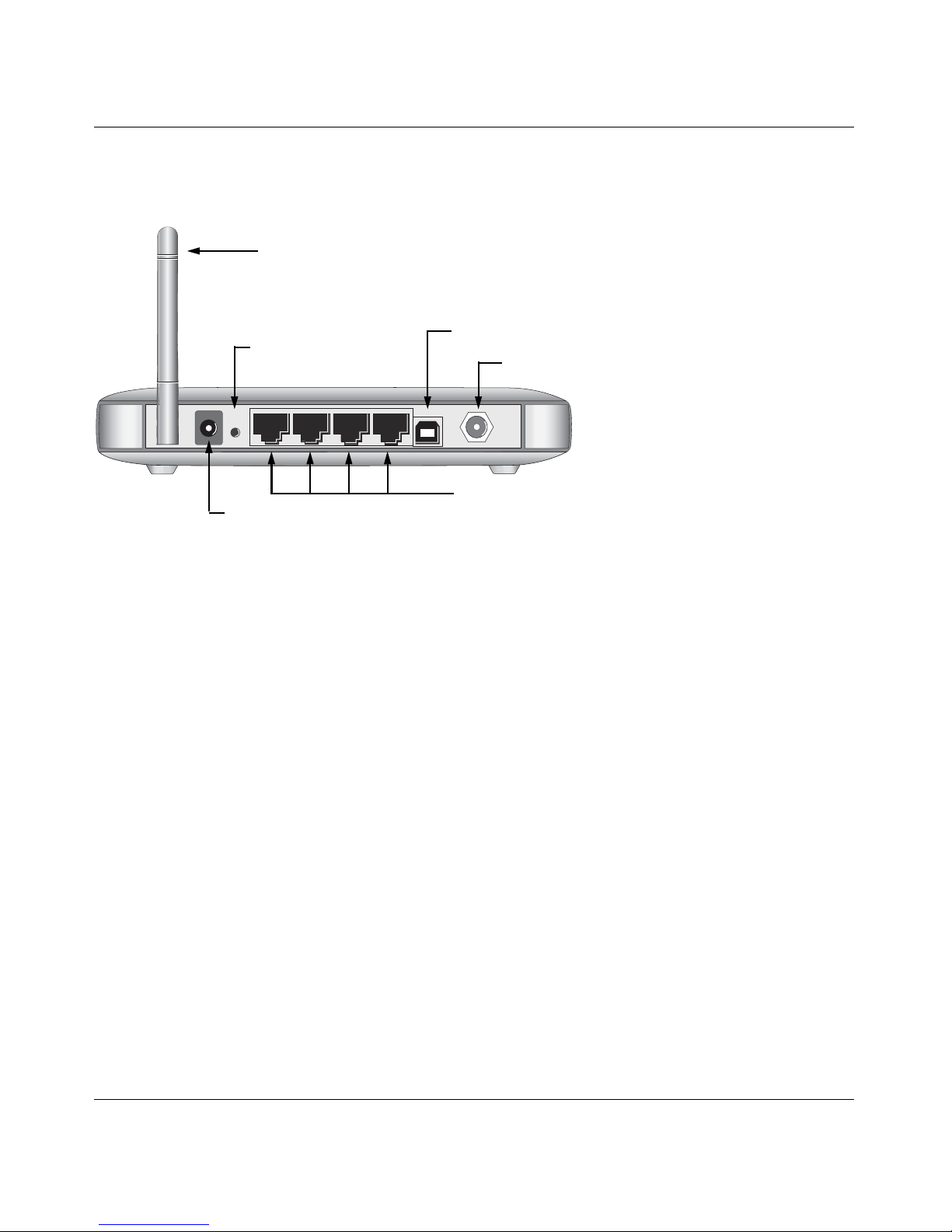
Reference Manual for the Wireless Cable Modem Gateway CG814WG v2
2-6 Introduction
The Gateway’s Rear Panel
The rear panel of the CG814WG v2 (Figure 2-2) contains the connections identified below.
Figure 2-2: CG814WG v2 Rear Panel
AC power adapter input
wireless antenna
reset button
USB port
4 Ethernet LAN ports to connect local computers
coaxial cable to your cable service provider
Page 19

Reference Manual for the Wireless Cable Modem Gateway CG814WG v2
Connecting the Gateway to the Internet 3-1
Chapter 3
Connecting the Gateway to the Internet
This chapter describes how to set up the CG814WG v2 Gateway on your Local Area Network
(LAN), connect to the Internet and perform basic configuration.
What You Will Need Before You Begin
You need to prepare these three things before you can connect your gateway to the Internet:
1. A computer properly connected to the gateway as explained below.
2. Active Data Over Cable Internet service provided by cable modem account.
3. The Internet Service Provider (ISP) configuration information for your cable modem account.
Hardware Requirements
The CG814WG v2 Gateway connects to your LAN using either its twisted-pair Ethernet, USB or
802.11b or 802.11g wireless port.
To use the CG814WG v2 Gateway on your network, each computer must have either an installed
Ethernet Network Interface Card (NIC), USB Host port or 802.11b or 802.11g wireless adapter. If
the computer will connect to your network at 100 Mbps, you must use a Category 5 (CAT5) cable
such as the one provided with your gateway.
LAN Configuration Requirements
For the initial connection to the Internet and configuration of your gateway, you will need to
connect a computer to the gateway which is set to automatically get its TCP/IP configuration from
the gateway via DHCP.
Note: Please refer to Appendix C, “Preparing Y our Network” for assistance with DHCP
configuration.
Page 20
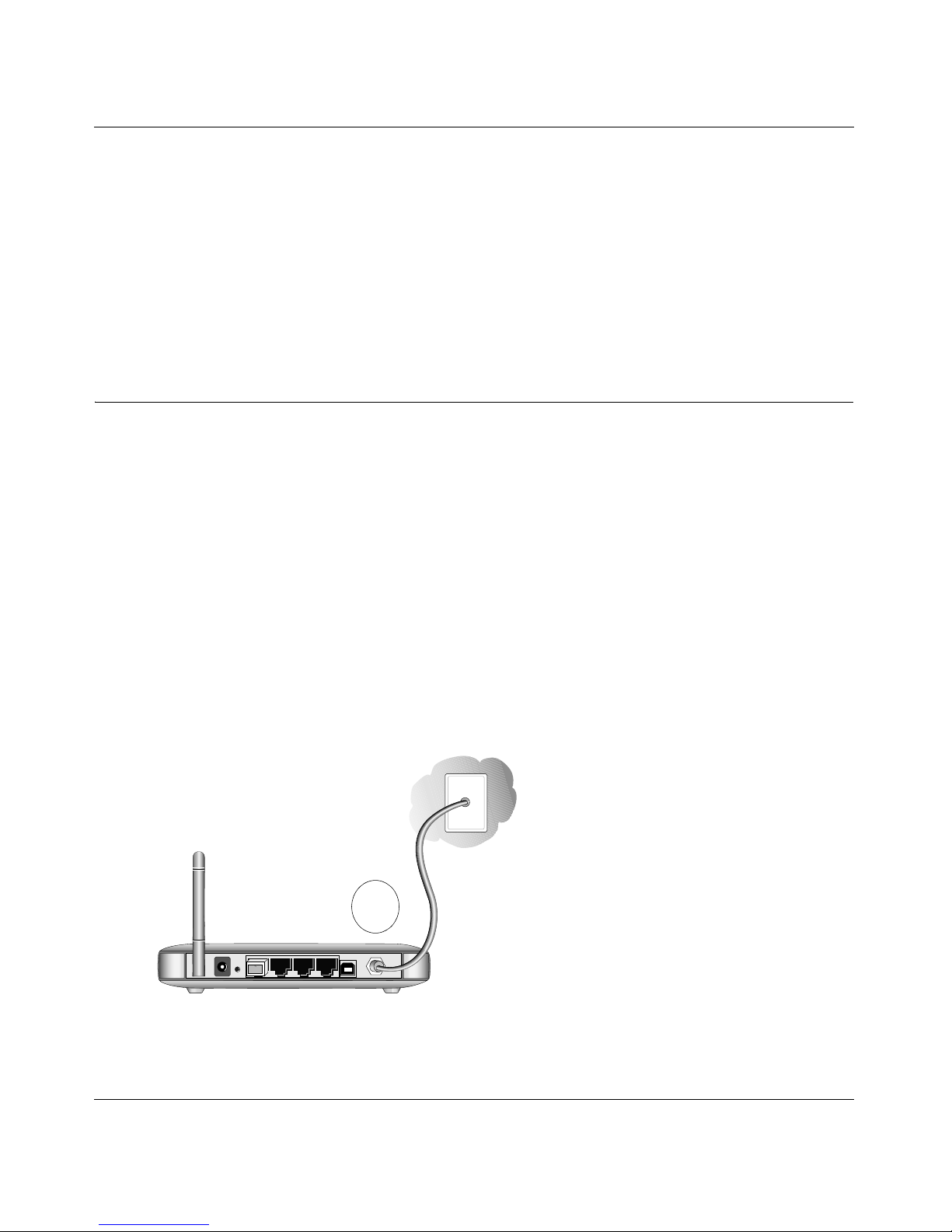
Reference Manual for the Wireless Cable Modem Gateway CG814WG v2
3-2 Connecting the Gateway to the Internet
Internet Configuration Requirements
Depending on how your ISP set up your Internet account, you will need one or more of these
configuration parameters to connect your gateway to the Internet:
• Host and Domain Names
• ISP Domain Name Server (DNS) Addresses
• Fixed or Static IP Address
Connecting the CG814WG v2 Gateway
Before using your gateway, you need to do the followin g:
• Connect to your computer, using either Ethernet, USB or wireless.
• Connect the line from your cable service provider to the cable connector of the gateway.
• Connect the power adapter.
Your computer will attach to either the Ethernet, USB or wireless ports on the CG814WG v2
Gateway.
1. Connect the Gateway.
a. Turn off your computer.
b. Using the coaxial cable provided by your cable company, connect the CG814WG v2 cable
port (A) to your cable line splitter or outlet.
Figure 3-1: Connect the gateway to the cable network.
A
Page 21
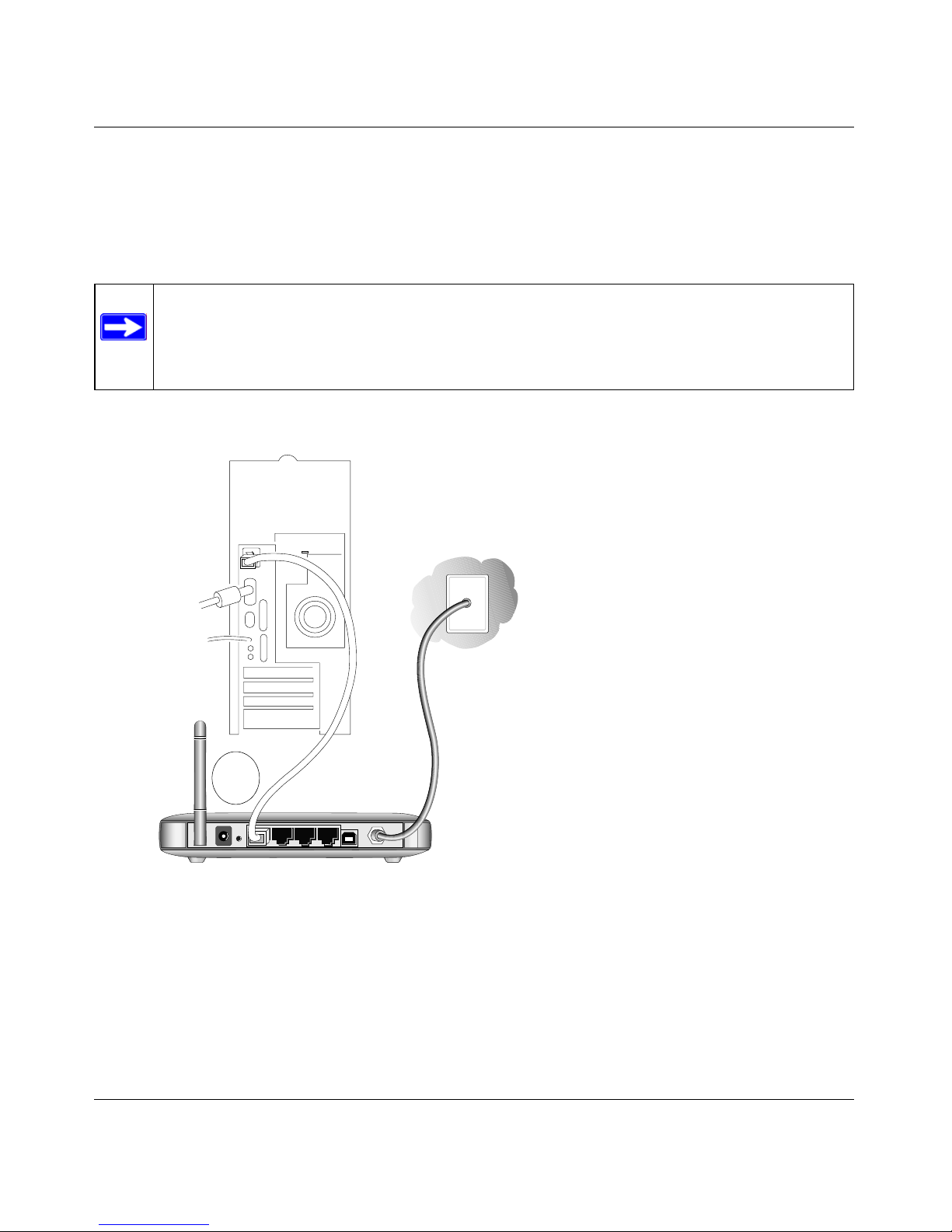
Reference Manual for the Wireless Cable Modem Gateway CG814WG v2
Connecting the Gateway to the Internet 3-3
c. Connect the gateway to you computer.
— If you will connect with the Ethernet cable, follow the instructions below.
— If you will connect with the USB cable, skip to step d below.
Connect the gateway to you computer using the Ethernet cable included in the box from
your CG814WG v2’s LAN port (B) to the Ethernet adapter in your computer.
Figure 3-2: Connect a PC to the gateway
The CG814WG v2 Gateway incorporates Auto UplinkTM technology. Each LOCAL
Ethernet port will automatically sense whether the cable plugged into the port should have
a “normal” connection (e.g., connecting to a PC) or an “uplink” connection (e.g.,
connecting to a switch or hub). That port will then configure itself to the correct
configuration. This feature also eliminates the need to worry about crossover cables, as
Auto Uplink will accommodate either type of cable to make the right connection.
Note: Set up the CG814WG v2 Gateway using either an Ethernet or USB connection to
your computer first, then configure the wireless settings. Detailed instructions on
configuring your wireless devices for TCP/IP networking are provided in the next
chapter.
B
Page 22
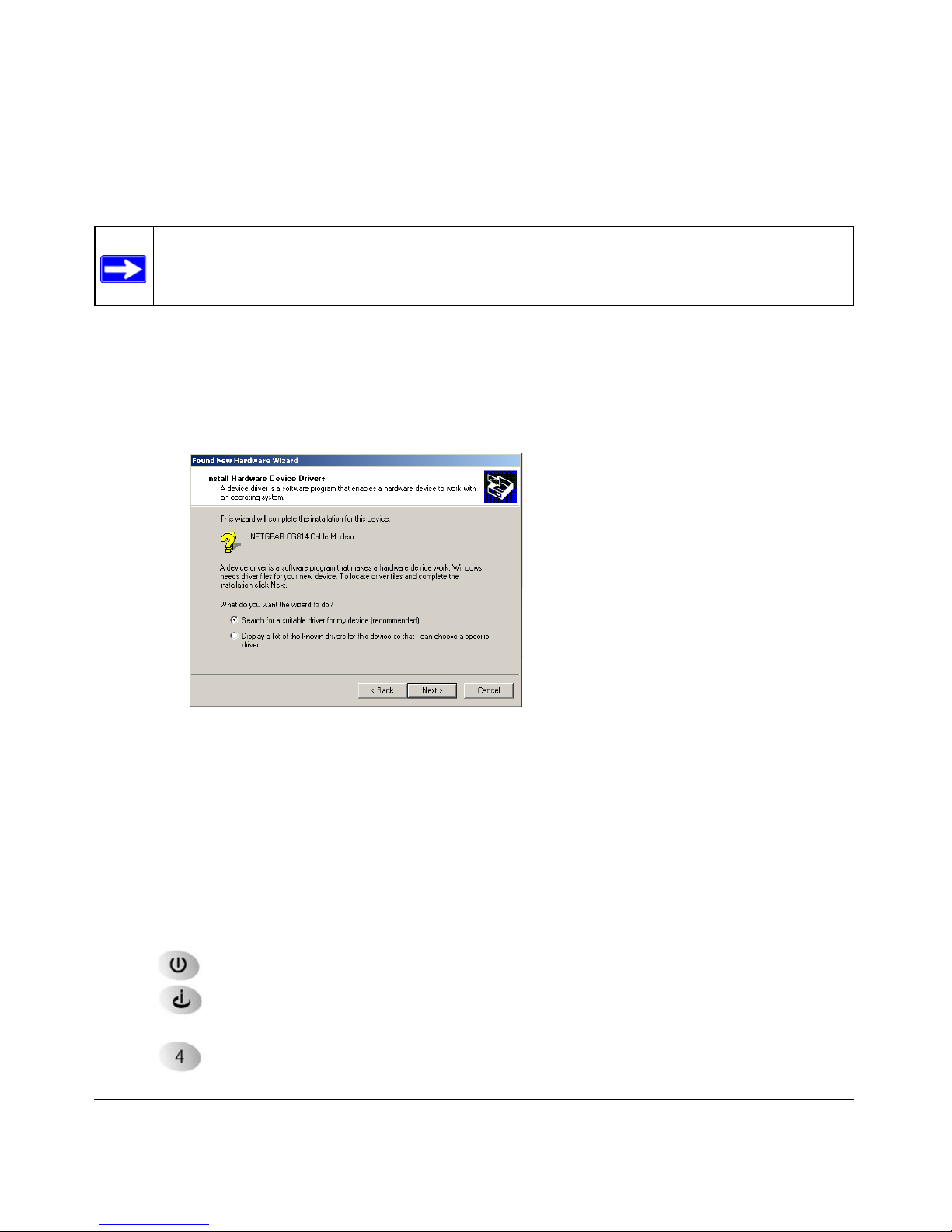
Reference Manual for the Wireless Cable Modem Gateway CG814WG v2
3-4 Connecting the Gateway to the Internet
d. To connect your computer to the modem via USB you must install the USB driver. Insert
the Resource CD that came with your gateway into the CD drive of your computer.
Install the USB driver.
– Connect the USB cable to your modem and plug in the AC power for the gateway.
– Use the USB cable to connect your computer to the gateway.
– The found new hardware Windows installation wizard will prompt you for the drivers.
Figure 3-3: Found New Hardware Wizard window
Browse to the Resource CD and install the USB driver by clicking through the Windows
wizard prompts.
e. Plug in your CG814WG v2 and wait about 30 seconds for the lights to stop b linking.
f. Now, turn on your computer. If software usually logs you in to your Internet connection,
do not run that software or cancel it if it starts automatically.
g. Verify the following:
The power light is lit after turning on the gateway.
The cable link light is solid green, indicating a link has been established to the cable
network.
The local lights are lit for any connected computers.
Note: The USB connection option is only available for Windows PCs. Also, Windows
95 does not support USB without special operating system upgrades and patches.
Page 23
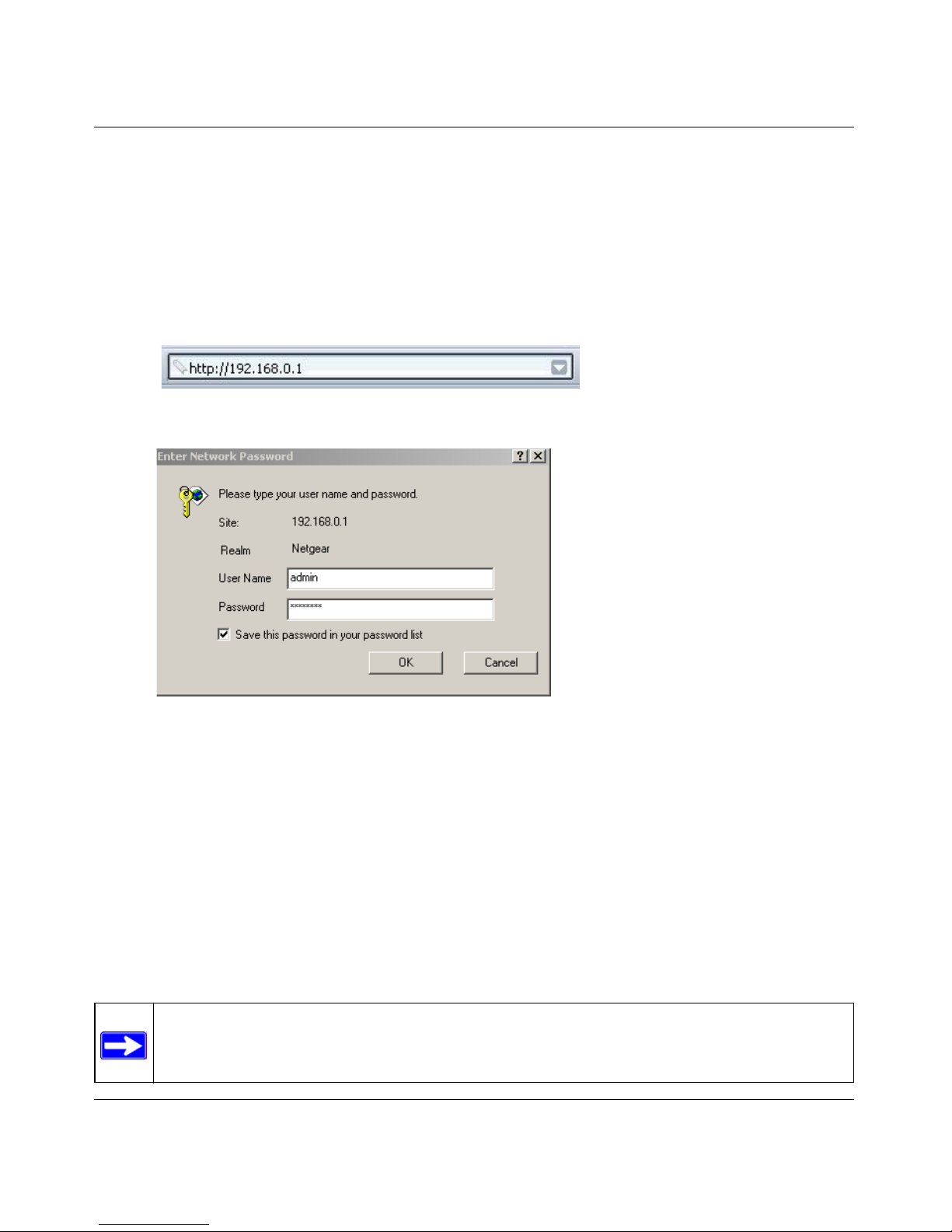
Reference Manual for the Wireless Cable Modem Gateway CG814WG v2
Connecting the Gateway to the Internet 3-5
2. Log in to the Gateway.
Note: To connect to the gateway, your computer needs to be configured to obtain an IP
address automatically via DHCP. For instructions on how to do this, please see Appendix C,
“Preparing Your Network”.
a. Using the computer that you first used to access your cable modem Internet service,
connect to the gateway by typing http://192.168.0.1 in the address field of your Internet
browser.
A login window opens as shown below:
Figure 3-4: Login window
b. For security reasons, the gateway has two sets of user names and passwords: one for a
parent and one for children. Only the parent’s login can be used to set up Parental Control
and MAC Filtering. The child’s login can configure all other features of the gateway.
When prompted to log in as the parent, enter superuser for the user name and password
for the password, both in lower case letters.
When prompted to log in as the child, enter admin for the user name and password for the
password, both in lower case letters.
c. After logging in, you will see the Basic Settings shown in Figure 3-5 below.
Note: If you were unable to connect to the gateway, please refer to “Basic Functions” on
page 7-1.
Page 24
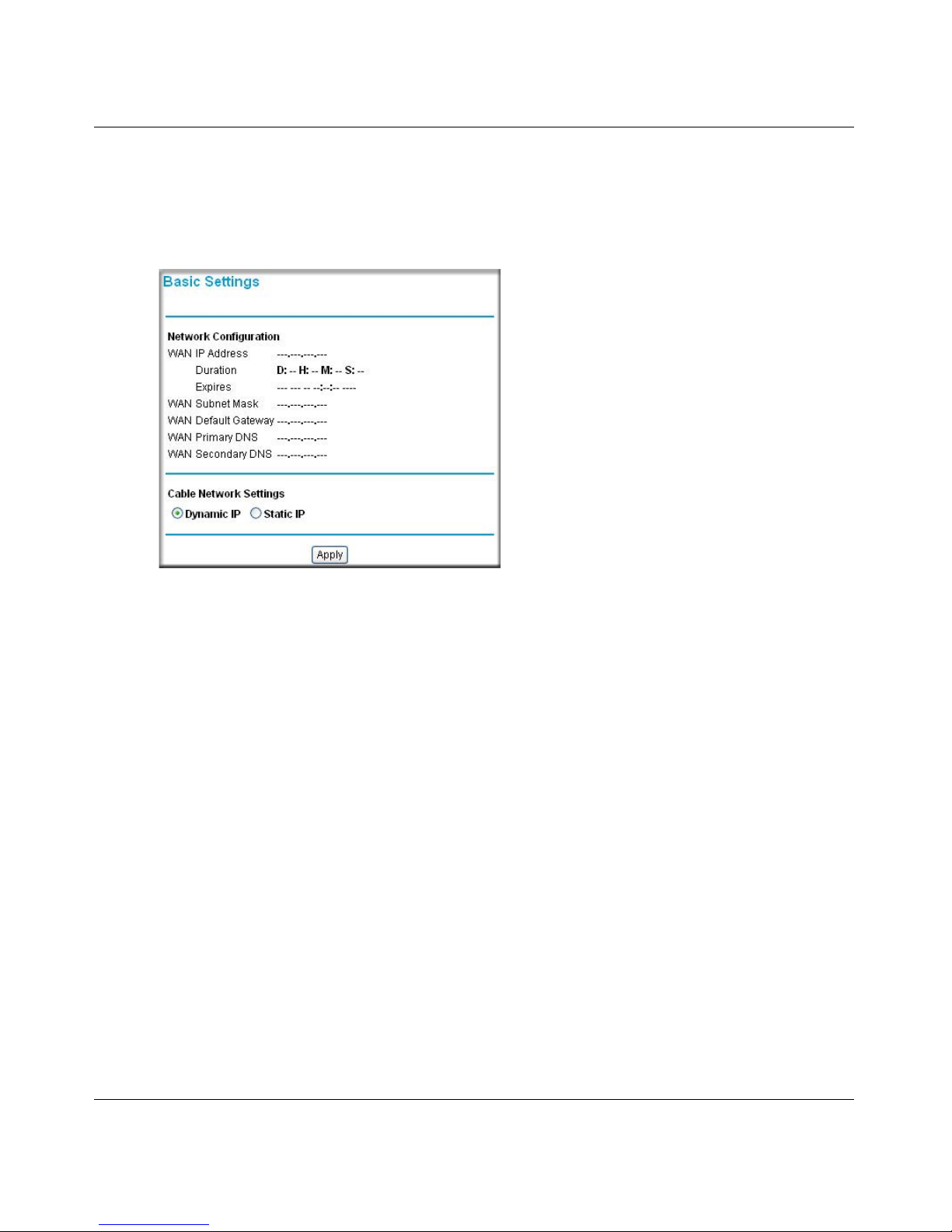
Reference Manual for the Wireless Cable Modem Gateway CG814WG v2
3-6 Connecting the Gateway to the Internet
3. Connect to the Internet.
a. You are now connected to the gateway. Click the Basic Settings link on the upper left of
the main menu. You are now connected to the gateway’s Basic Settings page, shown
below.
Figure 3-5: Basic Settings page
You are ready to configure your gateway to connect to the Internet.
b. Select Dynamic or Static IP Address:
If your service provider assigns your IP address automatically through DHCP, select
“Dynamic IP”. If your service provider has assigned you a permane nt, fixed (static) IP
address for your PC, select “Static IP”.
If you select Static IP, enter the IP address that your ISP assigned. Also enter the Static IP
Mask (also known as netmask), Gateway IP address and Domain Name Server (DNS)
Address.
– The Gateway is the ISP’s router to which your gateway will connect.
– A DNS server is a host on the Internet that translates Internet names (such as
www.netgear.com) to numeric IP addresses. Typically your ISP transfers the IP
address of one or two DNS servers to your gateway during login. If the ISP does not
transfer an address, you must obtain it from the ISP and enter it manually here. If you
enter an address here, you should reboot your PCs after configuring the gateway.
c. Click Apply to accept these settings.
Page 25
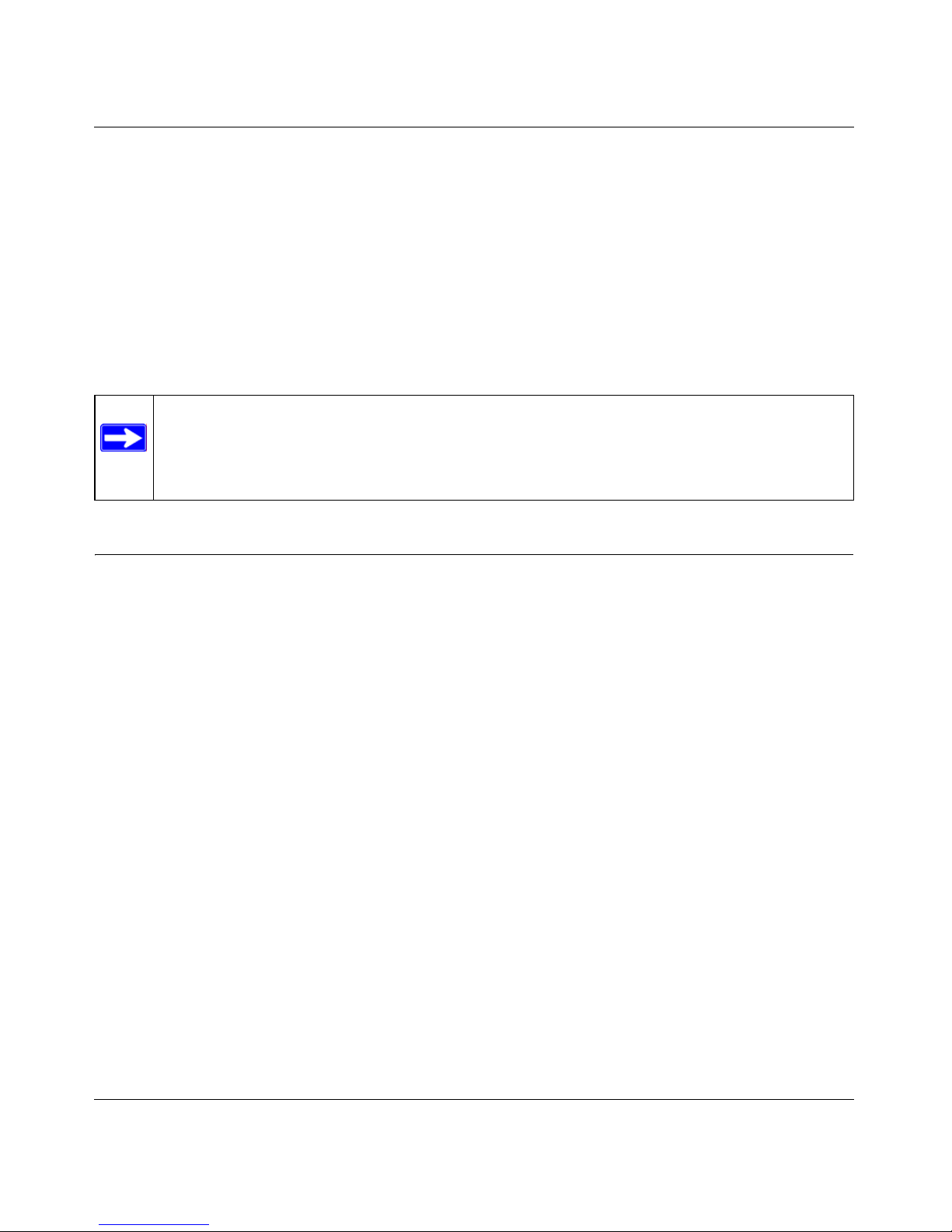
Reference Manual for the Wireless Cable Modem Gateway CG814WG v2
Wireless Configuration 4-1
Chapter 4
Wireless Configuration
This chapter describes how to configure the wireless features of your CG814WG v2 Wireless
Cable Modem Gateway.
Considerations For A Wireless Network
In planning your wireless network, you should consider the level of security required. You should
also select the physical placement of your gateway in order to maximize the network speed. For
further information on wireless networking, refer to “Wireless Networking Overview” in
Appendix B, “Networks, Routing, and Firewall Basics”.”
Implement Appropriate Security
Unlike wired network data, your wireless data transmissions can extend beyond your walls and
can be received by anyone with a compatible adapter. For this reason, use the security features of
your wireless equipment. Restricting access by MAC address filtering adds an obstacle to
unwanted users joining your network. To hinder a determined eavesdropper , you should use one o f
Wired Equivalent Privacy (WEP) data encryption options.
Note: If you are configuring the gateway from a wireless PC and you change the
gateway’ s SSID, channel, or WEP settings, you will lose your wireless connecti on when
you click Apply. You must then change the wireless settings of your PC to match the
gateway’s new settings.
Page 26
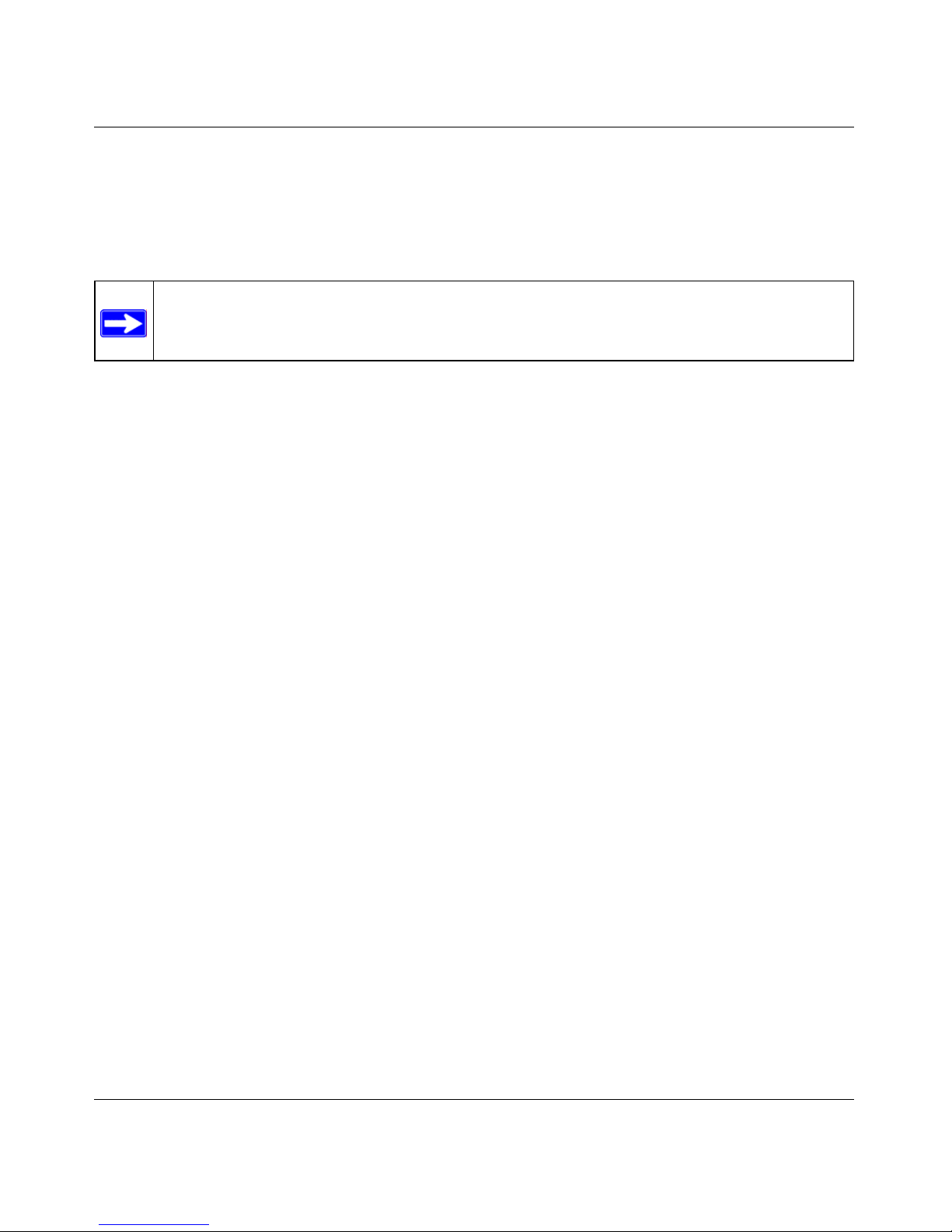
Reference Manual for the Wireless Cable Modem Gateway CG814WG v2
4-2 Wireless Configuration
Observe Placement and Range Guidelines
The operating distance or range of your wireless connection can vary significantly based on the
physical placement of the wireless gateway.
For best results, place your gateway:
• Near the center of the area in which your PCs will operate.
• In an elevated location such as a high shelf.
• Away from potential sources of interference, such as PCs, microwaves, and 2.4 GHz cordless
phones.
• Away from large metal surfaces.
Note: Failure to follow these guidelines can result in significant performance
degradation or inability to wirelessly connect to the router
.
Page 27
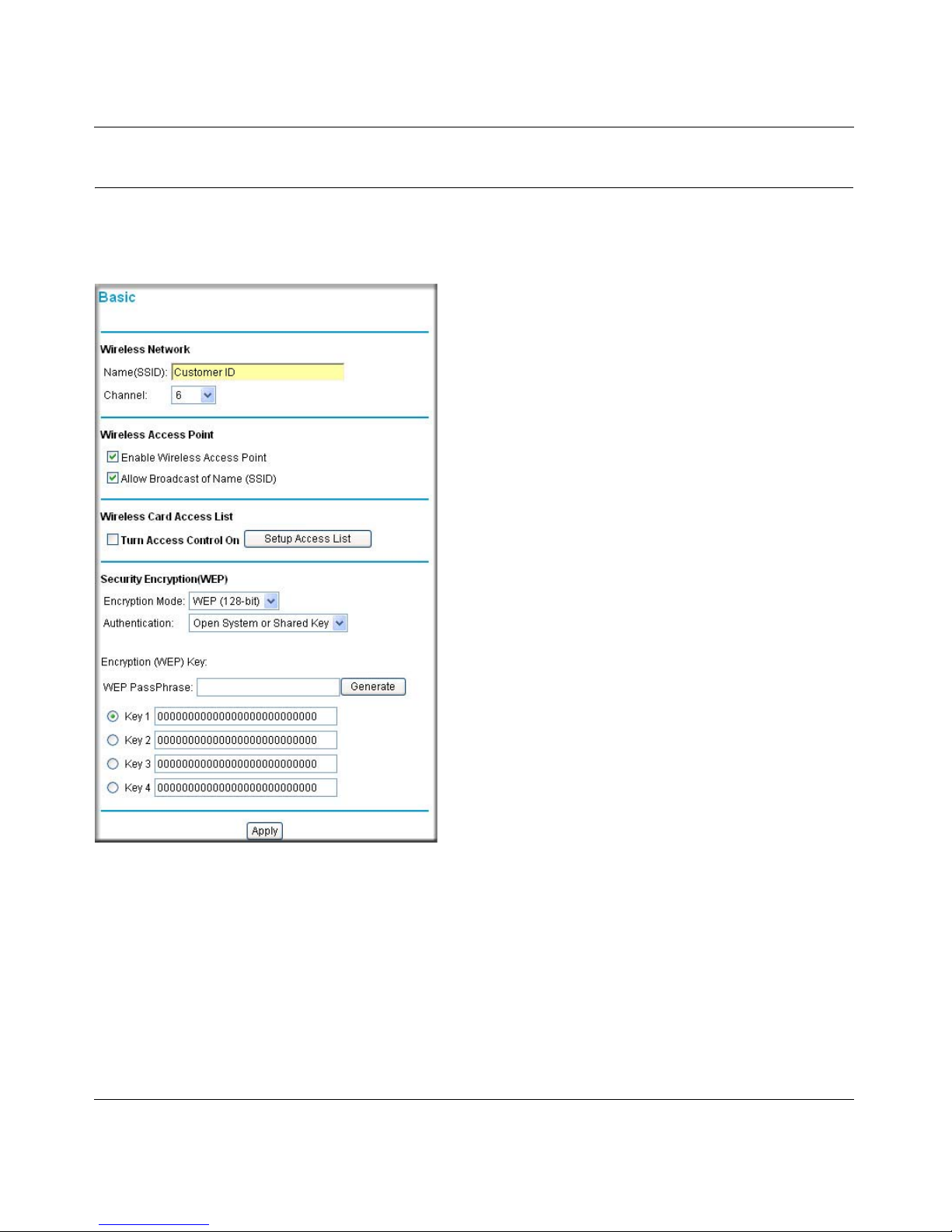
Reference Manual for the Wireless Cable Modem Gateway CG814WG v2
Wireless Configuration 4-3
Configuring Wireless Settings
To configure the Wireless interface of your gateway, click on the Wireless Settings heading in the
Setup section of the browser interface. The Wireless Settings menu will appear, as shown below:
Figure 4-1: Wireless Settings menu
Page 28
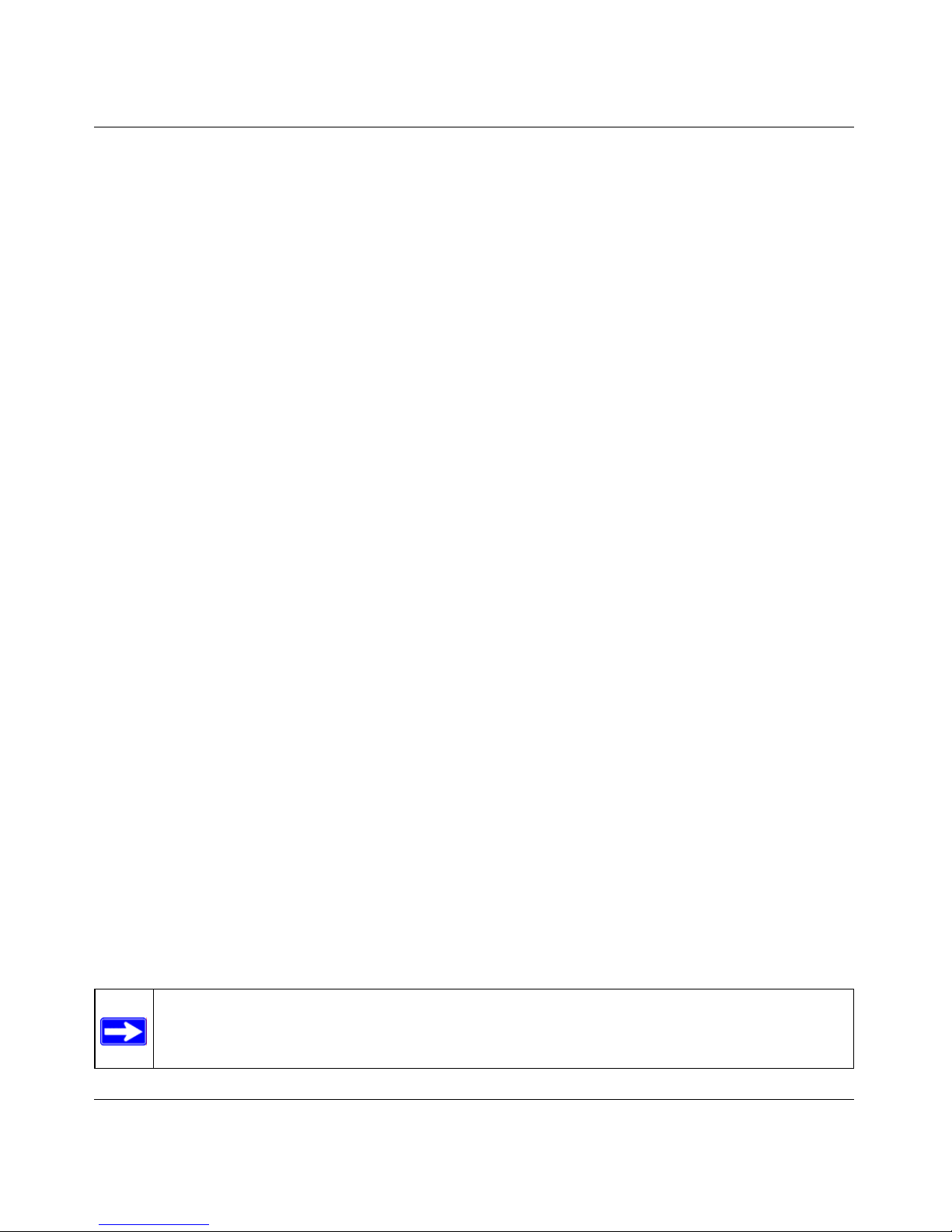
Reference Manual for the Wireless Cable Modem Gateway CG814WG v2
4-4 Wireless Configuration
Wireless Network Settings
In the Wireless Settings section are the following parameters:
• Name (SSID)
Enter a Service Set ID (SSID) value of up to 32 alphanumeric characters. The same SSID must
be assigned to all wireless devices in your network. The default SSID is Wireless, but
NETGEAR strongly recommends that you change your network’s SSID to a different value.
• Channel
This field determines which operating frequency will be used. It should not be necessary to
change the wireless channel unless you notice interference problems with another nearby
access point.
Wireless Access Point
In the Wireless Access Point Settings section are the following parameters:
• Enable Wireless Access Point
Use this checkbox to turn on or turn off the wireless network. The default is to enable the
wireless network.
• Allow Broadcast of Name (SSID)
Use this checkbox to turn on or turn off broadcast of the wireless network Name (SSID). The
default is to broadcast the wireless network Name (SSID). If you uncheck this item, only
wireless devices with the correct SSID will be connect. Turning off the SSID broadcast
prevents some wireless devices from discovering and reporting the SSID of your wireless
network.
Restricting Wireless Access by MAC Address
By default, any wireless PC that is configured with the correct SSID will be allowed access to your
wireless network. For increased security, you can restrict access to the wireless network to only
allow specific PCs based on their MAC addresses.
Check the Turn Access Control On box to restrict access to you network to computers in the
Access Control List.
To access the Access List, click the Setup Access List button.
Note: If the Turn Access Control On is enabled and the Access Control List is blank;
then all wireless PCs will be unable to connect to your wireless network.
Page 29
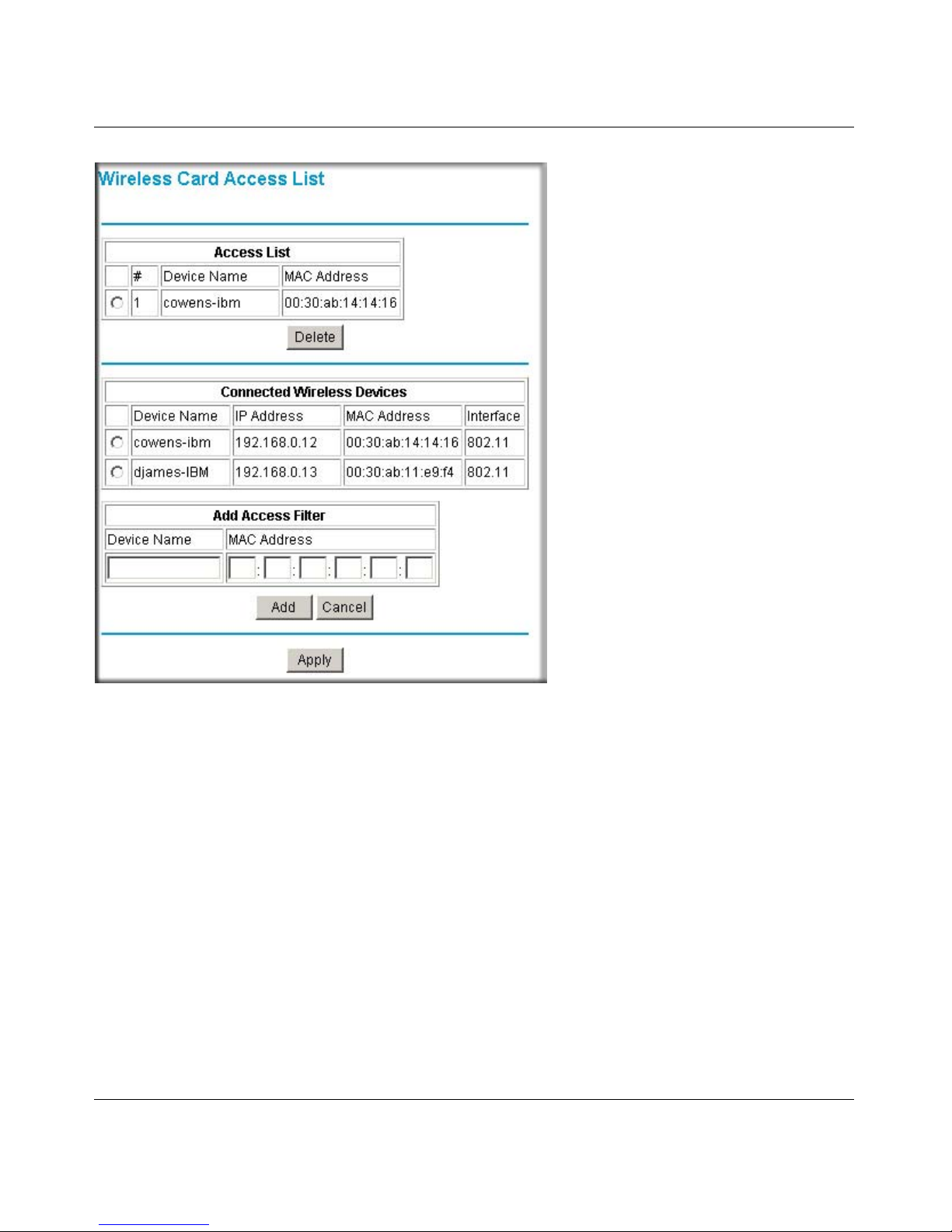
Reference Manual for the Wireless Cable Modem Gateway CG814WG v2
Wireless Configuration 4-5
:
Figure 4-2: Wireless Access List menu
The Access List displays a list of MAC addresses that will be allowed to connect to the gateway.
These PCs must also have the correct SSID and WEP settings. You can add MAC addresses to the
Access List by either selecting form the list of Connected Wireless Devices, or by manual entering
MAC addresses
To restrict access based on MAC addresses:
1. For your convenience, this menu displays a list of currently Connected Wireless Devices and
their MAC addresses. Select a device from the list that you want to allow to access your
network.
2. If the desired PC does not appear in the list, you can manually enter the MAC address of the
authorized PC.
The MAC address is usually printed on the wireless card.
3. If no Device Name appears, you can type a descriptive name for the PC that you are adding.
Page 30

Reference Manual for the Wireless Cable Modem Gateway CG814WG v2
4-6 Wireless Configuration
4. Click Add.
5. When you have finished entering MAC addresses, click Apply to save the Access List and
return to the Wireless Settings menu.
To delete a MAC address from the table, click on it to select it, then click the Delete button.
Configuring Wired Equivalent Privacy (WEP)
In the Wireless Settings menu you can configure WEP data encryption using the following
parameters:
• Encryption Mode
Select the WEP Encryption level:
• Off - no data encryption (Open System)
• 64-bit (sometimes called 40-bit) encryption
• 128-bit encryption
• Authentication Type
Select the appropriate value - "Open System" or "Shared Key." Check your wireless card's
documentation to see what method to use.
• Encryption (WEP) Key
If WEP is enabled, you can manually or automatically program the four data encryption keys.
These values must be identical on all PCs and Access Points in your network.
• Automatic - Enter a word or group of printable characters in the WEP PassPhrase box and
click the Generate button. The four key boxes will be automatically populated with key
values.
• Manual - Enter ten hexadecimal digits (any combination of 0-9, a-f, or A-F)
Select which of the four keys will be active.
Be sure to click Apply to save your settings in this menu.
Page 31

Reference Manual for the Wireless Cable Modem Gateway CG814WG v2
Protecting Your Network 5-1
Chapter 5
Protecting Your Network
This chapter describes how to use the firewall features of the CG814WG v2 Wireless Cable
Modem Gateway to protect your network.
Protecting Access to Your CG814WG v2 Gateway
For security reasons, the gateway has its own user name and password. Also, after a period of
inactivity for a set length of time, the administrator login will automatically disconnect. When
prompted, enter admin for the gateway User Name and password for the gateway Password. You
can use procedures below to change the gateway's password and the amount of time for the
administrator’s login timeout.
Note: The user name and password are not the same as any user name or password your may use
to log in to your Internet connection.
NETGEAR recommends that you change this password to a more secure password. The ideal
password should contain no dictionary words from any language, and should be a mixture of both
upper and lower case letters, numbers, and symbols. Your password can be up to 30 characters.
Procedure 5-1: Changing the Built-In Password
1. Log in to the gateway at its default LAN address of http://192.168.0.1 with its default User
Name of admin, default password of password, or using whatever Password and LAN
address you have chosen for the gateway.
Figure 5-1: Log in to the gateway
Page 32

Reference Manual for the Wireless Cable Modem Gateway CG814WG v2
5-2 Protecting Your Network
2. From the main menu of the browser interface, under the Maintenance heading, select Set
Password to bring up the dialog box shown below.
Figure 5-2: Set Password dialog box
3. To change the password, first enter the old password, and then enter the new password twice.
4. Click Apply to save your changes.
Note: After changing the password, you will be required to log in again to continue the
configuration.
If you have backed up the gateway settings previously, you should do a new
backup so that the saved settings file includes the new password.
Blocking Keywords, Sites, and Services
The gateway provides a variety of options for blocking Internet based content and
communications services. With its content filtering feature, the CG814WG v2 Gateway
prevents objectionable content from reaching your PCs. The CG814WG v2 allows you to control
access to Internet content by screening for keywords within Web addresses.
It also has the
capability to block access to all sites except those that are explicitly allowed. Key content
filtering options include:
• Blocking access from your LAN to Internet locations that contain keywords that your specify.
• Blocking access to Web sites that you specify as off-limits.
• Allowing access to only Web sites that you specify as allowed.
The section below explains how to configure your
gateway to perform these functions.
Page 33

Reference Manual for the Wireless Cable Modem Gateway CG814WG v2
Protecting Your Network 5-3
Blocking Keywords and Domains
The CG814WG v2 Gateway allows you to restrict access to Internet content based on functions
such as Web address keywords and We b domains.
A domain name is the name of a particular Web site. For example, for the addres s
www.NETGEAR.com, the domain name is NETGEAR.com.
1. Log in to the gateway at its default LAN address of http://192.168.0.1 with its parent default
User Name of superuser, default password of password, or using whatever Password and
LAN address you have chosen for the gateway in parent mode.
2. Click on the Block Sites link of the Content Filtering menu.
Figure 5-3: Block Sites menu
Note: The Block Sites feature must be configured while logged in as a parent.
Page 34

Reference Manual for the Wireless Cable Modem Gateway CG814WG v2
5-4 Protecting Your Network
3. To enable keyword blocking or Domain Blocking, chec k the appropriate Enable box.
4. Enter Keywords into the Keyword List by typing then in the Add Keyword box, then, click
Add Keyword.
Some examples of Keyword applications follow:
• If the keyword “XXX” is specified, the URL <http://www.badstuff.com/xxx.html> is
blocked.
• If the keyword “.com” is specified, only Web sites with other domain suffixes (such as
.edu or .gov) can be viewed.
• Enter the keyword “.” to block all Internet browsing access.
Up to eight entries are supported in the Keyword list.
5. Enter Domains into the Domain List by typing then in the Add Domain box, then, click Add
Domain.
If the domain “badstuff.com” is specified, the URL <http://www.badstuff.com/xxx.html> is
blocked, along with all other urls in the badstuff.com site.
Up to eight entries are supported in the Keyword list.
6. To block access to the domains in the Domain List, select Deny Domains.
To allow access to only the domains in the Domain List, select Allow Domains. If the domain
“goodstuff.com” is specified, you will be able to access only sites on the goodstuff site.
7. To delete a keyword or domain, select it from the list, click Remove Keyword or Remove
Domain.
8. Click Apply to save your settings.
Using MAC Filtering
By default, any PC will be allowed access to the Internet through your Gateway. MAC Filtering
allows you to block access to the Internet to any PC on your LAN based on the hardware address
of its ethernet or wireless adapter: the MAC address.
Note: The MAC Filtering feature must be configured while logged in as a parent.
Page 35

Reference Manual for the Wireless Cable Modem Gateway CG814WG v2
Protecting Your Network 5-5
1. Log in to the gateway at its default LAN address of http://192.168.0.1 with its parent default
User Name of superuser, default password of password, or using whatever Password and
LAN address you have chosen for the gateway in parent mode.
2. Click the MAC Filtering link on the Advanced menu. At the top of the page is a list of Trusted
Devices that are currently connected to the Gateway.
To add a device to the MAC Filtering list:
1. Enter the MAC address:
• If the desired device is in the Trusted
Devices table, click the radio button of
that PC to capture is MAC address.
• If the desired device is not in the Trusted
Devices table, you can manually enter
the MAC address of the PC you wish to
block.
• If no Device Name automatically
appears, you can type a descriptive name
for the PC that you are adding.
2. When you have finished entering the MAC
address, click Add, and click Apply.
T o delete a device from the MAC Filtering
list:
1. Select the MAC address of the PC you want
to delete from the list.
2. Click Delete to delete the entry.
3. Click Apply to activate the settings.
Figure 5-4: MAC Filtering menu
Page 36

Reference Manual for the Wireless Cable Modem Gateway CG814WG v2
5-6 Protecting Your Network
Blocking Access by Time of Day
The default blocking schedule is to block access all day. However, you can also block access
according to a daily schedule for each PC individually.
1. In the MAC Filter List, select the PC for which the schedule will be modified.
2. In the Day(s) to Block section, click the boxes next to the days when you want access blocked.
3. In the Time of Day to Block section, select either All Day, or set the hours for internet
blocking.
4. Click Apply to activate the settings.
Using Port Blocking
Firewall rules are used to block or allow specific traffic passing through from one side to the other.
Inbound rules (WAN to LAN) restrict access by outsiders to private resources, selectively allowing
only specific outside users to access specific resources. Instructions for setting up inbound rules
can be found in “Port Forwarding“ on page -7. Outbound rules (LAN to WAN) determine what
outside resources local users can have access to. This section describes how to set up outbound
rules.
A firewall has two default rules, one for inbound traffic and one for outbound. The default rules of
the CG814WG v2 are:
• Inbound: Block all access from outside except responses to requests from the LAN side.
• Outbound: Allow all access from the LAN side to the outside.
You may define additional rules that will specify exceptions to the default rules. By adding custom
rules, you can block or allow access based on the service or application, source or de stination IP
addresses, and time of day.
Page 37

Reference Manual for the Wireless Cable Modem Gateway CG814WG v2
Protecting Your Network 5-7
To configure outbound rules on the CG814WG v2, click the Port Blocking link on the Advanced
section of the main menu.
Figure 5-5: Port Blocking menu
• To block outbound traffic, select the service you would like to block from the drop-down list
of predefined services. Click Add.
• If the service you would like to block is not in the predefined list, you can add a custom
service. Enter the range of ports you would like to block and select whether the ports are TCP,
UDP or Both. Click Add.
• To delete an existing rule, select its button on the left side of the table and click Delete.
Port Forwarding
Because the CG814WG v2 uses Network Address Translation (NAT), your network presents only
one IP address to the Internet, and outside users cannot directly address any of your local
computers. However, by defining an inbound rule you can make a local server (for example, a Web
server or game server) visible and available to the Internet. The rule tells the gateway to direct
inbound traffic for a particular service to one local server based on the destination port number.
This is also known as Port Forwarding.
Page 38

Reference Manual for the Wireless Cable Modem Gateway CG814WG v2
5-8 Protecting Your Network
Considerations for Port Forwarding
• If the IP address of the local server PC is assigned by DHCP, it may change when the PC is
rebooted. To avoid this, you can assign a static IP address to your server outside the range that
is assigned by DHCP, but in the same subnet as the rest of your LAN. By default, the IP
addresses in the range of 192.168.0.2 through 192.168.0.9 are reserved for this.
• Local PCs must access the local server using the PCs’ local LAN address (192.168.0.XXX, by
default). Attempts by local PCs to access the server using the external WAN IP address will
fail.
Remember that allowing inbound services opens holes in your firewall. Only enable those ports
that are necessary for your network.
The following are two application examples of inbound rules.
.
• To forward inbound traffic:
1. Select the service you would like to forward from the drop-down list of predefined
services.
Figure 5-6: Port Forwarding menu
Note: Some residential broadband ISP accounts do not allow you to run any server
processes (such as a Web or FTP server) from your location. Your ISP may periodically
check for servers and may suspend your account if it discovers any active services at
your location. If you are unsure, refer to the Acceptable Use Policy of your ISP.
Page 39

Reference Manual for the Wireless Cable Modem Gateway CG814WG v2
Protecting Your Network 5-9
If the service you would like to forward is not in the predefined list, you can add a custom
service. Enter the range of ports you would like to forward and select whether the ports are
TCP, UDP or Both.
2. Enter the IP address of the computer on your network to which you would like to direct the
inbound traffic
3. Click Add.
4. To access the local computer from the Internet, you must use the WAN address of your
gateway, which can be found on the Basic Settings page.
• To delete an existing rule, select its button on the left side of the table and click Delete.
Using Port Triggering
Port Triggering is an advanced feature that allows yo u to dynamically open inbound ports based on
outbound traffic on different ports. This is an advanced feature that can be used for gaming and
other internet applications.
Port Forwarding can typically be used to enable similar functionality, but it is static and has some
limitations. Ports will be open to traffic from the internet until the port forwarding rule is removed.
Additionally, port forwarding does not work well for some applications when your WAN IP
address is assigned by DHCP, and is changed frequently. Port Triggering opens in incoming port
temporarily and can does not require the server on the internet to track your IP address if it is
changed.
Port Triggering monitors ou tbo und traffic. When the gateway detects traffic on the specified
outbound port, it remembers the IP address of the computer that sent the data and “triggers” the
incoming port. Incoming traffic on the triggered port is then forwarded to the triggering computer.
An example of Port Triggering for Internet Relay Chat (IRC) is shown in Figure 5-7. When you
connect to an IRC server, the server tries to connect back on port 113 to do an Ident lookup. Unless
you have configured Port Forwarding to open port 113, the traffic will be blocked. In this example,
the initial login to the server in the range of ports 6660 to 6670 will be detected. This will trigger
the gateway to temporarily forward port 113 to the PC that initiated the login.
Page 40

Reference Manual for the Wireless Cable Modem Gateway CG814WG v2
5-10 Protecting Your Network
To configure Port Triggering:
1. In the Trigger Range, enter the outbound
ports that will be monitored for activity.
This will be the “trigger”.
2. In the T arget Range, enter the inbound ports
that should be forwarded when the trigger
occurs.
3. Select the appropriate protocol: TCP, UDP
or Both.
4. Check the Enable box
5. Click Apply.
To clear a Port Triggering rule, you can either
remove the check from the Enable box, to
temporarily disable the rule, or you can select
the rule and click Delete.
Figure 5-7: Port Triggering menu, with IRC
example.
Setting Up A Default DMZ Host
The Default DMZ Server feature is helpful when using some online games and videoconferencing
applications that are incompatible with NAT. The gateway is programmed to recognize some of
these applications and to work properly with them, but there are other applications that may not
function well. In some cases, one local PC can run the application properly if that PC’s IP address
is entered as the Default DMZ Host.
Note: For security, you should avoid using the Default DMZ Server feature. When a
computer is designated as the Default DMZ Server, it loses much of the protection of the
firewall, and is exposed to many exploits from the Internet. If compromised, the
computer can be used to attack your network.
Page 41

Reference Manual for the Wireless Cable Modem Gateway CG814WG v2
Protecting Your Network 5-11
Incoming traffic from the Internet is normally discarded by the gateway unless the traffic is a
response to one of your local computers or a service that you have configured in the Port
Forwarding or Port Triggering menu. Instead of discarding this traffic, you can have it forwarded
to one computer on your network. This computer is called the Default DMZ Host.
To assign a computer or server to be a DMZ Host, from the main menu, under Advanced, select
DMZ Host. Enter the IP address of the computer you would like to assign as a DMZ Host and click
Apply. To disable the DMZ Host, enter “0” and click Apply.
Respond to Ping on Internet WAN Port
If you want the gateway to respond to a 'ping' from the Internet, click the ‘Respond to Ping on
WAN Port’ check box. This should only be used as a diagnostic tool, since it allows your gateway
to be discovered. Don't check this box unless you have a specific reas on to do so.
Enabling or Disabling Content Filtering Services
You can use the Services page to disable certain gateway features. To disable a feature, remove the
check box from its Enable check box.
When Firewall Features are enabled, the gateway will perform Stateful Packet Inspection (SPI)
and protect against Denial of Service (DoS) attacks.
When VPN Pass-Through is enabled, IPSec and PPTP traffic will be forwarded. When it is
disabled, this traffic will be blocked.
Note: The Services page is only accessible while logged in as a parent.
Page 42

Reference Manual for the Wireless Cable Modem Gateway CG814WG v2
5-12 Protecting Your Network
Page 43

Reference Manual for the Wireless Cable Modem Gateway CG814WG v2
Managing Your Network 6-1
Chapter 6
Managing Your Network
This chapter describes how to perform network management tasks with your CG814WG v2
Wireless Cable Modem Gateway.
Network Status Information
The CG814W provides a variety of status and usage information which is discussed below.
Viewing Gateway Status
From the main menu, under Maintenance, select Gateway Status to view the screen in Figure 6-1.
Figure 6-1: Gateway Status screen
Page 44

Reference Manual for the Wireless Cable Modem Gateway CG814WG v2
6-2 Managing Your NetworkSoftware Version BNX v1.2
This screen shows the following parameters:
Table 6-1. 3.2 - Router Status Fields
Field Description
Information
Standard Specification
Compliant
The specification to which the gateway’s cable interface is compatible.
Hardware Version The hardware version of the gateway.
Software Version The software version of the gateway.
Cable Modem MAC Address The MAC address being used by the Cable Modem port of the gateway.
This MAC address may need to be registered with your Cable Service
Provider.
Device MAC Address The MAC address of the router side of the gateway. This is the
equivalent of your PC when connected to a cable modem. You can use
the MAC Cloning feature to replace this MAC address with another
address when sending packets to the WAN.
Cable Modem Serial Number The serial number of the gateway hardware.
CM Certificate If the Cable Modem certificate is Installed, it is possible for the service
provider to upgrade your Data Over Cable service securely.
Status
System Up Time This is the time since the gateway has registered with your cable service
provider.
Network Access This field will change to Allowed when the registration with your cable
service provider is complete.
Cable Modem IP Address The IP address of you gateway, as seen from the Internet.
Page 45

Reference Manual for the Wireless Cable Modem Gateway CG814WG v2
Managing Your Network 6-3
Connection Status
From the main menu, under Maintenance, select Connection to view the screen in Figure 6-2.
Figure 6-2: Connection screen
This screen shows detailed information about the status of the connection to your cable service
provider that can be used for troubleshooting . Th e gateway go es thro ugh the following steps to be
provisioned
1. Acquire and lock Downstream Channel
2. Acquire upstream parameters and range.
3. Lock Upstream Channel
4. Acquire IP Address through DHCP
Current System Time
The date and time is acquired from your cable service provider as part of the registration
procedure.
Page 46

Reference Manual for the Wireless Cable Modem Gateway CG814WG v2
6-4 Managing Your NetworkSoftware Version BNX v1.2
Configuring LAN IP Settings
The LAN IP Setup menu allows configuration of LAN IP services such as the IP address of the
gateway and DHCP. These features can be found under the Advanced heading in the main menu in
the LAN IP menu.
LAN IP Setup
The gateway is shipped preconfigured to use private IP addresses on the LAN side, and to act as a
DHCP server. The gateway’s default LAN IP configuration is:
• LAN IP addresses—192.168.0.1
• Subnet mask—255.255.255.
These addresses are part of the IETF-designated private
address range for use in private networks, and should be
suitable in most applications. If your network has a
requirement to use a different IP addressing scheme, you
can make those changes in the LAN IP Setup menu as
shown to the right.
The LAN TCP/IP Setup parameters are:
• LAN IP Address
This is the IP address of the gateway.
• Subnet Mask
This is the LAN Subnet Mask of the gateway.
Combined with the IP address, the Subnet Mask
allows a device to know which other addresses are
local to it, and which must be reached through a
gateway or router.
Figure 6-3: LAN IP Setup menu.
Note: If you change the LAN IP address of the gateway while connected through the
browser, you will be disconnected. You must then open a new connection to the new IP
address and log in again.
Page 47

Reference Manual for the Wireless Cable Modem Gateway CG814WG v2
Managing Your Network 6-5
Using the Gateway as a DHCP Server
By default, the gateway will function as a DHCP (Dynamic Host Configuration Protocol) server,
allowing it to assign IP, DNS server, and default gateway addresses to all computers connected to
the router's LAN. The assigned default gateway address is the LAN address of the gateway. IP
addresses will be assigned to the attached PCs from a pool of addresses specified in this menu.
Each pool address is tested before it is assigned to avoid duplicate addresses on the LAN.
For most applications, the default DHCP and TCP/IP settings of the gateway are satisfactory. See
“IP Configuration by DHCP” on page A-10” for an explanation of DHCP and information about
how to assign IP addresses for your network.
If another device on your network will be the DHCP server, or if you will manually configure the
network settings of all of your computers, select NO for the DHCP Server, otherwise leave Yes
selected.
Specify the pool of IP addresses to be assigned by setting the Starting IP Address and Ending IP
Address. These addresses should be part of the same IP address subnet as the gateway’s LAN IP
address. Using the default addressing scheme, you should define a range between 192.168.0.10
and 192.168.0.253. The range of IP addresses between 192.168.0.2 and 192.168.0.9 can be used
for devices with fixed addresses.
The gateway will deliver the following parameters to any LAN device that requests DHCP:
• An IP Address from the range you have defined
• Subnet Mask
• Gateway IP Address is the gateway’s LAN IP address
• Primary DNS Server, if you entered a Primary DNS address in the Basic Settings menu;
otherwise, the gateway’s LAN IP address
• Secondary DNS Server, if you entered a Secondary DNS address in the Basic Settings menu.
DHCP Client Lease Info
The DHCP Client Lease Info table lists information about each PC that has been assigned a DHCP
lease by the gateway. The MAC address of the PC, IP address assigned and the expiration time of
the DHCP lease are listed.
You can manually revoke the DHCP leases by clicking Clear DHCP Leases.
Note: The gateway implements a DNS Relay function. When it receives a DNS request
on the LAN, it passes it to the DNS server specified on the WAN. It then relays the
response back to the original requesting PC.
Page 48

Reference Manual for the Wireless Cable Modem Gateway CG814WG v2
6-6 Managing Your NetworkSoftware Version BNX v1.2
Viewing and Emailing Logged Information
The gateway will log security-related events such as denied incoming service requests and hacker
probes. You can enable e-mail notification to receive these logs in an e-mail message. Log entries
are described in Table 6-4
Enabling Logs Event E-mail Notification
In order to receive logs and alerts by e-mail, you must provide your e-mail information in the
E-Mail section of the Logs menu:
• In the Contact Email Address, type the e-mail address to which the logs will be sent. Use a full
e-mail address (for example, ChrisXY@myISP.com).
• In the SMTP Server Name box, type the outgoing SMTP mail server of your ISP (for example,
mail.myISP.com). You may be able to find this information in the configuration menu of your
e-mail program. If you leave this box blank, no alerts or logs will be sent.
• Check the E-mail Alerts Enable box.
• Click E-mail Log to send the log immediately.
• Click Apply.
Table 6-4: Security Log entry descriptions
Field Description
Description The type of event and what action was taken if any.
Count This is a reference number for each event.
Last Occurrence The date and time the log entry was recorded.
Target The name or IP address of the destination device or Web site.
Source The IP address of the initia ting device for this log entry.
Page 49

Reference Manual for the Wireless Cable Modem Gateway CG814WG v2
Managing Your Network 6-7
Erasing Configuration
The configuration settings of the CG814WG v2 Gateway are stored in a configuration file in the
gateway. This file can be reverted to factory default settings. The procedures below explain how to
do these tasks.
It is sometimes desirable to restore the gateway to the factory default settings. This can be done by
using the Erase function.
1. To erase the configuration, from the main menu, under Maintenance select Set Password.
Select Yes for Restore Factory Defaults and click Apply.
2. The gateway will then reboot automatically.
After an erase, the gateway's password will be password, the LAN IP address will be
192.168.0.1, and the router's DHCP client will be enabled.
Note: To restore the factory default configuration settings without knowing the login password or
IP address, you must use the Default Reset button on the rear panel of the gateway.
1. Using a paper clip, depress and hold the Default Reset Button. All the numbered Ethernet
LEDs will illuminate green.
2. Continue to depress the button for at least 5 seconds.
3. The gateway will reboot and clear its configuration information.
Page 50

Reference Manual for the Wireless Cable Modem Gateway CG814WG v2
6-8 Managing Your NetworkSoftware Version BNX v1.2
Running Diagnostic Utilities
The CG814WG v2 Gateway has a diagnostics feature. You can use the diagnostics menu to test
connectivity to PC using the Ping command:
From the main menu of the browser interface, under the Maintenance heading, select the
Diagnostics menu, shown below.
Figure 6-5: Diagnostics menu
To perform a Ping test
1. In the Ping Target section, enter the IP address of the PC you would like to ping.
2. If you would like to specify additional details, you can set the Ping Size, No. of Ping and Ping
Interval.
3. Click Start Test.
4. Click REFRESH to see the results of the Ping test.
Page 51

Reference Manual for the Wireless Cable Modem Gateway CG814WG v2
Managing Your Network 6-9
Enabling Remote Management Access
Using the Remote Management page, you can allow a user or users on the Internet to configure,
upgrade and check the status of your CG814WG v2 Gateway.
To configure your gateway for Remote Management:
1. Select the Allow Remote Management check box.
2. Specify what the Remote User Name and Remote Password that will be required to remotely
access your CG814WG v2.
3. Specify the Port Number that will be used for accessing the management interface.
Web browser access normally uses the standard HTTP service port 80. For greater security,
you can change the remote management Web interface to a custom port by entering that
number in the box provided. Choose a number between 1024 and 65535, but do not use the
number of any common service port. The default is 8080, which is a co mmon alternate for
HTTP.
4. Click Apply to have your changes take effect.
5. When accessing your router from the Internet, type your router's WAN IP address into your
browser, followed by a colon (:) and the port number. For example, if your WAN IP address is
134.177.0.123 and you use port number 8080, type the following in your browser:
http://134.177.0.123:8080
Enabling Remote Management Access After a Reset
Using the Remote Management page, you can allow the Remote Management feature to be active
after a Factory Default Reset. If you do not select this checkbox and use the Erase button to revert
to the Factory Default settings, you will not be able to remotely access your CG814WG v2.
Page 52

Reference Manual for the Wireless Cable Modem Gateway CG814WG v2
6-10 Managing Your NetworkSoftware Version BNX v1.2
Page 53

Reference Manual for the Wireless Cable Modem Gateway CG814WG v2
Troubleshooting 7-1
Chapter 7
Troubleshooting
This chapter gives information about troubleshooting your CG814WG v2 Wireless Cable Modem
Gateway. For the common problems listed, go to the section indicated.
• Is the gateway on?
• Have I connected the gateway correctly?
Go to “Basic Functions” on page 7-1.
• I can’t access the gateway’s configuration with my browser.
Go to “Troubleshooting the Web Configuration Interface” on page 7-3.
• I’ve configured the gateway but I can’t access the Internet.
Go to “Troubleshooting the ISP Connection” on page 7-4.
• I can’t remember the gateway’s configuration password.
• I want to clear the configuration and start over again.
Go to “Erasing Configuration” on page 6-7.
Basic Functions
After you turn on power to the gateway, the following sequence of events should occur:
1. When power is first applied, verify that the Power LED is on.
2. Verify that the numbered Ethernet LEDs come on momentarily.
3. After approximately 30 seconds, verify that:
a. The Local port Link LEDs are lit for any local ports that are connected.
b. The Internet Link port LED is lit.
If any of these conditions does not occur, refer to the appropriate following section.
Page 54

Reference Manual for the Wireless Cable Modem Gateway CG814WG v2
7-2 TroubleshootingSoftware Version BNX v1.2
Power LED Not On
If the Power and other LEDs are off when your gateway is turned on:
• Make sure that the power cord is properly connected to your gateway and that the power
supply adapter is properly connected to a functioning power outlet.
• Check that you are using the 12VDC power adapter supplied by NETGEAR for this product.
If the error persists, you have a hardware problem and should contact technical support.
All LEDs Stay On
If All LEDs stay on when your gateway is turned on:
• Clear the gateway’s configuration to factory defa ults. This will set the gateway’s IP address to
192.168.0.1. This procedure is explained in “Erasing Configuration” on page 6-7.
If the error persists, you might have a hardware problem and should contact technical support.
Local Link LEDs Not On
If the Local Port Link LEDs do not light when the Ethernet connection is made, check the
following:
• Make sure that the Ethernet cable connections are secure at the gateway and at the hub or PC.
• Make sure that power is turned on to the connected hub or PC.
• Be sure you are using the correct cable:
— When connecting the gateway’ s Internet port to a cable or DSL modem, use the cable that
was supplied with the cable or DSL modem. This cable could be a standard
straight-through Ethernet cable or an Ethernet crossover cable.
Cable Link LED Not On
If the Cable Link LED does not light when connected to your cable television cable, check the
following:
• Make sure that the coaxial cable connections are secure at the gateway and at the wall jack.
• Make sure that your cable internet service has been provisioned by your cable service
provider. Your provider should verify that the signal quality is good enough for cable modem
service.
Page 55

Reference Manual for the Wireless Cable Modem Gateway CG814WG v2
Troubleshooting 7-3
• Remove any excessive splitters you may have on your cable line. It may be necessary to run a
“home run” back to the point where the cable enters your home.
Troubleshooting the Web Configuration Interface
If you are unable to access the gateway’s Web Configuration interface from a PC on your local
network, check the following:
• Check the Ethernet connection between the PC and the gateway as described in the previous
section.
• Make sure your PC’s IP address is on the same subnet as the gateway. If you are using the
recommended addressing scheme, your PC’s address should be in the range of 192.168.0.10 to
192.168.0.254. Refer to “Verifying TCP/IP Properties” on page C-6 or “Configuring the
Macintosh for TCP/IP Networking” on page C-17 to find your PC’s IP address. Follow the
instructions in Appendix C to configure your PC.
Note: If your PC’s IP address is shown as 169.254.x.x:
Recent versions of Windows and MacOS will generate and assign an IP address if the computer
cannot reach a DHCP server. These auto-generated addresses are in the range of 169.254.x.x. If
your IP address is in this range, check the connection from the PC to the gateway and reboot your
PC.
• If your gateway’s IP address has been changed and you don’t know the current IP address,
clear the gateway’s configuration to factory defaults. This will set the gateway’s IP address to
192.168.0.1. This procedure is explained in “Erasing Configuration” on page 6-7.
• Make sure your browser has Java, JavaScript, or ActiveX enabled. If you are using Internet
Explorer, click Refresh to be sure the Java applet is loaded.
• Try quitting the browser and launching it again.
• Make sure you are using the correct login information. The factory default login name is
admin and the password is password. Make sure that CAPS LOCK is off when entering this
information.
If the gateway does not save changes you have made in the W eb Configuration Interface, check the
following:
• When entering configuration settings, be sure to click the APPLY button before moving to
another menu or tab, or your changes are lost.
• Click the Refresh or Reload button in the Web browser. The changes may have occurred, but
the Web browser may be caching the old configuration.
Page 56

Reference Manual for the Wireless Cable Modem Gateway CG814WG v2
7-4 TroubleshootingSoftware Version BNX v1.2
Troubleshooting the ISP Connection
If your gateway is unable to access the Internet and your Cable Link LED is on, you may need to
register the Cable MAC Address and/or Device MAC Address of you gateway with your cable
service provider. This is described in “Connecting the CG814WG v2 Gateway” on page 3-2.
Additionally, your PC may not have the gateway configured as its TCP/IP gateway. If your PC
obtains its information from the gateway by DHCP, reboot the PC and verify the gateway address
as described in “DHCP Configuration of TCP/IP in Windows 2000 ” on page C-11.
Troubleshooting a TCP/IP Network Using a Ping Utility
Most TCP/IP terminal devices and routers contain a ping utility that sends an echo request packet
to the designated device. The device then responds with an echo reply. Troubleshooting a TCP/IP
network is made easier by using the ping utility in your PC or workstation.
Testing the LAN Path to Your Gateway
You can ping the gateway from your PC to verify that the LAN path to your gateway is set up
correctly.
To ping the gateway from a PC running Windows 95 or later:
1. From the Windows toolbar, click on the Start button and select Run.
2. In the field provided, type Ping followed by the IP address of the gateway, as in this example:
ping 192.168.0.1
3. Click OK.
You should see a message like this one:
Pinging <IP address> with 32 bytes of data
If the path is working, you see this message:
Reply from < IP address >: bytes=32 time=NN ms TTL=xxx
If the path is not working, you see this message:
Request timed out
If the path is not functioning correctly, you could have one of the following problems:
• Wrong physical connections
Page 57

Reference Manual for the Wireless Cable Modem Gateway CG814WG v2
Troubleshooting 7-5
— Make sure the LAN port LED is on. If the LED is off, follow the instructions in
“Local Link LEDs Not On” on page 7-2.
— Check that the corresponding Link LEDs are on for your network interface card and
for the hub ports (if any) that are connected to your workstation and gateway.
• Wrong network configuration
— Verify that the Ethernet card driver software and TCP/IP software are both installed
and configured on your PC or workstation.
— Verify that the IP address for your gateway and your workstation are correct and that
the addresses are on the same subnet.
Testing the Path from Your PC to a Remote Device
After verifying that the LAN path works correctly, test the path from your PC to a remote device.
From the Windows run menu, type:
PING -n 10 <IP address>
where <IP address> is the IP address of a remote device such as your ISP’s DNS server.
If the path is functioning correctly, replies as in the previous section are displayed. If you do not
receive replies:
— Check that your PC has the IP address of your gateway listed as the default gateway . If the
IP configuration of your PC is assigned by DHCP, this information will not be visible in
your PC’s Network Control Panel. Verify that the IP address of the gateway is listed as the
default gateway as described in “DHCP Configuration of TCP/IP in Windows 2000 ” on
page C-11.
— Check to see that the network address of your PC (the portion of the IP address specified
by the netmask) is different from the network address of the remote device.
— Check that your Cable Link LED is on.
— If your ISP assigned a host name to your PC, enter that host name as the Account Name in
the Basic Settings menu.
— Your ISP could be rejecting the Device MAC Address of your gateway because it does not
match the MAC Address of the PC you previously used to connect to a cable modem. In
this case you will need to clone your PCs MAC Address. Refer to “Connecting the
CG814WG v2 Gateway” on page 3-2.
Page 58

Reference Manual for the Wireless Cable Modem Gateway CG814WG v2
7-6 TroubleshootingSoftware Version BNX v1.2
Page 59

Reference Manual for the Wireless Cable Modem Gateway CG814WG v2
Technical Specifications A-1
Appendix A
Technical Specifications
This appendix provides technical specifications for the CG814WG v2 Wireless Cable Modem
Gateway.
Network Protocol and Standards Compatibility
Data and Routing Protocols: TCP/IP
DHCP server and client
DNS relay
NAT (many-to-one)
TFTP client
VPN pass through (IPSec, PPTP)
Power Adapter
North America (input): 120V, 60 Hz, input
All regions (output): 12 V DC @ 1.25A output, 15W maximum
Physical Specifications
Dimensions: 175 by 114 by 30 mm
6.9 by 4.5 by 1.2 in.
Weight: 0.31 kg
0.68 lb
Environmental Specifications
Operating temperature: 32°-140° F (0° to 40° C)
Operating humidity: 90% maximum relative humidity, noncondensing
Electromagnetic Emissions
Meets requirements of: FCC Part 15 Class B
Interface Specifications
Local: 10BASE-T or 100BASE-Tx, RJ-45
USB 1.1 Function
802.11b Wireless Access Point
Internet: DOCSIS 2.0. Downward compatible with DOCSIS 1.0 and
DOCSIS 1.1.
Page 60

Reference Manual for the Wireless Cable Modem Gateway CG814WG v2
A-2 Technical Specifications
Page 61

Reference Manual for the Wireless Cable Modem Gateway CG814WG v2
Networks, Routing, and Firewall Basics B-1
Appendix B
Networks, Routing, and Firewall Basics
This chapter provides an overview of IP networks, routing, and firewalls.
Related Publications
As you read this document, you may be directed to various RFC documents for further
information. An RFC is a Request For Comment (RFC) published by the Internet Engineering
T ask Force (IETF), an open organization that defi nes the architecture and operation of the Internet.
The RFC documents outline and define the standard protocols and procedures for the Internet. The
documents are listed on the World W ide Web at www.ietf.org and are mirrored and indexed at
many other sites worldwide.
Basic Router Concepts
Large amounts of bandwidth can be provided easily and relatively inexpensively in a local area
network (LAN). However, providing high bandwidth between a local network and the Internet can
be very expensive. Because of this expense, Internet access is usually provided by a slower-speed
wide-area network (WAN) link such as a cable or DSL modem. In order to make the best use of the
slower WAN link, a mechanism must be in place for selecting and transmitting only the data traffic
meant for the Internet. The function of selecting and forwarding this data is performed by a router.
What is a Router?
A router is a device that forwards traffic between networks based on network layer information in
the data and on routing tables maintained by the router. In these routing tables, a router builds up a
logical picture of the overall network by gathering and exchanging information with other routers
in the network. Using this information, the router chooses the best path for forwarding network
traffic.
Routers vary in performance and scale, number of routing protocols supported, and types of
physical WAN connection they support. The CG81 4WG v2 Wireless Cable Modem Gateway is a
small office router that routes the IP protocol over a single-user broadband connection.
Page 62

Reference Manual for the Wireless Cable Modem Gateway CG814WG v2
B-2 Networks, Routing, and Firewall Basics
Routing Information Protocol
One of the protocols used by a router to b uild and maintain a picture of the network is the Routing
Information Protocol (RIP). Using RIP, routers periodically update one another and check for
changes to add to the routing table.
The CG814WG v2 Gateway supports both the older RIP-1 and the newer RIP-2 protocols. Among
other improvements, RIP-2 supports subnet and multicast protocols. RIP is not required for most
home applications.
IP Addresses and the Internet
Because TCP/IP networks are interconnected across the world, every machine on the Internet must
have a unique address to make sure that transmitted data reaches the correct destination. Blocks of
addresses are assigned to organizations by the Internet Assigned Numbers Authority (IANA).
Individual users and small organizations may obtain their addresses either from the IANA or from
an Internet service provider (ISP). You can contact IANA at www.iana.org.
The Internet Protocol (IP) uses a 32-bit address structure. The address is usually written in dot
notation (also called dotted-decimal notation), in which each group of eight bits is written in
decimal form, separated by decimal points.
For example, the following binary address:
11000011 00100010 00001100 00000111
is normally written as:
195.34.12.7
The latter version is easier to remember and easier to enter into your computer.
In addition, the 32 bits of the address are subdivided into two parts. The first part of the address
identifies the network, and the second part identifies the host node or station on the network. The
dividing point may vary depending on the address range and the application.
There are five standard classes of IP addresses. These address classes have different ways of
determining the network and host sections of the address, allowing for different numbers of hosts
on a network. Each address type begins with a unique bit pattern, which is used by the TCP/IP
software to identify the address class. After the address class has been determined, the software
can correctly identify the host section of the address. The follow figure shows the three main
address classes, including network and host sections of the address for each address type.
Page 63

Reference Manual for the Wireless Cable Modem Gateway CG814WG v2
Networks, Routing, and Firewall Basics B-3
Figure B-1: Three Main Address Classes
The five address classes are:
• Class A
Class A addresses can have up to 16,777,214 hosts on a single network. They use an eight-bit
network number and a 24-bit node number. Class A addresses are in this range:
1.x.x.x to 126.x.x.x.
• Class B
Class B addresses can have up to 65,354 hosts on a network. A Class B address uses a 16-bit
network number and a 16-bit node number. Class B addresses are in this range:
128.1.x.x to 191.254.x.x.
• Class C
Class C addresses can have 254 hosts on a network. Class C addresses use 24 bits for the
network address and eight bits for the node. They are in this range:
192.0.1.x to 223.255.254.x.
• Class D
Class D addresses are used for multicasts (messages sent to many hosts). Class D addresses are
in this range:
224.0.0.0 to 239.255.255.255.
• Class E
Class E addresses are for experimental use.
C
lass A
N
etwork Node
C
lass B
C
lass C
Network Node
Network Node
Page 64

Reference Manual for the Wireless Cable Modem Gateway CG814WG v2
B-4 Networks, Routing, and Firewall Basics
This addressing structure allows IP addresses to uniquely identify each physical network and each
node on each physical network.
For each unique value of the network portion of the address, the base address of the range (host
address of all zeros) is known as the network address and is not usually assigned to a host. Also,
the top address of the range (host address of all ones) is not assigned, but is used as the broadcast
address for simultaneously sending a packet to all hosts with the same network address.
Netmask
In each of the address classes previously described, the size of the two parts (network address and
host address) is implied by the class. This partitioning scheme can also be expressed by a netmask
associated with the IP address. A netmask is a 32-bit quantity that, when logically combined (using
an AND operator) with an IP address, yields the network address. For instance, the netmasks for
Class A, B, and C addresses are 255.0.0.0, 255.255.0.0, and 255.255.255.0, respectively.
For example, the address 192.168.170.237 is a Class C IP address whose network portion is the
upper 24 bits. When combined (using an AND operator) with the Class C netmask, as shown here,
only the network portion of the address remains:
11000000 10101000 10101010 11101101 (192.168.170.237)
combined with:
11111111 11111111 11111111 00000000 (255.255.255.0)
Equals:
11000000 10101000 10101010 00000000 (192.168.170.0)
As a shorter alternative to dotted-decimal notation, the netmask may also be expressed in terms of
the number of ones from the left. This number is appended to the IP address, following a backward
slash (/), as “/n.” In the example, the address could be written as 192.168.170.237/24, indicating
that the netmask is 24 ones followed by 8 zeros.
Subnet Addressing
By looking at the addressing structures, you can see that even with a Class C address, there are a
large number of hosts per network. Such a structure is an inefficient use of addresses if each end of
a routed link requires a different network number . It is unlikely that the smaller office LANs would
have that many devices. You can resolve this problem by using a technique known as subnet
addressing.
Page 65

Reference Manual for the Wireless Cable Modem Gateway CG814WG v2
Networks, Routing, and Firewall Basics B-5
Subnet addressing allows us to split one IP network address into smaller multiple physical
networks known as subnetworks. Some of the node numbers are used as a subnet nu mber instead.
A Class B address gives us 16 bits of node numbers translating to 64,000 nodes. Most
organizations do not use 64,000 nodes, so there are free bits that can be reassigned. Subnet
addressing makes use of those bits that are free, as shown below.
Figure B-2: Example of Subnetting a Class B Address
A Class B address can be effectively translated into multiple Class C addresses. For example, the
IP address of 172.16.0.0 is assigned, but node addresses are limited to 255 maximum, allowing
eight extra bits to use as a subnet address. The IP address of 172.16.97.235 would be interpreted as
IP network address 172.16, subnet number 97, and node number 235. In addition to extending
the number of addresses available, subnet addressing provides other benefits. Subnet addressing
allows a network manager to construct an address scheme for the network by using different
subnets for other geographical locations in the network or for other departments in the
organization.
Although the preceding example uses the entire third octet for a subnet address, note that you are
not restricted to octet boundaries in subnetting. To create more network numbers, you need only
shift some bits from the host address to the network address. For instance, to partition a Class C
network number (192.68.135.0) into two, you shift one bit from the host address to the network
address. The new netmask (or subnet mask) is 255.255.255.128. The first subnet has network
number 192.68.135.0 with hosts 192.68.135.1 to 129.68.135.126, and the second subnet has
network number 192.68.135.128 with hosts 192.68.135.129 to 192.68.135.254.
Note: The number 192.68.135.127 is not assigned because it is the broadcast address
of the first subnet. The number 192.68.135.128 is not assigned because it is the network
address of the second subnet.
C
lass B
Network Subnet Node
Page 66

Reference Manual for the Wireless Cable Modem Gateway CG814WG v2
B-6 Networks, Routing, and Firewall Basics
The following table lists the additional subnet mask bits in dotted-decimal notation. To use the
table, write down the original class netmask and replace the 0 value octets with the dotted-decimal
value of the additional subnet bits. For example, to partition your Class C network with subnet
mask 255.255.255.0 into 16 subnets (4 bits), the new subnet mask becomes 255.255.255.240.
The following table displays several common netmask values in both the dotted-decimal and the
mask length formats.
Table 7-1. Netmask Notation Translation Table for One Octet
Number of Bits Dotted-Decimal Value
1 128
2 192
3 224
4 240
5 248
6 252
7 254
8 255
Table 7-2. Netmask Formats
Dotted-Decimal Masklength
255.0.0.0 /8
255.255.0.0 /16
255.255.255.0 /24
255.255.255.128 /25
255.255.255.192 /26
255.255.255.224 /27
255.255.255.240 /28
255.255.255.248 /29
255.255.255.252 /30
255.255.255.254 /31
255.255.255.255 /32
Page 67

Reference Manual for the Wireless Cable Modem Gateway CG814WG v2
Networks, Routing, and Firewall Basics B-7
NETGEAR strongly recommends that you configure all hosts on a LAN segment to use the same
netmask for the following reasons:
• So that hosts recognize local IP broadcast packets
When a device broadcasts to its segment neighbors, it uses a destination address of the local
network address with all ones for the host address. In order for this scheme to work, all devices
on the segment must agree on which bits comprise the host address.
• So that a local router or bridge recognizes which addresses are local and which are remote
Private IP Addresses
If your local network is isolated from the Internet (for example, when using NAT), you can assign
any IP addresses to the hosts without problems. However, the IANA has reserved the following
three blocks of IP addresses specifically for private networks:
10.0.0.0 - 10.255.255.255
172.16.0.0 - 172.31.255.255
192.168.0.0 - 192.168.255.255
NETGEAR recommends that you choose your private network number from this range. The
DHCP server of the CG814WG v2 Gateway is preconfigured to automatically assign private
addresses.
Regardless of your particular situation, do not create an arbitrary IP address; always follow the
guidelines explained here. For more information about address assignment, refer to RFC 1597,
Address Allocation for Private Internets, and RFC 1466, Guidelines for Management of IP
Address Space. The Internet Engineering Task Force (IETF) publishes RFCs on its Web site at
www.ietf.org.
Single IP Address Operation Using NAT
In the past, if multiple PCs on a LAN needed to access the Internet simultaneously, you had to
obtain a range of IP addresses from the ISP. This type of Internet account is more costly than a
single-address account typically used by a single user with a modem, rather than a router. The
CG814WG v2 Gateway employs an address-sharing method called Network Address Translation
(NAT). This method allows several networked PCs to share an Internet account using only a single
IP address, which may be statically or dynamically assigned by your ISP.
The router accomplishes this address sharing by translating the internal LAN IP addresses to a
single address that is globally unique on the Internet. The internal LAN IP addresses can be either
private addresses or registered addresses. For more information about IP address translation, refer
to RFC 1631, The IP Network Address Translator (NAT).
Page 68

Reference Manual for the Wireless Cable Modem Gateway CG814WG v2
B-8 Networks, Routing, and Firewall Basics
The following figure illustrates a single IP address operation.
Figure B-3: Single IP Address Operation Using NAT
This scheme offers the additional benefit of firewall-like protection because the internal LAN
addresses are not available to the Internet through the translated connection. All incoming
inquiries are filtered out by the router. This filtering can prevent intruders from probing your
system. However, using port forwarding, you can allow one PC (for example, a Web server) on
your local network to be accessible to outside users.
MAC Addresses and Address Resolution Protocol
An IP address alone cannot be used to deliver data from one LAN device to another. To send data
between LAN devices, you must convert the IP address of the destination device to its media
access control (MAC) address. Each device on an Ethernet network has a unique MAC address,
which is a 48-bit number assigned to each device by the manufacturer. The technique that
associates the IP address with a MAC address is known as address resolution. Internet Protocol
uses the Address Resolution Protocol (ARP) to resolve MAC addresses.
1
92.168.0.2
1
92.168.0.3
1
92.168.0.4
1
92.168.0.5
192.168.0.1 172.21.15.105
Private IP addresses
assigned by user
Internet
IP addresses
assigned by ISP
Page 69

Reference Manual for the Wireless Cable Modem Gateway CG814WG v2
Networks, Routing, and Firewall Basics B-9
If a device sends data to another station on the network and the destination MAC address is not yet
recorded, ARP is used. An ARP request is broadcast onto the network. All stations on the network
receive and read the request. The destination IP address for the chosen station is included as part of
the message so that only the station with this IP address responds to the ARP request. All other
stations discard the request.
Related Documents
The station with the correct IP address responds with its own MAC address directly to the sending
device. The receiving station provides the transmitting station with the required destination MAC
address. The IP address data and MAC address data for each station are held in an ARP table. The
next time data is sent, the address can be obtained from the address information in the table.
For more information about address assignment, refer to the IETF documents RFC 1597, Address
Allocation for Private Internets, and RFC 1466, Guidelines for Management of IP Address Space.
For more information about IP address translation, refer to RFC 1631, The IP Network Address
Translator (NAT).
Domain Name Server
Many of the resources on the Internet can be addressed by simple descriptive names such as
www.NETGEAR.com. This addressing is very helpful at the application level, but the descriptive
name must be translated to an IP address in order for a user to actually contact the resource. Just as
a telephone directory maps names to phone numbers, or as an ARP table maps IP addresses to
MAC addresses, a domain name system (DNS) server maps descriptive names of network
resources to IP addresses.
When a PC accesses a resource by its descriptive name, it first contacts a DNS server to obtain the
IP address of the resource. The PC sends the desired message using the IP address. Many large
organizations, such as ISPs, maintain their own DNS servers and allow their customers to use the
servers to look up addresses.
Page 70

Reference Manual for the Wireless Cable Modem Gateway CG814WG v2
B-10 Networks, Routing, and Firewall Basics
IP Configuration by DHCP
When an IP-based local area network is installed, each PC must be configured with an IP address.
If the PCs need to access the Internet, they should also be configured with a gateway address and
one or more DNS server addresses. As an alternative to manual configuration, there is a method by
which each PC on the network can automatically obtain this configuration information. A device
on the network may act as a Dynamic Host Configuration Protocol (DHCP) server. The DHCP
server stores a list or pool of IP addresses, along with other information (such as gateway and DNS
addresses) that it may assign to the other devices on the network. The CG814WG v2 Gateway has
the capacity to act as a DHCP server.
The CG814WG v2 Gateway also functions as a DHCP client when connecting to the ISP. The
gateway can automatically obtain an IP address, subnet mask, DNS server addresses, and a
gateway address if the ISP provides this information by DHCP.
Internet Security and Firewalls
When your LAN connects to the Internet through a router, an opportunity is created for outsiders
to access or disrupt your network. A NAT router provides some protection because by the very
nature of the Network Address Translation (NAT) process, the network behind the NAT router is
shielded from access by outsiders on the Internet. However, there are methods by which a
determined hacker can possibly obtain information about your network or at the least can disrupt
your Internet access. A greater degree of protection is provided by a firewall router.
What is a Firewall?
A firewall is a device that protects one network from another, while allowing communication
between the two. A firewall incorporates the functions of the NAT router, while adding features for
dealing with a hacker intrusion or attack. Several known types of intrusion or attack can be
recognized when they occur. When an incident is detected, the firewall can log details of the
attempt, and can optionally send email to an administrator notifying them of the incident. Using
information from the log, the administrator can take action with the ISP of the hacker. In some
types of intrusions, the firewall can fend off the hacker by discarding all further packets from the
hacker’s IP address for a period of time.
Page 71

Reference Manual for the Wireless Cable Modem Gateway CG814WG v2
Networks, Routing, and Firewall Basics B-11
Stateful Packet Inspection
Unlike simple Internet sharing routers, a firewall uses a process called stateful packet inspection to
ensure secure firewall filtering to protect your network from attacks and intrusions. Since
user-level applications such as FTP and Web browsers can create complex patterns of network
traffic, it is necessary for the firewall to analyze groups of network connection “states.” Using
Stateful Packet Inspection, an incoming packet is intercepted at the network layer and then
analyzed for state-related information associated with all network connections. A central cache
within the firewall keeps track of the state information associated with all network connections.
All traffic passing through the firewall is analyzed against the state of these connections in order to
determine whether or not it will be allowed to pass through or rejected.
Denial of Service Attack
A hacker may be able to prevent your network from operating or communicating by launching a
Denial of Service (DoS) attack. The method used for such an attack can be as simple as merely
flooding your site with more requests than it can handle. A more sophisticated attack may attempt
to exploit some weakness in the operating system used by your router or gateway. Some operating
systems can be disrupted by simply sending a packet with incorrect length information.
Wireless Networking Overview
The CG814WG v2 Gateway conforms to the Institute of Electrical and Electronics Engineers
(IEEE) 802.11b standard for wireless LAN
s (WLANs). On an 802.11b wireless link, data is
encoded using direct-sequence spread-spectrum (DSSS) technology and is transmitted in the
unlicensed radio spectrum at 2.5GHz. The maximum data rate for the wireless link is 11 Mbps, but
it will automatically back down from 11 Mbps to 5.5, 2, and 1 Mbps when the radio signal is weak
or when interference is detected.
The 802.11b standard is also called Wireless Ethernet or Wi-Fi by the Wireless Ethernet
Compatibility Alliance (WECA, see http://www.wi-fi.net), an industry standard group promoting
interoperability among 802.1 1b devices. The 802.11b standard offers two methods for configuring
a wireless network - ad hoc and infrastructure.
Infrastructure Mode
With a wireless Access Point, you can operate the wireless LAN in the infrastructure mode. This
mode provides wireless connectivity to multiple wireless network devices within a fixed range or
area of coverage, interacting with wireless nodes via an antenna.
Page 72

Reference Manual for the Wireless Cable Modem Gateway CG814WG v2
B-12 Networks, Routing, and Firewall Basics
In the infrastructure mode, the wireless access point converts airwave data into wired Ethernet
data, acting as a bridge between the wired LAN and wireless clients. Connecting multiple Access
Points via a wired Ethernet backbone can further extend the wireless network coverage. As a
mobile computing device moves out of the range of one access point, it moves into the range of
another. As a result, wireless clients can freely roam from one Access Point domain to another and
still maintain seamless network connection.
Ad Hoc Mode (Peer-to-Peer Workgroup)
In an ad hoc network, computers are brought together as needed; thus, there is no structure or fixed
points to the network - each node can generally communicate with any other node. There is no
Access Point involved in this configuration. This mode enables you to quickly set up a small
wireless workgroup and allows workgroup members to exchange data or share printers as
supported by Microsoft networking in the various Windows operating systems. Some vendors also
refer to ad hoc networking as peer-to-peer group networking.
In this configuration, network packets are directly sent and received by the intended transmitting
and receiving stations. As long as the stations are within range of one another, this is the easiest
and least expensive way to set up a wireless network.
Network Name: Extended Service Set Identification (ESSID)
The Extended Service Set Identification (ESSID) is one of two types of Service Set Identification
(SSID). In an ad hoc wireless network with no access points, the Basic Service Set Identification
(BSSID) is used. In an infrastructure wireless network that includes an access point, the ESSID is
used, but may still be referred to as SSID.
An SSID is a thirty-two character (maximum) alphanumeric key identifying the name of the
wireless local area network. Some vendors refer to the SSID as network name. For the wireless
devices in a network to communicate with each other, all devices must be configured with the
same SSID.
Page 73

Reference Manual for the Wireless Cable Modem Gateway CG814WG v2
Networks, Routing, and Firewall Basics B-13
Authentication and WEP
The absence of a physical connection between nodes makes the wireless links vulnerable to
eavesdropping and information theft. To provide a certain level of security, the IEEE 802.11
standard has defined two types of authentication methods, Open System and Shared Key. With
Open System authentication, a wireless PC can join any network and receive any messages that are
not encrypted. With Shared Key authentication, only those PCs that possess the correct
authentication key can join the network. By default, IEEE 802.11 wireless devices operate in an
Open System network.
Wired Equivalent Privacy
(WEP) data encryption is used when the wireless devices are configured
to operate in Shared Key authentication mode. There are two shared key methods implemented in
most commercially available products, 64-bit and 128-bit WEP data encryption.
802.11b Authentication
The 802.11b standard defines several services that govern how two 802.11b devices communicate.
The following events must occur before an 802.11b Station can communicate with an Ethernet
network through an access point such as the one built in to the CG814WG v2:
1. Turn on the wireless station.
2. The station listens for messages from any access points that are in range.
3. The station finds a message from an access point that has a matching SSID.
4. The station sends an authentication request to the access point.
5. The access point authenticates the station.
6. The station sends an association request to the access point.
7. The access point associates with the station.
8. The station can now communicate with the Ethernet network through the access point.
An access point must authenticate a station before the station can associate with the access point or
communicate with the network. The IEEE 802.11b standard defines two types of authentication:
Open System and Shared Key.
• Open System Authentication allows any device to join the network, assuming that the device
SSID matches the access point SSID. Alternatively, the device can use the “ANY” SSID
option to associate with any available Access Point within range, regardless of its SSID.
• Shared Key Authentication requires that the station and the access point have the same WEP
Key to authenticate. These two authentication procedures are described below.
Page 74

Reference Manual for the Wireless Cable Modem Gateway CG814WG v2
B-14 Networks, Routing, and Firewall Basics
Open System Authentication
The following steps occur when two devices use Open System Authentication:
1. The station sends an authentication request to the access point.
2. The access point authenticates the station.
3. The station associates with the access point and joins the network.
This process is illustrated in below.
Figure B-4: 802.11b open system authentication
Shared Key Authentication
The following steps occur when two devices use Shared Key Authentication:
1. The station sends an authentication request to the access point.
2. The access point sends challenge text to the station.
3. The station uses its configured 64-bit or 128-bit default key to encrypt the challenge text, and
sends the encrypted text to the access point.
4. The access point decrypts the encrypted text using its configured WEP Key that corresponds
to the station’s default key. The access point compares the decrypted text with the original
challenge text. If the decrypted text matches the original challenge text, then the access point
and the station share the same WEP Key and the access point authenticates the station.
5. The station connects to the network.
INTERNET LOCAL
ACT
12345678
LNK
LNK/ACT
100
Cable/DSL
ProSafeWirelessVPNSecurityFirewall
MODEL
FVM318
PWR TEST
WLAN
Enable
Access Point
1) Authentication request sent to AP
2) AP authenticates
3) Client connects to network
802.11b Authentication
Open System Steps
Cable or
DLS modem
Client
attempting
to connect
Page 75

Reference Manual for the Wireless Cable Modem Gateway CG814WG v2
Networks, Routing, and Firewall Basics B-15
If the decrypted text does not match the original challenge text (i.e., the a ccess point and station do
not share the same WEP Key), then the access point will refuse to authenticate the station and the
station will be unable to communicate with either the 802.11b network or Ethernet network.
This process is illustrated in below.
Figure B-5: 802.11b shared key authentication
Overview of WEP Parameters
Before enabling WEP on an 802.11b network, you must first consider what type of encryption you
require and the key size you want to use. Typically, there are three WEP Encryption options
available for 802.11b products:
1. Do Not Use WEP: The 802.11b network does not encrypt data. For authentication purposes,
the network uses Open System Authentication.
2. Use WEP for Encryption: A transmitting 802.11b device encrypts the data portion of every
packet it sends using a configured WEP Key. The receiving 802.11b device decrypts the data
using the same WEP Key. For authentication purposes, the 802.11b network uses Open
System Authentication.
3. Use WEP for Authentication and Encryption: A transmitting 802.11b device encrypts the
data portion of every packet it sends using a configured WEP Key. The receiving 802.11b
device decrypts the data using the same WEP Key. For authentication purposes, the 802.11b
network uses Shared Key Authentication.
INTERNET LOCAL
ACT
12345678
LNK
LNK/ACT
100
Cable/DSL
ProSafeWirelessVPNSecurityFirewall
MODEL
FVM318
PWR TEST
WLAN
Enable
Access Point1) Authentication
request sent to AP
2) AP sends challenge text
3) Client encrypts
challenge text and
sends it back to AP
4) AP decrypts,and if correct,
authenticates client
5) Client connects to network
802.11b Authentication
Shared Key Steps
Cable or
DLS modem
Client
attempting
to connect
Page 76

Reference Manual for the Wireless Cable Modem Gateway CG814WG v2
B-16 Networks, Routing, and Firewall Basics
Note: Some 802.11b access points also support Use WEP for Authentication Only (Shared Key
Authentication without data encryption).
Key Size
The IEEE 802.11b standard supports two types of WEP encryption: 40-bit and 128-bit.
The 64-bit WEP data encryption method, allows for a five-character (40-bit) input. Additionally,
24 factory-set bits are added to the forty-bit input to generate a 64-bit encryption key. (The 24
factory-set bits are not user-configurable). This encryption key will be used to encrypt/decrypt all
data transmitted via the wireless interface. Some vendors refer to the 64-bit WEP data encryption
as 40-bit WEP data encryption since the user-configurable portion of the encryption key is 40 bits
wide.
The 128-bit WEP data encryption method consists of 104 user-configurable bits. Similar to the
forty-bit WEP data encryption method, the remaining 24 bits are factory set and not user
configurable. Some vendors allow passphrases to be entered instead of the cryptic hexadecimal
characters to ease encryption key entry.
128-bit encryption is stronger than 40-bit encryption, but 128-bit encryption may not be available
outside of the United States due to U.S. export regulations.
When configured for 40-bit encryption, 802.11b products typically support up to four WEP Keys.
Each 40-bit WEP Key is expressed as 5 sets of two hexadecimal digits (0-9 and A-F). For
example, “12 34 56 78 90” is a 40-bit WEP Key.
When configured for 128-bit encryption, 802.11b products typically support four WEP Keys but
some manufacturers support only one 128-bit key . The 128-bit WEP Key is expressed as 13 sets of
two hexadecimal digits (0-9 and A-F). For example, “12 34 56 78 90 AB CD EF 12 34 56 78 90”
is a 128-bit WEP Key.
Note: Typically, 802.11b access points can store up to four 128-bit WEP Keys but some 802.11b
client adapters can only store one. Therefore, make sure that your 802.11b access and client
adapters configurations match.
WEP Configuration Options
The WEP settings must match on all 802.11b devices that are within the same wireless network as
identified by the SSID. In general, if your mobile clients will roam between access points, then all
of the 802.11b access points and all of the 802.11b client adapters on the network must have the
same WEP settings.
Page 77

Reference Manual for the Wireless Cable Modem Gateway CG814WG v2
Networks, Routing, and Firewall Basics B-17
Note: Whatever keys you enter for an AP, you must also enter the same keys for the client adapter
in the same order. In other words, WEP key 1 on the AP must match WEP key 1 on the client
adapter, WEP key 2 on the AP must match WEP key 2 on the client adapter, etc.
Note: The AP and the client adapters can have different default WEP Keys as long as the key s are
in the same order. In other words, the AP can use WEP key 2 as its default key to transmit while a
client adapter can use WEP key 3 as its default key to transmit. The two devices will communicate
as long as the AP’s WEP key 2 is the same as the client’s WEP key 2 and the AP’s WEP key 3 is
the same as the client’s WEP key 3.
Wireless Channels
IEEE 802.11 wireless nodes communicate with each other using radio frequency signals in the
ISM (Industrial, Scientific, and Medical) band between 2.4 GHz and 2.5 GHz. Neighboring
channels are 5 MHz apart. However, due to spread spectrum effect of the signals, a node sending
signals using a particular channel will utilize frequency spectrum 12.5 MHz above and below the
center channel frequency. As a result, two separate wireless networks using neighboring channels
(for example, channel 1 and channel 2) in the same general vicinity will interfere with each other.
Applying two channels that allow the maximum channel separation will decrease the amount of
channel cross-talk, and provide a noticeable performance increase over networks with minimal
channel separation.
The radio frequency channels used are listed in Table 7-3:
Table 7-3. 802.11 Radio Frequency Channels
Channel Center Frequency Frequency Spread
1 2412 MHz 2399.5 MHz - 2424.5 MHz
2 2417 MHz 2404.5 MHz - 2429.5 MHz
3 2422 MHz 2409.5 MHz - 2434.5 MHz
4 2427 MHz 2414.5 MHz - 2439.5 MHz
5 2432 MHz 2419.5 MHz - 2444.5 MHz
6 2437 MHz 2424.5 MHz - 2449.5 MHz
7 2442 MHz 2429.5 MHz - 2454.5 MHz
8 2447 MHz 2434.5 MHz - 2459.5 MHz
9 2452 MHz 2439.5 MHz - 2464.5 MHz
10 2457 MHz 2444.5 MHz - 2469.5 MHz
Page 78

Reference Manual for the Wireless Cable Modem Gateway CG814WG v2
B-18 Networks, Routing, and Firewall Basics
Note: The available channels supported by the wireless products in various countries are different.
The preferred channel separation between the channels in neighboring wireless networks is 25
MHz (5 channels). This means that you can apply up to three different channels within your
wireless network. There are only 11 usable wireless channels in the United States. It is
recommended that you start using channel 1 and grow to use channel 6, and 11 when necessary, as
these three channels do not overlap.
Ethernet Cabling
Although Ethernet networks originally used thick or thin coaxial cable, most installations currently
use unshielded twisted pair (UTP) cabling. The UTP cable contains eight conductors, arranged in
four twisted pairs, and terminated with an RJ45 type connector. A normal "straight-through" UTP
Ethernet cable follows the EIA568B standard wiring as described in Table 7-4.
11 2462 MHz 2449.5 MHz - 2474.5 MHz
12 2467 MHz 2454.5 MHz - 2479.5 MHz
13 2472 MHz 2459.5 MHz - 2484.5 MHz
Table 7-4. UTP Ethernet cable wiring, straight-through
Pin Wire color Signal
1 Orange/White Transmit (Tx) +
2 Orange Transmit (Tx) 3 Green/White Receive (Rx) +
4Blue
5 Blue/White
6 Green Receive (Rx) 7 Brown/White
8Brown
Table 7-3. 802.11 Radio Frequency Channels
Channel Center Frequency Frequency Spread
Page 79

Reference Manual for the Wireless Cable Modem Gateway CG814WG v2
Networks, Routing, and Firewall Basics B-19
Uplink Switches and Crossover Cables
In the wiring table, the concept of transmit and receive are from the perspective of the PC. For
example, the PC transmits on pins 1 and 2. At the hub, the perspective is reversed, and the hub
receives on pins 1 and 2. When connecting a PC to a PC, or a hub port to another hub port, the
transmit pair must be exchanged with the receive pair. This exchange is done by one of two
mechanisms. Most hubs provide an Uplink switch which will exchange the pairs on one port,
allowing that port to be connected to another hub using a normal Ethernet cable. The second
method is to use a crossover cable, which is a special cable in which the transmit and receive pairs
are exchanged at one of the two cable connectors. Crossover cables are often unmarked as such,
and must be identified by comparing the two connectors. Since the cable connectors are clear
plastic, it is easy to place them side by side and view the order of the wire colors on each. On a
straight-through cable, the color order will be the same on both connectors. On a crossover cable,
the orange and blue pairs will be exchanged from one connector to the other.
Cable Quality
A twisted pair Ethernet network operating at 10 Mbits/second (10BASE-T) will often tolerate low
quality cables, but at 100 Mbits/second (10BASE-Tx) the cable must be rated as Category 5, or
"Cat 5", by the Electronic Industry Association (EIA). This rating will be printed on the cable
jacket. A Category 5 cable will meet specified requirements regarding loss and crosstalk. In
addition, there are restrictions on maximum cable length for both 10 and 100 Mbits/second
networks.
Page 80

Reference Manual for the Wireless Cable Modem Gateway CG814WG v2
B-20 Networks, Routing, and Firewall Basics
Page 81

Preparing Your Network to Work with a Router C-1
Appendix C
Preparing Your Network to Work with a Router
This appendix describes how to prepare your network to connect to the Internet through a router
and how to verify the readiness of your broadband Internet service from an Internet service
provider (ISP).
What You Need To Use a Rout er with a Broadband Modem
You need to prepare these three things before you begin:
Cabling and Computer Hardware
To use the router on your network, each computer must have an 802.11g or 802.11b wireless
adapter or an installed Ethernet Network Interface Card (NIC) and an Ethernet cable. If the
computer will connect to your network using an Ethernet NIC at 100 Mbps, you must use a
Category 5 (Cat 5) cable such as the one provided with your router. The cable or DSL broadband
modem must provide a standard 10 Mbps (10BASE-T) or 100 Mbps (100BASE-Tx) Ethernet
interface.
Computer Network Configuration Requirements
The router includes a built-in Web Configuration Manager. To access the configuration menus on
the router, your must use a Java-enabled Web browser program that supports HTTP uploads such
as Microsoft Internet Explorer or Netscape Navigator. Use Internet Explorer or Netscape
Navigator 4.0 or above.
Note: If your computer was configured during the installation of a broadband modem, or
using instructions provided by your ISP, you may need to copy the ISP configuration
information for use in the configuration of your router. Write down this information
before reconfiguring your computers. Refer to “Obtaining ISP Configuration
Information for Windows Computers” on page C-19 or “Obtaining ISP Configuration
Information for Macintosh Computers” on page C-20 for further information.
Page 82

Reference Manual for the Wireless Cable Modem Gateway CG814WG v2
C-2 Preparing Your Network to Work with a Router
For the initial setup of your router, you will need to connect a computer to the router. This
computer has to be set to automatically get its TCP/IP configuration from the router via DHCP.
Note: For help with DHCP configuration, please use the Windows TCP/IP Configuration Tutorials
on the Resource CD.
Internet Configuration Requirements
Depending on how your Internet service set up your account, you may need one or more of these
configuration parameters to connect your router to the Internet:
• Host and Domain Names
• ISP Login Name and Password
• ISP Domain Name Server (DNS) Addresses
• Fixed IP Address, which is also known as the Static IP Address
Where Do I Get the Internet Configuration Parameters?
There are several ways you can gather the required Internet connection information:
• Your Internet service provides all the information needed to connect to the Internet. If you
cannot locate this information, you can ask your Internet service provider to provide it or you
can try one of the options below.
• If you have a computer already connected to the Internet, you can gather the configuration
information from that computer.
— For Windows 95/98/ME, open the Network control panel, select the TCP/IP entry for the
Ethernet adapter, and click Properties. Record all the settings for each tab page.
— For Windows 200 0/XP, open the Local Area Network Connection, select the TCP/IP entry
for the Ethernet adapter, and click Properties. Record all the settings for each tab page.
— For Macintosh computers, record the settings in the TCP/IP or Network control panel.
• You may also refer to the Resource CD or the NETGEAR Router ISP Guide, which provides
Internet connection information for many ISPs.
Once you locate your Internet configuration parameters, you may want to record them on the page
below.
Page 83

Reference Manual for the Wireless Cable Modem Gateway CG814WG v2
Preparing Your Network to Work with a Router C-3
Record Your Internet Connection Information
Print this page. Fill in the configuration parameters from your Internet Service Provider (ISP).
ISP Login Name: The login name and password are case sensitive and must be entered exactly as
given by your ISP. Some ISPs use your full e-mail address as the login name. The Service Name is
not required by all ISPs. If you connect using a login name and password, enter the following:
Login Name: ______________________________
Password: ____________________________
Service Name: _____________________________
Fixed or Static IP Addr ess: If you have a static IP address, record the following information. For
example, 169.254.141.148 could be a valid IP address.
Fixed or Static Internet IP Address: ______
______ ______ ______
Gateway IP Address: ______ ______ ______ ______
Subnet Mask: ______ ______ ______ ______
ISP DNS Server Addresses: If you were given DNS server addresses, fill in the following:
Primary DNS Server IP Address: ______
______ ______ ______
Secondary DNS Server IP Address: ______ ______ ______ ______
Host and Domain Names: Some ISPs use a specific host or domain name like CCA7324-A or
home. If you have not been given host or domain n ames, you can use th e follo wing ex ampl es as a
guide:
• If your main e-mail account with your ISP is aaa@xxx.yyy.com, then use aaa as your host
name. Your ISP might call this your account, user, host, or system name.
• If your ISP’s mail server is mail.xxx.yyy.com, then use xxx.yyy.com as the domain name.
ISP Host Name: _________________________
ISP Domain Name: _______________________
For Wireless Access: See the configuration worksheet in the Resource Manual for your
NETGEAR wireless equipment.
Page 84

Reference Manual for the Wireless Cable Modem Gateway CG814WG v2
C-4 Preparing Your Network to Work with a Router
Preparing Your Computers for TCP/IP Networking
Computers access the Internet using a protocol called TCP/IP (Transmission Control Protocol/
Internet Protocol). Each computer on your network must have TCP/IP installed and selected as its
networking protocol. If a Network Interface Card (NIC) is already installed in your computer, then
TCP/IP is probably already installed as well.
Most operating systems include the software components you need for networking with TCP/IP:
•Windows
®
95 or later includes the software components for establishing a TCP/IP network.
• Windows 3.1 does not include a TCP/IP component. You need to purchase a third-party TCP/
IP application package such as NetManage Chameleon.
• Macintosh Operating System 7 or later includes the software components for establishing a
TCP/IP network.
• All versions of UNIX or Linux include TCP/IP components. Follow the instructions provided
with your operating system or networking software to install TCP/IP on your computer.
In your IP network, each computer and the router must be assigned unique IP addresses. Each
computer must also have certain other IP configuration information such as a subnet mask
(netmask), a domain name server (DNS) address, and a default gateway address. In most cases,
you should install TCP/IP so that the computer obtains its specific network configuration
information automatically from a DHCP server during bootup.
The router is shipped preconfigured as a DHCP server. The router assigns the following TCP/IP
configuration information automatically when the computers are rebooted.
These addresses are part of the IETF-designated private address range for use in private networks.
TCP/IP Configuration Current NETGEAR Standard Previous NETGEAR Standard
Computer or workstation
IP Address
192.168.1.2 through
192.168.1.254
192.168.0.2 through
192.168.0.254
Subnet mask 255.255.255.0 255.255.255.0
Gateway address for router 192.168.1.1 default address 192.168.0.1 default address
Page 85

Reference Manual for the Wireless Cable Modem Gateway CG814WG v2
Preparing Your Network to Work with a Router C-5
Configuring Windows 95, 98, and Me for TCP/IP Networking
As part of the computer preparation process, you need to manually install and configure TCP/IP on
each networked computer. Before starting, locate your Windows CD; you may need to insert it
during the TCP/IP installation process.
Installing or Verifying Windows Networking Componen ts
To install or verify the necessary components for
IP networking:
1. On the Windows taskbar, click the Start
button, point to Settings, and then click
Control Panel.
2. Double-click the Network icon.
The Network window opens and displays a list
of installed components.
3. Make sure that the following components are
installed:
• Client for Microsoft Networks
• Ethernet Adapter
•TCP/IP
4. The Primary Network Logon should be set to
Client for Microsoft Networks.
5. If any of these items needs to be installed,
follow the steps below.
Note: It is not necessary to remove any other network components shown in the Network
window in order to install the adapter, TCP/IP, or the Client for Microsoft Networks.
Installing a New Adapter
If you need to install a new adapter, follow these steps:
a. Click the Add button.
b. Select Adapter, and then click Add.
c. Select the manufacturer and model of your Ethernet adapter, and then click OK.
Page 86

Reference Manual for the Wireless Cable Modem Gateway CG814WG v2
C-6 Preparing Your Network to Work with a Router
Installing TCP/IP
If you need TCP/IP:
a. Click the Add button.
b. Select Protocol, and then click Add.
c. Select Microsoft.
d. Select TCP/IP, and then click OK.
Installing the Client for Microsoft Networks
If you need the Client for Microsoft Networks:
a. Click the Add button.
b. Select Client, and then click Add.
c. Select Microsoft.
d. Select Client for Microsoft Networks, and then click OK.
6. Restart your computer for the changes to take effect.
Enabling DHCP to Automatically Configure TCP/IP Settings in
Windows 95B, 98, and Me
After the TCP/IP protocol components are installed, each computer must be assigned specific
information about itself and resources that are available on its network. The simplest way to
configure this information is to allow the computer to obtain the information from a DHCP server
in the network.
There are many similarities in the procedures for different Windows systems when using DHCP to
configure TCP/IP. The following steps walk you through the configuration process for each of
these versions of Windows.
Page 87

Reference Manual for the Wireless Cable Modem Gateway CG814WG v2
Preparing Your Network to Work with a Router C-7
1. Open the Network Panel
• If the Network Neighborhood icon is
on the Win dows desktop, po sition yo ur
mouse pointer over it and right-click
your mouse button.
• If the icon is not on the desktop:
— On the Windows taskbar, click the
Start button, point to Settings, and
then click Control Panel.
— Locate the Network Neighborhood
icon and click on it.
The Network panel opens as shown to the
right.
2. Verify the Configuration Settings
a. On the Configuration tab, make sure
that the following components are
installed:
• Client for Microsoft Networks
• Ethernet Adapter
•TCP/IP
b. The Primary Network Logon should be set to Windows Logon.
Page 88

Reference Manual for the Wireless Cable Modem Gateway CG814WG v2
C-8 Preparing Your Network to Work with a Router
3. Verify the Properties IP Address Setting
a. Click the Properties button.
The TCP/IP Properties window displays
as shown to the right. By default, the IP
Address tab is open.
b. Verify that “Obtain an IP address
automatically” is selected.
If it is not selected, click the radio button
to the left of it to select it. This setting is
required to enable the DHCP server to
automatically assign an IP address.
c. Click OK to continue.
d. Restart the computer.
e. Repeat these steps for each computer
with this version of Windows on your
network.
Selecting the Windows’ Internet Access Method
1. On the Windows taskbar, click the Start button, point to Settings, and then click Control Panel.
2. Double-click the Internet Options icon.
3. Select “I want to set up my Internet connection manually” or “I want to connect through a
Local Area Network” and click Next.
4. Clear all the check boxes in the LAN Internet Configuration screen and click Next.
5. Proceed to the end of the Wizard.
Verifying TCP/IP Properties
After your computer is configured and has rebooted, you can check the TCP/IP configuration
using the utility winipcfg.exe:
1. On the Windows taskbar, click the Start button, and then click Run.
2. Type winipcfg, and then click OK.
The IP Configuration window opens and lists (among other things), your IP addr ess, subnet
mask, and default gateway.
Page 89

Reference Manual for the Wireless Cable Modem Gateway CG814WG v2
Preparing Your Network to Work with a Router C-9
3. From the drop-down box, select your Ethernet adapter.
The window is updated to show your settings. They should match the values below if you are
using the default TCP/IP settings that NETGEAR recommends for connecting through a
router or gateway:
Configuring Windows NT4, 2000 or XP for IP Networking
As part of the computer preparation process, you may need to install and configure TCP/IP on
each networked computer. Before starting, locate your Windows CD; you may need to insert it
during the TCP/IP installation process.
Installing or Verifying Windows Networking Componen ts
To install or verify the necessary components for IP networking:
1. On the Windows taskbar, click the Start button, then click Control Panel.
2. Double-click the Network Connections icon.
3. If an Ethernet adapter is present in your computer, you should see an entry for Local Area
Connection. Double-click that entry.
4. Select Properties.
5. Verify that Client for Microsoft Networks and Internet Protocol (TCP/IP) are present. If not,
select Install and add them.
6. Select “Internet Protocol (TCP/IP)”, click Properties, and verify that “Obtain an IP address
automatically” is selected.
7. Click OK and close all Network and Dialup Connections windows.
8. Then, restart your computer.
TCP/IP Configuration Current NETGEAR Standard Previous NETGEAR Standard
Computer or workstation
IP Address
192.168.1.2 through
192.168.1.254
192.168.0.2 through
192.168.0.254
Subnet mask 255.255.255.0 255.255.255.0
Gateway address for router 192.168.1.1 default address 192.168.0.1 default address
Page 90

Reference Manual for the Wireless Cable Modem Gateway CG814WG v2
C-10 Preparing Your Network to Work with a Router
Configuring DHCP of TCP/IP in Windows XP, 2000, or NT4
There are many similarities in the procedures for different Windows systems when using DHCP to
configure TCP/IP. The following steps walk you through the configuration process for each of
these versions of Windows.
DHCP Configuration of TCP/IP in Windows XP
1. Open the Network Connection Window.
a. Select Control Panel from the Windows
XP Start menu.
b. Select the Network Connections icon
on the Control Panel.
The Network Connection window
displays as shown here. The
Connections List is located to the right
of that window.
2. Go to the Network Connection Status window.
Note: Administrator logon access rights are
needed to use this window.
Double-click the Connection you will use.
The Local Area Network Connection Status
window opens, as shown here. This box displays
the connection status, duration, speed, and
activity statistics.
Page 91

Reference Manual for the Wireless Cable Modem Gateway CG814WG v2
Preparing Your Network to Work with a Router C-11
3. Go to Properties.
a. Click the Properties button to view details
about the connection.
The TCP/IP details are shown on the
Support tab page.
b. Select “Internet Protocol”, and click
Properties to view the configuration
information.
4. Set DHCP for TCP/IP.
a. Verify that the following two radio buttons
are selected:
• Obtain an IP address automatically
• Obtain DNS server address
automatically
b. Click the OK button.
This completes the DHCP configuration of
TCP/IP in Windows XP for this computer.
c. Repeat these steps for each computer with
this version of Windows on your network.
Page 92

Reference Manual for the Wireless Cable Modem Gateway CG814WG v2
C-12 Preparing Your Network to Work with a Router
DHCP Configuration of TCP/IP in Windows 2000
After you have installed the network card, TCP/IP for Windows 2000 is configured. TCP/IP
should be added by default and set to DHCP without your having to configure it. However, if there
are problems, follow these steps to configure TCP/IP with DHCP for Windows 2000.
1. Check the Local Area Connection
Properties Settings.
a. Click the My Network Places icon on
the Windows desktop. The Network
and Dial-up Connections window
opens.
b. Right click on “Local Area
Connection” and select Properties.
The Local Area Connection Properties
dialog box appears, as shown to the
right.
c. Verify that you have the correct
Ethernet card selected in the “Connect
using:” box.
d. Verify that at least the following two
items are displayed and selected in the
“Components checked are used by this
connection:” box:
• Client for Microsoft Networks
• Internet Protocol (TCP/IP)
e. Click OK.
Page 93

Reference Manual for the Wireless Cable Modem Gateway CG814WG v2
Preparing Your Network to Work with a Router C-13
2. Check the Internet Protocol Properties.
a. With “Internet Protocol (TCP/IP)”
selected, click Properties to open the
Internet Protocol (TCP/IP) Properties
dialog box.
b. Verify that the following items are
selected:
• Obtain an IP address automatically
• Obtain DNS server address
automatically
c. Click OK to return to Local Area
Connection Properties.
3. Complete the configuration.
a. Click OK again to complete the
configuration process for Windows 2000.
b. Restart the computer.
c. Repeat these steps for each computer with
this version of Windows on your network.
Page 94

Reference Manual for the Wireless Cable Modem Gateway CG814WG v2
C-14 Preparing Your Network to Work with a Router
DHCP Configuration of TCP/IP in Windows NT4
Once you have installed the network card, you need to configure the TCP/IP environment for
Windows NT 4.0. Follow this procedure to configure TCP/IP with DHCP in Windows NT 4.0.
1. Open the Network panel.
a. Choose Settings from the Start menu.
b. Select Control Panel to display Control Panel
window.
c. Double-click the Network icon to display the
Network panel, as shown to the right.
2. Go to TCP/IP Properties.
a. Select the Protocols tab.
b. Select “TCP/IP Protocol” in the Network
Protocols box, and click the Properties button.
Page 95

Reference Manual for the Wireless Cable Modem Gateway CG814WG v2
Preparing Your Network to Work with a Router C-15
3. Set the TCP/IP Properties.
The TCP/IP Properties dialog box displays.
a. Click the IP Address tab.
b. Select the radio button marked
“Obtain an IP address from a DHCP server”.
c. Click OK. This completes the configuration of
TCP/IP in Windows NT for this computer.
d. Restart the computer.
e. Repeat these steps for each computer with this
version of Windows on your network.
Verifying TCP/IP Properties for Windows XP, 2000, and NT4
To check your computer’s TCP/IP configuration:
1. On the Windows taskbar, click the Start button, and then click Run.
The Run window opens.
2. Type cmd and then click OK.
A command window opens.
3. Type ipconfig /all
Your IP Configuration information is listed, and should match the values below if you are
using the default TCP/IP settings that NETGEAR recommends for connecting through a
router or gateway.
4. Type exit
TCP/IP Configuration Current NETGEAR Standard Previous NETGEAR Standard
Computer or workstation
IP Address
192.168.1.2 through
192.168.1.254
192.168.0.2 through
192.168.0.254
Subnet mask 255.255.255.0 255.255.255.0
Gateway address for router 192.168.1.1 default address 192.168.0.1 default address
Page 96

Reference Manual for the Wireless Cable Modem Gateway CG814WG v2
C-16 Preparing Your Network to Work with a Router
Configuring the Macintosh for TCP/IP Networking
Beginning with Macintosh Operating System 7, TCP/IP is already installed on the Macintosh. On
each networked Macintosh, you need to configure TCP/IP to use DHCP.
MacOS 8.6 or 9.x
1. From the Apple menu, select Control
Panels, then TCP/IP.
The TCP/IP Control Panel opens.
2. From the Connect via box, select your
Macintosh’s Ethernet interface.
3. From the Configure box, select
“Using DHCP Server”.
4. You can leave the DHCP Client ID box
empty.
5. Close the TCP/IP Control Panel.
6. Repeat this for each Macintosh on your
network.
MacOS X
1. From the Apple menu, choose System Preferences, then Network.
2. If not already selected, select “Built-in Ethernet” in the Configure list.
3. If not already selected, select “Using DHCP” in the TCP/IP tab.
4. Click Save.
Page 97

Reference Manual for the Wireless Cable Modem Gateway CG814WG v2
Preparing Your Network to Work with a Router C-17
Verifying TCP/IP Properties for Macintosh Computers
To check the TCP/IP configuration after
you configured and rebooted your
Macintosh, return to the TCP/IP Control
Panel. From the Apple menu, select
Control Panels, then TCP/IP.
The panel is updated to show your settings.
They should match the values in the chart
below if you are using the default TCP/IP
settings that NETGEAR recommends.
If you do not see these values, you may
need to restart your Macintosh or you may
need to switch the Configure setting to a
different option, then switch back again to
Using DHCP Server.
Verifying the Readiness of Your Internet Account
For broadband access to the Internet, you need to contract with an Internet service provider (ISP)
for a single-user Internet access account using a cable modem or DSL modem. This modem must
be a separate physical box (not a card) and must provide an Ethernet port intended for connection
to a Network Interface Card (NIC) in a computer. Your router does not support a USB-connected
broadband modem.
For a single-user Internet account, your ISP supplies TCP/IP configuration information for one
computer. With a typical account, much of the configuration information is dynamically assigned
when your computer is first booted up while connected to the ISP, and you will not need to know
that dynamic information.
TCP/IP Configuration Current NETGEAR Standard Previous NETGEAR Standard
Computer or workstation
IP Address
192.168.1.2 through
192.168.1.254
192.168.0.2 through
192.168.0.254
Subnet mask 255.255.255.0 255.255.255.0
Gateway address for router 192.168.1.1 default address 192.168.0.1 default address
Page 98

Reference Manual for the Wireless Cable Modem Gateway CG814WG v2
C-18 Preparing Your Network to Work with a Router
In order to share the Internet connection among several computers, your router takes the place of
the single computer, and you need to configure it with the TCP/IP information that the single
computer would normally use. When the router’s Internet port is connected to the broadband
modem, the router appears to be a single computer to the ISP . The router then allows the computers
on the local network to masquerade as the single computer to access the Internet through the
broadband modem. The method used by the router to accomplish this is called Network Address
Translation (NAT) or IP masquerading.
Are Login Protocols Used?
Some ISPs require a special login protocol, in wh ich you must enter a l ogin name and password in
order to access the Internet. If you normally log in to your Internet account by running a program
such as WinPOET or EnterNet, then your account uses Point-to-Point Protocol over Ethernet
(PPPoE).
When you configure your router, you need to enter your login name and password in the router’s
configuration menus. After your network and router are configured, the router will perform the
login task when needed, and you will no longer need to run the login program from your computer.
It is not necessary to uninstall the login program.
What Is Your Configuration Information?
More and more, ISPs are dynamically assigning configuration information. However, if your ISP
does not dynamically assign configuration information but instead used fixed configurations, your
ISP should have given you the following basic information for your account:
• An IP address and subnet mask
• A gateway IP address, which is the address of the ISP’s router
• One or more domain name server (DNS) IP addresses
• Host name and domain suffix
For example, your account’s full server names may look like this:
mail.xxx.yyy.com
In this example, the domain suffix is xxx.yyy.com.
If any of these items are dynamically supplied by the ISP, your router automatically acquires them.
Page 99

Reference Manual for the Wireless Cable Modem Gateway CG814WG v2
Preparing Your Network to Work with a Router C-19
If an ISP technician configured your computer during the installation of the broadband modem, o r
if you configured it using instructions provided by your ISP, you need to copy the configuration
information from your computer’s Network TCP/IP Properties window or Macintosh TCP/IP
Control Panel before reconfiguring your computer for use with the router. These procedures are
described next.
Obtaining ISP Configuration Information for Windows Computers
You may need configuration information from your computer in order to configure the router. You
only need to collect this information if you have a static IP address (your ISP does not dynamically
supply the account information).
To get the information you need to configure the router for Internet access follow the steps below.
The selections vary somewhat according to whic h version of Windows you are running.
1. On the Windows taskbar, click the Start button, point to Settings, and then click Control Panel.
2. Double-click the Network icon.
The Network window opens and displays a list of installed components.
3. Select TCP/IP, and then click Properties.
The TCP/IP Properties dialog box opens.
4. Select the IP Address tab.
If an IP address and subnet mask are shown, write down the information. If an address is
present, your account uses a fixed (static) IP address. If no address is present, your account
uses a dynamically-assigned IP address. Click Obtain an IP address automatically.
5. Select the Gateway tab.
If an IP address appears under Installed Gateways, write down the address. This is the ISP’s
gateway address. Select the address and then click Remove to remove the gateway address.
6. Select the DNS Configuration tab.
If any DNS server addresses are shown, write down the addresses. If any information appears
in the Host or Domain information box, write it down. Click Disable DNS.
7. Click OK to save your changes and close the TCP/IP Properties dialog box.
You are returned to the Network window.
8. Click OK.
9. Reboot your computer at the prompt. You may also be prompted to insert your Windows CD.
Page 100

Reference Manual for the Wireless Cable Modem Gateway CG814WG v2
C-20 Preparing Your Network to Work with a Router
Obtaining ISP Configuration Information for Macintosh
Computers
You may need configuration information from your computer in order to configure the router. You
only need to collect this information if you have a static IP address (your ISP does not dynamically
supply the account information).
To get the information you need to configure the router for Internet access:
1. From the Apple menu, select Control Panels, then TCP/IP.
The TCP/IP Control Panel opens, and displays a list of configuration settings. If the
“Configure” setting is Using DHCP Server, your account uses a dynamically-assigned IP
address. In this case, close the Control Panel and skip the rest of this section.
2. If an IP address and subnet mask are shown, write down the information.
3. If an IP address appears under Router address, write down the address. This is the ISP’s
gateway address.
4. If any Name Server addresses are shown, write down the addresses. These are your ISP’s DNS
addresses.
5. If any information appears in the Search domains information box, write it down.
6. Change the Configure setting to Using DHCP Server.
7. Close the TCP/IP Control Panel.
Restarting the Network
Once you have set up your computers to work with the router, you must reset the network for the
devices to be able to communicate correctly. Restart any computer that is connected to the router.
After you configure all of your computers for TCP/IP networking, restart them, and connect them
to the local network of your router. Then you are ready to access and configure the router.
