Page 1
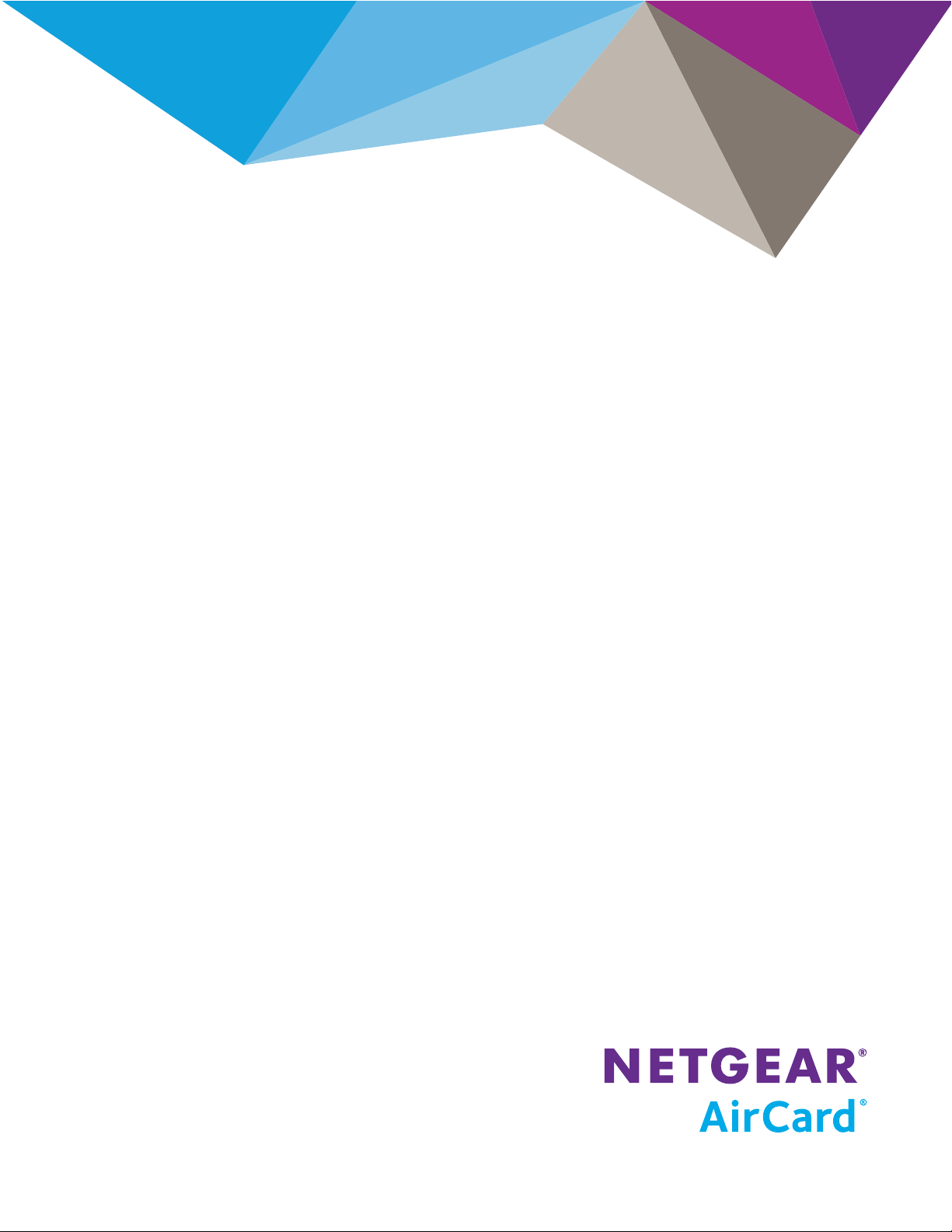
AirCard 77xS / 34xU
AT Command Reference
4114487 Rev 1
Page 2

Page 3
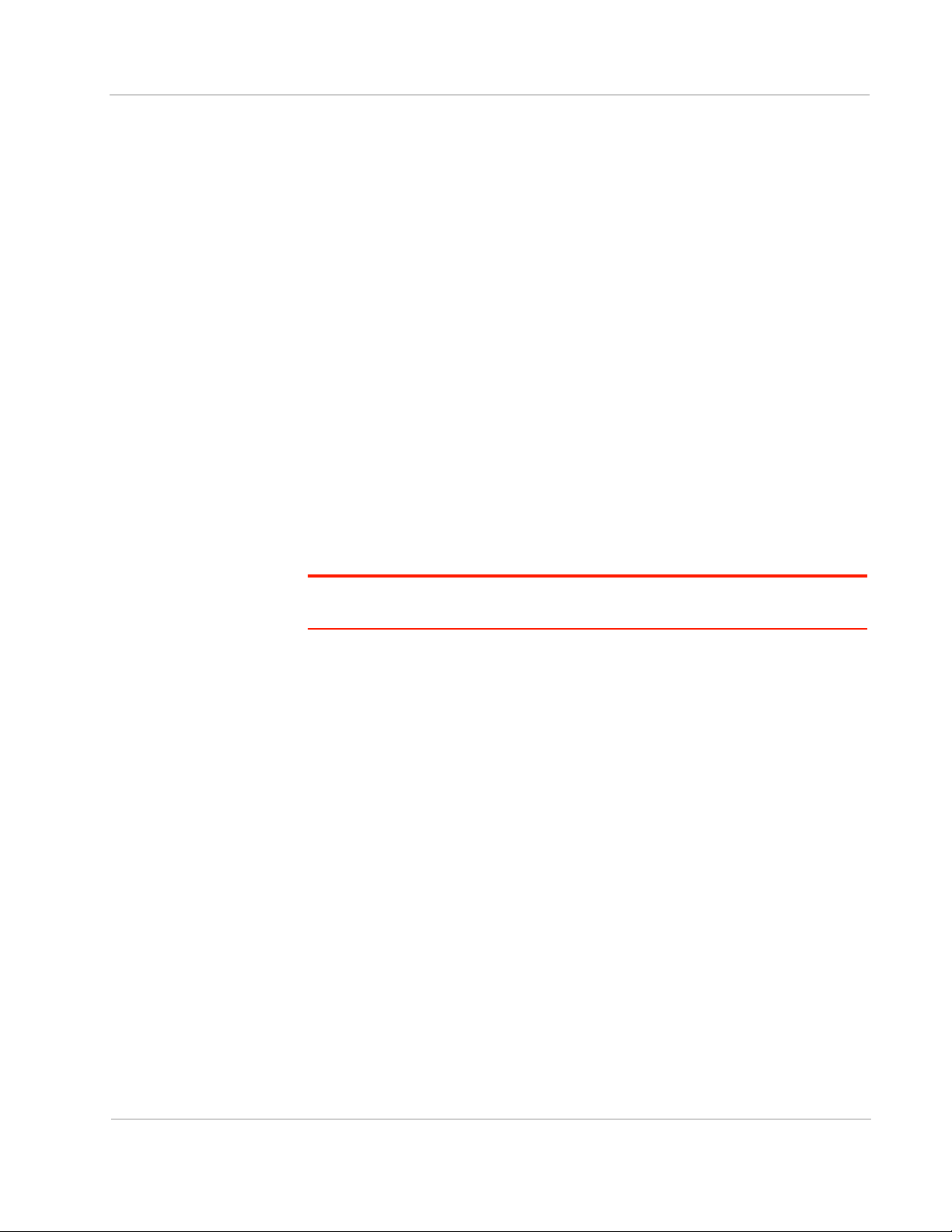
Preface
Important Notice
Safety and Hazards
Due to the nature of wireless communications, transmission and reception of data
can never be guaranteed. Data may be delayed, corrupted (i.e., have errors) or be
totally lost. Although significant delays or losses of data are rare when wireless
devices such as the NETGEAR modem are used in a normal manner with a wellconstructed network, the NETGEAR modem should not be used in situations
where failure to transmit or receive data could result in damage of any kind to the
user or any other party, including but not limited to personal injury, death, or loss
of property. NETGEAR accepts no responsibility for damages of any kind
resulting from delays or errors in data transmitted or received using the
NETGEAR modem, or for failure of the NETGEAR modem to transmit or receive
such data.
Do not operate the NETGEAR modem in areas where blasting is in progress,
where explosive atmospheres may be present, near medical equipment, near life
support equipment, or any equipment which may be susceptible to any form of
radio interference. In such areas, the NETGEAR modem MUST BE POWERED
OFF. The NETGEAR modem can transmit signals that could interfere with this
equipment.
Do not operate the NETGEAR modem in any aircraft, whether the aircraft is on
the ground or in flight. In aircraft, the NETGEAR modem MUST BE POWERED
OFF. When operating, the NETGEAR modem can transmit signals that could
interfere with various onboard systems.
Limitation of Liability
Note: Some airlines may permit the use of cellular phones while the aircraft is on the
ground and the door is open. NETGEAR modems may be used at this time.
The driver or operator of any vehicle should not operate the NETGEAR modem
while in control of a vehicle. Doing so will detract from the driver or operator's
control and operation of that vehicle. In some states and provinces, operating
such communications devices while in control of a vehicle is an offence.
The information in this manual is subject to change without notice and does not
represent a commitment on the part of NETGEAR. NETGEAR AND ITS
AFFILIATES SPECIFICALLY DISCLAIM LIABILITY FOR ANY AND ALL DIRECT,
INDIRECT, SPECIAL, GENERAL, INCIDENTAL, CONSEQUENTIAL, PUNITIVE
OR EXEMPLARY DAMAGES INCLUDING, BUT NOT LIMITED TO, LOSS OF
PROFITS OR REVENUE OR ANTICIPATED PROFITS OR REVENUE ARISING
OUT OF THE USE OR INABILITY TO USE ANY NETGEAR PRODUCT, EVEN IF
NETGEAR AND/OR ITS AFFILIATES HAS BEEN ADVISED OF THE
POSSIBILITY OF SUCH DAMAGES OR THEY ARE FORESEEABLE OR FOR
CLAIMS BY ANY THIRD PARTY.
Notwithstanding the foregoing, in no event shall NETGEAR and/or its affiliates
aggregate liability arising under or in connection with the NETGEAR product,
regardless of the number of events, occurrences, or claims giving rise to liability,
be in excess of the price paid by the purchaser for the NETGEAR product.
Rev. 1 Sep.13 Proprietary and Confidential 3
Page 4
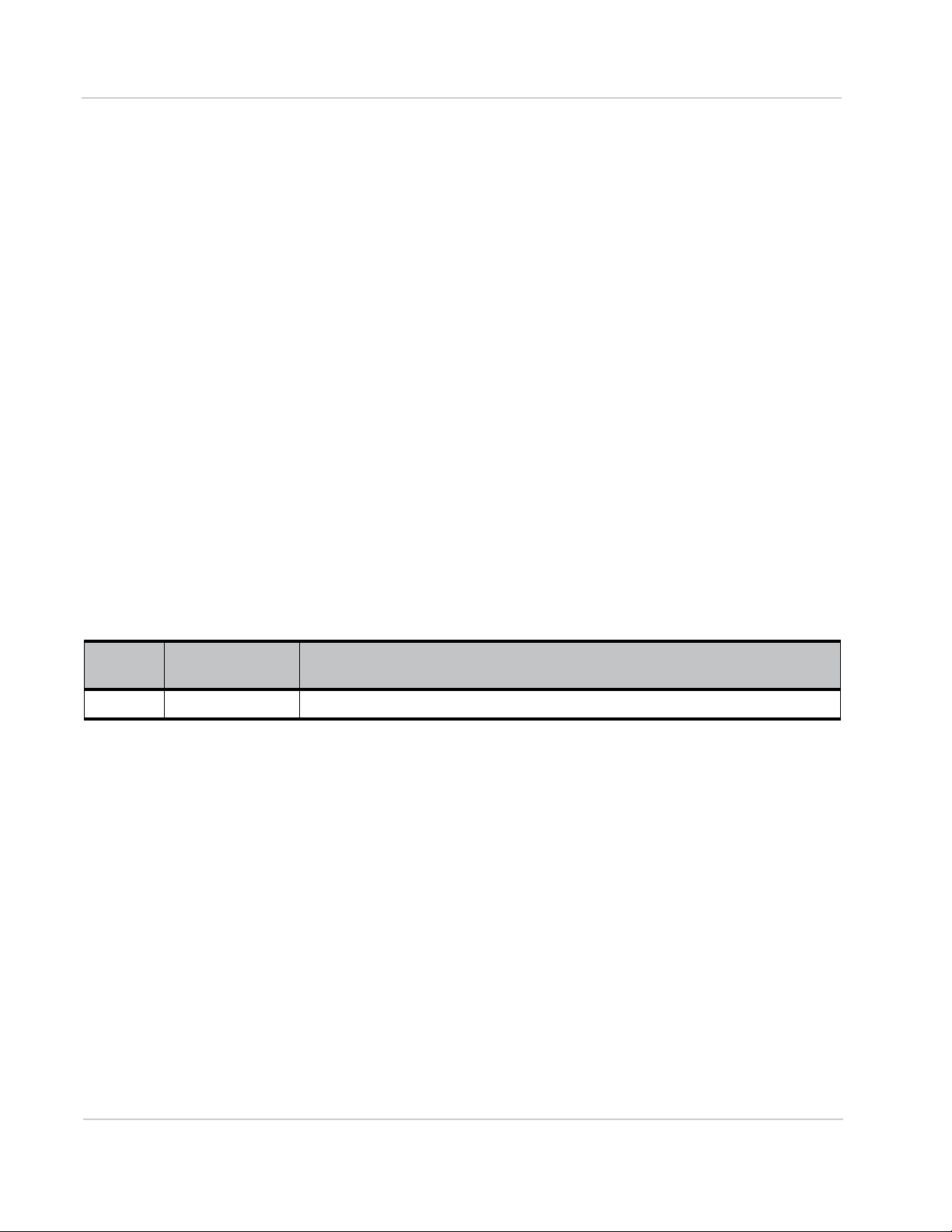
AirCard 77Xs/34xU AT Command Reference
Patents This product may contain technology developed by or for NETGEAR Inc. This
product includes technology licensed from QUALCOMM
manufactured or sold by NETGEAR Inc. or its affiliates under one or more patents
licensed from InterDigital Group and MMP Portfolio Licensing.
®
. This product is
Copyright © 2013 NETGEAR. All rights reserved.
Trademarks Sierra Wireless
are trademarks of Sierra Wireless.
®
Revision
AirCard
Inc.
Windows
Corporation.
Macintosh
the U.S. and other countries.
QUALCOMM
under license.
Other trademarks are the property of their respective owners.
®
, AirPrime®, AirLink®, AirVantage® and the Sierra Wireless logo
, Watcher® and NETGEAR® are registered trademarks of NETGEAR,
®
and Windows Vista® are registered trademarks of Microsoft
®
and Mac OS® are registered trademarks of Apple Inc., registered in
®
is a registered trademark of QUALCOMM Incorporated. Used
History
Revision
number
1 July 2013 • Created document
Release date Changes
4 Proprietary and Confidential 4114487
Page 5
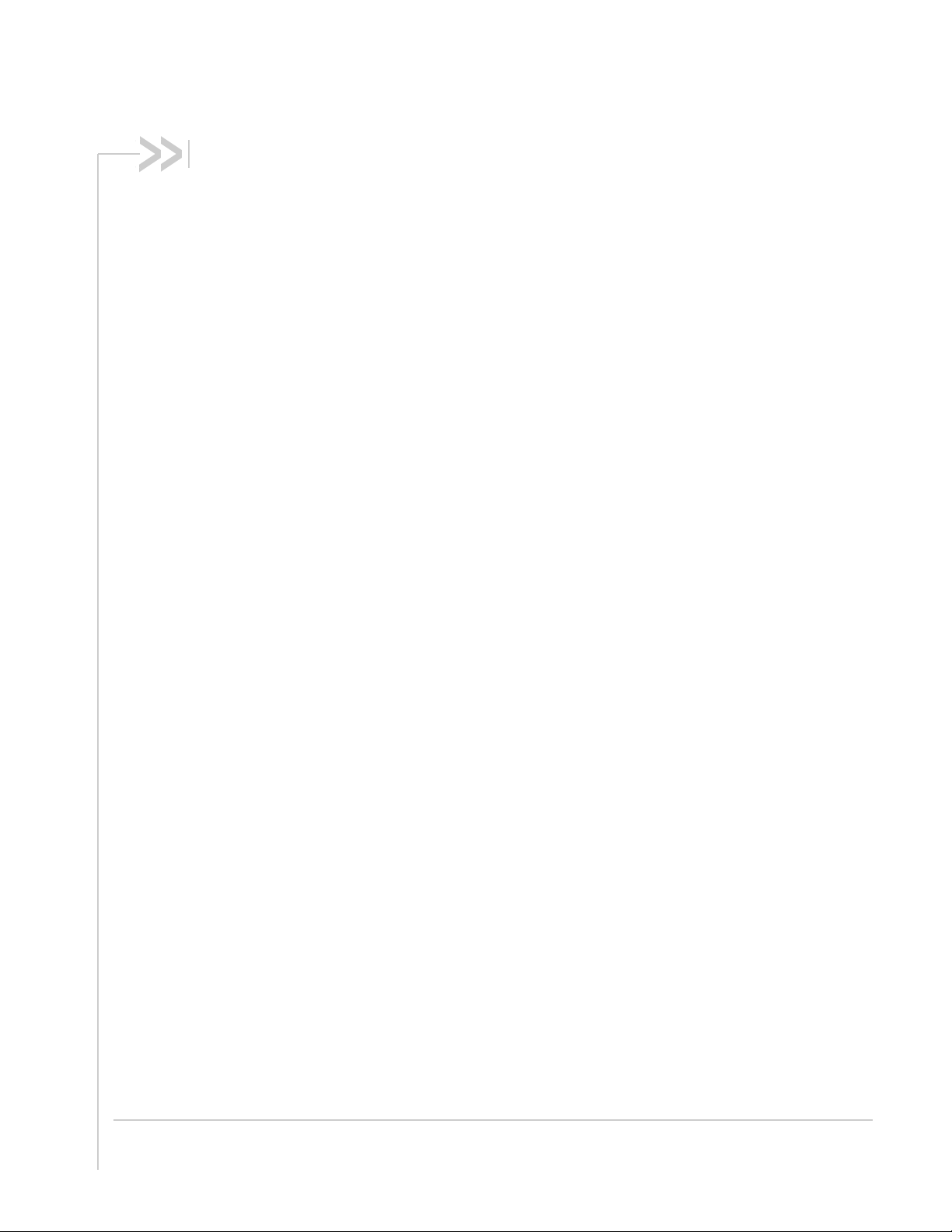
Contents
About This Guide . . . . . . . . . . . . . . . . . . . . . . . . . . . . . . . . . . . . . . . . . . . . . . . .7
Introduction. . . . . . . . . . . . . . . . . . . . . . . . . . . . . . . . . . . . . . . . . . . . . . . . . . . 7
Command access. . . . . . . . . . . . . . . . . . . . . . . . . . . . . . . . . . . . . . . . . . . . . . 7
Command timing . . . . . . . . . . . . . . . . . . . . . . . . . . . . . . . . . . . . . . . . . . . . . . 7
Interval timing . . . . . . . . . . . . . . . . . . . . . . . . . . . . . . . . . . . . . . . . . . . . . . .7
Escape sequence guard time . . . . . . . . . . . . . . . . . . . . . . . . . . . . . . . . . .7
Result codes. . . . . . . . . . . . . . . . . . . . . . . . . . . . . . . . . . . . . . . . . . . . . . . . . . 8
References. . . . . . . . . . . . . . . . . . . . . . . . . . . . . . . . . . . . . . . . . . . . . . . . . . . 8
Terminology and acronyms . . . . . . . . . . . . . . . . . . . . . . . . . . . . . . . . . . . . . . 8
Current firmware versions . . . . . . . . . . . . . . . . . . . . . . . . . . . . . . . . . . . . . . . 8
Version . . . . . . . . . . . . . . . . . . . . . . . . . . . . . . . . . . . . . . . . . . . . . . . . . . . .8
Upgrading . . . . . . . . . . . . . . . . . . . . . . . . . . . . . . . . . . . . . . . . . . . . . . . . .8
Document structure . . . . . . . . . . . . . . . . . . . . . . . . . . . . . . . . . . . . . . . . . . . . 8
Conventions . . . . . . . . . . . . . . . . . . . . . . . . . . . . . . . . . . . . . . . . . . . . . . . . . 10
AT Password Commands . . . . . . . . . . . . . . . . . . . . . . . . . . . . . . . . . . . . . . . .13
Introduction. . . . . . . . . . . . . . . . . . . . . . . . . . . . . . . . . . . . . . . . . . . . . . . . . . 13
Command summary. . . . . . . . . . . . . . . . . . . . . . . . . . . . . . . . . . . . . . . . . . . 13
Command reference. . . . . . . . . . . . . . . . . . . . . . . . . . . . . . . . . . . . . . . . . . . 14
Modem Status, Customization, and Reset Commands . . . . . . . . . . . . . . . .15
Introduction. . . . . . . . . . . . . . . . . . . . . . . . . . . . . . . . . . . . . . . . . . . . . . . . . . 15
Command summary. . . . . . . . . . . . . . . . . . . . . . . . . . . . . . . . . . . . . . . . . . . 15
Command reference. . . . . . . . . . . . . . . . . . . . . . . . . . . . . . . . . . . . . . . . . . . 16
Mobile IP Commands . . . . . . . . . . . . . . . . . . . . . . . . . . . . . . . . . . . . . . . . . . .23
Introduction. . . . . . . . . . . . . . . . . . . . . . . . . . . . . . . . . . . . . . . . . . . . . . . . . . 23
Command summary. . . . . . . . . . . . . . . . . . . . . . . . . . . . . . . . . . . . . . . . . . . 23
Command reference. . . . . . . . . . . . . . . . . . . . . . . . . . . . . . . . . . . . . . . . . . . 24
Rev. 1 Sep.13 Proprietary and Confidential 5
Page 6

AirCard 77Xs/34xU AT Command Reference
SIM Commands . . . . . . . . . . . . . . . . . . . . . . . . . . . . . . . . . . . . . . . . . . . . . . . . 33
Introduction . . . . . . . . . . . . . . . . . . . . . . . . . . . . . . . . . . . . . . . . . . . . . . . . . 33
Command summary . . . . . . . . . . . . . . . . . . . . . . . . . . . . . . . . . . . . . . . . . . 33
Command reference . . . . . . . . . . . . . . . . . . . . . . . . . . . . . . . . . . . . . . . . . . 34
OMA-DM Commands . . . . . . . . . . . . . . . . . . . . . . . . . . . . . . . . . . . . . . . . . . . . 35
Introduction . . . . . . . . . . . . . . . . . . . . . . . . . . . . . . . . . . . . . . . . . . . . . . . . . 35
Command summary . . . . . . . . . . . . . . . . . . . . . . . . . . . . . . . . . . . . . . . . . . 35
Command reference . . . . . . . . . . . . . . . . . . . . . . . . . . . . . . . . . . . . . . . . . . 36
Supported GSM/WCDMA AT Commands . . . . . . . . . . . . . . . . . . . . . . . . . . . 37
HSDPA/ HSUPA Categories. . . . . . . . . . . . . . . . . . . . . . . . . . . . . . . . . . . . . . 47
Band Definitions . . . . . . . . . . . . . . . . . . . . . . . . . . . . . . . . . . . . . . . . . . . . . . . 49
ASCII Table . . . . . . . . . . . . . . . . . . . . . . . . . . . . . . . . . . . . . . . . . . . . . . . . . . . 51
Index (AT commands). . . . . . . . . . . . . . . . . . . . . . . . . . . . . . . . . . . . . . . . . . . 53
Index. . . . . . . . . . . . . . . . . . . . . . . . . . . . . . . . . . . . . . . . . . . . . . . . . . . . . . . . . 57
6 Proprietary and Confidential 4114487
Page 7
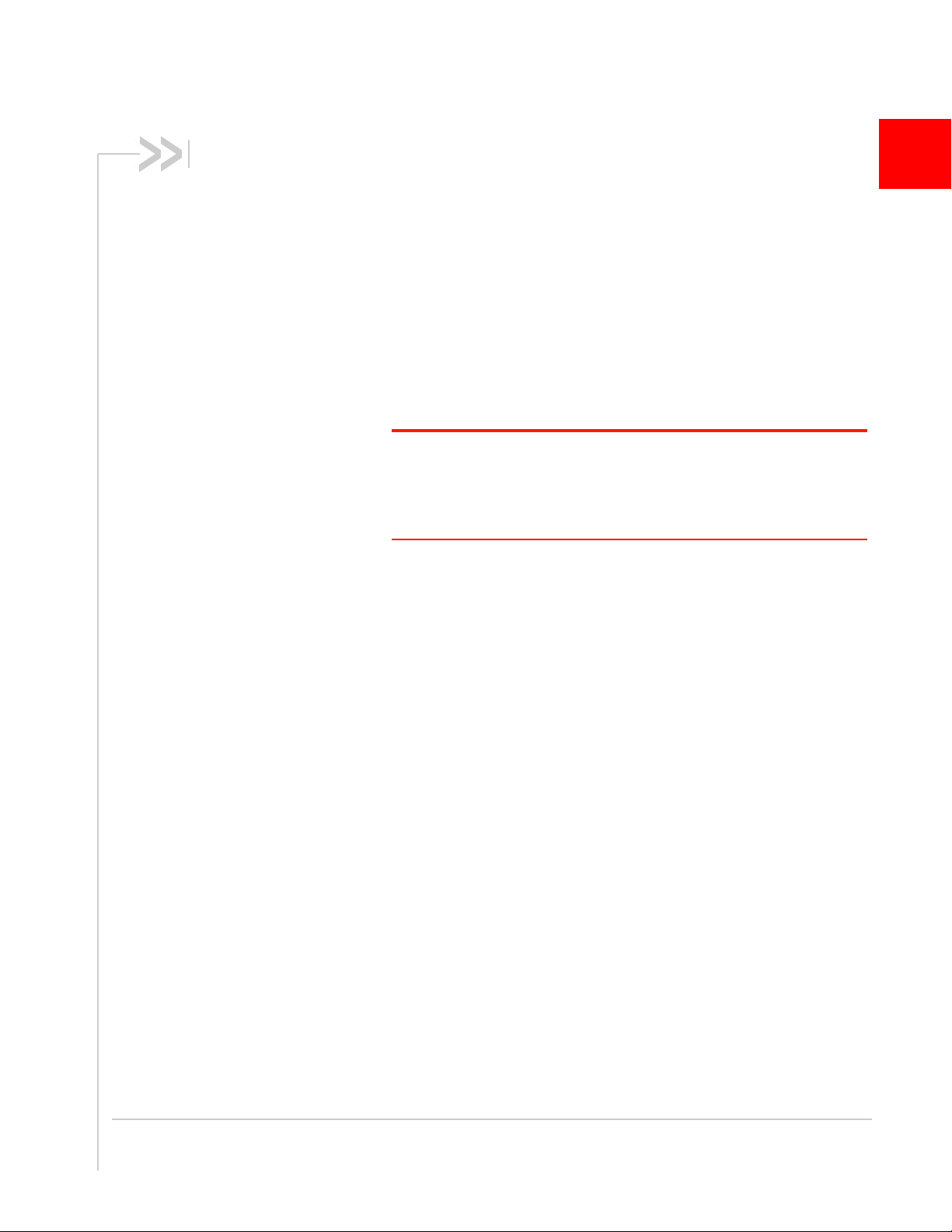
1: About This Guide
Introduction
This document describes supported standard and proprietary AT
commands available for NETGEAR AirCard™ devices, and provides
details where commands vary from the standards. These commands
are intended for use by OEMs, and are supplemental to the standard
AT commands for GSM devices defined by the 3GPP (3rd Generation
Partnership Project) in TS 27.007 AT command set for User
Equipment (UE) and TS 27.005 Use of Data Terminal Equipment—
Data Circuit terminating Equipment (DTE-DCE) interface for Short
Message Service (SMS) and Cell Broadcast Service (BSE).
1
Note: When designing applications that use these AT commands, use
NETGEAR Watcher
templates to ensure proper use of command groups. For questions or
concerns relating to command implementation, please contact your
NETGEAR account representative.
®
or other NETGEAR applications as functionality
Command access
Most commands in this reference are password-protected. To use
these commands, you must enter the correct password using
AT !ENTERCND on page 14. Once the password is entered, all
commands are available and remain available until the modem is
reset or powered off and on.
Command timing
Interval timing
Some commands require time to process before additional
commands are entered. For example, the modem returns OK when it
receives
this, the modem returns an error.
AT!DAFTMACT. If AT!DASBAND is received too soon after
When building automated test scripts, ensure that sufficient delays
are embedded, where necessary, to avoid these errors.
Escape sequence guard time
The AT escape sequence “+++” requires a guard time of 1.0 seconds
before and after it is used.
Rev. 1 Sep.13 Proprietary and Confidential 7
Page 8
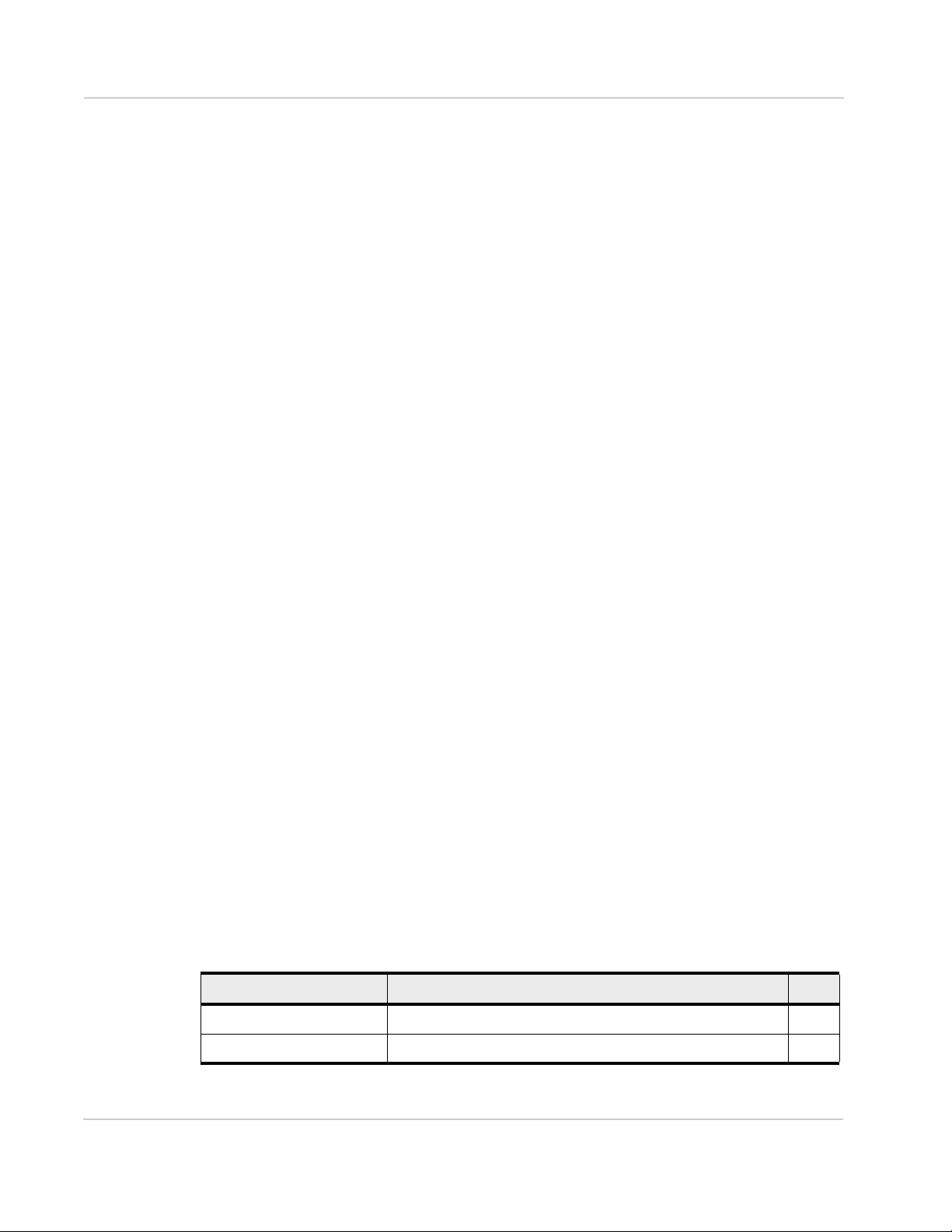
AirCard 77Xs/34xU AT Command Reference
Result codes
Result codes are not shown in the command tables unless special conditions
apply. Generally the result code OK is returned when the command has been
executed. ERROR may be returned if parameters are out of range, and is
returned if the command is not recognized or is not permitted in the current state
or condition of the modem.
References
This guide covers the command sets used by OEMs, designers and testers of
NETGEAR AirCard devices, plus general operational use commands.
You may also want to consult the other documents available on our website at
www.netgear.com.
Terminology and acronyms
This document makes wide use of acronyms that are in common use in data
communications and cellular technology.
Current firmware versions
Version
To determine your firmware revision, enter the identification command AT+GMR.
Upgrading
If your modem firmware is an earlier version, you can acquire updated firmware
by visiting support.netgear.com and searching by your product model number.
Document structure
This document describes the proprietary commands listed in the tables below—
each table corresponds to a specific chapter.
AT Password Commands—Commands used to enable access to password-
protected AT commands and to set the AT command password.
Table 1-1: AT password commands
Command Description Page
!ENTERCND Enable access to password-protected commands 14
!SETCND Set AT command password 14
8 Proprietary and Confidential 4114487
Page 9
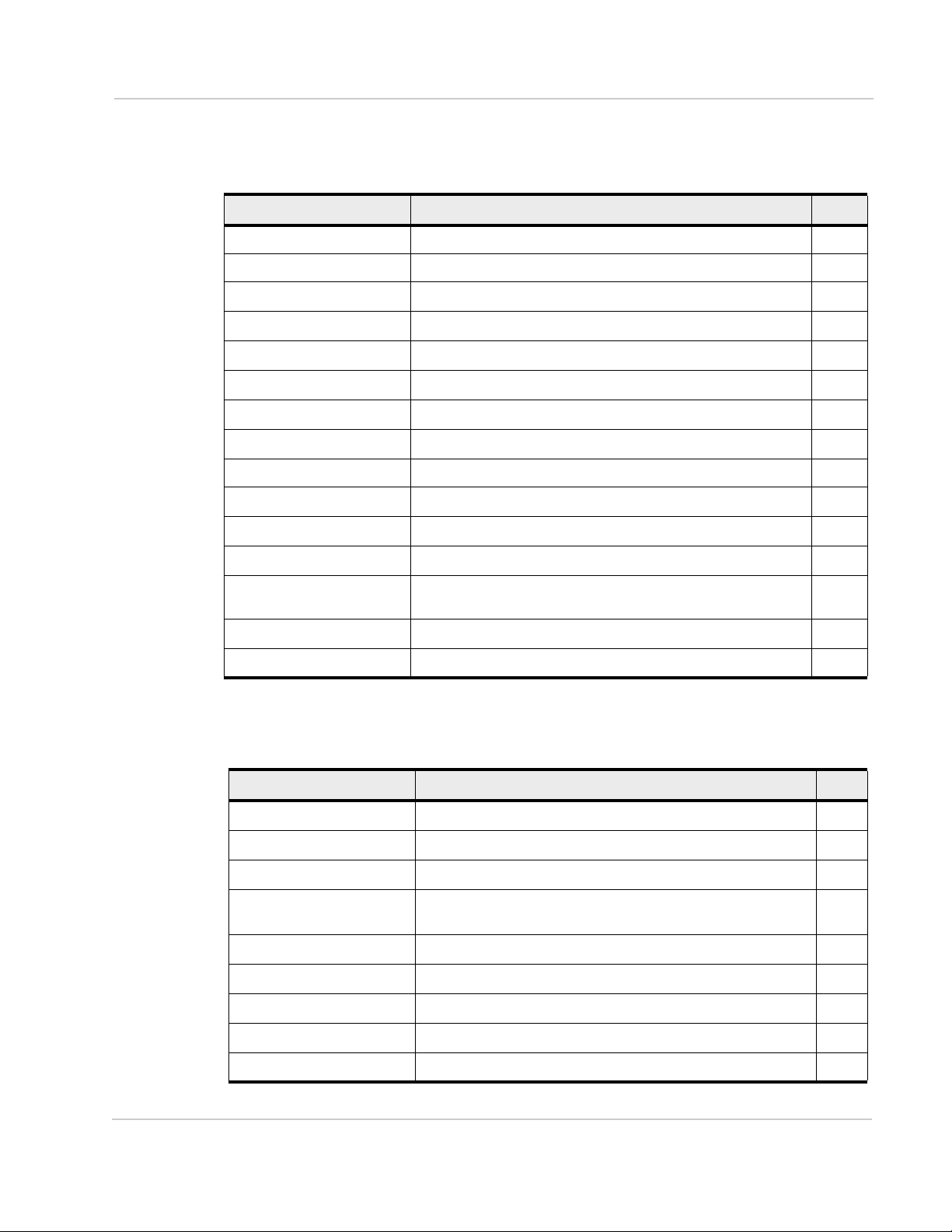
About This Guide
Modem Status, Customization, and Reset Commands— Commands used to
determine modem status, adjust customization settings, and reset the modem.
Table 1-2: Modem status commands
Command Description Page
!BAND Select/return frequency band set 16
!BOOTHOLD Reset modem and wait in bootloader for firmware download 17
$ERI Return current Enhanced Roaming Indicator (ERI) 18
!GETBAND Return the current active band 18
!GETRAT Return the current active radio access technology (RAT) 18
!GSTATUS Return operational status 19
$MDN Set/report Mobile Directory Number (MDN) 19
$MSID Set/report Mobile Station ID (MSID) 20
!PACKAGE Return package version string 20
!PCTEMP Return current temperature information 21
$PRL Return device’s CDMA PRL version 21
$QCRMCALL Make/disconnect data connection 21
$RESET
!RESET
$ROAM Set/report network roaming mode 22
$RTN Reset device to factory default settings 22
Reset (power cycle) modem 22
Mobile IP Commands—Commands used to configure and display Mobile IP
options.
Table 1-3: Mobile IP configuration commands
Command Description Page
$MIPERR Return last MIP error code 24
$QCMIP Set/return Mobile IP state 24
$QCMIPEP Enable/disable active profile 24
$QCMIPGETP Identify active profile, or display specific profile’s configuration
information
$QCMIPHA Set/return active profile’s Home Agent address 25
$QCMIPMASPI Set/return active profile’s AAA SPI 26
25
$QCMIPMASS Set/return active profile’s AAA ‘shared secret’ (ASCII) 26
$QCMIPMASSX Set/return active profile’s AAA ‘shared secret’ (Hexadecimal) 27
$QCMIPMHSPI Set/return active profile’s Home Agent SPI 27
Rev. 1 Sep.13 Proprietary and Confidential 9
Page 10
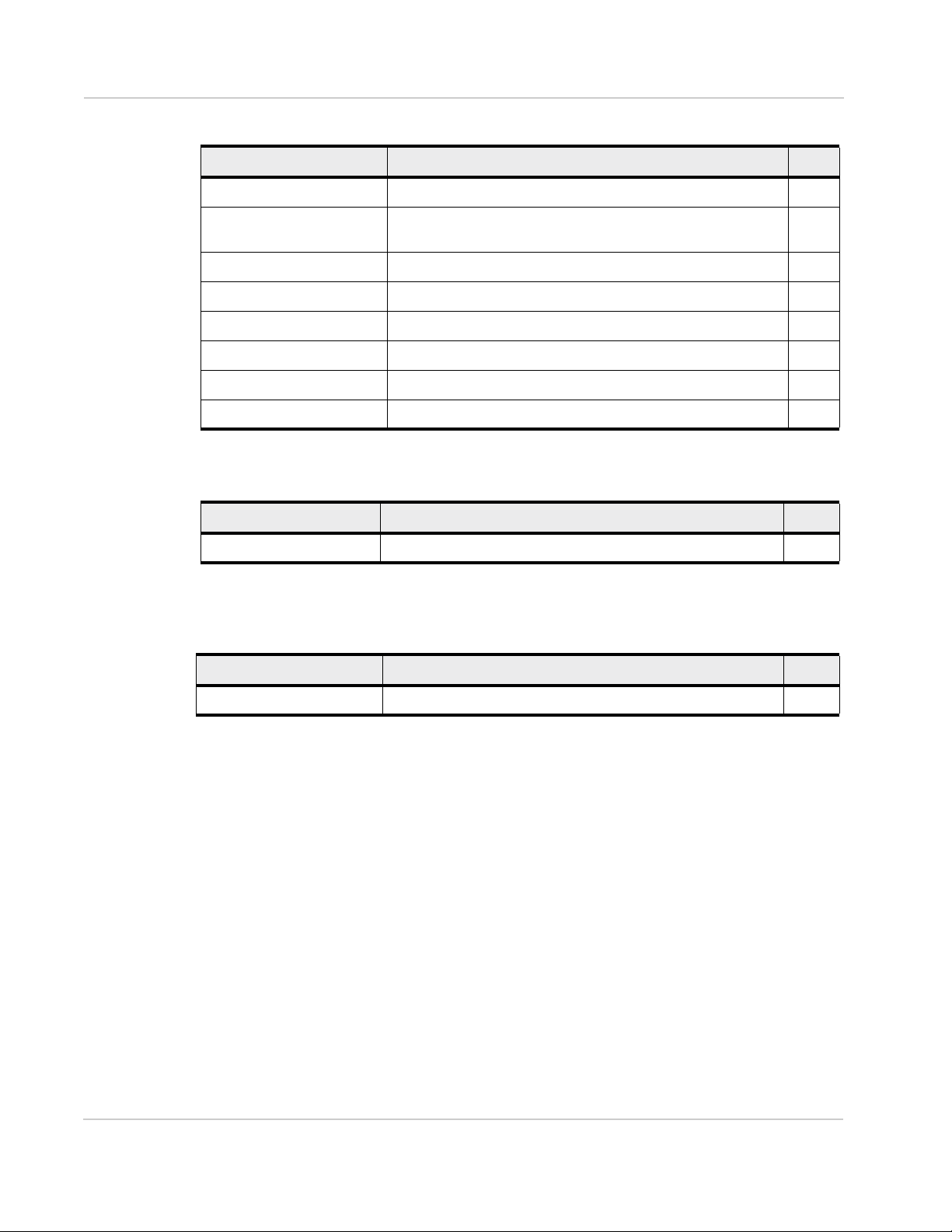
AirCard 77Xs/34xU AT Command Reference
Table 1-3: Mobile IP configuration commands (Continued)
Command Description Page
$QCMIPMHSS Set/return active profile’s Home Agent ‘shared secret’ (ASCII) 28
$QCMIPMHSSX Set/return active profile’s Home Agent ‘shared secret’
(Hexadecimal)
$QCMIPNAI Set/return active profile’s NAI 29
$QCMIPP Set/return the active profile 29
$QCMIPPHA Set/return active profile’s primary Home Agent address 30
$QCMIPSHA Set/return active profile’s secondary Home Agent address 30
$QCMIPRT Enable/disable reverse tunneling 31
$QCMIPT Display RFC 2002bis authentication state 31
28
SIM Commands— Commands used to communicate with an installed (U)SIM.
Table 1-4: SIM commands
Command Description Page
!ICCID Return (U)SIM card’s ICCID 34
OMA-DM Commands—Commands used to configure DM (Device Management)
accounts, sessions, and host–device–server interactions.
Table 1-5: OMA-DM commands
Command Description Page
!IDSTEST Start DM session (Sprint OMA activation) 36
Conventions
The following format conventions are used in this reference:
Character codes or keystrokes that are described with words or standard
abbreviations are shown within angle brackets using a different font, such as
<CR> for Carriage Return and <space> for a blank space character.
Numeric values are decimal unless prefixed as noted below.
Hexadecimal values are shown with a prefix of 0x, i.e. in the form 0x3D.
Binary values are shown with a prefix of 0b, i.e. in the form 0b00111101.
Command and register syntax is noted using an alternate font:
The leading “
AT” characters are not shown but must be included before all
commands except as noted in the reference tables.
10 Proprietary and Confidential 4114487
!CHAN=<c>[,b].
Page 11

About This Guide
Characters that are required are shown in uppercase; parameters are noted in
lowercase. Required parameters are enclosed in angle brackets (
optional parameters are enclosed within square brackets (
[x]). The brackets are
<n>) while
not to be included in the command string.
Commands are presented in table format. Each chapter covers the commands
related to that subject and presents a summary table to help you locate a needed
command. Commands are in ASCII alphabetical order in the body of each
chapter.
Any default settings are noted in the command tables. Note that these are the
factory default settings and not the default parameter value assumed if no
parameter is specified.
Result Code This is a numeric or text code that is returned after all commands
(except resets)—text codes are returned if verbose responses are enabled. Only
one result code is returned for a command line regardless of the number of
individual commands contained on the line.
Response This term indicates a response from the modem that is issued prior to
a result code. Reading registers or issuing commands that report information will
provide a response followed by a result code unless the command generates an
error.
Responses and result codes from the modem, or host system software prompts,
are shown in this font:
CONNECT 14400
Rev. 1 Sep.13 Proprietary and Confidential 11
Page 12

AirCard 77Xs/34xU AT Command Reference
12 Proprietary and Confidential 4114487
Page 13
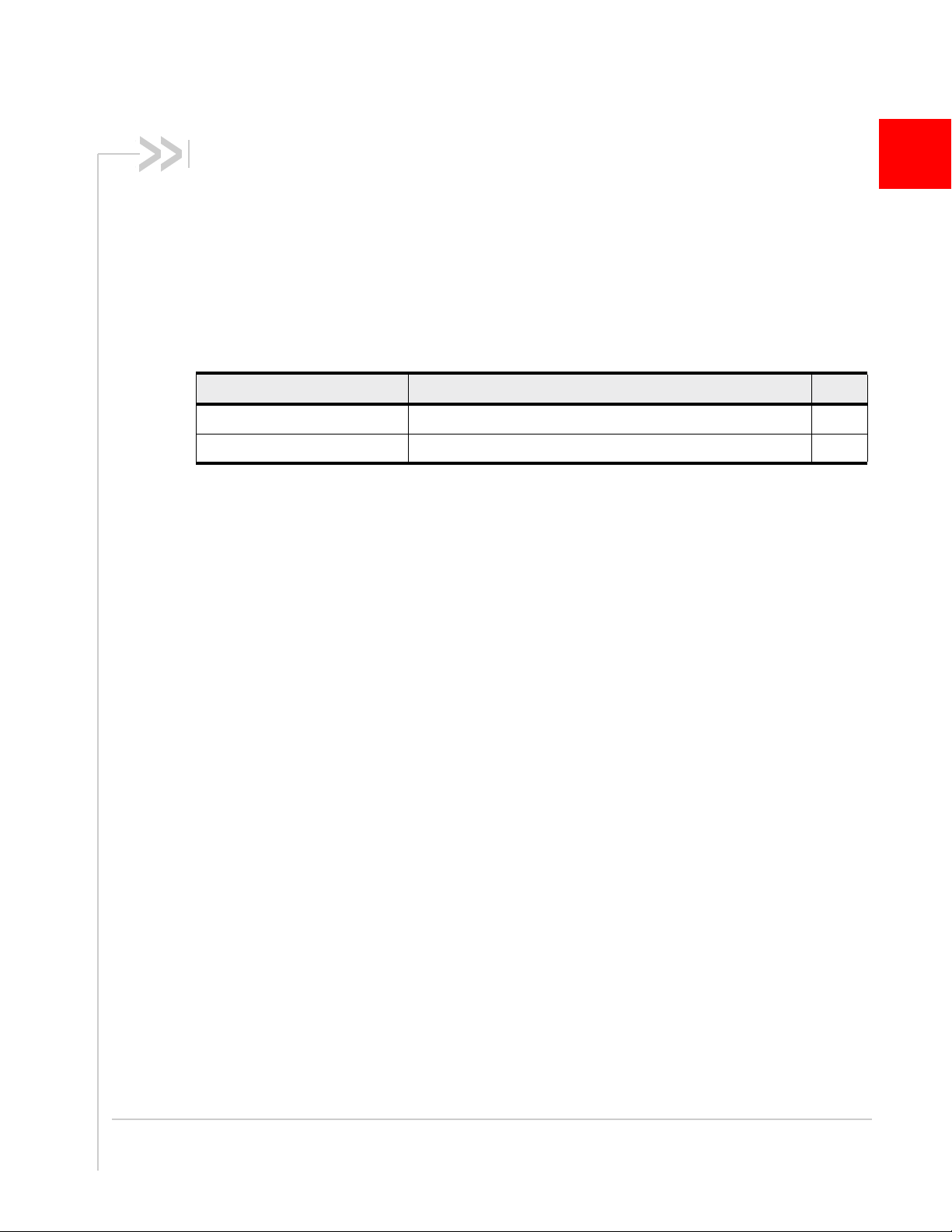
2: AT Password Commands
Introduction
AT commands described in this document are password-protected.
This chapter describes how to enter and change the password.
Command summary
Ta bl e 2 - 1 on page 13 lists the commands described in this chapter.
Table 2-1: AT password commands
Command Description Page
!ENTERCND Enabl e access to password-protected commands 14
!SETCND Set AT command password 14
2
Rev. 1 Sep.13 Proprietary and Confidential 13
Page 14
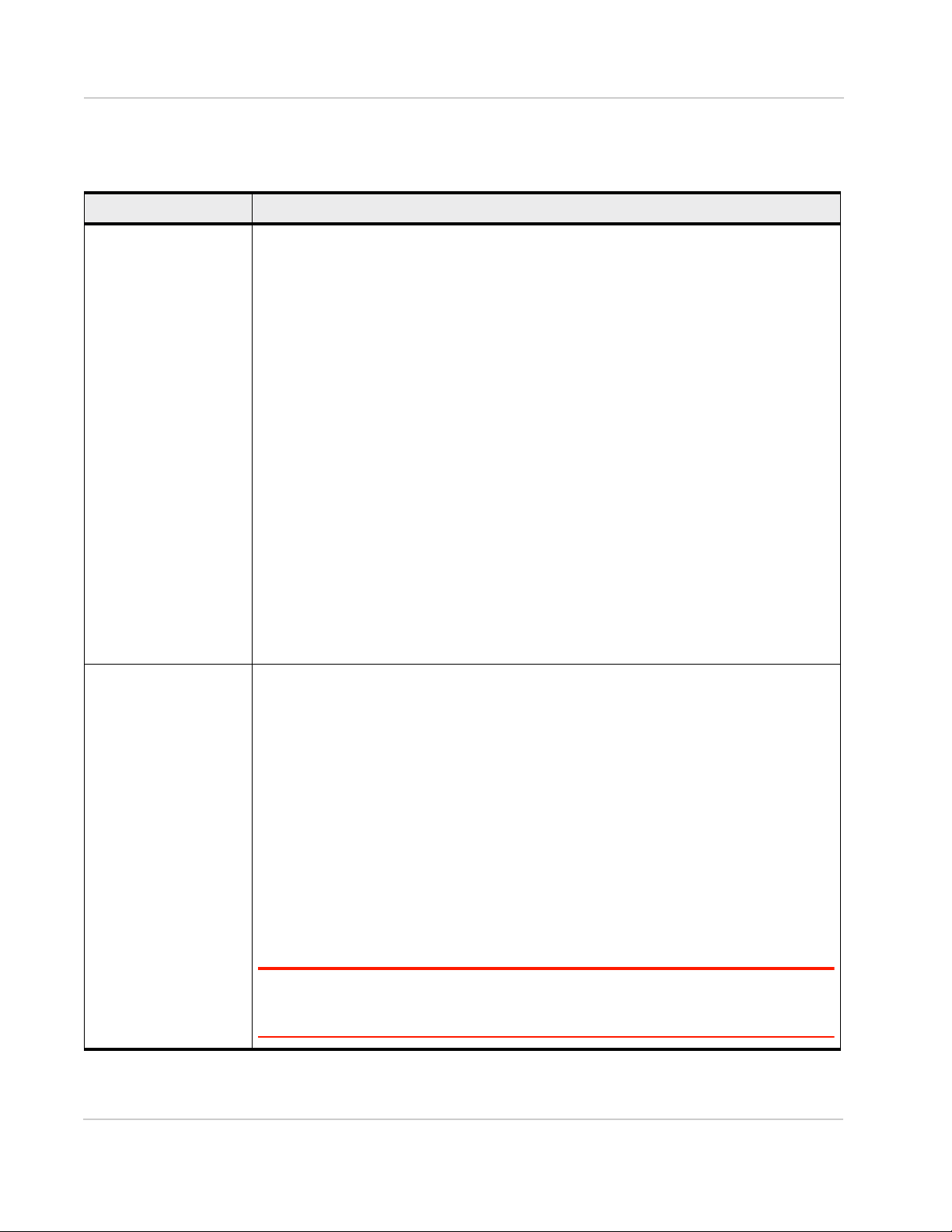
AirCard 77Xs/34xU AT Command Reference
Command reference
Table 2-2: AT command password details
Command Description
!ENTERCND
!SETCND
Enable access to password-protected commands
Before you can use any password-protected AT commands, you must enter the password
correctly using this command. The initial password (“A710”) is configured onto the modem
during manufacture. Yo u can change the password using !SETCND.
Once the password has been entered correctly, the password-protected AT commands are
available until the modem is reset or powered off and on.
Password required: Yes—Query format only.
Usage:
• Execution: AT!ENTERCND=<“key”>
Response:
Purpose: Unlock password-protected commands.
OK
• Query: AT!ENTERCND?
Response:
Purpose: This command is password-protected. After entering the password correctly
Parameters:
<“key”> (Password stored in NV memory)
<key> (if unlocked)
using the execution operation (“=”), you can use this command to display
the password as a reminder.
• Password must be entered with quotation marks. (For example,
AT!ENTERCND=”ExamplePW”.)
• Password length: 4–10 characters (0–9, A–Z, upper or lower case)
• Characters may be entered in ASCII format, or in Hex format. (For example:
“myPass3” or “ABCDEF01234”.)
Set AT command password
Change the password used for the !ENTERCND command. (Before you can change the
password using !SETCND, you must enable access to this command using !ENTERCND.)
Password required: Yes
Usage:
• Execution: AT!SETCND=<“key”>
Response:
Purpose: Sets <“Key”> as the new password for accessing protected commands.
Parameters:
<“key”> (New password)
• Password must be entered with quotation marks (for example,
AT!SETCND=”NewPW”).
• Password length: 4–10 characters (0–9, A–Z, upper or lower case)
• Characters may be entered in ASCII format, or in Hex format. (For example:
“myPass3” or “ABCDEF01234”.)
OK
Warning: Do NOT enter a null password (that is, the <“Key”> cannot be ““) — you will NOT
be able to use password-protected commands, and will have to contact NETGEAR for help to
reset the password.
14 Proprietary and Confidential 4114487
Page 15
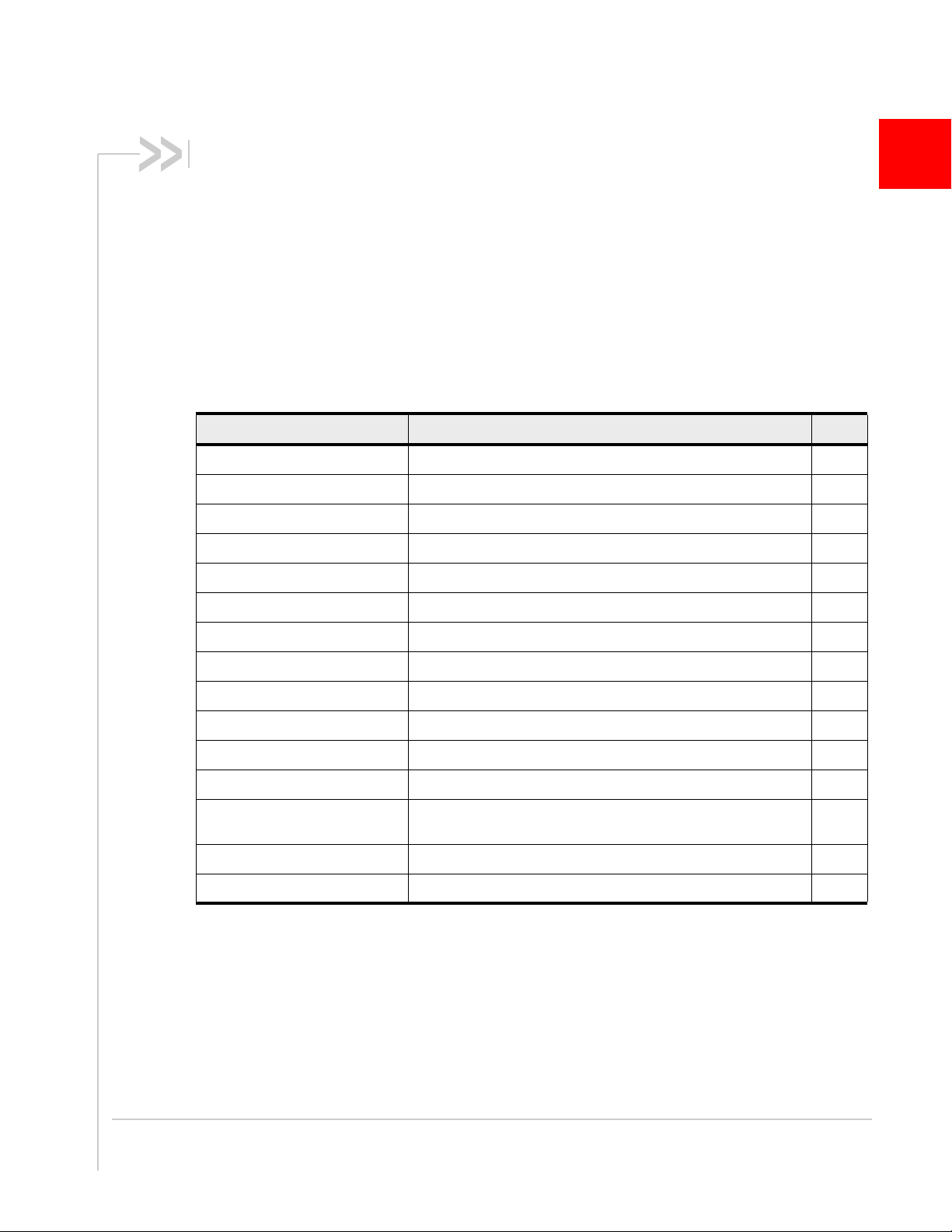
3: Modem Status, Customization, and Reset Commands
Introduction
This chapter describes commands used to reset the modem, adjust
customization settings, retrieve the hardware version, and monitor
the temperature, voltage, and modem status.
Command summary
Ta bl e 3 - 1 lists the commands described in this chapter.
Table 3-1: Modem status commands
Command Description Page
!BAND Select/return frequency band set 16
!BOOTHOLD Reset modem and wait in bootloader for firmware download 17
$ERI Return current Enhanced Roaming Indicator (ERI) 18
!GETBAND Return the current active band 18
!GETRAT Return the current active radio access technology (RAT) 18
!GSTATUS Return operational status 19
3
$MDN Set/report Mobile Directory Number (MDN) 19
$MSID Set/report Mobile Station ID (MSID) 20
!PACKAGE Return package version string 20
!PCTEMP Return current temperature information 21
$PRL Return device’s CDMA PRL version 21
$QCRMCALL Make/disconnect data connection 21
$RESET
!RESET
$ROAM Set/report network roaming mode 22
$RTN Reset device to factory default settings 22
Reset (power cycle) modem 22
Rev. 1 Sep.13 Proprietary and Confidential 15
Page 16
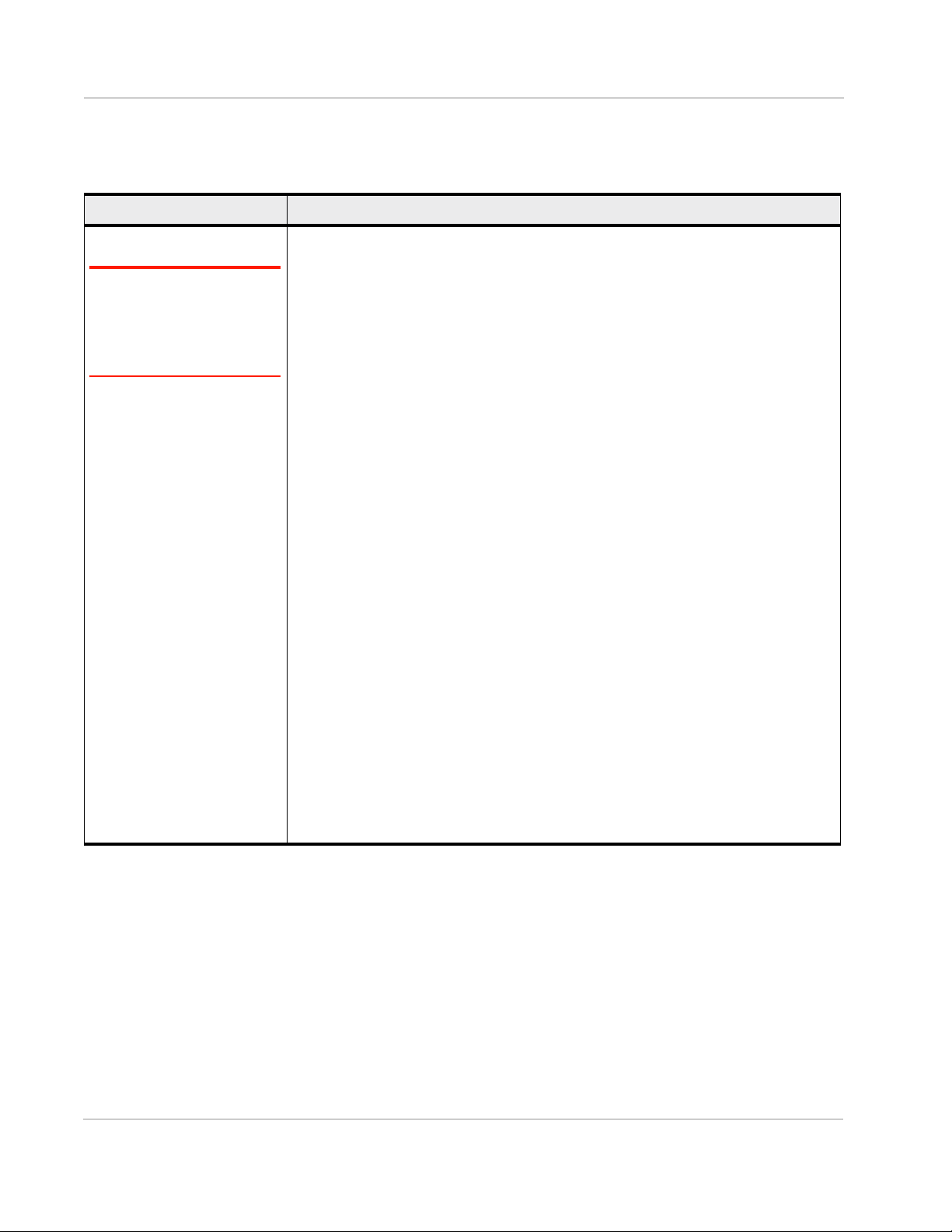
AirCard 77Xs/34xU AT Command Reference
Command reference
Table 3-2: Modem status, customization, and reset commands
Command Description
!BAND
Note: The ‘Basic’ command
and response versions are
used if you haven’t entered the
required password. (See
Command access on page 7.)
Select/return frequency band set
Configure the modem to operate on a set of frequency bands, look up available sets,
create new sets, or return the current selection.
Password required: Yes—Execution (Extended) format
Usage:
• Execution (Basic):
AT!BAND=<Index>
Response:
Purpose: Select an existing set of bands.
• Execution (Extended):
Response:
Purpose: Create a new set of bands.
• Query: AT!BAND?
Response:
Purpose: Report the current band selection. (<GWmask> and <Lmask> may
• Query List: AT!BAND=?
Response:
Purpose: Display allowed <Index> values and descriptions of the associated
OK
AT!BAND=<Index>,”<Name>”,<GWmask>[,<Lmask>,<Lmask2>]
OK
Index, Name[, GW Band Mask [, L Band Mask]]
<Index>, <Name>[, <GWmask> [, <Lmask>]]
OK
or (If the current band mask doesn’t match a band set)
Unknown band mask. Use AT!BAND to set band.
<Index>
OK
only appear in Extended responses.)
Index, Name[, GW Band Mask [ L Band Mask]]
<Index1>, <Name1>[, <GWmask1> [, <Lmask1>]]
...
<IndexN>, <NameN>[, <GWmaskN> [, <LmaskN>]]
OK
band sets.
(Continued on next page)
16 Proprietary and Confidential 4114487
Page 17
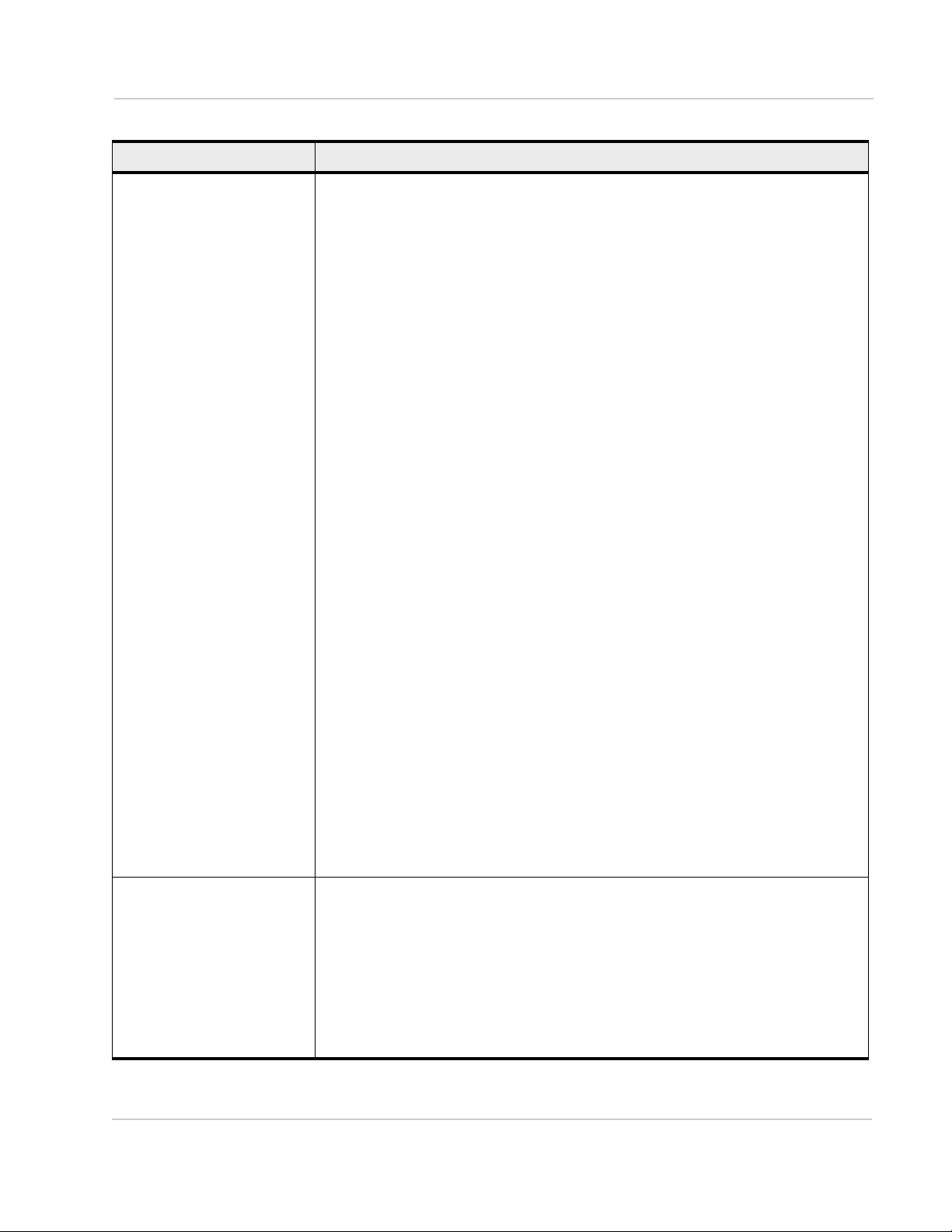
Modem Status, Customization, and Reset Commands
Table 3-2: Modem status, customization, and reset commands (Continued)
Command Description
!BAND (continued)
Select/return frequency band set (continued)
Parameters:
<Index> (Index of a band set. Use the Query List command to display all supported
sets)
• Valid range: 0–13 (Hexadecimal. There are 20 possible values.)
<Name> (Name of the band set)
• ASCII string—Up to 30 characters
<GWmask> (GSM/WCDMA bands included in the set)
• Format: 32-bit bitmask
• Valid values:
• 0000000000000001—BC0-A
• 0000000000000002—BC0-B
• 0000000000000003—BC0 (BC0-A and BC0-B)
• 0000000000000004—BC1
• 0000000000000080—G1800
• 0000000000000300—G900 (EGSM/GSM)
• 0000000000000400—BC6
• 0000000000004000—BC10 (800)
• 0000000000080000—G850
• 0000000000200000—G1900
• 0000000000400000—W2100
• 0000000000800000—W1900
• 0000000002000000—W1700
• 0000000004000000—W850
• 0000000008000000—W800
• 0000000080000000—BC15
• 0002000000000000—W900
• 1000000000000000—B19 (850)
<Lmask> (LTE bands included in the set)
• Format: 32-bit bitmask
• Valid values:
• 0000000000000001—Band 1
0000000000000002—Band 2
...
0000008000000000—Band 40
0000010000000000—Band 41
!BOOTHOLD
Reset modem and wait in bootloader for firmware download
Prepare for a firmware download by resetting the modem and waiting in ‘boot and hold’
mode.
Password required: No
Usage:
• Execution: AT!BOOTHOLD
Response:
Purpose: Force the modem to backup user NV options, reset, and then wait in
OK
boot and hold mode for a firmware download.
Rev. 1 Sep.13 Proprietary and Confidential 17
Page 18
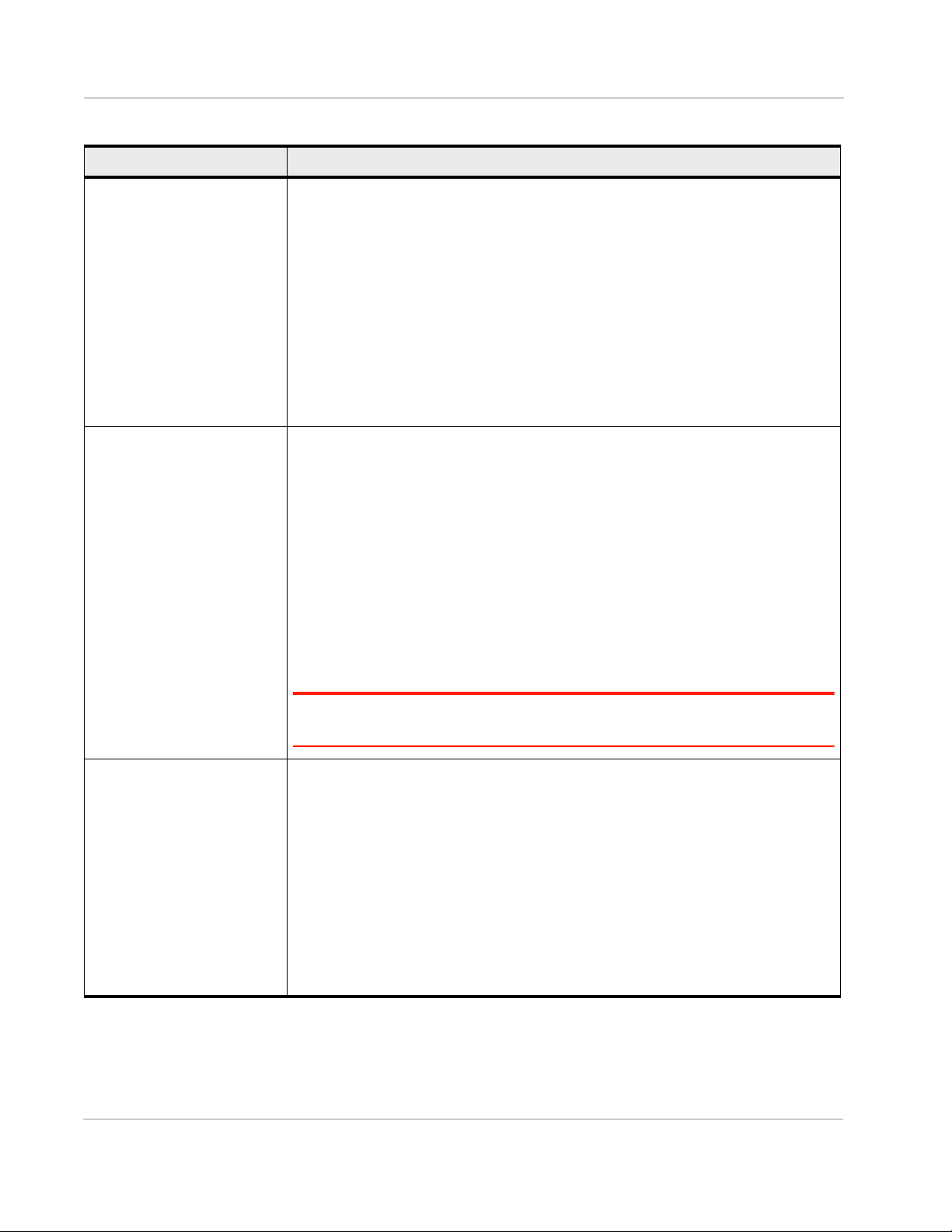
AirCard 77Xs/34xU AT Command Reference
Table 3-2: Modem status, customization, and reset commands (Continued)
Command Description
$ERI
!GETBAND
Return current Enhanced Roaming Indicator (ERI)
(For Sprint devices only)
Return the current ERI.
Password required: No.
Usage:
• Query: AT$ERI?
Response: R eturns <ERI>
Purpose: Display the modem’s current mode.
Parameters:
<ERI> (Enhanced Roaming Indicator)
• Decimal value as defined in Section 5.3.3 of Sprint Core Features User Inter-
action Requirements (version 1.0).
Return the current active band
Return the active band currently being used by the modem.
Password required: No
Usage:
• Query: AT!GETBAND?
Response:
Purpose: Return a description of the current active band, or return an error
!GETBAND: <active band description>
OK
or Unknown
OK
or No Service
OK
message.
!GETRAT
Note: Due to stack implementation requirements,
W800 and W850.
Return the current active radio access technology (RAT)
Return the RAT currently being used by the modem.
Password required: No
Usage:
!GETBAND
reports W800 for both
• Query: AT!GETRAT?
Response:
!GETRAT: <active RAT description>
OK
or Unknown
OK
or No Service
OK
Purpose: Return a description of the current RAT, or return an error message.
18 Proprietary and Confidential 4114487
Page 19

Modem Status, Customization, and Reset Commands
Table 3-2: Modem status, customization, and reset commands (Continued)
Command Description
!GSTAT US
$MDN
Return operational status
Return specific details about the current operational status of the modem. The response
details vary depending on the current RAT. Contact NETGEAR for further details if
required.
Password required: No
Usage:
• Query: AT!GSTATUS?
Response (Example shown is for LTE, actual fields may vary)
!GSTATUS:
Current Time: <ctime> Temperature: <temp>
Bootup Time: <btime> Mode: <mode>
System mode: <smode> PS state: <PSstate>
LTE band: <lband> LTE bw: <lbw>
LTE Rx chan: <lrchan> LTE Tx chan: <ltchan>
GMM (PS) state: <gmmstate> <gmmsubstate>
MM (CS) state: <mmstate> <mmsubstate>
RSSI (dBm): <rssi> SINR (dB): <sinr>
RSRP (dBm): <rsrp> TAC: <tac>
RSRQ (dB): <rsrq> Cell ID: <Cell ID>
OK
Set/report Mobile Directory Number (MDN)
(For Sprint devices only)
Set or return the modem’s Mobile Directory Number.
Password required: No.
Usage:
• Execution: AT$MDN=<MSL>,<MDN>
Purpose: Set the specified modem’s mobile directory number to <MDN>.
Note: This command returns “ERROR” if the <MSL> is incorrect.
• Query: AT$MDN?
Response: Returns <MDN>
Purpose: Display the modem’s mobile directory number.
Parameters:
<MSL> (Master Subsidy Lock, a.k.a “Service Programming Code” (SPC))
• Available from Sprint
<MDN> (Mobile Directory Number)
• 10-digit mobile directory phone number
Rev. 1 Sep.13 Proprietary and Confidential 19
Page 20

AirCard 77Xs/34xU AT Command Reference
Table 3-2: Modem status, customization, and reset commands (Continued)
Command Description
$MSID
!PACKAGE
Set/report Mobile Station ID (MSID)
(For Sprint devices only)
Set or return the modem’s Mobile Station ID.
Password required: No.
Usage:
• Execution: AT$MSID=<MSL>,<MSID>
Purpose: Set the specified modem’s mobile station ID to <MSID>.
Note: This command returns “ERROR” if the <MSL> is incorrect or if
the <MSID> is invalid.
• Query: AT$MSID?
Response: Returns <MSID>
Purpose: Display the modem’s mobile station ID.
Parameters:
<MSL> (Master Subsidy Lock, a.k.a “Service Programming Code” (SPC))
• Available from Sprint
<MSID> (Mobile Station ID)
• 10-digit mobile directory number
Return package version string
This command returns the FOTA package name loaded in the modem.
Password required: No
Usage:
• Query: AT!PACKAGE?
Response: !PACKAGE:<PackageName>
OK
or Unset
OK
Purpose: Return the package name string.
Parameters:
<PackageName>
• Character string, maximum 126 characters
• Example: MC7750_01.00.02.03_00_VZW_011.006_000
20 Proprietary and Confidential 4114487
Page 21

Modem Status, Customization, and Reset Commands
Table 3-2: Modem status, customization, and reset commands (Continued)
Command Description
!PCTEMP
$PRL
Return current temperature information
Return the module’s temperature state and actual temperature.
Password required: No
Usage:
• Query: AT!PCTEMP?
Response:
Temp state: <state>
Temperature: <temperature> degC
OK
Purpose: Return the module’s temperature information.
Parameters:
<state> (Temperature state):
• Valid values:
• “Normal”
• “High Warning”
• “High Critical”
• “Low Critical”
<temperature> (Current temperature):
• Current temperature in degrees Celsius. This is the temperature reported by a
thermistor positioned near the power amplifiers.
Return device’s CDMA PRL version
(For Sprint devices only)
Return the device’s CDMA PRL version number. If the device supports multiple radio
technologies, only the CDMA PRL version is returned.
Password required: No.
Usage:
• Query: AT$PRL?
Response: Returns <PRL>
Purpose: Display the modem’s CDMA PRL version.
$QCRMCALL
Make/disconnect data connection
(For Sprint devices only)
Note: This command applies only to AC341U devices. The device must be in IP Pass
Through (IPT) mode.)
Make (or disconnect) a data connection using the best available network type.
Password required: No.
Usage:
• Execution: AT$QCRMCALL=<action>,1
Response:
Purpose: Make or disconnects a data connection.
Parameters:
<action>
OK
• 0=Disconnect the data connection
• 1=Make a data connection
Rev. 1 Sep.13 Proprietary and Confidential 21
Page 22

AirCard 77Xs/34xU AT Command Reference
Table 3-2: Modem status, customization, and reset commands (Continued)
Command Description
$RESET
or
!RESET
$ROAM
Reset (power cycle) modem
Immediately power cycle the device. (Note: $RESET is for Sprint devices only.)
Password required: No.
Usage:
• Execution: AT!RESET
Response:
Purpose: Power cycles the device.
OK
• Execution: AT$RESET
Purpose: Power cycles the device.
Set/report network roaming mode
(For Sprint devices only)
Set or return the device’s current roaming mode.
Password required: No.
Usage:
• Execution: AT$ROAM=<roamMode>
Purpose: Set the device’s roaming mode.
• Query: AT$ROAM=?
Response: Returns <roamMode>
Purpose: Display the device’s current roaming mode.
Parameters:
<roamMode> (Roaming mode)
• 0=HOME_ONLY
• 1=DOMESTIC
• 2=ALL
$RTN
Reset device to factory default settings
(For Sprint devices only)
Reset the device to its factory default settings and immediately power cycle the device.
Note: Because the device is returned to factory default settings, it will need to be reactivated after it resets.
Password required: No.
Usage:
• Execution: AT$RTN=<MSL>
Purpose: Reset the specified device.
The command will return “ERROR” if the <MSL> is invalid.
Parameters:
<MSL> (Master Subsidy Lock, a.k.a “Service Programming Code” (SPC))
• Available from Sprint
22 Proprietary and Confidential 4114487
Page 23

4: Mobile IP Commands
Introduction
This chapter describes commands used to configure and display
Mobile IP options.
Command summary
Ta bl e 4 - 1 lists the commands described in this chapter.
Table 4-1: Mobile IP commands
Command Description Page
$MIPERR Return last MIP error code 24
$QCMIP Set/return Mobile IP state 24
$QCMIPEP Enable/disable active profile 24
4
$QCMIPGETP Identify active profile, or display specific profile’s configuration
information
$QCMIPHA Set/return active profile’s Home Agent address 25
$QCMIPMASPI Set/return active profile’s AAA SPI 26
$QCMIPMASS Set/return active profile’s AAA ‘shared secret’ (ASCII) 26
$QCMIPMASSX Set/return active profile’s AAA ‘shared secret’ (Hexadecimal) 27
$QCMIPMHSPI Set/return active profile’s Home Agent SPI 27
$QCMIPMHSS Set/return active profile’s Home Agent ‘shared secret’ (ASCII) 28
$QCMIPMHSSX Set/return active profile’s Home Agent ‘shared secret’
(Hexadecimal)
$QCMIPNAI Set/return active profile’s NAI 29
$QCMIPP Set/return the active profile 29
$QCMIPPHA Set/return active profile’s primary Home Agent address 30
$QCMIPSHA Set/return active profile’s secondary Home Agent address 30
$QCMIPRT Enable/disable reverse tunneling 31
$QCMIPT Display RFC 2002bis authentication state 31
25
28
Rev. 1 Sep.13 Proprietary and Confidential 23
Page 24

AirCard 77Xs/34xU AT Command Reference
Command reference
Table 4-2: Mobile IP commands
Command Description
$MIPERR
$QCMIP
Return last MIP error code
(Sprint devices only)
Return the last MIP error code that was received by the device.
Password required: No
Usage:
• Execution: AT$MIPERR?
Purpose: Return the last MIP error code.
Set/return Mobile IP state
Enable or disable Mobile IP (MIP) network authentication, or report the current state of
MIP.
Password required: No
Usage:
• Execution: AT$QCMIP=<mipValue>
Purpose: Set network authentication method to MIP or SIP.
• Query: AT$QCMIP?
Response: Returns <mipValue>
Purpose: Display the current network authentication method.
Parameters:
<mipValue> (Current mobile network authentication method)
• 0=IP disabled, Simple IP (SIP) only
• 1=MIP preferred, with SIP fallback
• 2=MIP only
$QCMIPEP
Enable/disable active profile
Enable or disable the active profile.
Note: A profile can be used only if it is active and enabled.
Password required: No
Usage:
• Execution: AT$QCMIPEP=<profileState>
Purpose: Enable or disable the curren t ly active profile.
• Query: AT$QCMIPEP?
Response: Returns <profileState>
Purpose: Display the state of the currently active profile.
Parameters:
<profileState> (State of the currently active profile)
• 0=Disable
• 1=Enable
24 Proprietary and Confidential 4114487
Page 25

Table 4-2: Mobile IP commands (Continued)
Command Description
Mobile IP Commands
$QCMIPGETP
$QCMIPHA
Identify active profile, or display specific profile’s configuration
information
Return the ID of the active profile, or display configuration information for a specific
profile. Displayed information includes profile state (enabled, disabled), Home Address,
Primary and Secondary Home Agent, etc.
Password required: No
Usage:
• Execution: AT$QCMIPGETP=<mipID>
Response: List of configuration parameters.
Purpose: Display configuration information for the specified Mobile IP profile.
• Query list: AT!QCMIPGETP=?
Response: Returns active profile’s <mipID>
Purpose: Identify the active profile.
Parameters:
<mipID> (Mobile IP profile ID)
• Valid range: 0–5
Set/return active profile’s Home Agent address
Set or return the active profile’s Home Agent (HA) IP address.
Password required: No
Usage:
• Execution: AT$QCMIPHA=”<mipHA>”,<NVCommitState>
Purpose: Set the HA address and indicate if it is to be committed to NV.
• Query: AT$QCMIPHA?
Response:
Purpose: Display the active profile’s HA IP address and indicate if it is
Parameters:
<mipHA> (Home Agent IP Address)
• For execution formation, must be enclosed by double quotes.
• IPv4 address format (e.g. “[0..255].[0..255].[0..255].[0..255]”)
<NVCommitState> (Current <mipHA> value committed to NV?)
• 0=Do not commit to NV.
Note: If <mipHA> is not committed to NV, the value is deleted at the end of the
next MIP session or when AT$QCMIPP is called.
• 1=Commit to NV.
Returns <mipHA> and <NVCommitState>
committed to NV.
Rev. 1 Sep.13 Proprietary and Confidential 25
Page 26

AirCard 77Xs/34xU AT Command Reference
Table 4-2: Mobile IP commands (Continued)
Command Description
$QCMIPMASPI
$QCMIPMASS
Set/return active profile’s AAA SPI
Set or return the active profile’s Mobile Node AAA Security Parameter Index (SPI)
Password required: No
Usage:
• Execution: AT$QCMIPMASPI=<mipSPI>,<NVCommitState>
Purpose: Set the active profile’s AAA SPI and indicate if it is to be committed to
NV.
• Query: AT$QCMIPMASPI?
Response: Returns <mipSPI> and <NVCommitState>
Purpose: Display the active profile’s AAA SPI and indicate if it is committed to
NV.
Parameters:
<mipSPI> (Security Parameter Index)
• Valid range: 0–4294967295
<NVCommitState> (Current <mipSPI> value committed to NV?)
• 0=Do not commit to NV.
Note: If <mipSPI> is not committed to NV, the value is deleted at the end of the
next MIP session or when AT$QCMIPP is called.
• 1=Commit to NV.
Set/return active profile’s AAA ‘shared secret’ (ASCII)
Set or return the active profile’s Mobile Node AAA shared secret in ASCII format.
Password required: No
Usage:
• Execution: AT$QCMIPMASS=”<secretASCII>”,<NVCommitState>
Purpose: Set the shared secret and indicate if it is to be committed to NV.
Note: The command returns ERROR if <secretASCII> is too long.
• Query: AT$QCMIPMASS?
Response: R eturns shared secret status (set/un set) and <NVCommitState>
Purpose: Display shared secret status and indicate if it is committed to NV.
Parameters:
<secretASCII> (Shared secret in ASCII format)
• For execution formation, must be enclosed by double quotes.
<NVCommitState> (Current <secretASCII> value committed to NV?)
• 0=Do not commit to NV.
Note: If <secretASCII> is not committed to NV, the value is deleted at the end of
the next MIP session or when AT$QCMIPP is called.
• 1=Commit to NV.
26 Proprietary and Confidential 4114487
Page 27

Table 4-2: Mobile IP commands (Continued)
Command Description
Mobile IP Commands
$QCMIPMASSX
$QCMIPMHSPI
Set/return active profile’s AAA ‘shared secret’ (Hexadecimal)
Set or return the active profile’s Mobile Node AAA shared secret in hexadecimal format.
Password required: No
Usage:
• Execution: AT$QCMIPMASSX=”<secretHex>”,<NVCommitState>
Purpose: Set the shared secret and indicate if it is to be committed to NV.
Note: The command returns ERROR if <secretHex> is too long or if
invalid characters are used.
• Query: AT$QCMIPMASSX?
Response: Returns shared secret status (set/unset) and <NVCommitState>
Purpose: Display shared secret status and indicate if it is committed to NV.
Parameters:
<secretHex> (Shared secret in hexadecimal format)
• Value must not include “0x”. The command will return ERROR if “0x” is used to
start the <secretHex> value.
• Value may be up to 4 bytes long.
• Allowed characters: ‘0’–’9’, ‘A’–’F’, ‘a’–’f’
<NVCommitState> (Current <secretHex> value committed to NV?)
• 0=Do not commit to NV.
Note: If <secretHex> is not committed to NV, the value is deleted at the end of
the next MIP session or when AT$QCMIPP is called.
• 1=Commit to NV.
Set/return active profile’s Home Agent SPI
Set or return the active profile’s Mobile Node Home Agent Security Parameter Index
(SPI)
Password required: No
Usage:
• Execution: AT$QCMIPMHSPI=<mipSPI>,<NVCommitState>
Purpose: Set the active profile’s Home Agent SPI and indicate if it is to be
committed to NV.
• Query: AT$QCMIPMHSPI?
Response: Returns <mipSPI> and <NVCommitState>
Purpose: Display the active profile’s Home Agent SPI and indicate if it is
committed to NV.
Parameters:
<mipSPI> (Security Parameter Index)
• Valid range: 0–4294967295
<NVCommitState> (Current <mipSPI> value committed to NV?)
• 0=Do not commit to NV.
Note: If <mipSPI> is not committed to NV, the value is deleted at the end of the
next MIP session or when AT$QCMIPP is called.
• 1=Commit to NV.
Rev. 1 Sep.13 Proprietary and Confidential 27
Page 28

AirCard 77Xs/34xU AT Command Reference
Table 4-2: Mobile IP commands (Continued)
Command Description
$QCMIPMHSS
$QCMIPMHSSX
Set/return active profile’s Home Agent ‘shared secret’ (ASCII)
Set or return the active profile’s Mobile Node Home Agent shared secret in ASCII
format.
Password required: No
Usage:
• Execution: AT$QCMIPMHSS=”<secretASCII>”,<NVCommitState>
Purpose: Set the shared secret and indicate if it is to be committed to NV.
Note: The command returns ERROR if <secretASCII> is too long.
• Query: AT$QCMIPMHSS?
Response: R eturns shared secret status (set/un set) and <NVCommitState>
Purpose: Display shared secret status and indicate if it is committed to NV.
Parameters:
<secretASCII> (Shared secret in ASCII format)
• For execution formation, must be enclosed by double quotes.
<NVCommitState> (Current <secretASCII> value committed to NV?)
• 0=Do not commit to NV.
Note: If <secretASCII> is not committed to NV, the value is deleted at the end of
the next MIP session or when AT$QCMIPP is called.
• 1=Commit to NV.
Set/return active profile’s Home Agent ‘shared secret’
(Hexadecimal)
Set or return the active profile’s Mobile Node Home Agent shared secret in hexadecimal
format.
Password required: No
Usage:
• Execution: AT$QCMIPMHSSX=”<secretHex>”,<NVCommitState>
Purpose: Set the shared secret and indicate if it is to be committed to NV.
Note: The command returns ERROR if <secretHex> is too long or if
invalid characters are used.
• Query: AT$QCMIPMHSSX?
Response: R eturns shared secret status (set/un set) and <NVCommitState>
Purpose: Display shared secret status and indicate if it is committed to NV.
Parameters:
<secretHex> (Shared secret in hexadecimal format)
• Value must not include “0x”. The command will return ERROR if “0x” is used to
start the <secretHex> value.
• Value may be up to 4 bytes long.
• Allowed characters: ‘0’–’9’, ‘A’–’F’, ‘a’–’f’
<NVCommitState> (Current <secretHex> value committed to NV?)
• 0=Do not commit to NV.
Note: If <secretHex> is not committed to NV, the value is deleted at the end of
the next MIP session or when AT$QCMIPP is called.
• 1=Commit to NV.
28 Proprietary and Confidential 4114487
Page 29

Table 4-2: Mobile IP commands (Continued)
Command Description
Mobile IP Commands
$QCMIPNAI
$QCMIPP
Set/return active profile’s NAI
Set or return the active profile’s Network Address Identifier (NAI).
Password required: No
Usage:
• Execution: AT$QCMIPNAI=”<mipNAI>”,<NVCommitState>
Purpose: Set the NAI and indicate if it is to be committed to NV.
• Query: AT$QCMIPNAI?
Response: Returns <mipNAI> and <NVCommitState>
Purpose: Display the NAI and indicate if it is committed to NV.
Parameters:
<mipNAI> (Network Address Identifier)
• String in the format of user@domain (example: 7605551212@sprint.com)
<NVCommitState> (Current <mipNAI> value committed to NV?)
• 0=Do not commit to NV.
Note: If <mipNAI> is not committed to NV, the value is deleted at the end of the
next MIP session or when AT$QCMIPP is called.
• 1=Commit to NV.
Set/return the active profile
Set (activate) a Mobile IP profile to be the active profile and record this in NV.
Note: To use the active profile, you must also enable it using $QCMIPEP.
Password required: No
Usage:
• Execution: AT$QCMIPP=<mipID>
Purpose: Set the specified profile as the active profile.
• Query: AT$QCMIPP?
Response: Returns <mipID>
Purpose: Display the currently active profile’s ID.
Parameters:
<mipID> (Mobile IP profile ID)
• Valid range: 0–5
Rev. 1 Sep.13 Proprietary and Confidential 29
Page 30

AirCard 77Xs/34xU AT Command Reference
Table 4-2: Mobile IP commands (Continued)
Command Description
$QCMIPPHA
$QCMIPSHA
Set/return active profile’s primary Home Agent address
Set or return the active profile’s primary Home Agent (HA) IP address.
Password required: No
Usage:
• Execution: AT$QCMIPPHA=”<mipPHA>”,<NVCommitState>
Purpose: Set the primary HA address and indicate if it is to be committed to NV.
• Query: AT$QCMIPPHA?
Response: Returns <mipPHA> and <NVCommitState>
Purpose: Display the active profile’s primary HA IP address and indicate if it is
committed to NV.
Parameters:
<mipPHA> (Primary Home Agent IP Address)
• For execution formation, must be enclosed by double quotes.
• IPv4 address format (e.g. “[0..255].[0..255].[0..255].[0..255]”)
<NVCommitState> (Current <mipPHA> value committed to NV?)
• 0=Do not commit to NV.
Note: If <mipPHA> is not committed to NV, the value is deleted at the end of the
next MIP session or when AT$QCMIPP is called.
• 1=Commit to NV.
Set/return active profile’s secondary Home Agent address
Set or return the active profile’s secondary Home Agent (HA) IP address.
Password required: No
Usage:
• Execution: AT$QCMIPSHA=”<mipSHA>”,<NVCommitState>
Purpose: Set the secondary HA address and indicate if it is to be committed to
NV.
• Query: AT$QCMIPSHA?
Response: Returns <mipSHA> and <NVCommitState>
Purpose: Display the active profile’s secondary HA IP address and indicate if it
is committed to NV.
Parameters:
<mipSHA> (Secondary Home Agent IP Address)
• For execution formation, must be enclosed by double quotes.
• IPv4 address format (e.g. “[0..255].[0..255].[0..255].[0..255]”)
<NVCommitState> (Current <mipSHA> value committed to NV?)
• 0=Do not commit to NV.
Note: If <mipSHA> is not committed to NV, the value is deleted at the end of the
next MIP session or when AT$QCMIPP is called.
• 1=Commit to NV.
30 Proprietary and Confidential 4114487
Page 31

Table 4-2: Mobile IP commands (Continued)
Command Description
Mobile IP Commands
$QCMIPRT
$QCMIPT
Enable/disable reverse tunneling
Enable or disable reverse tunneling.
Password required: No
Usage:
• Execution: AT$QCMIPRT=<RtState>,<NVCommitState>
Purpose: Set the reverse tunneling state and indicate if it is to be committed to
NV.
• Query: AT$QCMIPRT?
Response: Returns <RtState> and <NVCommitState>
Purpose: Display the reverse tunneling state and indicate if it is committed to
NV.
Parameters:
<RtState> (Reverse Tunneling state)
• 0=Disabled (Tunneling is off)
• 1=Enabled (Tunneling is on)
<NVCommitState> (Current <RtState> value committed to NV?)
• 0=Do not commit to NV.
Note: If <RtState> is not committed to NV, the value is deleted at the end of the
next MIP session or when AT$QCMIPP is called.
• 1=Commit to NV.
Display RFC 2002bis authentication state
Display whether RFC 2002bis authentication is enabled or disabled.
Password required: No
Usage:
• Query: AT$QCMIPT?
Response: Returns <authState>
Purpose: Display whether RFC 2002bis authentication is enabled or disabled.
Parameters:
<authS tate> (authentication state)
• 0=Disabled (RFC 2002 authentication is used)
• 1=Enabled (RFC 2002bis authentication is used)
Rev. 1 Sep.13 Proprietary and Confidential 31
Page 32

AirCard 77Xs/34xU AT Command Reference
32 Proprietary and Confidential 4114487
Page 33

5: SIM Commands
• Introduction
• Command summary
• Command
reference
Table 5-1: SIM command passwords
Command Description Page
!ICCID Return (U)SIM card’s ICCID 34
Introduction
This chapter describes commands used to communicate with an
installed (U)SIM.
Command summary
Ta bl e 5 - 1 lists the commands described in this chapter:
5
Rev 1 Sep.13 Proprietary and Confidential 33
Page 34

AirCard 77Xs/34xU AT Command Reference
Command reference
Table 5-2: SIM command details
Command Description
!ICCID
Return (U)SIM card’s ICCID
Return a (U)SIM’s ICCID (Integrated Circuit Card ID).
Password required: Yes
Usage:
• Query: AT!ICCID?
Response:
Purpose: Display the ICCID.
Parameters:
<iccid> (ICCID of the (U)SIM currently being tested):
• 20 digit decimal number—This number is often printed on the (U)SIM
card.
!ICCID: <iccid>
OK
34 Proprietary and Confidential 4114487
Page 35

6: OMA-DM Commands
Introduction
This chapter describes commands used to configure DM (Device
Management) accounts, sessions, and host–device–server
interactions.
Command summary
The table below lists the commands described in this chapter.
Table 6-1: OMA-DM commands
Command Description Page
!IDSTEST Start DM session (Sprint OMA activation) 36
6
Rev. 1 Sep.13 Proprietary and Confidential 35
Page 36

AirCard 77Xs/34xU AT Command Reference
Command reference
Table 6-2: OMA-DM command details
Command Description
!IDSTEST
Start DM session (Sprint OMA activation)
Start a specific type of DM session with a server.
Password required: No
Usage:
• Execution: AT!IDSTEST=<AccountIndex>, <sessionType>
Response:
Purpose: Start a session of a specified type for a specific account.
• Query List: AT!IDSTEST=?
Purpose: Display the execution command format and allowed parameter
Parameters:
<AccountIndex> (DM account number)
• Valid value: 1
Note: No other values are supported
<sessionType> (Type of DM session to start)
• 0=Run a client-initiated OMA-DM session only (for CIDC transaction onl y)
• 1=(Sprint-only command) Run a client-initiated FUMO server status update (for
CIFUMO transaction only). (Note: For Sprint, this updates their server with your
device status, but it does not upgrade the firmware.)
• 4=(Sprint-only command) Run a client-initiated PRL check and download only
(for CIPRL transaction only)
• 5=Run OMA activation (Note: For Sprint, this is called ‘Hands Free Activation
(HFA). This performs a CIDC transaction, then a CIPRL transaction, and then a
CIFUMO status update.)
OK
or ERROR
values.
36 Proprietary and Confidential 4114487
Page 37

7: Supported GSM/WCDMA AT Commands
This chapter identifies standard AT commands that are supported by
most NETGEAR AirCard devices. These commands:
• Control serial communications over an asynchronous interface
(ITU-T Serial Asynchronous Dialling and Control (Recommen-
dation V.250), available on the International Telecommunication
Union web site, www.itu.int).
See Ta bl e 7 - 1 below.
• Control SMS functions for devices on GSM/WCDMA networks
(3GPP TS 27.005, available on the 3GPP web site,
www.3gpp.org)
See Ta bl e 7 - 2 on page 39.
• Control devices operating on GSM/ WCDMA networks (3GPP TS
27.007, available on the 3GPP web site, www.3gpp.org)
See Ta bl e 7 - 3 on page 40.
The tables below identify whether each command is supported on
NETGEAR UMTS devices. An “N/A” in the Supported column of the
table indicates that the command is related to a feature (such as
voice) that is not available on the modems.
Commands that are partially supported include descriptions
identifying any limitations on command usage. Also, some
commands are described in more detail in later chapters—the
descriptions for these commands link to those detailed entries (for
example,
&V in Ta bl e 7 - 1 on page 37).
7
Table 7-1: Supported ITU-T Recommendation V.250 AT commands
Command Description Supported
=Yes; =No
&C Set Data Carrier Detected (Received line signal detector) function
mode
&D Set Data Terminal Ready function mode
&F Set all current parameters to manufacturer’s defaults
&S Set DSR signal
&T Auto tests
&V Return operating mode AT configuration parameters
&W Store current parameter to user-defined profile
+CSS Serving System Identification
Return serving system band and SID in the format
“<channel>,<band>,<SID>”.
+CTA MT-terminated asynchronous data calls
Returns packet data inactivity timer.
Rev 1 Sep.13 Proprietary and Confidential 37
Page 38

AirCard 77Xs/34xU AT Command Reference
Table 7-1: Supported ITU-T Recommendation V.250 AT commands (Continued)
Command Description Supported
=Yes; =No
+DR V42bis data compression report
+DS V42bis data compression
+GCAP Request complete TA capabilities list
+GMI Request manufacturer identification
+GMM Request TA model identification
+GMR Request TA revision identification
+GOI Request global object identification
+GSN Request TA serial number identification
Note: Returns 15-digit IMEI. To convert to the 14-digit MEID, drop
the last digit.
+ICF Set TE-TA control character framing
+IFC Set TE-TA local data flow control
+ILRR Set TE-TA local rate reporting mode
+IPR Set fixed local rate
A Answer incoming call
A/ Re-issues last AT command given
D Dial
D><MEM><N> Originate call to phone number in memory <MEM>
D><N> Originate call to phone number in current memory
D><STR> Originate call to phone number in memory which corresponds to
alphanumeric field <STR>
DL Redial last telephone number used
E Set command echo mode
(Default = E1—Echo on)
H Disconnect existing connections
I Display product identification information
L Set monitor speaker loudness
M Set monitor speaker mode
O Switch from command mode to data mode
P Select pulse dialing
Q Set Result code presentation mode
(Default = Q1—Return codes on)
38 Proprietary and Confidential 4114487
Page 39

Table 7-1: Supported ITU-T Recommendation V.250 AT commands (Continued)
Command Description Supported
=Yes; =No
S0 Set number of rings before automatically answering the call
S10 Set disconnect delay after indicating the absence of data carrier
S3 Set command line termination character
S4 Set response formatting character
S5 Set command line editing character
S6 Set pause before blind dialing
S7 Set number of seconds to wait for connection completion
S8 Set number of seconds to wait when comma dial modifier used
T Select tone dialing
V Set result code format mode
(Default = V1—Use numeric return codes)
X Set connect result code format and call monitoring
Z Set all current parameters to user-defined profile
(Note: Z0 resets parameters to default )
Table 7-2: Supported 27.005 AT commands
Command Description Supported
=Yes; =No
+CBM Cell broadcast message dire ctly displayed
+CBMI Cell broadcast message stored in memory at specified <index>
location
+CDS SMS status report after sending a SMS
+CDSI Incoming SMS status report
+CMGC Send command
+CMGD Delete message
+CMGF Message format
+CMGL List messages
+CMGR Read message
+CMGS Send message
+CMGW Write message to memory
+CMMS More messages to send
+CMNA New message acknowledgement to ME/TA
Rev 1 Sep.13 Proprietary and Confidential 39
Page 40

AirCard 77Xs/34xU AT Command Reference
Table 7-2: Supported 27.005 AT commands (Continued)
Command Description Supported
=Yes; =No
+CMS ERROR:
<err>
+CMSS Se nd message from storage
+CMT Incoming message directly displayed
+CMTI Incoming message stored in <mem> (“SM” - (U)SIM message
+CNMA New message acknowledgement to mobile equipment
+CNMI New message indications to TE
+CPMS Pre ferred message storage
+CRES Restore settings
+CSAS Save settings
+CSCA Service center address
+CSCB Select cell broadcast message types
+CSDH Show text mode parameters
+CSMP Set text mode parameters
+CSMS Select message service
SMS error (mobile or network error)
storage) at location <index>
Table 7-3: Supported 27.007 AT commands
Command Description Supported
=Yes; =No
C ITU T V.2 4 circuit 109 carrier detect signa l behavior command
Format
Partial
• C<value>
Limitations
• Default <value> = 2
• <value> = 2 causes th e AT/Data carrier detect pin to ‘wink’
(briefly switch off and on) when data calls end.
• <value> = 0 or 1 performs as defined in the standard
+CACM Accumulated call meter
+CACSP Voice Group or Voice Broadcast Call State Attribute Presentation N/A
+CAEMLPP eMLPP Priority Registration and Interrogation
+CAHLD Leave an ongoing Voice Group or Voice Broadcast Call N/A
+CAJOIN Accept an incoming Voice Group or Voice Broadcast Call N/A
+CALA Alarm N/A
+CALCC List current Voice Group and Voice Broadcast Calls N/A
40 Proprietary and Confidential 4114487
Page 41

Table 7-3: Supported 27.007 AT commands (Continued)
Command Description Supported
=Yes; =No
+CALD Delete alarm N/A
+CALM Alert sound mode
+CAMM Accumulated call meter maximum
+CANCHEV NCH Support Indication
+CAOC Advice of Charge
+CAPD Postpone or dismiss an alarm N/A
+CAPTT Talker Access for Voice Group Call N/A
+CAREJ Reject an incoming Voice Group or Voice Broadcast Call N/A
+CAULEV Voice Group Call Uplink Status Presentation N/A
+CBST Select bearer service type
+CCCM Current call meter value
+CCLK Clock N/A
+CCUG Closed user group
+CCWE Call Meter maximum event
+CDIP Called line identification presentation
+CDIS Display control
+CEER Extended error report
+CFUN Set phone functionality
Format
Partial
• +CFUN = [ <fun> [, <rst>] ]
Limitations
• Valid <fun> values:
· 0 (minimum functionality, low power draw)
· 1 (full functionality, high power draw)
· 4 (disable (turn off) both MT transmit and receive RF
circuits)
· 5 (Factory Test Mode)
· 6 (reset)
· 7 (offline)
+CGACT PDP context activate or deactivate
+CGANS Manual response to a network request for PDP context activation
+CGATT PS attach or detach
+CGAUTO Automatic response to a network request for PDP context
activation
Rev 1 Sep.13 Proprietary and Confidential 41
Page 42

AirCard 77Xs/34xU AT Command Reference
Table 7-3: Supported 27.007 AT commands (Continued)
Command Description Supported
=Yes; =No
+CGCLASS GPRS mobile station class
+CGCLOSP Configure local octet stream PAD parameters
+CGCMOD PDP Context Modify
+CGDATA Enter data state
+CGDCONT Define PDP Context
+CGDSCONT Define Secondary PDP Context
+CGEQMIN 3G Quality of Service Profile (Minimum acceptable)
+CGEQNEG 3G Quality of Service Profile (Negotiated)
+CGEQREQ 3G Quality of Service Profile (Requested)
+CGEREP Packet Domain event reporting
+CGEV GPRS network event indication
+CGMI Request manufacturer identification
+CGMM Request model identification
+CGMR Request revision identification
+CGPADDR Show PDP address
+CGQMIN Quality of Service Profile (Minimum acceptable)
+CGQREQ Quality of Service Profile (Requested)
+CGREG GPRS network registration status
+CGSMS Select service for MO SMS messages
+CGSN Request product serial number identification
+CGTFT Traffic Flow Template
+CHLD Call related suppl ementary services
+CHSA HSCSD non-transparent asymmetry configuration N/A
+CHSC HSCSD current call parameters N/A
+CHSD HSCSD device parameters N/A
+CHSR HSCSD parameters report N/A
+CHST HSCSD transparent call configuration N/A
+CHSU HSCSD automatic user initiated upgrading N/A
+CHUP Hangup call
+CIEV Indicator event
42 Proprietary and Confidential 4114487
Page 43

Table 7-3: Supported 27.007 AT commands (Continued)
Command Description Supported
=Yes; =No
+CIMI Request international mobile subscriber identity
+CIND Indicator control
+CKEV Key press or release event
+CKPD Keypad control
+CLAC List all available AT commands
+CLAE Language Event
+CLAN Set Language
+CLCC List current calls
+CLCK Facility lock
+CLIP Calling line identification presentation
+CLIR Calling lin e identification restriction
+CLVL Set/return internal loudspeaker volume
+CMAR Master Reset
+CME ERROR:
<err>
+CMEC Mobile Termination control mode
+CMEE Report Mobile Termination error
+CMER Mobile Termination event reporting
+CMOD Call mode
+CMUX Multiplexing mode
+CNUM Subscriber number
+COLP Connected line identification presentation
+COPN Read operator names
+COPS Operator selection
+CPAS Phone activity status
Mobile Termination error result code
(When MUX
mode configured
on USB
interface.)
Limitations
Command is processed when ME is in ‘limited service’ state
<pas> values supported:
(Partial)
• 0—Ready
• 3—Ringing
• 4—Call in Progress
Rev 1 Sep.13 Proprietary and Confidential 43
Page 44

AirCard 77Xs/34xU AT Command Reference
Table 7-3: Supported 27.007 AT commands (Continued)
Command Description Supported
=Yes; =No
+CPBF Find phonebook entries
+CPBR Read phonebook entries
+CPBS Select phonebook memory storage
+CPBW Write phonebook entry
+CPIN Enter PIN
+CPLS Preferred PLMN list selection
+CPOL Preferred operator list
+CPROT Enter protocol mode
+CPUC Price per unit and currency table
+CPWC Power class
+CPWD Change password
+CR Service reporting control
+CRC Cellular result codes
+CREG Network registration
+CRING Incoming call type
+CRLP Radio link protocol
+CRMP Ring Melody Playback N/A
+CRSL Ringer sound level N/A
+CRSM Restricted SIM access
+CSCC Secure control command
+CSCS Select TE character set
+CSDF Settings date format N/A
+CSGT Set Greeting Text N/A
+CSIL Silence Command N/A
+CSIM Generic SIM access
+CSNS Single numbering scheme
+CSQ Signal quality
+CSSN Supplementary service notifications
+CSTA Select type of address
+CSTF Settings time format
44 Proprietary and Confidential 4114487
Page 45

Table 7-3: Supported 27.007 AT commands (Continued)
Command Description Supported
=Yes; =No
+CSVM Set Voice Mail Number
+CTFR Call deflection
+CTZR Time Zone Reporting N/A
+CTZU Automatic Time Zone Update
+CUSD Unstructured supplementary service data
+CV120 V.120 rate adaptation protocol
+CVHU Voice Hangup Control
+CVIB Vibrator mode N/A
D ITU T V.25ter [14] dial comma nd
D*99# Sets up a packet data call (PDP context) based on profile ID #1
D*99***<n># Set s up a packet data call (PDP context) based on profile ID #<n>
(<n> is the <cid> in the +CGDCONT command)
+VTD Tone duration
+VTS DTMF and arbitrary tone generation
+WS46 PCCA STD 101 [17] select wireless network
Rev 1 Sep.13 Proprietary and Confidential 45
Page 46

AirCard 77Xs/34xU AT Command Reference
46 Proprietary and Confidential 4114487
Page 47

8: HSDPA/ HSUPA Categories
The following tables describe standard HSDPA and HSUPA
categories.
Table 8-1: HSDPA-capable terminals
8
Maximum
number of
Category
Category 1 5 3 19,200 1.2 16QAM, QPSK
Category 2 5 3 28,800 1.2 16QAM, QPSK
Category 3 5 2 28,800 1.8 16QAM, QPSK
Category 4 5 2 38,400 1.8 16QAM, QPSK
Category 5 5 1 57,600 3.6 16QAM, QPSK
Category 6 5 1 67,200 3.6 16QAM, QPSK
Category 7 10 1 115,200 7.2 16QAM, QPSK
Category 8
Category 9 15 1 172,800 10.0 16QAM, QPSK
Category 10 15 1 172,800 14.0 16QAM, QPSK
Category 11 5 2 14,400 0.9 QPSK
Category 12 5 1 28,800 1.8 QPSK
Category 14 15 1 259,200 21.1 16QAM, 64QAM,
Category 24 15 1 518,400 42.2 16QAM, 64QAM,
a. Supported modulations without MIMO or dual cell operation.
b. Supported modulations with dual cell operation.
supported
HS-DSCH
codes
a
10 1 134,400 7.2 16QAM, QPSK
Minimum
inter-TTI
interval
Number of
soft values in
terminal’s
hybrid ARQ
buffer
Theoretical
download
maximum
(L1 peak
rate [Mbps])
Modulation
a
a
a
QPSK
b
QPSK
a
a
a
a
a
a
a
a
a
a
Table 8-2: HSUPA-capable terminals
Maximum
E-DCH
Category
Category 1 1 SF4 10 ms only 0.72 Mbps N/A
Category 2 2 SF4 10 ms and 2 ms 1.45 Mbps 1.45 Mbps
Category 3 2 SF4 10 ms only 1.45 Mbps N/A
Category 4 2 SF2 10 ms and 2 ms 2.0 Mbps 2.91 Mbps
Category 5 2 SF2 10 ms only 2.0 Mbps N/A
Category 6 4 SF2 10 ms and 2 ms 2.0 Mbps 5.76 Mbps
number of
E-DCH
codes
transmitted
Minimum
spreading
factor
Support for
10 ms; 2 ms
TTI E-DCH
Maximum
data rate
with 10 ms
TTI
Maximum
data rate
with 2 ms TTI
Rev. 1 Sep.13 Proprietary and Confidential 47
Page 48

AirCard 77Xs/34xU AT Command Reference
48 Proprietary and Confidential 4114487
Page 49

9: Band Definitions
Some commands described in this document include input and/or
output ‘band’ parameters, where the band value is one of the
following:
• An enumerated value representing a network technology and
band (Ta bl e 9 - 1)
• A 3GPP band number (Tab l e 9 -2 on page 50)
Note: Band support is product-specific—see the device’s Product Specification Document or Product Technical Specification for details.
9
Table 9-1: Band/technology enumerations
<band> Description <band> Description <band> Description <band> Description
0 CDMA 22 WCDMA 800 42 LTE B4 60 LTE B24
2 Sleep 25 WCDMA BC3 43 LTE B2 61 LTE B25
5 CDMA 800 26 CDMA BC14 44 LTE B3 62 LTE B26
6 CDMA 1900 27 CDMA BC11 45 LTE B5 63 LTE B27
7 HDR 28 WCDMA BC4 46 LTE B6 64 LTE B28
8 CDMA 1800 29 WCDMA BC8 47 LTE B8 65 LTE B29
9 WCDMA IMT 30 MF 700 48 LTE B9 66 LTE B30
10 GSM 900 31 WCDMA BC9 49 LTE B10 67 LTE B31
11 GSM 1800 32 CDMA BC15 50 LTE B12 68 LTE B32
12 GSM 1900 33 CDMA BC10 51 LTE B14 69 LTE B33
14 JCDMA 34 LTE B1 52 LTE B15 70 LTE B34
15 WCDMA 1900A 35 LTE B7 53 LTE B16 71 LTE B35
16 WCDMA 1900B 36 LTE B13 54 LTE B18 72 LTE B36
17 CDMA 450 37 LTE B17 55 LTE B19 73 LTE B37
a
18 GSM 850 38 LTE B38 56 LTE B20 74 LTE B39
19 IMT 39 LTE B40 57 LTE B21 75 WCDMA BC19
20 HDR 800 40 WCDMA BC11 58 LTE B22 76 LTE B41
21 HDR 1900 41 LTE B11 59 LTE B23
a. Band values not listed (e.g. 1, 3, 4) are reserved.
Rev. 1 Sep.13 Proprietary and Confidential 49
Page 50

AirCard 77Xs/34xU AT Command Reference
Table 9-2: 3GPP bands
Frequency bands (MHz) Frequency bands (MHz)
Band Rx Tx Band Rx Tx
1 1920–1980 2110–2170 20 832–862 791–821
2 1850–1910 1930–1990 21 1447.9–1462.9 1495.9–1510.9
3 1710–1785 1805–1880 22 Reserved Reserved
4 1710–1755 2110–2155 23 2000–2020 2180–2200
5 824–849 869–894 24 1626.5–1660.5 1525–1559
6 830–840 875–885 25 1850–1915 1930–1995
7 2500–2570 2620–2690 26–32 Reserved Reserved
8 880–915 925–960 33 1900–1920 1900–1920
9 1749.9–1784.9 1844.9–1879.9 34 2010–2025 2010–2025
10 1710–1770 21 10–2170 35 1850–1910 1850–1910
11 1427.9–1447.9 1475.9–1495.9 36 1930–1990 1930–1990
12 699–716 729–746 37 1910–1930 1910–1930
13 777–787 746–756 38 2570–2620 2570–2620
14 788–798 758–768 39 1880–1920 1880–1920
15 Reserved Reserved 40 2300–2400 2300–2400
16 Reserved Reserved 41 2496–2690 2496–2690
17 704–716 734–746 42 3400–3600 3400–3600
18 815–830 860–875 43 3600–3800 3600–3800
19 830–845 875–890 44-60 Reserved Reserved
50 Proprietary and Confidential 4114487
Page 51

10: ASCII Table
Table 10-1: ASCII values
Char Dec Hex Char Dec Hex Char Dec Hex Char Dec Hex
NUL 0 00 SP 32 20 @ 64 40 ‘ 96 60
SOH 1 01 ! 33 21 A 65 41 a 97 61
STX 2 02 “ 34 22 B 66 42 b 98 62
ETX 3 03 # 35 23 C 67 43 c 99 63
EOT 4 04 $ 36 24 D 68 44 d 100 94
ENQ 5 05 % 37 25 E 69 45 e 101 95
ACK 6 06 & 38 26 F 70 46 f 102 96
BEL 7 07 ’ 39 27 G 71 47 g 103 97
BS 8 08 ( 40 28 H 72 48 h 104 98
HT 9 09 ) 41 29 I 73 49 i 105 99
LF 10 0A * 42 2A J 74 4A j 106 6A
VT 11 0B + 43 2B K 75 4B k 107 6B
FF 12 0C , 44 2C L 76 4C l 108 6C
CR 13 0D - 45 2D M 77 4D m 109 6D
SO 14 0E . 46 2E N 78 4E n 110 6E
SI 15 0F / 47 2F O 79 4F o 111 6F
DLE 16 10 0 48 30 P 80 50 p 112 70
XON 17 11 1 49 31 Q 81 51 q 113 71
DC2 18 12 2 50 32 R 82 52 r 114 72
XOFF 19 13 3 51 33 S 83 53 s 115 73
DC4 20 14 4 52 34 T 84 54 t 116 74
NAK 21 15 5 53 35 U 85 55 u 117 75
SYN 22 16 6 54 36 V 86 56 v 118 76
ETB 23 17 7 55 37 W 87 57 w 119 77
CAN 24 18 8 56 38 X 88 58 x 120 78
EM 25 19 9 57 39 Y 89 59 y 121 79
SUB 26 1A : 58 3A Z 90 5A z 122 7A
ESC 27 1B ; 59 3B [ 91 5B { 123 7B
FS 28 1C < 60 3C \ 92 5C | 124 7C
GS 29 1D = 61 3D ] 93 5D } 125 7D
RS 30 1E > 62 3E ^ 94 5E ~ 126 7E
US 31 1F ? 63 3F _ 95 5F DEL 127 7F
10
Rev. 1 Sep.13 Proprietary and Confidential 51
Page 52

AirCard 77Xs/34xU AT Command Reference
52 Proprietary and Confidential 4114487
Page 53

Index (AT commands)
A
A, answer incoming call, 38
A/, re-issue last AT command, 38
B
!BAND, set/query frequency bands, 16
!BOOTHOLD, reset modem and wait for f/w download,
17
C
&C, set data carrier detected, 37
C, ITU T v.24 circuit 109 carrier detect signal behavior
command, 40
+CACM, accumulated call meter, 40
+CACSP, voice group or voice broadcast call state attribute presentation, 40
+CAEMLPP, eMLPP priority registration and interrogation, 40
+CAHLD, leave an ongoing voice group or voice broadcast call, 40
+CAJOIN, accept incoming voice group or voice broadcast call, 40
+CALA, alarm, 40
+CALCC, list current voice group and voice broadcast
call, 40
+CALD, delete alarm, 41
+CALM, alert sound mode, 41
+CAMM, accumulated call meter maximum, 41
+CANCHEV, NCH support indication, 41
+CAOC, advice of charge, 41
+CAPD, postpone or dismiss an alarm, 41
+CAPTT, talker access for voice group call, 41
+CAREJ, reject incoming voice group or voice broadcast
call, 41
+CAULEV, voice group call uplink status presentation,
41
+CBM, cell broadcast message directly displayed, 39
+CBMI, cell broadcast message stored in memory at
specified location, 39
+CBST, select bearer service type, 41
+CCCM, current call meter value, 41
+CCLK, clock, 41
+CCUG, closed user group, 41
+CCWE, call meter maximum event, 41
+CDIP, called line identification presentation, 41
+CDIS, display control, 41
+CDS, SMS status report after sending a SMS, 39
+CDSI, incoming SMS status report, 39
+CEER, extended error report, 41
+CFUN, set phone functionality, 41
+CGACT, PDP context activate or deactivate, 41
+CGANS, manual response to network request for PDP
context activation, 41
+CGATT, PS attach or detach, 41
+CGAUTO, automatic response to network request for
PDP context activation, 41
+CGCLASS, GPRS mobile station class, 42
+CGCLOSP, configure local octet stream PAD parameters, 42
+CGCMOD, PDP context modify, 42
+CGDATA, enter data state, 42
+CGDCONT, define PDP context, 42
+CGDSCONT, define secondary PDP context, 42
+CGEQMIN, 3G QoS profile (minimum acceptable), 42
+CGEQNEG, 3G QoS profile (negotiated), 42
+CGEQREQ, 3G QoS profile (requested), 42
+CGEREP, packet domain event reporting, 42
+CGEV, GPRS network event indication, 42
+CGIEV, indicator event, 42
+CGMI, request manufacturer identification, 42
+CGMM, request model identification, 42
+CGMR, request revision identification, 42
+CGPADDR, show PDP address, 42
+CGQMIN, QoS profile (minimum acceptable), 42
+CGQREQ, QoS profile (requested), 42
+CGREG, GPRS network registration status, 42
+CGSMS, select service for MO SMS messages, 42
+CGSN, request product serial number identification, 42
+CGTFT, traffic flow template, 42
+CHLD, call-related supplementary services, 42
+CHSA, HSCSD non-transparent asymmetry configuration, 42
+CHSC, HSCSD current call parameters, 42
+CHSD, HSCSD device parameters, 42
+CHSR, HSCSD parameters report, 42
+CHST, HSCSD transparent call configuration, 42
+CHSU, HSCSD automatic user initiated upgrading, 42
+CHUP, hangup call, 42
+CIMI, request international mobile subscriber identity,
43
+CIND, indicator control, 43
+CKEV, key press or release event, 43
+CKPD, keypad control, 43
+CLAC, list all available AT commands, 43
+CLAE, language event, 43
+CLAN, set language, 43
+CLCC, list current calls, 43
+CLCK, facility lock, 43
+CLIP, calling line identification presentation, 43
+CLIR, calling line identification restriction, 43
+CLVL, sets/returns internal loudspeaker volume, 43
+CMAR, master reset, 43
+CME ERROR, mobile termination error result code, 43
+CMEC, mobile termination control mode, 43
+CMEE, report mobile termination error, 43
+CMER, mobile termination event reporting, 43
+CMGC, send command, 39
+CMGD, delete message, 39
+CMGF, message format, 39
+CMGL, list messages, 39
Rev. 1 Sep.13 Proprietary and Confidential 53
Page 54

AirCard 77Xs/34xU AT Command Reference
+CMGR, read message, 39
+CMGS, send message, 39
+CMGW, write message to memory, 39
+CMMS, more messages to send, 39
+CMNA, new message acknowledgement to ME/TA, 39
+CMOD, call mode, 43
+CMS ERROR, SMS error (mobile or network error), 40
+CMSS, send message from storage, 40
+CMT, incoming message directly displayed, 40
+CMTI, incoming message stored at specific memory location,
40
+CMUX, multiplexing mode, 43
+CNMA, new message acknowledgement to ME, 40
+CNMI, new message indications to TE, 40
+CNUM, subscriber number, 43
+COLP, connected line identification presentation, 43
+COPN, read operator names, 43
+COPS, operator selection, 43
+CPAS, phone activity status, 43
+CPBR, read phonebook entries, 44
+CPBS, select phonebook memory storage, 44
+CPBW, write phonebook entry, 44
+CPFB, find phonebook entries, 44
+CPIN, enter PIN, 44
+CPLS, Preferred PLMN list selection, 44
+CPMS, preferred message storage, 40
+CPOL, preferred operator list, 44
+CPROT, enter protocol mode, 44
+CPUC, price per unit and currency table, 44
+CPWC, power class, 44
+CPWD, change password, 44
+CR, service reporting control, 44
+CRC, cellular result code, 44
+CREG, network registration, 44
+CRES, restore settings, 40
+CRING, incoming call type, 44
+CRLP, radio link protocol, 44
+CRMP, ring melody playback, 44
+CRSL, ringer sound level, 44
+CRSM, restricted SIM access, 44
+CSAS, save settings, 40
+CSCA, service center address, 40
+CSCB, select cell broadcast message type, 40
+CSCC, secure control command, 44
+CSCS, select TE character set, 44
+CSDF, settings date format, 44
+CSDH, show text mode parameters, 40
+CSGT, set greeting text, 44
+CSIL, silence command, 44
+CSIM, generic SIM access, 44
+CSMP, set text mode parameters, 40
+CSMS, select message service, 40
+CSNS, single numbering scheme, 44
+CSQ, signal quality, 44
+CSS, Serving System Identification, 37
+CSSN, supplementary service notifications, 44
+CSTA, select type of address, 44
+CSTF, settings time format, 44
+CSVM, set voice mail number, 45
+CTA, MT-Terminated Async. Data Calls, 37
+CTFR, call deflection, 45
+CTZR, time zone reporting, 45
+CTZU, automatic time zone update, 45
+CUSD, unstructured supplementary service data, 45
+CV120, v.120 rate adaption protocol, 45
+CVHU, voice hangup control, 45
+CVIB, vibrator mode, 45
D
&D, set DTR function mode, 37
D, dial, 38
D, ITU T V.25ter dial command, 45
D’99’’’<n>#, set up packet data call based on profile ID #<n>, 45
D’99#, set up packet call based on profile ID #1, 45
D><MEM><N>, originate call to phone number in memory, 38
D><N>, originate call to phone number in current memory, 38
D><STR>, originate call to phone number corresponding to a/n
field, 38
!DAFTMACT, put modem into FTM mode, 7
!DASBAND, set frequency band, 7
DL, redial last phone number used, 38
+DR, V42bis compression report, 38
+DS, V42bis data compress, 38
E
E, set command echo mode, 38
!ENTERCND, enable protected command access, 14
$ERI, Return Enhanced Roaming Indicator, 18
F
&F, set current parameters to defaults, 37
G
+GCAP, Request complete TA capabilities list, 38
!GETBAND, return current active band, 18
!GETRAT, return current active RAT, 18
+GMI, request manufacturer identification, 38
+GMM, request TA model identification, 38
+GMR, request TA revision identification, 8, 38
+GOI, request global object identification, 38
+GSN, request TA serial number identification, 38
!GSTATUS, return operational status, 19
H
H, disconnect existing connections, 38
I
I, display product identification information, 38
!ICCID, return SIM card’s ICCID, 34
54 Proprietary and Confidential 4114487
Page 55

Index—AT Commands
+ICF, set TE-TA control character framing, 38
!IDSTEST, start DM session, 36
+IFC, set TE-TA local data flow control, 38
+ILRR, set TE-TA local rate reporting mode, 38
+IPR, set fixed local rate, 38
L
L, set monitor speaker loudness, 38
M
M, set monitor speaker mode, 38
$MDN, Set/return Mobile Directory Number, 19
$MIPERR, Return last MIP error code, 24
$MSID, Set/ return MSID, 20
O
O, switch from command mode to data mode, 38
P
P, select pulse dialing, 38
!PACKAGE, return package version string, 20
!PCTEMP, return current temperature information, 21
$PRL, Return CDMA PRL version, 21
Q
$QCMIPT, Return RFC 2002bis authentication state, 31
$QRMCALL, make/ disconnect data connection, 21
R
!RESET, reset the modem, 22
$RESET, Reset (power cycle) the device, 22
$ROAM, Set/ return roaming mode, 22
$RT, Reset device to factory defaults, 22
S
&S, set DSR signal, 37
S0, set number of rings before auto-answer, 39
S10, set disconnect delay after indicating absence of data carrier, 39
S3, set command line termination character, 39
S4, set response formatting character, 39
S5, set command line editing character, 39
S6, set pause before blind dialing, 39
S7, set number of seconds to wait for connection completion,
39
S8, set number of seconds to wait when comma dial modifier
used, 39
!SETCND, set AT command password, 14
T
&T, auto tests, 37
T, select tone dialing, 39
Q, set result code presentation mode, 38
$QCMIP, Set/ return Mobile IP state, 24
$QCMIPEP, Enable/disable active profile, 24
$QCMIPGETP, Return information about specified profile, 25
$QCMIPHA, Set/ return active profile’s home IP address, 25
$QCMIPMASPI, Set/ return active profile’s MN-AAA SPI, 26
$QCMIPMASS, Set/ return active profile’s MN-AAA shared
secret (ASCII), 26
$QCMIPMASSX, Set/ return active profile’s MN-AAA shared
secret (Hex), 27
$QCMIPMHSPI, Set/ return active profile’s HA SPI, 27
$QCMIPMHSS, Set/ return active profile’s MN-HA shared secret (ASCII), 28
$QCMIPMHSSX, Set/ return active profile’s MN-HA shared
secret (Hex), 28
$QCMIPNAI, Set/ return active profile’s NAI, 29
$QCMIPP, Set/ return active profile, 29
$QCMIPPHA, Set/ return active profile’s primary home agent
IP address, 30
$QCMIPRT, Enable/disable reverse tunneling, 31
$QCMIPSHA, Set/ return active profile’s secondary home
agent IP address, 30
V
&V, return AT configuration parameters, 37
V, set result code format mode, 39
+VTD, tone duration, 45
+VTS, DTMF and arbitrary tone generation, 45
W
&W, Store parameter to user-defined profile, 37
+WS46, PCCA STD 101 select wireless network, 45
X
X, set connect result code format and call monitoring, 39
Z
Z, set all current parameters to user-defined profile, 39
Rev. 1 Sep.13 Proprietary and Confidential 55
Page 56

AirCard 77Xs/34xU AT Command Reference
56 Proprietary and Confidential 4114487
Page 57

Index
Symbols
+++, 7
Numerics
3GPP
27.005 commands, list, 39
27.007 commands, list, 40
A
ASCII table, 51
AT commands
3GPP 27.005 commands, list, 39
3GPP 27.007 commands, list, 40
access, password, 7
guard timing, escape sequence, 7
ITU-T V.250 commands, list, 37
password commands, 13, 15, 23
password protected, access, 14
password, changing, 14
timing, entry, 7
B
band
current active band, return, 18
current GSM, return, 19
current WCDMA, return, 19
bands
available, 16
current, 16
set, 16
boot and hold. See bootloader.
bootloader
wait for firmware update, 17
bootup time, return, 19
C
channel number
current GSM, return, 19
current WCDMA, return, 19
D
DARP, enable/disable for SAIC, 26, 28
data connection, make/disconnect, 21
DM
session types, support for, 36
document
format conventions, 10
Downlink Advanced Receiver Performance, enable/disable for SAIC, 26, 28
E
Enhanced Roaming Indicator. See ERI.
ERI
return current value, 18
escape sequence guard time, 7
F
firmware
update, wait in bootloader mode, 17
firmware, upgrading, 8
format
documentation conventions, 10
frequency bands. See bands.
G
GMM state, return, 19
GPS
command list, 10
guard time, AT escape sequence, 7
H
HSDPA
category details, 47
HSUPA
category details, 47
I
ICCID, display, 34
ITU-T V.250 commands, list, 37
M
MDN
return the number, 19, 20, 22
MIP
active profile
AAA shared secret (hexadecimal), 27
AAA shared secret, ASCII, 26
AAA SPI, 26
activate, 29
enable/ disable, 24
Home Agent address, 25
Home Agent shared secret (ASCII), 28
Home Agent shared secret (Hexadecimal), 28
Home Agent SPI, 27
identify, 25
NAI, 29
primary Home Agent address, 30
secondary Home Agent address, 30
authentication state, display, 31
Rev. 1 Sep.13 Proprietary and Confidential 57
Page 58

AirCard 77Xs/34xU AT Command Reference
last error code, return, 24
profile configuration, display, 25
reverse tunneling, enable/disable, 31
MM
state and substate, return, 19
Mobile Directory Number. See MDN.
Mobile IP
enable/disable, 24
mode acquired by modem, return, 19
modem
mode, return, 19
operational status, return, 19
reset, 22, 22
reset, wait for firmware update, 17
O
OMA-DM
command list, 35
P
package, return string from modem, 20
PAD
command list, 10
password
changing, 14
commands, list, 13, 15, 23
protected commands, access, 14
requirements, 7
PRL (CDMA) version, return, 21, 22, 22
PS state, return, 19
R
RAT
current, display description, 18
reference documents, location, 8
reset modem, 17, 22, 22
result codes, displaying in document, 8
S
SAIC,enable/disable DARP, 26, 28
scripts
testing, command timing, 7
SIM
ICCID, display, 34
SIM Toolkit. See STK.
Single Antenna Interference Cancellation
enable/disable DARP, 26, 28
T
temperature
current, return, 21
return, 19
state, return, 21
test
scripts, command timing, 7
timing
AT command entry, 7
AT guard time, 7
test script commands, 7
U
unlock protected commands, 14
radio access technology. See RAT.
58 Proprietary and Confidential 4114487
Page 59

Page 60

